Yaesu FT-1000MP, FT-1000MP MV Installation Instructions Manual
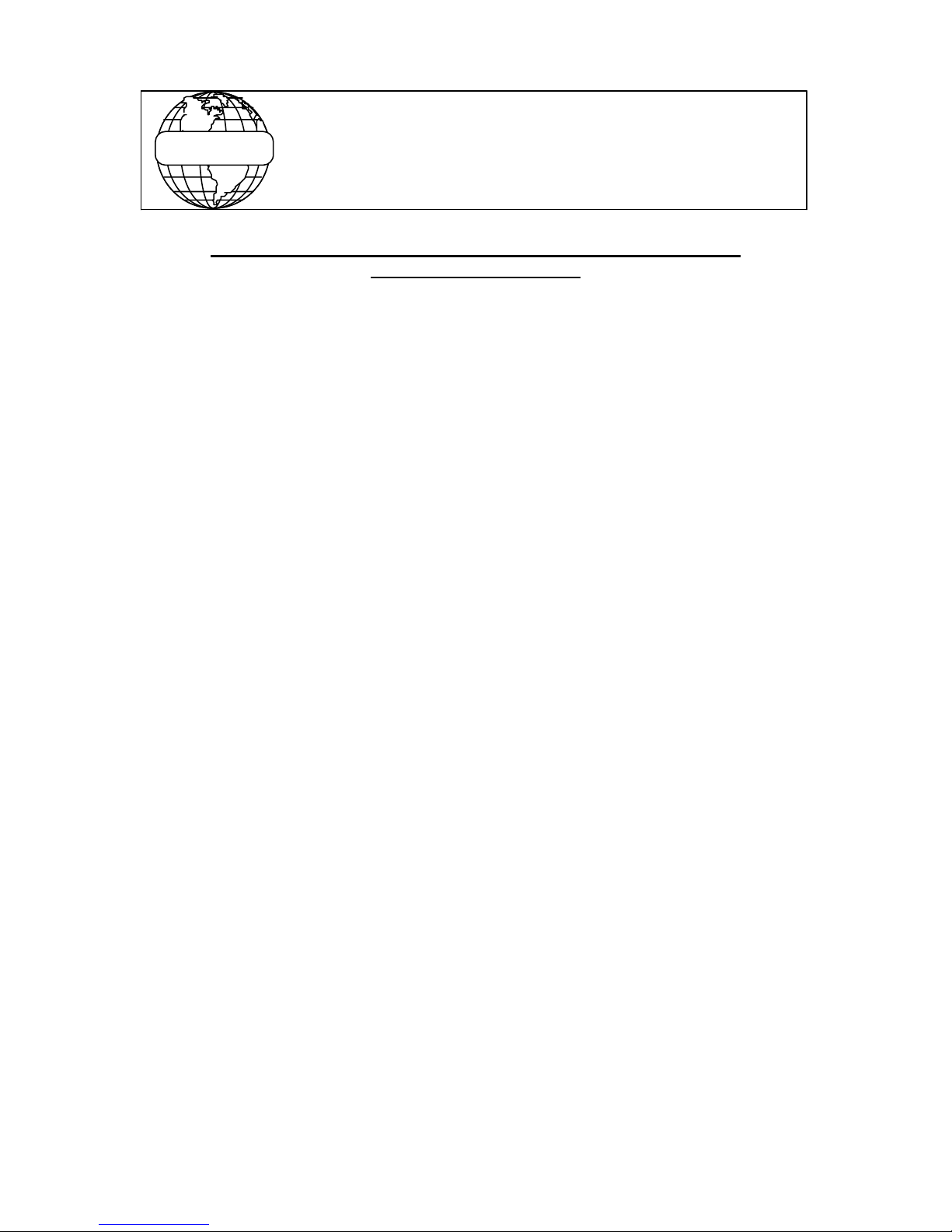
INTERNATIONAL RADIO
I N R A D
FT-1000MP, FT-1000MP MV and FT-1000MP MV Field IF Mod
INTRODUCTION
The FT-1000MP series radios are outstanding performers with excellent design.
Many users however, have noticed background noise or hiss in the audio output.
This noise is coming from the third IF at 455 kHz which has a great deal of gain
after the last filter. The wideband noise from this amplifier is responsible for this
hiss.
The IF mod kit adds a few dB gain to the first IF at 70.455 MHz just before the 2nd
mixer to 8.215 MHz. The gain at the 455 kHz IF is then reduced through a menu
item, and the net result is a noticeable reduction in the annoying IF hiss and an
improvement in the noise floor of a few dB. The net result is a more sensitive
radio which has a better, more pleasing sound.
The mod kit is completely assembled and is very easy to install. A bonus mod is
included which improves the sound of the main receiver on CW.
INSTALLATION INSTRUCTIONS
Warning: Modern radios contain components which may be damaged by
static discharge. Precautions must be taken to eliminate any static
electricity buildup between the operator and the radio before any of the
internal circuits are touched. If you are not familiar with the proper
techniques for this, consult the Radio Amateurs Handbook.
__1. Remove the AC line cord from the transceiver.
__2. Remove the bottom cover.
__3. On the Audio Board, locate the outlined area labeled “AF-FIL” in the board
quadrant nearest the center of the radio and the rear panel.
__4. Locate the two holes at diagonally opposite corners of the outlined area.
__5. Using a nut driver or pliers, press two board mounting standoffs (supplied)
into the holes. Use care to not overstress the board. A rocking motion is
most effective.
__6. If your radio is an original MP and not a Mark V, slip the assembled IF
mod assembly onto the connectors in the radio and align the
standoffs with the board holes. If your radio is a Mark V or Field model,
the male connectors have not been installed at the factory. You will need
to fashion 2 male pins as shown in the attached sketch.
13620 Tyee Road Umpqua, OR 97486
(541) 459-5623 fax (541) 459 5632 E-mail: inrad@rosenet.net www.qth.com/INRAD
Installation Instructions
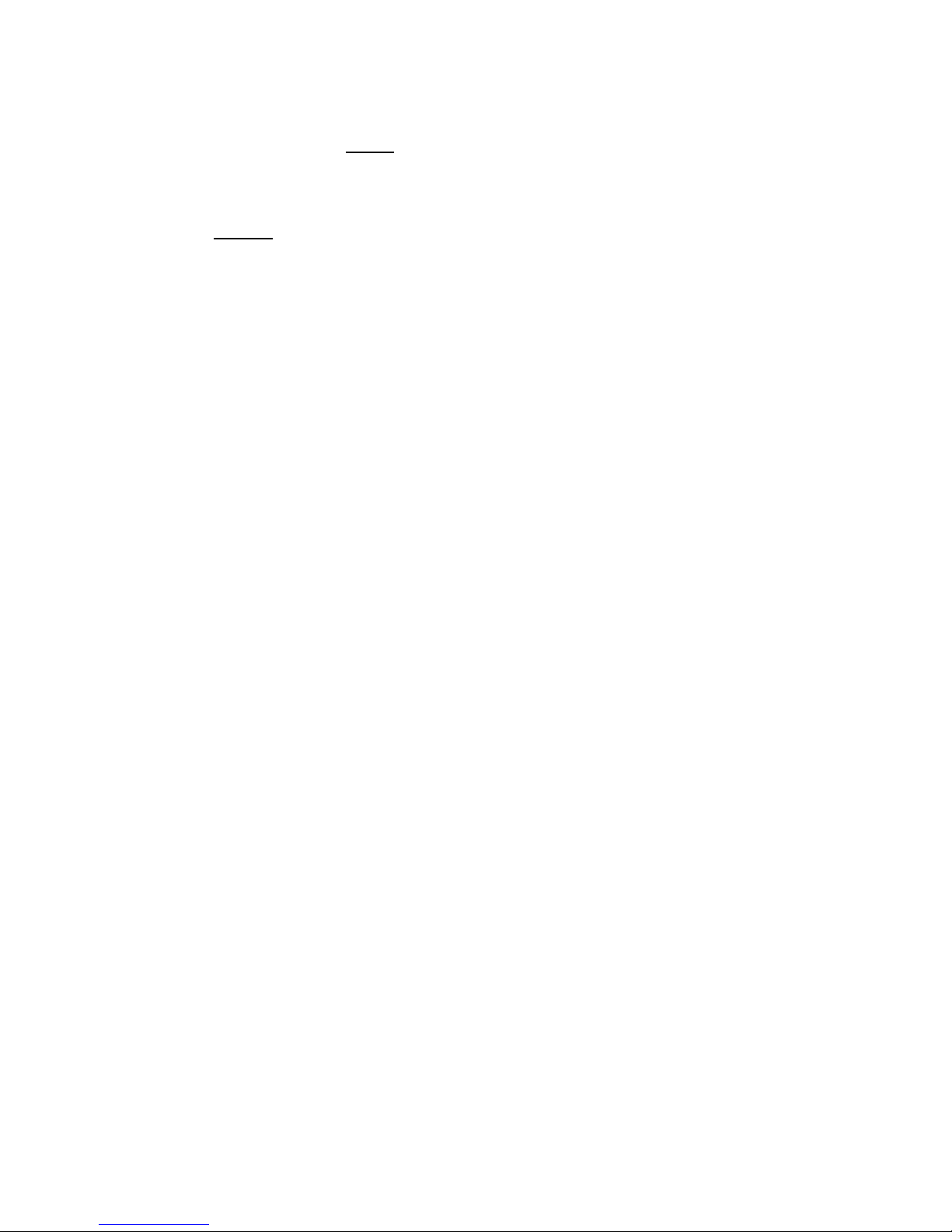
2
__7. Locate the IF cable plugged into J2003 on the left center part of the IF
board and pull it out.
__8. Feed the IF cable under the wires between the IF and Audio boards, and
insert it into the coax jack marked IN on the mod board.
NOTE: Be sure the orientation of the mod is correct. It should plug into the
group of 5 pads, not the group of 6. In some radios this cable may seem to be
too short to reach to the Inrad mod connector. Sometimes a gentle tug is all that
is needed to extend the cable far enough. If that doesn’t work, it will be
necessary to remove the top of the radio. Look below the fan near the RF board
below at the cable bundle that contains the coax cable we are interested in. It
may be necessary to remove the fan to get at it. There is a cable tie which is
holding the cable too tightly and it must be cut. This should free up enough cable
to reach the Inrad board.
__9. Insert one end of the cable supplied with the kit into the coax jack marked
OUT on the mod board.
__10. Insert the other end of the supplied cable into J2003 on the IF board.
NOTE: While the radio is still open, you may wish to install the BONUS mod. If
you operate CW and like to use the analog detector, this mod will greatly improve
the sound of your radio. It does nothing for the other modes or for CW operation
with the DSP detector. See below for installation instructions.
__11. Replace the cover and set the radio right side up. Replace the line cord.
__12. Hold down FAST and LOCK and turn power on. Press FAST and ENTER
and select menu item 9-1.
__13. Decrease the setting by 2 integers. Note that this setting is not critical
BONUS: MAIN RECEIVER AF FILTER MODIFICATION (Thanks, K9AN)
Both the main and the sub receivers have an active low pass filter in the audio
chain. These filters are in use when the DSP is off. (Many CW operators prefer
to listen with the DSP off.) The pass band of the main receiver is flat with a –3
dB point about 1400 Hz. The sub receiver peaks up about 4 dB at 600 Hz and
has a –3 dB point about 900 Hz. The sub receiver has a substantially lower
response to the noise components above 1000Hz, which makes it more pleasing
to listen to. The addition of one capacitor to the main receiver low pass filter can
provide a similar audio response and cut the high frequency hiss by 10 dB. This
makes a substantial improvement in the sound of CW.
To install the bonus capacitor mod, locate C3015 on the audio board central part,
nearer the rear panel. Fashion small hooks on the bonus capacitor leads very
close to its body. Bend C3015 over gently and hook the bonus capacitor leads
over C3015 leads. Solder quickly with a small iron. Use care to not unsolder
C3015.
