Page 1
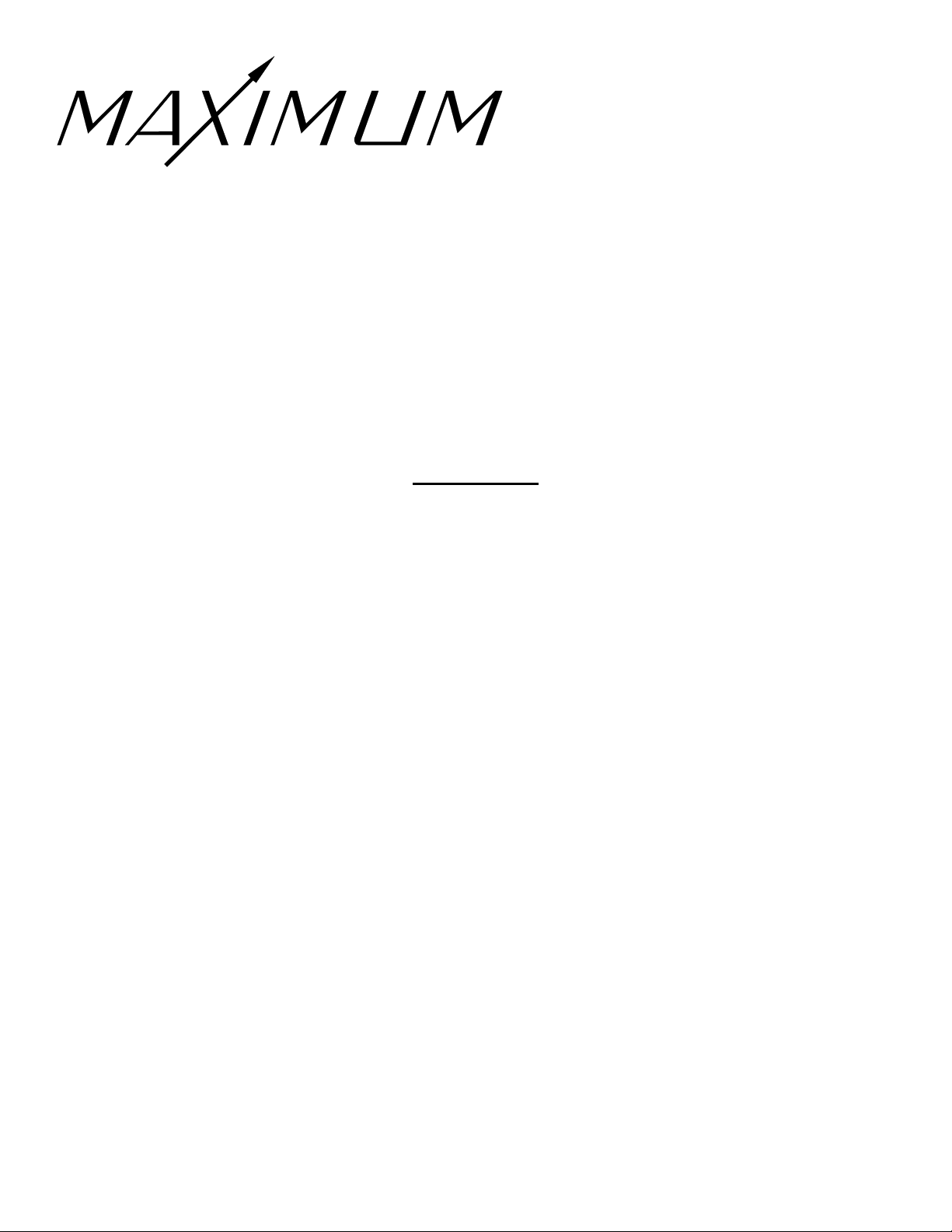
WIND ALARM
OPERATION / INSTALLATION INSTRUCTIONS
Thank you for purchasing the Maximum wind speed alarm system. The Maximum
wind speed alarm system is a dual set point digital instrument. It contains a yellow
light to display one set point, a red light to display the other set point. When both
alarms activate an audible buzzer will turn on. Each set point controls a SPDT relay
(rated at 5A at 30VDC), that can be used to turn on or off many devices.
*** IMPORTANT ***
This instrument is to be used as an aide to your current safety
program, and is not to be used exclusively in operations that may
affect personal and/or property safety.
Installation
Proper Installation is important. If you need assistance, consult a
contractor electrician, or television antenna installer (check with
your local building supply, or hardware store for referrals). To
promote confidence, perform a trial wiring before installation.
1. Determine where you are going to locate both the rooftop sensor and the read-
out.
2. Feed the terminal end of the three-conductor cable through the bottom of the
enclosed rubber boot and connect the lugs to the terminals on the bottom of the
wind speed sensor. Wire the clear wire to number 6 on the generator, black
wire to number 7 on the generator, green wire to number 8 on the generator.
(Do not adjust the nuts that are already on the sensor).
3. Slide the stub mast through the rubber boot and insert the stub mast into the
bottom of the wind speed sensor. Secure with the cotter pin. Coat all
connections with silicone sealant and slip boot over the sensor.
4. Secure the sensor and the stub mast to your antenna mast (not supplied) with
the two hose clamps. Radio Shack and similar stores have a selection of
antenna masts and roof mounting brackets. Choose a mount that best suits your
location and provides at least 8 feet of vertical clearance above objects on the
roof.
Maximum Inc., 30 Barnet Blvd., New Bedford, MA, 02745, Phone 508-995-2200, Fax 508-998-5359
Page 2
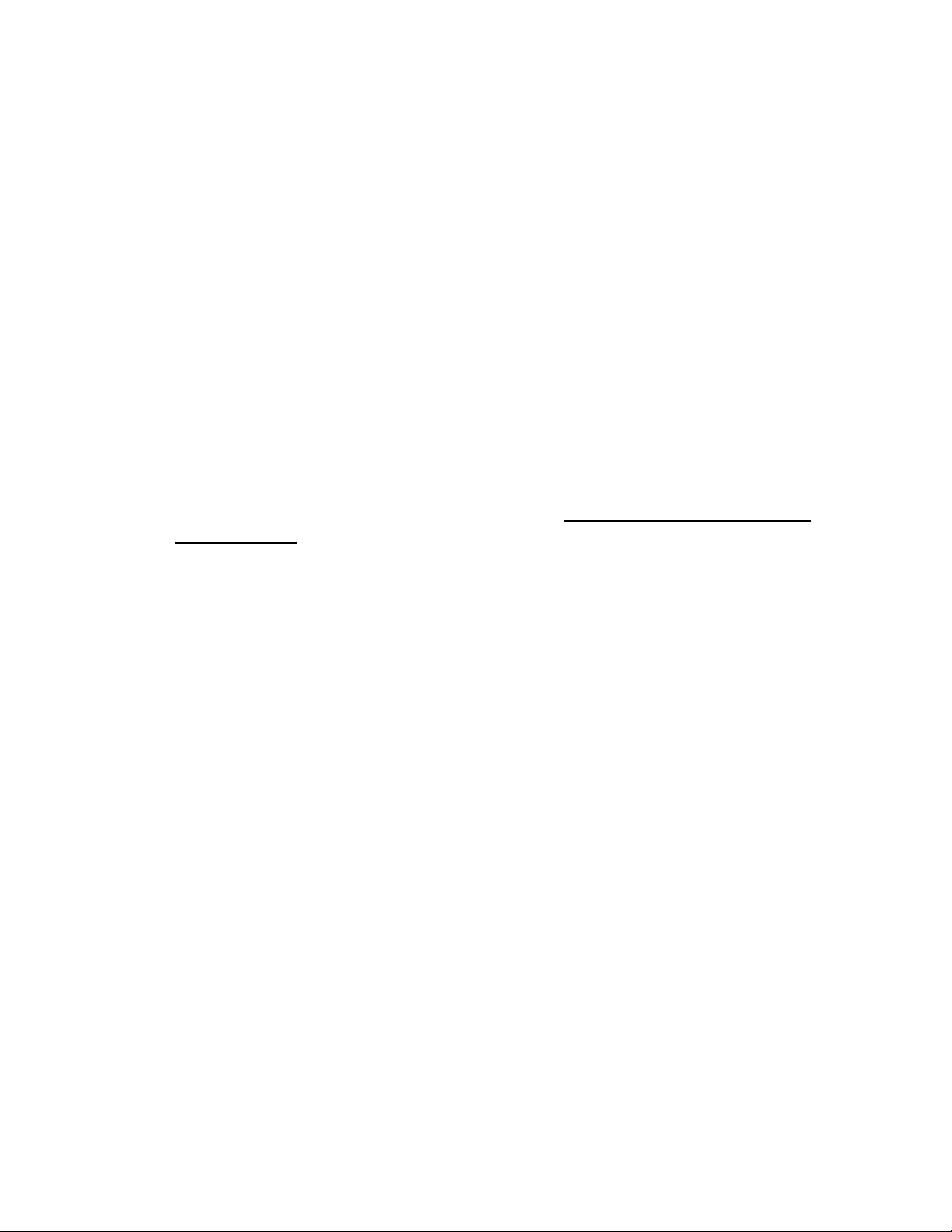
z Page 2 March 18, 2004
5. Follow the instructions supplied with the antenna mount and secure the mast to
the mount.
6. Secure the wire to the building using cable clips (do not use regular staples).
7. Feed the cable through the wall to where the read-out is going to be located.
8. Remove Clear Cover. Remove the circuit board from the plastic enclosure by
removing the screws on each corner. Tilt the enclosure forward until the circuit
board pops out.
9. Remove the outside nut from the base of the enclosure. Feed the sensor and
power wires through the nut. Then, into the enclosure of the instrument through
the opening. Do not power the instrument yet.
10. Connect the wires to the circuit board terminal strips. Connect the green sensor
wire to terminal marked # 1. Connect the black sensor wire to terminal marked #
2. Connect white (clear) sensor wire to terminal marked # 3.
11. Connect the negative power wire to terminal marked # 4. Connect the
positive power wire to terminal marked # 5. Note: Use only a 9 – 15 VDC
power source.
12. Place circuit board back into the enclosure. (You may need to pull back on the
wires while you are trying to place circuit board back into the enclosure. It may
also help to place the connector side in first then the top of the circuit board).
Replace the screws to secure the circuit board. Re-attach the nut to the base of
the enclosure. Nut should be in tight as it acts as strain relief for the cables and
protection from moisture.
13. Apply power to the instrument and check operation.
OPERATION
The thumbwheel switch right below each LED controls the yellow or red warning
light. Adjust the speed that you want to set off the yellow or red light by pushing the
adjustment lever on the thumbwheel switch to the desired wind speed. Once the
wind speed reaches the level set on the thumbwheel switch the yellow or red light will
turn on and activate the relay. When both lights are activated, the buzzer will sound.
The relays are SPDT. If you are looking right at the relay terminal block, the yellow
light controls terminals 6, 7, and 8. With the alarm off 7 and 8 are normally closed
and 6 and 8 are normally open. The red light controls terminals 9, 10, and 11. With
the alarm off terminals, 10 and 11 are normally closed and terminals 9 and 11 are
normally open.
Page 3

z Page 3 March 18, 2004
IMPORTANT: BOTH THE WIND ALARM READOUT AND THE WIND
SPEED SENSOR (GENERATOR) MUST BE RETURNED TO
MAXIMUM, INC. ON AN ANNUAL BASIS FOR CALIBRATION
CHECK. FAILURE TO RETURN BOTH COMPONENTS WILL VOID
THE MANUFACTURERS LIMITED 5-YEAR WARRANTY, AND ALSO
SIGNIFY THAT THE INSTRUMENT OWNER/USER AGREES TO
HOLD HARMLESS MAXIMUM, INC. SHOULD A DEVICE TO WHICH
THE WIND ALARM IS CONNECTED, CAUSE PERSONAL HARM OR
PROPERTY DAMAGE.
Trouble Shooting
If the read out is, blank (no lights).
Check power source; make sure that there is 12VDC supplied.
Check Polarity, make sure positive and negative leads were connected according to
instructions.
Check sensor connections; Make sure the wiring sequence for wind speed sensor is
correct.
If there is no Wind Speed (reads 00).
Check continuity of the cable.
Check sensor connections; Make sure the wiring sequence for wind speed sensor is
correct.
Disconnect the wires marked #1, #2, and #3 from the terminal strip. With a short
jumper wire short (touch together) terminals #1 and #2 together several times. This
will make the read-out show a random number for wind speed. If it does instrument is
OK, and the problem is in the sensor. If it still shows “00” the problem is in the readout.
To Test Alarm
Set the set points to “00” MPH. This will activate both alarms.
All Maximum instruments are covered by a 5-year limited warranty. Please see
warranty card for further details. If you have any questions please feel free to contact
our service department at (508) 995-2200 or fax (508) 998-5359, email
service.maximum@imtra.com
Page 4

Yellow Light
Red Light
#1
#3
#2
#4
#5
