Page 1

FT400-Series
9 001:2008
ISO
RATE/TOTAL INDICATOR
INSTRUCTIONS
• FT415
• FT420
FT400-SERIES RATE TOTAL/INDICATOR INSTRUCTIONS
CERTIFIED COMPANY
Page 2
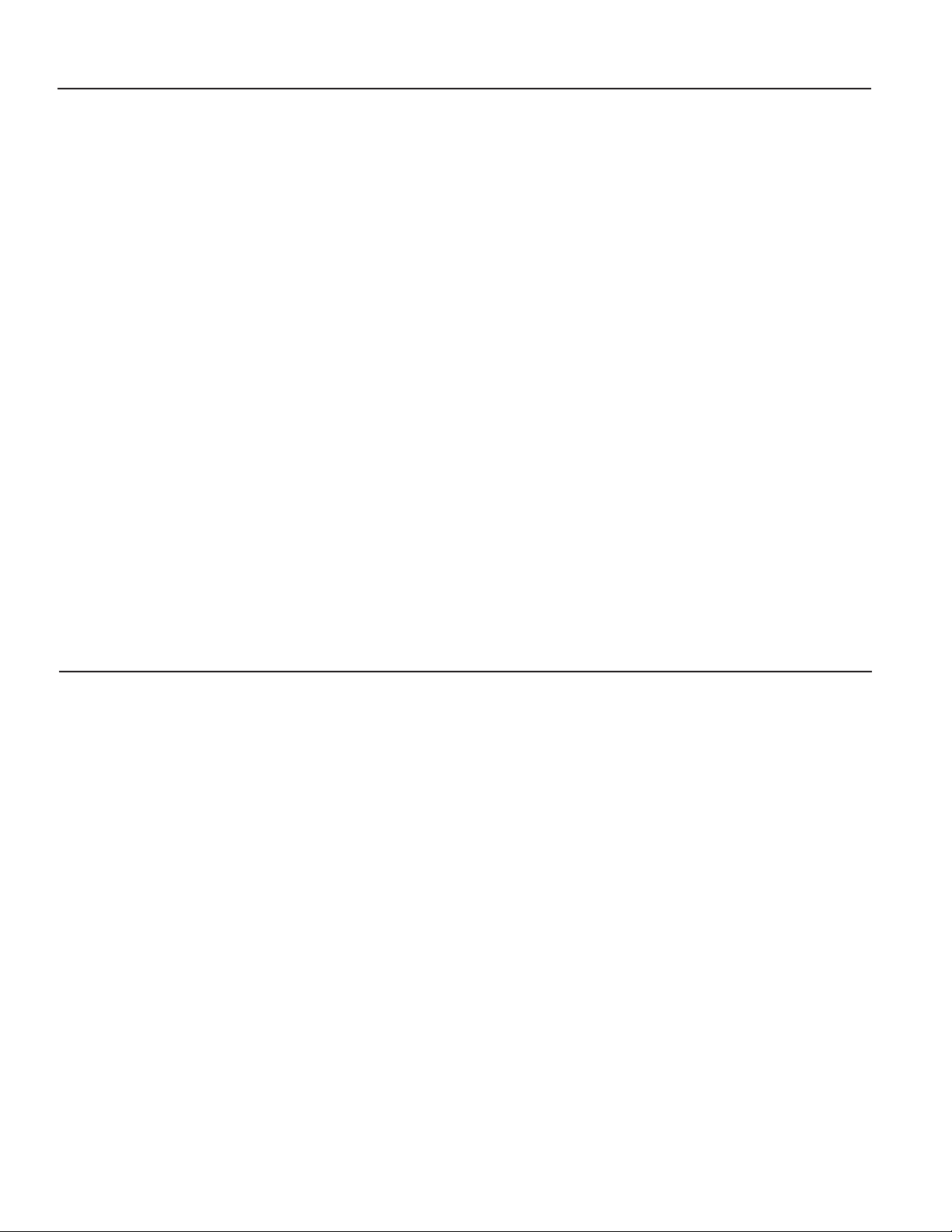
TABLE OF CONTENTS
General Information
General Information, Features, Specications .................................................................................................. Page 1
Installation
Wall Mount, Meter Mount, Panel Mount ........................................................................................................... Page 2
Connections, FT420 Option 98, -98 Relay Board Specications ..................................................................... Page 3
Connection Diagrams
FT415, FT420, FT420-65 ................................................................................................................................... Page 4
FT420-98, FT420/EX Magmeter........................................................................................................................ Page 5
FT420/EX Magmeter/Dual Power Supply (-27 Option) .................................................................................... Page 6
(Quick) Settings
Quick Settings Overview ..................................................................................................................................... Page 7
Settings
K-Factor, Reading in Other Units ........................................................................................................................ Page 8
Set K, Set P/Flow Alarm, Set 20 mA, Set Decimal Point, Set Time Unit ......................................................... Page 8
Operation
Resettable Totalizer; 4-20 mA Output, Pulse Output, FT415 Battery Change ................................................ Page 9
Troubleshooting
Problems, Probable Causes, to Try ..............................................................................................................Back Page
TABLES AND DIAGRAMS
Features, Specications ..................................................................................................................................... Page 1
Meter Mount, Panel Mount ................................................................................................................................ Page 2
Dual Relay Board (Option -98) Specications ................................................................................................... Page 3
Connections: FT415, FT420, FT420-65 ............................................................................................................ Page 4
Connections: FT420-98, FT420/EX Magmeter ................................................................................................. Page 5
Connections: FT420/EX Magmeter/Dual Power Supply .................................................................................. Page 6
Quick Settings Overview ..................................................................................................................................... Page 7
K-Factor ................................................................................................................................................................ Page 8
Resettable Totalizer ............................................................................................................................................ Page 9
Troubleshooting Problems, Probable Causes, to Try ...................................................................................Back Page
Page 3
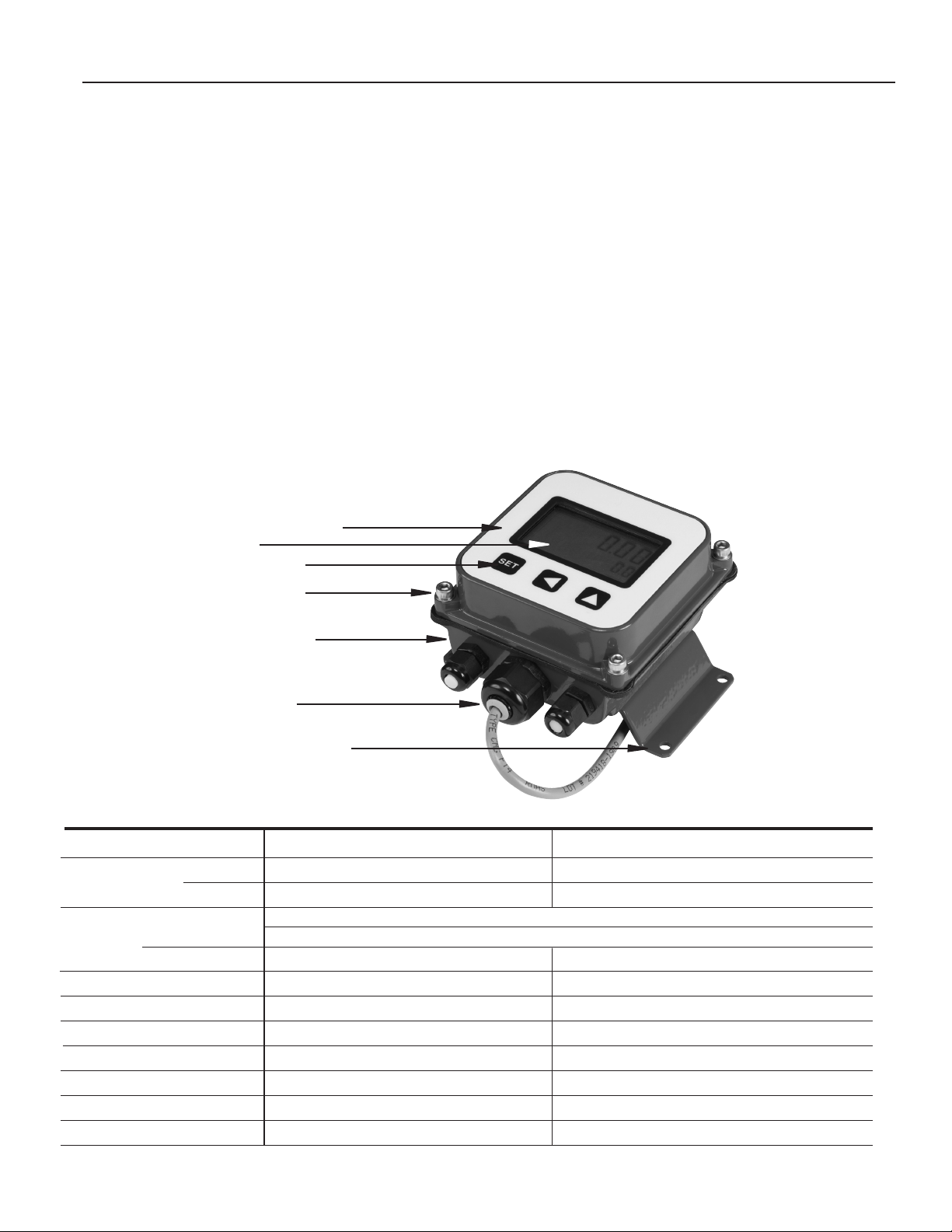
GENERAL INFORMATION
The FT400-Series ow computers are microcontroller-based
indicator/transmitters that display ow rate and total and
provide output signals. The FT415 is battery-powered and
provides a scalable pulse output. The FT420 is powered by
external DC voltage and has both pulse and 4-20 mA analog
outputs. When the FT420 is being used in the 4-20 mA mode,
it is a “two-wire” or “loop-powered” device, meaning that the
4-20 mA output signal doubles as its power supply.
The addition of a dual-relay output board (FT420 only) allows
for certain applications requiring contact output isolation (e.g.,
certain metering pumps and water treatment controls). Dual
solid state relays provide exactly the same pulse output as the
standard unit, and each can signal one external device. A nonresettable total is also available. The FT420 can be ordered in
a plastic enclosure with a 115 Vac power supply for use with
mechanical meters, or with a built-in 115 Vac/12-24 Vdc dual
power supply for magmeters.
FEATURES
Electronics Module
Display
Setup Keys**
Both the FT415 and the FT420 can be factory-mounted on
the meter (-M) or remotely wall mounted with the brackets
provided (-W). The FT420 is also available as a panel mount
(-P) with an open back for easy installation in the user’s own
electrical enclosure. Most FT400’s can be converted from
wall-to-meter or meter-to-wall mount congurations after
installation if needed.
Housings for the -W and -M models are rugged cast aluminum,
potted and gasketed for maximum environmental protection.
A membrane keypad allows settings to be changed without
removing the cover. (Password protection, a standard feature,
can be used to prevent settings from being changed.)
**Includes password protection for tamper prevention
when needed
Cover Screws
Lower Housing
Strain Relief
Wall-Mount Brackets
SPECIFICATIONS*
Power
Display Rate
Total
Outputs Current Sinking Pulse
Analog
Pulse Output Range
Input
Input Range
K-Factor Range
Flow Alarm Output Range
Operating Temperature
Environmental
*Specications subject to change • Please consult our website for current data (www.seametrics.com).
FT415 FT420
Lithium "C", 3.6 Vdc, replaceable, 3-5 year life
6-digit autorange, 1/2" character height
8-digit, 5/16" character height
Scaled Pulse output (0.1 sec duration 6.1 Hz max) (or High Alarm output or Low Alarm output)
Sensor pass-through Pulse output (unscaled)
None
0.1 - 9999999.9 units/pulse
Micropower GMR Sensor (square wave)
1.0 - 150 pulses/second
.001 - 99999.999
.01 - 999999.99
-30˚ to 65˚ C (-22˚ to 148˚ F)
NEMA 4X, IP66
**Includes password protection for
tamper prevention when needed
12-30 Vdc, 4mA (4-20 mA when loop-powered)
6-digit autorange, 1/2" character height
8-digit, 5/16" character height
4-20 mA loop; 24-30 Vdc
0.1 - 9999999.9 units/pulse
5V pulse or contact closure
1.0 - 1,500 pulses/second
.001 - 99999.999
.01 - 999999.99
-30˚ to 65˚ C (-22˚ to 148˚ F)
NEMA 4X, IP66
Page 1
Page 4

INSTALLATION
Wall Mount. To mount an FT400-Series indicator to the
wall, hold the unit in the desired position, mark the holes
in the mounting feet, drill and mount with screws. With the
FT420W-65 option, rst remove the front cover to gain access
to the mounting screw holes.
A meter-mounted FT400-Series can be converted to a wall
mount using an MK20 mounting kit.
Meter Mount. If the FT400-Series indicator was ordered as
an -M model, the housing is already directly mounted to the
ow sensor and needs no further installation.
An FT400-Series module can be converted from a wall-to a
meter-mount using the MK10 adapter kit that includes a lower
housing and associated hardware as follows:
1) Remove the strain relief through which the ow sensor
cable runs.
2) Cut the cable to about 6” in length. Carefully strip the
cable jacket to expose the three colored wires (red,
white, and black) inside.
3) Route the wires through the threaded connector
pre-installed in the bottom of the housing.
4) Start the threaded connector into the female thread on
the top of the ow sensor. Be sure to match the
oblong shape on the bottom of the housing to the
depression on the top of the ow sensor.
5) Using an ordinary screwdriver inserted in one side of
the slot (see drawing), tighten the screw as much as
possible.
6) Strip the wire ends, make the connections to the
FT400-Series indicator as shown in Connections
Diagrams, and then use the cover screws to attach the
indicator to the top of the housing.
Sensor Wires
R .38 Max, Typ.
Panel Cutout
.70 x .18 Clamp
Area, Typ
3.85 typ.
Meter Mount
Sensor Wires
Panel Mount
3.620
+.03/-.00
Typ
.36
.20 Max.
Panel
Thickness
1.50
Panel Mount (FT420 Only). Using the “Panel Cutout” drawing
as a guide, cut a square hole in the panel. Remove the clamps
from the back of the FT420P and insert the indicator unit
through the cutout, taking care that the panel sealing gasket
is in place between the front of the panel and the ange of the
indicator. Hold the indicator in place while starting the screw
of one of the two clamps. Finger tighten the screw, then install
the other clamp. When both are in place, rmly tighten the
clamps with a small wrench or nut driver.
Page 2
SET
Gasket
Page 5

INSTALLATION
Connections. To connect the FT400-Series ow computer
to a ow sensor or an external device such as a chemical
metering pump, follow the Standard Connections diagrams
on pages 4-6.
If the FT420's 4-20 mA current signal is not required, connect
the power terminals to any 12-30 Vdc voltage source.
Dual Relay Output (Option -98). If you purchase the FT420
with option 98, the required component will come preinstalled,
and no extra procedures are required.
If you are retrotting an existing installation of an FT420 with
the dual relay board, please follow the instructions below:
1) Peel the backing off of the double-stick tape and afx
it to the bottom of the relay board (part #30221).
2) Carefully attach the board to the FT420 as shown in
the FT420-98 Connection diagram on page 5. Be sure
that the red wire faces the “Sensor Input” side of the
FT420, and that the white wire faces the “Pulse
Output” side.
3) Connect the white wire to the “Pulse Scaled” positive
terminal, and the red wire to the “Power 4-20 mA”
positive terminal.
4) Connect devices to the relays as desired.
Caution: If output is being used to
control an external device, such as a
metering pump, do not connect the device until programming is completed.
If malfunction or incorrect program-
ming of the output could cause personal injury or property damage, separate safeguards
must be installed to prevent such injury or damage.
-98 Relay Board Specications
Output Voltage 0-130 VAC/DC
Output Current (each output)
Temperature 50˚ C 85˚ C
Current Limit 100 mA 50 mA
Max Pulses/Second 5
Contact Time Per Output 100 ms
Page 3
Page 6

CONNECTION DIAGRAMS
FT415 Standard Connections
Caution: Do not apply
external power to the FT415.
Pulse Responsive
Metering Pump
Micropower
Lithium "C, 3V, replaceable
Sensor
Battery Type:
Red
White
Black
+
-
Input
s
Connections for FT420/3-Wire Mechanical Meter
Red
White
3-Wire
Flow Sensor
Mechanical
Meter
Black
-
+
4-20 mA Device
+
12-32 VDC
Loop Power Supply*
-
*FT420 ONLY
Sensor
+
S
-
+
-
- +
Outputs
- +
Pulse Passthru Pulse Scaled
BASIC CONNECTIONS
SENSOR
INPUT
POWER
4-20 mA
Current sinking
polarity-sensitive
(Passes flow sensor pulse on to
another control without scaling)
PULSE
SCALED
+
-
+
-
PULSE
PA SSTHRU
Pulse Responsive
Metering Pump
Current sinking
polarity-sensitive
(Passes flow sensor
pulse on to another
control without
scaling)
Connections for FT420-65 (115 Vac Option)
+
-
POWER
4-20 mA
FT420
Page 4
DC OUT
-
+
Lower Housing
115 Va c
LINE
HOT
AC IN
GROUND
NEUTRAL
Page 7

CONNECTION DIAGRAMS
+
_
S
+
_
+
_
+
+
_
_
+
_
+
_
Connections for FT420-98 (Dual Relay Output Option)
Flow Sensor
+
12-32 Vdc
Loop Power Supply
Red
White
Black
-
NOTE: Outputs may be paralleled
to switch up to 200 mA AC/DC
30221
Isolated Contact
PULSE
SCALED
+
-
+
S
SENSOR
INPUT
POWER
4-20 mA
Relay Board
white
wire
-
red
wire
+
-
+
PULSE
Electronic
Metering Pumps
-
PA SSTHRU
(Passes flow sensor
pulse on to another
control without
scaling)
Connections for FT420/EX Magmeter
24 Vdc Power
Sensor
Power
Forward Output
Reverse Output
(EX Opt-15 only)
EX SERIES
Input
Power
4-20mA
FT420
Pulse
Scaled
Pulse
Pass-Thru
To
Proportional
Feed
Metering
Pump
Page 5
Page 8

CONNECTION DIAGRAMS
FT420 Display with 4-20 mA Output
When running the FT420 with a magmeter (which requires power), the FT420 must be connected to two power supplies, one for the
magmeter and one for the 4-20 mA loop. You may either use a dual power supply (available from Seametrics as the PC42), or two single
power supplies (one of which may be the 4-20 mA loop itself). See diagrams below.
Caution: Important! Do not connect power to the power supply until all connections have
been made and conrmed correct, and the cover has been put back into place.
FT420/4-20 mA Output with Two Separate Power Supplies
24 Vdc
Power
Forward Output
Reverse Output
+
_
+
_
+
_
Power
24 Vdc
Power
(Option-15 only)
EX-SERIES
_
4-20 mA Device
(e.g. pump, PLC)
FT420/4-20 mA Output with PC42 Dual Power Supplies
Caution: It is essential for safety and proper operation to use a ground connection for the
115 Vac power. Do not use this power supply without proper grounding.
PC42 Dual Power Supply
PWR
SW
_
Sensor
Input
+
S
_
+
+
_
+
Power
4-20mA
Pulse
Scaled
+
_
+
_
Pulse
Pass-Thru
FT420
4-20 mA Device
Analog Output
+
-
Page 6
G
AC
AC
Earth
Ground
AC
AC
Pre-wired power cord
Replace if required
115Vac, 50/60Hz
350 mA Max
24V12V
-
-
+
+
(N/C)
100 mA Max
(N/C)
(N/C)
FT420
Display Module
-
Power Input
+
-
Sensor Input
S
+
EX80/EX100 Series
Magmeter
+
Power Input
-
+
Pulse Output
-
Page 9

(QUICK) SETTINGS
QUICK SETTINGS OVERVIEW
See following page for step-by-step instructions on changing these settings
Pass through all settings and return to original display to save settings.
PRESS DISPLAY
SET
SET
SET
SET
0.00
MIN 209.8
RESET
START UP DISPLAY
00001.000
SET K
0000010.0
SET P
0001000.0
SET 20
d
209.8
Large digits display instantaneous flow rate (GPM).
Small digits display total flow (since last reset).
K is the number of pulses the flow sensor provides
for every gallon of flow. Find it on the fitting
(80-Series) or chart (100/200-Series) or on the
Seametrics website.
P is the number of gallons per pulse desired on the
scalable pulse output. (Example: P=1 is one pulse
per gallon.) Skip without changing if you are not using
the pulse output.
20 is the 20 mA maximum analog output. Set the
flow rate you want to match maximum output.
Example: 250 gpm maximum expected flow, “set 20”
to 250. The analog output will scale to 4 mA at zero
flow, 20 mA at 250 gpm*.
FT420 ONLY.
d is the decimal point. It toggles back and forth with
the . Set as many decimal places as needed. For
higher flows, no decimal allows maximum number of
whole digits.
This setting appears on the
SET
MIN
*NOTE: Use the up arrow key to reach your desired digit. Then press the left arrow key to move
to the next digit. Repeat the process until the entire number is entered.
MIN is the time base, for example, gallons per
minute. Use the to select sec/min/hour/day.
Page 7
Page 10

SETTINGS
10031295
MF81T-P200
K: 53.6
K-FACTOR
At a minimum, every FT400-Series ow computer must
be programmed with the “K-factor”. (This is the number
of pulses that the meter produces per gallon of ow.) If
you wish the FT400 to read in units other than gallons,
see below.
Set K. Begin by pressing the SET key once. The prompt SET K
should appear on the display. The digit to the far right will be blinking. Use the up arrow key to reach your desired value. Then press
the left arrow key to move to the next digit. Repeat the process
until the entire number is entered. (Note that the decimal is xed
at three places. If you only have two decimal places for your Kfactor, enter a zero for the third digit.) Press SET to advance. (Note:
If unable to set K-factor, the unit is "locked" to prevent tampering.
Please contact your Distributor for assistance.)
The K-factor on any Seametrics ow sensor tting or in-line
meter can be found on the model-serial label. The line reading K = xxxx gives the desired number. For depth-adjustable
sensors (101,201,115,215 models), use the calculator on
our website.
80-Series
Fixed Depth Meter
Find Your K-Factor Here
READING IN OTHER UNITS
Changing Volume Units. The default K-factor units are
pulses per gallon. To read your total in metric or other
units instead, the standard K-factor must be converted to
the desired volume units. For example, to read in pulses
per liter, the K-factor must be multiplied by the applicable
number shown below.
Set P/Flow Alarm. At this screen you may select between pulse
output (P) or ow alarm (A) functions. If the pulse output and
ow alarm features are not being used, this step can be skipped.
The P (pulse output) setting does not affect anything if it is not
being used.
Set P is the default that appears on a new FT400-Series. On an
FT400 that has been previously set up with ow alarm function,
an A will appear on this screen. To move between P and A screens,
rmly press all three keys for 5-10 seconds, then use the up arrow
to scroll through the three options: P, AL HI (high ow alarm) and
AL LO (low ow alarm).
Set P. From this screen, follow the same process as for Set K
to enter the desired pulse rate. This is the number of gallons
(or whatever units are programmed) between pulses. (Note:
Using the pulse output function disables the high and low ow
alarm functions.) (6.1 Hz max output)
Set Flow Alarm. From the A screen, use the up arrow key to
choose either AL HI or AL LO and then press the SET key to set
the alarm rate. Use the up arrow and left arrow as above to
reach the desired digits. (Note: Using the ow alarm function
disables the pulse output function.)
Set 20 mA (FT420 Only). Press the SET key to advance to SET
20, to set the ow rate, in volume units per time unit, at which 20
mA is desired. Use the up arrow key to reach your desired value.
Then press the left arrow key to move to the next digit. Repeat
the process until the entire number is entered. The processor
will automatically scale the 4-20 mA loop accordingly, with 4 mA
at zero ow.
NOTE: Both rate & total will read in whatever units you choose.
To Convert K to: Multiply by:
Liters .26418
Cubic Meters 264.18
Fluid Ounces .0078
Cubic Feet 7.48
Changing Time Units: To read your rate in liters per sec-
ond (for example), convert the K-factor volume units as
shown above and change the time units to Seconds, us-
ing the Set Time Unit instructions at right.
Page 8
Set Decimal Point. Press the SET key again for the D prompt.
Pressing the up arrow key switches among no decimal place, one
decimal place and two decimal places.
Set Time Unit. When the SET key is pressed again, a
blinking time unit appears. Press the up arrow key
to select SEC (seconds), MIN (minutes), HR (hours) or
DAY (days) (for example, gal/min, or gal/hr).
To save settings and return to normal operation after entering
settings, press SET again. When the unit is connected to an
operating ow sensor, the rate (larger digits) and total (smaller
digits) indicator numbers should appear in the display.
Page 11

OPERATION
Resettable/Non-Resettable Totalizer. Unless the unit has
been ordered with the non-reset option, a RESET prompt is vis-
ible in the lower right corner above the up arrow key, when the
display is in use. Press the up arrow key at any time to reset the
totalizer to zero. (Note: If you need to reset a unit that has been
ordered with a non-resettable totalizer, contact your distributor.)
1234.1
SEC
MIN
HR
123456.7
DAY
SET
This key resets total to zero
when in normal run mode.
RESET
(either standard electronic or relay-type), it should pulse for
0.1 second every time the set number of gallons has been
totalized. If a pulse-responsive metering pump is properly
connected to this output, it should stroke periodically. If this
does not occur, see Troubleshooting, back page.
FT415 Battery Change. The expected average life of the bat-
tery ranges between 3-5 years depending on the frequency of
the input. The battery is easily pulled and replaced. When the
battery is removed, all of the settings will be retained.
CAUTION: During a battery change, the
totalizer will reset to a previous total, which
represents the last auto-backup (auto
backups occur at approximately 4 minute
intervals). If it is necessary to save the
exact current total at the time of the battery change, save
before removing the battery as follows:
1) Simultaneously press the SET and up arrow keys
2) Press SET again
3) Again simultaneously press the SET and up arrow
keys
CAUTION: Do not touch up Arrow button un-
less you intend to RESET Total to Zero.
TOTAL IS NOT RECOVERABLE.
Operation of 4-20 mA Output (FT420 Only). If the 4-20 mA
output is in use and is correctly connected, the signal should
vary between 4 mA and 20 mA in proportion to the ow, with the
top ow rate set by the user (see Settings, page 8). At no time
should the signal drop below 4 mA. A reading between 0 and
4 mA indicates a fault of some type, typically in the loop power
supply or the connections (see Troubleshooting, back page).
In the rare instance that the 4-20 signal uctuates excessively
(“paints”) it may need to be damped by additional averaging.
Contact Seametrics for information on how to increase ltering.
Operation of the Pulse Output. If the pulse output is being used
Page 9
Page 12

TROUBLESHOOTING
Problem
Probable Cause Try...
Display blank No power to the unit Check for minimum 12 Vdc at power
terminals
Short in sensor circuit Disconnect sensor, see if display returns
(zero ow rate)
Battery dead or loose (FT415 only) Wiggle battery, replace if over three years old
Display missing segments Damaged display module Contact distributor for return/replacement
Display reading meaningless Unit’s microcontroller crashed Disconnect and reconnect power, if problem
characters repeats, contact distributor for
return/replacement
Battery nearly dead Replace battery if over three years old
Display reads normally, Wrong K-factor or time base entered Enter correct K-factor from meter, tting, or
ow rate incorrect manual
Display reads normally, Wrong pulse output setting Use “Set P” to correct pulse output setting
incorrect pulse output
Polarity reversed on pulse output terminals Reverse leads
Display reads normally, but Wrong 20 mA setting Use “Set 20” to correct target top ow rate
no (or incorrect) 4-20 mA output
(FT420 only)
Inadequate loop power supply voltage Check voltage (For 4-20 mA applications,
24 Vdc recommended)
Polarity incorrect in 4-20 mA loop circuit Compare to Connections diagram
Display reads zero when Flow sensor failed Consult ow sensor manual for how to test
there is ow
Break in ow sensor circuit Check for continuity with multimeter
Flow sensor not battery-compatible Check ow sensor model number for
“micropower option”
Display reads ow rate when Long ow sensor wire, running parallel to Reroute wire or change to shielded wire
there is none power wires
Flow sensor malfunction See ow sensor manual to check
Flow “jitter” (oscillating slosh) reads as ow Consult factory for “anti-jitter” setting
Seametrics Incorporated • 19026 72nd Avenue South • Kent, Washington 98032 • USA
(P) 253.872.0284 • (F) 253.872.0285 • 1.800.975.8153 • www.seametrics.com
LT-65200063-D
9/20/10
