Page 1
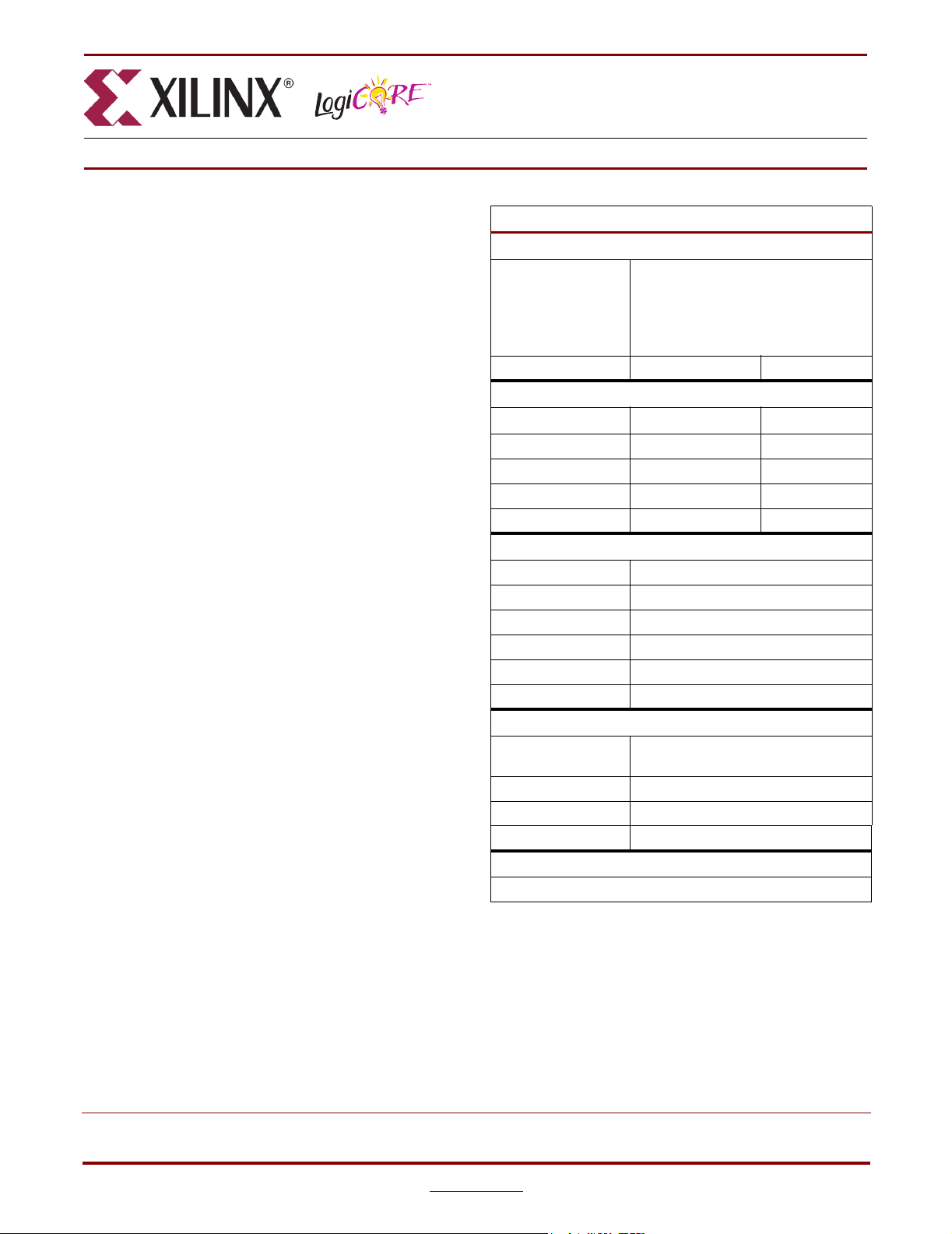
ChipScope PLBv46 IBA
(Bus Analyzer) (v. 1.00a, 1.01a)
DS619 April 7, 2009 Product Specification
Introduction
The ChipScope™ PLB Integrated Bus Analyzer (IBA) core
is a specialized bus analyzer core designed to debug embedded systems that contain the IBM CoreConnect™ Processor
Local Bus (PLB) version 4.6. The ChipScope PLB46 IBA
core in EDK is based on a Tcl script that generates an Hardware Description Language (HDL) wrapper to the PLB IBA
and calls the ChipScope Core Generator (Coregen) to generate the netlist based on user parameters.
The ChipScope PLBv46 IBA is a soft IP core designed for
Xilinx® FPGAs and contains the following features:
• Probes the master, slave, arbiter, and error status signals
of the PLBv46 bus
• Probes the PLBv46 OR'ed slave signals
• Automatically adjusts ports to the PLBv46 bus width
• Separates master, slave, and error status signals into
independent match units which can be enabled or
disabled by a design parameter
• Allows independent enabling or disabling of probed
master, slave, and error status signals for data capture
• Supports trigger port customization by a design
parameter
• Supports match unit type customization for each trigger
port by a design parameter
• Supports sample depths from 1024-131,072 on
Virtex™-5 Devices selectable by a design parameter
• Can probe as few as 1 signals and as many as 1115
signals on a Virtex-5 device
• Provides a separate input bus to allow a user-defined
input debug port
• Supports a trigger output indicator pin that can be sent
off chip or to other cores
LogiCORE™ Facts
Core Specifics
Supported Device
Family
Version of Core chipscope_plb46_iba v1.00a
Spartan®-3, Spartan-3A, Spartan-3AN,
Spartan-3A DSP, Spartan-3E,
Virtex®-4, Virtex-4 FX, Virtex-4 LX,
Virtex-4 SX, Virtex-5 LX,
Virtex-5 LXT, Virtex-5 SXT
Resources Used
Min Max
Slices N/A N/A
LUTs N/A N/A
FFs N/A N/A
Block RAMs N/A N/A
Provided with Core
Documentation Product Specification
Design File Formats VHDL/EDIF
Constraints File N/A
Verification N/A
Instantiation Template N/A
Reference Designs None
Design Tool Requirements
Xilinx Implementation
Tools
Verification ChipScope Pro 11.1 or later
Simulation Not Supported in Simulation
Synthesis XST
ISE® 11.1 or later
Support
Provided by Xilinx, Inc.
For more information about the PLBv46 IBA core, refer to
the ChipScope Pro Software and Cores User Guide.
© 2009 Xilinx, Inc. Xilinx, Inc. XILINX, the Xilinx logo, Virtex, Spartan, ISE and other designated brands included herein are trademarks of Xilinx in the United States and other
countries. All other trademarks are the property of their respective owners.
DS619 April 7, 2009 www.xilinx.com 1
Product Specification
Page 2
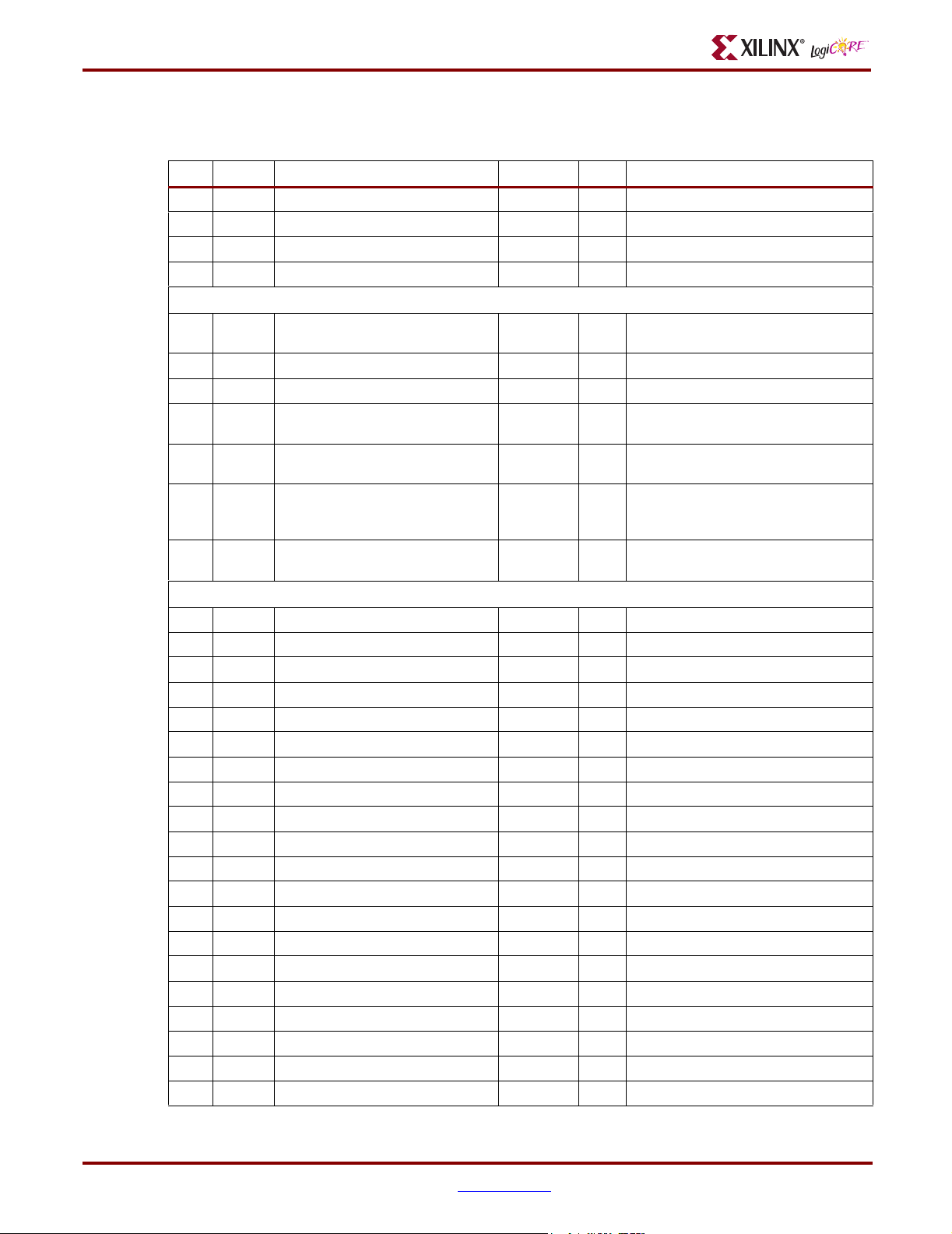
ChipScope PLB46 IBA I/O Signals
Table 1: IBA_PLBv46 Pin Descriptions
Port MU Signal Name Interface I/O Description
P1 CONTROL ICON I/O Icon control bus IO
P2 PLB_Clk System I System Clock
P3 MU_1C iba_trigin_in GENERIC I Generic Trigger Inputs
P4 iba_trig_out GENERIC O IBA Trigger Output
Reset & Error Status
P5 MU_1A PLB_Rst System I Registered reset output from arbitration
logic
P6 MU_1A Bus_Error_Det System I Bus Error Interrupt
P7 MU_1A PLB_lockErr Slave I PLB lock error indicator
P8 MU_1B PLB_MRdErr[0:
C_PLBV46_NUM_MASTERS-1]
P9 MU_1B PLB_MWrErr[0:
C_PLBV46_NUM_MASTERS-1]
P10 MU_1B PLB_MIRQ[0:
C_PLBV46_NUM_MASTERS-1]
P11 MU_1B PLB_MTimeout[0:
C_PLBV46_NUM_MASTERS-1]
P12 MU_2A PLB_PAValid Slave I PLB primary address valid indicator
P13 MU_2A PLB_SAValid Slave I PLB secondary address
P14 MU_2A PLB_busLock Slave I PLB BusLock
P15 MU_2A PLB_abort Slave I PLB abort bus request indicator
P16 MU_2A PLB_Swait Simulation I Output of Sl_wait OR gate
P17 MU_2A PLB_SaddrAck Simulation I Output of Sl_addrAck OR gate
P18 MU_2A PLB_Srearbitrate Simulation I Output of Sl_rearbitrate OR gate
P19 MU_2A PLB_RNW Slave I PLB read not write
P20 MU_2A PLB_SwrDAck Simulation I Output of Sl_wrDAck OR gate
P21 MU_2A PLB_SwrComp Simulation I Output of Sl_wrComp OR gate
P22 MU_2A PLB_SwrBTerm Simulation I Output of Sl_wrBTerm OR gate
P23 MU_2A PLB_wrBurst Slave I PLB burst write transfer indicator
P24 MU_2A PLB_SrdDAck Simulation I Output of Sl_rdDAck OR gate
P25 MU_2A PLB_SrdComp Simulation I Output of Sl_rdComp OR gate
P26 MU_2A PLB_SrdBTerm Simulation I Output of Sl_rdBTerm OR gate
P27 MU_2A PLB_rdBurst Slave I PLB burst read transfer indicator
P28 MU_2B PLB_size[0:3] Slave I PLB Transfer size
P29 MU_2B PLB_type[0:2] Slave I PLB Transfer type
P30 MU_2B PLB_MSize[0:1] Slave I PLB data bus port width indicator.
P31 MU_2B PLB_Ssize[0:1] Simulation I Output of slave Sl_SSize OR gate
Master I PLB Master slave read error indicator
Master I PLB Master slave write error indicator
Master I Master interrupt request. For each master,
indicates when a slave has encountered an
event that is significant to the master
Master I PLB address-phase timeout indicator
Common Signals
2 www.xilinx.com DS619 April 7, 2009
Product Specification
Page 3
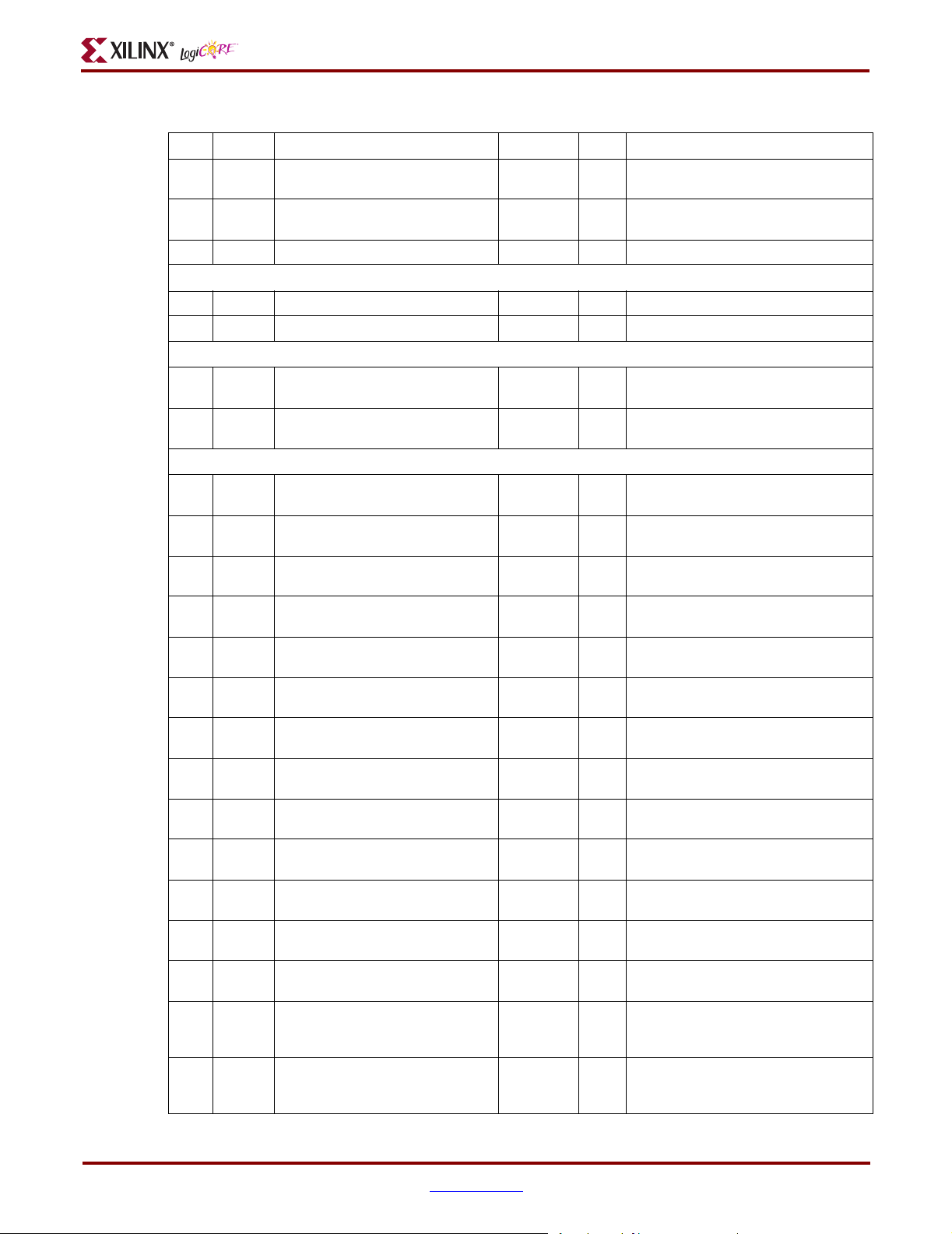
Table 1: IBA_PLBv46 Pin Descriptions (Cont’d)
Port MU Signal Name Interface I/O Description
P32 MU_2B PLB_masterID[0:
C_PLBV46_MID_WIDTH-1]
P33 MU_2B PLB_BE[0:
C_PLBV46_DWIDTH/8-1]
P34 MU_2C PLB_TAttribute[0:15] Slave I PLB Transfer Attribute
Slave I PLB current master identifier
Slave I PLB byte enables
Address
P35 MU_3A PLB_ABus[0:31] Slave I PLB address bus, lower 32 bits
P36 MU_3B PLB_UABus[0:31] Slave I PLB address bus, upper 32 bits
Data
P37 MU_4 PLB_wrDBus[0:
C_PLBV46_DWIDTH-1]
P38 MU_5 PLB_SrdDBus[0:
C_PLBV46_DWIDTH-1]
Slave I PLB write data bus
Sim I Output of SL_rdDBus OR gate
Slave
P39 MU_6A PLB_rdPrim[0:
C_PLBV46_NUM_SLAVES-1]
P40 MU_6A PLB_wrPrim[0:
C_PLBV46_NUM_SLAVES-1]
P41 MU_6A Sl_AddrAck[0:
C_PLBV46_NUM_SLAVES-1]
P42 MU_6A Sl_Rearbitrate[0:
C_PLBV46_NUM_SLAVES-1]
P43 MU_6A Sl_wait[0:
C_PLBV46_NUM_SLAVES-1]
P44 MU_6A Sl_rdBTerm[0:
C_PLBV46_NUM_SLAVES -1]
P45 MU_6A Sl_rdComp[0:
C_PLBV46_NUM_SLAVES -1]
P46 MU_6A Sl_rdDAck[0:
C_PLBV46_NUM_SLAVES-1]
P47 MU_6A Sl_wrBTerm[0:
C_PLBV46_NUM_SLAVES -1]
P48 MU_6A Sl_wrComp[0:
C_PLBV46_NUM_SLAVES -1]
P49 MU_6A Sl_wrDAck[0:
C_PLBV46_NUM_SLAVES-1]
P50 MU_6B Sl_rdWdAddr[0:
C_PLBV46_NUM_SLAVES*4-1]
P51 MU_6B Sl_SSize[0:
C_PLBV46_NUM_SLAVES*2-1]
P52 MU_7 Sl_MBusy[0:
C_PLBV46_NUM_SLAVES
*C_PLBV46_NUM_MASTERS-1]
P53 MU_8 Sl_MRdErr[0:
C_PLBV46_NUM_SLAVES
*C_PLBV46_NUM_MASTERS-1]
Slave I PLB secondary to primary read request
indicator
Slave I PLB secondary to primary write request
indicator
Slave I Slave Address acknowledge
Slave I Slave bus re-arbitrate indicator
Slave I Slave wait indicator
Slave I Slave terminate read burst indicator
Slave I Slave read transfer complete indicator
Slave I Slave read data acknowledge
Slave I Slave terminate write burst indicator
Slave I Slave write transfer complete indicator
Slave I Slave write data acknowledge
Slave I Slave read word address
Slave I Slave data bus port size indicator
Slave I Slave busy indicator
Slave I Slave read error indicator
DS619 April 7, 2009 www.xilinx.com 3
Product Specification
Page 4
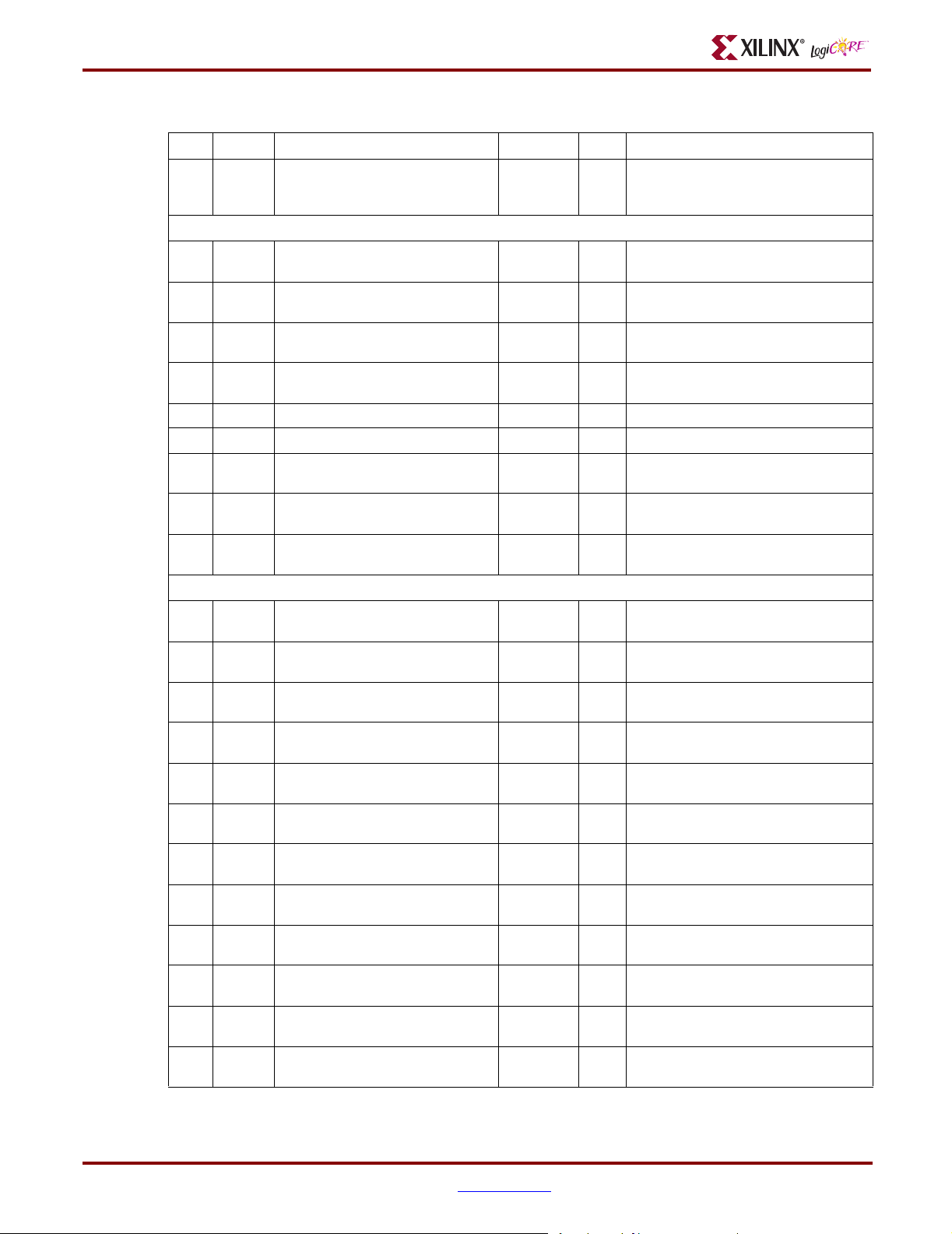
Table 1: IBA_PLBv46 Pin Descriptions (Cont’d)
Port MU Signal Name Interface I/O Description
P54 MU_9 Sl_MWrErr[0:
C_PLBV46_NUM_SLAVES
*C_PLBV46_NUM_MASTERS-1]
Slave I Slave write error indicator
PLB Arbitration Signals
P55 MU_10 M_request[0:
C_PLBV46_NUM_MASTERS-1]
P56 MU_10 M_priority[0:
C_PLBV46_NUM_MASTERS*2-1]
P57 MU_10 M_busLock[0:
C_PLBV46_NUM_MASTERS-1]
P58 MU_10 M_abort[0:
C_PLBV46_NUM_MASTERS-1]
P59 MU_10 PLB_rdPendPri[0:1] Master I PLB pending read request priority
P60 MU_10 PLB_wrPendPri[0:1] Master I PLB pending write request priority
P61 MU_10 PLB_rdPendReq Master /
P62 MU_10 PLB_wrPendReq Master /
P63 MU_10 PLB_reqPri[0:1] Master /
Master I Master bus request
Master I Master bus request priority
Master I Master Bus Lock
Master I Master abort bus request indicator
I PLB pending bus read request indicator
Slave
I PLB pending bus write request indicator
Slave
I PLB current request priority
Slave
PLB Master Signals
P64 MU_11 M_lockErr[0:
C_PLBV46_NUM_MASTERS-1]
P65 MU_11 M_rdBurst[0:
C_PLBV46_NUM_MASTERS-1]
P66 MU_11 M_wrBurst[0:
C_PLBV46_NUM_MASTERS-1]
P67 MU_11 M_RNW[0:
C_PLBV46_NUM_MASTERS-1]
P68 MU_11 PLB_MBusy[0:
C_PLBV46_NUM_MASTERS-1]
P69 MU_11 PLB_MAddrAck[0:
C_PLBV46_NUM_MASTERS-1]
P70 MU_11 PLB_MRdBTerm[0:
C_PLBV46_NUM_MASTERS-1]
P71 MU_11 PLB_MRdDAck[0:
C_PLBV46_NUM_MASTERS-1]
P72 MU_11 PLB_MRearbitrate[0:
C_PLBV46_NUM_MASTERS-1]
P73 MU_11 PLB_MWrBTerm[0:
C_PLBV46_NUM_MASTERS-1]
P74 MU_11 PLB_MWrDAck[0:
C_PLBV46_NUM_MASTERS-1]
P75 MU_12 M_mSize[0:
C_PLBV46_NUM_MASTERS*2-1]
Master I Master lock error indicator
Master I Master read burst indicator
Master I Master write burst indicator
Master I Master read not write
Master I PLB Master slave busy indicator
Master I PLB Master Address acknowledge
Master I PLB Master terminate read burst indicator
Master I PLB Master read data acknowledge
Master I PLB Master bus re-arbitrate indicator
Master I PLB Master terminate write burst
indicator
Master I PLB Master write data acknowledge
Master I Master data bus port width
4 www.xilinx.com DS619 April 7, 2009
Product Specification
Page 5

Table 1: IBA_PLBv46 Pin Descriptions (Cont’d)
Port MU Signal Name Interface I/O Description
P76 MU_12 M_size[0:
C_PLBV46_NUM_MASTERS*4-1]
P77 MU_12 PLB_MSSize[0:
C_PLBV46_NUM_MASTERS*2-1]
P78 MU_12 M_type[0:
C_PLBV46_NUM_MASTERS*3-1]
P79 MU_13 M_BE[0:
C_PLBV46_NUM_MASTERS*
C_PLBV46_DWIDTH/8-1]
Master I Master transfer size
Master I PLB Master slave data bus width indicator
Master I Master transfer type
Master I Master byte enables
The IBA_PLBv46 ports listed in Table 1 connect to the PLBv46 bus. The core divides related ports into 13 match
unit groups (MUs) as shown in the second column of the table. Each match unit group can connect to a trigger port
of the IBA. Certain match unit groups, such as MU_1, are further subdivided to allow more fine control of the signals attached to a trigger port. For example, PLB_Rst is part of MU_1A and PLB_MRdErr is part of MU_1B but
both will be combined into MU_1 when enabled.
Every match unit label has a match type and match counter width parameter. The match unit type describes the
type of compare operation that can be done with the match unit. The valid values for this type are defined for each
match unit. For instance C_MU_1_TYPE only supports basic and basic with edges because multiple signals make
up this match unit bus; whereas for C_MU_3_TYPE, all compare options are available because this match unit
has only one connected signal bus type. The match counter width allows a user to look for multiple occurrences
of the match event. This counter width is controllable through the C_MU_xx_CNT_W parameter (xx is a place
holder for 1-13). When this parameter is set to 0 only 1 occurrence is counted, otherwise the match event count is
limited by the width of this parameter.
The number of match units to use is defined by the C_MU_xx_NUM parameter. By default if a match unit does
not have the C_MU_xx_NUM parameter then only one match unit is used for the match group. If the
C_MU_xx_NUM parameter is defined, then one or two match units are available for this match group. What this
enables is looking at sequences of this particular match group. For instance in match group 2 you may want a trigger sequence to first look at PLB_PAValid=1 followed by a rising edge on PLB_SaddrAck. For this specific trigger the first match unit is set to look for PLB_PAValid=1 and the second is set for PLB_SaddrAck=R.
The first match unit is labeled 1a and 1b. The 1a group of signals makes up the reset and error flag signals. The
1b group contains master related error signals. The generator allows adding 1a, 1b or both of these groups to the
core via the generic parameters C_USE_MU_1A, and C_USE_MU_1B respectively.
The second match unit has labels 2a, 2b, and 2c. The 2a signals contain 16 of the primitive ports which provide
essential PLB bus transaction information. The 2b signals contain buses that identify widths and master information of the active transaction. The 2c label is used for the transaction attribute bus. The three subdivided match
unit groups can be all or individually enabled using the parameters C_USE_MU_2A, C_USE_MU_2B, and
C_USE_MU_2C.
The third, fourth, and fifth match units are used for the address, data write, and data read buses respectively. Each
bus has a dedicated match unit so it can be individually enabled and defined with unique C_MU_xx_TYPE pattern match units.
The 6a and 6b match units are used for the slave side interface. This match unit holds all the control and status
ports of all the slaves on the PLB. Similarly, match units 11, 12 and 13 have all the control and status of all the
masters.
DS619 April 7, 2009 www.xilinx.com 5
Product Specification
Page 6

When these match units are enabled, all slaves or masters are enabled. You cannot individually enable a particular
master.
The match units 7, 8, and 9 are slave side signals for BUSY, READ, and WRITE error controls going to the master. These units are broken out individually because this bus has one signal for each master on each slave. Consequently, you can have up to 256 signals on each one of these match units (if PLB goes to a 16 slave, 16 master
solution).
The arbiter status signals can be monitored using match unit 10. The signals probed by this match unit can help
identify the order of the PLB master transactions that are being sorted on the bus.
ChipScope PLB46 IBA Parameters
To create a ChipScope PLB46 IBA uniquely tailored for your system and to optimize performance, specific features can be parameterized on the PLB IBA. Table 2 describes the features that can be parameterized.
The ChipScope PLB IBA peripheral supports multiple trigger units that connect to the PLB Control bus, Address
bus, Data bus, lumped Slave or Master busses. Each one of these trigger units can be enabled and parameterized
independently. Tab le 2 lists all the parameters used in selecting the trigger port connections. These parameters
define what signals are connected to the trigger ports, the match unit type, and if the signals are stored in the sample buffer.
Table 2: IBA_PLBv46 Design Parameters
Generic Feature/Description Parameter Name
G1 Target Family C_FAMILY spartan3,
G2 Device C_DEVICE String
G3 Device Package C_PACKAGE String
G4 Device speed grade C_SPEEDGRADE String
G5 Number of PLB Masters C_PLBV46_NUM_MASTERS 1-8 2 Integer
G6 Number of PLB Slaves C_PLBV46_NUM_SLAVES 1-8 1 Integer
G7 Number of bits required to encode
the number of PLB Masters
G8 PLB Address Bus Width C_PLBV46_AWIDTH 32 32 Integer
G9 PLB Data Bus Width C_PLBV46_DWIDTH 32,64,128 64 Integer
C_PLBV46_MID_WIDTH 1-5 2 Integer
Allowable
Val ue s
spartan3e,
spartan3a,
spartan3adsp,
spartan3an,
virtex4, virtex5
Default
Val ue
virtex5 String
VHDL
Type
IBA Storage Options and Trig Out
G10 Number of data samples captured for
every trigger match. Note that the
range of acceptable values depends
on the C_FAMILY value.
G11 Number of sequencer levels. If 0
then no sequencer is used.
G12 1=Enable data store qualification
(filtering)
0=Disable
C_NUM_DATA_SAMPLES 512, 1024, 2048,
4096, 8192,
16384, 32768,
65536, 131072
C_MAX_SEQUENCER_
LEVELS
C_ENABLE_STORAGE_
QUALIFICATION
0-16 2 Integer
0,1 1 Integer
1024 Integer
6 www.xilinx.com DS619 April 7, 2009
Product Specification
Page 7

Table 2: IBA_PLBv46 Design Parameters (Cont’d)
Generic Feature/Description Parameter Name
G13 Enable Trigger Out C_ENABLE_TRIGGER_OUT 1,0 0 Integer
Allowable
Val ue s
Default
Val ue
VHDL
Type
Trigger In, PLB Reset, and PLB Error Status
G14 Use system reset and error status
signals
G15 Use master error status signals C_USE_MU_1B_MSTR_RST_
G16 Use iba_trig_in C_USE_MU_1C_TRIG_IN 1,0 0 Integer
G17 Trigger in width, 0=disable C_MU_1_TRIG_IN_WIDTH 0-189 0 Integer
G18 0=basic, 1=basic w/ edges C_MU_1_TYPE_TRIG_RST_
G19 Match unit counter width. 0 means
do not use.
G20 1=Enable storing MU 1 signals in
the data sample storage buffer.
0=Disable
C_USE_MU_1A or
C_USE_MU_1B must be 1 in order
to store.
C_USE_MU_1A_RST_ERR_
STAT
ERR_STAT
ERR_STAT
C_MU_1_CNT_W_TRIG_
RST_ERR_STAT
C_MU_1_EN_STORE_TRIG_
RST_ERR_STAT
1,0 1 Integer
1,0 0 Integer
0,1 1 Integer
0,1-32 0 Integer
0,1 1 Integer
PLB Grouped Control Bus
G21 Use the grouped control bus signals C_USE_MU_2A_STD_CTL 1,0 1 Integer
G22 Use the grouped size and byte enable
signals
G23 Use PLB_TAttribute signals C_USE_MU_2C_TATTR 1,0 1 Integer
G24 Number of match units to use C_MU_2_NUM_GRP_CTL 1,2 1 Integer
G25 0=basic, 1=basic w/ edges C_MU_2_TYPE_GRP_CTL 0,1 0 Integer
G26 Match unit counter width. 0 means
do not use
G27 1=Enable storing MU 2 signals in
the data sample storage buffer.
0=Disable
C_USE_MU_2B_SIZE_BE 1,0 1 Integer
C_MU_2_CNT_W_GRP_CTL 0,1-32 0 Integer
C_MU_2_EN_STORE_GRP_
CTL
0,1 1 Integer
C_USE_MU_2A_STD_CTL or
C_USE_MU_2B_SIZE_BE or
C_USE_MU_2C_TATTR must be 1
in order to store.
PLB Address
G28 Use PLB_ABus C_USE_MU_3A_ABUS 1,0 1 Integer
G29 Use PLB_UABus C_USE_MU_3B_UABUS 1,0 1 Integer
G30 0=basic, 1=basic w/ edges,
2=extended, 3= extended w/edges,
4=range, 5=range w/edges
G31 Match unit counter width. 0 means
do not use
DS619 April 7, 2009 www.xilinx.com 7
Product Specification
C_MU_3_TYPE_ADDR 0,1,2,3,4,5 0 Integer
C_MU_3_CNT_W_ADDR 0,1-32 0 Integer
Page 8

Table 2: IBA_PLBv46 Design Parameters (Cont’d)
Generic Feature/Description Parameter Name
G32 1=Enable storing MU 3 signals in
the data sample storage buffer.
0=Disable
C_USE_MU_3A_ABUS or must
C_USE_MU_3B_UABUS be 1 in
order to store.
C_MU_3_EN_STORE_ADDR 0,1 1 Integer
Allowable
Val ue s
Default
Val ue
VHDL
Type
PLB Data
G33 Use PLB_wrDBus C_USE_MU_4_WR_DBUS 1,0 0 Integer
G34 0=basic, 1=basic w/ edges,
2=extended, 3= extended w/edges,
4=range, 5=range w/edges
G35 Match unit counter width. 0 means
do not use.
G36 1=Enable storing MU 4 signals in
the data sample storage buffer.
0=Disable
C_USE_MU_4_WR_DBUS must
be 1 in order to store.
G37 Use PLB_srdDBus C_USE_MU_5_RD_DBUS 1,0 1 Integer
G38 0=basic, 1=basic w/ edges,
2=extended, 3= extended w/edges,
4=range, 5=range w/edges
G39 Match unit counter width. 0 means
do not use
G40 1=Enable storing MU 5 signals in
the data sample storage buffer.
0=Disable
C_MU_4_TYPE_WR_DBUS 0,1,2,3,4,5 0 Integer
C_MU_4_CNT_W_WR_DBUS 0,1-32 0 Integer
C_MU_4_EN_STORE_WR_
DBUS
C_MU_5_TYPE_RD_BUS 0,1,2,3,4,5 0 Integer
C_MU_5_CNT_W_RD_DBUS 0,1-32 0 Integer
C_MU_5_EN_STORE_RD_
DBUS
0,1 1 Integer
0,1 1 Integer
C_USE_MU_5_RD_DBUS must be
1 in order to store.
Slave Control Bus
G41 Use Slave Congrol signals C_USE_MU_6A_SLV_CTL 1,0 0 Integer
G42 USE SI_rdWdAddr and SI_SSize C_USE_MU_6B_SLV_SZ_
WADDR
G43 Number of match units to use C_MU_6_NUM_SLV_CTL_
BUS
G44 0=basic, 1=basic w/ edges C_MU_6_TYPE_SLV_CTL_
G45 Match unit counter width. 0 means
do not use
8 www.xilinx.com DS619 April 7, 2009
BUS
C_MU_6_CNT_W_SLV_CTL_
BUS
1,0 0 Integer
1,2 0 Integer
0,1 0 Integer
0,1-32 0 Integer
Product Specification
Page 9

Table 2: IBA_PLBv46 Design Parameters (Cont’d)
Generic Feature/Description Parameter Name
G46 1=Enable storing MU 6 signals in
the data sample storage buffer.
0=Disable
C_USE_MU_6A_SLV_CTL or
C_USE_MU_6B_SLV_SZ_WADD
R must be 1 in order to store.
C_MU_6_EN_STORE_SLV_
CTL_BUS
Allowable
Val ue s
0,1 1 Integer
Default
Val ue
VHDL
Type
Slave Busy Status
G47 USE SI_MBusy signal C_USE_MU_7_SLV_BSY 1,0 0 Integer
G48 0=basic, 1=basic w/ edges C_MU_7_TYPE_SLV_BSY 0,1 0 Integer
G49 Match unit counter width. 0 means
do not use
G50 1=Enable storing MU 7 signals in
the data sample storage buffer.
0=Disable
C_USE_MU_7_SLV_BSY must be
1 in order to store.
C_MU_7_CNT_W_SLV_BSY 0,1-32 0 Integer
C_MU_7_EN_STORE_SLV_
BSY
0,1 1 Integer
Slave Read/Writer Error Status
G51 Use SI_MRdErr C_USE_MU_8_SLV_RD_ERR 1,0 0 Integer
G52 0=basic, 1=basic w/ edges C_MU_8_TYPE_SLV_RD_
ERR
G53 Match unit counter width. 0 means
do not use
G54 1=Enable storing MU 8 signals in
the data sample storage buffer.
0=Disable
C_MU_8_CNT_W_SLV_RD_
ERR
C_MU_8_EN_STORE_SLV_
RD_ERR
0,1 0 Integer
0,1-32 0 Integer
0,1 1 Integer
C_USE_MU_8_SLV_RD_ERR
must be 1 in order to store.
G55 Use SI_MWrErr C_USE_MU_9_SLV_WR_ERR 1,0 0 Integer
G56 0=basic, 1=basic w/ edges C_MU_9_TYPE_SLV_WR_
G57 Match unit counter width. 0 means
do not use
G58 1=Enable storing MU 9 signals in
the data sample storage buffer.
0=Disable
C_USE_MU_9_SLV_WR_ERR
must be 1 in order to store.
ERR
C_MU_9_CNT_W_SLV_WR_
ERR
C_MU_9_EN_STORE_SLV_
WR_ERR
0,1 0 Integer
0,1-32 0 Integer
0,1 1 Integer
PLB Arbitration
G59 Use Master arbitration signals C_USE_MU_10_ARB_CTL 1,0 0 Integer
G60 0=basic, 1=basic w/ edges C_MU_10_TYPE_ARB_CTL 0,1 0 Integer
G61 Match unit counter width. 0 means
do not use
DS619 April 7, 2009 www.xilinx.com 9
Product Specification
C_MU_10_CNT_W_ARB_CTL 0,1-32 0 Integer
Page 10

Table 2: IBA_PLBv46 Design Parameters (Cont’d)
Generic Feature/Description Parameter Name
G62 1=Enable storing MU 10 signals in
the data sample storage buffer.
0=Disable
C_USE_MU_10_ARB_CTL must
be 1 in order to store.
C_MU_10_EN_STORE_ARB_
CTL
Allowable
Val ue s
0,1 1 Integer
Default
Val ue
VHDL
Type
PLB Master Control Bus
G63 Use Master Control Signals C_USE_MU_11_MSTR_CTL 1,0 0 Integer
G64 Number of match units to use C_MU_11_NUM_MSTR_CTL 1,2 1 Integer
G65 0=basic, 1=basic w/ edges C_MU_11_TYPE_MSTR_CTL 0,1 0 Integer
G66 Match unit counter width. 0 means
do not use
G67 1=Enable storing MU 11 signals in
the data sample storage buffer.
0=Disable
C_USE_MU_11_MSTR_CTL must
be 1 in order to store.
C_MU_11_CNT_W_MSTR_
CTL
C_MU_11_EN_STORE_
MSTR_CTL
0,1-32 0 Integer
0,1 0 Integer
PLB Master Size and Type Status
G68 Use Master Size and Type Signals C_USE_MU_12_MSTR_SZ 1,0 0 Integer
G69 0=basic, 1=basic w/ edges C_MU_12_TYPE_MSTR_SZ 0,1 0 Integer
G70 Match unit counter width. 0 means
do not use
G71 1=Enable storing MU 12 signals in
the data sample storage buffer.
0=Disable
C_MU_12_CNT_W_MSTR_SZ 0,1-32 0 Integer
C_MU_12_EN_STORE_
MSTR_SZ
0,1 1 Integer
C_USE_MU_12_MSTR_SZ must
be 1 in order to store.
PLB Master Byte Enable
G72 Use M_BE C_USE_MU_13_MSTR_BE 1,0 0 Integer
G73 0=basic, 1=basic w/ edges C_MU_13_TYPE_MSTR_BE 0,1 0 Integer
G74 Match unit counter width. 0 means
do not use
G75 1=Enable storing MU 13 signals in
the data sample storage buffer.
0=Disable
C_USE_MU_13_MSTR_BE must
be 1 in order to store.
C_MU_13_CNT_W_MSTR_BE0,1-32 0 Integer
C_MU_13_EN_STORE_
MSTR_BE
0,1 1 Integer
Table 2 lists the IBA PLBv46 parameterized features, which control the ports attached to the IBA trigger and stor-
age units. They also are used to configure the storage and match unit options available for each trigger port.
The IBA ports are subdivided into logical groups call match units, as shown in Table 1. Each match unit has a set
of parameters that are used to enable and define the trigger port configuration for a specific set of PLBv46 signals.
10 www.xilinx.com DS619 April 7, 2009
Product Specification
Page 11

Every match unit group has a match type and match counter width parameter. The match unit type describes the
type of compare operation that can be done on a match unit. The valid values for this type are defined for each
match unit. For example, C_MU_1_TYPE only supports basic and basic with edges since multiple signals make
up this match unit. Alternately, for C_MU_3_TYPE all compare options are available since this match unit has the
complete PLB_ABus bus connected to it. The match counter width allows you to look for multiple occurrences of
the match event. This counter width is controllable through the C_MU_xx_CNT_W parameter (where xx is a
place holder for the MU signal value, 1-13). When this parameter is set to 0, only one occurrence is counted; otherwise, the maximum match event count is limited by the width of this parameter.
The number of match units is defined by the C_MU_xx_NUM parameter. By default, if a match unit does not
have this parameter, only one match unit is used for the match unit group. If the C_MU_xx_NUM parameter is
defined, then one or two match units can be assigned for this match group. When multiple match units are available, sequences of a match unit group can be detected. For example, in MU_2, a trigger sequence could be created
to look for PLB_PAValid=1 followed by a rising edge on PLB_SaddrAck. For this specific trigger event the first
match unit of MU_2 would be set to PLB_PAValid=1 and the second to PLB_SaddrAck=R.
Allowable Parameter Combinations
All parameters are independent of each other. Each parameter must be in the range or exact value as listed in
Table 2. Certain combinations will disable the sub-parameters. For example, consider when C_USE_MU_3 is set
to 0. In this case all the C_MU_3_<XYZ> parameters are ignored because the match unit group has been disabled.
Depending on the architecture certain parameters may fail during a design rule check. For instance, if you specify
C_NUM_DATA_SAMPLES to be 32768 for a non-Virtex-5 device, you will get an error message. Also there you
must have a width of at least one signal going to the data sample storage buffer.
ChipScope PLB46 IBA Module Block Diagram
X-Ref Target - Figure 1
Chipscope
ICON
PLB
mon_plb
clk
iba_trig_in
icon_control
Chipscope
PLB_IBA
iba_trig_out
Figure 1: ChipScope PLB46 IBA Block Diagram
DS283_01_092506
DS619 April 7, 2009 www.xilinx.com 11
Product Specification
Page 12

Design Implementation
The ChipScope PLB IBA design is implemented in a Tcl script. When the EDK Platgen tool is run, this Tcl script
is called and it internally calls the ChipScope Pro Core generator in command line mode providing a generated
argument (.arg) file to create a customized ILA. This ILA is customized per the IBA settings and is attached to the
PLB46 bus using a custom HDL wrapper.
XST is the synthesis tool used for synthesizing the wrapper HDL generated for the ChipScope PLB IBA. The
EDIF netlist output from XST and ChipScope Core Generator are then input to the Xilinx Foundation tool suite
for actual device implementation.
Target Technology
The intended target technology is all Xilinx FPGAs.
Device Utilization and Performance Benchmarks
The device utilization varies widely based on the parameter combinations set by the user.
Restrictions
Maximum number of signals that can be stored for non-Virtex-5 device families is limited to 256 signals. For Virtex-5 family devices the limit is 1024 signals.
References
• More information on the ChipScope Pro software and cores is available in the Software and Cores User
Guide, located at http://www.xilinx.com/documentation
• Information about hardware debugging using ChipScope Pro in EDK is available in the Platform Studdio
11.1 online help, located at http://www.xilinx.com/documentation
• Information about hardware debugging using ChipScope Pro in System Generator for DSP is available in
the Xilinx System Generator for DSP User Guide, located at http://www.xilinx.com/documentation
.
.
.
Support
Xilinx provides technical support for this LogiCORE product when used as described in the product documentation. Xilinx cannot guarantee timing, functionality, or support of product if implemented in devices that are not
defined in the documentation, if customized beyond that allowed in the product documentation, or if changes are
made to any section of the design labeled DO NOT MODIFY.
Ordering Information
The PLB IBA core is provided under the ISE Design Suite End-User License Agreement and can be generated
using the Xilinx Embedded Development Kit (EDK) system 11.1 or higher. EDK is shipped with the Xilinx ISE
Design Suite development software.
12 www.xilinx.com DS619 April 7, 2009
Product Specification
Page 13

Revision History
Date Version Revision
09/17/2007 1.0 Release 9.1i (Initial Xilinx release).
04/25/2008 2.0 Release 10.1.
04/07/2009 3.0 Release 11.1.
Notice of Disclaimer
Xilinx is providing this design, code, or information (collectively, the “Information”) to you “AS-IS” with no warranty of any
kind, express or implied. Xilinx makes no representation that the Information, or any particular implementation thereof, is free
from any claims of infringement. You are responsible for obtaining any rights you may require for any implementation based
on the Information. All specifications are subject to change without notice. XILINX EXPRESSLY DISCLAIMS ANY
WARRANTY WHATSOEVER WITH RESPECT TO THE ADEQUACY OF THE INFORMATION OR ANY
IMPLEMENTATION BASED THEREON, INCLUDING BUT NOT LIMITED TO ANY WARRANTIES OR
REPRESENTATIONS THAT THIS IMPLEMENTATION IS FREE FROM CLAIMS OF INFRINGEMENT AND ANY
IMPLIED WARRANTIES OF MERCHANTABILITY OR FITNESS FOR A PARTICULAR PURPOSE. Except as stated
herein, none of the Information may be copied, reproduced, distributed, republished, downloaded, displayed, posted, or
transmitted in any form or by any means including, but not limited to, electronic, mechanical, photocopying, recording, or
otherwise, without the prior written consent of Xilinx.
DS619 April 7, 2009 www.xilinx.com 13
Product Specification
