WolfVision VZ-15 User Manual
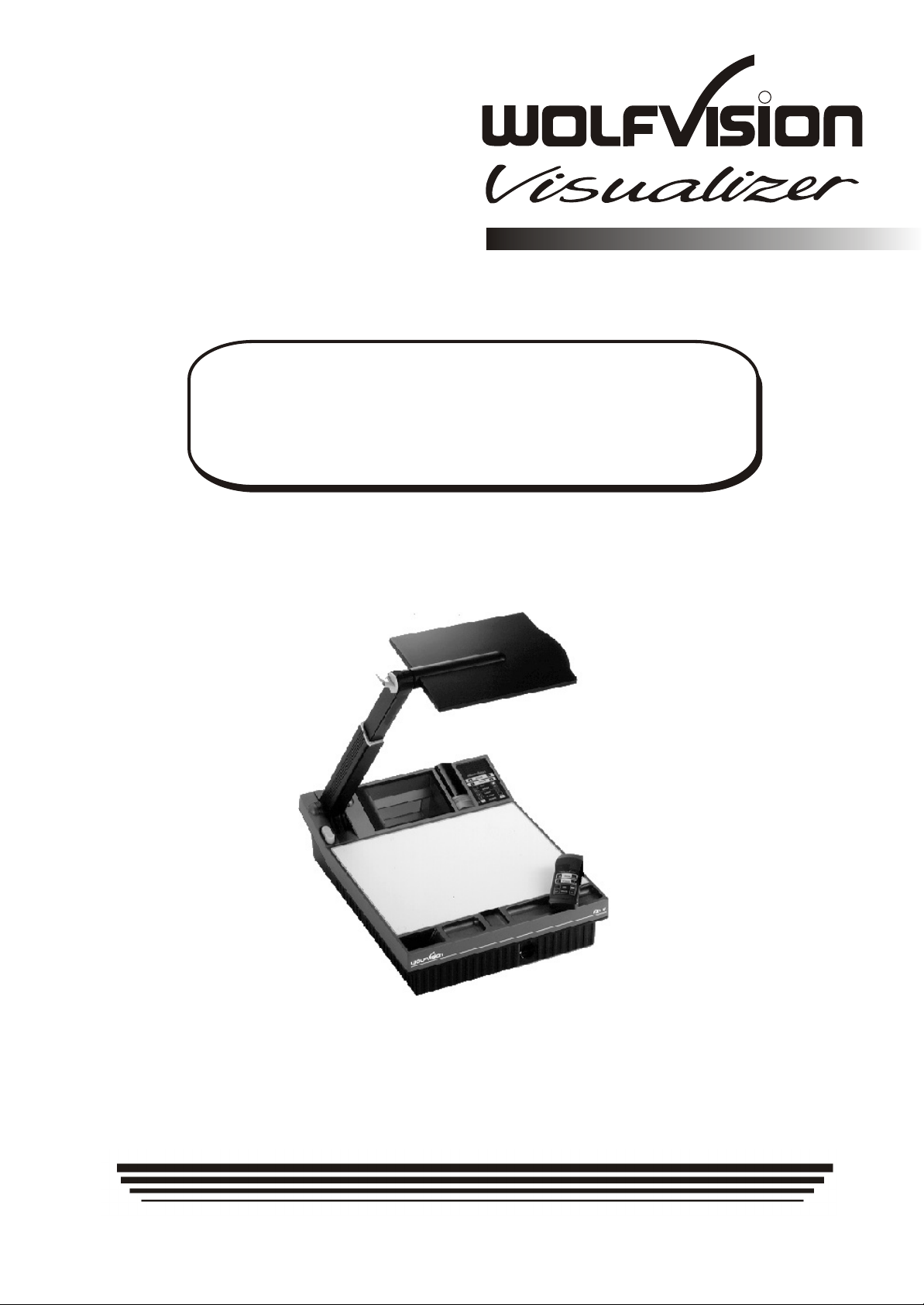
INSTRUCTIONS
VZ-15
R
ENGLISH
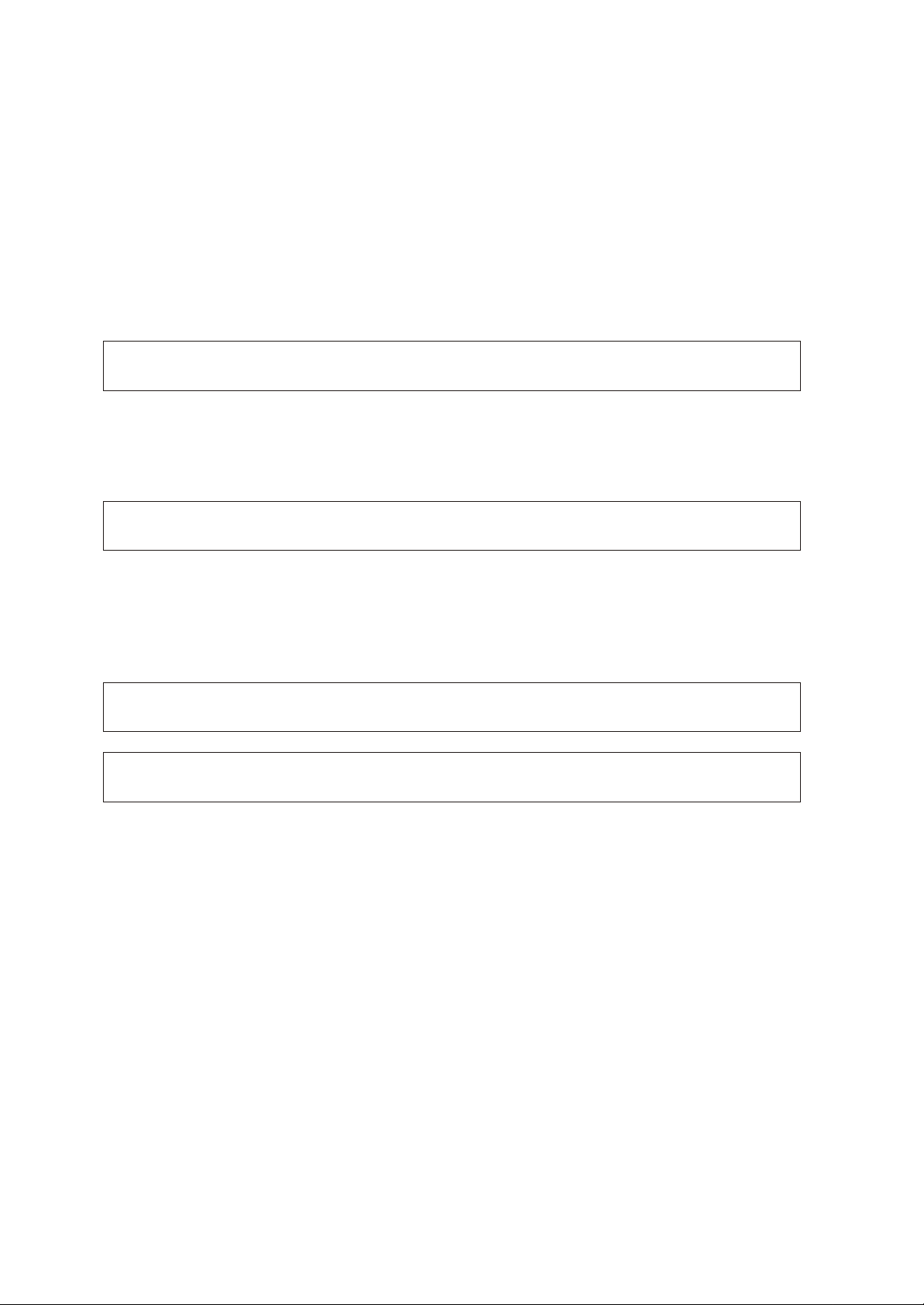
PRECAUTIONS
Make sure that sufficient air circulation for cooling the unit is possible (ventilation slots on the
left and right side of the unit)
If the Visualizer is not used for a long time turn off the main power switch (#34)!
If there is any abnormality (abnormal noise, smell, smoke etc.) turn the power off immediately
and contact your Visualizer dealer!
USE THIS MACHINE ONLY WITH THE CORRECT VOLTAGE AS
SHOWN ON THE TYPLABEL !
Do not use a damaged power cord. This may cause short circuits or electrical shocks!
Do not modify the Visualizer or operate it without the cover panel firmly in place, to prevent danger!
DO NOT EXPOSE THE UNIT TO EXTREME HEAT OR MOISTURE !
Do not expose the Visualizer to water, metallic objects or any flammable material.
Do not place liquids or wet objects on the working surface! Put them in front of or behind the
unit and use it as a camera. If you work with wet hands, cover the remote control with plastic wrap!
DO NOT CARRY THE VISUALIZER HOLDING IT ONLY BY ITS
MIRROR ARM (#1) !
DURING TRANSPORTATION PROTECT THE UNIT FROM EXCESSIVE
SHOCKS !
Avoid installing the Visualizer in environments where there are radiations.
Avoid installing the Visualizer in locations exposed to strong magnetic fields or electrical
currents. This could cause monitor image distortion or even damage to the CCD camera.
2
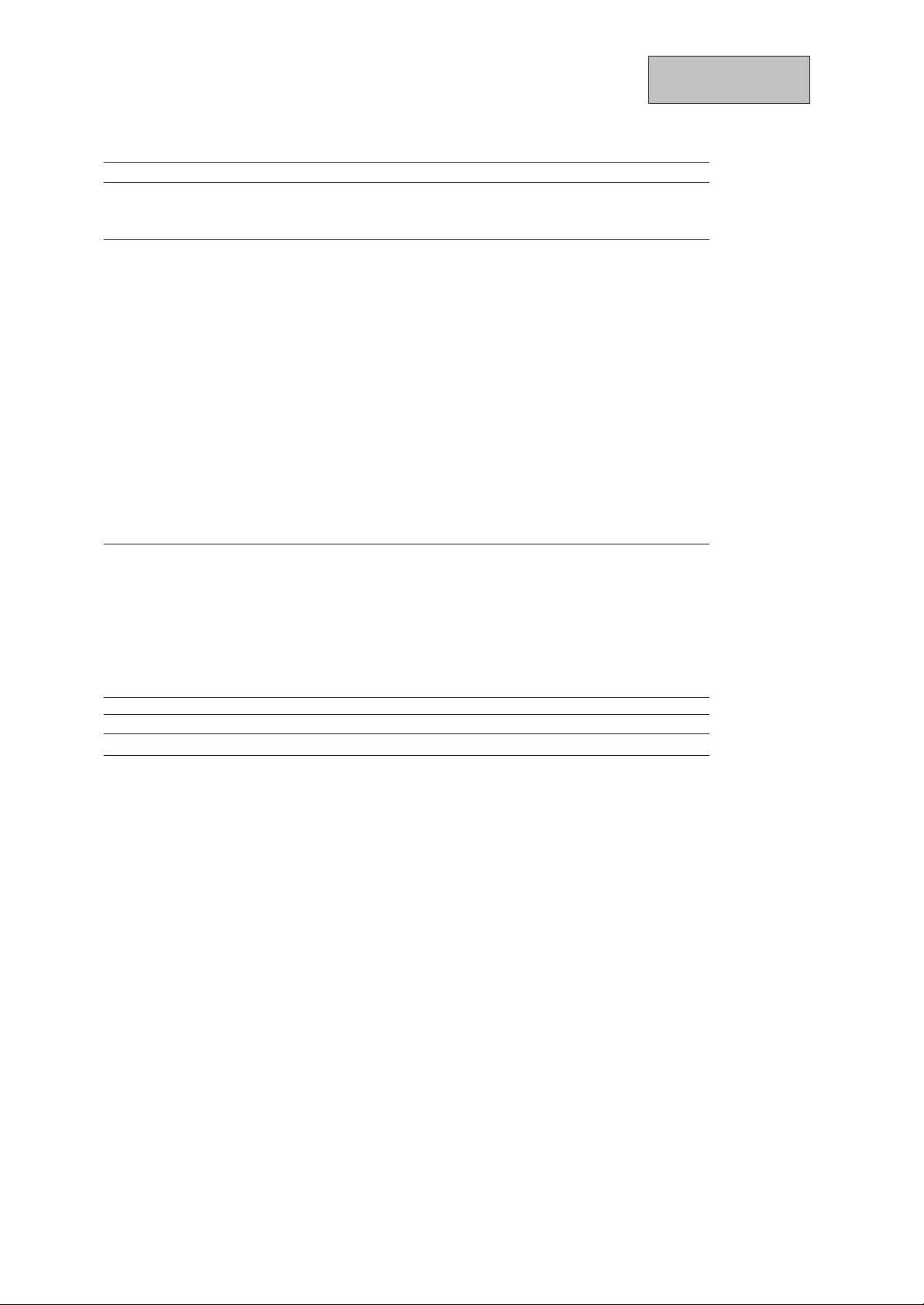
Contents:
ENGLISH
Precautions
Description of the Wolfvision Visualizer
How the Visualizer works
Basic preparations
Working with the Wolfvision Visualizer
Working on the working surface
Working outside the working surface / Scanning slides
Autoiris / Manual Iris
Reflections / Glare
Lighting
Preset functions
Switchable outputs
Read-in device for computers
Connecting a number of monitors
Lightboxes (Bottom light)
Using a video printer
Video recording
Switching to playback of a video recorder
Scanning slides
Lamp changer
Maintenance
Exchanging lamps
Thermostat
Exchanging a fuse
Infrared remote control
Changing the frequency of the IR-control
Transportation
Maintenance / Mirror cleaning
Specifications
Connections
Troubleshooting
Genlock operation (general view on page 15)
Page 2
Page 4-5
Page 5
Page 5
Page 6-10
Page 6
Page 6
Page 6
Page 7 IMPORTANT !
Page 7
Page 7
Page 8
Page 8
Page 8
Page 8
Page 9
Page 9
Page 9
Page 10
Page 10
Page 10-11
Page 10
Page 11
Page 11
Page 11
Page 12
Page 12 IMPORTANT !
Page 12 IMPORTANT !
Page 13
Page 14
Page 14-15
Special instructions manual
Copyright: Wolf Vision GmbH & Co KG, Vlbg. Wirtschaftspark, A-6840 Götzis,
Austria, Tel. ++43/5523/52250-0, Fax. ++43/5523/52249
The Wolfvision Visualizer VZ-15 E/U/UE/N was developed and designed by
WOLFVISION in Austria. It is "MADE IN AUSTRIA"
Patents (examples): US 5027219, FRG 3833908, CH 678576
Printed in Austria Design and specifications subject to change! September 1996
3
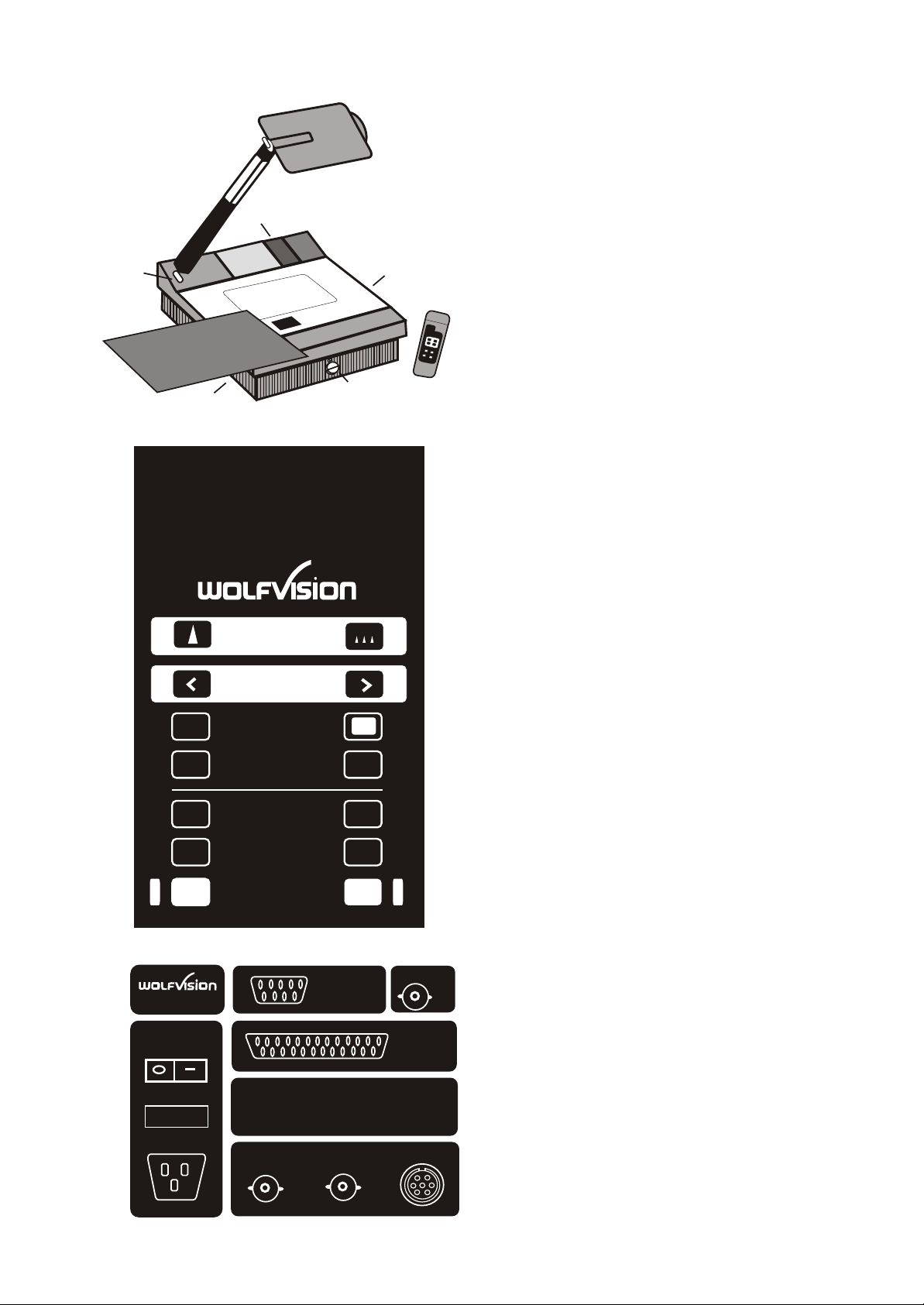
11
10
1
4
2
6
3
13
9
5
14
#1 Arm with pneumatic damper
#2 Mirror system
#3 Control panel
#4 Connections (on the back)
#5 Working plate (black/white)
#6 Air extraction
#7 Ventilation
#8 Lamp changer (see page 10)
#9 Lamp exchange cover
#10 Reflector head
#11 Release button for the arm
#13 Sensor for infrared remote control
#14 Infrared remote control
off
off
2
7
15
17
19
21
23
25
ZOOM
FOCUS
IRIS
IMAGE
LIGHT
PRESET
R
16
20
22
18
24
26
8
on
on
1
CONTROL PANEL
#15 ZOOM tele
#16 ZOOM wide
#17 FOKUS +
#18 FOKUS #19 Manual IRIS dark
#20 Manual IRIS bright
#21 IMAGE (=switchable outputs) off
#22 IMAGE (=switchable outputs) on
#23 LIGHT off
#24 LIGHT on
#25 PRESET 1 (see page7)
#26 PRESET 2 (see page 7)
#27 POWER off
#28 POWER on
#29 LED light for Power off (red)
#30 LED light for Power on (green)
29
Mains
off
Fuse
34
35
36
POWER
27
Preview
38
Composite
31
28
Serial
on
32
30
Sync in
33
Parallel
39
Y/C
37
4
CONNECTIONS
#31 Preview video output
#32 Composite video output (switchable)
#33 External Sync Input
(see spezial instruction manual)
#34 Main power switch
#35 Fuse (see page 11)
#36 Power connection
#37 Y/C (S-VHS) output (switchable)
#38 Serial port for controlling the VZ-15
#39 Parallel port for controlling the VZ-15
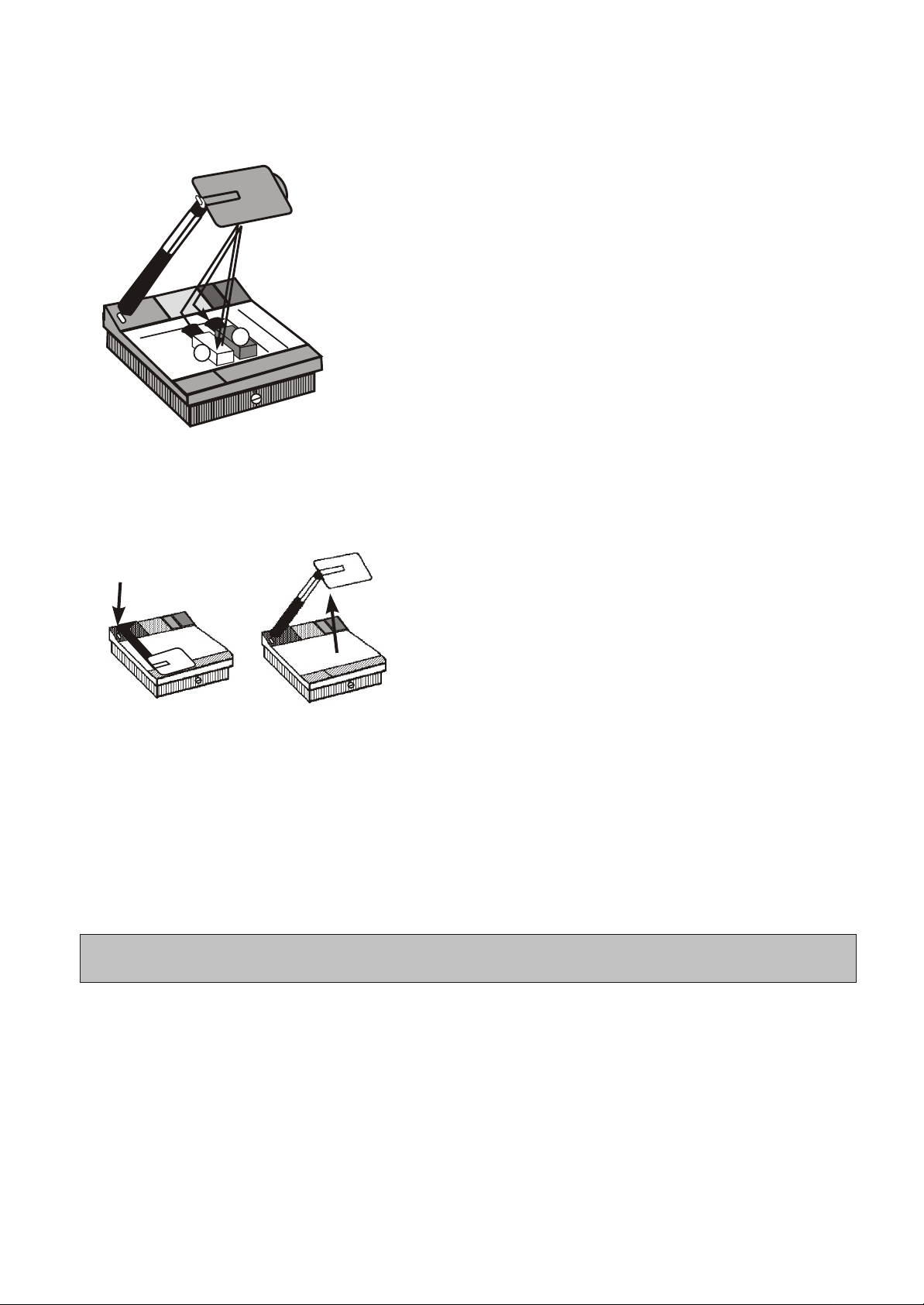
HOW THE VISUALIZER WORKS
A light projector (b) inside the Wolfvision Visualizer projects
the light via a mirror inside the unit and a mirror on the reflector
head onto the working surface. The video camera (a) inside the
unit scans the picture where the light falls.
The optics of the camera and the light projector are synchronized.
This means that when the size of recording area is increased or
decreased with the ZOOM-keys (#15,#16), the size of the
illuminated area on the working surface is also increased or
b
a
decreased.
Thus the illuminated area on the working surface always indicates
where the camera scans the picture. (In fact, the scanned area is
fractionally smaller than the light field.)
BASIC PREPARATIONS
1. Press the release
button
2. Pull arm
upwards
1. Press the release for the arm (#11) and simultaneously pull the arm upward. Make sure that the arm is
extended to its full length.
2. Connect the power cable to the unit (#36) and plug it in.
3. Connect a control monitor (if required) to the Preview video output (#31).
4. Connect a large viewing monitor or a video projector to the Composite video output (#32), the Y/C output
(#37) or the RGBS output (#40). These outputs can be switched on and off with the IMAGE keys (#21,#22)
of the control panel.
For live image projection we highly reccomend using the Y/C output (#37). The picture quality (especially
the resolution) is much better than with the Composite video output (#32).
5. Turn the main power switch (#34, on the back of the unit) to "I". The red power indicator (#29) on the
control panel indicates that power is supplied.
6. Press the POWER on key (#28) on the control panel. The Visualizer now runs the "factory setup"
(=automatic focusing of an A5 format on the working surface) during which the green LED light (#30)
is flashing. As soon as the green LED light stays illuminated you can start working with the Visualizer.
5
