Whirlpool G2P 90F/02 SS, G2P 90F/02 WH INSTRUCTION FOR USE
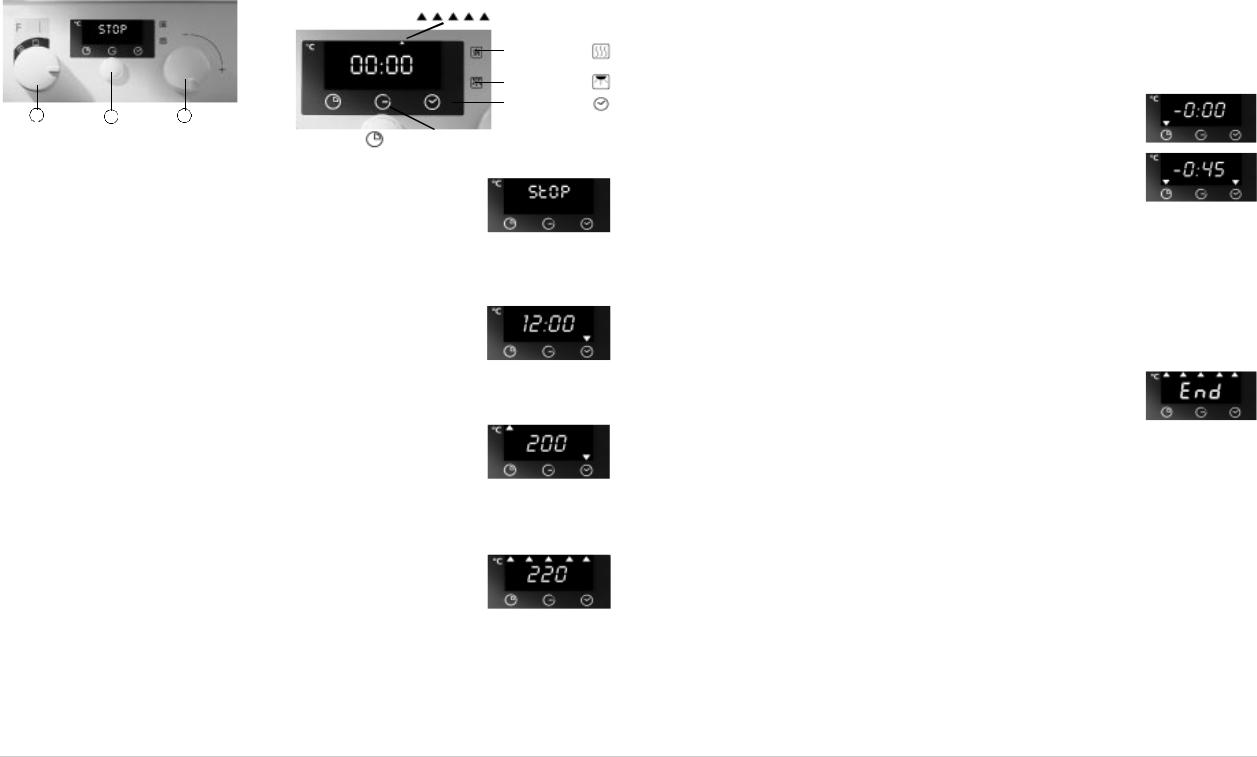
GB |
INSTRUCTIONS FOR USING THE ELECTRONIC PROGRAMMER |
|
Electronic programmer |
Display |
|
Display |
Set values |
|
00:00 |
||
|
1 |
2 |
3 |
|
|
|
|
|||
1 Turn ON/OFF knob - Function selector switch |
|
|
||
Set Cooking time |
||||
2 Confirm and programme selection button |
|
|
||
3 Pre-set values changing knob (temperature, time, grill power level)
Temperature increase indicators
Food warmer
Extra browning*
Clock
End of cooking time 
Using the oven with the electronic programmer
Selecting the cooking time:
Select the cooking time (available with any function) to turn the oven on for a specified period of time. At the end of the specified time the oven will switch off automatically. The maximum programmable cooking time is 3 hours and 59 minutes for all functions with the exception of MLTF for which the max. cooking time is 9 hours and 59 minutes and P1,P2 for which the max. cooking time is 2 hours.
1.Set the function and temperature or grill level (see chapter: “Fast starting the oven” and “Selecting the cooking function).
2.Press button 2 until the indicator on the display flashes next to the symbol  and
and  “- 0:00” appears.
“- 0:00” appears.
Fast starting the oven
When the oven is connected to the power supply for the first time, or re-connected after a power failure, the display indicates “ ”.
”.
To start the oven:
1.Turn knob 1 to “0”.
2.Press button 2. The display shows “--:--”. Selecting and changing the clock time:
1.Press button 2 three times.
2.Turn the knob 3 within 10 seconds to set the time of day. The time of day will flash on the display.
3.Press button 2 or wait 10 seconds to have the setting accepted automatically.
To modify the time:
Press button 2 twice (the indicator  above the symbol
above the symbol  will flash). Repeat the steps described above.
will flash). Repeat the steps described above.
Selecting the cooking function:
1.Turn knob 1 to the desired function: the selected temperature or grill level will flash on the display.
2.If the displayed value is correct, press button 2 to confirm or wait 10 seconds to have the setting accepted automatically.
To change the pre-set temperature or grill level, where available:
**If the grill function is present, (please refer to the separate instruction for product description sheet).
1.Turn knob 3: The temperature setting (or grill level when knob 1 is set to 
 ) will flash on the display.
) will flash on the display.
2.Press button 2 to confirm or wait 10 seconds to have the setting accepted automatically.
The oven will turn on 5 seconds after confirmation.
N.B.:
The values set can also be changed during cooking.
At the end of cooking:
Switch the oven off by turning knob 1
Important notes:
To cancel any selection, turn knob 1 to “0”.
Press and hold button 2 for 5 seconds to deactivate the audio signal associated with the use of knobs and buttons. To restore the audio signal again, press button 2 for 5 seconds. For safety reasons, the oven switches off automatically after 4'30" of continuous operation (except for the Light and  ).
).
3.Turn knob 3 clockwise: the selected time will flash on the display. ”-” in front of the selected value indicates that the time will count down to “0”.
4.20 seconds after it has been programmed, the oven will being cooking and the display will show the remaining cooking time.
N.B.: to display or modify the previous temperature setting turn knob 3 by one click. To return to the display of the remaining time wait 20 seconds, or press button 2.
**To use the Extra browning  and Food warmer
and Food warmer  special functions, consult the chapter “Special Functions”.
special functions, consult the chapter “Special Functions”.
**To change the pre-set temperature or grill level:
Turn knob 3 and confirm by pressing button 2 or wait 10 seconds to have the setting accepted automatically.
Appearance of  on the display:
on the display:
Once the set time has elapsed (end of cooking),an acoustic signal sounds and  appears on the display for 15 minutes at intervals. The oven switches off automatically and the oven light stays on for 25 min.
appears on the display for 15 minutes at intervals. The oven switches off automatically and the oven light stays on for 25 min.
1.Press button 2 to deactivate the acoustic signal.
2.Turn knob 1 to “0”. The oven light turns off.
The time of day appears again on the display.
5019 610 56095/A
