Uniden UBC30XLT User Manual
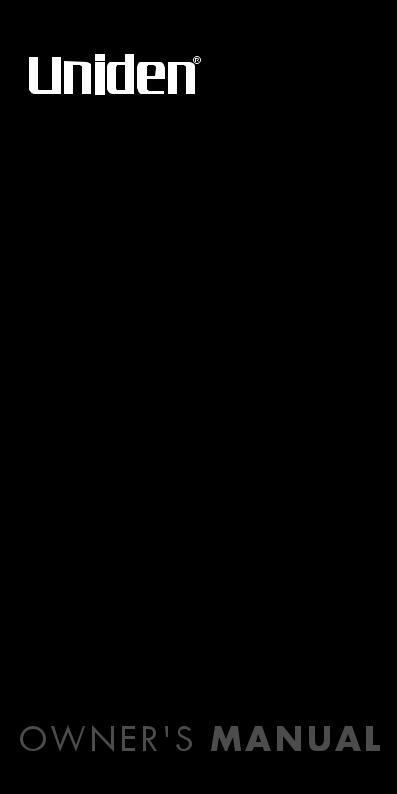
UBC30XLT SCANNER
200 Channels
Air band Receiver with FM Radio
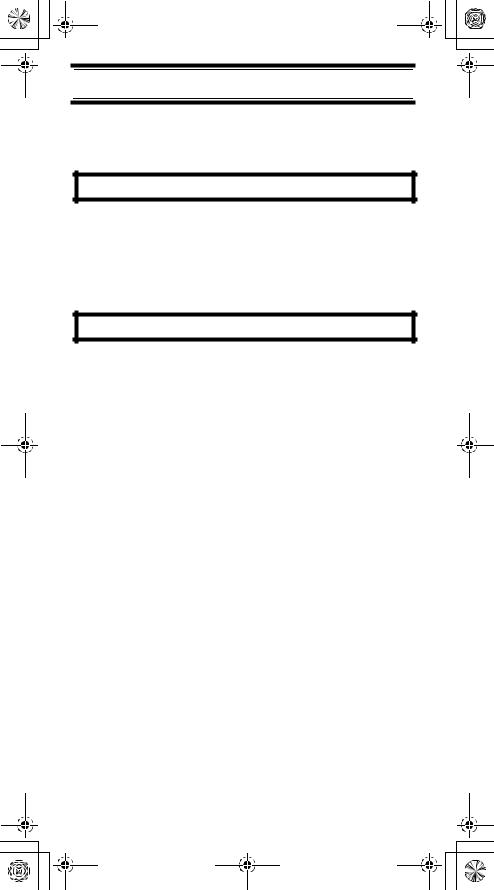
UB333 Paper OM reduced size.fm Page 2 Friday, June 3, 2005 1:43 PM
Precautions
Before you use this scanner, please read and observe the following.
EARPHONE WARNING!
Use only a genuine Uniden earphone. An incorrect earphone may be hazardous to your hearing.
Turn down volume before connecting the earphone and then adjust volume to suit.
WARNING!
Uniden does not represent this unit to be waterproof. To reduce the risk of fire or electrical shock, do not expose this unit to rain or moisture.
Trademarks used throughout this manual are the property of their respective holders.
Precautions
2
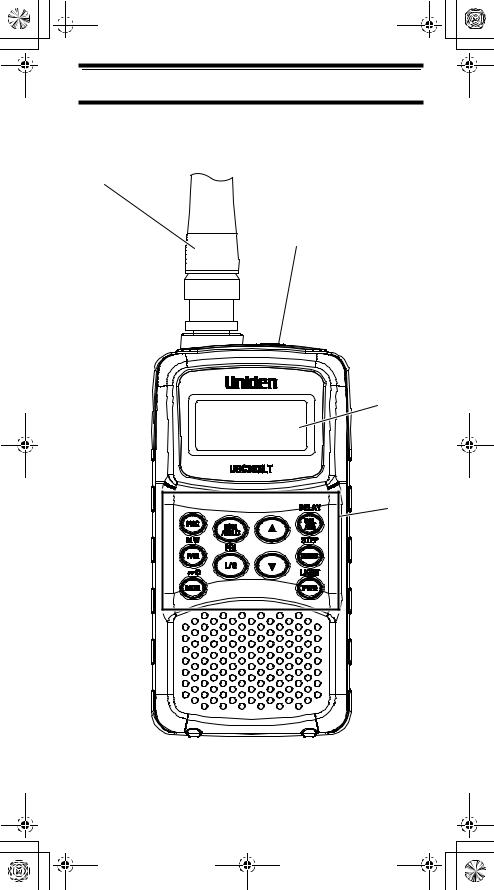
 UB333 Paper OM reduced size.fm Page 3 Friday, June 3, 2005 1:43 PM
UB333 Paper OM reduced size.fm Page 3 Friday, June 3, 2005 1:43 PM
UBC30XLT Controls and Display
Antenna
Headphone Jack
Display
Keypad
UBC30XLT Controls and Display
3
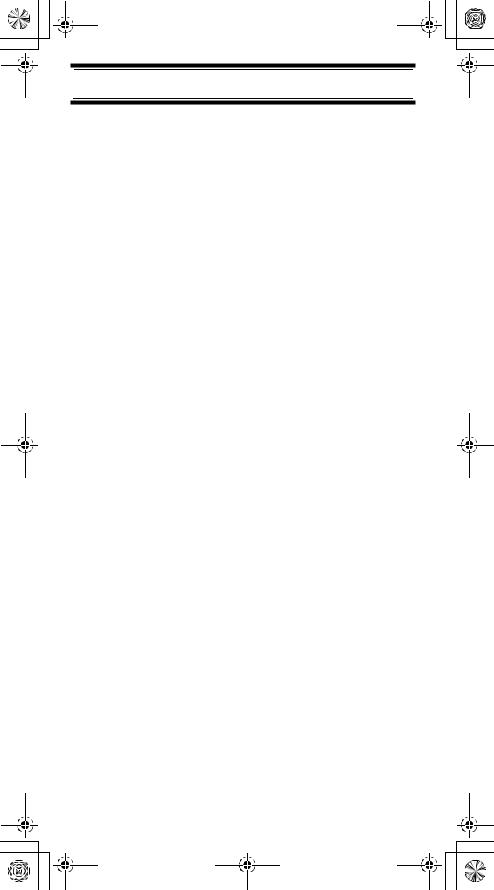
UB333 Paper OM reduced size.fm Page 4 Friday, June 3, 2005 1:43 PM
Contents
Introduction .......................................................... |
6 |
Feature Highlights................................................ |
8 |
About This Manual .......................................... |
9 |
Understanding Scanning ..................................... |
10 |
What is Scanning? .......................................... |
10 |
What is Searching?......................................... |
10 |
Conventional Scanning ................................... |
10 |
Where To Obtain More Information ................ |
12 |
Included With Your Scanner ................................ |
13 |
Setting Up Your Scanner ..................................... |
14 |
Installing and Replacing Batteries................... |
14 |
Connecting the Antenna ................................. |
16 |
Connecting an Earphone/Headphone............. |
17 |
Attaching the Belt Clip..................................... |
18 |
About Your Scanner ............................................ |
19 |
A Look At The Keypad .................................... |
20 |
A Look At The Display .................................... |
23 |
Understanding Banks...................................... |
24 |
Operation............................................................. |
25 |
Turning On The Scanner and |
|
Setting Squelch............................................... |
25 |
Adjusting the Volume Level ............................ |
25 |
Frequency Search Mode................................. |
25 |
Registering the Search Frequency |
|
In Channel Memory......................................... |
26 |
Scanning the Stored Channels |
|
(Memory Scan) ............................................... |
27 |
Manually Selecting a Channel ........................ |
28 |
Switching the Mode......................................... |
28 |
Special Features.................................................. |
29 |
Delay............................................................... |
29 |
Search Skip..................................................... |
29 |
Locking Out Channels in Memory Mode......... |
30 |
Priority............................................................. |
30 |
Monitor ............................................................ |
31 |
Using Keylock ................................................. |
31 |
Using the Display Backlight ............................ |
31 |
Troubleshooting ................................................... |
32 |
Contents
4
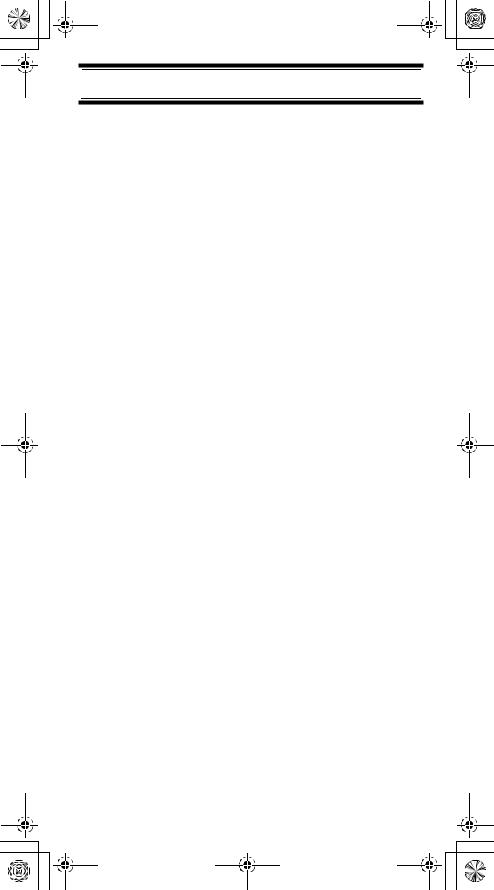
UB333 Paper OM reduced size.fm Page 5 Friday, June 3, 2005 1:43 PM
Resetting the Scanner .................................... |
33 |
Care and Maintenance ........................................ |
34 |
General Use.................................................... |
34 |
Location .......................................................... |
34 |
Cleaning.......................................................... |
34 |
Repairs............................................................ |
35 |
Birdies ............................................................. |
35 |
Specifications....................................................... |
36 |
Optional Accessories ........................................... |
38 |
Declaration of Conformity .................................... |
39 |
Contents
5
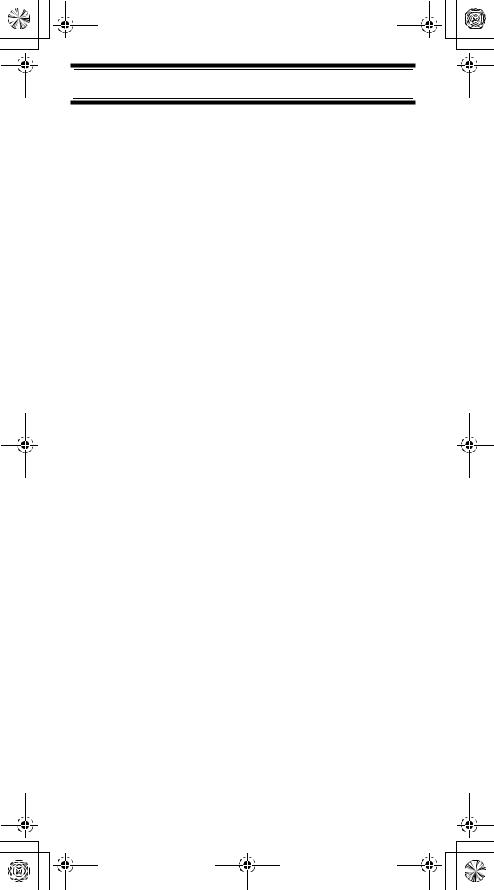
UB333 Paper OM reduced size.fm Page 6 Friday, June 3, 2005 1:43 PM
Introduction
Thank you for purchasing a Uniden UBC30XLT Handheld Scanner. The scanner is versatile, compact, and easy to use.
You can program up to 200 frequencies into the scanner's memory. The scanner lets you scan transmissions and is preprogrammed with service banks and search banks for your convenience. You can quickly search those frequencies most commonly used in Air band, FM radio and VHF without tedious and complicated programming.
Use your scanner to monitor:
•Air band
•FM Radio
•VHF High band
Introduction
6
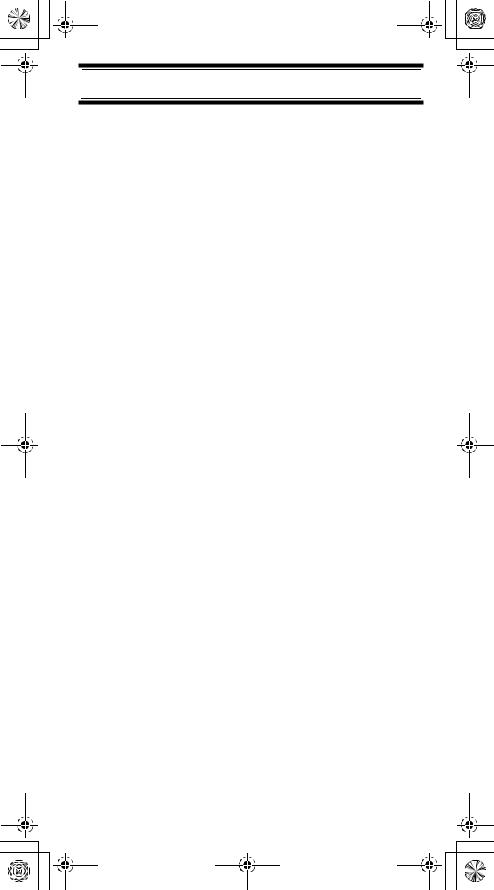
UB333 Paper OM reduced size.fm Page 7 Friday, June 3, 2005 1:43 PM
This table lists the frequency ranges, default frequency step, default mode (AM or FM), and type of transmissions you can hear for each range.
BAND PLAN 1
Frequency Range |
Mode |
Step (kHz) |
Transmission |
|
(MHz) |
|
|
|
|
87.5000 |
- 107.9000 |
WFM |
100 |
FM Radio |
108.0000 |
- 136.9875 |
AM |
12.5 |
AIRCRAFT |
137.0000 |
- 157.9875 |
FM |
12.5 |
2M AMATEUR |
|
|
|
|
BAND |
|
|
|
|
|
158.0000 |
- 160.5900 |
FM |
10 |
VHF HIGH BAND |
160.6000 |
- 162.5875 |
FM |
12.5 |
VHF HIGH BAND |
162.6000 |
- 173.9900 |
FM |
10 |
VHF HIGH BAND |
BAND PLAN 2
RANGE (MHz) |
MODE |
STEP |
Program/ |
|
|
|
|
(kHz) |
Subject |
87.5000 |
- 107.9000 |
WFM |
100 |
FM Radio |
108.0000 |
- 136.9875 |
AM |
12.5 |
AIRCRAFT |
137.0000 |
- 143.9950 |
FM |
5 |
MILITARY LAND |
|
|
|
|
MOBILE |
|
|
|
|
|
144.0000 |
- 145.9875 |
FM |
12.5 |
2M AMATEUR |
|
|
|
|
BAND |
|
|
|
|
|
146.0000 |
- 155.9900 |
FM |
10 |
VHF HIGH BAND |
156.0000 |
- 162.0250 |
FM |
12.5 |
VHF MARINE |
|
|
|
|
BAND |
162.0300 |
- 173.9900 |
FM |
10 |
VHF HIGH BAND |
To switch the band plan between 1 and 2;
1.Make sure the power is turned off
2.While holding down BAND, turn on the scanner.
Note: Please reset the scanner (see page 33) after band plan was changed.
Introduction
7
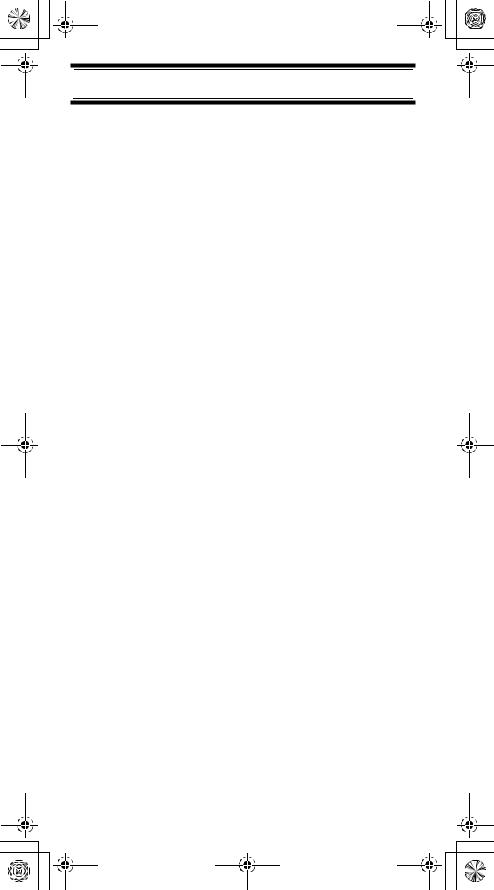
UB333 Paper OM reduced size.fm Page 8 Friday, June 3, 2005 1:43 PM
Feature Highlights
MEMORY CHANNEL SCAN - lets you scan the channel memory frequency.
FREQUENCY SEARCH MODE - specifies the frequency where searching starts from.
Channel-Storage Banks - the scanner has 3 banks. You can store up to 200 frequencies into the banks.
Selectable Scan Delay - delays scanning from 0 to 5 seconds according to your setting before moving to another channel, so you can hear more replies that are made on the same channel.
Lock-Out Function - lets you set your scanner to skip over specified channels or frequencies when scanning or searching.
Priority Channels - lets you program one channel in each bank (3 in all) and then have the scanner check that channel every 2 seconds while it scans the bank, so you do not miss transmissions on those channels.
Monitor - Opens the squelch to receive all the signal regardless of its strength.
Key Lock - lets you lock the scanner's keys to help prevent accidental changes to the scanner's programming.
Display Backlight - makes the scanner easy to read in low-light situations.
Flexible Antenna with BNC Connector - provides adequate reception in strong signal areas and is designed to help prevent antenna breakage.
Or, you can connect an external antenna for better reception.
Memory Backup - keeps the frequencies stored in memory for an extended time if the scanner loses power.
Feature Highlights
8
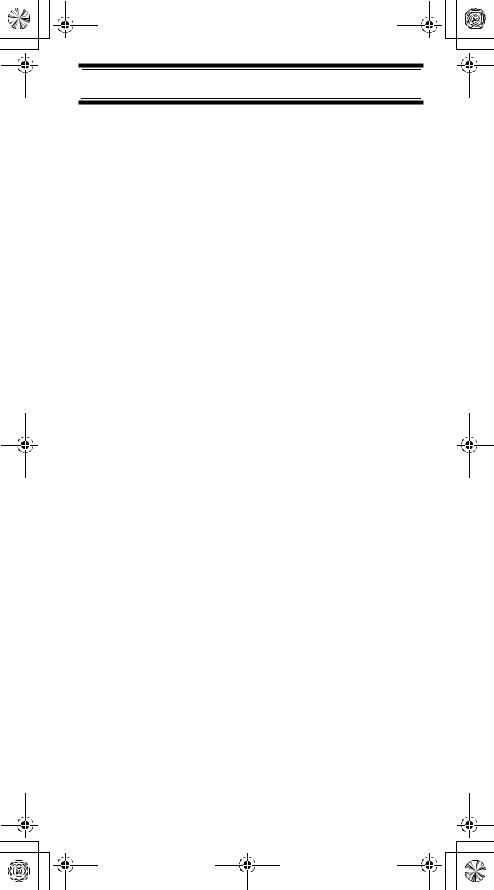
UB333 Paper OM reduced size.fm Page 9 Friday, June 3, 2005 1:43 PM
AUTO POWER OFF - allows the scanner to automatically become low power consumption mode of microcomputer, if the battery voltage is lower then voltage where battery low alert is occurred. Once power off feature starts, LCD is turned off and all operations are not effective.
Key Confirmation Tones - the scanner sounds a tone when you perform an operation correctly, and an error tone if you make an error.
Battery Low Alert - warns you when battery power gets low.
About This Manual
The screen displays used in this manual are representations of what might appear when you use your scanner. Since what you see depends on the frequencies for your area and the settings you select, you might notice some differences between what is in this manual and what appears on your scanner.
To get the most from this manual, review the contents to become familiar with the basic functions available. If you are new to scanning, be sure to read “Understanding Scanning” on Page 10 for a quick background on the technology behind the hobby. The first thing you’ll need to do is install batteries in the scanner. Then you need to connect the included antenna to the scanner. See “Installing and Replacing Batteries” on Page 14 and “Connecting the Antenna” on Page 16 if you need any help doing this.
Feature Highlights
9

UB333 Paper OM reduced size.fm Page 10 Friday, June 3, 2005 1:43 PM
Understanding Scanning
This section provides you with background on how scanning works. You don’t really need to know all of this to use your scanner, but some background knowledge will help you get the most from your UBC30XLT.
What is Scanning?
Unlike standard AM or FM radio stations, most twoway communications do not transmit continuously. Your UBC30XLT scans programmed channels until it finds an active frequency, then stops on that frequency and remains on that channel as long as the transmission continues. When the transmission ends, the scanning cycle resumes until the scanner receives another transmission.
What is Searching?
The UBC30XLT can search for active frequencies. This is different from scanning because you are searching for frequencies that have not been programmed into the scanner. When you select frequency bands to search, the scanner searches for any active frequency within the lower and upper limits you specify. When the scanner finds an active frequency, it stops on that frequency as long as the transmission lasts. If you think the frequency is interesting, you can program it into one of the banks. If not, you can continue to search.
Conventional Scanning
Conventional scanning is a relatively simple concept. Each group of users in a conventional system is assigned a single frequency (for simplex systems) or two frequencies (for repeater systems). Any time one of them transmits, their transmission always goes out on the same frequency. Up until the late 1980’s
Understanding Scanning
10
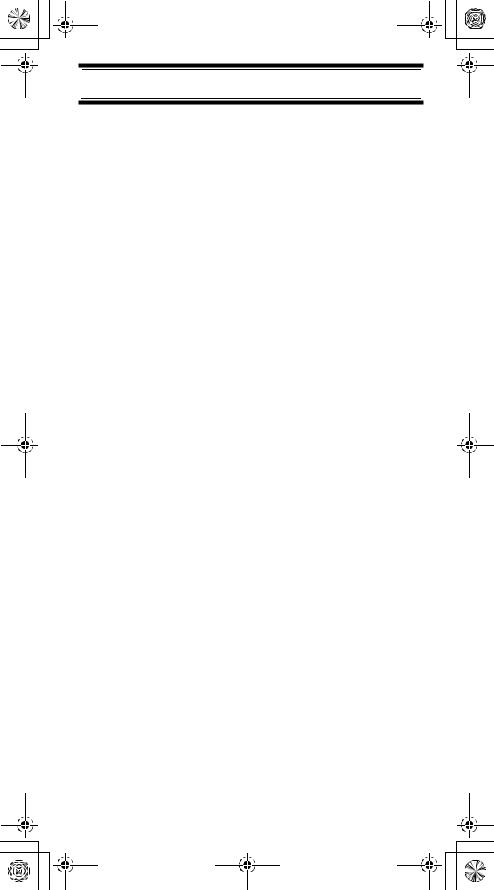
UB333 Paper OM reduced size.fm Page 11 Friday, June 3, 2005 1:43 PM
this was the primary way that radio systems operated.
Even today, there are many 2-way radio users who operate using a conventional system:
•Aircraft
•Amateur radio
•PMR users
•Broadcast AM/FM/TV stations
•Many business radio users
When you want to store a conventional system, all you need to know is the frequencies they operate on. When you are scanning a conventional system, the scanner stops very briefly on each channel to see if there is activity. If there isn’t, the scanner quickly moves to the next channel. If there is, then the scanner pauses on the transmission until it is over.
Simplex Operation
Simplex systems use a single frequency for both transmit and receive. Most radios using this type of operation are limited to line-of-sight operation. This type of radio is frequently used at construction job sites, and with inexpensive consumer radios such as PMR radios. The range is typically 1.5-12 km, depending upon the terrain and many other factors.
Repeater Operation
Repeater systems use two frequencies: one transmits from the radio to a central repeater; the other transmits from the repeater to other radios in the system. With a repeater-based system, the repeater is located on top of a tall building or on a radio tower that provides great visibility to the area of operation. When a user transmits (on an input frequency), the signal is picked up by the repeater and retransmitted (on an output frequency). The user’s radios always
Understanding Scanning
11
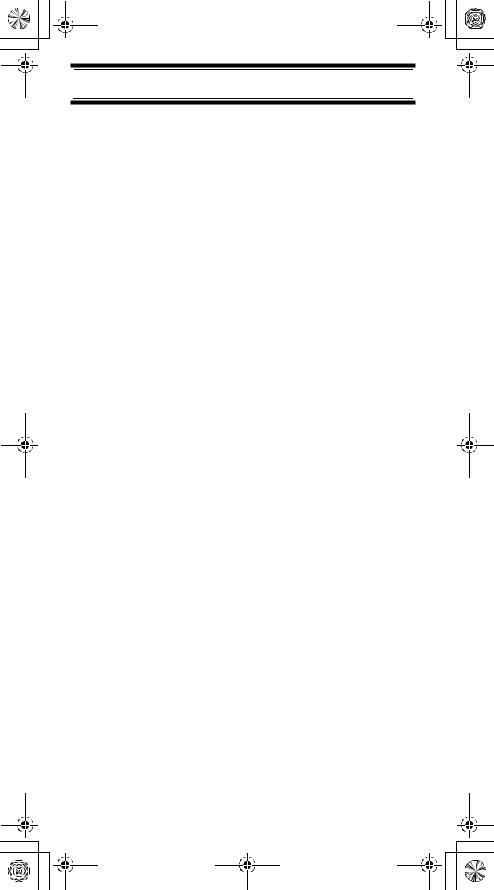
UB333 Paper OM reduced size.fm Page 12 Friday, June 3, 2005 1:43 PM
listen for activity on the output frequency and transmit on the input frequency. Since the repeater is located very high, there is a very large line of sight. Typical repeater systems provide coverage out to about a 40 km radius from the repeater location.
Where To Obtain More Information
By itself, this manual really only provides part of what you need to know to have fun scanning – how to program and use the scanner.
Information On The Internet
The Internet is a great source for current frequencies and information about scanning.
Many web sites have lists of frequencies for your area. You can use a search engine to find and use them.
Make a list of the agencies you want to listen to, then look up the frequencies and systems used by those agencies.
Understanding Scanning
12
