Uniden UH7760NB User Manual
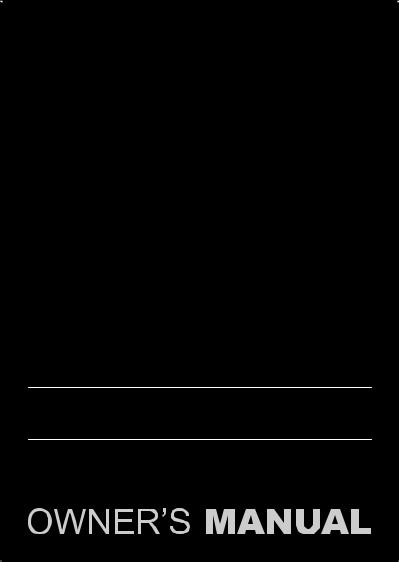
UH7760NB
Remote Speaker MIC
UHF CB Transceiver
For more exciting new products please visit our website: Australia: www.uniden.com.au
New Zealand: www.uniden.co.nz

Contents
Introduction |
3 |
Controls & Connectors |
4 |
Indicators |
6 |
Included with your UH7760NB Transceiver |
7 |
Connecting the Microphone |
8 |
Mounting the MIC Hanger |
9 |
Operation |
12 |
Turning on the Power |
12 |
Setting the Auto Squelch |
13 |
Monitor |
14 |
Selecting a Channel |
14 |
Programming the Instant Priority Channel |
15 |
Recalling the Instant Channel |
15 |
Transmitting |
15 |
Call Function |
15 |
DUAL Watch |
16 |
Using Repeater Channels |
16 |
Operating the UHF CB Radio in Duplex Mode |
17 |
Scanning |
18 |
Open Scan (OS) Mode |
18 |
Group Scan (GS) Mode |
19 |
Priority Watch |
20 |
Add/Remove Channels from SCAN Memory |
20 |
Selecting the Call tone |
21 |
Busy Channel Lockout |
21 |
Roger Beep |
22 |
CTCSS (Continuous Tone Coded Squelch System) |
22 |
DCS (Digital Coded Squelch) |
23 |
Beep On/Off |
23 |
Backlight |
24 |
LCD Contrast |
24 |
CTCSS Codes Table |
25 |
DCS Codes Table |
26 |
UHF CB Channel Guidelines |
27 |
UHF CB Channels & Frequencies |
28 |
Warranty |
30 |
UNIDEN UH7760NB |
2 |
UHF CB Transceiver |

Introduction
The Uniden UH7760NB is designed to provide you with years of trouble free service. Its rugged components and materials are capable of withstanding harsh environments. Please read this Operating Manual carefully to ensure you gain the optimum performance of the unit.
The citizen band radio service is licenced in Australia by ACMA Radio-communications (Citizen Band Radio Stations) Class Licence and in New Zealand by MED General User
NOTE Licence for Citizen Band Radio and operation is subject to conditions contained in those licenses.
Features
•Narrow Band (NB) 80 Channel
Radio*
•Mini Compact Black Box
•Remote LCD Speaker
Microphone (Remote SPK/MIC) and Extension Cable
•12V DC Power Input
•Built-in AVS Circuitry†
•Transmission Power 5W
•LCD Display with Backlight
•LCD Backlight brightness control
(“HI”, “LO”, “Off”)
•Signal Strength/ Power Meter
•Instant Channel Programming
•OnetouchInstantChannelrecalling
•Dual Watch with Instant Channel
•Duplex Capability*
•Group Scan and Priority Channel
Watch
•Open Scan
•Scan Channel Memory On/Off separately with Open Scan, Group Scan
•Channel Select
•Busy Channel Lock-out Function
•Roger Beep Function On/Off
•5 Different Call Tones
•38 Built-in CTCSS (Continuous
Tone Coded Squelch System) and 104 additional DCS (Digital
Coded Squelch) codes that are user selectable
•Volume Control
•Base Speaker
•External Speaker Jack
•Power On/Off Push Switch
•Front MIC Jack
•Auto Squelch
•Under and over voltage alert function
*Refer to p.27 - p.29 for channel information
†AVS -Automatic Volume Stabilizer detects and manages incoming audio to comparable levels.
UNIDEN UH7760NB |
3 |
UHF CB Transceiver |
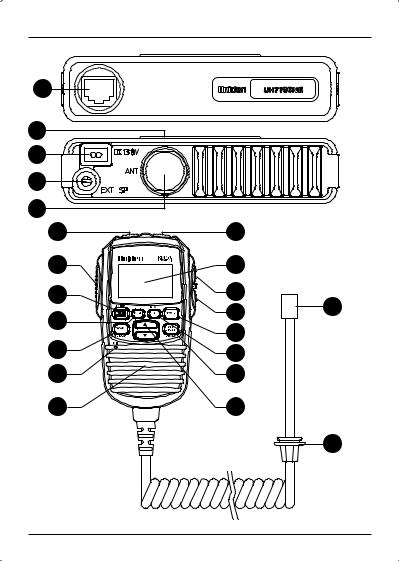
Controls & Connectors
1
2
3
4
5
6 |
7 |
|
|
8 |
14 |
|
|
9 |
15 |
21 |
|
10 |
16 |
||
|
|||
17 |
|
||
|
|
||
11 |
18 |
|
|
12 |
19 |
|
|
13 |
20 |
|
|
|
|
22 |
UNIDEN UH7760NB |
4 |
UHF CB Transceiver |
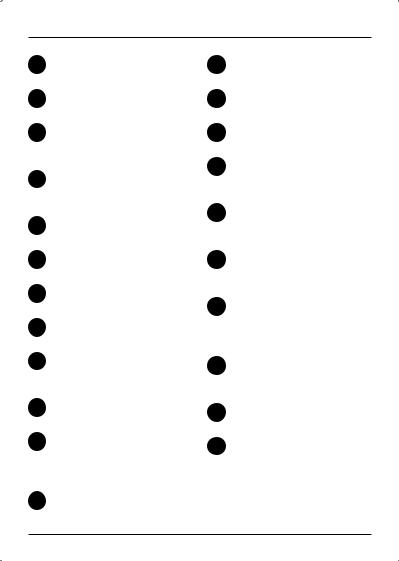
Controls & Connectors
1 |
MIC Jack |
13 |
SPEAKER |
2 |
Speaker |
14 |
Liquid Crystal Display (LCD) |
3Power Input Connection 15 VOL - Volume Up Button
- Volume Up Button
(13.8VDC)
4EXT SP - External Speaker
Jack
5UHF Antenna Connection
6CALL - Call Tone Button
7INST - Instant Channel Button
8PTT - Push To Talk Button
9MENU/ENTER - Menu and
Select Button
10MEM - Memory Scan Channel
11SCAN - Scan Button OS/GS - Open Scan/Group Scan
12MICROPHONE
16VOL - Volume Down
- Volume Down
Button
17POWER - Power ON/OFF Button
18SQL - Auto Squelch
MON - Monitor Button
19DCS/CTCSS - DCS &
CTCSS Button
DUAL - Dual Watch Button
20 /
/ - Select Up and
- Select Up and
Down Buttons
21RJ45 type plug
22Front MIC Jack Cover
UNIDEN UH7760NB |
5 |
UHF CB Transceiver |
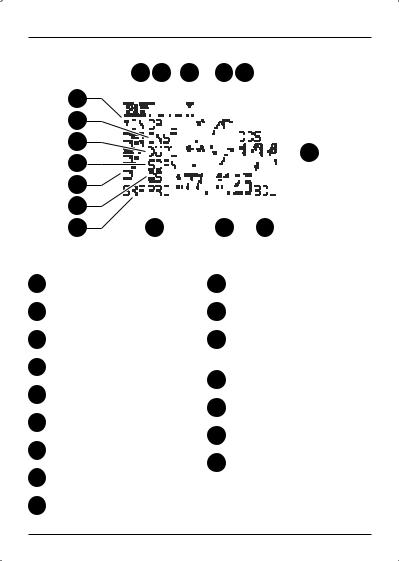
Indicators
|
1 |
2 |
|
3 |
4 |
5 |
|
|
|
|
|||
|
6 |
|
|
|
|
|
|
|
|
|
|
|
|
|
7 |
|
|
|
|
|
|
|
|
|
|
|
|
|
|
|
|
|
|
|
|
|
|
|
|
||
|
8 |
|
|
|
|
|
|
|
|
|
|
16 |
|
|
|
|
|
|
|
|
|
|
|
|
|||
|
9 |
|
|
|
|
|
|
|
|
|
|
|
|
|
10 |
|
|
|
|
|
|
|
|
|
|
|
|
|
11 |
|
|
|
|
|
|
|
|
|
|
|
|
|
|
|
|
|
|
|
|
|
|
|
|
||
|
12 |
|
|
|
|
|
|
|
|
|
|||
|
|
13 |
|
|
14 |
15 |
|
|
|
||||
1 |
BUSY - Channel Active |
|
10 |
Signal Power Level |
|||||||||
2 |
CALL - Call Tone |
|
|
|
11 |
GS - Group Scan |
|||||||
3 |
M - Channel in Memory |
|
12 |
S/RF- Receive Signal or |
|||||||||
4 |
|
|
|
|
|
|
Transmit |
||||||
Channel Number |
|
|
|
13 |
PRI - Priority Channel Watch |
||||||||
5 |
DCS - Digital Coded Squelch |
||||||||||||
14 |
Channel Frequency |
||||||||||||
6 |
MON - Monitor |
|
|
|
|||||||||
|
|
|
15 |
BCL - Busy Channel Lockout |
|||||||||
7 |
INST - Instant Channel |
|
|||||||||||
|
16 |
DCS/CTCSS Code Number |
|||||||||||
|
|
|
|
|
|
||||||||
8DUAL - Dual Watch
9SCAN - Scan mode
UNIDEN UH7760NB |
6 |
UHF CB Transceiver |
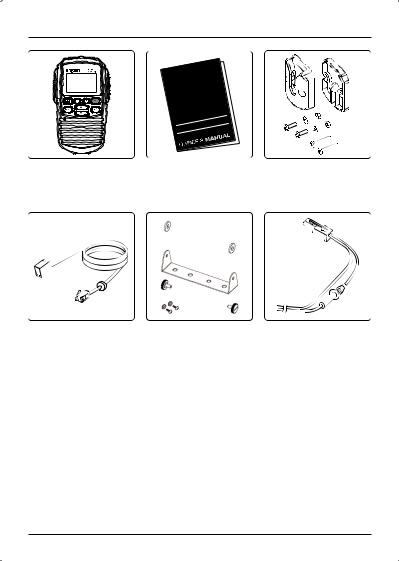
Included in your UH7760NB Transceiver
|
UH7760NBBlack |
|||||
|
|
|
|
|
|
Box |
|
|
UHF |
Mobile |
Radio |
||
|
|
|
||||
|
|
|
|
pleasevisit |
ourwebsite: |
|
|
excitingnew |
products |
.com.au |
|
||
Formore |
www.uniden .co.nz |
|
||||
Australia: |
|
www.uniden |
|
|
||
|
NewZealand: |
|
|
|
|
|
Remote LCD Speaker |
Owner’s Manual |
Microphone Hanger |
Microphone |
|
with screws, washers |
(RM770) |
|
|
Extension Cable |
Mounting Bracket with |
DC Power Cord |
(EC770) |
mounting screws |
with fuse |
Optional Accessories:
•UHF Antenna
•External Speaker
Visit the UH7760NB page on the website for more information on the availability of optional accessories;
www.uniden.com.au for Australia www.uniden.co.nz for New Zealand
UNIDEN UH7760NB |
7 |
UHF CB Transceiver |
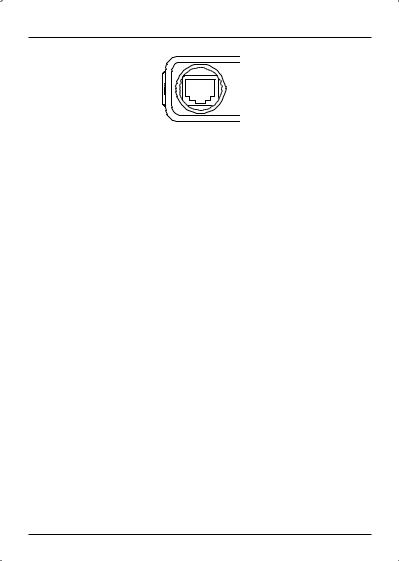
Connecting the Microphone
MIC Jack
Before connecting the Microphone Jack decide if you need to use the 2 metre Extension Cable - simply connect the MIC plug into the jack end of the Extension Cable
Push the MIC plug or Extension Cable plug into the MIC jack of the radio until the connection locks into place. Gently tug the MIC or Extension Cable cord to test that the connection is locked. Use the rubber cover which is on the cord to seal the MIC jack entry from dust.
Disconnecting the MIC from the MIC Jack
Pull back the rubber cover and move it down along the cord. Using the flat blade of a screwdriver or similar object carefully push the lock tab of the MIC plug towards the MIC cord and at the same time tug on the MIC cord to draw back the MIC plug.
UNIDEN UH7760NB |
8 |
UHF CB Transceiver |
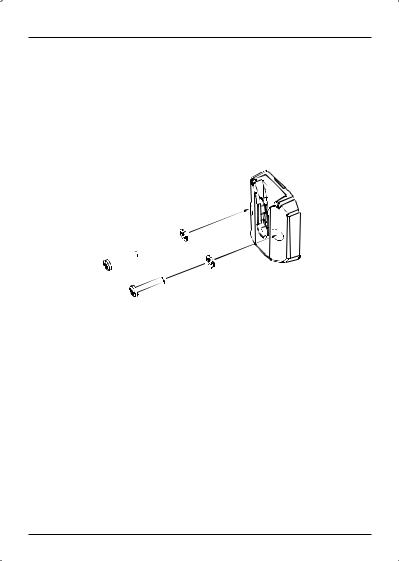
Mounting the MIC Hanger
The Microphone Hanger comes in two parts. How and where you mount the MIC hanger will determine which parts to use.
Conventional Mounting with Screws
Use the front part of the MIC Hanger only.
Locate a suitable mounting position and mark and drill two 3mm holes.
Fix the MIC Hanger into place with screws.
UNIDEN UH7760NB |
9 |
UHF CB Transceiver |
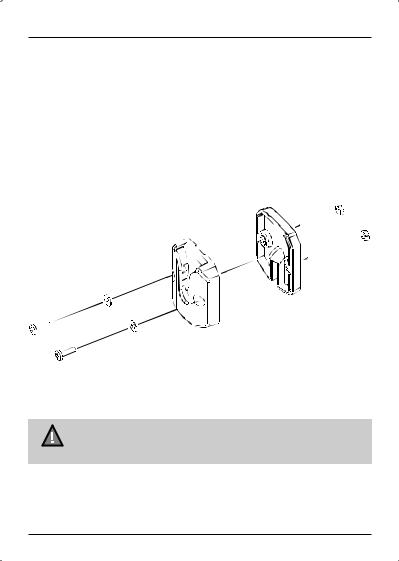
Mounting the MIC Hanger
Conventional Mounting with Double Sided Tape (not supplied)
High quality Double-Sided tape can be found at good retail stores.
Secure the front and back pieces of the MIC Hanger using the supplied binding screws.
Locate a suitable mounting position.
Apply high quality Double-Sided tape onto the flat area of the MIC Hanger back piece and then press firmly to the mounting position.
MIC Hanger mounted over MIC Cable
The curly cord of the Remote SPK/MIC can extend up to
1.5m. For practical installation of the MIC Hanger mounted
NOTE over MIC Cable use this method with the Extension Cable.
UNIDEN UH7760NB |
10 |
UHF CB Transceiver |
