Page 1

Business Networking Solution
Installation Guide
Gigabit Unmanaged Switch
TL-SG1008/TL-SG1008MP
TL-SG1016/TL-SG1016D
TL-SG1024/TL-SG1024D
TL-SG1048
Page 2

Page 3
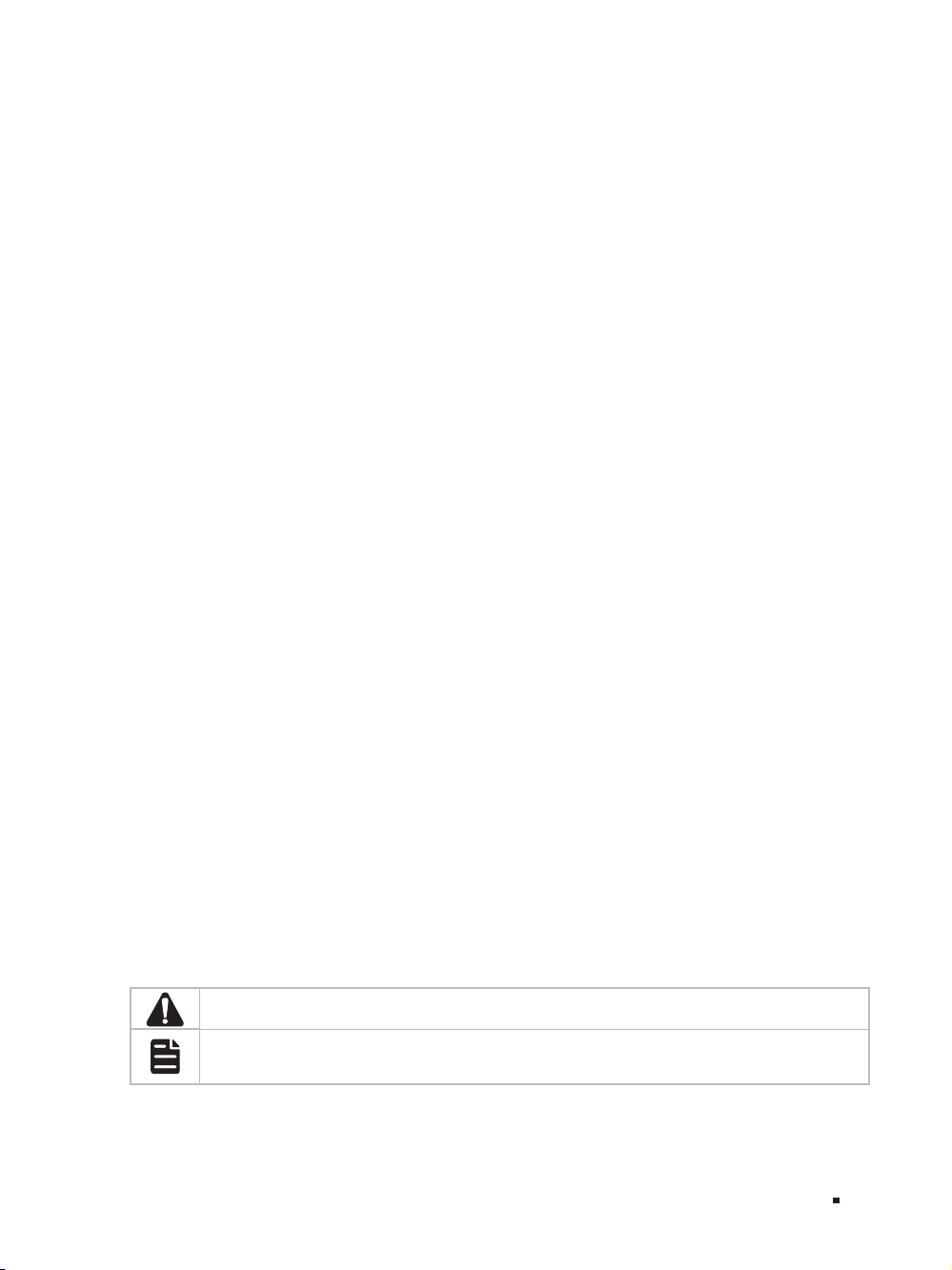
Related Document
This Installation Guide is also available in PDF on our website. To obtain the latest
documentation and product information, please visit the official website:
http://www.tp-link.com
About this Installation Guide
This Installation Guide describes the hardware characteristics, installation methods and the
points that should be attended to during the installation. This Installation Guide is structured as
follows:
Chapter 1 Introduction.
This chapter describes the external components of the switch.
Chapter 2 Installation.
This chapter illustrates how to install the switch.
Chapter 3 Connection.
This chapter illustrates how to do the physical connection of the switch.
Appendix A Troubleshooting.
Appendix B Specifications.
Audience
This Installation Guide is for:
Network Engineer Network Administrator
Conventions
• Some models featured in this guide may be unavailable in your country or region. For local sales
information, visit http://www.tp-link.com.
• The figures in Chapter 2 to Chapter 3 are for demonstration purposes only. Your switch may differ
in appearance from that depicted.
• This Guide uses the specific formats to highlight special messages. The following table lists the
notice icons that are used throughout this guide.
Remind to be careful. A caution indicates a potential which may result in device damage.
Remind to take notice. The note contains the helpful information for a bet ter use of the
product.
Related Document
I
Page 4
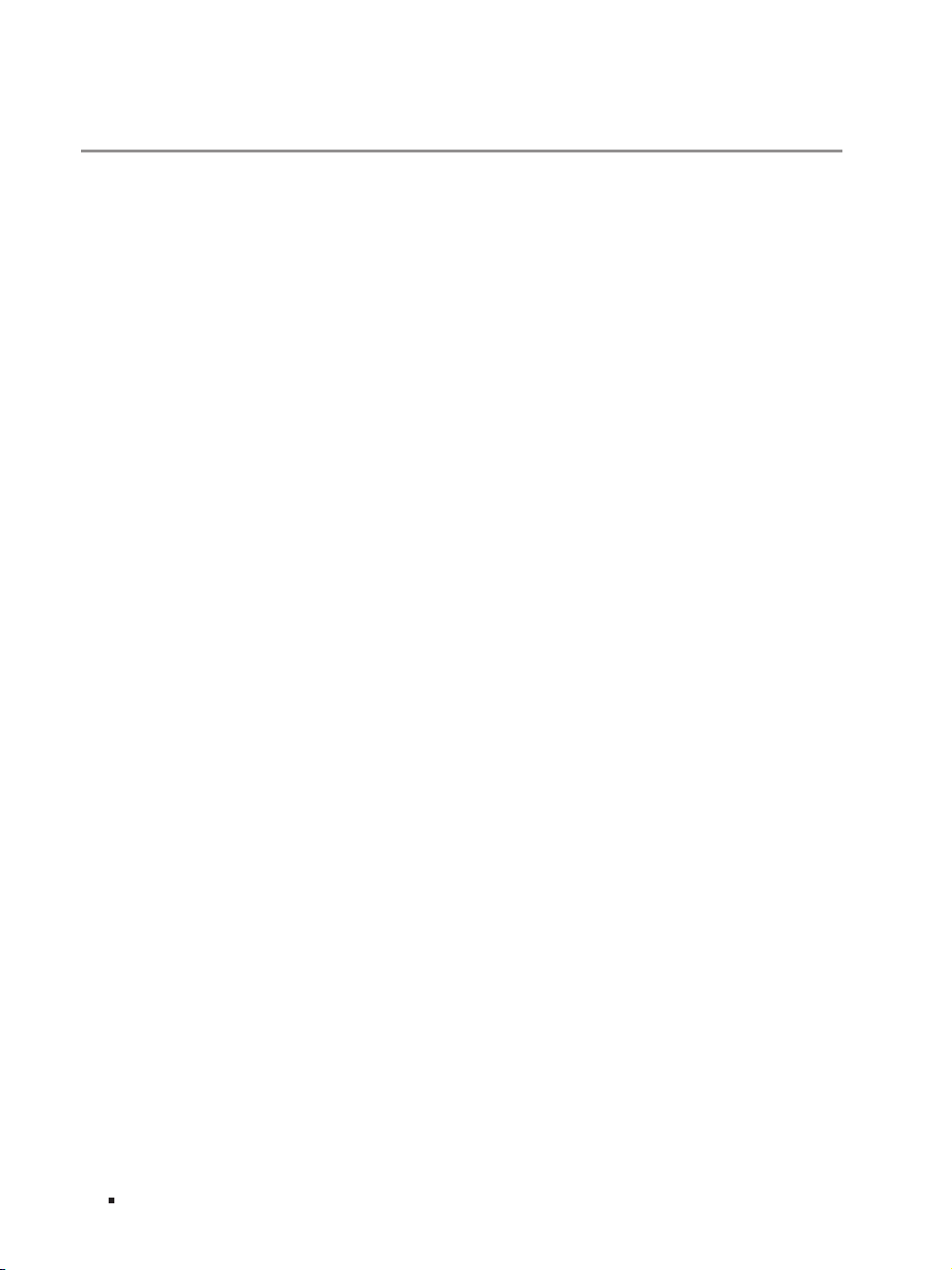
Contents
Chapter 1 Introduction ——————————— 01
1.1 Product Overview ...........................................................01
1.2 Features ..............................................................................01
1.3 Appearance .......................................................................02
Chapter 2 Installation ——————————— 09
2.1 Package Contents ..........................................................09
2.2 Safety Precautions .........................................................09
2.3 Installation Tools ..............................................................11
2.4 Product Installation ........................................................12
Chapter 3 Connection ——————————— 14
3.1 Ethernet Port ....................................................................14
3.2 Verify Installation .............................................................14
3.3 Power On ............................................................................14
3.4 Initialization ........................................................................15
Appendix A Troubleshooting ———————— 16
Appendix B Specications ————————— 17
II
Contents
Page 5
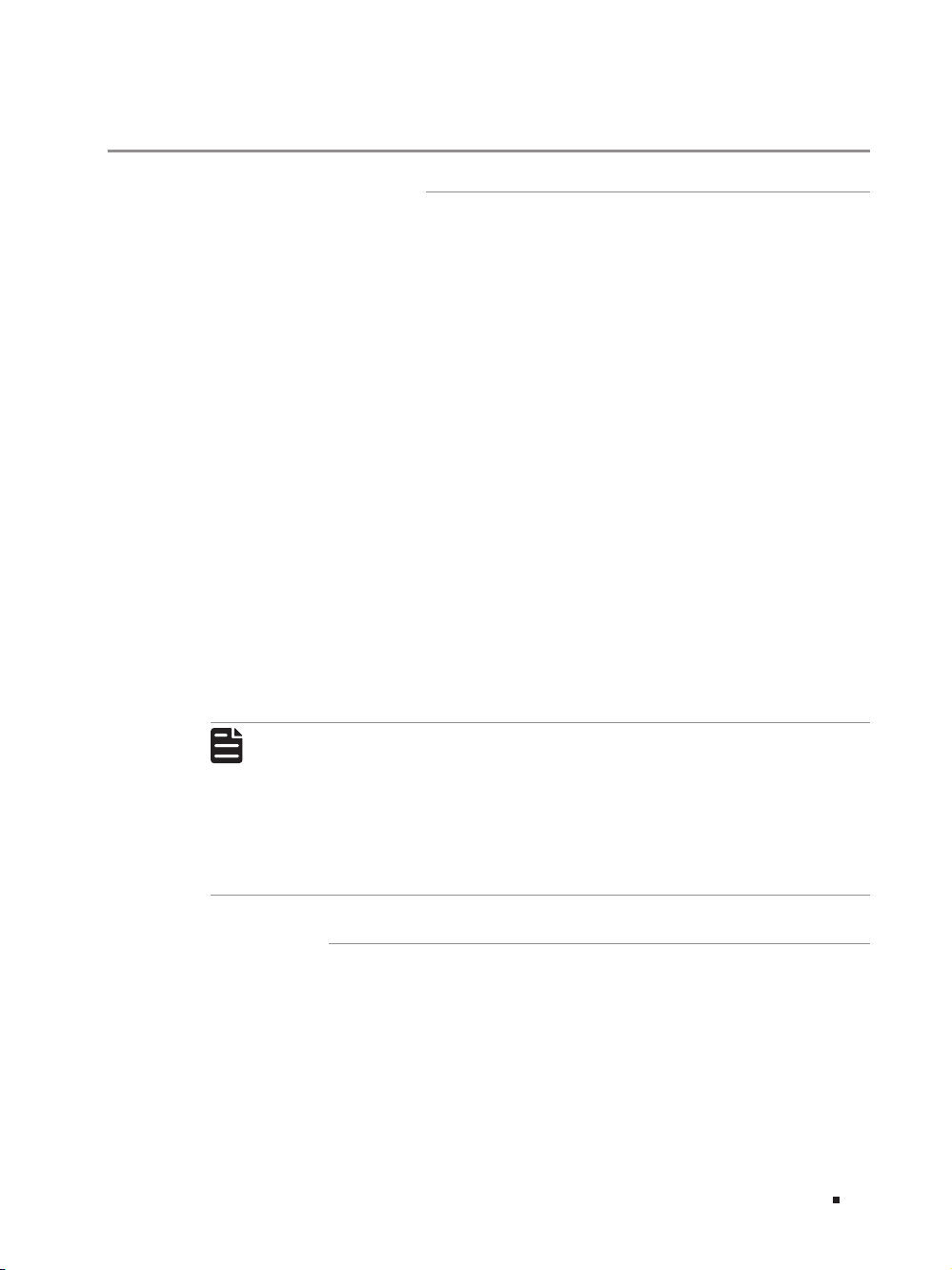
Chapter 1 Introduction
1.1 Product Overview
The Gigabit Unmanaged Switch provides you with a high-performance, low-cost, easyto-use, seamless and standard upgrade to boost your old network to 1000Mbps. By
increasing the speed of your network server and backbone connections, the Gigabit
Unmanaged Switch makes Gigabit a reality. Power users in the home, office, workgroup,
or creative production environment can now move large, bandwidth-intensive files
faster. Graphics, CGI, CAD, multimedia files and other large files moved by some
applications can be transferred across the network almost instantly.
The Gigabit Unmanaged Switch features a non-blocking switching architecture that
forwards and filters packets at full wire-speed for maximum throughput. The switch
supports MAC address auto-learning and auto-aging. It is compatible with all 10Mbps,
100Mbps and 1000Mbps Ethernet devices because it is standard-based. It protects
your existing network investments while providing you with a straightfor ward migration
path to faster Gigabit speed.
The Gigabit Unmanaged Switch is plug-and-play and no configuration is required.
Auto MDI/MDI-X cable detection on all ports eliminates the need for crossover cable
or Uplink port. Each port can be used as general port or Uplink port, and any port can
be simply plugged into a server, a hub, a router or a switch, using the straight cable or
crossover cable. Diagnostic LEDs which display link status and activity, allow you to
quickly detect and correct problems on the network.
TL-SG1008MP is a Power Sourcing Equipment (PSE*). The 8 Auto-Negotiation RJ45
ports support Power over Ethernet (PoE*) function, which can automatically detect and
supply power with those IEEE802.3af/IEEE802.3at-compliant powered devices (PDs*).
Gigabit Unmanaged Switch
Note:
■
*PSE is a device (switch or hub for instance) that will provide power in a PoE setup.
■
*PoE is a technology that describes a system to transmit electrical power, along
with data, to remote devices over standard twisted-pair cable in an Ethernet
network.
■
*PD is a device powered by a PSE and thus consumes energy. Examples include
powering IP telephones, wireless LAN access points, network cameras, network
hubs, embedded computers etc.
1.2 Features
For TL-SG1048/TL-SG1024/TL-SG1024D/TL-SG1016/TL-SG1016D/TL-SG1008:
■
Complies with IEEE802.3i, IEEE802.3u, IEEE802.3ab standards
■
8/16/24/48 10/100/1000Mbps Auto-Sense RJ45 ports supporting Auto-MDI/MDIX
■
All ports support Full/Half Duplex transfer mode for 10/100Mbps and Full Duplex
transfer mode for 1000Mbps
01Introduction
Page 6
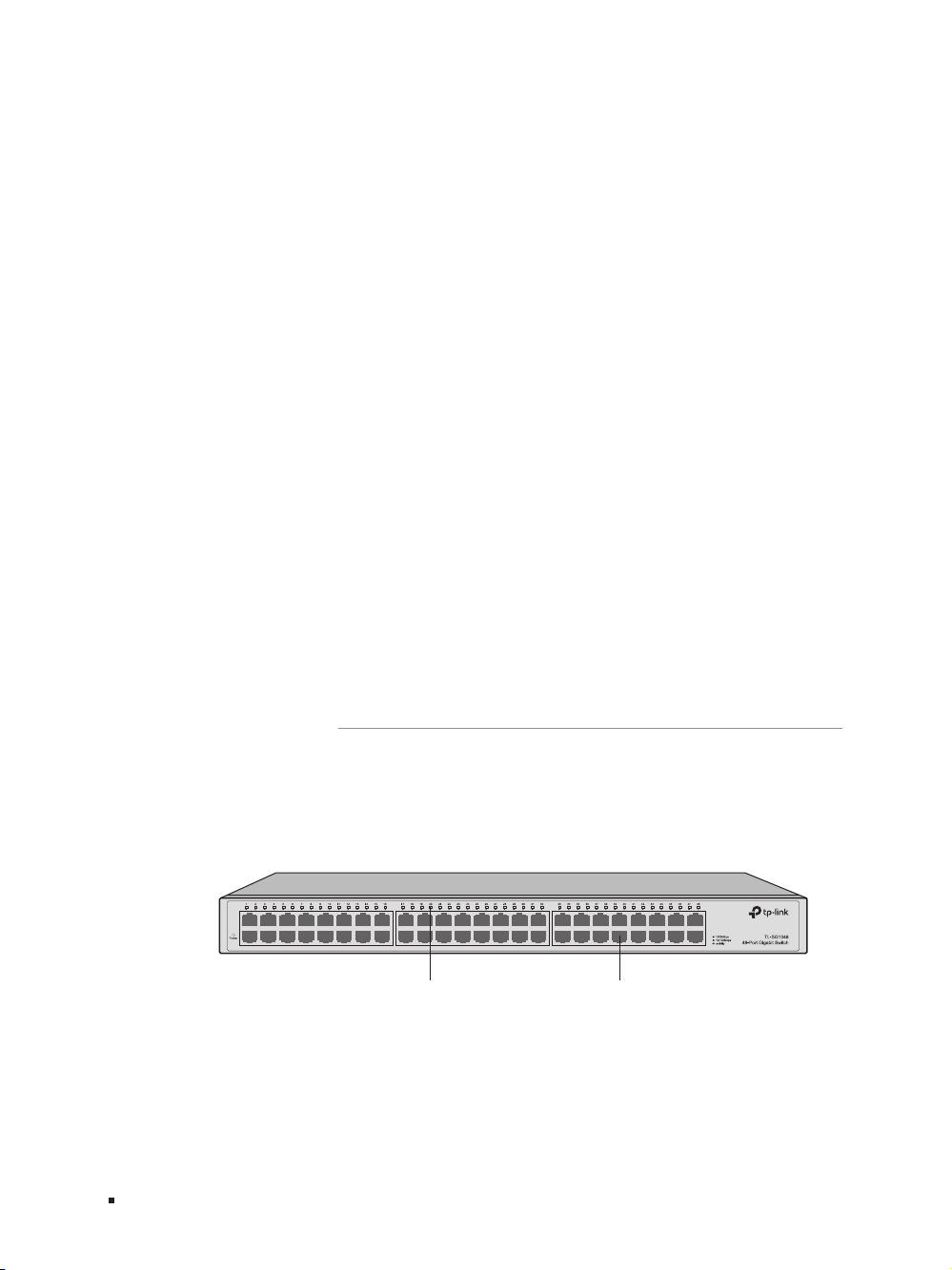
Gigabit Unmanaged Switch
■
TL-SG1024/TL-SG1024D/TL-SG1016/TL-SG1016D/TL-SG1008 supports IEEE802.3x
flow control for full-duplex mode and backpressure for half-duplex transfer mode
■
TL-SG1008 supports IEEE802.1p standard
■
Non-blocking switching architecture that forwards and filters packets at full wire-speed
for maximum throughput
■
Supports MAC address auto-learning and auto-aging
■
Desktop and rack-mountable steel case
■
Internal power supply
For TL-SG1008MP:
■
Complies with IEEE802.3i, IEEE802.3u, IEEE802.3ab, IEEE802.3x, IEEE802.3af,
IEEE802.1p and IEEE802.3at standards
■
8 10/100/1000Mbps Auto-Negotiation RJ45 ports all supporting PoE function and
Auto-MDI/MDIX
■
Supports PoE power up to 126W for all PoE ports
■
Supports PoE IEEE802.3af/IEEE802.3at-compliant PDs
■
Supports IEEE802.3x flow control for Full-duplex Mode and backpressure for Halfduplex Mode
■
4K MAC address table of the TL-SG1008MP with auto-learning and auto-aging
■
Internal power supply
1.3 Appearance
■
The front panel of TL-SG1048 is shown as the following figure.
Figu re 1-1 Front Panel of TL-SG1048
02 Introduction
Front Panel
LEDs
10/100/1000Mbps
RJ45 Port
Page 7
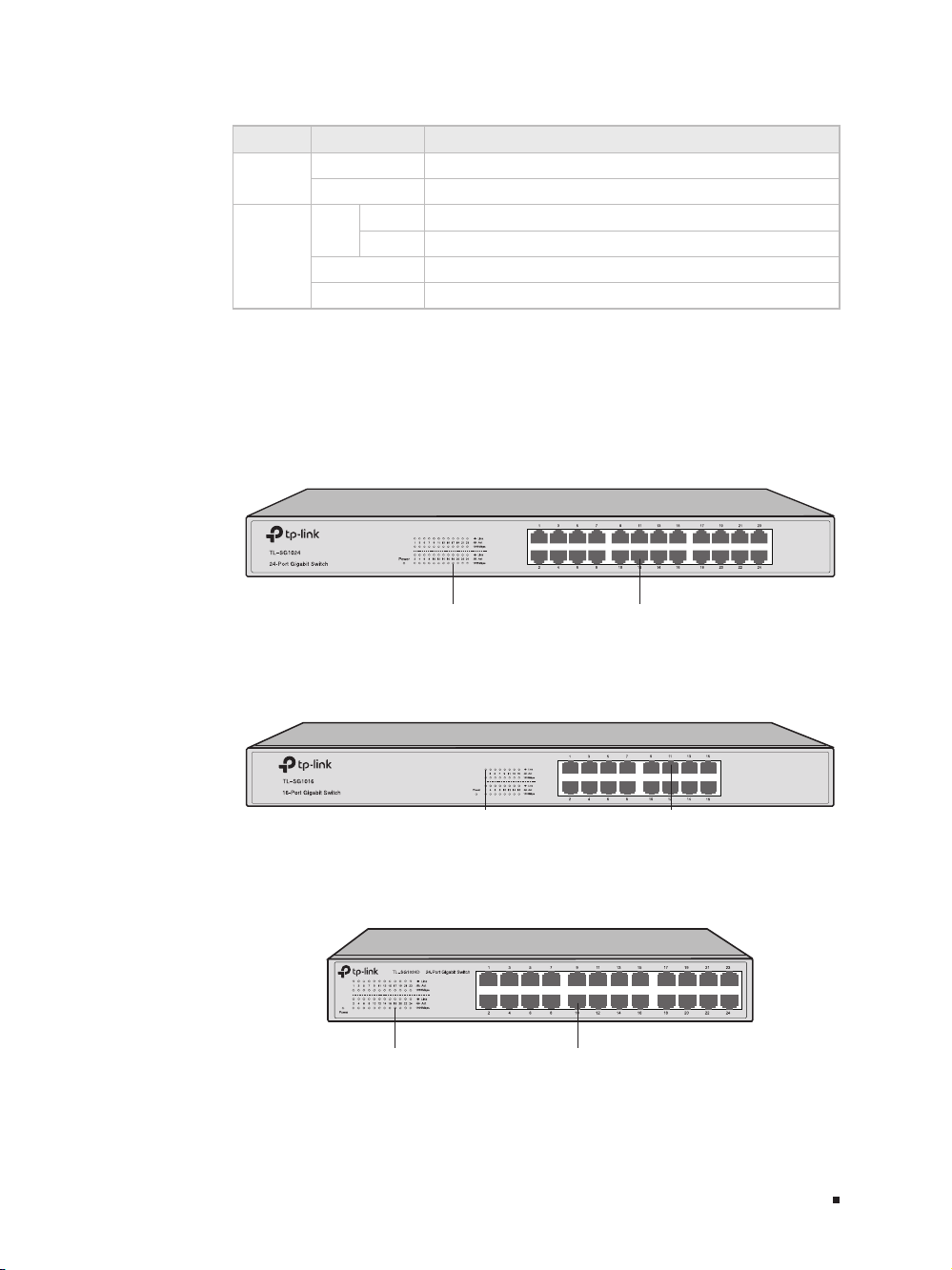
Gigabit Unmanaged Switch
LEDs
LED Status Indication
Power
Link/Act
On The switch is powered on.
Off The switch is powered off or power supply is abnormal.
Green The corresponding port is running at 1000Mbps.
On
Flashing
Yellow
The corresponding port is
running
at
10/10 0Mbps .
The corresponding port is transmitting or receiving data.
Off There is no device linked to the corresponding port.
10/100/10 00Mbps RJ45 Port
Designed to connect to the device with a bandwidth of 10Mbps, 100Mbps or
1000Mbps. Each has a corresponding Link /Act LED.
The front panel of TL-SG1024 is shown as the following figure.
Figu re 1-2 Front Panel of TL-SG1024
LEDs
10/100/1000Mbps
RJ45 Port
The front panel of TL-SG1016 is shown as the following figure.
Figu re 1-3 Front Panel of TL-SG1016
LEDs
10/100/1000Mbps
RJ45 Port
The front panel of TL-SG1024D is shown as the following figure.
Figu re 1-4 Front Panel of TL-SG1024D
LEDs
10/100/1000Mbps
RJ45 Port
03Introduction
Page 8
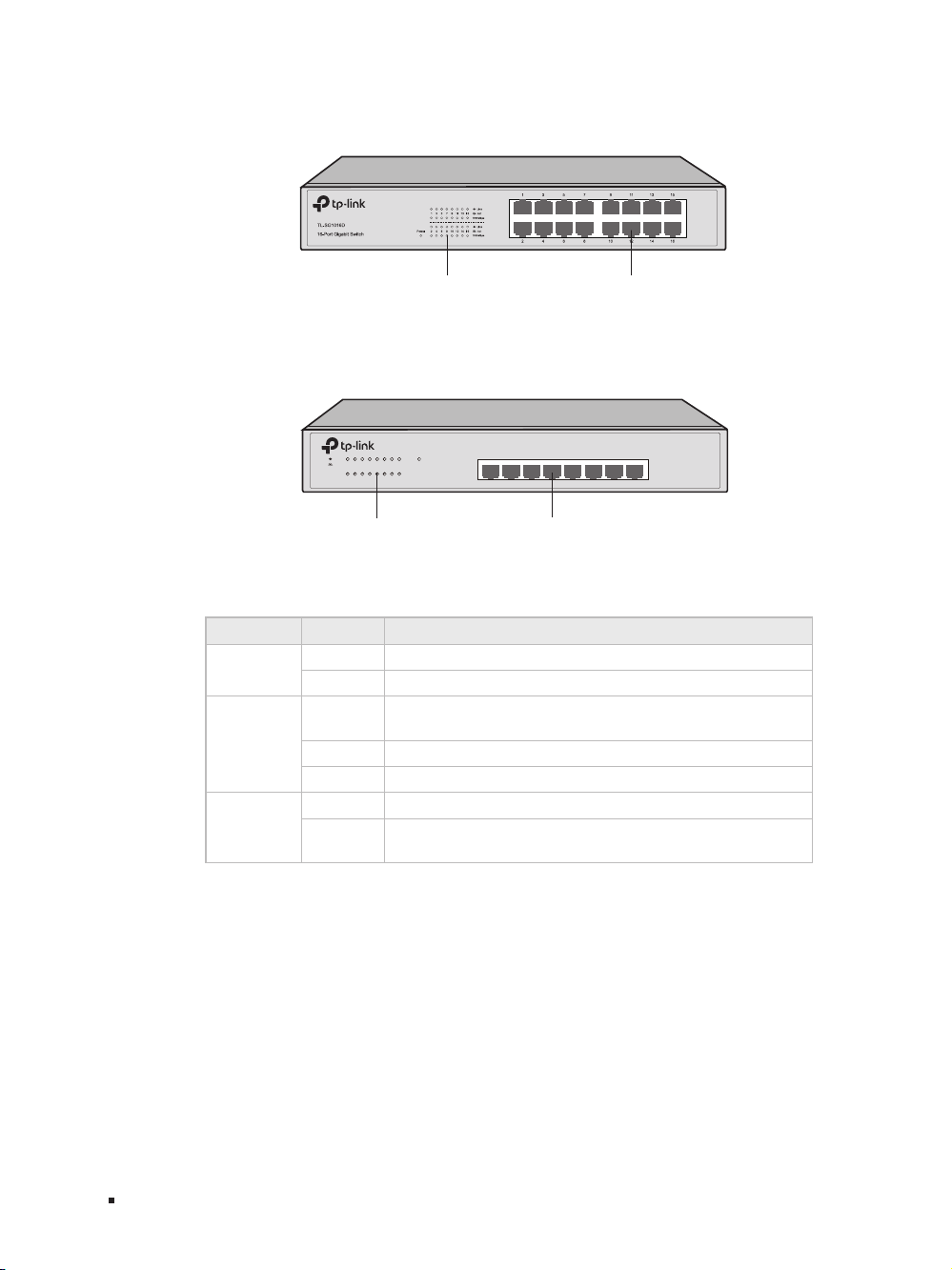
Gigabit Unmanaged Switch
The front panel of TL-SG1016D is shown as the following figure.
Figu re 1-5 Front Panel of TL-SG1016D
LEDs
10/100/1000Mbps
RJ45 Port
The front panel of TL-SG1008 is shown as the following figure.
Figu re 1-6 Front Panel of TL-SG1008
TL-SG1008 8-Port Gigabit Switch
Link
Act
123456 7 8
1000Mbps
LEDs
Power
123456 7 8
10/100/1000Mbps
RJ45 Port
LEDs
LED Status Indication
Power
Link/Act
1000Mbps
On The switch is powered on.
Off The switch is powered off or power supply is abnormal.
On
There is a device linked to the corresponding port but no
activi ty.
Flashing The corresponding port is transmitting or receiving data.
Off There is no device linked to the corresponding port.
On The corresponding port is running at 1000Mbps.
Off
The corresponding por t is not running at 1000Mbps or
has no link.
04 Introduction
10/100/10 00Mbps RJ45 Port
Designed to connect to the device with a bandwidth of 10Mbps, 100Mbps or
1000Mbps. Each has a corresponding Link /Act LED and a 1000Mbps LED.
Page 9

Gigabit Unmanaged Switch
The front panel of TL-SG1008MP is shown as the following figure.
Figu re 1-7 Front Panel of TL-SG1008MP
LEDs
LEDs
LED Status Indication
On (green) The switch is powered on.
Power
Link/Act
PoE MAX
1000Mbps
PoE Status
Flashing (green) Power supply is abnormal.
Off The switch is powered off.
On (green) A valid link is established on the port.
Flashing (green)
Off There is no device linked to the corresponding port.
On (green)
Flashing (green) The power of all the connected PoE ports is ≥126W.
Off
On (green) The corresponding port is running at 1000Mbps.
Off
On (green) The port is connecting and supplying power to a PD.
Flashing (green)
Off
The corresponding port is transmitting or receiving
data.
The power of all the connected PoE ports is
between 120W and 126W. No power may be
supplied if additional PDs are connected.
The power of all the connected PoE ports is <120W,
or there is no PD connected to the corresponding
port.
The corresponding por t is not running at 1000Mbps
or has no link.
The PoE power circuit may be in short or the power
current may be overloaded.
No PD is connected to the corresponding port, or
no power is supplied according to the power limits
of the port.
10/100/1000Mbps
RJ45 Port and PoE Port
10/100/1000Mbps RJ45 Port and PoE Port
TL-SG1008MP switch is equipped with 8 10/100/1000Mbps Auto-Negotiation RJ45
ports and all of them support PoE function.
The 8 10/100/1000Mbps RJ45 ports are designed to connect to the device with
a bandwidth of 10Mbps, 100Mbps or 1000Mbps. Once the network devices are
connected to these 8 ports through the network cable, the switch will make them
plug and play according to the Auto-MDI/MDIX detection. The working status can be
indicated by the Link/Act LEDs and 1000Mbps LEDs on the front panel.
05Introduction
Page 10

Gigabit Unmanaged Switch
The 8 por ts also support PoE function which integrates power and data onto
one Ethernet cable. Once the device you connect to the switch is identified,
the switch will supply power through the PoE port, and then you can use it as a
10/100/1000Mbps Auto-Negotiation RJ45 Ethernet port. The working status can be
indicated by the PoE MAX LED and PoE Status LEDs on the front panel.
Note:
■
■
■
■
Rear Panel
The rear panel of TL-SG1048 is shown as the following figure.
Figu re 1-8 Rear Panel of TL-SG1048
Make sure the PDs you connected to the switch are compliant with
IEEE802.3af/IEEE802.3at standard.
If all PoE PDs power consumption is ≥126W, a priority* will be arranged among
the PoE ports like port 1 > port 2 > port 3 > port 4 > port 5 > port 6 > port 7 >
port 8, then the system will cut off the power of the lowest-priority port.
*Priority is to protect the system when the system power is overloaded. For
example, Port 1, 2, 4 and 7 is using 30; the system power is 120W in total. If
there is an additional PD inserted to Port 3 with 25W, and then the system will
cut off the power of Port 7 because of the overloaded power, this means Port 1,
2 and 4 will use 30W, and Port 3 will use 25W, no power will be supplied to Port 7.
The rear panel of TL-SG1024 is shown as the following figure.
Figu re 1-9 Rear Panel of TL-SG1024
06 Introduction
Grounding
Terminal
Power
Socket
Grounding
Terminal
Power
Socket
Page 11

The rear panel of TL-SG1016 is shown as the following figure.
Figu re 1-10 Rear Pan el of TL-SG1016
Power
Socket
The rear panel of TL-SG1024D is shown as the following figure.
Figu re 1-11 Rear Pan el of TL-SG1024D
Gigabit Unmanaged Switch
Grounding
Terminal
Grounding
Terminal
The rear panel of TL-SG1016D is shown as the following figure.
Figu re 1-12 Rear Pan el of TL-SG1016D
Grounding
Terminal
The rear panel of TL-SG1008 is shown as the following figure.
Figu re 1-13 Rear Pan el of TL-SG100 8
Grounding
Power
Socket
Terminal
Power
Socket
Power
Socket
07Introduction
Page 12

Gigabit Unmanaged Switch
The rear panel of TL-SG1008MP is shown as the following figure.
Figu re 1-14 Rear Pan el of TL-SG100 8MP
Power Socket
Connect the female connector of the power cord here, and the male connector to
the AC (Alternating Current) power outlet. Please make sure the voltage of the power
supply meets the requirement of the input voltage.
Grounding Terminal
The switch already comes with lightning protection mechanism. You can
also ground the switch through the PE (Protecting Earth) cable of AC cord or
with Ground Cable. For detailed lightning protection measures, please refer
to the Lightning Protection Guide from the training center of our website:
https://www.tp-link.com/en/configuration-guides/lightning_protection_
guide/?configurationId=2962.
Power
Socket
Grounding
Terminal
Caution:
Please use the provided power cord.
08 Introduction
Page 13

Chapter 2 Installation
2.1 Package Contents
Make sure that the package contains the following items. If any of the listed items is
damaged or missing, please contact your distributor.
Gigabit Unmanaged Switch
One Switch
Two mounting brackets and
the ttings
One Power Cord
This Installation Guide
Business Networking Solution
Installation Guide
2.2 Safety Precautions
To avoid any device damage and bodily injury caused by improper use, please observe
the following rules.
■
Safety Precautions
■
Keep the power off during the installation.
■
Wear an ESD-preventive wrist strap, and make sure that the wrist strap has a good skin
contact and is well grounded.
■
Use only the power cord provided with the switch.
■
Make sure that the supply voltage matches the specifications indicated on the rear
panel of the switch.
■
Ensure the vent hole is well ventilated and unblocked.
■
Do not open or remove the cover of the switch.
■
Before cleaning the device, cut off the power supply. Do not clean it by the waterish
cloth, and never use any other liquid cleaning method.
09Installation
Page 14

Gigabit Unmanaged Switch
■
Site Requirements
Temperature/Humidity
Please keep a proper temperature and humidity in the equipment room. Too high/low
humidity may lead to bad insulation, electricity leakage, mechanical proper ty changes
and corrosions. Too high temperature may accelerate aging of the insulation materials
and can thus significantly shorten the service life of the device. For normal temperature
and humidity of the device, please check the following table.
Environment Temperature Humidity
Operating 0 to 40
Storage -40 to 70
Clearness
40℃
0℃
℃
℃
10% to 90%RH Non-condensing
5% to 90%RH Non-condensing
The dust accumulated on the switch can be absorbed by static electricity and result
in poor contact of metal contact points. Some measures have been taken for the
device to prevent static electricity, but too strong static electricity can cause deadly
damage to the electronic elements on the internal circuit board. To avoid the effect of
static electricity on the operation of the Switch, please attach much importance to the
following items:
■
Dust the device regularly, and keep the indoor air clean.
■
Keep the device well grounded and ensure static electricity has been transferred.
Electromagnetic Interference
Electronic elements including capacitance and inductance on the device can be
affected by external interferences, such as conducted emission by capacitance
coupling, inductance coupling, and impedance coupling. To decrease the interferences,
please make sure to take the following measures:
■
Use the power supply that can effectively filter interference from the power grid.
■
Keep the device far from high-frequency, strong-current devices, such as radio
transmitting station.
10 Installation
Page 15

Gigabit Unmanaged Switch
■
Use electromagnetic shielding when necessary.
Lightening Protection
Extremely high voltage currents can be produced instantly when lightning occurs and
the air in the electric discharge path can be instantly heated up to 20,000℃. As this
instant current is strong enough to damage electronic devices, more effective lightning
protection measures should be taken.
■
Ensure the rack and device are well earthed.
■
Make sure the power socket has a good contact with the ground.
■
Keep a reasonable cabling system and avoid induced lightning.
■
Use the signal SPD (Surge Protective Device) when wiring outdoor.
Note:
For detailed lightning protection measures, please refer to the Lightning
Protection Guide from the training center of our website:
https://www.tp-link.com/en/conguration-guides/lightning_protection_
guide/?congurationId=2962.
Installation Site
When installing the device on a rack or a flat workbench, please note the following
items:
■
The rack or workbench is flat and stable, and sturdy enough to support the weight of
5.5kg at least.
■
The rack or workbench has a good ventilation system. The equipment room is well
ventilated.
■
The rack is well grounded. Keep the power socket less than 1.5 meters away from the
device.
2.3 Installation Tools
■
Phillips screwdriver
■
ESD-preventive wrist wrap
11Installation
Page 16

Gigabit Unmanaged Switch
■
Cables
Note:
These tools are not provided with our product. If needed, please self purchase
them.
2.4 Product Installation
■
Desktop Installation
To install the device on the desktop, please follow the steps:
1. Set the device on a flat surface strong enough to support the entire weight of the
device with all fittings.
2. Remove the adhesive backing papers from the rubber feet.
3. Turnover the device and attach the supplied rubber feet to the recessed areas on the
bottom at each corner of the device.
Feet
Bottom of the Device
Notch
■
To install the device in an EIA standard-sized, 19-inch rack, follow the instructions
described below:
1. Check the grounding and stability of the rack.
2. Secure the supplied rack-mounting brackets to each side of the device with supplied
12 Installation
Figure 2-1 Desktop Installation
Rack Installation
screws, as illustrated in the following figure.
Figure 2-2 Bracket Installation
Rack-mounting Bracket
Screw
Page 17

Gigabit Unmanaged Switch
3. After the brackets are attached to the device, use suitable screws (not provided) to
secure the brackets to the rack, as illustrated in the following figure.
Rack
Figure 2-3 Rack Installation
Caution:
■
Please set 5 to 10cm gaps around the device for air circulation.
■
Please avoid any heavy thing placed on the device.
■
Please mount devices in sequence from the bottom to top of the rack and ensure
a certain clearance between devices for the purpose of heat dissipation.
13Installation
Page 18

Gigabit Unmanaged Switch
Chapter 3 Connection
3.1 Ethernet Port
Connect a Ethernet port of the switch to the computer by RJ45 cable as the following
figure shows.
RJ45 Port
RJ45 Cable
Figure 3-1 Connecting the RJ45 Port
3.2 Verify Installation
After completing the installation, please verify the following items:
■
There are 5 to 10cm of clearance around the sides of the device for ventilation and the
air flow is adequate.
■
The voltage of the power supply meets the requirement of the input voltage of the device.
■
The power socket, device and rack are well grounded.
■
The device is correctly connected to other network devices.
3.3 Power On
Plug in the negative connector of the provided power cord into the power socket of the
device, and the positive connector into a power outlet as the following figure shows.
14 Connection
Figure 3-2 Connecting to Power Supply
Page 19

Gigabit Unmanaged Switch
Note:
The gure is to illustrate the application and principle. The power plug you get
from the package and the socket in your situation will comply with the regulation
in your country, so they may dier from the gure above.
3.4 Initialization
For TL-SG1048/TL-SG1024/TL-SG1024D/TL-SG1016/TL-SG1016D/TL-SG1008:
After the device is powered on, it begins the Power-On Self-Test. A series of tests
run automatically to ensure the device functions properly. During this time, its LED
indicators will respond as follows:
■
All of the LED indicators will flash momentarily for one second, which represents a
resetting of the system.
■
The Power LED indicator will light up.
For TL-SG1008MP:
The LED indicators for TL-SG1008MP are classified into two parts:
the LEDs indicating switch status including Power LED, Link/Act LEDs and 1000Mbps
LEDs; the LEDs indicating PSE status, including PoE MA X LED and PoE Status LEDs.
After the device is powered on, it begins the Power-On Self-Test. A series of tests
run automatically to ensure the device functions properly. During this time, its LED
indicators will respond as follows:
■
All of the LEDs indicating swith status will flash momentarily for one second, which
represents a resetting of the switch system. The PoE MAX LED will keep on for
approximately ten seconds, representing a resetting of the PSE system. Take note that
the PoE Status LEDs won't light up during this period.
■
The Power LED indicator will light up.
15Connection
Page 20

Gigabit Unmanaged Switch
Appendix A Troubleshooting
Why is the Power LED not lit?
Q1.
The Power LED should be lit up when the power system works normally. If the Power LED
worked abnormally, please
1. Make sure that the power cable is connected properly, and the power contact is normal.
2. Make sure the voltage of the power supply meets the requirement of the input voltage of
the switch.
Why is the Link/Act LED not lit while a device is connected to the corresponding
Q2.
port?
Please try the following:
1. Make sure that the cable connectors are firmly plugged into the switch and the device.
2. Make sure the connected device is turned on and working normally.
3. The cable must be less than 100 meters long (328 feet).
try the following:
■
For more troubleshooting help, go to: https://www.tp-link.com/en/faqs.
■
To download the latest Firmware, Driver, Utility and User Guide, go to:
https://www.tp-link.com/en/download-center
16 Appendix A Troubleshooting
Page 21

Appendix B Specifications
Item Content
IEEE802.3i, IEEE802.3u, IEEE802.3ab
Standards
Transmission Medium
Safety & Emissions FCC, CE
Protocol CSMA/CD
PoE Power on RJ45
(Only forTL-SG1008MP)
Transfer Method Store-and-Forward
MAC Address Learning Automatically learning, automatically aging
Frame Forward Rate
LEDs
Operating Temperature 0 to 40℃ (32 to 104℉)
Storage Temperature -40 to 70℃ (-40 to 158℉)
Operating Humidity 10% to 90%RH Non-condensing
Storage Humidity 5% to 90%RH Non-condensing
IEEE802.3x (except TL-SG1048)
IEEE802.1p (for TL-SG1008MP/TL-SG1008)
IEEE802.3af (for TL-SG1008MP), IEEE802.3at (for TL-SG1008MP)
10Base-T UTP/STP of Cat. 3 or above(maximum 100m)
100Base-TX 2-pair UTP/STP of Cat. 5 or above (maximum 100m)
1000Base-T 4-pair UTP/STP of Cat. 5e or above (maximum 100m)
Power+: pin 3 & pin 6
Power -: pin 1 & pin 2
10Base-T: 14881pps/Port
100Base-Tx: 148810pps/Port
1000Base-T: 1488095pps/Port
Power, Link/Act (TL-SG1048)
Power, Link/Act, 1000Mbps (TL-SG1024/TL-SG1024D/TL-SG1016/TL-SG1016D/
TL-SG1008)
Power, PoE MAX, 1000Mbps, Link/Act, PoE Status (TL-SG1008MP)
Gigabit Unmanaged Switch
17Appendix B Specications
Page 22

FCC STATEMENT
This equipment has been tested and found to comply with the limits for a Class A digital device,
pursuant to part 15 of the FCC Rules. These limits are designed to provide reasonable protection
against harmful interference when the equipment is operated in a commercial environment. This
equipment generates, uses, and can radiate radio frequency energy and, if not installed and used in
accordance with the instruction manual, may cause harmful interference to radio communications.
Operation of this equipment in a residential area is likely to cause harmful interference in which case
the user will be required to correct the interference at his own expense.
This device complies with par t 15 of the FCC Rules. Operation is subject to the following two
conditions:
• This device may not cause harmful interference.
• This device must accept any interference received, including interference that may cause
undesired operation.
Any changes or modifications not expressly approved by the party responsible for compliance could
void the user’s authority to operate the equipment.
CE Mark Warning
This is a Class A product. In a domestic environment, this product may cause radio interference, in
which case the user may be required to take adequate measures.
Продукт сертифіковано згідно с правилами системи УкрСЕПРО на відповідність вимогам
нормативних документів та вимогам, що передбачені чинними законодавчими ак тами України.
Safety Information
• When product has power button, the power button is one of the way to shut off the product; when
there is no power button, the only way to completely shut off power is to disconnect the product
or the power adapter from the power source.
• Don’t disassemble the product, or make repairs yourself. You run the risk of electric shock and
voiding the limited warranty. If you need service, please contact us.
• Avoid water and wet locations.
Page 23

BSMI Notice
安全 諮 詢及 注意事項
• 請使用原裝電源供應器或只能按照本產品注明的電 源類 型使 用本產品。
• 清潔本產品之前請先拔掉電源線。請勿使用液體、噴霧清潔劑或濕布進行清潔。
• 注意防潮,請勿將水或其他液體潑灑到本產品上。
• 插槽 與開口供通風使用,以確保本產品的操作可靠並 防止 過熱,請勿堵塞 或 覆 蓋開口。
• 請勿將本產品置 放於靠近熱源的地方。除非有正常的通風,否則不可放在密閉位置中。
• 請不要私自打開機殼,不要嘗試自行維修本產品,請由授權的專業人士進行此項工作。
• 此為甲類資訊技術設備,于居住環境中使用時,可能會造成射頻擾動,在此種情況下,使用者會被要求採取某
些適當的對策。
Industry Canada Statement
CAN ICES-3 (A)/NMB-3(A)
Explanation of the symbols on the product label
Symbol Explanation
AC voltage
Indoor use only
RECYCLING
This product bears the selective sorting symbol for Waste electrical and
electronic equipment (WEEE). This means that this product must be handled
pursuant to European directive 2012/19/EU in order to be recycled or
dismantled to minimize its impact on the environment.
User has the choice to give his product to a competent recycling organization
or to the retailer when he buys a new electrical or electronic equipment.
この装置は、クラスA情報技術装置です。この装置を家庭環境で使用すると電波妨害を引き起こす
ことがあります。この場合には使用者が適切な対策を講ずるよう要求されることがあります。
VCCI-A
Page 24

For technical support and other information, please visit
https://www.tp-link.com/support, or simply scan the QR code.
© 2018 TP-Link
7106508222 REV12.0.3
