Toyota Bluetooth SWC Owner's Manual
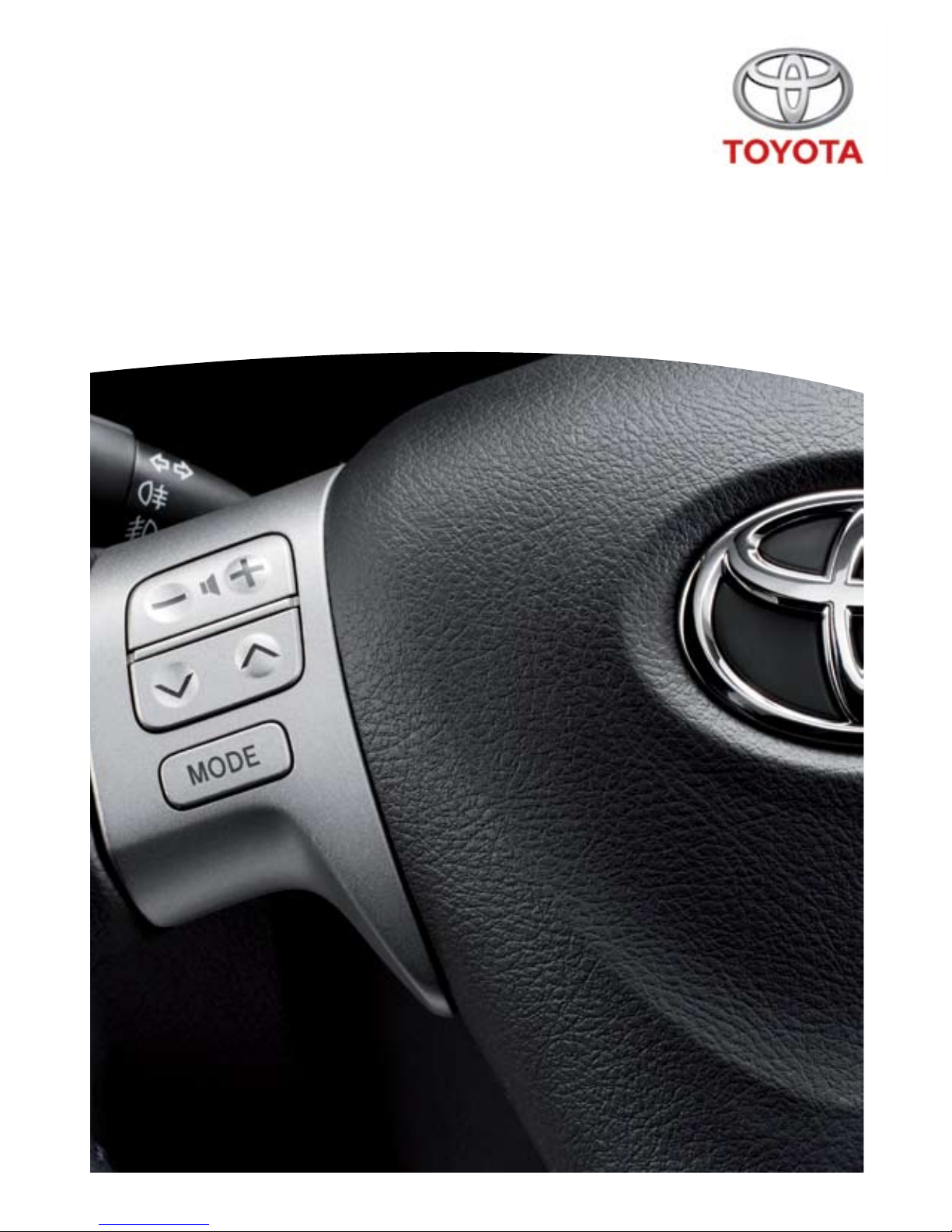
Bluetooth® SWC
Owner’s manual
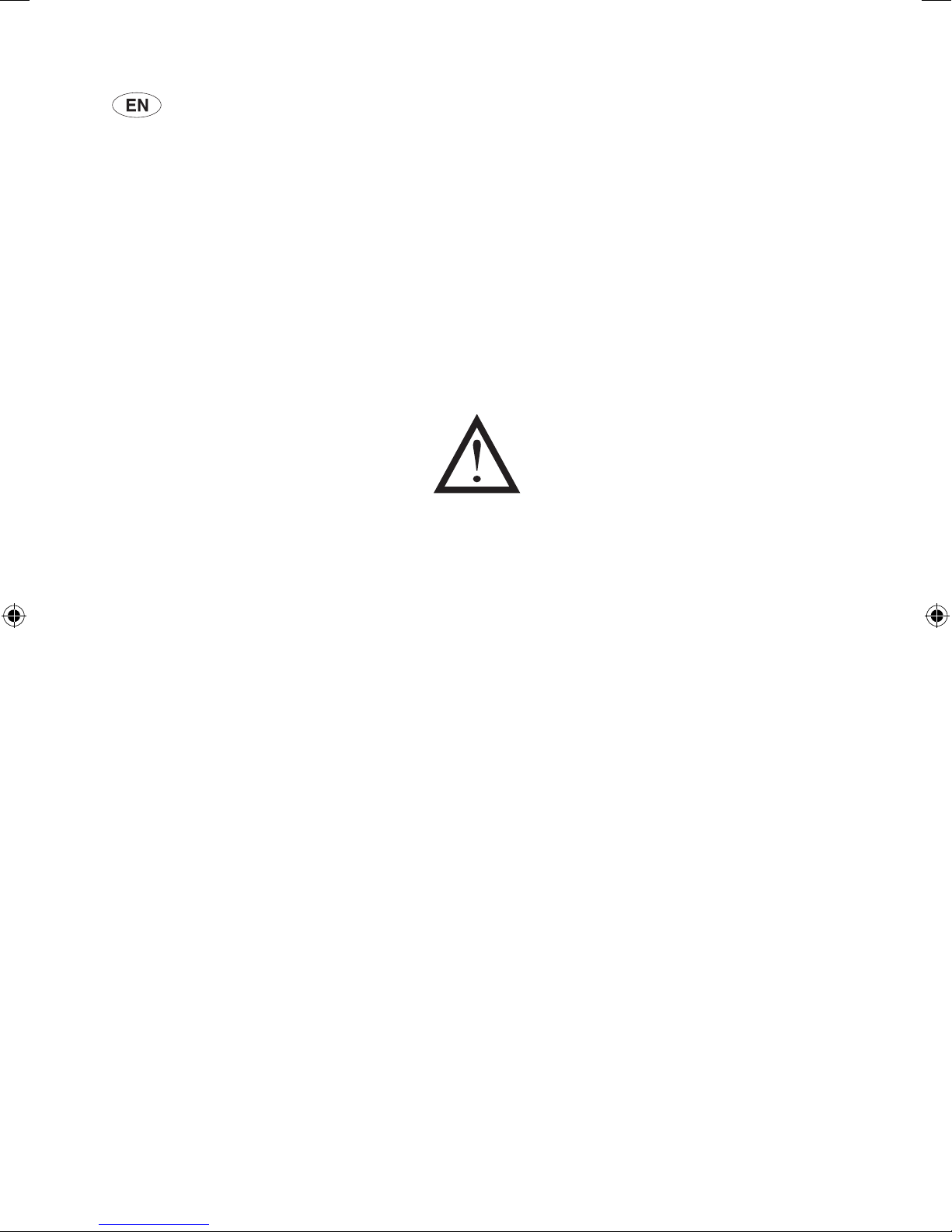
Bluetooth® SWC 1
Read this manual thoroughly before using the Bluetooth
®
SWC.
Always keep this owner’s manual in the vehicle.
OPERATING INSTRUCTIONS .................................................................. Page 3
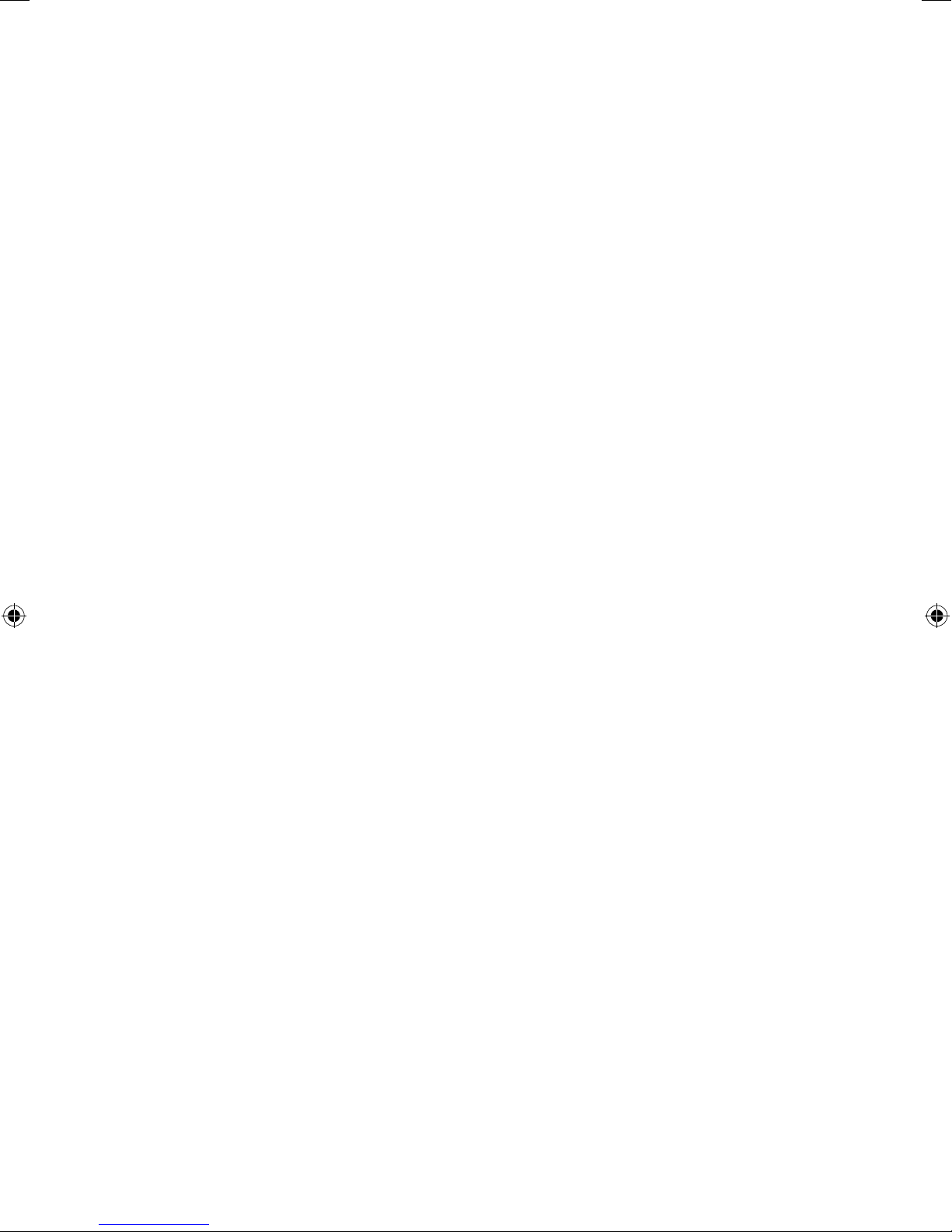
2 Bluetooth® SWC
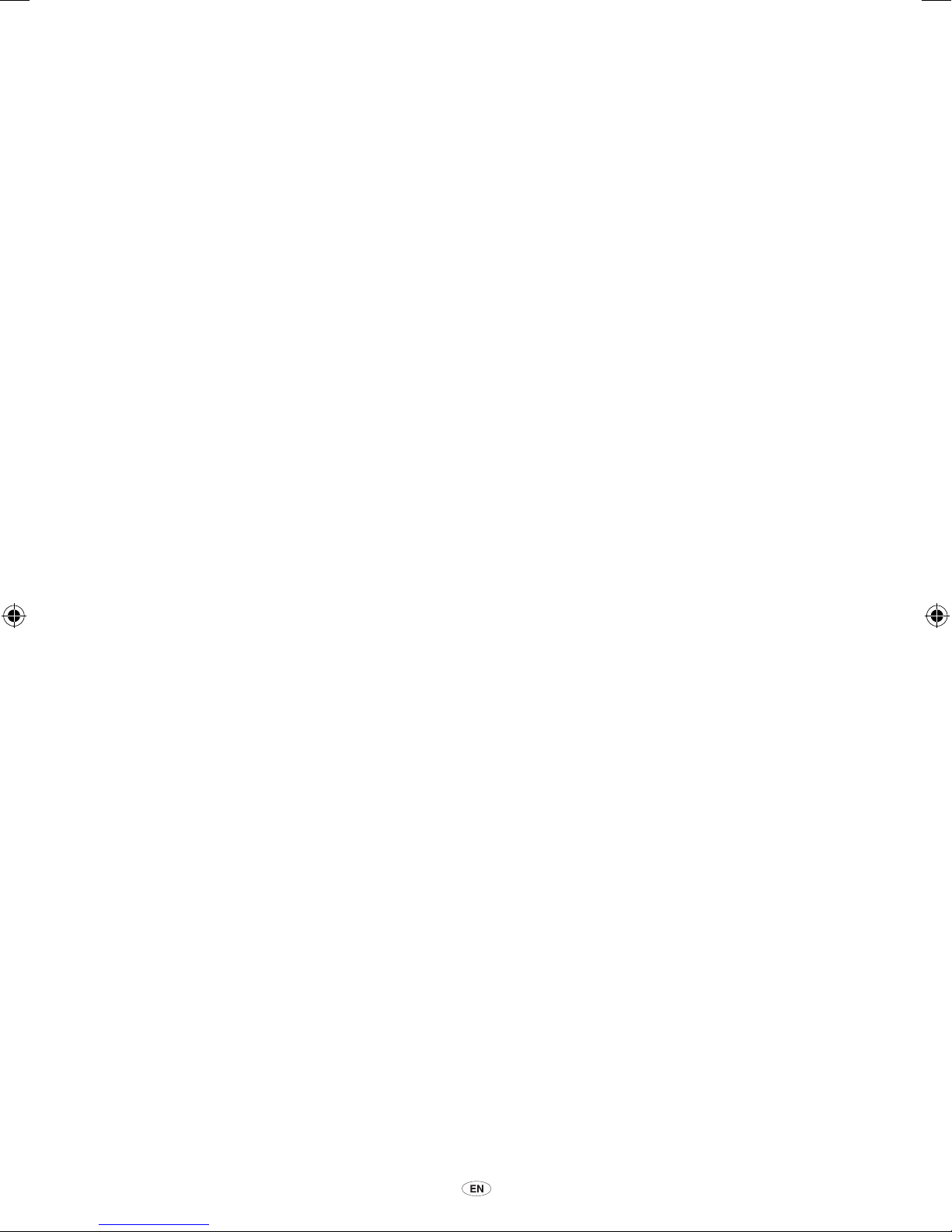
Bluetooth® SWC 3
Table of contents
1. Welcome .......................................................................................................................... 7
2. Safety and general information ...................................................................................... 8
2.1.
Safety symbols ......................................................................................................... 8
2.2.
Caution ................................................................................................................... 8
3.
Smart practices while driving .......................................................................................... 10
4.
Using your Bluetooth
®
hands-free system ...................................................................... 11
4.1. Steering wheel control (SWC) .................................................................................. 11
4.2.
Selecting your language .......................................................................................... 12
4.
3. Pairing your handset device to the hands-free system .............................................. 12
4.4.
Automatic connection ............................................................................................. 13
4.5.
Using the voice recognition (VR) features ................................................................. 14
4.6.
Using the phone features ......................................................................................... 16
4.7.
Using the call menu features .................................................................................... 19
4.8.
Managing the contact list ........................................................................................ 22
4.9.
Using the setup menu ............................................................................................. 23
5.
If you need help ............................................................................................................... 27
5.1.
Warranty coverage ................................................................................................... 27
5.2.
Troubleshooting ...................................................................................................... 27
5.
3. Voice recognition quick reference ........................................................................... 29
6. Appendix ................................................................................................................
.......... 33
6.1. Detailed SWC button functions ................................................................................ 33
6.2.
Pronunciation chart ................................................................................................. 34
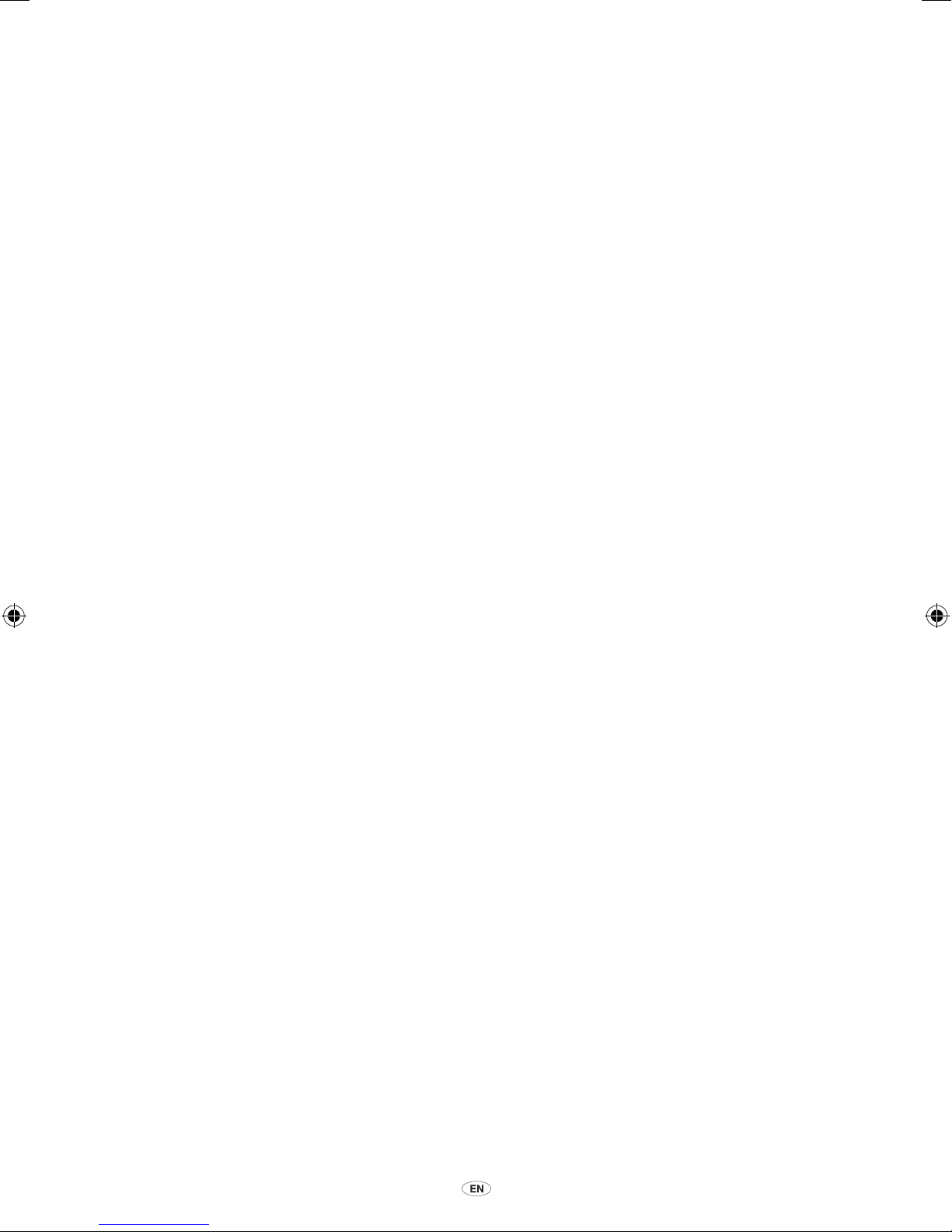
4 Bluetooth® SWC
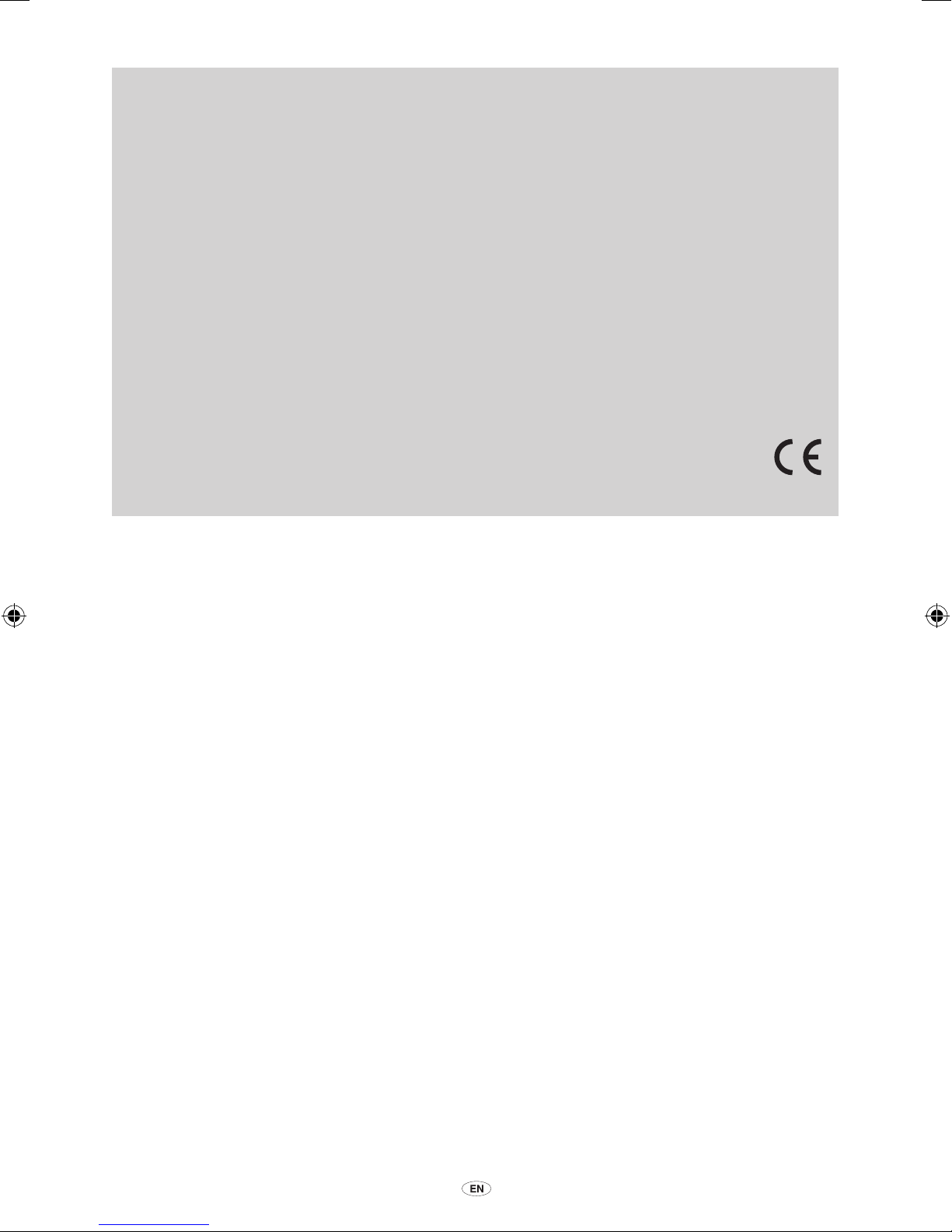
Bluetooth® SWC 5
Recommendation
Please read this manual to get the full benet of the system.
We suggest to keep this manual in the car. It will be easier for you to nd the information in
case of an emergency.
Your local authorised retailer will be pleased to clarify any queries you may have with the system
or its operation if you cannot nd the information you need in this manual or in the chapter
“Troubleshooting”.
Toyota recommends that only parts and accessories that have been tested and approved by
Toyota in terms of safety, function and suitability should be used.
These operating instructions are designed to ensure that you can operate the Bluetooth
®
hands-
free system safely and easily.
These operating instructions describe the functions of the Bluetooth
®
hands-free system.
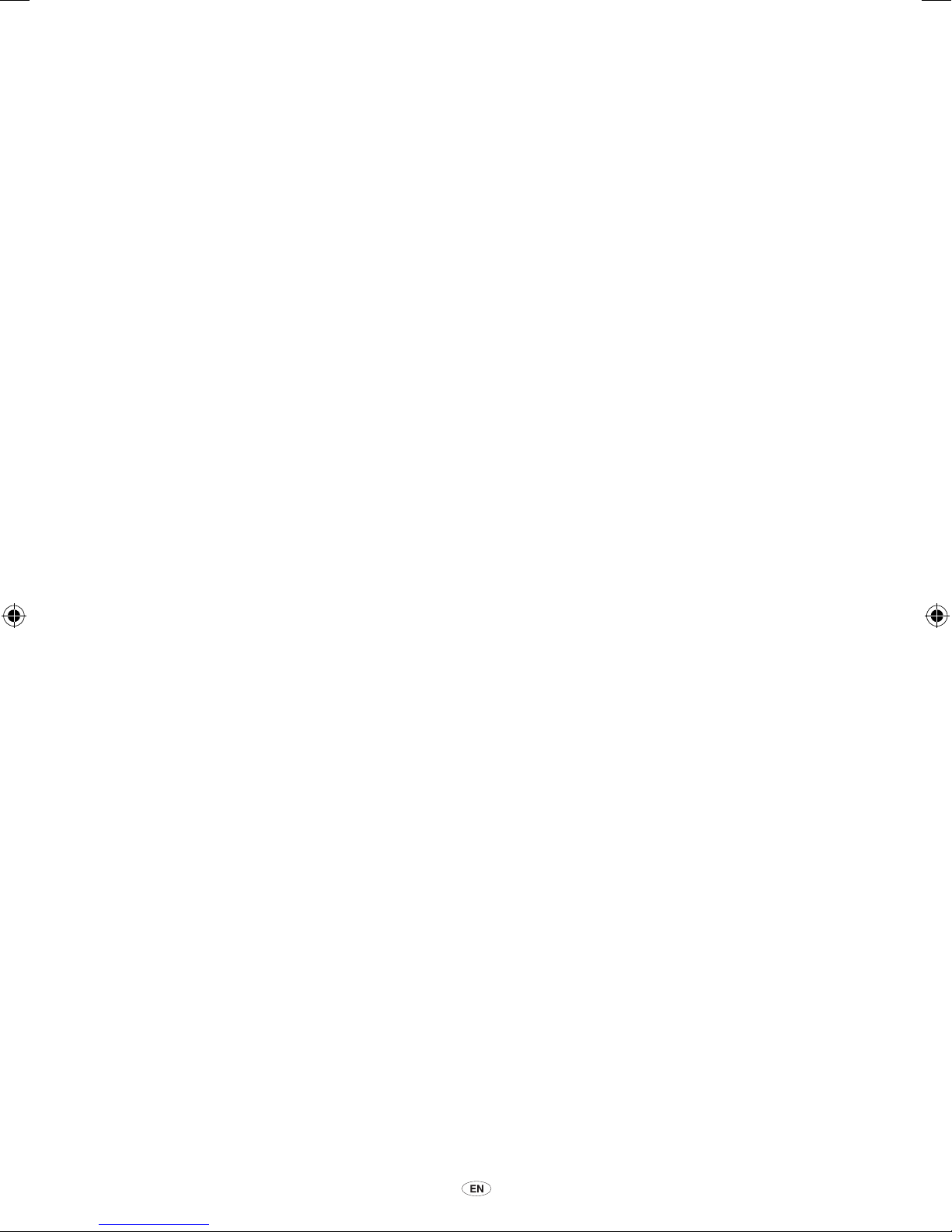
6 Bluetooth® SWC
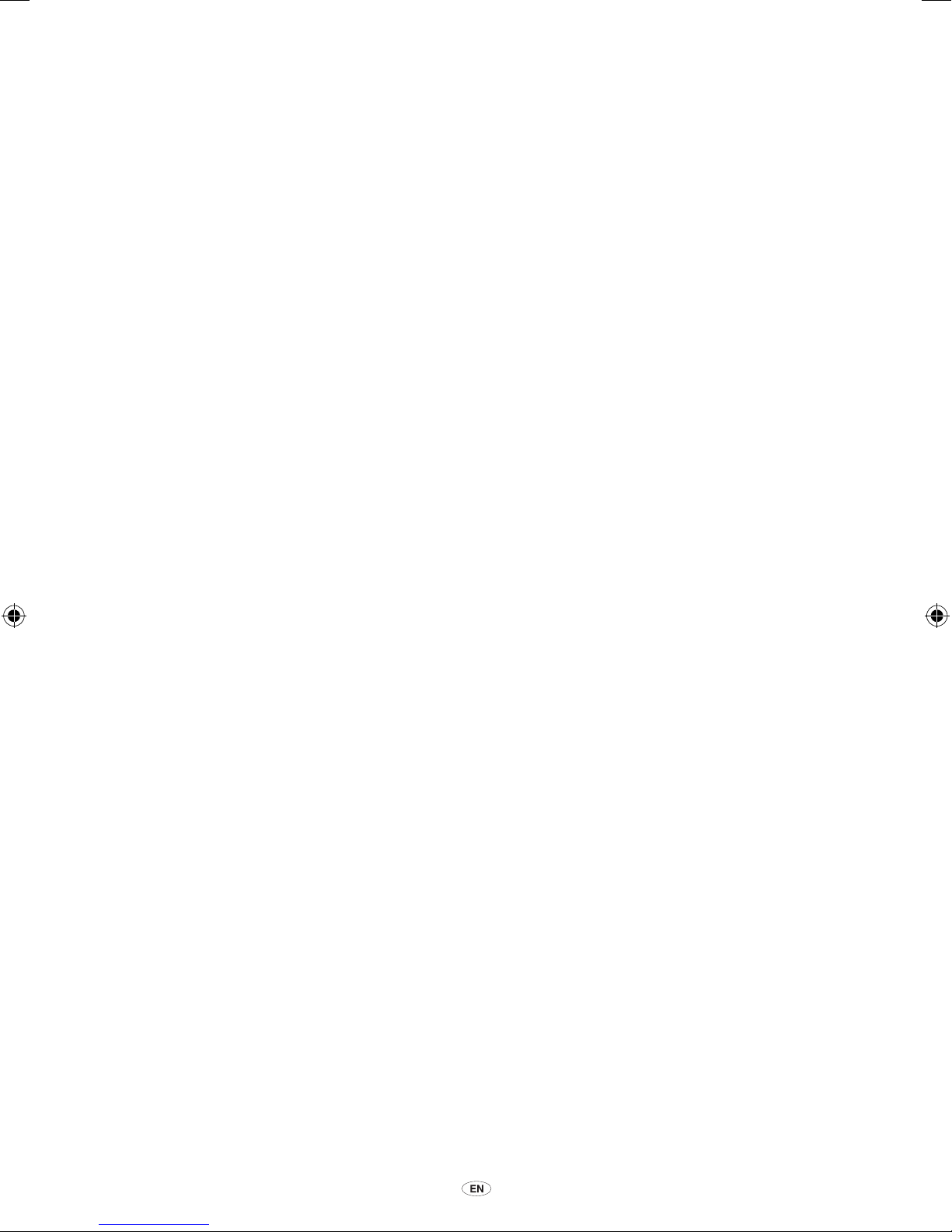
Bluetooth® SWC 7
1. Welcome
Welcome to Toyota’s “connected” world of Bluetooth® personal area wireless networking.
Toyota’s Premium Speech-Operated hands-free system with Bluetooth
®
Wireless Technology makes
wireless connection simple and quick.
The Toyota Bluetooth
®
hands-free system offers:
• seamless, wireless hands-free audio through Bluetooth
®
connection
• digital audio interface with high quality, full-duplex, hands-free speech
• advanced Speaker-Independent Speech Recognition in US English, UK English, French,
German, Italian, Castilian Spanish, US Spanish, Dutch, Swedish, Russian and Mandarin Chinese
•
voice-driven menu dialogs
• voice-dialing
• personalized Bluetooth
®
device names
• system contact list
• caller
ID announcement
•
advanced conference call functions
• expert mode for advanced users
• entertainment mute—automatically mutes radio during calls
• seamless mobility—automatically transfers call upon switching ignition off and on
• noise reduction and acoustic echo cancellation
• compatible with Bluetooth
®
1.2 and backwards compatible with Bluetooth® 1.1 devices
– supports the Bluetooth
®
hands-free prole
• class 2 Bluetooth
®
device - 10 meter range.
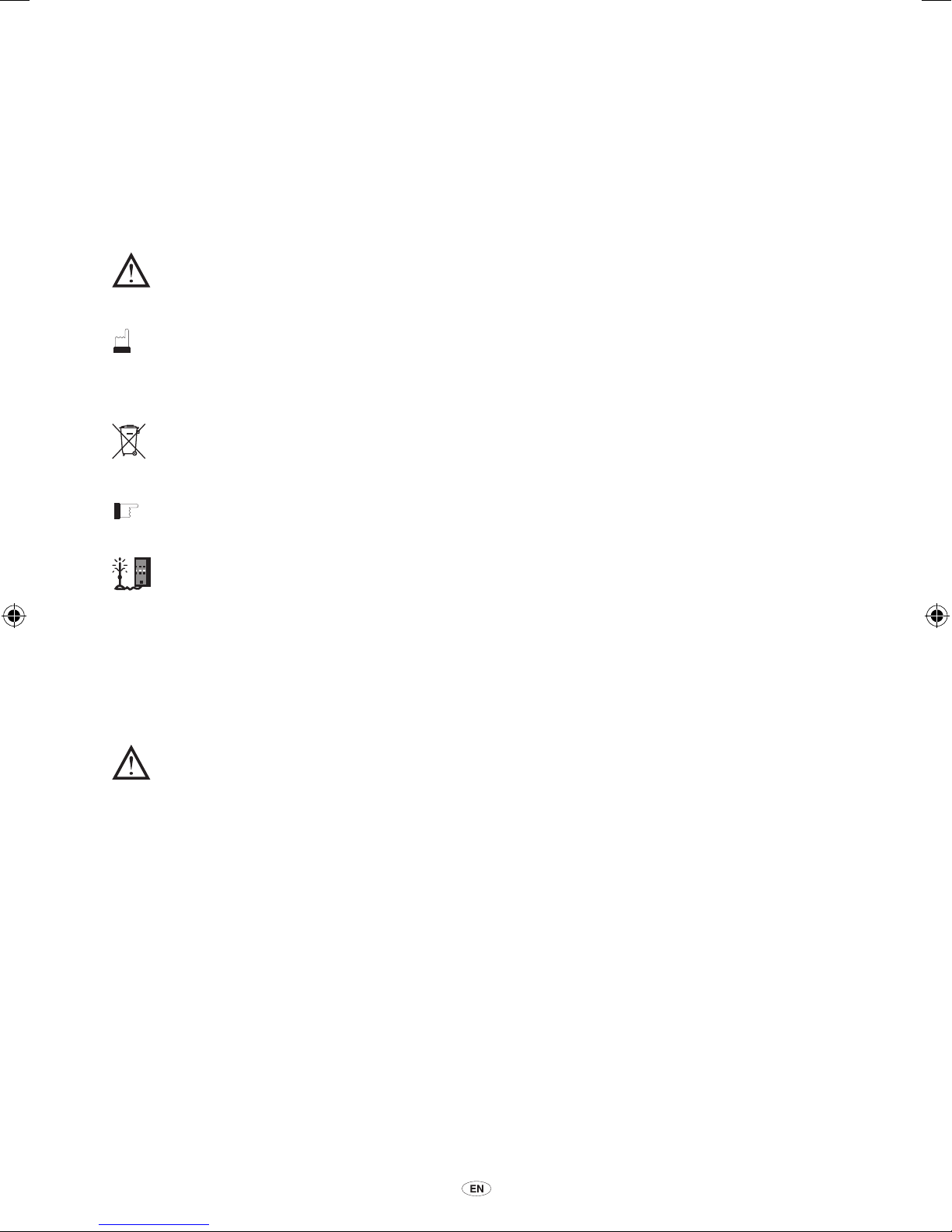
8 Bluetooth® SWC
2. Safety and general information
2.1. S
afety symbols
Warning: When this symbol appears in front of a text you must follow these
recommendations to avoid irreparable damage to your car, system or connected devices
or to avoid accidents with injuries or death as a result.
Caution: When this symbol appears in front of a text you must be very careful and follow
the recommendations to avoid damage to your car, system or connected devices or to avoid
injuries.
Disposal: When this symbol appears in front of a text, you are recommended or warned to
follow the legislators’ rules for disposal of electrical equipment.
Note: A simple recommendation for your convenience and for optimal working of your
system.
Advanced feature icon: Some of the features identied with the Advanced Feature Icon
are dependant on your network settings and the extent of the hands-free prole support
provided by your Bluetooth
®
-enabled handset.
2.2. Caution
Read this important information on safe and efficient operation before using your
hands-free device.
Users are not permitted to make changes or modify the device in any way. Changes
or modifications not expressly approved by the party responsible for compliance
could void the user’s authority to operate the equipment.
Check the laws and regulations on the use of mobile devices and their accessories
in the areas where you drive. Always obey them. The use of these devices may be
prohibited or restricted in certain areas.
Electromagnetic interference/compatibility
Nearly every electronic device is susceptible to electromagnetic interference (EMI) if inadequately
shielded, designed, or otherwise congured for electromagnetic compatibility.
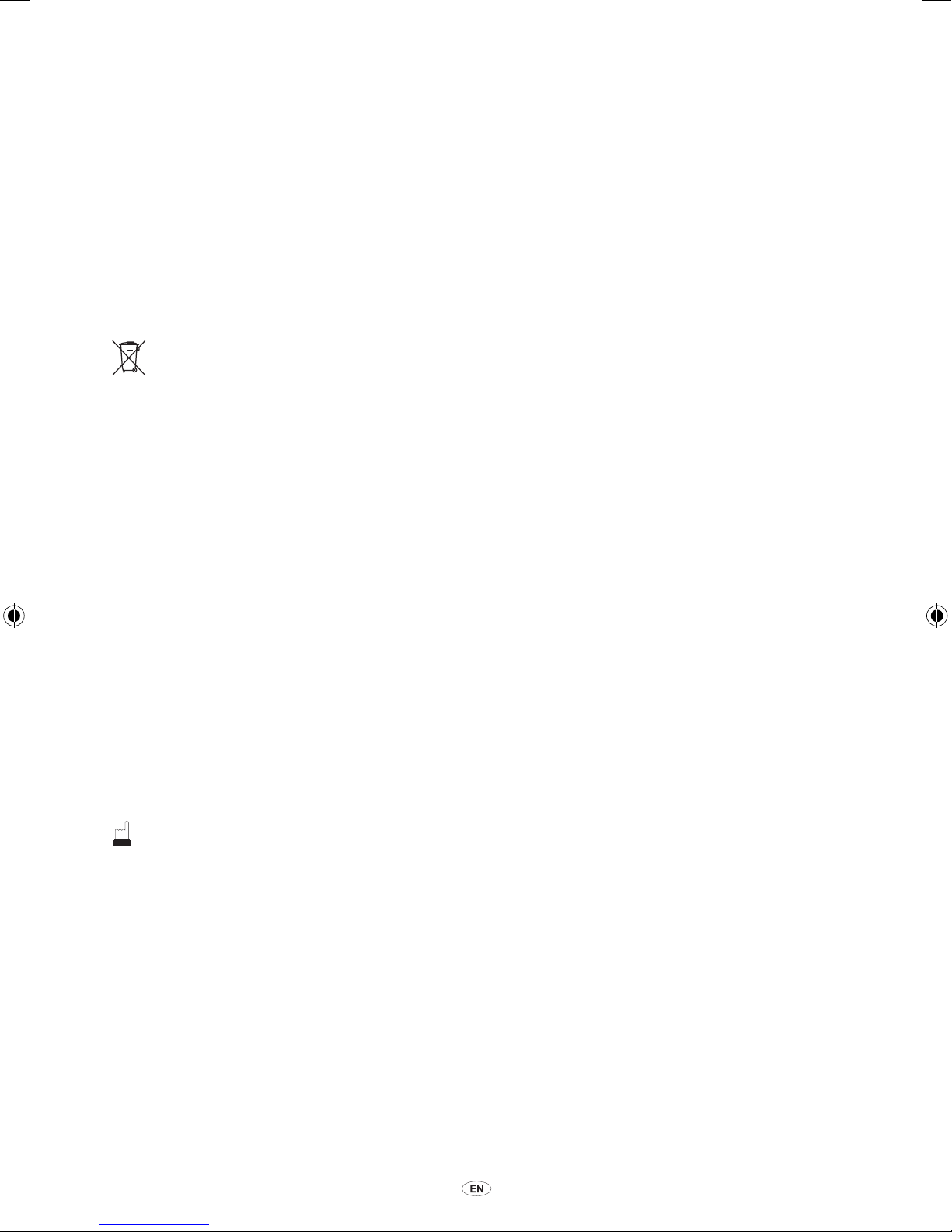
Bluetooth® SWC 9
Medical devices
Hearing Aids
Some devices may interfere with some hearing aids. In the event of such interference, you may
want to consult your hearing aid manufacturer to discuss alternatives.
Other medical devices
If you use any other personal medical device, consult the manufacturer of your device to determine
if it is adequately shielded from RF energy. Your physician may be able to assist you in obtaining
this information.
Disposal of your mobile telephone and accessories
If, at a later date you wish to dispose of the Bluetooth® system, the infrared headphones
and/or remote control, legislation prohibits the disposal of electrical equipment as
domestic waste. Deposit old products at approved collection points for disposal of electrical
equipment.
FCC notice to users
This equipment has been tested and found to comply with the limits for a Class B digital device,
pursuant to part 15 of the FCC Rules. These limits are designed to provide reasonable protection
against harmful interference in a residential installation. This equipment generates, uses and can
radiate radio frequency energy and, if not installed and used in accordance with the instructions,
may cause harmful interference to radio communications. However, there is no guarantee that
interference will not occur in a particular installation. If this equipment does cause harmful
interference to radio or television reception, which can be determined by turning the equipment
off and on, the user is encouraged to try to correct the interference by one or more of the
following measures:
Reorient or relocate the receiving antenna.
Increase the separation between the equipment and the receiver.
Connect the equipment to an outlet on a circuit different from that to which the receiver is
connected.
Consult your authorised dealer or an experienced radio/TV technician for help.
Caution: Any changes or modications not expressly approved by the party responsible for
compliance could void the user’s authority to operate the equipment.
Declaration of conformity
This product SWC BT Kit, is in compliance with:
•
the essential requirements and other relevant provisions of Directive 1999/5/EC
• all other relevant EU Directives.
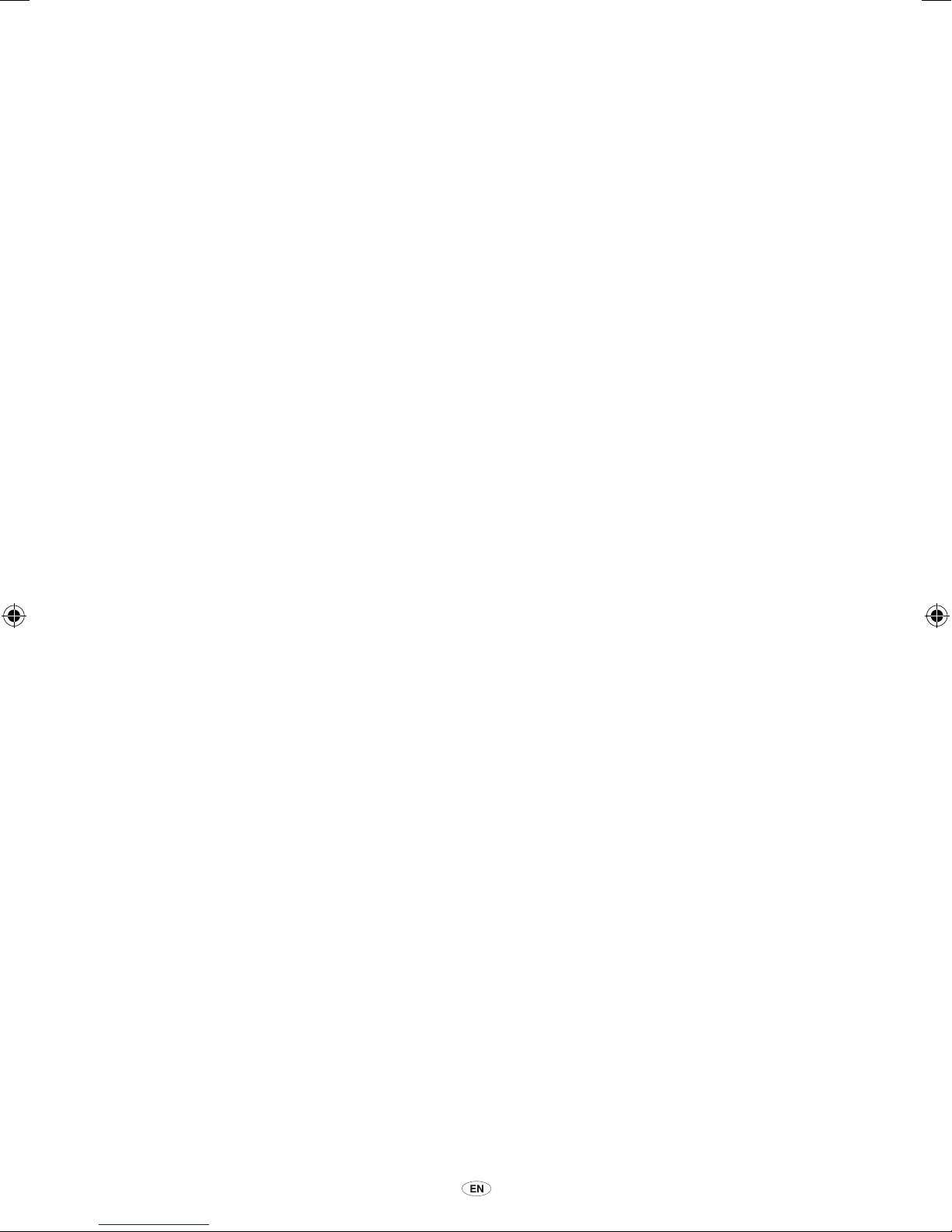
10 Bluetooth® SWC
3. Smart practices while driving
Check the laws and regulations on the use of mobile devices and their accessories
in the areas where you drive. Always obey them. The use of these devices may be
prohibited or restricted in certain areas.
Your mobile device lets you communicate by voice and data – almost anywhere, anytime,
wherever wireless service is available and safe conditions allow. When driving a car, driving is your
rst responsibility. If you choose to use your mobile device while driving, remember the following
tips:
•
Get to know your phone and its features such as speed dial and redial. If available,
these features help you to place your call without taking your attention off the road.
•
When possible, use your hands-free device. If possible, add an additional layer of
convenience to your mobile device with one of the many Toyota original hands-free accessories
available today.
•
Position your mobile device within easy reach. Be able to access your mobile device
without removing your eyes from the road. If you receive an incoming call at an inconvenient
time, if possible, let your voice mail answer it for you.
•
Let the person you are speaking with know you are driving; if necessary, suspend
the call in heavy traffic or hazardous weather conditions. Rain, sleet, snow, ice and
even heavy trafc can be hazardous.
•
Do not take notes or look up phone numbers while driving. Jotting down a “to do”
list or going through your address book takes attention away from your primary responsibility
– driving safely.
•
Dial sensibly and assess the traffic; if possible, place calls when your car is not
moving or before pulling into traffic. If you must make a call while moving, dial only a
few numbers, check the road and your mirrors, then continue.
•
Do not engage in stressful or emotional conversations that may be distracting.
Make people you are talking with aware you are driving and suspend conversations that can
divert your attention away from the road.
•
Use your mobile device to call for help. Dial 112 or other local emergency number in
case of re, trafc accident, or medical emergencies*
•
Use your mobile device to help others in emergencies. If you see an auto accident,
crime in progress, or other serious emergency where lives are in danger, call 112 or other local
emergency number, as you would want others to do for you.*
•
Call roadside assistance or a special non-emergency wireless number when
necessary. If you see a broken-down vehicle posing no serious hazard, a broken trafc signal,
a minor trafc accident where no one appears injured, or a vehicle you know to be stolen, call
roadside assistance or other special non-emergency wireless number.*
* - Wherever wireless phone service is available
