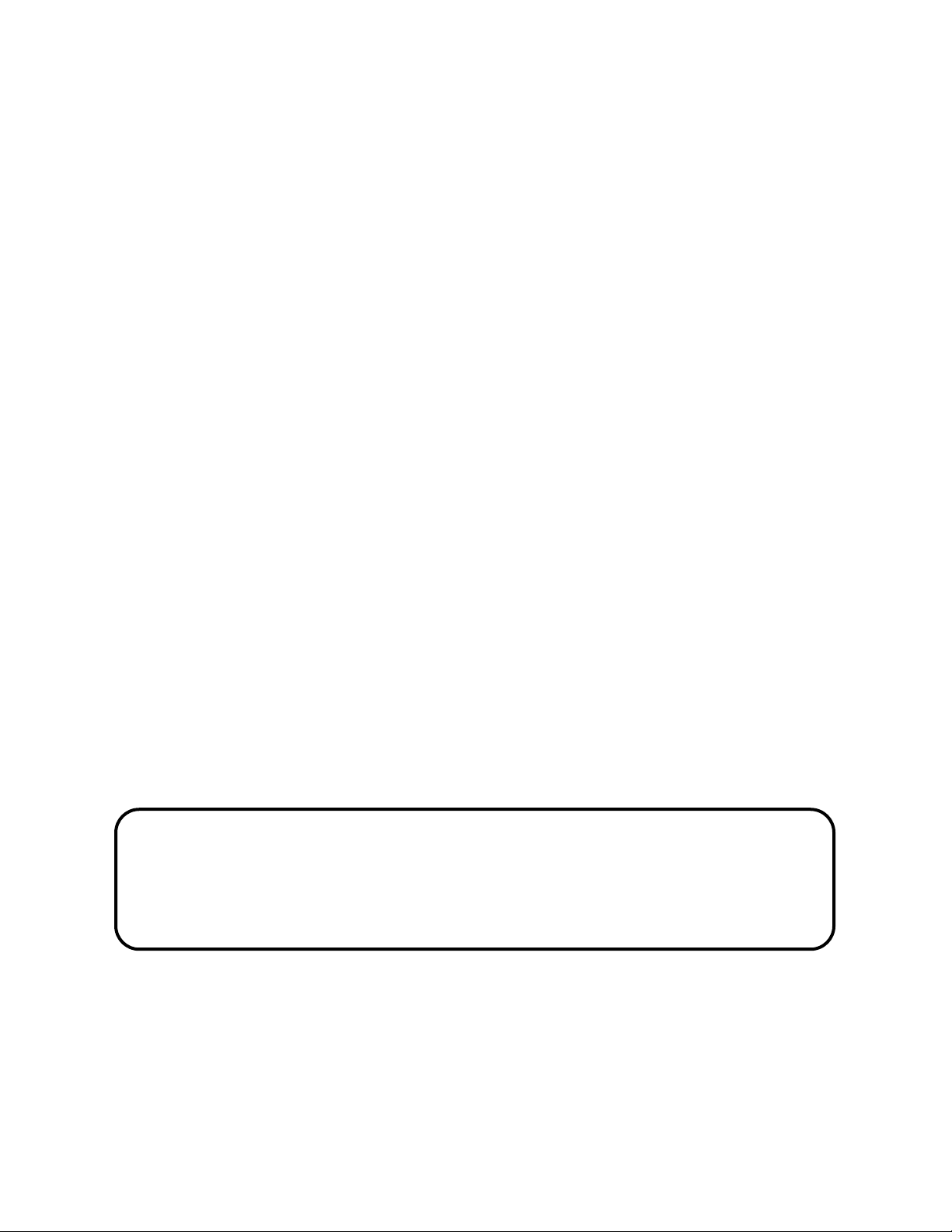
TASCAM
TEAC Professional Division
SX-1
Digital Production Environment
SX-1 Version 1.50
Sony P2 Protocol Documentation
This manual describes the changes and additions to the Sony P2 support for the SX-1OS
V1.50 software. See also the V1.10 release note for other issues that were addressed after
V1.00
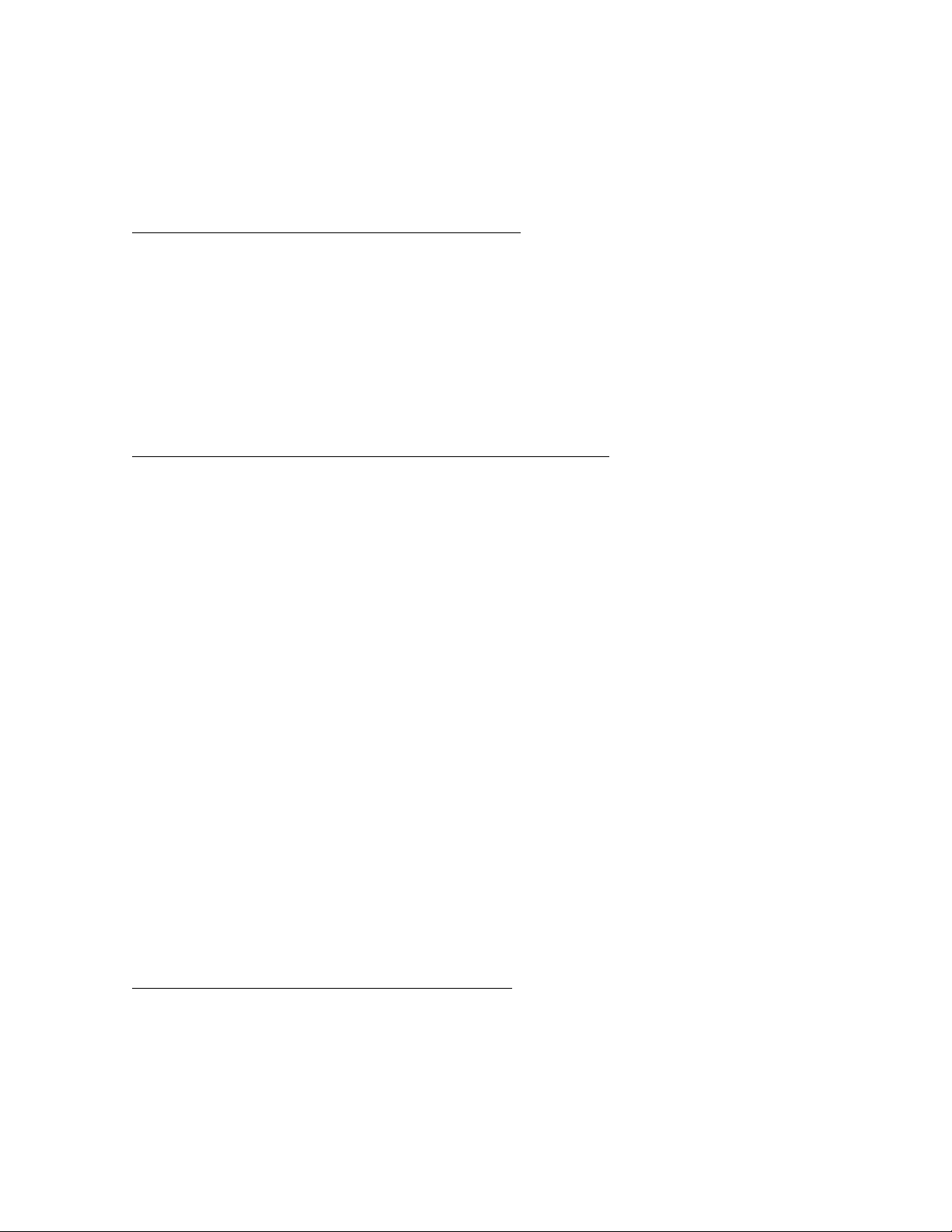
Additions:
P2 Master reads and uses Rec-arm tally messages.
send out requests for EDIT PRESET STATUS, or use the information in the status map
that indicates Rec-arm status. Without this, the SX-1 will ignore audio track arming that
occurs at the remote machine, and the front panel channel REC buttons will not light. Only
actions from the SX-1 itself would work. In V1.50, the SX-1 continually follows the status
of the external machine and updates its internal maps and channel REC button LEDS
accordingly. This allows a higher level of confidence when the controlled device is out of
sight away in a machine closet or room.
REC=4 devices now can choose digital or analog track mapping.
devices that had RECS=4 specified would use the ANALOG rec-arm bits in the P2 protocol.
Thus for devices that had 4 digital tracks, it was necessary to choose recs=8 and ignore the
assigned buttons for 5 thru 8. Some devices would map these bits to Timecode tracks and
other functions that the user would prefer not to have affected.
In V1.50 the choices have been expanded:
2A 2 Track using A1 and A2 Analog assignments
2D 2 Track using D1 and D2 digital track assignments
In V1.00 and V1.10, the SX-1 does not
In V1.00 and V1.10, remote
4A 4 Track using A1 A2 A3 A4 analog assignments.
Most 2 Track analog devices map the timecode track to A3 and have nothing in
A4.
4D 4 Track using D1 D2 D3 D4 digital assignments.
8 8 Track using D1 – D8 digital assignments
16 16 Track using D1 – D16 digital assignments.
24 24 Track using D1 – D24 digital assignments.
32 32 Track using D1 – D32 digital assignments.
-- No Rec Arm assignments.
Rec arms now disabled when in Mixdown mode
Mixdown mode, any tracks Rec-armed over P2 will be turned off until MixDown mode is
exited. This is for safety and to make the behavior similar to the SX-1’s internal recorder . If
the resulting mix is to be recorded to the external P2 device, another pass is required after
1
From V1.50, when the SX-1 goes into
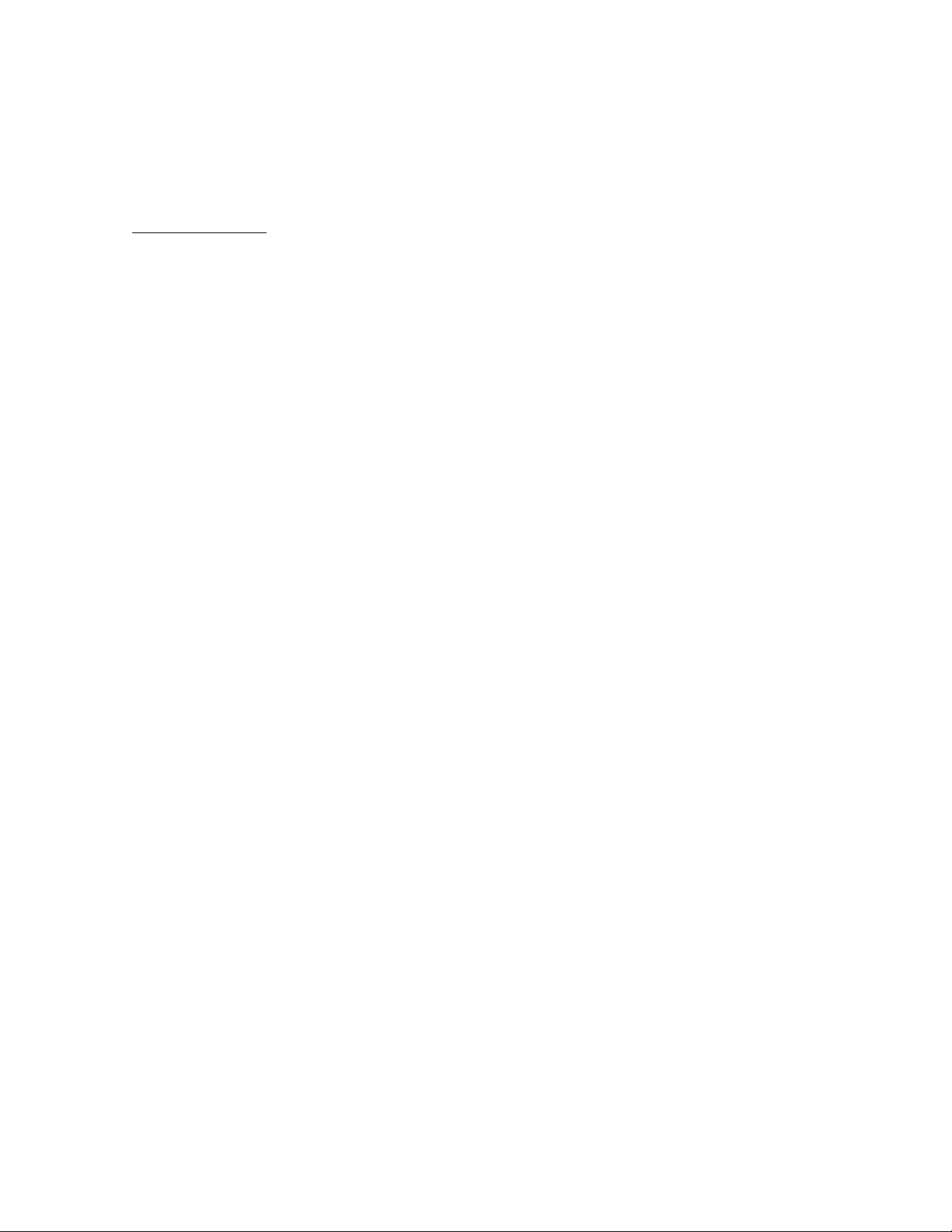
exiting MixDown and loading the MixDown takes.
P2 Slave support.
the P2 protocol. This is a large feature, and is fully described below.
V1.50 adds the ability to control the SX-1
from
an external device using
P2 Slave
The SX-1 can re-use the RS422 port for P2 Master or P2 Slave. To set up P2 Slave, use the
LCD Transport / Machine Control List page.
z First make sure there is no P2 Master or other RS422 device already in the list.
z If so, use the DELETE LAST menu until there is no “422” entry in the list.
th
z Select ADD, select RS422 in the submenu and turn the 4
highlighted in the menu.
z Press OK
z Make sure that the SX-1 HDR entry has CHASE=LTC Master set.
It is still possible to control the SX-1 if it is set to chase LTC or MTC, in which case motion
control commands will be translated and sent to the designated timecode master , if one is in
the machine control list, and just EDIT ON/OFF & Arming commands will be available.
encoder until P2 SLAVE is
Note: The RS422 port on the SX-1 is pre-wired to be a Master (Controlling Device). When
using the SX-1 as a P2 Slave, it is necessary to provide a cross-over connection to make the
SX-1 look like a Controlled Device.
RS-422 Controller to Controller Cable (crossover cable)
9 pin D-sub male 9 pin D-sub male
Tx+ 3 ------------- / twisted ----- 7 Rx+
Tx- 8 ------------- / pair -------- 2 RxRx+ 7 ------------- / twisted ----- 3 Tx+
Rx- 2 ------------- / pair -------- 8 Txshell ------------- shield -------- shell
The physical and electrical characteristics of the RS422 port are otherwise identical to the
2
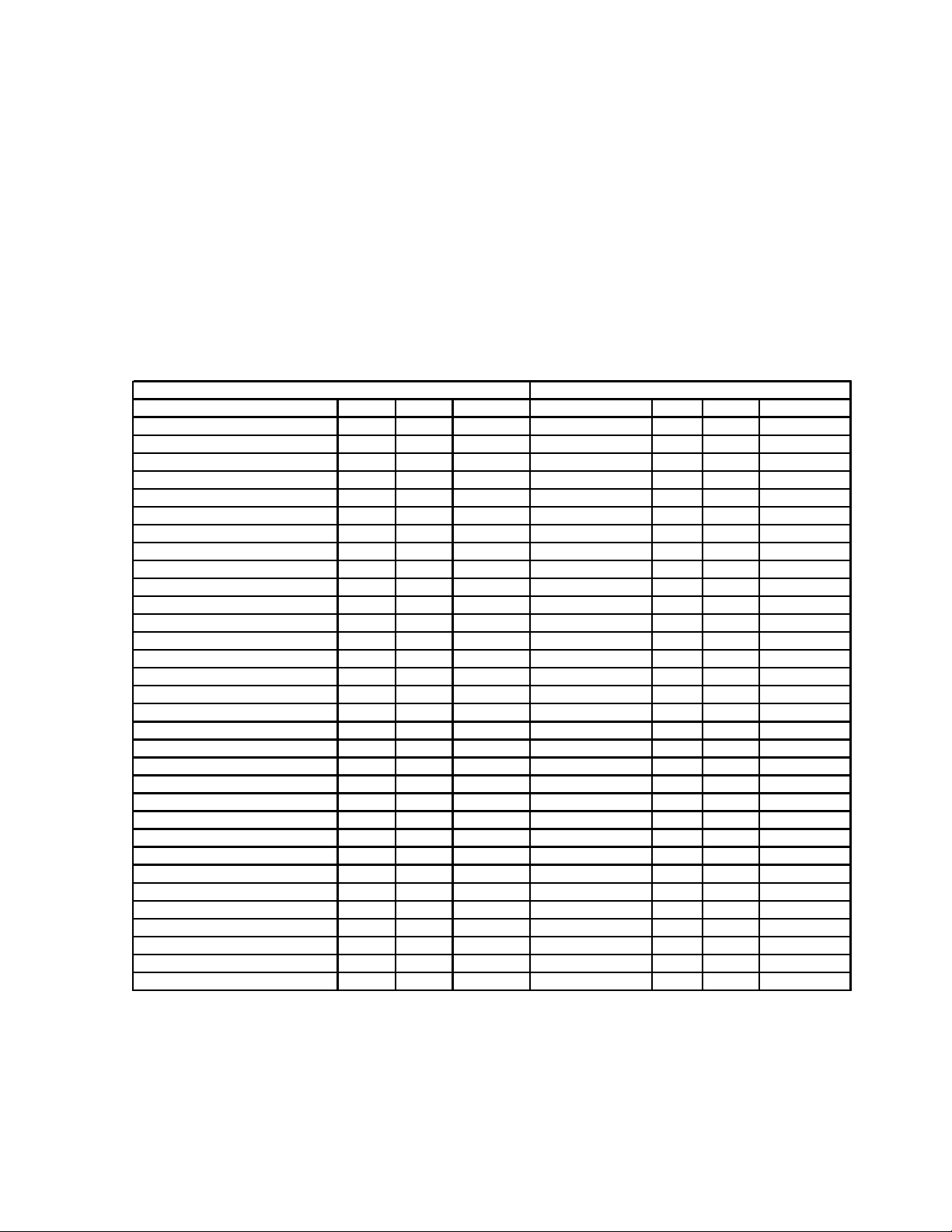
Sony P2 Specifications.
A
A
Y
A
Y
E
E
Timing: The SX-1 will reply to incoming commands within 9ms. The time required to
actually execute the command and update the STATUS MAP will vary and may be much
longer. See note *6 for details about deferred commands.
Lists of supported commands: Any command not in these lists will get a NAK reply.
From Controlling device Return from SX-1
Command CMD 1 CMD 2 DAT
LOCAL DISABLE 00 0C ACK 10 01 *1
DEVICE TYPE REQUEST 00 11 DEVICE TYPE 12 11 *2
LOCAL ENABLE 00 1D ACK 10 01 *1
TASCAM ID REQUEST 01 E0 11 TASCAM ID E1 11 C6 (=SX-1)
STOP 20 00 ACK 10 01
PLA
REC 20 02 ACK 10 01 *3
STANDBY OFF 20 04 ACK 10 01 *1
DMC START 20 0D ACK 10 01
FAST FORWARD 20 10 ACK 10 01
JOG FORWARD 21 11 *4 ACK 10 01
VAR FORWARD 21 12 *4 ACK 10 01
SHTL FORWARD 21 13 *4 ACK 10 01
REWIND 20 20 ACK 10 01
JOG REVERSE 21 21 *4 ACK 10 01
VAR REVERSE 21 22 *4 ACK 10 01
SHTL REVERSE 21 23 *4 ACK 10 01
CUE UP WITH DAT
SYNC PLA
CHASE 21 37 ACK 10 01 *1
PROGRAM PLAY FAST 21 38 *8 ACK 10 01
PROGRAM PLAY SLOW 21 39 *8 ACK 10 01
ANTI-CLOG TIMER DISABL
ANTI-CLOG TIMER ENABL
DMC SET FWD 21 5C *9 ACK 10 01 *1
DMC SET REV 21 5D *9 ACK 10 01
FULL EE OFF 20 60 ACK 10 01
FULL EE ON 20 61 ACK 10 01 *10
SELECT EE ON 20 63 ACK 10 01 *10
EDIT OFF 20 64 ACK 10 01 *6
EDIT ON 20 65 ACK 10 01 *6
20 01 ACK 10 01
24 31 *5 *6 ACK 10 01
24 34 ACK 10 01 *7
20 54 ACK 10 01
20 55 ACK 10 01 *1
NAME CMD1 CMD 2 DAT
3
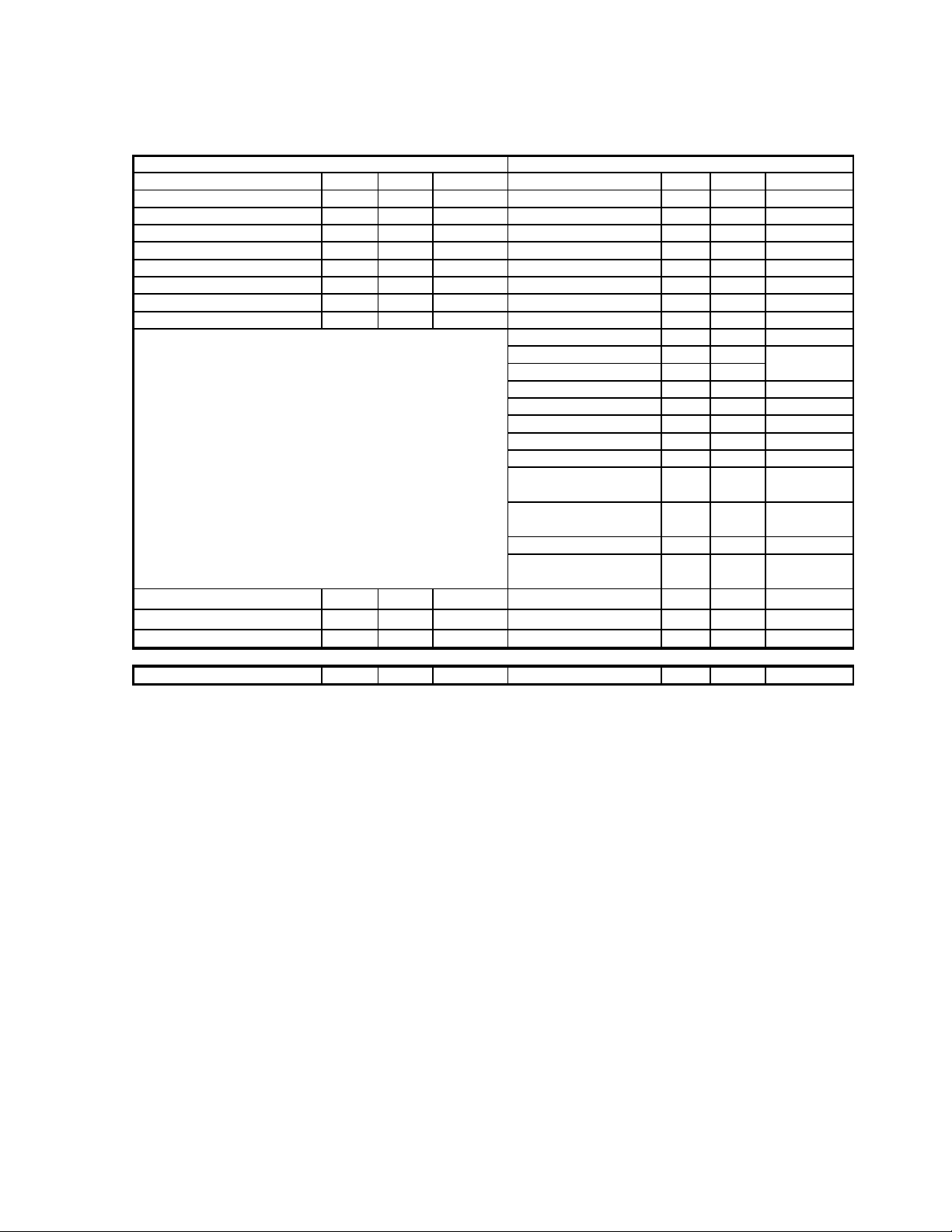
From Controlling device Return from SX-1
A
A
A
A
A
A
A
A
A
A
A
A
A
Command CMD 1 CMD 2 DAT
TIMER-1 PRESET 44 00 *5 ACK 10 01 *1
EDIT PRESET 41 30 *11 ACK 10 01 *6
TAPE/AUTO SELECT 41 32 XX ACK 10 01 *1
SERVO REF SELECT 41 33 XX ACK 10 01 *1
HEAD SELECT 41 34 XX ACK 10 01 *1
COLOR FRAME SELECT 41 35 XX ACK 10 01 *1
TIMER MODE 41 36 XX ACK 10 01 *1
EDIT FIELD SELECT 41 3
CURRENT TIME SENSE 61 0C *15 TIMER-1 DAT
STATUS SENSE 61 20 STATUS DATA 7x 20 *13
EDIT PRESET SENSE 61 30 EDIT PRESET DATA 7x 30 *14
TIMER MODE SENSE 60 36 TIMER MODE 71 36 00
*16 ACK 10 01
NAME CMD1 CMD 2 DAT
74 00
TIMER-2 DATA 74 01
LTC TIME DAT
LTC TIME&UB DAT
LTC UB DAT
VITC TIME DAT
VITC TIME&UB DAT
VITC UB DAT
LTC INTERPOLATED 74 14
TIME DAT
LTC INTERPOLATED 78 14
TIME&UB DAT
VITC HOLD TIME DAT74 16
VITC HOLD TIME & 78 16
UB DAT
74 04
78 04
74 05
74 06
78 06
74 07
Unsuported Commands XX YY NAK 11 12 *12
Notes:
*1 Command is acknowledged, but no action is taken.
*2 The SX-1 can selectively reply to this command, set in the LCD Preferences screen,
TRANSPORT page.
F01A TASCAM HDR Series (Default)
6003 Sony 3324S
101C Sony BVU950
This reply data is also affected by the Frame Rate setting of the currently loaded project.
4

At 25 Frame (PAL/SECAM), the value 0100 is added to the reply data. (F01A->F11A, etc)
At 24 Frame (FILM), the value 0200 is added to the reply data. (101C->121C etc)
All other frame rates have no effect on the reply data, e.g. 29.97 and 30 frame rates, drop or
non-drop.
*3 If the SX-1 is currently set to emulate the Sony BVU950, the REC command is treated
the same as EDIT ON (20 64), and the HDR will punch in on rec-arm’ed tracks. Otherwise
this command is acknowledged but ignored. See also Note 6.
*4 Speed related commands. The SX-1 supports both single byte and double byte versions of
the standard P2 speed command.
N
−2
32
Single data byte: Calculated speed =
10
For a double data byte command, the 2
interpolate between the calculated speeds for (1
where N is the value of the data byte.
nd
data byte is used as a fraction M/256 to linearly
st
data byte=N) and (1st data byte= N+1),
where N is the first data byte and M is the second data byte.
st
If the 1
data byte (N) is zero, the actual speed is 0.0 (Stop), instead of the 1/100 speed as
expected by the above calculation. This is in accordance with many other manufacturers
implementations.
The resolution of the actual speed is 1/1024 normal speed, minimum = 1/1024, maximum is
1536/1024 (1.5x normal play speed). Any speed request greater than 1.5x is treated the
same as a request for 1.5x speed.
The SX-1 will smoothly ramp between the current playing speed and the newly specified
speed, updating the current play speed every 1024 samples (21.3ms at 48KHz). Audio is
reproduced at all supported speed rates.
5

*5 Cue Up With Data Format
Binary coded decimal (BCD) format with Frames first.
DATA 1 DATA 2 DATA 3 DATA 4
10FR FR 10SEC SEC 10MIN MIN 10HR HR
MSD LSD MSD LSD MSD LSD MSD LSD
Bit 7…4 3…0 7…4 3…0 7…4 3…0 7…4 3…0
*6 Deferred commands. These commands will execute on a frame or half frame boundary, a
specified number of frame edges after the command was first received. This allows an edit
controller to set-up punch in/out events accurately with respect to the recorded audio.
If the transport is not moving at the time the command is received, then no defer
calculation is performed, and the command is executed immediately.
Two SX-1 preferences affect the calculation of the timing.
a) P2 Punch Delay: This may be set to OFF, 1 frame or 2-6 frames. When set to OFF, the
SX-1 does not align the execution of the received command with any frame edge, but
will execute the command as soon as it is parsed. When set between 1 and 6 frames, the
SX-1 will execute the command on the frame edge that is the specified number of
frames after the frame in which the command was first received.
b) P2 EDIT FIELD: If the SX-1 is also receiving a valid VIDEO or TTL signal at the
VIDEO SYNC IN port, this control can be used to specify which field of the frame that
the command will be executed in. This setting may be over-ridden temporarily using the
EDIT FIELD 41 3A command. The SX-1 does not need to be set to Master
Clock=VIDEO for this function to work.
EDIT FIELD = AUTO: The command will be executed in the same field that it was
received in.
EDIT FIELD = FIELD 1: The command will always be executed in the first field,
regardless of whether the command was received in field 1 or field 2
EDIT FIELD = FIELD 2: The command will always be executed in the second field,
regardless of whether the command was received in field 1 or field 2.
If the P2 Punch Delay is set to OFF, this parameter has no effect, and cannot be edited
from the LCD.
6

If there is no valid VIDEO or TTL signal being received by the SX-1, then the c ommand
will be executed during field 1 of the calculated frame. The frame boundaries are
assumed to line-up with the first sample at 00:00:00:00
If another command (deferred or not) is received while there is a command pending, then
the pending command is executed straight away, and the next incoming command is
processed. If the new command is also deferred, it will be marked for pending execution.
If the transport stops moving while there is a command pending, the command is executed
immediately.
When the EDIT ON command is received, the SX-1 Auto-punch Rehearsal function is
automatically turned off, and the HDR performs a punch in record.
When the SELECT EE ON command is received, the SX-1 Auto-punch Rehearsal function
is turned on, and the HDR simulates a punch-in record.
When the EDIT OFF command is received when the SX-1 is recording, the SX-1 will punch
out of record.
*7 SYNC PLAY: The SX-1 will ignore the data supplied in the command and will just start
playing. Frame settings must be made using the Clock and Video resolve modes separate
from the P2 Slave.
*8 PROGRAM PLAY: This does not i mply any video or frame resolution, it is just a d ifferent
way of specifying the shuttle speed.
Calculated speed = N /10 percent of play speed, where N is the first data byte.
For PROGRAM PLAY FAST, this calculated speed is added to normal speed, i.e. the range
of control is 1x (DATA=0) to 1x plus 25.5% (DATA=FF) = 1.255x
For PROGRAM PLAY SLOW, the range is 1x (DATA=0) to 1x minus 25.5% (DATA=FF) =
0.745x
As in note *5, the actual resolution of the SX-1 playback is 1/1024 normal play speed, and
the current play back speed smoothly ramps between the current speed and the requested
speed, updating every 1024 samples.
7

*9 DMC SET: The SX-1 does not support Dynamic Motion Control, but it recognizes the
L
DMC SET FWD and DMC SET REV commands. The SX-1 will treat them the same as VAR
FWD and VAR REV with a single byte data representing SPEED. This is to support some
remote control devices that use these commands for rough JOG and SHUTTLE control. The
specified speed is memorized, and the DMC START command will then initiate a VAR FWD
or VAR REV with this memorized speed.
This behavior is copied from the Tascam DA-98 and DA-98HR DTRS machines.
*10 FULL EE MODE. When received, the SX-1 will turn all of the HDR record tracks input
monitor parameters to ON or OFF as requested. If some of the input monitors were
previously set, they will be over-ridden by this command. If a HDR track is currently
recording (its REC ARM is lit and the transport is recording), then the input monitor is
automatically on, and a request for FULL EE OFF will be ignored.
*11 EDIT PRESET
Depending on the selected P2 Slave Device Type (emulated machine), the SX-1’s response
to the edit preset command will change. If the Device T ype is set to TASCAM or Sony 3324S,
then only the digital track assignments are used. If the Device Type is set to Sony BVU-950,
then only A1 and A2 are used, and these are always mapped to HDR tracks 1 and 2.
7654 3 2 1 0
DATA1 INS ASMB
DATA2 CH 8 CH 7 CH 6 CH 5 CH 4 CH 3 CH 2 CH 1
DATA3 CH 16 CH 15 CH 14 CH 13 CH 12 CH 11 CH 10 CH 9
MSB LSB
VIDEO TC A2 A1
IF DATA1 BIT 6 (INS) is 0, all data is assumed to be zero.
If the SX-1 is currently in MixDown mode, all data from this command is ignored.
DATA1 BITs 5,4,2 have no effect.
If the device type = BVU-950, A1 and A2 are read and applied to HDR Channel 1 and 2,
CH1-CH16 bits are ignored. HDR tracks 3-16 that are currently in record will not be
cleared.
If the device type = TASCAM or SONY 3324S then A1 and A2 status is ignored and the bits
CH1-CH16 are read and applied to HDR Channel 1 to 16.
If the EDIT PRESET command has less than 3 data bytes, the data for the unspecified
8

tracks is assumed to be 0.
If there is no audio take currently assigned to an HDR destination channel that is
requested to be in EDIT mode (bit = 1), then the request for that channel is ignored.
The ASMBL, VIDEO and TC bits in data 0 are always ignored.
This command is a deferred command whose execution may be delayed to occur on a
subsequent frame or video field boundary, see Note *5 for details.
*12 NAK DATA: The SX-1 returns the data value 01 = UNDEFINED COMMAND for
commands that it does not recognize. If the received command has an incorrect checksum,
the data value is 04 = CHECKSUM ERROR. This is usually attributed to signal quality
loss due to the use of inferior or un-shielded cables or too long of a cable run between the
SX-1 and the controlling device.
*13 Status Map
9

BIT 7 6 5 4 3 2 1 0
A
A
DAT
MSB LSB
0
1
STANDBY STOP REW F.FWD REC PLAY
ON
2
SERVO SHUTTLE JOG VAR REVERSESTILL CUE UP
LOCK DIR ENDED
VIDEO REF
MISSING
3
4
SELECT EEFULL EE EDIT CUE UP
ON ON STARTED
5
INSERT A2 A1
6
7
8
9
B
C
HDR CH8 HDR CH7 HDR CH6 HDR CH5 HDR CH4HDR CH3 HDR CH2 HDR CH1
DATA 0/BIT 4: VIDEO REF MISSING
This bit is set when there is no video or TTL signal present at the VIDEO IN BNC
connector of the SX-1.
DATA 1/BIT 7: STANDBY ON
This bit is always set.
DATA 1/BIT 5: STOP
This bit is set whenever the SX-1 HDR is stopped, except when in shuttle mode with
speed=0.
DATA 1/BIT 3: REW
This bit is set when the SX-1 HDR is rewinding.
10

DATA 1/BIT 2: F.FWD
This bit is set when the SX-1 HDR is fast-forwarding.
DATA 1/BIT 1: REC
This bit is set when the SX-1 HDR has any tracks that are Rec-armed and the transport
is currently recording. This bit is always the same as DATA4/BIT 4 (EDIT)
DATA 1/BIT 0: PLAY
This bit is set when the SX-1 HDR is playing back audio at normal (1.0x) play speed.
DATA 2/BIT 7: SERVO LOCK
This bit is set whenever the SX-1 HDR is in forward play mode or record mode.
DATA 2/BIT 5: SHUTTLE
DATA 2/BIT 4: JOG
DATA 2/BIT 3: VAR
One of these bits is set whenever the SX-1 HDR is shuttling, i.e. playing back audio at
non-1.0x speed. Which bit is set depends on what command had been received.
Jog (2x 11 or 2x 21): BIT 4
Shuttle (2x 13 or 2x 23): Bit 5
Var (2x 13 or 2x 22): Bit 3
DMC (20 0D, 21 5C, 21 5D): Bit 3
Program Play (21 38 or 21 39): Bit 3
DATA 2/BIT 2: DIRECTION
This bit is set if the SX-1 HDR is shuttling in reverse. It is not cleared until a command is
received that starts the transport moving forward again.
DATA 2/BIT 1: STILL
This bit is set whenever the transport is not moving (STOP or shuttle with speed 0)
DATA 2/BIT 0: CUE UP ENDED
This bit is set whenever an SX-1 HDR locate has been completed. It is cleared when the
SX-1 HDR transport moves to a different state.
DATA 4/BIT 7: SELECT EE ON
This bit is set when the SX-1 HDR is in Rehearsal mode, i.e. Recording with Auto Punch
Rehearsal enabled. Data 4/BIT 4 is always set at the same time.
11

DATA 4/BIT 6: FULL EE ON
A
6
This bit is set whenever all 16 HDR channels have INPUT monitor ON. This can happen
during record, or when the FULL EE ON command is received.
DATA 4/BIT 4: EDIT
This bit is set when the SX-1 HDR is recording or rehearsing.
DATA 4/BIT 0: CUE UP REQUESTED
This bit is set when the SX-1 HDR starts to locate, and clears when Data 2/Bit 0 is set.
DATA 5/BIT 6: INSERT
This bit is set whenever there is one or more HDR audio tracks are armed for recording.
It is cleared when all HDR audio tracks have REC ARM off.
DATA 5/BIT 1: A2
This bit is set when HDR track 2 is Rec-armed. If P2 slave Device type is not set to
BVU-950 then this bit is zero.
DATA 5/BIT 0: A1
This bit is set when HDR track 1 is Rec-armed. If P2 slave Device type is not set to
BVU-950 then this bit is zero.
DATA 12/BIT 7-0: HDR CH8-1
These bits are set when the corresponding HDR channel is armed for recording. If P2
Slave Device Type is set to BVU-950, then these bits will be zero.
*14 EDIT Preset MAP
BIT76543210
DAT
MSB LSB
0 INSERT A2 A1
1 HDR CH8 HDR CH7 HDR CH6 HDR CH5 HDR CH4 HDR CH3 HDR CH2 HDR CH1
2 HDR CH1
HDR CH15HDR CH14HDR CH13HDR CH12HDR CH11HDR CH10HDR CH9
DATA 0 is always the same as status map DATA 5
DATA 1 is always the same as status map DATA 12
DATA 2 follows the same rules as status map DATA 12, but indicates the state of HDR
tracks 9 through 16.
12

If more than 3 data bytes are requested, data bytes above DATA 2 will contain zero.
*15 CURRENT TIME SENSE: The SX-1 will reply to all requests for time data with the
same data, i.e. the current timecode. Requests for the TIMER values will return the same
data, and the TIMER cannot be reset to zero, although the PRESET TIMER command will
be acknowledged and ignored. Requests for the User Bits Data (UB) will return zeroes.
The format of the sense data byte is as follows.
BIT-7 BIT-6 BIT-5 BIT-4 BIT-3 BIT-2 BIT-1 BIT-0
VITC UB LTC UB TIMER-2 TIMER-1 VITC LTC
When both TIME and UB data is requested in the same com mand, 4 bytes of (zero) UB data
is appended after the TIME data.
*16 EDIT FIELD SELECT
DATA 1: 00 = AUTO (execute in same field as command is received).
01 = FIELD 1
02 = FIELD 2
FF = LOCAL (revert to SX1 user preference).
RS-422 9-Pin D-Sub connector
The SX-1 RS-422 connector (9-pin D-Sub female) has limited clearance to the bank panel,
so in some cases, a cable may not fully mate with the SX-1, making connection unreliable,
or the locking screws may not attach correctly.
To fix this problem:
Add washers under the SX-1 DSUB connector's nuts (1 or 2 as required) so that the cable's
screws can reach the SX-1 connector.
The appropriate washer is designed for DSUB: Part number
(92603306-00 :D-SUB WASHER HW-C050MN00)
A regular M3 washer cannot be used.
13

Appendix
auto detected
ces.
TASCAM SX-1
No. Type Name Recs No. Type Name Recs No. Type Name Recs
1 0x0001
2 0x0010
3 0x0011
4 0x0014
5 0x0015
6 0x0018
7 0x0019
8 0x001c
9 0x001d
10 0x0020
11 0x0024
12 0x0030
13 0x0040
14 0x0044
15 0x0048
16 0x004c
17 0x0050
18 0x0052
19 0x0054
20 0x0060
21 0x0062
22 0x0064
23 0x0070
24 0x0071
25 0x0072
26 0x0073
27 0x0074
28 0x0075
29 0x0081
30 0x0090
31 0x0091
32 0x0092
33 0x0093
34 0x0094
35 0x0095
36 0x0096
37 0x0097
38 0x0098
39 0x0099
40 0x009a
41 0x00a0
42 0x00a1
43 0x00a2
44 0x00b0
45 0x00b1
46 0x00e0
47 0x00f0
48 0x00ff
49 0x1000
50 0x1001 BVU-820 -- 100 0x3000 DVR-1000 -- 150 0xa010 LVA-7000 --
-
-
-
-
-
-
-
-
-
-
-
-
-
-
-
-
-
-
-
-
-
-
-
-
-
-
-
-
-
-
-
-
-
-
2 51 0x1002
2 52 0x1003
2 53 0x1012
-- 54 0x1018
-- 55 0x1019
2 56 0x101c
2 57 0x1020
-- 58 0x1021
-- 59 0x1028
2 60 0x102c
-- 61 0x1034
2 62 0x1048
2 63 0x104c
-- 64 0x1080
2 65 0x10e0
-- 66 0x10e1
2 67 0x10f0
-- 68 0x10ff
-- 69 0x2000
2 70 0x2001
-- 71 0x2002
-- 72 0x2003
48 73 0x2010
-- 74 0x2018
2 75 0x2020
2 76 0x2021
24 77 0x2022
24 78 0x2023
24 79 0x2024
8 80 0x2025
-- 81 0x2026
-- 82 0x2029
-- 83 0x202a
-- 84 0x202c
-- 85 0x202d
-
2 86 0x202f
-
2 87 0x2030
2 88 0x2040
4 89 0x2041
2 90 0x2042
-- 91 0x2045
-- 92 0x2046
-- 93 0x2047
-- 94 0x2050
-- 95 0x2051
8 96 0x2052
-- 97 0x20e0
-- 98 0x20f0
-- 99 0x20f9
-
-
-
-
-
-
-
-
-
-
-
-
-
-
-
-
-
-
-
-
-
-
-
-
-
-
-
-
-
-
-
-
-
-
-
-
-
-
-
-
-
-
-
-
-
-
-
-
-
P2 devi
-- 101 0x3003
-- 102 0x3010
-- 103 0x3011
-- 104 0x4000
-- 105 0x4002
2 106 0x4003
-- 107 0x4010
-- 108 0x4020
-- 109 0x4021
-- 110 0x4022
-- 111 0x4023
-- 112 0x5000
-- 113 0x5024 APR-24 --
2 114 0x5033
2 115 0x6002
4 116 0x6003
2 117 0x6005
-- 118 0x6007
-- 119 0x7000
-- 120 0x7001
-- 121 0x7002
-- 122 0x7003
-- 123 0x7004
-- 124 0x70a2
-- 125 0x70e0
-- 126 0x70e1
-- 127 0x70e2
-- 128 0x70e3
-- 129 0x70e4
-- 130 0x70e5
-- 131 0x70e6
-- 132 0x70e7
-- 133 0x8001
-- 134 0x8008
-- 135 0x800c
-- 136 0x8010
-- 137 0x8011
-- 138 0x8012
-- 139 0x8013
-- 140 0x8014
-- 141 0x8015
-- 142 0x8016
-- 143 0x8017
-- 144 0x9000
-- 145 0x9010
-- 146 0xa000
4 147 0xa001
-- 148 0xa002
-- 149 0xa007
-
-
-
-
-
-
-
-
-
-
-
-
-
-
-
-
-
-
-
-
-
*
*
*
*
*
*
*
-
-
-
-
-
-
-
-
-
-
-
-
-
-
-
-
-
--
--
--
--
--
--
--
--
--
--
--
--
--
2
24
48
48
1
1
1
8
1
--
8
16
24
32
--
48
--
64
8
2
--
--
--
--
--
--
--
--
--
--
--
--
--
--
--
14

TASCAM SX-1 auto detected P2 devices.
No. Type Name Recs No. Type Name Recs No. Type Name Recs
151 0xa011
152 0xa020
153 0xa030
154 0xa040
155 0xa04d
156 0xa050
157 0xa070
158 0xa080
159 0xa081
160 0xa082
161 0xa086
162 0xa0a1
163 0xa0f0
164 0xb000
165 0xb001
166 0xb002
167 0xb003
168 0xb010
169 0xb011
170 0xb012
171 0xb013
172 0xb030
173 0xb040
174 0xb041
175 0xb045
176 0xb046
177 0xb048
178 0xb049
179 0xb04a
180 0xb04c
181 0xb060
182 0xd000
183 0xd001
184 0xd002
185 0xd010
186 0xd011
187 0xd012
188 0xd013
189 0xd014
190 0xd015
191 0xd016
192 0xd017Aysis Air -- 242 0xf009 DCR100 -- 292 0xf0d1 StarSync --
193 0xd018
194 0xd019
195 0xd030
196 0xd031
197 0xd035
198 0xd036
199 0xd040
200 0xd050 DADR-5000 16 250 0xf011 AbekasA84 -- 300 0xf01d DS-D98 8
-
-
-
-
-
-
-
-
-
-
-
-
-
-
-
-
-
-
-
-
-
-
-
-
-
-
-
-
-
-
-
-
-
-
-
-
-- 201 0xd051 DADR-5032 32 251 0xf012
-- 202 0xd052 DADR-5048 48 252 0xf013
-- 203 0xd053 DADR-5064 64 253 0xf014
-- 204 0xd081 DPS-PVR -- 254 0xf015
-- 205 0xd090 DN-C680 -- 255 0xf016
2 206 0xd091 DN-M51050R -- 256 0xf017
4 207 0xd0a0 AVID AS 4 4 257 0xf018
-- 208 0xd0a1 AVID AS 8 8 258 0xf019
-- 209 0xd0a2 AVID AS16 16 259 0xf01c
-- 210 0xd0a3 AVID AS32 32 260 0xf01e
2 211 0xd0a8 AVID AV 4 4 261 0xf01f
8 212 0xd0a9 AVID AV 8 8 262 0xf020
-- 213 0xd0aa AVID AV16 16 263 0xf021
-- 214 0xd0ab AVID AV32 32 264 0xf022
-- 215 0xd0b0 RADAR 8 265 0xf023
-- 216 0xd0c0 GX2000 2 266 0xf024
-- 217 0xd0c1 GX8000 8 267 0xf025
-- 218 0xd0c2 GX8016 16 268 0xf026
-- 219 0xd0c3 GX8024 24 269 0xf027
-- 220 0xd0c4 GX8032 32 270 0xf028
-- 221 0xd0c5 GX8040 -- 271 0xf029
-- 222 0xd0c6 GX8048 48 272 0xf02a
-- 223 0xd0c7 GX8056 -- 273 0xf031
-- 224 0xd0c8 GX8064 64 274 0xf032
-- 225 0xd0d0 Dolby Drv 8 275 0xf033
-- 226 0xd0d1 Dolby Drv 16 276 0xf034
-- 227 0xd0d4 dAVE SP -- 277 0xf035
-- 228 0xd0e0 Protools 24 278 0xf036
-- 229 0xd0e1 Protools 48 279 0xf039
-- 230 0xd0e2 Protools 64 280 0xf03a
8 231 0xd0f3 Zeta 3 -- 281 0xf03c
-- 232 0xd0f8 CB MC-1 -- 282 0xf043
-- 233 0xd0f9 LANC I/F -- 283 0xf044
-- 234 0xf000 JVC CR850 2 284 0xf088
-- 235 0xf002 BCN-52 -- 285 0xf0a0
-- 236 0xf003 AbekasA62 -- 286 0xf0a1
-- 237 0xf004 AbekasA64 -- 287 0xf0a2
-- 238 0xf005 AbekasA60 -- 288 0xf0b0
-- 239 0xf006 AbekasA53D -- 289 0xf0b1
-- 240 0xf007 AmpexVPR6 -- 290 0xf0b2
-- 241 0xf008 AbekasA57 -- 291 0xf0b3
-- 243 0xf00a KR-M800 -- 293 0xf01a MMR-8 8
-- 244 0xf00b SA-F911 -- 294 0xf01a MMP-16 --
-- 245 0xf00c VL-D500 -- 295 0xf01a TL-SYNC --
-- 246 0xf00d VL-D505 -- 296 0xf01a MX-2424 24
4 247 0xf00e VL-S100 -- 297 0xf01d DA-88 8
-- 248 0xf00f FOSTEX -- 298 0xf01d DA-98 8
-- 249 0xf010 D-20 -- 299 0xf01d DA-98HR 8
-
-
-
-
-
-
-
-
-
-
-
-
-
-
-
-
-
-
--
--
--
--
--
--
--
--
1
--
--
--
--
--
--
--
--
--
--
--
--
2
--
--
--
8
16
8
8
2
--
4
8
--
--
--
--
--
--
--
--
-- END --
15
