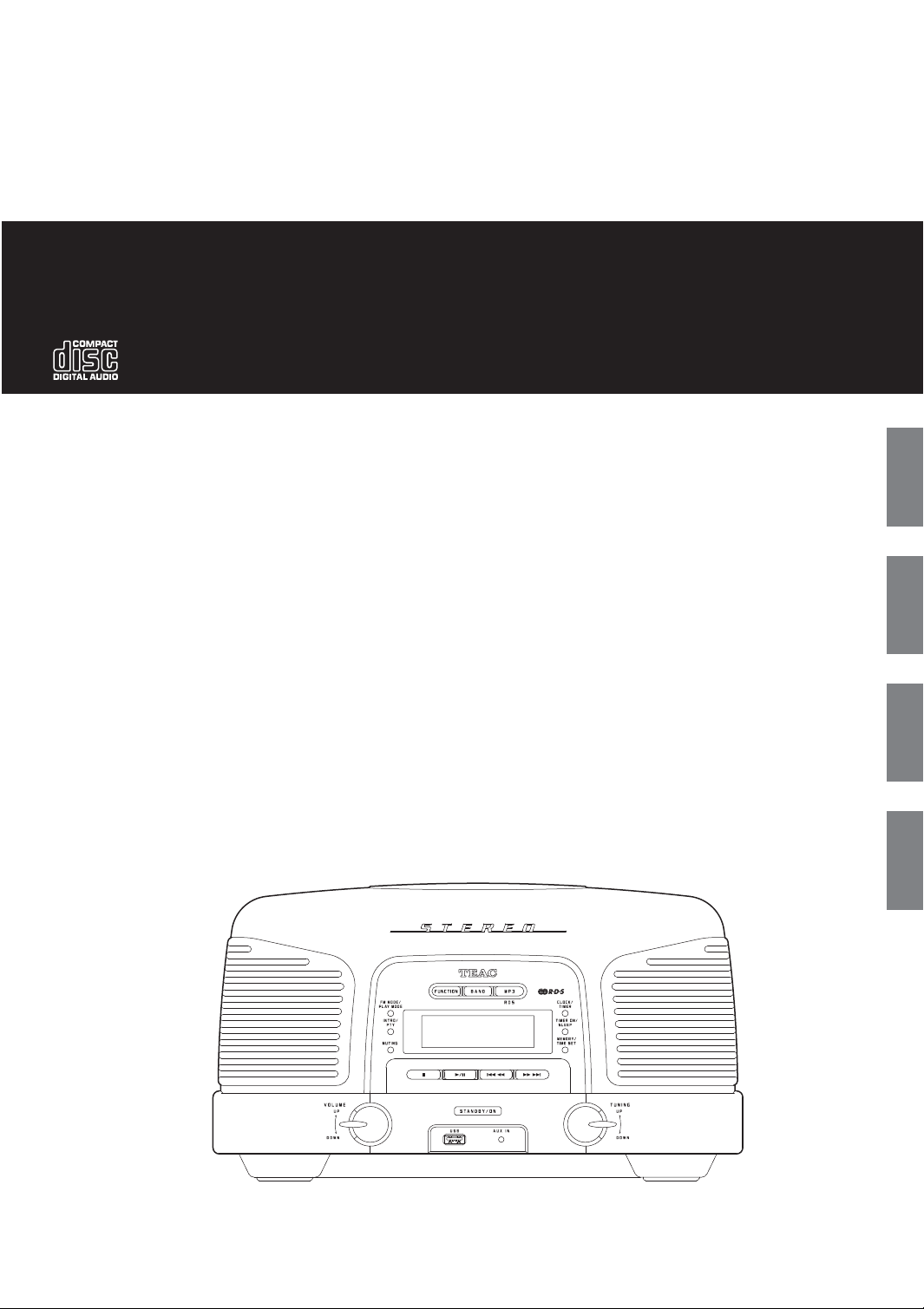
Z
046-SD910010-R
SL
-
D910
CD Clock Radio
OWNER’S MANUAL
MANUEL DU PROPRIÉTAIRE
BEDIENUNGSANLEITUNG
GEBRUIKSAANWIJZING
ENGLISH FRANÇAIS DEUTSCH
NEDERLANDS
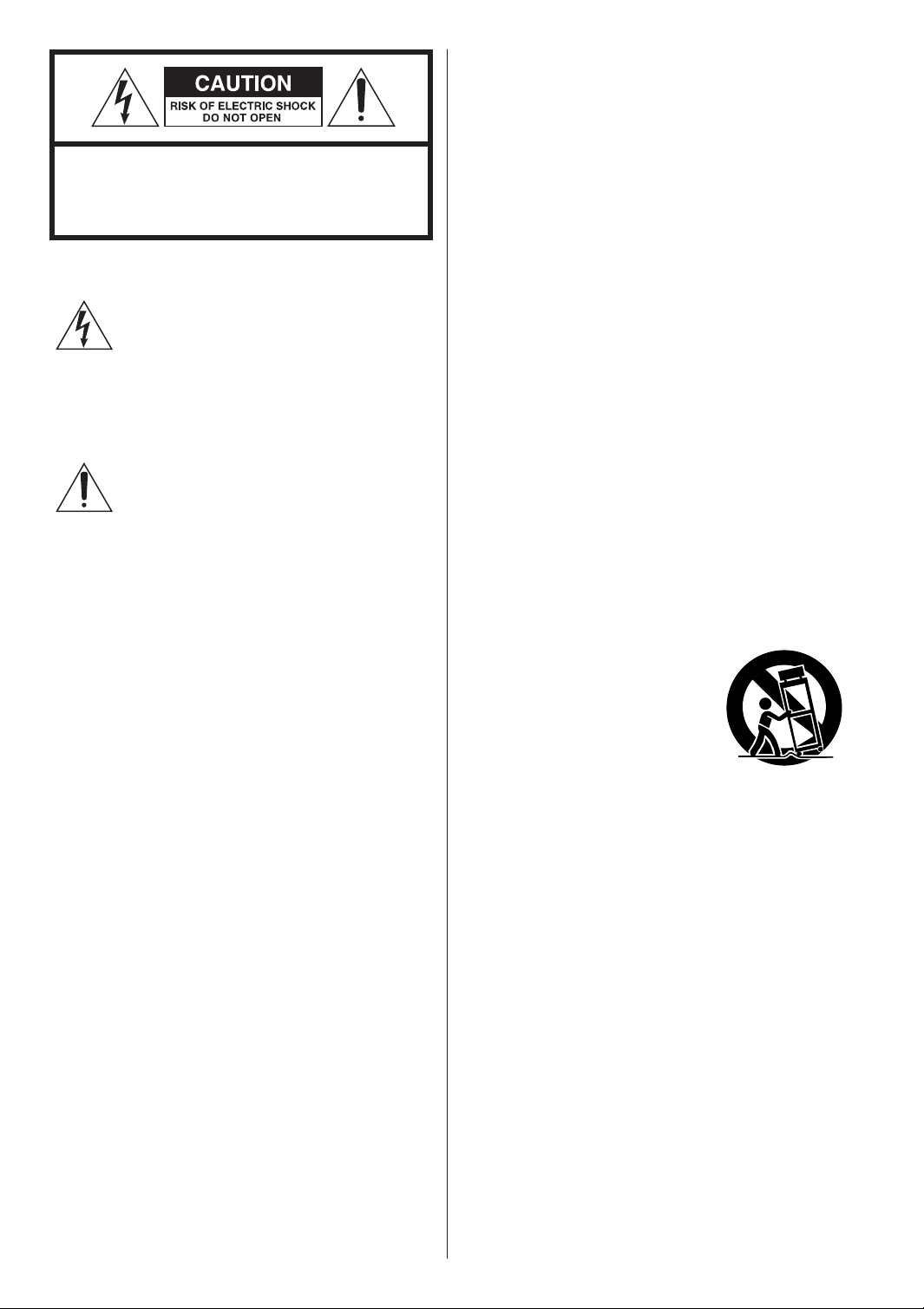
CAUTION: TO REDUCE THE RISK OF ELECTRIC
SHOCK, DO NOT REMOVE COVER (OR BACK). NO
USER-SERVICEABLE PARTS INSIDE. REFER SERVICING
TO QUALIFIED SERVICE PERSONNEL.
The lightning flash with arrowhead symbol,
within an equilateral triangle, is intended to
alert the user to the presence of uninsulated
“dangerous voltage” within the product’s
enclosure that may be of sufficient magnitude
to constitute a risk of electric shock to
persons.
The exclamation point within an equilateral
triangle is intended to alert the user to the
presence of important operating and
maintenance (servicing) instructions in the
literature accompanying the appliance.
IMPORTANT SAFETY
INSTRUCTIONS
1) Read these instructions.
2) Keep these instructions.
3) Heed all warnings.
4) Follow all instructions.
5) Do not use this apparatus near water.
6) Clean only with dry cloth.
7) Do not block any ventilation openings. Install in
accordance with the manufacturer’s instructions.
8) Do not install near any heat sources such as radiators,
heat registers, stoves, or other apparatus (including
amplifiers) that produce heat.
9) Do not defeat the safety purpose of the polarized or
grounding-type plug. A polarized plug has two
blades with one wider than the other. A grounding
type plug has two blades and a third grounding
prong. The wide blade or the third prong are
provided for your safety. If the provided plug does
not fit into your outlet, consult an electrician for
replacement of the obsolete outlet.
10)Protect the power cord from being walked on or
pinched particularly at plugs, convenience
receptacles, and the point where they exit from the
apparatus.
11)Only use attachments/accessories specified by the
manufacturer.
12)Use only with the cart, stand,
tripod, bracket, or table specified
by the manufacturer, or sold with
the apparatus. When a cart is
used, use caution when moving
the cart/apparatus combination to
avoid injury from tip-over.
13)Unplug this apparatus during lightning storms or
when unused for long periods of time.
14) Refer all servicing to qualified service personnel.
Servicing is required when the apparatus has been
damaged in any way, such as power-supply cord or
plug is damaged, liquid has been spilled or objects
have fallen into the apparatus, the apparatus has
been exposed to rain or moisture, does not operate
normally, or has been dropped.
2

< Do not expose this apparatus to drips or splashes.
< Do not place any objects filled with liquids, such as
vases, on the apparatus.
CAUTION
< DO NOT REMOVE THE EXTERNAL CASES OR
CABINETS TO EXPOSE THE ELECTRONICS. NO USER
SERVICEABLE PARTS ARE WITHIN!
< Do not install this apparatus in a confined space such
as a book case or similar unit.
< The apparatus draws nominal non-operating power
from the AC outlet with its STANDBY/ON switch in
the standby position.
< The apparatus should be located close enough to the
AC outlet so that you can easily grasp the power cord
plug at any time.
< An apparatus with Class !construction shall be
connected to an AC outlet with a protective
grounding connection.
< Batteries (battery pack or batteries installed) shall not
be exposed to excessive heat such as sunshine, fire or
the like.
< Excessive sound pressure from earphones and
headphones can cause hearing loss.
WARNING: TO PREVENT FIRE OR SHOCK
HAZARD, DO NOT EXPOSE THIS
APPLIANCE TO RAIN OR MOISTURE.
< IF YOU ARE EXPERIENCING PROBLEMS WITH THIS
PRODUCT, CONTACT TEAC FOR A SERVICE
REFERRAL. DO NOT USE THE PRODUCT UNTIL IT HAS
BEEN REPAIRED.
< USE OF CONTROLS OR ADJUSTMENTS OR
PERFORMANCE OF PROCEDURES OTHER THAN
THOSE SPECIFIED HEREIN MAY RESULT IN
HAZARDOUS RADIATION EXPOSURE.
ENGLISH
3
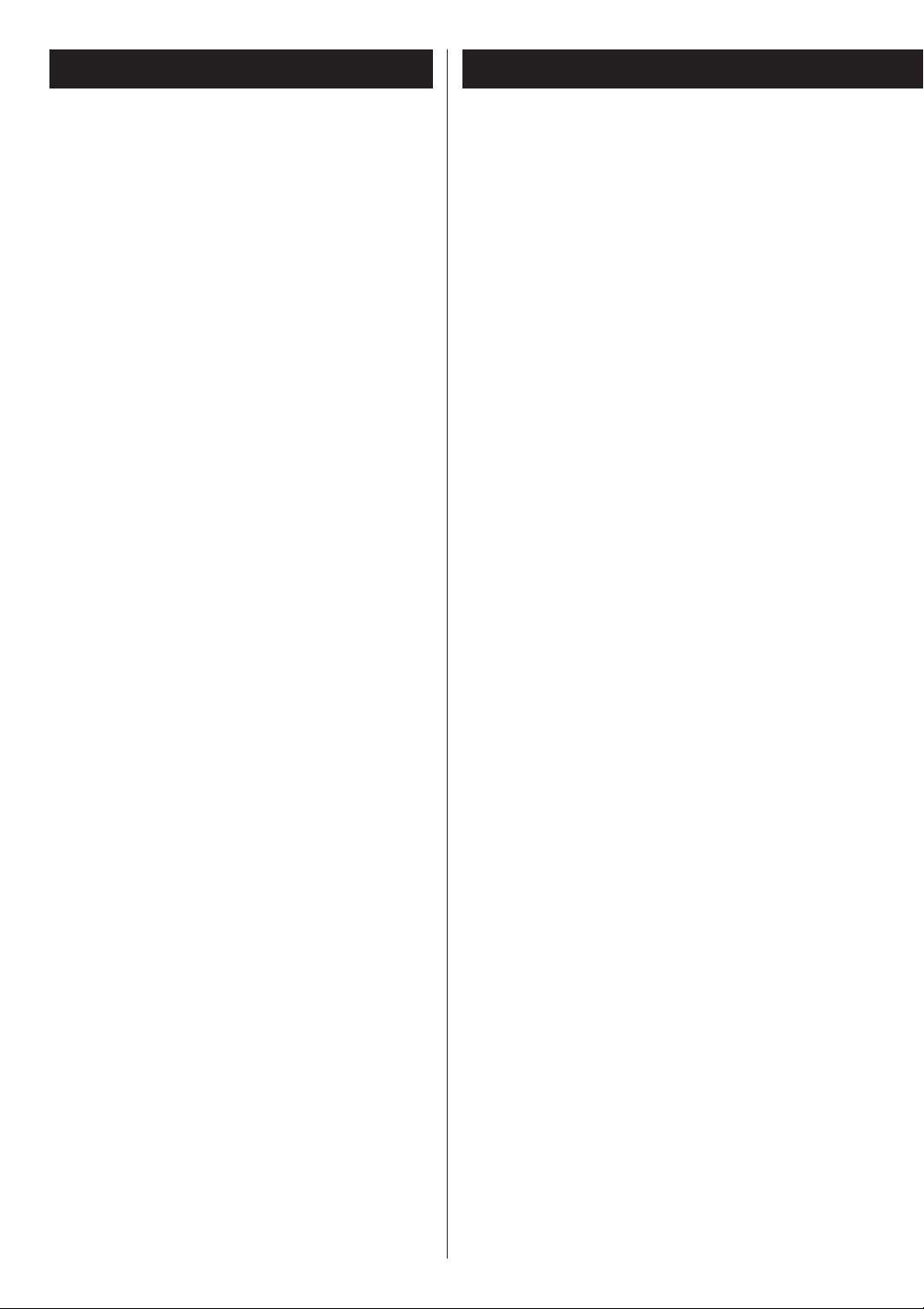
Contents
Before Use
Thank you for choosing TEAC. Read this manual
carefully to get the best performance from this
unit.
IMPORTANT SAFETY INSTRUCTIONS..............................2
Contents .......................................................................4
Before Use ....................................................................4
Discs .............................................................................6
RESET Switch.................................................................7
Connection ...................................................................8
Names of Each Control................................................10
Remote Control Unit ...................................................13
Basic Operation ...........................................................14
Listening to CD/MP3 (disc)...........................................15
Listening to MP3 (USB) ................................................16
Listening to CD/MP3 (disc/USB) ...................................16
Programmed Playback .................................................18
Repeat/Shuffle Playback ..............................................20
Listening to the Radio..................................................21
Preset Tuning ..............................................................22
RDS.............................................................................23
RDS (PTY Search).........................................................23
Listening to an External Source....................................24
Setting the Clock.........................................................25
Setting the Timer.........................................................26
Specifications ..............................................................28
Read this before operation
< As the unit may become warm during operation,
always leave sufficient space around the unit for
ventilation.
< The voltage supplied to the unit should match the
voltage as printed on the rear panel. If you are in any
doubt regarding this matter, consult an electrician.
< Choose the installation location of your unit carefully.
Avoid placing it in direct sunlight or close to a source
of heat. Also avoid locations subject to vibrations and
excessive dust, heat, cold or moisture.
< Do not place the unit on an amplifier/receiver.
< Do not open the cabinet as this might result in
damage to the circuitry or electrical shock. If a foreign
object should get into the set, contact your dealer or
service agency.
< When removing the power plug from the wall outlet,
always pull directly on the plug, never yank the cord.
< To keep the laser pickup clean, do not touch it, and
do not forget to close the disc tray when not using
the CD player.
< Do not attempt to clean the unit with chemical
solvents as this might damage the finish. Use a clean,
dry cloth.
< Keep this manual in a safe place for future reference.
DO NOT MOVE THE UNIT DURING PLAYBACK
During playback, the disc rotates at high speed. Do
NOT lift or move the unit during playback. Doing so
may damage the disc.
Troubleshooting ..........................................................29
4
WHEN MOVING THIS UNIT
When changing places of installation or packing the
unit for moving, be sure to remove the disc and
return the disc table to its original position in the
player. Then, press the power switch to turn the
power off, and disconnect the power cord. Moving
this unit with the disc loaded may result in damage to
this unit.
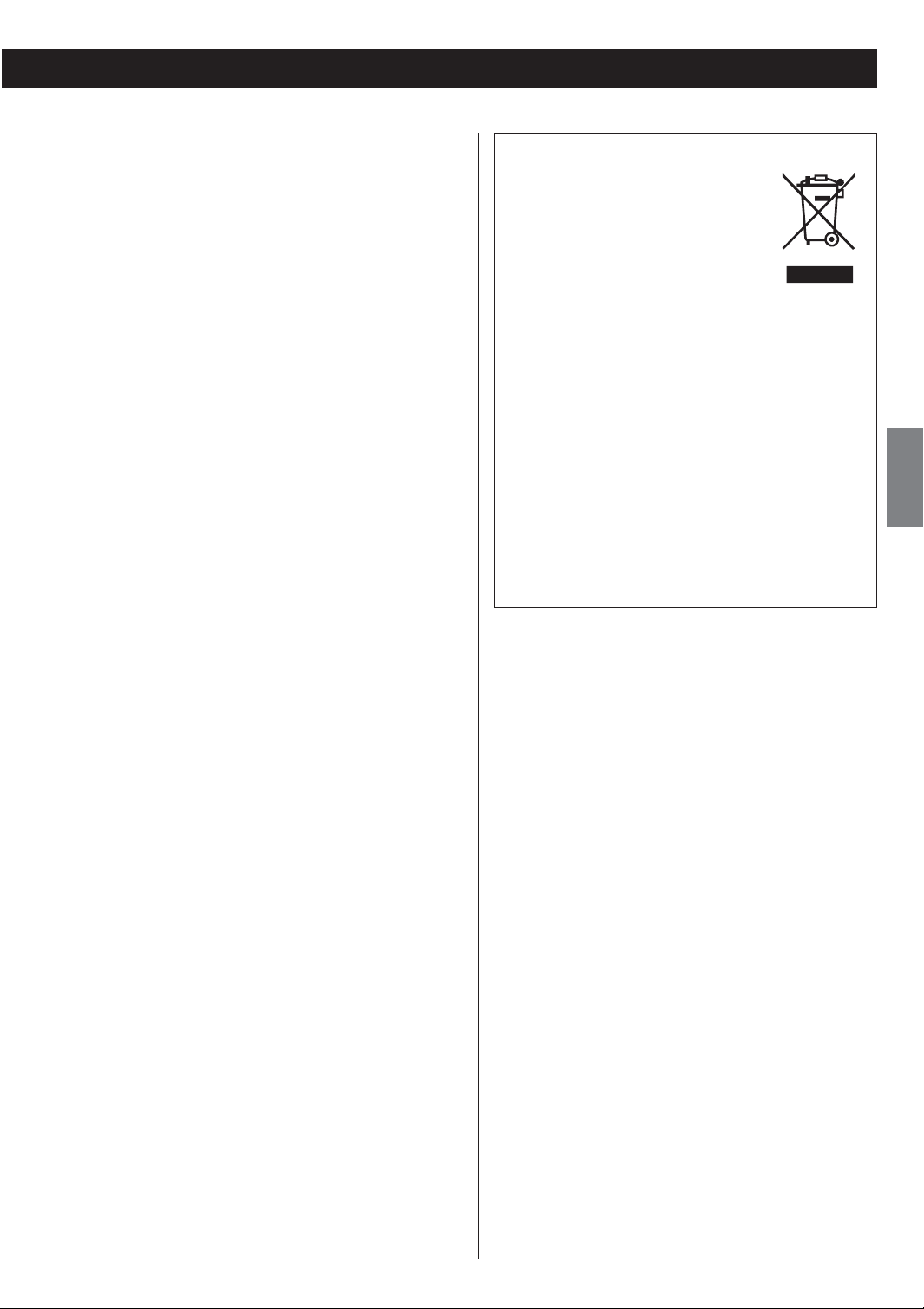
Maintenance
If the surface of the unit gets dirty, wipe with a soft
cloth or use diluted neutral cleaning liquid. Be sure to
remove any fluid completely. Do not use thinner,
benzine or alcohol as they may damage the surface of
the unit.
Beware of condensation
When the unit (or a disc) is moved from a cold to a
warm place, or used after a sudden temperature
change, there is a danger of condensation; vapor in
the air could condense on the internal mechanism,
making correct operation impossible. To prevent this,
or if this occurs, leave the unit for one or two hours
with the power turned on. The unit will stabilize at
the temperature of its surroundings.
Disposal of your old appliance
1. When this crossed-out wheeled bin
symbol is attached to a product it
means the product is covered by the
European Directive 2002/96/EC.
2. All electrical and electronic products
should be disposed of separately from the
municipal waste stream via designated collection
facilities appointed by the government or the local
authorities.
3. The correct disposal of your old appliance will help
prevent potential negative consequences for the
environment and human health.
4.For more detailed information about disposal of
your old appliance, please contact your city office,
waste disposal service or the shop where you
purchased the product.
ENGLISH
5
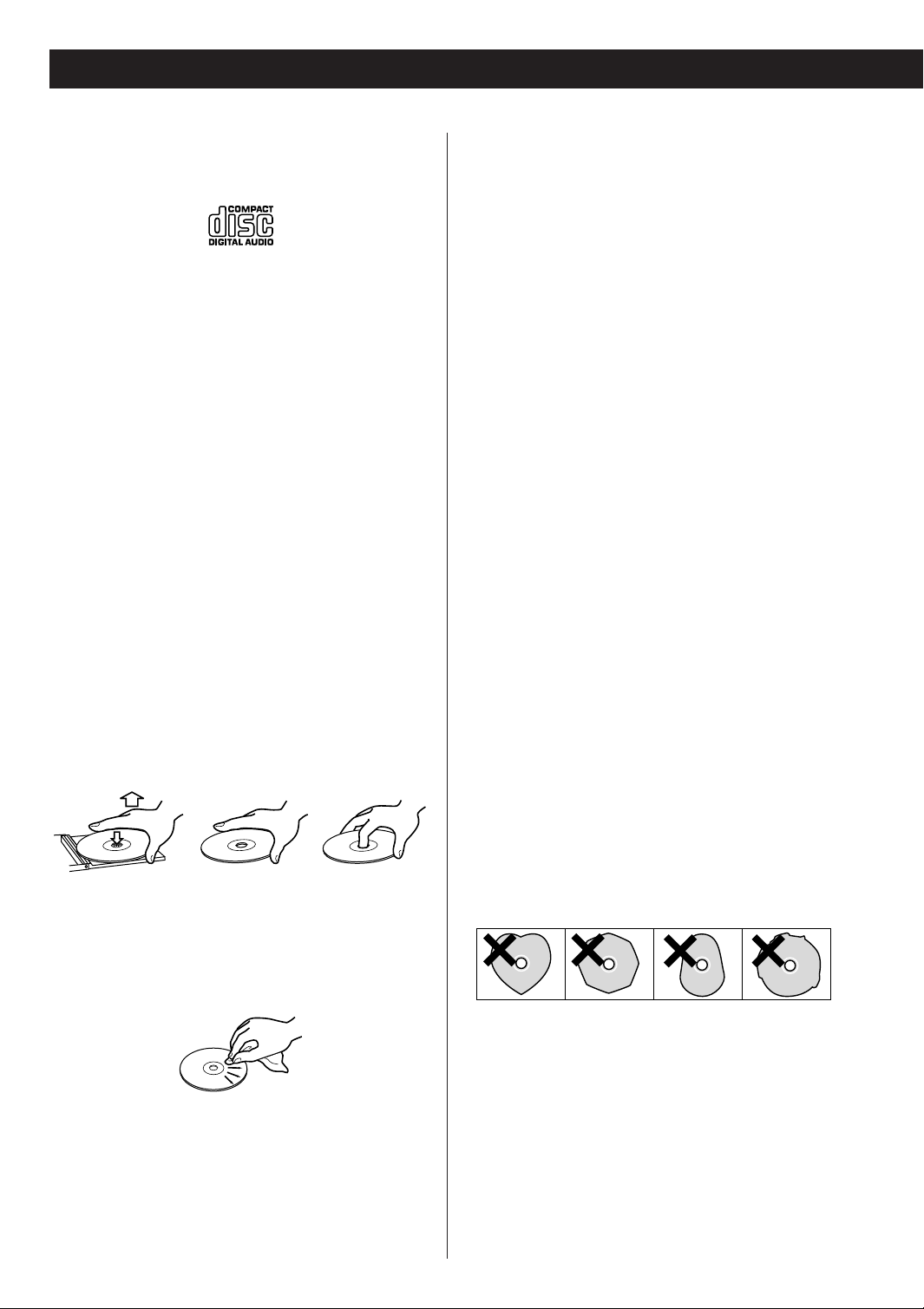
Discs
Discs that can be played on this unit:
• Commercial audio CD’s bearing the “Compact Disc
Digital Audio” logo:
• Properly finalized CD-R/CD-RW discs.
Note:
< Depending on the quality of the disc and/or the
condition of the recording, some CD-R discs may not
be playable.
< Copy-protected discs and other discs which do not
conform to the CD standard may not play back
correctly in this player.
If you use such discs in this unit, TEAC Corporation
and its subsidiaries cannot be responsible for any
consequences or guarantee the quality of
reproduction. If you experience problems with such
non-standard discs, you should contact the producers
of the disc.
< Always load the disc with the label side up. (Compact
discs can be played or recorded only on one side.)
< Never use such chemicals as record sprays, antistatic
sprays or fluid, benzene or thinner to clean the discs.
Such chemicals will do irreparable damage to the
disc’s plastic surface.
< Discs should be returned to their cases after use to
avoid dust and scratches that could cause the laser
pickup to “skip”.
< Do not expose discs to direct sunlight or high
humidity and temperature for extended periods. Long
exposure to high temperatures will warp the disc.
< CD-R/CD-RW discs are more sensitive to the effects of
heat and ultraviolet rays than ordinary CDs. It is
important that they are not stored in a location where
direct sunlight will fall on them and which is away
from sources of heat such as radiators or heatgenerating electrical devices.
< Printable CD-R/CD-RW discs aren’t recommended, as
the label side might be sticky and damage the unit.
< Do not stick papers or protective sheets on the discs
and do not use any protective coating spray.
< To remove a disc from its storage case, press down
on the center of the case and lift the disc out, holding
it carefully by the edges.
How to remove the disc How to hold the disc
< Should the disc become dirty, wipe the surface
radially with a soft, dry cloth. Never clean the disc
using a circular motion.
< Use a soft oil-based felt-tipped pen to write the
information on the label side. Never use a ball-point
or hard-tipped pen, as this may cause damage to the
recorded side.
< Never use a stabilizer. Using commercially available
CD stabilizers with this unit will damage the
mechanisms and cause them to malfunction.
< Do not use irregular shape CDs (octagonal, heart-
shape, etc.). CDs of this sort can damage the unit.
< If you are in any doubt as to the care and handling of
a CD-R/CD-RW disc, read the precautions supplied
with the disc, or contact the disc manufacturer
directly.
6
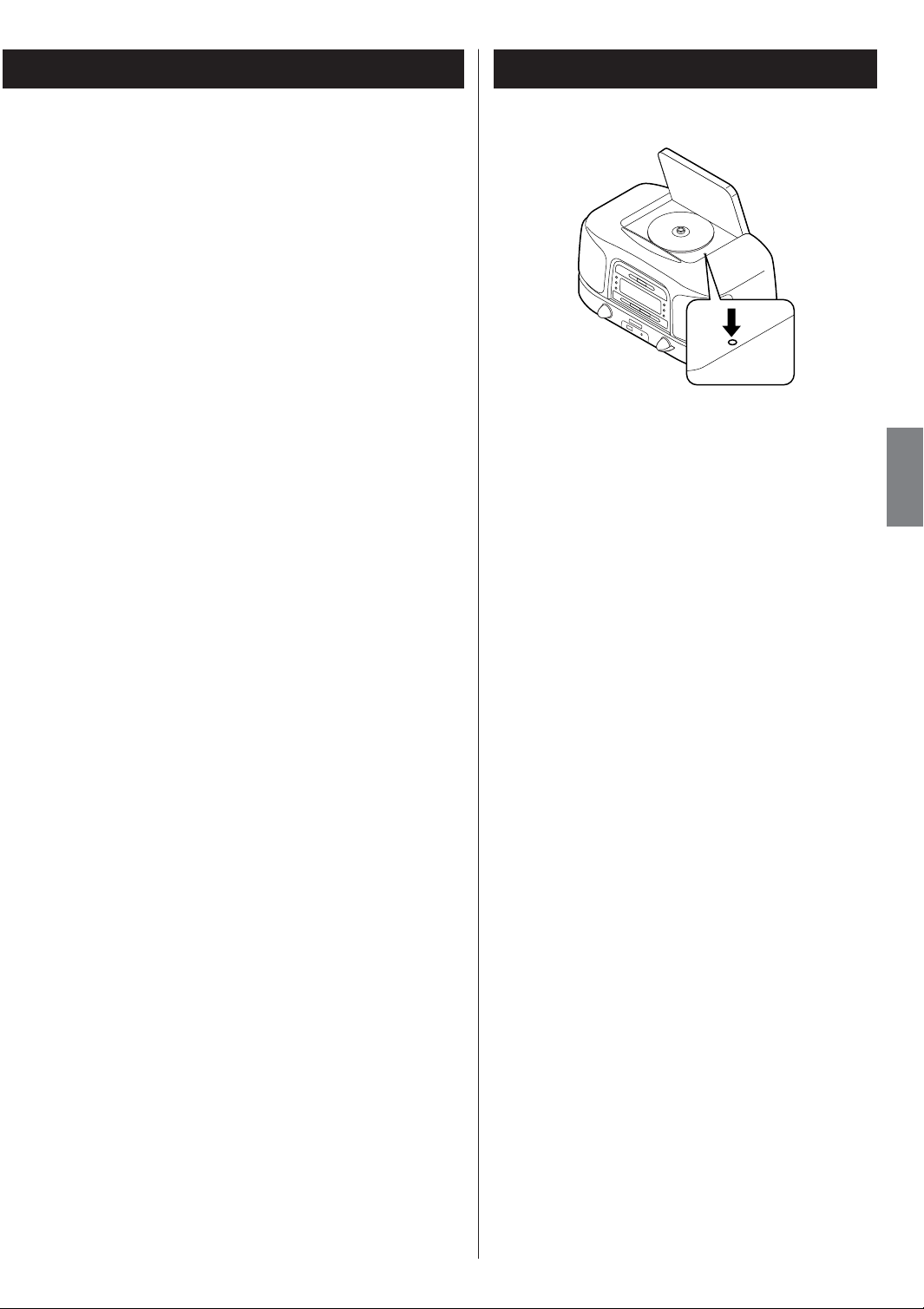
MP3 compatibility
< This unit can play MP3 files recorded on a CD-R, CD-
RW or USB memory card.
< File names of MP3 should be alphanumeric characters.
This unit cannot display symbols and full-size or 2
bytes-wide characters (such as Japanese, Chinese,
etc.) correctly. Also, be sure to use the file extension
“.mp3”.
< The disc must be finalized in order to play.
< The CD-ROM must be ISO 9660 compatible.
< When more than 200 files or folders are recorded on
the disc, the unit might not be able to play it correctly.
< Mono or stereo MPEG-1 Audio Layer 3 format, 44.1
or 48 kHz, fixed bit-rate.
< Audio encoded at 128 Kbps should sound close to
regular audio CD quality. Although this player will play
lower bit-rate MP3 tracks, the sound quality becomes
noticeably worse at lower bit-rates.
RESET Switch
In the following cases, function buttons may not work
properly.
< When the system is damaged by some electrical
shock.
< When the power is irregular or has electrical noise.
In these cases, press the RESET switch once or twice
lightly with a pencil or a ball-point pen.
ENGLISH
7
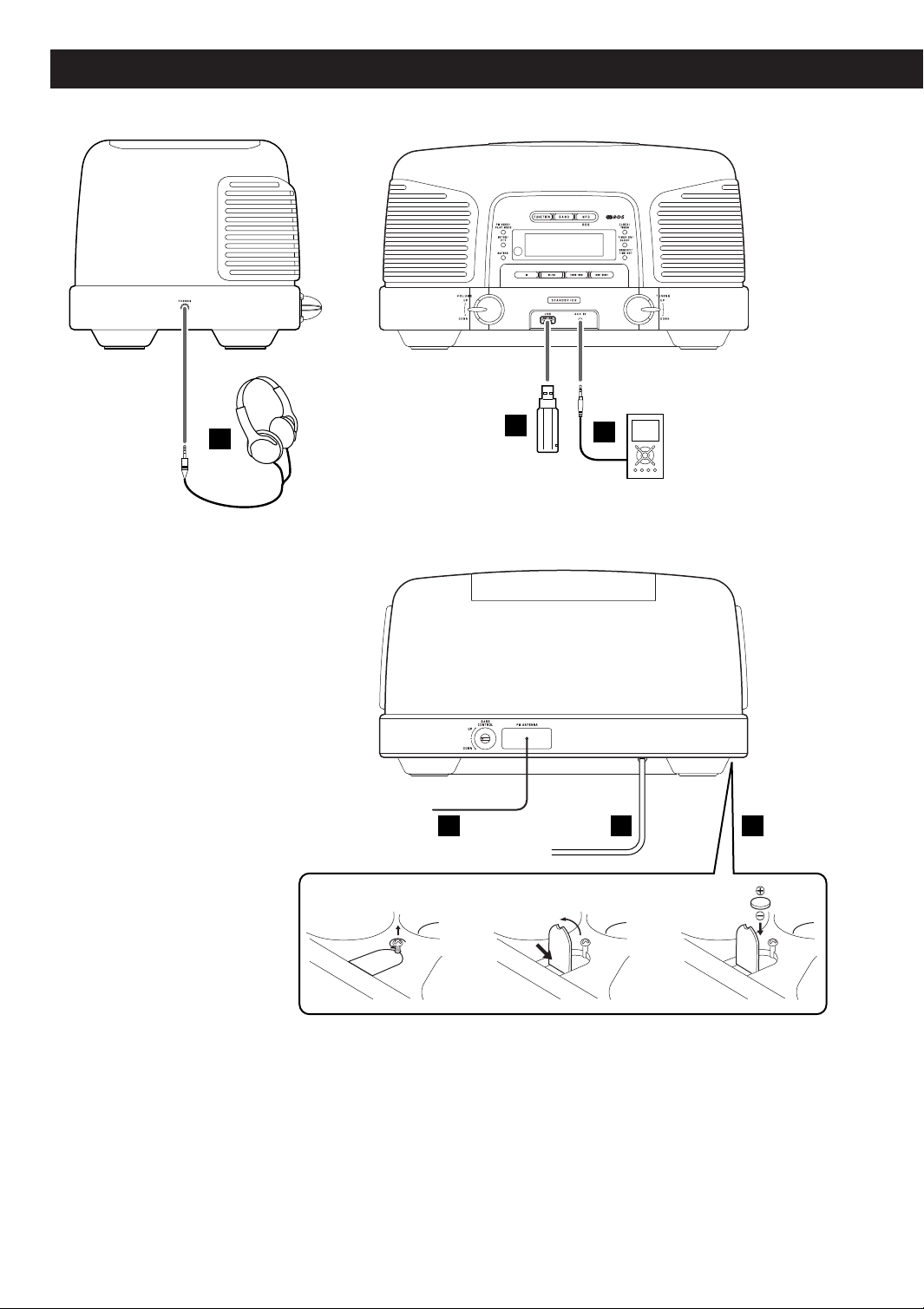
Connection
C
D
A
B
E F
123
CAUTION
< Switch off the power before making connections.
< Read the instructions of each component you intend
to use with this unit.
< Be sure to insert each plug securely. To prevent hum
and noise, do not bundle the connection cords.
8
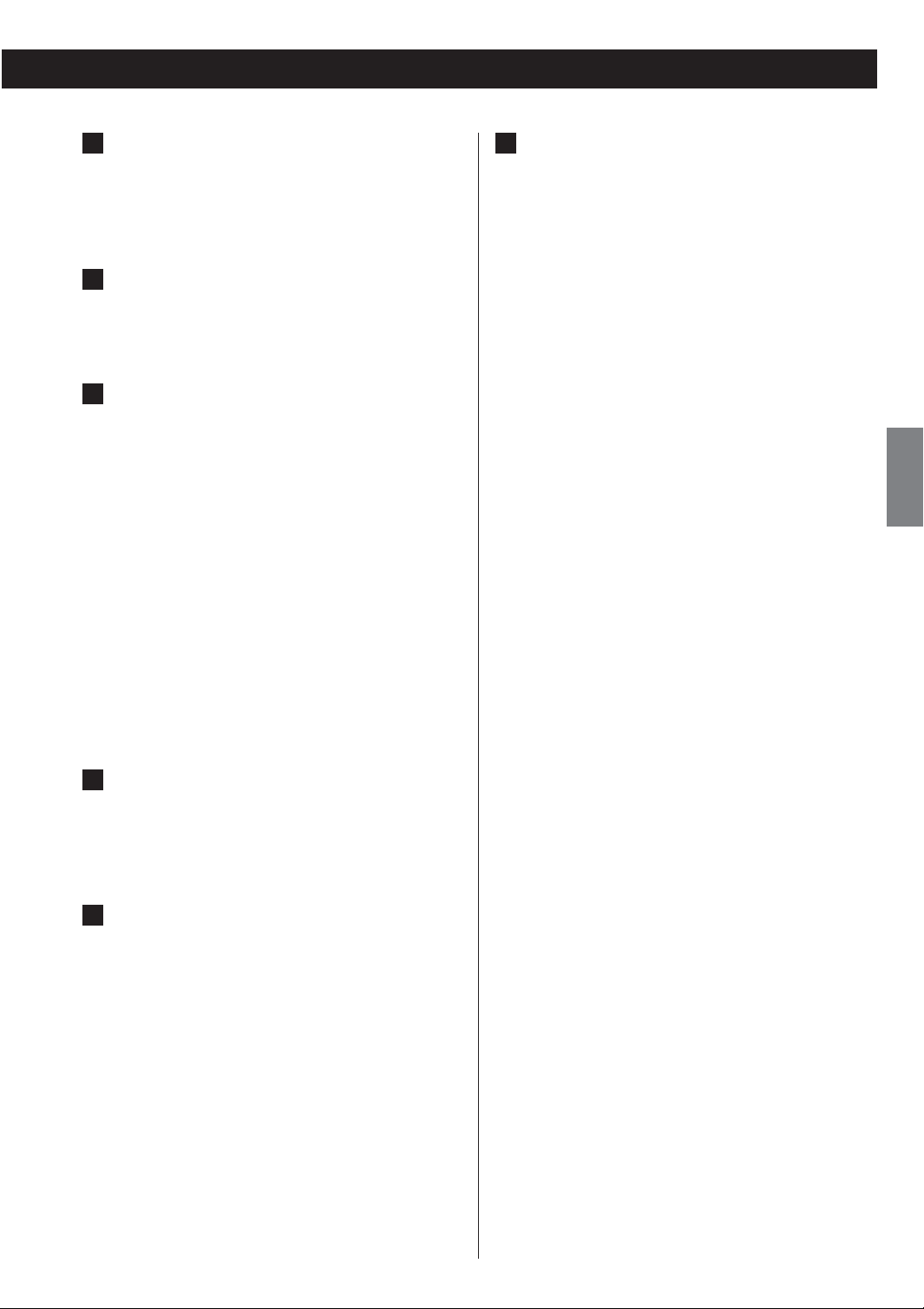
A
PHONES
For private listening, connect the headphones plug
into this jack, and adjust the volume using the
VOLUME knob.
F
Battery compartment
The battery supplies a backup power to the built-in
clock and memory, when the unit is momentarily
disconnected from the AC outlet.
B
USB connector
This connector is for connecting your USB memory
card containing MP3 music.
C
AUX IN jack
You can connect a portable audio player to this jack.
Connect to the LINE OUT or PHONES jack (audio
output jack) of the player using a commercially
available stereo mini plug cable.
When using the PHONES jack of your mini player,
you must adjust the volume of the mini player or
you may hear no sound from your SL-D910.
< Turning the volume of the mini player up too high
may cause the sound from your SL-D910 to be
distorted. In this case, reduce the volume of the mini
player until the distortion stops and then adjust the
volume level of the SL-D910 to a comfortable
listening level.
D
FM antenna
Extend fully and position for the best reception.
Keep antenna away from metallic objects, electrical
equipment and cords.
Battery installation
1.Loosen the fixing screw.
2.Push the other end of the compartment cover to
open it.
3.Insert a CR2032 lithium-ion battery with it’s positive
+ face facing inner side.
4.Close the cover.
Battery replacement
If the clock comes to indicate the wrong time,
replace the battery with a new one.
Precautions concerning button-shaped battery
< Be sure to insert the battery with correct positive
“+” and negative “_” polarities.
< Do not heat or disassemble battery and never
dispose of old battery by throwing them in a fire.
ENGLISH
E
AC power cord
Plug this AC power cord into an AC outlet.
9
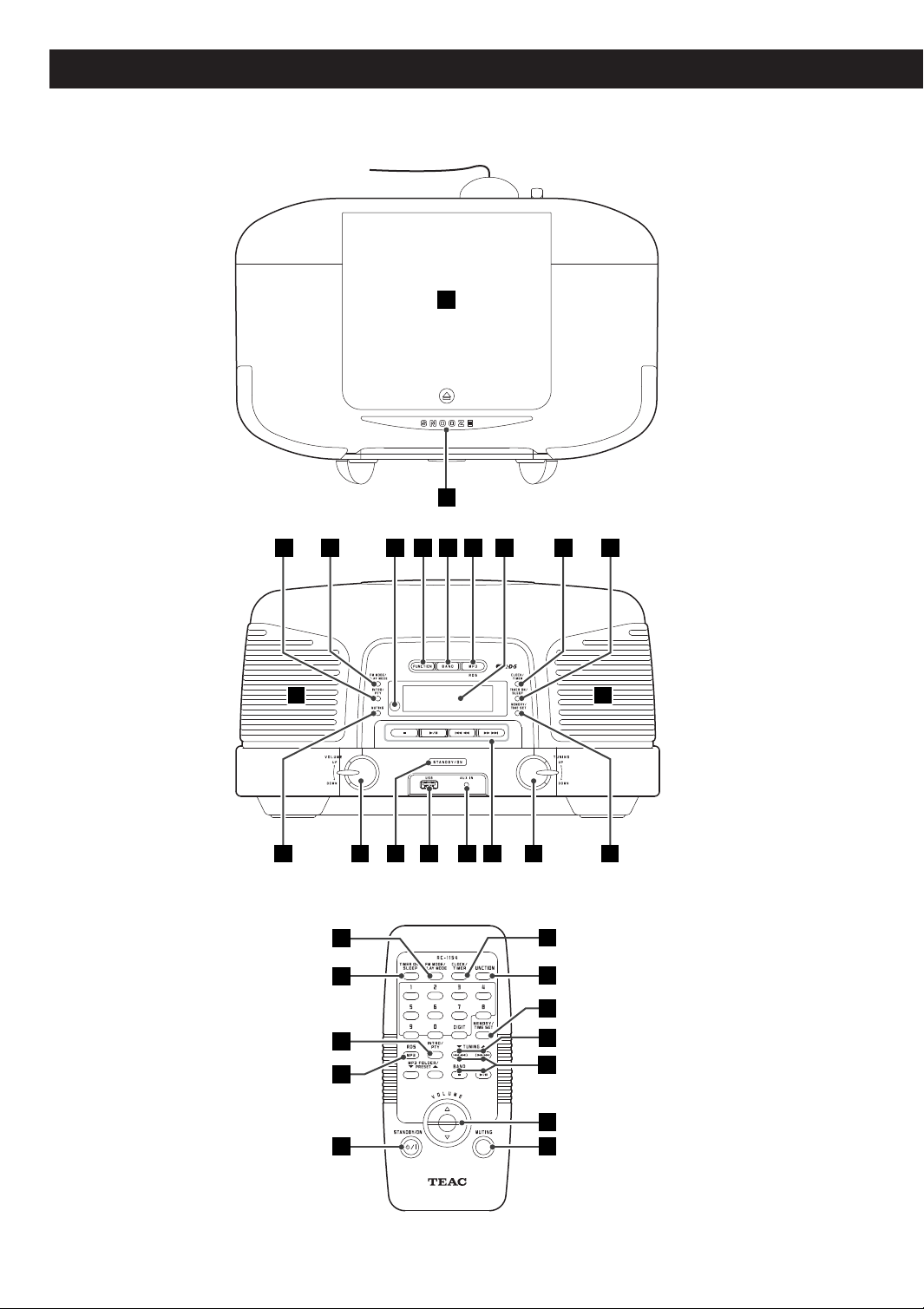
Names of Each Control 1
A
B
C D F G HE
T
L L
S R QRP O N
M
JI K
F
N
S
T
O
D
K
J
H
M
C
TOP
FRONT
REMOTE CONTROL
10
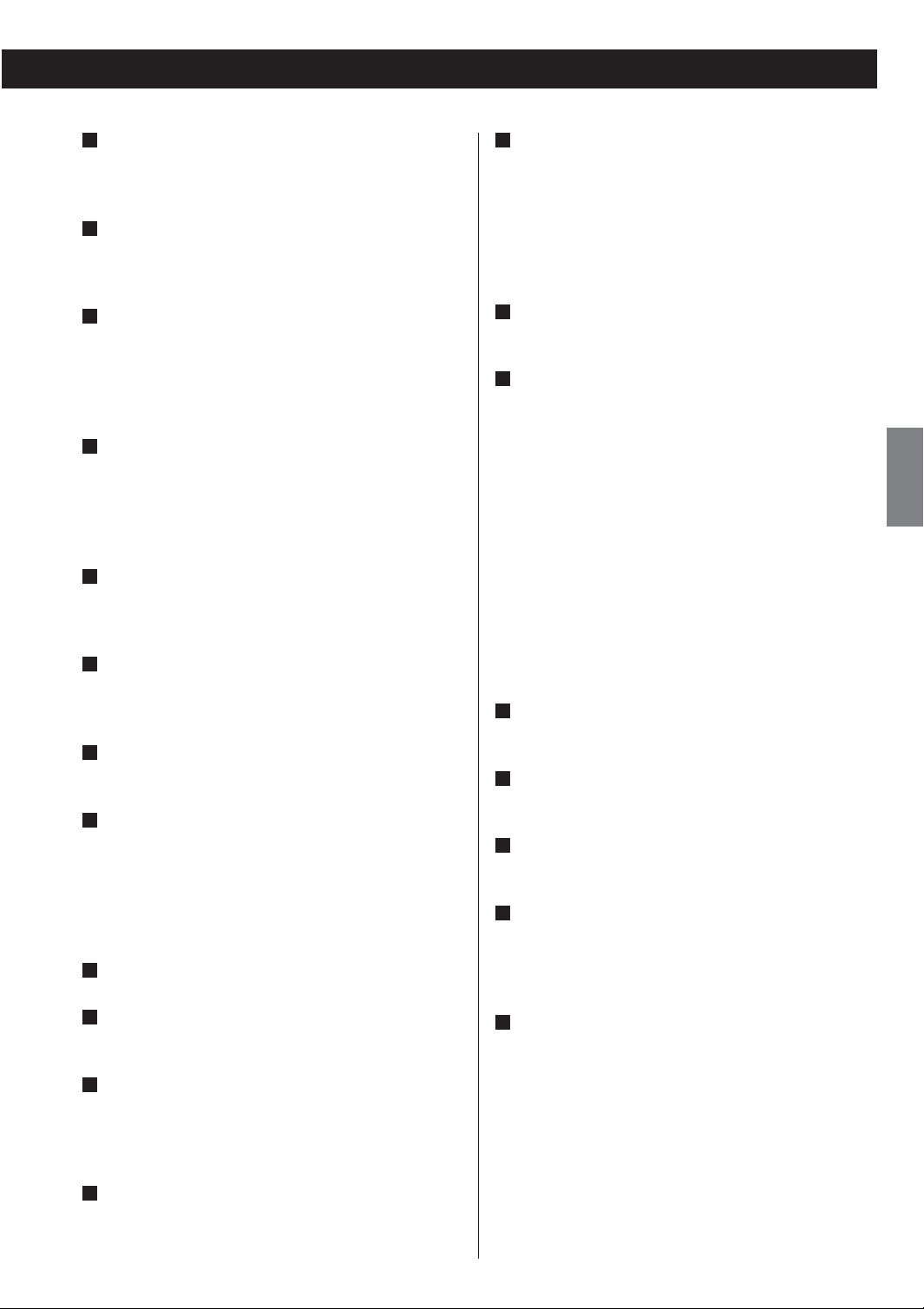
A
Disc compartment cover
Push the L mark on the cover and the cover opens
upwards.
B
SNOOZE
After the TIMER ON time is reached, use this button
to turn the unit off for 5 minutes.
C
INTRO/PTY
In the CD or USB mode, use this button for intro
playback.
In the FM TUNER mode, use this button to select a
programme type for RDS.
D
FM MODE/PLAY MODE
In the FM TUNER mode, use this button to select
stereo or monaural.
In the CD or USB mode, use this button to select
repeat or shuffle playback.
E
Remote sensor
When operating the remote control unit, point it
towards here.
F
FUNCTION
Use this button to select a source (TUNER, CD, AUX
or USB).
G
BAND
Use this button to select AM or FM.
H
MP3/RDS
In the FM TUNER mode, use this button to select an
RDS mode.
During playback of MP3 disc or USB memory card,
use this button to display the current folder name/file
name, title, folder number/file number.
I
Display
M
MEMORY/TIME SET
In the CD or USB mode, use this button to program
tracks.
In the TUNER mode, use this button to store preset
channels into memory.
This button is also used for clock adjustment and to
set the timer.
N
TUNING
Turn this knob to tune in a station.
O
Disc/USB memory card operation buttons
When TUNER or AUX is selected, these buttons will
not work.
STOP (H)
Use this button to stop playback.
PLAY/PAUSE (y/J)
Use this button to start or pause playback.
SKIP/SEARCH (.m/,/)
Press these buttons to skip tracks.
Hold down these buttons to search for a part of a
track.
P
AUX IN jack
Connect external sources to this jack.
Q
USB connector
Connect your USB memory card to this connector.
R
STANDBY/ON
Press this switch to turn the unit on or standby.
S
VOLUME
Turn the knob up or down or press the 5 or b
button on the remote control unit to adjust the
volume.
ENGLISH
J
CLOCK/TIMER
This button is used to display the clock and the timer.
K
TIMER ON/SLEEP
Use this button to set sleep timer.
When in the standby mode, this button is used to
turn on or off the timer function.
L
Speakers (stereo)
T
MUTING
Use this button to mute the sound.
11
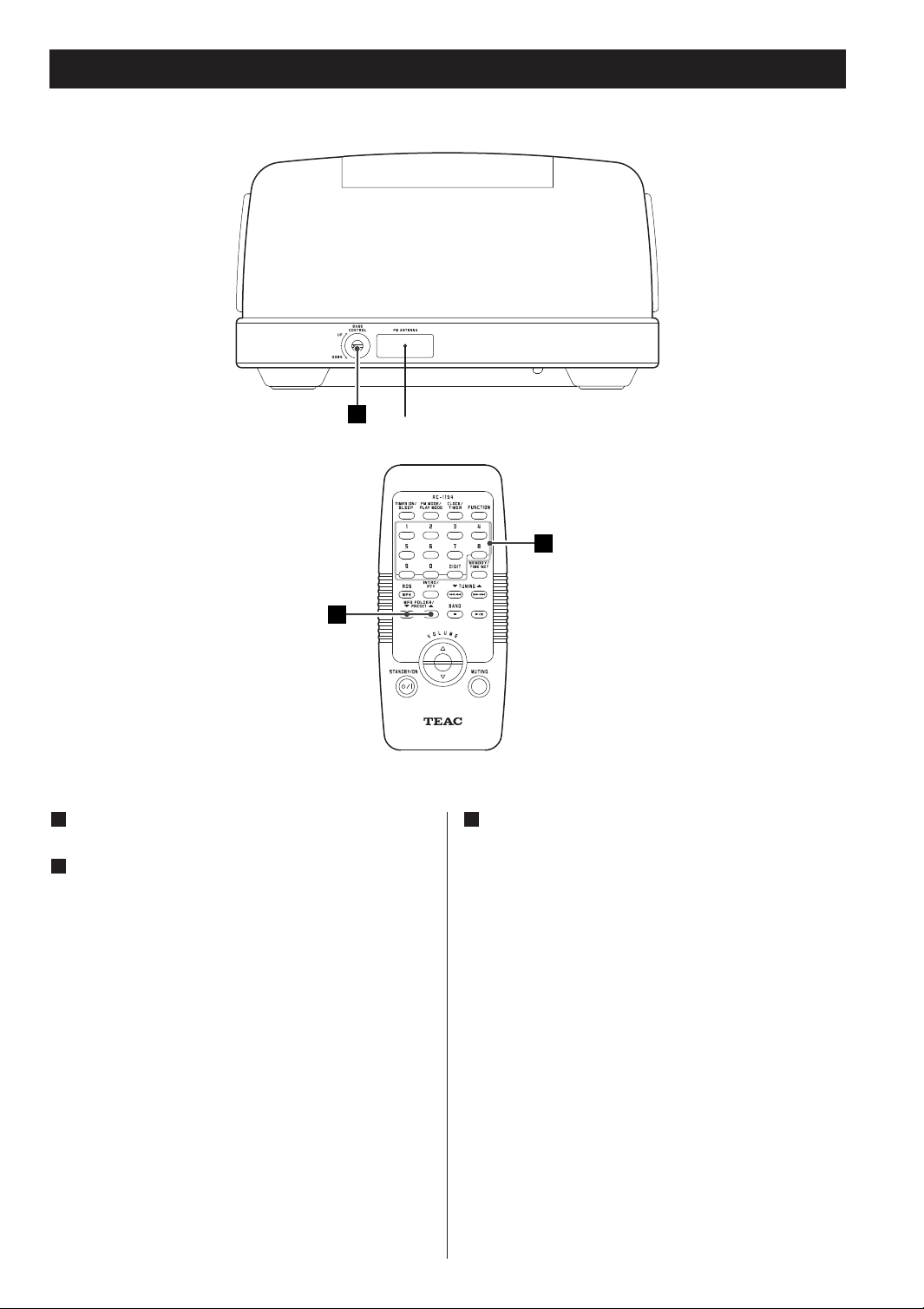
U
W
V
Names of Each Control 2
REMOTE CONTROL
REAR
U
Numeric buttons
V
MP3 FOLDER/PRESET
In the TUNER mode, use this button to select preset
stations.
During playback of a MP3 disc or from a USB memory
card, use this button to select a folder in the disc or
USB memory card.
12
W
BASS CONTROL knob
Use this knob to adjust the bass sound up or down.
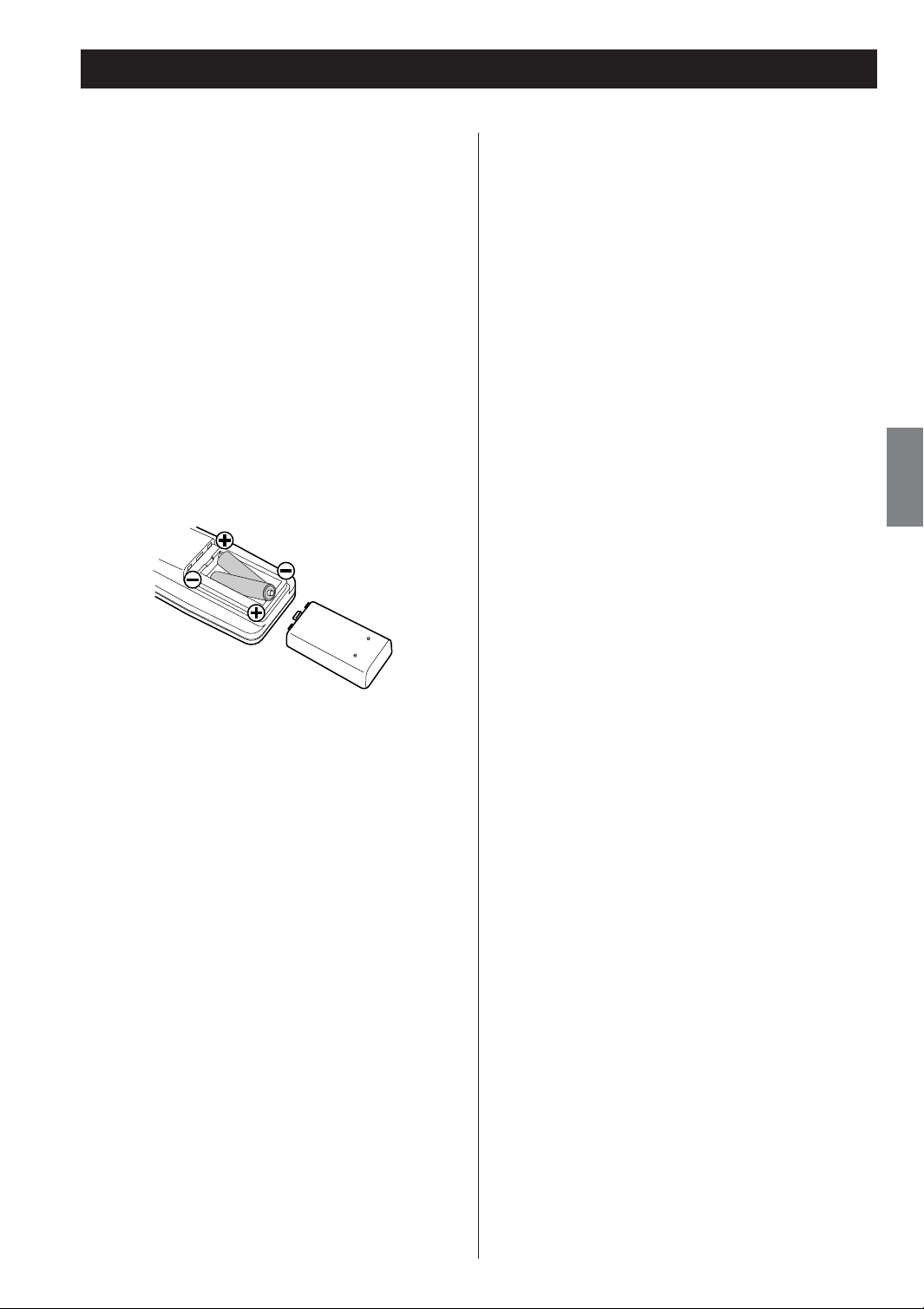
Remote Control Unit
The provided remote control unit allows the unit to be
operated from a distance.
When operating the remote control unit, point it towards
the remote sensor on the front panel of the unit.
< Even if the remote control unit is operated within the
effective range (5 m), remote control operation may
be impossible if there are any obstacles between the
unit and the remote control unit.
< If the remote control unit is operated near other
products which generate infrared rays, or if other
remote control devices using infrared rays are used
near the unit, it may operate incorrectly. Conversely,
the other products may operate incorrectly.
Battery installation
Precautions concerning batteries
< Be sure to insert the batteries with correct positive
“+” and negative “_” polarities.
< Use batteries of the same type. Never use different
types of batteries together.
< Rechargeable and non-rechargeable batteries can be
used. Refer to the precautions on their labels.
< When the remote control unit is not to be used for a
long time (more than a month), remove the batteries
from the remote control unit to prevent them from
leaking. If they leak, wipe away the liquid inside the
battery compartment and replace the batteries with
new ones.
< Do not heat or disassemble batteries and never
dispose of old batteries by throwing them in a fire.
ENGLISH
1. Remove the battery compartment cover.
2. Insert two “AAA” (R03 or UM-4) dry batteries. Make
sure that the batteries are inserted with their positive
“+” and negative “_” polarities positioned correctly.
3. Close the cover.
Battery replacement
If the distance required between the remote control
unit and main unit decreases, the batteries are
exhausted. In this case replace the batteries with new
ones.
13
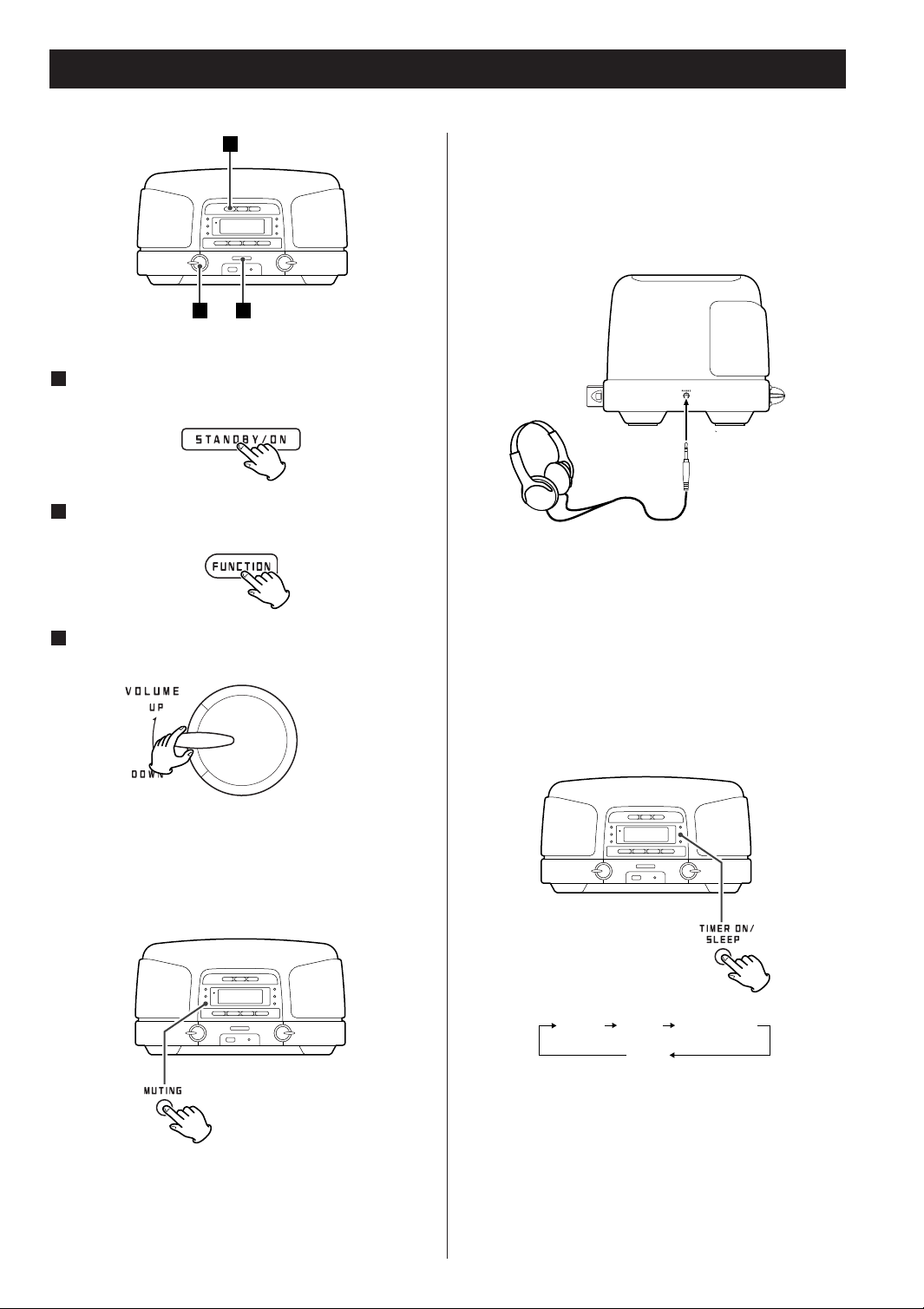
Basic Operation
2
13
1
Press the STANDBY/ON switch to turn the unit
on.
2
Press the FUNCTION button to select a source.
Headphones
For private listening, connect the headphones plug
into the PHONES jack, and adjust the volume using
the VOLUME knob. The sound from the speakers is
cut off while the headphone is connected.
3
Play the source and adjust the volume using the
VOLUME knob.
Muting
To mute the sound temporarily, press the MUTING
button. Press the MUTING button again or adjust the
volume to restore the sound.
< While muting is activated, the MUTING indicator
lights up.
< When the FUNCTION button is pressed, muting will
be cancelled.
14
Sleep timer
Each press of the SLEEP button permits setting an
interval (from 90 down to 10 minutes). The unit will
automatically turn off and then into Standby mode.
Each press of the SLEEP button changes the time
indication by 10 minutes.
90 80 10
< When you want to check remaining time, press the
SLEEP button once.
< If you press the SLEEP button twice, the sleep timer is
set 90 again.
………
Off
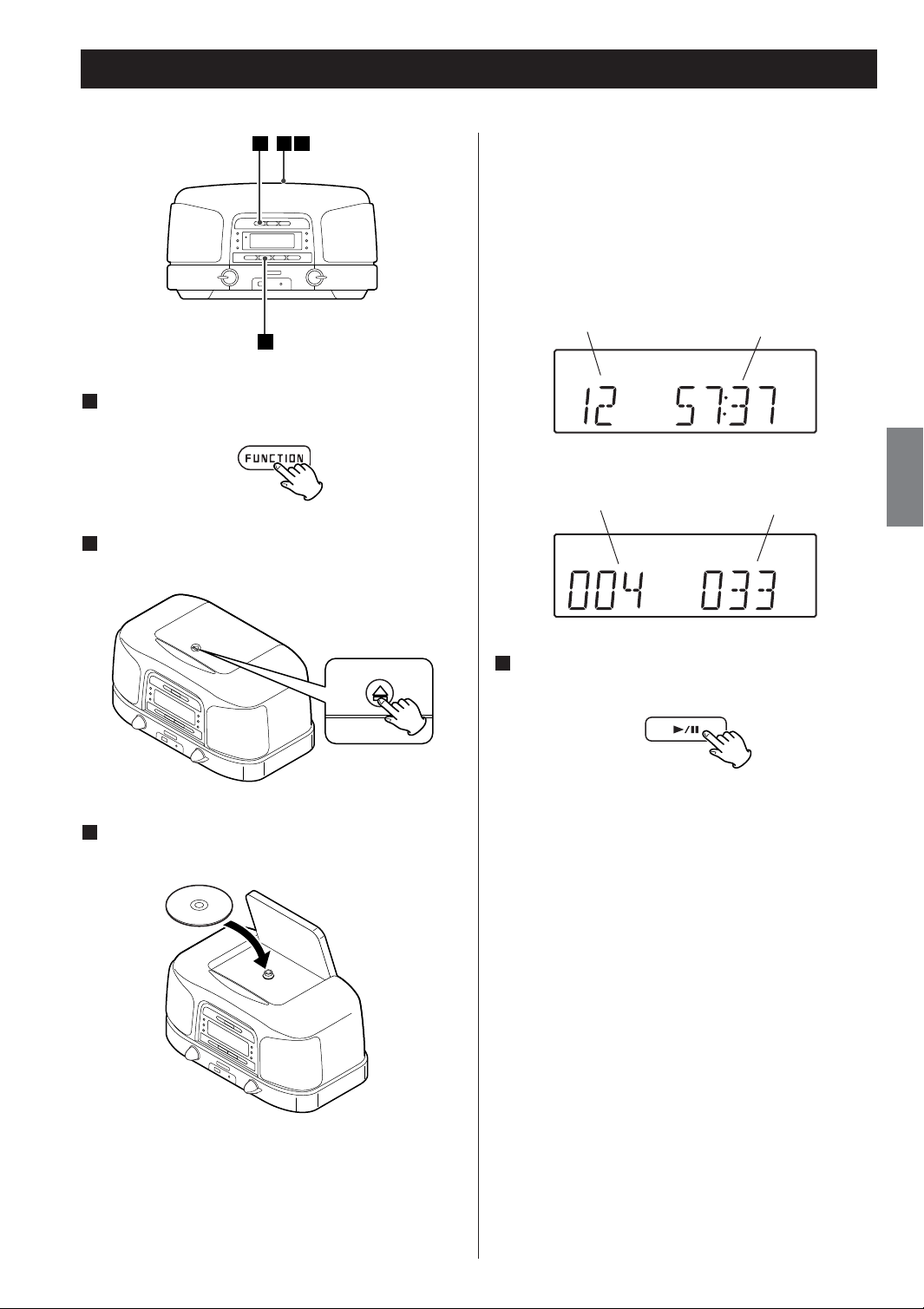
Listening to CD/MP3 (disc)
2 31
4
1
Press the FUNCTION button to select “CD”.
2
Push the L mark on the cover to open the disc
compartment.
< It takes a few seconds for the unit to load the disc.
No buttons will work during loading. Wait until the
total number of the tracks and the total play time of
the disc are displayed.
< When no disc is loaded in the CD player, “NO DISC”
is displayed.
When a CD is loaded
total playing timetotal tracks
ENGLISH
When a MP3 disc is loaded
total number of folders total tracks
3
Place a disc with the printed label face up, and
close the cover by hand.
< Never place more than one disc in the unit.
< Ensure that the disc is correctly seated.
4
Press the PLAY/PAUSE button (y/J) to start
playback.
Playback starts from the first track of the disc.
< MP3 tracks recorded out of folders are automatically
put in the “ROOT” folder, and playback starts from
the first track of the ROOT folder.
< When the playback of all the tracks has finished, the
unit stops automatically.
Do not open the disc compartment cover during
disc playback. It is dangerous because the disc will
pop out.
15
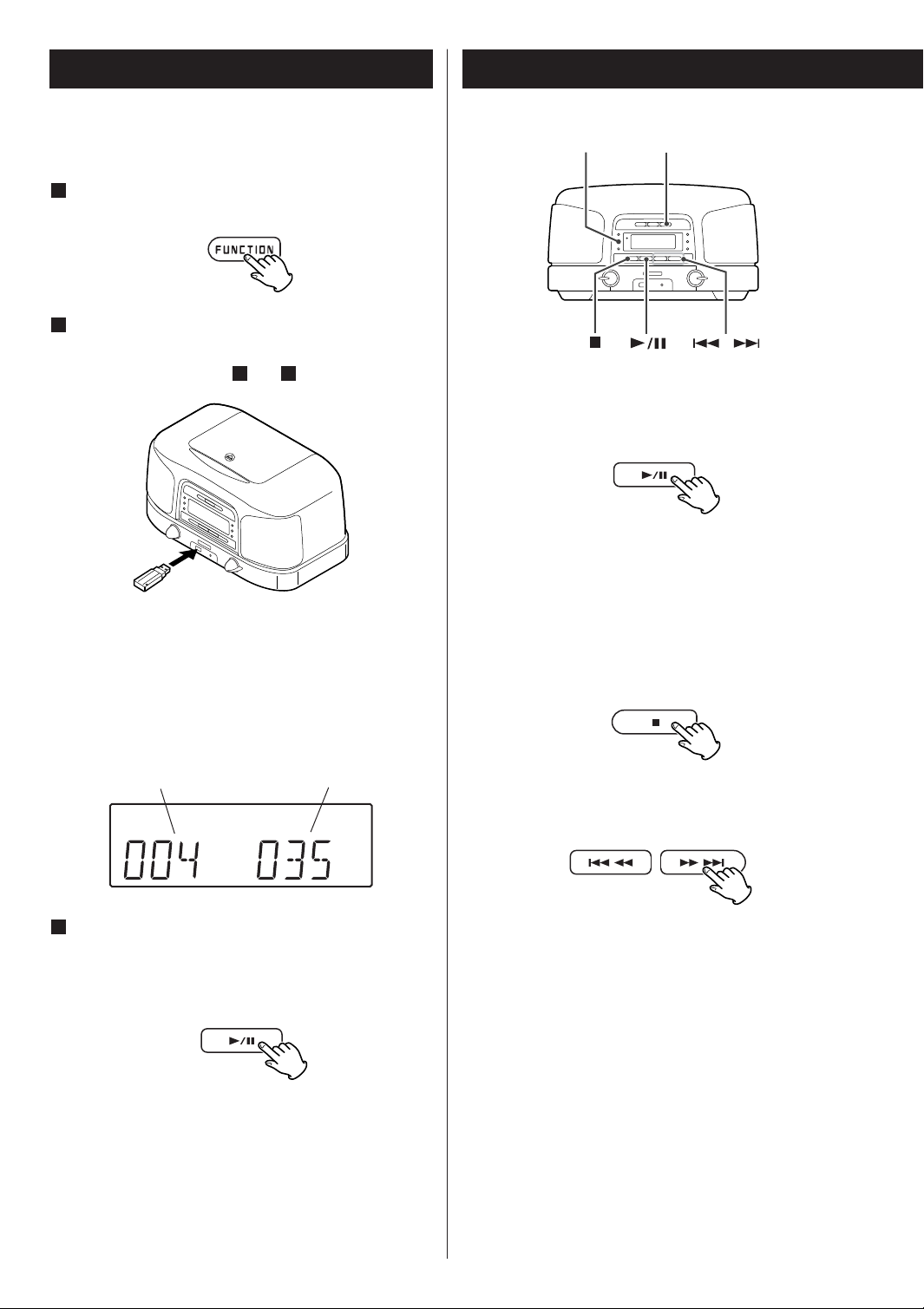
Listening to MP3 (USB) Listening to CD/MP3 (disc/USB)
MP3INTRO/PTY
< Do NOT use a high-capacity USB hard disc with this
unit.
1
Press the FUNCTION button to select “USB”.
2
Plug your USB memory card into the USB
connector.
< You can reverse steps and .
< It takes a few seconds for the unit to load the USB
memory card. No buttons will work during loading.
Wait until the total number of the tracks and the
total number of folders on the USB memory card
are displayed.
21
To suspend playback temporarily
(pause mode)
Press the PLAY/PAUSE button (G/J) during playback.
Playback stops at the current position. To resume
playback, press the PLAY/PAUSE button (G/J) again.
To stop playback
Press the STOP button (H) to stop playback.
When a USB memory card is loaded
total trackstotal number of folders
3
Press the PLAY/PAUSE button (y/J) to start
playback.
Playback starts from the first track on the USB
memory card.
< MP3 tracks recorded out of folders are
automatically put in the “ROOT” folder, and
playback starts from the first track of the ROOT
folder.
< When the playback of all the tracks has finished,
the unit stops automatically.
To skip to the next or a previous track
During playback, press the SKIP button (.or/)
repeatedly until the desired track is found. The
selected track will be played from the beginning.
In the stop mode, press the SKIP button (.or/)
repeatedly until the desired track is found. Press the
PLAY/PAUSE button (G/J) to start playback from the
selected track.
< When the . button is pressed during playback,
the track being played will be played from the
beginning. To return to the beginning of the previous
track, press the . button twice.
< During programmed playback, the next or previous
track in the program is played.
16
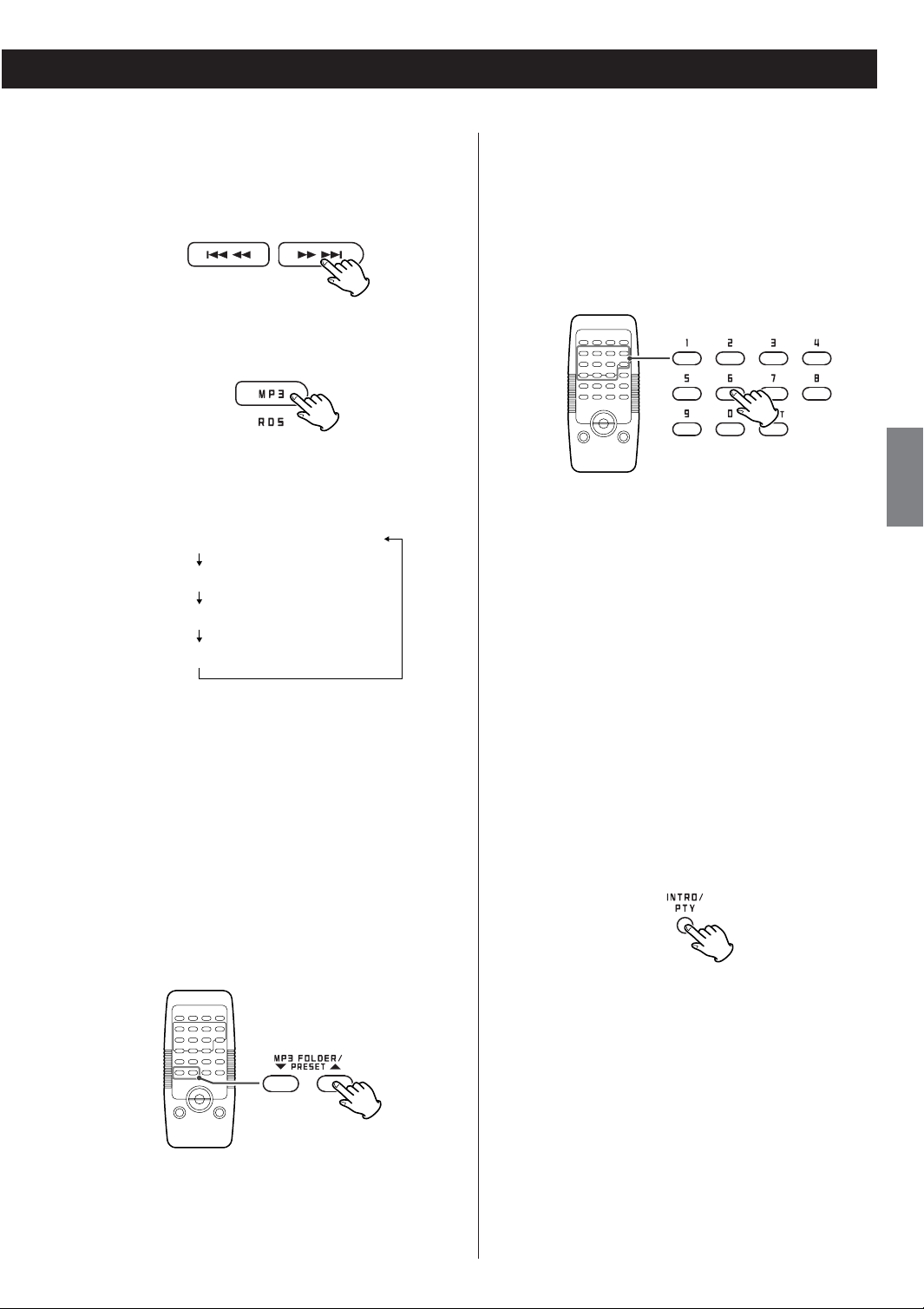
Search for a part of a track
(normal display)
folder number/file number
TITLE/ARTIST/ALBUM (*) (scrolling)
folder name/file name (scrolling)
During playback, hold down the SKIP button
(.or/) and release it when the desired part is
found.
To display the MP3 information
Direct playback
While in the stop or playback mode, you can use the
numeric buttons of the remote control unit to select a
track.
Press the numeric buttons to select a track.
Playback starts from the selected track.
During playback of MP3 disc/USB memory card, press
the MP3 button. The information about the current
track is displayed as follows:
*: track information
< Folder name/file name are displayed up to 15
characters from the head. TITLE/ARTIST/ALBUM are
displayed up to 30 characters from the head.
Press the MP3 button for more than 1 second again
to cancel the MP3 information mode.
Skip to the next folder (MP3)
Press the MP3 FOLDER button to skip to next folder.
ENGLISH
To play back tracks 1 to 9, simply press the
corresponding buttons (1 to 9).
To select track numbers more than 10, press the
DIGIT button first, then press the numeric buttons.
For instance, to select track number 15, press the
DIGIT button, then press “1” and “5”. During
playback of MP3 disc or USB memory card, press the
DIGIT button, then press “0”, “1”, “5”.
< Direct playback is not possible during shuffle playback
and programmed playback.
Intro Playback
While in stop mode, press the INTRO button. The unit
plays 10 seconds at the beginning of each track
sequentially.
Press the INTRO button again to cancel the intro
playback.
17
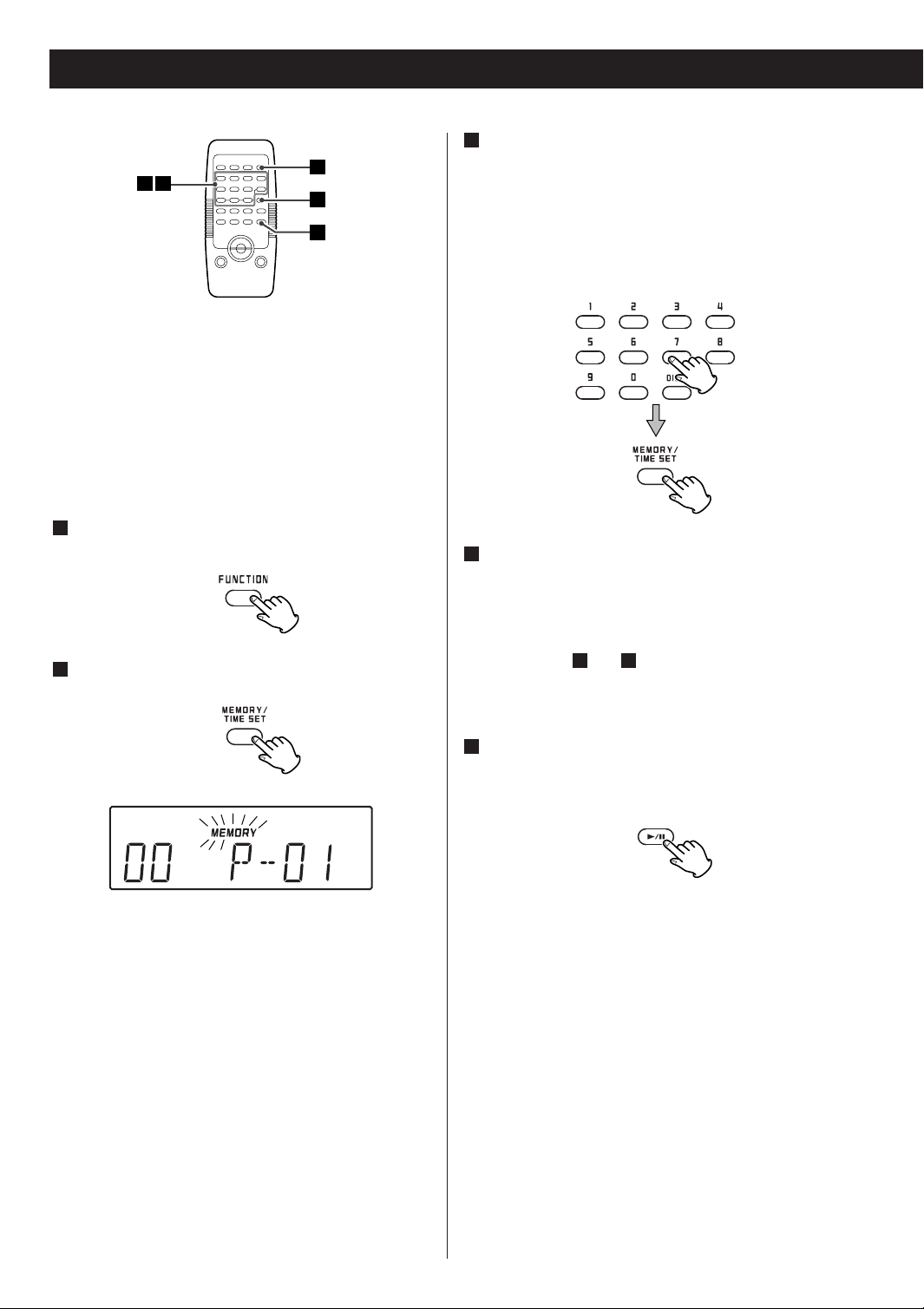
3
1
5
4
2
Programmed Playback
Up to 60 tracks can be programmed in the desired
order.
Shuffle and Repeat functions do not work during
programmed playback.
1
Press the FUNCTION button to select “CD” or
“USB”.
3
Press the numeric buttons (or press the SKIP
button (.//) repeatedly) to select a folder
on a MP3 disc or USB memory card, then press
the MEMORY button.
< MP3 tracks recorded out of folders are in the “01”
(ROOT) folder.
< Skip this step when playing a CD.
4
Press the numeric buttons (or press the SKIP
button (.or/) repeatedly) to select a track,
then press the MEMORY button.
The track is programmed, and “P-02” is displayed.
2
Press the MEMORY button.
“MEMORY” blinks on the display.
< To cancel the programme mode, press the STOP
button (H).
< Repeat steps and to program more tracks.
< You can program up to 60 tracks.
5
When the selection of track numbers is
completed, press the PLAY/PAUSE button (G/J)
to start programmed playback.
< When the playback of all the programmed tracks has
finished, or if one of the following buttons is pressed,
the MEMORY indicator will go off and the
programme mode will be cancelled:
STOP, FUNCTION, STANDBY/ON
The programme is retained in memory until you open
the disc compartment cover or the power is
interrupted. You can return to the programmed
playback by pressing the MEMORY button and the
PLAY/PAUSE button (G/J ). (If another source was
selected, select the CD or the USB mode by pressing
the FUNCTION button beforehand.)
43
18
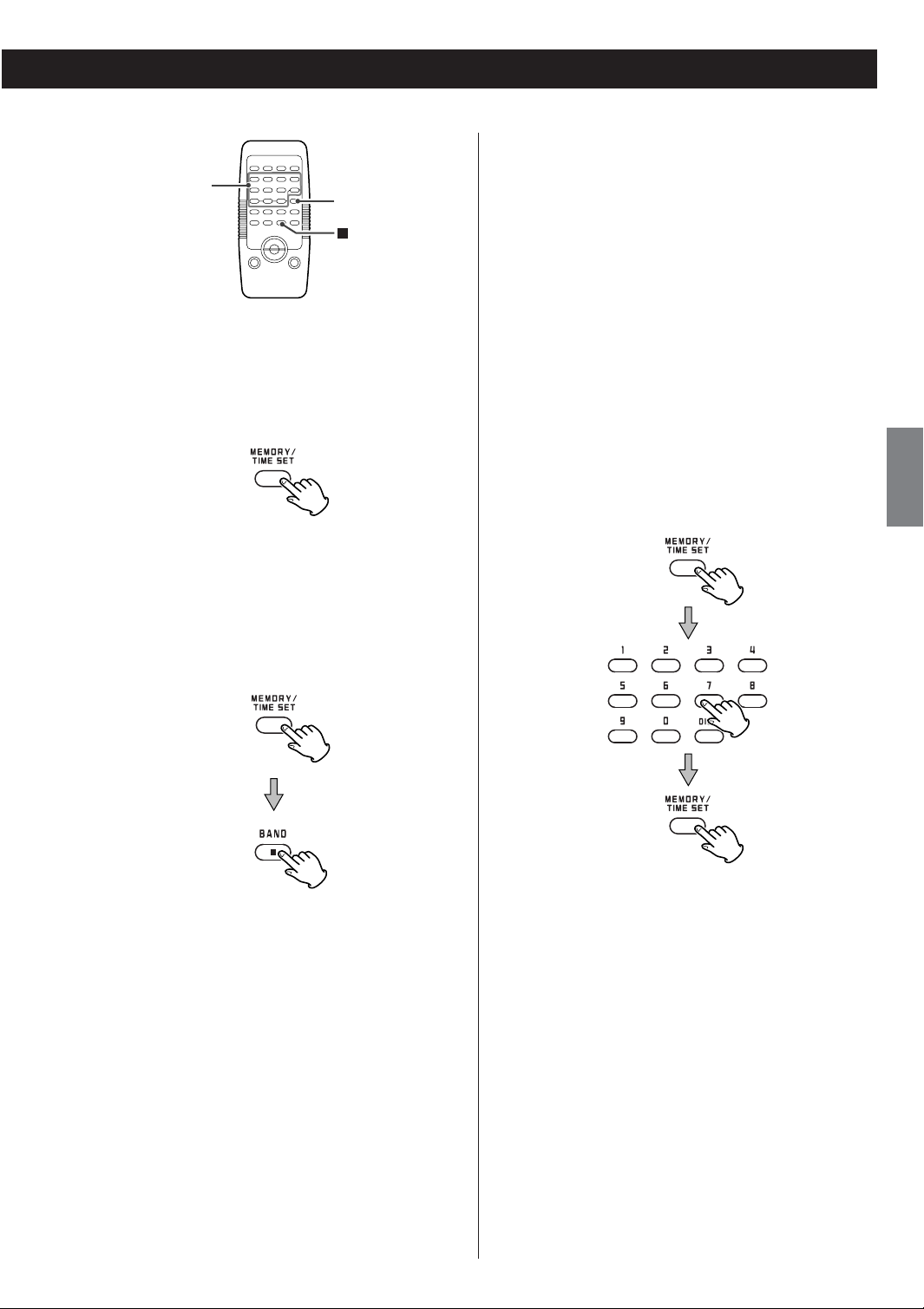
To check the programmed order
1, 2, 3....
MEMORY/TIME SET
In the stop mode, press the MEMORY button
repeatedly. The track number and programme
number will be shown on the display.
To add a track to the end of the
programme
In the stop mode, press the MEMORY button
repeatedly until “00” or “000” appears on the
display. Select a track number using the numeric
buttons or the SKIP button (.or/) and then
press the MEMORY button. The track is added to the
end of the programme.
To overwrite the programme
In the stop mode, press the MEMORY button
repeatedly until the programme number to be
changed appears on the display.
Select a new track number using the numeric buttons
or the SKIP button (.or/) and then press the
MEMORY button.
ENGLISH
To clear program
To clear the programmed contents in the stop mode,
press the MEMORY and the STOP button (H) for
more than 2 seconds.
< When you open the disc compartment cover, the
programmed contents will also be cleared.
< If the power supply is interrupted, the programmed
contents will also be cleared.
19
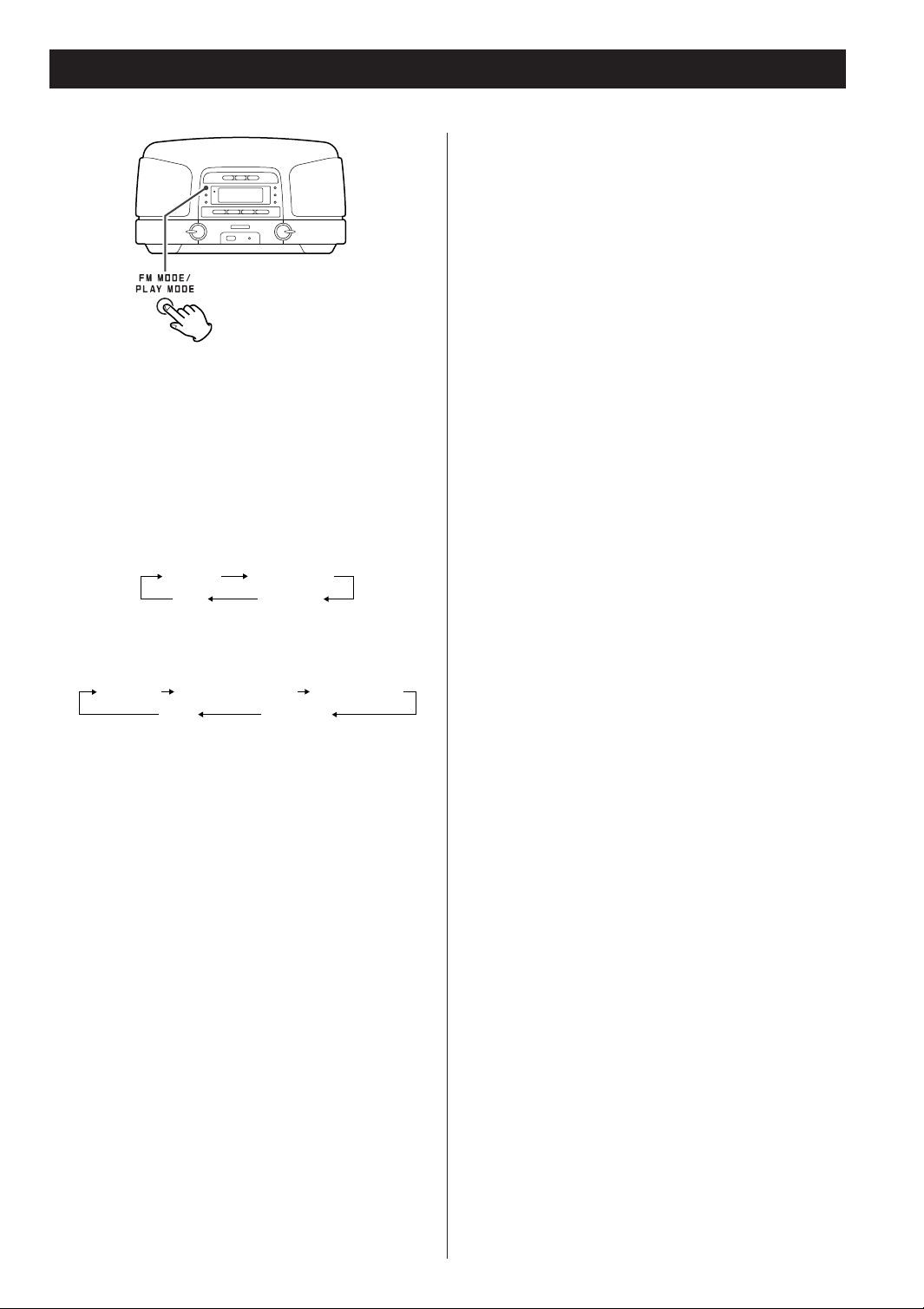
Repeat/Shuffle Playback
The tracks will be played back repeatedly or
randomly.
Select the play mode, during playback or press
the PLAY/PAUSE button (G/J) to start playback.
Each time the PLAY MODE button is pressed, the
mode is changed as follows:
When a CD or USB memory card is loaded and
USB memory card in the programmed playback
REPEAT REPEAT ALL
(off)
SHUFFLE
Repeat all the tracks
All the tracks will be played back repeatedly.
Press the PLAY MODE button repeatedly until
“REPEAT ALL” lights.
During programmed playback, programmed tracks
will be played back repeatedly.
Repeat all the tracks in the folder
(MP3)
All the tracks in the folder will be played back
repeatedly.
Press the PLAY MODE button twice. “REPEAT
FOLDER” lights.
Play back the tracks randomly
Press the PLAY MODE button repeatedly until
“SHUFFLE” lights.
< If you press the / button during shuffle playback,
next track will be randomly selected and played back.
If you press the . button once, the currently
played track will be played back from the beginning.
When a MP3 disc or USB memory card is loaded
REPEAT REPEAT ALL
< When one of the following buttons is pressed or
when you open the disc compartment cover, repeat
the mode will be canclled:
REPEAT FOLDER
(off) SHUFFLE
STOP, FUNCTION, STANDBY/ON
Repeat one track
Press the PLAY MODE button once during playback.
“REPEAT” lights.
The track being played back will be played back
repeatedly. If you press the SKIP button (.or/)
and select another track, the track you selected will
be played back repeatedly.
It is also possible to select a track to be repeated in
the stop mode. Press the PLAY MODE button, select a
track using the SKIP button (.or/), and then
press the PLAY/PAUSE button (G / J ) to start
playback.
< Shuffle playback does not work during programmed
playback.
20
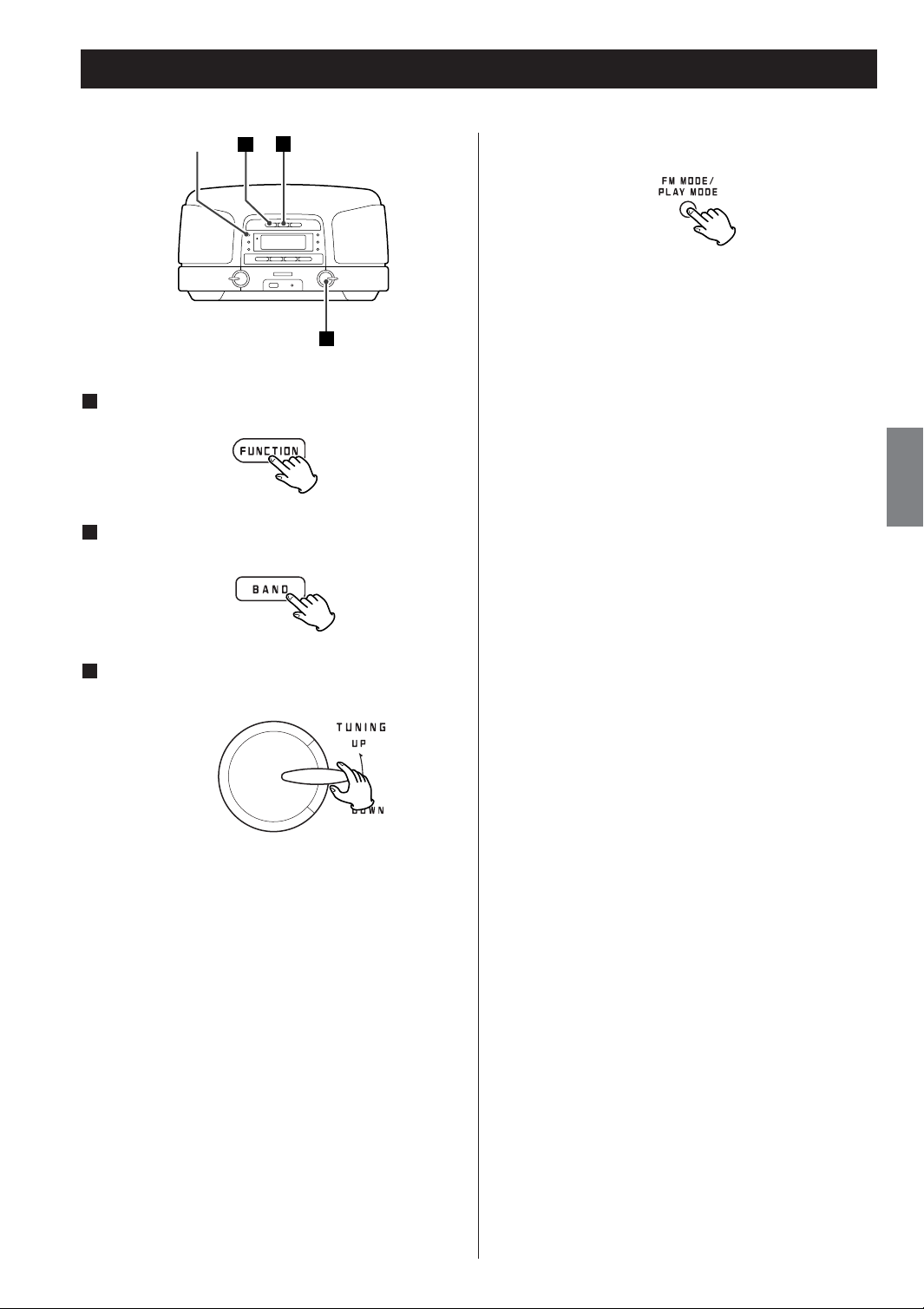
Listening to the Radio
FM MODE
2
1
3
1
Press the FUNCTION button to select “TUNER”.
2
Press the BAND button to select a band.
FM MODE button
Each pressing this button alternates between STEREO
mode and MONO mode.
STEREO
FM stereo broadcasts are received in stereo and the
“STEREO” indicator will light.
MONO
In weak FM stereo reception areas, select this mode.
Reception will now be forced to monaural, reducing
unwanted noise.
If the reception is poor
ENGLISH
3
Select the station you want to listen to (auto
selection).
Move the TUNING knob up or down until the
frequency display begins to change.
When a station is tuned in, the tuning process will
stop automatically.
< Turn the TUNING knob to stop the auto selection.
< Use the TUNING button when using the remote
control unit.
Selecting stations which cannot be tuned
automatically (manual selection)
Tap the TUNING knob up or down to change the
frequency in small increments. Release it when the
station you want to listen to is found.
< Use the TUNING button when using the remote
control unit.
AM broadcast
Turn around the unit to find the best position for AM
stations.
FM broadcast
Turn around the antenna so that you can get the
stations clearly.
< Unplug the USB memory card when you listen to the
radio broadcasts.
21
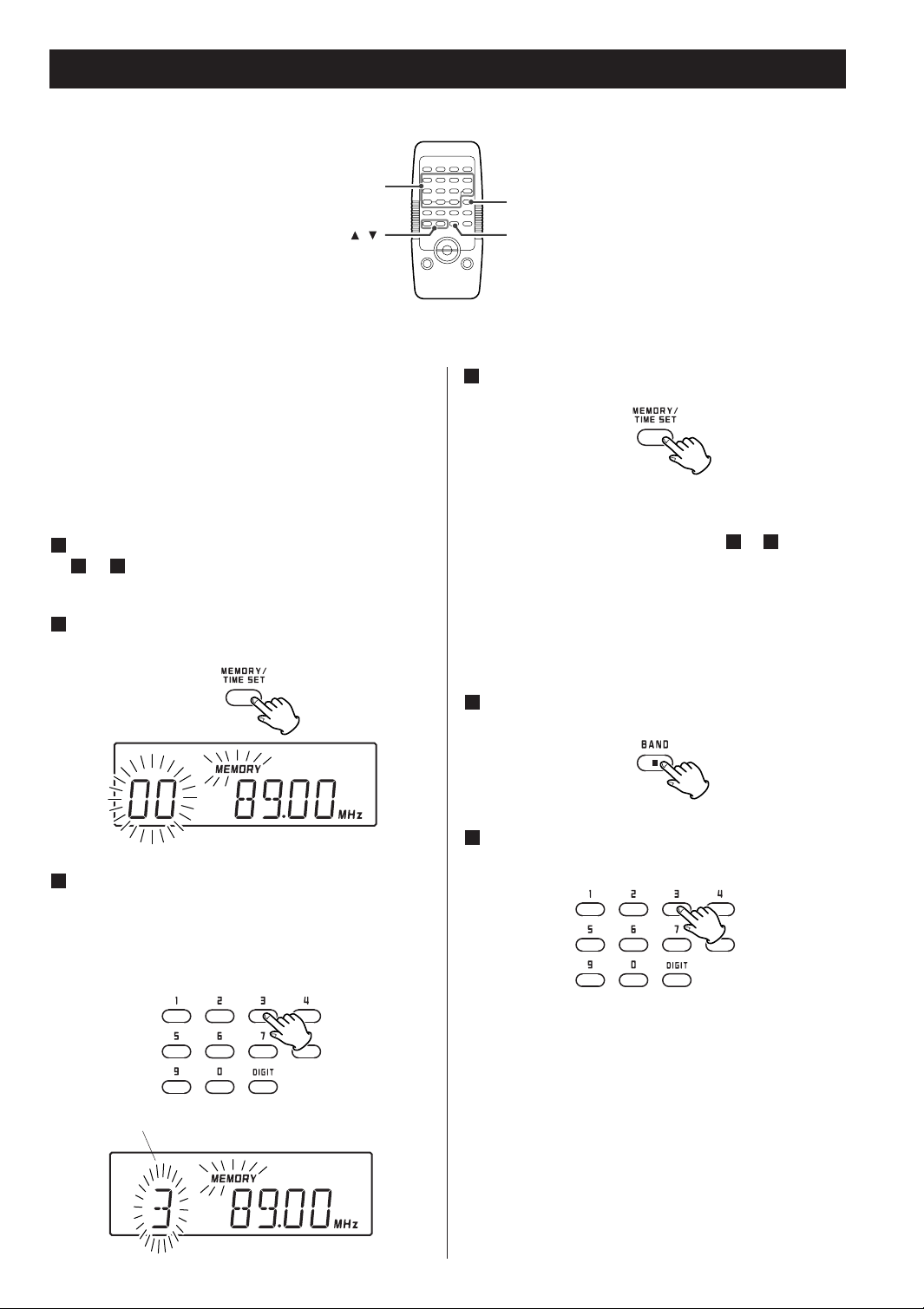
Preset Tuning
MEMORY/TIME SET
BAND
1, 2, 3....
MP3/PRESET ( / )
You can store 20 FM and 20 AM stations into preset
channels.
If the power supply is interrupted, the settings
kept in memory (clock, preset stations, timer
setting) will be erased.
1
Tune in a station you want to listen to (see steps
31
to on page 21).
2
Press the MEMORY button.
3
Within 5 seconds, select a preset channel to
store the station using the numeric buttons.
4
Within 10 seconds, press the MEMORY button.
The station is stored and the MEMORY indicator goes
off.
To store more stations, repeat steps to .
41
How to select preset stations
1
Press the BAND button to select a band.
2
Select a preset channel using the numeric
buttons or the PRESET buttons (5 / b) .
You can also use the PRESET buttons to select a
preset channel.
preset channel
22
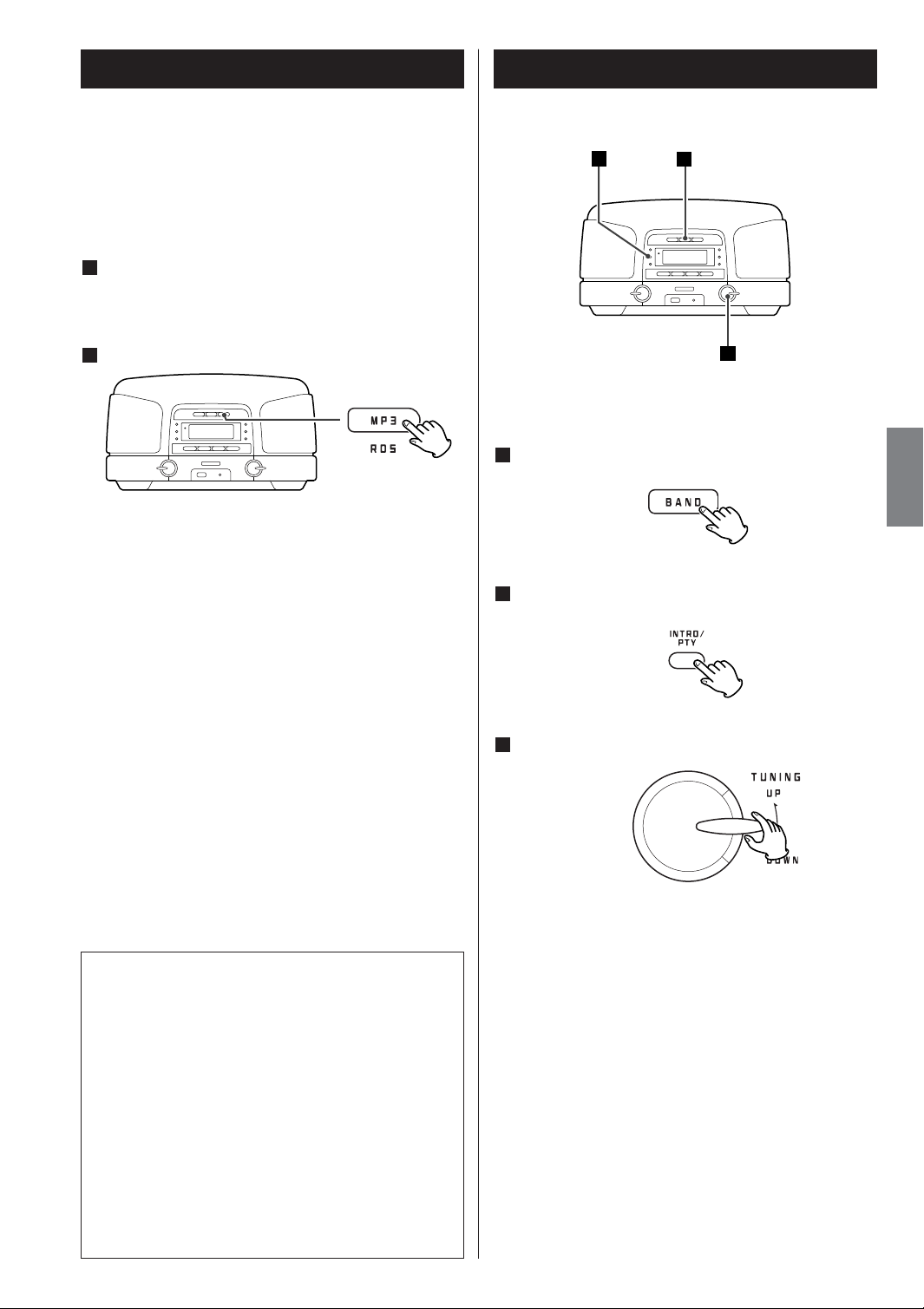
RDS
2
1
3
The Radio Data System (RDS) is a broadcasting service
which allows stations to send additional information
along with the regular radio programme signal.
RDS works on the FM waveband in Europe only.
1
Tune in an FM RDS station (see page 21).
The RDS indicator lights and the Programme Service
name (station’s name) appears on the display.
2
Press the RDS button.
Each time the RDS button is pressed, the RDS mode is
changed as follows:
RDS (PTY Search)
A station can be searched by this function.
1
Press the BAND button to select FM.
ENGLISH
PS (Programme Service name)
When you select PS, the frequency will be displayed
for 3 seconds, and then PS (station’s name) will be
displayed. If there is no PS data, “NO PS” will be
displayed.
PTY (Programme Type)
When you select PTY, the programme type will be
displayed.
The PTY indicator will light on the display.
If there is no PTY data, “NO PTY” will be displayed.
RT (Radio Text)
When you select RT, the news of stations composed
of up to 64 symbols will be displayed.
The RT indicator will light on the display.
If there is no RT data, “NO TEXT” will be displayed.
RDS Clock Time (CT)
The clock setting will be automatically adjusted
according to the CT data.
If you tune in an RDS station broadcasting incorrect
CT data, the clock might be wrongly adjusted, and
that may eventually affect the timer operation.
No matter which RDS mode is selected, the unit
receives CT data and adjusts the clock.
2
Press the PTY button repeatedly to select the
desired PTY programme.
3
Within 5 seconds, turn the TUNING knob.
Searching will start.
< When the programme that you have selected is
found, searching will stop and the programme type
will be displayed.
< If the same programme type is not found during PTY
Search, it will stop at the beginning frequency.
< If you want to stop searching, press the PTY button.
To turn on or off the CT mode, press and hold
the RDS button for more than 3 seconds, then
press the SKIP button (. / /) to select on or
off.
23
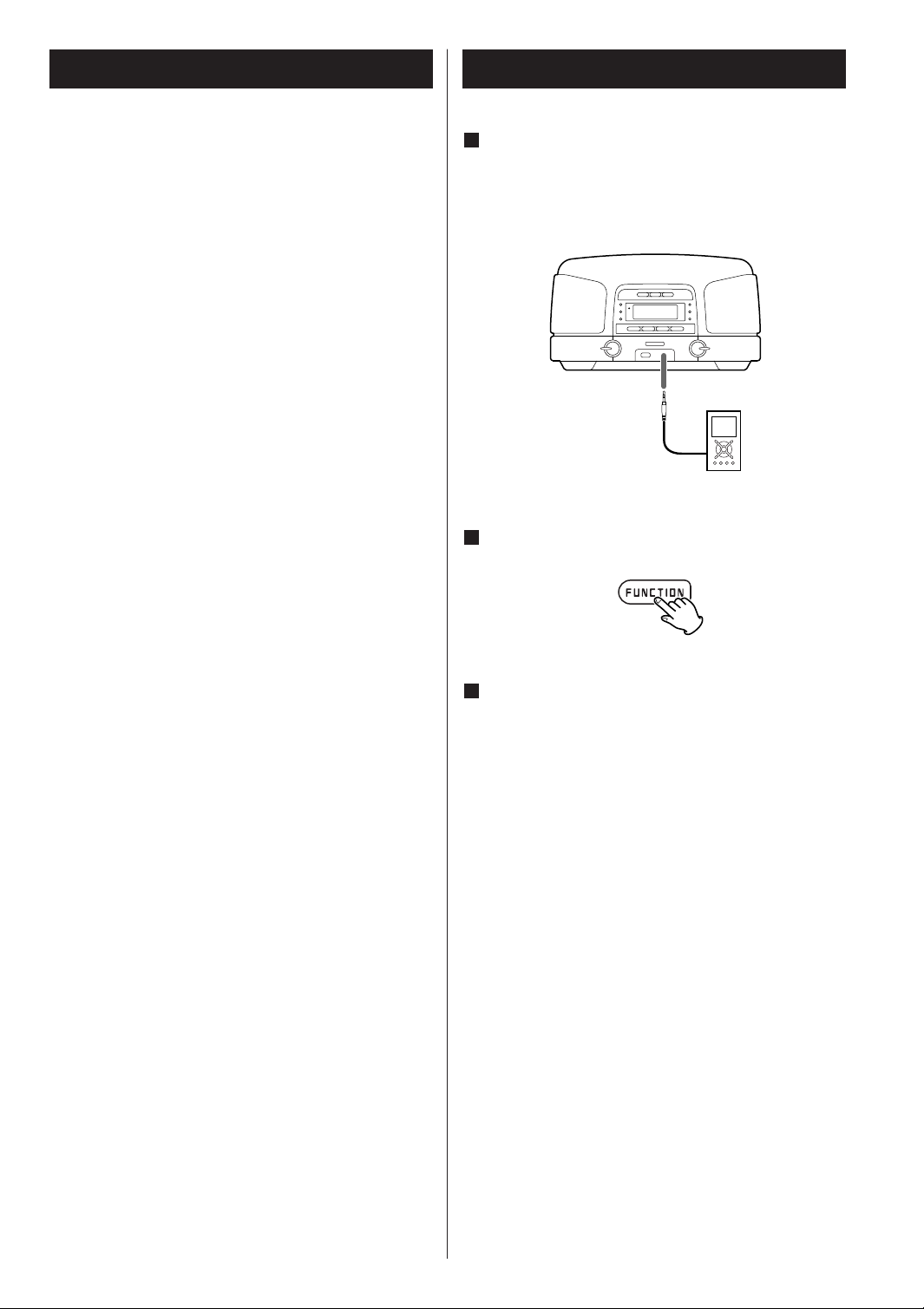
RDS (PTY Search)
PTY (Programme Type)
NEWS : brief announcements, events, public
opinion, reports, actual situations.
AFFAIRS : a kind of suggestion including practical
announcements other than news,
documents, discussion, analysis and so on.
INFO : daily information or reference such as
weather forecast, consumer guide, medical
assistance and so on.
SPORT : sports related programmes.
EDUCATE : educational and cultural information.
DRAMA : all kinds of radio concert and serial drama.
CULTURE : all aspects of national or local culture
including religious events, philosophy,
social science, language, theatre, and so
on.
SCIENCE : programmes on natural science and
technology.
VARIED : popular programmes such as quiz,
entertainment, private interview, comedy,
satire and so on.
POP M : programme on commercial, practical and
popular songs, and sale volume of discs,
and so on.
ROCK M : practical modern music generally composed
and played by young musicians.
EASY M : popular music usually lasting for less than 5
minutes.
LIGHT M : classical music, instrumental music, chorus,
and light music favored by non-
professionals.
CLASSICS : orchestra including great operas,
symphony, chamber music and so on.
OTHER M : other music styles (Rhythm & Blues,
Reggae, and so on.).
WEATHER : weather reports, forecast.
FINANCE : financial reports, commerce, trading.
CHILDREN : children’s programmes.
SOCIAL : social affairs.
RELIGION : religious programmes.
PHONE IN : programme in which the public expresses
its view by phone.
TRAVEL : travel reports.
LEISURE : programs concerning recreational activities
JAZZ : jazz music.
COUNTRY : country music.
NATION M : national music.
OLDIES : music from the so-called golden of popular
music.
FOLK M : folk music.
DOCUMENT: documentaries.
TEST
ALARM : a programme notifying an emergency or a
natural disaster.
Listening to an External Source
1
Connect the PHONES jack (audio output jack) of
a portable audio player to the AUX IN jack of the
SL-D910 using a commercially available stereo
mini plug cable.
2
Press the FUNCTION button to select AUX.
3
Play the source, and adjust the volume using the
VOLUME knob of the SL-D910 and of the audio
player.
When using the PHONES jack of your mini player, you
must adjust the volume of the mini player or you may
hear no sound from your SL-D910. Do not turn the
volume of the mini player up too high or the sound
from the SL-D910 may be distorted.
24
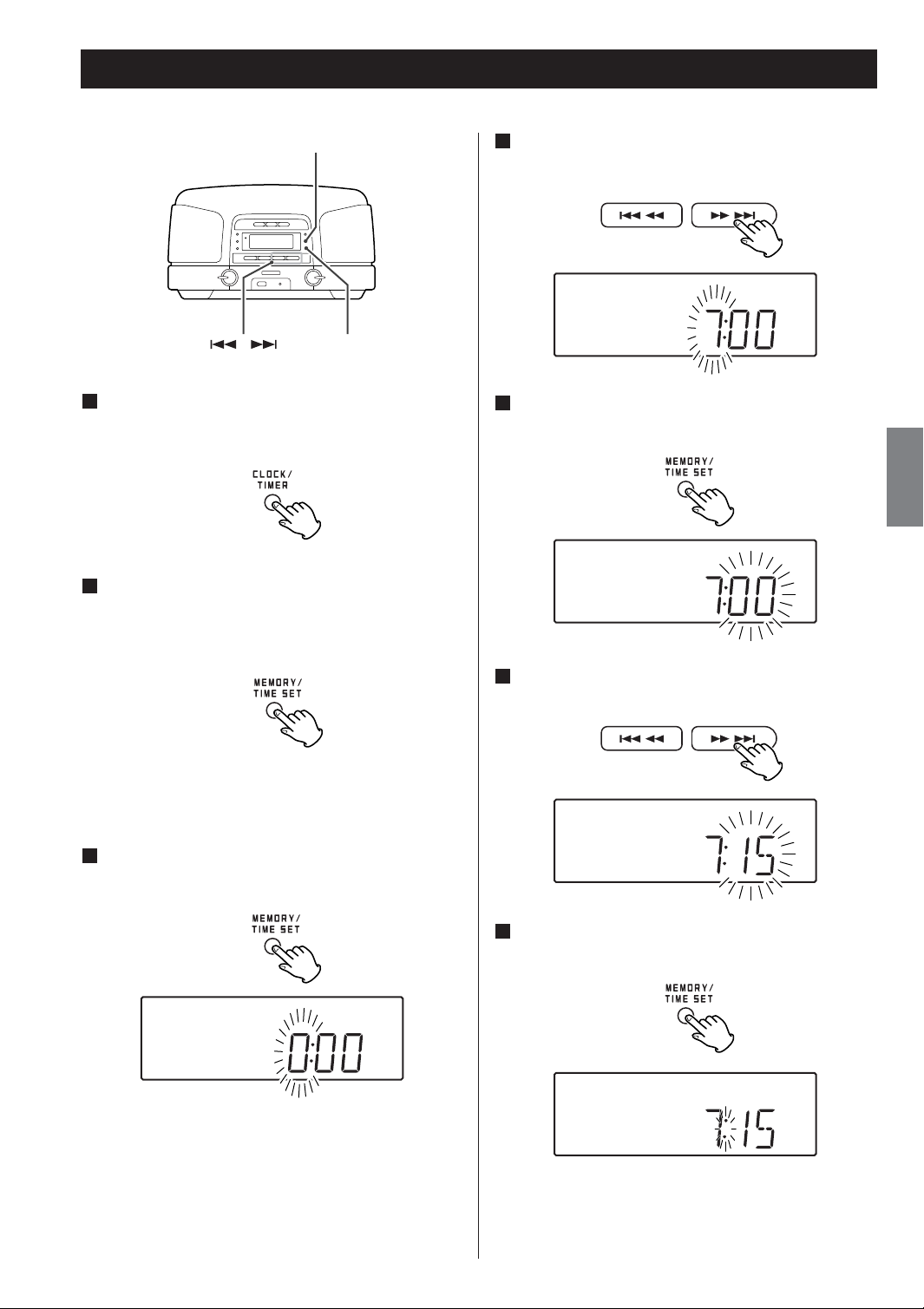
Setting the Clock
CLOCK/TIMER
MEMORY/TIME SET
1
Press the CLOCK/TIMER button to display the
clock. (In AUX mode or standby mode, the clock
is already displayed.)
2
Press the TIME SET button.
“12 HR” or “24 HR” blinks on the display. If you
want to change the hour mode, press the .or/
button.
4
Press the SKIP button (. //) to set the
current hour.
5
Press the TIME SET button.
The “minute” value blinks.
6
Press the SKIP button (. //) to set the
current minute.
ENGLISH
< When no button is pressed for 8 seconds, the timer
setting mode will be cancelled.
3
Press the TIME SET button again.
The “hour” value blinks.
7
Press the TIME SET button.
The clock starts.
25
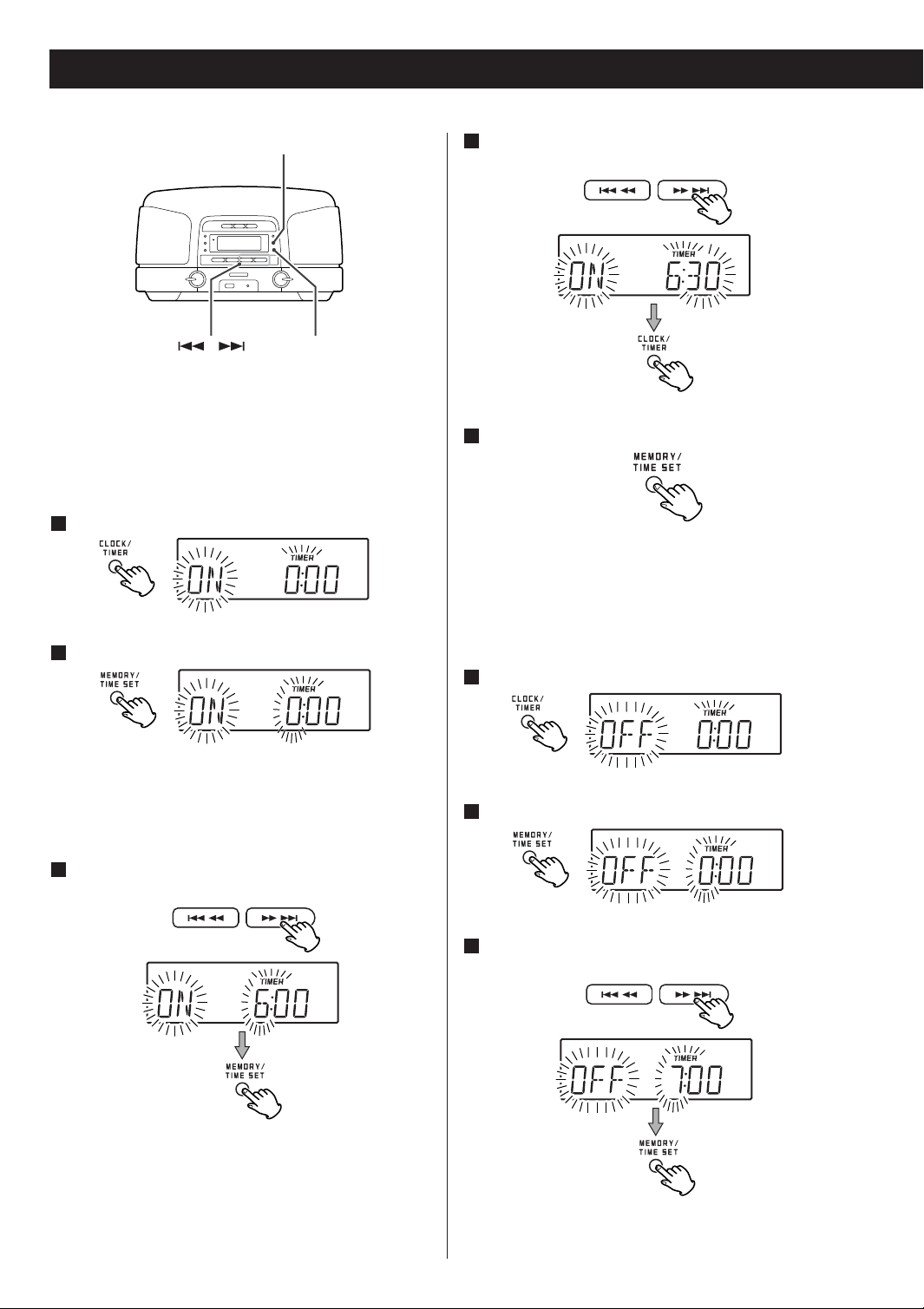
Adjust the clock before setting the timer.
CLOCK/TIMER
MEMORY/TIME SET
Setting the Timer 1
4
Press the SKIP button (. //) to set the
minute, and then press the TIMER button.
This timer function can be set ON time, OFF time,
source and volume independently.
ON time
1
Press the CLOCK/TIMER button to display “ON”.
2
Press the TIME SET button.
The “hour” value blinks.
< When no button is pressed for 8 seconds, the timer
setting mode will be cancelled.
3
Press the SKIP button (.//) to set the hour,
and then press the TIME SET button.
5
Press the TIME SET button.
Now the ON time is set.
Or when no button is pressed for 8 seconds, the time
is set and the display will go back to normal mode.
OFF time
1
Press the CLOCK/TIMER button to display “OFF”.
2
Press the TIME SET button.
26
The “minutes” value blinks.
3
Press the SKIP button (.//) to set the hour,
and then press the TIME SET button.
The “minutes” value blinks.
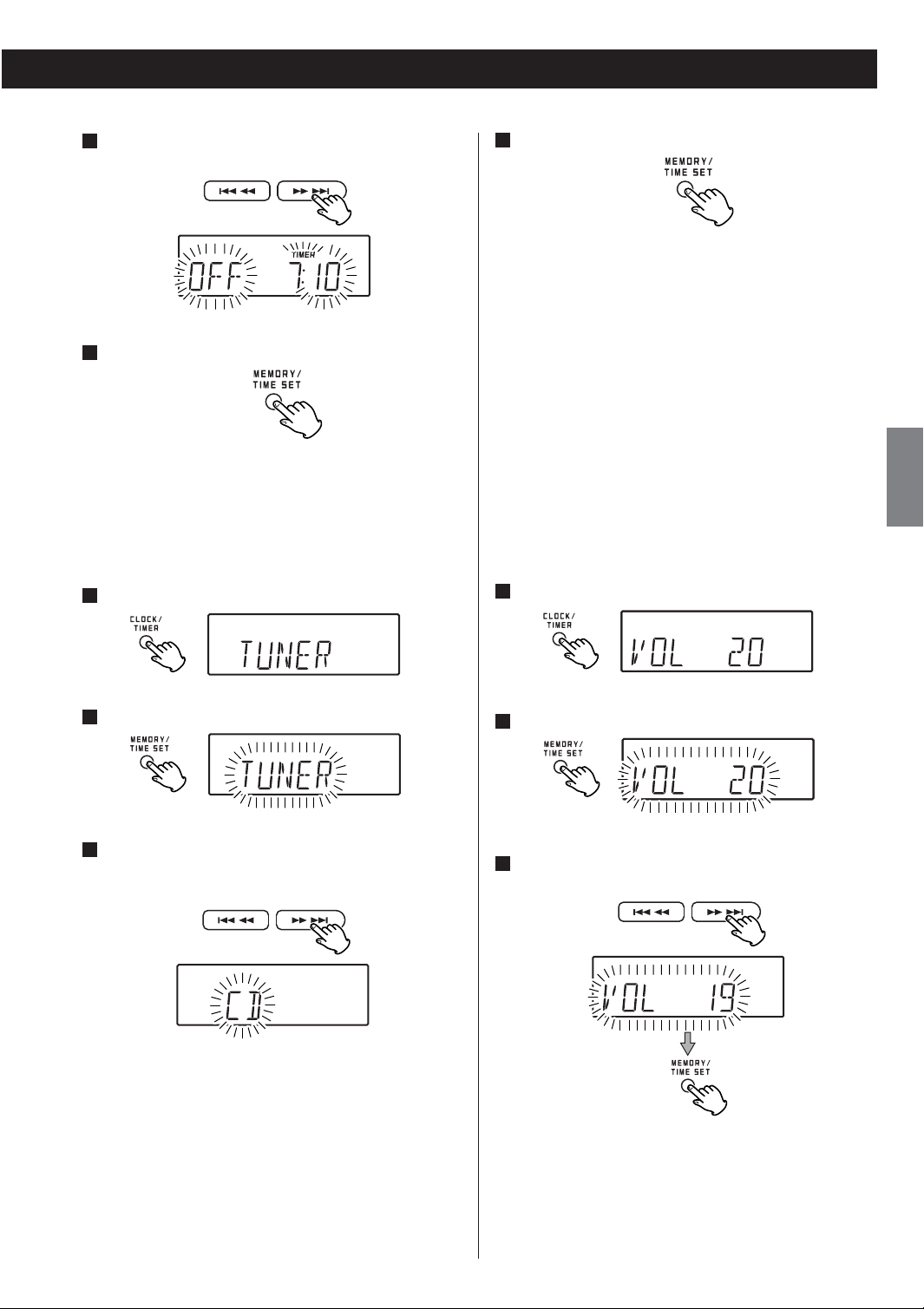
4
Press the SKIP button (. //) to set the
minute, and then press the TIMER button.
5
Press the TIME SET button.
Now the OFF time is set.
Or when no button is pressed for 8 seconds, the time
is set and the display will go back to normal mode.
4
Press the TIME SET button.
Now the Source is set.
Or when no button is pressed for 8 seconds, the
source is set and the display will go back to normal
mode.
When the source is set to “CD”, set a CD.
When the source is set to “USB”, plug the USB
memory card into the USB connector.
When the source is set to “TUNER”, tune in a station.
< When the source is set to “CD” but no disc is loaded,
and when the source is set to “USB” but no USB
memory card is plugged, the timer will work in
TUNER mode.
ENGLISH
Source
1
Press the CLOCK/TIMER button to display source.
2
Press the TIME SET button.
3
Press the SKIP button (.// ) to select a
source (CD, USB or TUNER), and then press the
TIMER button.
VOLUME
1
Press the CLOCK/TIMER button to display “VOL”.
2
Press the TIME SET button.
3
Press the SKIP button (. //) to set the
volume, and then press the MEMORY button.
Now the Volume is set.
Or when no button is pressed for 8 seconds, the
volume is set and the display will go back to normal
mode.
27
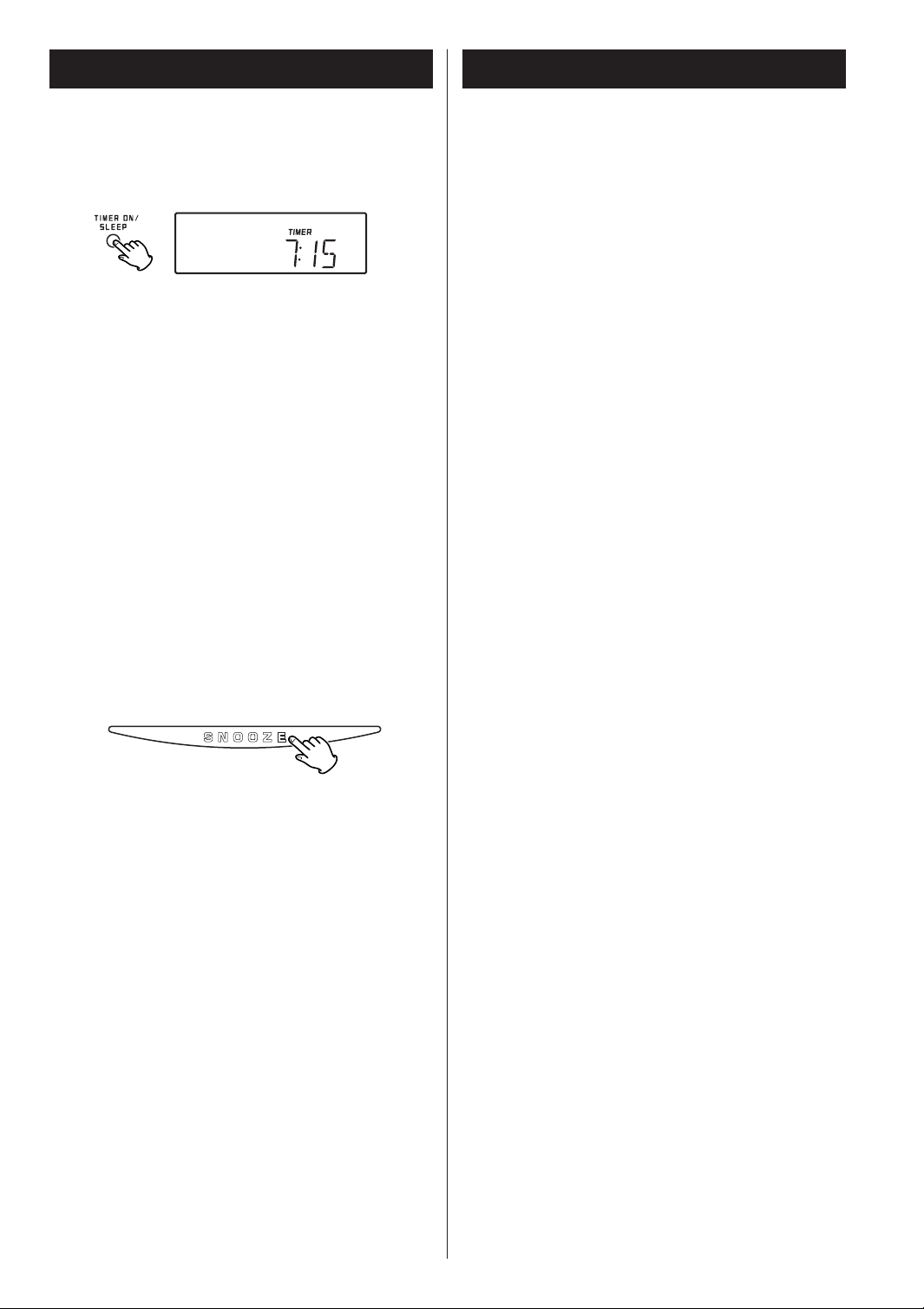
Setting the Timer 2 Specifications
To turn on or off the timer
During the standby mode, press the TIMER ON
button.
The timer indicator appears.
The unit will turn on and off at the specified time
every day.
< If the stop time is same as the start time, “ERROR”
will appear and the timer cannot enter the ON mode.
Do not forget to turn the unit off (standby), or
the timer will not work.
After the ON time is reached and if you want to stop
the unit to turn off when the OFF time is reached,
press the TIMER ON button to cancel the timer.
The TIMER indicator will go off.
If you want to turn off and on the unit, press the
ON/STANDBY button.
How to use the snooze function
TUNER Section
Frequency Range (FM).......87.50 MHz to 108.00 MHz
Frequency Range (AM)...............522 kHz to 1620 kHz
CD PLAYER Section
Frequency Response ...............20 Hz to 20 kHz (±1dB)
Wow and Flutter ..................................Unmeasurable
SPEAKER SYSTEM Section
Type.....................................................65 mm (L & R)
80 mm (subwoofer)
Impedance...........................................8 ohms (L & R)
8 ohm (subwoofer)
GENERAL
Total Output Power............................................15 W
Power Requirements ..............................230 V, 50 Hz
Power Consumption ..........................................40 W
Dimension ( W x H x D ) .............340 x 190 x 259 mm
Weight .............................................................5.4 kg
Standard Accessories:
Remote Control Unit (RC-1154) x 1
Batteries for remote control unit (AAA) x 2
Battery for memory back-up (CR2032) x 1
Stereo mini plug cable x 1
Owner's Manual x 1
Warranty Card x 1
After the ON time is reached, press the SNOOZE
button and the unit will turn off for 5 minutes then
turn on again.
You can use this function repeatedly.
28
< Design and specifications are subject to change
without notice.
< Illustrations may differ slightly from production
models.
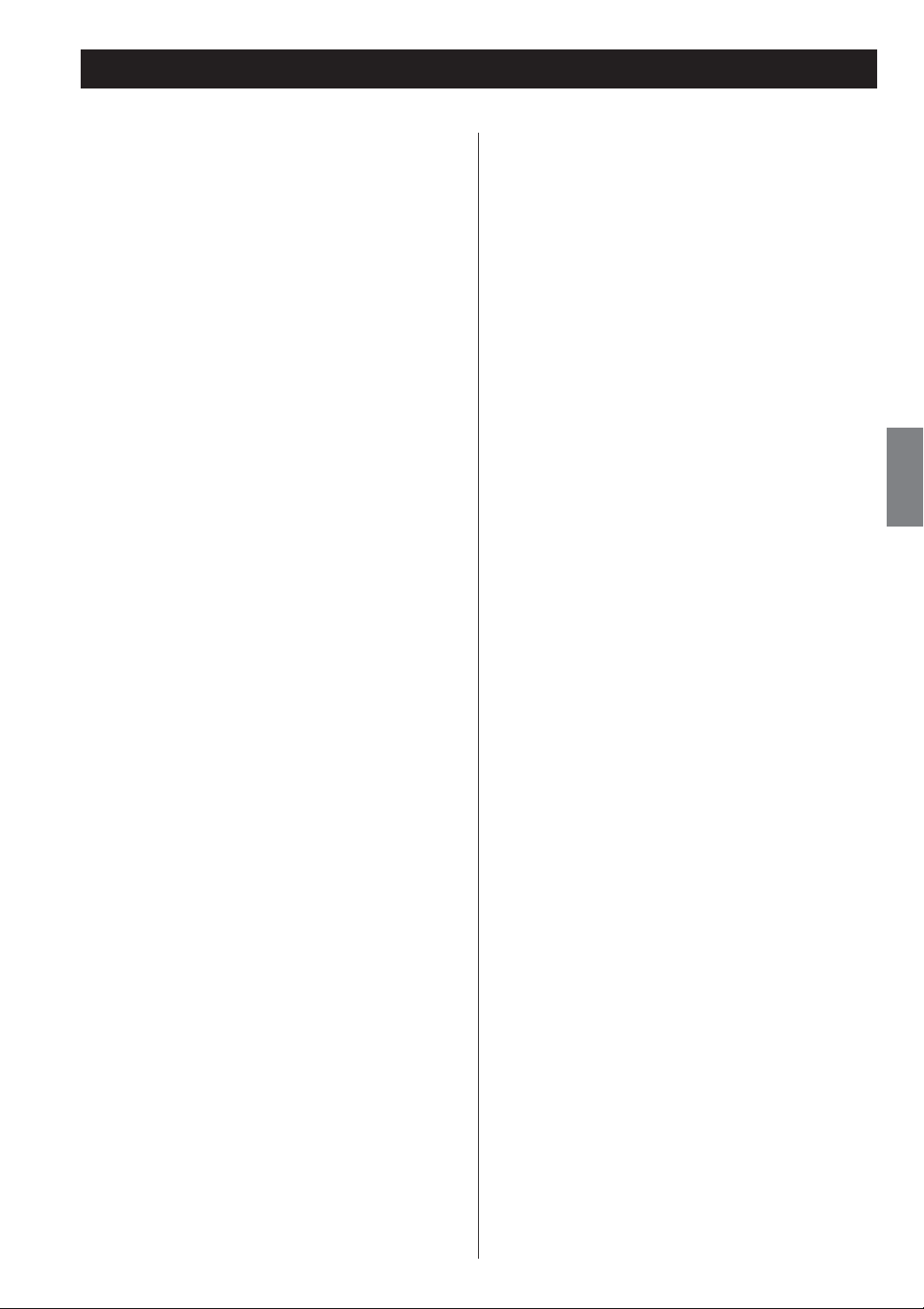
Troubleshooting
If you have problems with your system, look through this
chart and see if you can solve the problem yourself
before calling your dealer or TEAC service center.
General
No power.
e Check the connection to the AC power supply.
Check and make sure the AC source has not a
switched outlet. If it has the switch to be turned on.
Make sure there is power to the AC outlet. By
plugging another item such as a lamp or fan into
the outlet should be removed.
No sound from speakers.
e Select the source by pressing the FUNCTION button.
e Adjust the volume.
e Pull out the headphone’s plug from the PHONES
jack.
eIf the VOLUME level indicator is blinking, press the
MUTING button. (When “CD” or “USB” is selected,
press the PLAY/PAUSE button (G /J ) to start
playback.)
The sound is noisy.
e The unit is too close to a TV or similar appliances.
Install the unit apart from them, or turn them off.
Sound skips.
e Place the unit on a stable place to avoid vibration
and shock.
e If the disc is dirty, clean the surface of the disc.
e Do not use scratched, damaged or warped discs.
Tuner
Cannot listen to any station, or signal is too weak.
e Tune in the station properly.
e Rotate the unit or antenna for the best reception
position.
Though the broadcast is stereo, it sounds
monaural.
e Press the FM MODE button.
If normal operation cannot be recovered, unplug
the power cord from the outlet and plug it again.
If the power supply is interrupted, the settings
kept in memory (clock, preset stations, timer
setting) will be erased.
ENGLISH
Remote control unit does not work.
e Press the STANDBY/ON switch to turn the unit on.
e When the battery has run out, replace a new one.
e Use remote control unit within the range (5 m) and
point at the front panel.
e Clear obstacles between the remote control unit
and the unit.
e If a strong light is near the unit, turn it off.
CD Player
Cannot play.
e Load a disc with the label side up.
e If the disc is dirty, clean the surface of the disc.
e A blank disc has been loaded. Load a prerecorded
disc.
e Depending on the disc, etc. it may not be possible
to play back CD-R/RW discs. Try again with another
disc.
e You cannot play back unfinalized CD-R/RW discs.
Finalize such a disc in a CD recorder and try again.
29
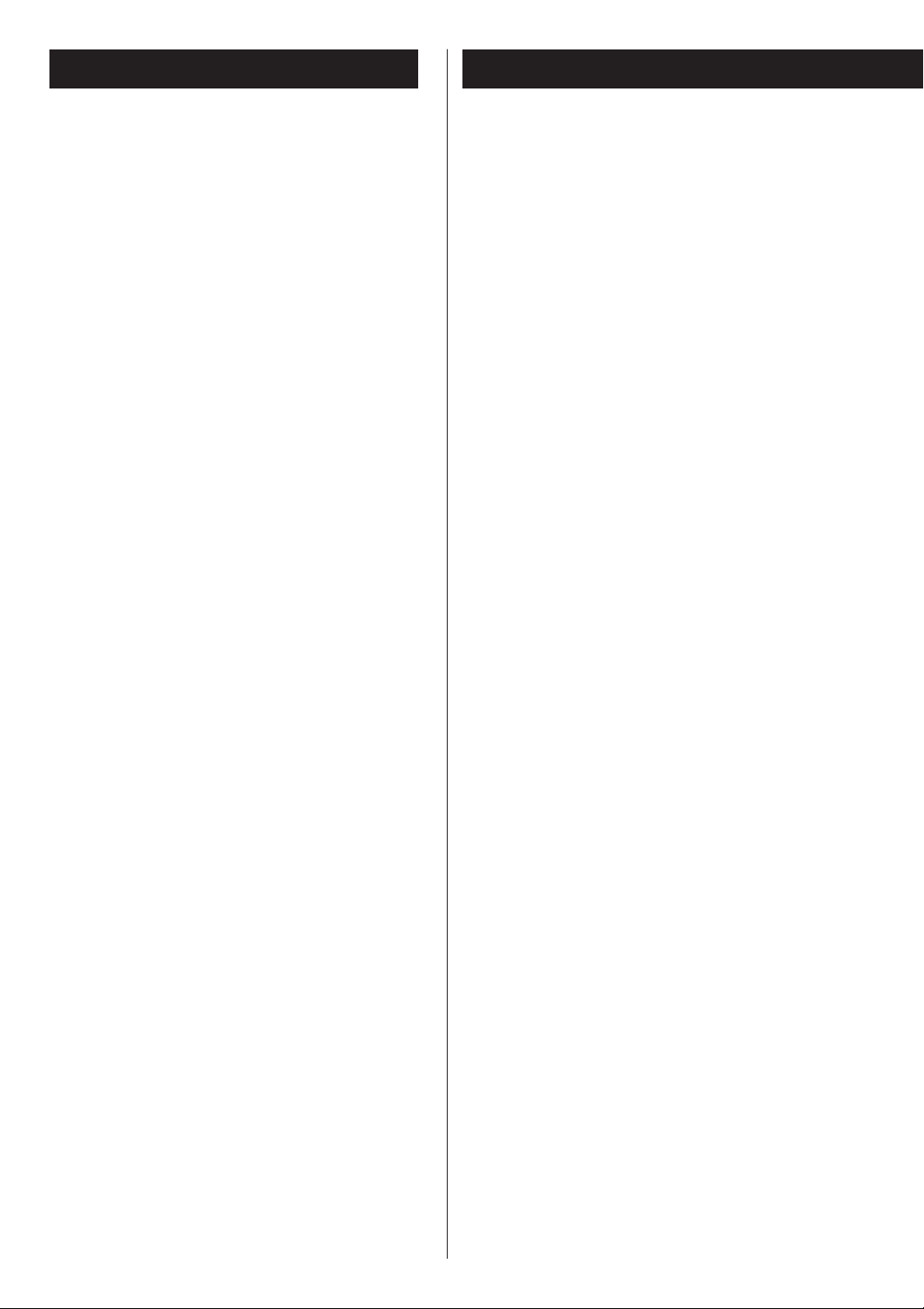
Sommaire
Avant utilisation
Nous vous remercions pour l’achat d’un appareil TEAC.
Lisez ce manuel avec attention pour obtenir les
meilleures performances possibles de cet appareil.
Sommaire....................................................................30
Avant utilisation ..........................................................30
Disque compact ..........................................................32
Interrupteur RESET ......................................................33
Raccordement .............................................................34
Nom des commandes respectives ................................36
Boîtier de télécommande.............................................39
Opération de base.......................................................40
Lecture des CD/disques MP3 .......................................41
Lecture d’une clé MP3 (USB) .......................................42
Lecture des CD/MP3 (disques/USB) ..............................42
Lecture programmée ...................................................44
Lecture répétée/aléatoire .............................................46
Écoute de la radio .......................................................47
Syntonisation préréglé.................................................48
RDS.............................................................................49
RDS (recherche de type de programme PTY)................49
Lisez ce qui suit avant d’utiliser l’appareil
< L’appareil pouvant dégager de la chaleur lorsqu’il
fonctionne, laissez un dégagement suffisant autour
de l’appareil afin de permettre une ventilation
naturelle.
< La tension d’alimentation de l’appareil doit
correspondre à celle imprimée sur le panneau arrière.
En cas de doute, contactez un électricien.
< Choisissez avec soin l’emplacement d’installation de
votre appareil. Évitez de le placer directement au
soleil ou près d’une source de chaleur. Évitez aussi les
endroits sujets à des vibrations, à de la poussière
excessive, à la chaleur, au froid ou à l’humidité.
< Ne placez pas l’appareil sur un amplificateur ou un
ampli-tuner.
< N’ouvrez pas le coffret car ceci risquerait
d’endommager les circuits ou d’entraîner des chocs
électriques. Si un objet étranger pénétrait dans
l’appareil, contactez votre revendeur ou un centre de
service.
< Lors du débranchement du cordon d’alimentation de
la prise murale, tirez toujours sur la fiche et non sur le
cordon.
< Pour garder le capteur laser propre, ne le touchez pas
et n’oubliez pas de fermer le plateau à disque quand
le lecteur CD n’est pas utilisé.
Écoute à partir d’une source externe............................50
Réglage de l’horloge ...................................................51
Réglage de la minuterie...............................................52
Spécifications ..............................................................54
Dépannage .................................................................55
< N’essayez pas de nettoyer l’appareil avec des solvants
chimiques car ceci pourrait endommager la finition de
l’appareil. Utilisez un chiffon propre et sec.
< Conservez ce manuel d’instructions dans un endroit
sûr pour une référence ultérieure.
NE DÉPLACEZ PAS CET APPAREIL PENDANT LA
LECTURE
Pendant la lecture, le disque tourne à grande vitesse.
NE soulevez PAS cet appareil et NE le déplacez PAS
pendant la lecture. Vous risqueriez d’endommager ce
disque.
CONSIGNES DE DÉPLACEMENT DE CET APPAREIL
Lorsque vous changez de lieu d’installation ou lorsque
vous emballez cet appareil pour le déplacer, n’oubliez
pas de retirer le disque et de ramener le plateau à
disque à sa position d’origine dans ce lecteur. Ensuite,
appuyez sur l'interrupteur d’alimentation pour mettre
l’appareil hors tension et débranchez le cordon
d’alimentation. Si vous déplacez cet appareil alors
qu’il contient un disque, vous risquez de
l’endommager.
30

Entretien
Si la surface de l’appareil devient sale, essuyez-la avec
un chiffon doux ou utilisez un liquide de nettoyage
neutre dilué. Assurez-vous de retirez complètement
toute l’humidité. N’utilisez pas de diluant, de benzine
ou d’alcool car ils risqueraient d’endommager la
surface de l’appareil.
Condensation d’humidité
Quand l’appareil (ou un disque) est déplacé d'un endroit
froid dans un endroit chaud, ou utilisé après un
changement brusque de température, il y a risque de
condensation d’humidité ; la vapeur dans l’air peut se
condenser sur le mécanisme interne, rendant tout
fonctionnement correct impossible. Pour éviter ceci, ou
de la condensation de produit, laissez l’appareil sous
tension pendant une ou deux heures. L’appareil se
stabilisera à la température environnante.
ATTENTION
< N’exposez pas cet appareil au ruissellement ni aux
éclaboussures.
< Ne placez aucun objet contenant du liquide, tel
qu’un vase, sur l’appareil.
< N’installez pas cet appareil dans un espace confiné
comme une bibliothèque ou similaire.
< L’appareil tire un courant de veille nominal de la
prise secteur quand son interrupteur STANDBY/ON
est en position d’arrêt.
< L’appareil doit être placé assez près de la prise de
courant pour que vous puissiez à tout moment
attraper facilement la fiche du cordon
d’alimentation.
< Un appareil de Classe ! doit être branché à une
prise de terre.
< Les batteries (ou le pack de batteries ou les
batteries chargées) ne devront pas être exposées à
la chaleur excessive telle que le soleil, le feu ou
analogues.
< Une pression acoustique excessive d’écouteurs ou
d’un casque peut provoquer une perte d’audition.
FRANÇAIS
Mise au rebut de votre ancien appareil
1.Quand ce symbole de poubelle sur
roues barrée d’une croix est joint à un
produit, cela signifie que ce produit est
couvert par la Directive Européenne
2002/96/EC.
2.Tous les produits électriques et électroniques
doivent être jetés séparément des ordures
ménagères via des collecteurs désignés agréés par le
gouvernement ou les autorités locales.
3. La gestion correcte de l’élimination de votre ancien
appareil aide à prévenir les conséquences
potentiellement négatives pour l’environnement et
la santé humaine.
4. Pour des informations plus détaillées sur la mise au
rebut de votre ancien appareil, veuillez contacter
votre mairie, le service de traitement des ordures ou
le magasin dans lequel vous avez acheté le produit.
31

Disque compact
Disques pouvant être lus avec ce lecteur:
• CD audio classiques, portant le logo “Compact Disc
Digital Audio” sur l’étiquette:
• Disques CD-R/CD-RW correctement finalisés
Remarque:
< Selon la qualité du disque et/ou la qualité de
l’enregistrement, certains disques CD-R risquent de
ne pas pouvoir être lus.
< Les disques protégés contre la reproduction, ainsi que
les disques non-conformes à la norme CD risquent de
ne pas pouvoir être lus correctement par ce lecteur.
TEAC Corporation et ses filiales ne peuvent être tenus
responsable en cas de dommages provoqués par la
lecture de disques de ce type et pour la qualité sonore
résultante. Si vous rencontrez des difficultés avec des
disques non conformes, contactez directement les
producteurs du disque.
< Placez toujours le disque sur le plateau, la face
imprimée sur le dessus. (Les disques compacts ne sont
enregistrés que sur une seule face.)
< Pour sortir un disque de son emballage, appuyez sur
la partie centrale de l'étui et sortez le disque en
veillant à bien le tenir par les bords.
< N’utilisez jamais de produits chimiques, tels que des
sprays, des liquides antistatiques, de l'essence ou des
diluants pour nettoyer les disques. Ces produits
chimiques risquent de provoquer des dégâts
irréparables sur la surface en plastique du disque.
< Rangez les disques dans leur étui après utilisation afin
d'éviter de les rayer ou que de la poussière ne se
dépose, ceci pouvant compromettre la lecture par la
tête laser.
< N’exposez pas les disques à la lumière directe du
soleil, à une température élevée ou à une humidité
excessive pendant une période prolongée. De telles
expositions risquent de provoquer une déformation
du disque.
< Les disques CD-R/CD-RW sont plus sensibles aux
effets de la chaleur et aux rayons ultraviolets que les
disques compacts ordinaires. Il est donc
particulièrement important de les ranger dans un
endroit à l'abri de la lumière directe du soleil et de
toute source de chaleur, telle que des radiateurs ou
des appareils électriques, susceptibles de dégager de
la chaleur.
< Il est déconseillé d'utiliser des disques CD-R/CD-RW
inscriptibles, la face portant l'étiquette risquant d'être
collante et d'endommager l'appareil.
< Ne collez jamais d'étiquette ou de feuille de
protection sur le disque; ne pas utiliser de spray
destiné à déposer sur le disque une couche de
protection.
Comment sortir un
disque de son
emballage
< Si la surface du disque est sale, essuyez-la
soigneusement à l'aide d'un chiffon doux et sec.
Comment tenir le disque
32
< Utiliser, pour écrire des informations sur la face
portant l'étiquette, un feutre utilisant une encre à
base d'huile. N’utilisez jamais de stylo bille ou de stylo
à pointe dure, qui risquerait d'abîmer la surface
enregistrée du disque.
< N’utilisez jamais de stabilisateurs. L'utilisation, avec
cet appareil, de stabilisateurs pour CD disponibles
dans le commerce, pourrait endommager les
mécanismes de l'appareil et provoquer son
dysfonctionnement.

< N’utilisez pas de CD ayant une forme irrégulière
(octogonale, en forme de coeur, etc.), ceux-ci
risquant d'endommager l'appareil.
< En cas de doute quant à la manipulation des
CD-R/CD-RW, lisez les instructions fournies avec le
disque ou contactez directement le fabricant du
disque.
Compatibilité MP3
< Cet appareil est en mesure de lire les fichiers MP3
qu'un disque CD-R ou CD-RW ou une clé USB
comporte.
Interrupteur RESET
Dans les cas suivants, les touches de fonctions peuvent
ne pas fonctionner correctement.
< Quand le système est endommagé par un choc
électrique.
< Les noms de fichiers MP3 doivent comporter
exclusivement des caractères alphanumériques. Cet
appareil ne permet pas d’afficher correctement les
symboles ou les caractères de 2 octets (tels que les
caractères japonais, chinois, etc.). Veillez également à
ce que les noms de fichiers comportent bien
l’extension “. mp3”.
< Le disque doit être finalisé pour pouvoir être lu.
< Le CD-ROM doit être compatible ISO 9660.
< Si vous enregistrez plus de 200 fichiers ou répertoires
MP3 sur un disque, l’appareil risque de ne pas les lire
correctement.
< Format audio mono ou stéréo MPEG-1 Layer 3, 44,1
ou 48 kHz, débit binaire fixe.
< L’audio codé à 128 kb/s sera restitué avec un son
proche de la qualité d’un CD audio normal. Bien que
ce lecteur lise des pistes MP3 à débit binaire plus
faible, la qualité du son devient nettement plus
médiocre à des débits plus faibles.
< Quand l’alimentation est irrégulière ou bruyante.
Dans ces cas, appuyez sur l’interrupteur RESET une ou
deux fois avec un crayon ou un stylo.
FRANÇAIS
33

Raccordement
C
D
A
B
E F
123
PRÉCAUTION
< Coupez l’alimentation avant d’effectuer les
raccordements.
< Lisez les instructions qui accompagnent chaque
appareil que vous avez l’intention d’utiliser en
association avec cet appareil-ci.
< Assurez-vous d’insérer chaque prise jusqu’au fond.
Afin d’éviter le bruit, ne liez pas les fils électriques.
34

A
PHONES
Pour votre écoute privée, branchez votre casque
d'écoute sur cette prise et réglez le volume au
moyen de la commande VOLUME.
F
Logement de la pile
La pile fournit du courant de secours à l’horloge
intégrée et à la mémoire lorsque l’appareil est
momentanément déconnecté de la prise de courant.
B
Prise USB
Branchez sur cette prise votre clé USB comportant
des musiques MP3.
C
Prise AUX IN
Il vous est loisible de brancher votre lecteur audio
portable sur cette prise.
Effectuez le branchement entre cette prise et la prise
LINE OUT ou PHONES (sortie audio) de votre lecteur
au moyen d'un câble stéréo à mini-connecteur
disponible dans le commerce.
Quand vous utilisez la prise PHONES de votre lecteur
audio, il faut régler le volume de votre lecteur,
autrement le SL-D910 ne produira aucun son.
< Si vous augmentez le volume du lecteur outre
mesure, le son en provenance du SL-D910 sera
déformé. Baissez alors le volume du lecteur jusqu'à
ce que la déformation sonore ne soit plus
perceptible et puis réglez le volume de du SL-D910 à
un niveau d'écoute approprié.
Installation de la pile
1.Desserrez la vis de fixation.
2.Poussez sur l’autre extrémité du couvercle de
logement pour l’ouvrir.
3.Insérez une pile lithium-ion CR2032 avec le côté
positif + vers l’intérieur.
4.Fermez le couvercle.
Remplacement de la pile
Si l’horloge affiche une heure erronée, remplacez la
pile par une neuve.
Précautions concernant la pile bouton
< Veillez à insérer la pile correctement en suivant les
polarités positives “+” et négatives “_”.
< Ne chauffez pas ni démontez la pile et ne vous
débarrassez jamais de la pile usagée en la jetant au
feu.
FRANÇAIS
D
Antenne FM
Déployez entièrement l’antenne et orientez-la pour
obtenir la meilleure réception.
Éloignez l’antenne des objets métalliques, des
cordons et des équipements électriques.
E
Cordon d'alimentation
Branchez ce cordon d’alimentation dans une prise
de courant.
35

A
B
C D F G HE
T
L L
S R QRP O N
M
JI K
F
N
S
T
O
D
K
J
H
M
C
Nom des commandes respectives 1
DESSUS
DEVANT
TÉLÉCOMMANDE
36

A
Couvercle du compartiment à disque
Appuyez sur la marque L située sur le couvercle et
celui-ci s’ouvre.
B
SNOOZE
Une fois l’heure TIMER ON atteinte, on peut éteindre
l’appareil pour 5 minutes additionnelles en appuyant
sur cette touche.
C
INTRO/PTY
En mode CD ou USB, utilisez cette touche pour la
lecture d’intro.
En mode FM TUNER, utilisez cette touche pour
sélectionner un type de programme pour RDS.
D
FM MODE/PLAY MODE
En mode FM TUNER, utilisez cette touche pour
sélectionner stéréo ou monaural.
En mode CD ou USB, utilisez cette touche pour
sélectionner la lecture répétée ou aléatoire.
E
Capteur de télécommande
Pointez la télécommande vers ce capteur lorsque vous
l’utilisez.
F
FUNCTION
Utilisez cette touche pour sélectionner une source
(TUNER, CD, AUX ou USB).
K
TIMER ON/SLEEP
Utilisez cette touche pour régler la minuterie d’arrêt
différé.
En mode de veille, cette touche est utilisée pour
activer ou désactiver la fonction de minuterie.
L
Haut-parleurs (stéréo)
M
MEMORY/TIME SET
En mode CD ou USB, utilisez cette touche pour
programmer des plages.
En mode TUNER, utilisez cette touche pour mettre en
mémoire des canaux préréglés.
Cette touche est aussi utilisée pour le réglage de
l’horloge et de la minuterie.
N
TUNING
Tournez cette commande pour régler les stations.
O
Touches d’opération du disque ou de la clé USB
Si TUNER ou AUX est choisi, ces touches ne
fonctionnent pas.
STOP (H)
Utilisez cette touche pour arrêter la lecture.
PLAY/PAUSE (y/J)
Utilisez cette touche pour débuter la lecture ou pour
l’arrêter temporairement.
FRANÇAIS
G
BAND
Utilisez cette touche pour sélectionner la bande AM
ou FM.
H
MP3/RDS
En mode FM TUNER, utilisez cette touche pour
sélectionner un mode RDS.
Pendant la lecture de disque MP3 ou de la cié USB,
utilisez cette touche pour afficher le nom du dossier
actuel/nom de fichier, titre, numéro de
dossier/numéro de fichier.
I
Afficheur
J
CLOCK/TIMER
Cette touche est utilisée pour afficher l’horloge et la
minuterie.
SKIP/SEARCH (.m/,/)
Appuyez sur ces touches pour sauter des pistes.
Maintenez enfoncées ces touches pour chercher une
section d’une piste.
P
Prise AUX IN
Branchez des sources externes à cette prise.
Q
Prise USB
Branchez à cette prise votre clé USB.
R
STANDBY/ON
Appuyez sur cet interrupteur pour allumer ou
éteindre (mettre en veille) l’appareil.
S
VOLUME
Tournez la commande vers le haut ou le bas ou
appuyez sur la touche 5 ou b pour ajuster le
volume.
T
MUTING
Utilisez cette touche pour couper le son.
37

Nom des commandes respectives 2
U
W
V
DERRIÈRE
TÉLÉCOMMANDE
U
Touches numériques
V
MP3 FOLDER/PRESET
En mode TUNER, utilisez cette touche pour
sélectionner les stations mémorisées sur les canaux
préréglés.
Pendant la lecture d’un disque MP3 ou d’une clé USB,
utilisez cette touche pour sélectionner un dossier sur
le disque ou la clé USB.
38
W
Commande BASS CONTROL
Utilisez cette commande pour augmenter ou réduire
le son des graves.

Boîtier de télécommande
Le boîtier de télécommande fourni permet la commande
à distance de l’appareil.
Pour l’utilisation du boîtier de télécommande, dirigez-le
vers le capteur de télécommande du panneau avant de
l’appareil.
< Même si le boîtier de télécommande est activé dans la
zone de fonctionnement (5 m), la commande à
distance peut être impossible s’il y a des obstacles
entre le lecteur et le boîtier de télécommande.
< Si le boîtier de télécommande fonctionne dans le
voisinage d’autres appareils générant des rayons
infrarouges, ou si d’autres télécommandes utilisant
des rayons infrarouges sont utilisées près du lecteur, le
lecteur peut ne pas bien fonctionner. Dans la situation
inverse, les autres appareils peuvent ne pas bien
fonctionner.
Mise en place des piles
Précautions à observer concernant les piles
< Placez bien les piles en respectant les polarités plus +
et moins _ .
< Utilisez des piles du même type. N’essayez jamais
d’utiliser des types de pile différents ensemble.
< Des piles rechargeables ou non rechargeables
peuvent être utilisées. Référez-vous à leurs étiquettes
pour les précautions à respecter.
< Si le boîtier de télécommande n’est pas utilisé
pendant une longue période (plus d’un mois), retirez
les piles du boîtier de télécommande pour éviter des
fuites de pile. Si elles coulent, essuyez le liquide dans
le compartiment des piles et remplacez les piles par
des neuves.
< Ne chauffez pas ni démontez ni mettez au feu les
piles.
FRANÇAIS
1. Retirez le couvercle du compartiment des piles.
2. Introduisez deux piles “AAA” (R03, UM-4). Assurezvous que les piles sont correctement mises en
respectant les polarités plus + et moins _.
3. Fermer le couvercle jusqu’au déclic.
Remplacement des piles
Si vous remarquez que la distance entre le boîtier de
télécommande et le lecteur devient plus courte pour
un fonctionnement correct, ceci indique que les piles
sont usées. Dans ce cas, remplacez les piles par des
nouvelles.
39

Opération de base
2
13
1
Appuyez sur l’interrupteur STANDBY/ON pour
mettre l’appareil sous tension.
2
Appuyez sur la touche FUNCTION pour
sélectionner une source.
Casque
Pour l’écoute privée, insérez la fiche du casque dans
la prise PHONES, et réglez le volume au moyen de la
commande VOLUME. Le son des haut-parleurs est
coupé lorsque la fiche du casque est insérée dans la
prise PHONES.
3
Lancez la lecture de la source et réglez le volume
avec la commande VOLUME.
Coupure du son
Pour couper le son temporairement, appuyez sur la
touche MUTING. Pour rétablir le son, appuyez de
nouveau sur la touche MUTING ou réglaz le volume.
Minuterie d’arrêt différé
À chaque fois que vous appuyez sur la touche SLEEP,
cela vous permet de spécifier l’intervalle (de 90 à 10
minutes) au terme duquel l’appareil d’éteindra
automatiquement et commutera en mode de veille.
Chaque pression sur la touche SLEEP modifie de 10
minutes l’indication du temps.
90 80 10
Désactivation
………
< Lorsque le son est coupé, les indicateurs de niveau
MUTING clignotent.
< Lorsque vous appuyez sur la touche FUNCTION, vous
annulez la coupure du son.
40
< Lorsque vous voulez vérifier le temps restant, appuyez
une fois sur la touche SLEEP.
< Si vous appuyez deux fois sur la touche SLEEP, la
minuterie d’arrêt différé se réglera à nouveau sur 90.

Lecture des CD/disques MP3
2 31
4
1
Appuyez sur la touche FUNCTION pour
sélectionner “CD”.
< L’appareil met quelques secondes à charger le disque.
Pendant le chargement, aucune touche n’est
opérante. Patientez jusqu’à ce que le nombre total de
plages et le temps total de lecture du disque
s’affichent.
< Lorsque aucun disque n’est chargé dans le lecteur
CD, “NO DISC” s’affiche.
Lorsqu’un CD est chargé
temps total de lecturenombre total de plages
2
Appuyez sur la marque L située sur le couvercle
du compartiment à disque pour l’ouvrir.
3
Déposez le disque, face imprimée vers le haut et
fermez le couvercle manuellement.
Lorsqu’un disque MP3 est chargé
nombre total de dossiers nombre total de plages
4
Appuyez sur la touche PLAY/PAUSE (y/J) pour
lancer la lecture.
La lecture commence à la première plage du disque.
< Les plages MP3 enregistrées à l’extérieur des dossiers
sont automatiquement mises dans le dossier “ROOT
(RACINE)”, et la lecture démarre à la première plage
du dossier ROOT.
< Une fois la lecture de toutes les plages terminée,
l’appareil s’arrête de lui-même.
FRANÇAIS
< Ne mettez jamais plus d’un disque à la fois dans le
compartiment.
< Assurez-vous que le disque est correctement installé.
N’ouvrez pas le compartiment à disque pendant la
lecture du disque. Cela et dangereux car le disque
peut être éjecté.
41

Lecture d’une clé MP3 (USB)
MP3INTRO/PTY
< N’employez PAS de disque dur USB à grande capacité
avec cet appareil.
1
Appuyez sur la touche FUNCTION pour
sélectionner “USB”.
2
Branchez votre clé USB sur la prise USB.
< On peut inverser les étapes et .
< L’appareil met quelques secondes à charger la clé
USB. Pendant le chargement, aucune touche n’est
opérante. Patientez jusqu’à ce que le nombre total
de plages et le nombre total de dossiers de la clé
USB s’affichent.
21
Lecture des CD/MP3 (disques/USB)
Pour interrompre la lecture
temporairement (mode de pause)
Appuyez sur la touche PLAY/PAUSE (G/J) pendant la
lecture. La lecture s’arrête à la position actuelle. Pour
poursuivre la lecture, appuyez de nouveau sur la
touche PLAY/PAUSE (G/J).
Pour arrêter la lecture
Appuyez sur la touche STOP (H) pour arrêter la
lecture.
Lorsqu’une clé USB est chargée
nombre total de dossiers nombre total de plages
3
Appuyez sur la touche PLAY/PAUSE (y/J) pour
lancer la lecture.
La lecture commence à la première plage dans la clé
USB.
< Les plages MP3 enregistrées à l’extérieur des
dossiers sont automatiquement mises dans le
dossier “ROOT”, et la lecture démarre à la première
plage du dossier ROOT.
< Une fois la lecture de toutes les plages terminée,
l’appareil s’arrête de lui-même.
42
Pour sauter à la plage suivante ou
précédente
Pendant la lecture, appuyez sur la touche SKIP
(.ou/) de manière répétée jusqu’à ce que vous
trouviez la plage désirée. La plage sélectionnée est lue
depuis le début.
En mode d’arrêt, appuyez sur la touche SKIP (. ou
/ ) de manière répétée jusqu’à ce que vous
trouviez la plage désirée. Appuyez sur la touche
PLAY/PAUSE (G/J) pour lancer la lecture à partir de
la plage sélectionnée.
< Si vous appuyez sur la touche . pendant la
lecture, la plage en cours de lecture est lue à partir du
début. Pour retourner au début de la plage
précédente, appuyez deux fois sur la touche ..
< Pendant la lecture programmée, la plage suivante ou
précédente du programme est lue.

Recherche d’un passage sur une plage
Pendant la lecture, maintenez enfoncée la touche
SKIP (. ou / ) et relâchez-la lorsque vous
trouvez le passage que vous désirez écouter.
Pour afficher les informations MP3
Pendant la lecture de disque MP3/de clé USB,
appuyez sur la touche MP3. Les informations sur la
plage actuelle s’affichent comme suit:
nom de dossier/nom de fichier (défilement)
TITLE/ARTIST/ALBUM (*) (défilement)
nom de dossier/numéro de fichier
(affichage normal)
*: informations sur la plage
< Le nom de dossier et le nom de fichier affichent au
maximum les 15 premiers caractères. TITLE/ARTIST/
ALBUM affichent au maximum les 30 premiers
caractères.
Accès direct à des plage spécifiques
En mode d’arrêt ou de lecture, les touches
numériques sur la télécommande servent à
sélectionner des plages.
Appuyez sur les touches numériques pour
sélectionner une plage.
La lecture de la plage sélectionnée se mettra en route.
FRANÇAIS
Pour lire les plages 1 à 9, appuyez simplement sur les
touches correspondantes (1 à 9).
Pour sélectionner des numéros de plage supérieurs à
10, appuyez d’abord sur la touche DIGIT puis appuyez
sur les touches numériques. Par exemple, pour
sélectionner le numéro de plage 15, appuyez sur la
touche DIGIT puis appuyez sur “1” et “5”. Pendant la
lecture de disque MP3 ou de clé carte USB, appuyez
sur la touche DIGIT, puis appuyez sur “0”, “1”, “5”.
< L’accès direct n’est pas disponible pendant la lecture
aléatoire et celle programmée.
Appuyez de nouveau sur la touche MP3 pendant plus
de 1 seconde pour annuler le mode d’informations
MP3.
Saut vers le dossier suivant (MP3)
Appuyez sur la touche MP3 FOLDER pour sauter vers
le dossier suivant.
Lecture d’intro
En mode d’arrêt, appuyez sur la touche INTRO.
L’appareil lit 10 secondes au début de chaque plage.
Appuyez à nouveau sur la touche INTRO pour annuler
la lecture d’intro.
43

Lecture programmée
3
1
5
4
2
Vous pouvez programmer jusqu’à 60 plages dans l’ordre
désiré.
Les fonctions de lecture aléatoire et de lecture répétée
sont inopérantes pendant la lecture programmée.
1
Appuyez sur la touche FUNCTION pour
sélectionner “CD” ou “USB”.
4
Appuyez sur les touches numériques sur la
télécommande (ou appuyez de manière répétée
sur la touche SKIP (. ou/ )) pour
sélectionner une plage, puis appuyez sur la
touche MEMORY.
La plage est ajoutée au programme, et “P-02”
s’affiche.
< Répétez les étapes et pour ajouter d’autres
plages au programme.
< Vous pouvez programmer jusqu’à 60 plages.
43
2
Appuyez sur la touche MEMORY.
“MEMORY” s’allume sur l’afficheur.
< Pour annuler le mode de lecture programmée,
appuyez sur la touche STOP (H).
3
Appuyez sur les touches numériques sur la
télécommande (ou appuyez de manière répétée
sur la touche SKIP (. ou/ )) pour
sélectionner un dossier d’un disque MP3 ou
d’une clé USB, puis appuyez sur la touche
MEMORY.
< Les plages MP3 enregistrées à l’extérieur des dossiers
se trouvent dans le dossier “01” (ROOT).
< Ignorez cette étape si vous faites la lecture d’un CD.
5
Lorsque la sélection des numéros de plage est
terminée, appuyez sur la touche PLAY/PAUSE
(G/J) pour lancer la lecture programmée.
< Une fois terminée la lecture de toutes les plages du
programme, ou sur pression de l’une ou l’autre des
touches suivantes, l’indicateur MEMORY s’éteint et le
mode de lecture programmée est annulé:
STOP, FUNCTION, STANDBY/ON
Le programme est conservé en mémoire jusqu’à ce
que vous ouvriez le couvercle du compartiment à
disque ou que l’alimentation de soit coupée. Vous
pouvez rétablir la lecture programmée en appuyant
sur la touche MEMORY et sur la touche PLAY/PAUSE
(G/J). (Si une autre source était alors sélectionnée,
sélectionnez d’abord le mode CD ou USB en
appuyant sur la touche FUNCTION.)
44

Pour ajouter une plage à la fin du
1, 2, 3....
MEMORY/TIME SET
programme
En mode d’arrêt, appuyez de manière répétée sur la
touche MEMORY jusqu’à ce que “00” ou “000”
apparaisse sur l’afficheur. Sélectionnez un numéro de
plage avec les touches numériques de la
télécommande ou la touche SKIP (.ou/) puis
appuyez sur la touche MEMORY. La plage est ajoutée
à la fin du programme.
Pour vérifier l’ordre de programmation
En mode d’arrêt, appuyez de manière répétée sur la
touche MEMORY. Le numéro de plage et le numéro
de programme apparaissent sur l’afficheur.
Pour effacer un programme
Pour écraser le programme
En mode d’arrêt, appuyez de manière répétée sur la
touche MEMORY, jusqu’à ce que le numéro du
programme à modifier apparaisse sur l’afficheur.
Sélectionnez un nouveau numéro de plage avec les
touches numériques de la télécommande ou la
touche SKIP
MEMORY.
(.ou/) puis appuyez sur la touche
FRANÇAIS
Pour effacer le contenu programmé, appuyez sur les
touches MEMORY et STOP (H) durant plus de 2
secondes en mode d’arrêt.
< Le contenu programmé est également effacé si vous
ouvrez le couvercle du compartiment à disque.
< Si vous coupez l’alimentation, le contenu programmé
est aussi effacé.
45

Lecture répétée/aléatoire
(désactivation)
REPEAT REPEAT ALL
SHUFFLE
Les plages seront lues de manière répétée ou aléatoire.
Sélectionnez le mode de lecture pendant la lecture
ou appuyez sur la touche PLAY/PAUSE (
démarrer la lecture.
À chaque pression sur la touche PLAY MODE, le mode
change comme suit:
Lorsqu’un CD ou une clé USB est chargé et la
carte mémoire USB est en lecture programmée
Lorsqu’un disque MP3 ou une clé USB est
chargée
G/J) pour
Répétition d’une plage
Appuyez une fois sur la touche PLAY MODE pendant la
lecture. “REPEAT” s’allume.
La plage en cours de lecture est lue de manière répétée.
Si vous appuyez sur la touche SKIP (.ou/) et
sélectionnez une autre plage, la plage sélectionnée est
lue de manière répétée.
Il est aussi possible de sélectionner une plage à lire de
manière répétée alors que l’appareil est en mode d’arrêt.
Appuyez sur la touche PLAY MODE, sélectionnez une
plage avec la touche SKIP (.ou/), puis appuyez
sur la touche PLAY/PAUSE (G/J) pour lancer la lecture.
Répétition de toutes les plages
Toutes les plages sont lues de manière répétée.
Appuyez sur la touche PLAY MODE de manière répétée
jusqu’à ce que “REPEAT ALL” s’allume.
Pendant la lecture programmée, les plages programmées
sont lues de manière répétée.
Répétition de toutes les plages du
dossier (MP3)
Toutes les plages du dossier sont lues de manière
répétée.
Appuyez deux fois sur la touche PLAY MODE.
“REPEAT FOLDER” s’allume.
REPEAT REPEAT ALL
(désactivation)
< Si vous appuyez sur l’une ou l’autre des touches
suivantes ou que vous ouvrez le couvercle du
compartiment à disques, le mode de lecture répétée est
annulé:
REPEAT FOLDER
SHUFFLE
STOP, FUNCTION, STANDBY/ON
Lecture aléatoire de plages
Appuyez de manière répétée sur la touche PLAY
MODE jusqu’à ce que “SHUFFLE” s’allume sur
l’afficheur.
< Si vous appuyez sur la touche / pendant la lecture
aléatoire, la plage suivante est sélectionnée de
manière aléatoire et lue. Si vous appuyez une fois sur
la touche ., la plage en cours de lecture sera lue
depuis le début.
< La lecture aléatoire n’est pas possible pendant la
lecture programmée.
46

Écoute de la radio
FM MODE
2
1
3
1
Appuyez sur la touche FUNCTION pour
sélectionner “TUNER”.
2
Appuyez sur la touche BAND pour sélectionner
une bande.
Touche FM MODE
Chaque pression sur cette touche fait commuter
l’appareil entre le mode STEREO et le mode MONO.
STEREO
Les émissions FM diffusées en stéréo sont captées en
stéréo et l’indicateur “STEREO” s’allume.
MONO
Dans les zones où la réception stéréo est faible,
sélectionnez ce mode.
La réception s’effectue alors en mode monaural,
réduisant le bruit indésirable.
FRANÇAIS
Si la réception est mauvaise
3
Sélectionnez la station que vous désirez écouter
(sélection automatique).
Tournez la commande TUNING vers le haut ou vers le
bas jusqu’à ce que la fréquence affichée commence à
changer. Quand une station est captée, le processus
de réglage s’arrête automatiquement.
< Tournez la commande TUNING pour arrêter la
sélection automatique.
< Utilisez la touche TUNING quand vous utilisez la
télécommande.
Sélection des stations impossibles à régler
automatiquement (réglage manuel)
Tournez légèrement la commande TUNING vers le
haut ou vers le bas pour changer la fréquence par
petits incréments. Relâchez-la quand vous avez
atteint la station désirée.
< Utilisez la touche TUNING quand vous utilisez la
télécommande.
Transmission AM
Tournez l’appareil pour trouver la meilleure position
pour les stations AM.
Transmission FM
Orientez l’antenne jusqu’à ce que vous captiez
parfaitement les stations désirées.
< Débranchez la clé USB quand vous écoutez la radio.
47

Syntonisation préréglé
1, 2, 3....
MP3/PRESET ( / )
Vous pouvez mettre en mémoire 20 stations FM et 20
stations AM sur des canaux prérégles.
À la coupure de l’alimentation, les réglages mis en
mémoire (horloge, stations mémorisées sur des
canaux préréglés, réglage de minuterie) seront
effacés.
1
Réglez la station que vous souhaitez écouter
(voir étapes à de la page 47).
2
Appuyez sur la touche MEMORY.
31
MEMORY/TIME SET
BAND
4
Dans les 10 secondes, appuyez sur la touche
MEMORY.
La station est mise en mémoire et l’indicateur
MEMORY s’éteint.
Pour mettre d’autres stations en mémoire, répétez les
étapes à .
41
Pour sélectionner les stations
mémorisées sur un canal préréglé
3
Dans les 5 secondes, sélectionnez un canal
préréglé pour y mettre en mémoire la station au
moyen des touches numériques.
On peut aussi utiliser les touches PRESET pour
sélectionner un canal préréglé.
canal préréglé
1
Appuyez sur la touche BAND pour sélectionner
une bande.
2
Sélectionnez un canal préréglé au moyen des
touches numériques ou des touches PRESET
(5 / b).
48

RDS
2
1
3
Le Radio Data System (système de données radio RDS)
est un service de diffusion qui permet aux stations
d’émettre des informations supplémentaires en même
temps que le signal normal du programme radio.
Le RDS ne fonctionne que sur la bande FM en
Europe.
1
Réglez une station FM RDS (voir page 47).
L’indicateur RDS s’allume et le nom du service de
programme (nom de la station) s’affiche.
2
Appuyez sur le bouton RDS.
Chaque fois que l’on appuie sur la touche RDS, le
mode RDS change comme suit:
PS (Nom du programme de service)
Quand vous sélectionnez PS, la fréquence est
affichée durant 3 secondes, et le nom de la station
(PS) est affiché. S’il n’y a pas de données PS, “NO
PS” s’affiche.
RDS (recherche de type de programme PTY)
Une station peut être recherchée par le biais de cette
fonction.
1
Appuyez sur la touche BAND pour sélectionner
FM.
2
Appuyez de manière répétée sur la touche PTY
pour sélectionner le programme PTY désiré.
FRANÇAIS
PTY (Type de programme)
Quand vous sélectionnez PTY, le type de
programme s’affiche. L’indicateur PTY s’allume sur
l’afficheur. S’il n’y a pas de données PTY, “NO PTY”
s’affiche.
RT (Radio Texte)
Quand vous sélectionnez RT, les actualités des
stations, composées de 64 symboles au maximum,
sont affichées. L’indicateur RT s’allume sur
l’afficheur. S’il n’y a pas de données RT, “NO TEXT”
s’affiche.
Heure de l’horloge RDS (CT)
Les paramètres de l’horloge s’ajusteront
automatiquement selon les données CT.
Si vous syntonisez une station RDS qui diffuse des
données CT incorrectes, l’horloge risque d’être mal
régée et cela pourrait affecter la minuterie.
Quel que soit le mode RDS sélectionné, l’appareil
reçoit des données CT et règle l’horloge.
Pour activer ou désactiver le mode CT, appuyez
et maintenez enfoncée la touche RDS pendant
plus de 3 secondes, puis appuyez sur la touche
SKIP (. / /) pour sélectionner l’activation
ou la désactivation.
3
Tournez la commande TUNING dans les 5
secondes.
La recherche commencera.
< Quand le type de programme sélectionné est trouvé,
la recherche s’arrête et le type de programme
s’affiche.
< Si ce type de programme n’est pas trouvé par la
recherche PTY, celle-ci s’arrête sur la fréquence de
départ.
< Si vous voulez arrêter la recherche, appuyez sur la
touche PTY.
49

RDS (recherche de type de programme PTY)
PTY (Type de programme)
NEWS : annonces brèves, événements, opinion
publique, enquêtes, situations réelles
AFFAIRS : genre de conseils incluant des annonces
pratiques autres que des actualités, des
documents, discussions, analyses etc
INFO : informations quotidiennes ou de référence
telles que bulletin météo, guide de
consommation, aide médicale etc
SPORT : programme relatif aux sports
EDUCATE : informations éducatives et culturelles
DRAMA : tous types de concerts et fictions
radiodiffusés
CULTURE : tous les aspects de la culture nationale ou
locale dont les événements religieux, la
philosophie, les sciences sociales, la langue,
le théâtre, etc
SCIENCE : programmes techniques et scientifiques
VARIED : programmes populaires tels que des jeux,
divertissements, interviews privées,
comédies, satires etc
POP M : programme sur le domaine commercial des
chansons populaires, le volume des ventes
de disques, etc
ROCK M : musique moderne actuelle généralement
composée et jouée par de jeunes musiciens
EASY M : musique populaire durant généralement
moins de 5 minutes
LIGHT M : musique classique, instrumentale, vocale, et
musique légère appréciée des non
professionnels
CLASSICS : musique orchestrale incluant les grands
opéras, les symphonies, la musique de
chambre etc
OTHER M : autres styles musicaux (Rhythm & Blues,
Reggae, etc.)
WEATHER : bulletins et prévisions météorologiques
FINANCE : comptes-rendus financiers, commerciaux,
affaires
CHILDREN : programme pour enfants
SOCIAL : affaires sociales
RELIGION : programme religieux
PHONE IN : programme où le public intervient par
téléphone
TRAVEL : dossiers voyage
LEISURE : programme concernant des activités
récréatives
JAZZ : musique jazz
COUNTRY : musique country
NATION M : musique nationale
OLDIES : musique de l’âge d’or de la pop music
FOLK M : musique folklorique
DOCUMENT: documentaires
TEST (tonalité d’essai)
ALARM : avis d’alerte ou de catastrophe naturelle
Écoute à partir d’une source externe
1
Réalisez un branchement entre la prise PHONES
(sortie audio) de votre lecteur portable et la
prise AUX IN de du SL-D910 à l’aide d’un câble
stéréo à mini-connecteur disponible dans le
commerce.
2
Appuyez sur la touche FUNCTION pour
seléctionner AUX.
3
Mettez la source sonore en lecture et réglez le
volume à l’aide de la commande VOLUME aussi
bien du SL-D910 que de votre lecteur audio.
Si vous utilisez la prise PHONES de votre lecteur, il
faut régler son volume, autrement le SL-D910 ne
produira aucun son. N’augmentez pas le volume du
lecteur outre mesure, ou bien le son sera déformé.
50

Réglage de l’horloge
CLOCK/TIMER
MEMORY/TIME SET
1
Appuyez sur la touche CLOCK/TIMER pour
afficher l’horloge. (En mode AUX ou mode de
veille, l’horloge est déjà affichée.)
2
Appuyez sur la touche TIME SET.
”12 HR” ou ”24 HR” clignote sur l’afficheur. Si vous
désirez changer le cycle de l’horloge, appuyez sur la
touche .ou/.
4
Appuyez sur la touche SKIP (. ou /) pour
spécifier l’heure actuelle.
5
Appuyez sur la touche TIME SET.
La valeur des minutes clignote.
FRANÇAIS
< Si vous n’appuyez sur aucune touche dans les 8
secondes, le mode de réglage de minuterie est
annulé.
3
Appuyez encore une fois sur la touche TIME SET.
La valeur de l’heure clignote.
6
Appuyez sur la touche SKIP (. ou /) pour
spécifier les minutes actuelles.
7
Appuyez sur la touche TIME SET.
L’horloge démarre.
51

Réglage de la minuterie 1
CLOCK/TIMER
MEMORY/TIME SET
Réglez l’horloge avant de régler la minuterie.
La fonction de minuterie peut être réglée sur heure
ON, heure OFF, source et volume respectivement.
Heure ON
1
Appuyez sur la touche CLOCK/TIME pour afficher
“ON”.
4
Appuyez sur la touche SKIP (.// ) pour
régler les minutes, puis appuyez sur la touche
TIMER.
5
Appuyez sur la touche TIME SET.
L’heure ON est maintenant réglée.
2
Appuyez sur la touche TIME SET.
La valeur de l’heure se met à clignoter.
< Si vous n’appuyez sur aucune touche dans les 8
secondes, le mode de réglage de minuterie est
annulé.
3
Appuyez sur la touche SKIP (.// ) pour
régler l’heure, puis appuyez sur la touche TIME
SET.
Lorsqu'aucune touche n'est enfoncée pendant 8
secondes, l'heure est alors réglée et l'afficheur revient
au mode normal.
Heure OFF
1
Appuyez sur la touche CLOCK/TIMER pour
afficher “OFF”.
2
Appuyez sur la touche TIME SET.
3
Appuyez sur la touche SKIP (.//) pour régler
l’heure, puis appuyez sur la touche TIME SET.
52
La valeur des minutes se met à clignoter.
La valeur des minutes se met à clignoter.

4
Appuyez sur la touche SKIP (.// ) pour
régler les minutes, puis appuyez sur la touche
TIMER.
5
Appuyez sur la touche TIME SET.
L'heure OFF est maintenant réglée.
Lorsqu'aucune touche n'est enfoncée pendant 8
secondes, la source est alors réglée et l'afficheur
revient au mode normal.
Source
1
Appuyez sur la touche CLOCK/TIMER pour
afficher la source.
La source est maintenant réglée.
Lorsqu'aucune touche n'est enfoncée pendant 8
secondes, la source est alors réglée et l'afficheur
revient au mode normal.
Quand la source est réglée sur “CD”, mettez un CD
en place.
Lors que la source est réglée sur “USB”, branchez la
clé USB dans la prise USB.
Quand la source est réglée sur “TUNER”, réglez
l’appareil sur une station.
< Lorsque la source est réglée sur “CD” mais qu’aucun
disque n’est chargé, et lorsque la source est réglée sur
“USB” mais qu’aucune clé USB n’est connectée, la
minuterie fonctionnera en mode TUNER.
VOLUME
1
Appuyez sur la touche CLOCK/TIMER pour
afficher “VOL”.
2
Appuyez sur la touche TIME SET.
FRANÇAIS
2
Appuyez sur la touche TIME SET.
3
Appuyez sur la touche SKIP (. ou /) pour
sélectionner une source (CD, USB ou TUNER),
puis appuyez sur la touche TIMER.
4
Appuyez sur la touche TIME SET.
3
Appuyez sur la touche SKIP (. ou /) pour
régler le volume, puis appuyez sur la touche
MEMORY.
Le volume est maintenant réglé.
Lorsqu'aucune touche n'est enfoncée pendant 8
secondes, le volume est alors réglé et l'afficheur
revient au mode normal.
53

SpécificationsRéglage de la minuterie 2
Pour mettre la minuterie en ou hors
service
En mode de veille, appuyez sur la touche TIMER
ON.
L'indicateur de minuterie apparaît.
L’appareil se mettra chaque jour en et hors service
aux heures spécifiées.
< Si l'heure de fin est la même que l'heure de début,
“ERROR” apparaîtra et la minuterie ne pourra pas
passer au mode ON.
N’oubliez pas de mettre l’appareil hors tension
(en veille), sinon la minuterie ne fonctionnera
pas.
Une fois l'heure ON atteinte et si vous voulez que
l'appareil s'arrête une fois l'heure OFF atteinte,
appuyez sur la touche TIMER ON pour annuler la
minuterie.
L'indicateur TIMER disparaît.
Si vous voulez allumer et éteindre l'appareil, appuyez
sur la touche ON/STANDBY.
Comment utiliser la fonction sommeil
Section SYNTONISEUR
Gamme de fréquence (FM).....................87,50 MHz à
108,00 MHz
Gamme de fréquence (AM).........522 kHz à 1620 kHz
Section LECTEUR DISQUE COMPACT
Réponse de fréquence .............20 Hz à 20 kHz (±1dB)
Pleurage et scintillement .....................Non-mesurable
Section SYSTÈME DE HAUT-PARLEUR
Type...................................................65 mm (G et D)
80 mm (subwoofer)
Impédance.........................................8 ohms (G et D)
8 ohms (subwoofer)
GÉNÉRALITÉ
Puissance de sortie totale ...................................15 W
Alimentation ....................................230 V CA, 50 Hz
Consommation ..................................................40 W
Dimension ( L x H x P )................340 x 190 x 259 mm
Poid (net)..........................................................5,4 kg
Accessoires Standard:
Télécommande (RC-1154) x 1
Piles pour la télécommande (AAA) x 2
Pile pour la copie de sauvegarde de la mémoire
(CR2032) x 1
Câble mini prise stéréo x 1
Manuel du proprietaire x 1
Carte de garantie x 1
Une fois l’heure ON atteinte, appuyez sur la touche
SNOOZE et l’appareil s’éteindra pour 5 minutes pour
ensuite se remettre en marche.
Vous pouvez utiliser cette fonction plusieurs fois.
54
< La conception et les spécifications peuvent être
modifiées sans préavis.
< Les illustrations peuvent différer légèrement des
modèles de production.

Dépannage
Si vous avez des problèmes avec l’appareil, veuillez
consulter cette charte et voir si vous pouvez résoudre le
problême vous-même avant de consulter votre dépositaire
ou un centre de service TEAC.
Généralités
Pas d’alimentation
e Vérifiez que l’appareil est branché sur une prise de
courant. Assurez-vous que la prise de courant n’a
pas d’interrupteur. Si la prise a un interrupteur,
assurez-vous qu’il est en position de marche.
Assurez-vous que la prise de courant est reliée au
secteur. Tout autre appareil branché, tel qu’une
lampe ou un ventilateur, doit être retiré.
Aucun son ne sort des haut-parleurs.
e Sélectionnez la source en appuyant sur la touche
FUNCTION.
e Réglez le volume.
e Retirez la fiche du casque si elle est insérée dans la
prise PHONES.
eSi l’indicateur de niveau VOLUME clignote, appuyez
sur la touche MUTING. (Si “CD” ou “USB” est
sélectionné, appuyez sur la touche de PLAY/PAUSE
(G/J) pour lancer la lecture.)
Lecteur CD
La lecture n’est pas possible.
e Insérez le disque, face imprimée vers le haut.
e Si le disque est sale, nettoyez sa surface.
e Vous avez inséré un disque vierge. Insérez un disque
préenregistré.
e Suivant le disque, etc., certains disques CD-R/CD-
RW ne peuvent pas être lus. Essayez avec un autre
disque.
e La lecture des disques CD-R/CD-RW non finalisés
n’est pas possible. S’il s’agit d’un tel disque,
finalisez-le avec un enregistreur CD et réessayez.
Le son n’est pas stable.
e Placez l’appareil sur un support stable de façon à
éviter les vibrations et les chocs.
e Si le disque est sale, nettoyez sa surface.
e Évitez d’utiliser des disques rayés, abîmés ou voilés.
Syntoniseur
Aucune station n’est captée ou le signal est trop
faible.
e Faites l’accord correctement sur la station.
e Faites pivoter l’appareil ou l’antenne pour trouver la
position de réception optimale.
FRANÇAIS
Le son est bruyant.
L’appareil est trop près d’un téléviseur ou appareils
e
semblables. Éloignez l’appareil ou éteignez les autres
appareils.
La télécommande ne fonctionne pas.
e Appuyez sur l’interrupteur d’alimentation
(STANDBY/ON) pour allumer l’appareil.
e Si les piles sont faibles changez les.
e Utilisez la télécommande dans les limites de sa
portée (5 m) et pointez-la vers le panneau avant.
e Enlevez tout obstable entre la télécommande et
l’unité principale
e Si une lumière puissante est proche de l’appareil,
éteignez-la.
Même si le poste est stéréo, le son est monaural.
e Appuyez sur la touche FM MODE.
Si le fonctionnement normal ne peut être rétabli,
débranchez le cordon d’alimentation de la prise de
courant et rebranchez-le.
Si l’alimentation est coupée, les réglages mis en
mémoire (horloge, stations mémorisées sur un
canal préréglé, réglage de minuterie) seront
effacés.
55

Inhaltsverzeichnis
Vor der Inbetriebnahme
Danke, dass Sie sich für TEAC entschieden haben.
Lesen Sie diese Bedienungsanleitung bitte
aufmerksam durch, damit Sie alle
Leistungsmerkmale dieses Geräts voll ausschöpfen
können.
Inhaltsverzeichnis ........................................................56
Vor der Inbetriebnahme ..............................................56
Discs ...........................................................................58
RESET-Schalter ............................................................59
Anschlüsse ..................................................................60
Bezeichnungen der Bedienelemente ............................62
Betrieb mit der Fernbedienung ....................................65
Grundlegende Bedienung............................................66
Wiedergabe von CD/MP3 Disc.....................................67
Wiedergabe auf USB Speicherkarte .............................68
Wiedergabe von CD/MP3 Disc/USB Karte ....................68
Wiedergabe programmierter Titelfolgen ......................70
Wiedergabewiederholung in zufälliger Reihenfolge .....72
Tuner ..........................................................................73
Sender-Presets.............................................................74
RDS.............................................................................75
RDS (PTY Suche)..........................................................75
Beachten Sie bitte die folgenden Hinweise vor der
Inbetriebnahme
< Lassen Sie stets ausreichenden Platz zur Belüftung um
das Gerät, da es sich während des Betriebs erwärmen
kann.
< Die Netzspannung, mit der das Gerät betrieben wird,
muss mit den Angaben auf der Geräterückseite
übereinstimmen. Wenden Sie sich im Zweifelsfall bitte
an einen Elektrofachmann.
< Vermeiden Sie bei der Wahl des Aufstellplatzes
direkte Sonnenbestrahlung oder die Einwirkung einer
anderen Wärmequelle. Betriebsorte, die
Erschütterungen, hohem Staubaufkommen, Hitze,
Kälte oder Feuchtigkeit ausgesetzt sind, sind ebenfalls
zu vermeiden.
< Platzieren Sie das Gerät nicht auf einem
Verstärker/Receiver.
< Öffnen Sie niemals das Gehäuse, da hierbei interne
elektronische Schaltungen beschädigt werden oder
Sie einen Stromschlag erleiden könnten. Setzen Sie
sich bitte umgehend mit Ihrem Händler oder einem
autorisierten Servicecenter in Verbindung, falls ein
Fremdkörper ins Geräteinnere eingedrungen ist.
< Ziehen Sie zum Trennen des Netzanschlusses
grundsätzlich am Stecker des Netzkabels - niemals am
Kabel selbst.
Wiedergabe externer Audiosignalquellen.....................76
Einstellen der Uhrzeit...................................................77
Einstellen des Timers ...................................................78
Technische Daten ........................................................80
Hilfe bei Funktionsstörungen .......................................81
56
< Berühren Sie den Laser-Pickup nicht und achten Sie
darauf, dass das Disc-Fach nach jedem Gebrauch
wieder geschlossen wird, um eine Verschmutzung der
optischen Linse zu verhindern.
< Reinigen Sie das Gerät nicht mit chemischen
Lösungsmitteln, da diese das Gehäuse beschädigen
könnten. Verwenden Sie ausschließlich ein sauberes
und trockenes Tuch.
< Bewahren Sie diese Bedienungsanleitung an einem
sicheren Ort auf, so dass sie stets griffbereit ist.
WÄHREND EINER WIEDERGABE DARF DAS GERÄT
NICHT BEWEGT WERDEN
Während der Wiedergabe einer Disc rotiert diese mit
hoher Drehzahl. Während einer Wiedergabe darf das
Gerät NICHT angehoben oder bewegt werden, da
dies zu Schäden an der im Laufwerk befindlichen Disc
führen kann.

BEWEGEN DES GERÄTS
Achten Sie vor jedem Bewegen des Geräts darauf,
dass sich keine Disc im Laufwerk befindet, da
anderenfalls Schäden verursacht werden können.
Wenn sich noch eine Disc im Laufwerk befindet,
entnehmen Sie diese und schließen Sie die Disc-Lade.
Drücken Sie dann den Netzschalter, um das Gerät
auszuschalten, und ziehen Sie den Netzstecker aus
der Steckdose.
Pflege
Reinigen Sie das Gehäuse mit einem trockenen,
weichen Tuch. Sie können auch eine verdünnte
neutrale Reinigungsflüssigkeit verwenden. In diesem
Fall sollten Sie jedoch das Gehäuse nach der
Reinigung gründlich abtrocknen. Verwenden Sie
niemals Verdünner, Benzin oder Alkohol, da dies zur
Beschädigung des Gehäuses führen kann.
Zur Vermeidung von Kondensation
Wenn das Gerät (oder eine Disc) von einer kalten in
eine warme Umgebung gebracht oder nach einer
extremen Temperaturänderung betrieben wird,
besteht die Gefahr der Kondensbildung. Hierbei
schlägt sich Luftfeuchtigkeit auf internen Bauteilen
und der Laufwerkmechanik nieder, wodurch
Betriebsstörungen hervorgerufen werden können.
Lassen Sie, zur Vermeidung oder nach Auftreten
dieses Kondensationseffekts, das Gerät für eine oder
zwei Stunden eingeschaltet, ohne es zu betätigen.
Nachdem es sich an die neue Umgebungstemperatur
angepasst hat, können Sie es wieder, wie gewohnt,
betreiben.
ACHTUNG
< Vermeiden Sie Aufstellungsorte, an denen dieses Gerät
Tropf- oder Spritzwasser ausgesetzt ist.
< Platzieren Sie keine mit Flüssigkeiten gefüllten
Objekte, wie etwa Vasen, auf der Komponente.
< Installieren Sie dieses Gerät nicht in geschlossenen
Möbeln, wie etwa einem Bücherschrank oder einem
geschlossenen Regalsystem.
< Auch im Bereitschaftsmodus - der STANDBY/ON-
Schalter befindet sich in der Stellung „Standby“ bezieht dieses Gerät einen geringen Ruhestrom aus
dem Stromnetz.
< Platzieren Sie dieses Gerät so, dass die
Wandsteckdose, an der Sie das Gerät angeschlossen
haben, jederzeit leicht zugänglich ist.
< Achten Sie darauf, dass die Wandsteckdose, an der
Sie das Gerät anschließen, geerdet ist
(Schutzkontaktsteckdose).
< Die Batterien (das Akkupack oder die eingesetzten
Batterien) dürfen nicht übermäßiger Hitze
ausgesetzt sein, etwa im prallen Sonnenschein, in
einem Feuer und dergleichen.
< Ein zu hoher Schalldruck vom Ohr- oder Kopfhörer
kann zu Hörverlust führen.
Entsorgung ihrer alten elektrischen oder
elektronischen Geräte
1. Sofern ein Gerät mit dem Symbol einer
durchgekreuzten Abfalltonne
gekennzeichnet ist, bedeutet dies, dass
dessen Entsorgung gemäß der
„RICHTLINIE 2002/96/EG DES
EUROPÄISCHEN PARLAMENTS UND
DES RATES vom 27. Januar2003 über
Elektro- und Elektronik-Altgeräte“ geregelt ist.
2. Sämtliche elektrischen und elektronischen Geräte
müssen demgemäß, getrennt vom Restmüll, den
von der jeweils zuständigen städtischen, Landesoder Bundesbehörde dazu bestimmten,
gesonderten Wertstoffsammlungen zugeführt
werden.
3. Eine korrekte Entsorgung ihrer alten elektrischen oder
elektronischen Geräte trägt in hohem Maß der
Vermeidung möglicher negativer Konsequenzen für
die Umwelt und damit auch für ihre eigene sowie die
Gesundheit Anderer bei.
4.Weiterführende Informationen bezüglich der
Entsorgung ihrer alten elektrischen oder
elektronischen Geräte erhalten Sie auf Anfrage bei
ihrem zuständigen Stadtbüro, der
Abfallentsorgungsgesellschaft oder dem Händler,
bei dem Sie das Gerät ursprünglich erworben
haben.
DEUTSCH
57

Discs
Discs, die zur Wiedergabe auf dem SL-D910
geeignet sind:
• Konventionelle Audio-CDs, die das Compact Disc
Digital Audio-Logo tragen:
• Korrekt finalisierte (abgeschlossene) CD-R/CD-RW
Discs
Hinweis:
< Abhängig von der Qualität der Disc und/oder der
Aufzeichnungsqualität kann es vorkommen, dass
einige CD-R nicht wiedergegeben werden können.
< Kopiergeschützte CDs sowie andere, nicht CD-DA-
konforme Discs werden möglicherweise nicht oder
nicht korrekt wiedergegeben.
Sollten Sie dennoch versuchen, solche Discs auf dem
Spieler wiederzugeben, übernimmt TEAC keinerlei
Verantwortung für Konsequenzen aller Art. Falls Sie
Probleme mit eben diesen nicht standardmäßigen
Discs feststellen, wenden Sie sich bitte an den
Hersteller der Disc.
< Legen Sie die CD stets mit der Labelseite nach oben in
das Disc-Fach. (Compact Discs können nur auf einer
Seite beschrieben und wiedergegeben werden.)
< Um eine CD aus der CD-Hülle zu nehmen, drücken
Sie auf den mittleren Haltering und nehmen Sie die
CD vorsichtig aus ihrer Halterung, wobei Sie diese
lediglich am Rand berühren sollten.
< Verwenden Sie zur Reinigung einer CD niemals
chemische Reinigungsmittel, wie Record-Sprays,
Antistatic-Sprays oder Flüssigkeiten wie Benzin oder
Verdünner, da diese Substanzen irreparable Schäden
an einer CD anrichten.
< Zur Vermeidung von Kratzern und Staub, die den
Laser-Pickup „aus seiner Bahn werfen“ könnten,
sollten CDs nach Gebrauch stets in die jeweilige CDHülle zurückgelegt werden.
< Setzen Sie Ihre CDs nicht über längere Zeit direkter
Sonneneinstrahlung, anderen Wärmequellen sowie
extrem hoher Luftfeuchtigkeit aus, da dies zu
Verformungen führen kann.
< CD-R/CD-RW Discs sind empfindlicher gegenüber
Hitze und ultravioletter Lichteinstrahlung als
vorbespielte CDs. Daher ist es wichtig, daß sie nicht
an einem Ort aufbewahrt werden, an dem sie direkter
Sonneneinstrahlung, der Einwirkung von Heizkörpern
oder elektrischen Geräten mit erhöhter
Wärmeentwicklung ausgesetzt sind.
< Bedruckbare CD-R sowie CD-RW Discs sind nicht zu
empfehlen, da deren Labelseite mit einem Film
überzogen ist, der den Recorder beschädigen kann.
< Kleben Sie keine Papiere oder Schutzfolien auf die
CDs, und verwenden Sie keine Sprays zum
Aufbringen einer Schutzschicht.
< Verwenden Sie einen weichen Filzschreiber, dessen
Tinte auf einer Öl-Emulsion basiert, um die Labelseite
Ihrer CDs zu beschriften. Verwenden Sie niemals
einen Kugelschreiber oder Ball-Penn Stift (Roller).
Entnehmen einer CD Anfassen einer CD
< Sollte eine CD einmal verschmutzt sein, wischen Sie
diese von innen nach außen mit einem weichen,
trockenen Tuch ab:
58
< Verwenden Sie keinen CD-Stabilisator. Die
Verwendung von handelsüblichen CD-Stabilisatoren
in diesem Recorder beschädigt das Laufwerk und
führt daher zu Fehlfunktionen.
< Ungewöhnlich geformte CDs (achteckig, herzförmig,
usw.) eignen sich nicht zur Verwendung mit diesem
Recorder. Sie können erheblichen Schaden am Gerät
verursachen:

< Falls Sie nicht sicher sind und weitere Fragen
bezüglich der Handhabung und Umgang mit CDR/CD-RW Discs haben, lesen Sie bitte die
Vorsichtsmaßnahmen, die meist auf der Innenseite
der CD-Hülle abgedruckt sind oder wenden Sie sich
an den Hersteller der entsprechenden CD.
MP3-Kompatibilität
< Dieser Apparat kann MP3-Dateien von CD-R, CD-RW
oder USB Speicherkarten abspielen.
< Bei der Namensgebung der MP3-Dateien dürfen
ausschließlich alphanumerische Zeichen verwendet
werden. Der SL-D910 kann Symbole sowie Full-Size
oder 2-Bytes-lange Zeichen (wie z. B. japanische,
chinesische Schriftzeichen, Sonderzeichen, usw.) nicht
korrekt darstellen. Ebenso muss sichergestellt sein,
dass alle MP3-Dateien „.mp3“ als Dateierweitung
besitzen.
< Nur finalisierte Disks können wiedergegeben werden.
RESET-Schalter
In folgenden Fällen kann es vorkommen, daß die
Funktionstasten nicht einwandfrei funktionieren:
< Wenn der SL-D910 aufgrund von Überspannung
beschädigt wurde.
< Bei extremen Spannungsschwankungen des
Stromnetzes sowie bei erhöhtem Aufkommen
elektrischer Interferenzen.
< CD-ROMs müssen dem ISO 9660-Format entsprechen.
< Wenn eine CD mehr als 200 Dateien oder Ordner
umfasst, kann es zu unvorhergesehenen Störungen
bei der Wiedergabe kommen.
< Dateien im Mono- oder Stereo-MPEG-1 Audio Layer
3-Format mit einer Auflösung von 44,1 oder 48 kHz
und fester Bitrate werden unterstützt.
< Die Wiedergabequalität einer mit 128 Kbps codierten
Datei entspricht nahezu Audio-CD-Qualität. Obwohl
der SL-D910 MP3-Dateien, deren Bitraten niedriger
sind, wiedergeben kann, wird hiervon abgeraten, da
die Klangqualität hörbar abnimmt.
Betätigen Sie in diesen Fällen, unter Zuhilfenahme eines
Bleistifts oder Kugelschreibers, ein- bis zweimal den
RESET-Schalter.
DEUTSCH
59

C
D
A
B
E F
123
Anschlüsse
VORSICHT
< Schalten Sie den SL-D910 stets aus, bevor Sie externe
Komponenten daran anschließen.
< Lesen Sie bitte die Bedienungsanleitungen aller
Komponenten, die Sie am SL-D910 betreiben
möchten.
< Achten Sie beim Anschließen auf korrekten Sitz der
jeweiligen Stecker. Zur Vermeidung von Brummen
und Rauschen sollten Sie einzelne Anschlusskabel
nicht zu einem Kabelstrang zusammenbinden oder
flechten.
60

A
Kopfhörer (PHONES)
Schließen Sie hier Ihren Kopfhörer an, um ungestört
Musik hören zu können. Die Wiedergabelautstärke
können Sie mittels VOLUME-Regler einstellen.
F
Batteriefach
Die Batterie versorgt die eingebaute Uhr und den
Speicher mit Reservestrom, wenn das Gerät für
einen Moment von der Steckdose getrennt wird.
B
USB-Anschluss
An diesem Anschluss können Sie Ihre USB
Speicherkarte anschließen, die MP3 Musik enthält.
C
AUX IN-Anschluss
An diesem Anschluss können Sie ein portables
Audio-Wiedergabegerät anschließen.
Schließen Sie es über ein handelsübliches StereoMiniklinkenkabel am LINE OUT- oder PHONESAusgang des Players an.
Falls Sie die Verbindung zu Ihrem Miniplayers über
dessen PHONES-Ausgang herstellen, müssen Sie
dessen Wiedergabelautstärke entsprechend
einstellen. Andernfalls kann es vorkommen, dass die
Wiedergabe über den SL-D910 nicht oder nur
verzerrt möglich ist.
< Wenn Sie den Ausgangspegel
(Wiedergabelautstärke) des Mini-Players zu hoch
eingestellt haben, kann dies zu Verzerrungen bei der
Wiedergabe über den SL-D910 führen. Reduzieren
Sie in diesem Fall den Ausgangspegel des MiniPlayers, bis Verzerrungen nicht mehr auftreten.
Regeln Sie die gewünschte Wiedergabelautstärke
nun mittels Lautstärkeregler des SL-D910.
Einlegen der Batterien
1.Lösen Sie die Befestigungsschraube.
2.Drücken Sie zum Öffnen das andere Ende der
Abdeckung.
3.Legen Sie eine CR2032 Lithium-Ion-Batterie mit dem
Pluspol + zur inneren Seite ein.
4.Schließen Sie die Abdeckung.
Batteriewechsel
Wechseln Sie die Batterie durch eine neue aus,
wenn die Uhr beginnt die falsche Zeit anzuzeigen.
Vorsichtsmaßnahmen bezüglich Knopfbatterie
< Legen Sie die Batterie unter Beachtung der
korrekten Polarität („+“ und „_“) ein.
< Batterie nicht erhitzen oder zerlegen und alte
Batterie niemals durch Verbrennung entsorgen.
DEUTSCH
D
UKW-Antenne
Ziehen Sie die Antenne auf ihre gesamte Länge aus
und richten Sie sie auf den besten Empfang aus.
Halten Sie die Antenne von metallischen Objekten,
Elektrogeräten und Kabeln fern.
E
Netzkabel
Verbinden Sie das Netzkabel mit einer Steckdose.
61

Bezeichnungen der Bedienelemente 1
A
B
C D F G HE
T
L L
S R QRP O N
M
JI K
F
N
S
T
O
D
K
J
H
M
C
OBEN
FRONTANSICHT
FERNBEDIENUNG
62

A
Disc-Fach-Klappe
Zum Öffnen der Disc-Fach-Klappe drücken Sie bitte
leicht auf die mit dem Öffnen-Symbol L bezeichnete
Stelle.
B
SNOOZE
Nachdem die TIMER ON-Zeit (Weckzeit) erreicht
wurde, können Sie den SL-D910 mittels dieser Taste
für weitere fünf Minuten in den Standby-Betrieb
(Schlafmodus) versetzen.
C
INTRO/PTY
Betätigen Sie diese Taste während des CD- oder USBModus, um die Intro-Funktion zu starten.
Wählen Sie im FM TUNER-Modus mittels dieser Taste
einen Programmtyp für RDS aus.
D
FM MODE/PLAY MODE
Betätigen Sie diese Taste im FM TUNER-Modus, um
Stereo oder Mono auszuwählen.
Betätigen Sie diese Taste im CD- oder USB-Modus zur
Auswahl der Wiederholungsfunktion oder der
Shuffle-Wiedergabefunktion.
E
Fernbedienungssensor
Wenn Sie den SL-D910 mittels Fernbedienung steuern,
richten Sie diese bitte stets auf diesen Sensor aus.
F
FUNCTION
Verwenden Sie diese Taste, um die gewünschte
Signalquelle (TUNER, CD, AUX oder USB)
auszuwählen.
M
MEMORY/TIME SET
Im CD- oder USB-Betrieb dient diese Taste zum
Programmieren der einzelnen Titel.
Im TUNER-Betrieb dient diese Taste zum Speichern
von Sender-Presets.
Diese Taste dient auch zum Einstellen der Uhr und
des Timers.
N
TUNING
Dieser Drehregler dient zum Einstellen von
Radiosendern.
O
Tasten zur Steuerung des CD- oder USBSpeicherkarte-Laufwerks
Im TUNER- oder AUX-Betrieb besitzen diese Tasten
keine Funktion.
STOP (H)
Verwenden Sie zum Beenden der Wiedergabe bitte
diese Taste.
PLAY/PAUSE (y/J)
Mittels dieser Taste können Sie die Wiedergabe
starten oder kurzzeitig unterbrechen.
SKIP/SEARCH (.m/,/)
Betätigen Sie eine dieser Tasten, um an den jeweils
nächsten oder vorhergehenden Titelanfang zu
gelangen.
Durch anhaltendes Betätigen der Tasten aktivieren Sie
den schnellen Vor- oder Rücklauf.
DEUTSCH
G
BAND
Verwenden Sie diese Taste, um zwischen AM (MW-)
und FM (UKW)-Empfang umzuschalten.
H
MP3/RDS
Betätigen Sie diese Taste im FM TUNER-Modus zur
Auswahl eines RDS-Modus.
Betätigen Sie diese Taste während der Wiedergabe
einer MP3-Disc oder einer USB-Speicherkarte, um den
Namen/Dateinamen, Titel, Ordnernummer/
Dateinummer an.
I
Display
J
CLOCK/TIMER
Diese Taste dient zur Anzeige der Uhr und des Timers.
K
TIMER ON/SLEEP
Diese Taste wird zum Einstellen der Einschlaffunktion
benötigt.
Im Standby-Betrieb dient diese Taste zum Ein- oder
Ausschalten der Timer-Funktion.
L
Lautsprecher (Stereo)
P
AUX IN-Anschluss
An diesem Anschluss können Sie externe
Signalquellen anschließen.
Q
USB-Anschluss
An diesem Anschluss können Sie Ihre USB
Speicherkarte anschließen.
R
STANDBY/ON
Betätigen Sie diesen Schalter, um den SL-D910 ein
oder in den Standby-Betrieb zu schalten.
S
VOLUME
Drehen Sie den Regler an der Fernbedienungseinheit
nach oben oder unten oder drücken Sie die 5 oder
b Taste, um die Lautstärke zu regeln.
T
MUTING
Mittels dieser Taste können Sie die Wiedergabe
kurzeitig stumm schalten.
63

Bezeichnungen der Bedienelemente 2
U
W
V
RÜCKANSICHT
FERNBEDIENUNG
U
Zifferntasten
V
MP3 FOLDER/PRESET
Im TUNER-Betrieb dient diese Taste zum Auswählen
von Sender-Presets.
Bei Wiedergabe einer MP3 Disc oder USB
Speicherkarte dient diese Taste zur Auswahl eines auf
der Disc befindlichen Ordners (Folder).
64
W
BASS CONTROL-Drehregler
Mittels dieses Drehreglers können Sie die Lautstärke
des Tieftonanteils des Klangs einstellen.

Betrieb mit der Fernbedienung
Die mitgelieferte Fernbedienungseinheit ermöglicht die
Bedienung des Gerät bequem vom Sitzplatz aus.
Richten Sie die Fernbedienung auf den Empfangssensor
des Geräts.
< Innerhalb des zulässigen Entfernungsbereichs kann
der Signalempfang durch zwischen
Fernbedienungseinheit und Empfangssensor
befindliche Gegenstände behindert werden (5 m).
< Bei Fernbedienbetrieb kann das Gerät Fehlfunktionen
zeigen, wenn es in der Nähe eines Infrarotstrahlen
ausstrahlenden Geräts betrieben wird oder wenn im
gleichen Raum Infrarot-Fernbedienungen anderer
Geräte verwendet werden. Umgekehrt kann die
Fernbedienung dieses Geräts Fehlfunktionen bei
anderen mit Infrarotsignalen zu bedienenden Geräten
verursachen (5 m).
Einlegen der Batterien
Batterie-Vorsichtsmaßnahmen
< Legen Sie die Batterien unter Beachtung der
korrekten Polarität (+/_) ein.
< Verwenden Sie stets zwei Batterien des gleichen Typs
und verwenden Sie niemals eine gebrauchte und eine
frische Batterie zusammen.
< Sowohl Einweg- als auch wiederaufladbare Batterien
können verwendet werden.
Beachten Sie die Sicherheitshinweise auf den
Batterien.
< Bei längerem Nichtgebrauch (über einen Monat)
sollten die Batterien entnommen werden, um ein
Auslaufen im Batteriefach zu verhindern. Entnehmen
Sie Batterien, wenn sie ausgelaufen sind, und
wechseln Sie sie nach Säubern des Batteriefachs
gegen neue aus.
< Batterien nicht erhitzen, zerlegen oder verbrennen.
1. Entfernen Sie die Batteriefach-Abdeckung.
2. Legen Sie zwei “AAA” (R03 oder UM-4) Batterien
unter Beachtung der Polaritäten (+/_) ein.
3. Bringen Sie die Abdeckung wieder an.
Batteriewechsel
Sollte es erforderlich werden, den Abstand zwischen
Gerät und Fernbedienung zur Funktionsauslösung zu
verringern, wird ein Batteriewechsel notwendig. Stets
zwei neue Batterien einlegen.
DEUTSCH
65

2
13
Grundlegende Bedienung
1
Betätigen Sie den STANDBY/ON, um die Einheit
einzuschalten.
2
Betätigen Sie die FUNCTION-Taste zur Auswahl
der gewünschten Signalquelle.
Kopfhörer
Um ungestört Musik genießen zu können, schließen
Sie Ihren Kopfhörer am PHONES-Anschluss an und
stellen die Wiedergabelautstärke mittels VOLUMEDrehreglers wunschgemäß ein. Sofern ein Kopfhörer
am SL-D910 angeschlossen ist, wird die Wiedergabe
über die angeschlossenen Lautsprechersysteme
stumm geschaltet.
3
Starten Sie die Wiedergabe der gewählten
Signalquelle, und stellen Sie mittels VOLUMEDrehreglers die gewünschte Wiedergabelautstärke ein.
Stummschaltung
Betätigen Sie die MUTING-Taste, um die Wiedergabe
kurzzeitig stumm zu schalten.
Erneutes Betätigen der MUTING-Taste hebt die
Stummschaltung wieder auf.
Einschlaf-Timer
Durch jedes Betätigen der SLEEP-Taste ermöglicht das
Einstellen eines Intervalls (erfolgt nach 90 bis 10
Minuten), nach dessen Verstreichen der SL-D910 sich
automatisch ausschaltet und dann in den StandbyBetrieb versetzt wird.
Durch jedes Betätigen der SLEEP-Taste ändert sich das
angezeigte Abschaltintervall (10 Minuten) wie folgt.
90 80 10
………
(AUS)
< Bei aktivierter Stummschaltungsfunktion (Muting)
blinken die MUTING-Pegelanzeigen.
< Durch Drücken der FUNCTION-Taste wird die
Stummschaltfunktion aufgehoben.
66
< Drücken Sie zum Überprüfen der verbliebenen Zeit
die SLEEP-Taste einmal.
< Wenn Sie die SLEEP-Taste zweimal drücken, wird die
Zeit wieder auf 90 gesetzt.

2 31
4
Wiedergabe von CD/MP3 Disc
1
Betätigen Sie bitte die FUNCTION-Taste, um „CD“
als Audiosignalquelle auszuwählen.
2
Drücken Sie zum Öffnen der Disc-Fach-Klappe
auf die mit dem Öffnen-Symbol L
gekennzeichnete Stelle.
< Es dauert möglicherweise einige Sekunden, bis der
SL-D910 die Diskinformationen eingelesen hat.
Während dieser Zeitspanne besitzen sämtliche Tasten
keine Funktion. Warten Sie bitte, bis
Gesamttitelanzahl sowie Gesamtwiedergabedauer der
Disc angezeigt werden.
< Sofern sich keine Disc im Laufwerk befindet, wird die
Meldung „NO DISC“ angezeigt.
Wenn sich eine Audio-CD im Laufwerk befindet.
GesamtwiedergabedauerGesamttitelanzahl
Wenn sich eine MP3 Disc im Laufwerk befindet
Gesamte Anzahl der Ordner Gesamttitelanzahl
3
Legen Sie eine CD oder MP3 Disc mit deren
bedruckten Seite nach oben ein, und schließen
das Disc-Fach vorsichtig mit der Hand.
< Versuchen Sie niemals mehr als eine Disc in das Disc-
Fach einzusetzen.
< Achten Sie bitte stets darauf, dass die jeweilige Disc
korrekt eingesetzt und verriegelt wurde.
4
Betätigen Sie die PLAY/PAUSE-Taste (y/J), um
die Wiedergabe zu starten.
Die Wiedergabe beginnt ab dem ersten Titel der Disc.
< Aus Ordnern aufgenommene MP3-Titel werden
automatisch in den Ordner „ROOT“ gesetzt, und die
Wiedergabe beginnt automatisch mit dem ersten Titel
im Ordner ROOT.
< Sobald alle Titel wiedergegeben wurden, endet die
Wiedergabe automatisch.
Öffnen Sie das Disc-Fach nicht während der
Wiedergabe. Dies ist gefährlich, da die Disc
herausspringen kann.
DEUTSCH
67

Wiedergabe auf USB Speicherkarte
MP3INTRO/PTY
< Benutzen Sie keine USB-Hochleistungsspeichereinheit
mit diesem Apparat.
1
Betätigen Sie bitte die FUNCTION-Taste, um
„USB“ als Audiosignalquelle auszuwählen.
2
Schließen Sie bitte Ihre USB Speicherkarte an der
USB-Buchse an.
< Sie können die Shritte und umkehren.
21
Wiedergabe von CD/MP3 Disc/USB Karte
Pause – zum kurzzeitigen
Unterbrechen der Wiedergabe
Betätigen Sie die PLAY/PAUSE-Taste (G/J) während
der Wiedergabe. Die Wiedergabe wird an der
aktuellen Position unterbrochen.
Um die Wiedergabe ab dieser Position wieder
fortzusetzen, betätigen Sie die PLAY/PAUSE-Taste
(G/J).
< Es dauert möglicherweise einige Sekunden, bis der
SL-D910 die USB-Speicherkarteinformationen
eingelesen hat. Während dieser Zeitspanne besitzen
sämtliche Tasten keine Funktion. Warten Sie bitte,
bis Gesamttitelanzahl sowie Gesamtanzahl der
Ordner der Speicherkarte angezeigt werden.
Wenn eine USB Speicherkarte geladen wird
Gesamtanzahl der Ordner Gesamttitelanzahl
3
Betätigen Sie die PLAY/PAUSE-Taste (G/J), um
die Wiedergabe zu starten.
Die Wiedergabe beginnt ab dem ersten Titel, der auf
Ihrer USB Speicherkarte gespeichert ist.
< Aus Ordnern aufgenommene MP3-Titel werden
automatisch in den Ordner „ROOT“ gesetzt, und
die Wiedergabe beginnt automatisch mit dem
ersten Titel im Ordner ROOT.
< Sobald alle Titel wiedergegeben wurden, endet die
Wiedergabe automatisch.
68
Stopp – Abbrechen der Wiedergabe
Betätigen Sie die STOP-Taste (H), um die Wiedergabe
zu beenden.
Aufsuchen eines nachfolgenden oder
vorangegangenen Titels
Betätigen Sie während der Wiedergabe die jeweilige
SKIP-Taste (.oder/) so oft, bis die gewünschte
Titelnummer angezeigt wird. Die Wiedergabe wird ab
dem Titelanfang des ausgewählten Titels fortgesetzt.
Betätigen Sie wiederholt die jeweilige SKIP-Taste
(.oder/) im Stoppmodus (keine Wiedergabe),
bis die gewünschte Titelnummer angezeigt wird.
Betätigen Sie nun die PLAY/PAUSE-Taste (G/J), um
die Wiedergabe des ausgewählten Titels zu starten.
< Einmaliges Betätigen der . -Taste während der
Wiedergabe bewirkt, dass der momentan
wiedergegebene Titel ab dessen Anfang erneut
wiedergegeben wird. Um an den Titelanfang des
vorangegangenen Titels zu gelangen, müssen Sie die
.-Taste zweimal betätigen.

< Während der Wiedergabe einer zuvor
programmierten Titelfolge wird der entsprechend
nächste oder vorhergehende Titel der Titelfolge
aufgerufen.
Schneller Vor-/Rücklauf
Betätigen Sie während der Wiedergabe die jeweilige
SKIP-Taste (. oder/ ). Lassen Sie die
entsprechende Taste los, wenn die gewünschte
Position erreicht ist.
Anzeigen von MP3-Informationen
Drücken Sie während der Wiedergabe einer MP3Disc/USB-Speicherkarte die MP3-Taste. Die
Informationen des aktuellen Titels werden wie folgt
angezeigt:
Ordnername/Dateiname (scrollen)
TITLE/ARTIST/ALBUM (*) (scrollen)
Ordnernummer/Dateinummer
(Normale Anzeige)
*: Titelinformationen
Direktwiedergabe
Im Stopp- oder Wiedergabe-Modus können Sie die
Zifferntasten verwenden, um einen Titel
auszuwählen.
Drücken Sie zur Auswahl eines Titels die
Zifferntasten.
Die Wiedergabe des ausgewählten Titels wird
gestartet.
Drücken Sie zur Wiedergabe der Titel 1 bis 9 einfach
die entsprechenden Tasten (1 bis 9).
Um höhere Zahlen als 10 auszuwählen, drücken Sie
zuerst die DIGIT-Taste und anschließend die
Zifferntasten. Um beispielsweise die Zahl 15
auszuwählen, drücken Sie zuerst die Digit Taste und
anschließend „1“ und „5“. Drücken Sie während der
Wiedergabe einer MP3-Disc oder einer USBSpeicherkarte die DIGIT-Taste und anschließend „0“,
„1“, „5“.
< Während der Wiedergabe einer programmierten
Titelfolge sowie der Wiedergabe in zufälliger
Reihenfolge kann die Direktwiedergabe-Funktion
nicht verwendet werden.
DEUTSCH
< Es werden bis zu 15 Zeichen des Titels des
Ordnernamens/Dateinamens angezeigt. Es werden
bis zu 30 Zeichen des Titels von
TITLE/ARTIST/ALBUM angezeigt.
Wenn Sie die MP3-Taste erneut länger als eine
Sekunde betätigen, erlischt die Anzeige der MP3Informationen.
Zum nächsten Ordner wechseln (MP3)
Betätigen Sie die MP3 FOLDER-Taste, um zum
nächsten auf der Disc befindlichen Ordner zu
wechseln.
Anspielfunktion
Drücken Sie im Stop-Modus die INTRO-Taste. Das
Gerät spielt der Reihenfolge nach jeden Titel für 10
Sekunden an.
Betätigen Sie wiederum die INTRO-Taste, um die
Wiedergabe zu beenden.
69

3
1
5
4
2
Wiedergabe programmierter Titelfolgen
Sie können die Reihenfolge der Wiedergabe von bis zu
60 Titeln programmieren.
Während der Wiedergabe einer programmierten
Titelfolge können Shuffle- und Repeat-Funktion nicht
verwendet werden.
1
Betätigen Sie zur Auswahl von „CD“ oder „USB“
als Signalquelle die FUNCTION-Taste.
2
Betätigen Sie die MEMORY-Taste.
Die Meldung „MEMORY“ blinkt auf dem Display.
< Betätigen Sie zum Abbrechen der Programmierung
einer Titelfolge bitte die STOP-Taste (H).
4
Drücken Sie die entsprechende(n) Zifferntaste(n)
(oder die SKIP-Taste (.oder/) wiederholt),
um den gewünschten Titel auszuwählen.
Betätigen Sie anschließend die MEMORY-Taste.
Der Titel wurde in die programmierte Titelfolge
aufgenommen, und im Display erscheint die Meldung
„P-02“.
< Wiederholen Sie zur Programmierung weiterer Titel
bitte die Bedienschritte und .
< Auf diese Wiese können Sie die
Wiedergabereihenfolge von bis zu 60 Titeln
programmieren.
5
Sobald Sie die Reihenfolge aller gewünschten
Titelnummern zur Wiedergabe programmiert
haben, betätigen Sie bitte die PLAY/PAUSE-Taste
(G/J), um die Wiedergabe der programmierten
Titelfolge zu starten.
< Sobald alle Titel der programmierten Titelfolge
wiedergegeben wurden oder Sie während der
Wiedergabe eine der nachfolgend genannten Tasten
betätigen, erlischt die MEMORY-Anzeige, und die
Wiedergabe der programmierten Titelfolge wird
beendet
43
3
Drücken Sie die entsprechende(n) Zifferntaste(n)
(oder die SKIP-Taste (.oder/) wiederholt),
um einen Ordner auf einer MP3-Disc oder auf
einer USB-Speicherkarte zu wählen, und drücken
Sie dann die MEMORY-Taste.
< Aus Ordnern aufgenommene MP3-Titel sind im
Ordner „01“ (ROOT).
< Überspringen Sie diesen Schritt bei der Wiedergabe
einer CD.
70
STOP, FUNCTION, STANDBY/ON
Eine programmierte Titelfolge bleibt so lange im
Speicher des SL-D910 erhalten, bis Sie die Disc-FachKlappe öffnen oder die Spannungsversorgung
unterbrechen. Durch Betätigen der MEMORY-Taste
und der PLAY/PAUSE-Taste (G/J) können Sie eine
zuvor erstellte programmierte Titelfolge jederzeit
erneut wiedergeben. (Falls Sie zwischenzeitlich eine
andere Audiosignalquelle wiedergeben haben, sollten
Sie allerdings zuerst mittels FUNCTION-Taste die
„CD“- oder „USB“-Wiedergabe auswählen.)

1, 2, 3....
MEMORY/TIME SET
Am Ende einer programmierten
Titelfolge weitere Titel hinzufügen
Drücken Sie im Stopp-Modus die MEMORY-Taste
mehrmals bis „00“ oder „000“ auf dem Display
erscheint.
Wählen Sie durch Betätigen der Zifferntasten oder der
SKIP-Tasten (.oder/) einen Titel, betätigen Sie
dann die MEMORY-Taste.
Der entsprechende Titel wird am Ende der
bestehenden Titelfolge hinzugefügt.
Überprüfen einer programmierten
Titelfolge
Betätigen Sie bitte wiederholt die MEMORY-Taste,
während sich das Laufwerk im Stoppmodus befindet.
Titel- und Programmnummer werden im Display
angezeigt.
Löschen einer programmierten
Titelfolge
Überschreiben einer programmierten
Titelfolge
Während sich das Gerät im Stoppmodus befindet,
betätigen Sie wiederholt die MEMORY-Taste, bis die
Nummer des Titels, den Sie ersetzen möchten, im
Display angezeigt wird.
Wählen Sie mit den Zifferntasten oder den SKIPTasten (.oder/) einen neuen Titel, betätigen
Sie dann die MEMORY-Taste.
DEUTSCH
Betätigen Sie zum Löschen einer programmierten
Titelfolge die MEMORY- sowie die STOP-Taste (H)
länger als Zwei Sekunden, während sich das Laufwerk
im Stoppmodus befindet.
< Durch Öffnen der Disc-Fach-Klappe wird der Inhalt
einer programmierten Titelfolge ebenfalls gelöscht.
< Die im Speicher befindliche programmierte Titelfolge
wird ebenfalls gelöscht, wenn die Stromversorgung
unterbrochen wird.
71

Wiedergabewiederholung
Die Titel werden wiederholt oder zufällig
wiedergegeben.
Wählen Sie den Wiedergabemodus während der
Wiedergabe aus oder drücken Sie die
PLAY/PAUSE-Taste (G /J ) zum Starten der
Wiedergabe.
Bei jedem Betätigen der PLAY MODE-Taste wird die
Betriebsart folgendermaßen gewechselt:
Wenn eine CD oder eine USB Speicherkarte
geladen wird und die USB Speicherkarte eine
programmierte Titelfolge wiedergibt.
REPEAT REPEAT ALL
(AUS)
Wenn eine MP3-Disc oder eine USB
Speicherkarte geladen wird.
REPEAT REPEAT ALL
REPEAT FOLDER
(AUS)
SHUFFLE
SHUFFLE
in zufälliger Reihenfolge
Wiederholung aller Titel
Alle Titel werden wiederholt wiedergegeben.
Drücken Sie die PLAY MODE-Taste mehrmals bis
„REPEAT ALL“ aufleuchtet.
Während der Wiedergabe einer programmierten
Titelfolge werden die Titel in der programmierten
Reihenfolge wiederholt wiedergegeben.
Wiederholte Wiedergabe aller Titel
eines Ordners (MP3)
Alle Titel innerhalb eines Ordners werden wiederholt
wiedergeben.
Drücken Sie die PLAY MODE-Taste zweimal. „REPEAT
FOLDER“ aufleuchted.
Zufällige Wiedergabe der Titel
Drücken Sie die PLAY MODE-Taste mehrmals bis
„Shuffle“ aufleuchtet.
< Wenn Sie während der Wiedergabe in zufälliger
Reihenfolge die /-Taste betätigen, wird ein neuer
Titel zur zufälligen Wiedergabe ausgewählt und
wiedergegeben. Wenn Sie die . Taste einmal
drücken, wird der gerade gespielte Titel von Beginn
an wiedergegeben.
< Während der Wiedergabe einer programmierten
Titelfolge kann die Shuffle-Funktion nicht verwendet
werden.
< Durch Betätigen einer der folgenden Tasten oder
durch Öffnen der Disc-Fach-Klappe wird die
wiederholte Wiedergabe beendet:
STOP, FUNCTION, STANDBY/ON
Wiederholung eines Titels
Wenn Sie während der Wiedergabe einmal die PLAY
MODE-Taste betätigen, wird der aktuelle Titel fortan
wiederholt wiedergegeben. Bei Betätigen der SKIPTaste (.oder/ ) und Auswahl eines anderen
Titels wird dieser fortan wiederholt wiedergegeben.
Der zur wiederholten Wiedergabe gewünschte Titel
kann auch im Stoppmodus ausgewählt werden.
Betätigen Sie hierzu bitte zuerst die PLAY MODETaste, wählen Sie mittels SKIP-Taste (.oder/)
den gewünschten Titel aus, und betätigen Sie zum
Starten der Wiedergabe die PLAY/PAUSE-Taste
(G/J).
72

FM MODE
2
1
3
1
Wählen Sie TUNER mit der FUNCTION-Taste.
Tuner
Einstellen von Empfangsfrequenzen, die nicht
mittels automatischer Sendersuche eingestellt
werden können (manuelle Sendersuche).
Tippen Sie den TUNING-Drehregler in der jeweiligen
Richtung (UP oder Down) lediglich kurz an, so dass
sich die Frequenzanzeige in kleinen Schritten ändert.
< Bei Verwendung der Fernbedienung betätigen Sie
bitte die TUNING-Taste.
FM MODE-Taste
Mit jedem Drücken dieser Taste schalten Sie zwischen
STEREO- und MONO-Wiedergabequalität um.
2
Wählen Sie UKW oder MW mit der BAND-Taste.
3
Wählen Sie mittels automatischer Sendersuchfunktion die Empfangsfrequenz des Senders aus,
den Sie hören möchten.
Bewegen Sie den TUNING-Drehregler in Richtung UP
oder DOWN, bis sich die Frequenzanzeige ändert.
Sobald ein Sender empfangen wird, stoppt die
Sendersuche automatisch.
< Durch erneutes Bewegen des TUNING-Drehreglers
können Sie die automatische Sendersuche abbrechen.
< Bei Verwendung der Fernbedienung betätigen Sie
bitte die TUNING-Taste.
STEREO
UKW-Stereo-Sendungen werden in Stereoqualität
empfangen, und die „STEREO“-Anzeige leuchtet.
MONO
Wählen Sie Monowiedergabe bei eingeschränkter
UKW-Empfangsqualität. Sendungen werden nun in
Monoqualität wiedergegeben, wodurch
unerwünschtes Rauschen reduziert wird.
Bei schlechtem Radioempfang
MW-Empfang
Drehen Sie den SL-D910 oder wechseln Sie den
Aufstellungsort.
UKW-Empfang
Richten Sie die Litzen der UKW-Wurfantenne neu
aus, bis Sie einen einwandfreien Empfang haben.
< Ziehen Sie die USB Speicherkarte heraus, wenn Sie
Radiosendungen hören.
DEUTSCH
73

Sender-Presets
1, 2, 3....
MP3/PRESET ( / )
Sie können 20 UKW- und 20 MW-Empfangsfrequenzen
in den Sender-Presets speichern.
Falls Sie die Spannungsversorgung unterbrechen,
werden alle gespeicherten Einstellungen (Uhrzeit,
Sender-Presets, Timer-Einstellungen) automatisch
gelöscht.
1
Stellen Sie die Empfangsfrequenz des
gewünschten Senders ein (siehe Bedienschritte
31
bis auf Seite 73).
2
Betätigen Sie die MEMORY-Taste.
MEMORY/TIME SET
BAND
4
Betätigen Sie innerhalb von 10 Sekunden die
MEMORY-Taste.
Der Sender ist gespeichert, und die MEMORYAnzeige erlischt.
Wiederholen Sie bitte die Bedienschritte bis , um
weitere Empfangsfrequenzen von Sendern in Presets
zu speichern.
41
3
Wählen Sie mit den Zifferntasten innerhalb von
5 Sekunden ein Preset aus, unter dem Sie den
eingestellten Sender speichern möchten.
Sie können auch die PRESET-Tasten benutzen, um ein
Preset auszuwählen.
Preset-Nummer
Aufrufen von Sender-Presets
1
Wählen Sie UKW oder MW mit der BAND-Taste.
2
Wählen Sie mit den Zifferntasten oder mit der
PRESET-Taste (5 / b) ein Preset aus.
74

RDS
2
1
3
RDS ist ein Service der Rundfunkanstalten, der neben
dem normalen Radioprogramm die Ausstrahlung
zusätzlicher Textinformationen ermöglicht.
Der RDS-Dienst steht ausschließlich in Europa bei
UKW-Empfang zur Verfügung.
1
Stellen Sie die Empfangsfrequenz eines
Radiosenders ein, der ein RDS-Signal ausstrahlt
(siehe Seite 73).
Die RDS-Anzeige leuchtet und der Programmservicename
(Sendername) erscheint im Display.
2
Betätigen Sie die RDS-Taste.
Bei jedem Betätigen der RDS-Taste ändert sich die
Betriebsart wie folgt:
PS (Programmservicename)
Wenn Sie PS auswählen, wird für die Dauer von drei
Sekunden die Empfangsfrequenz und danach PS (der
Sendername) angezeigt. Falls die Radiostation kein
PS-Signal aussendet, erscheint die Meldung „NO PS“.
PTY (Programmtyp)
Wenn Sie PTY auswählen, wird der jeweilige
Programmtyp angezeigt.
Die PTY-Anzeige im Display leuchtet.
Falls der gewählte Sender PTY nicht unterstützt,
erscheint die Meldung „NO PTY“.
RT (Radiotext)
Wenn Sie RT auswählen, werden die neuesten
Meldungen des jeweiligen Senders, die sich aus bis zu
64 Symbolen zusammensetzen können, angezeigt.
Die RT-Anzeige im Display leuchtet.
Falls der eingestellte Sender RT nicht unterstützt,
erscheint die Meldung „NO TEXT“.
RDS-Istzeit (CT)
Die Uhreinstellung wird automatisch entsprechend der
CT-Daten reguliert.
Wenn Sie einen RDS-Radiosender einstellen, der
inkorrekte CT-Daten aussendet, ist die Uhr
möglicherweise falsch eingestellt, was eventuell die
Timer-Funktion beeinträchtigen kann.
Das Gerät empfängt CT-Daten und reguliert die Uhr,
ganz gleich welcher RDS-Modus ausgewählt wurde.
Um den CT-Modus ein- oder auszuschalten,
drücken und halten Sie die RDS-Taste für mehr
als 3 Sekunden und drücken Sie dann die SKIPTaste (. / /) um ein oder aus auszuwählen.
RDS (PTY Suche)
Diese Funktion erlaubt direktes Suchen nach einem
Sender, der diesen RDS-Dienst unterstützt.
1
Betätigen Sie zur Auswahl des UKWFrequenzbereichs die BAND-Taste.
2
Drücken Sie zur Auswahl des gewünschten PTYProgramms die PTY-Taste mehrmals.
3
Drehen Sie innerhalb von 5 Sekunden den
TUNING-Drehregler.
Der Suchvorgang beginnt.
< Sobald ein Sender des ausgewählten Programmtyps
gefunden wurde, endet die Suche, und der
Programmtyp wird im Display angezeigt.
< Falls während der PTY Suche der gewählte
Programmtyp nicht gefunden wurde, wird die
Suchfunktion abgebrochen und die zuvor eingestellte
Empfangsfrequenz erscheint im Display.
< Betätigen Sie zum Abbrechen der PTY Suche bitte die
PTY-Taste.
75
DEUTSCH

RDS (PTY Suche)
PTY (Programmtyp)
NEWS : kurze Ansagen, Ereignisse, öffentliche
Meinungen, Reportagen, aktuelle
Situationen.
AFFAIRS : Stellungnahmen, Nachrichten, die nicht
unter NEWS fallen, Anregungen,
Dokumentationen, Diskussionen, Analysen,
usw.
INFO : tägliche Informationen oder Berichte, wie
etwa Wetterbericht, VerbraucherEmpfehlungen, medizinische Hinweise,
usw.
SPORT : Sport-Programme.
EDUCATE : Bildung und Kultur.
DRAMA : alle Arten von Hörspiel, Konzert oder
Hörserien.
CULTURE : alle Arten von nationalen oder regionalen
kulturellen Belangen, inklusive religiöser
Themen, Philosophie, Sozialwissenschaften,
fremdsprachige Programme, Theater, usw.
SCIENCE : Naturwissenschaften und Technologie.
VARIED : Unterhaltungsprogramme, Quiz, Interviews,
Comedy, Satire, usw.
POP M : Pop Musik, Kommerzielle Programme,
Werbesendungen, usw.
ROCK M : Rock Musik.
EASY M : Pop Musik, normalerweise Titel mit
Laufzeiten von weniger als 5 Minuten.
LIGHT M : klassische Musik, instrumentale Stücke,
Chor sowie leichte Unterhaltungsmusik.
CLASSICS : klassische Werke, Orchester, Oper,
Symphonien, Kammermusik, usw.
OTHER M : Stilrichtungen der Musik, die nicht bereits
kategorisiert wurden (Rhythm & Blues,
Reggae, usw.)
WEATHER : Wettervorhersagen.
FINANCE : Nachrichten aus der Finanz- und
Wirtschaftswelt, Börsenmeldungen.
CHILDREN : Kinder- und Jugendprogramm.
SOCIAL : Soziale Belange.
RELIGION : Programme mit religiösen Inhalten.
PHONE IN : Programme mit telefonischer
Zuhörerbeteiligung.
TRAVEL : Reiseberichte.
LEISURE : Programme, die sich mit verschiedenen
Hobbys befassen.
JAZZ : Jazz Musik.
COUNTRY : Country Musik.
NATION M : jeweils nationale Musik (Schlager,
Chansons, usw.)
OLDIES : Musik aus der so genannten „Guten Alten
Zeit“.
FOLK M : Folk Musik.
DOCUMENT: Dokumentationen.
TEST
ALARM : Eine Sendung, die über einen Notzustand
oder eine Naturkatastrophe informiert.
Wiedergabe externer Audiosignalquellen
1
Verbinden Sie PHONES (den Kopfhörerausgang)
eines portablen Audio-Wiedergabegeräts über
ein handelsüblicher Stereo-Miniklinkenkabel mit
dem AUX IN-Anschluss am SL-D910.
2
Betätigen Sie die FUNCTION-Taste zur Auswahl
von AUX.
3
Starten Sie die Wiedergabe der externen
Komponente, und stellen Sie mittels VOLUMERegler am SL-D910 sowie des Lautstärkereglers
am angeschlossenen Wiedergabegerät die
gewünschte Lautstärke ein.
Falls Sie die Verbindung zu Ihrem Mini-Player über
dessen Kopfhörerausgang PHONES herstellen,
müssen Sie dessen Wiedergabelautstärke
entsprechend einstellen. Andernfalls kann es
vorkommen, dass die Wiedergabe über den SL-D910
nicht oder nur verzerrt möglich ist. Stellen Sie am
Mini-Player keinen zu hohen Wiedergabepegel ein, da
dies zu Verzerrungen bei der Wiedergabe über den
SL-D910 führen kann.
76

CLOCK/TIMER
MEMORY/TIME SET
Einstellen der Uhrzeit
4
Betätigen Sie zum Einstellen des aktuellen
Stundenwertes bitte die . oder /-Taste.
1
Drücken Sie zum Anzeigen der Uhr die
CLOCK/TIMER-Taste. (Im AUX- oder StandbyBetrieb wird die Uhr schon angezeigt.)
2
Betätigen Sie die TIME SET-Taste.
Die „12 HR“ oder die „24 HR“ blinken auf dem
Display. Zum Wechseln des Zeitanzeigemodus
betätigen Sie bitte die . oder /-Taste.
< Wenn Sie nun innerhalb von acht Sekunden keine
Taste betätigen, wird die Timerprogrammierung
automatisch abgebrochen.
3
Betätigen Sie nochmals die TIME SET-Taste.
Der angezeigte „Stundenwert“ blinkt.
5
Betätigen Sie die TIME SET-Taste.
Der „Minutenwert“ blinkt.
6
Betätigen Sie zum Einstellen des aktuellen
Minutenwertes bitte die . oder /-Taste.
7
Betätigen Sie die TIME SET-Taste.
Die Uhr zeigt die aktuell eingestellte Uhrzeit an.
DEUTSCH
77

Einstellen des Timers 1
CLOCK/TIMER
MEMORY/TIME SET
Bevor Sie mit der Timerprogrammierung beginnen,
vergewissern Sie sich bitte, dass die korrekte Uhrzeit
eingestellt ist.
4
Drücken Sie die SKIP-Taste (.//), um die
Minuten einzustellen und anschließend die
TIMER-Taste.
Die Startzeit, Endzeit, Audioquelle und Lautstärke
der Timer-Funktion können unabhängig
voneinander eingestellt werden.
Startzeit
1
Drücken Sie zur Anzeige von „ON“ die
CLOCK/TIMER-Taste.
2
Drücken Sie die TIME SET-Taste.
Der „Stundenwert“ blinkt.
< Wenn Sie nun innerhalb von acht Sekunden keine
Taste betätigen, wird die Timerprogrammierung
automatisch abgebrochen.
3
Drücken Sie die SKIP-Taste (.//), um die
Stunden einzustellen und anschließend die
TIMER-Taste.
5
Drücken Sie die TIME SET-Taste.
Die Startzeit ist nun eingestellt.
Wenn keine Taste innerhalb von 8 Sekunden
gedrückt wird, wird die Zeit eingestellt und das
Display wechselt wieder zum normalen Betrieb.
Endzeit
1
Drücken Sie zur Anzeige von „OFF“ die
CLOCK/TIMER-Taste.
2
Drücken Sie die TIME SET-Taste.
3
Drücken Sie die SKIP-Taste (.//), um die
Stunden einzustellen und anschließend die
TIMER-Taste.
78
Der „Minutenwert“ blinkt.
Der „Minutenwert“ blinkt.

4
Drücken Sie die SKIP-Taste (.//), um die
Minuten einzustellen und anschließend die
TIMER-Taste.
5
Drücken Sie die TIME SET-Taste.
Die Endzeit ist nun eingestellt.
Die Signalquelle ist nun eingestellt.
Wenn keine Taste innerhalb von 8 Sekunden
gedrückt wird, wird die Signalguelle eingestellt und
das Display wechselt wieder zum normalen Betrieb.
Wenn die Quelle auf „CD“ gestellt ist, legen Sie eine
CD ein.
Schließen Sie die USB-Speicherkarte an der USB-Buchse
an, wenn die Audiosignalquelle auf „USB“ eingestellt ist.
Wenn die Quelle auf „TUNER“ gestellt ist, stellen Sie
einen Sender ein.
< Wenn die Audioquelle auf „CD“ gestellt ist, jedoch
keine CD eingelegt wurde oder wenn die Audioquelle
auf „USB“ gestellt ist, jedoch keine USBSpeicherkarte angeschlossen ist, arbeitet der Timer in
TUNER-Betrieb.
Wenn keine Taste innerhalb von 8 Sekunden
gedrückt wird, wird die Signalguelle eingestellt und
das Display wechselt wieder zum normalen Betrieb.
Audioquelle
1
Drücken Sie zur Anzeige der Audioquelle die
CLOCK/TIMER-Taste.
2
Drücken Sie die TIME SET-Taste.
3
Betätigen Sie zum Auswählen der gewünschten
Audiosignalquelle (CD, USB oder TUNER) die
SKIP-Taste (. oder / ). Betätigen Sie
anschließend bitte die TIMER-Taste.
LAUTSTÄRKE
1
Drücken Sie zur Anzeige von „VOL“ die
CLOCK/TIMER-Taste.
2
Drücken Sie die TIME SET-Taste.
3
Betätigen Sie zum Einstellen der gewünschten
Wiedergabelautstärke die
/ )
. Betätigen Sie anschließend bitte die
MEMORY-Taste.
SKIP-Taste (. oder
DEUTSCH
4
Drücken Sie die TIME SET-Taste.
Die Lautstärke ist nun eingestellt.
Wenn keine Taste innerhalb von 8 Sekunden
gedrückt wird, wird die Lautstärke eingestellt und das
Display wechselt wieder zum normalen Betrieb.
79

Einstellen des Timers 2
Technische Daten
Zum Ein- oder Ausschalten des Timers
Betätigen Sie im Standby-Betrieb die TIMER ONTaste.
Die Timeranzeige erscheint.
Die Einheit schaltet jeden Tag zur festgelegten Zeit
ein und aus.
< Wenn Endzeit und Startzeit gleich sind, erscheint
„ERROR“ und der Timer kann nicht in den
Startbetrieb treten.
Vergessen Sie nicht die Einheit auszuschalten
(Standby), oder der Timer arbeitet nicht.
Wenn die Startzeit erreicht wurde und Sie das Gerät
am Ausschalten hindern möchten sobald es die
Endzeit erreicht, drücken Sie die TIMER ON-Taste um
den Timer aufzuheben.
Die TIMER-Anzeige erlischt.
Betätigen Sie die ON/STANDBY-Taste wenn Sie das
Gerät aus- oder einschalten möchten.
Verwendung der Snooze-Funktion
TUNER-Teil
Frequenzbereich (UKW) ...87,50 MHz bis 108,00 MHz
Frequenzbereich (MW)..............522 kHz bis 1620 kHz
CD-PLAYER -Teil
Frequenzgang ......................20 Hz bis 20 kHz (±1 dB)
Gleichlaufschwankung ........unterhalb der Meßgrenze
LAUTSPRECHER
Typ ...................................................65 mm (L und R)
80 mm (Subwoofer)
Impedanz..........................................8 Ohm (L und R)
8 Ohm (Subwoofer)
ALLGEMEIN
Gesamtausgangsleistung....................................15 W
Netzversorgung......................................230 V, 50 Hz
Leistungsaufnahme............................................40 W
Abmessungen ( B x H x T )..........340 x 190 x 259 mm
Gewicht............................................................5,4 kg
Standard-Zubehör:
Fernbedienung (RC-1154) x 1
Batterien für Fernbedienung (AAA) x 2
Batterie für Speichersicherung (CR2032) x 1
Stereo-Minilinkenkabel x 1
Bedienungsanleitung x 1
Garantiekarte x 1
Nachdem die ON-Zeit (Weckzeit) erreicht wurde,
können Sie den SL-D910 mittels der SNOOZE-Taste
für weitere fünf Minuten in den Standby-Betrieb
(Schlafmodus) versetzen, bevor er sich erneut
automatisch einschaltet.
Sie können diese Funktion wiederholt verwenden.
80
< Änderungen der Technischen Daten sowie des
äußeren Erscheinungsbildes sind ohne vorherige
Ankündigung möglich.
< Geringfügige Abweichungen der Illustrationen dieser
Anleitung zum tatsächlichen Serienmodell sind
möglich.

Hilfe bei Funktionsstörungen
Die folgende Tabelle dient als Hilfe bei der Fehlerbeseitigung, falls
während des Betriebes des SL-D910 Störungen oder
Fehlfunktionen auftreten sollten. Anhand der hier beschriebenen
Problemlösungen lassen sich viele Fehlfunktionen beseitigen,
ohne dass Sie Ihren HiFi-Händler oder ein TEAC-Servicecenter
aufsuchen müssen.
Allgemein
Keine Strom-/spannungsversorgung.
e Überprüfen Sie bitte die korrekte Netzverbindung zwischen
dem SL-D910 und der Wandsteckdose. Vergewissern Sie
sich bitte, dass der Steckkontakt, an dem Sie den SL-D910
angeschlossen haben, nicht über einen Schalter
ausgeschaltet ist. Falls dies der Fall ist, schalten Sie den
Schalter ein. Überprüfen Sie die einwandfreie Funktion der
Wandsteckdose, indem Sie ein anderes elektrisches Gerät,
von dem Sie wissen, dass es einwandfrei funktioniert, wie
beispielsweise einen Fön oder eine Lampe, an der
betreffenden Steckdose anschließen.
Keine Wiedergabe über den Lautsprecher.
e Wählen Sie mittels FUNCTION-Taste eine Audiosignalquelle
aus.
e Stellen Sie die gewünschte Wiedergabelautstärke ein.
e Ziehen Sie den Kopfhörer aus dem PHONES-Anschluss.
e Falls die VOLUME-Pegelanzeige blinkt, betätigen Sie die
MUTING-Taste. (Falls Sie „CD“ oder „USB“ als
Audiosignalquelle gewählt haben, betätigen Sie zum Starten
der Wiedergabe die PLAY/PAUSE-Taste (G/J).
e Im Laufwerk befindet sich ein CD-R/-RW-Rohling, auf den
noch nichts aufgezeichnet wurde. Legen Sie eine CD ins
Laufwerk, auf der Musik aufgezeichnet wurde.
e In manchen Fällen können CD-R/-RW Disks nicht
wiedergegeben werden. Verwenden Sie eine andere Disc.
e Nicht finalisierte CD-R/-RW Disks können nicht
wiedergegeben werden. Finalisieren Sie die CD-R/-RW in
Ihrem CD-Recorder oder Computer, und versuchen Sie es
erneut.
Aussetzer bei der Wiedergabe.
e Wählen Sie für die Aufstellung des SL-D910 einen stabilen,
ebenen und erschütterungsfreien Aufstellungsort.
e Reinigen Sie die im Laufwerk befindliche Disc, falls diese
verschmutzt ist.
e Verwenden Sie keine zerkratzte, beschädigte oder verwellte
Disc.
Tuner
Radioempfang ist nicht möglich oder das Signal ist nur sehr
schwach zu empfangen.
e Stellen Sie die Empfangsfrequenz des gewünschten Senders
optimal ein.
e Richten Sie das Gerät oder die Antenne auf bestmögliche
Empfangsqualität aus.
Obwohl die empfange Sendung in Stereoqualität
ausgestrahlt wird, klingt die Wiedergabe monaural.
e Betätigen Sie die FM MODE-Taste.
DEUTSCH
Starkes Rauschen bei der Wiedergabe.
e Der SL-D910 wurde in unmittelbarer Nähe eines
Fernsehgeräts oder eines ähnlichen strahlungsstarken Geräts
(Computer, Monitor, usw.) platziert. Wählen Sie einen
anderen, von den entsprechenden Geräten weiter
entfernten Aufstellungsort oder schalten Sie diese aus.
Die Fernbedienungseinheit funktioniert nicht.
e Schalten Sie den SL-D910 ein. Betätigen Sie hierzu den
Netzschalter (STANDBY/ON).
e Ersetzen Sie verbrauchte Batterien in der Fernbedienung
durch neue.
e Der Funktionsradius der Fernbedienung beträgt ca. 5 m.
Richten Sie das vordere Ende der Fernbedienung auf den
Sensor am SL-D910 aus.
e Achten Sie bitte darauf, dass sich keine Hindernisse
zwischen der Fernbedienung und dem SL-D910 befinden.
e Falls sich in unmittelbarer Nähe des SL-D910 eine helle
Lichtquelle befindet, schalten Sie diese aus.
CD
Keine Wiedergabe.
e Legen Sie eine Disc mit der bedruckten Labelseite nach oben
in die Disc-Schublade.
e Reinigen Sie die im Laufwerk befindliche Disc, falls diese
verschmutzt ist.
Falls sich die Störung nicht beseitigen lässt, ziehen Sie den
Netzstecker ab und stecken Sie ihn wieder ein.
Falls Sie die Spannungsversorgung unterbrechen, werden
alle gespeicherten Einstellungen (Uhrzeit, Sender-Presets,
Timer-Einstellungen) automatisch gelöscht.
81

Inhoud
Voor gebruik
Hartelijk dank dat u voor TEAC heeft gekozen. Lees
deze handleiding zorgvuldig door zodat u
verzekerd kunt zijn van de optimale prestaties van
uw toestel.
Inhoud ........................................................................82
Voor gebruik ...............................................................82
Discs ...........................................................................84
RESET-schakelaar.........................................................85
Aansluiting..................................................................86
Beschrijving van de bedieningselementen ....................88
Afstandsbediening ......................................................91
Basisbediening ............................................................92
Weergave van CD’s en MP3 discs ................................93
Weergave van USB geheugenkaarten ..........................94
Weergave van CD’s, MP3 discs en
USB geheugenkaarten.................................................94
Geprogrammeerde weergave ......................................96
Herhaald afspelen/Willekeurige weergave....................98
Luisteren naar de radio................................................99
Voorkeurzenders instellen .........................................100
RDS...........................................................................101
RDS (PTY Zoekfunctie) ...............................................101
Lees dit voor gebruik
< Omdat het toestel warm kan worden in het gebruik,
dient u te allen tijde voldoende ventilatieruimte vrij te
laten rondom het toestel.
< Het voltage van de stroomvoorziening van het toestel
moet overeenkomen met het op het achterpaneel
aangegeven voltage. Als u hierover twijfelt, dient u
een elektricien te raadplegen.
< Kies de plek waar u het toestel wilt opstellen
zorgvuldig uit. Plaats het toestel niet in direct zonlicht
of dicht bij een warmtebron. Vermijd ook plekken die
blootstaan aan trillingen en plekken waar het erg
stoffig, warm, koud of vochtig kan zijn.
< Zet het toestel niet op een versterker/receiver.
< Maak de behuizing in geen geval open, want dit kan
leiden tot schade aan de schakelingen of elektrische
schokken. Als er onverhoopt een vreemd voorwerp in
het toestel terecht komt, neem dan contact op met
uw dealer of reparateur.
< Trek altijd alleen aan de stekker zelf wanneer u deze
uit het stopcontact haalt, nooit aan het snoer.
< Om de laser pick-up schoon te houden mag u deze
niet aanraken en moet u niet vergeten de disclade
altijd weer netjes dicht doen wanneer u de CD-speler
niet gebruikt.
Weergave van externe audiosignaalbronnen..............102
Instellen van de klok..................................................103
Instellen van de timer ................................................104
Technische gegevens.................................................106
Foutmeldingen ..........................................................107
82
< Probeer het toestel niet schoon te maken met
chemische oplosmiddelen, want hierdoor kan de
afwerking aangetast raken. Gebruik een zachte,
droge doek.
< Bewaar deze handleiding zodat u er later nog iets in
op zult kunnen zoeken.
VERPLAATS HET TOESTEL NIET TERWIJL HET AAN
HET SPELEN IS
Bij het afspelen draait de disc met hoge snelheid
rond. U mag daarom IN GEEN GEVAL het toestel
tijdens het spelen optillen of verplaatsen. Hierdoor
kan de disc beschadigd raken.

WANNEER U DIT TOESTEL GAAT VERPLAATSEN
Wanneer u uw installatie verandert of het toestel in
gaat pakken voor een verhuizing of zo, haal dan in
ieder geval de disc eruit en doe de disclade weer
netjes dicht. Druk vervolgens op de hoofdschakelaar
om de stroom uit te schakelen en haal daarna de
stekker uit het stopcontact. Verplaatsen van dit
toestel terwijl er nog een disc in zit kan leiden tot
schade aan dit toestel.
Onderhoud
Als het oppervlak van het toestel vuil is, kunt u dit
met een zachte doek of eventueel met een
verdunning van een neutraal reinigingsmiddel
afnemen. U moet de vloeistof onmiddellijk en volledig
verwijderen. Gebruik in geen geval verfverdunner,
benzine of alcohol, want deze middelen kunnen het
oppervlak van het toestel aantasten.
Pas op voor condens
Wanneer het toestel (of een disc) van een koude naar
een warme omgeving wordt gebracht, of wordt
gebruikt na een plotse temperatuursverandering,
bestaat er gevaar voor condensvorming; waterdamp
uit de lucht kan zich afzetten op het binnenwerk van
het toestel en de correcte werking daarvan
belemmeren. Om dit te voorkomen, of in het geval
zich dit reeds heeft voorgedaan, dient u het toestel
één of twee uur ingeschakeld te laten staan. Het
toestel zal geleidelijk aan op de
omgevingstemperatuur komen.
Waarschuwing
< Stel deze component niet bloot aan vocht of
spatwater.
< Zet geen met vloeistof gevulde objecten, zoals
bijvoorbeeld vazen, op deze component.
< Zet deze component niet in een gesloten meubel
zoals bijvoorbeeld een boekenkast of een
soortgelijk gesloten opbergsysteem.
< In de standby-stand - de STANDBY/ON-schakelaar
staat op “Standby” - verbruikt deze component
een geringe hoeveelheid netstroom.
< Plaats deze component zodanig dat het
wandstopcontact waarop u de netstroomkabel
aangesloten heeft makkelijk bereikbaar is.
< Let er op dat het wandstopcontact waarop u deze
component aansluit geaard is
(randaardestopcontact).
< Batterijen (zoals een batterijpak of losse batterijen)
mogen niet worden blootgesteld aan hitte zoals
van direct zonlicht, open vuur en dergelijke.
< Een extreem hoog geluidsniveau via oor- en
hoofdtelefoons kan het gehoor beschadigen.
Verwijdering van uw oude electrische en/of
electronische apparatuur
1. Als op een apparaat het symbool met
een kruis door een afvalton voorkomt
betekent dit dat verwijdering volgens
de “RICHTLIJN 2002/96/EG VAN HET
EUROPESE PARLEMENT EN DE RAAD
van 27 januari 2003 aangaande verwijdering van
oude electrische en electronische apparaten”
geregeld is.
2.Dit soort electrische en electronische apparaten
moeten volgens deze richtlijn apart, gescheiden van
ander restafval, op een daarvoor door de gemeente
bepaalde inzamelplaats ingeleverd worden.
3. Een correcte verwijdering van uw oude electrische
en electronische apparatuur draagt in hoge mate
bij tot het voorkomen van mogelijk negatieve
concequenties voor het milieu en daarmee ook
voor uw eigen gezondheid en die van anderen.
4. Nadere informatie over het verwijderen van al uw
oude electrische of electronische apparaten kunt u
opvragen bij het gemeentehuis van uw
woonplaats, het afvalverwerkingsbedrijf of bij de
zaak waar u het apparaat aangeschaft heeft.
NEDERLANDS
83

Discs
Discs die op dit apparaat afgespeeld kunnen
worden:
• Conventionele audio CD‘s met het Compact Disc
Digital Audio logo vermeld op het label:
• Correct gefinaliseerde CD-R/CD-RW discs
Opmerking:
< Afhankelijk van de kwaliteit van de disc en/of de
conditie van de opname kan het voorkomen dat
bepaalde discs niet afgespeeld kunnen worden
< De mogelijkheid bestaat dat tegen kopiëren
beveiligde en andere CD’s die niet overeenkomen
met de CD standaard niet correct weergegeven
worden.
Als u dergelijke CD's gebruiket in dit toestel kunnen
TEAC Corporation en haar dochterbedrijven geen
aansprakelijkheid aanvaarden voor de eventuele
gevolgen, noch enige garantie geven wat betreft de
reproductie. Als u met een dergelijke niet-standaard
CD problemen heeft neem dan contact op met de
leverancier van de CD.
< Leg discs altijd in de lade met de bedrukte zijde naar
boven. (Compact Discs zijn slechts aan één zijde
bespeelbaar, c.q. opneembaar.)
< Om een disc uit het doosje te nemen, drukt u op de
bevestiging in het centrum en u neemt de disc uit;
voorzichtig vasthouden aan de rand.
< Berg discs direct na het gebruik op in het doosje om
beschadiging en vervuiling te voorkomen waardoor
de laser later kan “overslaan”.
< Leg discs niet voor langere tijd in direct zonlicht of in
een ruimte met een hoge vochtigheidsgraad.
Blootstelling aan hoge temperaturen kan de disc
doen vervormen.
< CD-R’s en CD-RW’s zijn gevoeliger voor hitte en
ultraviolette straling dan gewone CD’s. Het is
belangrijk dat ze niet worden opgeslagen op een
plaats die bereikbaar is voor direct zonlicht en dat ze
uit de buurt gehouden worden van radiatoren en
warmteproducerende elektrische apparatuur.
< Afdrukbare CD-R’s en CD-RW’s worden niet
aanbevolen, daar de bedrukte zijde los kan laten en
de speler kan beschadigen.
< Plak geen stickers of beschermende folies op de discs
en gebruik nooit beschermende sprays.
< Gebruik een viltstift met inkt op oliebasis om notities
op de discs te maken. Gebruik nooit een balpen of
andere harde schrijfmiddelen, daar deze de
opnamezijde kunnen beschadigen.
< Gebruik nooit een stabilisator. Het gebruik van in de
handel verkrijgbare CD-stabilisatoren is niet
toegestaan, daar deze het mechaniek kunnen
beschadigen en tot defecten kunnen leiden.
< Gebruik ook geen CD’s van afwijkende vorm
(vijfhoekig of hartvormig b.v.). Dergelijke CD’s
kunnen de speler beschadigen :
Uitnemen van de disc vasthouden van de disc
< Veeg vuile discs vanaf het middengat naar de
buitenrand schoon met een zachte doek:
< Gebruik nooit chemicaliën als platensprays,
antistatische sprays of vloeistoffen, benzine of
verdunner om discs schoon te maken. Dergelijke
chemicaliën zullen het plastic oppervlak van de disc
onherstelbaar beschadigen.
84
< Twijfelt u over het omgaan met CD-R’s of CD-RW’s,
lees dan de aanwijzingen of neem contact op met de
fabrikant.

Compatibiliteit met MP3
< Dit apparaat kan MP3-bestanden afspelen die op een
CD-R, CD-RW of USB geheugenkaart zijn
opgenomen.
< Bestandsnamen van MP3-bestanden moeten uit
alfanumerieke tekens bestaan. Deze speler kan
symbolen en grote tekens of tekens van 2 bytes breed
(bijvoorbeeld Japanse tekens, Chinese tekens
enzovoort) niet juist weergeven. Gebruik ook altijd de
bestandsextensie “.mp3”.
< U kunt de disc pas afspelen als deze is afgerond.
< De CD-ROM moet compatibel zijn met ISO 9660.
RESET-schakelaar
In voorkomende gevallen bestaat de mogelijkheid dat de
functietoetsen niet correct werken.
< Wanneer er meer dan 200 bestanden of mappen op
de disc zijn opgenomen, worden deze vermoedelijk
niet goed afgespeeld.
< Mono of stereo MPEG-1 Layer 3 audio-indeling, 44,1
of 48 kHz, vaste bit rate.
< Geluidsbestanden die op 128 Kbps zijn gecodeerd,
hebben de geluidskwaliteit van een normale audioCD. Hoewel u op deze speler MP3-tracks met een
lagere bit rate kunt afspelen, wordt de
geluidskwaliteit bij lagere bit rates duidelijk slechter.
< Als het systeem beschadigd is door een elektrische
schok.
< Als de stroomtoevoer onregelmatig is of als er
elektrische ruis voorkomt.
In zo’n geval drukt u een of twee keer zacht op de
RESET-schakelaar met de punt van een potlood of
ballpoint.
NEDERLANDS
85

Aansluiting
C
D
A
B
E F
123
LET OP
<
Schakel de netstroom uit voordat u de aansluitingen
maakt.
<
Zorg ervoor dat alle kabels goed zijn aangesloten.
<
Zorg ervoor dat u de pluggen correct in de
aansluitingen steekt. Bundel de aansluitkabels niet
om brom en ruis te voorkomen.
86

A
Hoofdtelefoon (PHONES)
Sluit hier uw hoofdtelefoon aan om ongestoord
naar muziek te luisteren. Regel de
weergavegeluidssterkte met de VOLUME-knop.
F
Batterijvak
De batterij levert de reservevoeding voor de
ingebouwde klok en het geheugen wanneer het
apparaat even van het lichtnet is losgekoppeld.
B
USB-aansluiting
Op deze aansluiting kunt u uw USB geheugenkaart
aansluiten, waarin MP3 tracks voorkomen.
C
AUX IN-aansluiting
Op deze aansluiting kunt u een draagbare audioweergavecomponent aansluiten.
Sluit de LINE OUT- of PHONES-aansluiting (audiouitgang) van de component aan met een in de
handel verkrijgbare stereo-miniplugkabel.
Als u de PHONES-aansluiting van uw minispeler
gebruikt, dan moet u de weergavegeluidssterkte
overeenkomstig via de minispeler regelen anders
wordt er geen geluid door uw SL-D910
weergegeven.
< Als u het uitgangsniveau (weergavegeluidssterkte)
van de minispeler te hoog afgestemd heeft dan kan
dit tot gevolg hebben dat de geluidsweergave via de
SL-D910 vervormd klinkt. Verminder in zo’n geval
het uitgangsniveau van de minispeler totdat het
geluid optimaal klinkt en regel dan de gewenste
weergavegeluidssterkte met de volumeknop van de
SL-D910.
De batterij plaatsen
1.Draai de bevestigingsschroef los.
2.Duw tegen het andere uiteinde van het dekseltje
voor het batterijvak om dit te openen.
3.Plaats een CR2032 lithium-ionen batterij met de
plus + kant naar binnen gekeerd.
4.Sluit het dekseltje.
De batterij vervangen
Als de klok de verkeerde tijd gaat aangeven, moet u
de batterij door een nieuwe vervangen.
Voorzorgsmaatregelen betreffende knooptype
batterijen.
< Zorg dat u de batterij met de plus “+” en min “_”
pool in de juiste richting gekeerd plaatst.
< U mag de batterij niet verhitten of demonteren, of
een oude batterij in vuur gooien.
NEDERLANDS
D
FM antenne
Trek de antenne volledig uit en draai de antenne tot
de beste ontvangstkwaliteit is verkregen.
Houd de antenne uit de buurt van metalen
voorwerpen, elektrische apparatuur en
elektriciteitssnoeren.
E
Netstroomkabel
Steek de stekker van de netstroomkabel in een
wandstopcontact.
87

Beschrijving van de bedieningselementen 1
A
B
C D F G HE
T
L L
S R QRP O N
M
JI K
F
N
S
T
O
D
K
J
H
M
C
BOVENKANT
VOORKANT
AFSTANDSBEDIENING
88

A
Disc-lader
Druk op het L teken op het klepje van de disc-lader
om het te openen.
B
SNOOZE
Als het apparaat op de TIMER ON tijd aan gaat kunt u
het apparaat vijf minuten uit zetten.
C
INTRO/PTY
In de CD of USB stand kunt u met deze toets de
intro-weergavefunctie inschakelen.
In de FM TUNER stand kunt u met deze toets een
programmatype voor RDS kiezen.
D
FM MODE/PLAY MODE
In de FM TUNER stand kunt u met deze toets stereo
of mono kiezen.
In de CD of USB stand kunt u met deze toets
herhaalde weergave of willekeurige weergave kiezen.
E
Afstandsbedieningssensor
Als u de afstandsbediening gebruikt richt deze dan op
de sensor in het voorpaneel van de SL-D910.
L
Luidsprekers (stereo)
M
MEMORY/TIME SET
In de CD of USB stand kunt u deze toets gebruiken
om tracks te programmeren.
In de TUNER stand kunt u deze toets gebruiken om
voorkeurzenders in het geheugen op te slaan.
Deze toets wordt ook gebruikt om de klok gelijk te
zetten en de timer in te stellen.
N
TUNING
Draai aan deze knop om een radio zender te zoeken.
O
CD- of USB-kaart-bedieningstoetsen
Als TUNER of AUX geselecteerd is werken deze
toetsen niet.
STOP (H)
Gebruik deze toets om het afspelen te stoppen.
PLAY/PAUSE (y/J)
Gebruik deze toets om het afspelen te stoppen of om
tijdens het afspelen een pauze in te lassen.
F
FUNCTION
Gebruik deze toets om de gewenste signaalbron
(TUNER, CD, AUX of USB) te selecteren.
G
BAND
Gebruik deze toets om AM of FM ontvangst te
selecteren.
H
MP3/RDS
In de FM TUNER stand kunt u met deze toets een
RDS-functie kiezen.
Tijdens het afspelen van een MP3 disc of USB
geheugenkaart gebruikt u deze toets om de naam
van de huidige map/bestandsnaam, titel,
mapnummer/bestandsnummer aan te geven.
I
Display
J
CLOCK/TIMER
Gebruik deze toets om de klok en de timer te tonen.
K
TIMER ON/SLEEP
Met deze toets kunt u de Sleep-Timerfunctie instellen.
Wanneer het apparaat standby staat, kunt u met
deze toets de timerfunctie in- en uitschakelen.
SKIP/SEARCH (.m/,/)
Druk op deze toetsen om tracks op te zoeken.
Met deze toetsen ingedrukt kunt u naar een gedeelte
van een track zoeken.
P
AUX IN-aansluiting
Sluit externe apparaten op deze ingangsaansluiting
aan.
Q
USB-aansluiting
Op deze aansluiting kunt u uw USB kaart aansluiten.
R
STANDBY/ON
Druk op deze schakelaar om het apparaat aan of
standby te zetten.
S
VOLUME
Draai aan deze knop of druk op de 5 of b toets van
de afstandsbediening om de geluidssterkte te
regelen.
T
MUTING
Met deze toets kunt u de geluidsweergave tijdelijk
onderbreken.
NEDERLANDS
89

Beschrijving van de bedieningselementen 2
U
W
V
ACHTERKANT
AFSTANDSBEDIENING
U
Nummertoetsen
V
MP3 FOLDER/PRESET
In de TUNER stand gebruikt u deze toets om vooraf
ingestelde radiozenders te selecteren.
Tijdens weergave van een MP3 disc of USB
geheugenkaart kunt u met deze toets een op de disc
of USB geheugenkaart voorkomende map selecteren.
90
W
BASS CONTROL knop
Gebruik deze knop om het weergaveniveau van de
lage tonen te regelen.

Afstandsbediening
Via bijgeleverde afstandsbediening kan de speler op
afstand worden bestuurd.
Bij gebruik van de afstandsbediening moet deze op de
sensor op de voorzijde van het apparaat richten.
< Ondanks het feit dat de afstandsbediening binnen het
effectieve bereik (5 m) wordt gebruikt, kan de
aanwezigheid van obstakels ertoe leiden dat deze niet
werkt.
< Wanneer de afstandsbediening wordt gebruikt in de
nabijheid van apparaten die infrarood signalen
afgeven, of in combinatie met andere
afstandsbedieningen, kan deze onjuist werken. Ook
kunnen dan die andere apparaten onjuist reageren.
Inzetten batterijen
Behandeling van batterijen
< Let vooral goed op de juiste positie van + en _.
< Gebruik altijd batterijen van hetzelfde type. Gebruik
nooit verschillende batterijen door elkaar.
< Zowel oplaadbare batterijen (accu’s) als niet
oplaadbare batterijen kunnen gebruikt worden. Let
op de aanwijzingen op de buitenzijde en op de juiste
spanning.
< Wanneer de afstandsbediening voor langere tijd niet
zal worden gebruikt (meer dan een maand), moet de
batterijen uit de afstandsbediening verwijderen om
schade door lekken te voorkomen. In geval van
lekkende batterijen, het vocht zorgvuldig verwijderen
en nieuwe batterijen inzetten. Was uw handen
daarna grondig!
< Verhit batterijen nooit en gooi lege batterijen niet in
het vuur. Lever ze in als KCA (klein chemisch afval) op
de daarvoor bestemde plaats.
1. Verwijder het deksel van het batterijvak.
2. Leg twee “AAA“ (R03 of UM-4) droge batterijen in.
Let bij het inzetten vooral op de juiste positie van
positief + en negatief _.
3. Breng het deksel weer aan.
Vervangen batterijen
Wanneer de maximale afstand tussen apparaat en
afstandsbediening waarop deze werkt terugloopt, zijn
de batterijen aan vervanging toe. Vervang de
batterijen dan door nieuwe.
NEDERLANDS
91

Basisbediening
2
13
1
Druk op de STANDBY/ON om het apparaat aan
te schakelen.
2
Druk op de FUNCTION toets om een signaalbron
te kiezen.
Hoofdtelefoon
Als u een hoofdtelefoon wilt gebruiken sluit dan de
plug van de hoofdtelefoon aan op de PHONES
aansluiting en regel de geluidssterkte met de
VOLUME knop. Als u een hoofdtelefoon op de SLD910 aansluit wordt de geluidsweergave via de
aangesloten luidsprekers onderbroken.
3
Start weergave van de geselecteerde
signaalbron en regel de weergavegeluidssterkte
met de VOLUME knop.
Weergave tijdelijk onderbreken
Druk op de MUTING toets om de weergave tijdelijk te
onderbreken. Als u opnieuw op de MUTING toets
drukt of de weergavegeluidssterkte bijregelt, wordt
de weergave hervat.
Inslaaptimer
Door herhaald op de SLEEP toets te drukken kunt een
tijdinterval (tussen 90 en 10 minuten) instellen.
Wanneer de ingestelde tijd is verstreken, schakelt het
apparaat automatisch naar standby.
Iedere keer dat u op de SLEEP toets drukt verandert
de tijdindicatie (10 minuten) voor uitschakeling
alsvolgt:
90 80 10
………
(uit)
< Als de MUTING functie geactiveerd is knippert de
VOLUME indicatie in het display.
< Wanneer op de FUNCTION toets wordt gebruikt,
wordt de geluidsonderbreking geannuleerd.
92
< Druk éénmaal op de SLEEP toets om de resterende
tijd te controleren.
< Als u tweemaal op de SLEEP toets drukt, komt de
inslaaptimer weer op 90 te staan.

Weergave van CD’s en MP3 discs
2 31
4
1
Druk op de FUNCTION toets om “CD” als
audiosignaalbron te selecteren.
< Het kan een paar seconden duren voordat de SL-
D910 de informatie op de disc gelezen heeft. De
bedieningstoetsen werken tijdens het lezen van de
disc niet. Wacht tot het totale aantal tracks en de
totale weergavetijd van de disc in het display
verschijnen.
< Als geen disc geladen is wordt “NO DISC” in het
display weergegeven.
Als een CD geladen is
totale weergavetijdtotaal aantal tracks
Als een MP3 disc geladen is
2
Druk op het L teken op het klepje om de disclader te openen.
3
Plaats een disc met het label naar boven en sluit
het klepje met de hand.
totaal aantal mappen totaal aantal tracks
4
Druk op de PLAY/PAUSE-toets (y/J ) om de
weergave te starten.
Bij een disc wordt de weergave van de eerste track op
de disc gestart.
< MP3 tracks die buiten de mappen zijn opgenomen
worden automatisch in de “ROOT” map geplaatst en
de weergave start dan vanaf de eerste track van de
ROOT map.
< Als alle tracks afgespeeld zijn, wordt de weergave
automatisch beëindigd.
Wees voorzichtig om de disc-lader tijdens het
afspelen van een disc niet te openen. Er is een
gevaar dat de disc uitpuilen zal.
NEDERLANDS
< Plaats nooit meer dan een disc tegelijk in het
mechanisme.
< Overtuig u er altijd van dat de disc correct geladen
en vergrendeld is.
93

Weergave van USB geheugenkaarten
MP3INTRO/PTY
< Gebruik geen USB harde schijf met hoge capaciteit
met dit apparaat.
1
Druk op de FUNCTION toets om “USB” als
audiosignaalbron te selecteren.
2
Steek uw USB geheugenkaart in de USBaansluiting.
< U kunt de stappen en omkeren.
< Het kan een paar seconden duren voordat de SL-
D910 de informatie op de kaart gelezen heeft. De
bedieningstoetsen werken tijdens het lezen van de
kaart niet. Wacht tot het totale aantal tracks en het
totale aantal mappen van de USB geheugenkaart in
het display verschijnen.
21
Weergave tijdelijk onderbreken
(pauzestand)
Druk tijdens de weergave op de PLAY/PAUSE-toets
(G/J). De weergave stopt.
Om weergave te hervatten drukt u op PLAY/PAUSEtoets (G/J).
Weergave stoppen
Druk op de STOP-toets (H ) om de weergave te
stoppen.
Als een USB geheugenkaart geladen is
totaal aantal mappen totaal aantal tracks
3
Druk op de PLAY/PAUSE-toets (y/J ) om de
weergave te starten.
De weergave wordt van de eerste track in uw USB
geheugenkaart gestart.
< MP3 tracks die buiten de mappen zijn opgenomen
worden automatisch in de “ROOT” map geplaatst
en de weergave start dan vanaf de eerste track van
de ROOT map.
< Als alle tracks afgespeeld zijn, wordt de weergave
automatisch beëindigd.
94
Naar de volgende of vorige track gaan
Houd tijdens het afspelen de SKIP-toets (.of/)
ingedrukt totdat de gewenste track gevonden is. De
geselecteerde track zal vanaf het begin afgespeeld
worden.
Druk in de stop-stand meerdere keren op de SKIPtoets (. of/ ) totdat de af te spelen track
gevonden is. Druk op de PLAY/PAUSE-toets (G/J )
om de weergave van de geselecteerde track te
starten.
< Als u tijdens weergave op de .-toets drukt dan
gaat de weergave naar het begin van de huidige
track. Druk twee keer op de .-toets om naar het
begin van de vorige track te gaan.
< Tijdens geprogrammeerde weergave zal de weergave
voor- of achteruit in de geprogrammeerde volgorde
gaan.

Weergave van CD’s, MP3 discs en USB geheugenkaarten
(normale display-aanduiding)
mapnummer/bestandsnummer
TITLE/ARTIST/ALBUM (*) (schuiven)
mapnaam/bestandsnaam (schuiven)
Zoeken naar een bepaald gedeelte van
een track
Druk tijdens weergave op de SKIP-toets (.of/)
en houd deze toets ingedrukt totdat u het gewenste
gedeelte heeft gevonden.
Weergave van MP3 informatie
Druk tijdens het afspelen van een MP3 disc of USB
geheugenkaart op de MP3 toets. De informatie over
de huidige afspelende track wordt, voor zover
aanwezig, als volgt weergegeven:
*: trackinformatie
Directe weergave
In de stop-stand of tijdens weergave kunt u de
nummertoetsen van de afstandsbediening gebruiken
om een track te selecteren.
Druk op de nummertoetsen om een track te
kiezen.
Weergave van de geselecteerde track zal beginnen.
Om track 1 t/m 9 af te spelen, hoeft u enkel op de
corresponderende toets (1 t/m 9) te drukken.
Voor het kiezen van tracknummers boven de 10,
drukt u eerst op de DIGIT toets en dan op de
nummertoetsen. Bijvoorbeeld, om tracknummer 15 te
kiezen, drukt u op de DIGIT toets en dan op “1” en
“5”. Tijdens het afspelen van een MP3 disc of USB
geheugenkaart drukt u op de DIGIT toets en
vervolgens op “0”, “1”, “5”.
< De eerste 15 tekens van de mapnaam/bestandsnaam
worden weergegeven. De eerste 30 tekens van de
TITLE/ARTIST/ALBUM worden weergegeven.
Druk opnieuw langer dan 1 seconde op de MP3 toets
om de MP3 informatiefunctie uit te schakelen.
Naar een volgende map gaan (MP3)
Druk op de MP3 FOLDER toets om naar de volgende
op de disc voorkomende map te gaan.
< U kunt de directe weergavefunctie niet tijdens
willekeurige weergave en geprogrammeerde
weergave gebruiken.
Intro-weergave
Druk in de stopstand op de INTRO toets Het apparaat
speelt achter elkaar de eerste 10 seconden van elk
nummer.
Druk nog een keer op de INTRO toets om te stoppen
met de intro-weergave.
NEDERLANDS
95

3
1
5
4
2
Geprogrammeerde weergave
Tot 60 nummers kunnen in de gewenste volgorde
geprogrammeerd worden.
Tijdens geprogrammeerde weergave werken de
willekeurige weergavefunctie en de herhaalfunctie niet.
4
Druk op de nummertoetsen (of druk herhaald op
een de SKIP toetsen (.of/) om een track te
selecteren en druk daarna op de MEMORY toets.
De geselecteerde track is nu geprogrammmeerd en
“P-02” verschijnt in het display.
1
Druk op de FUNCTION toets om “CD” of
“USB”als signaalbron te selecteren.
2
Druk op de MEMORY toets.
“MEMORY” knippert in het display.
< Druk op de STOP toets (H ) om de
programmeerfunctie te verlaten.
3
Druk op de nummertoetsen (of druk herhaald op
een de SKIP toetsen (.of/)) om een map te
selecteren van een MP3 disc of van een USB
geheugenkaart, en druk dan op de MEMORY
toets.
< MP3 tracks die buiten de mappen zijn opgenomen
bevinden zich in de “01” (ROOT) map.
< U kunt deze stap overslaan bij weergave van een CD.
< Herhaal de stappen en om meer tracks te
programmeren.
< U kunt op deze manier tot 60 tracks programmeren.
5
Als u alle gewenste tracks geprogrammeerd
heeft druk dan op de PLAY/PAUSE toets (G/J)
om weergave van de geprogrammeerde reeks te
starten.
< Als het systeem alle geprogrammeerde tracks
afgespeeld heeft of als u tijdens weergave op een van
de volgende toetsen drukt dan gaat de MEMORY
indicator in het display uit en de geprogrammeerde
weergave wordt beëindigd:
STOP, FUNCTION, STANDBY/ON
Een geprogrammeerde reeks blijft in het geheugen
van de SL-D910 opgeslagen totdat u het klepje van
de disc-lader opent of als de netstroomtoevoer
onderbroken wordt. U kunt naar geprogrammeerde
weergave teruggaan door op de MEMORY toets en
op de PLAY/PAUSE toets (G/J) te drukken. (Als u
een andere audiosignaalbron geselecteerd had,
selecteer dan eerst de “CD” of “USB” functie door
op de FUNCTION toets te drukken).
43
96

Een track toevoegen aan het einde van
1, 2, 3....
MEMORY/TIME SET
het programma
Druk in de stopstand enkele malen op de MEMORY
toets totdat “00” of “000” in het display verschijnt.
Selecteer een tracknummer door het indrukken van
de nummertoetsen of van de SKIP toetsen
(.of/), en daarna drukt u op de MEMORYtoets. Deze track zal aan het einde van het
programma worden toegevoegd.
Controleren van de geprogrammeerde
volgorde
Druk als de SL-D910 in de stopstand staat meerdere
keren op de MEMORY toets. Het track- en het
programmanummer wordt in het display
weergegeven.
Het programma wissen
Een geprogrammeerde selectie
overschrijven
Druk in de stop-stand herhaald op de MEMORY-toets
totdat het tracknummer dat u wilt vervangen in het
display verschijnt.
Selecteer een nieuw tracknummer door op de
nummertoetsen of de SKIP toetsen (.of/) te
drukken, en daarna drukt u op de MEMORY-toets.
NEDERLANDS
Om de inhoud van het programma te verwijderen
drukt u als de SL-D910 in de stopstand staat op de
MEMORY en op de STOP toets (H) langer dan twee
seconden.
< Als u het klepje van de disc-lader opent wordt de
inhoud van het programma eveneens gewist.
< Als de netstroomaansluiting van de SL-D910
onderbroken wordt zal ook de inhoud van het
programma gewist worden.
97

Herhaald afspelen/Willekeurige weergave
(uit)
REPEAT REPEAT ALL
SHUFFLE
De tracks worden herhaaldelijk of in een willekeurige
volgorde afgespeeld.
Kies tijdens afspelen de afspeelfunctie of druk
op de PLAY/PAUSE toets (G/J) om te beginnen
met afspelen.
Iedere keer dat u op de PLAY MODE toets drukt
verandert de instelling als volgt:
Wanneer een CD of USB geheugenkaart is
geplaatst en de USB geheugenkaart is ingesteld
voor geprogrammeerde weergave
Wanneer een MP3 disc of USB geheugenkaart is
geplaatst
REPEAT REPEAT ALL
REPEAT FOLDER
(uit) SHUFFLE
Alle tracks herhalen
Alle tracks op een disc worden herhaald
weergegeven.
Druk enkele malen op de PLAY MODE toets totdat
“REPEAT ALL” oplicht.
Tijdens geprogrammeerde weergave worden de
geprogrammeerde tracks herhaald afgespeeld.
Herhalen van alle tracks in een map
(MP3)
Alle tracks in een map worden herhaald
weergegeven.
Druk tweemaal op de PLAY MODE toets. De “REPEAT
FOLDER” indicatie verschijnt in het display.
De tracks in een willekeurige volgorde
afspelen
Druk enkele malen op de PLAY MODE toets totdat
“SHUFFLE” oplicht.
< Drukt u tijdens willekeurige weergave op de /-
toets dan wordt de volgende track willekeurig
geselecteerd en weergegeven. Als u éénmaal op de
. toets drukt, wordt de huidige track opnieuw
vanaf het begin afgespeeld.
< Tijdens weergave in een geprogrammeerde volgorde
werkt de willekeurige weergavefunctie niet.
< Als u het klepje van de disc-lader opent of door het
indrukken van een van de volgende toetsen wordt de
REPEAT functie weer opgeheven:
STOP, FUNCTION, STANDBY/ON
Een track herhalen (REPEAT)
Als u tijdens het afspelen een keer op de PLAY
MODE-toets drukt dan zal de huidige track herhaald
weergegeven worden.
De “REPEAT” indicatie verschijnt in het display.
Drukt u op de SKIP-toets (.of/) en selecteert u
een andere track dan zal deze geselecteerde track
herhaald weergegeven worden.
Het is ook mogelijk om een te herhalen track te
selecteren terwijl de SL-D910 in de stopstand staat.
Druk op de PLAY MODE-toets, selecteer een track
met de SKIP-toets (.of/) en druk daarna op de
PLAY/PAUSE-toets (G/J) om de weergave te starten.
98

Luisteren naar de radio
FM MODE
2
1
3
1
Druk op de FUNCTION toets om “TUNER” als
signaalbron te selecteren.
2
Selecteer AM of FM met de BAND-toets.
FM MODE-toets
Als u op deze toets drukt kunt u schakelen tussen
STEREO en MONO weergavekwaliteit.
STEREO
FM stereo-uitzendingen worden in stereokwaliteit
ontvangen en de “STEREO” indicatie in het display
brandt.
MONO
In een gebied met een (te) zwakke FM stereoontvangst kunt u MONO weergave selecteren.
De ontvangen signalen worden nu omgezet naar
mono waardoor ongewenste ruis gereduceerd wordt.
3
Selecteer de zender waar u naar wilt luisteren
(automatische selectie).
Beweeg de TUNING-knop omhoog of omlaag totdat
de frequentie-aanduiding in het display begint te
veranderen.
Als een zender gevonden wordt zal de tuning-functie
automatisch stoppen.
< Draai aan de TUNING-knop om de automatische
selectie te beëindigen.
< Gebruik de TUNING-toets als u de afstandsbediening
gebruikt.
Het selecteren van zenders die niet automatisch
ingesteld kunnen worden (handmatige selectie).
Beweeg de TUNING-knop zacht omhoog of omlaag
om de frequentie in kleine stappen te veranderen.
Laat de knop los als u de zender waar u naar wilt
luisteren gevonden hebt.
< Gebruik de TUNING-toets als u de afstandsbediening
gebruikt.
Bij minder goede ontvangst
AM-uitzendingen
Draai de SL-D910 naar een positie waarbij u de beste
ontvangst van AM-zenders heeft.
FM-uitzendingen
Verplaats de antenne zodanig dat u FM-zenders
helder kunt ontvangen.
< Verwijder de USB geheugenkaart wanneer u naar
radiouitzendingen luistert.
NEDERLANDS
99

Voorkeurzenders instellen
MEMORY/TIME SET
BAND
1, 2, 3....
MP3/PRESET ( / )
U kunt 20 FM en 20 AM radiozenders in preset-kanalen
opslaan.
Als de netstroomtoevoer onderbroken wordt dan
worden de instellingen opgeslagen in het
geheugen van de SL-D910 (klok, voorkeurzenders,
timerinstellingen) automatisch gewist.
1
Selecteer de zender waar u naar wilt luisteren
(zie stap t/m op pagina 99)
31
4
Druk binnen 10 seconden op de MEMORY-toets.
De zender wordt in het geheugen opgeslagen en het
“MEMORY” indicatielampje in het display gaat uit.
Herhaal de stappen t/m om meer gewenste
zenders te programmeren.
41
2
Druk op de MEMORY-toets.
3
Selecteer binnen 5 seconden met behulp van de
nummertoetsen een preset-kanaal om de
gewenste zender op te slaan.
U kan ook de PRESET toetsen om een preset-kanaal
te selecteren.
Selecteren van voorgeprogrammeerde
zenders
1
Selecteer AM of FM door op de BAND-toets te
drukken.
2
Selecteer een preset-kanaal met behulp van de
nummertoetsen of de PRESET-toetsen (5 / b).
100
preset-kanaal
