TC Electronic M-One XL User Manual

M•ONE & M•ONE XL
DUAL EFFECTS PROCESSORS
USER’S MANUAL
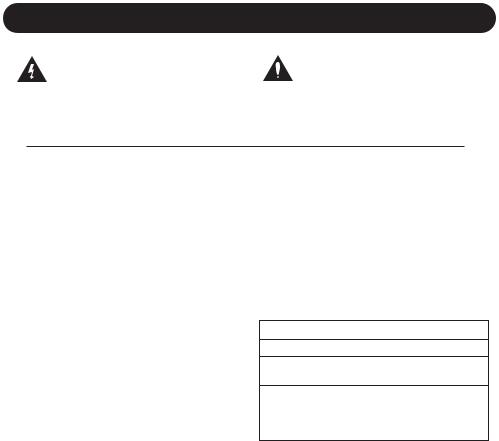
IMPORTANT SAFETY INSTRUCTIONS
The lightning flash with an arrowhead symbol within an equilateral triangle, is intended to alert the user to the
presence of uninsulated "dangerous voltage" within the product's enclosure that may be of sufficient magnitude to constitute a risk of electric shock to persons.
The exclamation point within an equilateral triangle is intended to alert the user to the presence of important
operating and maintenance (servicing) instructions in the literature accompanying the product.
1Read these instructions.
2Keep these instructions.
3Heed all warnings.
4Follow all instructions.
5Do not use this apparatus near water.
6Clean only with dry cloth.
7Do not block any ventilation openings.
Install in accordance with the manufacturer's instructions.
8Do not install near any heat sources such as radiators, heat registers, stoves, or other apparatus (including amplifiers) that produce heat.
9Do not defeat the safety purpose of the polarized or grounding-type plug. A polarized plug has two blades with one wider than the other. A grounding type plug has two blades and a third grounding prong. The wide blade or the third prong are provided for your safety. If the provided plug does not fit into your outlet, consult an electrician for replacement of the obsolete outlet.
10Protect the power cord from being walked on or pinched particularly at plugs, convenience receptacles, and the point where they exit from the apparatus.
11Only use attachments/accessories specified by the manufacturer.
12Unplug this apparatus during lightning storms or when unused for long periods of time.
13Refer all servicing to qualified service personnel. Servicing is required when the apparatus has been damaged in any way, such as power-supply cord or plug is damaged, liquid has been spilled or objects have fallen into the apparatus, the apparatus has been exposed to rain or moisture, does not operate normally, or has been dropped.
Warning!
•To reduce the risk of fire or electric shock, do not expose this apparatus to rain or moisture.
•This apparatus must be earthed.
•Use a three wire grounding type line cord like the one supplied with the product.
•Be advised that different operating voltages require the use of different types of line cord and attachment plugs.
•Check the voltage in your area and use the correct type. See table below:
Voltage Line plug according to standard
110-125V UL817 and CSA C22.2 no 42.
220-230V CEE 7 page VII, SR section
107-2-D1/IEC 83 page C4.
240V BS 1363 of 1984.
Specification for 13A fused plugs and switched and unswitched socket outlets.
•This equipment should be installed near the socket outlet and disconnection of the device should be easily accessible.
•Do not install in a confined space.
•Do not open the unit - risk of electric shock inside.
Caution:
You are cautioned that any change or modifications not expressly approved in this manual could void your authority to operate this equipment.
Service
•There are no user-serviceable parts inside.
•All service must be performed by qualified personnel.
a

IMPORTANT SAFETY INSTRUCTIONS
EMC / EMI.
This equipment has been tested and found to comply with the limits for a Class B Digital device, pursuant to part 15 of the FCC rules. These limits are designed to provide reasonable protection against harmful interference in residential installations. This equipment generates, uses and can radiate radio frequency energy and, if not installed and used in accordance with the instructions, may cause harmful interference to radio communications. However, there is no guarantee that interference will not occur in a particular installation. If this equipment does cause harmful interference to radio or television reception, which can be determined by turning the equipment off and on. The user is encouraged to try to correct the interference by one or more of the following measures:
•Reorient or relocate the receiving antenna.
•Increase the separation between the equipment and receiver.
•Connect the equipment into an outlet on a circuit different from that to which the receiver is connected.
•Consult the dealer or an experienced radio/TV technician for help.
For the customers in Canada:
This Class B digital apparatus complies with
Canadian ICES-003.
Cet appareil numérique de la classe B est conforme à la norme NMB-003 du Canada.
Certificate Of Conformity
TC Electronic A/S, Sindalsvej 34, 8240
Risskov, Denmark, hereby declares on own responsibility that following products:
M•ONE - Dual Effects Processor &
M•ONE XL - Dual Effects Processor
- that is covered by this certificate and marked with CE-label conforms with following standards:
EN 60065 Safety requirements for mains
(IEC 60065) operated electronic and related apparatus for household and similar general use
EN 55103-1 Product family standard for audio,video, audio-visual and entertainment lighting control apparatus for professional use. Part 1: Emission.
EN 55103-2 Product family standard for audio, video, audio-visual and entertainment lighting control apparatus for professional use. Part 2: Immunity.
With reference to regulations in following directives:
73/23/EEC, 89/336/EEC
Issued in Risskov, 09 2001
Anders Fauerskov
Chief Executive Officer
b

TABLE OF CONTENTS
INTRODUCTION
Important Safety Instructions
Table of contents . . . . . . . . . . . . . . . .3
Introduction . . . . . . . . . . . . . . . . . . . . .5
Front Panel . . . . . . . . . . . . . . . . . . . . .6
Rear Panel . . . . . . . . . . . . . . . . . . . . .8 Signal flow diagram &
Soldering Instructions . . . . . . . . . . . . .9
BASIC OPERATION
The M•ONE Display . . . . . . . . . . . . .10
I/O Setup . . . . . . . . . . . . . . . . . . . . .11
Clock Mismatch . . . . . . . . . . . . . . . . .11
Utility & MIDI . . . . . . . . . . . . . . . . . . .12
Routings . . . . . . . . . . . . . . . . . . . . . .13
Recall . . . . . . . . . . . . . . . . . . . . . . . .16
Edit . . . . . . . . . . . . . . . . . . . . . . . . . .16
Store . . . . . . . . . . . . . . . . . . . . . . . . .17
Tap . . . . . . . . . . . . . . . . . . . . . . . . .17
ALGORITHMS
Reverb
Hall . . . . . . . . . . . . . . . . . . . . . . . . . .18
Room . . . . . . . . . . . . . . . . . . . . . . . .19
Small Room . . . . . . . . . . . . . . . . . . .21
Plate 1 . . . . . . . . . . . . . . . . . . . . . . .22
Plate 2 . . . . . . . . . . . . . . . . . . . . . . .23
Spring . . . . . . . . . . . . . . . . . . . . . . . .24
Live . . . . . . . . . . . . . . . . . . . . . . . . .25
Ambience . . . . . . . . . . . . . . . . . . . . .26
Other Algorithms
Delay - One Tap & two Tap . . . . . . . .27 Delay - PingPong . . . . . . . . . . . . . . .28
Chorus - Classic & 4-Voice . . . . . . . .29
Flange - Classic & 4-Voice . . . . . . . .30 Pitch - Detune & Pitch Shift . . . . . . . .31 Parametric Equalizer . . . . . . . . . . . . .32 Compressor & Limiter . . . . . . . . . . . .33
Gate/Expander . . . . . . . . . . . . . . . . .34
De-esser . . . . . . . . . . . . . . . . . . . . . .35 Tremolo - Hard & Soft . . . . . . . . . . . .36 Phaser - Vintage & Smooth . . . . . . . .37
APPENDIX
MIDI Implementation Chart . . . . . . . .38
Technical Specifications . . . . . . . . . .39
Troubleshooting . . . . . . . . . . . . . . . .41
Preset List . . . . . . . . . . . . . . . . . . . .42
TC Electronic, Sindalsvej 34, DK-8240 Risskov - tcdk@tcelectronic.com English version Rev 4 - SW - V 1.43 - ST Prod. No: E60500152 Rev 4 - SW - V 2.07 - XL

INTRODUCTION
Congratulations on the purchase of your new TC Electronic M•ONE or M•ONE XL unit.
The M•ONE is a Dual Engine Multi-effects Processor, focusing mainly on high quality Reverbs. The
M•ONE can be used for a number of purposes due to flexible routing of the two Engines and more than 20 TC algorithms. Do you want two independent Reverbs, controlled from separate Auxiliary sends? Select the Dual Input Routing plus two Reverbs, and you are up and running. Do you want a compressor in front of a Delay? Select the Serial Routing, a Compressor and a Delay. You can even tap the Delay time on the TAP key. Or maybe you just want stick with that one Routing, no matter the preset? Simply use the Routing Lock function to avoid routing changes at preset change.
It is really as easy as that, go ahead and tweak some keys and knobs. We hope you have as much pleasure using the M•ONE as we had making it.
Please note that this manual covers both the M•One and the M•One XL. Both products will in general be referred to as “M•One”. When a feature relevant only for the XL version is covered, this will be marked with “XL only”.
Though the M•ONE is focusing on high quality Reverb you will discover that the M•ONE also covers a wide variety of other algorithms. Experience and enjoy !
|
|
• |
Hall |
|
|
|
• |
Delay One Tap |
|
|
|
|
|
• |
Compressor/Limiter |
|
|||||||||||||||||||||||||||||||||
|
|
• |
Room |
|
|
|
• |
Delay Two Tap |
|
|
|
|
|
• |
Gate/Expander |
|
|||||||||||||||||||||||||||||||||
|
|
• |
Small Room |
|
|
|
• |
PingPong Delay |
|
|
|
|
|
• |
De-esser |
|
|||||||||||||||||||||||||||||||||
|
|
|
(XL only) |
|
|
|
|
|
(XL only) |
|
|
|
|
|
• |
Tremolo |
|
||||||||||||||||||||||||||||||||
|
|
• |
Plates 1&2 |
|
|
|
• |
Chorus Classic & 4-voice |
|
|
|
|
|
|
|||||||||||||||||||||||||||||||||||
|
|
|
|
|
|
|
|
|
|
• |
Phaser |
|
|||||||||||||||||||||||||||||||||||||
|
|
• |
Spring |
|
|
|
• Flange: Classic & 4-voice |
|
|
|
|
|
|
||||||||||||||||||||||||||||||||||||
|
|
|
|
|
|
|
|
|
|
|
|
|
|
|
|
|
|
||||||||||||||||||||||||||||||||
|
|
• |
Live |
|
|
|
• Pitch: Detune & Pitch Shift |
|
|
|
|
|
|
|
|
|
|
|
|
|
|||||||||||||||||||||||||||||
|
|
• |
Ambience |
|
|
|
• |
Parametric EQ |
|
|
|
|
|
|
|
|
|
|
|
|
|
||||||||||||||||||||||||||||
|
|
|
|
|
|
|
|
|
|
|
|
|
|
|
|
|
|
|
|
|
|
|
|
|
|
|
|
|
|
|
|
|
|
|
|
|
|
|
|
|
|
|
|
|
|
|
|
|
|
|
|
|
|
|
|
|
|
|
|
|
|
|
|
|
|
|
|
|
|
|
|
|
|
|
|
|
|
|
|
|
|
|
|
|
|
|
|
|
|
|
|
|
|
|
|
|
|
|
|
|
|
|
|
|
|
|
|
|
|
|
|
|
|
|
|
|
|
|
|
|
|
|
|
|
|
|
|
|
|
|
|
|
|
|
|
|
|
|
|
|
|
|
|
|
|
|
|
|
|
|
|
|
|
|
|
|
|
|
|
|
|
|
|
|
|
|
|
|
|
|
|
|
|
|
|
|
|
|
|
|
|
|
|
|
|
|
|
|
|
|
|
|
|
|
|
|
|
|
|
|
|
|
|
|
|
|
|
|
|
|
|
|
|
|
|
|
|
|
|
|
|
|
|
|
|
|
|
|
|
|
|
|
|
|
|
|
|
|
|
|
|
|
|
|
|
|
|
|
|
|
|
|
|
|
|
|
|
|
|
|
|
|
|
|
|
|
|
|
|
|
|
|
|
|
|
|
|
|
|
|
|
|
|
|
|
|
|
|
|
|
|
|
|
|
|
|
|
|
|
|
|
|
|
|
|
|
|
|
|
|
|
|
|
|
|
|
|
|
|
|
|
|
|
|
|
|
|
|
|
|
|
|
|
|
|
|
|
|
|
|
|
|
|
|
|
|
|
|
|
|
|
|
|
|
|
|
|
|
|
|
|
|
|
|
|
|
|
|
|
|
|
|
|
|
|
|
|
|
|
|
|
|
|
|
|
|
|
|
|
|
|
|
|
|
|
|
|
|
|
|
|
|
|
|
|
|
|
|
|
|
|
|
|
|
|
|
|
|
|
|
|
|
|
|
|
|
|
|
|
|
|
|
|
|
|
|
|
|
|
|
|
|
|
|
|
|
|
|
|
|
|
|
|
|
|
|
|
|
|
|
|
|
|
|
|
|
|
|
|
|
|
|
|
|
|
|
|
|
|
|
|
|
|
|
|
|
|
|
|
|
|
|
|
|
|
|
|
|
|
|
|
|
|
|
|
|
|
|
|
|
|
|
|
|
|
|
|
|
|
|
|
|
|
|
|
|
|
|
|
|
|
|
|
|
|
|
|
|
|
|
|
|
|
|
|
|
|
|
|
5

FRONT PANEL
|
|
|
|
|
|
|
|
|
|
|
|
|
|
|
|
|
|
|
|
|
|
|
|
|
|
|
|
|
|
|
|
|
|
|
|
|
|
|
|
|
|
|
|
|
|
|
|
|
|
|
|
|
|
|
|
|
|
|
|
|
|
|
|
|
|
|
|
|
|
|
|
|
|
|
|
|
|
|
|
|
|
|
|
|
|
|
|
|
|
|
|
|
|
|
|
|
|
|
|
|
|
|
|
|
|
|
|
|
|
|
|
|
|
|
|
|
|
|
|
|
|
|
|
|
|
|
|
|
|
|
|
|
|
|
|
|
|
|
|
|
|
|
|
|
|
|
|
|
|
|
|
|
|
|
|
|
|
|
|
|
|
|
|
|
|
|
|
|
|
|
|
|
|
|
|
|
|
|
|
|
|
|
|
|
|
|
|
|
|
|
|
|
|
|
|
|
|
|
|
|
|
|
|
|
|
|
|
|
|
|
|
|
|
|
|
|
|
|
|
|
|
|
|
|
|
|
|
|
|
|
|
|
|
|
|
|
|
|
|
|
|
|
|
|
|
|
|
|
|
|
|
|
|
|
|
|
|
|
|
|
|
|
|
|
|
|
|
|
|
|
|
|
|
|
|
|
|
|
|
|
|
|
|
|
|
|
|
|
|
|
|
|
|
|
|
|
|
|
|
|
|
|
|
|
|
|
|
|
|
|
|
|
|
|
|
|
|
|
|
|
|
|
|
|
|
|
|
|
|
|
|
|
|
|
|
POWER button |
|
INPUT - Analog/Digital |
|
DYNAMIC meters 1+2 |
|||||||||||||||||||||||||||||||||||||
|
|
||||||||||||||||||||||||||||||||||||||||
Power on/off. |
|
Indicates whether the M•ONE |
|
These two meters show the |
|||||||||||||||||||||||||||||||||||||
IN LEVEL knob |
|
is set to analog or digital Input. |
|
gain reduction when an Engine |
|||||||||||||||||||||||||||||||||||||
|
When set to digital Input, the |
|
is running Dynamic algorithms. |
||||||||||||||||||||||||||||||||||||||
Adjusts the Input level. |
|
Sample Rate automatically |
|
The Dynamic algorithms are: |
|||||||||||||||||||||||||||||||||||||
At center position a relay will |
|
switches to DI. |
|
Compressor, Limiter, Gate, |
|||||||||||||||||||||||||||||||||||||
switch the Input circuit |
|
In case of no or unacceptable |
|
Expander and De-esser. |
|||||||||||||||||||||||||||||||||||||
between consumer and pro |
|
clock the "Digital" and "DI" icon |
|
DISPLAY |
|||||||||||||||||||||||||||||||||||||
level. This will insure optimal |
|
will be blinking. |
|
||||||||||||||||||||||||||||||||||||||
Input gain range and superb |
|
ANALOG/DIGITAL LED |
|
Displays the preset number |
|||||||||||||||||||||||||||||||||||||
“signal to noise” ratio is |
|
|
and the preset type: |
||||||||||||||||||||||||||||||||||||||
achieved. |
|
ANALOG/DIGITAL indicator |
|
Factory or User. |
|||||||||||||||||||||||||||||||||||||
MIX knob |
|
states the selected Input. |
|
EDITED icon |
|||||||||||||||||||||||||||||||||||||
|
Input type is selected in the |
|
|||||||||||||||||||||||||||||||||||||||
Adjusts the global mix between |
|
"I/O Setup" menu. |
|
This icon will be lit as soon as |
|||||||||||||||||||||||||||||||||||||
dry and wet signal. |
|
SAMPLE RATE indicator |
|
the current recalled preset has |
|||||||||||||||||||||||||||||||||||||
Fully clockwise is 100% effect. |
|
|
been modified. |
||||||||||||||||||||||||||||||||||||||
EFFECT BAL knob |
|
The SAMPLE RATE indicator |
|
FACTORY/USER icon |
|||||||||||||||||||||||||||||||||||||
|
shows the clock source and |
|
|||||||||||||||||||||||||||||||||||||||
Adjusts the balance between |
|
the incoming master clock. |
|
Shows whether you are |
|||||||||||||||||||||||||||||||||||||
the two Engines. |
|
The “Digital In” icon will be |
|
operating in the Factory or the |
|||||||||||||||||||||||||||||||||||||
INPUT Meters |
|
blinking if no clock or |
|
User bank. |
|||||||||||||||||||||||||||||||||||||
|
unacceptable clock is found. |
|
MIDI IN icon |
||||||||||||||||||||||||||||||||||||||
The Peak meter shows the |
|
ROUTING indicator |
|
||||||||||||||||||||||||||||||||||||||
Input level of left/right |
|
|
Shows any incoming |
||||||||||||||||||||||||||||||||||||||
channels. |
|
Indication of what Routing |
|
MIDI activity. |
|||||||||||||||||||||||||||||||||||||
The meter range is: |
|
mode the M•ONE currently is |
|
|
|
|
|
|
|
|
|
|
|
|
|
||||||||||||||||||||||||||
0, -3, -6 ,-12, -18, -24, -40. |
|
|
|
|
using. |
|
|
|
|
|
|
|
|
|
|
|
|
|
|||||||||||||||||||||||
OVERLOAD LEDs |
|
ALGO Indicator |
|
|
|
|
|
|
|
|
|
|
|
|
|
||||||||||||||||||||||||||
The OVERLOAD LEDs |
|
Shows the currently used |
|
|
|
|
|
|
|
|
|
|
|
|
|
||||||||||||||||||||||||||
indicate one of two situations: |
|
algorithms in each of the two |
|
|
|
|
|
|
|
|
|
|
|
|
|
||||||||||||||||||||||||||
• The Input level is too hot |
|
Engines. |
|
|
|
|
|
|
|
|
|
|
|
|
|
||||||||||||||||||||||||||
and therefore overloading. |
|
|
|
|
|
|
|
|
|
|
|
|
|
|
|
|
|
|
|
|
|
|
|
|
|
|
|
|
|
|
|
|
|
|
|
||||||
• There is an internal DSP |
|
|
|
|
|
|
|
|
|
|
|
|
|
|
|
|
|
|
|
|
|
|
|
|
|
|
|
|
|
|
|
|
|
|
|
||||||
overflow. |
|
|
|
|
|
|
|
|
|
|
|
|
|
|
|
|
|
|
|
|
|
|
|
|
|
|
|
|
|
|
|
|
|
|
|
||||||
The Overload LED is lit when |
|
|
|
|
|
|
|
|
|
|
|
|
|
|
|
|
|
|
|
|
|
|
|
|
|
|
|
|
|
|
|
|
|
|
|
||||||
1 sample is @ -1dBFS. |
|
|
|
|
|
|
|
|
|
|
|
|
|
|
|
|
|
|
|
|
|
|
|
|
|
|
|
|
|
|
|
|
|
|
|
||||||
|
|
|
|
|
|
|
|
|
|
|
|
|
|
|
|
|
|
|
|
|
|
|
|
|
|
|
|
|
|
|
|
|
|
|
|
|
|
|
|
|
|

FRONT PANEL
|
|
|
|
|
|
|
|
|
|
|
|
|
|
|
|
|
|
|
|
|
|
|
|
|
|
|
|
|
|
|
|
|
|
|
|
|
|
|
|
|
|
|
|
|
|
|
|
|
|
|
|
|
|
|
|
|
|
|
|
|
|
|
|
|
|
|
|
|
|
|
|
|
|
|
|
|
|
|
|
|
|
|
|
|
|
|
|
|
|
|
|
|
|
|
|
|
|
|
|
|
|
|
|
|
ROUTING key |
|
ALGO/EDIT 1+2 |
|
STORE key |
||||||||||||||||
|
|
|||||||||||||||||||
Press the ROUTING key to set |
|
Press this key to enter the Edit |
|
Selects the Store menu. |
||||||||||||||||
the Engine Routing. |
|
display and the Algorithm |
|
Presets can be stored in the |
||||||||||||||||
The options are: Dual Send/ |
|
Change display of the currently |
|
User bank only. Location is |
||||||||||||||||
Ret, Parallel, Parallel/Serial, |
|
selected Engine. |
|
selected using the CONTROL |
||||||||||||||||
Serial, Stereo, Dual Mono. |
|
BYPASS keys 1 and 2 |
|
wheel. Operation is confirmed |
||||||||||||||||
I/O SETUP |
|
|
using ENTER. |
|||||||||||||||||
|
The Bypass mode is set up in |
|
CURSOR UP/DOWN |
|||||||||||||||||
Basic parameters are set here. |
|
Utility. There are three different |
|
|||||||||||||||||
• |
Input source - Analog/Digital. |
|
Bypass modes: |
|
Use the cursors to move |
|||||||||||||||
• |
Sample Rate - |
|
1 0% Mix: |
|
around in the display. |
|||||||||||||||
|
44.1/48kHz/DI |
|
|
ENTER key |
||||||||||||||||
• |
Bypass Mode - See Bypass |
|
The Input signal is passed |
|
||||||||||||||||
|
keys 1 and 2. |
|
directly to the Output. |
|
Confirms operations. The |
|||||||||||||||
• |
Global Output level. |
|
2 FX Input: |
|
ENTER key LED will indicate |
|||||||||||||||
• Dither 16, 20 or 24(off). |
|
|
when this key can be used. |
|||||||||||||||||
TAP key |
|
Cuts only the Engine Input |
|
EXIT key |
||||||||||||||||
|
in order to let the effect "ring |
|
||||||||||||||||||
Tap this key to enter the global |
|
out", but will still leave the |
|
Is used to exit a menu or to |
||||||||||||||||
Tap tempo and to enter the |
|
same amount of dry signal |
|
disapprove an action. |
||||||||||||||||
Tap menu. Subdivision of the |
|
coming through. |
|
CONTROL wheel |
||||||||||||||||
tapped tempo is setup in this |
|
3 FX Output: |
|
|||||||||||||||||
menu. The tapped tempo can |
|
|
Is used to change values. |
|||||||||||||||||
be used for Delay time, Chorus |
|
Cuts only the Engine Output |
|
|
|
|||||||||||||||
rate etc. |
|
in order to kill the FX instan- |
|
|
|
|||||||||||||||
UTILITY |
|
taneously, but leaves the |
|
|
|
|||||||||||||||
|
same amount of dry signal |
|
|
|
||||||||||||||||
MIDI, Sys-Ex ID, Routing-lock, |
|
coming through. |
|
|
|
|||||||||||||||
Bypass mode, Pedal function |
|
RECALL key |
|
|
|
|||||||||||||||
and Display View angle. |
|
|
|
|
||||||||||||||||
|
|
|
|
|
|
|
|
|
|
|
|
Selects the Recall menu. |
|
|
|
|||||
|
|
|
|
|
|
|
|
|
|
|
|
Select a desired preset using |
|
|
|
|||||
|
|
|
|
|
|
|
|
|
|
|
|
the CONTROL wheel and |
|
|
|
|||||
|
|
|
|
|
|
|
|
|
|
|
|
press the ENTER key to |
|
|
|
|||||
|
|
|
|
|
|
|
|
|
|
|
|
enter/load the selected preset. |
|
|
|
|||||
|
|
|
|
|
|
|
|
|
|
|
|
|
|
|
|
|
|
|
|
|
|
|
|
|
|
|
|
|
|
|
|
|
|
|
|
|
|
|
|
|
|
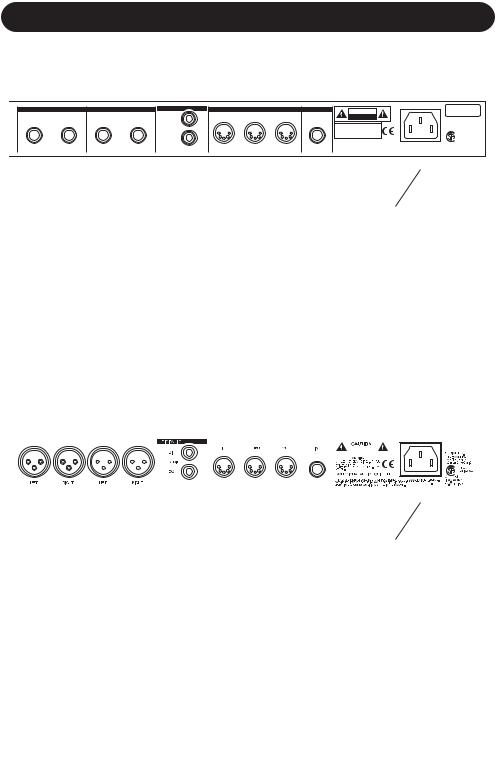
REAR PANEL
M•One “Standard”
BALANCED INPUTS |
BALANCED OUTPUTS |
DIGITAL I/O |
|
MIDI |
|
PEDAL |
||
LEFT |
RIGHT |
LEFT |
RIGHT |
DI |
IN |
THRU |
OUT |
IN |
|
|
|
|
|
|
|
|
|
|
|
|
|
S/PDIF |
|
|
|
|
|
|
|
|
DO |
|
|
|
|
CAUTION |
RISK OF ELECTRIC SHOCK |
DO NOT OPEN |
WARNING |
TO REDUCE THE RISK OF FIRE OR ELECTRIC
SHOCK DO NOT EXPOSE THIS EQUIPMENT TO
RAIN OR MOISTURE
AVIS: RISQUE DE CHOC ELECTRIQUE-NE PAS
OUVRIR.
PROFESSIONAL AUDIO EQUIPMENT
THIS CLASS B DIGITAL DEVICE MEETS ALL REQUIREMENTS OF THE CANADIAN INTERFERENCECAUSING EQUIPMENT REGULATIONS AND COMPLIES WITH PART 15 OF THE FCC RULES. OPERATION SUBJECT TO CONDITIONS STATED IN THE MANUAL.
SERIAL NO.
TYPE: MAN001 MADE IN THAILAND
TC ELECTRONIC
UL6500
EN/IEC 60065
C US
100-240VAC
50-60Hz, 15W
|
|
|
|
|
|
|
|
|
|
|
|
|
|
|
|
|
|
|
|
|
Balanced |
Balanced |
|
Digital |
MIDI |
Pedal Input |
Power |
Serial no. |
|||||||||||||
Jack |
Jack |
|
S/PDIF |
In, Out, Thru |
for Bypass |
Input |
|
|
|
|||||||||||
Analog |
Analog |
|
Input/ |
|
|
|
|
|
|
|
|
|
|
|
|
|||||
Inputs |
Outputs |
|
Output |
|
|
|
|
|
|
|
|
|
|
|
|
|||||
|
|
|
|
|
|
|
|
|
|
|
|
|
|
|
|
|
|
|
|
|
Use Left Input |
|
|
|
|
|
|
|
|
|
|
|
|
|
|
|
|
|
|||
for mono only |
|
|
|
|
|
|
|
|
|
|
|
|
|
|
|
|
|
|||
|
|
|
|
|
|
|
|
|
|
|
|
|
|
|
|
|
|
|
|
|
M•One XL
|
|
|
|
|
|
|
|
|
|
|
|
|
|
|
|
|
|
|
|
|
|
|
|
|
|
|
|
|
|
|
|
|
|
|
|
|
|
|
|
|
|
|
|
|
|
|
|
|
|
|
|
|
|
|
|
|
|
|
|
|
|
|
|
|
|
|
|
|
|
|
|
|
|
|
|
|
|
|
|
|
|
|
|
|
|
|
|
|
|
|
|
|
|
|
|
|
|
|
|
|
|
|
|
|
|
|
|
|
|
|
|
|
|
|
|
|
|
|
|
|
|
|
|
|
|
|
|
|
|
|
|
|
|
|
|
|
|
|
|
|
|
|
|
|
|
|
|
|
|
|
|
|
|
|
|
|
|
|
|
|
|
|
|
|
|
|
|
|
|
|
|
|
|
|
|
|
|
|
|
|
|
|
|
|
|
|
|
|
|
|
|
|
|
|
|
|
|
|
|
|
|
|
|
|
|
|
|
|
|
|
|
|
|
|
|
|
|
|
|
|
|
|
|
|
|
|
|
|
|
|
|
|
|
|
|
|
|
|
|
|
|
|
|
|
|
|
|
|
|
|
|
|
|
|
|
|
|
|
|
|
|
|
|
|
|
|
|
|
|
|
|
|
|
|
|
|
|
|
|
|
|
|
|
|
|
|
|
|
Balanced |
|
|
|
Balanced |
|
|
|
Digital |
MIDI |
Pedal Input |
Power |
Serial no. |
||||||||||||||||||
|
|
XLR |
|
|
|
XLR |
|
|
|
S/PDIF |
In, Out, Thru |
for Bypass |
Input |
|
|
|
|||||||||||||||
|
|
Analog |
|
|
|
Analog |
|
|
|
Input/ |
|
|
|
|
|
|
|
|
|
|
|
|
|
|
|
|
|
|
|||
|
|
Inputs |
|
|
|
Outputs |
|
|
|
Output |
|
|
|
|
|
|
|
|
|
|
|
|
|
|
|
|
|
|
|||
Use Left Input for mono only. Input select MUST be set to ANLGLEFT in the I/O menu.

SIGNAL FLOW & SOLDERING INSTRUCTIONS
M-ONE |
|
|
|
ANALOG IN |
|
|
LEVEL |
|
|
Left |
|
ANALOG |
A/D |
|
INPUTS |
||
|
||
[balanced] |
Right |
|
|
||
|
44.1kHz |
|
|
S-Rate |
48kHz |
Digital Input |
Digi |
[S/PDIF] |
|
|
|
INPUT PPM |
|
||||||||||
|
|
|
|
|
|
|
|
|
|
|
|
|
Left |
Bypass |
|
|
|
|
|
|
|
|
|
|
|
|
|
||
|
|
|
|
|
|
|
|
|
|
|
|
|
|
|
Input |
|
|
|
|
|
|
|
|
|
|
|
Right |
|
|
Selector |
|
|
|
|
|
|
|
|
|
|
|
|||
|
|
|
|
|
|
|
|
|
|
|
|
|||
|
ANALOG |
OUT LEVEL |
OUT RANGE |
Engine 1 |
|
|
Left |
ANALOG |
Bypass |
|
D/A |
|
|
MIX |
|
OUTPUTS |
||
|
|
|||
Fx In |
|
|
||
|
|
|
[balanced] |
|
|
|
|
Right |
|
Engine 2 |
Bypass |
|
|
|
|
|
|
||
|
Fx Out |
|
|
|
|
Bypass |
|
|
Digital Output |
|
|
|
Dither |
|
|
|
|
[S/PDIF] |
|
|
|
|
|
|
DIGITAL IN |
||
MIDI Cable |
DIN CONNECTOR |
||
|
|||
DIN CONNECTOR |
5POLE - MALE |
||
45 degrees |
|||
5POLE - MALE |
max. 10m |
||
45 degrees |
|||
|
|
||
SHIELDED CABLE (3 or 5 wires + screen)
|
|
|
|
|
|
|
|
|
|
|
|
|
|
XLR - XLR |
|
|
|
|
|
|
|
|
|
|
|
|
|
|
|
|
|
|
|
||
|
|
|
|
|
|
|
|
|
|
|
|
|
|
|
|
||
|
|
|
|
|
|
|
|
|
|
|
|
|
|
|
|
||
|
|
|
|
|
|
|
|
|
|
|
|
|
|
|
|
||
Jack (unbalanced) - XLR |
Jack (balanced) - XLR |
|
|
||||||||||||||
Sleeve - Pin 1 |
(Ground) |
Sleeve - Pin 1 (Ground) |
Pin 1 - Pin 1 |
(Ground) |
|||||||||||||
Tip - Pin 2 (Hot) |
Tip - Pin 2 (Hot) |
Pin 2 - Pin 2 |
(Hot) |
||||||||||||||
Sleeve - Pin 3 |
(Cold) |
Ring - Pin 3 (Cold) |
Pin 3 - Pin 3 |
(Cold) |
|||||||||||||
|
|
|
|
|
TIP |
|
|
|
|
|
|
|
TIP |
|
|
|
|
|
|
|
|
|
GND |
|
|
|
|
|
|
|
RING |
|
|
|
|
|
|
|
|
|
|
|
|
|
|
|
|
GND |
|
|
|
|
|
|
|
|
|
|
|
|
|
|
|
|
|
|
|
|
|
|
|
|
|
|
|
|
|
|
|
|
|
|
|
|
|
|
|
|
|
|
|
|
|
|
|
|
|
|
|
|
|
|
|
|
|
|
|
|
|
|
|
|
|
|
|
|
|
|
|
|
|
|
|
|
|
|
|
|
|
|
|
|
|
|
|
|
|
|
|
|
|
|
|
|
|
|
|
|
|
|
|
|
|
|
|
|
|
|
|
|
|
|
|
|
|
|
|
|
|
|
|
|
|
|
|
|
|
|
|

THE M•ONE DISPLAY
Overload LEDs |
|
Analog/Digital |
Routing |
Algo Indicator |
Preset Number |
||||
|
|
|
|
|
|
|
|
|
|
|
|
|
|
|
|
|
|
||
|
|
|
|
|
|
|
|||
|
|
|
|
|
|
|
|||
|
|
|
|
|
|
|
|
|
|
|
|
|
|
|
|
|
|
||
|
|
|
|
|
|
|
|
|
|
|
|
|
|
|
|
|
|
||
|
|
|
|
|
|
|
|
||
|
|
|
|
|
|
|
|
|
|
|
|
|
|
|
|
|
|
|
|
|
|
|
|
|
|
|
|||
|
|
|
|
|
|
|
|
|
|
|
|
|
|
|
|
|
|
||
|
|
|
|
|
|
||||
|
|
|
|
|
|
||||
|
|
|
|
|
|
|
|||
Input Meters |
|
Text Line |
Dynamic Meters |
Preset Bank |
MIDI Activity |
||||
|
|
|
|
|
|
|
Indicator |
LED |
|
Shows the current Routing.
Options are: Dual Send/Return, Parallel/Serial,
True Stereo and Dual Mono.
Algo Indicator
Shows the running algorithm in each of the two Engines. Push any of the EDIT keys to scroll through the available effect algorithms. Select between:
Rev, Dly, Cho, Fla, Pit, EQ, Dyn, Trm and Pha.

I&O SETUP
I/O Setup
Basic operation
•Press the I/O SETUP key to enter the global setup parameters of the M•ONE.
•Use the ARROW keys to select parameters
and the CONTROL wheel to change parameter values.
All changes in the I/O Setup menu are instantly effective.
Input Source
Analog
Select the Source parameter using the
ARROW keys.
The source display arrow is lit. Dial the
CONTROL wheel to select between Analog or Digital. When "Analog" is selected M•ONE automatically defaults to the internal 44.1kHz clock as Sample Rate and analog Input is lit in the display.
Digital
When "Digital" is selected the M•ONE attempts to lock to the S/PDIF Input. The incoming clock will be displayed by the 44.1 or 48kHz display icons and the Digital In icon will be lit. During the lock-up period the Digital In icon will be blinking indicating none or unacceptable clock, and the Outputs are muted. When "lock" is achieved the matching Clock Rate icon is lit, and the Outputs are un-muted.
ANLGLEFT (M•ONE XL only)
With this selection analog Input type is selected and the Left XLR Input connector must be used.
Clock
Analog Input
When Input source is analog the following
Sample Rates are available:
Internal 44.1kHz: The M•ONE runs at internal 44.1kHz.
Internal 48kHz: The M•ONE runs at internal 48kHz.
Digital: The M•ONE locks to the incoming Digital clock.
Digital Input
When Input Source is digital the M•ONE following Sample Rates are available: Internal 44.1kHz: The M•ONE runs at
internal 44.1kHz.
Internal 48kHz: The M•ONE runs at
|
|
|
internal 48kHz. |
Digital: |
The M•ONE locks to the |
||
|
|
|
incoming Digital clock. |
|
|
|
Please note that when using internal |
|
|
|
|
|
|
|
clock with external digital audio, the |
|
|
|
incoming digital audio must be in sync |
|
|
|
|
|
|
|
with the M•ONE internal clock in order |
|
|
|
to avoid slip-samples. |
|
|
|
|
***Rate Mismatch****
This Error message will occur in the
display if the M•ONE detects slipsamples. Typically this problem
only occurs in very special clock setups e.g. if the M•ONE is running via internal clock, while processing audio from the Digital Input. If the incoming clock and the internal clock do not match the M•ONE will display the above written error message.
Out Range
Range: 2dBu, 8dBu, 14dBu and 20dBu.
Sets the maximum Gain range of the analog Output stage.
Out level
Range: 0 to Off (-100dB) in 1dB increments.
Controlling the overall digital/analog Output level.
Digital In Gain
Sets the digital Input level. This level only affects the digital level.
Dither
Going from one type of bit resolution to a lower, e.g. from 24 bit to 16 bit, you actually loose 8 bits of information.
The process of cutting off bits is called truncation and it introduces digital distortion of low level signals, due to the lack of complete signal information. To compensate for this, dither must be applied. Dither is a small amount of filtered noise that generates randomization at the noise floor, ensuring a less distorted low level signal.
Dithering is relevant only on digital Outputs and it is always the receiving device that determines the number of bits you must dither to. A CDR or a DAT recorder should normally be dithered to 16 bit.

UTILITY & MIDI
Utility
Basic operation
•Press the UTILITY key to enter the local setup parameters of the M•ONE.
•Use the ARROW keys to select parameters
and the CONTROL wheel to change parameter values.
All changes are instantly effective in the Utility menu.
MIDI Channel
Sets the responding MIDI channel of the
M•ONE.
Range: Off/1-16/Omni.
MIDI CC
Determines whether the M•ONE should respond to MIDI Continuous Controllers or not.
Range: On/Off.
MIDI Bulk Dump
Press ENTER to perform a Bulk Dump of all presets to an external MIDI device. The
M•ONE is always ready to receive MIDI Bulk
Dump information.
MIDI Sys-Ex ID
Determines the Sys-Ex ID number of the unit.
All effects parameters; algo changes and routings can be changed through MIDI Sys-Ex via an external MIDI device. In order to define which unit the sent MIDI Sys-Ex information should reach, the appropriate ID number must be set.
Program Bank
Determines which bank an external MIDI device will address in the M•ONE when sending a program change.
The options are: Factory, User or External. When External is selected controller #32 can be used to address either the Factory or the User bank.
M•One (standard) |
|
Factory bank: |
Controller #0=0 |
User bank: |
Controller #0=1 |
M•One XL |
|
Factory bank 1-100: |
Controller #0=0 |
Factory bank 101-200: |
Controller #0=1 |
User bank 1-100: |
Controller #0=2 |
Routing Lock
Locks the current Routing, meaning that the current selected routing will act as a “global routing” and that “preset routings” will not take effect when presets are recalled.
Tap Unit
Selects whether the Tapped tempo in the Tap menu should be displayed in ms (milliseconds) or BPM (Beats Per Minute).
Bypass Mode
There are three different Bypass modes:
0% Mix
The Input signal is passed directly to the
Output.
FX Input
Shuts off the Engine Input in order to let the effect "ring out", but leaves the same amount of dry signal through the unit.
FX Output
Shuts off the Engine Output in order to kill the
FX instantaneously, but leave the same amount of dry signal coming through.
Pedal setup
Sets the function of the back panel Pedal jack. The Pedal Input uses momentary switches only.
Range: Bypass 1, Bypass 2, Bypass 1&2, Tap.
Viewing Angle
Adjusts the LCD display backlight for better viewing comfort.
