Page 1

OTN Training Reference Material
Tandberg C Series Reference Guide
Page 2

Table of Contents
1.0 Terminology
1.1. Types of Videoconferences
1.2. Styles of Videoconferences
1.3. Modes of Videoconferences
1.4. Telemedicine Tools
1.5. Learning Tools
2.0 Equipment Guide
2.1. Equipment Components
2.2. Equipment Guide
2.3. Hooking Up a Laptop
2.4. Framing the Camera
2.5. Equipment Troubleshooting
2.6. Technical Support
3.0 Etiquette
3.1. Etiquette Guidelines
3.2. Presenter Guide
4.0 Contacts
4.1. Useful Contacts
Page 3

Educational Videoconferences
Administrative Videoconferences
discussions.
3 | OTN Training Services
Types of Videoconferences
» Open: posted on Learning Centre and
Ncompass Calendar.
» Closed: invited participants only.
» Team meetings between different sites.
For example committee meetings, all
Clinical Videoconferences
staff announcements or policy
» Direct: health care provider and patient.
» Indirect: healthcare providers discussing
specific patients and making a plan of care.
Page 4
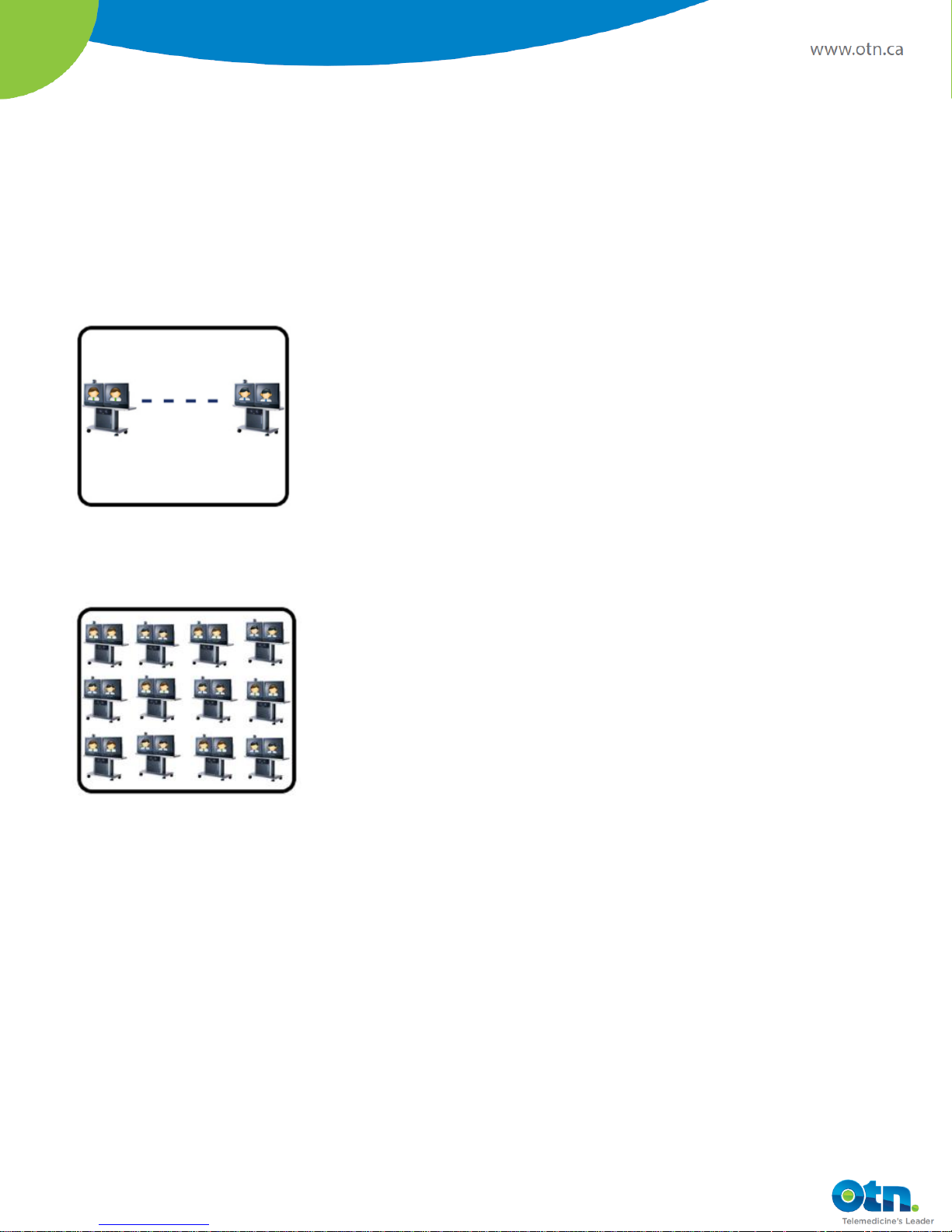
Point-to-point Videoconference
4 | OTN Training Services
Styles of Videoconferences
Multipoint Videoconferences
• Two sites only.
• Other site is always seen on monitor.
• Option to dial directly (must be scheduled).
• Often for clinical use (consultant dials patient).
• Three or more sites.
• Uses a bridge program.
• Starts and ends automatically.
• Often used for educational/administrative use.
Page 5
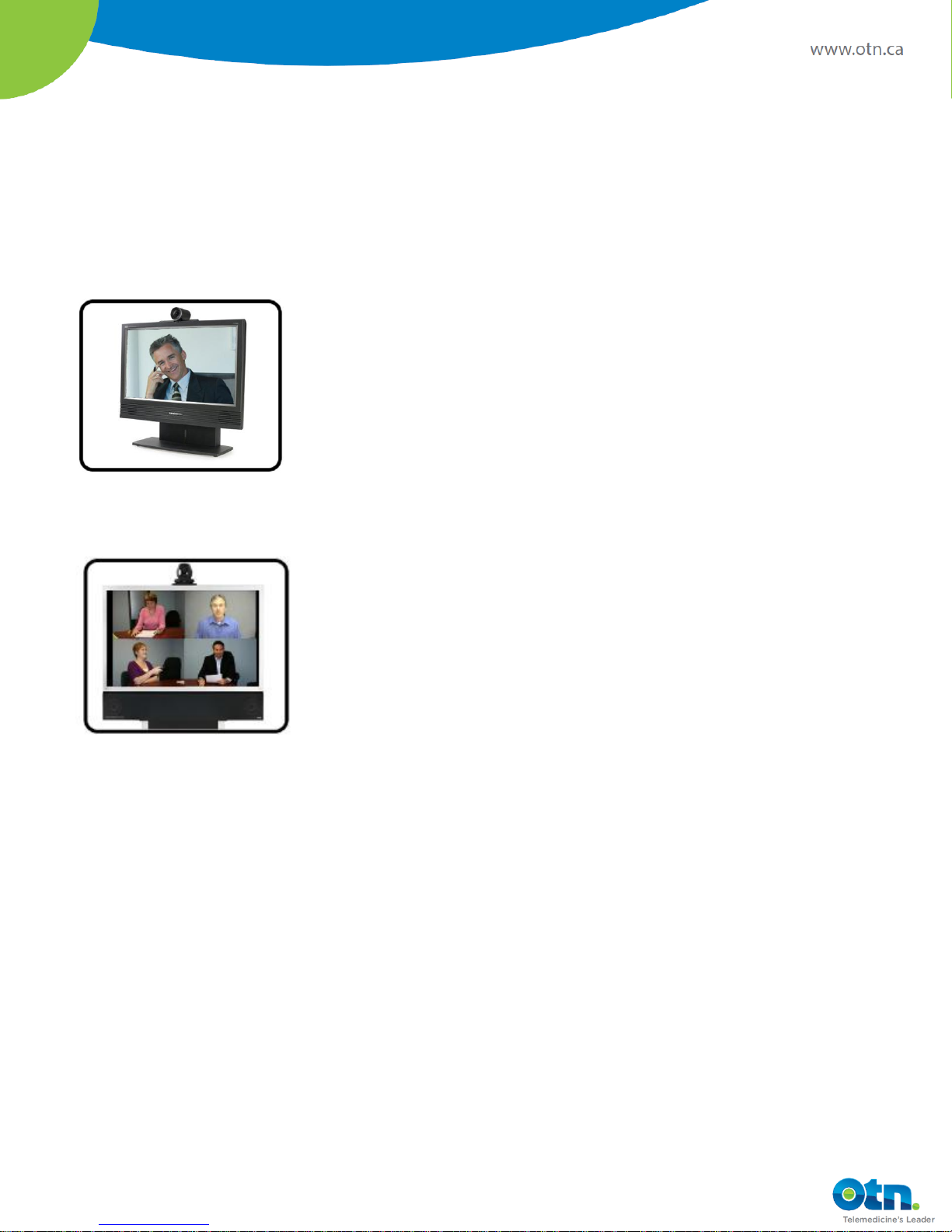
5 | OTN Training Services
Modes of Videoconferences
Full screen mode
• Screen displays the person speaking or
making the loudest noise.
• Default mode
• Must mute if your site is not the presenter
• Recommended for presentations
Multi-Screen mode
• Visual set-up where all sites are visible on
the screen at the same time
• “Brady Bunch” layout (3+1, 5+1, etc.)
• Mode is selected by the scheduling site
Page 6

Telemedicine Tools
Ncompass Scheduling
Ncompass is an online scheduling tool that allows OTN
Members to self-schedule and manage both clinical and
non-clinical videoconference events. Ncompass users can
book video systems, send emails to participants and
maintain a searchable calendar of events. In addition,
Ncompass allows Members to publish open events so that
others can view public events from the Learning Centre. A
vital part of organizing events on the Network, it is
recommended that at least two members of your team be
trained in Ncompass.
OTN Telemedicine Directory
The OTN Telemedicine Directory provides Members with an
easy way to access Telemedicine consultants and programs.
It is also a place to promote, coordinate and manage
services offered via Telemedicine. The consultant profile
features the types of referrals a consultant accepts,
specialized areas of practice and the geographic area
served. The site profile features the programs available at a
site, the site type and geographical area served. To create
your own account and request a profile, email
telemedicineprofiles@otn.ca.
Page 7

Learning Tools
7 | OTN Training Services
OTN Learning Centre
The Learning Centre provides an online and easy-to-use
single point of access to all OTN Member distance education
offerings. The Learning Centre makes it easier to find
education events (including searches by area of therapeutic
care) as well as actively promote those relevant to your
organizations. The Learning Centre can also be used to
promote and build education programs. Please visit
www.learning.otn.ca for more details.
OTN Webcasting Centre
Webcasting refers to the process where an educational
videoconference session is broadcast over the OTN network
and the web (Internet) at the same time. There are two
kinds of webcasts:
o Live Webcasts: Participants can log on to their
computer and view the live videoconference session
at the same time that it is being broadcast over the
OTN network.
o Archived Webcasts: This means that the
videoconference has been “taped” and is available for
viewing at any time.
Page 8

8 | OTN Training Services
Equipment Components
Camera
The camera is usually located at the top of the
equipment and is what captures the video feed that is
transmitted to other videoconference systems that are
connected to the event. For both clinical carts and
room-based systems, the camera can be controlled
by using the arrows on the remote control.
Codec
The codec is the main brain of the system controlling
the camera, monitor and any other medical
peripherals plugged into the system. If the codec is
switched off, then no videoconferencing is possible.
The codec derives its name from the functions that it
serves. It both codes video signals that are sent to the
other sites as well as de-codes video signals that it
receives from the far sites.
Monitor
The monitor is purely a display screen and works in
conjunction with the codec. Consequently, it is
important to emphasis that if the codec is turned on then the monitor should be turned on as well. This
ensures that if someone connects to an event early,
you will be able to see them on the monitor. Please
note that turning off the monitor does not turn the
system off.
Page 9

14 | OTN Training Services
Equipment Troubleshooting
The system doesn’t work / won’t power up
• Ensure that the system is plugged into the power outlet.
• Verify that the network cable is plugged into the appropriate port in the wall.
• Check that the cables are securely plugged into the back of the codec.
• Call the OTN Service Desk (1-866-454-6861) if the problem persists.
I cannot connect to a site
• Ensure that all cables and plugs are securely plugged in.
• Check that you have the correct site selection.
• Contact OTN Service Desk (1-866-454-6861) for assistance.
I cannot hear the other site
• Ensure that the other site has un-muted their microphone.
• Verify that the other site has positioned their microphone correctly.
• Check that your site has its volume turned up.
• Call the OTN Service Desk (1-866-454-6861) if the problem persists.
I hear echoes when I am speaking to the remote site
• Echoes are always caused by the far site in a call. Have the far site decrease the
volume and make sure that their microphones are placed away from the system and
monitor speakers.
I cannot see the other site
• Verify that your monitor is turned on and the privacy shutter is opened.
• Make sure that the other site has their camera positioned correctly
• Call OTN Service Desk if the above has been checked and the problem persists.
My monitor is displaying black and white (no color)
• Check that all cables and plugs are securely plugged in at the back of the codec.
The session was interrupted and connections lost
• Keep system on, attempt to reconnect.
• Call the OTN Service Desk (1-866-454-6861) if the problem persists.
My screen is dusty and has finger marks on it
• Clean with a damp cloth after turning off the monitor.
• To keep the system looking brand new, periodically clean it with a mild detergent
solution.
• Never use strong solvents such as thinner or benzene, or abrasive cleaners since
they will damage the cabinet.
• As a safety precaution, unplug the system before cleaning it. Never attempt to
sterilize this unit. If the system must be used in a sterilized environment, use suitable
protective covers.
Page 10

9 | OTN Training Services
Equipment Components
Microphone
The microphone has a range of 20 to 25 feet. The
microphone is extremely powerful and can pick up
peripheral sound such as whispering, tapping pens
and swiveling chairs. Ideally the microphone can be
placed underneath the monitor or at the end of a
table. Never place the microphone directly in front of
the monitor speakers as this will create unnecessary
feedback.
Network and Power
The network cable has to be plugged into a dedicated
OTN jack. If you plug the network cable into a regular
network jack then the system will not work.
Consequently, you need to know precisely where the
OTN jacks are located before moving the system to
different locations. For the clinical cart use the
Uninterrupted Power Supply (UPS) to power the
system entirely on or off. For a room based system,
use a surge-protected power bar.
Page 11

1
2
3
4
5
6
2.2 | OTN Training Services
Tandberg C Series Reference Guide
Verify that the power cable is
plugged into the power outlet in the
wall.
Verify that the network cable is
plugged into the network outlet in the
wall. The network cable must be
plugged into the OTN-dedicated
network outlet.
Verify that the Power Bar is turned
On – The power bar supplies the whole
system – you can turn off your system
here at the end of your session.
Verify that the monitor is on. If you
cannot see the camera view, you may
have to switch the video source at the
top to the remote control to the main
camer a input. Press the green Call
button to connect.
Verify that the codec/camera is on
by checking the switch at the back left
of the codec
Pick up the remote control which
should be found in the basket.
Unmute your videoconferencing sound
by pressing the “Mic Off” button on the
remote control.
OTN SERVICE DESK 1-866-454-6861
Page 12

Tandberg C Series Reference Guide
2.2 | OTN Training Services
Page 13

2.2 | OTN Training Services
Using Presets for the Tandberg C Series
[1] Moving or zooming the camera will display the camera control menu
located at the bottom of the screen.
[2] To recall a preset, touch the number on the remote keypad of the preset
you would like to recall.
Page 14

Setting-up Presets for the Tandberg C Series
2.2 | OTN Training Services
[1] To create a new preset, frame the camera. Ensure that the camera control
menu is displayed and select the camera preset selection by pressing the second soft
key button.
[2] Navigate to the “Add camera preset” selection by using the arrows on the remote.
[3] Press the centre check mark button to make the selection.
[4] Using the arrows on the remote, navigate to a preset that is “Not defined” (not
saved).
[5] Push the check mark button to open the menu and label your preset by using the
numeric keypad on the remote.
[6] Select “Save new preset” from the dropdown menu.
Page 15

Setting-up Presets for the Tandberg C Series
2.2 | OTN Training Services
[6] To remove the menus, please press the “Home” button multiple times. To
view the preset previously saved, simply bring the camera control menu up using
the arrows located at the top of the remote.
OTN SERVICE DESK 1-866-454-6861
Page 16

Hooking up a Laptop
Turn the power on the laptop.
Connect the VGA cable
from the videoconference system to the
Press the same keys
Fn+F4 (or) Fn+F7 (or) Fn+F8.
To return to the camera view:
” button again.
5
2
3
4
To display the desktop:
1
BEST PRACTICE
2.3 | OTN Training Services
TROUBLESHOOTING
laptop.
Make sure to switch between the
desktop and camera view for more
interactive presentations.
you would use when displaying your
desktop through a projector, usually
one of the following combinations:
Press the “Presentation” button.
Press the “Presentation
If the desktop still does not
appear on the screen, you need
to change the resolution of your
computer. Select 1024 X 768
for the best results.
Page 17

13 | OTN Training Services
Framing the Camera
Positioning the Camera
A big part of using the equipment effectively is
framing the camera properly. The
videoconference should mimic a face-to-face
session as much as possible. Therefore make
sure the subject is framed in a head and
shoulders shot so the participating site(s) can
see the presenter or patient clearly.
Ideally when you frame the camera, visualize a
line dividing the monitor in half. The subject’s
face should be in the upper half of the screen
and the framing should be centered. The
subject’s face should be close enough that you
could recognize them on the street or bus.
However, if the camera framing is too close it
could make the person feel self-conscious. In
addition, if the framing is too close the subject
might move out of frame easier.
Lighting and Background
Always have a solid background behind you.
This could be a wall, door with no windows or a
covered window. In addition, ensure that you
have proper lighting so that you are seen
clearly.
Page 18

15 | OTN Training Services
Technical Support
When to call for Technical Support
Contact your organizational IT staff or Telemedicine Coordinator when:
Your internet is down.
Network cable is broken or missing.
You cannot find the remote control.
You do not know which network jack to plug into.
Contact OTN Service Desk when:
Call does not connect
Video camera problems
Call quality is poor
Call drops and you are unable to reconnect
OTN Service Desk Support Hours: Mon – Fri 7:00 AM to 7:00 PM
Please Call: 1- 866-454- 6861
Page 19

16 | OTN Training Services
Etiquette Guidelines
Participate in an audio-visual check
Start the video conference with a roll call or speak with the host site.
Mute appropriately
Remember to mute when not speaking. This will ensure that video does not switch to
another site if someone makes a noise when using voice activated mode
If you need to move the microphone during the session, mute it first.
Engage the remote audience
Look into the camera occasionally when you are speaking. This helps you to maintain
good eye contact with the remote audience.
Do not move out of camera range so that people are always able to see you.
Speak clearly and naturally
The microphone will automatically amplify the sound.
There is no need to shout. Quiet talkers should sit closer to the mic.
Modulate your voice so it is not a monotone.
Pause between speakers
Due to a slight audio delay, pause and wait for a longer than normal period if you want
to be able to hear comments or are expecting a response from other sites.
Reduce background noise
Avoid unnecessary tapping, rustling of papers, and side conversations when your site
is speaking, as this will add audio noise at the receiving sites.
Enhance video display
Avoid rapid movements or erratic hand gestures.
Avoid wearing clothing with loud patterns, or solid red and white.
Professional behaviour
Be aware of the scheduled start and end time.
Assume that you are visible and can be heard throughout the meeting.
Do not interrupt when others are talking and use respectful language at all times.
Focus discussion and questions on the content of the session.
Respect individual confidentiality.
Administrative meetings
Participants at all sites should be introduced.
Say your name and site the first few times you respond to help familiarize others with your voice.
After the session
Leave room clean and put video conference equipment away
Page 20

Presenter Guide
17 | OTN Training Services
While videoconferencing is an effective communications medium, you must
be prepared to accept a small loss of resolution. Your visual guides needs tobe adapted
in order to maximize the audience’s view at both the local and
remotes sites. The following suggestions are for presenters in order to help
them create effective PowerPoint slides.
Use a simple PowerPoint template in landscape format
o Use dark print with a plain light background or light print and a plain dark
background; a dark blue background is recommended.
Allow for a 1 inch margin on all borders
Limit the amount of words per slide
o Use no more than five bullets of information per slide.
o Use brief phrases instead of sentences.
Keep any graphics simple
o Use simple bold tables like pie charts or bar graphs.
o Avoid complex tables and scatter plots.
Use a consistent font size
o At least 30-point font for text and 44 for headings.
Select a simple, clear, and bold font
o Arial, Tahoma, Verdana.
o Avoid italics.
o Use lower case for text.
Avoid animation and special effects ( sounds, fly-ons, fade-ins)
o Use simple slide transition.
Send a copy of the presentation to all receiving sites for
distribution (in case of problems)
If possible, have a second medium available (hard copy and
document camera)
Page 21

Useful Contacts
Service Desk
1-866 -454-6861 (option 1)
servicedesk@otn.ca
Contact Centre
1-866 -454-6861 (option 2)
customersupport@otn.ca
Training Team
training@otn.ca
Privacy Officer
privacy@otn.ca
18 | OTN Training Services
Respond to OTN customers by providing expert technical
support before, during and after videoconferences.
Respond to OTN customers by providing technical support
before, during and after videoconferences.
Provide live training sessions to new OTN customers that focus
on knowledge acquisition and application.
Contact OTN’s Privacy Team if you experience a privacy breach
at your site.
