Page 1

kÉï=~ë=çÑW=
NMKOMMR
H
`OHI=`PHI=`QHI=`RHI=jN
pЙкобЕЙ=j~ем~д===== =
bеЦдблЬ
IMPORTANT:
• In case of faults which you are unable to eliminate with the help
of this manual, please contact our Customer Service Center.
• It is essential that you take this Service Manual along with you
on every customer call.
Furthermore, you must always have the spare parts list and wiring diagrams with you as well.
You can order additional copies of this Service Manual under the
• order number 58 77 977 from our department DZL 1 in Bensheim.
See reverse side of manual for address.
Page 2

Page 3

kÉï=~ë=çÑW=
NMKOMMR
H
`OHI=`PHI=`QHI=`RHI=jN
pЙкобЕЙ=j~ем~д===== =
bеЦдблЬ
`O
H
H
`P
H
`Q
H
`R
jN
H
Page 4

Page 5

Contents
1 Important information..................................................................................................... 1 – 1
1.1 Technical data ...................................................................................................... 1 – 2
1.2 Warning and safety information............................................................................ 1 – 2
1.3 Symbols................................................................................................................ 1 – 2
1.4 Abbreviations........................................................................................................ 1 – 3
1.5 Minimum configuration ......................................................................................... 1 – 4
1.6 Where to save user-specific data in the C2
+
, C3+, C4+, C5+, M1+...................... 1 – 4
2 Overview of modules and PCBs.................................................................................... 2 – 1
3 Points to observe during assembly................................................................................ 3 – 1
3.1 Patient chair ......................................................................................................... 3 – 2
3.2 Protective ground / electronic ground................................................................... 3 – 2
3.3 MV1 / AD3 ............................................................................................................ 3 – 2
3.4 Connecting the water Unit/assistant element: ...................................................... 3 – 2
3.5 Assistant element: ................................................................................................ 3 – 3
bеЦдблЬ
4 What happens after switch-on? ..................................................................................... 4 – 1
4.1 Sequence of events.............................................................................................. 4 – 2
4.2 Checking the CAN BUS ....................................................................................... 4 – 5
4.3 CAN BUS wiring diagram ..................................................................................... 4 – 8
5 Description of the functions of ... ................................................................................... 5 – 1
5.1 Control panel / PCB AP........................................................................................ 5 – 2
5.2 Chair control/PCB CJ ........................................................................................... 5 – 3
6 How it works ... .............................................................................................................. 6 – 1
6.1 ... Water supply .................................................................................................... 6 – 2
6.2 ... Tumbler filling ................................................................................................... 6 – 2
6.3 ... Cuspidor flushing.............................................................................................. 6 – 2
6.4 ... Motor SL / EL1 ................................................................................................ 6 – 4
6.5 ... highspeed handpiece ....................................................................................... 6 – 6
6.6 ... ultrasound......................................................................................................... 6 – 8
6.7 ... Sprayvit ............................................................................................................ 6 – 9
6.8 ... Polylight in the assistant element ..................................................................... 6 – 9
6.9 ... Polylight Mini LED in the assistant/dentist element.......................................... 6 – 9
6.10 ... X-ray image viewer........................................................................................... 6 – 10
7 Points to observe when changing the ........................................................................... 7 – 1
7.1 …ADX/CJ board Serial No.
7.2 ... ADX PCB in the dentist element ...................................................................... 7 – 3
7.3 ... Water heating voltage for Sprayvit ................................................................... 7 – 3
7.4 ... PCB HP in the assistant element ..................................................................... 7 – 3
58 77 977 D 3370
D 3370.076.01.06.02 10.2005
≥ 70,000 .................................................................. 7 – 3
I
Page 6

Contents
8 Service LEDs................................................................................................................. 8 – 1
9 Option list....................................................................................................................... 9 – 1
10 Reading out service codes ... ........................................................................................ 10 – 1
10.1 on the display of the dentist element.................................................................... 10 – 2
10.2 ... using a notebook link to the C2
+
, C3+, C4+, C5+, M1+..................................... 10 – 3
11 Service code listings...................................................................................................... 11 – 1
11.1 Service messages of the connection box (AK) ................................................... 11 – 2
11.1.1 Software version: 1.6 - 5.8, revision date 08.2004
11.2 Service messages of the dentist element (AE) ................................................... 11 – 6
11.2.1 Software version: 1.5 - 2.37/3.37, revision date 01.2005
11.3 Service messages of the dentist panel (AP) ....................................................... 11 – 14
11.3.1 C2+– C5+: Software version: 1.7 - 5.8, revision date 08.2004
11.4 Service messages of the assistant element (HE) ................................................ 11 – 15
11.4.1 Software version: 1.4 - 2.3, revision date 10.2004
11.5 Service messages of the water unit (WE) ............................................................ 11 – 19
11.5.1 Software version: 1. - 3.2, revision date 08.2005
+
M1
: Software version 10.3 , revision date 08.2004
II D 3370.076.01.06.02 10.2005
58 77 977 D 3370
Page 7

1 Important information
C2+, C3+, C4+, C5+, M1
+
Page 8

1 Important information
C2
+
C3
+
C4
+
1.1 Technical data
Model designation C2+, C3+, C4+, C5+, M1+, M1
+
Power supply 230V AC 50Hz,
115V AC 50/60Hz
Nominal current 4.5A at 230V
9.5A at 115V
Main unit fuse for 230V AC: T 6.3A H , 250V AC, Order No. 10 77 452
for 100/115 V AC: T 10A H, 250V AC, Order No. 10 77 460
1.2 Warning and safety information
Caution! Prior to opening the unit, connecting a measuring instrument or replacing
parts: Switch the unit OFF.
Protective ground connection The building water supply is at protective ground potential and must not touch
the fuse box of the chair.
Warning! If there is a protective ground contact, the patient or user may be exposed to
tension in the event of a fault - risk of electric shock!
Operational reliability To ensure operational reliability, the use of mobile telephones in the practice
or hospital area must be prohibited.
Troubleshooting: If you encounter difficulties, search in the error catalog first and proceed
according to the instructions given there.
C2
C3
C4
M1
1.3 Symbols
C2+ dentist element
+
+
C3
dentist element
+
+
C4
dentist element
+
+
C5
dentist element
+
C5
+
M1
dentist element
+
1 – 2 D 3370.076.01.06.02 10.2005
58 77 977 D 3370
Page 9
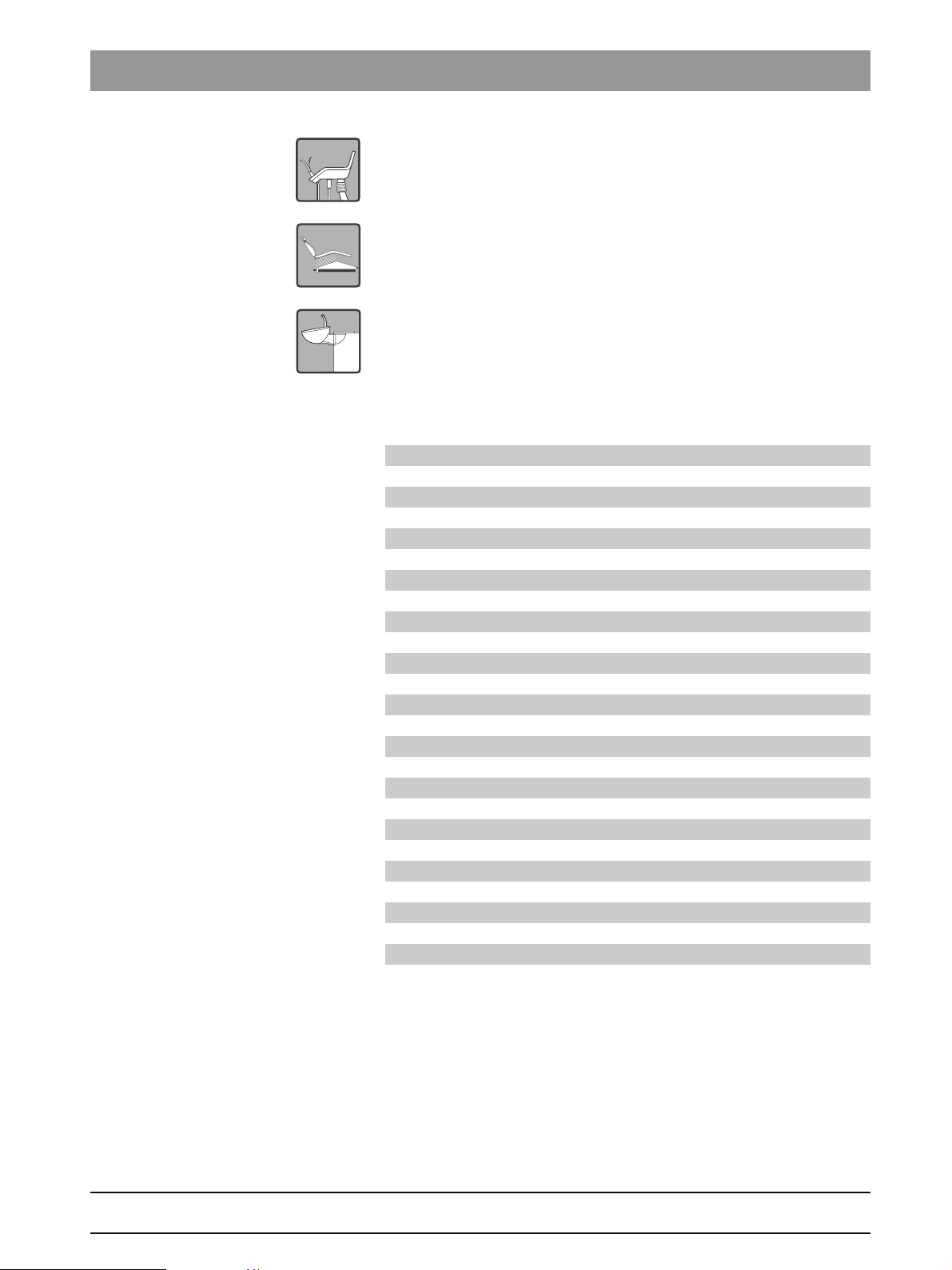
1 Important information
Assistant element
Patient chair
Water unit
1.4 Abbreviations
Dent. el. Dentist element
AK Connection box
COM Serial interface
EMC Electromagnetic compatibility
PCB Printed circuit board
FS Foot switch
FT Foot button
GND Ground
Ass. el. Assistant element
HW Hardware
KL Holder
L Cable
LCD Liquid Crystal Display
LED Light Emitting Diode
PC Personal Computer
S Switch
SDI Sirona Dental Interface (electrical, pneumatic, hydraulic plug connection)
ST Patient chair
SW Software
T Transformer
TR Support arm
VAC AC voltage
VDC DC voltage
WE Water unit
X Connector
+V
Galvanically isolated voltage
iso
bеЦдблЬ
58 77 977 D 3370
D 3370.076.01.06.02 10.2005
1 – 3
Page 10

1 Important information
1.5 Minimum configuration
Component PCB Hardware
version
Software version
C2
+
Software version
+
+
C3
/C4
Software version
C5
+
Software version
M1
Dentist element ADX - 2.19 2.23 2.29 2.30
Dentist element AL - 4.0 4.0 4.0 4.0
Assistant element HC - 2.1 2.2 2.2 2.2
Water unit WE - 3.0 3.1 3.1 3.1
For PC networking PCB Hardware
version
Software version
C2
+
Software version
+
+
C3
/C4
Software version
C5
+
Software version
M1
Connection box CJ - 5.3 5.5 5.7 5.7
Dentist element AP - 5.2 5.4 5.7 10.2
1.6 Where to save user-specific data in the
Board
(Part no., designation)
Dentist element
(42 00 221, ADX)
+
C2
, C3+, C4+, C5+, M1
Stored settings Default value
Mode dialog:
Language (Engl., D, I, F, E)
Pressure indication (bar/PSI)
Cursor control (On/Off)
Foot switch mode (On/Off - adjustable)
Purge time (60 sec. to 120 sec.)
Service mode / Start - Stop)
Max. light voltage per instrument
+
-
English
PSI
ON
adjustable
120 sec.
STOP
3.6V
+
+
Cooling air for electric motor
Saline pump (holders 2, 3, 4, 5, 6, Off) C2
+
/M1
Saline pump (holders 2, 3, 4, 5, Off) C3+/C4+/C5
SIVISION (On/Off)
+
+
100% of input pressure
OFF
OFF
OFF
Instrument parameters:
Instrument light (On/Off)
Spray (On/Off)
OFF
High-speed handpiece: ON
Electric motor: OFF
(not programmable)
Direction of rotation (CW/CCW)
US: ON
CW
(storable, but is set to the default value the next time the
treatment center is turned on for safety reasons)
US intensity
Highspeed handpiece intensity
Intensity of electric motor 1
Intensity of electric motor 2
HF intensity
20
3.5 ±0.1 bar
40,000 rpm
20,000 rpm
20
Miscellaneous:
Sprayvit ventilation (Yes/No) NO
1 – 4 D 3370.076.01.06.02 10.2005
58 77 977 D 3370
Page 11

1 Important information
Board
(Part no., designation)
Assistant element
(42 00 650, ass. el.)
Water unit
42 00 627,
(
WE Air Water Sep.)
(42 00 619, WE)
Stored settings Default value
Mode dialog:
-------------------miscellaneous:
SPRAYVIT ventilation (Yes/No) NO
Mode dialog:
Tumbler filling with
S program (On/Off)
Cuspidor flushing with
S program (On/Off)
SIROLUX U-POS
(Sirolux switched on if dentist element is in place)
Miscellaneous:
Tumbler filling time
(2, 4, 6, 8, 10 sec.)
Flushing time
(20, 40, 60, 90, 150, 300, 360, 420 sec.)
SIROLUX intensity
(20, 40, 80, 90, 100%)
Suction intensity (4 levels)
OFF
ON
OFF
6 sec.
60 sec.
80%
100%
bеЦдблЬ
Chair
connection box
(58 63 480, CJ)
Dentist panel
(33 17 091, AP)
SIROLUX status with chair programs:
Program S (On/Off)
Program 0 (On/Off)
Program 1 (On/Off)
Program 2 (On/Off)
Mode dialog:
# key (switch/button)
Miscellaneous:
Chair programs 0, S, 1, 2, for users A and B;
(Position of: lift, backrest, travel track, tilting part)
User (A/B)
The dentist panel is not used for saving any data!
OFF
OFF
ON
ON
Switch
Factory program
A
58 77 977 D 3370
D 3370.076.01.06.02 10.2005
1 – 5
Page 12

Page 13

2 Overview of modules
and PCBs
C2+, C3+, C4+, C5+, M1
+
Page 14

2 Overview of modules and PCBs
H
`O
Component PCB / module
Dentist element (AE) AP = Control panel
ADX = Control PCB
AL = SIRONA motor SL module
AU = SIROSON module
HF = HF module
PL = Polylux
MI = Mini LED
CC = IR PCB
STAEHEFS WE
Assistant element (HE) HEP = Control panel
HC = Control PCB
HP = Power supply PCB
HI = Flexible PCB
PL = POLYLUX
MI = Mini LED
Water unit (WE) WE = Control PCB
Patient chair (ST) DI = SIROLUX
CJ = Control ST
CF = Fuse PCB
SR = Relay PCB
CK = Hand switch PCB
SL = Wiring PCB
KS = 4-way foot control
Foot switch (FS) CFS = Foot switch PCB
2 – 2 D 3370.076.01.06.02 10.2005
58 77 977 D 3370
Page 15

`P
H
Component PCB / module
Dentist element (AE) AP = Control panel
ADX = Control PCB
AL = SIRONA motor SL module
AU = SIROSON module
CC = IR PCB
2 Overview of modules and PCBs
bеЦдблЬ
STAEAss. FS WE
Assistant element (HE)
Water unit (WE) WE = Control PCB
Patient chair (ST) DI = SIROLUX
HEP = Control panel
HC = Control PCB
HP = Power supply PCB
RK = IR PCB
PL = Polylux
MI = Mini LED
CJ = Control ST
CF = Fuse PCB
SR = Relay PCB
SL = Wiring PCB
CK = Hand switch PCB
KS = 4-way foot control
Foot switch (FS) CFS = Foot switch PCB
58 77 977 D 3370
D 3370.076.01.06.02 10.2005
2 – 3
Page 16
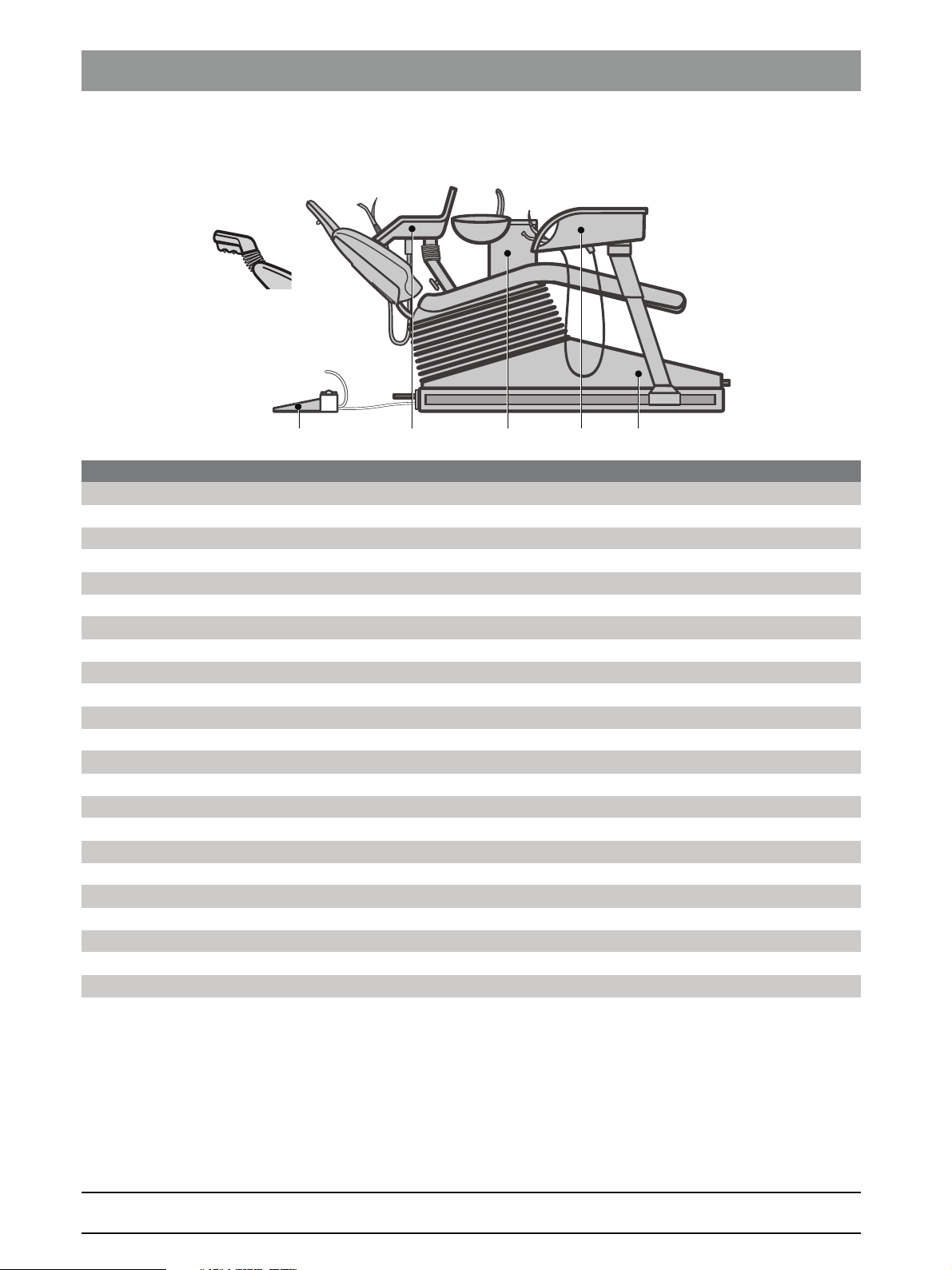
2 Overview of modules and PCBs
H
`Q
Component PCB / module
Dentist element (AE) AP = Control panel
ADX = Control PCB
AL = SIRONA motor SL module
AU = SIROSON module
CC = IR PCB
STAEAss. FS WE
Assistant element (HE) HEP = Control panel
HC = Control PCB
HP = Power supply PCB
RK = IR PCB
PL = POLYLUX
MI = Mini LED
Water unit (WE) WE = Control PCB
Patient chair (ST) DI = SIROLUX
CJ = Control ST
CF = Fuse PCB
SR = Relay PCB
SL = Wiring PCB
CK = Hand switch PCB
KS = 4-way foot control
Foot switch (FS) CFS = Foot switch PCB
2 – 4 D 3370.076.01.06.02 10.2005
58 77 977 D 3370
Page 17

`R
2 Overview of modules and PCBs
H
bеЦдблЬ
FS
Component PCB / module
Dentist element (AE) AP = Control panel
ADX = Control PCB
AL = SIRONA motor SL module
AU = SIROSON module
CC = IR PCB
Assistant element (HE) HEP = Control panel
HC = Control PCB
HP = Power supply PCB
RK = IR PCB
PL = POLYLUX
MI = Mini LED
Water unit (WE) WE = Control PCB
WV = WE and video interface
DI = SIROLUX
Patient chair (ST) CJ = Control ST
CF = Fuse PCB
SR = Relay PCB
SL = Wiring PCB
CK = Hand switch PCB
KS = 4-way foot control
WE
STAEAss.
Foot switch (FS) CFS = Foot switch PCB
58 77 977 D 3370
D 3370.076.01.06.02 10.2005
2 – 5
Page 18

2 Overview of modules and PCBs
H
jN
FS
Component PCB / module
Dentist element (AE) AP = Control panel
ADX = Control PCB
AL = SIRONA motor SL module
AU = SIROSON module
HF = HF module
PL = Polylux
MI = Mini LED
CC = IR PCB
Assistant element (HE) HEP = Control panel
HC = Control PCB
HP = Power supply PCB
HI = Flexible PCB
PL = POLYLUX
MI = Mini LED
Water unit (WE) WE = Control PCB
Patient chair (ST) DI = SIROLUX
CJ = Control ST
CF = Fuse PCB
SR = Relay PCB
CK = Hand switch PCB
SL = Wiring PCB
KS = 4-way foot control
WEAss.
ST
AE
Foot switch (FS) CFS = Foot switch PCB
58 77 977 D 3370
2 – 6 D 3370.076.01.06.02 10.2005
Page 19

3 Points to observe during assembly
C2+, C3+, C4+, C5+, M1
+
Page 20
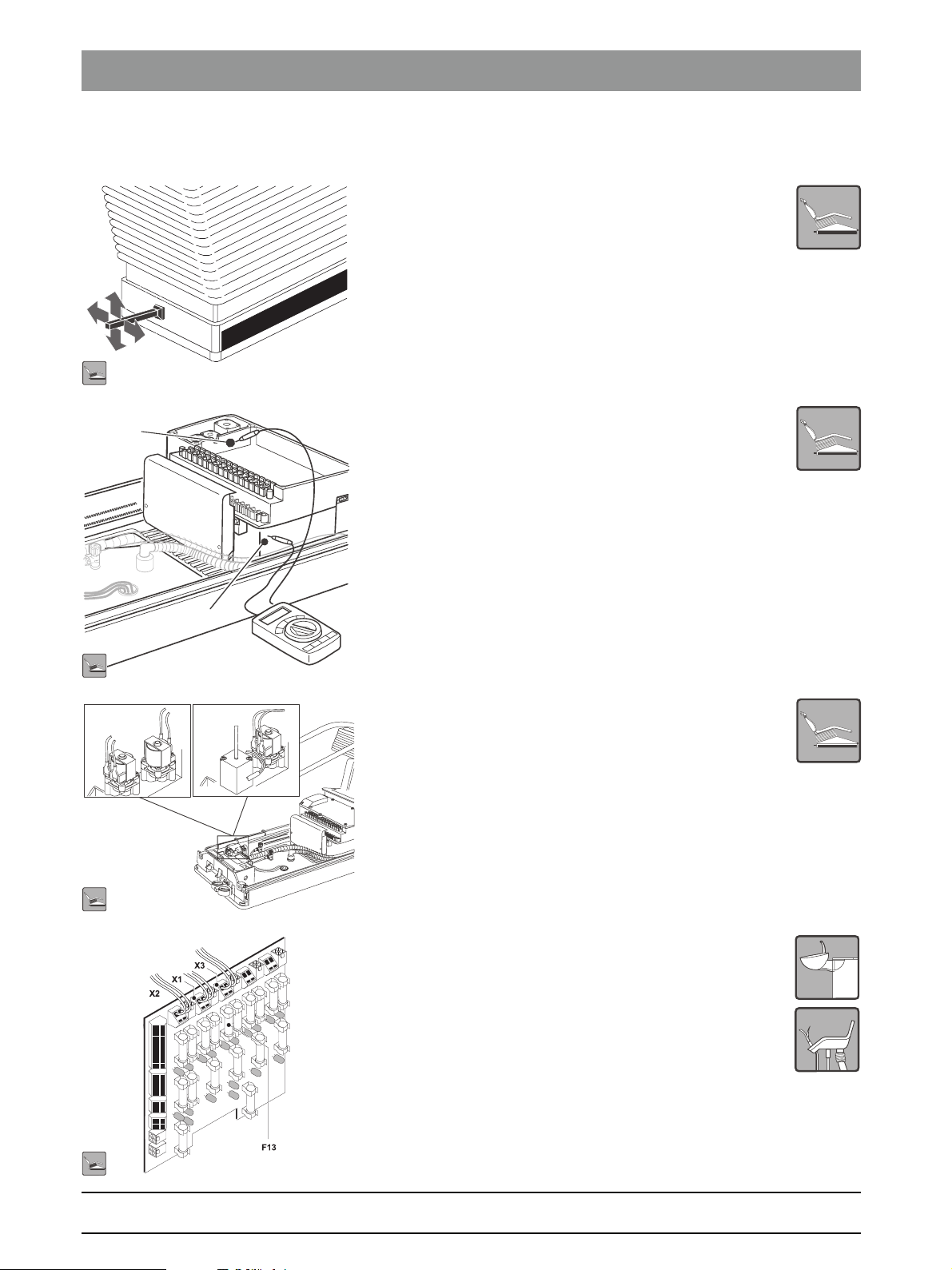
3 Points to observe during assembly
AD3
MV1
3.1 Patient chair
The patient chair can be moved without dentist element only if the
4-way foot control is installed.
3.2 Protective ground / electronic
A
ground
An equipotential bonding conductor must not be connected. If
present, isolate it!!
Measure the protective ground against electronic ground.
Measure continuity from A to B:
The continuity tester must not beep.
Assistant element
Water unit
Dentist element
X2.1 = gray
X2.2 = pink
X3.1 = gray
X3.2 = pink
X1.1 = gray
X1.2 = pink
A meter must show a reading of ∞ Ω.
B
3.3 MV1 / AD3
During assembly, decide whether the MV1 (version with disinfection system) or pressure reducer AD3 (version without disinfection system) is to be installed (see installation instructions).
3.4 Connecting the water Unit/assis-
tant element:
The 16V supply cables must be connected according to the color
coding to terminals X1, X2 and X3 on PCB CF in the connection
box.
58 77 977D 3370
3 – 2 D 3370.076.01.06.02 10.2005
Page 21

3 Points to observe during assembly
3.5 Assistant element:
The 16VAC and 24VAC cables are interconnected at the neutral conductors. If the conductors are switched, there will be
a short-circuit and fuse F 13 on PCB CF will blow. If no
medium time-lag fuse is fitted, PCB HP in the assistant element may be destroyed.
bеЦдблЬ
General Ensure proper installation of hoses and cables, do not allow them to be
crushed.
If hoses are interchanged, water will penetrate into the air supply system. This
may result in a failure of solenoid valves.
Crushed hoses and cables may cause failures on the entire treatment center.
Check the position of cables and media hoses before tightening any nuts.
EMC installation work EMC work that has not been performed correctly may result in faults which
are difficult to detect later on.
When all the installation work has been completed, measure the contact
resistance between protective ground and electronic ground (see 3.2 or
installation instructions).
3
58 77 977D 3370
D 3370.076.01.06.02 10.2005
3 – 3
Page 22

Page 23

4 What happens after switch-on?
C2+, C3+, C4+, C5+, M1
+
Page 24

4 What happens after switch-on?
BAR
BAR
50
50
PSI
PSI
BAR
BAR
50
50
PSI
PSI
BAR
BAR
50
50
PSI
PSI
BAR
BAR
50
50
PSI
PSI
4.1 Sequence of events
The unit transformer T1 is supplied with power via the unit main
switch S1.
The transformer supplies a voltage of 25VAC which is then rectified.
This results in a DC voltage (approx. + 35VDC).
S1
T1
READY
"READY" indicates that the treatment center is ready to
operate. This does not mean, however, that the treatment
center self-tests have been completed without errors.
Components AE, HE, WE and the chair (AK) are now supplied with + 35VDC
via fuse PCB CF, i.e., the required voltages (e.g., + 5V for logic, + 24V for
solenoid valves) are generated on the PCBs in the different components.
The 16VAC and 24VAC voltages in the unit are used primarily to power the
SPRAYVIT, water heater, camera supply and the halogen Polylight.
When the supply voltages are applied to the different components, the software on the PCBs powers up (boot procedure).
A self-test is performed on the treatment center in this phase, and is audible
(for example, solenoid valves respond and relays trip).
Current is measured to detect whether any of the components (solenoid
valve, relay, or motor) has 1. a short-circuit, 2. an open circuit.
These evaluations are written into the service info memory of the individual
components AE, HE, WE and chair (AK).
CAUTION
A message relating to an open circuit does not necessarily indicate a fault. If
an open circuit is detected and the component is nevertheless functioning
completely, the current measurement is only out of tolerance.
When the self-test has been completed, the LCD indicates READY.
The clock is also displayed
i
NOTE
The clock chip is located on PCB CJ in the connection box (chair).
If the clock is functioning properly, CAN communication between the components is generally in order.
The software recognizes ...: :
1. ... whether the treatment center is in a sanitation mode.
This signal comes from the water unit, PCB WE, via CAN communication.
CJ
If this is the case, it must be terminated or properly interrupted.
Interrupt sanitizing by simultaneously pressing the SPRAY ON/OFF and
CHIP BLOWER keys, AP SW version 5.4 and higher press intensity
R
R
I
I
S
S
BA
BA
P
P
5
5
0
0
R
R
I
I
S
S
BA
BA
P
P
5
5
0
0
1
R
R
I
I
S
S
BA
BA
P
P
5
5
0
0
R
R
I
I
S
S
BA
BA
P
P
5
5
0
0
Intensity key 1
SW version 5.4 and higher
in the AP
key for 3 sec. (assistant element:press the SAN key for 3 sec.).
SAN
58 77 977 D 3370
4 – 2 D 3370.076.01.06.02 10.2005
Page 25

4 What happens after switch-on?
. 2. ... whether the instrument configuration at the instrument
P21
R297
X30
ADX
flanges has changed since the last power ON.
This is detected by the different instrument hoses and their
coding.
If it is determined during power-up that the instrument configuration differs from the stored configuration (on the ADX PCB),
the instrument values will be set as follows:
– Highspeed handpiece to full power
– 1. Motor to 40,000 rpm
– 2. Motor to 20,000 rpm
HP
– Ultrasound to 20
CAUTION
The heater and the light in the SPRAYVIT remain turned off during
HC
initial start-up.
The water pump must execute at least 20 strokes before the heating and light are enabled. This applies to the SPRAYVIT both in
the dentist element and in the assistant element.
If the ADX PCBs in the dentist element and HC are replaced, the
pump must execute an additional 20 strokes.
When the self-test has been completed, the individual components can communicate with each other via a data bus system.
This system is called: "CAN BUS"
bеЦдблЬ
4
PCB
CJ
Jumper
plugs
must
be
present
PCB
WE
PCB
CJ
CAN BUS, data communication between PCBs C2+,C3+, C4+,
+
M1
,
PCB
HF
Option
C2
M1
PCB
ADX
+
+
PCB
AP
PCB
ADX
PCB
HF
Option
C2
M1
PCB
CJ
+
l
+
PCB
HC
PCB
CJ
Jumper
plugs
must
be
present
PCB
CJ
58 77 977 D 3370
D 3370.076.01.06.02 10.2005
4 – 3
Page 26

4 What happens after switch-on?
CAN BUS, data communication between PCBs C5
The four components chair, dentist element, assistant element and water
unit are interconnected via a CAN serial interface.
The individual CAN drivers (transmitters and receivers for data communication) are arranged in the following order:
Chair = board CJ
Water unit = board WE
Assistant element = board HF
Dentist element = board ADX
Dentist element = board AP
Assistant element = board HC
+
The individual signals - for example, cuspidor flushing, tumbler filling, instrument motor ON and clock time - are transferred and relayed from component
to component via this system.
4 – 4 D 3370.076.01.06.02 10.2005
58 77 977 D 3370
Page 27

4 What happens after switch-on?
L
BAR
BAR
5050
PSI
PSI
BARBAR
50
PSI
PSI
4.2 Checking the CAN BUS
Is the clock running ?
If not, check whether the CAN connections are crushed, and
check for short-circuits and loose pins on the connectors.
CJ
505050
i
NOTE
Tip: The clock chip is situated on PCB CJ in the chair (connection
bеЦдблЬ
box).
4
I
I
S
S
BAR
BAR
P
P
Turn on SIROLUX FANTASTIC from the dentist side and from the
assistant side.
I
I
S
S
P
P
i
NOTE
Tip: In this way you check the CAN cabling and the functioning of
many PCBs.
The "Turn on SIROLUX" key information is passed from the dentist element panel (AP) to the connection box (CJ) and from there
on to the water unit (WE).
Here PCB WE drives the SIROLUX dimmer PCB.
It then turns the SIROLUX light on.
In addition, the relevant LEDs on the panels are activated by a
CAN message from the water unit.
Check the CAN BUS using the foot switch.
Move the chair with the cursor.
In this way you can test the section between foot switch, chair (connection
box) and panel.
i
NOTE
Information: You can move the chair with the 4-way foot control.
Tip:The 4-way foot control is not connected to the CAN; the chair also moves
when communication is no longer possible.
58 77 977 D 3370
D 3370.076.01.06.02 10.2005
4 – 5
Page 28

4 What happens after switch-on?
PCB
CJ
Jumper
plugs
must
be
present
PCB
WE
PCB
CJ
60
Ω
+
OK
Measurements on the CAN bus system, C2+ – C4+, M1
1.
120
Ω
PCB
HF
Option
C2
M1
PCB
ADX
+
+
PCB
AP
PCB
ADX
PCB
HF
Option
C2
M1
PCB
CJ
+
+
PCB
HC
PCB
CJ
Jumper
plugs
must
be
present
If the functions of the dentist and assistant elements cannot be triggered, this
is indicative of an open circuit in the CAN BUS system.
Turn the unit OFF.
1. Measure Ω:
PCB
CJ
If you measure approx. 60Ω between X34.1B and X34.2B,
the CAN circuit is OK.
If you measure approx. 120Ω between X34.1B and X34.2B,
the CAN circuit is open-circuited.
2. Locate the open circuit.
Measure the CAN_High and CAN_LOW circuits one after the other.
e.g.: Measure CAN_High between X33.2B and X34.2A
– If you read approx. 2 -3
Ω, this circuit is OK.
– If you read ∞, both this circuit and CAN_LOW are open-circuited.
– If you read approx. 240
Ω, this circuit is open-circuited and the
CAN_LOW circuit is OK!
If an open circuit is found, it is now possible to individually check the
nodes on PCB CJ in order to locate the open circuit.
MeasureX33.2B > X34.2B >>> If there is an open circuit, then:
measure X33.2B > X31.2B >>> If no open circuit can be measured here,
i.e. you measure approx. 2 - 3
Ω, then the open circuit must be located in
the connection to the assistant element!
At this point it is highly probable that the open circuit can be easily located by
simply checking the cables and connectors, since the number of possible
errors is greatly reduced.
4 – 6 D 3370.076.01.06.02 10.2005
58 77 977 D 3370
Page 29

4 What happens after switch-on?
PCB
CJ
Jumper
plugs
must
be
present
Measurements on the CAN bus system, C5
+
60
Ω
OK
1.
120
Ω
Jumper
plugs
must
be
present
If the functions of the dentist and assistant elements cannot be triggered, this
is indicative of an open circuit in the CAN BUS system.
Turn the unit OFF.
1. Measure Ω:
If you measure approx. 60Ω between X34.1B and X34.2B,
the CAN circuit is OK.
If you measure approx. 120Ω between X34.1B and X34.2B,
the CAN circuit is open-circuited.
2. Locate the open circuit.
Jumper
plugs
must
be
present
bеЦдблЬ
4
58 77 977 D 3370
D 3370.076.01.06.02 10.2005
Measure the CAN_High and CAN_LOW circuits one after the other.
e.g.: Measure CAN_High between X33.2B and X34.2A
– If you read approx. 2 -3
Ω, this circuit is OK.
– If you read ∞, both this circuit and CAN_LOW are open-circuited.
– If you read approx. 240Ω, this circuit is open-circuited and the
CAN_LOW circuit is OK!
If an open circuit is found, it is now possible to individually check the
nodes on PCB CJ in order to locate the open circuit.
MeasureX33.2B > X34.2B >>> If there is an open circuit, then:
measure X33.2B > X31.2B >>> If no open circuit can be measured here,
i.e. you measure approx. 2 - 3
Ω, then the open circuit must be located in
the connection to the assistant element!
At this point it is highly probable that the open circuit can be easily located by
simply checking the cables and connectors, since the number of possible
errors is greatly reduced.
4 – 7
Page 30

4 What happens after switch-on?
4.3 CAN BUS wiring diagram
CAN-HI
CANController
CAN-LO
PCB
CJ
120Ω
PCB
CJ
4.3.1 C2+ – C4+/M1
CAN-HI OUT CAN-HI OUT
X33.1B X5.1B
120Ω
120Ω
CAN-LO OUT CAN-LO OUT
X33.2A X5.2A
CAN-HI IN CAN-HI IN
X33.1A X5.1A
CAN-LO IN CAN-LO IN
Jumper
Board
WE
Jumper
Board
WE
X32.2B X3.2A X1.2AX2.2B X23.2AX2.2B
CAN-HI OUT CAN-HI IN CAN-HI INCAN-HI OUT
X32.1B X3.1A X1.1AX2.1B X23.1AX2.1B
CAN-LO OUT CAN-LO IN CAN-LO INCAN-LOOUT
X32.2A X3.2B X1.2BX2.2A X23.2BX2.2A
CAN-HI IN CAN-HI OUT CAN-HI OUTCAN-HI IN
X32.1A X3.1B X1.1BX2.1A X23.1BX2.1A
CAN-LO IN CAN-LO OUT CAN-LO OUTCAN-LO IN
CAN-HI OUT CAN-HI OUT
X31.2B X10.2
CAN-LO OUT CAN-LO OUT
X31.1B X10.4
CAN-HI IN CAN-HI IN
X31.2A X10.1
CAN-LO IN CAN-LO IN
X31.1A X10.3
CAN-HI OUT
X34.2B
CAN-LO OUT
X34.1B
CAN-HI IN
X34.2A
CAN-LO IN
X34.1A
Jumper
X33
X33.2B
X33.1B
X33.2A
X33.1A
X32.2B
X32.1B
X32.2A X5.2B X19.2A
X32.1A X5.1B X19.1A
X5.2A X20.2B X2.5 X23.2BX20.4 X2.2A X1.2A
X5.1A X20.1B X2.3 X23.1BX20.2 X2.1A X1.1A
PCB
WE
Jumper
Board
CJ
CAN-HI OUT
CAN-LO OUT
CAN-HI IN
CAN-LO IN
CAN-HI OUT
CAN-LO OUT
CAN-HI IN
CAN-LO IN
X20.2A X2.4 X23.2AX20.5 X2.2B X1.2B
X20.1A X2.2 X23.1AX20.3 X2.1B X1.1B
X19.2B
X19.1B
CAN-HIX33.2B X5.2B
CAN-LO
X19.2B
X19.1B
X19.2A
X19.1A
X20.2B
X20.1B
X20.2A
X20.1A
CAN-HI CAN-HI
CAN-LO CAN-LO
CAN-HI
CAN-LO
4.3.2 C5
Jumper
X19
CANController
PCB
WE
PCB
HF
CANController
PCB
HC
CANController
PCB
WV
+
CAN-HI
CAN-
CAN-LO
PCB
ADX
CANController
PCB
AP
Controller
+
PCB
ADX
PCB
AP
X31.2B X10.1
X31.1B X10.3
X31.2A X10.2
X31.1A X10.4
120Ω
X34.2B
X34.1B
X34.2A
X34.1A
Jumper
X33
PCB
HC
58 77 977 D 3370
4 – 8 D 3370.076.01.06.02 10.2005
Page 31

PCB
CJ
120Ω
120Ω
X33.2B
X33.1B
Jumper
X33
X33.2A
X33.1A
X32.2B
X32.1B
X32.2A X5.2B X19.2A
X32.1A X5.1B X19.1A
X31.2B
X31.1B
X31.2A
X31.1A
X34.2B
X34.1B
X34.2A
X34.1A
X5.2A X20.2B X2.5 X23.2BX20.4 X2.2A X1.2A
X5.1A X20.1B X2.3 X23.1BX20.2 X2.1A X1.1A
X20.2A X2.4 X23.2AX20.5
X20.1A X2.2 X23.1AX20.3
PCB
WE
X19.2B
X19.1B
Jumper
X31
Jumper
X33
4.3.3 C5+ Tur n
PCB
WV
X10.1
X10.3
X10.2
X10.4
PCB
HC
4 What happens after switch-on?
X2.2B X1.2B
X2.1B X1.1B
PCB
ADX
PCB
AP
bеЦдблЬ
4
58 77 977 D 3370
D 3370.076.01.06.02 10.2005
4 – 9
Page 32

Page 33

5 Description of the functions of ...
C2+, C3+, C4+, C5+, M1
+
Page 34

5 Description of the functions of ...
AMALG
DESINF
AMALG
DESINF
40
20
0.2
rpm
x1000
AMALG
DESINF
AMALG
DESINF
C
5.1 Control panel / PCB AP
The panel control PCB [AP] in the C2+, C3+, C4+, C5+, M1+ and
+
forwards the request to operate from the panel to the relevant
M1
components via the CAN cable.
Green LEDs on keys: The green LEDs are status LEDs. The status (ON, OFF, FLASH-
ING) is signaled back by the components concerned to the panel
via the CAN cable. If the function is not activated, search locally
in the respective components. It is possible that an interlock is
active or that the option corresponding to the function has not
been installed.
Exception: The LEDs of the manual chair adjustment keys are
addressed directly by the panel.
Yellow cursor LEDs: The yellow cursor LEDs indicate the location of the cursor posi-
tioned with the help of the foot switch.
This cursor control can be deactivated in the Mode dialog.
Key click: Every key actuation on the panel and foot switch (exceptions: 4-
way foot control and keys on the tilting part) is confirmed by a key click.
This key click is generated on the panel.
If a key click is generated in response to a key operation, it can be assumed
that the keyboard is in order.
+
C2
M1
C4
A
+
A
+
–
Mode
+
RPM
–
+
–
Mode
A
+
–
Mode
+
C3
A
100
50
1
A/B
x1000
5 – 2 D 3370.076.01.06.02 10.2005
RPM
SS1100
–
+
–
Mode
22
40
100
30
0.2
rpm x 1000
0.2
rpm x 1000
0.2
rpmx1000
75
20
50
10
25
40
20
100
40
30
75
20
50
10
25
1
100
50
1
A/B
1
A/B
0
A/B
RPM
–
RPM
S10
2
SS1100
22
2
1
S
58 77 977 D 3370
Page 35

5 Description of the functions of ...
Self-test program: You can change the PCB to a self-test mode. When the operating voltage is
turned on, the plus and minus keys must be pressed simultaneously.
z All display elements are visible.
z The hardware version is shown on the display.
z The cursor LEDs flash continuously in quick succession.
z The LEDs on the keys light up when the relevant key is pressed and the
beeper generates a key click. There are no function LEDs for Mode, Plus
and Minus. Here, the value of the 7-segment display is incremented on
the display.
z Identification of the system: C2+, C3+, C4+, C5+ or M1+.
z The "service" LED flashes.
The test mode is terminated by turning off the operating voltage.
Service LEDs: z Green LEDs must light up in normal operating mode.
z Yellow LEDs can light up.
z Red LEDs light up in the event of a fault or safety problem.
LEDs:
Software update:
+5V +5V power supply present (green)
Service Flashes while the self-test program is running.
Lights up if the X-ray image viewer output is activated.
Reset The Reset LED lights up briefly when the unit is turned on.
Software can be updated by replacing external memory J2.
bеЦдблЬ
5
Clock: The clock is located on PCB CJ in the chair and is transmitted to the panel via
the CAN cable.
5.2 Chair control/PCB CJ
Board CJ basically contains the following functional units:
z Powerful controller
z CAN communication
CJ
z Battery-backed real-time clock (RTC)
z Nonvolatile data memory
z Control of 3 DC motors
z Control of 2 AC motors
z Solenoid valve control
z Proportional valve control (currently not available)
z Relay PCB control
z LED control
z Digital inputs
z Safety switches
z Limit switch
z Analog inputs
z Sivision control
z RS232
z HE support arm safety switch
58 77 977 D 3370
D 3370.076.01.06.02 10.2005
5 – 3
Page 36

5 Description of the functions of ...
Power supply PCB CJ always requires two power supplies:
approx. 35VDC and 115VAC.
Other voltages are derived from the 35V supply voltage.
5V, 600mA (short-circuit-proof) digital logic
24V, 5A (short-circuit-proof) power electronics
5Vref, 20mA (short-circuit-proof) external potentiometers
5.5V, 100mA RS232 and Sivision (with optical isolation)
A 4.0V reference voltage is made available at the analog input of the controller. This reference voltage is required for diagnostic purposes and for electronic control.
There are three green LEDs (+35V, +24V and +5V) for power supply monitoring.
The 115VAC voltage is required for driving the lift and backrest motors. The
AC voltage is fed to the solid-state relays via a safety relay.
The freedom of movement of the motors is restricted by the potentiometers
and limit switches. In addition, there are other safety switches which can interrupt the chair movement immediately. If a safety switch is active, the motor is
blocked in a certain direction of travel.
The cuspidor safety switch is a special case. If this safety switch is active, the
115VAC are turned off by means of the safety relay and the red LED (115V
relay) lights up. The two motors (lift and backrest) are blocked.
Controller At the heart of the circuit is a powerful 16-bit controller (C167CS). The con-
troller controls and regulates the complete range of functions on PCB CJ.
The external oscillator frequency is 5MHz. A PLL boosts the operating frequency internally to 20MHz.
The reset signal is generated by a reset chip. If the voltage drops below
4.63V, reset is activated. The red RESET LED lights up during reset. When
the controller has finished booting, the LED is switched off. There is a reset
button on PCB CJ. This button can be actuated at any time to generate a
reset.
The controller features a monitoring unit, known as watchdog. If the watchdog
timer is not reset within a fixed timeout, the unit triggers a reset. This reset
changes the on-chip I/O to the reset state. For monitoring the watchdog control, an external port (P3.2) is toggled every time the watchdog is reset.
The controller features an internal CAN controller. The CAN bus forms a network within the treatment center. All PCBs are connected to the CAN bus.
Information can thus be exchanged between any two components via the
CAN bus. The beginning and end of the CAN bus are located on PCB CJ.
A terminating resistance of 120 ohms is defined at either end of the CAN
cable. 60 ohms are then measured during operation.
The DC motors (headrest motors and travel track) are driven with a PWM via
the controller. The direction of rotation is determined by switching a relay.
There are LEDs fitted at the output stages that indicate the direction of movement.
5 – 4 D 3370.076.01.06.02 10.2005
58 77 977 D 3370
Page 37

5 Description of the functions of ...
i
NOTE
Both conventional solenoid valves and proportional valves can be fitted on the
solenoid valve block.
A coding resistor in the MV cable enables electronics/software to decide which
type of control must be used.
Currently not available.
The foot switch, 4-way foot control and controls on the headrest are coded. If
a part is fitted while the unit is running, the configuration is updated immediately.
The yellow USER LED lights up when a switch is operated.
There is an RTC (real-time clock) on PCB CJ. The time on the treatment center is set by PCB AP.
Non-volatile data (such as error memory and chair parameters) are stored in
the battery-buffered SRAM.
There is a resistor network on the PCB for identifying the hardware status.
Battery The battery is a lithium type battery (Sonnenschein, type SL-350). These bat-
teries are characterized by their high capacitance at a very low self-discharge
rate. The battery voltage (VBAT) is 3.6V. When the unit is switched off, the
battery supplies the RTC and the 32KB SRAM. Battery life: > 10 years.
bеЦдблЬ
5
Requirement: Customer Service can recognize the production date of the battery to substi-
tute the PCB or change the battery, as necessary.
Safety switches Chair safety switches:
The safety switches inhibit the respective hazardous directions of chair
movement by means of hardware.
There are three safety switches associated with the chair:
Headrest SS (headrest HR), backrest SS (backrest BR) and toeboard SS
(toeboard TB).
Cuspidor safety switch:
When the cuspidor is swung in, the lift and backrest motors are blocked.
+
HE support arm safety switch, C3
The chair motors are blocked during lifting or lowering of the support arm.
/C4+/C5+/M1+:
Emergency Stop The movement stop of the lift and backrest motors can be activated by the
EMERGENCY STOP signal.
The motorized chair movement is completely disabled.
If the emergency stop is active, the red EMERGENCY STOP LED lights up.
Diagnostics When the supply voltage is applied, the green LEDs light up:
z +35VDC supply voltage (approx.)
z +24VDC supply voltage
z +5VDC supply voltage
The states of all inputs are indicated on PCB CJ by means of three LEDs: SS
LED (all safety switches), LIMITS LED (all limit switches) and USER LED (all
switches).
The error states of the outputs, relays, and solenoid and proportional valves
are indicated by the D-ERROR (drive error) LED.
58 77 977 D 3370
D 3370.076.01.06.02 10.2005
5 – 5
Page 38

5 Description of the functions of ...
Red LEDs The LEDs light up only in the event of a fault or safety problem.
Reset LED System status: RSTOUT. The LED lights up while the reset button is held
down.
SS LED Permanently on while at least one of the following signals is active: SS TB,
SS BR, SS HR, SS1 bowl, SS2 HE support arm C3+/C4+/C5+/M1+.
D-Error LED The LED can light up (depending on the operating status of the system).
Switched to statically "on" by the software in case of a driver stage error
involving one of the following actuators:
MV1, MV16, MV35, EXT relay, CALL relay, SUCTION relay, bowl MV, MVP1,
MVP2, MVP3.
Definition of error cases:
EMERGENCY STOP LED
a) A channel to which an actuator is connected does not switch on (error
in driver stage or overcurrent cutout)
b) A channel to which an actuator is connected does not switch off
c) A channel to which no actuator is connected receives an enable
request
Permanently on when EMERGENCY STOP becomes active.
115V RELAY LED Permanently on when 115V relay is switched off because of safety switch.
The AC motors are blocked.
SERVICE LED Switched by software, any indication.
LIMITS LED Permanently on while at least one of the following signals is active:
z LS-LIFT up
z LS-LIFT down
z LS-BR incline
z LS-BR recline
z LS-HR up
z LS-HR down
USER LED Permanently on while at least one of the following signals is active:
z Headrest switch signal
z Foot switch signal or
z 4-way foot control signal
Motor activation is signaled by two yellow LEDs for each function.
z LIFT up and LIFT down LED (lift motor)
z BR incline and recline LED (backrest motor)
z HR output and input LED (headrest extension motor)
z HR incline and recline LED (headrest incline/recline motor)
z TRACK forward and backward LED (travel track motor)
z CLUTCH LED (travel track clutch)
5 – 6 D 3370.076.01.06.02 10.2005
58 77 977 D 3370
Page 39

C2+, C3+, C4+, C5+, M1+
6 How it works ...
Page 40

6 How it works ...
BAR
BAR
5050
PSI
PSI
BAR
BAR
50
PSI
PSI
6.1 ... Water supply
Level sensor DS31, which is located in the mixing tank, sends a
signal to PCB WE in the water unit when the water reaches a low
level and indicates this by means of LED V76.
After the "Low water level" signal has been detected by PCB WE,
pump P performs a precisely defined number of strokes after a
load has been activated. PCB WE then generates a CAN data
signal, which is received by PCB CJ in the chair. MV1 opens and
water flows into the mixing tank. PCB WE then registers the time
that elapses until DS31 is reactivated and calculates the time until
the tank is filled. When the time has elapsed, PCB WE sends a
CAN data signal to PCB CJ, and MV1 closes.
6.2 ... Tumbler filling
R
R
I
I
S
S
BA
BA
P
P
board of the dentist element (PCB AP) or assistant element (PCB
HEP).
The key signal generates a CAN data signal in the dentist ele-
The tumbler filling function is activated on the membrane key-
A
ment (PCB AP) and in the assistant element (PCB HC), which is
sent to PCB WE, where it activates the tumbler filling function,
with MV34 opening for the programmed time interval.
The opening time is stored on PCB WE.
When the time has elapsed or when the tumbler filling key is
pressed again, MV34 closes.
If the tumbler filling key is pressed for more than 3 seconds, the
settings dialog for the tumbler filling time appears.
6.3 ... Cuspidor flushing
R
R
I
I
S
S
BA
BA
P
P
505050
The cuspidor flushing function is activated on the membrane keyboard of the dentist element (PCB AP) or assistant element (PCB
HEP).
The key signal generates a CAN data signal in the dentist element
(PCB AEP) and assistant element (PCB HC), which is sent to
PCB WE in the water unit. The amalgam separator starts up. A
CAN data signal to PCB CJ in the chair then activates MV35.
MV35 opens for the programmed time interval. The time interval
is stored on PCB WE. When the time has elapsed or when the
bowl flushing key is pressed again, MV35 closes. The flow can be
set by means of regulating inductor RD35.
Monitoring function of water monitor DN30.
If water monitor DN30 is activated for more than 12 seconds, cuspidor flushing is interrupted.
A CAN data signal to PCB CJ in the chair deactivates MV35. This
A
status is written to the error memory.
While cuspidor flushing is active, the LEDs of the corresponding
keys on both the dentist element panel and assistant element
panel light up, irrespective of the panel from which the function
was triggered.
If the bowl flushing key is pressed for more than 3 seconds, the
settings dialog for the bowl flushing time appears.
6 – 2 D 3370.076.01.06.02 10.2005
58 77 977 D 3370
Page 41

6 How it works ...
Connetion box / chair Water unit
MV1
Water
MV1
PCB
CJ
PCB
CJ
Inactive
Measurement of filling time
Level after a
certain number
of pump strokes
Water monitor
DN30
Mixing tank
with
level sensor
DS31
Pump P
RD35
filling time x tank volume
Full =
measured volume
Mixing tank
DS31 level sensor
LED
V76
PCB
WE
PCB
WE
bеЦдблЬ
6
58 77 977 D 3370
D 3370.076.01.06.02 10.2005
6 – 3
Page 42

6 How it works ...
+
+
BAR
BAR
5050
PSI
PSI
BARBAR
50
PSI
PSI
6.4 ... Motor SL / EL1
A
–
A
NO COOLING AIR
–
Mode
Mode
Remove the motor from its holder.
RPM
The motor setting appears on the LC display of the dentist element
(only if PCB ADX in the dentist element detects that a Siromot module is
present).
The solenoid valve module (MV21.1 to 4) assigned to the motor is activated
(one of LEDs V69, V74, V79, V110 on PCB ADX lights up, depending on
which module is activated).
The relay for motor and instrument voltage assigned to the motor is activated
(one of LEDs V57, V60, V63 on PCB ADX lights up, depending on which relay
is activated).
Actuate foot switch S1.
PCB CJ in the connection box/chair then sends a CAN data signal to PCB
ADX in the dentist element and starts the motor.
PCB ADX then sends a CAN data signal to PCB CJ and turns on the cooling
air (MVP1) for the motor (if a proportional valve is installed, with the intensity
preset under MODE).
If there is a problem with the CAN data communication, or if the solenoid
RPM
valves are recognized as faulty, the motor is not started. In addition, the ADX
software queries the cooling air pressure using pressure sensor P21.
If a cooling air pressure of < 0.5 bar is detected, ADX turns off the motor function.
The motor menu remains on the display and the display shows the message
–
+
"NO COOLING AIR".
Spray preselection:
R
R
I
I
S
S
BA
BA
P
P
When the spray key is pressed (the LED of the corresponding key lights up),
a CAN data signal is generated on PCB AP in the dentist element and is sent
to PCB ADX. This in turn activates solenoid valve MVP3 for spray air on PCB
CJ via CAN (if the foot switch is active).
Instrument light preselection:
I
I
S
S
P
P
505050
When the light key is pressed (the LED of the corresponding key lights up),
the light supply is activated on PCB ADX (if the foot switch is active).
–
Mode
Motor functions:
ON/OFF - adjustable, can be adjusted in the Mode menu.
ON/OFF: The motor runs at the programmed speed when the foot
switch is operated.
Adjustable: The motor speed is controlled in proportion to the position of
the foot switch (gas pedal).
If the function is set as adjustable, boards CJ and ADX continuously exchange data on account of the foot switch position.
The motors obtain their supply voltage from the Siromot module, which is controlled by PCB ADX.
6 – 4 D 3370.076.01.06.02 10.2005
58 77 977 D 3370
Page 43

V30
Connection box / chair Dentist element
+
PCB
ADX
MV valves
PCB
CJ
P21
V63
K2
V69
V27
V74
V30
V60
K3
V89
V49
V98
V84
Modules, MV21.1 ... 4
V79
V110
V57
K4
6 How it works ...
PCB
AL
Electric motor
C2
C3
C4
M1
+
+
+
bеЦдблЬ
6
X32.2B H out
PCB
CJ
X6.3A X21.1 ... 6 X20 ... X14/15/16.2A/B- X17.1/2
S1
Foot switch
X32.1B L out
X32.2A H in
X32.1A L in
Air
MVP1
MVP2
MVP3
Solenoid
valves
Connection box /
CAN
Water
Cooling / driving air
Chip blower
Spray air
Water unit
chair
X2.2A H in
X2.1A L in
X2.2B H out
X2.1B L out
Module
MV21.1 ... 4
PCB
ADX
PCB
ADX
Voltage for:
motor,
light
CJ
Modules, MV21.1 ... 4
MV valves
Serial interface
Data exchange
0 - 24V -
Instrument hose
Dentist element
PCB
AL
Electric motor
PCB
AL
Electric motor
C5
+
PCB
CJ
Foot switch
Module
MV21.1 ... 4
PCB
ADX
Voltage for:
motor,
light
PCB
WV
Water
Cooling / driving air
Solenoid
valves
Chip blower
Spray air
Air
Serial interface
Data exchange
Instrument hose
PCB
AL
Electric motor
58 77 977 D 3370
D 3370.076.01.06.02 10.2005
6 – 5
Page 44

6 How it works ...
+
BARBAR
5050
PSI
PSI
BAR
BAR
50
50
PSI
PSI
6.5 ... highspeed handpiece
A
Remove the highspeed handpiece from its holder.
The highspeed handpiece menu is displayed on the LC display of the dentist
element.
bar
The module assigned to the highspeed handpiece is not activated until the
foot switch is actuated (one of LEDs V69, V74, V79, V110 on PCB ADX lights
up, depending on which module is activated). Actuate foot switch S1. PCB CJ
in the connection box/chair then sends a CAN data signal to PCB ADX in the
dentist element and starts the highspeed handpiece function. Board ADX
then sends a CAN data signal to board CJ and turns on the driving air (MVP1).
I
I
S
S
P
P
Spray preselection:
When the spray key is pressed (the LED of the corresponding key lights up),
a CAN data signal is generated on PCB AEP in the dentist element and is sent
to PCB ADX. This in turn activates solenoid valve MVP3 for spray air on PCB
R
R
I
I
S
S
BA
BA
P
P
5
5
0
0
CJ via CAN (if the foot switch is active).
Instrument light preselection:
When the light key is pressed (the LED of the corresponding key lights up),
–
Mode
the light supply is activated on PCB ADX (if the foot switch is active).
i
NOTE
Highspeed handpiece functions:
Direct starter - variable, selectable in the Mode menu.
Direct starter:
The highspeed handpiece runs at the programmed intensity when the foot
switch is actuated.
Var iable:
The highspeed handpiece speed is controlled proportionally in relation to the
position of the foot switch (accelerator). For both functions, PCB ADX sends a
CAN data signal to PCB CJ for the preselected values of the proportional
valves.Currently not available.
6 – 6 D 3370.076.01.06.02 10.2005
58 77 977 D 3370
Page 45

V30
Connection box / chair Dentist element
PCB
ADX
MV valves
PCB
CJ
P21
V63
K2
V69
V27
V74
V30
V60
K3
V89
V49
V98
V84
Modules, MV21.1 ... 4
V79
V110
V57
K4
6 How it works ...
Highspeed handpiece
C2
C3
C4
+
+
+
bеЦдблЬ
6
X32.2B H out
PCB
CJ
X6.3A X21.1 ... 6 X20 ... X14/15/16.2A/B - X17.1/2
S1
Foot switch
X32.1B L out
X32.2A H in
X32.1A L in
Air
MVP1
MVP2
MVP3
Sole-
noid
Connection box /
CAN
Water
Cooling / driving air
Chip blower
Spray air
Water unit
chair
X2.2A H in
X2.1A L in
X2.2B H out
X2.1B L out
Module
MV21.1 ... 4
PCB
ADX
PCB
ADX
Voltage for:
light
CJ
Modules, MV21.1 ... 4
MV valves
Instrument hose
Dentist element
Highspeed hand-
piece
Highspeed handpiece
C5
+
PCB
CJ
Air
Foot switch
58 77 977 D 3370
D 3370.076.01.06.02 10.2005
PCB
WV
Water
Solenoid
valves
Cooling / driving air
Chip blower
Spray air
Module
MV21.1 ... 4
PCB
ADX
Voltage for:
light
Instrument hose
Highspeed hand-
piece
6 – 7
Page 46

6 How it works ...
V30
BAR
BAR
5050
PSI
PSI
V30
ADX
K2
V49
V84
V63
V89
A
P21
V27
V98
V30
6.6 ... ultrasound
%
CJ
V69
V74
V60
K3
V79
V110
V57
K4
R
R
I
I
S
S
BA
BA
P
P
Remove the ultrasonic handpiece from its holder. The ultrasound menu
appears on the LC display (only if PCB ADX in the dentist element detects
that an ultrasound module is present).
Actuate foot switch S1.
PCB CJ in the connection box/chair then sends a CAN data signal to PCB
ADX in the dentist element and starts the ultrasound function.
Solenoid valves MV22 (water; LED V49 on PCB ADX lights up) and MV23
(air; LED V84 on PCB ADX lights up) are activated.
The resonant circuit, ultrasound module PCB AU and ultrasonic handpiece
are activated.
When the light key is pressed (the LED of the corresponding key lights up),
the light supply is activated on PCB ADX (if the foot switch is active).
Connection box / chair Dentist element
PCB
ADX
P21
V63
K2
V69
V27
V74
V30
V60
K3
V79
V110
V98
X20.6B
PCB
ADX
MV 23
V57
K4
X17.1/2
Voltage for:
light
MV 22
Cooling air for light
Serial interface
Data exchange
Voltage for:
ultrasound
Instrument hose
PCB
CJ
X32.2B H out
PCB
CJ
X6.3A X20.6A
X32.1B L out
X32.2A H in
X32.1A L in
CAN
Water
X2.2A H in
X2.1A L in
X2.2B H out
X2.1B L out
V89
V49
V84
Modules, MV22, MV23
X20.1A
X20.1B
S1
Air
Air
PCB
AU
X2
Ultrasound module
Ultrasonic handpiece
PCB
X2
AU
Ultrasonic
handpiece
Foot switch
58 77 977 D 3370
6 – 8 D 3370.076.01.06.02 10.2005
Page 47

6 How it works ...
V30
BAR
BAR
5050
PSI
PSI
L
BARBAR
50
50
PSI
PSI
L
BAR
BAR
50
50
PSI
PSI
ADX
K2
V49
V84
V63
V89
A
P21
V27
V98
V30
6.7 ... Sprayvit
Remove the SPRAYVIT from its holder.
Only the preselected user - A or B - appears on the LC display.
Solenoid valves MV24 (water; LED V89 on PCB ADX lights up)
and MV25 (air; LED V98 on PCB ADX lights up) are activated.
V69
V74
V60
K3
V79
V110
V57
K4
If instrument light is programmed, the LED of the corresponding key lights up.
If the water or air key is pressed lightly, the instrument light is turned on.
If the air key is pressed fully, voltage is applied to the heating cartridge in the
handpiece and the air is heated.
The heating voltage is switched via a relay on PCB ADX and indicated by LED
V30.
If the water key is pressed fully, voltage is applied to the heating cartridge in
the handpiece and the water is heated.
The heating voltage is switched via a relay on PCB ADX and indicated by LED
V27.
I
I
S
S
P
P
5
5
0
0
CAUTION
The heater and the light in the SPRAYVIT remain turned off during initial startup. To vent the water pipes, the water pump must have performed at least 20
strokes before the heater and the light are enabled. This applies to the
SPRAYVIT both in the dentist element and in the assistant element. When
R
R
I
I
S
S
BA
BA
P
P
PCBs ADX in the dentist element and HC in the assistant element are replaced, another 20 pump strokes must be executed.
bеЦдблЬ
6
6.8 ... Polylight in the assistant element
Remove the Polylight from its holder.
R
R
I
I
S
S
BA
BA
P
P
5
5
0
0
The Polylight is operated with 16VAC from the power supply.
A switch-on pulse via the light button (if fitted on the assistant element) switches on the electronics.
The same pulse deactivates the electronics the second time.
A checkback signal to the assistant element indicates whether the
Polylight is still active.
This signal is also used to turn off the heating voltage (SPRAYVIT and spray
water heater); this protects the system from overload. The fan is driven by
board PL.
6.9 ... Polylight Mini LED in the assistant/den-
tist element
As soon as the treatment center is switched on, the MINI LED DC/DC module
(MI) is supplied with a 35VDC voltage.
Located in the treatment center is a
DC/DC converter which generates
the 5VDC supply voltage for the MINI
LED handpiece from the 35VDC
voltage.
In contrast to all other treatment center instruments the MINI LED is not
detected by the software, and therefore is not indicated on the dentist
element display.
58 77 977 D 3370
D 3370.076.01.06.02 10.2005
6 – 9
Page 48

6 How it works ...
BAR
BAR
50
50
PSIPSI
+
B
A
The complete control or control electronics of the MINI LED is located in
the MINI LED handpiece.
The operating mode is activated and selected via keys A (ON/OFF) and
B (operating mode) on the MINI LED handpiece.
6.10... X-ray image viewer
The X-ray image viewer is supplied with 12VDC from PCB ADX.
The ground conductor is looped through panel control AP (connector X3).
When the X-ray image viewer key is pressed, the ground conductor is switched through to the X-ray image viewer or switched off
again.
A yellow service LED (V52) lights up on PCB AP when the X-ray
image viewer is active (visible through lateral EPROM opening).
+
Using the X-ray image viewer key with the C2
R
R
BA
BA
5
5
0
0
+
or M1+, three different functions can be controlled simulta-
M1
neously:
1. The X-ray image viewer on the tray support arm,
controlled by PCB WE.
The PCB returns a status signal via the CAN bus.
This signal causes the AP controller
to activate the green LED on the X-ray image viewer key
when PCB WE has switched on the X-ray image viewer.
2. With a PC connection of the camera or second monitor function, an RS232
command is sent via the interface of board CJ to the PC, which can generate a WHITE SCREEN (factory setting). No status feedback signal is generated, i.e. the green LED on the X-ray image viewer key does not light up.
3. X-ray image viewer on the dentist element (only C2
Pressing the X-ray image viewer key always activates the output
of panel control AP.
No status feedback signal is generated, i.e. the green LED on the
X-ray image viewer key does not light up.
, C3+, C4+, C5+,
+
/C4+/C5+/M1+).
i
NOTE
If both an X-ray image viewer on the dentist element and a PC connection (or
a second monitor) are available, the WHITE SCREEN is not required.
The Mode dialog has an option WHITE SCREEN YES - NO (factory setting is
YES).
This item must be set to NO in order to ensure that no alternating states will
occur between the X-ray image viewerand the WHITE SCREEN.
–
Mode
6 – 10 D 3370.076.01.06.02 10.2005
58 77 977 D 3370
Page 49

7 Points to observe when
changing the ...
C2+, C3+, C4+, C5+, M1
+
Page 50

Page 51

7 Points to observe when changing the ...
ADX
R297
HP
HC
7.1 …ADX/CJ board Serial No. ≥ 70,000
Install only the following no.
24V
X30
PCB Part No. Spare Part
No.
ADX 59 71 234 60 28 992 59 71 267
CJ 59 69 675 58 63 498 59 69 691
Repair Part No.
bеЦдблЬ
7
7.2 ... ADX PCB in the dentist element
A
P21
R297
X30
Set the air pressure indication / display for the highspeed
handpiece:
Remove highspeed handpiece
bar
Use resistor R297 to set the value 0.0 on the display, if necessary.
7.3 ... Water heating voltage for Sprayvit
16V
X30
The heating voltage (water) for the Sprayvit is factory-set to 24V on PCB
ADX.
You can reduce the heating voltage to 16V by resoldering the jumper at X30.
58 77 977 D 3370
D 3370.076.01.06.02 10.2005
24V
JU1
16V
JU1
JU1
7.4 ... PCB HP in the assistant ele-
ment
Water heating voltage for Sprayvit:
The heating voltage (water) for the Sprayvit is factory-set to 24V on PCB HP.
You can reduce the heating voltage to 16V by resoldering the jumper at JU1.
7 – 3
Page 52

Page 53

C2+, C3+, C4+, C5+, M1+
8 Service LEDs
Page 54

8 Service LEDs
PCB LED Color Function
Dentist element
PC board
ADX
Dentist ele-
ment
PC board AP
V6
V12
V27
V30
V41
V49
V57
V60
V63
V69
V74
V79
V84
V89
V98
V110
V115
V116
V117
V134
V135
V138
V141
V145
V146
V50
V51
V52
YE
RD
YE
YE
RD
YE
YE
YE
YE
YE
YE
YE
YE
YE
YE
YE
GN
GN
GN
GN
GN
GN
YE
YE
YE
GN
RD
YE
NaCL pump ON
Fuse F1 for NaCL pump defective
Sprayvit water heater relay ON
Sprayvit air heater relay ON
Reset
MV22 US water
Holder relay K4 ON / motor voltage
Holder relay K3 ON / motor voltage
Holder relay K2 ON / motor voltage
MV21.1module solenoid valve, burr drive 1
MV21.2module solenoid valve, burr drive 2
MV21.3 module solenoid valve, burr drive 3
MV 23 solenoid valve, US air ON
MV 24 solenoid valve, Sprayvit water ON
MV 25 solenoid valve, Sprayvit air ON
MV21.4 module solenoid valve, drill drive 4 ON
+24V DC
+5V DC
+35V DC
+15V DC
+8V DC
+15V OP DC
Spray water heater ON
Polylight ON
Polylight fan ON
+5V
Reset, lights up briefly upon power up
X-ray image viewer output is switched through or flashes while the self-test
programm is running
Dentist element PCB
HF
Dentist ele-
ment
PC board AL
Dentist ele-
ment
PC board AU
V9
V23
V24
V25
V26
V27
V30
V31
V32
V34
V35
V1 RD BLx = flash code (e.g. BL1 = flashes once)
GN
GN
GN
GN
GN
RD
RD
GN
RD
LG
GN
HF output stage voltage
5V DC
Function check, flashes when software is OK
HF active
CAN monitoring, LED lights up in case of fault
Reset, lights up briefly during power up
Reset
RUN flashes 1-2 sec. > PCB in operation,
flashes ~ 3Hz foot switch in operation or FS signal active
BLx = flash code (e.g. BL1 = flashes once)
BL1: RAM error (internal RAM of microcontroller)
BL2: EPROM checksum error
BL3: PWM generator defective
BL4: 12V driver voltage outside of tolerance (+/-15%)
BL5: 32V operating voltage outside of tolerance (+/-15%)
BL6: One of the logical inputs or open collector outputs is defective
BL7: Flashes permanently, motor line open circuit (current below min.
level)
+32VDC
+8VDC
BL1: Handpiece not connected,
BL2: Oscillation frequency less than 27kHz,
BL3: Oscillation frequency exceeds 29kHz,
BL4: Bandwidth less than 8kHz,
BL5: Potentiometer not connected,
BL6: EPROM checksum error,
BL7: RAM in microprocessor defective
8 – 2 D 3370.076.01.06.02 10.2005
58 77 977 D 3370
Page 55

PCB LED Color Function
8 Service LEDs
Dentist element
PC board PL
Dentist element
PCB AKV
PCB LED Color Function
Patient chair
PC board CJ
V1
V39
V40
V106
V107
V110
V113
V114
V118
V120
V121
V122
V123
V200
V202
V203
V304
V401
V403
V405
V439
V440
V441
V442
V443
V444
V445
V446
V447
YE
YE
YE
GN
GN
GN
GN
YE
YE
YE
YE
YE
YE
YE
YE
YE
GN
YE
YE
YE
YE
YE
YE
YE
YE
YE
YE
YE
YE
+5V DC CPU supply
+12V DC
+5V DC supply voltage
+20V DC when supply voltage for AKV is present
+5V DC when supply voltage for digital circuitry is present
12V DC iso when camera is present
5V DC iso when power supply for camera electronics is present
Status Out when camera electronics report "CAMERA ACTIVE"
CamIn when power-on command for camera is sent by ADX
Contin1 when control sample signal 1 for camera is sent by ADX
Cont01 when control sample signal 1 is sent by AKV
Contin2, when control sample signal 2 for camera is sent by ADX
Cont02 when control sample signal 2 is sent by AKV
Tempsens when overtemperature protection is active
Lamp on for internal test purposes only
Power Lamp on, for internal test purposes only
Lamp+ when supply voltage for lamp and fan is active
Track backward
Track forward
Clutch travel track
HR recline
HR incline
HR in
HR out
BR incline
BR recline
Lift up
Lift down
Limits lights up when: LS Lift up, LS Lift down, LS HR inc, LS HR rec,
LS HR up, LS HR down
bеЦдблЬ
8
Patient chair
PC board CJ
V448
V449
V450
V451
V452
V453
V454
V455
V473
V474
YE
YE
RD
RD
RD
GN
GN
GN
RD
RD
Service, shows the programming mode
User Input lights up when:
headrest switch, unit foot switch, 4-way foot control
Emergency Stop
SS lights up when at least:
SS-TB, SS-BR, SS-HR, SS1_Bowl or EMERGENCY STOP is active.
D-Error is turned on with defect of:
MV1, MV16, MV35, Ext relay, Call relay, Suction rel., MV43, MVP1,
MVP2 and MVP3.
Fault scenarios:
A Actuator does not switch on, fault in driver stage or
overcurrent cutout
B Channel of an actuator does not switch off.
C Enable request to channel to which no actuator is connected.
+32V DC
+5V DC
+24V DC
LED lights up when:
115V RELAY is switched off when safety switches are active. Chair and
backrest motors are turned off.
Reset
58 77 977 D 3370
D 3370.076.01.06.02 10.2005
8 – 3
Page 56

8 Service LEDs
PCB LED Color Function
Patient chair
PC board CF
PCB LED Color Function
Water
unit
PC board
WE
V16
V17
V18
V19
V20
V21
V22
V23
V24
V25
V28
V30
V32
V32
V35
V35
V36
V36
V40
V41
V69
V70
V71
V72/73
V74
V75
V76
V77/78
V79
V80
V82
V81/83
V84
V85
V86
V87
V88
V89 -91
V92
V101
V102
V103
V104
V105
V106
V107
V109
RD
RD
RD
RD
RD
RD
RD
RD
RD
RD
RD
RD
RD
RD
RD
RD
RD
RD
YE
YE
YE
YE
YE
YE
YE
YE
YE
YE
YE
YE
YE
YE
YE
YE
YE
YE
YE
YE
YE
RD
GN
GN
GN
GN
GN
GN
YE
WE F 1 35V DC
AE F 2 35V DC
HE F 3 35V DC
AK F 4 35V DC
NC F 5 35V DC
WE F 6 24V AC
AE F 7 24V AC
HE F 8 24V DC
AE F 12 16V AC
NC F 10 24V AC
HE F 13 16V AC
NC F 15 16V AC
WE F 11 16V AC
Sirolux F 18 24V AC
AK F 16 115V AC
115V AC F 16
115V AC F 17
AK F 17 115V AC
MV 33 Unit selector ON
Tumbler heater heating
Level switch DS 30, sep. tank empty
Safety switch S 3,
Amalgam rotor, tank closed
LED ON = no water, pressure switch DN 30
DS 33/34 reed contacts, water pump switch (flash alternately)
LED ON = disinfectant tank full, level switch DS 32
Not used
LED ON = water tank full, level switch DS 31
Not used
Tumbler filling/for S1 only
Cuspidor flushing/for S1 only
Vacuum active
Not used
Heater code recognition
MV 37 Solenoid valve of flow control valve
MV 40 Solenoid valve, water pump
MV 34 Solenoid valve, tumbler filling
MV 3 Solenoid valve, disinfectant injection
Not used
X-ray image viewer
Reset
Amalgam motor running
+5V DC
+35V DC
+24V DC
+15V DC
+5V DC Ref
Not used
Water unit
PC board
WV
V3
V4
YEGNImage off
+10,5VDC
58 77 977 D 3370
8 – 4 D 3370.076.01.06.02 10.2005
Page 57

PCB LED Color Function
8 Service LEDs
Assistant
element
PC board HC
V7
V14
V22
V26
GN
GN
RD
YE
+5V DC
+24V DC
Reset
Sprayvit light
bеЦдблЬ
8
58 77 977 D 3370
D 3370.076.01.06.02 10.2005
8 – 5
Page 58

Page 59

C2+, C3+, C4+, C5+, M1
9 Option list
+
Page 60

9 Option list
The option list is output after the hardware (HW) and software (SW) version
numbers during output of the service code list and should always be consulted in a fault scenario.
If an option is not detected (i.e. output) despite the fact that is installed, the
fault (the MV, jumper, resistor, etc. required for detecting the option) can be
located more quickly.
Possible options are listed below along with the corresponding MVs, jumpers,
etc., by means of which the option is detected during start-up of the treatment
center.
Service code memory Contents of node AE
Dentist element PCB HW x.x SW x.x
Siroson module PCB HW x.x SW x.x
Siromot module PCB HW x.x SW x.x
HF surgery PCB HW x.x SW x.x
If
HF surgery PCB HW 0.0 SW 0.0 => HF is not installed or cannot be detected
Siroson module Ultrasound SIROSON module ID
Siromot module Electric motor SIROMOT module ID
Spray heater Spray heater Jumper X7.3 – X7.5
HF surgery HF surgery HF module ID
Saline pump Saline solution pump as soon as it is assigned to any holder in the Mode dialog
Service code memory Contents of node HE
Assistant element PCB HW x.x SW x.x
Sprayvit Resistance in hose
Curing light POLYLUX Module ID
Service code memory Contents of node WE
Water unit PCB HW x.x SW x.x
Amalgam separator Amalgam separator MV37
Disinfection Disinfection MV3
Water pump Water pump MV40
Tumbler heater Tumbler heater Jumper X14.2 - X14.4
Cuspidor Cuspidor MV34
Service code memory Contents of node AK
Jbox PCB HW x.x SW x.x
Bowl movement Swiveling cuspidor MV43
Ext. relays External relay PCB K1, K2, K3
Disinfection Disinfection MV1
Cuspidor Cuspidor
MV35
9 – 2 D 3370.076.01.06.02 10.2005
58 77 977 D 3370
Page 61

Service code memory Contents of node AK
Main foot pedal Pedal-operated foot
switch
Headrest keys 4-way switch on headrest Jumper X70.6A - X70.6B
Joystick 4-way foot control Jumper X12.1 - X12.4
Headrest Tilting part Load (motor 3) present
Sword Sword Load (motor 5) present
Track Track Load (motor AE) present
MV16 Ventilation valve if spray
prop. valve is installed
Driving air Driving air solenoid valve Load (MVP1) present
Chip air Chip blower solenoid
valve
Spray air Spray air solenoid valve Load (MVP3) present
Service code memory Contents of node AP
Dentist panel PCB HW x.x SW x.x
Jumper X6.5A - X6.5B
Load (MV16) present
Load (MVP2) present
9 Option list
bеЦдблЬ
9
58 77 977 D 3370
D 3370.076.01.06.02 10.2005
9 – 3
Page 62

Page 63

10 Reading out service codes ...
C2+, C3+, C4+, C5+, M1
+
Page 64

10 Reading out service codes ...
Mode
BARBAR
50
50
PSI
PSI
BARBAR
50
50
PSI
PSI
10.1on the display of the dentist element
AE
SW ........................
S1
AE
HW ........................
A
READY
10:32:08
A
PSI
PSI
5
5
0
0
A
AE
Service code: 5
AE
Service code: 12
HE
Service code: 123
AE 5, 12
HE 123
WE 68
AK 75
AP 67
SERVICE ONLY
START - STOP
WE
Service code: 68
PSI
PSI
5
5
0
0
AK
Service code: 75
AP
Service code: 67
58 77 977 D 3370
10 – 2 D 3370.076.01.06.02 10.2005
Page 65

10 Reading out service codes ...
10.2... using a notebook link to the C2+, C3+,
+
, C5+, M1
C4
+
Service
Seq.
1
2
3
4
codes
0
5
48
1
2
3
4
020100
010100
0
5
48
Date
Number
020100
010100
0
3
0
3
bеЦдблЬ
10
Up to CJ SW version 5.3 Start the error output using the Mode dialog.
To speed up the output when a notebook computer is connected, the complete service information is output to the notebook computer within a few seconds before output to the panel display commences.
Following this, output to the panel display starts at the customary slow rate to
allow you to take notes if no notebook computer is available.
With CJ SW version 5.3 and
higher
Starting with CJ SW version 5.3, the service code can be read in two ways:
1. Using the Mode dialog as described in section 10.1., service codes are
only output on the dentist element display.
2. By pressing the ENTER key after the notebook computer/PC has been
connected and the Hyperterminal program started.
The service codes are output to the notebook computer/PC only. It is not
necessary to start the output via the Mode dialog of the AP.
Program:
Settings
Bits per second: 9 600
Stop bit: 1
Data bits: 8
Parity: None
Protocol: None
Hyperterminal
58 77 977 D 3370
D 3370.076.01.06.02 10.2005
10 – 3
Page 66

Page 67

C2+, C3+, C4+, C5+, M1
11 Service code listings
+
Page 68

11 Service code listings
11.1
Service messages of the connection box (AK)
11.1.1 Software version: 1.6 - 5.8, revision date 08.2004
Node: AK
Board (PCB): CJ
Serv.
code
0 Zero error line, marks time of last
5 Powerfail input circuit defective
7 CAN communication impossible/
8 Processor monitoring (watchdog)
10 CAN connection to AE interrupted
11 CAN connection to HE interrupted
12 CAN connection to WE interrupted
15 CAN connection to AP interrupted
16 24V supply voltage outside tolerance.
40 Lift motor turns in wrong direction. Check potentiometer and motor connections; reverse their polarity if necessary
41 Backrest motor turns in wrong direc-
42 Headrest motor turns in wrong direc-
46 Lift motor potentiometer values out-
47 Backrest motor potentiometer values
53 Movement was interrupted by safety
54 Movement was interrupted by safety
55 Movement was interrupted by safety
Description of
service code
power up
according to self-test
faulty, BUS OFF condition has been
detected If error persists: CAN module def., CAN cable def.
error
after communication has already
been established. Possibly CAN
cable defective or component disconnected/defective.
after communication has already
been established. Possibly CAN
cable defective or component disconnected/defective.
after communication has already
been established. Possibly CAN
cable defective or component disconnected/defective.
after communication has already
been established. Possibly CAN
cable defective or component disconnected/defective.
Power supply failure, short-circuit,
blown fuse, connector
tion.
tion.
side permissible limits
outside permissible limits
switch 1 (backrest).
switch 2 of toeboard.
switch 3 (headrest).
Corrective action (service engineer)
No action required
? Can 32V be measured at MP (32V) and MP (GND) on PCB CJ in AK and/or does
LED (+32V) light up ?
YES: Ignore message
NO: Check fuse F4 on PCB CF and 32V cable path/connectors to X1
? Only once in a component
YES: Fault exists
NO: Check CAN cable/connector for continuity / try to establish connection to every
component.
HELP: Search through AK service codes for open circuits to other nodes
Replace PCB CJ in AK
! Check function of dentist element
OK: Error occurs frequently: Check CAN cable
NO: Replace PCB ADX in AE
! Check functioning of assistant element
OK: Error occurs frequently: Check CAN cable
NO: Replace PCB HC in HE
! Check function of water unit
OK: Error occurs frequently: Check CAN cable
NO: Replace PCB in WE
! Check functioning of panel
OK: Error occurs frequently: Check CAN cable
NO: Replace dentist panel
? Can 32V be measured at MP (32V) and MP (GND) on PCB CJ in AK and/or does
LED (+32V) light up ?
NO: Check fuse F4 on PCB CF and 32V cable path/connectors to X1
YES: ? Can 24V be measured at MP (24V) and MP (GND) ?
YES: Ignore message NO: PCB CJ
Check potentiometer and motor connections; reverse their polarity if necessary
Check potentiometer and motor connections; reverse their polarity if necessary
? Check cable path CJ (AK) X9. 1,2,3 -> Lift potentiometer ?
NO: ? Check potentiometer for proper fit ?
NO: Replace potentiometer
? Check cable path CJ (AK) X4. 1B,2A,2B -> Check backrest
potentiometer ?
NO: ? Check potentiometer for proper fit ?
NO: Replace potentiometer
? Safety switch SS1 activated (help: "SS" LED) ?
YES: Check cable path CJ (AK) X4. 6 A+B -> check SS1, check adjustment of SS1
NO: Check adjustment of SS1
? Safety switch SS2 activated (help: "SS" LED) ?
YES: Check cable path CJ (AK) X4. 5 A+B -> Check SS2, check adjustment of SS2
NO: Check adjustment of SS2
? Safety switch SS3 activated (help: "SS" LED) ?
YES: Check cable path CJ (AK) X51. 5+4 -> Check SS3, check adjustment of SS3
NO: Check adjustment of SS3
11 – 2 D 3370.076.01.06.02 10.2005
58 77 977 D 3370
Page 69

11 Service code listings
Serv.
code
56 Movement was interrupted by safety
60 Backup battery of real-time clock is
61 EMERGENCY OFF not detected by
64 EMERGENCY OFF not detected by
66 AE sends no EMERGENCY STOP
74 Cuspidor needs too long to swing out In case of malfunction: Check cuspidor drive (air available ?, sluggish ?, check MV
75 Lift motor turns excessively long until
76 Backrest motor turns excessively
77 Headrest motor turns excessively
78 Travel track motor turns excessively
79 Sword motor turns excessively long
80 Circuit for activating MV1 for water
81 Circuit for activating MV1 for water
84 Circuit for activating MV16 for bleed
85 Circuit for activating MV16 for bleed
88 Circuit for activating MV35 for cuspi-
89 Circuit for activating MV35 for cuspi-
104 Circuit for activating external relay K2
105 Activation of external relay K2 (#):
108 Circuit for activating external relay K1
109 Activation of external relay K1 (bell):
112 Circuit for activating external relay K3
Description of
service code
switch 4 (cuspidor).
discharged.
AE.
AK (no motor movements possible).
(no motor movements possible).
reaching a position
long before reaching a position
long before reaching a position
long before reaching a position
before reaching a position
inlet:
no load present
inlet:
overload condition
valve:
no load present
valve:
overload condition
dor flushing:
no load present
dor flushing:
overload condition
(#):
no load present
overload condition
(bell):
no load present
overload condition
(suction device):
no load present
Corrective action (service engineer)
? Safety switch SS4 activated (help: "SS" LED) ?
YES: Check cable path CJ (AK) X8. 1+3 -> Check SS4, check adjustment of SS4
NO: Check adjustment of SS4
Replace PCB CJ in AK
Check EMERGENCY STOP cable
NO: Replace PCB ADX in AE
Check EMERGENCY STOP cable
NO: Replace PCB CJ in AK
Check EMERGENCY STOP cable
NO: Replace PCB CJ in AK
BOWL),
cable path CJ (AK) X51. 5+4 --> SS4
In case of malfunction: check lift drive
In case of malfunction: check backrest drive
In case of malfunction: check headrest drive
In case of malfunction: check travel track drive (sluggishness, motor, clutch)
In case of malfunction: check sword drive
? Check circuit for MV1: PCB CJ X14. 3+4 -> MV1 ?
NO: Replace MV1,
? MV1 can be activated (e.g. by filling tumbler several times) ?
NO: Replace PCB CJ in AK
? Check circuit for MV1: PCB CJ X14. 3+4 -> MV1 (MV1 wrong polarity ?)
NO: Replace MV1
? MV1 can be activated (e.g. by filling tumbler several times) ?
NO: Replace PCB CJ in AK
? Check circuit for MV16: PCB CJ X24. 1+2 -> MV16 ?
NO: replace MV16,
? MV16 can be activated (e.g. by activating a burr instrument with spray) ?
NO: Replace PCB CJ in AK
? Check circuit for MV16: PCB CJ X24. 1+2 -> MV16 (MV16 wrong polarity ?)
NO: replace MV16,
? MV16 can be activated (e.g. by activating a burr instrument with spray) ?
NO: Replace PCB CJ in AK
? Check circuit for MV35: PCB CJ X14. 1+2 -> MV35 ?
NO: Replace MV35,
? MV35 can be activated (activate cuspidor flushing) ?
NO: Replace PCB CJ in AK
? Check circuit for MV35: PCB CJ X14. 1+2 -> MV35 (MV35 wrong polarity ?)
NO: Replace MV35,
? MV35 can be activated (activate cuspidor flushing) ?
NO: Replace PCB CJ in AK
? Check circuit for K2: PCB CJ X18. 1A+2A -> PCB SR ?
NO: Replace relay PCB SR,
? K2 can be activated (# key) ?
NO: Replace PCB CJ in AK
? Check circuit for K2: PCB CJ X18. 1A+2A -> PCB SR ?
NO: Replace relay PCB SR,
? K2 can be activated (# key) ?
NO: Replace PCB CJ in AK
? Check circuit for K1: PCB CJ X18. 1A+3A -> PCB SR ?
NO: Replace relay PCB SR,
? K1 can be activated (call key) ?
NO: Replace PCB CJ in AK
? Check circuit for K1: PCB CJ X18. 1A+3A -> PCB SR ?
NO: Replace relay PCB SR,
? K1 can be activated (bell key) ?
NO: Replace PCB CJ in AK
? Check circuit for K3: PCB CJ X18. 1A+4A -> PCB SR ?
NO: Replace relay PCB SR,
? K3 can be activated (suction) ?
NO: Replace PCB CJ in AK
bеЦдблЬ
11
58 77 977 D 3370
D 3370.076.01.06.02 10.2005
11 – 3
Page 70

11 Service code listings
Serv.
code
113 Activation of external relay K3 (suc-
116 Circuit for activating MV BOWL for
117 Circuit for activating MV BOWL for
121 Activation for pressure regulator
123 Activation for pressure regulator
125 Activation for pressure regulator
127 Activation for pressure regulator
129 Activation for pressure regulator
131 Activation for pressure regulator
132 Configuration error:
133 Configuration error:
134 Configuration error:
135 Configuration error:
136 Configuration error:
137 Configuration error:
138 Configuration error:
139 Configuration error:
141 Configuration error:
Description of
service code
tion device): overload condition
cuspidor movement: no load present
cuspidor movement: overload condition
MVP2 (chip blower air): Wrong load
(overload or no load)
MVP2 (chip blower air) faulty: OFF
state current too high.
MVP3 (spray air): Wrong load (overload or no load)
MVP3 (spray air) faulty: OFF state
current too high.
MVP1 (driving air):
Wrong load (overload or no load)
MVP1 (driving air) faulty: OFF state
current too high.
Coding of MVP valve block detected
as invalid during start-up
MV1 not detected during start-up,
although it should be activated.
MV16 not detected during start-up,
although it should be activated.
MV35 not detected during start-up,
although it should be activated.
Relay K2 (#) not detected during
start-up, although it should be activated.
Relay K1 (bell) not detected during
start-up, although it should be activated.
Relay K3 (suction machine) not
detected during start-up, although it
should be activated.
MV BOWL not detected during startup, although it should be activated.
MVP1 (driving air) not detected during start-up, although it should be
activated.
Corrective action (service engineer)
? Check circuit for K3: PCB CJ X18. 1A+4A -> PCB SR ?
NO: Replace relay PCB SR,
? K3 can be activated (suction) ?
NO: Replace PCB CJ in AK
? Check circuit for MV BOWL: PCB CJ X99. 1+3 -> MV BOWL ?
NO: Replace MV_BOWL,
? MV BOWL can be activated ?
NO: Replace PCB CJ in AK
? Check circuit for MV BOWL: PCB CJ X99. 1+3 -> MV BOWL (MV BOWL wrong
polarity ?)
NO: Replace MV BOWL,
? MV BOWL can be activated ?
NO: Replace PCB CJ in AK
? Check circuit for MVP2: PCB CJ X21. 3+4 -> MVP2 (MVP2 wrong polarity ?)
NO: Replace MVP valve block
? MVP2 can be activated ?
NO: Replace PCB CJ in AK
? Check circuit for MVP2: PCB CJ X21. 3+4 -> MVP2 ?
NO: Replace MVP valve block
? MVP2 can be activated ?
NO: Replace PCB CJ in AK
? Check circuit for MVP2: PCB CJ X21. 1+2 -> MVP3 (MVP3 wrong polarity ?)
NO: Replace MVP valve block
? MVP3 can be activated ?
NO: Replace PCB CJ in AK
? Check circuit for MVP2: PCB CJ X21. 1+2 -> MVP3 ?
NO: Replace MVP valve block
? MVP3 can be activated ?
NO: Replace PCB CJ in AK
? Check circuit for MVP1: PCB CJ X21. 5+6 -> MVP1 (MVP1 wrong polarity ?)
NO: Replace MVP valve block
? MVP1 can be activated ?
NO: Replace PCB CJ in AK
? Check circuit for MVP1: PCB CJ X21. 5+6 -> MVP1 ?
NO: Replace MVP valve block
? MVP1 can be activated ?
NO: Replace PCB CJ in AK
Check circuit for MVP coding: PCB CJ X21. 6+7 -> MVP1, turn unit off (wait at least
10 sec.) and back on
? Error reported during power-up ?
YES: Replace MVP valve block
? MV1 present ?
NO: Install MV1
YES: Proceed as for error 80
? MV16 present ?
NO: Install MV16
YES: Proceed as for error 84
? MV35 present ?
NO: Install MV35
YES: Proceed as for error 88
? Relay PCB SR present ?
NO: Install relay PCB SR
YES: Proceed as for error 104
? Relay PCB SR present ?
NO: Install relay PCB SR
YES: Proceed as for error 108
? Relay PCB SR present ?
NO: Install relay PCB SR
YES: Proceed as for error 112
? MV BOWL present ?
NO: Install MV BOWL
YES: Proceed as for error 116
? MVP1 present ?
NO: Install MVP1
YES: Proceed as for error 121
11 – 4 D 3370.076.01.06.02 10.2005
58 77 977 D 3370
Page 71

11 Service code listings
Serv.
code
142 Configuration error:
143 Configuration error:
189 A switch on the headrest control was
190 A switch on the 4-way foot control
191 A switch on the foot switch was acti-
215 RS232 INPUT OVERRUN ERROR. If the data transfer is interrupted repeatedly
222 NV memory:
223 NV memory error:
224 NV memory error:
225 NV memory error:
226 NV memory error:
230 NV memory error:
231 NV memory error:
232 NV memory error:
233 NV memory error:
234 NV memory error:
235 NV memory error:
236 NV memory error:
237 NV memory error:
999 The node has not reported. Check whether this node is actually present in the system.
Description of
service code
MVP2 (chip blower air) not detected
during start-up, although it should be
activated.
MVP3 (spray air) not detected during
start-up, although it should be activated.
activated during start-up.
was activated during start-up.
vated during start-up.
The program memory has been reinitialized completely.
The switching mode of relay K1 (bell)
has been re-initialized.
The switching mode of relay K2 (#)
has been reinitialized.
The sanitation status has been reinitialized.
The user setting (A/B) has been reinitialized.
Program (user A, P0) has been reinitialized.
Program (user A, P1) has been reinitialized.
Program (user A, P2) has been reinitialized.
Program (user A, PS) has been reinitialized.
Program (user B, P0) has been reinitialized.
Program (user B, P1) has been reinitialized.
Program (user B, P2) has been reinitialized.
Program (user B, PS) has been reinitialized.
Corrective action (service engineer)
? MVP2 present ?
NO: Install MVP2
YES: Proceed as for error 125
? MVP3 present ?
NO: Install MVP3
YES: Proceed as for error 129
Check switch functions on the headrest control (presumably there is a short-circuit)
Check switch functions on the 4-way foot control (presumably there is a short-circuit)
Check switch functions on the foot switch (presumably there is a short-circuit)
> Contact Customer Service.
? Software on PCB CJ has been replaced with a different version ?
YES: No action required --> OK
NO: ? Error occurs frequently
YES: Replace PCB CJ in AK
? Error occurs frequently ?
YES: Replace PCB CJ in AK
? Error occurs frequently ?
YES: Replace PCB CJ in AK
? Error occurs frequently ?
YES: Replace PCB CJ in AK
? Error occurs frequently ?
YES: Replace PCB CJ in AK
? Error occurs frequently ?
YES: Replace PCB CJ in AK
? Error occurs frequently ?
YES: Replace PCB CJ in AK
? Error occurs frequently ?
YES: Replace PCB CJ in AK
? Error occurs frequently ?
YES: Replace PCB CJ in AK
? Error occurs frequently ?
YES: Replace PCB CJ in AK
? Error occurs frequently ?
YES: Replace PCB CJ in AK
? Error occurs frequently ?
YES: Replace PCB CJ in AK
? Error occurs frequently ?
YES: Replace PCB CJ in AK
If it is, check the connection to the serial interface of the treatment center.
bеЦдблЬ
11
58 77 977 D 3370
D 3370.076.01.06.02 10.2005
11 – 5
Page 72

11 Service code listings
11.2
Service messages of the dentist element (AE)
11.2.1 Software version: 1.5 - 2.37/3.37, revision date 01.2005
Node: AE
Board (PCB): ADX
Serv.
code
0 Zero error line, marks time of last
3 EEPROM write error Replace PCB ADX in AE
4 EEPROM write error Replace PCB ADX in AE
5 Powerfail input circuit defective
7 CAN communication impossible/faulty,
8 No RESET by watchdog after discon-
9 CAN access not possible Message cannot be evaluated, no action required
16 24V supply voltage outside tolerance.
17 15V supply voltage outside tolerance.
18 8V supply voltage outside tolerance.
20 A value stored in the EEPROM is out-
24 An instrument has been connected to
25 An instrument has been connected to
26 An instrument has been connected to
27 An instrument has been connected to
28 An instrument has been connected to
29 Ultrasonic instruments have been
30 During start-up, the IR receiver in
31 During start-up, the IR receiver in
Description of
service code
power up
according to self-test; 35VDC monitoring
in AE: 35V outside tolerance (<27.2V)
BUS OFF condition has been
detected If error persists:
CAN module def., CAN cable def.
tinuation of triggering by uP
Power supply failure, short-circuit,
blown fuse, connector
Power supply failure, short-circuit,
blown fuse, connector
Power supply failure, short-circuit,
blown fuse, connector
side the defined limits, re-initialization
with factory settings
holder 1 which must not be connected
at this position.
holder 2 which must not be connected
at this position.
holder 3 which must not be connected
at this position.
holder 4 which must not be connected
at this position.
holder 5 which must not be connected
at this position.
connected to both holder 5 and holder
6
holder 1 is detected as defective
(instrument in holder)
holder 2 is detected as defective
(instrument in holder)
Corrective action (service engineer)
No action required
? Can at least 28VDC be measured at measuring point MP22 (+35V) and MP26
(GND) on PCB AE ?
NO: Locate fault in cable path (35V) to connector X1 (PCB AE) (connector, cable,
fuse F2)
YES: Ignore message
? Only once in a component
YES: Fault exists
NO: Check CAN cable/connector for continuity / try to establish connection to every
component.
HELP: Search through AK service codes for open circuits to other nodes
Replace PCB ADX in AE
? Can 24V be measured at MP25 (24V) and MP27 (GND) on PCB ADX in AE?
YES: Ignore message
NO: ? Can 35V be measured at MP22 (35V) and MP26 (GND)?
YES: Replace PCB ADX
NO: Check fuse F2 and 35V cable path to X1, ADX
? Can 15V be measured at MP35 (15V) and MP28 (GND) on PCB ADX in AE?
YES: Ignore message
NO: ? Can 35V be measured at MP22 (35V) and MP26 (GND)?
YES: Replace PCB ADX
NO: Check fuse F2 and 35V cable path to X1, ADX
? Does error 16 occur? YES: refer to details there
NO: ? Can 8V be measured at MP1 (8V) and MP28 (GND) on PCB ADX in AE?
YES: Ignore message
NO: Replace PCB ADX
Software version < 1.7 ?
YES: Use new software version, 2.x or higher
NO: If fault occurs frequently, replace PCB ADX in AE
Message cannot be evaluated, no action required
Message cannot be evaluated, no action required
Message cannot be evaluated, no action required
Message cannot be evaluated, no action required
Message cannot be evaluated, no action required
Connect an ultrasonic instrument either to holder 5 or holder 6
Replace PCB ADX in AE
Replace PCB ADX in AE
11 – 6 D 3370.076.01.06.02 10.2005
58 77 977 D 3370
Page 73

11 Service code listings
Serv.
code
32 During start-up, the IR receiver in
33 During start-up, the IR receiver in
34 During start-up, the IR receiver in
35 During start-up, the IR receiver in
36 During start-up, the IR receiver in
37 During start-up, the IR receiver in
38 During start-up, the IR receiver in
39 During start-up, the IR receiver in
40 During start-up, the IR receiver in
41 During start-up, the IR receiver in
43 Siromot module is detected as not
44 US module is detected as not
50 Siromot module reports RAM error,
51 Siromot module reports EPROM
52 Siromot module reports HW error,
53 Siromot module reports 12V supply
54 Siromot module reports 32V supply
55 Siromot module reports I/O error Message cannot be evaluated, no action required
56 AE has no connection to Siromot
58 Siromot module cannot be addressed,
59 Siromot module error, checksum plau-
60 US module reports RAM error Message cannot be evaluated, no action required
61 US module reports EPROM error Replace PCB AU, ultrasound
62 US handpiece not connected Connect handpiece
63 US module reports frequency error Replace PCB AU, ultrasound
64 US module reports: window error Replace PCB AU, ultrasound
65 AE has no connection to US module Error on PCB ADX (send buffer is full), replace PCB ADX in AE
68 US module cannot be addressed,
69 US module error, checksum plausibil-
Description of
service code
holder 3 is detected as defective
(instrument in holder)
holder 4 is detected as defective
(instrument in holder)
holder 5 is detected as defective
(instrument in holder)
holder 6 is detected as defective
(instrument in holder)
holder 1 is detected as defective
(instrument removed)
holder 2 is detected as defective
(instrument removed)
holder 3 is detected as defective
(instrument removed)
holder 4 is detected as defective
(instrument removed)
holder 5 is detected as defective
(instrument removed)
holder 6 is detected as defective
(instrument removed)
equipped during start-up
equipped during start-up
Siromot functions are locked
error, Siromot functions are locked
Siromot functions are locked
voltage outside tolerance (+/-15%)
voltage outside tolerance (+/-15%)
module
sends no reply
sibility
sends no reply
ity
Corrective action (service engineer)
Replace PCB ADX in AE
Replace PCB ADX in AE
Replace PCB ADX in AE
Replace PCB ADX in AE
Replace PCB ADX in AE
Replace PCB ADX in AE
Replace PCB ADX in AE
Replace PCB ADX in AE
Replace PCB ADX in AE
Replace PCB ADX in AE
Message cannot be evaluated, no action required
Message cannot be evaluated, no action required
Replace PCB AL in AE
Replace PCB AL in AE
Replace PCB AL in AE
Motor functions OK?
YES: Ignore message
NO: Replace PCB AL
32V (+/-15%) on large capacitor C5 on PCB AL ?
YES: Ignore message
NO: Can 35V be measured at MP22 (35V) and MP26 (GND) on PCB ADX?
NO: Check fuse F2 and cable path to connector X1 (ADX)
YES: Check connection X25 (ADX) to X1 (AL).
Error on PCB AE (send buffer is full), replace PCB ADX
Check cable path X25.6A and X25.6B, PCB ADX, to Siromot module
OK: Replace Siromot module
Message cannot be evaluated, no action required
Check cable path X22.12A and X22.12B, PCB ADX, to US module
OK: Replace PCB US
If fault occurs frequently, replace US module
bеЦдблЬ
11
58 77 977 D 3370
D 3370.076.01.06.02 10.2005
11 – 7
Page 74

11 Service code listings
Serv.
code
70 Spray heater is heating although it is
71 Spray heater sensor circuit defective Search for open circuit in sensor circuit (X7.5-6), PCB ADX (connector, cable, sen-
72 Spray heater requires too much time
73 An open circuit has been detected at
74 An open circuit has been detected at
75 Sprayvit air button was detected as
76 Sprayvit water button was detected as
77 Sprayvit air button defective. (pot/
78 Sprayvit water button defective.
79 Sprayvit heater switched off due to
80 EMERGENCY STOP input circuit
81 EMERGENCY STOP input circuit
85 Instrument light voltage too high. ?Instrument light in order?
90 Message from AK: operating air pro-
91 Message from AK: chip blower pro-
92 Message from AK: spray proportional
93 Cooling air/driving air pressure mea-
Description of
service code
turned off.
in the start-up phase to reach the
specified temperature.
the Sprayvit air button. (pot/switch
high impedance or open circuit possible)
the Sprayvit water button. (pot/switch
high impedance or open circuit
possible)
pressed during removal.
pressed during removal.
switch low impedance or short-circuit,
start-up phase)
(pot/switch low impedance or shortcircuit, start-up phase)
“no pump function” error message of
the water unit.
defective. EMERGENCY STOP cannot be generated.
defective. EMERGENCY STOP cannot be switched off.
portional valve defective.
portional valve defective.
valve defective.
sured by sensor lower than 0.5 bar,
instrument motor is locked
Corrective action (service engineer)
?Does service code 71 occur?
YES: Refer to details there
NO: Replace PCB ADX in AE
sor defective)
NO: Temp. > 75 degrees was detected -> spray safety disconnection
Look for open circuit in heater circuit (X7.1-3), PCB ADX
(plug-in contact, cable, heater defective or wrong heater)
Check cable path X6.4 + X6.5 (ADX) -> Sprayvit
OK: Replace Sprayvit
Check cable path X6.4 + X6.6 (ADX) -> Sprayvit
OK: Replace Sprayvit
Deposit Sprayvit in holder and remove it again without pressing the buttons.
OK: No action required
Not OK: Pot/switching resistors have possibly become conductive in OFF state due
to humidity or Sprayvit defective.
Deposit Sprayvit in holder and remove it again without pressing the buttons.
OK: No action required
Not OK: Pot/switch resistors have possibly become conductive in OFF state due to
humidity or Sprayvit defective.
Check cable path X6.4 + X6.6 (ADX) -> Sprayvit
OK: Replace Sprayvit
Check cable path X6.4 + X6.6 (ADX) -> Sprayvit
OK: Replace Sprayvit
No action required in dentist element!
Read out the water unit service information for further troubleshooting.
Replace PCB ADX in AE
Replace PCB ADX in AE
YES: Ignore message
NO: Activate all instruments with light one after the other.
Does the message appear for all other instruments with light?
YES: Replace PCB ADX
NO: Replace instrument (for which message occurs)
See AK service codes (operating air proportional valve)
See AK service codes (chip blower proportional valve)
See AK service codes (spray proportional valve)
Error in driving air/cooling air supply, is the highspeed handpiece functioning?
NO: Check driving air supply up to AE!,
If OK: Replace PCB ADX in AE;
YES: Check cooling air supply in AE up to instrument motor
100 The software version number stored
101 The error stack has been re-initialized. Note:
102 The instrument assignment has been
110 Wrong EEPROM value Message cannot be evaluated, no action required
111 EEPROM value for language is out-
in the EEPROM is not the current one.
It will be updated.
changed since the last period of operation
side the defined limits.
Note:
Service code appears on PCB ADX after software has been updated
The error memory area was destroyed and has been reinitialized
Note, no action required
If service code occurs more than once, replace PCB ADX in AE.
58 77 977 D 3370
11 – 8 D 3370.076.01.06.02 10.2005
Page 75

11 Service code listings
Serv.
code
112 EEPROM value for operating pres-
113 EEPROM value for flushing time is
114 EEPROM value for NaCl holder is out-
115 EEPROM value for maximum permis-
116 Incorrect SL motor parameters in
117 Incorrect ELMO motor parameters in
118 Wrong EEPROM contents for video
119 Wrong EEPROM contents for WHITE
120 Wrong EEPROM value Message cannot be evaluated, no action required
121 EEPROM value for maximum instru-
122 EEPROM value for instrument detec-
123 EEPROM value for motor cooling air
127 EEPROM value for activating the
128 EEPROM value for maintenance date
129 EEPROM value for operating pres-
130 EEPROM value for user selection is
131 EEPROM value for set motor speed is
132 The value in the EEPROM for the set
133 The value in the EEPROM for the set
134 The value in the EEPROM for the foot-
135 The value in the EEPROM for the foot-
136 EEPROM value for set light intensity
137 EEPROM value for set light intensity
138 EEPROM value for set chip blower
139 The value in the EEPROM for the set
140 EEPROM value for torque setting is
150 HF surgery: Foot switch signal FS
151 HF surgery voltage monitoring: 5V
Description of
service code
sure of instruments is outside the
defined limits.
outside the defined limits.
side the defined limits.
sible instrument speed is outside the
defined limits.
EEPROM
EEPROM
mode
SCREEN settings
ment light voltage is outside the
defined limits.
tion is outside the defined limits.
is outside the defined limits.
third-party camera is outside the
defined limits.
is outside the defined limits.
sure of instruments is outside the
defined limits.
outside the defined limits.
outside the defined limits.
ultrasound intensity is outside the
defined limits.
driving air (highspeed handpiece) is
outside the defined limits.
switch cursor control is outside the
defined limits.
switch variable/fixed control is outside
the defined limits.
is outside the defined limits.
is outside the defined limits.
intensity is outside the defined limits.
HF surgery is outside the defined limits.
outside the defined limits.
(plausibility check, hardware signal
and CAN message)
(plausibility check) outside tolerance
when HF is active
Corrective action (service engineer)
If service code occurs more than once, replace PCB ADX in AE.
If service code occurs more than once, replace PCB ADX in AE.
If service code occurs more than once, replace PCB ADX in AE.
If service code occurs more than once, replace PCB ADX in AE.
If service code occurs more than once, replace PCB ADX in AE.
If service code occurs more than once, replace PCB ADX in AE.
If service code occurs more than once, replace PCB ADX in AE.
If service code occurs more than once, replace PCB ADX in AE.
If service code occurs more than once, replace PCB ADX in AE.
If service code occurs more than once, replace PCB ADX in AE.
If service code occurs more than once, replace PCB ADX in AE.
If service code occurs more than once, replace board ADX in dentist element.
If service code occurs more than once, replace board ADX in dentist element.
If service code occurs more than once, replace PCB ADX in AE.
Message cannot be evaluated, no action required
If service code occurs more than once, replace PCB ADX in AE.
Is SW version 1.7 on PCB ADX in the AE?
YES: Use new SW vers. 2.x
NO: If the service code occurs more than once, replace PCB ADX in the AE.
If service code occurs more than once, replace PCB ADX in AE.
If service code occurs more than once, replace PCB ADX in AE.
If service code occurs more than once, replace PCB ADX in AE.
If service code occurs more than once, replace PCB ADX in AE.
If service code occurs more than once, replace PCB ADX in AE.
If service code occurs more than once, replace PCB ADX in AE.
If service code occurs more than once, replace PCB ADX in AE.
If service code occurs more than once, replace board ADX in dentist element.
Check FS cable from the AK, PCB CJ, (X32.3B) to the HF module, PCB HF,
(X2.3B).
OK: Check CAN connection from HF module to AE
Replace PCB HF
bеЦдблЬ
11
58 77 977 D 3370
D 3370.076.01.06.02 10.2005
11 – 9
Page 76

11 Service code listings
Serv.
code
152 HF surgery voltage monitoring: UH
153 HF surgery voltage monitoring: UP
154 HF surgery voltage monitoring: KT
155 HF surgery: CAN communication
156 HF surgery: HF hardware monitoring
159 HF surgery: Error due to watchdog
160 AE detects that HF module does not
161 AE detects a communication problem
162 AE detects missing or defective
163 AE detects that there is no correct
170 SIVISION 2 message
171 SIVISION 3 message
172 Communication error with camera
174 SIVISION3 misconfiguration of treat-
300 Start-up: Switching transistor V34
301 Open circuit in the Sprayvit water
302 Short circuit in the Sprayvit water
303 Start-up: Switching transistor in the
304 Open circuit in the instrument light
Description of
service code
(plausibility check) outside tolerance
when HF is active
(plausibility check) outside tolerance
(limit value check) heat sink temperature of power transistor too high, will
be switched off
monitoring, timing problem on CAN
bus
error (self-test module, startup)
RESET, which was triggered,
restarted the controller and then performed reinitialization
respond (stand-by operation)
with the HF module when HF is active
(interference on CAN BUS, intensity
values sent and received do not
match)
acknowledgement of previously sent
HF start command
software in the AP and AK (HF is not
initialized)
No acknowledgement from camera.
No acknowledgement from camera.
(SIROCAM C) or PCB AD2 SIROCAM
2).
ment center: Galvanic isolation of
camera has not been achieved
(noticeable due to cyclical resets of
ADX and panel) !
(relay K9 Sprayvit water heater) was
activated but has not switched
heater relay control circuit
heater relay control circuit
instrument light relay control circuit
was activated but has not switched
relay control circuit
Corrective action (service engineer)
Replace PCB HF
Replace PCB HF
HF output stage overloaded,
if this occurs several times despite brief operation, replace PCB HF
If error occurs several times, replace PCB HF
Replace PCB HF
Replace PCB HF
Check CAN bus connection from AE to HF module
Check CAN bus connection from AE to HF module
OK: Replace HF module
Check CAN bus connection from AE to HF module
OK: Replace HF module
Use software versions 2.x in AP and AK
?Camera connected?
YES: Check connections / camera connector to PCB AD (Cobra) / voltage supply to
PCB AD (Cobra) / connections to PCB ADX
OK: PCB AD (Cobra) or SIROCAM 2 defective.
With SIROCAM 2 camera
Check connections / camera connector to PCB AD2 / voltage supply to PCB AD2 /
connections to PCB ADX
OK: PCB AD2 defective.
With SIROCAM C camera
?Camera connected?
YES: Check connections / camera connector to PCB A7C or AC7 / voltage supply to
PCB A7C or AC7 / connections to PCB ADX
OK: PCB A7C/AC7 or SIROCAM C defective.
NO: OK, no action required
Error may be due to interference.
If error occurs frequently, contact Customer Service.
Combination of AC7 (in dentist element) and SVC/SVI (in connection box) is not
compatible. Contact hotline.
?Function of Sprayvit water heater OK?
YES: Ignore message
NO: Press Sprayvit key (water) up to stop,
does yellow LED V27
on PCB ADX light up?
NO: Replace PCB ADX in AE;
YES: Look for fault in the Sprayvit circuit (X5)
Fault cannot be evaluated, contact hotline
Fault cannot be evaluated, contact hotline
Fault cannot be evaluated, contact hotline
Fault cannot be evaluated, contact hotline
11 – 10 D 3370.076.01.06.02 10.2005
58 77 977 D 3370
Page 77

11 Service code listings
Serv.
code
305 Short circuit in the instrument light
306 Start-up: Switching transistor V142
307 Open circuit in relay 8 for SV water
308 Short circuit in relay 8 for SV water
309 Start-up: Switching transistor V35
310 Open circuit in relay 9 for Sprayvit air
311 Short circuit in relay 9 for Sprayvit air
312 Start-up: Switching transistor V21
313 Open circuit in relay 7 for NaCl activa-
314 Short circuit in relay 7 for NaCl activa-
315 A current flows in the holder relay con-
316 Open circuit in the holder relay control
317 Short circuit in the holder relay control
318 A current flows in the MV 21.1 control
319 MV 21.1 current too low. External
320 Overload, MV 21.1 current limitation
321 A current flows in the MV 21.2 control
322 MV 21.2 current too low. External
323 Overload, MV 21.2 current limitation
324 A current flows in the MV 21.3 control
325 MV 21.3 current too low. External
Description of
service code
relay control circuit
(spray water heater) was activated but
has not switched
heater relay control circuit
heater relay control circuit
(relay K8 Sprayvit air heater) was activated but has not switched
heater control circuit
heater control circuit
(relay K7 NaCl pump) was activated
but has not switched
tion control circuit
tion control circuit
trol circuit when the switching transistor is in the OFF state
circuit
circuit
circuit when the switching transistor is
in the OFF state
open circuit
active, external short circuit
circuit when the switching transistor is
in the OFF state
open circuit
active, external short circuit
circuit when the switching transistor is
in the OFF state
open circuit
Corrective action (service engineer)
Fault cannot be evaluated, contact hotline
?Function of spray water heater OK?
YES: Ignore message
NO: Undo connector X7.1 on PCB ADX, does yellow LED V141 on AE PCB light up
continuously (> 1 min.)?
NO: Replace PCB ADX
YES: Look for fault in spray/water heater circuit (X7)
Fault cannot be evaluated, contact hotline
Fault cannot be evaluated, contact hotline
?Function of Sprayvit air heater OK?
YES: Ignore message
NO: Press Sprayvit key (air) up to the stop, does yellow LED
V30 on PCB ADX light up?
NO: Replace PCB ADX in AE;
YES: Look for fault in the Sprayvit circuit (X5)
Fault cannot be evaluated, contact hotline
Fault cannot be evaluated, contact hotline
?Function of the NaCl pump OK?
YES: Ignore message
NO: Activate instrument with NaCl function, does yellow LED V6 on PCB ADX light
up?
NO: Replace PCB ADX in AE;
YES: Look for fault in the NaCl pump motor circuit (X24)
Fault cannot be evaluated, contact hotline
Fault cannot be evaluated, contact hotline
Fault cannot be evaluated, contact hotline
Fault cannot be evaluated, contact hotline
Fault cannot be evaluated, contact hotline
Unplug connector X20 on ADX PCB, does yellow LED V69 on PCB ADX light up?
YES: Replace PCB ADX in AE;
NO: Ignore message
!Remove instrument from holder 2, measure voltage between X20.A2 and X20.B2,
PCB ADX !
? U=24V: Check circuit for MV21.1
? U=0V: Replace PCB ADX in AE
! Unplug connector X20, PCB ADX,
; does fault still occur after instrument is removed from holder 2? YES: Replace
PCB ADX in AE;
NO: Check circuit X20.A2 - B2 for MV 21.1
Unplug connector X20 on ADX PCB, does yellow LED V74 on PCB ADX light up?
YES: Replace PCB ADX in AE; NO: Ignore message
!Remove instrument from holder 3,
measure voltage between X20.A3 and X20.B3, PCB ADX !
? U=24V: Check circuit for MV21.2
? U=0V: Replace PCB ADX in AE
! Unplug connector X20, PCB ADX,
does fault still occur after instrument is removed from holder 3?
YES: Replace PCB ADX in AE;
NO: Check circuit X20.A3 - B3 for MV 21.2
Unplug connector X20 on ADX PCB, does yellow LED V79 on PCB ADX light up?
YES: Replace PCB ADX in AE;
NO: Ignore message
Holder 4 occupied?
NO: Ignore message
YES: !Remove instrument from holder 4, measure voltage between X20.A4 and
X20.B4, PCB ADX !
? U=24V: Check circuit for MV21.3
? U=0V: Replace PCB ADX in AE
bеЦдблЬ
11
58 77 977 D 3370
D 3370.076.01.06.02 10.2005
11 – 11
Page 78

11 Service code listings
Serv.
code
326 Overload, MV 21.3 current limitation
327 A current flows in the MV 21.4 control
328 MV 21.4 current too low. External
329 Overload, MV 21.4 current limitation
330 A current flows in the MV 22 (US
331 MV 22 (US water) current too low.
332 Overload, MV 22 (US water): Current
333 A current flows in the MV 23 (US air)
334 MV 23 (US air) current too low.
335 Overload, MV 23 (US air): Current lim-
336 Start-up: Switching transistor V96
337 MV 24 (Sprayvit water) current too
338 Overload, MV 24 (Sprayvit water):
339 Start-up: switching transistor V105
340 MV 25 (Sprayvit air) current too low.
341 Overload, MV 25 (Sprayvit air):
390 Current is flowing through some tran-
Description of
service code
active, external short circuit
circuit when the switching transistor is
in the OFF state
open circuit
active, external short circuit
water) control circuit when the switching transistor is in the OFF state
External open circuit
limitation active,
external short circuit
control circuit when the switching transistor is in the OFF state
External open circuit
itation active,
external short circuit
(Sprayvit water) was activated
but has not switched
low.
External open circuit
Current limitation active,
external short circuit
(Sprayvit air) was activated
but has not switched
External open circuit
Current limitation active, external
short circuit
sistor even though it is turned off.
Corrective action (service engineer)
! Unplug connector X20, PCB ADX,
does fault still occur after instrument is removed from holder 4?
YES: Replace PCB ADX in AE;
NO: Check circuit X20.A4 - B4 for MV 21.3
Unplug connector X20 on ADX PCB,
does yellow LED V110 on PCB ADX light up?
YES: Replace PCB ADX in AE;
NO: Ignore message
Holder 5 occupied? NO: Ignore message YES: !Remove instrument from holder 5,
measure voltage between X20.A5 and X20.B5, PCB ADX ! ? U=24V: Check circuit
for MV21.4
? U=0V: Replace PCB ADX in AE
! Unplug connector X20, PCB ADX,
does fault still occur after instrument is removed from holder 5?
YES: Replace PCB ADX in AE;
NO: Check circuit X20.A5 - B5 for MV 21.4
Fault cannot be evaluated, contact hotline
Ultrasound (US) configured?
NO: Ignore message
YES: ! Activate US, measure voltage between X20.A6 and X20.B6, PCB ADX.
? U>12V: Check circuit for MV22
? U=0V: Replace PCB ADX in AE
! Unplug connector X20, PCB ADX,
; does fault still occur after US instrument is removed from holder?
YES: Replace PCB ADX in AE;
NO: Check circuit X20.A6 - B6 for MV 22
Fault cannot be evaluated, contact hotline
Ultrasound (US) configured?
NO: Ignore message
YES: ! Activate US, measure voltage between 20.A1 and X20.B1, PCB ADX.
? U>12V: Check circuit for MV23
?U=0V: Replace PCB ADX in AE
! Unplug connector X20, PCB ADX,
; does fault still occur after US instrument is removed from holder?
YES: Replace PCB ADX in AE;
NO: Check circuit X20.A1 - B1 for MV 23
?Function of Sprayvit water OK?
YES: Ignore message
NO: Remove Sprayvit, does yellow LED V89 on PCB ADX light up? NO: Replace
PCB ADX in AE;
YES: Look for fault in the Sprayvit circuit MV24 (X19.5-6)
Sprayvit configured?
NO: Ignore message
YES: ! Remove Sprayvit, measure voltage between X19.5 and X19.6,
PCB ADX.
? U>12V: Check circuit for MV24
?U=0V: Replace PCB ADX in AE
! Unplug connector X19, PCB ADX,
; does fault still occur after Sprayvit is removed from holder?
YES: Replace PCB ADX in AE;
NO: Check circuit X19.5-6 for MV 24
?Function of Sprayvit air OK?
YES: Ignore message
NO: Remove Sprayvit, does yellow LED V98 on PCB ADX light up? NO: Replace
PCB ADX in AE;
YES: Look for fault in the Sprayvit circuit (X19.3-4)
Sprayvit configured?
NO: Ignore message
YES: ! Remove Sprayvit, measure voltage between X19.3 and X19.4,
PCB ADX.
? U>12V: Check circuit for MV25
?U=0V: Replace PCB ADX in AE
! Unplug connector X19, PCB ADX,
; does fault still occur after Sprayvit is removed from holder?
YES: Replace PCB ADX in AE;
NO: Check circuit X19.3-4 for MV 25
Ignore message
11 – 12 D 3370.076.01.06.02 10.2005
58 77 977 D 3370
Page 79

11 Service code listings
Serv.
code
400 A current flows in the relay 1 control
401 Open circuit in the relay 1 control cir-
402 Short circuit in the relay 1 control cir-
403 A current flows in the relay 2 control
404 Open circuit in the relay 2 control cir-
405 Short circuit in the relay 2 control cir-
406 A current flows in the relay 3 control
407 Open circuit in the relay 3 control cir-
408 Short circuit in the relay 3 control cir-
409 A current flows in the relay 4 control
410 Open circuit in the relay 4 control cir-
411 Short circuit in the relay 4 control cir-
412 A current flows in the relay 5 control
413 Open circuit in the relay 5 control cir-
414 Short circuit in the relay 5 control cir-
415 A current flows in the relay 6 control
416 Open circuit in the relay 6 control cir-
417 Short circuit in the relay 6 control cir-
999 The node has not reported. Check whether this node is actually present in the system.
Description of
service code
circuit when the switching transistor is
in the OFF state
cuit
cuit
circuit when the switching transistor is
in the OFF state
cuit
cuit
circuit when the switching transistor is
in the OFF state
cuit
cuit
circuit when the switching transistor is
in the OFF state
cuit
cuit
circuit when the switching transistor is
in the OFF state
cuit
cuit
circuit when the switching transistor is
in the OFF state
cuit
cuit
Corrective action (service engineer)
Fault cannot be evaluated, contact hotline
Fault cannot be evaluated, contact hotline
Fault cannot be evaluated, contact hotline
Fault cannot be evaluated, contact hotline
Fault cannot be evaluated, contact hotline
Fault cannot be evaluated, contact hotline
Fault cannot be evaluated, contact hotline
Fault cannot be evaluated, contact hotline
Fault cannot be evaluated, contact hotline
Fault cannot be evaluated, contact hotline
Fault cannot be evaluated, contact hotline
Fault cannot be evaluated, contact hotline
Fault cannot be evaluated, contact hotline
Fault cannot be evaluated, contact hotline
Fault cannot be evaluated, contact hotline
Fault cannot be evaluated, contact hotline
Fault cannot be evaluated, contact hotline
Fault cannot be evaluated, contact hotline
If it is, check the connection to the serial interface of the treatment center.
bеЦдблЬ
11
58 77 977 D 3370
D 3370.076.01.06.02 10.2005
11 – 13
Page 80

11 Service code listings
11.3
Service messages of the dentist panel (AP)
11.3.1 C2+– C5+: Software version: 1.7 - 5.8, revision date
08.2004
+
M1
: Software version 10.3 , revision date 08.2004
Node: AP
Board (PCB): AP
Serv.
code
999 The node has not reported. Check whether this node is actually present in the system.
Description of
service code
Corrective action (service engineer)
If it is, check the connection to the serial interface of the treatment center.
11 – 14 D 3370.076.01.06.02 10.2005
58 77 977 D 3370
Page 81

11 Service code listings
11.4Service messages of the assistant element (HE)
11.4.1 Software version: 1.4 - 2.3, revision date 10.2004
Node: HE
Board (PCB): HC
Serv.
code
0 Zero error line, marks time of last
3 EEPROM write error Replace PCB HC
4 EEPROM write error Replace PCB HC
5 Powerfail input circuit defective
6 CAN communication error Message cannot be evaluated, no action required
7 CAN communication impossible/
8 No RESET by watchdog after discon-
9 uP access to BCAN controller not
10 CAN connection to AE interrupted
12 CAN connection to WE interrupted
13 CAN connection to AK interrupted
14 CAN connection to ST interrupted
15 CAN connection to AP interrupted
16 24V supply voltage outside tolerance.
19 The EEPROM was reinitialized with
30 During start-up, the IR receiver in
31 During start-up, the IR receiver in
32 During start-up, the IR receiver in
33 During start-up, the IR receiver in
Description of
service code
power up
according to self-test
faulty, BUS OFF condition has been
detected If error persists: CAN module def., CAN cable def.
tinuation of triggering by uP
possible
after communication has already
been established. Possibly CAN
cable defective or component disconnected/defective.
after communication has already
been established. Possibly CAN
cable defective or component disconnected/defective.
after communication has already
been established. Possibly CAN
cable defective or component disconnected/defective.
after communication has already
been established. Possibly CAN
cable defective or component disconnected/defective.
after communication has already
been established. Possibly CAN
cable defective or component disconnected/defective.
Power supply failure, short-circuit,
blown fuse, connector
default values.
holder 1 is detected as defective.
holder 2 is detected as defective.
holder 3 is detected as defective.
holder 4 is detected as defective.
Corrective action (service engineer)
No action required
Message cannot be evaluated, no action required
? Only once in a component
YES: Fault exists
NO: Check CAN cable/connector for continuity / try to establish connection to every
component.
HELP: Search through AK service codes for open circuits to other nodes
Replace PCB HC
Replace PCB HC
Message cannot be evaluated, no action required
! Check function of water unit
OK: Error occurs frequently: Check CAN cable
NO: Replace PCB WE
Message cannot be evaluated, no action required
Message cannot be evaluated, no action required
Message cannot be evaluated, no action required
Can 24V be measured at MP3 (24V) and MP1 (GND) on PCB HC?
YES: Ignore message
NO: Unplug connector X1,
? On supply cable to connector X1: Can 35V be measured at pin 1 (35V) and pin 2
(GND)?
YES: Replace PCB HP
NO: Check fuse F2 and 35V cable path to X1
No action required, service information only
Replace PCB HC
Replace PCB HC
Replace PCB HC
Replace PCB HC
bеЦдблЬ
11
58 77 977 D 3370
D 3370.076.01.06.02 10.2005
11 – 15
Page 82

11 Service code listings
Serv.
code
35 A key was actuated during start-up Was a key actuated during start-up ?
36 A key was actuated during start-up Was a key actuated during start-up ?
37 A key was actuated during start-up Was a key actuated during start-up ?
38 A key was actuated during start-up Was a key actuated during start-up ?
39 Suction device was detected in limit
40 MV39 for activating the Sprayvit air
41 MV39 for activating the Sprayvit air
42 MV39 for activating the Sprayvit air
44 MV38 for activating the Sprayvit
45 MV38 for activating the Sprayvit
46 MV38 for activating the Sprayvit
48 MV31 for activating the saliva ejector
49 MV31 for activating the saliva ejector
50 MV31 for activating the saliva ejector
52 MV32 for activating the suction hose
53 MV32 for activating the suction hose
54 MV32 for activating the suction hose
56 MV36 for activating the optional 3rd
Description of
service code
during start-up
defective. ON state current too low.
defective. ON state current too high.
defective. OFF state current too high.
water defective. ON state current too
low.
water defective. ON state current too
high.
water defective. OFF state current
too high.
defective. ON state current too low.
defective. ON state current too high.
defective. OFF state current too high.
defective. ON state current too low.
defective. ON state current too high.
defective. OFF state current too high.
suction hose defective. ON state current too low.
Corrective action (service engineer)
NO: Replace keyboard
NO: Check cable path X12 (HC) to the panel
NO: Replace PCB HC
NO: Replace keyboard
NO: Check cable path X12 (HC) to the panel
NO: Replace PCB HC
NO: Replace keyboard
NO: Check cable path X12 (HC) to the panel
NO: Replace PCB HC
NO: Replace keyboard
NO: Check cable path X12 (HC) to the panel
NO: Replace PCB HC
Message cannot be evaluated, no action required
Remove the Sprayvit, 24V at X2.2A and X2.2B HP?
OK: Search for open circuit in MV39 circuit
NO: Replace PCB HP
Unplug connector X2, PCB HP,
does fault still occur after instrument is removed from holder?
YES: Replace PCB HP
NO: Check circuit X2.2A and X2.2B (short circuit)
Unplug connector X2, PCB HP,
does fault still occur after instrument is removed from holder?
YES: Replace PCB HP
NO: Check circuits X2.2A and X2.2B
Remove the Sprayvit, 24V at X2.1A and X2.1B HP?
OK: Search for open circuit in MV33 circuit
NO: Replace PCB HP
Unplug connector X2, PCB HP,
does fault still occur after instrument is removed from holder?
YES: Replace PCB HP
NO: Check circuits X2.1A and X2.1B (short circuit)
Unplug connector X2, PCB HP,
does fault still occur after instrument is removed from holder?
YES: Replace PCB HP
NO: Check circuits X2.1A and X2.1B
Remove the saliva ejector, suction OK?
YES: Ignore message
NO: 24V at X2.5A and X2.5B HP?
YES: Search for open circuit in MV31 circuit
NO: Replace PCB HP
Unplug connector X2, PCB HP,
does fault still occur after instrument is removed from holder?
YES: Replace PCB HP
NO: Check circuits X2.5A and X2.5B (short circuit)
Unplug connector X2, PCB HP,
does fault still occur after instrument is removed from holder?
YES: Replace PCB HP
NO: Check circuits X2.5A and X2.5B
Remove the suction hose, suction OK?
YES: Ignore message
NO: 24V at X2.4A and X2.4B HP?
YES: Search for open circuit in MV32 circuit
NO: Replace PCB HP
Unplug connector X2, PCB HP,
does fault still occur after instrument is removed from holder?
YES: Replace PCB HP
NO: Check circuits X2.4A and X2.4B (short circuit)
Unplug connector X2, PCB HP,
does fault still occur after instrument is removed from holder?
YES: Replace PCB HP
NO: Check circuits X2.4A and X2.4B
Remove optional 3rd suction hose, suction OK?
YES: Ignore message
NO: 24V at X2.3A and X2.3B HP?
YES: Search for open circuit in MV36 circuit
NO: Replace PCB HP
11 – 16 D 3370.076.01.06.02 10.2005
58 77 977 D 3370
Page 83

11 Service code listings
Serv.
code
57 MV36 for activating the optional 3rd
58 MV36 for activating the optional 3rd
60 Sprayvit light defective. ON state cur-
61 Sprayvit light defective. ON state cur-
62 SV light defective. OFF state current
64 Relay K2 for activating the Sprayvit
65 Relay K2 for activating the Sprayvit
66 Relay K2 for activating the Sprayvit
68 Relay K1 for activating the Sprayvit
69 Relay K1 for activating the Sprayvit
70 Relay K1 for activating the Sprayvit
200 During start-up, MV39 (Sprayvit air)
201 During start-up, MV38 (Sprayvit
202 During start-up, MV31 (saliva ejector)
203 During start-up, MV32 (suction hose)
204 During start-up, MV36 (surgical can-
205 During start-up, the Sprayvit light is
206 During start-up, Sprayvit air heater
207 During start-up, Sprayvit water heater
210 The actual voltage at the Sprayvit
211 Driver stage of the IR LEDs is
212 Driver of the keyboard LEDs in col-
213 Driver of the keyboard LEDs in col-
Description of
service code
suction hose defective. ON state current too high.
suction hose defective. OFF state
current too high.
rent too low.
rent too high.
too high.
air heater defective. ON state current
too low.
air heater defective. ON state current
too high.
air heater defective. OFF state current too high.
water heater defective. ON state current too low.
water heater defective. ON state current too high.
water heater defective. OFF state
current too high.
is detected as not being available.
water) is detected as not being available.
is detected as not being available.
is detected as not being available.
nula) is detected as not being available.
detected as not being available.
relay is detected as not being available.
relay is detected as not being available.
light output (X6.1-2, HP) does not
correspond to the required voltage
detected as defective during start-up
umn 0 defective
umn 1 defective
Corrective action (service engineer)
Unplug connector X2, PCB HP,
does fault still occur after instrument is removed from holder?
YES: Replace PCB HP
NO: Check circuits X2.3A and X2.3B (short circuit)
Unplug connector X2, PCB HP,
does fault still occur after instrument is removed from holder?
YES: Replace PCB HP
NO: Check circuits X2.3A and X2.3B
Activate Sprayvit with light, function OK?
YES: Ignore message NO: Approx. 2-5V at X6.1 and X6.2 HP?
YES: Search for open circuit in Sprayvit light circuit (connector, lamp)
NO: Replace PCB HP
Unplug connector X6 on PCB HP,
does fault still occur after instrument is removed from holder?
YES: Replace PCB HP
NO: Check circuits X6.1A and X6.2B (short circuit)
Replace PCB HP
Replace PCB HP
Replace PCB HP
Replace PCB HP
Replace PCB HP
Replace PCB HP
Replace PCB HP
? MV39 present?
NO: For information only, no action required
YES: Search for open circuit in MV39 circuit (X2.2A-X2.2B)
? MV38 present?
YES: Search for open circuit in MV38 circuit (X2.1A-X2.1B)
? MV31 present?
YES: Search for open circuit in MV31 circuit (X2.5A-X2.5B)
? MV32 present?
YES: Search for open circuit in MV32 circuit (X2.4A-X2.4B)
? MV36 present?
YES: Search for open circuit in MV36 circuit (X2.3A-X2.3B)
? Light present?
YES: Search for open circuit in Sprayvit light circuit (X6.1-X6.2)
Replace PCB HP
Replace PCB HP
Replace PCB HP
Replace PCB HC
Service code appears together with codes 213 + 214?
YES: Replace PCB HP
NO: Replace PCB HC
Service code appears together with codes 212 + 214?
YES: Replace PCB HP
NO: Replace PCB HC
bеЦдблЬ
11
58 77 977 D 3370
D 3370.076.01.06.02 10.2005
11 – 17
Page 84

11 Service code listings
Serv.
code
214 Driver of the keyboard LEDs in col-
215 Keyboard input circuit detected as
216 Sprayvit water key defective. (Pot low
217 Sprayvit air key defective (pot low
218 An open circuit has been detected
219 An open circuit has been detected
220 Sprayvit water key was detected as
221 Sprayvit air key was detected as
999 The node has not reported. Check whether this node is actually present in the system.
Description of
service code
umn 2 defective
defective during the self-test
resistance or short circuit detected)
resistance or short circuit detected)
with the Sprayvit water key.
(potentiometer high impedance or
open circuit possible)
with the Sprayvit air key.
(potentiometer high impedance or
open circuit possible)
actuated during removal.
actuated during removal.
Corrective action (service engineer)
Service code appears together with codes 212 + 213?
YES: Replace PCB HP
NO: Replace PCB HC
Assistant panel keyboard functions OK?
YES: Ignore message
NO: Replace PCB HC
Check cable path X6.4 + X6.6 (HP) -> Sprayvit
OK: Replace Sprayvit
Check cable path X6.4 + X6.5 (HP) -> Sprayvit
OK: Replace Sprayvit
Check cable path X6.4 + X6.6 (HP) -> Sprayvit
OK: Replace Sprayvit
Check cable path X6.4 + X6.5 (HP) -> Sprayvit
OK: Replace Sprayvit
Deposit Sprayvit in holder and remove it again without pressing the key.
OK: No action required.
NO: Pot/switch resistors possibly conductive in OFF state due to humidity or Sprayvit
defective
Deposit Sprayvit in holder and remove it again without pressing the key.
OK: No action required.
NO: Pot/switch resistors possibly conductive in OFF state due to humidity or Sprayvit
defective
If it is, check the connection to the serial interface of the treatment center.
11 – 18 D 3370.076.01.06.02 10.2005
58 77 977 D 3370
Page 85

11 Service code listings
11.5Service messages of the water unit (WE)
11.5.1 Software version: 1. - 3.2, revision date 08.2005
Node: WE
Board (PCB): WE
Serv.
code
0 Zero error line, marks time of last
3 EEPROM write error Replace PCB WE
4 EEPROM write error Replace PCB WE
5 Powerfail input circuit defective
6 CAN communication error (access to
7 CAN communication impossible/
8 No RESET by watchdog after discon-
9 Access to CAN controller not possi-
16 24V supply voltage outside tolerance.
17 15V supply voltage outside tolerance.
19 The EEPROM was reinitialized with
23 EEPROM checksum error EEPROM is defective, replace PCB
24 Pump running at no load, mixing tank
25 Timeout during water tank filling
26 In sanitation mode (flow test phase):
27 A reed contact was active longer than
28 Both reed contacts are active LED V72 and V73 on the WE board must be out in non-operative mode.
29 Water flow to tumbler outlet is too low Possible causes: too little pressure , lime deposits in the line, check MV34
30 Level sensor DS31 is not activated
31 After an MV1 opening time of 15s,
32 Pump has no water, although the
34 The temperature of the tumbler filling
Description of
service code
power up
according to self-test
CAN controller not possible)
faulty, BUS OFF condition has been
detected If error persists: CAN module def., CAN cable def.
tinuation of triggering by uP
ble
Power supply failure, short-circuit,
blown fuse, connector
Power supply failure, short-circuit,
blown fuse, connector
default values.
is empty, water inlet to mixing tank
clogged
operation. Water inlet, filter clogged.
water is requested although all valves
are switched to inactive.
500ms
after 50 pump strokes.
DS31 still reports no water
DS31 signals that the tank is not
empty.
is outside the tolerance limits.
Corrective action (service engineer)
No action required
Message cannot be evaluated, no action required
Replace PCB WE
? Only once in a component
YES: Fault exists
NO: Check CAN cable/connector for continuity / try to establish connection to every
component.
HELP: Search through AK service codes for open circuits to other nodes
Replace PCB WE
Message cannot be evaluated, no action required
? Can 35V be measured at MP7 (35V) and MP3 (GND) on PCB WE or does v104
light up?
NO: Check fuse F1 and 35V cable path/connectors to X1
YES: ? Can 24V be measured at MP8 (24V) and MP9 (GND)?
YES: Ignore message
NO: Replace PCB WE
? Can 35V be measured at MP7 (35V) and MP3 (GND) on PCB WE or does v104
light up?
NO: Check fuse F1 and 35V cable path/connectors to X1
YES: ? Can 15V be measured at MP5 (15V) and MP6 (AGND)?
YES: Ignore message
NO: Replace PCB WE
No action required, service information only
? Filter in AK clogged
NO: Check water inlet (connection box -> mixing tank)
? Filter in AK clogged
NO: Check water inlet (connection box -> mixing tank)
NO: Ignore message
Search for leak in solenoid valves carrying mixing water (MV34, etc.)
Check reed contact and cable routes
MV40 -> X6, Check MV40,
Replace MV40 or pump, if needed.
Check cable routes.
Check air supply, replace pump, if needed.
Check DS31, replace if needed
Check DS31, replace if needed,
Check MV1, replace if needed
Check DS31, replace if needed
Check temperature sensor R2
NO: Check the water heater cable path from X14.5/6 (short circuit or open circuit)
NO: Replace PCB WE
bеЦдблЬ
11
58 77 977 D 3370
D 3370.076.01.06.02 10.2005
11 – 19
Page 86

11 Service code listings
Serv.
code
40 MV37, flow control valve, open cir-
41 MV37, flow control valve, current limi-
42 MV37, flow control valve defective.
43 MV37, flow control valve defective.
44 MV40 for activation of driving air for
45 MV40 for activation of the driving air
46 MV40 for activation of the driving air
47 MV40 for activation of the driving air
48 MV34 for activation of the tumbler fill-
49 MV34 for activation of the tumbler fill-
50 MV34 for activation of the tumbler fill-
51 MV34 for activation of the tumbler fill-
52 MV3 for activation of Dentosept,
53 MV3 for activation of Dentosept, cur-
54 MV3 for activation of Dentosept
55 MV3 for activation of Dentosept. OFF
56 MV53 for activation of the water out-
57 MV53 for activation of the water out-
58 MV53 for activation of the water out-
Description of
service code
cuit. ON state current too low.
tation active. ON state current too
high.
OFF state current too low.
OFF state current too high.
water pump, open circuit. ON state
current too low.
for water pump, current limitation
active. ON state current too high.
for water pump defective. OFF state
current too low.
for water pump. OFF state current too
high.
ing, open circuit. ON state current too
low.
ing, current limitation active. ON state
current too high.
ing defective. OFF state current too
low.
ing. OFF state current too high.
open circuit. ON state current too low.
rent limitation active. ON state current too high.
defective. OFF state current too low.
state current too high.
let valve on tank 2 (ozone) defective.
ON state current too low.
let valve on tank 2 (ozone) defective.
ON state current too high.
let valve on tank 2 (ozone) defective.
OFF state current too low.
Corrective action (service engineer)
Activate MV (water in cuspidor), function OK?
YES: Ignore message
NO: 24V at X8.1 and 8.2 of PCB WE?
YES: Search for open circuit in MV37 circuit (X8.1-2)
NO: Replace PCB WE
! Unplug connector X8 on PCB WE;
Does error still occur after activation of MV37 ?
YES: Replace PCB WE
NO: Check MV37 circuit X8.1 -2 (short-circuit)
Message cannot be evaluated, no action required
MV37 permanently active?
YES: Replace PCB WE
NO: Check circuit X8.1-2
Activate MV (activate tumbler filling), function OK?
YES: Ignore message
NO: 24V at X6.3 and 6.4 (cyclically short-time in each case) of PCB WE?
YES: Search for open circuit in MV40 circuit
NO: Replace PCB WE
! Unplug connector X6 on PCB WE;
Does error still occur after activation of MV40 ?
YES: Replace PCB WE
NO: Check MV40 circuit X6.3-4 (short circuit)
Message cannot be evaluated, no action required
MV40 permanently active?
YES: Replace PCB WE
NO: Check circuit X6.3-4
Activate MV, 24V at X11.1 and 11.4 of PCB WE?
YES: Search for open circuit in MV34 circuit
NO: Replace PCB WE
! Unplug connector X11 on PCB WE;
Does error still occur after activation of MV34 ?
YES: Replace PCB WE
NO: Check MV34 circuit X11.1 -4 (short circuit)
Message cannot be evaluated, no action required
MV34 permanently active?
YES: Replace PCB WE
NO: Check circuit X11.1-4
Activate MV (empty mixing tank),
24V at X10.1A and 10.1B of PCB WE briefly on filling?
YES: Search for open circuit in MV3 circuit
NO: Replace PCB WE
! Unplug connector X10 on PCB WE;
Does error still occur after activation of MV3 (empty and then automatically refill tank)
?
YES: Replace PCB WE
NO: Check MV3 circuit X10.1A - 1B (short circuit)
Message cannot be evaluated, no action required
MV3 permanently active?
YES: Replace PCB WE
NO: Check circuit X10.1A-1B
Ozonization present ?
NO: Ignore message
YES: Activate MV, 24V at X10.2A and 10.2B of PCB WE?
YES: Search for open circuit in MV53 circuit
NO: Replace PCB WE
! Unplug connector X10 on PCB WE;
Does error still occur after activation of MV53 ?
YES: Replace PCB WE
NO: Check MV53 circuit X10.2A -2B (short circuit)
Message cannot be evaluated, no action required
11 – 20 D 3370.076.01.06.02 10.2005
58 77 977 D 3370
Page 87

11 Service code listings
Serv.
code
59 MV53 for activation of the water out-
60 MV54 for activation of the ozone inlet
61 MV54 for activation of the ozone inlet
62 MV54 for activation of the ozone inlet
63 MV54 for activation of the ozone inlet
64 MV55 for activation of the ozone inlet
65 MV55 for activation of the ozone inlet
66 MV55 for activation of the ozone inlet
67 MV55 for activation of the ozone inlet
68 Image viewer, open circuit. ON state
69 Image viewer, current limitation
70 Image viewer defective. OFF state
71 Image viewer. OFF state current too
92 Centrifuge does not achieve required
93 Centrifuge speed unstable during
96 Centrifuge taken into operation with-
97 Cuspidor water monitor DN30 per-
99 Separating sensor DS30 was active
110 MV33, open circuit. ON state current
111 MV33, current limitation active. ON
112 MV33 defective. OFF state current
113 MV33; OFF state current too high. MV33 permanently active?
114 Centrifuge activation defective. ON
Description of
service code
let valve on tank 2 (ozone) defective.
OFF state current too high.
valve on tank 1 defective. ON state
current too low.
valve on tank 1 defective. ON state
current too high.
valve on tank 1 defective. OFF state
current too low.
valve on tank 1 defective. OFF state
current too high.
valve on tank 2 defective. ON state
current too low.
valve on tank 2 defective. ON state
current too high.
valve on tank 2 defective. OFF state
current too low.
valve on tank 2 defective. OFF state
current too high.
current too low.
active. ON state current too high.
current too low.
high.
speed (start-up phase), acoustic signal audible
operating phase (stable running),
acoustic signal audible
out rotor
manently active
for more than 3 minutes.
too low.
state current too high.
too low.
state voltage too low.
Corrective action (service engineer)
MV53 permanently active?
YES: Replace PCB WE
NO: Check circuit X10.2A-2B
Activate MV, 24V at X10.3A and 10.3B of PCB WE?
YES: Search for open circuit in MV54 circuit
NO: Replace PCB WE
! Unplug connector X10 on PCB WE;
Does error still occur after activation of MV54 ?
YES: Replace PCB WE
NO: Check MV54 circuit X10.3A-3B (short circuit)
Message cannot be evaluated, no action required
MV54 permanently active?
YES: Replace PCB WE
NO: Check circuit X10.3A-3B
Activate MV, 24V at X10.4A and 10.4B of PCB WE?
YES: Search for open circuit in MV55 circuit
NO: Replace PCB WE
! Unplug connector X10 on PCB WE;
Does error still occur after activation of MV55 ?
YES: Replace PCB WE
NO: Check MV55 circuit X10.4A -4B (short circuit)
Message cannot be evaluated, no action required
MV55 permanently active?
YES: Replace PCB WE
NO: Check circuit X10.4A-4B
? Activate image viewer, 24V at X15.2A and X15.2B WE
OK: Search for open circuit in image viewer circuit
NO: Replace PCB WE
! Unplug connector X15 on PCB WE;
Does error still occur after activation of image viewer ?
YES: Replace PCB WE
NO: Check image viewer circuit X15.2A -2B (short circuit)
Message cannot be evaluated, no action required
? Image viewer permanently active
YES: Replace PCB WE
NO: Check circuit X15.2A-2B
Centrifuge full, check blocking and/or sluggishness of rotor
NO: Check light barrier
NO: Replace PCB WE
Centrifuge full, check blocking and/or sluggishness of rotor
NO: Replace PCB WE
Insert rotor
If simultaneously with 92, 93 or 99, see there
Otherwise: Check flow control valve and sensor DN30
OK: Check cable path of X8.3 and X8.4
Search for fault in drain system (backpressure).
OK: Pump defective, replace.
Activate MV (remove suction hose), function OK?
YES: Ignore message
NO: 24V at X12.1 and 12.4 of PCB WE?
YES: Search for open circuit in MV33 circuit
NO: Replace PCB WE
! Unplug connector X12 on PCB WE;
Does error still occur after activation of MV33 (activate suction) ?
YES: Replace PCB WE NO: Check MV33 circuit X12.1 -4 (short circuit)
Message cannot be evaluated, no action required
YES: Replace PCB WE
NO: Check circuit X12.1-4
Message cannot be evaluated, no action required
bеЦдблЬ
11
58 77 977 D 3370
D 3370.076.01.06.02 10.2005
11 – 21
Page 88

11 Service code listings
Serv.
code
115 Centrifuge activation defective. ON
116 Centrifuge activation defective. OFF
117 Centrifuge activation defective. OFF
118 Centrifuge activation defective. ON
119 Centrifuge activation defective. ON
120 Centrifuge activation defective. OFF
121 Centrifuge activation defective. OFF
130 DS30 input circuit (separating sen-
131 S3 input circuit (bayonet switch)
132 DN30 input circuit (water monitor
133 DS33 input circuit (Reed switch 1)
134 DS34 input circuit (Reed switch 2)
135 DS32/DS51 input circuit (disinfectant
136 DS32/DS51 input circuit (level tank 1
137 DS31/DS53 input circuit (level tank 1
138 MG3 input circuit (rotor sensor)
139 DS52 input circuit (level tank 2
140 DS54 input circuit (level tank 2
200 During start-up, MV37 is detected as
201 During start-up, MV40 is detected as
202 During start-up, MV34 is detected as
203 During start-up, MV3 Dentosept is
204 During start-up, MV53 is detected as
205 During start-up, MV54 is detected as
206 During start-up, MV55 is detected as
207 During start-up, the image viewer is
999 The node has not reported. Check whether this node is actually present in the system.
Description of
service code
state voltage too high.
state voltage too low.
state voltage too high.
state current too low.
state current too high.
state current too low.
state current too high.
sor) defective.
defective.
switch) defective.
defective.
defective.
level) defective.
switch, bottom) defective.
switch, top) defective.
defective
switch, bottom) defective.
switch, top) defective.
not being available.
not being available.
not being available.
detected as not being available.
(Interlocking of pump + MV1 in AK)
not being available.
not being available.
not being available.
detected as not being available.
Corrective action (service engineer)
Message cannot be evaluated, no action required
Message cannot be evaluated, no action required
Message cannot be evaluated, no action required
Message cannot be evaluated, no action required
Message cannot be evaluated, no action required
Message cannot be evaluated, no action required
Message cannot be evaluated, no action required
Replace PCB WE
Replace PCB WE
Replace PCB WE
Replace PCB WE
Replace PCB WE
Replace PCB WE
Replace PCB WE
Replace PCB WE
Replace PCB WE
Replace PCB WE
Replace PCB WE
MV37 present (version with amalgam separator)?
NO: For information only, no action required
YES: Search for open circuit in MV37 circuit (X8.1-2, PCB WE)
MV40 present (version with disinfection)?
NO: For information only, no action required
YES: Search for open circuit in MV40 circuit (X6.3-4, PCB WE)
MV34 present (version with tumbler filling)?
NO: For information only, no action required
YES: Search for open circuit in MV34 circuit (X11.1-4)
MV3 present (version with disinfection)?
NO: For information only, no action required
YES: Search for open circuit in MV3 circuit (X10.1A-1B, PCB WE)
MV53 (ozonization) present?
NO: For information only, no action required
YES: Search for open circuit in MV53 circuit (X10.2A-2B, PCB WE)
MV54 (ozonization) present?
NO: For information only, no action required
YES: Search for open circuit in MV54 circuit (X10.3A-3B, PCB WE)
MV55 (ozonization) present?
NO: For information only, no action required
YES: Search for open circuit in MV55 circuit (X10.4A-4B, PCB WE)
Image viewer present?
NO: For information only, no action required
YES: Search for open circuit in image viewer circuit (X15.2A-2B, PCB WE)
If it is, check the connection to the serial interface of the treatment center.
11 – 22 D 3370.076.01.06.02 10.2005
58 77 977 D 3370
Page 89

Page 90

tЙ=кЙлЙкоЙ=нЬЙ=кбЦЬн=нз=г~вЙ=~еу=~днЙк~нбзел=пЬбЕЬ=г~у=ДЙ=кЙимбкЙЗ=ЗмЙ=нз=нЙЕЬебЕ~д=бгйкзоЙгЙенлK
«=pбкзе~=aЙен~д=pулнЙгл=dгДe=OMMN pйк~ЕЬЙW=ЙеЦдблЕЬ= mкбенЙЗ=бе=dЙкг~еу
a=PPTMKMTSKMNKMSKMO===NMKOMMR ûKJkêKW= NMR=VTT fгйкбг¨=Йе=^ддЙг~ЦеЙ
pбкзе~=aЙен~д=pулнЙгл=dгДe
áå=íÜÉ=rp^W áå=`~å~Ç~W
c~Дкбвлнк~≈Й=PN
aJSQSOR=_ЙелЬЙбг
dЙкг~еу
пппKлбкзе~KЗЙ
pбкзе~=aЙен~д=pулнЙгл=ii`
QUPR=pбкзе~=aкбоЙI=pмбнЙ=NMM
`Ь~кдзннЙI=k`=OUOTP
rp^
pбкзе~=`~е~З~
PORM=oбЗЦЙп~у=aкбоЙ=J=rебн=R
jбллблл~мЦ~I=lен~кбз=iRi=RvS
`~е~З~
lêÇÉê=kç
RU=TT=VTT=a=PPTM
