Page 1

4
Multi-Band Radio SWED 100 A1
KOMPERNASS GMBH
BURGSTRASSE 21 · D-44867 BOCHUM
www.kompernass.com
ID-Nr.: SWED 100 A1-12/10-V3
IAN: 61893
Multi-Band Radio
Operating instructions
Világvevő rádió
Használati utasítás
Rádio
Návod k obsluze
Odbiornik wielopasmowy
Instrukcja obsługi
Svetovni sprejemnik
Navodila za uporabo
Rádioprijímač
Návod na obsluhu
Page 2
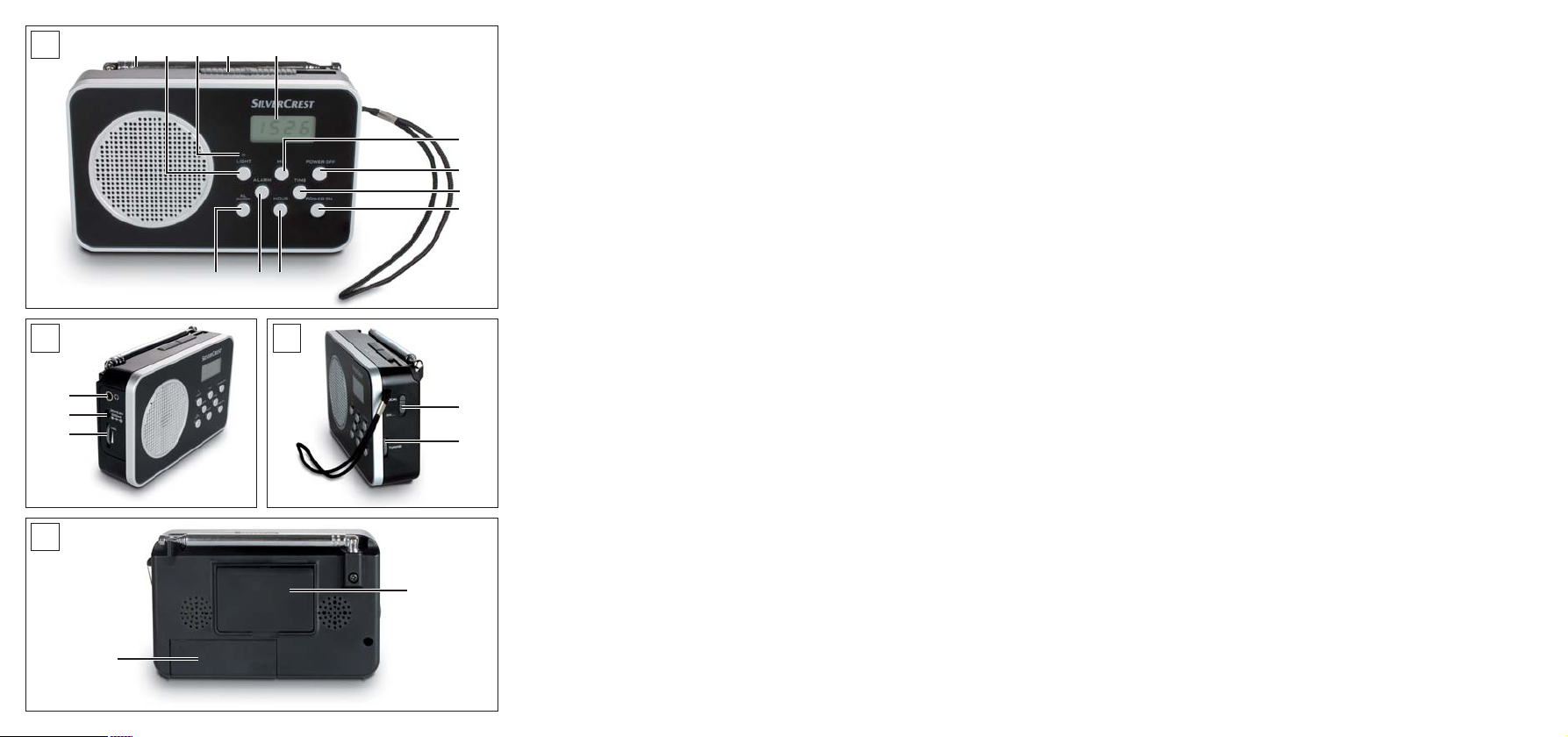
A
쐃
쐇쐏쐋
쐄
쐂
쐊
쐎
쐅쐉쐈
B
D
씈
씉
씊
C
씋
씌
씍
씎
Page 3
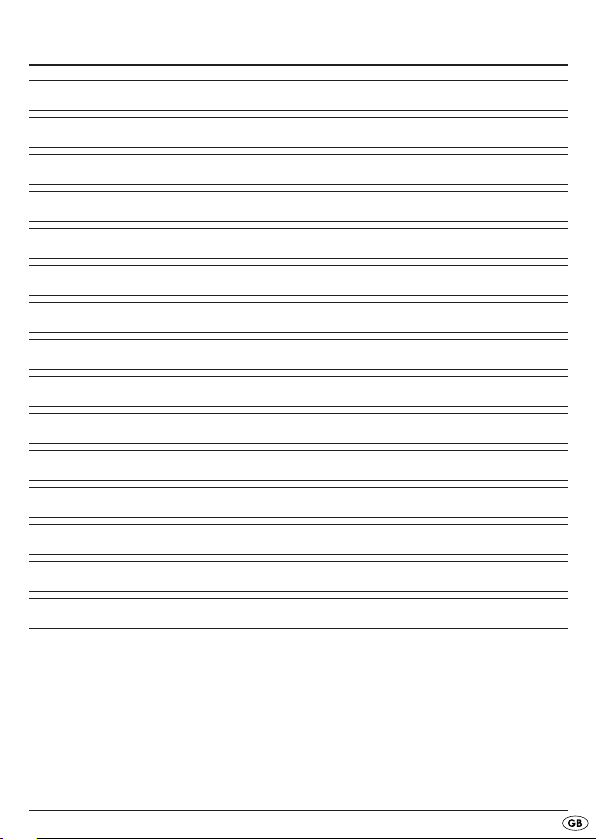
CCOONNTTEENNTT PPAAGGEE
Intended use 2
Items supplied 2
Technical data 3
Appliance description 4
Safety instructions 5
Power supply 6
Setup 7
Receive Mode 7
Time and alarm function 8
Cleaning and storage 9
Maintenance 9
Troubleshooting 10
Disposal 10
Warranty and Service 11
Importer 12
Read these operating instructions carefully before using the appliance for the first time
and preserve this booklet for future reference. Pass this booklet on to whoever might
acquire the appliance at a future date.
- 1 -
Page 4
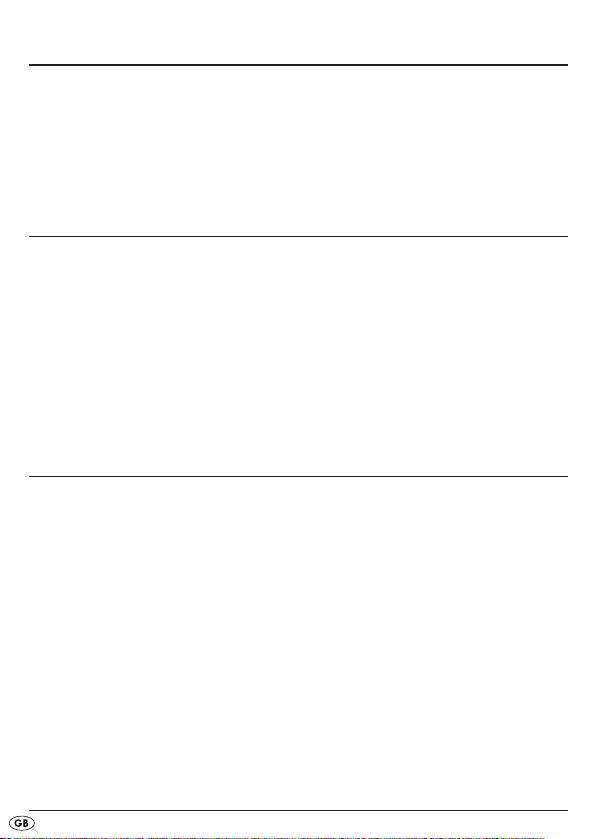
MULTI-BAND RADIO
This documentation is copyright protected. Every duplication resp. every
copying, also as extracts, as well as any reproduction of images, even in an
altered state, is only permitted with the written consent of the manufacturer.
Intended use
This device is intended for receiving generally approved radio transmissions
in all countries (world receiver) and only for household use.
Utilisation other than as described here is not permitted and it could lead to
damages and injuries. No liability will be accepted for damages resulting
from misuse or improper handling, the application of force or unauthorised
modifications.
Items supplied
1 x Radio
1 x Storage bag
1 x Earphones
2 x Batteries, Mignon 1.5V Type AA
1 x Operating instruction
• Check to ensure that the appliance is undamaged, all component parts
are present and that all packaging remnants are removed from it.
Note: An adaptor for mains operation is not supplied, but can be obtained
from a specialist shop. Take note of the details listed for the mains power
adaptor in the section "Technical data".
- 2 -
Page 5

Technical data
a) Reception ranges:
FM (VHF): 87.5 – 108 MHz
AM (MW): 526.5 – 1606.5 kHz
SW 1-7 (KW): 5.95 – 15.6 MHz
b) Restrictions for climatic zones:
Temperatures: -5 – +40°C
Relative humidity: 20 – 80% relative humidity
c) Miscellaneous:
Output power: approx. 100 mW +/- 10%
Earphone connection: 3.5 mm jackplug socket
Max. output level f.
earphone socket: approx. 60 mV
Batteries: 2 x 1.5 V Type “AA” Mignon
Mains adaptor: optional, DC 3.6 V / 200 mA
Connection for mains adaptor: Barrel plug 3.5/1.3mm, plus innen
Dimensions: 123 x 35 x 75 mm
Weight : approx. 150 g (Radio, without batteries),
10 g Storage bag
d) Earphone:
Wideband characteristic
voltage (WBCV): 200 mV
Type: SWED100A1E
Impedance: 32 Ω
CE- Conformity
This device has been tested and approved in accordance with
the basic requirements and other relevent regulations of the EMV
directive 2004/108/EC.
- 3 -
Page 6

Appliance description
Figure A:
Telescopic antenna
"LIGHT" button: Switch display lighting on
POWER LED: indicates that the device is switched on
Waveband Selector Switch: Select FM, AM and SW reception ranges
Display
"MIN" button: Set the minutes
"POWER OFF" button: Switch the device off
"TIME" button: To set the time
"POWER ON" Button: Switch the device on
"HOUR" button: Set the hours
"ALARM" button: Set the alarm
"AL. ON/OFF" button: Switch the alarm function On/Off
Figure B:
Headphones connection socket
Power supply socket for AC adapter (optional)
Volume controller "VOL"
Figure C:
Slider switch "LOCAL/DX": Adjust reception sensitivity
Tuning regulator "TUNING"
Figure D:
Stand: Stand the device at an angle
Battery compartment
- 4 -
Page 7

Safety instructions
• The technical actualities of the device permit an adjustable frequency range
outside the permissible ranges of 87.5 to 108 MHz, 526.5 to 1606.5 kHz
resp. 5.95 to 15.6 MHz. In some countries, different national regulations
may apply to the assigned radio frequency ranges. Please note that information received outside of the assigned radio frequency ranges may not
be used, passed on to third parties or otherwise misused.
• Transportable world receivers are used in a wide range of climate zones.
Pay heed, especially when used outdoors, that the climatic restrictions (see
Technical data) are not exceeded. Electronic devices can be damaged
by moisture. Extremely dry air can initiate static charges that could lead to
faulty functions. Very high temperatures (e.g. direct sunlight) or very low
temperatures (e.g. outdoors in winter) can permanently darken the liquid
crystal display.
• Transportable appliances are particularly at risk from accidental damage.
Protect the appliance against heavy stresses, such as impacts and falls.
Select a location in your travel luggage where it cannot be damaged, or
switched on, by other hard objects.
• Protect the appliance against drip and spray water. Do not place waterfilled receptacles, such as flower vases, on or next to the appliance.
• Never submerge the appliance in water or other liquids. This could damage
it irreparably!
• Batteries may not be thrown into a fire, taken to pieces or short circuited.
Additionally, do not attempt to recharge batteries. There is a chance that
they could explode.
• Always store batteries at a location that in inaccessible for small children
and infants. Should a battery be swallowed, seek medical attention
IMMEDIATELY.
- 5 -
Page 8
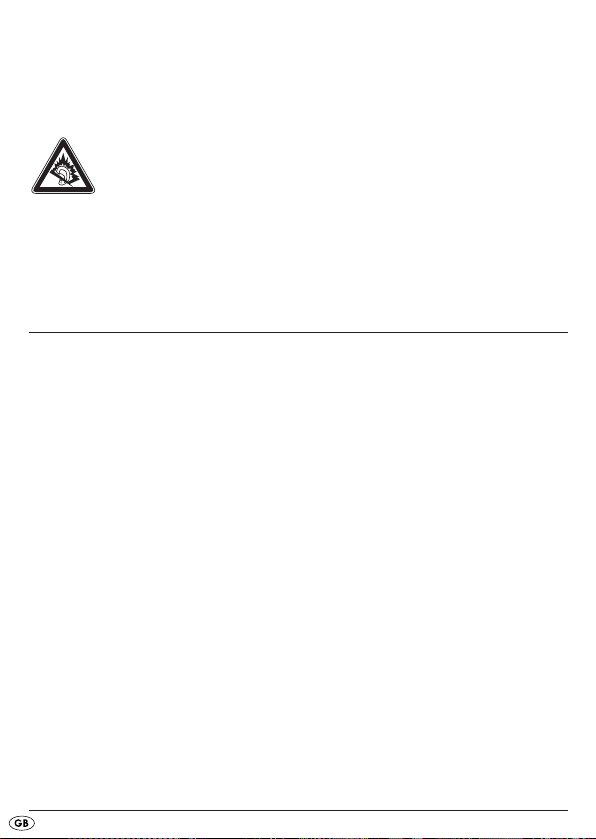
• Check to ensure that the appliance is in a serviceable condition before
taking it into use. Should there be visible damage to the appliance, do not
take it into use. Arrange for it to be checked for safety by Customer Services.
Attention!
Listening to music with earphones for long periods and at high
volume levels can lead to hearing damage!
• Use only the supplied headphones of Type SWED100A1E.
When using headphones, the built-in loudspeakers are switched off.
Power supply
a) Inserting the batteries:
• Open the battery compartment
two batteries as shown on the markings next to the battery compartment.
Close the battery compartment. The appliance is now ready for use.
• When a battery symbol appears in the display
batteries with the types detailed under Technical Data. In this regard, also
take note of the notices contained in the sections “Maintenance” and
“Disposal”.
on the rear of the appliance and insert
, always replace both
Take note: If the battery symbol
illumination can no longer be switched on.
b) Connecting the mains adaptor:
A mains adaptor is not supplied. If you have one available that conforms
with the specifications given under Technical Data:
• Connect the mains adaptor to the power supply socket
batteries are thereby isolated.
appears in the display, the display
. The installed
- 6 -
Page 9
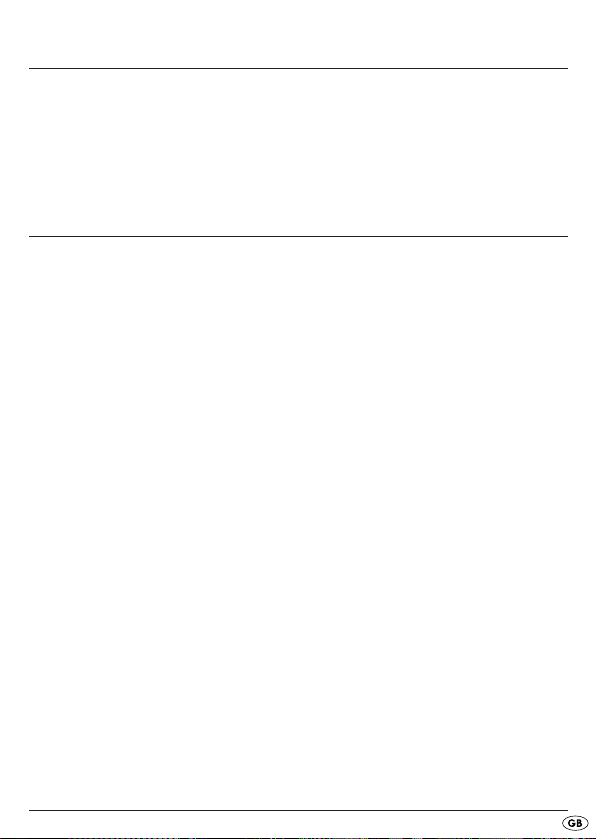
Setup
• Unfold the telescopic aerial and draw it out to its full length.
• Push out the support
Then turn the telescopic aerial
if you wish to position the appliance at an angle.
to a slanted upward angle.
Receive Mode
a) Switch appliance on/off
• To switch the device on, press the button "POWER ON"
• The green POWER LED
• To switch the device off, press the button "POWER OFF"
b) Adjusting the reception
• If you have switched the device on by pressing the button "POWER ON" ,
first select the reception range FM, AM or SW 1-7. For this, slide the waveband selector switch
• Then search for the desired radio station by slowly turning the tuning
regulator “TUNING”
the frequency just received is shown digitally, together with the unit
“MHz” (Megahertz) or “kHz” (Kilohertz).
c) Adjust sound volume
• Set the desired volume level using the volume regulator “VOL”
glows for as long as the device is switched on.
into the appropriate position.
until you have clear reception. In the display
.
.
.
d) Switching the display illumination on
• Hold the button “LIGHT” pressed down to switch on the display
illumination.
- 7 -
Page 10

Time and alarm function
The appliance can switch itself on under timed control, e.g. as an alarm
function. The requirements are that the clock is correctly adjusted, an alarm
time is programmed in and the alarm function is switched on. Additionally,
a radio station should be selected and a sufficiently loud volume level be set.
Notice: To adjust the time and alarm settings the appliance must be
switched off.
a) Setting the clock
• To set the hour indicator, press and hold the button “TIME”
at the same time, press the button “HOUR”
.
• To set the minute indicator, press and hold the button “TIME”
the same time, press the button “MIN”
.
b) Programming the alarm time
• To set the hour indicator, press and hold the button “ALARM” and,
at the same time, press the button “HOUR”
.
• To set the minute indicator, press and hold the button “ALARM”
at the same time, press the button “MIN”
.
c) To switch the alarm function on or off
• Press the button “AL.ON/OFF” to switch the alarm function on.
In the display
• Press again on the button “AL. ON/OFF”
off. The clock symbol disappears from the display
a clock symbol appears to serve as a check.
to switch the alarm function
.
When everything is programmed as described, the appliance switches itself
on automatically at the programmed alarm time.
• Press the button “AL. ON/OFF”
OFF”
to switch the radio off. The alarm function remains activated.
and subsequently the button “POWER
and,
and, at
and,
- 8 -
Page 11
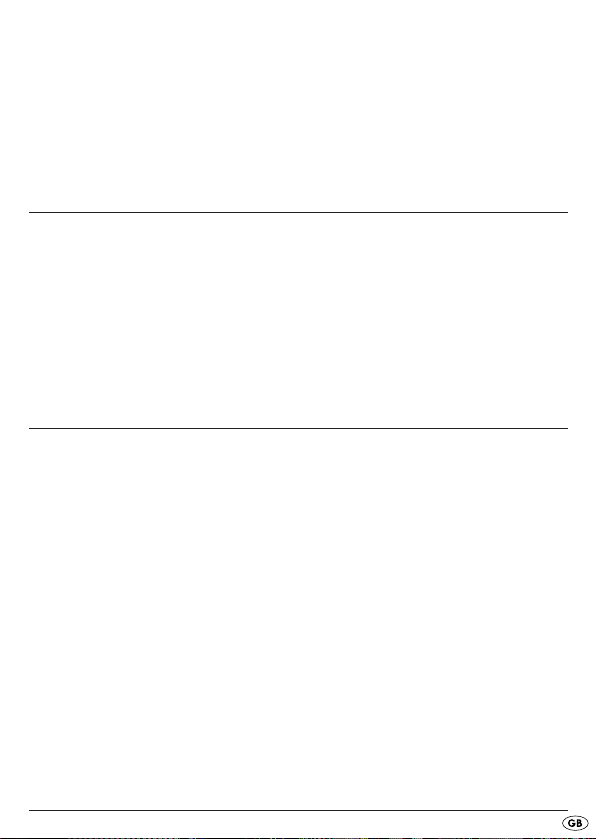
Note: For as long as the alarm function remains activated, the appliance will
repeat the switch on function every day. Keep this in mind if the appliance is
to be left without supervision for an extended period – if you do not, the
appliance will continue to run until your return, or until the batteries are
exhausted.
Cleaning and storage
• Clean the appliance with a dry or lightly moistened cloth only. To avoid
potential damage to the upper surfaces, do not use any detergents or
abrasive cleaning agents.
• To protect the appliance against scratches and soiling, store it in the
supplied storage bag. If you do not intend to use the appliance for longer
than a year, remove the batteries. Store the appliance in a dry location.
Maintenance
• Apart from the battery compartment, NEVER open any of the covers on
the device. Arrange for the appliance to be repaired by specialists only.
• The appliance is maintenance-free. No form of maintenance, either on
or in the appliance, is intended for execution by the user. In the event of
malfunction or apparent damage, make contact with Customer Services.
Interaction with batteries
Leaking batteries can cause damage to the appliance:
• If you do not intend to use the appliance for an extended period,
remove the batteries.
• Exchange all of the batteries at the same time. For replacements,
always use batteries of the same type.
• In the event of leaking batteries: Wear protective gloves and clean the
battery compartment with a dry cloth.
- 9 -
Page 12
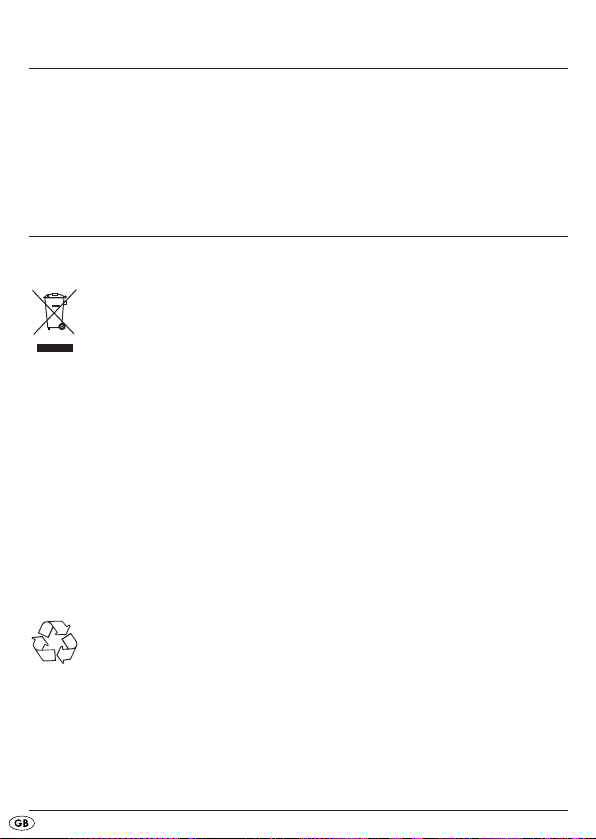
Troubleshooting
Should the appliance not function as expected, replace the batteries.
If the malfunction is not eliminated with this measure, please make contact
with Customer Services (see "Warranty and Service).
Disposal
Disposing of the appliance
Do not dispose of the appliance in your normal domestic waste.
Dispose of the appliance through an approved disposal centre or at your
community waste facility. This appliance is subject to the provisions of
European Directive 2002/96/EC. Observe the currently applicable
regulations. In case of doubt, please contact your waste disposal centre.
Disposal of batteries/accumulators
Used batteries/accumulators may not be disposed of in household waste.
Every consumer is legally obliged to dispose of batteries at a collection site
of his community/city district or at a retail store. The purpose of this obligation
is to ensure that batteries are disposed of in a non-polluting manner.
Only dispose of batteries when they are fully discharged.
Disposal of packaging
Dispose of all packaging materials in an environmentally
friendly manner.
- 10 -
Page 13
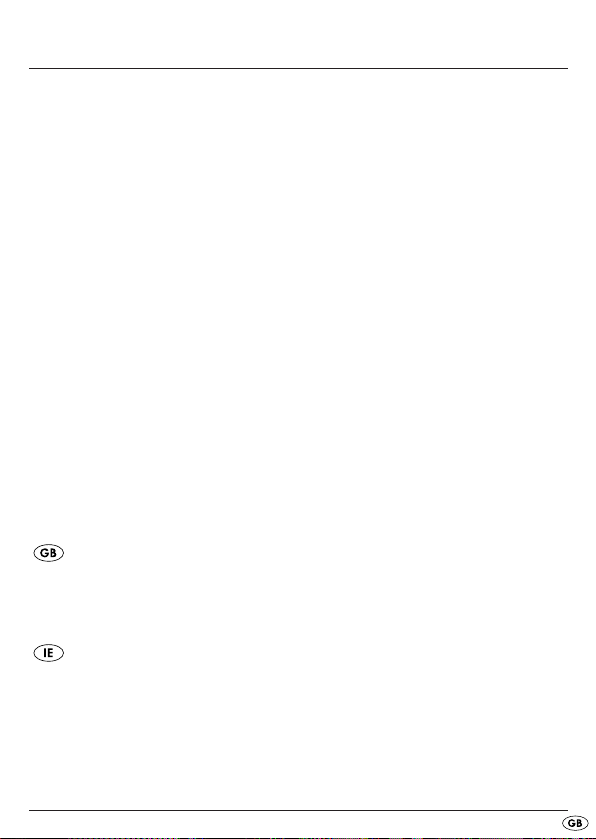
Warranty and Service
The warranty for this appliance is for 3 years from the date of purchase.
The appliance has been manufactured with care and meticulously examined
before delivery. Please retain your receipt as proof of purchase. In the event
of a warranty claim, please make contact by telephone with our Service
Department. Only in this way can a post-free despatch for your goods be
assured.
The warranty covers only claims for material and maufacturing defects, but
not for transport damage, for wearing parts or for damage to fragile components, e.g. buttons or batteries. This product is for private use only and is not
intended for commercial use. The warranty is void in the case of abusive and
improper handling, use of force and internal tampering not carried out by our
authorized service branch. Your statutory rights are not restricted in any way
by this warranty.
The warranty period will not be extended by repairs made under warranty.
This applies also to replaced and repaired parts. Any damage and defects
extant on purchase must be reported immediately after unpacking the appliance, at the latest, two days after the purchase date. Repairs made after the
expiration of the warranty period are subject to payment.
Service Great Britain
Tel.: 0871 5000 720
E-Mail: kompernass@lidl.gb
(0.10 £/Min.)
Service Ireland
Tel.: 1890 930 034
(0,082 EUR/Min., (peak))
(0,064 EUR/Min., (off peak))
E-Mail: kompernass@lidl.ie
- 11 -
Page 14

Importer
KOMPERNASS GMBH
BURGSTRASSE 21
44867 BOCHUM, GERMANY
www.kompernass.com
- 12 -
Page 15
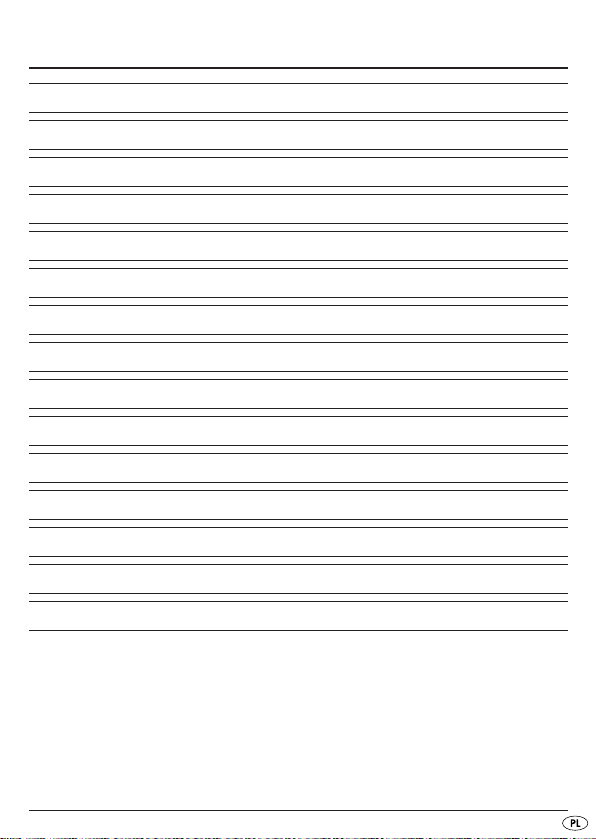
SSPPIISS TT
REŚCI
SSTTRROONNAA
Użycie zgodne z przeznaczeniem 14
Zakres dostawy 14
Dane techniczne 15
Opis urządzenia 16
Wskazówki dotyczące bezpieczeństwa 17
Zasilanie 18
Ustawianie 19
Odbiór stacji radiowych 19
Wskazanie godziny i budzenie 20
Przechowywanie i czyszczenie 21
Konserwacja 21
Usuwanie błędów 22
Utylizacja 22
Gwarancja i serwis 23
Importer 24
Przed pierwszym użyciem zapoznaj się z instrukcją obsługi i zachowaj ją w celu
późniejszego wykorzystania. W przypadku przekazania urządzenia osobom trzecim
należy przekazać im także instrukcję.
- 13 -
Page 16
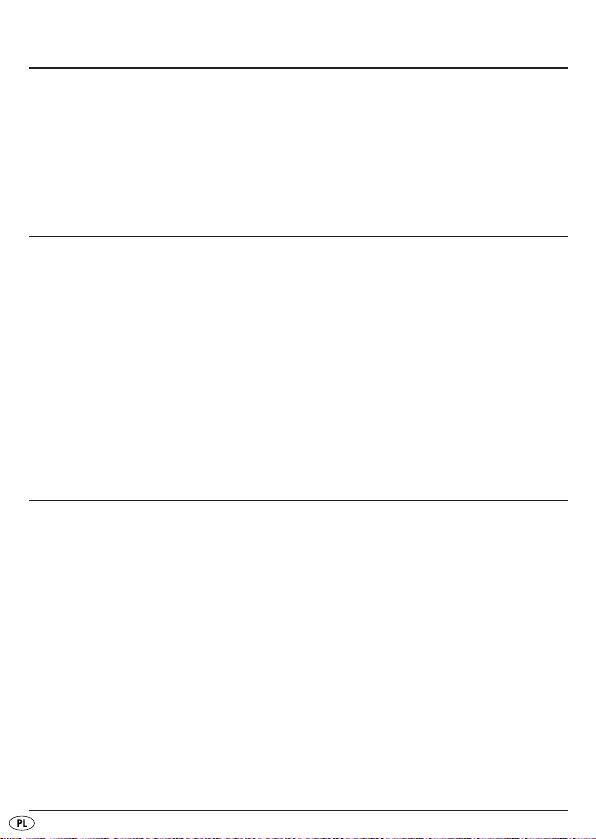
ODBIORNIK WIELOPASMOWY
Niniejsza dokumentacja jest prawnie chroniona. Wszelkie próby rozpowszechniania, wzgl. przedruku, także we fragmentach, jak również odtwarzania
ilustracji, także w zmienionym stanie, jest dozwolone wyłącznie za pisemną
zgodą producenta.
Użycie zgodne z przeznaczeniem
Urządzenie jest przewidziane do odbioru publicznych stacji radiowych we
wszystkich krajach świata (odbiornik podróżny) i tylko do użytku domowego.
Inne wykorzystanie, niż zostało opisane w niniejszej instrukcji obsługi jest
niedozwolone i może być przyczyną powstania uszkodzeń lub odniesienia
obrażeń ciała. Za szkody spowodowane niezgodnym z przeznaczeniem lub
błędnym użytkowaniem, użyciem dużej siły lub nieupowżnionymi przeróbkami,
producent nie ponosi odpowiedzialności.
Zakres dostawy
1 x urządzenie
1 x futerał
1 x słuchawki douszne
2 x baterie 1,5 V typu AA
1 x instrukcja obsługi
• Sprawdź, czy produkt nie jest uszkodzony oraz czy nie pozostały nigdzie
elementy opakowania.
Wskazówka: Zasilacz sieciowy nie należy do zakresu dostawy - można
go nabyć w specjalistycznym sklepie. Należy przestrzegać parametrów
podanych w danych technicznych zasilacza sieciowego.
- 14 -
Page 17

Dane techniczne
a) Zakresy częstotliwości:
FM (UKF): 87,5–108 MHz
AM (MW): 526,5–1606,5 kHz
SW 1-7 (KW): 5,95–15,6 MHz
b) Parametry środowiskowe:
Temperatura: -5–+40°C
Wilgotność powietrza : 20–80% wilg. wzgl.
c) Pozostałe informacje:
Moc wyjściowa: około 100 mW +/- 10%
Wyjście słuchawkowe: wtyczka jack 3,5 mm
Maks. napięcie wyjściowe
w gniazdku słuchawkowym: około 60 mV
Baterie: 2 x baterie 1,5 V typu AA
Zasilacz sieciowy: opcjonalny, DC 3,6 V / 200 mA
Wyjście zasilacza sieciowego: wtyczka DC 3,5/1,3 mm, biegun dodatni
wewnątrz
Wymiary: 123 x 35 x 75 mm
Masa: około 150 g (radioodbiornik, bez baterii),
10 g torba
d) Słuchawka:
Szerokopasmowe napięcie nom. (WBCV): 200 mV
Typ: SWED100A1E
Impedancja: 32 Ω
Deklaracja zgodności CE
Niniejsze urządzenie jest zgodne z podstawowymi wymogami i
pozostałymi obowiązującymi przepisami dyrektywy w sprawie
kompatybilności elektromagnetycznej (EMC) 2004/108/EC.
- 15 -
Page 18

Opis urządzenia
Ilustracja A:
Antena teleskopowa
Przycisk „LIGHT”: umożliwia włączenie podświetlenia wyświetlacza
POWER-LED: świeci się gdy urządzenie jest włączone
Przełącznik zakresu: wybór zakresu odbioru FM, AM lub SW
Wyświetlacz
Przycisk „MIN”: ustawienie minut
Przycisk „POWER OFF”: Wyłączenie urządzenia
Przycisk „TIME”: Ustawianie godziny
Przycisk „POWER ON”: włączenie urządzenia
Przycisk „HOUR”: ustawienie godzin
Przycisk „ALARM”: ustawianie czasu budzenia
Przycisk „AL. ON/OFF”: umożliwia włączenie i wyłączenie budzika
Ilustracja B:
Gniazdo przyłączeniowe słuchawek
Gniazdo podłączenia (opcjonalnego) zasilacza sieciowego
Regulator głośności „VOL”
Ilustracja C:
Przełącznik suwakowy „LOCAL/DX”: regulacja czułości
Pokrętło strojenia „TUNING”
Ilustracja D:
Stojak: umożliwia ustawienie urządzenia pod kątem
Komora na baterie
- 16 -
Page 19

Wskazówki dotyczące bezpieczeństwa
• Możliwości techniczne urządzenia pozwalają ustawiać częstotliwości
wykraczające poza dopuszczalny zakres 87,5–108 MHz, 526,5–
1606,5 kHz wzgl. 5,95–15,6 MHz. W każdym kraju mogą obowiązywać różne przepisy odnośnie przydzielonych zakresów częstotliwości
radiowych. Należy mieć na uwadze, iż informacji odebranych poza przydzielonym zakresem częstotliwości nie wolno wykorzystywać, udostępniać osobom trzecim lub nadużywać niezgodnie z ich przeznaczeniem.
• Przenośne odbiorniki krótkofalowe są używane w różnych strefach klimaty-
cznych. Należy pamiętać, aby nie używać odbiornika poza dopuszczalnym zakresem parametrów środowiskowych (patrz Dane techniczne);
w szczególności dotyczy to używania odbiornika na zewnątrz.Wilgoć
może być przyczyną uszkodzenia urządzenia elektronicznego. Bardzo
suche powietrze może sprzyjać powstawaniu ładunków elektrostatycznych, powodujących zakłócenia w pracy urządzenia. Przez zbyt wysokie
temperatury (np. napromieniowanie słoneczne) lub bardzo niskie temperatury (np. w zimie na zewnątrz) może dojść do trwałego zaczernienia
wyświetlaczy ciekłokrystalicznych.
• Urządzenia przenośne są szczególnie narażone na przypadkowe usz-
kodzenia. Urządzenie należy chronić przed nadmiernymi obciążeniami
wskutek uderzenia bądź upadku. Należy wybrać takie miejsce w bagażu,
gdzie odbiornik nie będzie mógł zostać uszkodzony lub włączony przez
inne twarde przedmioty.
• Urządzenie należy chronić przed kroplami i rozpryskami wody. Nie ustawiać
w pobliżu urządzenia pojemników z wodą jak np. wazonów na kwiaty.
• Nie zanurzać urządzenia w wodzie ani w innej cieczy. W przeciwnym
razie istnieje możliwość nieodwracalnego uszkodzenia urządzenia!
• Baterii nie wrzucaj do ognia, nie rozbieraj ani nie zwieraj. Nigdy nie
próbuj ponownie ładować zużytych baterii. W przeciwnym razie mogą
one wybuchnąć.
- 17 -
Page 20

• Baterie należy przechowywać w miejscu niedostępnym dla dzieci i nie-
mowląt. W przypadku połknięcia baterii należy niezwłocznie udać się
do lekarza.
• Przed każdym użyciem dokładnie sprawdź urządzenie. W przypadku
wykrycia jakichkolwiek szkód nie używaj urządzenia. Oddaj urządzenie
do punktu serwisowego w celu sprawdzenia stanu bezpieczeństwa użytkowania.
UWAGA!
Słuchanie muzyki przez słuchawki przez dłuższy okres czasu i przy
maksymalnej głośności może doprowadzić do uszkodzenia słuchu!
• Używaj wyłącznie dołączonej słuchawki typu SWED100A1E.
Po podłączeniu słuchawki wyłącza się głośnik radioodbiornika.
Zasilanie
a) Wkładanie baterii
• Otwórz schowek na baterie
jak pokazano na schemacie wytłoczonym obok schowka na baterie.
Zamknij komorę na baterie. Teraz urządzenie jest gotowe do pracy.
• Gdy na wyświetlaczu
określone w danych technicznych. Przestrzegaj przy tym wskazówek
zawartych w rozdziałach „Konserwacja” i „Utylizacja”.
z tyłu urządzenia i włóż dwie baterie,
pojawi się symbol baterii załóż nowe baterie
Wskazówka: Gdy na wyświetlaczu
zenie podświetlania wyświetlacza nie będzie możliwe.
b) Podłączenie zasilacza sieciowego
Zasilacz sieciowy nie należy do zakresu dostawy. W razie posiadania
zasilacza o parametrach podanych w danych technicznych:
• Podłącz zasilacz sieciowy do gniazdka podłączenia zasilacza
Zasilanie z ewentualnie znajdujących się w urządzeniu baterii zostanie
przy tym odcięte.
wyświetli się symbol baterii, włąc-
- 18 -
.
Page 21
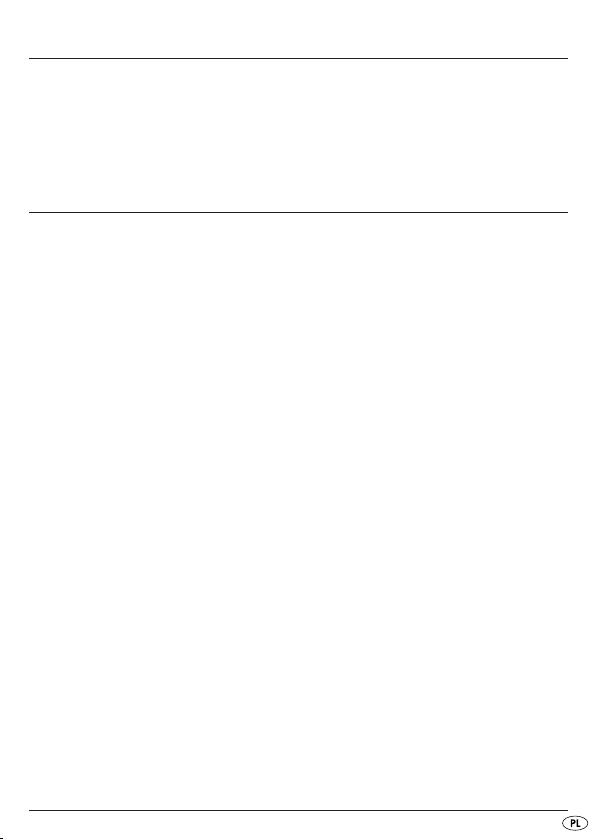
Ustawianie
• Ustaw antenę teleskopową do góry i rozłóż ją.
• Rozłóż podpórkę
Następnie ustaw antenę teleskopową
, jeśli chcesz ustawić urządzenie pod kątem.
do góry pod kątem.
Odbiór stacji radiowych
a) Włączenie / wyłączenie urządzenia
• Naciśnij przycisk „POWER ON”
• Gdy urządzenie jest włączone, świeci się zielona dioda POWER-LED
• By wyłączyć urządzenie, naciśnij przycisk „POWER OFF”
b) Ustawienie odbioru
• Po włączeniu urządzenia przyciskiem „POWER ON” , wybierz następ-
nie zakres odbioru FM, AM lub SW 1-7. W tym celu przesuń przełącznik
zakresu
w odpowiednie położenie.
• Wyszukaj stację radiową, powoli obracając pokrętłem strojenia
„TUNING”
będzie wyświetlane cyframi wskazanie ustawionej częstotliwości oraz
symbol jednostki „MHz” (megaherc) lub „kHz” (kiloherc).
c) Regulacja głośności
• Ustaw za pomocą regulatora głośności „VOL”
, aż do uzyskania czystego odbioru. Na wyświetlaczu
, by włączyć urządzenie.
.
.
żądaną głośność.
d) Włączenie podświetlenia wyświetlacza
• Aby włączyć podświetlenie wyświetlacza, naciśnij przycisk „LIGHT”
i przytrzymaj go w tej pozycji.
- 19 -
Page 22

Wskazanie godziny i budzenie
Urządzenie można włączać o wybranej godzinie i używać go jako budzika.
Wymaga to prawidłowego ustawienia godziny, zaprogramowania czasu
budzenia i włączenia funkcji budzenia. Ponadto należy wybrać stację radiową
i ustawić głośność na odpowiednim poziomie.
Wskazówka: Ustawianie czasu zegarka i budzika jest możliwe tylko przy
wyłączonym urządzeniu.
a) Ustawianie godziny
• Aby ustawić wskazanie godziny, naciśnij i przytrzymaj przycisk „TIME”
jednocześnie naciskając przycisk „HOUR”
.
• Aby ustawić wskazanie minut, naciśnij i przytrzymaj przycisk „TIME”
jednocześnie naciskając przycisk
.
b) Programowanie czasu budzenia
• Aby ustawić wskazanie godziny, naciśnij i przytrzymaj przycisk „ALARM”
jednocześnie naciskając przycisk „HOUR” .
• Aby ustawić wskazanie minut, naciśnij i przytrzymaj przycisk „ALARM”
jednocześnie naciskając przycisk „MIN” .
c) Włączenie i wyłączenie budzika
• Naciśnij przycisk „AL. ON/OFF” , by włączyć funkcję budzika.
Na wyświetlaczu
• Naciśnij ponownie przycisk „AL. ON/OFF”
funkcję budzika. Symbol zegarka na wyświetlaczu
pojawi się jako informacja symbol zegarka.
, by ponownie wyłączyć
gaśnie.
Po dokonaniu wszystkich ustawień, zgodnie z opisem powyżej, urządzenie
włączy się automatycznie o zaprogramowanej godzinie.
• Naciśnij przycisk „AL. ON/OFF”
, a następnie przycisk „POWER OFF” ,
by wyłączyć radioodbiornik. Funkcja budzika pozostaje włączona.
,
,
- 20 -
Page 23
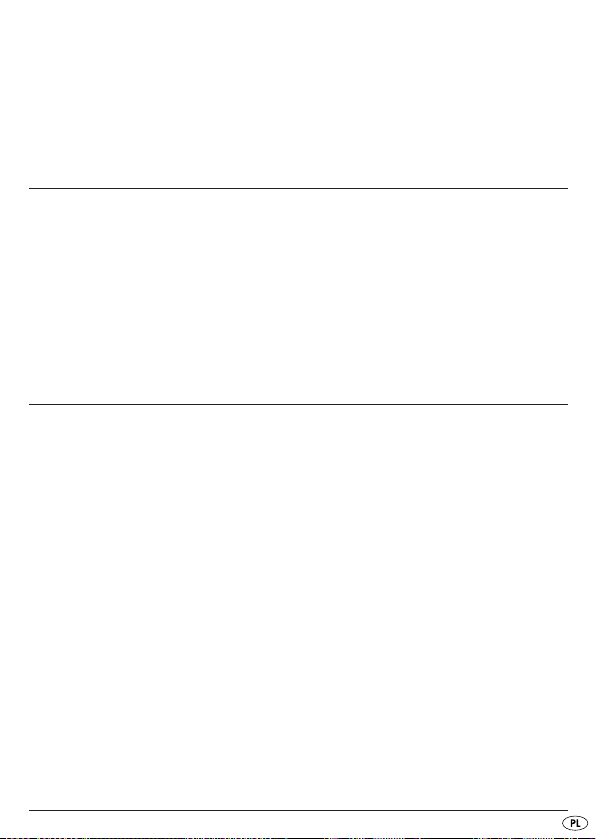
Wskazówka: Gdy włączona jest funkcja budzenia urządzenie będzie się
samoczynnie włączało każdego dnia. Pamiętaj o tym, gdy np. zostawiasz
urządzenie bez nadzoru na dłuższy czas - w przeciwnym razie urządzenie
będzie pracowało aż do Twego powrotu lub wyczerpania baterii.
Przechowywanie i czyszczenie
• Urządzenie czyść wyłącznie suchą lub lekko zwilżoną szmatką. By nie
uszkodzić powierzchni urządzenia, nigdy nie używaj środków czyszczących ani szorujących.
• Przechowuj urządzenie w załączonym futerale, aby chronić je przed brudem i
porysowaniem. W razie nieużywania urządzenia przez rok lub dłużej
wyjmij z niego baterie. Urządzenie przechowywać w suchym miejscu.
Konserwacja
• Nigdy nie próbuj otwierać żadnych osłon w urządzeniu, z wyjątkiem
klapki schowka na baterie. Wszelkie naprawy powierzaj wykwalifikowanym specjalistom.
• Urządzenie jest bezobsługowe. W urządzeniu nie ma żadnych ele-
mentów, przewidzianych do samodzielnej naprawy przez użytkownika.
W przypadku stwierdzenia błędów w działaniu lub uszkodzeń urządzenia, zwróć się do autoryzowanego punktu serwisowego.
Postępowanie z bateriami
Rozlane baterie mogą spowodować uszkodzenia urządzenia.
• Podczas dłuższej przerwy w użytkowaniu urządzenia, należy wyjmować
baterie.
• Zużyte baterie zawsze wymieniaj w komplecie. Używaj zawsze baterii
tego samego typu.
• W wypadku wylania baterii: Załóż rękawice ochronne i suchą szmatką
wyczyść schowek na baterie.
- 21 -
Page 24

Usuwanie błędów
Jeśli urządzenie nie działa zgodnie z oczekiwaniami, należy wymienić baterie.
Jeśli wymiana baterii nie pomoże, zwróć się do punktu serwisowego (zobacz
Gwarancja i serwis).
Utylizacja
Utylizacja urządzenia
Urządzenia nie wolno wyrzucać do zwykłych odpadków
komunalnych.
Urządzenie należy poddać utylizacji w akredytowanym zakładzie
utylizacji lub w komunalnym zakładzie utylizacji odpadów. Niniejszy
produkt podlega dyrektywie 2002/96/EC. Przestrzegaj aktualnie
obowiązujących przepisów. W razie pytań i wątpliwości odnośnie
zasad utylizacji skontaktować z najbliższy zakładem utylizacji.
Usuwanie baterii/akumulatorów
Baterii ani akumulatorków nie wolno wyrzucać razem ze śmieciami domowymi.
Każdy użytkownik jest ustawowo zobowiązany do oddawania zużytych
baterii/akumulatorów do punktu zbiorki w swojej gminy lub dzielnicy, ewentualnie do oddania ich sprzedawcy .Obowiązek ten został wprowadzony,
aby baterie/akumulatory były usuwane w sposób nieszkodliwy dla środowiska
naturalnego. Baterie i akumulatorki należy oddawać tylko w rozładowanym
stanie.
Utylizacja opakowania
Materiał opakowania należy poddawać utylizacji zgodnie
z przepisami o ochronie środowiska.
- 22 -
Page 25

Gwarancja i serwis
Urządzenie objęte jest dwuletnią gwarancją, licząc od daty zakupu. Urządzenie zostało starannie wyprodukowane i poddane skrupulatnej kontroli przed wysyłką. Paragon należy zachować jako dowód dokonania zakupu. W
przypadku roszczeń gwarancyjnych należy skontaktować się telefonicznie z
serwisem. Tylko w ten sposób można zagwarantować bezpłatną wysyłkę zakupionego produktu.
Gwarancja obejmuje wyłącznie wady materiałowe i fabryczne, natomiast
nie obejmuje szkód powstałych podczas transportu, części ulegających zużyciu ani uszkodzeń części łatwo łamliwych, np. wyłączników, akumulatorów.
Produkt przeznaczony jest wyłącznie do użytku domowego, a nie do zastosowań profesjonalnych.
Gwarancja traci ważność w przypadku niewłaściwego używania urządzenia, używania niezgodnego z przeznaczeniem, użycia siły lub ingerencji w
urządzenie dokonywanej poza naszymi autoryzowanymi punktami serwisowymi. Niniejsza gwarancja nie ogranicza ustawowych praw nabywcy urządzenia.
Okres gwarancji nie ulega wydłużeniu o czas trwania usługi gwarancyjnej.
Dotyczy to również wymienionych i naprawionych części. Szkody i wady
zauważone już w chwili zakupu należy zgłosić od razu po rozpakowaniu,
nie później niż po upływie dwóch dni od daty zakupu. Po upływie okresu
gwarancyjnego wszystkie naprawy będą wykonywane płatnie.
Service Polska
Tel.: 22 397 4996
E-Mail: kompernass@lidl.pl
- 23 -
Page 26

Importer
KOMPERNASS GMBH
BURGSTRASSE 21
44867 BOCHUM,GERMANY
www.kompernass.com
- 24 -
Page 27

TARTALOMJEGYZÉK OLDALSZÁM
Rendeltetésszerű használat 26
Tartozékok 26
Műszaki adatok 27
A készülék leírása 28
Biztonsági utasítások 29
Áramellátás 30
Felállítás 31
Vételi üzemmód 31
Idő és ébresztőfunkció 32
Tisztítás és tárolás 33
Karbantartás 33
Hibaelhárítás 34
Ártalmatlanítás 34
Garancia és szervíz 35
Gyártja 36
Az első használat előtt figyelmesen olvassa el a használati utasítást, majd későbbi
használatra tegye el. A készülék harmadik fél részére történő továbbadásakor adja
át a leírást is.
- 25 -
Page 28

VILÁGVEVŐ RÁDIÓ
Ez a dokumentáció szerzői jogvédelem alatt áll. Bármilyen sokszorosítás,
ill. bármilyen utánmyomás, még kivonatos formában is, valamint a képek
visszaadása még módosított formában is csak a gyártó írásos engedélyével
lehetséges.
Rendeltetésszerű használat
A készülék valamennyi országban (világvevő) lévő általánosan engedélyezett
rádióműsorok vételére és magánháztartásban történő használatra készült.
Az itt leírttól eltérő használat nincsen engedélyezve és kárt, valamint sérülést
okozhat. A visszaélésszerű vagy szakszerűtlen használatból, erőszak alkalmazásából vagy engedély nélküli módosításból eredő károkért nem vállalunk
felelősséget.
Tartozékok
1 db készülék
1 db táska
1 db fülhallgató
2 db 1,5 V-os AA elem
1 db használati utasítás
• Ellenőrizze a készülék sértetlenségét, és azt, hogy a csomagolás minden
részét eltávolította-e a termékről.
Tudnivaló: a hálózati üzemeléshez való hálózati adapter nem tartozik
a csomag tartalmához, az szaküzletben kiegészítőleg megvásárolható.
Vegye figyelembe a hálózati adapter műszaki adatait.
- 26 -
Page 29

Műszaki adatok
a) vételi tartományok:
FM (URH): 87,5 – 108 MHz
AM (KH): 526,5 – 1606,5 kHz
SW 1-7 (KW): 5,95 – 15,6 MHz
b) határértékek a klímazónákhoz:
Hőmérséklet: -5 – +40°C
Páratartalom: 20 – 80% relatív páratartalom
c) egyéb:
Kimeneti teljesítmény: kb. 100 mW +/- 10%
fülhallgató csatlakozás: jack aljzat 3,5 mm
max. kimeneti feszültség
a fejhallgató aljzatához: kb. 60 mV
Elemek: 2 db 1,5 V-os AA elem
Hálózati adapter: opció, DC 3,6 V / 200 mA
A hálózati adapter
csatlakozása: üreges dugó 3,5/1,3mm, poz. belül
Méretek: 123 x 35 x 75 mm
Súly: kb. 150 g (rádió, elem nélkül) 10 g táska
d) fejhallgató:
Szélessávú feszültség (WBCV): 200 mV
típus: SWED100A1E
Impedancia: 32 Ω
CE megfelelőség
A készülék megfelel a 2004/108/EC elektromágneses összeférhetőségről szóló irányelv alapvető követelményeinek és más
vonatkozó előírásának.
- 27 -
Page 30

A készülék leírása
"A" kép:
teleszkópos antenna
“LIGHT” gomb: a kijelző világításának bekapcsolásához
POWER-LED: világít, ha a készülék be van kapcsolva
sávváltó kapcsoló: FM-, AM- vagy SW-vételi tartomány kiválasztása
kijelző
“MIN” gomb: a percek beállítása
“POWER OFF” gomb: a készülék kikapcsolása
“TIME” gomb: idő beállítása
“POWER ON” gomb: a készülék bekapcsolása
“HOUR” gomb: az órák beállítása
“ALARM” gomb: ébresztési idő beállítása
“AL.ON/OFF” gomb: az ébresztőfunkció be- és kikapcsolásához
"B" kép:
fejhallgató csatlakozó aljzat
áramellátó aljzat a hálózati adapterhez (opció)
“VOL” hangerőszabályzó
"C" kép:
“LOCAL/DX” tolókapcsoló: a vételi érzékenység beállítása
“TUNING” hangoló szabályozó
"D" kép:
támaszték: a készülék ferdén történő felállításához
elemtartó
- 28 -
Page 31

Biztonsági utasítások
• A készülék műszaki adottságai az engedélyezett 87,5–108 MHz,
526,5–1606,5 kHz ill. 5,95 – 15,6 MHz beállítható frekvenciatartományon kívüli tartományt tesznek lehetővé. A kirendelt rádiófrekvenciaterületre vonatkozólag országtól függően eltérő nemzeti szabályozások
lehetségesek. Vegye figyelembe, hogy a kiosztott frekvenciatartományon
kívül fogadott információkat nem szabad értékesíteni, idegen személynek
továbbadni vagy felhasználási céljával ellentétes módon felhasználni.
• A hordozható világrádiók a legkülönbözőbb klimatikus viszonyok között
kerülnek felhasználásra. Különösen a szabadban történő használat esetén
vegye figyelembe, hogy nem szabad túllépni a klíma határértékeket (lásd a
Műszaki adatoknál). A nedvesség által az elektromos készülékek könnyen
károsodhatnak. A különlegesen száraz levegő statikus töltést hozhat létre,
amely a készülék elromlását eredményezheti. A túl magas (pl. napsütés)
vagy túl alacsony hőmérséklet (pl. télen a szabadban) hatására a folyadékkristályok a kijelzőben tartósan elfeketedhetnek.
• A hordozható készülékek különösen ki vannak téve a hanyagságból ere-
dő károsodásoknak. Védje a készüléket kemény terhelésektől, pl. ütődéstől
és az eséstől. Olyan helyet keressen a készüléknek a csomagjai között, ahol
más kemény tárgyak nem tudják bekapcsolni vagy sérülést okozni benne.
• Védje a készüléket a rácseppenő vagy ráspriccelő víztől. Ne tegyen
vízzel töltött edényt, mint pl. vázát a készülék mellé.
• Ne merítse a készüléket vízbe vagy más folyadékba! Ellenkező esetben
helyrehozhatatlan kár keletkezhet benne!
• Az elemeket nem szabad tűzbe dobni, szétszedni vagy rövidre zárni.
Ne próbálja meg újra feltölteni az elemet. Máskülönben felrobbanhat.
• Az elemeket mindig gyermekektől elzárva tárolja. Ha valaki lenyelné
az elemet, azonnal forduljon orvoshoz!
- 29 -
Page 32

• Minden használat előtt ellenőrizze a termék kifogástalan minőségét. Ha
felismerhető kár lenne rajta, a készüléket nem szabad tovább használni.
Először vizsgáltassa meg az ügyfélszolgálattal, hogy biztonságos-e.
Figyelem!
A hosszabb időn keresztül tartó teljes hangerőn történő zenehallgatás
károsíthatja a hallást!
• Csak a csomagban található SWED100A1E típusú fejhallgatót használja.
Ha fejhallgatót használ, a beszerelt hangszóró kikapcsol.
Áramellátás
a) Elemek behelyezése:
• Nyissa ki a készülék hátoldalán lévő elemtartót
két elemet az elemtartó mellett lévő ábra alapján. Zárja vissza az az
elemrekeszt. A készülék ezzel üzemkész.
• Ha a kijelzőn
ki, ahogy az a Műszaki adatoknál szerepel. Vegye figyelembe a
“Karbantartás” és “Ártalmatlanítás” részeket.
az elem jel jelenik meg, mindig mindkét elemet cserélje
és helyezzen bele
Tudnivaló: ha a kijelzőn
világítását nem lehet már bekapcsolni.
b) A hálózati adapter csatlakoztatása:
A hálózati adapter nem tartozik a csomaghoz. Ha beszerzett ilyet
a Műszaki adatok alapján:
• Csatlakoztassa a hálózati adaptert az áramellátó aljzathoz
Ha elem van a készülékbe behelyezve, ezek kikapcsolnak.
az elem jel jelenik meg, a kijelző meg-
- 30 -
.
Page 33

Felállítás
• Hajtsa ki a teleszkópos antennát és húzza ki.
• Hajtsa ki a támasztékot
Fordítsa el ferdén felfele a teleszkópos antennát
, ha döntve szeretné felállítani a készüléket.
.
Vételi üzemmód
a) A készülék ki- és bekapcsolása
• Nyomja meg a “POWER ON” gombot
• A zöld LED POWER gomb
kapcsolva.
• Ha ki szeretné kapcsolni a készüléket, nyomja meg a “POWER OFF”
gombot
.
b) A vétel beállítása
• Ha a készüléket a “POWER ON” gombbal kapcsolta be, először
válassza ki az FM, AM vagy SW 1-7 vételi tartományt. Ehhez tolja a
sávválasztó kapcsolót
• Ezután keresse ki a kívánt rádióadót a “TUNING” keresőgomb
elfordításával, amíg tiszta nem lesz a vétel. A kijelzőn
megjelenik az éppen beállított frekvencia, valamint a “MHz” (megahertz)
vagy “kHz” (kilohertz) mértékegység.
addig világít, amíg a készülék be van
a megfelelő helyzetbe.
a készülék bekapcsolásához.
lassú
digitálisan
c) A hangerő beállítása
• Állítsa be a “VOL” hangerőszabályozón
d) A kijelző megvilágításának bekapcsolása
• Tartsa lenyomva a “LIGHT” gombot , ha be szeretné kapcsolni a
kijelző megvilágítását.
a kívánt hangerőt.
- 31 -
Page 34

Idő és ébresztőfunkció
A készüléket késleltetve is be lehet kapcsolni, pl. ébresztőfunkcióként. Ennek
az a feltétele, hogy az óra helyesen legyen beállítva, az ébresztési idő be
legyen programozva és az ébresztőfunkció be legyen kapcsolva. Ezenkívül
ki kell választani egy rádiócsatornát és be kell állítani a megfelelő hangerőt.
Tudnivaló: Az óra és az ébresztési idő beállításához a készülék legyen
kikapcsolva.
a) Az óra beállítása
• Az órák beállításához tartsa egyszerre lenyomva a “TIME”
“HOUR” gombot
.
• A percek beállításához tartsa egyszerre lenyomva a “TIME” és
“MIN” gombot
.
b) Az ébresztési idő beprogramozása
• Az óra kijelzésének beállításához tartsa egyszerre lenyomva az “ALARM”
és “HOUR” gombot
.
• A percek beállításához tartsa egyszerre lenyomva az “ALARM” és
“MIN” gombot
.
c) Az ébresztőfunkció be- és kikapcsolása
• Nyomja meg az “AL. ON/OFF” gombot , ha be szeretné kapcsolni
az ébresztést. A kijelzőn
• Nyomja meg ismét az “AL. ON/OFF” gombot
az ébresztést. Az órajel eltűnik a kijelzőről
ellenőrzésképpen az óra jel jelenik meg.
, ha ki szeretné kapcsolni
.
Ha minden be van állítva a fent leírtak szerint, a készülék automatikusan
bekapcsol a beprogramozott ébresztési időben.
• Nyomja meg az “AL. ON/OFF”
, majd a “POWER OFF” gombot ,
ha ki szeretné kapcsolni a rádiót. Az ébresztési funkció bekapcsolva
marad.
és
- 32 -
Page 35

Tudnivaló: Amíg az ébresztőfunkció be van kapcsolva, a készülék minden
nap megismétli az automatikus bekapcsolást. Gondoljon erre, ha például
a készüléket hosszabb ideig egyedül hagyja – ellenkező esetben a készülék
addig működik, amíg maga vissza nem tér, vagy ha az elemek lemerültek.
Tisztítás és tárolás
• A terméket csak száraz vagy kissé benedvesített kendővel tisztítsa meg.
Ne használjon súroló- vagy tisztítószert, nehogy megsérüljön a készülék
felülete.
• A készüléket a csomagban található táskában tárolja, hogy megvédje
a karcolásoktól és szennyeződéstől. Ha egy évnél hosszabb ideig nem
használja a készüléket, vegye ki belőle az elemeket. Tárolja a készüléket
száraz helyen.
Karbantartás
• Az elemtartón kívül más takarást ne nyisson fel a készüléken. Javítást csak
szakemberrel végeztessen.
• A készüléket nem kell karbantartani. A készülék külsején vagy belsejében
a felhasználónak semmilyen munkát nem kell végeznie. Hibás működés
vagy felismerhető hiba esetén forduljon az ügyfélszolgálathoz.
Az elemek kezelése
A kifolyó elemsav kárt okozhat a készülékben:
• Ha a készüléket hosszabb ideig nem használja, kérjük, vegye ki az elemeket.
• Minden elemet egyszerre cseréljen ki. Mindig azonos típusú elemeket
tegyen be.
• Ha kifolyna az elemsav: húzzon fel védőkesztyűt és száraz ronggyal
tisztítsa meg az elemrekeszt.
- 33 -
Page 36

Hibaelhárítás
Ha a készülék nem a várt módon működik, cserélje ki az elemeket. Ha nem
küszöbölte ki a hibát, forduljon ügyfélszolgálatunkhoz (lásd „Garancia és
szerviz").
Ártalmatlanítás
A készülék ártalmatlanítása
Ne dobja a készüléket a háztartási hulladékba.
A készüléket engedélyezett hulladékeltávolítón vagy a helyi hulladékgyűjtőn keresztül ártalmatlanítsa. A termékre az 2002/96/EC irányelv
vonatkozik. Vegye figyelembe az érvényben lévő idevonatkozó
előírásokat. Kétség esetén vegye fel a kapcsolatot a hulladékfeldolgozó vállalattal.
Az elemek/akkuk ártalmatlanítása
Az elemeket/akkukat nem szabad a háztartási hulladékba dobni. Valamennyi
felhasználó törvényes kötelessége az elemeket/akkukat községe/városrésze
gyűjtőhelyén vagy a kereskedelemben leadni.Ez a kötelezettség azt a célt
szolgálja, hogy az elemek/akkuk környezetkímélő ártalmatlanításra kerülhessenek. Az elemeket és akkukat csak lemerült állapotban adják le.
A csomagolás ártalmatlanítása
Valamennyi csomagolóanyagot juttasson el a környezetbarát
hulladékhasznosítóhoz.
- 34 -
Page 37

Garancia és szervíz
A készülékre 3 év garanciát adunk a vásárlás dátumától számítva. A készüléket gondosan gyártottuk, és szállítás előtt lelkiismeretesen ellenőriztük.
Kérjük, a vásárlás igazolására őrizze meg a pénztári blokkot.
Kérjük, garanciaigény esetén vegye fel a kapcsolatot telefonon az Ön közelében lévő szervizzel. Csak ebben az esetben garantálhatjuk, hogy ingyen tudja beküldeni az árut.
A garancia csak anyag- és gyártási hibára vonatkozik, nem pedig szállítási
kárra, kopásra vagy törékeny részek (pl. kapcsoló vagy elem) sérülésére. A
termék kizárólag magánhasználatra, nem üzleti használatra készült.
A garancia érvényét veszti visszaélésszerű vagy szakavatatlan kezelés, erőszak alkalmazása vagy olyan beavatkozások esetén, amelyeket nem engedélyeztetett szervizelő üzleteink hajtottak végre. Az ön törvényes jogait ez a garancia nem korlátozza.
A garanciaidő nem hosszabbodik a jótállással. Ez a kicserélt vagy javított alkatrészekre is érvényes. Az esetlegesen már a megvételkor meglévő károkat
és hiányosságokat azonnal kicsomagolás után, legkésőbb két nappal a vétel
dátumától számítva jelezni kell. A garanciális idő lejárta után esedékes javítások térítéskötelesek.
Service Hungary
Tel.: 0640 102785
E-Mail: kompernass@lidl.hu
- 35 -
Page 38

Gyártja
KOMPERNASS GMBH
BURGSTRASSE 21
44867 BOCHUM, GERMANY
www.kompernass.com
- 36 -
Page 39

KKAAZZAALLOO VVSSEEBBIINNEE SSTTRRAANN
Predvidena uporaba 38
Vsebina kompleta 38
Tehnični podatki 39
Opis naprave 40
Varnostni napotki 41
Električno napajanje 42
Postavitev 43
Sprejem 43
Ura in funkcija bujenja 44
Čiščenje in shranjevanje 45
Vzdrževanje 45
Odpravljanje napak 46
Odstranitev 46
Garancijski list 47
Proizvajalec 48
Pred prvo uporabo ta navodila skrbno preberite in jih shranite za poznejšo uporabo.
Ob predaji naprave tretji osebi zraven priložite tudi navodila za uporabo.
- 37 -
Page 40

SVETOVNI SPREJEMNIK
Ta dokumentacija je zaščitena po zakonu o avtorskih pravicah. Vsakršno
razmnoževanje oz. vsak ponatis, tudi po delih, ter prikazovanje slik, tudi
v spremenjeni obliki, so dovoljeni le s pisnim soglasjem proizvajalca.
Predvidena uporaba
Ta naprava je predvidena za sprejem splošno dovoljenih radijskih oddaj
v vseh državah (svetovni sprejemnik) in samo za zasebno uporabo.
Druga vrsta uporabe, kot je opisana tukaj, ni dovoljena in lahko privede
do poškodb in škode. Za škodo, nastalo zaradi zlorabe ali nestrokovnega
ravnanja, zaradi uporabe sile ali neavtoriziranih sprememb, ne prevzamemo
nikakršne odgovornosti.
Vsebina kompleta
1 x naprava
1 x torbica
1 x slušalke
2 x 1,5 V baterija Mignon tip AA
1 x navodila za uporabo
• Preverite, ali je proizvod nepoškodovan in ali so vsi deli in ostanki embalaže
odstranjeni z njega.
Napotek: Električni adapter za omrežno obratovanje ni del vsebine kompleta,
temveč ga lahko po potrebi kupite v specializirani trgovini. Upoštevajte navedbe
v Tehničnih podatkih za omrežni adapter.
- 38 -
Page 41

Tehnični podatki
a) Področja sprejema:
FM (UKW): 87,5–108 MHz
AM (MW): 526,5–1606,5 kHz
SW 1-7 (KW): 5,95–15,6 MHz
b) Mejne vrednosti za klimatska območja:
Temperatura: -5–+40 °C
Zračna vlaga: 20–80 % relativne vlage
c) Ostalo:
Izhodna moč: pribl. 100 mW +/- 10 %
Priključek za slušalke: konektor 3,5 mm
Maks. izhodna napetost
konektorja za slušalke: pribl. 60 mV
Baterije: 2x 1,5 V Mignon tip "AA"
Omrežni adapter: opcijsko, DC 3,6 V/200 mA
Priključek za omrežni
adapter: votli vtič 3,5/1,3 mm, plus znotraj
Mere: 123 x 35 x 75 mm
Teža: pribl. 150 g (radio, brez baterij), 10 g torbica
d) Slušalke:
Karakteristična širokopasovna
napetost (WBCV): 200 mV
Tip: SWED100A1E
Impedanca: 32 Ω
CE-skladnost
Ta naprava je skladna s temeljnimi zahtevami in drugimi relevantnimi predpisi Direktive EMC 2004/108/EC.
- 39 -
Page 42

Opis naprave
Slika A:
Teleskopska antena
Tipka “LIGHT”: vklop osvetlitve zaslona
POWER-LED: sveti pri vklopljeni napravi
Stikalo za izbiro frekv. pasu: izbira območja sprejema FM-, AM- ali SW
Zaslon
Tipka “MIN”: nastavitev minut
Tipka “POWER OFF”: izklop naprave
Tipka “TIME”: nastavitev urnega časa
Tipka “POWER ON”: vklop naprave
Tipka “HOUR”: nastavitev ur
Tipka “ALARM”: nastavitev časa bujenja
Tipka “AL. ON/OFF”: vklop/izklop funkcije bujenja
Slika B:
Priključni konektor za slušalke
Konektor za oskrbo z elektriko za omrežni adapter (opcijsko)
Gumb za glasnost zvoka “VOL”
Slika C:
Drsno stikalo “LOCAL/DX”: nastavitev občutljivosti sprejema
Gumb za iskanje postaj “TUNING”
Slika D:
Postavitveni nastavek: za poševno postavitev aparata
Predal za baterije
- 40 -
Page 43

Varnostni napotki
• Tehnične lastnosti naprave omogočajo nastavljivo frekvenčno območje
izven dovoljenega območja 87,5–108 MHz, 526,5–1606,5 kHz oz.
5,95 – 15,6 MHz. V posameznih državah lahko obstajajo različni nacionalni zakoni o dodeljenih radijskih frekvenčnih območjih. Upoštevajte, da
informacij sprejetih izven dodeljenega radijskega frekvenčnega območja
ne smete izkoristiti, jih posredovati tretjim osebam ali jih zlorabljati za
nepredvidene namene.
• Prenosni svetovni sprejemniki se uporabljajo v najrazličnejših klimatskih
območjih. Še posebej pri uporabi na prostem pazite, da ne pride do prekoračitve mejnih klimatskih vrednosti (glejte Tehnične podatke). Zaradi
vlažnosti lahko pride do poškodb električnih naprav. Zaradi izredno suhega
zraka lahko pride do statične naelektritve, ki lahko privede do motenj
v delovanju. Zaradi previsokih temperatur (npr. zaradi sončnega sevanja)
ali zelo nizkih temperatur (npr. pozimi zunaj) se lahko prikazi s tekočimi
kristali trajno črno obarvajo.
• Prenosne naprave so zaradi neskrbne uporabe še posebej ogrožene.
Napravo zaščitite pred trdimi obremenitvami, kot na primer udarci ali
padci. V prtljagi izberite mesto, kjer se naprava ne more poškodovati ali
vklopiti zaradi drugih trdih predmetov.
• Napravo zaščitite pred vodnimi kapljicami ali brizgi. Na ali poleg naprave
ne postavljajte posod z vodo, na primer vaz.
• Naprave nikakor ne potapljajte v vodo ali druge tekočine. Drugače se
lahko nepopravljivo poškoduje!
• Baterij ne smete vreči v ogenj, jih razstaviti ali jih zvezati na kratko.
Baterij nikoli ne poskušajte polniti. Drugače bi lahko eksplodirale.
• Baterije zmeraj hranite na mestu, ki je otrokom in dojenčkom nedostopno.
Če bi prišlo do zaužitja baterije, takoj pojdite k zdravniku.
- 41 -
Page 44

• Pred vsako uporabo napravo preverite glede njenega brezhibnega stanja.
Če ugotovite poškodbe, naprave ne smete uporabljati še naprej. Naj jo
v tem primeru najprej servisna služba preveri glede varnosti.
Pozor!
Dolgotrajno poslušanje glasbe s slušalkami in s polno jakostjo zvoka
lahko privede do poškodb sluha!
• Uporabljajte samo priloženi tip slušalk SWED100A1E. Pri uporabi slušalk
se vgrajeni zvočnik izklopi.
Električno napajanje
a) Vstavitev baterij:
• Odprite predalček za baterije
bateriji, kot je razvidno na vtisu poleg predalčka za baterije. Predalček
za baterije zaprite. Naprava je sedaj pripravljena za obratovanje.
• Ko se na zaslonu
kot je navedeno v Tehničnih podatkih. V zvezi s tem upoštevajte napotke
pod "Vzdrževanje" in "Odstranitev".
pojavi simbol baterije, zmeraj zamenjajte obe bateriji,
na hrbtni strani naprave in vstavite dve
Napotek: Ko se pojavi simbol baterije na prikazovalniku
prikazovalnika ni več mogoče vklopiti.
b) Priključitev omrežnega adapterja:
Adapter ni del vsebine kompleta. Če ga imate in ustreza podatkom
v Tehničnih podatkih:
• Omrežni adapter priključite na konektor za oskrbo z elektriko
Morebiti vstavljene baterije se pri tem izklopijo.
- 42 -
, osvetljave
.
Page 45

Postavitev
• Teleskopsko anteno pomaknite navzgor in jo potegnite ven.
• Postavitveni nastavek
Teleskopsko anteno
razklopite, če napravo želite postaviti poševno.
obrnite poševno navzgor.
Sprejem
a) Vklop/izklop naprave
• Za vklop naprave pritisnite tipko “POWER ON”
• Zelena POWER-LED-lučka
• Za izklop naprave pritisnite na tipko “POWER OFF”
b) Nastavitev sprejema
• Če ste napravo vklopili s pomočjo tipke “POWER ON” , najprej izberite
področje sprejema FM, AM ali SW 1-7. V ta namen stikalo za izbiro
frekv. pasu
• Potem poiščite želeni radijski oddajnik s počasnim vrtenjem gumba
“TUNING”
prikaže ravnokar nastavljena frekvenca, razen tega še enota "MHz"
(megahertz) ali "kHz" (kilohertz).
c) Nastavitev glasnosti zvoka
• Z gumbom za glasnost zvoka “VOL”
potisnite v ustrezni položaj.
, dokler vaš sprejem ni dober. Na zaslonu se digitalno
sveti, dokler je naprava vklopljena.
nastavite želeno glasnost zvoka.
.
.
d) Vklop osvetljave zaslona
• Držite tipko “LIGHT” pritisnjeno, da vklopite osvetljavo zaslona.
- 43 -
Page 46

Ura in funkcija bujenja
Naprava se lahko vklopi ob nastavljenem času, npr. kot funkcija bujenja.
Pogoj za to je, da je ura pravilno nastavljena, je programiran čas bujenja
in je funkcija bujenja vklopljena. Razen tega morate izbrati radijski oddajnik
in nastaviti zadostno jakost zvoka.
Napotek: Za nastavitev ure in časa bujenja mora biti naprava izklopljena.
a) Nastavitev ure
• Za nastavitev prikaza ure držite tipko “TIME”
pritisnite tipko “HOUR”
.
• Za nastavitev prikaza minut držite tipko “TIME”
pritisnite tipko “MIN”
.
b) Programiranje časa bujenja
• Za nastavitev prikaza ure držite tipko “ALARM” pritisnjeno in istočasno
pritisnite tipko “HOUR”
.
• Za nastavitev prikaza minut držite tipko “ALARM”
pritisnite tipko “MIN”
.
c) Vklop/izklop funkcije bujenja
• Pritisnite na tipko “AL. ON/OFF” , da vklopite funkcijo bujenja. Na
zaslonu
se v kontrolo prikaže simbol ure.
• Ponovno pritisnite na tipko “AL. ON/OFF”
izklopite.Simbol ure na zaslonu
ugasne.
Ko je vse nastavljeno v skladu z opisi, se naprava ob programiranem času
bujenja samodejno vklopi.
• Pritisnite tipko “AL. ON/OFF”
in potem še tipko “POWER OFF” ,
da radio izklopite. Funkcija bujenja ostane aktivirana.
pritisnjeno in istočasno
pritisnjeno in istočasno
pritisnjeno in istočasno
, da funkcijo bujenja ponovno
- 44 -
Page 47

Napotek: Dokler funkcija bujenja ostane aktivna, naprava vsak dan znova
ponovi avtomatski postopek vklopitve. Ne pozabite na to, če naprave dlje
časa nimate ob sebi – drugače bo delovala do vaše vrnitve ali dokler se
baterije ne spraznijo.
Čiščenje in shranjevanje
• Napravo čistite le s suho ali z rahlo navlaženo krpo. Ne uporabljajte
ostrih sredstev ali čistil, da ne poškodujete površin.
• Napravo shranite v priloženi torbici, da jo zaščitite pred praskami in
umazanijo. Če naprave ne uporabljate dlje kot eno leto, baterije
vzemite ven. Napravo hranite na suhem kraju.
Vzdrževanje
• Razen predalčka za baterije nikoli ne odpirajte pokrovov na napravi.
Popravila prepustite izključno strokovnjaku.
• Naprava je nepotrebna vzdrževanja. Na ali v napravi niso predvidena
nikakršna vzdrževalna dela s strani uporabnika. V primeru napak pri
delovanju ali vidne škode se obrnite na servisno službo.
Rokovanje z baterijami
Iztekajoče baterije lahko povzročijo poškodbe naprave:
• Če naprave dlje časa ne uporabljate, baterije vzemite iz nje.
• Zmeraj zamenjajte vse baterije naenkrat. Kot zamenjavo zmeraj uporab-
ljajte baterije istega tipa.
• Pri izteklih baterijah: Nataknite si zaščitne rokavice in predalček za baterije
očistite s suho krpo.
- 45 -
Page 48

Odpravljanje napak
Če naprava ne bi delovala v skladu s pričakovanji, zamenjajte baterije.
Če s tem napak pri delovanju ne bi odpravili, se obrnite na servisno službo
(glejte pod Garancija in servis).
Odstranitev
Odstranitev naprave
Naprave nikakor ne odvrzite v normalne gospodinjske odpadke.
Napravo oddajte pri podjetju, registriranem za predelavo odpadkov,
ali pri svojem komunalnem podjetju za predelavo odpadkov. Ta naprava
je podvržena evropski Direktivi 2002/96/EC. Upoštevajte trenutno
veljavne predpise. V primeru dvoma se obrnite na svoje podjetje za
predelavo odpadkov.
Odstranitev baterij in akumulatorjev
Baterij/akumulatorjev ne smete odvreči v gospodinjske odpadke. Vsak potrošnik
je po zakonu dolžan, baterije/akumulatorje oddati na zbirališču svoje občine/
svoje četrti ali v trgovini. Ta obveza služi temu, da se baterije/akumulatorji
lahko oddajo za okolju prijazno odstranjevanje. Baterije/akumulatorje
oddajajte samo prazne.
Odstranitev embalaže
Vse embalažne materiale oddajte za recikliranje.
- 46 -
Page 49

Garancijski list
1. S tem garancijskim listom jamčimo Kompernass GmbH, da bo izdelek v
garancijskem roku ob normalni in pravilni uporabi brezhibno deloval in se
zavezujemo, da bomo ob izpolnjenih spodaj navedenih pogojih odpravili
morebitne pomanjkljivosti in okvare zaradi napak v materialu ali izdelavi
oz. po svoji presoji izdelek zamenjali ali vrnili kupnino.
2. Garancijski rok za proizvod je 3 leta od dneva nabave.
3. Kupec je dolžan okvaro javiti pooblaščenemu servisu oz. se informirati o na-
daljnih postopkih na zgoraj navedeni telefonski številki. Svetujemo vam, da
pred tem natančno preberete navodila o sestavi in uporabi izdelka.
4. Kupec je dolžan pooblaščenemu servisu predložiti garancijski list in račun,
kot potrdilo in dokazilo o nakupu.
5. V primeru, da proizvod popravlja nepooblaščeni servis ali oseba, kupec ne
more uveljavljati zahtevkov iz te garancije.
6. Vzroki za okvaro oz. nedelovanje izdelka morajo biti lastnosti stvari same,
in ne vzroki, ki so zunaj proizvajalčeve oz. prodajalčeve sfere. Kupec ne
more uveljavljati zahtevkov iz te garancije, če se ni držal priloženih navodil za sestavo in uporabo izdelka ali, če je izdelek kakorkoli spremenjen
ali nepravilno vzdrževan.
7. Jamčimo servisiranje in rezervne dele za dobo, ki je minimalno zahtevana s
strani zakonodaje.
8. Obrabni deli oz. potrošni material so izvzeti iz garancije.
9. Vsi potrebni podatki za uveljaljanje garancije se nahajajo na dveh ločenih
dokumentih (garancijski list, račun).
Prodajalec:
Lidl d.o.o.k.d., Žeje pri Komendi 100,
SI-1218 Komenda
Servis Slovenija
Tel.: 080080917
E-Mail: kompernass@lidl.si
- 47 -
Page 50

Proizvajalec
KOMPERNASS GMBH
BURGSTRASSE 21
44867 BOCHUM, GERMANY
www.kompernass.com
- 48 -
Page 51

OOBBSSAAHH SSTTRRAANNAA
Účel použití 50
Rozsah dodání 50
Technická data 51
Popis přístroje 52
Bezpečnostní pokyny 53
Napájení 54
Postavení 55
Režim příjmu 55
Hodiny a buzení 56
Čištění a uložení 57
Údržba 57
Odstranění chyb 58
Likvidace 58
Záruka a servis 59
Dovozce 60
Před prvním použitím si pozorně přečtěte návod na obsluhu a uschovejte ho pro pozdější
potřebu. V případě podání přístroje dál třetímu odevzdejte také tento návod.
- 49 -
Page 52

RÁDIO
Tato dokumentace je chráněná autorským právem. Jakékoliv rozmnožování
resp. jakýkoliv patisk, i jenom částečně a reprodukce obrázků, i ve změněném
stavu, nejsou povoleny bez písemného souhlasu výrobce.
Účel použití
Tento přístroj je určen pro příjem všeobecně povolených rozhlasových relací
ve všech zemích (světový přijímač), a to pouze pro soukromé účely.
Každé jiné,než zde popsané použití, není povoleno a může vést k poškození
a zraněním.Za škody, vyplývající z nesprávného použití či nesprávné manipulace, neoprávněné změny nebo z důvodu použití síly, se nepřebírá žádná
odpovědnost.
Rozsah dodání
1 x přístroj
1 x taštička
1 x sluchátka
2 x tužková baterie 1,5 V typu AA
1 x návod k obsluze
• Zkontrolujte, zda výrobek není poškozen a zda byly odstraněny všechny
části a zbytky obalu z výrobku.
Upozornění: Síťový adaptér pro provoz v síti není součástí dodávaného
výrobku a lze jej zakoupit zvlášť ve specializovaných obchodech.
Dodržujte parametry uvedené v Technických údajích pro síťový adaptér.
- 50 -
Page 53

Technická data
a) Rozsahy příjmu:
FM (VKV): 87,5 – 108 MHz
AM (SV): 526,5 – 1606,5 kHz
SW 1-7 (KW): 5,95 – 15,6 MHz
b) Limitní hodnoty podnebních pásem:
Teploty: -5 – + 40 °C
Vlhkost vzduchu: 20 – 80% relativní vlhkost
c) Ostatní:
Výstupní výkon: cca. 100 mW +/- 10%
Výstup pro sluchátka: kolíková zástrčka 3,5 mm
Max. výstupní napětí
zdířky pro sluchátka: cca. 60 mV
Baterie: 2 x 1,5 V tužkové baterie „AA“
Síťový adaptér: fakultativní, DC 3,6 V / 200 mA
Výstup pro síťový adaptér: dutá zástrčka 3,5/1,3 mm, plus uvnitř
Rozměry: 123 x 35 x 75 mm
Hmotnost: cca. 150 g (rádio, bez baterií), 10 g taštička
d) Sluchátka:
Identifikační napětí
širokého pásma (WBCV): 200 mV
Typ: SWED100A1E
Výstupní úroveň: 32 Ω
CE-Prohlášení o shodě
Tento přístroj je ohledně shody v souladu se základními požadavky a
ostatními relevantními předpisy směrnice EMV č. 2004/108/EC.
- 51 -
Page 54

Popis přístroje
Obr. A:
Teleskopická anténa
Tlačítko “LIGHT”: Zapnutí osvětlení displeje
POWER-LED: svítí při zapnutém přístroji
Přepínač volby pásma: zvolte pásmo příjmu FM, AM nebo SW
Displej
Tlačítko “MIN”: nastavení minut
Tlačítko “POWER OFF“: Vypnutí přístroje
Tlačítko “TIME”: Nastavení hodin
Tlačítko “POWER ON”: Zapnutí přístroje
Tlačítko “HOUR”: Nastavení hodin
Tlačítko “ALARM”: Nastavení času buzení
Tlačítko “AL. ON/OFF”: Zapnutí/vypnutí buzení
Obr. B:
Konektor pro sluchátka
Zdířka napájení pro síťový adaptér (opčně)
Ovládání hlasitosti “VOL”
Obr. C:
Posuvný spínač “LOCAL/DX”: Nastavení citlivosti příjmu
Ovladač ladění “TUNING”
Obr. D:
Opěrná nožka: Uvedení přístroje do šikmé polohy
Přihrádka na baterie
- 52 -
Page 55

Bezpečnostní pokyny
• Technické vlastnosti přístroje umožňují nastavitelný frekvenční rozsah mimo
přípustného frekvenčního rozsahu o 87,5–108 MHz, 526,5–1606,5 kHz
resp. 5,95 – 15,6 MHz. V různých zemích mohou existovat odlišné národní
předpisy pro přidělené rádiové frekvence. Upozorňujeme Vás, že informace
přijímané mimo přidělená rozhlasová kmitočtová pásma je zakázáno komerčně využívat, předávat třetím osobám nebo je jinak zneužívat.
• Světové přijímače schopné převozu mohou být používány v nejrůznějších
podnebních pásmech. Zejména při venkovním používání mějte na paměti,
že nesmějí být překračovány limitní klimatické hodnoty (viz Technické údaje).
V důsledku vlhkosti může dojít k poškození elektronických zařízení.
V důsledku velmi suchého vzduchu může dojít ke vzniku statických výbojů,
které mohou mít za následek závady na funkci. Že v důsledku vysokých
teplot (např. při slunečním záření) nebo velmi nízkých teplot (např. v zimě
venku) mohou tekuté krystaly v displeji trvale zčernat.
• Zařízení schopná převozu jsou zvláště ohrožena poškozením v důsledku
nepozornosti. Chraňte zařízení před bezohledným zacházením, jako jsou
nárazy a pády. Ve svém cestovním zavazadle vyberte místo, kde zařízení
nemůže být jinými tvrdými předměty poškozeno ani zapnuto.
• Chraňte zařízení před odkapávající nebo odstřikující vodou. Na zařízení
nebo vedle něj neumísťujte nádoby naplněné vodou, např. vázy.
• V žádném případě nenamáčejte zařízení do vody ani jiných kapalin!
V opačném případě může dojít k jeho nevratnému poškození!
• Baterie se nesmějí vhazovat do ohně, rozebírat nebo zkratovat. Baterie se
nikdy nepokoušejte dobíjet. V opačném případě by mohly explodovat.
• Baterie uchovávejte vždy pouze na místech, která nejsou přístupná malým
dětem a batolatům. Pokud by došlo ke spolknutí baterie, okamžitě vyhledejte
lékařskou pomoc.
- 53 -
Page 56

• Před každým použitím zkontrolujte, zda je přístroj v bezvadném stavu.
Zjistíte-li poškození zařízení, nesmíte jej dále používat. Nechte nejprve
zkontrolovat jeho bezpečnost zákaznickým servisem.
Pozor!
Poslouchání hudby ve sluchátkách po delší dobu a na plnou hlasitost
může způsobit poškození sluchu!
• Používejte pouze dodaná sluchátka typu SWED100A1E. Při použití
sluchátek se vypne zabudovaný reproduktor.
Napájení
a) Vložení baterií:
• Otevřete přihrádku na baterie
baterie tak, jak je znázorněno na vyražení vedle přihrádky na baterie.
Přihrádku na baterie znovu zavřete. Přístroj je nyní připraven k použití.
• Objeví-li se na displeji
v souladu se specifikacemi v Technických údajích. Dodržujte také pokyny
uvedené v kapitolách „Údržba“ a „Likvidace“.
na zadní straně přístroje a vložte dvě
symbol baterie, vyměňte vždy obě baterie
Upozornění: Pokud se na displeji
zapnout podsvícení displeje.
b) Připojení síťového adaptéru:
Síťový adaptér není součástí výrobku. Máte-li síťový adaptér, který odpovídá
specifikacím v Technických údajích:
• Zapojte síťový adaptér do napájecí zdířky
vloženy baterie, budou odpojeny.
objeví symbol baterie, nelze více
. Jsou-li do přístroje případně
- 54 -
Page 57

Postavení
• Rozložte teleskopickou anténu a vytáhněte ji.
• Vyklopte opěrnou nožku
Teleskopickou anténu
, chcete-li, aby byl přístroj v šikmé poloze.
pak vytáhněte nahoru šikmo.
Režim příjmu
a) Vypnutí / zapnutí přístroje
• Pro zapnutí přístroje stiskněte tlačítko “POWER ON”
• Zelená dioda POWER-LED
• Chcete-li přístroj vypnout, stiskněte tlačítko “POWER OFF”
b) Nastavení příjmu
• Pokud jste přístroj zapli tlačítkem “POWER ON” , pak zvolte nejdříve
pásmo příjmu FM, AM nebo SW 1-7. Pro tento účel posuňte přepínač
volby pásma
• Poté vyhledejte požadovanou rozhlasovou stanici pomalým otáčením
ovladače ladění “TUNING”
Na displeji
spolu s jednotkou „MHz“ (mgahertz) nebo „kHz“ (kilohertz).
c) Nastavení hlasitosti
• Ovladačem hlasitosti “VOL”
do příslušné polohy.
se v digitální podobě zobrazí právě nastavená frekvence
svítí po dobu zapnutí přístroje.
, dokud nedosáhnete dobrého příjmu.
nastavte požadovanou hlasitost.
.
.
d) Zapnutí podsvícení displeje
• Držte stisknuté tlačítko “LIGHT” pro zapnutí podsvícení displeje.
- 55 -
Page 58

Hodiny a buzení
Přístroj je možné zapínat ve stanoveném čase, např. při buzení. Předpokladem
je správné nastavení času, naprogramování času buzení a zapnutí funkce
buzení. Navíc by měla být zvolena rozhlasová stanice a nastavena dostatečná
hlasitost.
Upozornění: Pro nastavení hodin a doby buzení se musí přístroj vypnout.
a) Nastavení času
• Pro nastavení hodin držte tlačítko “TIME”
“HOUR”
.
• Pro nastavení minut držte stisknuté tlačítko “TIME”
tlačítko “MIN”
.
b) Programování času buzení
• Pro nastavení hodin držte stisknuté tlačítko “ALARM” a zároveň tiskněte
tlačítko “HOUR”
.
• Pro nastavení minut držte stisknuté tlačítko “ALARM”
tlačítko “MIN”
.
c) Zapnutí/vypnutí buzení
• Pro zapnutí funkce buzení stiskněte tlačítko “AL. ON/OFF” .
Na displeji
se pro kontrolu zobrazí symbol hodin.
• Pro opětovné vypnutí budicí funkce opět stiskněte tlačítko “AL. ON/OFF”
Symbol hodin na displeji
zhasne.
Pokud je vše nastaveno tak, jak je popsáno, se přístroj zapne automaticky
v naprogramovanou dobu buzení.
• Pro vypnutí rádia stiskněte tlačítko “AL. ON/OFF”
“POWER OFF”
. Funkce buzení zůstane aktivována.
a zároveň tiskněte tlačítko
a zároveň tiskněte
a zároveň tiskněte
.
a současně tlačítko
- 56 -
Page 59

Upozornění: Zůstává-li funkce buzení aktivována, zařízení opakuje každý
den automatické zapnutí. Mějte toto na paměti, pokud zařízení např. delší
dobu nekontrolujete – v opačném případě může zůstat zařízení zapnuto
až do Vašeho návratu nebo vybití baterií.
Čištění a uložení
• Zařízení čistěte pouze suchým nebo lehce navlhčeným hadříkem. Nepoužíve-
jte abrazivní nebo čisticí prostředky, které by mohly poškodit povrch.
• Zařízení uchovávejte v dodávané taštičce, abyste jej ochránili před poš-
krábáním a znečištěním. Pokud zařízení nepoužíváte déle než jeden rok,
vyjměte z něj baterie. Uchovávejte přístroj na suchém místě.
Údržba
• Kromě přihrádky na baterie nikdy neotevírejte jakékoliv kryty na přístroji.
Opravy nechte provádět pouze kvalifikovanými odborníky.
• Přístroj je bezúdržbový. Uživatel výrobku nemusí na přístroji provádět žádné
práce. V případě chybného fungování nebo zjištěných závad se obraťte
na zákaznický servis.
Manipulace s bateriemi
Vytékající baterie mohou způsobit poškození zařízení:
• Pokud přístroj delší dobu nepoužíváte, baterie vyjměte.
• Všechny baterie vyměňujte vždy najednou. Baterie vyměňujte vždy za
baterie stejného typu.
• V případě vyteklých baterií: Natáhněte si ochranné rukavice a vyčistěte
přihrádku na baterie suchým hadříkem.
- 57 -
Page 60

Odstranění chyb
Když přístroj nefunguje, jak by měl, vyměňte baterie. Neodstraní-li se tím tak
funkční závada, obraťte se laskavě na servis zákazníkům (viz záruku a servis).
Likvidace
Zlikvidování přístroje
Přístroj v žádném případě neodhazujte do běžného domovního
odpadu.
Zařízení předejte k likvidaci odborné firmě či jej odevzdejte v místním
recyklačním zařízení. Na tento spotřebič se vztahuje evropská směrnice
2002/96/EC. Dodržujte aktuální platné předpisy. V případě pochybností se spojte s nejbližší provozovnou, která likviduje podobné výrobky.
Likvidace baterií/akumulátorů
Baterie/akumulátory nesmějí přijít do domovního odpadu. Každý uživatel
má ze zákona povinnost, odevzdávat baterie/akumulátory na sběrná místa
ve své obci/městské části nebo do obchodu. Tato povinnost slouží k tomu,
aby byly baterie/akumulátory odevzdány k ekologické likvidaci.
Baterie/akumulátory odevzdávejte pouze, jsou-li vybité.
Likvidace obalu
Také všechny obalové materiály zlikvidujte v souladu s ekologickými
předpisy.
- 58 -
Page 61

Záruka a servis
Na tento přístroj platí tříletá záruka od data zakoupení. Přístroj byl vyroben s
nejvyšší pečlivostí a před odesláním prošel výstupní kontrolou. Uschovejte si,
prosím, pokladní lístek jako doklad o nákupu. V případě uplatňování záruky
kontaktujte telefonicky Vaší servisní službu. Pouze tak může být zajištěno bezplatné zaslání Vašeho zboží.
Záruka se vztahuje pouze na chyby materiálu nebo výrobní závady, ale ne
na škody,vzniklé při přepravě, ne na součásti, podléhající rychlému opotřebení nebo na poškození křehkých dílů, jako jsou např. spínače nebo akumulátory. Výrobek je určen pouze pro privátní použití, ne průmyslové.
Při nesprávném a neodborném využívání, při použití násilí a při zásazích,
které nebyly provedeny našimi autorizovanými servisními provozovnami,
záruční nároky zanikají.
Vaše práva vyplývající ze zákona touto zárukou nejsou omezena. Záruční
doba se zárukou neprodlouží. Toto platí také pro náhradní díly a opravené
součásti. Případné škody a vady, existující už při koupi, se musí hlásit ihned
po vybalení, nejpozději však do dvou dnů od data nákupu. Po uplynutí
záruční doby se provedené opravy musí zaplatit.
Servis Česká republika
Tel.: 800143873
E-Mail: kompernass@lidl.cz
- 59 -
Page 62

Dovozce
KOMPERNASS GMBH
BURGSTRASSE 21
44867 BOCHUM, GERMANY
www.kompernass.com
- 60 -
Page 63

OOBBSSAAHH SSTTRRAANNAA
Používanie primerané účelu 62
Obsah dodávky 62
Technické údaje 63
Opis prístroja 64
Bezpečnostné pokyny 65
Napájanie 66
Umiestnenie 67
Prevádzka rádia 67
Hodiny a budenie 68
Čistenie a uskladnenie 69
Údržba 69
Odstraňovanie porúch 70
Likvidácia 70
Záruka a servis 71
Dovozca 72
Pred prvým použitím si pozorne prečítajte návod na používanie a uschovajte si ho pre
prípadné ďalšie použitie v budúcnosti. Pri odovzdávaní prístroja tretej osobe odovzdajte
prístroj spolu s návodom.
- 61 -
Page 64

RÁDIOPRIJÍMAČ
Táto dokumentácia je chránená podľa zákona o autorských právach. Akékoľvek
rozmnožovanie alebo dotlač, aj čiastočná, ako aj reprodukcia obrázkov, aj
v zmenenej podobe, je povolená len s písomným súhlasom výrobcu.
Používanie primerané účelu
Tento prístroj je určený na príjem všeobecne povolených rozhlasových programov vo všetkých krajinách (celosvetový prijímač), a to len pre domácu
potrebu.
Iné používanie než je tu opísané nie je povolené a môže viesť k poškodeniu
a úrazom. Za škody spôsobené nesprávnou alebo neodbornou manipuláciou,
použitím násilia alebo neautorizovanými úpravami nepreberáme žiadnu záruku.
Obsah dodávky
1 ks prístroj
1 ks puzdro
1 ks slúchadlá
2 ks 1,5 V batérií veľkosti mignon (AA)
1 ks návod na používanie
• Skontrolujte, či nie je výrobok poškodený a či sú všetky diely a zvyšky
obalového materiálu odstránené z výrobku.
Upozornenie: Sieťový adaptér na napájanie z elektrickej siete nie je súčasťou
dodávky, ale môžete si ho samostatne kúpiť v odborných predajniach. Pri
kúpe sieťového adaptéra sa riaďte údajmi uvedenými v technických údajoch.
- 62 -
Page 65

Technické údaje
a) Prijímaný kmitočtový rozsah:
FM (VKV): 87,5 – 108 MHz
AM (SV): 526,5 – 1606,5 kHz
SW 1-7 (KV): 5,95 – 15,6 MHz
b) Vonkajšie prostredie:
Teplota: -5 – +40°C
Vlhkosť: 20 – 80 % rel. vlhkosti
c) Iné:
Výstupný výkon: asi 100 mW +/- 10 %
Prípojka pre slúchadlá: konektor (jack) 3,5 mm
Max. výstupné napätie na
konektore pre slúchadlá: asi 60 mV
Batérie: 2 ks 1,5 V batérií veľkosti Mignon (AA)
Sieťový adaptér: voliteľné príslušenstvo, 3,6 V, 200 mA
Prípojka pre sieťový
adaptér: dutinový konektor 3,5/1,3 mm, plus pól vo vnútri
Rozmery: 123 x 35 x 75 mm
Hmotnosť: asi 150 g (rádio bez batérií), 10 g puzdro
d) Slúchadlá:
Širokopásmové napätie
(WBCV): 200 mV
Typ: SWED100A1E
Impedancia: 32 Ω
Splnenie predpisov ES
Tento prístroj spĺňa základné požiadavky a iné relevantné nariadenia
smernice EMC 2004/108/EC.
- 63 -
Page 66

Opis prístroja
Obrázok A:
Teleskopická anténa
Tlačidlo „LIGHT“: Zapnutie osvetlenia displeja
POWER-LED: svieti, ak je zapnutý prístroj
Prepínač pásiem: voľba kmitočtového rozsahu FM, AM, SW
Displej
Tlačidlo „MIN“: Nastavenie minút
Tlačidlo „POWER OFF“: Vypnutie prístroja
Tlačidlo „TIME“: Nastavenie času
Tlačidlo „POWER ON“: Zapnutie prístroja
Tlačidlo „HOUR“: Nastavenie hodín
Tlačidlo „ALARM“: Nastavenie času budenia
Tlačidlo „AL. ON/OFF“: Zapnutie a vypnutie budíka
Obrázok B:
Prípojka pre slúchadlá
Napájanie - zásuvka pre sieťový adaptér (voliteľný)
Regulátor hlasitosti „VOL“
Obrázok C:
Posuvný prepínač „LOCAL/DX“: Nastavenie citlivosti
Regulátor ladenia „TUNING“
Obrázok D:
Podpera: Podpera na šikmé postavenie prístroja
Priestor na uloženie batérií
- 64 -
Page 67

Bezpečnostné pokyny
• Technické vlastnosti prístroja umožňujú nastaviť prijímaný kmitočtový
rozsah aj mimo povolených kmitočtových pásiem 87,5 – 108 MHz a
526,5 – 1606,5 kHz a 5,95 – 15,6 MHz. V rôznych krajinách môžu
platiť odlišné národné predpisy pre pridelené kmitočtové pásma. Dajte
pozor na to, aby ste informácie prijaté mimo prideleného rozhlasového
kmitočtového pásma nezužitkovali, neodovzdali tretím osobám, ani inak
nezneužili.
• Prenosné celosvetové prijímače sa používajú v rôznych klimatických pásmach.
Predovšetkým pri používaní vonku dajte pozor na to, aby ste neprekročili
hodnoty stanovené pre okolité prostredie (pozri technické údaje). Vlhkosť
môže poškodiť elektronické prístroje. Extrémne suchý vzduch spôsobuje
statické výboje, ktoré môžu viesť k nesprávnej funkcii. Príliš vysoké teploty
(napr. na priamom slnku) alebo veľmi nízke teploty (napr. vonku v zime)
môžu displeje z tekutých kryštálov natrvalo sfarbiť na čierno.
• Prenosné prístroje sú obzvlášť ohrozené poškodením v dôsledku nepo-
zorného zaobchádzania. Chráňte prístroj pred tvrdým zaťažením, ako
sú nárazy alebo pády. V batožine si vyberte miesto, kde ho nemôžu poškodiť alebo zapnúť iné tvrdé predmety.
• Chráňte prístroj pred kvapkajúcou a striekajúcou vodou. Na prístroj ani do
jeho blízkosti nedávajte žiadne vodou naplnené nádoby, ako sú napríklad
vázy.
• Prístroj v žiadnom prípade neponárajte do vody ani do iných tekutín.
Inak by sa mohol neopraviteľne poškodiť!
• Batérie sa nesmú vyhadzovať do ohňa, rozoberať, ani skratovať. NIkdy
sa nepokúšajte dobíjať batérie. V opačnom prípade by mohli vybuchnúť.
• Batérie skladujte vždy na takom mieste, ku ktorému nemajú prístup deti
a batoľatá. Ak by došlo k prehltnutiu batérie, ihneď vyhľadajte lekársku
pomoc.
- 65 -
Page 68

• Pred každým použitím skontrolujte výrobok, či je v bezchybnom stave.
Keď sú na ňom viditeľné poškodenia, nesmiete prístroj ďalej používať.
Nechajte ho pred ďalším používaním najprv skontrolovať v zákazníckom
servise, či je bezpečný.
Pozor!
Počúvanie hudby po dlhú dobu cez slúchadlá a s vysokou hlasitosťou
môže viesť k poškodeniu sluchu!
• Používajte len dodané slúchadlá typu SWED100A1E. Ak používate
slúchadlá, zabudovaný reproduktor sa automaticky odpojí.
Napájanie
a) Vloženie batérií:
• Otvorte priestor pre batérie
batérie tak otočené, ako vidno na obrázku vedľa priestoru pre batérie.
Zatvorte priestor pre batérie. Prístroj je teraz pripravený na prevádzku.
• Keď sa na displeji
novými takého typu, ako je uvedené v technických údajoch. Dodržte pritom
pokyny uvedené v častiach „Údržba“ a „Likvidácia“.
zobrazí symbol batérie, nahraďte vždy obe batérie
na zadnej strane prístroja a vložte doň dve
Upozornenie: Keď sa na displeji
zapnúť podsvietenie displeja.
b) Pripojenie sieťového adaptéra:
Sieťový adaptér nie je súčasťou dodávky. Ak máte sieťový adaptér
zodpovedajúci údajom v časti Technické údaje:
• Zapojte sieťový adaptér do zásuvky pre sieťový adaptér
Batérie, ktoré sú v prístroji prípadne vložené, sa pritom odpoja.
zobrazuje symbol batérie, nedá sa
.
- 66 -
Page 69

Umiestnenie
• Vyklopte teleskopickú anténu nahor a vytiahnite ju von.
• Vyklopte podperu
teleskopickú anténu
, ak chcete prístroj postaviť šikmo. Potom otočte
šikmo nahor.
Prevádzka rádia
a) Zapnutie a vypnutie prístroja
• Prístroj sa zapína stlačením tlačidla „POWER ON“
• Zelená kontrolka POWER-LED
• Ak chcete prístroj vypnúť, stlačte tlačidlo „POWER OFF“
b) Naladenie príjmu rozhlasovej stanice
• Keď ste prístroj zapli tlačidlom „POWER ON“ , zvoľte kmitočtový
rozsah FM, AM alebo SW 1-7. Za tým účelom posuňte prepínač
pásiem
do zodpovedajúcej polohy.
• Potom hľadajte požadovaný rozhlasový vysielač pomalým otáčaním
regulátora ladenia „TUNING“
Na displeji
spolu s jednotkami „MHz“ (megahertz) alebo „kHz“ (kilohertz).
c) Nastavenie hlasitosti
• Nastavte regulátor hlasitosti „VOL“
sa práve nastavený kmitočet zobrazí v digitálnej podobe,
svieti, keď je prístroj zapnutý.
, až budete mať dobrý príjem.
na požadovanú hlasitosť.
.
.
d) Zapnutie osvetlenia displeja
• Ak chcete zapnúť osvetlenie displeja, držte tlačidlo „LIGHT“ stlačené.
- 67 -
Page 70

Hodiny a budenie
Prístroj sa dá zapnúť aj podľa nastaveného času, napr. ako budík. Predpokladom pre to je, aby boli hodiny správne nastavené, čas budenia naprogramovaný a funkcia budíka zapnutá. Okrem toho je treba, aby bol naladený
nejaký rozhlasový vysielač a nastavená dostatočná hlasitosť.
Upozornenie: Pre nastavovanie hodín a času budenia musí byť prístroj
vypnutý.
a) Nastavenie hodín
• Ak chcete nastaviť údaj hodín, držte tlačidlo „TIME“
stlačte tlačidlo „HOUR“
.
• Ak chcete nastaviť údaj minút, držte tlačidlo „TIME“
stlačte tlačidlo „MIN“
.
b) Programovanie času budenia
• Ak chcete nastaviť údaj hodín, držte tlačidlo „ALARM“ stlačené,
a zároveň stlačte tlačidlo „HOUR“
.
• Ak chcete nastaviť údaj minút, držte tlačidlo „ALARM“
a zároveň stlačte tlačidlo „MIN“
.
c) Zapnutie a vypnutie budíka
• Budík zapnete stlačením tlačidla „AL. ON/OFF“ . Pre kontrolu sa na
displeji
zobrazí symbol hodín.
• Ďalším stlačením tlačidla „AL. ON/OFF“
Symbol hodín na displeji
zhasne.
budík vypnete.
Keď je všetko nastavené podľa opisu, prístroj sa automaticky zapne v naprogramovanom čase budenia.
• Rádio vypnete stlačením tlačidla „AL. ON/OFF“
„POWER OFF“
. Funkcia budenia zostane zapnutá.
stlačené, a zároveň
stlačené, a zároveň
stlačené,
a následne tlačidla
- 68 -
Page 71

Upozornenie: Pokiaľ bude funkcia budíka zapnutá, zapne sa prístroj
automaticky každý deň znova. Myslite na to, keď prístroj napr. dlhšiu dobu
nesledujete – v opačnom prípade bude prístroj hrať až do vášho návratu
alebo kým sa nevybijú batérie.
Čistenie a uskladnenie
• Prístroj čistite len suchou alebo mierne navlhčenou handričkou. Nepoužívajte
žiadne čistiace ani drhnúce prostriedky, ktoré by mohli poškodiť povrch.
• Prístroj uschovajte v dodanom puzdre, aby ste ho ochránili pred škrabancami
a znečistením. Ak nebudete prístroj používať dlhšie než jeden rok, vyberte
z neho batérie. Prístroj uskladnite na suchom mieste.
Údržba
• NIkdy neotvárajte okrem priestoru pre batérie žiadne kryty na prístroji.
Opravy zverte do rúk len odborníkom.
• Tento prístroj si nevyžaduje údržbu. Nie sú žiadne práce ani na prístroji,
ani v ňom, ktoré by mal robiť užívateľ. V prípade nesprávneho fungovania
alebo viditeľného poškodenia prístroja sa obráťte na zákaznícky servis.
Zaobchádzanie s batériami
Vytečené batérie môžu spôsobiť škody na prístroji:
• Keď nebudete prístroj dlhšiu dobu používať, vyberte z neho batérie.
• Vždy vymieňajte všetky batérie naraz. Pri výmene použite všetky batérie
rovnakého typu.
• V prípade, že batérie vytečú: Natiahnite si ochranné rukavice a vyčistite
priestor pre batérie suchou handrou.
- 69 -
Page 72

Odstraňovanie porúch
Keď prístroj nefunguje tak, ako by mal, vymeňte v ňom batérie. Ak sa tým
porucha neodstráni, obráťte sa na zákaznícky servis (pozri časť Záruka
a servis).
Likvidácia
Likvidácia prístroja
Prístroj v žiadnom prípade nevyhadzujte do bežného domového odpadu.
Prístroj zlikvidujte v príslušnom zariadení (firme) na likvidáciu odpadu.
Na tento výrobok sa vzťahuje európska smernica 2002/96/EC.
Dbajte na aktuálne platné predpisy. V prípade pochybností sa obráťte
na zariadenie na likvidáciu odpadu.
Likvidácia batérií a akumulátorov
Batérie a akumulátory sa nesmú vyhadzovať do bežného domového odpadu.
Každý spotrebiteľ je zo zákona povinný odovzdať batérie a akumulátory
v zbernom stredisku v obci, v mestskej štvrti alebo v obchode. Táto povinnosť
má prispieť k ekologickej likvidácii batérií a akumulátorov. Batérie a akumulátory odovzdávajte len vo vybitom stave.
Likvidácia obalového materiálu.
Všetok obalový materiál zlikvidujte ekologickým spôsobom.
- 70 -
Page 73

Záruka a servis
Na tento prístroj máte trojročnú záruku od dátumu nákupu. Prístroj bol starostlivo vyrobený a pred expedíciou dôkladne vyskúšaný. Uschovajte si, prosím,
účtenku ako dôkaz o nákupe. V prípade uplatňovania záruky sa spojte s
opravovňou telefonicky. Len tak sa dá zabezpečiť bezplatné zaslanie tovaru.
Záruka platí len na chyby materiálu a výroby, nie na poškodenia spôsobené
prepravou, opotrebením ani na poškodenia krehkých častí, ako sú spínače
alebo akumulátory.
Výrobok je určený výlučne na súkromné používanie a nie na komerčné účely.
Záruka prestáva platiť pri zaobchádzaní nezodpovedajúcom účelu, pri neprimeranom zaobchádzaní, pri používaní násilia a pri zásahoch, ktoré neurobil
nami autorizovaný servis. Práva vyplývajúce zo zákona nie sú touto zárukou
obmedzené.
Záručná doba sa nepredlžuje o dobu trvania záručných opráv. To platí aj na
vymenené alebo opravené diely. Prípadné poškodenia a nedostatky zistené
už pri nákupe musíte ohlásiť ihneď po vybalení, najneskoršie však do dvoch
dní od dátumu zakúpenia. V prípade opráv spadajúcich do obdobia po uplynutí záručnej doby ste povinní uhradiť vzniknuté náklady.
Service Slowakia
Tel.: 0850 232001
E-Mail: kompernass@lidl.sk
- 71 -
Page 74

Dovozca
KOMPERNASS GMBH
BURGSTRASSE 21
44867 BOCHUM, GERMANY
www.kompernass.com
- 72 -
