Page 1
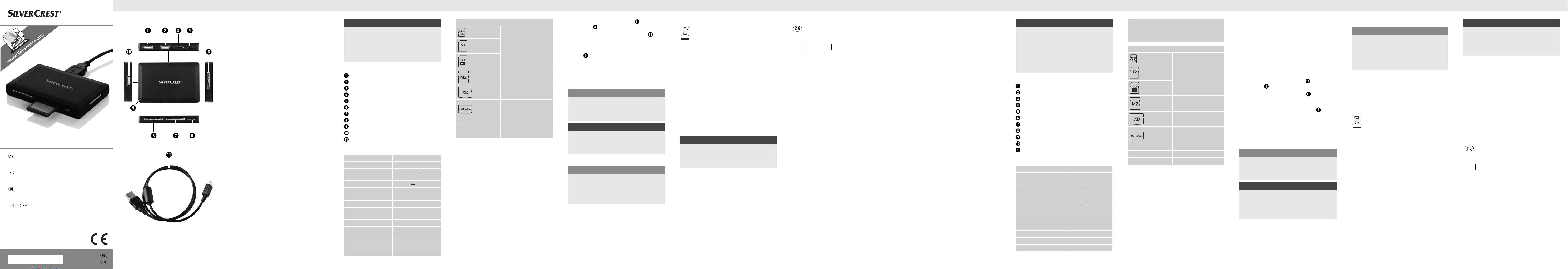
■ GB ■ PL
USB 2.0 HUB SUHK 10 A1
USB 2.0 HUB
Operating instructions
USB 2.0
Instrukcja obsługi
HUB USB 2.0
Instrucţiuni de utilizare
USB-2.0-HUB
Bedienungsanleitung
IAN 78821
Introduction
Congratulations on the purchase of your new appliance.
You have clearly decided in favour of a high-quality
product. These operating instructions are a part of this
product. They contain important information in regard
to safety, use and disposal. Before using the product,
familiarise yourself with all operating and safety instructions. Use this appliance only as described and only
for the specifi ed areas of application. Retain these
instructions for future reference. In addition, pass these
operating instructions on to whoever might acquire
the appliance at a future date.
Safety instructions
■ Before use, check the appliance for visible external
damage. Do not operate a damaged appliance or
one that has been dropped.
■ Should the cable or connections be damaged,
arrange to have them exchanged by an authorised specialist or the Customer Service.
■ Handle the appliance with care. It can be damaged
by knocks, impacts or a fall from a low height.
■ Do not make any unauthorised modifi cations or
alterations to the appliance.
■ Protect the appliance against moisture and liquid
penetration.
■ Do not operate the appliance close to open
fl ames (e.g. candles).
■ Avoid direct solar radiation.
Scope of delivery
▯ Card Reader with 3-port USB hub
▯ USB cable (Type A to Mini-B)
▯ This operating manual
- 1 - - 2 - - 3 - - 4 - - 5 - - 7 - - 8 - - 9 -- 6 -
NOTICE
Check the contents to ensure that everything
►
is available and for signs of visible damage.
► If the contents are not complete, or are dam-
aged due to defective packaging or through
transportation, contact the Service Hotline
(see chapter Service).
Appliance description
USB port
USB port
Slot for M2
Mini USB Connection
Slot for MS, MS PRO, MS PRO Duo
Slot for Micro SD
Slot for SD, SDHC, MMC, RS-MMC
Slot for XD
Operation LED
USB port
USB cable
Technical data
USB-Specifi cations Version 2.0
Data transfer rate up to 480 Mbit/s
5 V
Voltage supply
USB output voltage 5 V
USB output current
Dimensions approx. 82 x 54 x 10 mm
Weight
Operating temperature 15°C - 35°C
Relative humidity: < 75 %
System Requirements
(Bus-Powered-Mode)
each connection 100 mA
Overall, max. 300 mA
approx. 70 g
(including cable)
USB 2.0 compatible
port, Windows XP /
Vista / 7 / Mac OS X
v10.4 or higher
+/- 5%
Compatible memory cards*
micro SD
SD
SDHC
M2
xD
MS / MS
PRO / MS PRO Duo
MMC up to V.4.4 (2GB)
RS-MMC up to V.4.4 (512MB)
* All brand names mentioned herein are simply for
identifi cation purposes and may be trademarks of
their respective owners.
up to V. 3.0 (32GB)
up to V. 1.43 (8GB)
up to V. 1.2 (2GB)
MS up to V. 1.43 (4GB)
MS PRO: up to V. 1.05
(4GB) MS PRO Duo: up
to V.1.43 (8GB)
Notes on the Declaration of
Conformity
This appliance complies with, in regard to conformity
with essential requirements and other relevant provisions, the RoHS Directive 2011/65/EU.
The complete original declaration of conformity can
be obtained from the importer.
First use
You can simply plug the card reader into a USB port
on your computer. The required drivers are installed
automatically on connection.
Please note that when you install the card reader no
external device may be connected.
Proceed as follows:
♦ Switch the PC on and wait until the operating
system has booted.
♦ Connect the supplied USB cable with the Mini-
USB port
♦ Connect the other end of the USB cable with
a free USB port on your computer. After the operating system has installed the required drivers,
the card reader is ready for use. The Operation
LED
♦ You can now connect your memory cards and
USB fl ash drives/USB peripherals (such as printers,
scanners, etc.) to the card reader. The storage
media is indicated as a removable medium in
Windows Explorer.
CAUTION
Ensure that the data transfer is complete before
►
removing the memory card or USB fl ash drive
from the card reader. Otherwise a data loss
cannot be excluded.
NOTE
A driver installation may be required for the
►
connected USB peripherals. You will receive
the driver with the purchase of the appliance
or from the appliance manufacturer.
of the card reader.
lights up in blue.
Cleaning
CAUTION
Ensure that, when cleaning it, no moisture can
►
penetrate into the appliance, so as to avoid
irreparable damage to it.
► Do not use chemical or abrasive cleaning
agents. These could damage the housing.
♦ Clean the appliance with a soft, dry cloth.
Storage
Store the appliance in a clean, dry place away from
direct sunlight.
Disposal
Do not dispose of the appliance in
your normal domestic waste. This
product is subject to the provisions
of European Directive 2002/96/EC-WEEE
(Waste Electrical and Electronic Equipment).
Dispose of the appliance through an approved disposal
centre or at your community waste facility. Please
observe the currently applicable regulations. In case
of doubt, please contact your waste disposal centre.
Warranty
The warranty for this appliance is for 3 years from the
date of purchase. This appliance has been manufactured with care and meticulously examined before
delivery.
Please retain your receipt as proof of purchase. In
the event of a warranty claim, please contact our
Customer Service department by telephone. Only in
this way can a post-free despatch for your goods be
assured.
NOTE
The warranty covers only claims for material
►
and manufacturing defects, not for transport
damage, wear and tear or for damage to fragile
components, e.g. switches or batteries.
This appliance is intended solely for private domestic
use, not for commercial applications. If this product
has been subjected to improper or inappropriate
handling, abuse, or modifi cations not carried out by
one of our authorised service centres, the warranty
will be considered void.
Your statutory rights are not restricted in any way by
this warranty. The warranty period is not extended by
repairs made under the warranty. This applies also to
replaced and repaired parts.
Damages and defects extant at the time of purchase
must be reported immediately after unpacking, resp.
no later than two days after the date of purchase.
Repairs made after the lapse of the warranty period
are subject to charge.
Service
Service Great Britain
Tel.: 0871 5000 720 (£ 0.10/Min.)
E-Mail: kompernass@lidl.co.uk
IAN 78821
Importer
KOMPERNASS GMBH
BURGSTRASSE 21
44867 BOCHUM, GERMANY
www.kompernass.com
Wprowadzenie
Gratulujemy Państwu zakupu nowego urządzenia.
Wybrali Państwo produkt wysokiej jakości. Instrukcja
obsługi jest częścią niniejszego produktu. Zawiera
ona ważne wskazówki na temat bezpieczeństwa,
sposobu użytkowania i utylizacji produktu. Przed
rozpoczęciem użytkowania produktu należy zapoznać się ze wszystkimi wskazówkami dotyczącymi
obsługi i bezpieczeństwa. Produkt należy użytkować
wyłącznie zgodnie z zamieszczonym tu opisem oraz
w podanym zakresie zastosowań. Proszę starannie
przechowywać tą instrukcję. Przekazując produkt
innemu użytkownikowi należy dołączyć do niego
wszelką dokumentację.
Wskazówki bezpieczeństwa
■ Przed użyciem należy sprawdzić urządzenie
pod kątem zewnętrznie widocznych uszkodzeń.
Nigdy nie używać uszkodzonego urządzenia,
lub urządzenia po upadku.
■ Wymianę uszkodzonych przewodów lub połączeń
należy zlecić wykwalifi kowanemu technikowi lub
serwisowi klienta.
■ Postępować z produktem ostrożnie. Wskutek
uderzeń lub upadku już z niewielkiej wysokości
może zostać uszkodzony.
■ Nie wolno dokonywać żadnych nieautoryzowanych
zmian lub modyfi kacji urządzenia.
■ Chronić urządzenie przed wilgocią i wnikaniem
cieczy.
■ Nie używaj urządzenia w pobliżu otwartego
ognia (np. świec).
■ Należy unikać bezpośrednich promieni słonecznych.
Zakres dostawy
▯ Czytnik kart z 3-gniazdowym hubem USB
▯ Kabel USB (typ A na Mini-B)
▯ Niniejsza instrukcja obsługi
WSKAZÓWKA
Należy się upewnić, że zestaw zawiera wszystkie
►
akcesoria oraz czy nie ma widocznych śladów
uszkodzenia.
► W przypadku niekompletnej dostawy lub wystą-
pienia uszkodzeń wskutek wadliwego opakowania lub poprzez transport należy skontaktować
się Kontakt z obsługą infolinii (patrz rozdział
Serwis).
Opis urządzenia
Port USB
Port USB
Gniazdo na M2
Port Mini USB
Gniazdo na karty MS, MS PRO, MS PRO Duo
Gniazdo na Micro SD
Gniazdo na SD, SDHC, MMC, RS-MMC
Gniazdo na XD
LED trybu pracy
Port USB
Kabel USB
Dane techniczne
Specyfi kacje USB Wersja 2.0
Prędkość przesyłania
danych
Zasilanie
Napięcie wyjściowe
USB
Prąd wyjściowy USB
Wymiary ok. 82 x 54 x 10 mm
Ciężar ok. 70 g (z kablem)
Temperatura robocza 15°C - 35°C
Wilgotność powietrza < 75 %
do 480 Mbit/s
5 V
(tryb
bus-powered)
5 V
+/- 5 %
na port 100 mA
łącznie maks. 300 mA
Port zgodny z USB 2.0,
Wymagania systemowe
Kompatybilne karty pamięci*
microSD
SD
SDHC
M2
xD
MS / MS
PRO/MS PRO Duo
MMC do wersji 4.4 (2GB)
RS-MMC do wersji 4.4 (512MB)
* Wszystkie wymienione tu nazwy marek służą wyłącznie celom identyfi kacyjnym i mogą być znakami
towarowymi ich odpowiednich właścicieli.
Windows XP / Vista /
7 / Mac OS X 10.4 lub
nowszy
do wersji 3.0 (32GB)
do wersji 1.43 (8GB)
do wersji 1.2 (2GB)
MS: do wersji 1.43 (4GB)
MS PRO: do wersji 1.05
(4GB) MS PRO Duo: do
wersji 1.43 (8GB)
Wskazówki dotyczące deklaracji
zgodności UE
To urządzenie jest zgodne w odniesieniu do zgodności
z zasadniczymi wymaganiami oraz pozostałymi stosownymi postanowieniami Dyrektywy RoHS 2011/65/EU.
Kompletna oryginalna Deklaracja zgodności dostępna
jest u importera.
Uruchomienie
Możesz po prostu podłączyć czytnik do portu USB
w swoim komputerze. Po podłączeniu następuje
automatyczna instalacja potrzebnych sterowników.
Należy pamiętać, aby podczas instalacji czytnika
kart nie było podłączone żadne urządzenie końcowe.
W czasie podłączania należy postępować w następujący sposób:
♦ Włącz komputer i poczekaj, aż do momentu jego
uruchomienia.
♦ Podłącz dostarczony kabel USB z portem
mini-USB
♦ Podłącz drugi koniec kabla USB do wolnego
portu USB w komputerze. Po zainstalowaniu przez
system operacyjny niezbędnych sterowników, czytnik jest gotowy. Dioda trybu pracy LED
się w kolorze niebieskim.
♦ Możesz teraz swoje karty pamięci i pamięci USB /
urządzenia peryferyjne USB (takie jak drukarki,
skanery itp.) podłączyć do czytnika kart. Nośniki
danych wyświetlane są w eksploratorze jako dyski
wymienne.
UWAGA
Przed wyjęciem karty danych lub nośnika danych
►
USB upewnij się, że transfer danych jest zakończony.
W przeciwnym razie nie można wykluczyć
utraty danych.
WSKAZÓWKA
W przypadku podłączonych urządzeń pe-
►
ryferyjnych USB konieczne może się okazać
zainstalowanie sterowników. Sterowniki otrzymasz w chwili zakupu urządzenia lub u jego
producenta.
czytnika kart.
zapala
- 10 - - 11 - - 12 -
Czyszczenie
UWAGA
Aby uniknąć nieodwracalnego uszkodzenia
►
urządzenia upewnij się, że podczas czyszczenia
wilgoć nie przedostaje się do jego wnętrza.
► Nie używaj chemicznych lub ściernych środków
czyszczących. Mogą one uszkodzić obudowę
urządzenia.
♦ Urządzenie należy czyścić miękką, suchą
szmatką.
Magazynowanie
Przechowywać urządzenie w czystym, suchym miejscu,
z dala od bezpośredniego światła słonecznego.
Utylizacja
Nie należy wyrzucać urządzenia do
normalnych odpadów gospodarstwa
domowego. Ten produkt jest przedmiotem Dyrektywy Europejskiej 2002/96/
EC-WEEE (zużyty sprzęt elektryczny i
elektroniczny).
Urządzenie należy oddać do odpowiedniego zakładu
utylizacji lub gminnego zakładu utylizacji odpadów.
Należy przestrzegać aktualnie obowiązujących
przepisów. Jeśli masz wątpliwości, skontaktuj się z
lokalnym zakładem utylizacji odpadów.
Gwarancja
Na to urządzenie otrzymujesz 3 lata gwarancji od
daty zakupu. Urządzenie to zostało starannie wyprodukowane i przed dostawą sumiennie przetestowane.
Proszę zachować paragon jako dowód zakupu.
W przypadku konieczności wykonania naprawy
gwarancyjnej należy skontaktować się telefonicznie
ze swoim punktem serwisowym. Tylko w ten sposób
możliwe jest zagwarantowanie bezpłatnego przesłania Twojego towaru.
WSKAZÓWKA
Gwarancja obejmuje wyłącznie wady materia-
►
łowe i produkcyjne, wyłączając z tego uszkodzenia powstałe podczas transportu, elementy
eksploatacyjne lub uszkodzenia części łamliwych, np. przełączników lub akumulatorów.
Produkt przeznaczony jest tylko do użytku prywatnego,
a nie do użytku komercyjnego. W przypadku nieprawidłowej lub niefachowej obsługi, zastosowania siły
oraz ingerencji, które nie zostały wykonane przez
nasz oddział serwisowy, gwarancja wygasa.
Twoje prawa ustawowe nie są ograniczane niniejszą
gwarancją. Okres gwarancji nie ulega przedłużeniu
wskutek wykonania usługi w ramach gwarancji. Dotyczy to również wymienionych i naprawionych części.
Szkody i wady obecne ewentualnie już w chwili
zakupu należy po rozpakowaniu produktu natychmiast zgłosić, najpóźniej w ciągu dwóch dni od chwili
zakupu. Po okresie gwarancyjnym wszelkie naprawy
są płatne.
Serwis
Serwis Polska
Tel.: 22 397 4996
E-Mail: kompernass@lidl.pl
IAN 78821
Importer
KOMPERNASS GMBH
BURGSTRASSE 21
44867 BOCHUM, GERMANY
www.kompernass.com
Page 2
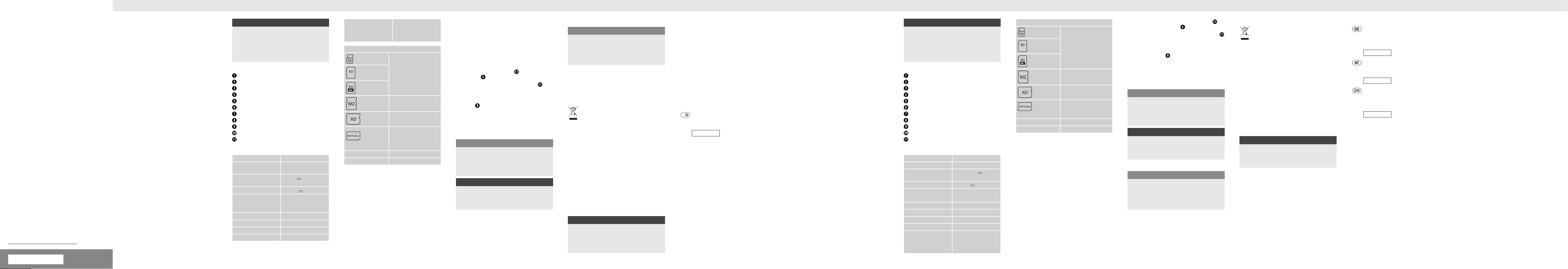
■ RO
■ DE / AT / CH
KOMPERNASS GMBH
Burgstraße 21
D-44867 Bochum
www.kompernass.com
Last Information Update · Stan informacji
Versiunea informaţiilor · Stand der Informationen:
10 / 2012 · Ident.-No.: SUHK10A1082012-3
Introducere
Felicitări pentru cumpărarea noului dumneavoastră
aparat.
Aţi decis să alegeţi un produs de cea mai înaltă calitate. Instrucţiunile de utilizare fac parte integrantă din
acest produs. Acestea cuprind informaţii importante
privind siguranţa, utilizarea şi eliminarea aparatului.
Înainte de utilizarea aparatului, familiarizaţi-vă cu toate
indicaţiile de operare şi de siguranţă. Utilizaţi acest
produs numai în modul descris şi numai în scopurile
menţionate. Păstraţi cu grijă aceste instrucţiuni. În cazul
în care înmânaţi aparatul altei persoane, predaţi de
asemenea şi documentele aferente acestuia.
Indicaţii de siguranţă
■ Înainte de utilizare verifi caţi dacă aparatul prezintă
defecţiuni exterioare vizibile. Nu folosiţi aparatul
dacă a căzut jos sau dacă este defect.
■ Cablurile sau conexiunile defecte trebuie înlocuite
de către un specialist autorizat sau de către serviciul pentru clienţi.
■ Manipulaţi produsul cu grijă. Şocurile, loviturile
sau căderile, chiar de la înălţime mică, pot cauza
defectarea produsului.
■ Nu efectuaţi schimbări neautorizate sau modifi cări
ale aparatului.
■ Protejaţi aparatul împotriva umezelii şi infi ltrării
lichidelor.
■ Nu utilizaţi aparatul în apropierea flăcărilor des-
chise (de ex. lumânări).
■ A se evita radiaţia solară directă.
Furnitură
▯ Cititor de carduri cu 3 porturi USB
▯ Cablu USB (tip A până la mini B)
▯ Aceste instrucţiuni de utilizare
INDICAŢIE
Verifi caţi dacă furnitura este completă şi dacă
►
prezintă deteriorări vizibile.
► În cazul în care furnitura este incompletă sau
dacă există defecţiuni din cauza unui ambalaj
deteriorat sau a transportului, apelaţi linia telefonică directă de service (vezi capitolul Service).
Descrierea aparatului
Conexiune USB
Conexiune USB
Slot pentru M2
Conexiune mini USB
Slot pentru MS, MS PRO, MS PRO Duo
Slot pentru Micro SD
Slot pentru SD, SDHC, MMC, RS-MMC
Slot pentru XD
LED de funcţionare
Conexiune USB
Cablu USB
Date tehnice
Specifi caţii USB Versiunea 2.0
Rata de transfer a
datelor
Alimentare cu tensiune
Tensiune de ieșire USB 5 V
Curent de ieșire USB
Dimensiuni cca 82 x 54 x 10 mm
Greutate cca 70 g (incl. cablu)
Temperatura de operare 15°C - 35°C
Umiditatea atmosferică < 75 %
până la 480 Mbit/s
5 V
(mod bus-
powered)
+/- 5 %
în funcţie de conexiune
100 mA
în total max. 300 mA
Conexiune compatibilă
Condiţii ale sistemului
Carduri de memorie compatibile*
microSD
SD
SDHC
M2
xD
MS / MS
PRO / MS PRO Duo
MMC până la V.4.4 (2GB)
RS-MMC până la V.4.4 (512MB)
* Toate mărcile înregistrate menţionate aici servesc
numai scopurilor de identifi care și sunt, dacă este
cazul, mărci comerciale ale proprietarului respectiv.
USB 2.0, Windows XP
/ Vista / 7 / Mac OS X
10.4 sau mai mult
până la V. 3.0 (32GB)
până la V. 1.43 (8GB)
până la V. 1.2 (2GB)
MS: până la V. 1.43 (4GB)
MS PRO: până la V. 1.05
(4GB) / MS PRO Duo:
până la V.1.43 (8GB)
Indicaţii privind declaraţia de
conformitate UE
Acest aparat corespunde, în privinţa conformităţii,
cerinţelor fundamentale și celorlalte prevederi relevante
ale directivei RoHS 2011/65/EU (restricţii de utilizare
a anumitor substanţe periculoase).
Declaraţia de conformitate în original este disponibilă
la sediul importatorului.
Punere în funcţiune
Puteţi conecta ușor cititorul de carduri la computer
printr-o conexiune USB.
Driverele necesare se instalează automat la conectare. La instalarea cititorului de carduri nu trebuie să fi e
conectat niciun aparat fi nal.
Conectaţi-l astfel:
♦ Deschideţi PC-ul și așteptaţi până pornește.
♦ Introduceţi cablul USB livrat în conexiunea
mini USB
♦ Introduceţi celălalt capăt al cablului USB într-o
conexiune USB liberă a calculatorului. După ce
sistemul de operare și-a instalat driverele necesare,
cititorul de carduri este funcţional. LED-ul de funcţionare
♦ Acum vă puteţi conecta cardurile de memorie și
stickurile de memorie USB / dispozitivele periferice
USB (de ex. imprimanta, scannerul, etc.) la cititorul de carduri. Mediile de stocare vor fi afi șate în
Explorer ca medii detașabile.
ATENŢIE
Asiguraţi-vă că transferul de date s-a încheiat
►
înainte de a scoate cardul de memorie, respectiv
stickul de memorie USB din cititorul de carduri.
În caz contrar, o pierdere a datelor nu poate fi
exclusă.
INDICAŢIE
Când aparatele periferice USB sunt conectate,
►
poate fi necesară o instalare a driverelor. Le
veţi primi la cumpărare sau de la producătorul
aparatului respectiv.
a cititorului de carduri.
este albastru.
Curăţare
ATENŢIE
La curăţare, asiguraţi-vă că în aparat nu
►
pătrunde umezeală, pentru a evita defectarea
iremediabilă a aparatului.
► Nu utilizaţi materiale de curăţare chimice sau
abrazive. Puteţi deteriora carcasa.
♦ Curăţaţi aparatul cu o pânză uscată și moale.
Depozitare
Depozitaţi aparatul într-un loc curat şi uscat, ferit de
radiaţia directă a soarelui.
Eliminare
Nu aruncaţi aparatul sub nicio formă
în gunoiul menajer obişnuit. Acest
produs se află sub incidenţa Directivei
Europene 2002/96/EC-EEEU (Echipamente
electrice şi electronice uzate).
Eliminaţi aparatul prin intermediul unei fi rmei specializate şi autorizate sau prin intermediul serviciului local
de eliminare a deşeurilor. Respectaţi reglementările
actuale în vigoare. Dacă aveţi nelămuriri, contactaţi
serviciul dumneavoastră local de eliminare a deşeurilor.
Garanţie
Pentru acest aparat se acordă o garanţie de 3 ani de
la data cumpărării. Aparatul a fost produs cu grijă şi
verifi cat cu scrupulozitate înaintea livrării.
Păstraţi bonul de casă pentru a dovedi cumpărarea. În
caz de defecţiuni în perioada de garanţie, contactaţi
telefonic centrul dumneavoastră de service. Numai
astfel poate fi asigurată o expediere gratuită a produsului dumneavoastră.
INDICAŢIE
Garanţia este valabilă doar pentru defecte de
►
material sau de fabricaţie şi nu pentru defecte
cauzate la transport, piese defecte sau defecţiuni la piese casabile, de ex. întrerupătoare sau
acumulatori.
Aparatul este destinat numai pentru uz privat şi nu
pentru utilizări profesionale. În cazul manevrării abuzive sau necorespunzătoare, al uzului de forţă şi al
intervenţiilor care nu au fost realizate de către fi liala
noastră autorizată de service, garanţia se stinge.
Drepturile dumneavoastră legale nu sunt limitate
prin această garanţie. Perioada de garanţie nu este
prelungită după efectuarea reparaţiilor realizate
în perioada de garanţie. Acest lucru este valabil şi
pentru piesele înlocuite şi reparate.
Deteriorările şi defi cienţele prezente deja la cumpărare trebuie semnalate imediat după dezambalare
sau cel târziu în două zile de la data cumpărării.
Reparaţiile necesare după expirarea perioadei de
garanţie se efectuează contra cost.
Service-ul
R
Service România
Tel.: 0800896637
E-Mail: kompernass@lidl.ro
IAN 78821
Importator
KOMPERNASS GMBH
BURGSTRASSE 21
44867 BOCHUM, GERMANY
www.kompernass.com
Einleitung
Herzlichen Glückwunsch zum Kauf Ihres neuen Gerätes.
Sie haben sich damit für ein hochwertiges Produkt
entschieden. Die Bedienungsanleitung ist Bestandteil
dieses Produkts. Sie enthält wichtige Hinweise für Sicherheit, Gebrauch und Entsorgung. Machen Sie sich vor
der Benutzung des Produkts mit allen Bedien- und
Sicherheitshinweisen vertraut. Benutzen Sie das Produkt
nur wie beschrieben und für die angegebenen Einsatzbereiche. Bewahren Sie diese Anleitung gut auf.
Händigen Sie alle Unterlagen bei Weitergabe des
Produkts an Dritte mit aus.
Sicherheitshinweise
■ Kontrollieren Sie das Gerät vor der Verwendung
auf äußere sichtbare Schäden. Nehmen Sie ein
beschädigtes oder heruntergefallenes Gerät nicht
in Betrieb.
■ Bei Beschädigung der Kabel oder Anschlüsse lassen
Sie diese von autorisiertem Fachpersonal oder dem
Kundenservice austauschen.
■ Behandeln Sie das Produkt sorgfältig. Es kann durch
Stöße, Schläge oder Fall aus bereits geringer Höhe
beschädigt werden.
■ Nehmen Sie keine eigenmächtigen Umbauten
oder Veränderungen an dem Gerät vor.
■ Schützen Sie das Gerät vor Feuchtigkeit und dem
Eindringen von Flüssigkeiten.
■ Betreiben Sie das Gerät nicht in der Nähe von
off enen Flammen (z. B. Kerzen).
■ Vermeiden Sie direkte Sonneneinstrahlung.
Lieferumfang
▯ Kartenlesegerät mit 3-fach USB-Hub
▯ USB-Kabel (Typ A auf Mini-B)
▯ Diese Bedienungsanleitung
HINWEIS
Prüfen Sie die Lieferung auf Vollständigkeit und
►
auf sichtbare Schäden.
► Bei einer unvollständigen Lieferung oder Schäden
infolge mangelhafter Verpackung oder durch
Transport wenden Sie sich an die Service-Hotline
(siehe Kapitel Service).
Gerätebeschreibung
USB-Anschluss
USB-Anschluss
Slot für M2
Mini USB-Anschluss
Slot für MS, MS PRO, MS PRO Duo
Slot für Micro SD
Slot für SD, SDHC, MMC, RS-MMC
Slot für XD
Betriebs-LED
USB-Anschluss
USB-Kabel
Technische Daten
USB-Spezifi kationen Version 2.0
Datenübertragungsrate bis zu 480 Mbit/s
Spannungsversorgung
Ausgangsspannung USB 5 V
Ausgangsstrom USB
Maße ca. 82 x 54 x 10 mm
Gewicht ca. 70 g (inkl. Kabel)
Betriebstemperatur 15°C - 35°C
Luftfeuchtigkeit < 75 %
Systemvoraussetzungen
insgesamt max. 300 mA
5 V
(Bus-Powered-Modus)
+/- 5 %
je Anschluss 100 mA
USB 2.0-kompatiblen
Anschluss, Windows XP /
Vista / 7 / Mac OS X
10.4 oder höher
Kompatible Speicherkarten*
microSD
SD
SDHC
M2
xD
MS / MS
PRO / MS PRO Duo
MMC bis V.4.4 (2GB)
RS-MMC bis V.4.4 (512MB)
* Alle hier genannten Markennamen dienen lediglich
Identifi kationszwecken und sind ggf. Handelsmarken
ihrer jeweiligen Eigentümer.
bis V. 3.0 (32GB)
bis V. 1.43 (8GB)
bis V. 1.2 (2GB)
MS: bis V. 1.43 (4GB)
MS PRO: bis V. 1.05 (4GB)
MS PRO Duo: bis V.1.43 (8GB)
Hinweise zur EU-Konformitätserklärung
Dieses Gerät entspricht hinsichtlich Übereinstimmung
mit den grundlegenden Anforderungen und den
anderen relevanten Vorschriften der RoHS-Richtlinie
2011/65/EU.
Die vollständige Original-Konformitätserklärung ist
beim Importeur erhältlich.
Inbetriebnahme
Sie können das Kartenlesegerät einfach an einen
USB-Anschluss Ihres Computers anschließen. Die
benötigten Treiber installieren sich bei Anschluss automatisch. Bitte beachten Sie, dass bei der Installation
des Kartenlesegeräts kein Endgerät angeschlossen ist.
Gehen Sie beim Anschluss folgendermaßen vor:
♦ Schalten Sie Ihren PC ein und warten Sie bis
dieser hochgefahren ist.
♦ Verbinden Sie das mitgelieferte USB-Kabel mit
dem Mini-USB-Anschluss
♦ Verbinden Sie das andere Ende des USB-Kabels
mit einem freien USB-Anschluss Ihres Computers.
Nachdem das Betriebssystem die benötigten Treiber
installiert hat, ist das Kartenlesegerät betriebsbereit.
Die Betriebs-LED
♦ Sie können nun Ihre Speicherkarten und USB-Spei-
chersticks / USB-Peripheriegeräte (z.B. Drucker,
Scanner, etc.) an das Kartenlesegerät anschließen.
Die Speichermedien werden als Wechseldatenträger im Explorer angezeigt.
ACHTUNG
Vergewissern Sie sich, dass der Datentransfer
►
beendet ist, bevor Sie die Speicherkarte bzw.
USB-Speicherstick aus dem Kartenlesegerät
entfernen. Andernfalls kann ein Datenverlust
nicht ausgeschlossen werden.
HINWEIS
Bei den angeschlossenen USB-Peripheriegeräten
►
kann eine Treiberinstallation nötig sein. Diesen
erhalten Sie beim Kauf oder beim Hersteller des
jeweiligen Gerätes.
des Kartenlesegeräts.
leuchtet blau auf.
Reinigung
ACHTUNG
Stellen Sie sicher, dass bei der Reinigung keine
►
Feuchtigkeit in das Gerät eindringt, um eine irreparable Beschädigung des Gerätes zu vermeiden.
► Benutzen Sie keine chemischen oder scheuernden
Putzmittel. Sie können das Gehäuse beschädigen.
♦ Reinigen Sie das Gerät mit einem trockenen,
weichen Tuch.
Lagerung
Lagern Sie das Gerät an einem sauberen, trockenen
Ort ohne direkte Sonneneinstrahlung.
Entsorgung
Werfen Sie das Gerät keinesfalls in
den normalen Hausmüll. Dieses
Produkt unterliegt der europäischen
Richtlinie 2002/96/EC-WEEE (Waste Electrical and Electronic Equipment).
Entsorgen Sie das Gerät über einen zugelassenen
Entsorgungsbetrieb oder über Ihre kommunale Entsorgungseinrichtung. Beachten Sie die aktuell geltenden
Vorschriften. Setzen Sie sich im Zweifelsfall mit Ihrer
Entsorgungseinrichtung in Verbindung.
Garantie
Sie erhalten auf dieses Gerät 3 Jahre Garantie ab
Kaufdatum. Das Gerät wurde sorgfältig produziert
und vor Anlieferung gewissenhaft geprüft.
Bitte bewahren Sie den Kassenbon als Nachweis für
den Kauf auf. Bitte setzen Sie sich im Garantiefall mit
Ihrer Servicestelle telefonisch in Verbindung. Nur so
kann eine kostenlose Einsendung Ihrer Ware gewährleistet werden.
HINWEIS
Die Garantieleistung gilt nur für Material- oder
►
Fabrikationsfehler, nicht aber für Transportschäden, Verschleißteile oder für Beschädigungen
an zerbrechlichen Teilen, z.B. Schalter oder Akkus.
Das Produkt ist lediglich für den privaten und nicht
für den gewerblichen Gebrauch bestimmt. Bei
missbräuchlicher und unsachgemäßer Behandlung,
Gewaltanwendung und bei Eingriff en, die nicht von
unserer autorisierten Service-Niederlassung vorgenommen wurden, erlischt die Garantie.
Ihre gesetzlichen Rechte werden durch diese Garantie
nicht eingeschränkt. Die Garantiezeit wird durch die
Gewährleistung nicht verlängert. Dies gilt auch für
ersetzte und reparierte Teile.
Eventuell schon beim Kauf vorhandene Schäden
und Mängel müssen sofort nach dem Auspacken
gemeldet werden, spätestens aber zwei Tage nach
Kaufdatum. Nach Ablauf der Garantiezeit anfallende
Reparaturen sind kostenpfl ichtig.
Service
Service Deutschland
Tel.: 01805 772 033 (0,14 EUR/Min. aus dem
dt. Festnetz, Mobilfunk max. 0,42 EUR/Min.)
E-Mail: kompernass@lidl.de
IAN 78821
Service Österreich
Tel.: 0820 201 222 (0,15 EUR/Min.)
E-Mail: kompernass@lidl.at
IAN 78821
Service Schweiz
Tel.: 0842 665566 (0,08 CHF/Min.,
Mobilfunk max. 0,40 CHF/Min.)
E-Mail: kompernass@lidl.ch
IAN 78821
Importeur
KOMPERNASS GMBH
BURGSTRASSE 21
D-44867 BOCHUM
www.kompernass.com
IAN 78821
- 15 -- 13 - - 14 -
- 21 -- 20 -- 19 -- 18 -- 17 -- 16 - - 22 - - 23 - - 24 -
