
HOYER Handel GmbH
Tasköprüstraße 3
DE-22761 Hamburg
DEUTSCHLAND
Status of information · Stand der Informationen:
IAN 298734 IAN 298734
04/2018 ID: SSB 50 A1_18_V1.8
TV-STEREO-SOUNDBAR MIT BLUETOOTH
®
Bedienungsanleitung
DE
GB IE NI DE
IE NI
BLUETOOTH
®
TV STEREO SOUNDBAR SSB 50 A1
BLUETOOTH
®
TV STEREO SOUNDBAR
Operating instructions
GB IE NI

English........................................................ 2
Deutsch..................................................... 12

Overview / Übersicht
400mm
4x 4x
33 34
4x
123
789
B
4
56
15
16
17
18
19
20
21
22
23
24
25
28
33
34
A
27
POWER SOURCE - VOL +
11
12
13
12
29
30
31
32
10
14
27
26
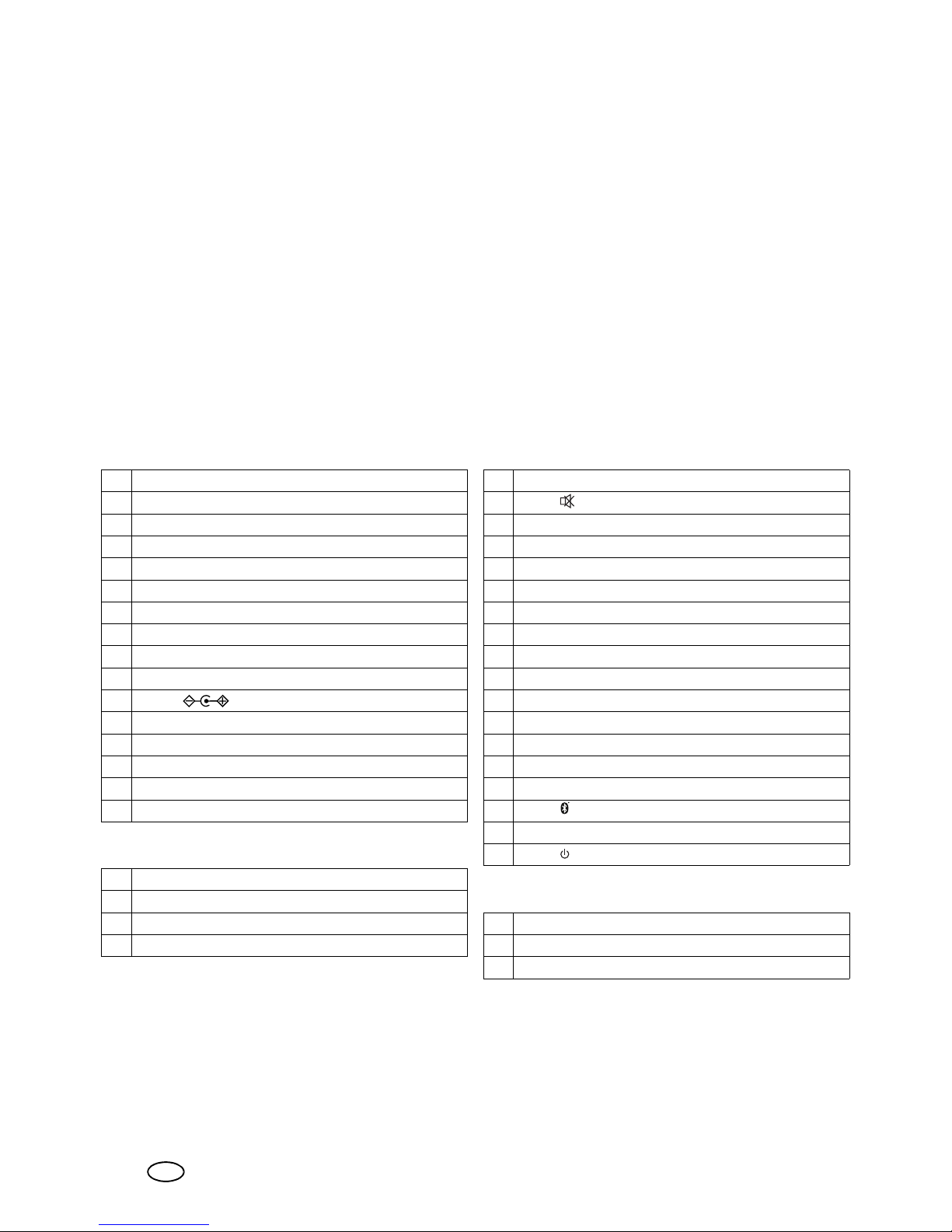
2
GB
Contents
1. Overview ................................................2
2. Intended purpose ....................................3
3. Safety instructions ...................................3
4. Items supplied .........................................5
5. Before using for the first time ..................5
5.1 Remote control ......................................... 5
5.2 Setting up / Wall mounting ....................... 5
5.3 Overview - Connections ............................ 6
5.4 How to use..... ... ... ... .... ... ......................... 6
6. Operation ................................................6
6.1 Selecting the type of connection ................. 6
6.2 Sound settings .......................................... 6
6.3 HDMI (ARC) connection............................. 7
6.4 Bluetooth®............................................... 7
7. Cleaning and storing ...............................8
8. Disposal ..................................................8
9. Troubleshooting .......................................8
10.Technical specifications ............................9
11.Warranty of the HOYER Handel GmbH ..10
Service Centre ............. ... .... ... ... ... .... ... ..................10
1. Overview
Please observe the illustrations on the fold-out page.
Soundbar
Accessories
Remote control
Installation
1 Display
- -: Standby mode
LINE: LINE IN
Hd: HDMI (ARC)
AUX: AUX IN
bt: Bluetooth
®
OPtI: OPTICAL
2POWER button
3SOURCE button
4 VOL –/+ buttons
5DC IN socket
6SUB OUT socket
7 LINE IN socket
8AUX IN L/R socket
9 OPTICAL IN socket
10 HDMI (ARC) socket
11 Power unit
12 2 wall brackets
13 Stereo cinch cable
14 TOSLINK cable
15 Transmiss ion LED
16 Button
17 HDMI (ARC) button
18 OPTICAL button
19 PAIR button
20
XX
I
button
21
X
II
button
22 VOL –/+ buttons
23 TREBLE –/+ buttons
24 BASS –/+ buttons
25 MUSIC, MOVIE, DIALOG, 3D buttons
26 3D button
27 Battery compartment
28
I
WW
button
29 LINE IN button
30 Button
31 AUX button
32 Button
33 Screws (4x 25 mm / 4x 50 mm)
34 Rawlplugs (4)
Drilling template (no image)
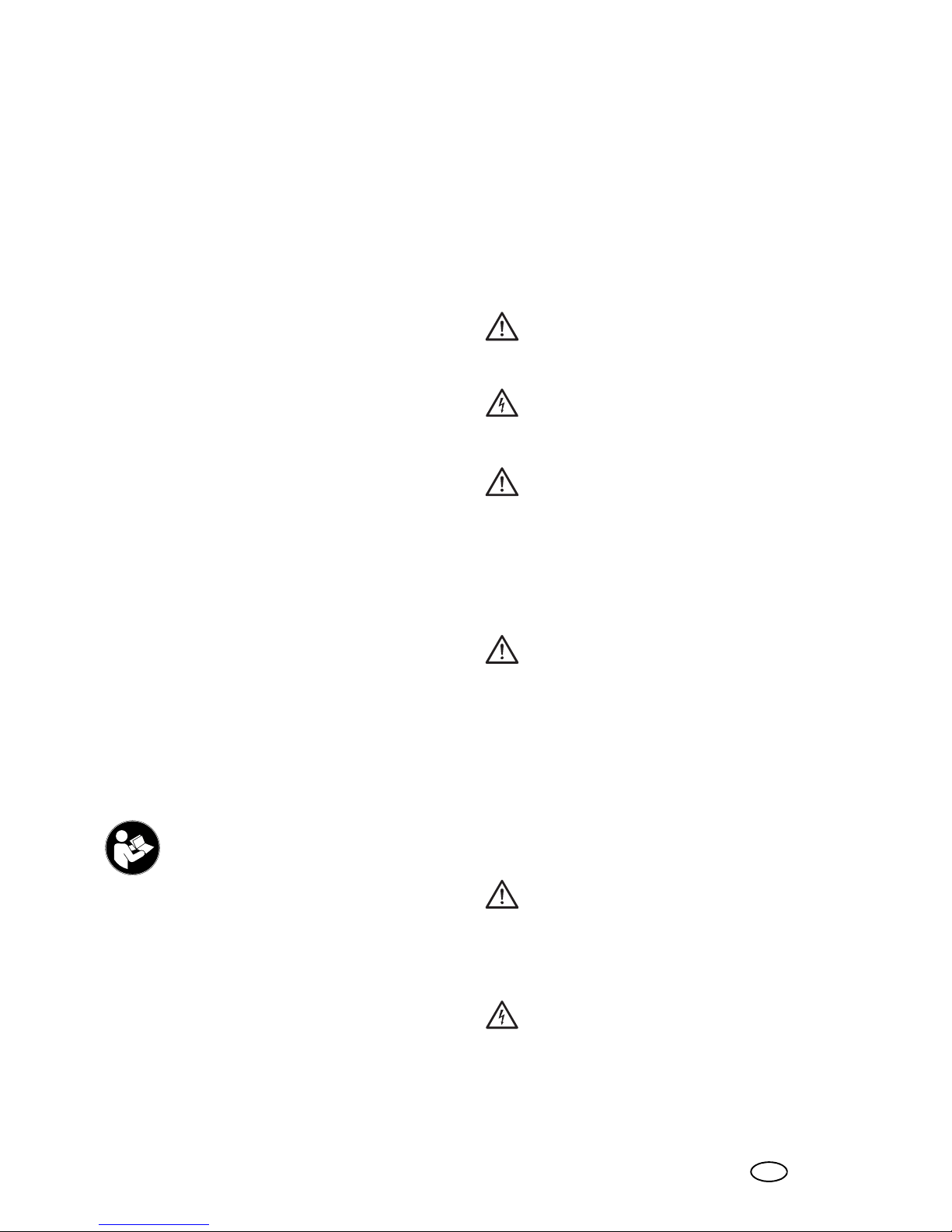
3
GB
Thank you for your trust!
Congratulations on your new TV Soundbar Stereo with
Bluetooth
®
.
For a safe handling of the device and in order to get to
know the entire scope of f eatures:
• Thoroughly read these user instructions prior
to initial use.
• Above all, observe the safety instructions!
• The device should only be used as described
in these user instructions.
• Keep this copy of the user instructions for future reference.
• If you pass the device on to someone else,
please include this copy of the user instructions. The user instructions are a part of the
product.
We hope you enjoy using your new TV Soundbar Stereo
with Bluetooth
®
!
Trademarks
The Bluetooth® word mark and the
Bluetooth® logo are registered trademarks of the Bluetooth SIG, Inc. (Special Inter est
Group), any use of the trademark by the Hoyer Handel|GmbH
is effected within the framework of a licence.
The HDMI® word mark is a registered trademark of HDMI
Licensing LLC.
The symbol means that the content of the user
instructions must be observed.
2. Intended purpose
This is a consumer electronics device. T he
TV Soundbar
Stereo with Bluetooth
®
is intended for playing sound from
audio devices.
The device is designed for private use and must not be used
for commercial purposes. The device must only be used indoors.
3. Safety instructions
Warnings
If necessary, the following symbols and warnings will be
used in these user instructions:
DANGER! This symbol, in combination with the
note “Danger” means a high risk. Failur e to observe this warning may result in injury to life and
limb.
DANGER! Risk of electric shock! This symbol,
in combination with the note “Danger! Risk of electric shock” means a high risk. Failure to observe
this warning may result in injury to life and limb.
WARNING! This symbol, in combination with the
note “Warning” means a moderate risk. F ailure to
observe this warning may result in injury or serious
material damage.
CAUTION: low risk: failure to observe this warning may
result in minor injury or material damage.
NOTE: circumstances and specifics that must be observed
when handling the device.
DANGER for children and people
with disabilities
~ Children must not play with packing material. Childr en
must not play with the packing material. There is a
risk of suffocation!
~ This devic e is not designed to be used by people (in-
cluding children) with limited physical, sensory or mental capabilities or people without adequate experience
and/or understanding, unless they are supervised by
someone responsible for their safety or are instructed by
them on how to use the device.
~ Children must not play with the device.
~ Keep the device out of the reach of children.
DANGER to and from pets and
livestock
~ Electrical devices can represent a hazard to pets and
livestock. In addition, animals can also cause damage
to the device. For this reason you should keep animals
away from electrical devices at all times.
DANGER! Risk of electric shock due
to moisture
~ The device must not be used in extreme conditions,
e.g. rooms with high humidity (bathrooms).
~ Protect the device and power unit from dampness and
dripping or splashing water. For instance, never place
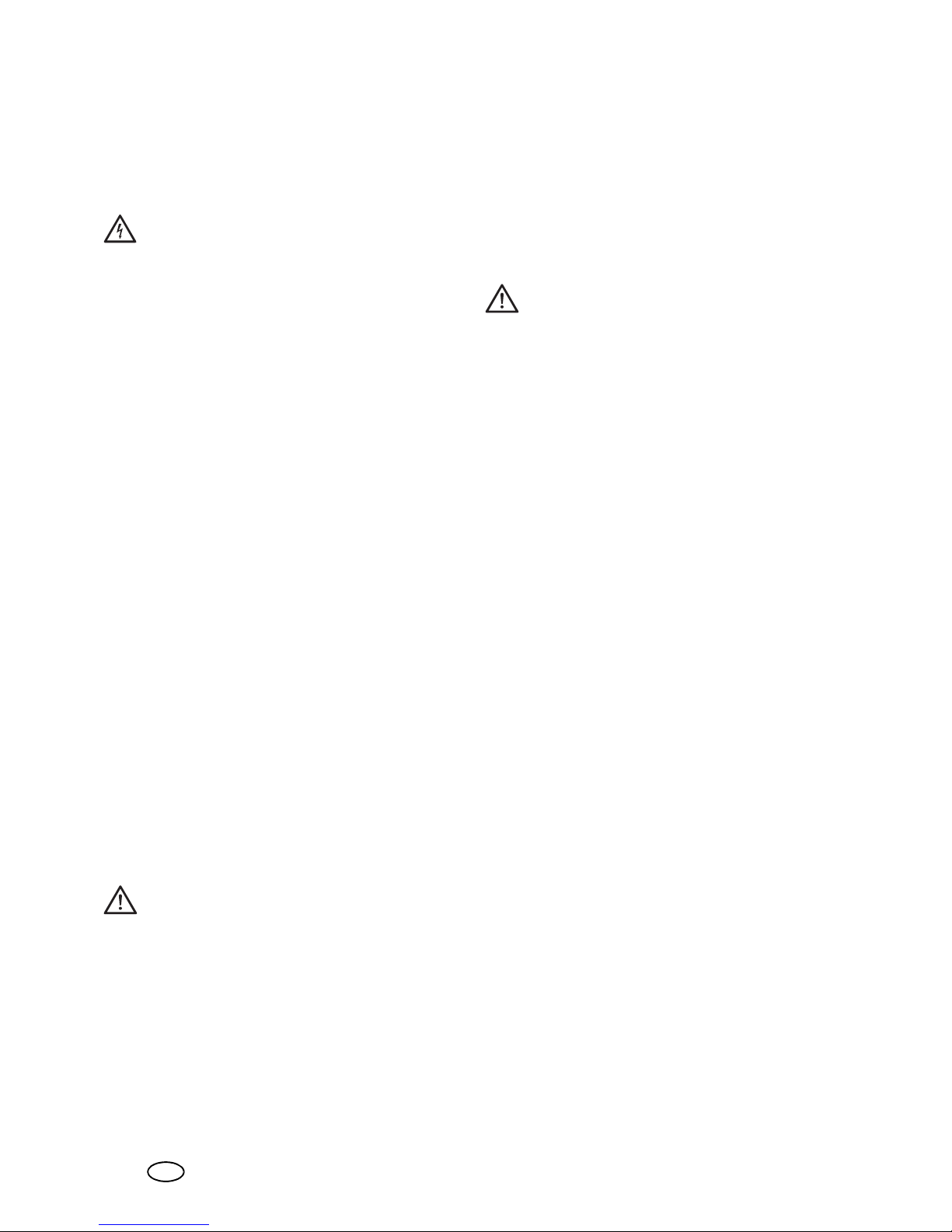
4
GB
vases or something similar filled with liquid on or in
the vicinity of the device.
~ Never touch the device and power unit with wet
hands.
~ Pull the power unit out of the wall socket if liquid gets
into the device.
~ Should liquid enter the device, have it checked by an
expert before starting the device up again.
DANGER! Risk of electric shock
~ Never put the device into operation if there ar e visible
damages to the device, the power unit or the cable or
if the device has been dropped before. Do not use the
device again, but have it checked by a specialist workshop.
~ Never open the casing of the device or power unit.
~ Connect the cable to the device before plugging the
power unit into a wall socket.
~ Only connect the power unit to a properly installed,
easily accessible wall socket, the voltage of which corresponds to the specifications on the rating plate. The
wall socket must continue to be easily accessible after
the device is plugged in.
~ Ensure that the cable cannot be damaged by sharp
edges or hot surfaces.
~ Ensure that the cable is not trapped or crushed.
~ When removing the power unit from the wall socket,
always pull the power unit and never the cable.
~ Pull the power unit out of the wall socket, …
…if there is a fault,
…before connecting the device to the power unit,
…before you clean the device and
…during thunderstorms.
~ For a complete mains separation, pull the power unit
out of the wall socket. Even if it is switched off, a small
amount of power is always used as long as the power
unit is plugged in.
~ To avoid any risk, do not make modifications to the de-
vice. Repairs must be carried out by a specialist workshop or the Service Centre.
Batteries
~ Be sure to observe the correct polarity when inserting
the batteries.
~ Clean the battery and possibly device terminals before
you insert the batteries.
~ DANGER OF EXPLOSION! Batteries must
not be charged or reactivated by other means,
nor must they be dismantled, thrown into a fire
or short-circuited.
~ Remove the batteries from the r emote c ontr ol if you do
not intend to use the remote control for an extended
period, or if the battery runs out of power. The batteries might leak and damage the remote control.
~ Do not subject batteries to extreme conditions, e.g. do
not place the remote control on radiators or expose it
to direct sunlight. Otherwise, there is an increased
danger of batteries leaking.
~ If battery acid has leaked, avoid contact with the skin,
eyes and mucous membranes. In case of contact with
the acid, rinse the affected area at once with plenty of
clean water and seek medical assistance immediately.
~ Batteries can be life-threatening if swallowed. There-
fore you should store batteries out of the reach of
young children. If a battery has been swallowed, medical assistance must be sought immediately.
~ Keep new and used batteries away from children.
~ If you think the batteries could have been swallowed
or have gotten into any part of the body, seek medical
help immediately.
WARNING! Risk of material
damage
~ Only use the included original power adaptor for
mains operation.
~ If you notice any irregularities (e.g. unusual noises,
strange smells or smoke developing), pull the power
unit out of the wall socket immediately. Do not use the
device any longer.
~ If the device is moved from a cold location to a warm
location, condensate may form in the device. Leave
the device switched off for approx. 2 hours to become
acclimatised.
~ Place the device on a stable, flat surface.
~ Protect the device against damage, e.g. from:
- Heat, direct sunlight and open flames
- Impacts and similar violent effects
~ Candles and other open flames must be kept
away from this product at all times in order to
prevent the spread of fire.
~ Do not cover the power unit to prevent overheating.
~ Do not use any astringent or abrasive cleaning agents.
~ The device is fitted with non-slip plastic feet. As furni-
ture is coated with a wide array of varnishes and synthetics, and is also treated with different care products,
it cannot be fully ruled out that some of these materials
contain ingredients that could attack and soften the
non-slip plastic feet. If necessary, place a non-slip mat
under the device.
~ Please ensure the following when mounting on a wall:
- The fixing material must be matched to the properties of the wall. If necessary, use fixing material other
than that supplied.
- Make sure that in the installation location ther e ar e no
pipes or cables in the wall (e.g. electricity, water , gas).
- If necessary, have the wall mounting carried out by
an expert.
Notes on Bluetooth
®
~ Radio waves are potentially able to affect or even in-
terfere with the operation of heart pacemakers, (sensitive) electronic devices and other radio waves (e.g.
WLAN). Therefore, please observe the following
notes.
- People wearing heart pacemakers, should maintain
a distance of 20 cm to the product.
- Radio waves may cause interferences, e.g. in mobile
phones or hearing aids.

5
GB
- Do not use the product in areas subject to explosion
hazards.
- In case of any interferences in other radio units (e.g.
WLAN) occur, check by deenergizing the sound bar
if this is the cause.
- Do not use the device in the vicinity of microwave ovens or devices generating magnetic fields.
4. Items supplied
1 soundbar
1power unit|11
1 remote control
2 batteries of type LR3 AA 1.5 V
1 stereo cinch cable|13
1TOSLINK cable|14
2x4 screws|33 (25 mm / 50 mm)
4 rawlplugs|34
2 wall brackets|12
1 drilling template
1 copy of the quick reference guide
1 important information
1 copy of the user instructions
• Remove all packing material.
• Check that the device is undamaged.
If the delivery is incomplete or defective, please contact the
responsible service centre of the manufacturer (see “Warranty of the HOYER Handel GmbH” on page 10).
Please observe the illustrations on the fold-out page.
5. Before using for the first
time
5.1 Remote control
WARNING!
~ When inserting the batteries, please note the polarity
markings inside the battery compartment.
1. FIGURE A: open the battery compartment|27 by slid-
ing the lid in the direction of the arrow and lifting it off.
2. If necessary, replace the old batteries with new ones.
3. Place the lid onto the battery compartment and push it
in opposite direction of the arrow until it clicks into
place.
5.2 Setting up / Wall mounting
NOTE: if you connect the device to a television set, place
the device as centrally as possible below the set.
Setting up
1. Place the device on a level surface.
2. Connect the power unit|11 to the device.
Wall mounting
WARNING! Risk of material damage!
~ Please ensure the following when mounting on a wall:
- The fixing material must be matched to the properties of the wall. If necessary, use fixing material other
than that supplied.
- Make sure that in the installation location there are
no pipes or cables in the wall (e.g. electricity, water,
gas).
- If necessary, have the wall mounting carried out by
an expert.
~ In connection with the wall mounting, use HDMI right
angle plugs so the plugs cannot be damaged by kinks.
1. FIGURE B: drill 2 holes per wall bracket 40 cm apart.
If necessary, use the enclosed drilling template.
2. For the enclosed rawlplugs|34, use a drill with a diameter of 8 mm.
3. Insert the rawlplugs|34 into the drill holes.
4. Fasten the wall brackets|12 firmly to the wall using the
screws|33.
5. Insert all of the cables used into the connections (see
“Overview - Connections” on page 6).
6. Connect the power unit|11 to the device.
7. Hook the device into the wall brackets|12. Both wall
brackets|12 must engage safely into the holder on the
rear of the device.
