Page 1
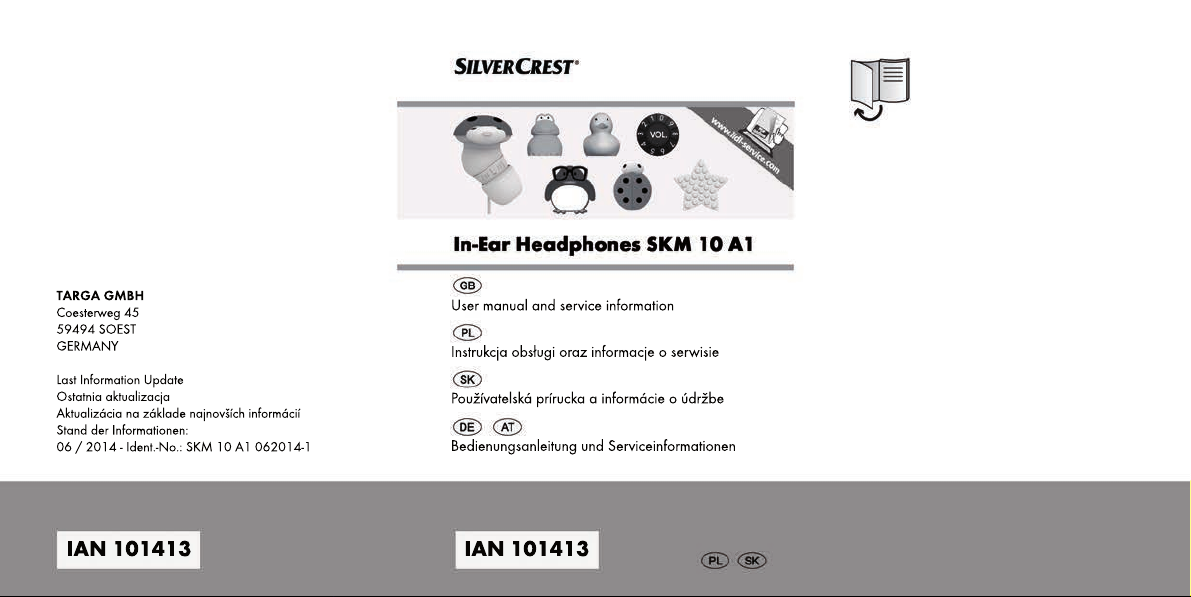
Page 2
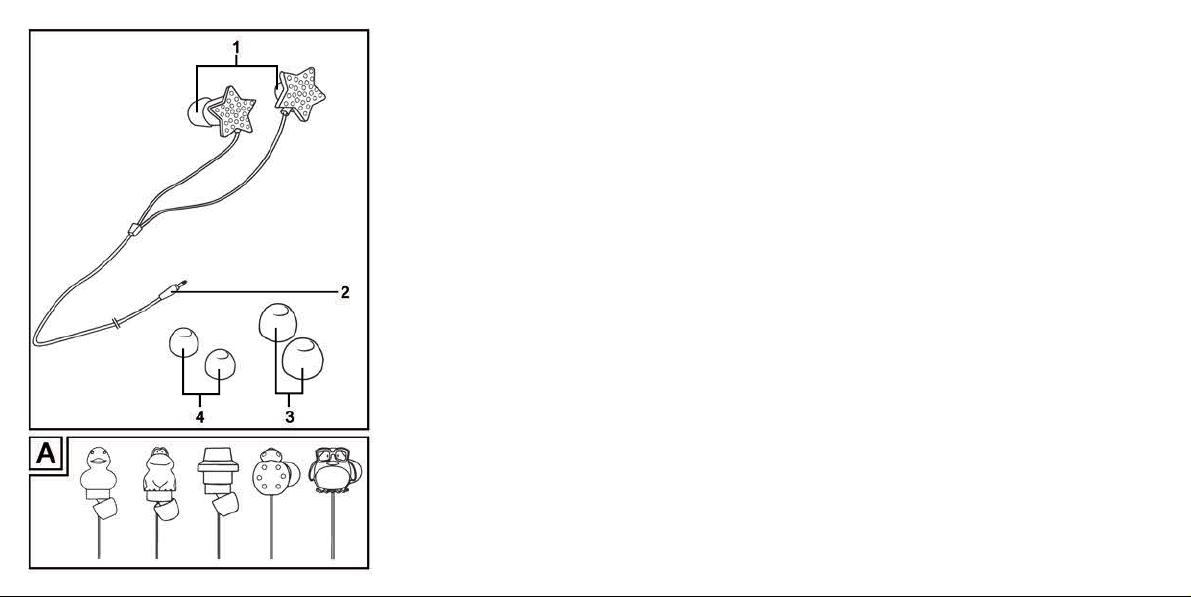
Page 3

English ................................................... 2
Polski ................................................... 17
Slovensky ............................................ 32
Deutsch ................................................ 46
V 1.14
Page 4
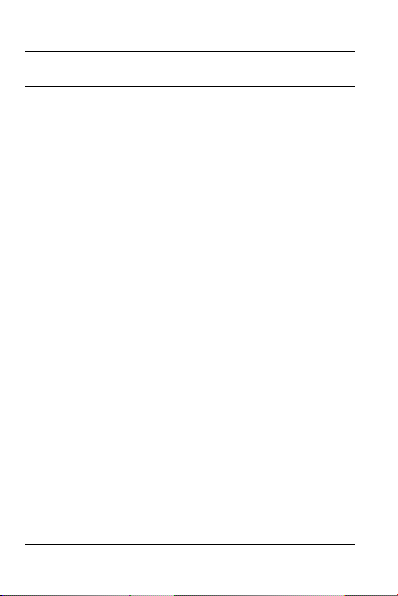
SilverCrest SKM 10 A1
Contents
Introduction ............................................. 3
Intended use ........................................... 3
Package contents .................................... 4
Technical specifications ............................ 5
Safety instructions ................................... 6
Getting started ...................................... 11
Using the headphones ......................................... 11
Replacing the ear pads ........................................ 11
Troubleshooting .................................... 12
Servicing ............................................... 13
Cleaning ................................................ 13
Environmental information .................... 14
Conformity notes ................................... 14
Warranty .............................................. 15
2 - English
Page 5
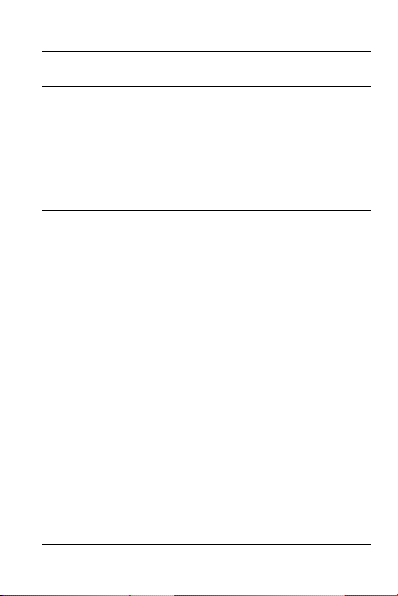
SilverCrest SKM 10 A1
Introduction
Thank you for choosing a SilverCrest product. Please
read the following pages for instructions on how to
use your product.
Intended use
This device is a consumer electronics device. It has
been designed to play music. It is suitable only for
private use, not for industrial or commercial
purposes. The device is also not suitable for use in
tropical climates. The manufacturer is not liable for
any damage or problems caused by unauthorised
modifications. Please observe the regulations and
laws in the country of use.
English - 3
Page 6

SilverCrest SKM 10 A1
Package contents
SilverCrest SKM 10 A1 headphones
Ear pad (medium), fitted
Ear pad (large)
Ear pad (small)
These operating instructions
Check the packaging for any missing contents.
Please contact Customer Service immediately if any
items are missing.
These operating instructions have a fold-out cover.
On the inside of the cover is a diagram of the
headphones with the components numbered. The
meanings of the numbers are as follows:
1 Ear pad (medium)
2 3.5 mm jack
3 Ear pad (large)
4 Ear pad (small)
The SilverCrest SKM 10 A1 headphones are
available in six different designs. The only difference
is the styling of the earphones. Setup, operation, etc.
is identical for all of them. Figure A shows the
different designs available.
4 - English
Page 7
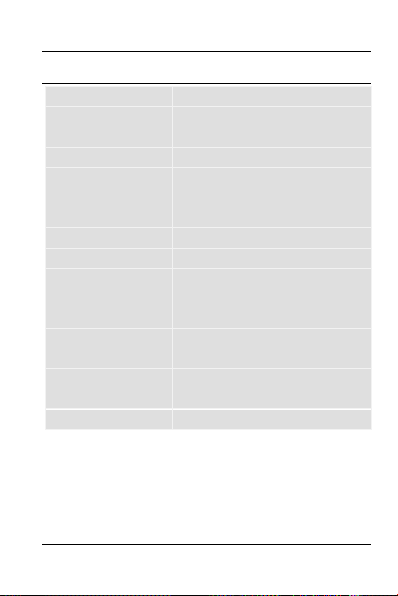
SilverCrest SKM 10 A1
-
y
Technical specifications
Impedance 32 Ohm +/-4 Ohm
Sensitivity 105 dB (A) +/-10%
Frequency range 20 Hz -20 kHz
Broadband
characteristics
voltage
Connector 3.5 mm jack
Cable length approx. 120 cm
Weight approx. 13 g*
Operating
temperature
Storage
temperature
Humidity max. 85% rel. humidit
The technical specifications and design can be
changed without prior notice.
* depends on the design 1 = star, 2 = duck,
3 = frog, 4 = VOL, 5 = ladybird 6 = penguin
at 1 kHz
approx. 100 mV +/-20%
1,5,6
approx. 15 g*
2,3
approx. 18 g*4
5°C to 35°C
10°C to 50°C
English - 5
Page 8
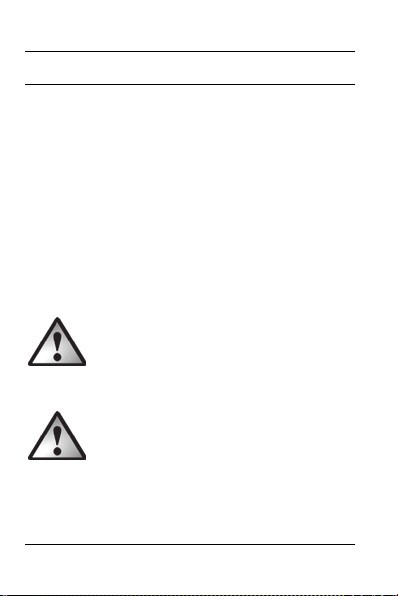
SilverCrest SKM 10 A1
Safety instructions
Before you use these headphones for the first time,
please read the following notes and heed all
warnings, even if you are familiar with handling
electronic devices. Keep this manual in a safe place
for future reference. If you sell the headphones or
pass them on, it is essential that you also hand over
this manual, as it is part of the product.
CAUTION! This icon alerts you to
a potentially dangerous situation.
Ignoring it can lead to severe injury
or even death.
WARNING! This symbol denotes
important information for the safe
operation of the headphones and
user safety.
6 - English
Page 9
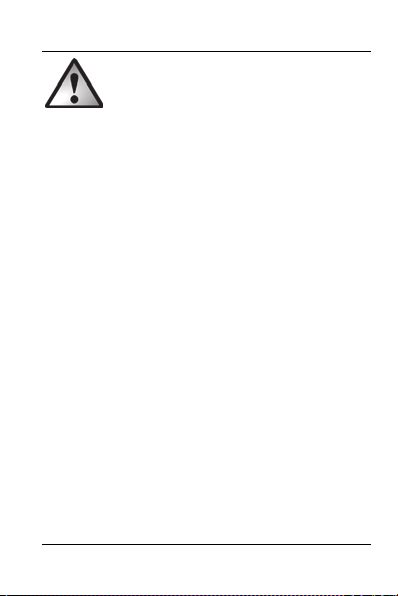
SilverCrest SKM 10 A1
Make sure that:
the device is not exposed to direct heat sources
(e.g. radiators)
the device is not exposed to direct sunlight or
bright artificial light
contact with spraying or dripping water or
aggressive fluids is avoided and the device is
never operated near water, the device is never
submerged (do not place any items containing
liquids, such as drinks, vases, etc. on or near the
device).
the device is never placed near magnetic fields
(e.g. speakers)
no naked flames (e.g. burning candles) are placed
on or near the device
no foreign bodies can penetrate into the device
the device is not subjected to excessive shocks or
vibrations
English - 7
Page 10

SilverCrest SKM 10 A1
always hold cables by the plug and never pull on
the cable itself. Never put heavy objects or
furniture on the cable and make sure the cable
does not get trapped, especially at the plug. To
avoid damaging it, never lead the cable around
hot or sharp objects or edges. Never tie knots in
the cable and do not tie it to other cables. The
cable must be laid so that nobody can trip over it
or be obstructed by it.
Children and people with
disabilities
Electrical devices are not suitable for children.
Children may not understand that they can be
dangerous. Persons with reduced physical, sensory
or mental capabilities should also only use electrical
devices in appropriate circumstances. Never allow
children use electrical devices unsupervised, unless
they are instructed accordingly or supervised by a
competent person responsible for their safety.
8 - English
Page 11
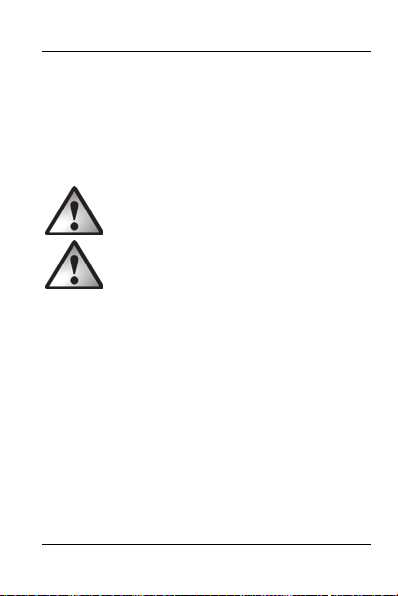
SilverCrest SKM 10 A1
Children should always be supervised to ensure that
they do not play with the product. Small parts can
represent choking hazards. Keep the packaging
away from children and people with
disabilities.
Danger of suffocation!
Warning! This is not a toy!
English - 9
Page 12

SilverCrest SKM 10 A1
Risks associated with excessive volume
levels
Be careful when using headphones.
Listening to high volume audio can
damage the hearing.
Do not use the headphones at high volume levels,
this could damage your hearing and possibly disturb
other people. Although the device is designed to
enable you to hear external noise, never turn the
volume up so high that you cannot hear what is
going on around you. Please note that ambient noise
can be perceived in a different and unfamiliar way.
In dangerous situations (for example when driving a
vehicle or when working with machines or other
situations that require your full attention), the sound
may distract your attention or prevent you from being
aware of what is happening around you. You should
not use the device in these situations.
10 - English
Page 13
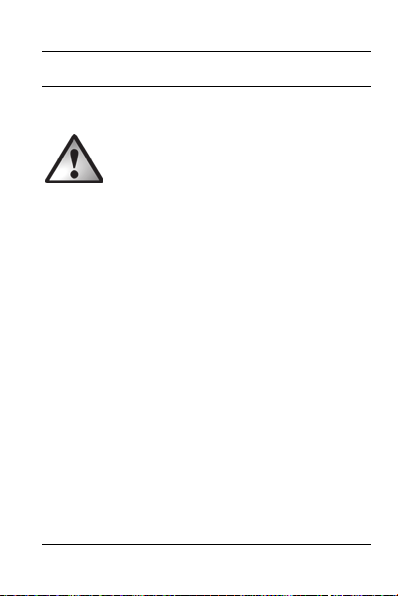
SilverCrest SKM 10 A1
Getting started
Using the headphones
Set the volume of the playback device
to the lowest level before connecting
the headphones in order to avoid
damaging your hearing. You can then
set the volume to the level you want.
You can use the headphones with playback devices
that have a 3.5 mm jack. Plug the 3.5 mm jack-type
connector [2] into the corresponding jack on your
playback device. Set the volume you want on the
playback device.
Use the earpiece labelled "L" in your left ear and the
earpiece labelled "R" in your right one.
Replacing the ear pads
The medium ear pads [1] are fitted by default. If the
ear pads do not fit correctly, you can replace them.
Proceed as follows:
English - 11
Page 14
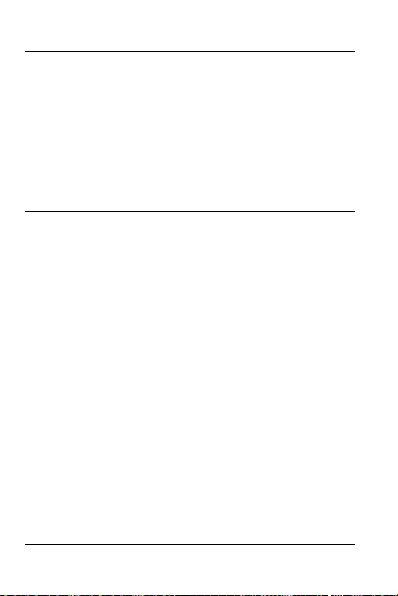
SilverCrest SKM 10 A1
Carefully pull the ear pads off the earpiece by
using your fingers.
Select either the (large) [3] or (small) [4] ear pads
and push them over the earpiece until they slide
into the recess.
Troubleshooting
No sound
Check the volume set on the playback device.
Increase the volume and/or start playback.
Make sure that the 3.5 mm jack-type connector [2]
is properly inserted into the audio jack.
Sound output on one side only
Check the stereo balance setting on the playback
device.
Make sure that the 3.5 mm jack-type connector [2]
is properly inserted into the audio jack.
12 - English
Page 15
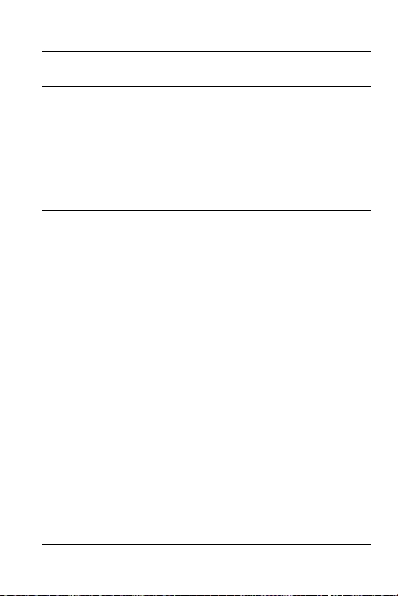
SilverCrest SKM 10 A1
Servicing
The device does not contain any parts that require
maintenance. Do not attempt to open the housing of
the device, this will void your warranty.
Cleaning
To clean the headphones use a slightly damp cloth.
Never use any solvents or cleaners that may
damage the plastic. Make sure that no liquid gets
into the housing.
To clean the ear pads, remove them. Clean the ear
pads under running water. Dry the ear pads
properly. Once the ear pads are completely dry, put
them back on the earpieces.
English - 13
Page 16
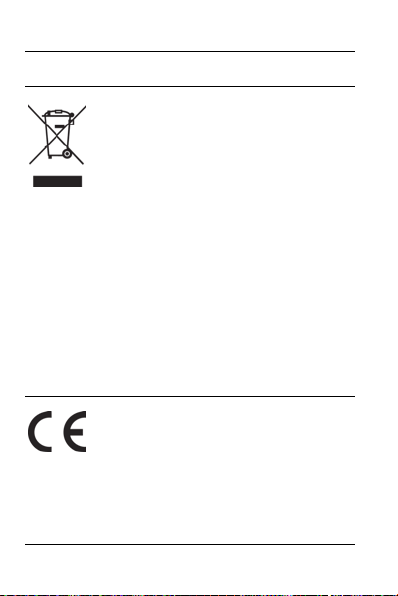
SilverCrest SKM 10 A1
Environmental information
The product bears the symbol of a
rubbish bin crossed out. This means it is
subject to European Directive
2012/19/EU.
All electrical and electronic devices must be
disposed of separately from household waste at
official disposal centres. Proper disposal of the
device prevents damage to the environment or your
health. For further information about proper disposal,
contact your local council, recycling centre or the
shop where you bought the device.
Conformity notes
This device complies with the basic and
other relevant requirements of RoHS
Directive 2011/65/EU. The corresponding
Declaration of Conformity can be found at the end
of this User Manual.
14 - English
Page 17

SilverCrest SKM 10 A1
Warranty
Warranty of TARGA GmbH
This device is sold with three years warranty from the
date of purchase. Please keep the original receipt in
a safe place as proof of purchase. Before using your
product for the first time, please read the enclosed
documentation. Should any problems arise which
cannot be solved in this way, please call our hotline.
Please have the article number and, if available, the
serial number to hand for all enquiries. If it is not
possible to solve the problem on the phone, our
hotline support staff will initiate further servicing
procedures depending on the fault. Within the
warranty period the product will be repaired or
replaced free of charge as we deem appropriate.
No new warranty period commences if the product
is repaired or replaced. Consumables such as
batteries, rechargeable batteries and lamps are not
covered by the warranty.
Your statutory rights towards the seller are not
affected or restricted by this warranty.
English - 15
Page 18
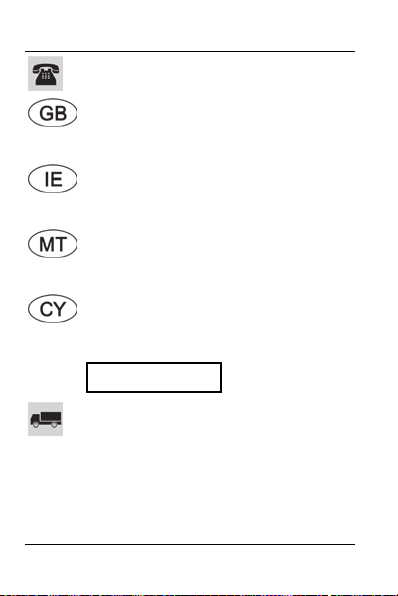
SilverCrest SKM 10 A1
T
Service
Phone: 0207 – 36 50 744
E-Mail: service.GB@targa-online.com
Phone: 01 – 242 15 83
E-Mail: service.IE@targa-online.com
Phone: 800 – 62 175
E-Mail: service.MT@targa-online.com
Phone: 800 – 92 496
E-Mail: service.CY@targa-online.com
IAN: 101413
Manufacturer
ARGA GmbH
Coesterweg 45
59494 SOEST
GERMANY
16 - English
Page 19

SilverCrest SKM 10 A1
Spis treści
Wprowadzenie ...................................... 18
Użytkowanie zgodne z przeznaczeniem 18
Zawartość opakowania ........................ 19
Dane techniczne ..................................... 20
Instrukcje bezpieczeństwa ..................... 21
Pierwsze kroki ....................................... 26
Użytkowanie słuchawek ....................................... 26
Wymiana nakładek .............................................. 27
Rozwiązywanie problemów ................. 27
Serwisowanie ........................................ 28
Czyszczenie ........................................... 28
Informacja środowiskowa ..................... 29
Zgodność z dyrektywami ...................... 29
Gwarancja ............................................. 30
Polski - 17
Page 20
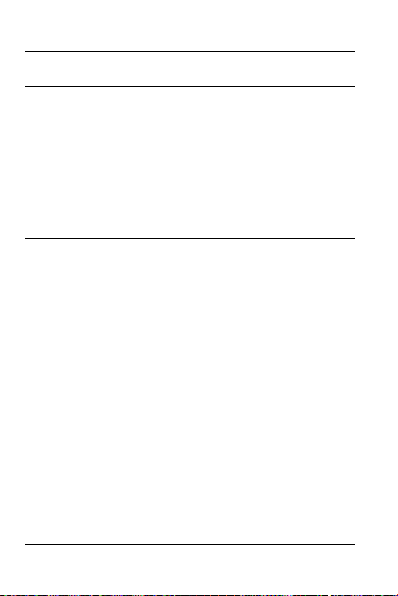
SilverCrest SKM 10 A1
Wprowadzenie
Dziękujemy za zakup produktu SilverCrest. Niniejsza
instrukcja zawiera informacje o tym, jak korzystać z
tego produktu. Prosimy zapoznać się z nią.
Użytkowanie zgodne z
przeznaczeniem
Opisywane urządzenie jest urządzeniem
elektronicznym klasy konsumenckiej. Zostało
zaprojektowane do odtwarzania muzyki. Nadaje się
wyłącznie do użytku prywatnego, a nie
przemysłowego bądź komercyjnego. Urządzenia
nie można ponadto używać w klimacie tropikalnym.
Producent nie ponosi odpowiedzialności za
jakiekolwiek szkody lub problemy spowodowanie
nieautoryzowanymi modyfikacjami. Przestrzegać
przepisów obowiązujących w kraju, w którym
urządzenie jest użytkowane.
18 - Polski
Page 21

SilverCrest SKM 10 A1
Zawartość opakowania
Słuchawki SilverCrest SKM 10 A1
Nakładki (średnie), zamontowane
Nakładki (duże)
Nakładki (małe)
Niniejsza instrukcja użytkowania
Sprawdź, czy opakowanie zawiera wszystkie
elementy. Jeżeli zawartość opakowania jest
niekompletna, prosimy niezwłocznie skontaktować
się z Działem Obsługi Klienta.
Niniejsza instrukcja obsługi ma rozkładaną okładkę.
Po stronie wewnętrznej okładki znajduje się rysunek
słuchawek z numeracją poszczególnych części.
Poniżej podano znaczenie poszczególnych
numerów:
1 Nakładki (średnie)
2 Wtyk 3,5 mm
3 Nakładki (duże)
4 Nakładki (małe)
Słuchawki SilverCrest SKM 10 A1 są dostępne w
sześciu różnych wersjach. Różnią się one jedynie
wyglądem. Natomiast konfiguracja, działanie itp. są
identyczne dla wszystkich wersji. Rysunek A
przedstawia dostępne wzory.
Polski - 19
Page 22

SilverCrest SKM 10 A1
W
-
Dane techniczne
Impedancja 32 Ω +/-4 Ω
Czułość 105 dB (A) +/-10%
Zakres częstotliwości 20 Hz – 20 kHz
Napięcie nominalne ok. 100 mV +/-20%
Złącze
Długość kabla ok. 120 cm
Masa ok. 13 g*
Dopuszczalna
temperatura pracy
Temperatura
przechowywania
Wilgotność maks. 85%
Dane techniczne i wzornictwo mogą się zmienić bez
wcześniejszego uprzedzenia.
* zależy od wzoru 1 = gwiazda, 2 = kaczka,
3 = żaba, 4 = VOL, 5 = biedronka 6 = pingwin
20 - Polski
przy 1 kHz
tyk 3,5 mm
1,5,6
2,3
ok. 15 g*
ok. 18 g*4
5°C do 35°C
10°C do 50°C
(wilg. względna)
Page 23

SilverCrest SKM 10 A1
Instrukcje bezpieczeństwa
Przed pierwszym użyciem słuchawek należy
przeczytać odpowiednie instrukcje zawarte w
niniejszym podręczniku i zastosować się do
ostrzeżeń. Dotyczy to również osób, które mają
doświadczenie w korzystaniu z urządzeń
elektronicznych. Niniejszą instrukcję należy
zachować do przyszłego wykorzystania. W razie
sprzedaży lub odstąpienia słuchawek należy także
przekazać niniejszą instrukcję, gdyż jest ona częścią
produktu.
UWAGA! Ta ikona ostrzega przed
potencjalnie niebezpieczną sytuacją.
Jej zignorowanie może spowodować
szkody materialne i/lub obrażenia, a
nawet śmierć.
OSTRZEŻENIE! Tym symbolem
oznaczono ważne informacje
dotyczące bezpiecznego użytkowania
słuchawek i bezpieczeństwa
użytkownika.
Polski - 21
Page 24

SilverCrest SKM 10 A1
Należy pamiętać, by:
nie umieszczać urządzenia w bezpośredniej
bliskości źródła wysokiej temperatury (np.
grzejnika);
na urządzenie nie padały bezpośrednio promienie
światła słonecznego lub silnego światła
sztucznego;
urządzenie nie było wystawione na działanie
rozpylonej lub rozpryśniętej wody oraz środków o
działaniu korozyjnym; nie należy użytkować
urządzeń w pobliżu wody, a w szczególności ich
zanurzać w wodzie; nie należy również
umieszczać na urządzeniach lub w ich pobliżu
naczyń z płynami, np. wazonów czy kubków z
napojami;
urządzenie nie było umieszczane w pobliżu
źródeł pola magnetycznego (np. głośników);
na lub w pobliżu urządzenia nie znajdowały się
otwarte źródła ognia (na przykład płonące
świece);
22 - Polski
Page 25

SilverCrest SKM 10 A1
do wnętrza urządzenia nie dostały się żadne
przedmioty;
nie narażać urządzenia na nadmierne wstrząsy i
wibracje;
przewód zawsze chwytać za wtyk i w żadnym
przypadku nie ciągnąć za sam przewód. W
żadnym wypadku nie należy stawiać na
przewodzie ciężkich przedmiotów lub mebli, a
ponadto należy uważać, aby przewód nie został
przyciśnięty, zwłaszcza w pobliżu wtyku. Nigdy
nie należy prowadzić przewodu w pobliżu
gorących lub ostrych przedmiotów, by nie
dopuścić do jego uszkodzenia. Nie wiązać pętli
na przewodzie ani nie łączyć go z innymi
przewodami. Przewód musi być poprowadzony
tak, aby nie zachodziło ryzyko potknięcia i nikomu
nie przeszkadzał.
Dzieci i osoby niepełnosprawne
Urządzenia elektryczne nie nadają się do tego, by
posługiwały się nimi dzieci. Dzieci mogą nie
Polski - 23
Page 26

SilverCrest SKM 10 A1
rozumieć związanego z tym zagrożenia. Wszystkie
osoby o ograniczonych możliwościach fizycznych,
sensorycznych lub mentalnych powinny używać
urządzeń elektrycznych tylko w odpowiednich
warunkach. Nigdy nie wolno pozwalać
pozostawionym bez nadzoru dzieciom lub osobom
niepełnosprawnym na korzystanie z urządzeń
elektrycznych, chyba że osoby te zostaną
odpowiednio poinstruowane i będą znajdowały się
pod nadzorem kompetentnej osoby odpowiedzialnej
za ich bezpieczeństwo. Dzieci muszą znajdować się
pod nadzorem dla pewności, że nie będą bawić się
urządzeniem. Dziecko może udławić się małymi
elementami. Opakowanie przechowywać w
miejscu niedostępnym dla dzieci i osób
niepełnosprawnych.
Niebezpieczeństwo uduszenia
się!
Uwaga! To nie jest zabawka!
24 - Polski
Page 27

SilverCrest SKM 10 A1
Ryzyko związane z nadmierną głośnością
Zachować ostrożność podczas
korzystania ze słuchawek. Słuchanie
głośnego dźwięku może doprowadzić
do uszkodzenia słuchu.
Nie ustawiać zbyt wysokiego poziomu głośności w
słuchawkach, ponieważ mogłoby to spowodować
uszkodzenie słuchu, a ponadto mogłoby stanowić
uciążliwość dla osób postronnych. Choć urządzenie
zostało opracowane tak, że do uszu słuchającego
docierają odgłosy z zewnątrz, nigdy nie należy
zwiększać głośności tak, by nie słyszeć, co się dzieje
dookoła. Należy pamiętać, że odgłosy z otoczenia
mogą być odbierane w różny sposób.
W sytuacjach niebezpiecznych (np. podczas
kierowania pojazdem lub obsługi maszyn lub w
innych sytuacjach wymagających pełnej uwagi)
dźwięk może odwracać uwagę lub powodować, że
człowiek nie ma świadomości tego, co się dzieje
dookoła. Dlatego w takich sytuacjach z urządzenia
nie należy korzystać.
Polski - 25
Page 28

SilverCrest SKM 10 A1
Pierwsze kroki
Użytkowanie słuchawek
Przed podłączeniem słuchawek należy
ustawić głośność na najniższym
poziomie, aby zapobiec uszkodzeniu
słuchu. Po podłączeniu słuchawek
można ustawić żądany poziom
głośności.
Słuchawek można używać z urządzeniami
odtwarzającymi z gniazdem 3,5 mm. Podłącz wtyk
3,5 mm [2] słuchawek do odpowiedniego gniazda
urządzenia odtwarzającego. W urządzeniu
odtwarzającym ustaw żądany poziom głośności.
Umieść słuchawkę oznaczoną "L" w lewym uchu, a
słuchawkę oznaczoną "R"w prawym uchu.
26 - Polski
Page 29

SilverCrest SKM 10 A1
Wymiana nakładek
Fabrycznie zamontowane są nakładki [1] w średnim
rozmiarze. Jeśli nie pasują do uszu, można je
wymienić. Postępuj w następujący sposób:
ostrożnie ściągnij palcami nakładki.
Wybierz odpowiednie nakładki: duże [3] lub małe
[4]. Nałóż je na słuchawki tak, by wsunęły się we
wgłębienie.
Rozwiązywanie problemów
Brak dźwięku
Sprawdź ustawioną na odtwarzaczu głośność.
Zwiększ głośność i/lub rozpocznij odtwarzanie.
Upewnij się, że wtyk 3,5 mm [2] został poprawnie
umieszczony w gnieździe audio.
Dźwięk słychać tylko w jednej słuchawce
Sprawdź ustawienie balansu w odtwarzaczu.
Upewnij się, że wtyk 3,5 mm [2] został poprawnie
umieszczony w gnieździe audio.
Polski - 27
Page 30

SilverCrest SKM 10 A1
Serwisowanie
Urządzenie nie zawiera żadnych części
wymagających konserwacji wykonywanej przez
użytkownika. Samodzielne otworzenie obudowy
urządzenia spowoduje unieważnienie gwarancji.
Czyszczenie
Słuchawki czyścić lekko zwilżoną ściereczką. Nie
stosować rozpuszczalników ani środków, które
mogłyby uszkodzić plastik. Dbać o to, aby do
wnętrza nie przedostały się żadne płyny.
Aby wyczyścić nakładki, należy zdjąć je ze
słuchawek. Nakładki czyścić pod bieżącą wodą.
Następnie dokładnie je wysuszyć. Gdy nakładki są
całkowicie suche, można je z powrotem założyć na
słuchawki.
28 - Polski
Page 31

SilverCrest SKM 10 A1
Informacja środowiskowa
Produkt jest oznaczony symbolem
przekreślonego pojemnika na śmieci. W
przypadku tego produkt ma
zastosowanie Dyrektywa Europejska
2012/19/EU.
Żadnych urządzeń elektrycznych i elektronicznych
nie wolno wyrzucać ze zwykłymi śmieciami; należy
je oddać do oficjalnie wyznaczonych do tego celu
punktów zbiórki. Prawidłowo pozbywając się
starych urządzeń, pomagamy chronić środowisko i
nasze własne zdrowie. Dodatkowe informacje o
prawidłowym pozbywaniu się urządzeń tego typu
można uzyskać w lokalnych urzędach, punktach
utylizacji odpadów oraz w sklepie, w którym
urządzenie zostało zakupione.
Zgodność z dyrektywami
To urządzenie spełnia podstawowe i
inne ważne wymagania dyrektywy RoHS
2011/65/EU. Odnośną deklarację
zgodności można znaleźć na końcu niniejszej
instrukcji obsługi.
Polski - 29
Page 32

SilverCrest SKM 10 A1
Gwarancja
Gwarancja firmy TARGA GmbH
Niniejszy produkt jest objęty trzyletnią gwarancją od
daty zakupu. Należy zachować oryginalny kwit
kasowy jako dowód zakupu. Przed uruchomieniem
produktu prosimy dokładnie zapoznać się z
załączoną dokumentacją. W razie wystąpienia
problemu, którego nie można rozwiązać w ten
sposób, prosimy skontaktować się z naszą infolinią
pomocy technicznej. Przy każdym kontakcie z
infolinią pomocy technicznej należy mieć pod ręką
numer artykułu lub numer seryjny, jeśli jest dostępny.
W przypadku, gdy rozwiązanie problemu przez
telefon nie będzie możliwe, w zależności od
przyczyny usterki nasza infolinia pomocy technicznej
zorganizuje inną formę serwisowania. W razie
stwierdzenia wad materiałowych lub produkcyjnych
produktu, zostanie on bezpłatnie naprawiony lub
wymieniony na nowy, wedle naszego swobodnego
uznania. Naprawa lub wymiana produktu nie
30 - Polski
Page 33

SilverCrest SKM 10 A1
powoduje rozpoczęcia nowego okresu
gwarancyjnego. Gwarancja nie obejmuje części
zużywających się, jak baterie, akumulatory czy
elementy oświetlenia.
Gwarancja ta w niczym nie ogranicza ustawowych
praw nabywcy w stosunku do sprzedawcy, które
pozostają nienaruszone.
Serwis
Telefon: 00800 – 4411481
E-Mail: service.PL@targa-online.com
IAN: 101413
Producent
TARGA GmbH
Coesterweg 45
59494 SOEST
GERMANY
Polski - 31
Page 34

SilverCrest SKM 10 A1
Obsah
Úvod ..................................................... 33
Určené použitie ..................................... 33
Obsah balenia ....................................... 34
Technické parametre ............................. 35
Bezpečnostné pokyny ........................... 36
Začíname .............................................. 40
Používanie slúchadiel ........................................... 40
Výmena ušných vankúšikov.................................. 41
Odstraňovanie problémov .................... 41
Údržba .................................................. 42
Čistenie .................................................. 42
Environmentálne informácie .................. 43
Informácie o zhode ............................... 44
Záruka .................................................. 44
32 - Slovensky
Page 35

SilverCrest SKM 10 A1
Úvod
Ďakujeme, že ste si vybrali výrobok SilverCrest. Na
nasledujúcich stránkach sa dozviete, ako sa výrobok
používa.
Určené použitie
Toto zariadenie spadá do spotrebnej elektroniky. Je
určené na prehrávanie hudby. Môže sa používať iba
na súkromné účely, nie pre potreby priemyslu alebo
obchodu. Zariadenie sa nesmie používať ani
v tropických klimatických podmienkach. Výrobca
nenesie žiadnu zodpovednosť za škody alebo
problémy v dôsledku neoprávnených úprav.
Dodržujte predpisy a zákony platné v krajine
použitia.
Slovensky - 33
Page 36

SilverCrest SKM 10 A1
Obsah balenia
Slúchadlá SilverCrest SKM 10 A1
Ušný vankúšik (stredná veľkosť), nasadený
Ušný vankúšik (veľký)
Ušný vankúšik (malý)
Tento návod na použitie
Skontrolujte balenie, či niečo z jeho obsahu
nechýba. Ak chýbajú niektoré položky, okamžite sa
obráťte na zákaznícky servis.
Tieto prevádzkové pokyny majú otvárací obal. Na
vnútornej strane krytu je očíslovaná schéma s
komponentmi slúchadiel. Význam čísel je
nasledovný:
1 Ušný vankúšik (stredná veľkosť)
2 Konektor 3,5 mm
3 Ušný vankúšik (veľký)
4 Ušný vankúšik (malý)
Slúchadlá SilverCrest SKM 10 A1 sú dostupné v
šiestich rôznych dizajnoch. Líšia sa len motívmi na
slúchadlách. Pre všetky z nich sú však nastavenie,
obsluha a pod. rovnaké. Na obrázku A sú
zobrazené rôzne dostupné motívy.
34 - Slovensky
Page 37

SilverCrest SKM 10 A1
Technické parametre
Odpor 32 Ohmov +/- 4 Ohmy
Citlivosť 105 dB (A) +/- 10%
pri 1 kHz
Frekvenčný rozsah 20 Hz – 20 kHz
Menovité napätie pribl. 100 mV +/- 20%
Konektor Konektor 3,5 mm
Dĺžka kábla pribl. 120 cm
Hmotnosť pribl. 13 g*
pribl. 15 g*
pribl. 18 g*4
Prevádzková
5°C až 35°C
teplota
Teplota pri
-10°C až 50°C
skladovaní:
vlhkosti max. 85% rel. vlhkosti
Technické parametre a dizajn sa môžu zmeniť bez
predchádzajúceho upozornenia.
* závisí od motívu 1 = hviezda, 2 = kačka,
3 = žaba, 4 = VOL, 5 = lienka 6 = tučniak
1,5,6
2,3
Slovensky - 35
Page 38

SilverCrest SKM 10 A1
Bezpečnostné pokyny
Ak slúchadlá používate po prvýkrát, prečítajte si
príslušné pokyny a rešpektujte všetky varovania, aj
keď ste sa už zoznámili s používaním rôznych
elektronických zariadení. Túto príručku uložte na
bezpečnom mieste na neskoršie použitie. Ak
slúchadlá predáte alebo dáte inej osobe,
odovzdajte jej aj túto príručku, pretože je súčasťou
produktu.
UPOZORNENIE! Táto ikona
upozorňuje na možnú nebezpečnú
situáciu. Ignorovanie upozornenia
môže viesť k vážnemu až smrteľnému
zraneniu.
VAROVANIE! Tento symbol
upozorňuje na dôležitú informáciu
z hľadiska bezpečného používania
slúchadiel a z hľadiska zaistenia
bezpečnosti používateľa.
Uistite sa, že:
36 - Slovensky
Page 39

SilverCrest SKM 10 A1
zariadenie nie je vystavené priamym zdrojom
tepla (napr. radiátorom);
na zariadenie nesvieti priame slnko alebo jasné
umelé osvetlenie,
je zabránené styku s aerosólmi, kvapkajúcou
vodou a agresívnymi tekutinami, a že zariadenie
sa nikdy nepoužíva v blízkosti vody; zariadenie
nesmie byť nikdy ponorené do tekutín (neklaďte
žiadne predmety obsahujúce tekutiny, ako sú vázy
alebo nápoje, do blízkosti zariadenia);
zariadenie nebude nikdy v blízkosti magnetických
polí (napr. reproduktorov),
na zariadenie alebo do jeho blízkosti nebudú
umiestnené otvorené plamene (napr. horiace
sviečky),
sa do zariadenia nedostali cudzie predmety;
zariadenie nie je vystavené nadmerným nárazom
a vibráciám,
Ak budete vyťahovať kábel zo zástrčky, držte ho
za koncovku. Nikdy neumiestňujte na kábel ťažké
predmety alebo nábytok a dbajte na to, aby
Slovensky - 37
Page 40

SilverCrest SKM 10 A1
nedošlo k zachyteniu kábla, hlavne v mieste
zástrčky. Nikdy neinštalujte kábel okolo horúcich
alebo ostrých predmetov, aby ste ho nepoškodili.
Na napájacom kábli nikdy nerobte uzly
a nezväzujte ho s inými káblami. Kábel musí byť
vedený tak, aby sa na ňom nikto nepotkol, ani
nikomu nezavadzal.
Deti a postihnuté osoby
Elektrické zariadenia nie sú vhodné pre deti. Deti
nemusia chápať, že tieto zariadenia môžu byť
nebezpečné. Osoby so zníženými fyzickými,
zmyslovými alebo mentálnymi schopnosťami môžu
používať elektrické zariadenia len za vhodných
okolností. Nikdy nedovoľte deťom, aby
používali elektrické zariadenia bez dozoru, pokým
nemajú pokyny a nie sú pod dozorom kompetentnej
osoby zodpovednej za ich bezpečnosť. Deti by mali
byť vždy pod dozorom, aby sa nehrali s ovládačom.
38 - Slovensky
Page 41

SilverCrest SKM 10 A1
Deti by mohli prehltnúť malé súčiastky.
Udržujte obal mimo dosahu detí
a hendikepovaných osôb.
Nebezpečenstvo prehltnutia!
Varovanie! Toto nie je hračka!
Riziká spojené s nadmernými úrovňami
hlučnosti
Pri používaní slúchadiel buďte opatrní.
Počúvanie zvuku pri vysokej hlasitosti
môže poškodiť sluchový systém.
Nepoužívajte slúchadlá pri vysokej hlasitosti, pretože
by mohlo dôjsť k poškodeniu vášho sluchu
a k vyrušovaniu ostatných ľudí. Aj napriek tomu, že
zariadenie bolo navrhnuté tak, aby vám umožňovalo
registrovať okolité zvuky, nikdy nenastavujte hlasitosť
na takú vysokú úroveň, pri ktorej nebudete schopní
Slovensky - 39
Page 42

SilverCrest SKM 10 A1
počuť, čo sa deje vo vašom okolí. Okolitý hluk je
možné vnímať rôznym spôsobom.
Pri nebezpečných situáciách (napr. pri jazde autom,
práci pri strojoch alebo iných situáciách, ktoré si
vyžadujú vašu plnú pozornosť) môže zvuk
rozptyľovať vašu pozornosť alebo vám zabraňovať
vo vnímaní toho, čo sa deje okolo vás. V takýchto
situáciách nepoužívajte toto zariadenie.
Začíname
Používanie slúchadiel
Pred pripojením slúchadiel nastavte
hlasitosť zariadenia na najnižšiu
úroveň, aby ste si nepoškodili sluch.
Potom môžete hlasitosť nastaviť na
požadovanú úroveň.
Slúchadlá môžete používať so zariadeniami, ktoré
majú konektor 3,5 mm. Pripojte konektor 3,5 mm [2]
do príslušného otvoru v prehrávacom zariadení.
Nastavte požadovanú hlasitosť na zariadení.
40 - Slovensky
Page 43

SilverCrest SKM 10 A1
Slúchadlo označené „L“ vložte do ľavého a
slúchadlo označené „R“ do pravého ucha.
Výmena ušných vankúšikov
Výrobcom sú nasadené ušné vankúšiky strednej
veľkosti [1]. Ak v uchu nepasujú, môžete ich vymeniť.
Postupujte nasledovne:
Pomocou prstov opatrne vytiahnite ušné vankúšiky
zo slúchadiel.
Vyberte si požadované ušné vankúšiky (veľké) [3]
alebo (malé) [4] a založte ich na slúchadlo, aby
vkĺzli do zárezu.
Odstraňovanie problémov
Nepočuť žiaden zvuk
Skontrolujte nastavenie hlasitosti na prehrávacom
zariadení. Zvýšte hlasitosť alebo spustite
prehrávanie.
Skontrolujte, či je konektor 3,5 mm [2] správne
vložený do audio konektora.
Slovensky - 41
Page 44

SilverCrest SKM 10 A1
Zvuk vychádza len z jedného slúchadla
Skontrolujte nastavenie vyváženia sterea na
prehrávacom zariadení.
Skontrolujte, či je konektor 3,5 mm [2] správne
vložený do audio konektora.
Údržba
Zariadenie neobsahuje žiadne časti, ktoré by
vyžadovali údržbu používateľom. Nepokúšajte sa
otvárať kryt zariadenia. V opačnom prípade stratíte
záruku na zariadenie.
Čistenie
Slúchadla čistite jemne navlhčenou handričkou.
Nikdy nepoužívajte žiadne rozpúšťadlá, ani čistiace
prostriedky, ktoré by mohli poškodiť plastový kryt.
Dajte pozor, aby sa do vnútra nedostala žiadna
tekutina.
42 - Slovensky
Page 45
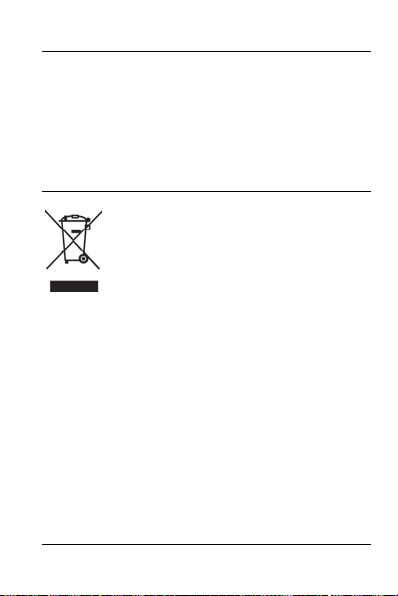
SilverCrest SKM 10 A1
Ušné vankúšiky najprv vyberte a potom vyčistite.
Vyčistite ich pod tečúcou vodou. Potom ušné
vankúšiky dôkladne vysušte. Po úplnom vysušení ich
založte späť na slúchadlá.
Environmentálne informácie
Produkt je označený symbolom
prečiarknutého odpadkového koša. Platí
preto Smernica EÚ 2012/19/EU.
Všetky elektrické a elektronické zariadenia je
potrebné likvidovať oddelene od domáceho
odpadu, na oficiálnych zberných miestach. Správna
likvidácia zariadenia zabraňuje znečisteniu
životného prostredia alebo zdravotným problémom.
Podrobnejšie informácie o správnom spôsobe
likvidácie získate, keď sa obrátite na miestne úrady,
na organizácie zaoberajúce sa recykláciou alebo na
predajcu, od ktorého ste zariadenie zakúpili.
Slovensky - 43
Page 46

SilverCrest SKM 10 A1
Informácie o zhode
Toto zariadenie je v súlade so
základnými a ďalšími príslušnými
požiadavkami smernice RoHS 2011/65/EU.
Odpovedajúce Vyhlásenie o zhode môžete nájsť na
konci tejto Používateľskej príručky.
Záruka
Záruka spoločnosti TARGA GmbH
Na tento prístroj máte trojročnú záruku od dátumu
nákupu. Uschovajte si originál pokladničného bloku
ako doklad o kúpe. Pred uvedením výrobku do
prevádzky si prečítajte priloženú dokumentáciu. Ak
by sa vyskytol problém, ktorý sa takýmto spôsobom
nedá vyriešiť, obráťte sa na našu zákaznícku linku.
Pri každej požiadavke majte poruke účtenku a číslo
výrobku príp. jeho výrobné číslo. V prípade, že
telefonické vyriešenie nie je možné, v závislosti od
príčiny chyby zákaznícky servis zariadi ďalšie
služby. Počas záruky vám v prípade materiálovej
44 - Slovensky
Page 47

SilverCrest SKM 10 A1
alebo výrobnej chyby výrobok podľa našej úvahy
bezplatne vymeníme alebo opravíme. Opravou ani
výmenou výrobku nezačína plynúť nová záručná
doba. Záruka neplatí na spotrebný materiál, ako sú
batérie, akumulátory a žiarovky.
Vaše zákonné záručné nároky voči predajcovi platia
okrem tejto záruky a nie sú ňou obmedzené.
Servis
Telefón: 0800 – 00 44 18
E-mailový: service.SK@targa-online.com
IAN: 101413
Výrobca
TARGA GmbH
Coesterweg 45
59494 SOEST
GERMANY
Slovensky - 45
Page 48

SilverCrest SKM 10 A1
Inhalt
Einleitung .............................................. 47
Bestimmungsgemäße Verwendung ....... 47
Lieferumfang ......................................... 48
Technische Daten ................................... 49
Sicherheitshinweise ............................... 50
Inbetriebnahme ..................................... 55
Kopfhörer verwenden........................................... 55
Ohrpolster auswechseln ....................................... 56
Fehlerbehebung .................................... 56
Wartung ................................................ 57
Reinigung .............................................. 57
Umwelthinweise ................................... 58
Konformitätsvermerke .......................... 59
Garantie ................................................ 59
46 - Deutsch
Page 49

SilverCrest SKM 10 A1
Einleitung
Vielen Dank, dass Sie sich für ein Produkt von
SilverCrest entschieden haben. Lesen Sie auf den
folgenden Seiten, wie Sie das Gerät einsetzen
können.
Bestimmungsgemäße Verwendung
Dieses Gerät ist ein Gerät der Unterhaltungselektronik und dient zur Wiedergabe von Musik. Es
darf nur zu privaten, und nicht zu industriellen und
kommerziellen Zwecken verwendet werden.
Außerdem darf das Gerät nicht in tropischen
Klimaregionen genutzt werden. Bei eigenmächtigen
Umbauten des Gerätes und hieraus resultierenden
Schäden oder Störungen ist jegliche Haftung seitens
des Herstellers ausgeschlossen. Bitte beachten Sie
die Landesvorschriften bzw. Gesetze des
Einsatzlandes.
Deutsch - 47
Page 50

SilverCrest SKM 10 A1
Lieferumfang
Kopfhörer SilverCrest SKM 10 A1
Ohrpolster (mittel) montiert
Ohrpolster (groß)
Ohrpolster (klein)
Diese Anleitung
Überprüfen Sie den Lieferumfang auf Vollständigkeit.
Fehlende Teile müssen umgehend beim Service
reklamiert werden.
Diese Anleitung ist mit einem ausklappbaren
Umschlag versehen. Auf der Innenseite des
Umschlags ist der Kopfhörer mit einer Bezifferung
abgebildet. Die Ziffern haben folgende Bedeutung:
1 Ohrpolster (mittel)
2 3,5 mm Klinkenstecker
3 Ohrpolster (groß)
4 Ohrpolster (klein)
Der Kopfhörer SilverCrest SKM 10 A1 wird in sechs
verschiedenen Design-Varianten angeboten, diese
Unterscheiden sich nur im verwendeten Motiv auf
dem Ohrhörer. Die Inbetriebnahme, Bedienung, usw.
ist bei allen Geräten identisch. Eine Übersicht über
die lieferbaren Motive sehen Sie in der Abbildung A.
48 - Deutsch
Page 51

SilverCrest SKM 10 A1
Technische Daten
Impedanz 32 Ohm +/- 4 Ohm
Sensitivität 105 dB (A) +/- 10%
bei 1 kHz
Frequenzbereich 20 Hz – 20 kHz
Breitband-
kennungsspannung
Stecker 3,5 mm Klinke
Kabellänge ca. 120 cm
Gewicht ca. 13 g*
Betriebstemperatur 5°C bis 35°C
Lagertemperatur -10°C bis 50°C
Feuchtigkeit max. 85% rel. Feuchte
Änderungen der technischen Daten sowie des
Designs können ohne Ankündigung erfolgen.
* Motivabhängig: 1 = Stern, 2 = Ente, 3 = Frosch,
4 = VOL, 5 = Marienkäfer, 6 = Pinguin
ca. 100 mV +/- 20%
1,5,6
ca. 15 g*
2,3
ca. 18 g*4
Deutsch - 49
Page 52

SilverCrest SKM 10 A1
Sicherheitshinweise
Vor der ersten Verwendung des Kopfhörers lesen Sie
die folgenden Anweisungen genau durch und
beachten Sie alle Warnhinweise, selbst wenn Ihnen
der Umgang mit elektronischen Geräten vertraut ist.
Bewahren Sie diese Anleitung sorgfältig als
zukünftige Referenz auf. Wenn Sie den Kopfhörer
verkaufen oder weitergeben, händigen Sie
unbedingt auch diese Anleitung aus, sie ist Teil des
Gerätes.
GEFAHR! Dieses Symbol
kennzeichnet eine drohende
gefährliche Situation, die, wenn Sie
nicht verhindert wird, zu schweren
Verletzungen oder sogar zum Tod
führen kann.
WARNUNG! Dieses Symbol
kennzeichnet wichtige Hinweise für den
sicheren Betrieb des Kopfhörers und
zum Schutz des Anwenders.
50 - Deutsch
Page 53

SilverCrest SKM 10 A1
Achten Sie darauf, dass:
keine direkten Wärmequellen (z.B. Heizungen) auf
das Gerät wirken
kein direktes Sonnenlicht oder starkes Kunstlicht
auf das Gerät trifft
der Kontakt mit Spritz- und Tropfwasser und
aggressiven Flüssigkeiten vermieden wird und das
Gerät nicht in der Nähe von Wasser betrieben
wird. Insbesondere darf das Gerät niemals
untergetaucht werden, stellen Sie auch keine mit
Flüssigkeit gefüllten Gegenstände, wie z.B. Vasen
oder Getränke auf oder neben das Gerät.
das Gerät nicht in unmittelbarer Nähe von
Magnetfeldern (z.B. Lautsprechern) steht
keine offenen Brandquellen (z.B. brennende
Kerzen) auf oder neben dem Gerät stehen
keine Fremdkörper eindringen
das Gerät keinen übermäßigen Erschütterungen
und Vibrationen ausgesetzt wird
Deutsch - 51
Page 54

SilverCrest SKM 10 A1
das Kabel immer am Stecker angefasst wird und
ziehen Sie nicht am Kabel selbst. Stellen Sie keine
Möbelstücke oder andere schweren Gegenstände
auf das Kabel und achten Sie darauf, dass dieses
nicht geknickt wird, insbesondere am Stecker.
Führen Sie das Kabel nicht über heiße oder
scharfe Stellen und Kanten, um Beschädigungen
zu vermeiden. Machen Sie niemals einen Knoten
in das Kabel, und binden Sie es nicht mit anderen
Kabeln zusammen. Das Kabel sollten so gelegt
werden, dass niemand darauf tritt oder behindert
wird.
Kinder und Personen mit
Einschränkungen
Elektrische Geräte gehören nicht in Kinderhände.
Kinder können mögliche Gefahren nicht immer richtig
erkennen. Auch Personen mit eingeschränkten
physischen, geistigen oder sensorischen Fähigkeiten
sollten elektrische Geräte nur angemessen
52 - Deutsch
Page 55

SilverCrest SKM 10 A1
verwenden. Lassen Sie Kinder niemals
unbeaufsichtigt elektrische Geräte benutzen. Es sei
denn, sie wurden entsprechend eingewiesen oder
werden durch eine für Ihre Sicherheit zuständige
Person beaufsichtigt. Kinder sollten grundsätzlich
beaufsichtigt werden, damit sichergestellt werden
kann, dass sie mit diesem Gerät nicht spielen.
Kleinteile können bei Verschlucken lebensgefährlich
sein. Halten Sie auch die Verpackungsfolien
fern.
Es besteht Erstickungsgefahr!
Achtung! Kein Spielzeug!
Deutsch - 53
Page 56

SilverCrest SKM 10 A1
Gefahren durch zu hohe Lautstärkepegel
Vorsicht beim Verwenden eines
Kopfhörers. Längeres Hören kann bei
hoher Lautstärke zu Hörschäden des
Benutzers führen.
Betreiben Sie den Kopfhörer nicht mit hohen
Lautstärken. Sie gefährden Ihr Gehör und stören
eventuell Ihre Umgebung. Selbst wenn das Gerät so
gestaltet ist, dass es die Wahrnehmung von
Außengeräuschen gewährleistet, stellen Sie die
Lautstärke maximal so ein, dass Sie Ihre
Umgebungsgeräusche weiterhin wahrnehmen
können. Beachten Sie, dass die Geräusche der
Umgebung verändert und ungewohnt wahrgenommen werden können.
In gefährlichen Situationen, z.B. Teilnahme am
Straßenverkehr, Arbeiten mit Maschinen oder
sonstigen Situationen, die Ihre volle Aufmerksamkeit
erfordern, kann der Schall Ihre Aufmerksamkeit
beeinträchtigen oder dazu führen, dass Sie nicht
mehr wahrnehmen, was um Sie herum geschieht.
Verwenden Sie das Gerät daher in solchen
Situationen nicht.
54 - Deutsch
Page 57

SilverCrest SKM 10 A1
Inbetriebnahme
Kopfhörer verwenden
Zur Vermeidung von Gehörschäden
müssen Sie die Lautstärke des
Wiedergabegerätes auf die geringste
Stufe einstellen, bevor Sie den
Kopfhörer anschließen. Danach kann
die Lautstärke auf den gewünschten
Wert eingestellt werden.
Sie können den Kopfhörer an Wiedergabegeräte mit
3,5 mm Klinkenbuchse verwenden. Stecken Sie dazu
den 3,5 mm Klinkenstecker [2] in die entsprechende
Buchse Ihres Wiedergabegerätes. Stellen Sie die
gewünschte Lautstärke direkt am Wiedergabegerät
ein.
Tragen Sie das mit „L“ markierte Ohrstück im linken
und das mit „R“ markierte Ohrstück im rechten Ohr.
Deutsch - 55
Page 58

SilverCrest SKM 10 A1
Ohrpolster auswechseln
Der Kopfhörer ist im Auslieferungszustand mit den
Ohrpolstern (mittel) [1] versehen. Wenn die
Ohrpolster nicht richtig passen, tauschen Sie diese
aus. Gehen Sie dazu wie folgt vor:
Ziehen Sie die Ohrpolster vorsichtig mit den
Fingern vom Ohrstück.
Wählen Sie die passenden Ohrpolster (groß) [3]
bzw. (klein) [4] aus und schieben Sie diese auf
das Ohrstück, bis diese in die Vertiefung rutschen.
Fehlerbehebung
Kein Ton
Überprüfen Sie die eingestellte Lautstärke am
Wiedergabegerät. Erhöhen Sie ggf. die Lautstärke
und starten Sie ggf. die Wiedergabe am
Wiedergabegerät.
Überprüfen Sie, ob der 3,5 mm Klinkenstecker [2]
am Wiedergabegerät richtig in die Buchse
eingesteckt ist.
56 - Deutsch
Page 59

SilverCrest SKM 10 A1
Ton nur auf einer Seite
Überprüfen Sie den Stereo-Balance-Regler am
Wiedergabegerät.
Überprüfen Sie, ob der 3,5 mm Klinkenstecker [2]
am Wiedergabegerät richtig in die Buchse
eingesteckt ist.
Wartung
Das Gerät beinhaltet keine zu wartenden Teile.
Versuchen Sie nicht, das Gehäuse des Gerätes zu
öffnen. Dabei würde Ihr Garantieanspruch verfallen.
Reinigung
Verwenden Sie zur Reinigung des Kopfhörers ein
leicht angefeuchtetes Tuch und keinesfalls
Lösungsmittel oder Reiniger, die Kunststoff angreifen.
Stellen Sie sicher, dass keine Flüssigkeiten in das
Gehäuse eindringen können.
Deutsch - 57
Page 60

SilverCrest SKM 10 A1
Um die Ohrpolster zu reinigen, nehmen Sie diese ab.
Reinigen Sie die Ohrpolster unter fließendem
Wasser. Trocknen Sie die Ohrpolster gut ab. Setzen
Sie die Ohrpolter erst wieder auf das Ohrstück,
wenn sie vollständig trocken sind.
Umwelthinweise
Auf dem Produkt ist das Symbol eines
durchgestrichenen Abfalleimers angebracht. Es unterliegt damit der
europäischen Richtlinie 2012/19/EU.
Alle Elektro- und Elektronikaltgeräte müssen getrennt
vom Hausmüll über dafür staatlich vorgesehene
Stellen entsorgt werden. Mit der ordnungsgemäßen
Entsorgung des Gerätes vermeiden Sie
Umweltschäden und eine Gefährdung der
persönlichen Gesundheit. Weitere Informationen zur
Entsorgung des alten Gerätes erhalten Sie bei der
Stadtverwaltung, beim Entsorgungsamt oder in dem
Geschäft, in dem Sie das Produkt erworben haben.
58 - Deutsch
Page 61

SilverCrest SKM 10 A1
Konformitätsvermerke
Dieses Gerät entspricht den
grundlegenden Anforderungen und den
anderen relevanten Vorschriften der RoHS Richtlinie
2011/65/EU. Die dazugehörige Konformitätserklärung finden Sie am Ende dieser Anleitung.
Garantie
Garantie der TARGA GmbH
Sie erhalten auf dieses Gerät 3 Jahre Garantie ab
Kaufdatum. Bitte bewahren Sie den originalen
Kassenbon als Nachweis für den Kauf auf. Bitte
lesen Sie vor Inbetriebnahme Ihres Produktes die
beigefügte Dokumentation. Sollte es einmal zu einem
Problem kommen, welches auf diese Weise nicht
gelöst werden kann, wenden Sie sich bitte an unsere
Hotline. Bitte halten Sie für alle Anfragen die
Artikelnummer bzw. wenn vorhanden die
Seriennummer bereit. Für den Fall, dass eine
Deutsch - 59
Page 62

SilverCrest SKM 10 A1
telefonische Lösung nicht möglich ist, wird durch
unsere Hotline in Abhängigkeit der Fehlerursache ein
weiterführender Service veranlasst. In der Garantie
wird das Produkt bei Material- oder
Fabrikationsfehler – nach unserer Wahl – kostenlos
repariert oder ersetzt. Mit Reparatur oder Austausch
des Produkts beginnt kein neuer Garantiezeitraum.
Verbrauchsmaterial wie Batterien, Akkus und
Leuchtmittel sind von der Garantie ausgeschlossen.
Ihre gesetzlichen Gewährleistungen gegenüber dem
Verkäufer bestehen neben dieser Garantie und
werden durch diese nicht eingeschränkt.
60 - Deutsch
Page 63

SilverCrest SKM 10 A1
Service
Telefon: 0049 (0) 211 - 547 69 93
E-Mail: service.DE@targa-online.com
Telefon: 0043 (0) 1 - 79 57 60 09
E-Mail: service.AT@targa-online.com
Telefon: 0041 (0) 44 - 511 82 91
E-Mail: service.CH@targa-online.com
IAN: 101413
Hersteller
TARGA GmbH
Coesterweg 45
59494 SOEST
DEUTSCHLAND / GERMANY
Deutsch - 61
Page 64

