Page 1
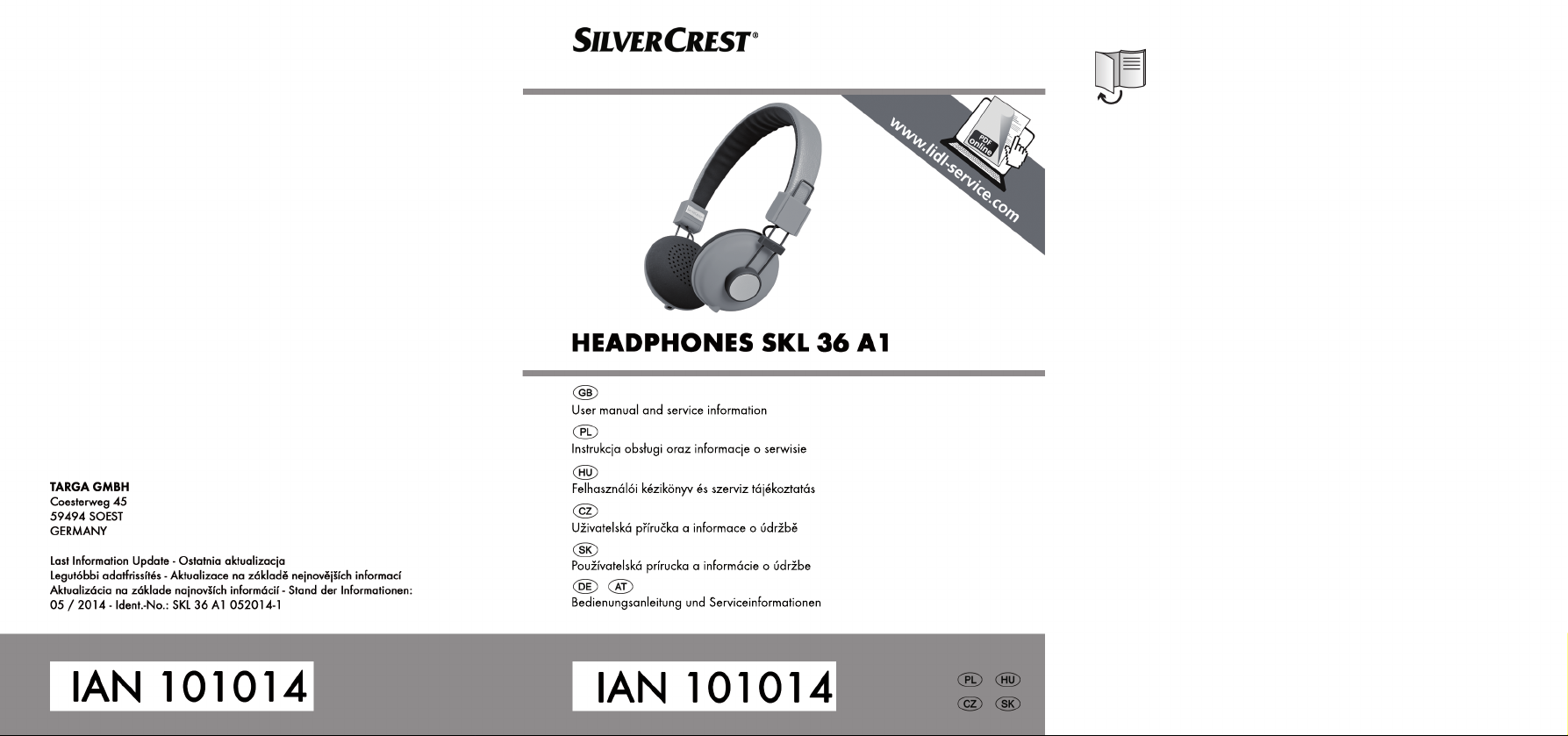
Page 2
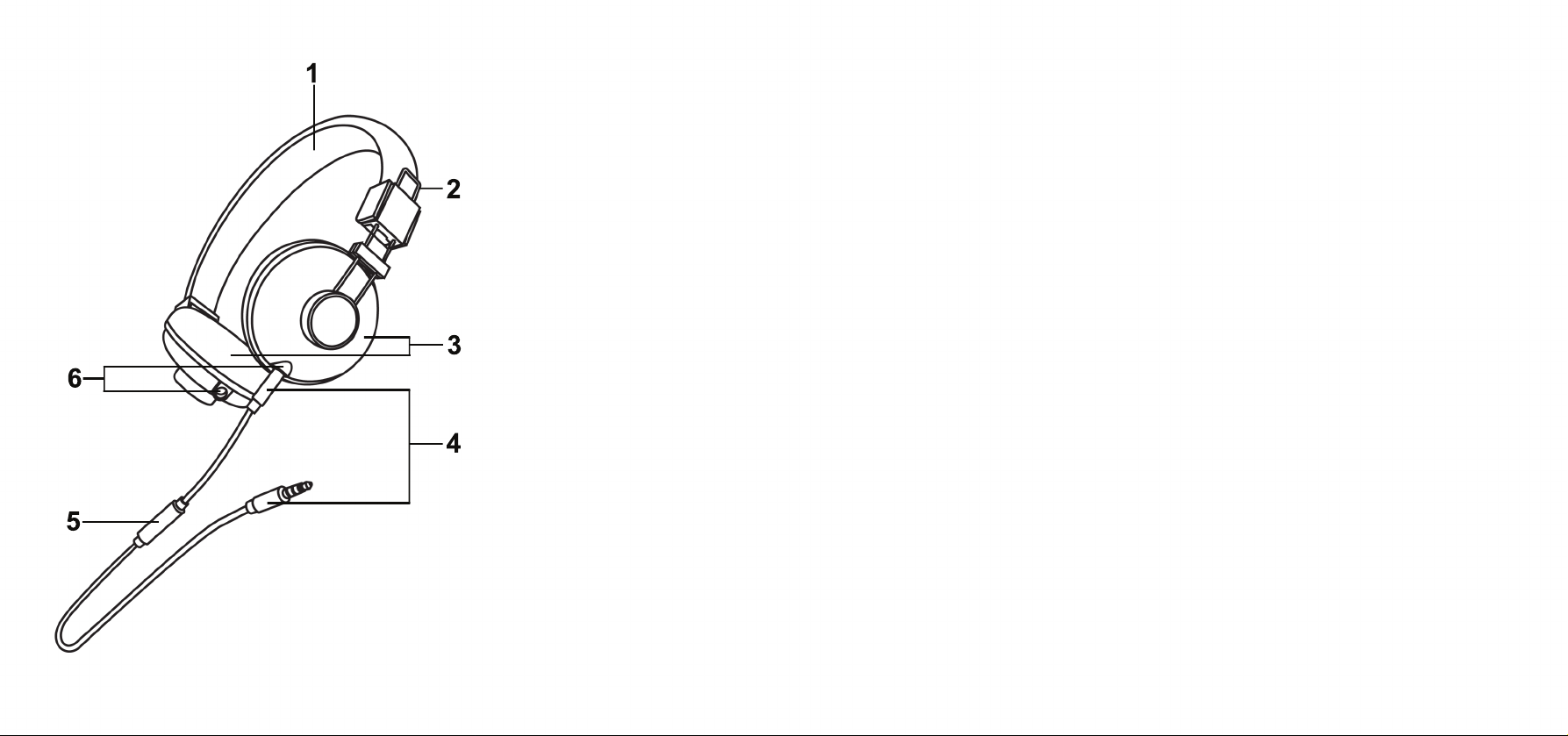
Page 3

English .................................................................................... 2
Polski ................................................................................... 17
Magyar ................................................................................ 32
Česky ................................................................................... 47
Slovenčina ............................................................................ 62
Deutsch ................................................................................. 77
V 1.22
Page 4

SilverCrest SKL 36 A1
Table of contents
Introduction .............................................................................. 3
Intended use ............................................................................. 3
Supplied items .......................................................................... 4
Description of the controls ........................................................ 5
Technical data........................................................................... 5
Safety instructions .................................................................... 6
Prior to use ............................................................................. 10
First use .................................................................................. 10
Putting on and adjusting the headset .............................................................. 10
The audio jack cable ........................................................................................ 11
The microphone ................................................................................................ 11
The multi-function button in the microphone .................................................... 11
Using the headset ............................................................................................. 12
Connecting an audio source ............................................................................ 12
Transport or storage when not in use .............................................................. 13
Connecting another headset ............................................................................ 13
Troubleshooting ..................................................................... 13
No playback of external audio sources ......................................................... 13
Sound playback only in one headset earpiece .............................................. 14
No sound playback when connecting a second headset ............................. 14
Cleaning / maintenance .......................................................... 14
Environmental and disposal information ................................ 14
Conformity information .......................................................... 15
Warranty and servicing advice ............................................... 15
2 - English
Page 5
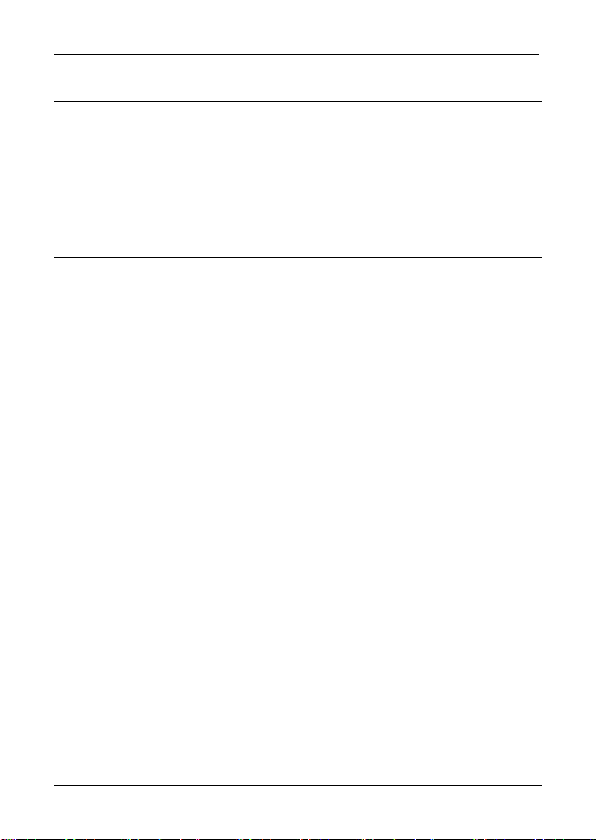
SilverCrest SKL 36 A1
Introduction
Thank you for purchasing a SilverCrest product.
The SilverCrest headset SKL 36 A1, hereinafter referred to as headset, is easy
to use and is impressive with its modern design.
Read how to use the headset on the following pages.
Intended use
This headset is a consumer electronics device which is used for playback of
audio devices at normal listening levels. It is possible to connect external audio
sources such as an MP3 player or a smartphone. In addition, you can use the
device as a hands-free kit. The headset may only be used privately and not for
industrial or commercial purposes. Furthermore, the device may not be used in
tropical climates. This device meets all relevant standards in relation to CE
conformity. The manufacturer does not accept any liability for any resulting
damage or faults in the event of unauthorised modifications to the device. Only
use accessories specified by the manufacturer. Please observe the regulations
and laws in the country of use.
English - 3
Page 6

SilverCrest SKL 36 A1
Supplied items
A SilverCrest headset SKL 36 A1
B 3.5mm audio jack cable (with built-in microphone and button)
C These operating instructions (symbolic representation)
4 - English
Page 7
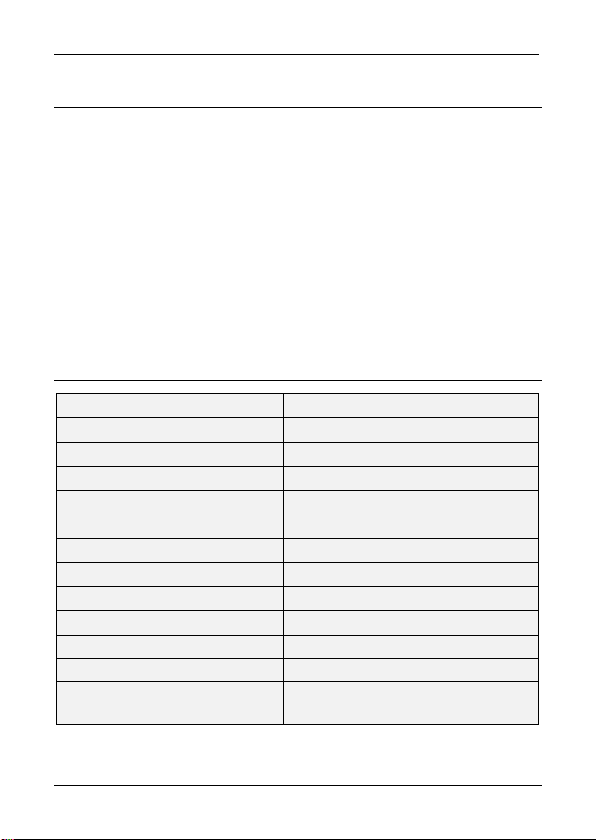
SilverCrest SKL 36 A1
Description of the controls
These operating instructions have a fold-out cover. Fold out this page so that
you always keep the controls in sight. The numbers indicate the following:
1 Headband
2 Adjustment slider (for adjusting size)
3 Headset earpieces
4 3.5mm jack plug
5 Microphone (with built-in button)
6 3.5mm jack socket
Technical data
Model SKL 36 A1
Impedance 32 ohm +/- 4 ohm
Sensitivity 102dB +/- 5dB at 1kHz
Transmission range 20 to 20,000Hz
Wideband characteristic voltage
(WBCV)
Dimensions (W x H x D) approx. 16.5 x 19.5 x 6.9cm
Weight approx. 132g
Length of audio jack cable (B) approx. 120cm
Audio jack cable (B), plug 3.5mm jack plug, gold-plated
Operating temperature 5°C to 35°C
Operating air humidity 85% rel. air humidity
Permissible storage conditions
The technical data and design may be changed without notification.
175mV +/- 15%
-10°C to +50°C, max. 85% rel.
humidity
English - 5
Page 8
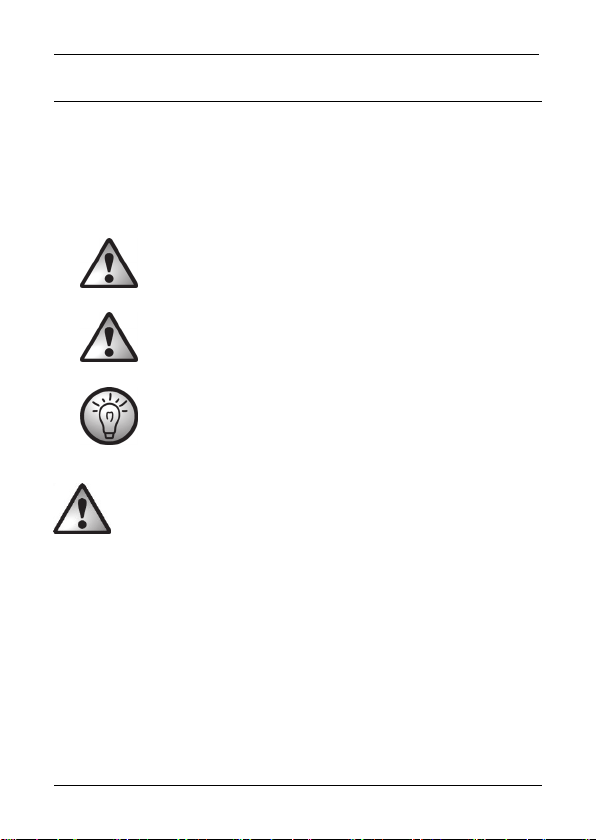
SilverCrest SKL 36 A1
Safety instructions
Before using this headset for the first time, read the following instructions and
pay attention to all warnings, even if you are familiar with handling electronic
devices. Store these operating instructions in a safe place for future reference. If
you sell or pass on the headset to someone else, be sure to always include
these operating instructions as they are an integral part of the device.
DANGER! This symbol indicates an imminent dangerous
situation which, if not prevented, could result in serious
injury or even death.
WARNING! This symbol indicates important information
for safe operation of the headset and the safety of the
user.
This symbol indicates other important information on the
topic.
Ensure that
no direct heat sources (e.g. heating) can affect the device;
no direct sunlight or bright artificial light reaches the device;
any contact with splashed and dripping water and corrosive liquids is
avoided and the device is not operated in the vicinity of water. In particular,
the device should never be submerged in liquid (do not place any items filled
with liquid, e.g. vases or drinks, on or near the device);
the device is not in the immediate vicinity of magnetic fields (e.g.
loudspeakers);
no fires sources (e.g. burning candles) are placed on or near the device;
no foreign objects penetrate the device;
6 - English
Page 9
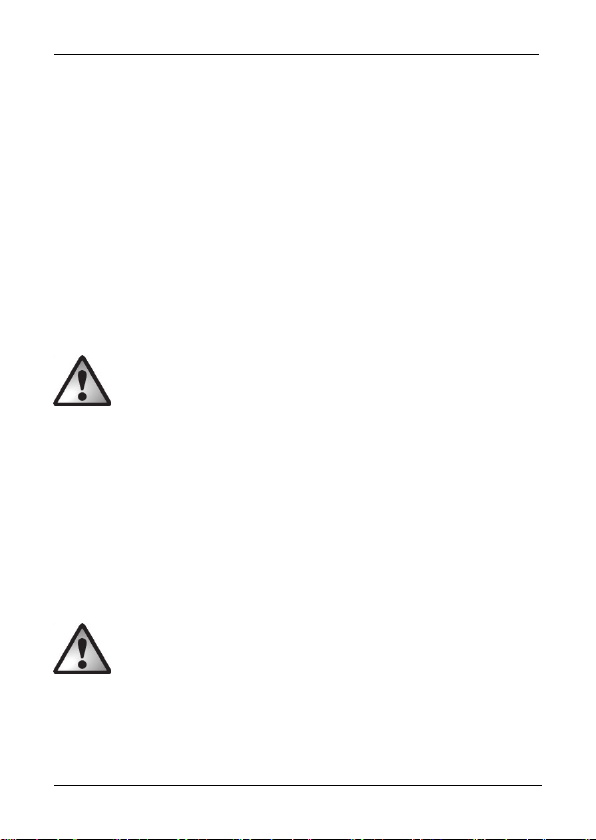
SilverCrest SKL 36 A1
the device is never subjected to extreme temperature fluctuations as this
could result in condensation and electrical short circuits. If the device was
subjected to extreme temperature fluctuations, however, wait (approx. 2
hours) until the device has reached ambient temperature before use;
the device is never subjected to excessive shocks and vibrations;
Always handle the audio jack cable (B) by the plug and do not pull on the
cable itself. Never place furniture or other heavy objects on the cable and
take care that the cable is not kinked, especially near the plug. Do not
connect the cable over hot or sharp points and edges to prevent damage.
Never make knots in the cable or tie it together with other cables. Ensure that
the cable is placed so that no one can trip over it and it does not cause an
obstruction.
Children and persons with
disabilities
Electrical devices do not belong in the hands of children. Children may not
recognise potential risks. Persons with limited physical, mental or sensory
abilities should also only use electrical devices appropriately. Never allow
children to use electrical devices unsupervised unless they have been instructed
accordingly or are supervised by a person responsible for their safety. Children
should always be supervised to ensure that they do not play with this device.
Small parts can be fatal if swallowed.
Always keep plastic packaging out of reach also.
It poses a suffocation risk!
Operating environment
The device is not designed for use in environments with a high temperature or
humidity (e.g. bathrooms) or in extremely dusty conditions. Operating
English - 7
Page 10
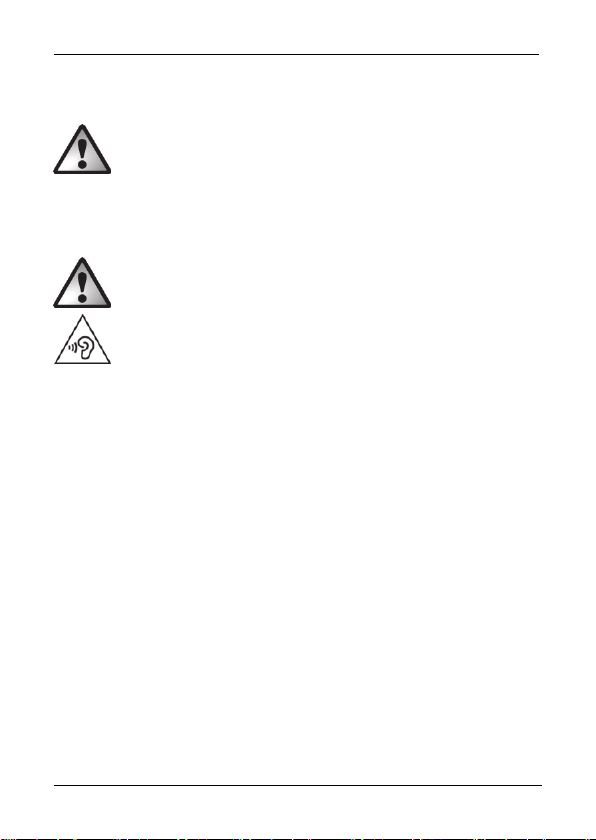
SilverCrest SKL 36 A1
temperatures and operating air humidity: 5°C to 35°C, max. 85% rel.
humidity.
Pacemakers and implantable cardioverter
defibrillators (ICDs)
The headset (A) produces permanent magnetic fields which can interfere with
pacemakers and ICDs. Make sure that there is a distance of at least 10cm
between the headset earpieces (3) and the pacemaker or ICD.
Health risks due to excessive volume
levels
Do not use the headset (A) at high volumes. This impairs your hearing and may
disrupt your environment. Even if the device is designed to ensure that ambient
noise can still be heard, adjust the volume so that you can continue to hear the
ambient noise.
Never use the headset in situations that require your full attention. These
include, for example, driving vehicles, working with machinery or similar
situations. The sound can distract you or cause you to fail to perceive what is
happening around you. Thus do not use the device in such situations.
Take care when using a headset. Listening at high volume for
prolonged periods of time can impair your hearing.
Cleaning / maintenance
It is necessary to service or repair the device if it has been damaged in any
way, for example, if the housing is damaged, if liquid or objects have
penetrated the device or if the product has been exposed to rain or moisture.
Servicing is also required if the device is not working properly or has been
dropped. If you notice any smoke, unusual noises or strange odours,
disconnect the device immediately from your audio source by removing the
audio jack cable (B). In such cases, the device should not be used until it has
8 - English
Page 11

SilverCrest SKL 36 A1
been inspected by authorised service personnel. Only have qualified personnel
carry out the maintenance work on the device. Never open the housing of the
device. Only use a clean, dry cloth for cleaning and never use any corrosive
liquids. Never try to open the housing of the device as this would void your
warranty.
Copyright
All information contained in these instructions is subject to copyright and is
provided for information purposes only.
It is only permitted to copy or duplicate data and information with the express
and written consent of the author. This also includes commercial use of the
content and data.
The text and illustrations are based on the state of the art at the time of printing.
English - 9
Page 12
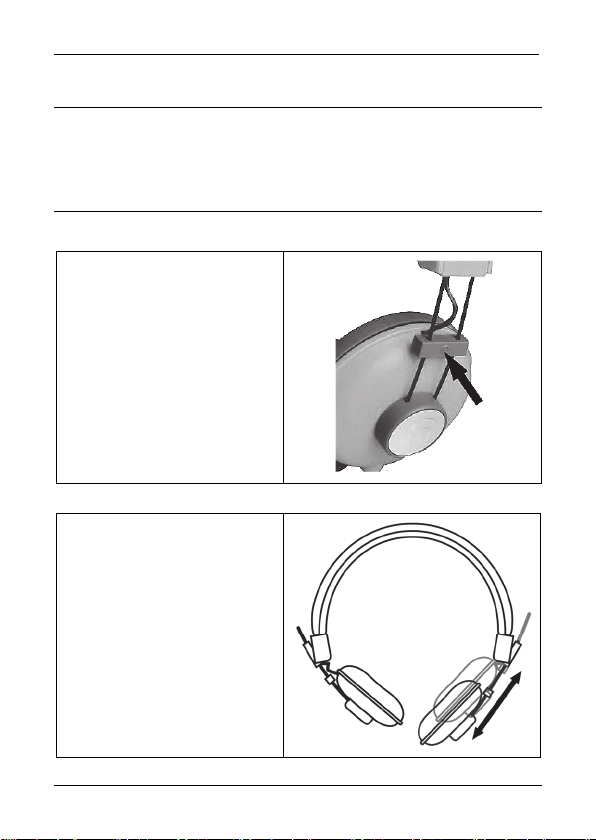
SilverCrest SKL 36 A1
Prior to use
Take the headset and all accessories out of the package and remove the
plastic packaging. Check that all items have been included.
First use
Putting on and adjusting the headset
Note the markings on the
headset earpieces (3) to put on
the headset (A) correctly.
R = right
L = left
To ensure a perfect fit of the
headset (A), the adjustment slider
(2) can be adjusted continuously.
See illustration.
10 - English
Page 13
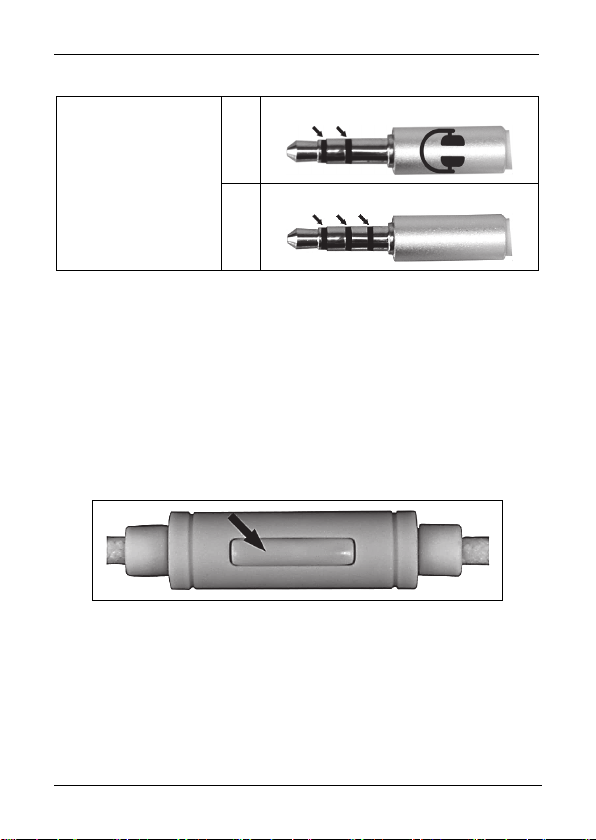
SilverCrest SKL 36 A1
The audio jack cable
The two 3.5mm jack
plugs of the supplied
audio connection
cable differ slightly
from each other.
Take care that the cable is connected properly to ensure the correct functioning
of the built-in microphone (5) in the audio jack cable (B). Also refer to the
"Using the headset" section.
1.
2.
Headset connection (2 rings)
Audio source connection (3 rings)
The microphone
You can communicate easily via the built-in microphone (5) in the audio jack
cable (B) if you are using the headset (A) normally or as a hands-free kit.
The multi-function button in the microphone
There is a multi-function button on the microphone (5) of the audio jack cable
(B).
Depending on the operating mode and audio source you are using, this multifunction button can trigger various actions such as:
Briefly pressing during audio playback:
Pause or resume playback
Briefly pressing when using as headset or hands-free kit:
Answering or ending a call
English - 11
Page 14
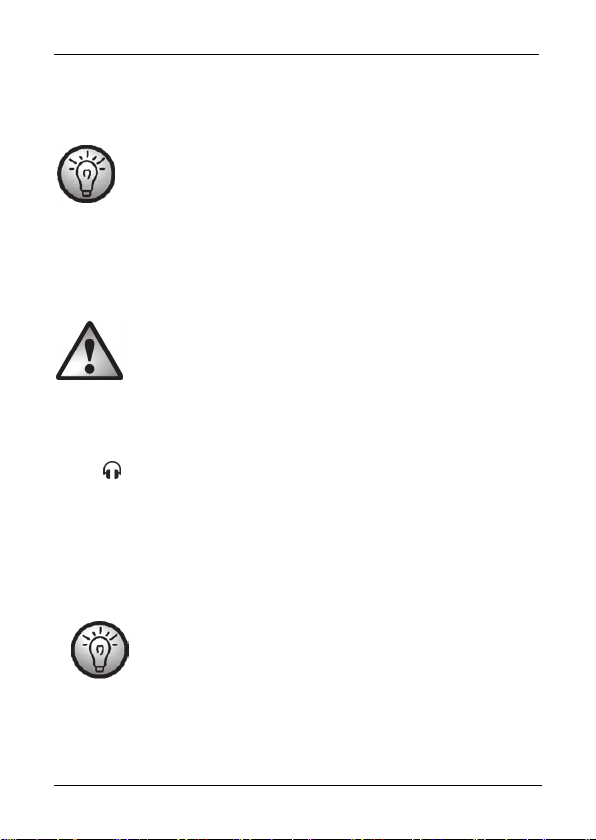
SilverCrest SKL 36 A1
Prolonged pressing when using as headset or hands-free kit:
Starting the voice control, for example, for smartphones or tablets or
rejecting an incoming call
Please note that the functionality of the multi-function button is
largely dependent on the audio source you are using,
particularly the operating system, for example, for smartphones
or tablets. For further details, please read the operating
instructions for your audio source.
Using the headset
To avoid hearing damage, you must set the volume of your audio
source to the lowest level before connecting the headset. You can
then adjust the volume to the desired level.
Insert the jack plug (4) of the audio jack cable (B) into one of the jack sockets
(6) on the headset earpieces (3). To ensure the correct functioning of the
microphone (5), the jack plug (4) with the two rings and the headphone
symbol must be inserted into the jack socket (6) of the headset (A).
Connecting an audio source
Connect the free jack plug (4) with 3 rings of the audio jack cable (B) to the
headset output of your audio source. Switch on the audio source and start the
playback.
Please read the operating instructions for your audio source in any case.
12 - English
You can adjust the volume via the volume control on your
audio source.
Page 15
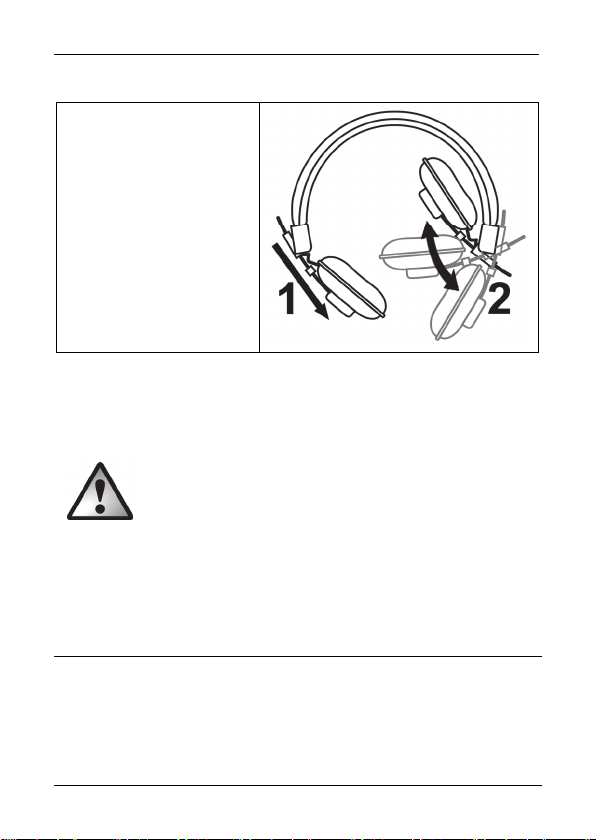
SilverCrest SKL 36 A1
Transport or storage when not in use
If you are not using the
headset (A) or want to
transport it, you can fold it in
a space-saving manner as
shown in the illustration. To
do so, first slide the headset
earpieces in the direction of
the arrow (1) and then fold
them (2).
Connecting another headset
You can use the free jack socket (6) of the headset to connect another headset.
The same audio signal is played back via the second headset.
Never connect more than one other headset to the jack
socket (for example, with a Y splitter or another SKL 36 A1).
This can lead to an overload and thus can damage your
audio source.
Never connect another audio source to the second jack
socket.
Troubleshooting
No playback of external audio sources
Check whether the audio jack cable (B) is inserted securely into the jack
socket (6) of the headset (A) and into the headset socket of the playback
device.
English - 13
Page 16
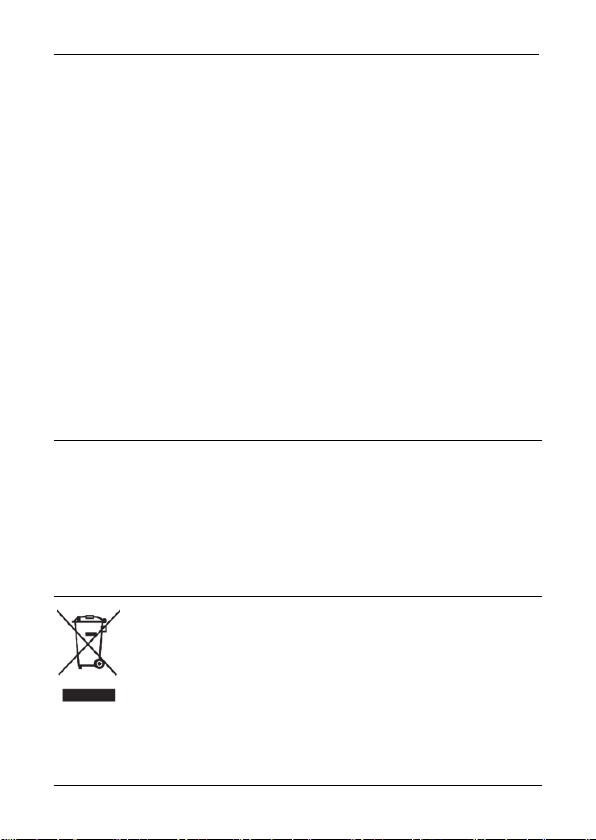
SilverCrest SKL 36 A1
Check the settings on your audio source, for example:
Is the volume set correctly?
Has playback started?
Press the button that is built into the microphone (5) to stop the playback
pause.
Sound playback only in one headset earpiece
Check whether the jack plugs (4) of the audio jack cable (B) are inserted
fully into the jack sockets (6) of the headset (A) and audio source.
Check the balance setting of the audio source.
No sound playback when connecting a second headset
Check whether the first and second headsets are connected correctly via a
suitable audio cable.
Cleaning / maintenance
Only use a clean, dry cloth for cleaning the headset (A) and never use any
corrosive liquids. Never try to open the housing of the headset (A) as this
would void your warranty.
Environmental and disposal information
When this symbol appears on a product, this indicates that the
product is subject to the European Directive 2012/19/EU. All
electrical and electronic devices must be disposed of separately
from household waste at designated disposal points.
The correct disposal of old devices in this manner will prevent environmental
pollution and human health hazards. For further information about proper
14 - English
Page 17
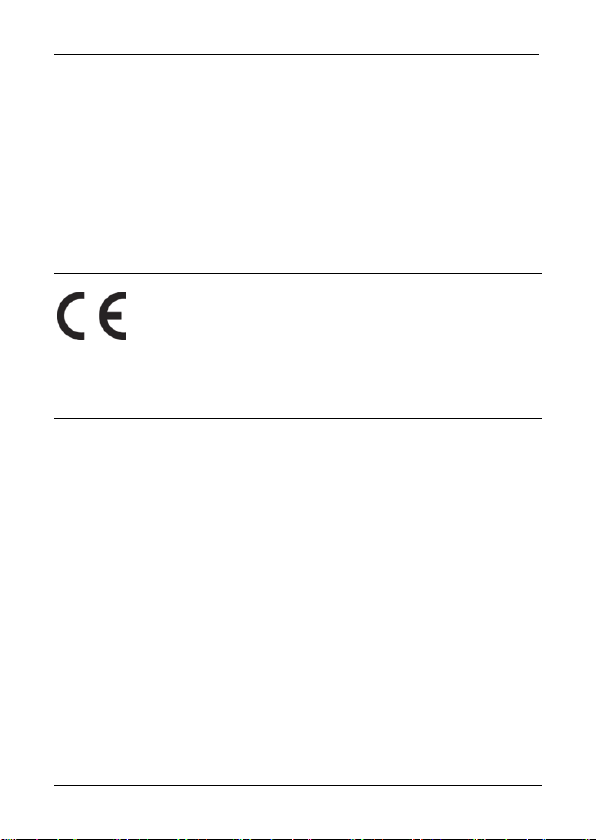
SilverCrest SKL 36 A1
disposal, contact your local authorities, waste disposal office or the shop where
you bought the device.
Dispose of the packaging in an environmentally compatible manner.
Cardboard can be put out for municipal paper collections or brought to public
collection points for recycling. Films and plastic used for packaging the device
are collected by your local disposal services and disposed of in an
environmentally compatible manner.
Conformity information
This device meets the basic requirements and other relevant
regulations of the RoHS Directive 2011/65/EU. The Declaration
of Conformity can be found at the end of these operating
instructions.
Warranty and servicing advice
Warranty of TARGA GmbH
This device is sold with three years warranty from the date of purchase. Please
keep the original receipt in a safe place as proof of purchase. Before using
your product for the first time, please read the enclosed documentation. Should
any problems arise which cannot be solved in this way, please call our hotline.
Please have the article number and, if available, the serial number to hand for
all enquiries. If it is not possible to solve the problem on the phone, our hotline
support staff will initiate further servicing procedures depending on the fault.
Within the warranty period the product will be repaired or replaced free of
charge as we deem appropriate. No new warranty period commences if the
product is repaired or replaced. Consumables such as batteries, rechargeable
batteries and lamps are not covered by the warranty.
Your statutory rights towards the seller are not affected or restricted by this
warranty.
English - 15
Page 18
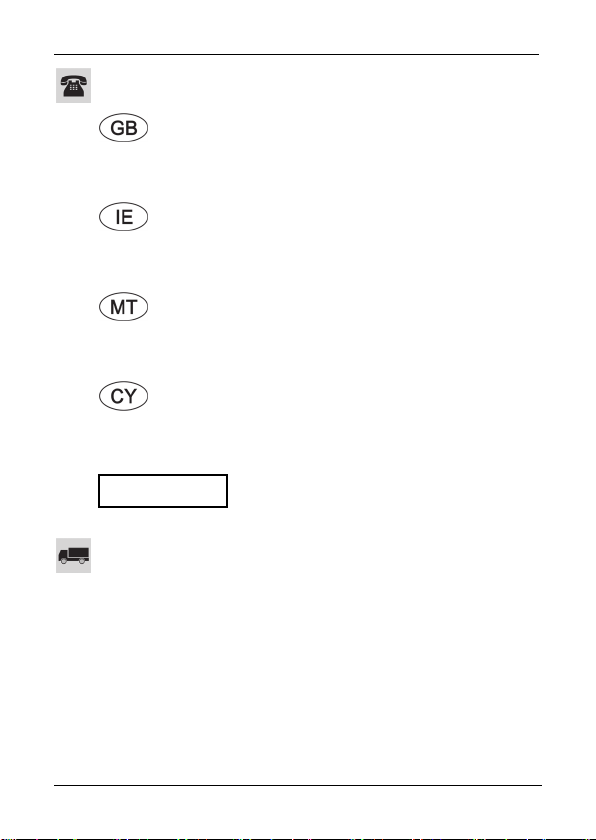
SilverCrest SKL 36 A1
Service
E-Mail: service.GB@targa-online.com
E-Mail: service.IE@targa-online.com
E-Mail: service.MT@targa-online.com
E-Mail: service.CY@targa-online.com
TARGA GmbH
16 - English
IAN: 101014
Manufacturer
Coesterweg 45
59494 SOEST
GERMANY
Phone: 0207 – 36 50 744
Phone: 01 – 242 15 83
Phone: 800 – 62 175
Phone: 800 – 92 496
Page 19

SilverCrest SKL 36 A1
Spis treści
Wstęp ..................................................................................... 18
Użytkowanie zgodne z przeznaczeniem ................................ 18
Zakres dostawy ..................................................................... 19
Opis elementów obsługowych ............................................... 20
Dane techniczne ..................................................................... 20
Wskazówki bezpieczeństwa .................................................. 21
Przed uruchomieniem ............................................................. 25
Uruchomienie ......................................................................... 25
Zakładanie / regulacja słuchawek ................................................................. 25
Kabel audio ....................................................................................................... 26
Mikrofon ............................................................................................................ 26
Przełącznik wielofunkcyjny w mikrofonie ........................................................ 26
Użytkowanie słuchawek ................................................................................... 27
Podłączanie źródła dźwięku ........................................................................... 27
Transport / przechowywanie w czasie nieużywania .................................... 28
Podłączanie drugiej pary słuchawek .............................................................. 28
Rozwiązywanie problemów .................................................. 28
Brak odtwarzania z zewnętrznych źródeł dźwięku ....................................... 28
Dźwięk jest słyszalny tylko w jednej muszli słuchawek ................................. 29
Brak dźwięku przy podłączeniu drugiej pary słuchawek .............................. 29
Konserwacja / czyszczenie ..................................................... 29
Wskazówki dotyczące ochrony środowiska i prawidłowego
usuwania ............................................................................... 29
Deklaracja zgodności ............................................................. 30
Informacje na temat gwarancji i serwisowania ...................... 30
Polski - 17
Page 20
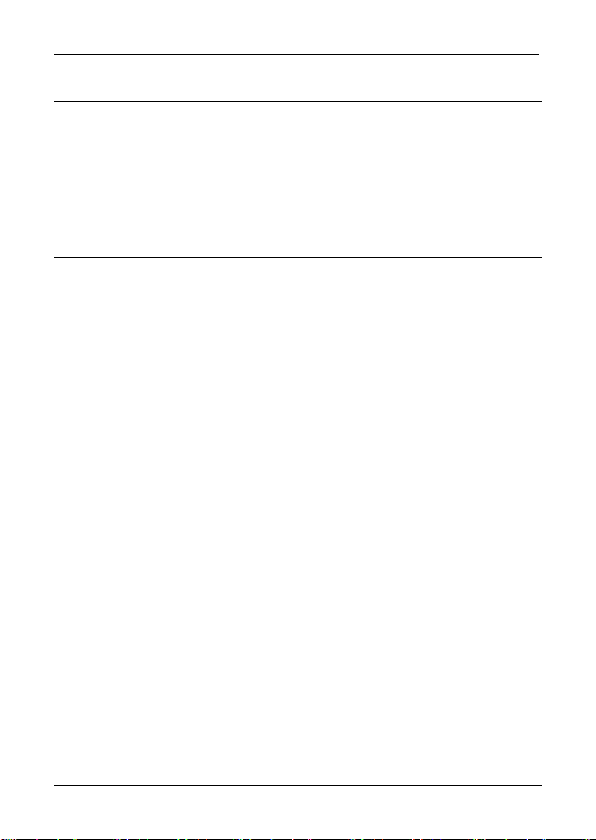
SilverCrest SKL 36 A1
Wstęp
Dziękujemy za zakup produktu SilverCrest.
Słuchawki SilverCrest SKL 36 A1, zwane dalej "słuchawki", są łatwe w
posługiwaniu się nimi i urzekają nowoczesnym wzornictwem. Na kolejnych
stronach przedstawimy sposoby posługiwania się nimi.
Użytkowanie zgodne z przeznaczeniem
Słuchawki są urządzeniem elektroniki rozrywkowej i służą do odtwarzają
dźwięku w warunkach normalnej głośności. Można je podłączyć do
zewnętrznych źródeł dźwięku, jak np. odtwarzacze mp3 czy smartfony.
Ponadto, można ich używać jako urządzenia głośnomówiącego (zestawu
słuchawkowego). Słuchawki mogą być stosowane wyłącznie do użytku
prywatnego; nie są przeznaczone do zastosowań przemysłowych ani
komercyjnych. Oprócz tego nie wolno używać urządzenia w rejonach o
klimacie tropikalnym. Niniejsze urządzenie spełnia wymagania wszystkich
odnośnych norm i dyrektyw, związanych ze zgodnością CE. W razie
samowolnych przeróbek urządzenia i wynikłych stąd szkód lub zakłóceń
producent nie ponosi żadnej odpowiedzialności z tego tytułu. Należy
stosować tylko akcesoria zalecane przez producenta. Należy przestrzegać
przepisów krajowych lub przepisów kraju użytkowania.
18 - Polski
Page 21
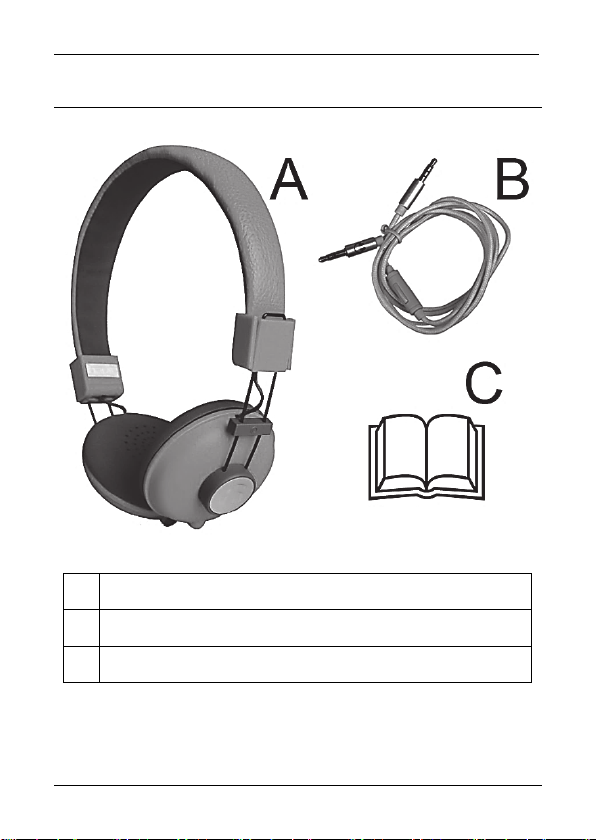
Zakres dostawy
A Słuchawki SilverCrest SKL 36 A1
SilverCrest SKL 36 A1
B Kabel audio 3,5 mm, z wbudowanym mikrofonem i przełącznikiem
C Niniejsza instrukcja obsługi (ikona)
Polski - 19
Page 22
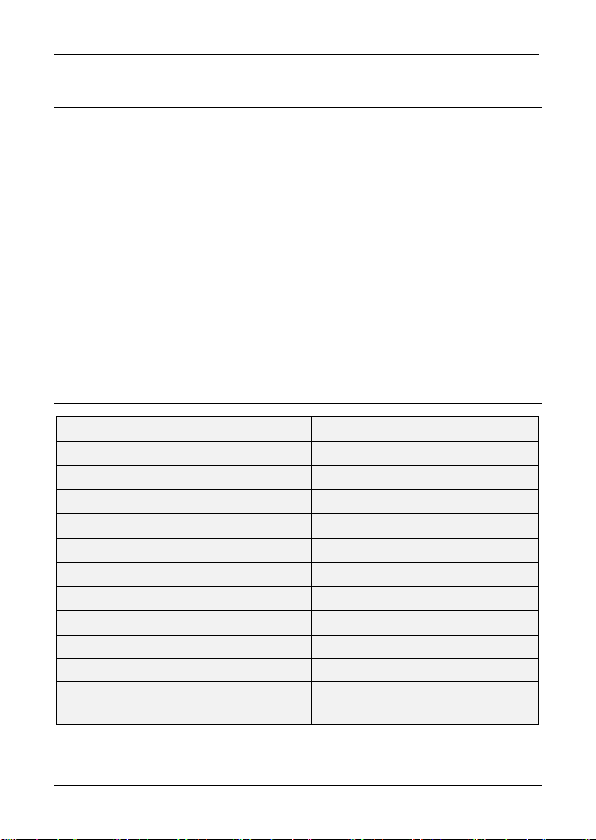
SilverCrest SKL 36 A1
Opis elementów obsługowych
Niniejsza instrukcja ma odchylaną okładkę. Odchyl okładkę, by podczas
czytania instrukcji mieć na widoku elementy obsługowe. Liczby mają
następujące znaczenie:
1 Kabłąk słuchawek
2 Kabłąk z regulacją wielkości
3 Muszle słuchawek
4 Wtyk 3,5 mm
5 Mikrofon z wbudowanym przełącznikiem
6 Gniazdo 3,5 mm
Dane techniczne
Model SKL 36 A1
Impedancja 32 Ω +/- 4 Ω
Czułość 102 dB +/- 5 dB przy 1 kHz
Pasmo przenoszenia 20 – 20000 Hz
Napięcie w łączu szerokopasmowym 175 mV +/- 15%
Wymiary (szer. x wys. x głęb.) ok. 16,5 x 19,5 x 6,9 cm
Masa ok. 132 g
Długość kabla audio (B) ok. 120 cm
Wtyk kabla audio (B) Wtyk 3,5 mm, pozłacany
Temperatura robocza 5°C do 35°C
Wilgotność powietrza podczas pracy 85% wilgotności względnej
Dopuszczalne warunki składowania
Zastrzegamy możliwość zmian danych technicznych i konstrukcyjnych bez
wcześniejszego uprzedzenia.
20 - Polski
-10°C do +50°C, maks. 85%
wilgotności względnej
Page 23
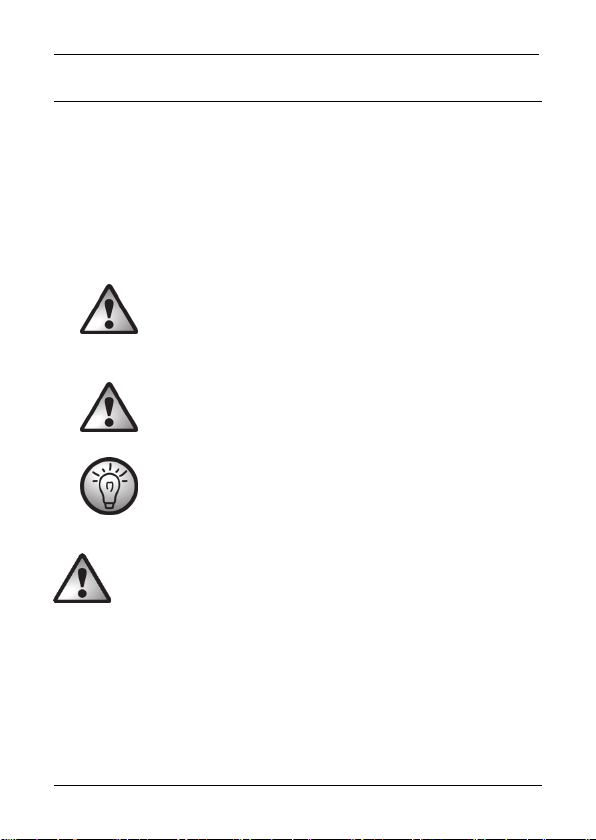
SilverCrest SKL 36 A1
Wskazówki bezpieczeństwa
Przed pierwszym użyciem słuchawek prosimy dokładnie zapoznać się z
poniższymi instrukcjami. Należy stosować się do wszystkich ostrzeżeń o
zagrożeniach, nawet jeśli masz doświadczenie w obsłudze urządzeń
elektronicznych. Niniejszą instrukcję obsługi należy starannie przechowywać
do wykorzystania w przyszłości. Jeżeli odstępujesz lub użyczasz urządzenie
innej osobie, przekaż także tę instrukcję obsługi – jest ona częścią składową
urządzenia.
NIEBEZPIECZEŃSTWO! Ten symbol oznacza
zagrażającą niebezpieczną sytuację, która może
powodować ciężkie obrażenia ze śmiercią włącznie, jeśli
jej się nie zapobiegnie.
OSTRZEŻENIE! Ten symbol oznacza ważne wskazówki
w sprawie bezpiecznej eksploatacji urządzenia i ochrony
użytkownika.
Ten symbol oznacza dalsze, przydatne informacje na ten
temat.
Należy zwracać uwagę, by:
na urządzenie nie działały bezpośrednie źródła ciepła (np. grzejniki);
na urządzenie nie padało bezpośrednie światło słoneczne ani silne światło
sztuczne;
unikać kontaktu urządzenia z wodą rozpryskową i opadową oraz
agresywnymi cieczami. Nie wolno także użytkować urządzenia w pobliżu
wody. W szczególności, nigdy nie wolno zanurzać urządzenia w cieczach
Polski - 21
Page 24
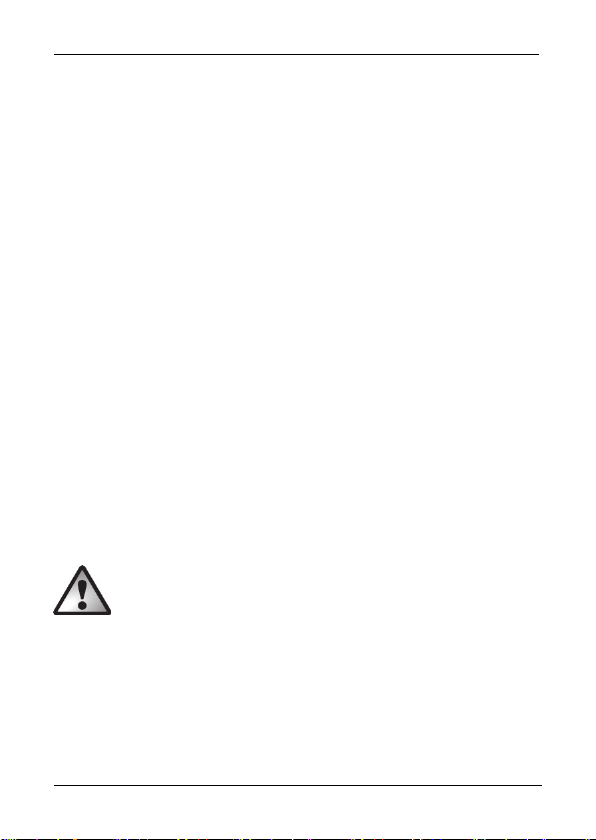
SilverCrest SKL 36 A1
(nie stawiać na urządzeniu ani w jego pobliżu żadnych przedmiotów
napełnionych cieczą, np. wazonów ani napojów);
urządzenie nie było ustawiane w bezpośrednim sąsiedztwie źródeł pól
magnetycznych (na przykład głośników);
obok lub na urządzeniu nie znajdowały się źródła otwartego ognia (np.
palące się świece);
do urządzenia nie dostały się żadne ciała obce;
urządzenie nie było narażone na duże zmiany temperatury, gdyż mogłoby
to spowodować kondensację pary wodnej wewnątrz urządzenia i zwarcia
elektryczne. Jeżeli jednak urządzenie zostało wystawione na silnie
zróżnicowane temperatury, należy odczekać z uruchomieniem ok. 2
godziny, aż urządzenie dostosuje się do temperatury otoczenia.
urządzenie nie było narażone na nadmierne wstrząsy i drgania;
chwytać kabel audio (B) zawsze za wtyk i nie ciągnąć za sam kabel. Nigdy
nie stawiać na kablu żadnych ciężkich przedmiotów, mebli itp. i
dopilnować, by nie został pozaginany, szczególnie przy wtykach. Aby
uniknąć uszkodzeń, nie prowadzić kabla przez gorące powierzchnie ani
ostre miejsca i krawędzie. Nigdy nie należy wiązać węzłów na kablach ani
skręcać ich z innymi kablami. Kable musi być ułożony tak, by nikt na nim nie
stawał i nie potknął się o niego.
Dzieci i osoby z ograniczeniami
Urządzenia elektryczne należy trzymać poza zasięgiem dzieci. Dzieci nie
zawsze mogą prawidłowo rozpoznać ewentualne zagrożenia. Także osoby o
ograniczonych możliwościach fizycznych, sensorycznych lub umysłowych
powinny używać urządzeń elektrycznych tylko w odpowiedni sposób. Nigdy
nie należy pozwalać dzieciom używać urządzeń elektrycznych bez nadzoru.
Wyjątkiem jest sytuacja, gdy zostały one odpowiednio poinstruowane przez
osobę odpowiedzialną za ich bezpieczeństwo. Dzieci powinny zasadniczo
22 - Polski
Page 25
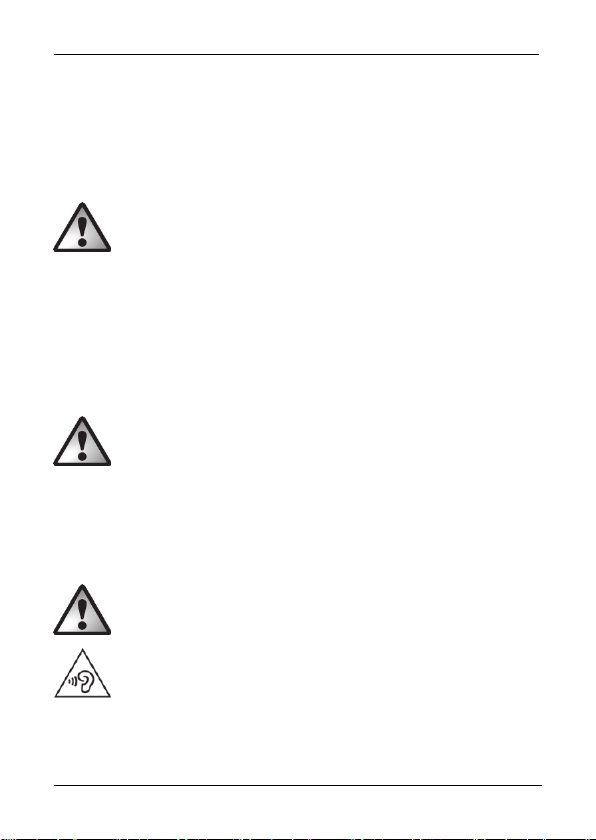
SilverCrest SKL 36 A1
znajdować się pod nadzorem, co powinno zagwarantować, że nie będą
bawić się urządzeniem. Drobne części mogą w razie połknięcia stanowić
zagrożenie dla życia.
Folie z opakowań należy także przechowywać poza zasięgiem
dzieci.
Istnieje niebezpieczeństwo uduszenia!
Warunki otoczenia podczas pracy
Urządzenia nie należy użytkować w pomieszczeniach o wysokiej
temperaturze lub wilgotności (np. w łazience) ani w warunkach silnego
zapylenia. Temperatura otoczenia i wilgotność podczas pracy: 5°C do 35°C,
maks. 85% wilgotności względnej.
Rozruszniki serca i implantowane defibrylatory
Słuchawki (A) wytwarzają stałe pole magnetyczne, które może zakłócać
pracę rozruszników serca i implantowanych defibrylatorów. Należy
dopilnować, by odstęp między muszlami słuchawek (3) a rozrusznikiem serca
lub implantowanym defibrylatorem wynosiła zawsze co najmniej 10 cm.
Zagrożenia na skutek zbyt wysokiego
poziomu głośności
Zaleca się ostrożność przy używaniu słuchawek. Długotrwałe
słuchanie przy wysokim poziomie głośności może powodować
uszkodzenie słuchu u użytkownika.
Nie należy używać słuchawek (A) przy nadmiernej głośności. Stanowi to
zagrożenie dla narządu słuchu i ewentualnie może być uciążliwe dla
otoczenia. Nawet jeśli urządzenie jest tak skonstruowane, że umożliwia
Polski - 23
Page 26

SilverCrest SKL 36 A1
słyszenie odgłosów z otoczenia, maksymalną głośność należy ustawiać tak, by
nadal słyszeć odgłosy z otoczenia.
Nigdy nie należy używać słuchawek w sytuacjach, które wymagają pełnej
koncentracji uwagi. Zalicza się do nich np. prowadzenie pojazdów, praca z
użyciem maszyn i podobne sytuacje. Dźwięk może odwrócić uwagę lub
spowodować utratę kontroli nad tym, co dzieje się dookoła. Dlatego w takich
sytuacjach nie należy używać urządzenia.
Konserwacja / czyszczenie
Konserwacja lub naprawy są konieczne, gdy urządzenie zostało uszkodzone,
np. uszkodzona jest obudowa urządzenia lub do środka obudowy dostała się
woda lub ciała obce albo gdy urządzenie było narażone na działanie
deszczu lub wilgoci. Naprawy są także konieczne, gdy urządzenie nie działa
prawidłowo lub gdy upadło. Jeśli zauważysz dym, dziwne dźwięki lub dziwny
zapach, natychmiast odłącz urządzenie od źródła dźwięku, wyciągając wtyk
kabla audio (B) z gniazda. W takich przypadkach urządzenia nie wolno dalej
używać, dopóki nie zostanie ono sprawdzone przez specjalistę. Wszystkie
naprawy należy zlecać tylko wykwalifikowanym specjalistom. Nigdy nie
należy otwierać obudowy urządzenia. Do czyszczenia używać wyłącznie
czystej, suchej szmatki. Nigdy nie stosować agresywnych cieczy. Nigdy nie
należy próbować samodzielnie otwierać obudowy urządzenia.
Spowodowałoby to utratę gwarancji.
Prawa autorskie
Cała zawartość tej instrukcji obsługi jest chroniona prawem autorskim i jest
udostępniana czytelnikowi wyłącznie jako źródło informacji.
Jakiekolwiek kopiowanie lub powielanie danych i informacji jest zabronione
bez wyraźnej i pisemnej zgody autora. Dotyczy to również komercyjnego
wykorzystania treści i danych.
Tekst i ilustracje są zgodne ze stanem technicznym w chwili druku.
24 - Polski
Page 27
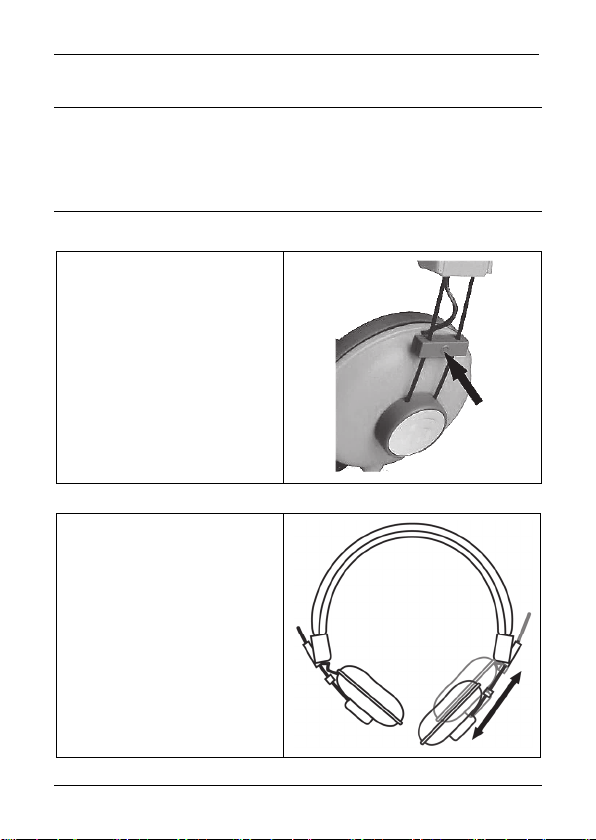
SilverCrest SKL 36 A1
Przed uruchomieniem
Wyjmij słuchawki i akcesoria z opakowania, usuń folie opakowaniowe.
Sprawdź, czy zawartość opakowania jest kompletna.
Uruchomienie
Zakładanie / regulacja słuchawek
Podczas poprawnego
zakładania słuchawek (A)
przestrzegaj oznaczeń na
muszlach słuchawek (3).
R = prawy,
L = lewy.
W celu zapewnienia
optymalnego umiejscowienia
słuchawek (A) kabłąki (2) można
regulować bezstopniowo. Patrz
rysunek.
Polski - 25
Page 28
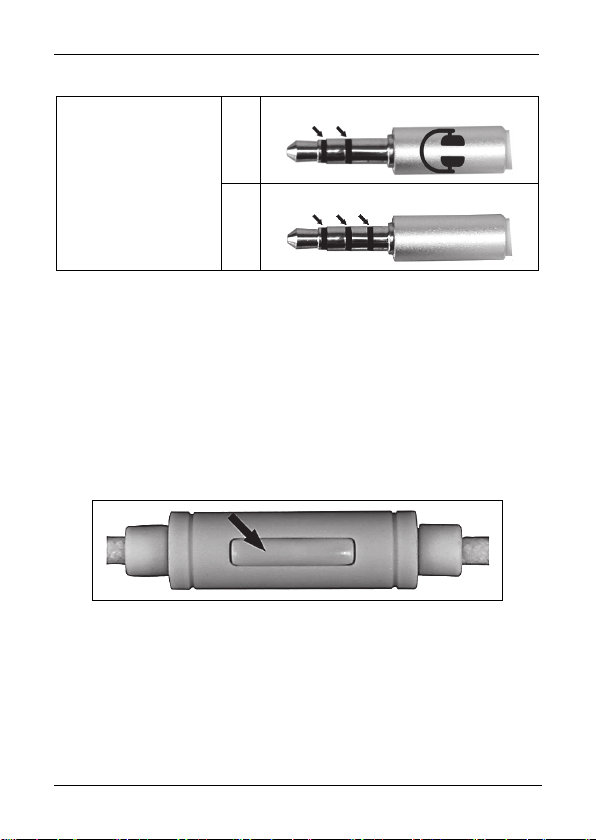
SilverCrest SKL 36 A1
Kabel audio
Oba wtyki 3,5 mm
dostarczonego kabla
audio różnią się nieco
między sobą.
Przyłącze słuchawek (2 pierścienie)
1.
Przyłącze źródła dźwięku (3 pierścienie)
2.
W celu zachowania funkcji wbudowanego w kabel audio (B) mikrofonu (5),
należy przestrzegać prawidłowego podłączenia kabla. Należy przestrzegać
wskazówek w sekcji "Użytkowanie słuchawek".
Mikrofon
Wbudowany w kabel audio (B) mikrofon (5) można wygodnie wykorzystać
do prowadzenia rozmów, gdy słuchawek (A) używa się jako zestawu
słuchawkowego lub urządzenia głośnomówiącego.
Przełącznik wielofunkcyjny w mikrofonie
W mikrofonie (5) kabla audio (B) znajduje się przełącznik wielofunkcyjny.
Zależnie od trybu pracy i zastosowanego źródła dźwięku może on mieć różne
funkcje, np.:
Krótkie naciśnięcie podczas odtwarzania dźwięku:
zatrzymanie odtwarzania / rozpoczęcie odtwarzania
Krótkie naciśnięcie podczas używania jako zestawu słuchawkowego /
urządzenia głośnomówiącego:
26 - Polski
Page 29
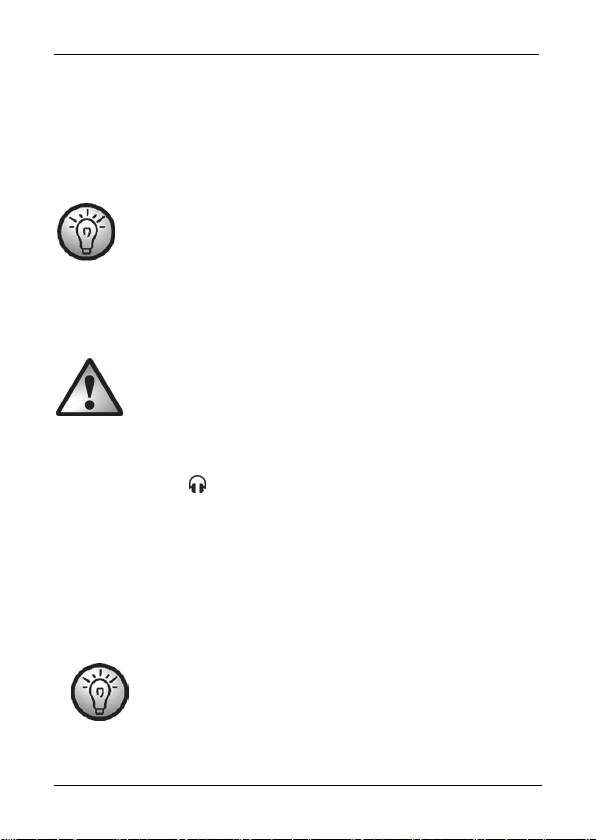
SilverCrest SKL 36 A1
przyjęcie połączenia / zakończenie połączenia
Długie naciśnięcie podczas używania jako zestawu słuchawkowego /
urządzenia głośnomówiącego:
uruchomienie sterowania głosowego, np. w przypadku smartfonów lub
tabletów / odrzucenie połączenia przychodzącego
Należy pamiętać, że działanie przełącznika wielofunkcyjnego
zasadniczo zależy od zastosowanego źródła dźwięku, a także
od systemu operacyjnego, np. w smartfonach czy tabletach.
Przestrzegaj przy tym instrukcji obsługi urządzenia audio.
Użytkowanie słuchawek
Aby uniknąć uszkodzenia słuchu, przed podłączeniem słuchawek
należy ustawić głośność urządzenia audio na minimalną wartość.
Następnie można ustawić głośność na żądanym poziomie.
Podłącz wtyk (4) kabla audio (B) do jednego z gniazd (6) w muszli słuchawek
(3). Aby zachować funkcję mikrofonu (5), wtyk (4) z dwoma pierścieniami i
symbolem słuchawek należy podłączyć do gniazda (6) słuchawek (A).
Podłączanie źródła dźwięku
Drugi wtyk (4) z 3 pierścieniami kabla audio (B) należy podłączyć do wyjścia
słuchawkowego źródła dźwięku. Włącz źródło dźwięku i rozpocznij
odtwarzanie.
Przestrzegaj w każdym przypadku instrukcji obsługi urządzenia audio.
Głośność można regulować za pomocą regulacji głośności
źródła dźwięku.
Polski - 27
Page 30

SilverCrest SKL 36 A1
Transport / przechowywanie w czasie nieużywania
Jeżeli nie używasz słuchawek
(A) lub chcesz je
przetransportować, można je
złożyć, jak pokazano na
rysunku, by zajmowały mniej
miejsca. W tym celu przesuń
najpierw muszle słuchawek w
kierunku strzałki (1),
następnie złóż je (2).
Podłączanie drugiej pary słuchawek
Do wolnego gniazda (6) słuchawek można podłączyć drugą parę słuchawek.
Odtwarzają one ten sam dźwięk.
Nie podłączaj do tego gniazda więcej niż jednej
dodatkowej pary słuchawek (np. za pomocą rozdzielacza
lub innej pary słuchawek SKL 36 A1). Mogłoby to
spowodować przeciążenie, a tym samym uszkodzenie
źródła dźwięku.
Do drugiego gniazda słuchawek w żadnym przypadku nie
podłączaj drugiego źródła dźwięku.
Rozwiązywanie problemów
Brak odtwarzania z zewnętrznych źródeł dźwięku
Sprawdź, czy kabel audio (B) jest poprawnie umieszczony w gnieździe
(6) słuchawek (A) i w gnieździe urządzenia odtwarzającego.
28 - Polski
Page 31

SilverCrest SKL 36 A1
Sprawdź ustawienia źródła dźwięku, np.:
Głośność jest poprawnie ustawiona?
Odtwarzanie uruchomione?
Naciśnij przycisk wbudowany w mikrofon (5), by zakończyć pauzę w
odtwarzaniu.
Dźwięk jest słyszalny tylko w jednej muszli słuchawek
Sprawdź, czy wtyk (4) kabla audio (B) jest w całości umieszczony w
gnieździe (6) słuchawek (A) i źródła dźwięku.
Sprawdź ustawienie balansu źródła dźwięku.
Brak dźwięku przy podłączeniu drugiej pary słuchawek
Sprawdź, czy pierwsza i druga para słuchawek są poprawnie połączone
kablem audio.
Konserwacja / czyszczenie
Do czyszczenia słuchawek (A) używać wyłącznie czystej, suchej szmatki.
Nigdy nie stosować agresywnych cieczy. Nigdy nie należy próbować
samodzielnie otwierać obudowy słuchawek (A). Spowodowałoby to utratę
gwarancji.
Wskazówki dotyczące ochrony środowiska i
prawidłowego usuwania
Urządzenia oznaczone tym symbolem podlegają przepisom
dyrektywy europejskiej 2012/19/EU. Wszystkie urządzenia
elektryczne i elektroniczne muszą być usuwane oddzielnie od
odpadów domowych i oddawane do specjalnych punktów
zbiórki.
Polski - 29
Page 32

SilverCrest SKL 36 A1
Prawidłowo usuwając zużyte urządzenie zapobiegasz zanieczyszczeniu
środowiska i zagrożeniom dla zdrowia. Więcej informacji na temat usuwania
zużytych urządzeń otrzymasz u lokalnych władz, w firmie zajmującej się
wywozem odpadów lub u sprzedawcy produktu.
Także opakowanie należy usunąć w sposób przyjazny dla środowiska. Karton
można oddać do ponownego przetworzenia w punkcie zbiórki makulatury lub
w publicznym punkcie zbiórki. Folie i tworzywa sztuczne z dostawy są
zbierane przez lokalne przedsiębiorstwo utylizacji odpadów, po czym są
usuwane w sposób przyjazny dla środowiska.
Deklaracja zgodności
Urządzenie zostało przetestowane i posiada dopuszczenie w
zakresie podstawowych wymagań i innych obowiązujących
przepisów dyrektywy RoHS 2011/65/EU. Przynależną
deklarację zgodności można znaleźć na końcu tej instrukcji obsługi.
Informacje na temat gwarancji i serwisowania
Gwarancja firmy TARGA GmbH
Niniejszy produkt jest objęty trzyletnią gwarancją od daty zakupu. Należy
zachować oryginalny kwit kasowy jako dowód zakupu. Przed uruchomieniem
produktu prosimy dokładnie zapoznać się z załączoną dokumentacją. W
razie wystąpienia problemu, którego nie można rozwiązać w ten sposób,
prosimy skontaktować się z naszą infolinią pomocy technicznej. Przy każdym
kontakcie z infolinią pomocy technicznej należy mieć pod ręką numer artykułu
lub numer seryjny, jeśli jest dostępny. W przypadku, gdy rozwiązanie
problemu przez telefon nie będzie możliwe, w zależności od przyczyny usterki
nasza infolinia pomocy technicznej zorganizuje inną formę serwisowania. W
razie stwierdzenia wad materiałowych lub produkcyjnych produktu, zostanie
on bezpłatnie naprawiony lub wymieniony na nowy, wedle naszego
swobodnego uznania. Naprawa lub wymiana produktu nie powoduje
30 - Polski
Page 33

SilverCrest SKL 36 A1
rozpoczęcia nowego okresu gwarancyjnego. Gwarancja nie obejmuje części
zużywających się, jak baterie, akumulatory czy elementy oświetlenia.
Gwarancja ta w niczym nie ogranicza ustawowych praw nabywcy w stosunku
do sprzedawcy, które pozostają nienaruszone.
Serwis
E-Mail: service.PL@targa-online.com
TARGA GmbH
IAN: 101014
Producent
Coesterweg 45
59494 SOEST
GERMANY
Telefon: 00800 – 4411481
Polski - 31
Page 34

SilverCrest SKL 36 A1
Tartalomjegyzék
Bevezető ................................................................................ 33
Rendeltetésszerű használat .................................................... 33
Szállítási terjedelem ............................................................... 34
A kezelőelemek leírása .......................................................... 35
Műszaki adatok ..................................................................... 35
Biztonsági utasítások ............................................................. 36
Üzembevétel előtt .................................................................. 40
Üzembevétel .......................................................................... 40
A fejhallgató felhelyezése / beállítása ........................................................... 40
Az audió jack kábel ......................................................................................... 41
A mikrofon ......................................................................................................... 41
A mikrofon levő multifunkciós gombja ............................................................ 41
A fejhallgató használata .................................................................................. 42
Egy audió forrás csatlakoztatása .................................................................... 42
Szállítás / Raktározás nem használat esetén ................................................. 43
Egy további fejhallgató csatlakoztatása ......................................................... 43
Problémamegoldás ................................................................ 43
Nincs hanglejátszás a külső audió forrásból ................................................. 43
Hanglejátszás csak egy fejhallgatókagylóban .............................................. 44
Nincs hanglejátszás a második fejhallgató csatlakoztatása esetén ............. 44
Karbantartás / Tisztítás .......................................................... 44
Környezetvédelmi és ártalmatlanítási útmutatások ............... 44
A megfelelőség jelei ............................................................... 45
Útmutatás a garanciához és a szervizeléshez ........................ 45
32 - Magyar
Page 35

SilverCrest SKL 36 A1
Bevezető
Köszönjük, hogy egy SilverCrest gyártmányú terméket választott!
A SilverCrest SKL 36 A1 fejhallgató, továbbiakban fejhallgató, egyszerűen
kezelhető és modern dizájnnal rendelkezik.
A következő oldalakon elolvashatja, hogyan lehet a fejhallgatót használni.
Rendeltetésszerű használat
A fejhallgató a szórakoztató elektronika termékei közé tartozik és az audió
készülékek normál hangerősségű hanglejátszására szolgál. Fennáll a
lehetőség külső hangforrások, mint pl. MP3 lejátszó vagy Smartphone
csatlakoztatására. Ezen kívül a készülék handsfree (headset) készülékként is
használható. Ez a fejhallgató csak egyéni célokra használható, ipari vagy
egyéb kereskedelmi célokra nem. Továbbá az eszköz nem használható trópusi
éghajlat alatt. Ez a készülék teljesíti a CE-megfelelőséghez kapcsolódó összes
releváns normát és szabványt. A készülék önhatalmú átépítéséből származó
károkért vagy zavarokért a gyártó nem vállal semmilyen felelősséget. Csak a
gyártó által megadott tartozékokat használjon. Tartsa be az országos
előírásokat, ill. az alkalmazás országának törvényeit.
Magyar - 33
Page 36

SilverCrest SKL 36 A1
Szállítási terjedelem
A SilverCrest SKL 36 A1 fejhallgató
B 3,5mm audió jack kábel (integrált mikrofonnal és gombbal)
C Jelen kezelési útmutató (szimbolikus ábra)
34 - Magyar
Page 37

SilverCrest SKL 36 A1
A kezelőelemek leírása
Ez a kezelési útmutató kihajtható borítóval van ellátva. Hajtsa ki ezt az oldalt,
így a kezelőelemek mindig szem előtt vannak. A számok jelentése a
következő:
1 Fejhallgató fejpánt
2 Állítható pánt (a méret állítására)
3 Fejhallgatókagylók
4 3,5 mm-es jack dugó
5 Mikrofon (integrált gombbal)
6 3,5 mm-es jack aljzat
Műszaki adatok
Modell SKL 36 A1
Impedancia 32 Ohm +/- 4 Ohm
Érzékenység 102dB +/- 5dB, 1kHz-nél
Frekvenciaátvitel 20 – 20000 Hz
WBCV 175mV +/- 15%
Méretek (H x M x Sz) kb. 16,5 x 19,5 x 6,9 cm
Súly kb. 132 g
Az audió jack kábel (B) hossza kb. 120 cm
Az audió jack kábel (B) dugója aranyozott 3,5 mm-es jack dugó
Üzemi hőmérséklet 5°C és 35°C között
Az üzemi levegő nedvessége 85% rel. páratartalom
Megengedett raktározási
feltételek
A műszaki adatok, valamint a dizájn módosítása előzetes értesítés nélkül
történhet.
-10°C és +50°C között; max. 85%
rel. páratartalom
Magyar - 35
Page 38

SilverCrest SKL 36 A1
Biztonsági utasítások
A fejhallgató első használata előtt olvassa végig figyelmesen a következő
utasításokat és tartson be minden figyelmeztetést, még akkor is, ha járatos az
elektronikus készülékek kezelésében. Gondosan őrizze meg ezt a kezelési
útmutatót egy esetleges későbbi alkalomra. Ha a fejhallgatót eladja vagy
továbbadja, lényeges, hogy átadja ezt a kezelési útmutatót is, mivel az a
készülék részét képezi.
VESZÉLY! Ez a szimbólum egy veszélyes helyzetet jelöl,
amelyet ha nem előznek meg, súlyos sérülésekhez vagy
éppen halálhoz vezethet.
FIGYELMEZTETÉS! E szimbólum fontos útmutatásokat
jelöl a fejhallgató biztonságos működése és a felhasználó
védelme érdekében.
Ez a szimbólum a témához kapcsolódó további fontos
útmutatásokat jelöl.
Vigyázzon arra, hogy:
ne melegítse a készüléket közvetlen hőforrás (pl. fűtés);
ne érje közvetlen napfény vagy erős mesterséges fény az eszközt;
a fröccsenő és csepegő vízzel, valamint agresszív folyadékokkal való
érintkezést elkerülje és arra, hogy a készüléket soha ne üzemeltesse a víz
közelében. Különösen arra vigyázzon, hogy a készüléket nem szabad
folyadékba meríteni (a készülékre vagy mellé soha ne állítson folyadékkal
töltött tárgyakat, pl. vázákat vagy italokat);
a készülék ne legyen mágneses mezők (pl. hangszórók) közvetlen
közelében;
36 - Magyar
Page 39

SilverCrest SKL 36 A1
ne helyezzen semmilyen tűzforrást (pl. égő gyertyát) az eszközre vagy
annak közelébe;
ne engedjen idegen tárgyat a készülékbe jutni;
a készüléket ne tegye ki túl nagy hőmérséklet-ingadozásoknak, mivel a
páratartalom kicsapódhat és elektromos rövidzárlatokhoz vezethet;
amennyiben a készülék mégis nagy hőmérséklet-ingadozásnak volt kitéve,
az üzembe helyezéssel várjon, míg a készülék felveszi a környező
hőmérsékletet (kb. 2 óra);
védje az eszközt a túlzott ütődésektől és rezgésektől;
az audió jack kábelt (B) a dugónál fogja meg és ne magát a kábelt húzza.
Ne tegyen bútorokat vagy más nehéz tárgyakat a kábelre, és ügyeljen arra,
hogy a kábel ne törjön meg, különösen ne a dugónál. A sérülések elkerülése
érdekében a kábelt ne vezesse forró vagy éles felületeken és éleken. Ne
kössön csomót a kábelre, más kábelekkel ne kösse össze. A kábelt úgy kell
lefektetni, hogy senki ne léphessen rá, és senkit ne akadályozzon.
Gyermekek és fogyatékos
személyek
Az elektromos készülékek nem gyermekek számára valók. A gyermekek nem
fogják fel a potenciális vészhelyzeteket. A csökkent fizikai, szellemi és érzéki
képességű személyeknek is csak mértékkel szabad az elektromos készülékeket
használniuk. Ne engedje, hogy a gyermekek felügyelet nélkül használják az
elektromos készülékeket! Kivételt képeznek azok az esetek, amikor
megfelelően be voltak tanítva vagy egy felelős személy felügyeli őket. A
gyermekeket mindig felügyelni kell, így lehet biztosítani, hogy ne játsszanak
ezzel a készülékkel. A kis alkatrészek lenyelése életveszélyes lehet.
A csomagoló fóliát is tartsa távol e személyektől.
Fulladásveszélyes!
Magyar - 37
Page 40

SilverCrest SKL 36 A1
Működési környezet
Az eszköz nem használható magas hőmérsékletű vagy páratartalmú
környezetben (például fürdőszobában), és óvni kell a portól. Üzemhőmérséklet
és -légnedvesség: 5°C - 35°C; max. 85 % rel. páratartalom.
Szívritmus szabályzók és beültetett defibrillátorok
A fejhallgató (A) állandó mágneses mezőket gerjeszt, amelyek zavarhatják a
szívritmus szabályzót és a beültetett defibrillátorokat (ICD). Vigyázzon arra,
hogy a fejhallgatókagylója (3) és a szívritmus szabályzó, illetve a beültetett
defibrillátor között legalább 10 cm legyen.
A túl nagy hangerő okozta veszélyek
Legyen óvatos a fejhallgató használatakor! A huzamosabb ideig
nagy hangerőn való hallgatás a felhasználó halláskárosodását
okozhatja.
A fejhallgatót (A) ne hallgassa nagy hangerőn. A hallását veszélyezteti és
esetleg zavarhatja a környezetében levőket. Még ha készülék úgy is van
kialakítva, hogy a külső zajok észlelhetőek maradjanak, a hangerőt legfeljebb
akkorára állítsa, hogy a környezet zaját továbbra is észlelni tudja.
A fejhallgatót soha ne használja olyan helyzetekben, amelyek a teljes
figyelmét követelik. Ide tartoznak a járművek vezetése, a gépeken végzett
munkák vagy hasonló helyzetek. A hang elvonhatja a figyelmét és oda
vezethet, hogy nem veszi észre a környezetében történteket. Ezért ilyen
helyzetekben ne használja a készüléket.
Karbantartás / Tisztítás
A karbantartási munkálatok vagy javítások akkor szükségesek, ha a készülék
megsérült, pl. ha a készülék háza megsérült, belsejébe folyadék vagy tárgy
került, ha a készülék esőnek vagy nedvességnek volt kitéve. A karbantartási
38 - Magyar
Page 41

SilverCrest SKL 36 A1
munkálatok akkor szükségesek, ha a készülék nem működik kifogástalanul
vagy leesett. Ha bármilyen füstöt, szokatlan zajt vagy szagot észlel, azonnal
válassza le a készüléket a hangforrásként szolgáló készülékről úgy, hogy az
audió jack kábelt (B) kihúzza. Ilyen esetben a készülék nem használható
tovább és azt meghatalmazott szerviz személyzettel kell megvizsgáltatni. Az
összes karbantartási munkálatot csak szakképzett személyzettel végeztesse el!
Soha ne nyissa fel a készülék házát! Tisztítás céljára csak száraz rongyot
használjon, soha ne alkalmazzon maró folyadékot! Ne próbálja felnyitni a
készülék házát. Ez a jótállás elvesztését okozza.
Szerzői jog
A jelen kezelési útmutató teljes tartalma a szerzői jog védelme alá esik, és az
olvasó számára csupán információforrásként szolgál.
Tilos az adatok és információk bármilyen másolása vagy sokszorosítása a
szerző írásos beleegyezése nélkül. Ez a tartalom, valamint az adatok üzleti
célú felhasználására is vonatkozik.
A szöveg és az ábrák a nyomtatás időpontjában érvényes műszaki
színvonalnak felelnek meg.
Magyar - 39
Page 42

SilverCrest SKL 36 A1
Üzembevétel előtt
Vegye ki a fejhallgatót és az összes tartozékát a csomagból és távolítsa el a
csomagolófóliát. Ellenőrizze a csomag hiánytalanságát.
Üzembevétel
A fejhallgató felhelyezése / beállítása
A fejhallgató (A) helyes
felhelyezése érdekében vegye
figyelembe a
fejhallgatókagylóinak (3)
feliratát.
R = jobb,
L = bal.
A fejhallgató (A) optimális
elhelyezése érdekében az
állítható pánt (2)
fokozatmentesen állítható. Lásd
az ábrán.
40 - Magyar
Page 43

SilverCrest SKL 36 A1
Az audió jack kábel
A mellékelt audió
kábel két 3,5 mm-es
jack dugója
kismértékben
különbözik egymástól.
Az audió jack kábelbe (B) integrált mikrofon (5) funkcionalitásának megőrzése
érdekében figyeljen a kábel helyes csatlakoztatására. Ehhez tartsa be „A
fejhallgató használata” fejezetben leírtakat.
1.
2.
Fejhallgató csatlakozó (2 gyűrű)
Audió forrás csatlakozó (3 gyűrű)
A mikrofon
Az audió jack kábelbe (B) integrált mikrofon (5) segítségével kényelmesen
kommunikálhat, ha a fejhallgatót (A) head-set-ként, illetve handsfree
készülékként használja.
A mikrofon levő multifunkciós gombja
Az audió jack kábel (B) mikrofonjánál (5) egy multifunkciós gomb található.
Az üzemmódtól és a felhasznált audió forrástól függően a multifunkciós gomb
segítségével különböző funkciókat lehet kioldani, mint például:
Rövid megnyomás az audió lejátszás közben:
A lejátszás leállítása / a lejátszás indítása
Rövid megnyomás head set / handsfree készülékként:
Hívás fogadása / beszélgetés befejezése
Magyar - 41
Page 44

SilverCrest SKL 36 A1
Hosszú megnyomás head set / handsfree készülékként:
A hangvezérlés indítása, pl. smartphone vagy táblagépek esetén / hívás
elutasítása
Kérem, legyen tekintettel arra, hogy a multifunkciós gomb
funkcióinak száma nagymértékben a felhasznált audió forrástól
függ, különösen az operációs rendszertől, pl. smartphone vagy
táblagép esetén. Ehhez tartsa be az audió forrás kezelési
útmutatójának előírásait.
A fejhallgató használata
A halláskárosodás elkerülése érdekében a fejhallgató
csatlakoztatása előtt az audió forrást a legkisebb hangerőre kell
állítania. Ezután a hangerőt a kívánt értékre kell állítani.
Az audió jack kábel (B) jack dugóját (4) csatlakoztassa a
fejhallgatókagylójának (3) jack aljzatába (6). A mikrofon (5) funkcionalitása
biztosítása érdekében a két gyűrűvel és fejhallgató szimbólummal megjelölt
jack dugót (4) a fejhallgató (A) jack aljzatába (6) kell csatlakoztatni.
Egy audió forrás csatlakoztatása
Az audió jack kábel (B) 3 gyűrűvel megjelölt szabad jack dugóját (4)
csatlakoztassa az audió forrása fejhallgató kimenetébe. Kapcsolja ki az audió
forrást és indítsa el a lejátszást.
Mindig tartsa be az audió forrás kezelési útmutatójának előírásait.
42 - Magyar
A hangerőt az audió forrása hangerőszabályozója
segítségével tudja beállítani.
Page 45

SilverCrest SKL 36 A1
Szállítás / Raktározás nem használat esetén
Ha a fejhallgatót (A) nem
használja vagy szállítani
szeretné, az ábrán látható
módon helytakarékosan
összehajthatja. Ehhez a
fejhallgató-kagylókat tolja a
nyíl irányába (1) majd pedig
hajtsa be (2).
Egy további fejhallgató csatlakoztatása
A fejhallgató szabad jack aljzata (6) segítéségével lehetősége van egy
további fejhallgató csatlakoztatására. Ezen keresztül ugyanaz a hangjel kerül
továbbítására.
Semmilyen körülmények között ne csatlakoztasson több mint
egy további fejhallgatót a jack aljzatba (pl. egy Y elosztóval
vagy egy további SKL 36 A1-el). Ez az audió forrása
túlterheléséhez és ezáltal károsodásához vezethet.
Semmilyen körülmények között ne csatoljon egy második
audió forrást a második jack aljzatba.
Problémamegoldás
Nincs hanglejátszás a külső audió forrásból
Ellenőrizze le, hogy az audió jack kábel (B) szilárdan áll-e a fejhallgató
(A) jack aljzatában (6), valamint a lejátszó készülék fejhallgató
aljzatában.
Magyar - 43
Page 46

SilverCrest SKL 36 A1
Ellenőrizze le az audió forrása beállításait, pl:
A hangerő szabályozója megfelelően van-e beállítva?
A lejátszás el van-e indítva?
A lejátszási szünet befejezéséhez nyomja meg a mikrofonba (5) integrált
gombot.
Hanglejátszás csak egy fejhallgatókagylóban
Ellenőrizze le, hogy az audió jack kábel (B) jack dugója (4) teljesen be
van-e dugva a fejhallgató (A), valamint az audió forrás jack aljzatába (6).
Ellenőrizze le az audió forrása balance beállítását.
Nincs hanglejátszás a második fejhallgató
csatlakoztatása esetén
Ellenőrizze le, hogy az első és második fejhallgató megfelelő módon, egy
alkalmas audiókábellel van-e csatlakoztatva.
Karbantartás / Tisztítás
A fejhallgató (A) tisztítására csak száraz rongyot használjon, és sohase
alkalmazzon maró folyadékot! Ne próbálja felnyitni a fejhallgató (A) házát. Ez
a jótállás érvénytelenítését okozza.
Környezetvédelmi és ártalmatlanítási útmutatások
Az e szimbólummal megjelölt készülékek a 2012/19/EU
európai irányelv hatálya alá esnek. Valamennyi elektromos és
elektronikus eszközt a háztartási hulladéktól elkülönítve kell
elhelyezni a hatóságok által meghatározott helyen.
A régi készülékek megfelelő hulladékba helyezésével védi környezetét és
egészségét. A megfelelő hulladékba helyezéssel kapcsolatos további
44 - Magyar
Page 47

SilverCrest SKL 36 A1
tájékoztatásért lépjen kapcsolatba az önkormányzattal, a környezetvédelmi
szervekkel vagy azzal az üzlettel, ahol az eszközt vásárolta.
A csomagolást is környezetbarát módon ártalmatlanítsa! A dobozokat a
hulladékpapír-gyűjtőkön vagy a nyilvános gyűjtési helyeken keresztül lehet
újrafelhasználás céljából leadni. A szállítási terjedelem fóliáit és műanyagait a
helyi köztisztasági vállalat gyűjti be és dolgozza fel környezetbarát módon.
A megfelelőség jelei
Ez a készülék az egyezés szempontjából megfelel a
2011/65/EU RoHS irányelv alapvető követelményeinek és
vonatkozó előírásainak. A hozzá tartozó megfelelőségi
nyilatkozatot e kezelési útmutató végén találja meg.
Útmutatás a garanciához és a szervizeléshez
A TARGA GmbH által nyújtott garancia
E készülék garanciája 3 év a vásárlás időpontjától számítva. Jól őrizze meg az
eredeti kasszaszalagot, ez szolgál vásárlási bizonylatként. A termék üzembe
helyezése előtt olvassa át a mellékelt dokumentációt. Amennyiben olyan
probléma jelentkezik, amelyet így nem lehet megoldani, forduljon a forródrót
szolgálatunkhoz. Bármilyen kérés esetén tartsa készenlétben a cikkszámot,
vagy ha van ilyen, a sorozatszámot. Amennyiben a telefonos megoldás nem
lehetséges, a forródrót szolgáltatásunk a hiba okától függően egy
szervizmegoldást kezdeményez. A garancia ideje alatt a terméket anyag vagy
gyártási hiba esetén a saját belátásunk szerint ingyenesen megjavítjuk vagy
kicseréljük. A termék javításával vagy cseréjével nem kezdődik újra a garancia
érvényessége. A fogyó anyagok, mint például elemek, akkumulátorok és égők
nem képezik a garancia tárgyát.
Az eladóval szembeni, törvény által előírt szavatosság a garanciától
függetlenül fennáll, és a garancia nem korlátozza azt.
Magyar - 45
Page 48

SilverCrest SKL 36 A1
Szerviz
E-Mail: service.HU@targa-online.com
IAN: 101014
Gyártó
TARGA GmbH
Coesterweg 45
59494 SOEST
GERMANY
Telefon: 061 – 77 74 75 8
46 - Magyar
Page 49

SilverCrest SKL 36 A1
Obsah
Úvod ...................................................................................... 48
Používání výrobku v souladu s jeho určením .......................... 48
Rozsah dodávky .................................................................... 49
Popis ovládacích prvků .......................................................... 50
Technické údaje ...................................................................... 50
Bezpečnostní pokyny ............................................................. 51
Před uvedením do provozu .................................................... 55
Uvedení do provozu ............................................................... 55
Nasazení a nastavení sluchátek ...................................................................... 55
Audio kabel ....................................................................................................... 56
Mikrofon ............................................................................................................ 56
Multifunkční tlačítko v mikrofonu ..................................................................... 56
Použití sluchátek ................................................................................................ 57
Připojení audio zdroje ...................................................................................... 57
Přeprava / skladování nepoužívaného přístroje ............................................ 58
Připojení dalších sluchátek ............................................................................... 58
Odstraňování problémů ......................................................... 58
Zvuk z externích audio zdrojů nehraje ............................................................ 58
Zvuk hraje jen v jedné mušli ............................................................................. 59
Zvuk nehraje po připojení druhých sluchátek ................................................. 59
Údržba/čištění ........................................................................ 59
Ekologické pokyny a pokyny k likvidaci ................................ 59
Poznámky ke shodě s předpisy EU ......................................... 60
Pokyny k záruce a servisu ...................................................... 60
Česky - 47
Page 50

SilverCrest SKL 36 A1
Úvod
Děkujeme vám, že jste si vybrali výrobek značky SilverCrest.
Sluchátka SilverCrest SKL 36 A1, dále označovaná jako sluchátka, oslovují
jednoduchým zacházením a moderním designem. Na následujících stránkách
se dočtete, jak svá sluchátka můžete používat.
Používání výrobku v souladu s jeho určením
Tato sluchátka jsou výrobkem spotřební elektroniky a slouží k reprodukci zvuku
z audio přístrojů v normální poslechové hlasitosti. Lze je připojit k externím
audio zdrojům, jako jsou např. MP3 přehrávače nebo chytré telefony. Přístroj
je dále možné používat jako headset (náhlavní sadu) pro handsfree
komunikaci. Sluchátka smí být používána pouze k soukromým, nikoli k
průmyslovým či komerčním účelům. Přístroj se dále nesmí používat v tropických
klimatických oblastech. Tento přístroj splňuje všechny normy a směrnice
relevantní v souvislosti s CE prohlášením o shodě. Za škody nebo poruchy
vzniklé v důsledku svévolné úpravy přístroje výrobce žádným způsobem neručí.
Používejte pouze příslušenství uvedené výrobcem. Dodržujte předpisy resp.
zákony země, v níž je přístroj používán.
48 - Česky
Page 51

Rozsah dodávky
A Sluchátka SilverCrest SKL 36 A1
SilverCrest SKL 36 A1
B Audio kabel (s 3,5mm jack konektory, integrovaným mikrofonem a
tlačítkem)
C Tento návod k obsluze (symbolické zobrazení)
Česky - 49
Page 52

SilverCrest SKL 36 A1
Popis ovládacích prvků
Součástí tohoto návodu k obsluze je odklápěcí záložka. Po odklopení této
záložky budete mít jednotlivé ovládací prvky vždy před očima. Jednotlivé
číslice mají tento význam:
1 Třmen přes hlavu
2 Seřizovací třmeny (pro nastavení velikosti)
3 Mušle
4 3,5mm jack konektory
5 Mikrofon (s integrovaným tlačítkem)
6 3,5mm zdířka
Technické údaje
Model SKL 36 A1
Impedance 32 Ohm +/- 4 Ohm
Citlivost 102 dB +/- 5 dB při 1 kHz
Frekvenční rozsah 20 – 20000 Hz
Širokopásmové napětí 175 mV +/- 15 %
Rozměry (š x v x h) cca 16,5 x 19,5 x 6,9 cm
Hmotnost cca 132 g
Délka audio kabelu (B) cca 120 cm
Konektor audio kabelu (B) 3,5mm jack, zlacený
Provozní teplota 5 až 35 °C
Provozní vlhkost vzduchu 85% rel. vlhkost
Dovolené podmínky skladování -10 až +50 °C, max. 85% rel. vlhkost
Změny v technických údajích a designu jsou vyhrazeny bez předchozího
upozornění.
50 - Česky
Page 53

SilverCrest SKL 36 A1
Bezpečnostní pokyny
Před prvním použitím sluchátek si pozorně přečtěte následující pokyny
a dodržujte všechna výstražná upozornění, a to i tehdy, pokud jste se
zacházením s elektronickými přístroji obeznámeni. Pečlivě tento návod k
obsluze uschovejte pro pozdější referenci. Pokud byste sluchátka prodávali
nebo předávali jiné osobě, nezapomeňte předat rovněž tento návod. Návod
je nedílnou součástí přístroje.
NEBEZPEČÍ! Tento symbol označuje potenciálně
nebezpečnou situaci, která může v případě, že
nezabráníte jejímu vzniku, vést k těžkému či dokonce
smrtelnému úrazu.
VAROVÁNÍ! Tento symbol označuje důležitá
upozornění k bezpečnému provozu sluchátek a k ochraně
uživatele.
Tento symbol označuje další informativní upozornění k
danému tématu.
Dbejte na to, aby:
na přístroj nepůsobily přímé zdroje tepla (např. topení);
přístroj nebyl vystaven přímému slunečnímu světlu ani silnému umělému
osvětlení;
nedocházelo ke kontaktu se stříkající a kapající vodou či agresivními
kapalinami a aby nebyl přístroj provozován v blízkosti vody. V žádném
případě nesmí dojít k polití/ponoření přístroje (nestavte na přístroj ani vedle
něj předměty naplněné vodou, např. vázy či nápoje);
Česky - 51
Page 54

SilverCrest SKL 36 A1
přístroj nestál v bezprostřední blízkosti magnetických polí (např.
reproduktorů);
na přístroji ani vedle něj nestály zdroje otevřeného ohně (např. hořící svíčky);
se do přístroje nedostaly cizí předměty;
přístroj nebyl vystaven velkým teplotním výkyvům, protože by mohlo dojít ke
kondenzaci vzdušné vlhkosti a elektrickým zkratům; v případě, že došlo k
vystavení přístroje velkým teplotním výkyvům, počkejte před jeho uvedením
do provozu, dokud nezíská teplotu okolí (cca 2 hodiny);
přístroj nebyl vystaven nadměrným otřesům a vibracím.
Audio kabel (B) chytejte vždy za konektor, nikdy netahejte za samotný
kabel. Na kabel nestavte nábytek ani jiné těžké předměty a dbejte na to,
aby nedošlo ke zlomení kabelu, zejména pak u konektorů. Kabel veďte
mimo horká a ostrá místa a hrany, předejdete tak jeho poškození. Na
kabelu nedělejte uzly ani ho nesvazujte s jinými kabely. Kabel by měl být
položen tak, aby na něj nikdo nešlapal a aby nikomu nepřekážel.
Děti a osoby s určitými
omezeními
Elektrické přístroje nepatří do rukou dětem. Děti si nemusí vždy uvědomit
možná rizika. Také osoby s omezenými fyzickými, duševními nebo
senzorickými schopnostmi by měly elektrické přístroje používat jen v
přiměřeném rozsahu. Nikdy dětem nedovolte používat elektrické přístroje bez
dozoru. Přístroje smí používat pod dozorem osoby zodpovědné za jejich
bezpečnost, nebo v případě, že od této osoby dostaly pokyny, jak přístroj
obsluhovat. Děti mají být obecně pod dohledem, aby bylo zajištěno, že si
s přístrojem nehrají. Drobné části mohou být při spolknutí životu nebezpečné.
Mimo dosah uchovávejte rovněž obalové fólie.
52 - Česky
Hrozí nebezpečí udušení!
Page 55
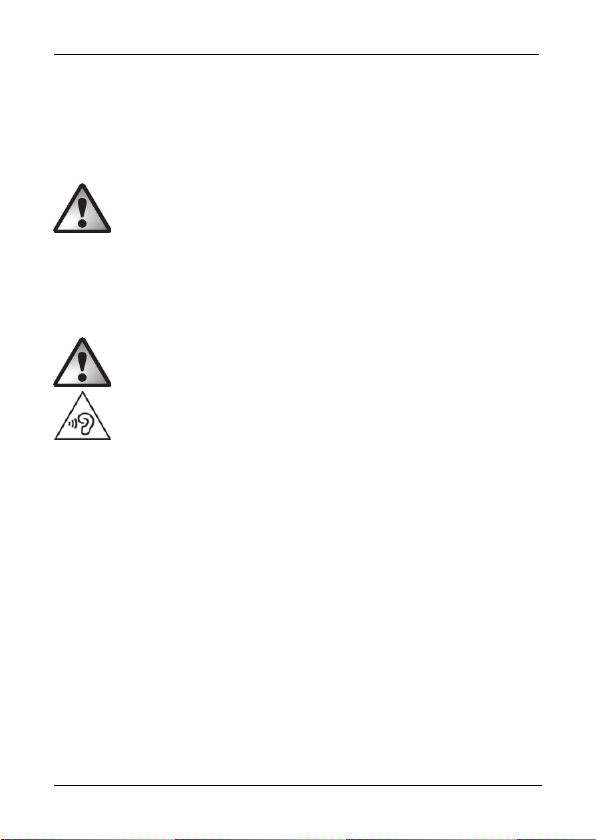
SilverCrest SKL 36 A1
Provozní prostředí
Přístroj není dimenzován pro provoz v prostorách s vysokou teplotou nebo
vlhkostí vzduchu (např. v koupelnách) nebo nadměrnou prašností. Provozní
teplota a provozní vlhkost vzduchu: 5 až 35 °C, max. 85% rel. vlhkost.
Kardiostimulátory a implantované defibrilátory
Sluchátka (A) vytváří permanentní magnetická pole, která mohou rušit
kardiostimulátory a implantované defibrilátory (ICD). Dbejte na to, aby
vzdálenost mezi mušlemi (3) a kardiostimulátorem resp. implantovaným
defibrilátorem byla vždy minimálně 10 cm.
Nebezpečí související s vysokou hlasitostí
Sluchátka používejte s potřebnou opatrností. Delší poslech s
vysokou hlasitostí může vést k poškození sluchu uživatele.
Neprovozujte sluchátka (A) s vysokou hlasitostí. Ohrožujete svůj sluch a
můžete rušit i své okolí. Přístroj je konstruován tak, aby umožňoval vnímat vnější
ruchy. Hlasitost proto vždy nastavte maximálně tak, abyste tyto ruchy z okolí
mohli nadále vnímat.
Sluchátka v žádném případě nepoužívejte v situacích, které vyžadují vaši plnou
pozornost. Takovými situacemi jsou např. řízení vozidel, práce se stroji apod.
Zvuk ze sluchátek může vaši pozornost snížit nebo dokonce utlumit tak, že
nebudete nadále vnímat dění ve svém okolí. Proto přístroj v takových situacích
nepoužívejte.
Údržba/čištění
Údržbu nebo opravu je nutné provést v případě, že došlo k poškození přístroje,
např. došlo k poškození pláště přístroje, do přístroje pronikla kapalina nebo
Česky - 53
Page 56

SilverCrest SKL 36 A1
cizí předmět, přístroj byl vystaven dešti/vlhku. Údržbu je nutné provést také v
případě, že přístroj spadl nebo řádně nefunguje. Pokud si všimnete kouře,
neobvyklého zvuku nebo zápachu, ihned přístroj odpojte od audio zdroje
vytažením audio kabelu (B). V takovém případě se přístroj nesmí nadále
používat, dokud ho nezkontroluje odborník. Veškeré údržbové práce smí
provádět pouze kvalifikovaný odborný personál. Nikdy neotvírejte plášť
přístroje. K čištění přístroje používejte pouze čistou, suchou utěrku, nikdy
nepoužívejte agresivní kapaliny. Nepokoušejte se otevřít plášť přístroje. Váš
nárok na záruku by tak pozbyl platnosti.
Autorské právo
Veškerý obsah tohoto návodu k obsluze podléhá autorskému právu a čtenáři
jej poskytujeme výhradně jako zdroj informací.
Jakékoli kopírování nebo rozmnožování údajů a informací je bez výslovného
písemného souhlasu autora zakázáno. To se týká i užívání obsahu a údajů ke
komerčním účelům.
Text a obrázky odpovídají technickému stavu v době tisku.
54 - Česky
Page 57

SilverCrest SKL 36 A1
Před uvedením do provozu
Vyjměte sluchátka a veškeré příslušenství z obalu a odstraňte z nich obalové
fólie. Zkontrolujte kompletnost.
Uvedení do provozu
Nasazení a nastavení sluchátek
Pro správné nasazení sluchátek
(A) se řiďte popisem na mušlích
(3).
R = pravá,
L = levá.
Pro zajištění optimálního sedu
sluchátek (A) jsou seřizovací
třmeny (2) plynule nastavitelné.
Viz obrázek.
Česky - 55
Page 58

SilverCrest SKL 36 A1
Audio kabel
3,5mm jack konektory
dodaného audio
kabelu se částečně liší.
1.
Připojení sluchátek (2 kroužky)
Připojení audio zdroje (3 kroužky)
2.
Pro zajištění správné funkce mikrofonu (5) integrovaného v audio kabelu (B) je
kabel nutné správně připojit. V této souvislosti si prosím přečtěte také odstavec
„Použití sluchátek“.
Mikrofon
Mikrofon (5) integrovaný v audio kabelu (B) umožňuje pohodlnou komunikaci,
jestliže sluchátka (A) používáte jako headset (náhlavní sadu) pro handsfree
komunikaci.
Multifunkční tlačítko v mikrofonu
Na mikrofonu (5) integrovaném v audio kabelu (B) se nachází multifunkční
tlačítko.
V závislosti na provozním režimu a používaném audio zdroji je pomocí tohoto
multifunkčního tlačítka možné aktivovat různé akce, např.:
Krátký stisk při přehrávání audia:
zastavení přehrávání / spuštění přehrávání
Krátký stisk při použití jako headset (handsfree komunikace):
56 - Česky
Page 59

SilverCrest SKL 36 A1
přijetí hovoru / ukončení hovoru
Dlouhý stisk při použití jako headset (handsfree komunikace):
spuštění hlasového ovládání, např. u chytrého telefonu nebo tabletu /
odmítnutí příchozího hovoru
Pamatujte prosím, že funkční rozsah multifunkčního tlačítka
závisí na druhu používaného audio zdroje, především pak na
operačním systému, např. chytrého telefonu nebo tabletu. Řiďte
se pokyny návodu k obsluze příslušného audio zdroje.
Použití sluchátek
Aby nedošlo k poškození sluchu, je před připojením sluchátek
nutné nastavit používaný audio zdroj na nejnižší hlasitost. Poté
můžete hlasitost nastavit na požadovanou hodnotu.
Zastrčte jack konektor (4) audio kabelu (B) do jedné ze zdířek (6) na mušlích
(3). Pro zajištění správné funkce mikrofonu (5) je nutné zastrčit jack konektor
(4) se dvěma kroužky a symbolem sluchátek do zdířky (6) na sluchátkách
(A).
Připojení audio zdroje
Volný jack konektor (4) se 3 kroužky audio kabelu (B) připojte do
sluchátkového výstupu na audio zdroji. Zapněte audio zdroj a spusťte
přehrávání.
Řiďte se pokyny návodu k obsluze příslušného audio zdroje.
Hlasitost můžete nastavit regulátorem hlasitosti používaného
audio zdroje.
Česky - 57
Page 60
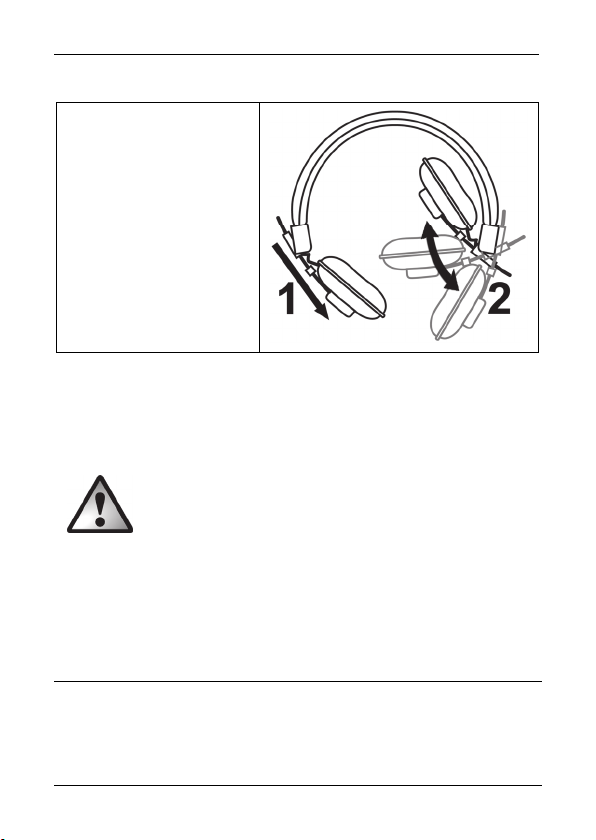
SilverCrest SKL 36 A1
Přeprava / skladování nepoužívaného přístroje
Jestliže sluchátka (A)
nepoužíváte, nebo chcete
sluchátka přepravovat,
můžete je složit podle
uvedeného obrázku. Za tím
účelem nejprve posuňte
mušle ve směru šipky (1) a
pak je přiklopte (2).
Připojení dalších sluchátek
Volnou zdířku (6) na sluchátkách můžete využít k připojení dalších sluchátek.
Jejím prostřednictvím je zvukový signál předáván dál.
Do zdířky v žádném případě nepřipojujte víc než jedna další
sluchátka (např. pomocí Y-rozdvojky nebo dalších sluchátek
SKL 36 A1). Mohlo by dojít k přetížení a následnému
poškození audio zdroje.
Do druhé zdířky v žádném případě nepřipojujte další audio
zdroj.
Odstraňování problémů
Zvuk z externích audio zdrojů nehraje
Zkontrolujte, zda je audio kabel (B) pevně zastrčený do zdířky (6) na
sluchátkách (A) a do sluchátkové zdířky na audio zdroji.
58 - Česky
Page 61

SilverCrest SKL 36 A1
Zkontrolujte nastavení audio zdroje, např.:
Správné nastavení hlasitosti?
Spuštěné přehrávání?
Stiskněte tlačítko integrované v mikrofonu (5) pro ukončení přehrávací
pauzy.
Zvuk hraje jen v jedné mušli
Zkontrolujte, zda jsou jack konektory (4) audio kabelu (B) zcela zastrčené
do zdířek (6) na sluchátkách (A) a na audio zdroji.
Zkontrolujte vyvážení hlasitosti (balance) na audio zdroji.
Zvuk nehraje po připojení druhých sluchátek
Zkontrolujte, zda jsou první a druhá sluchátka správně propojena vhodným
audio kabelem.
Údržba/čištění
K čištění sluchátek (A) používejte pouze čistou, suchou utěrku, nikdy
nepoužívejte agresivní kapaliny. Nepokoušejte se otevřít plášť sluchátek (A).
Váš nárok na záruku by tak pozbyl platnosti.
Ekologické pokyny a pokyny k likvidaci
Na tímto symbolem označené přístroje se vztahuje evropská
směrnice 2012/19/EU. Veškeré vysloužilé elektrické
a elektronické přístroje se musí likvidovat odděleně od
domovního odpadu prostřednictvím příslušných státem
stanovených subjektů.
Řádnou likvidací vysloužilého přístroje zamezíte poškození životního prostředí
a ohrožení zdraví osob. Další informace k likvidaci vysloužilého přístroje
Česky - 59
Page 62

SilverCrest SKL 36 A1
získáte na obecním úřadě, ve sběrném dvoře nebo v obchodě, ve kterém jste
přístroj zakoupili.
Ekologicky zlikvidujte i obal. Kartony můžete odevzdat k recyklaci do starého
papíru nebo na veřejných sběrných místech. Fólie a plasty, které jsou součástí
dodávky, shromažďuje a ekologicky likviduje váš místní podnik pověřený
likvidací odpadů.
Poznámky ke shodě s předpisy EU
Tento přístroj odpovídá základním požadavkům a ostatním
relevantním předpisům směrnice pro omezení používání
některých nebezpečných látek v elektrických a elektronických
zařízeních 2011/65/EU. Příslušné prohlášení o shodě najdete na konci tohoto
návodu k obsluze.
Pokyny k záruce a servisu
Záruka TARGA GmbH
Na přístroj obdržíte záruku 3 roky od data nákupu. Uschovejte si prosím
pokladní stvrzenku jako doklad o koupi. Před uvedením Vašeho produktu do
provozu si prosím přečtěte přiloženou dokumentaci. Pokud by došlo k
problému, který není tímto způsobem možno vyřešit, obraťte se prosím na naši
zákaznickou linku. Pro případné dotazy si připravte číslo výrobku popř. sériové
číslo. Pro případ, že není možné telefonické řešení, zahájí naše zákaznická
linka v závislosti na příčině chyby další servisní postup. V rámci záruky je
výrobek v případě materiálových a výrobních vad - dle naší volby - bezplatně
opraven nebo vyměněn. Opravou nebo výměnou výrobku nezačíná nová
záruční doba. Na spotřební materiál jako baterie, akumulátory a osvětlení se
záruka nevztahuje.
Vaše zákonné garance vůči prodávajícímu existují vedle této záruky a nejsou jí
omezeny.
60 - Česky
Page 63

SilverCrest SKL 36 A1
Servis
E-mailový: service.CZ@targa-online.com
TARGA GmbH
IAN: 101014
Výrobce
Coesterweg 45
59494 SOEST
GERMANY
Telefon: 2 – 39 000 290
Česky - 61
Page 64

SilverCrest SKL 36 A1
Obsah
Úvod ...................................................................................... 63
Používanie primerané účelu ................................................... 63
Obsah dodávky ..................................................................... 64
Ovládacie prvky..................................................................... 65
Technické údaje ...................................................................... 65
Bezpečnostné pokyny ............................................................ 66
Pred uvedením do prevádzky ................................................ 70
Uvedenie do prevádzky ......................................................... 70
Nasadenie a nastavenie slúchadiel ................................................................ 70
Audiokábel ........................................................................................................ 71
Mikrofón ............................................................................................................ 71
Viacúčelové tlačidlo v mikrofóne ..................................................................... 71
Používanie slúchadiel ....................................................................................... 72
Pripojenie zdroja zvuku .................................................................................... 72
Preprava a skladovanie.................................................................................... 73
Pripojenie ďalších slúchadiel ............................................................................ 73
Riešenie problémov ................................................................ 73
Žiadna reprodukcia z externých zdrojov zvuku ............................................. 73
Zvuk vychádza len z jedného náušníka slúchadiel ........................................ 74
Žiadna reprodukcia pri pripojení druhých slúchadiel .................................... 74
Údržba a čistenie .................................................................... 74
Životné prostredie a pokyny na likvidáciu prístroja ............... 74
Vyhlásenie o zhode ................................................................ 75
Pokyny k záruke a zabezpečeniu servisu ............................... 75
62 - Slovenčina
Page 65

SilverCrest SKL 36 A1
Úvod
Ďakujeme vám, že ste sa rozhodli pre výrobok SilverCrest.
Slúchadlá SilverCrest SKL 36 A1, ďalej uvedené ako slúchadlá, sa jednoducho
ovládajú a majú moderný dizajn. Na nasledujúcich stranách sa dočítate, ako
sa majú používať tieto slúchadlá.
Používanie primerané účelu
Tieto slúchadlá sú zariadením zábavnej elektroniky a slúžia na reprodukciu
zvuku z audiozariadení s normálnou hlasitosťou. Máte možnosť k nim pripojiť
externý zdroj zvuku, ako je napr. prehrávač MP3 alebo smartfón. Okrem toho
sa dajú tieto slúchadlá použiť aj na hlasité telefonovanie (headset). Slúchadlá
sa smú používať len na súkromné účely, nie sú určené na priemyselné alebo
komerčné účely. Okrem toho nesmiete prístroj používať v tropických oblastiach.
Tento prístroj spĺňa všetky normy a štandardy relevantné pre zhodu CE. Za
škody alebo poruchy spôsobené svojvoľnou prestavbou alebo úpravou
slúchadiel je akékoľvek ručenie výrobcu vylúčené. Používajte len výrobcom
odporúčané príslušenstvo. Dodržujte predpisy resp. zákony štátu, kde prístroj
používate.
Slovenčina - 63
Page 66

SilverCrest SKL 36 A1
Obsah dodávky
A Slúchadlá SilverCrest SKL 36 A1
B Audiokábel s 3,5 mm konektorom (s integrovaným mikrofónom
a tlačidlom)
C Tento návod (symbolický obraz)
64 - Slovenčina
Page 67

SilverCrest SKL 36 A1
Ovládacie prvky
Tento návod obsahuje roztvárací obal. Roztvorte túto stranu, aby ste mali
ovládacie prvky stále pred očami. Číslice majú tento význam:
1 Strmeň slúchadiel
2 Nastavovací strmeň (na prispôsobenie veľkosti)
3 Náušníky slúchadiel
4 Konektor 3,5 mm
5 Mikrofón (s integrovaným tlačidlom)
6 Zásuvka 3,5 mm
Technické údaje
Model SKL 36 A1
Impedancia 32 Ohmov +/- 4 Ohmy
Citlivosť 102 dB +/- 5 dB pri 1 kHz
Kmitočtový rozsah 20 – 20 000 Hz
Širokopásmové napätie 175 mV +/- 15 %
Rozmery (š x v x h): asi 16,5 x 19,5 x 6,9 cm
Hmotnosť asi 132 g
Dĺžka audiokábla (B) asi 120 cm
Konektor audiokábla (B) Konektor 3,5 mm, zástrčkového typu,
pozlátený
Prevádzková teplota 5 °C až 35 °C
Prevádzková vlhkosť vzduchu 85 % rel. vlhkosť
prípustné podmienky pri
skladovaní
Zmeny technických údajov a dizajnu sú možné bez predchádzajúceho
oznámenia.
-10 °C až +50 °C, max. 85 % rel.
vlhkosť.
Slovenčina - 65
Page 68

SilverCrest SKL 36 A1
Bezpečnostné pokyny
Pred prvým používaním slúchadiel si pozorne prečítajte nasledujúce pokyny
a rešpektujte všetky varovania, aj keď viete zaobchádzať s elektronickými
zariadeniami. Tento návod si starostlivo uschovajte ako referenčný materiál pre
budúcnosť. Ak slúchadlá predáte alebo dáte inej osobe, odovzdajte jej aj
tento návod na používanie. Je súčasťou prístroja.
NEBEZPEČENSTVO! Tento symbol označuje hroziacu
nebezpečnú situáciu, ktorá by mohla, ak by ste jej
nezabránili, viesť k ťažkým poraneniam alebo smrti.
VAROVANIE! Tento symbol označuje dôležité pokyny
pre bezpečnú prevádzku slúchadiel a ochranu užívateľa.
Tento symbol označuje ďalšie informácie k danej téme.
Dajte pozor na to, aby
na prístroj nepôsobili žiadne zdroje priameho tepla (napr. kúrenie);
na prístroj nedopadalo priame slnečné alebo silné umelé svetlo;
ste zabránili styku prístroja so striekajúcou alebo kvapkajúcou vodou
a korozívnymi kvapalinami a aby sa prístroj nepoužíval v blízkosti vody; ste
prístroj nikdy neponárali (nedávajte naň žiadne vodou naplnené predmety,
ako sú vázy alebo poháre s nápojmi);
prístroj nestál v blízkosti magnetických polí (napr. reproduktory),
na prístroji ani v jeho blízkosti nestáli žiadne zdroje ohňa (napr. horiace
sviečky);
sa do prístroja nedostali žiadne cudzie predmety;
66 - Slovenčina
Page 69

SilverCrest SKL 36 A1
ste prístroj nevystavovali veľkým teplotným výkyvom, inak by mohla vlhkosť
zo vzduchu skondenzovať a spôsobiť skrat - ak prístroj náhodou vystavíte
vysokým teplotným výkyvom, vyčkajte (asi 2 hodiny) s jeho zapnutím, kým sa
teplota prístroja nevyrovná teplote okolia;
ste prístroj nevystavili nadmerným otrasom a vibráciám;
ste audiokábel (B) pri vyťahovaní uchopili vždy za zástrčku, nikdy neťahajte
za kábel samotný. Neklaďte na audiokábel nábytok ani iné ťažké predmety
a dajte pozor na to, aby sa kábel nezalomil, hlavne nie pri konektoroch.
Aby ste zabránili poškodeniu, neveďte kábel cez horúce alebo ostré miesta
a hrany. Nikdy nerobte uzly na kábli, ani ho nezväzujte s inými káblami.
Kábel treba viesť tak, aby naň nemohol nikto stúpiť a aby nezavadzali.
Deti a osoby s obmedzeniami
Elektrické prístroje nepatria do rúk deťom. Deti nemusia byť schopné predvídať
možné riziko. Aj osoby s obmedzenými fyzickými, senzorickými alebo
duševnými schopnosťami smú len primerane používať elektrické prístroje.
Nedovoľte deťom, aby sa hrali s elektrickými zariadeniami bez dozoru
dospelej osoby. Výnimkou je prípad, že boli príslušne poučené alebo sú pod
dozorom osoby, ktorá je zodpovedná za ich bezpečnosť. Deti by mali byť
zásadne pod dozorom, aby sa zabezpečilo, že sa s týmto zariadením nebudú
hrať. Malé diely sú pri prehltnutí životunebezpečné.
Dávajte pozor aj na obalové fólie.
Hrozí nebezpečenstvo zadusenia.
Slovenčina - 67
Page 70

SilverCrest SKL 36 A1
Prevádzkové podmienky
Prístroj nie je určený na používanie v priestoroch s vysokou teplotou alebo
vlhkosťou (napr. v kúpeľni) ani s nadmernou prašnosťou. Prevádzková teplota
a vlhkosť: 5 °C až 35 °C, max. 85 % rel. vlhkosť.
Kardiostimulátory a implantované defibrilátory
Slúchadlá (A) vytvárajú trvalé magnetické polia, ktoré môžu rušiť činnosť
kardiostimulátorov a implantovaných defibrilátorov (ICD). Dajte pozor na to,
aby odstup medzi náušníkmi slúchadiel (3) a kardiostimulátorom alebo
implantovaným defibrilátorom bol vždy aspoň 10 cm.
Nebezpečenstvo vysokej hlasitosti!
Pri používaní slúchadiel si dávajte pozor. Dlhšie počúvanie s
vysokou hlasitosťou môže viesť k poškodeniu sluchu používateľa.
Nepoužívajte slúchadlá (A) s vysokou hlasitosťou. Ohrozujete tým svoj sluch
a prípadne aj rušíte okolie. Aj keď je prístroj skonštruovaný tak, aby zaručoval
vnímanie okolitých zvukov, nastavte si hlasitosť maximálne na takú úroveň, aby
ste mohli ruchy z okolia naďalej dobre počuť.
V žiadnom prípade nepoužívajte slúchadlá v situáciách, ktoré si vyžadujú vašu
plnú pozornosť. Patria k nim napr. vedenie auta, práce so strojmi a podobné
činnosti. Zvuk zo slúchadiel môže ovplyvniť vašu pozornosť alebo viesť k tomu,
že si neuvedomíte, čo sa okolo vás deje. Preto v takých situáciách prístroj
radšej nepoužívajte.
Údržba a čistenie
Údržbové práce alebo opravy sú nutné, keď sa prístroj poškodil, napr. keď je
poškodený jeho kryt, ak sa dovnútra prístroja dostali kvapaliny alebo
68 - Slovenčina
Page 71

SilverCrest SKL 36 A1
cudzorodé predmety alebo keď bol prístroj vystavený dažďu alebo vlhkosti.
Opravárske práce sú potrebné aj vtedy, keď nefunguje bezchybne alebo keď
spadol. Ak si všimnete dym, nezvyčajné zvuky alebo zápach, okamžite prístroj
odpojte od zdroja zvuku tak, že z neho vytiahnete audiokábel (B). V takom
prípade sa prístroj nesmie ďalej používať, kým ho neskontroluje príslušný
odborník. Všetku údržbu a opravy zverte len odborníkom. Nikdy neotvárajte
teleso prístroja. Prístroj čistite len čistou suchou handrou, nikdy nie agresívnymi
tekutinami. Nepokúšajte sa otvoriť teleso prístroja. V takom prípade záruka
zaniká.
Autorské práva
Obsah tohto návodu na používanie podlieha autorským právam a čitateľovi sa
predkladá len ako zdroj informácií.
Akékoľvek kopírovanie alebo rozmnožovanie údajov a informácií je bez
výslovného písomného súhlasu autora zakázané. To sa týka aj komerčného
použitia obsahu a údajov.
Text a obrázky zodpovedajú technickému stavu pri zadávaní do tlače.
Slovenčina - 69
Page 72

SilverCrest SKL 36 A1
Pred uvedením do prevádzky
Vyberte slúchadlá a všetky diely príslušenstva z obalu a odstráňte všetky
obalové materiály. Skontrolujte úplnosť dodávky.
Uvedenie do prevádzky
Nasadenie a nastavenie slúchadiel
Aby ste si správne nasadili
slúchadlá (A), riaďte sa
označením na náušníkoch
slúchadiel (3).
R = pravý,
L = ľavý.
Na dosiahnutie optimálneho
dosadnutia slúchadiel (A) majú
nastavovacie strmene (2)
slúchadiel plynulé nastavenie
veľkosti. Pozri obrázok.
70 - Slovenčina
Page 73

SilverCrest SKL 36 A1
Audiokábel
Zástrčkové 3,5 mm
konektory dodaného
prepojovacieho
audiokábla sa
vzájomne trochu líšia.
Ak chcete zachovať funkciu v audiokábli (B) integrovaného mikrofónu (5),
musíte kábel správne pripojiť. Riaďte sa pritom aj časťou „Používanie
slúchadiel“.
1.
2.
Pripojenie slúchadiel (2 krúžky)
Pripojenie zdroja zvuku (3 krúžky)
Mikrofón
Pomocou v audiokábli (B) integrovaného mikrofónu (5) môžete pohodlne
komunikovať, ak slúchadlá (A) použijete ako zariadenie na hlasité
telefonovanie (headset).
Viacúčelové tlačidlo v mikrofóne
Na mikrofóne (5) audiokábla (B) je namontované viacúčelové tlačidlo.
Podľa režimu prevádzky a použitého zdroja zvuku sa týmto viacúčelovým
tlačidlom dajú ovládať rôzne funkcie, napr.:
Krátke stlačenie pri prehrávaní zvuku:
Zastavenie/spustenie prehrávania
Krátke stlačenie pri použití na hlasité telefonovanie (headset):
Prijatie volania/ukončenie hovoru
Slovenčina - 71
Page 74

SilverCrest SKL 36 A1
Dlhé stlačenie pri použití na hlasité telefonovanie (headset):
Spustenie hlasového ovládania, napr. pri smartfónoch alebo
tabletoch/odmietnutie prichádzajúceho volania
Majte tiež na pamäti, že rozsah funkcií viacúčelového tlačidla
je veľmi závislý od použitého zdroja zvuku, predovšetkým od
operačného systému, napr. pri smartfónoch alebo tabletoch.
Riaďte sa návodom na používanie zdroja zvuku.
Používanie slúchadiel
Ak sa chcete vyhnúť poškodeniu sluchu, musíte pred pripojením
slúchadiel nastaviť hlasitosť zdroja zvuku na najnižší stupeň. Potom
môžete hlasitosť nastaviť na požadovanú hodnotu.
Zasuňte konektor (4) audiokábla (B) do niektorej zásuvky (6) na náušníku
slúchadiel (3). Ak chcete zachovať funkciu mikrofónu (5), musíte konektor (4)
s dvoma krúžkami a symbolom slúchadiel zasunúť do zásuvky (6)
slúchadiel (A).
Pripojenie zdroja zvuku
Voľný konektor (4) s 3 krúžkami na audiokábli (B) spojte s výstupom pre
slúchadlá na zdroji zvuku. Zapnite zdroj zvuku a spusťte prehrávanie.
V každom prípade sa riaďte návodom na používanie zdroja zvuku.
72 - Slovenčina
Hlasitosť môžete nastaviť priamo na zdroji zvuku.
Page 75

SilverCrest SKL 36 A1
Preprava a skladovanie
Keď slúchadlá (A)
nepoužívate alebo ich chcete
niekam preniesť, môžete ich
kvôli šetreniu miestom
poskladať, ako vidno na
obrázku. Najprv posuňte
náušníky slúchadiel v smere
šípky (1) a potom ich sklopte
(2).
Pripojenie ďalších slúchadiel
Pomocou voľnej zásuvky (6) na slúchadlách môžete pripojiť ďalšie slúchadlá.
Tie budú prehrávať ten istý zvukový signál.
V žiadnom prípade nepripojte do zásuvky viac než jedny
ďalšie slúchadlá (napr. cez rozbočovač Y alebo ďalšie
slúchadlá SKL 36 A1). Mohlo by to viesť k preťaženiu
a poškodeniu zdroja zvuku.
V žiadnom prípade nepripojte ďalší zdroj zvuku do druhej
zásuvky.
Riešenie problémov
Žiadna reprodukcia z externých zdrojov zvuku
Skontrolujte, či je audiokábel (B) správne zasunutý do zásuvky (6)
slúchadiel (A) a do zásuvky pre slúchadlá na reprodukčnom prístroji.
Slovenčina - 73
Page 76

SilverCrest SKL 36 A1
Skontrolujte nastavenia na zdroji zvuku, napr. či:
je hlasitosť správne nastavená?
je spustená reprodukcia?
Stlačte v mikrofóne (5) integrované tlačidlo, aby ste ukončili pauzu
prehrávania.
Zvuk vychádza len z jedného náušníka slúchadiel
Skontrolujte, či je konektor (4) audiokábla (B) úplne zasunutý do zásuviek
(6) slúchadiel (A) a zdroja zvuku.
Skontrolujte nastavenie stereováhy na zdroji zvuku.
Žiadna reprodukcia pri pripojení druhých slúchadiel
Skontrolujte, či sú prvé a druhé slúchadlá správne spojené vhodným
audiokáblom.
Údržba a čistenie
Slúchadlá (A) čistite len čistou suchou handrou, nikdy nie agresívnymi
tekutinami. Nepokúšajte sa otvoriť teleso slúchadiel (A). V takom prípade
záruka zaniká.
Životné prostredie a pokyny na likvidáciu prístroja
Na týmto symbolom označené prístroje sa vzťahuje európska
smernica 2012/19/EU. Všetky staré elektrické a elektronické
prístroje sa musia likvidovať oddelene od domového odpadu na
štátom určených miestach.
Správnou likvidáciou starých prístrojov zabraňujete škodám na životnom
prostredí a ohrozeniu zdravia osôb. Ďalšie informácie o správnom spôsobe
74 - Slovenčina
Page 77

SilverCrest SKL 36 A1
likvidácie vám poskytnú orgány miestnej samosprávy, firmy zaoberajúce sa
likvidáciou odpadu alebo predajňa, v ktorej ste si zariadenie kúpili.
Všetok obalový materiál zlikvidujte ekologickým spôsobom. Kartón môžete
odovzdať do zberu papiera alebo vo verejnej zberni na recykláciu. Fólie
a umelé hmoty z dodávky zberajú miestne zberne, ktoré ich potom ekologicky
zlikvidujú.
Vyhlásenie o zhode
Tento prístroj spĺňa základné požiadavky a iné relevantné
predpisy smernice 2011/65/EU o obmedzovaní používania
určitých nebezpečných látok v elektrických a elektronických
zariadeniach. Príslušné Vyhlásenie o zhode nájdete na konci tohto návodu.
Pokyny k záruke a zabezpečeniu servisu
Záruka spoločnosti TARGA GmbH
Na tento prístroj máte trojročnú záruku od dátumu nákupu. Uschovajte si
originál pokladničného bloku ako doklad o kúpe. Pred uvedením výrobku do
prevádzky si prečítajte priloženú dokumentáciu. Ak by sa vyskytol problém,
ktorý sa takýmto spôsobom nedá vyriešiť, obráťte sa na našu zákaznícku linku.
Pri každej požiadavke majte poruke účtenku a číslo výrobku príp. jeho výrobné
číslo. V prípade, že telefonické vyriešenie nie je možné, v závislosti od príčiny
chyby zákaznícky servis zariadi ďalšie služby. Počas záruky vám v prípade
materiálovej alebo výrobnej chyby výrobok podľa našej úvahy bezplatne
vymeníme alebo opravíme. Opravou ani výmenou výrobku nezačína plynúť
nová záručná doba. Záruka neplatí na spotrebný materiál, ako sú batérie,
akumulátory a žiarovky.
Vaše zákonné záručné nároky voči predajcovi platia okrem tejto záruky a nie
sú ňou obmedzené.
Slovenčina - 75
Page 78

SilverCrest SKL 36 A1
Servis
E-mailový: service.SK@targa-online.com
IAN: 101014
Výrobca
TARGA GmbH
Coesterweg 45
59494 SOEST
GERMANY
Telefón: 0800 – 00 44 18
76 - Slovenčina
Page 79

SilverCrest SKL 36 A1
Inhaltsverzeichnis
Einleitung................................................................................ 78
Bestimmungsgemäße Verwendung ........................................ 78
Lieferumfang .......................................................................... 79
Beschreibung der Bedienelemente ......................................... 80
Technische Daten .................................................................... 80
Sicherheitshinweise ................................................................ 81
Vor der Inbetriebnahme ......................................................... 85
Inbetriebnahme ...................................................................... 85
Den Kopfhörer aufsetzen / einstellen ............................................................. 85
Das Audio-Klinkenkabel ................................................................................... 86
Das Mikrofon .................................................................................................... 86
Der Multifunktionstaster im Mikrofon .............................................................. 86
Den Kopfhörer verwenden ............................................................................... 87
Eine Audioquelle anschließen .......................................................................... 87
Transport / Lagerung bei Nichtbenutzung ..................................................... 88
Einen weiteren Kopfhörer anschließen............................................................ 88
Problemlösung ....................................................................... 88
Keine Wiedergabe von externen Audioquellen ............................................. 88
Tonwiedergabe nur auf einer Kopfhörermuschel ........................................... 89
Keine Tonweitergabe bei Anschluss eines zweiten Kopfhörers .................... 89
Wartung / Reinigung .............................................................. 89
Umwelthinweise und Entsorgungshinweise ............................ 89
Konformitätsvermerke ........................................................... 90
Hinweise zu Garantie und Serviceabwicklung ....................... 90
Deutsch - 77
Page 80

SilverCrest SKL 36 A1
Einleitung
Vielen Dank, dass Sie sich für ein Produkt von SilverCrest entschieden haben.
Der SilverCrest Kopfhörer SKL 36 A1, nachfolgend als Kopfhörer bezeichnet,
ist einfach in der Handhabung und besticht durch sein modernes Design.
Lesen Sie auf den nachfolgenden Seiten, wie Sie den Kopfhörer benutzen
können.
Bestimmungsgemäße Verwendung
Dieser Kopfhörer ist ein Gerät der Unterhaltungselektronik und dient zur
Tonwiedergabe von Audiogeräten in normaler Hörlautstärke. Es besteht die
Möglichkeit, externe Audioquellen, wie z.B. einen MP3-Player oder ein
Smartphone anzuschließen. Weiterhin kann das Gerät als
Freisprecheinrichtung (Headset) verwendet werden. Der Kopfhörer darf nur zu
privaten und nicht zu industriellen und kommerziellen Zwecken verwendet
werden. Außerdem darf das Gerät nicht in tropischen Klimaregionen genutzt
werden. Dieses Gerät erfüllt alle im Zusammenhang mit der CE-Konformität
relevanten Normen und Standards. Bei eigenmächtigen Umbauten des
Gerätes und hieraus resultierenden Schäden oder Störungen ist jegliche
Haftung seitens des Herstellers ausgeschlossen. Benutzen Sie nur das vom
Hersteller angegebene Zubehör. Bitte beachten Sie die Landesvorschriften
bzw. Gesetze des Einsatzlandes.
78 - Deutsch
Page 81

Lieferumfang
A SilverCrest Kopfhörer SKL 36 A1
SilverCrest SKL 36 A1
B 3,5mm Audio-Klinkenkabel (mit integriertem Mikrofon und Taster)
C Diese Bedienungsanleitung (Symbolbild)
Deutsch - 79
Page 82

SilverCrest SKL 36 A1
Beschreibung der Bedienelemente
Diese Bedienungsanleitung ist mit einem ausklappbaren Umschlag versehen.
Klappen Sie diese Seite aus, damit Sie die Bedienelemente immer vor Augen
haben. Die Ziffern haben folgende Bedeutung:
1 Kopfhörerbügel
2 Einstellbügel (zur Größeneinstellung)
3 Kopfhörermuscheln
4 Klinkenstecker 3,5mm
5 Mikrofon (mit integriertem Taster)
6 Klinkenbuchse 3,5mm
Technische Daten
Modell SKL 36 A1
Impedanz 32 Ohm +/- 4 Ohm
Sensitivität 102dB +/- 5dB bei 1kHz
Übertragungsbereich 20 – 20000 Hz
Breitbandkennspannung 175mV +/- 15%
Abmessungen (B x H x T) ca. 16,5 x 19,5 x 6,9 cm
Gewicht ca. 132 g
Länge Audio-Klinkenkabel (B) ca. 120 cm
Stecker Audio-Klinkenkabel (B) 3,5mm Klinkenstecker, vergoldet
Betriebstemperatur 5°C bis 35°C
Betriebsluftfeuchtigkeit 85% rel. Feuchte
zulässige Lagerbedingungen
Änderungen der technischen Daten sowie des Designs können ohne
Ankündigung erfolgen.
80 - Deutsch
-10°C bis +50°C, max. 85% rel.
Feuchte
Page 83

SilverCrest SKL 36 A1
Sicherheitshinweise
Vor der ersten Verwendung des Kopfhörers lesen Sie die folgenden
Anweisungen genau durch und beachten Sie alle Warnhinweise, selbst wenn
Ihnen der Umgang mit elektronischen Geräten vertraut ist. Bewahren Sie diese
Bedienungsanleitung sorgfältig als zukünftige Referenz auf. Wenn Sie den
Kopfhörer verkaufen oder weitergeben, händigen Sie unbedingt auch diese
Bedienungsanleitung aus, sie ist Teil des Gerätes.
GEFAHR! Dieses Symbol kennzeichnet eine drohende
gefährliche Situation, die, wenn Sie nicht verhindert wird,
zu schweren Verletzungen oder sogar zum Tod führen
kann.
WARNUNG! Dieses Symbol kennzeichnet wichtige
Hinweise für den sicheren Betrieb des Kopfhörers und zum
Schutz des Anwenders.
Dieses Symbol kennzeichnet weitere informative Hinweise
zum Thema.
Achten Sie darauf, dass:
keine direkten Wärmequellen (z.B. Heizungen) auf das Gerät wirken;
kein direktes Sonnenlicht oder starkes Kunstlicht auf das Gerät trifft;
der Kontakt mit Spritz- und Tropfwasser und aggressiven Flüssigkeiten
vermieden wird und das Gerät nicht in der Nähe von Wasser betrieben
wird. Insbesondere darf das Gerät niemals untergetaucht werden (stellen Sie
keine mit Flüssigkeiten gefüllten Gegenstände, z.B. Vasen oder Getränke auf
oder neben das Gerät);
Deutsch - 81
Page 84

SilverCrest SKL 36 A1
das Gerät nicht in unmittelbarer Nähe von Magnetfeldern (z.B.
Lautsprechern) steht;
keine offenen Brandquellen (z.B. brennende Kerzen) auf oder neben dem
Gerät stehen;
keine Fremdkörper eindringen;
das Gerät keinen übermäßigen Temperaturschwankungen ausgesetzt wird,
da sonst Luftfeuchtigkeit kondensieren und zu elektrischen Kurzschlüssen
führen kann; wurde das Gerät jedoch starken Temperaturschwankungen
ausgesetzt, warten Sie (ca. 2 Stunden) mit der Inbetriebnahme, bis das
Gerät die Umgebungstemperatur angenommen hat;
das Gerät keinen übermäßigen Erschütterungen und Vibrationen ausgesetzt
wird;
Fassen Sie das Audio-Klinkenkabel (B) immer am Stecker an und ziehen Sie
nicht am Kabel selbst. Stellen Sie keine Möbelstücke oder andere schweren
Gegenstände auf das Kabel und achten Sie darauf, dass dieses nicht
geknickt wird, insbesondere an den Steckern. Führen Sie das Kabel nicht
über heiße oder scharfe Stellen und Kanten, um Beschädigungen zu
vermeiden. Machen Sie niemals einen Knoten in das Kabel, und binden Sie
es nicht mit anderen Kabeln zusammen. Das Kabel sollte so gelegt werden,
dass niemand darauf tritt oder behindert wird.
Kinder und Personen mit
Einschränkungen
Elektrische Geräte gehören nicht in Kinderhände. Kinder können mögliche
Gefahren nicht immer richtig erkennen. Auch Personen mit eingeschränkten
physischen, geistigen oder sensorischen Fähigkeiten sollten elektrische Geräte
nur angemessen verwenden. Lassen Sie Kinder niemals unbeaufsichtigt
elektrische Geräte benutzen. Es sei denn, sie wurden entsprechend
eingewiesen oder werden durch eine für Ihre Sicherheit zuständige Person
82 - Deutsch
Page 85

SilverCrest SKL 36 A1
beaufsichtigt. Kinder sollten grundsätzlich beaufsichtigt werden, damit
sichergestellt werden kann, dass sie mit diesem Gerät nicht spielen. Kleinteile
können bei Verschlucken lebensgefährlich sein.
Halten Sie auch die Verpackungsfolien fern.
Es besteht Erstickungsgefahr!
Betriebsumgebung
Das Gerät ist nicht für den Betrieb in Räumen mit hoher Temperatur oder
Luftfeuchtigkeit (z.B. Badezimmer) oder übermäßigem Staubaufkommen
ausgelegt. Betriebstemperatur und Betriebsluftfeuchtigkeit: 5 °C bis 35 °C,
max. 85 % rel. Feuchte.
Herzschrittmacher und implantierte Defibrillatoren
Der Kopfhörer (A) erzeugt permanente Magnetfelder, die Herzschrittmacher
und implantierte Defibrillatoren (ICD) stören können. Achten Sie darauf, dass
der Abstand zwischen den Kopfhörermuscheln (3) immer mindestens 10 cm zu
Herzschrittmacher bzw. implantiertem Defibrillator beträgt.
Gefahren durch zu hohe Lautstärkepegel
Vorsicht beim Verwenden eines Kopfhörers. Längeres Hören kann
bei hoher Lautstärke zu Hörschäden des Benutzers führen.
Betreiben Sie den Kopfhörer (A) nicht mit hohen Lautstärken. Sie gefährden Ihr
Gehör und stören eventuell Ihre Umgebung. Selbst wenn das Gerät so
gestaltet ist, dass es die Wahrnehmung von Außengeräuschen gewährleistet,
stellen Sie die Lautstärke maximal so ein, dass Sie Ihre Umgebungsgeräusche
weiterhin wahrnehmen können.
Deutsch - 83
Page 86

SilverCrest SKL 36 A1
Verwenden Sie den Kopfhörer keinesfalls in Situationen, welche Ihre volle
Aufmerksamkeit verlangen. Hierzu zählen z.B. das Führen von Fahrzeugen,
Arbeiten mit Maschinen oder ähnliche Situationen. Der Schall kann Ihre
Aufmerksamkeit beeinträchtigen oder dazu führen, dass Sie nicht mehr
wahrnehmen, was um Sie herum geschieht. Verwenden Sie das Gerät daher in
solchen Situationen nicht.
Wartung / Reinigung
Wartungsarbeiten oder Reparaturen sind erforderlich, wenn das Gerät
beschädigt wurde, z.B. wenn das Gerätegehäuse beschädigt ist, Flüssigkeit
oder Gegenstände ins Innere des Gerätes gelangt sind oder wenn es Regen
oder Feuchtigkeit ausgesetzt wird. Wartungsarbeiten sind auch erforderlich,
wenn es nicht einwandfrei funktioniert oder heruntergefallen ist. Falls Sie
Rauchentwicklung, ungewöhnliche Geräusche oder Gerüche feststellen,
trennen Sie das Gerät sofort von Ihrer Audioquelle, indem Sie das AudioKlinkenkabel (B) entfernen. In diesen Fällen darf das Gerät nicht weiter
verwendet werden, bevor eine Überprüfung durch einen Fachmann
durchgeführt wurde. Lassen Sie alle Wartungsarbeiten nur von qualifiziertem
Fachpersonal durchführen. Öffnen Sie niemals das Gehäuse des Gerätes.
Reinigen Sie das Gerät nur mit einem sauberen, trockenen Tuch, niemals mit
aggressiven Flüssigkeiten. Versuchen Sie nicht, das Gehäuse des Gerätes zu
öffnen. Dabei würde Ihr Garantieanspruch verfallen.
Urheberrecht
Alle Inhalte dieser Bedienungsanleitung unterliegen dem Urheberrecht und
werden dem Leser ausschließlich als Informationsquelle bereitgestellt.
Jegliches Kopieren oder Vervielfältigen von Daten und Informationen ist ohne
ausdrückliche und schriftliche Genehmigung durch den Autor verboten. Dies
betrifft auch die gewerbliche Nutzung der Inhalte und Daten.
Text und Abbildungen entsprechen dem technischen Stand bei Drucklegung.
84 - Deutsch
Page 87

SilverCrest SKL 36 A1
Vor der Inbetriebnahme
Entnehmen Sie den Kopfhörer und alle Zubehörteile der Verpackung und
entfernen Sie die Verpackungsfolien. Überprüfen Sie die Vollständigkeit.
Inbetriebnahme
Den Kopfhörer aufsetzen / einstellen
Beachten Sie zum korrekten
Aufsetzen des Kopfhörers (A) die
Beschriftung an den
Kopfhörermuscheln (3).
R = Rechts,
L = Links.
Um einen optimalen Sitz des
Kopfhörers (A) zu gewährleisten,
sind die Einstellbügel (2) stufenlos
verstellbar. Siehe Abbildung.
Deutsch - 85
Page 88

SilverCrest SKL 36 A1
Das Audio-Klinkenkabel
Die beiden 3,5 mm
Klinkenstecker des
mitgelieferten AudioVerbindungskabels
unterscheiden sich
etwas voneinander.
Um die Funktionalität des in das Audio-Klinkenkabel (B) integrierten Mikrofons
(5) zu wahren, achten Sie bitte auf korrekten Anschluss des Kabels. Beachten
Sie hierzu auch den Abschnitt „Den Kopfhörer verwenden“.
1.
2.
Anschluss Kopfhörer (2 Ringe)
Anschluss Audioquelle (3 Ringe)
Das Mikrofon
Über das im Audio-Klinkenkabel (B) integrierte Mikrofon (5) können Sie
komfortabel kommunizieren, wenn Sie den Kopfhörer (A) als Head-Set, bzw.
als Freisprechanlage verwenden.
Der Multifunktionstaster im Mikrofon
Am Mikrofon (5) des Audio-Klinkenkabels (B) befindet sich ein
Multifunktionstaster.
Je nach Betriebsart und verwendeter Audioquelle können über diesen
Multifunktionstaster verschiedene Aktionen ausgelöst werden, zum Beispiel:
Kurzes Drücken bei Audiowiedergabe:
Wiedergabe anhalten / Wiedergabe starten
Kurzes Drücken bei Verwendung als Head Set /Freisprechanlage:
86 - Deutsch
Page 89

SilverCrest SKL 36 A1
Anruf annehmen / Beenden eines Gespräches
Langes Drücken bei Verwendung als Head Set /Freisprechanlage:
Starten der Sprachsteuerung, z.B. bei Smartphones oder Tablet-PCs /
Abweisen eines eingehenden Anrufes
Bitte beachten Sie, dass der Funktionsumfang des
Multifunktionstasters im Wesentlichen abhängig von der
verwendeten Audioquelle ist, insbesondere auch vom
Betriebssystem, z.B. bei Smartphones oder Tablet-PCs. Beachten
Sie hierzu die Bedienungsanleitung Ihrer Audioquelle.
Den Kopfhörer verwenden
Zur Vermeidung von Gehörschäden müssen Sie Ihre Audioquelle
auf die geringste Lautstärke einstellen, bevor Sie einen Kopfhörer
anschließen. Danach kann die Lautstärke auf den gewünschten
Wert eingestellt werden.
Stecken Sie den Klinkenstecker (4) des Audio-Klinkenkabels (B) in eine der
Klinkenbuchsen (6) an den Kopfhörermuscheln (3). Um die Funktionalität des
Mikrofons (5) zu gewährleisten, muss der Klinkenstecker (4) mit den zwei
Ringen und dem Kopfhörersymbol in die Klinkenbuchse (6) des Kopfhörers
(A) gesteckt werden.
Eine Audioquelle anschließen
Den freien Klinkenstecker (4) mit 3 Ringen des Audio-Klinkenkabels (B),
verbinden Sie mit dem Kopfhörerausgang Ihrer Audioquelle. Schalten Sie die
Audioquelle ein und starten Sie die Wiedergabe.
Beachten Sie in jedem Fall die Bedienungsanleitung Ihrer Audioquelle.
Sie können die Lautstärke über die Lautstärkeregelung ihrer
Audioquelle einstellen.
Deutsch - 87
Page 90

SilverCrest SKL 36 A1
Transport / Lagerung bei Nichtbenutzung
Wenn Sie den Kopfhörer (A)
nicht benutzen oder ihn
transportieren möchten,
können Sie ihn platzsparend
zusammenlegen, wie in der
Abbildung gezeigt. Schieben
Sie dazu die Kopfhörermuscheln zunächst in
Pfeilrichtung (1) und klappen
Sie sie dann ein (2).
Einen weiteren Kopfhörer anschließen
Über die freie Klinkenbuchse (6) des Kopfhörers haben Sie die Möglichkeit,
einen weiteren Kopfhörer anzuschließen. Über diesen wird das gleiche
Tonsignal wiedergegeben.
Schließen Sie keinesfalls mehr als einen weiteren Kopfhörer
an die Klinkenbuchse an (z.B. mit einem Y-Verteiler oder
weiteren SKL 36 A1). Dies kann zu einer Überlastung und
damit zu einer Beschädigung Ihrer Audioquelle führen.
Schließen Sie keinesfalls eine weitere Audioquelle an die
zweite Klinkenbuchse an.
Problemlösung
Keine Wiedergabe von externen Audioquellen
Prüfen Sie, ob das Audio-Klinkenkabel (B) sicher in der Klinkenbuchse (6)
des Kopfhörers (A) und in der Kopfhörerbuchse des Wiedergabegerätes
steckt.
88 - Deutsch
Page 91

SilverCrest SKL 36 A1
Überprüfen Sie die Einstellungen an Ihrer Audioquelle, z.B:
Lautstärkeeinstellung korrekt eingestellt?
Wiedergabe gestartet?
Drücken Sie den im Mikrofon (5) integrierten Taster, um die
Wiedergabepause zu beenden.
Tonwiedergabe nur auf einer Kopfhörermuschel
Prüfen Sie, ob die Klinkenstecker (4) des Audio-Klinkenkabels (B)
vollständig in die Klinkenbuchsen (6) von Kopfhörer (A) und Audioquelle
eingesteckt sind.
Prüfen Sie die Balanceeinstellung der Audioquelle.
Keine Tonweitergabe bei Anschluss eines zweiten
Kopfhörers
Prüfen Sie, ob erster und zweiter Kopfhörer korrekt über ein geeignetes
Audiokabel verbunden sind.
Wartung / Reinigung
Reinigen Sie den Kopfhörer (A) nur mit einem sauberen, trockenen Tuch,
niemals mit aggressiven Flüssigkeiten. Versuchen Sie nicht, das Gehäuse des
Kopfhörers (A) zu öffnen. Dabei würde Ihr Garantieanspruch verfallen.
Umwelthinweise und Entsorgungshinweise
Die mit diesem Symbol gekennzeichneten Geräte unterliegen der
europäischen Richtlinie 2012/19/EU. Alle Elektro- und
Elektronik-Altgeräte müssen getrennt vom Hausmüll über dafür
staatlich vorgesehene Stellen entsorgt werden.
Deutsch - 89
Page 92
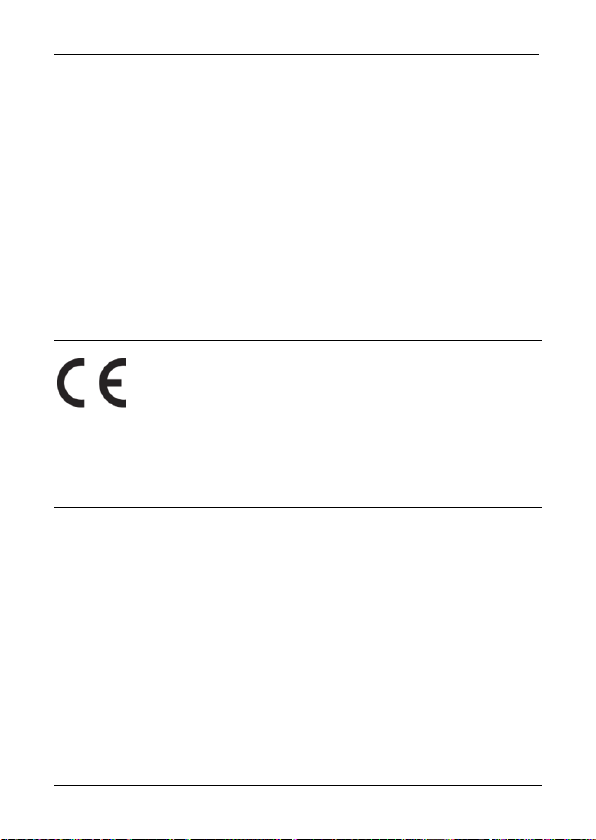
SilverCrest SKL 36 A1
Mit der ordnungsgemäßen Entsorgung des alten Gerätes vermeiden Sie
Umweltschäden und eine Gefährdung der persönlichen Gesundheit. Weitere
Informationen zur Entsorgung des alten Gerätes erhalten Sie bei der
Stadtverwaltung, beim Entsorgungsamt oder in dem Geschäft, in dem Sie das
Produkt erworben haben.
Führen Sie auch die Verpackung einer umweltgerechten Entsorgung zu.
Kartonagen können bei Altpapiersammlungen oder an öffentlichen
Sammelplätzen zur Wiederverwertung abgegeben werden. Folien und
Kunststoffe des Lieferumfangs werden über Ihr örtliches
Entsorgungsunternehmen eingesammelt und umweltgerecht entsorgt.
Konformitätsvermerke
Dieses Gerät entspricht hinsichtlich Übereinstimmung den
grundlegenden Anforderungen und den anderen relevanten
Vorschriften der RoHS Richtlinie 2011/65/EU. Die
dazugehörige Konformitätserklärung finden Sie am Ende dieser
Bedienungsanleitung.
Hinweise zu Garantie und Serviceabwicklung
Garantie der TARGA GmbH
Sie erhalten auf dieses Gerät 3 Jahre Garantie ab Kaufdatum. Bitte bewahren
Sie den originalen Kassenbon als Nachweis für den Kauf auf. Bitte lesen Sie
vor Inbetriebnahme Ihres Produktes die beigefügte Dokumentation. Sollte es
einmal zu einem Problem kommen, welches auf diese Weise nicht gelöst
werden kann, wenden Sie sich bitte an unsere Hotline. Bitte halten Sie für alle
Anfragen die Artikelnummer bzw. wenn vorhanden die Seriennummer bereit.
Für den Fall, dass eine telefonische Lösung nicht möglich ist, wird durch unsere
Hotline in Abhängigkeit der Fehlerursache ein weiterführender Service
veranlasst. Während der Garantiezeit wird das Produkt bei Material- oder
Fabrikationsfehler – nach unserer Wahl – kostenlos repariert oder ersetzt. Mit
90 - Deutsch
Page 93

SilverCrest SKL 36 A1
Reparatur oder Austausch des Produkts beginnt kein neuer Garantiezeitraum.
Verbrauchsmaterial wie Batterien, Akkus und Leuchtmittel sind von der Garantie
ausgeschlossen.
Ihre gesetzlichen Gewährleistungen gegenüber dem Verkäufer bestehen neben
dieser Garantie und werden durch diese nicht eingeschränkt.
Service
E-Mail: service.DE@targa-online.com
Telefon: 0049 (0) 211 - 547 69 93
Telefon: 0043 (0) 1 - 79 57 60 09
E-Mail: service.AT@targa-online.com
Telefon: 0041 (0) 44 - 511 82 91
E-Mail: service.CH@targa-online.com
IAN: 101014
Hersteller
TARGA GmbH
Coesterweg 45
59494 SOEST
DEUTSCHLAND / GERMANY
Deutsch - 91
Page 94

