Samsung TOUCH WIZ, F480, SGH-F480L, PLAYER STYLE, SGH-F480I Manual
...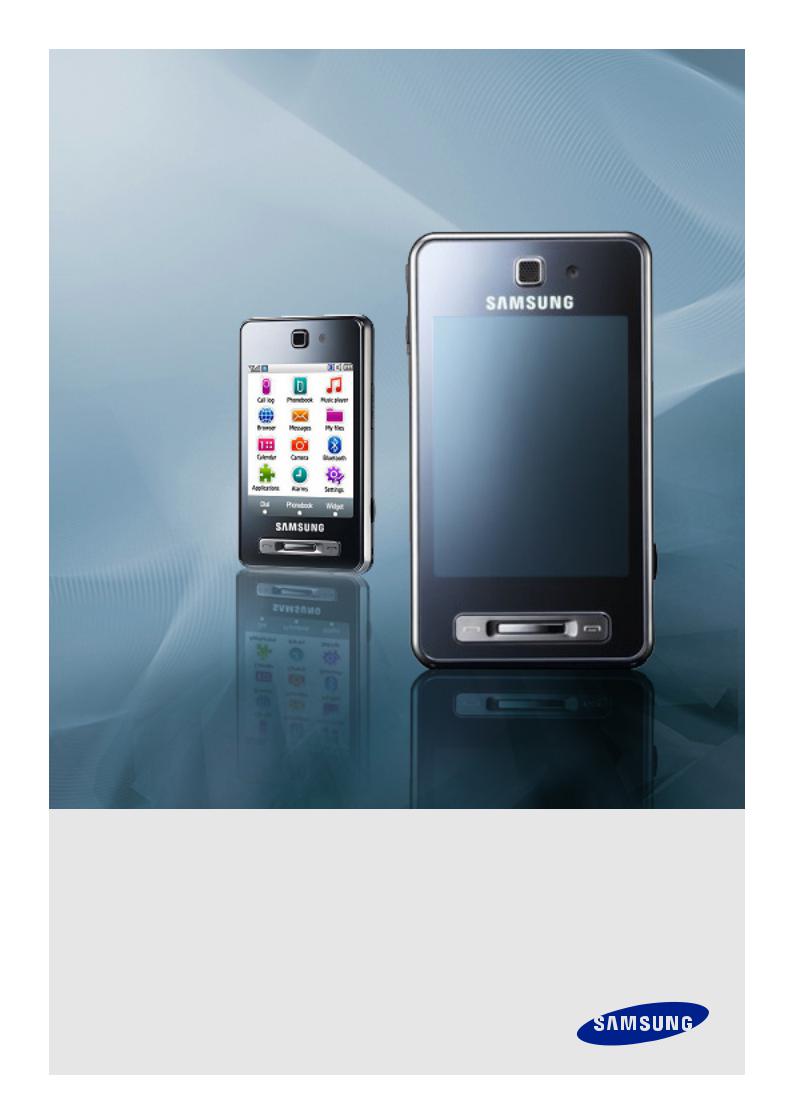
SGH-F480
Quick Start Guide
SGH-F480
•3G
•Touch screen
•Camera and camcorder
•Music player
•FM Radio
•Bluetooth

Contents
Features 102
Precautions 102
Phone Layout |
03 |
|
1 |
Set & Link |
04 |
1 |
1 |
Basic Use |
04 |
Unpack |
05 |
Solving Problem |
06 |
CONTENTS 01
Contents_01
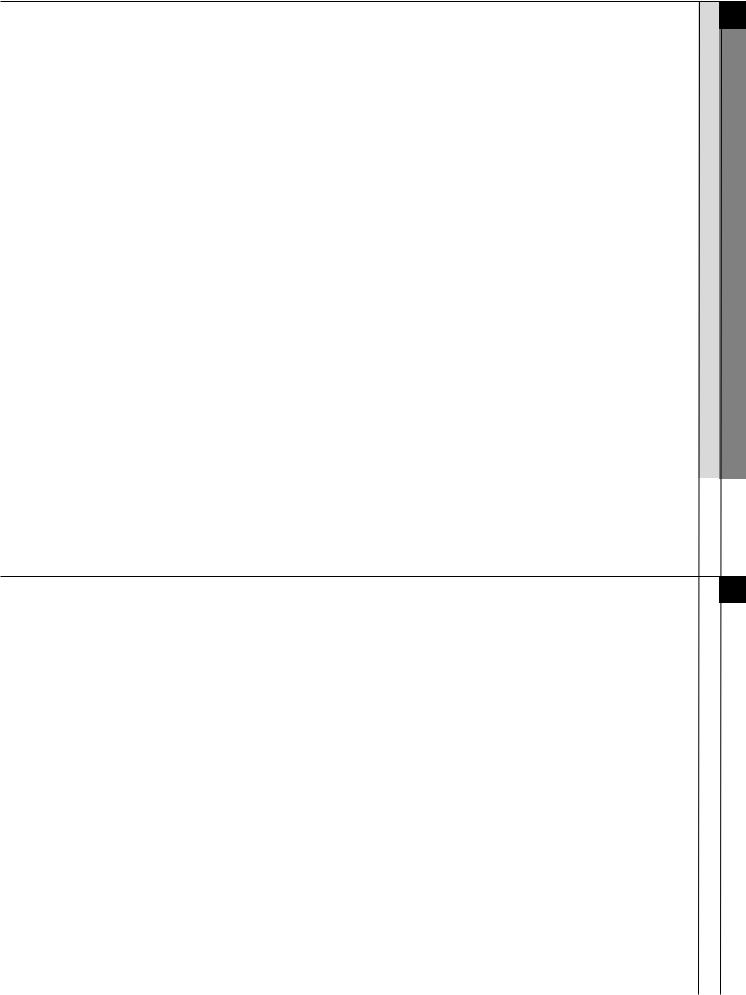
Features
•3G
•Your phone is capable of operating in a 3G environment, allowing much greater data transfer speed, video streaming, and video conferencing..
Touch screen
• Your phone has a touch-sensitive display. You can access a desired function with a touch on the screen.
Camera and camcorder
• Use the camera module on your phone to take a photo or record a video.
Music player
• Play music files on your phone. You can use other phone functions while listening to music.
FM radio
• Listen to your favourite radio stations anytime, anywhere.
Bluetooth
• Transfer media files and personal data, and connect to other devices using wireless Bluetooth technology.
Voice recorder
• Record memos or sounds.
• Send and receive emails with image, video, and audio attachments.
Precautions
Drive safely at all times
•Avoid using your device while driving and obey all regulations that restrict the use of mobile devices while driving. Use hands-free accessories to increase your safety when possible.
Follow all safety warnings and regulations
• Comply with any regulations that restrict the use of a mobile device in a certain area.
Use only Samsung-approved accessories
• Using incompatible accessories may damage your device or cause injury.
Turn off the device near medical equipment
•Your device can interfere with medical equipment in hospitals or health care facilities. Follow all regulations, posted warnings, and directions from medical personnel.
Turn off the device or disable the wireless functions when in an aircraft
•Your device can cause interference with aircraft equipment. Follow all airline regulations and turn off
your device or switch to a mode that disables the wireless functions when directed by the airline personnel.
urt esF 02 ea
Pr 03 ecauonst i
Features / Precautions _02
