Page 1

SERVICE MANUAL
V1.0
SPECIFICATION
MDD-722T
Power requirement 12 V DC car battery (negative earth)
Dimensions Approx 165mm×178mm×50mm (W/H/D)
Operating temperature -10 ~+ć 60ć
Storage temperature -30 ~ +80ćć
Operational humidity 45%~80%RH
Atmosphere pressure 860mbar~1060mbar
TABLE OF CONTENTS
1.SERVICEGUIDE____________________________________1-4
2. EXPLODING DRAWING ____________________________ 5-11
3. SCH DESIGN ____________________________________12-28
4. BOM____________________________________________29-44
CAR DVD PLAYER
Page 2

The Service Guide of MDD-722T
1. The Unit can not be powered on.
1) Check whether there is a fuse in the filter box of power line or whether the fuse
has been blown.
2) If the unit can not be powered on yet, change the power line.
3) If the unit still can not be powered on, you should check whether the reset button
is pushed down by the front panel.
4) If the unit can not be powered on yet after the above operation, you should
change the mainboard part.
2. No display
1) Check whether the connection of video output is right.
2) If there is no display yet, change the video output line.
3) If there is no display yet, change the mainboard part.
4) If there is no display after the above operation, you should change the video
driver board part.
3. Shut down automatically
1) Check whether the power supply is accord with the specification.
2) Check whether the fuse in the filter box of the power line has been blown.
3) Check whether the ACC is connected to the high level (The ACC is connected to
the battery generally).
4) If the trouble is still not solved yet, check the connection between the front panel
and the mainboard. If necessary, change the connector.
5) If the unit shuts down automatically yet after the above operation, you should
change the mainboard part.
4. No audio output
1) Check whether the MUTE key is pressed.
2) Check whether the Fast Forward key or the Fast backward key is pressed.
3) Check whether now playing has audio.
4) Change the audio output line.
5) If there is no audio output yet, change the mainboard part.
6) If the trouble is not solved yet after the above operation, change the loader part.
5. AUX-IN function failure
1) Check whether the AUX-IN input line is available.
2) If the AUX-IN function is viod yet, change the mainboard part.
1
Page 3

6. TV/NAVI function failure
1) Check whether the connection is right.
2) the TV/NAVI function is viod yet, change the mainboard part.
7. The fan can not work normally.
1) Check whether the power supply is turned on.
2) Check whether the power socket of the fan is connected firmly.
3) Chang a good fan.
4) If the fan can not turn yet after the above operation, chang the mainboard.
8. The color of TFT is abnormal
1) Check whether the video output of rear zone is normal.
2) If the video output of rear zone is normal, that is to say the decode works
normally, and you should check the connection between the mainboard and the
TFT unit.
3) If the video output of rear zone is abnormal, change the mainboard part.
4) If the color of TFT is abnormal yet after the above operation, change the video
driver board part.
9. White screen
1) Check the connection between the loader and the mainboard, the mainboard
and the power supply board of TFT, the power supply board of TFT and the TFT.
2) If the trouble is still not solved, change the power supply board of TFT.
3) If the trouble is still not solved after the above operation, change the Display
part.
10. Black screen(No display in the TFT)
1) Check the connection between the loader and the mainboard, the mainboard
and the power supply board of TFT, the power supply board of TFT and the TFT.
2) Check whether the background lights are illumed. If not, change the CCFL
board.
3) If there is no display in the TFT, change the display part.
4) If there is still no display in the TFT after the above operation, change the
mainboard part.
11. Blue screen
1) Check whether the video output of rear zone is normal.
2) Check whether the source can normally change. And have sound output
3) If yes,check the reverse detect line.
4) If not, change the mainboard part.
2
Page 4

5) If not yet, change the video driver board part.
12. The icon of MUTE displays in the TFT at all times
1) Check whether there is any audio output.
2) If the audio output is normal, change the mainboard part. If the trouble is still not
solved, change the display part.
3) If the audio output is abnormal, change the mainboard part. If the trouble is still
not solved, change the loader part.
13. Beeper function failure
1) Check whether the beeper has turn off in the setup option.
2) Change the beeper.
3) If the trouble is not solved yet, change the mainboard part.
14. Key function failure
1) Check whether the key in the front panel is available.
2) Check the connection between the front panel and the mainboard. If necessary,
change the FFC connector.
3) If the key in the front panel is void, change the front panel part.
15. Remote controller function failure
1) Check whether the key in the front panel is valid.
2) If the key in the front panel is valid,that is to say the mainboard works normally.
Check whether the battery of the remote controller is available or change
another one good.
3) If the key in the front panel is viod, you should check the connection between the
front panel and the mainboard. If necessary, change the FFC conector.
4) If the trouble is still not solved yet, change the front panel.
5) If the trouble is still not solved yet, change the mainboard part.
16. No display in the LCD
1) Make sure the TFT unit is colsed.
2) If there is no display in the LCD also, you should change the LCD board.
17. Display in the LCD is abnormal
1) Check the connection between the mainboard and keypad .
2) If the display of LCD is abnormal, you should change the LCD board.
18. No volume display in the TFT
1) Check whether the volume knob is available.
2) Check whether there is volume display in the TFT using the remoter controller to
adjust the volume.
3) If there is volume display in the TFT using the remoter controller to adjust the
volume, that is to say the display part and the mainboard part work normally, you
should change the front panel part.
3
Page 5

4) If there is no volume display in the TFT using the remoter controller to adjust the
volume, change the mainboard part.
5) If the trouble is still not solved yet, change the display part.
19. The picture of playback is not fluent
1) Check whether the disc is dirty, scratched or deformed.
2) Check whether the lens of pick-up is dirty and clean it.
3) If the picture of playback is not fluent yet, you should change the loader part.
20. Loading failure
1) Check whether the disc you want playback is accord with the specification.
2) Check the connection between the pick-up mechanism and the servo&MPEG
board. If necessary, chang the loader part.
21. Can not insert one disc
1) Check whether there is another disc in the unit.
2) Check the connection between the loader part and the mainboard part. If
necessary, change the connector.
3) If the trouble still exists, change the loader part.
4) If the trouble is still not solved after the above operation, change the mainboard
part.
22. Can not eject the disc
1) Check the connection between the front panel and the mainboard.
2) Check the connection between the mainboard and the loader.
3) If the trouble is still not be solved, chang the loader.
4) If the trouble is still not be solved after changing the loader, change the
mainboard.
23. Eject the disc automatically
1) Check the connection between the loader and the mainboard.
2) If the trouble still exists, change the loader.
3) If the trouble is not solved yet after changing the loader, you should change the
mainboard.
4
Page 6

Page 7

Page 8
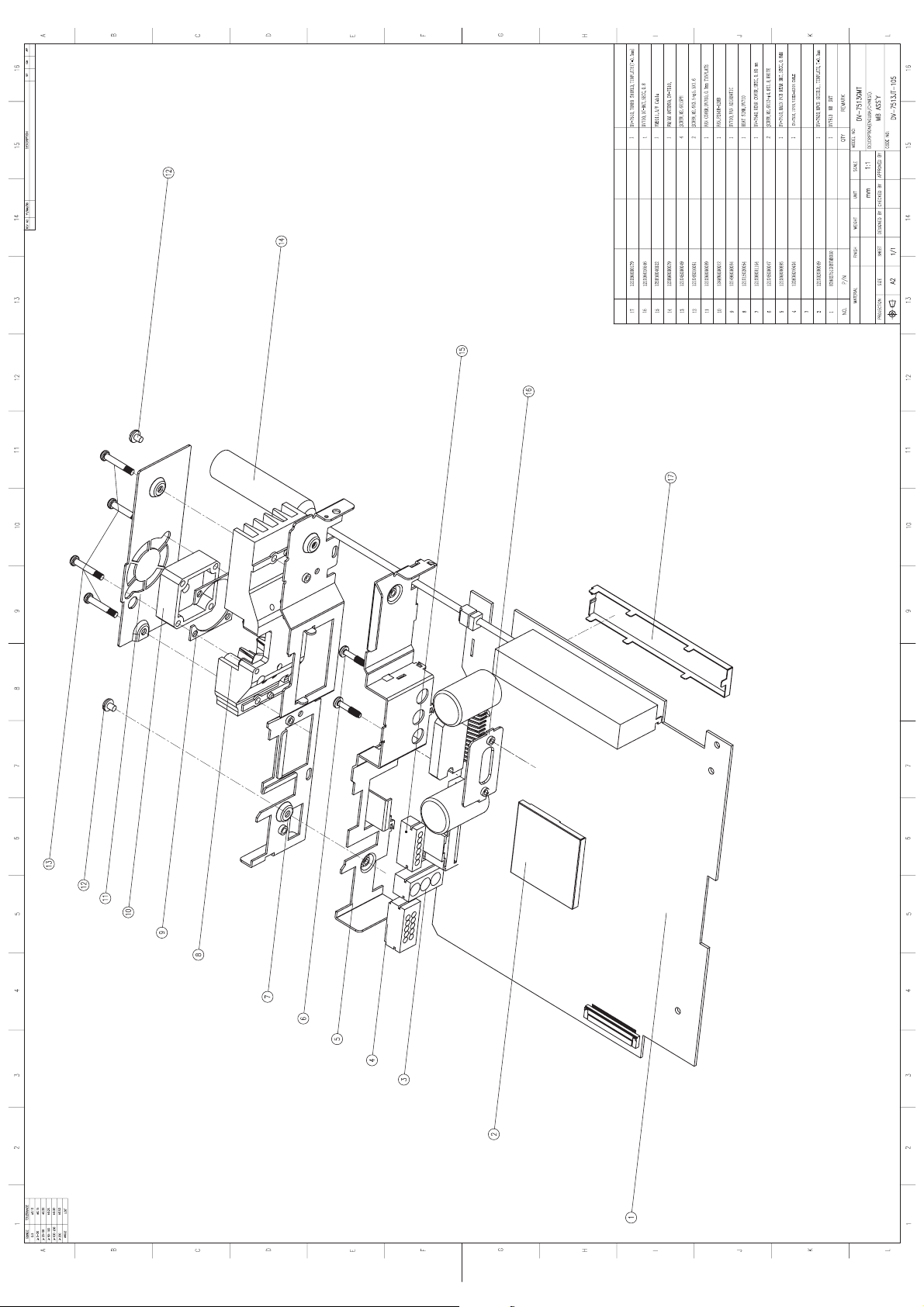
Page 9

Page 10

Page 11

Page 12
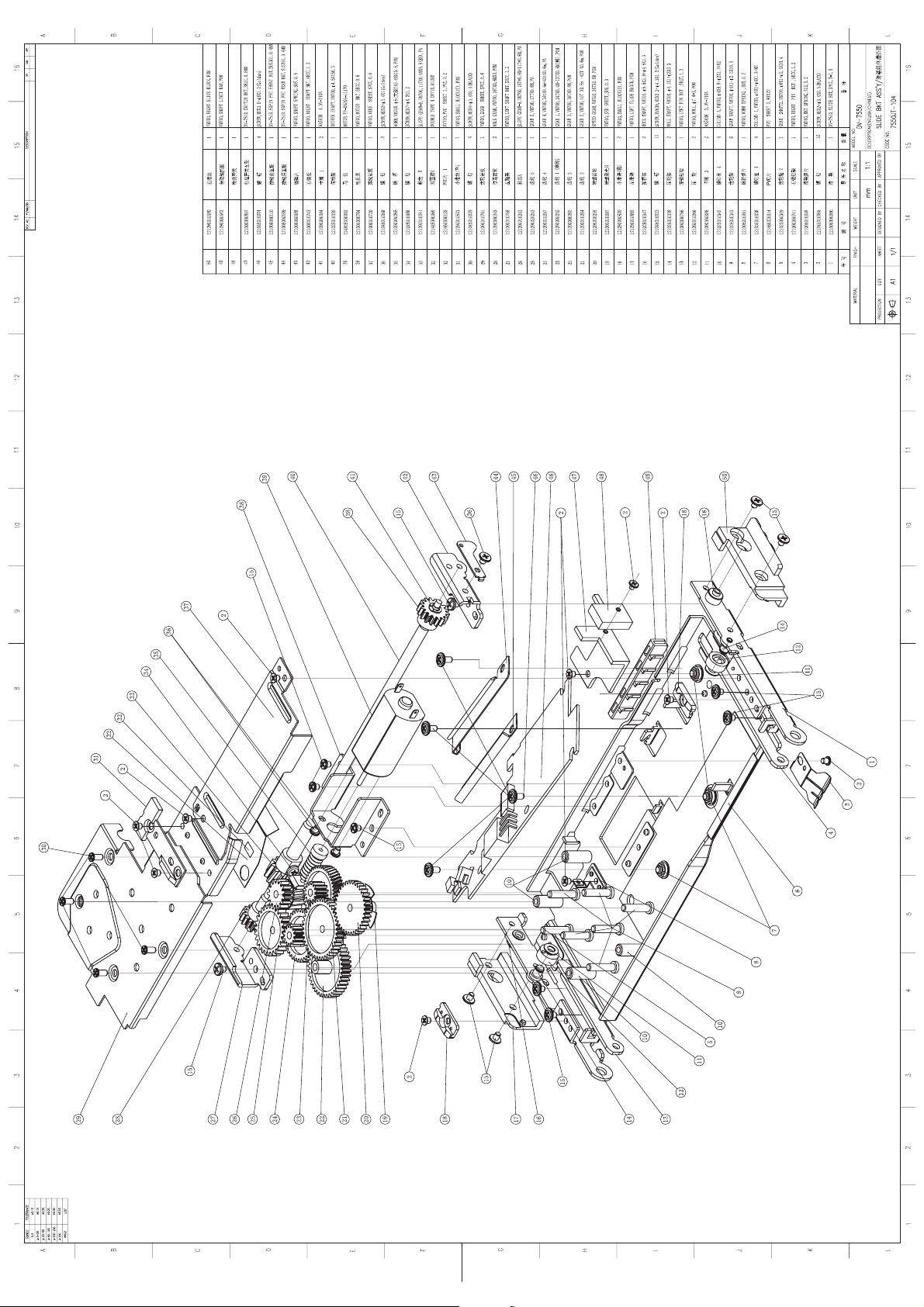
Page 13
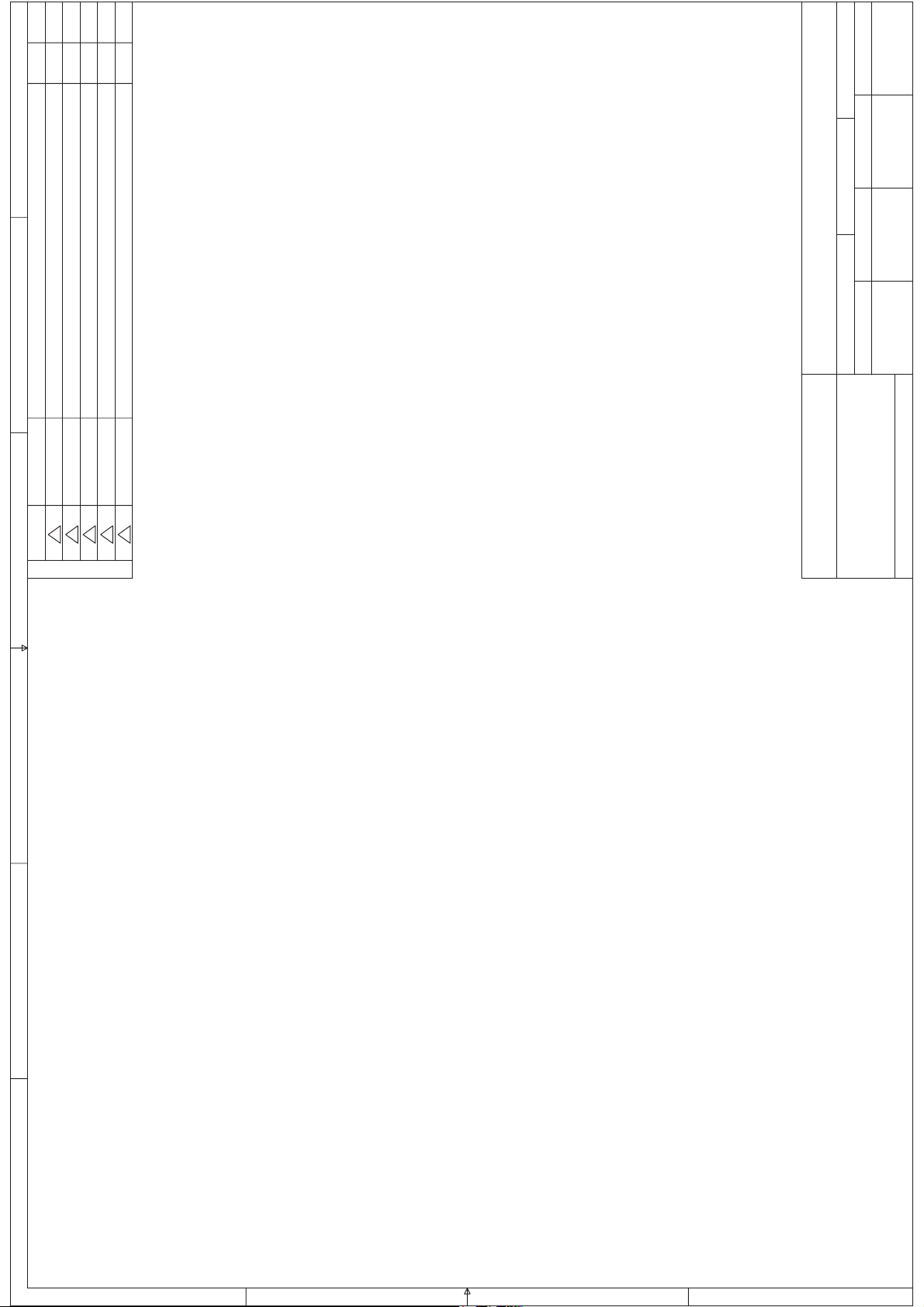
P
PANGSNOIT
PCB REVISION:V02
P
IR
C
SED
SCH REVISION:V02
2
SHEET: 1 / 13
DRAWN BY CHECKED BY TECHNICS BY APPROVED BY
REF NO
1
2
3
MARKS
345
CHANGE
MODEL NO
DESCRIPTION
CODE NO:
4
MDD-722T.SCH
5
6
D
C
B
A
Page 14

SGN APP
1
DESCRIPTION
2
REF NO
1
3
MARKS
45
2
345
CHANGE
TR
DISC_SENSE1
R57
10k
R491
NC
DGND
R492
0R
4k7
R475
S3V3
0R
R474
D5V
RF5V
R58
2R(0805)
103
C54
DGND
RFVCC
DGND
TC55
100uF/6V3
RFVCC
B
C
E
2N3904
Q135
VCC1
DVD_MD
CD_MD
0R
R79
VR_CD
0R
R80
DGND
DGND
C53
C52
102
102
VR_DVD
DGND
GAIN_SW
R145
4k7
1
10k
R144
RF5V
DGND
2
3
Q206
2N3904
R55
DSPVCC33
RF33V
Q3
18k
100uF/6V3
3
R50
DGND
100uF/6V3
TC56
3
3906
2
1
4k7
OPEN
DVD_LD
R59
220R
1
2
Q204
2SB1132
DVD_LD
CD_LD
FB19
100R
R54
TC59
4R7
R62
Q4
2N3904
2
3
1
R51
4k7
CLOSE
CD_LD
220R
100uF/6V3
TC57
R60
1
3
2
Q205
2SB1132
IN4148
D9
IN4148
D4
104
C195
104
C130
FB18
R458
510k
R451
510k
DGND
18k
R56
4R7
R61
DGND
MDD-722T
MODEL NO
PCB REVISION:V02
SCH REVISION:V02
DRAWN BY CHECKED BY TECHNICS BY APPROVED BY
SHEET: 2 / 13
FRONT END
DESCRIPTION
CODE NO:
OPU_RF
CD_DVD
OPU_C
GAIN_SW2
OPU_B
OPU_D
OPU_E
OPU_A
OPU_F
MD5V
R49 100R
V
U
H1+
H1-
H2+
H3+
H2-
H3-
H-
SLED-/LOAD-
DGND
SLED+/LOAD+
104
C155
104
C153
104
C151
104
C147
104
C143
104
C142
104
C140
49484746454443
50
SLED-
CN1
4039383736353433323130292827262524232221201918
41
42
V
U
H1-
H1+
H2+
VH-
H3-
H3+
H2-
VH+
DGND
RFVCC
DGND
TACT+
TR+
FACT+
FO+
TACT-
DVDLD
FACT-
NC
VCC
FO-
TR-
RFGND
DVDLD
RFGND
SW5
SW3
SW4
SW2/SW1
W
VCC1
HOME_SW
W
VCC1
SW3
SW4
SW5
SW6
DGND
SW2/SW1
2k2
2k2
R44
CDLD
VR_DVD
VR_CD
VC
VC
R45
3k3
R40
1716151413121110987654321
PD
NC
NC
VREF
CDLD
DVDVR
A/A
CCDVR
RFGND
F2/E4+F4
F1/E1+F1
D/D
SW2RFSW1
RFVCC
2k2
FB4 CBY601
R46
R48
2k2
104
C51
DGND
TC1
47uF/6V3
102
C67
DGND
C47
102
DGND
VCC
C/C
B/B
RFGND
E1/E2+F2
E2/E3+F3
TO S_CONNECT
CDLD
DVDLD
C90
OPU_F
33p
C89
OPU_E
33p
OPU_D
C86
33p
OPU_C
33p
C84
OPU_B
33p
C83
OPU_A
DGND
33p
C82
6
D
C
B
A
Page 15

APP
SGN
1
DESCRIPTION
2
REF NO
1
3
MARKS
APPROVED BYTECHNICS BYCHECKED BYDRAWN BY
MDD-722T
MODEL NO
PCB REVISION:V02SCH REVISION:V02
SHEET: 3 / 13
MOTOR DRIVER
DESCRIPTION
CODE NO:
1k/1%
R28
DSPVCC33
5
3
2
4
33k
R39
R396
22k
VC2
28
U202
BA5954
1
0R
R35
FOO
CHANGE
TRACK_S
AMPSTBY
0R
R24
27
26
STBY
BIAS
VINTK
CFCERR1(TRB_1)3CFCERR2(REGO2)
VINFC
2
47k
100p
C11
R29
C28104
FOCUS_S
DGND
1k/1%
R27
C10
104
TRO
100p
10k
C23
R30
23
24
25
CTKERR2(NC)
CTKERR1(TRB_2)
VINSL+
VINSL-(REGO1)
6
4
5
472
C24
11k
R31
VC2
TRAY
DGND
GND
22
VINLD
PREGND
VOSL(CLOSE)7VNFFC(OPEN)
6k8
R32
SLO
SLED_S
TACT-
TACT+
MD5V
19
20
21
PVCC2
VNFTK(NC)
VCC9PVCC1(LOAD-)
8
10
C8
TC9
MD5V
18
VOLD-
PGND(VCC2)
PGND(LOAD+)11VOSL-
SLED+/LOAD+
104
100uF/16V
17
VOLD+
VOSL+13VOFC-
12
SLED-/LOAD-
GND
GND
1R/0805
R25
16
VOTK-
1R/0805
1R/0805
R23
R22
FACT-
1R/0805
R26
15
GND1
GND
14
FACT+
VOTK+
VOFC+
C9
104
30
29
GND
FG
45
106/10V/1206
GND
C411
CLOSE TO POWER DRIVER
C26
104
MD5V
1R/0805
R37
U203
1R/0805
R34
28
RNF27VM126VM2
1NC2
25
A33NC4A25NC6NC
W
VCC24FG
V
AMPSTBY
23PS22EC21
7A18
U
22k
R42
DGND
104
C27
SMOTOR
SPINDLE_S
19NC18SB17
20
FR
ECR
GND9H1+10H1-11H2+12H2-13H3+14H3-
H1-
H1+
DGND
100k
R399
102
C25
H-
100R
R33
16
BA6849
NV15VH
FIN
CNF
30
FIN
29
H2-
H3-
H3+
H2+
GND
RF5V
GND
GND
Q7
R400
R389
3904S
10k
Q6
3904S
10k
R395
10k
SMUTE
DGND
10k
R391
6
D
C
B
A
Page 16

APP
SGN
1
DESCRIPTION
2
RA0
23A024
2
RD0
C74
104
104
C73
C72
104
RA[0:11]
RA10
RA9
RA7
RA3
RA2
RA1
RA8
RA6
RA5
RA4
RA11
34
29A430A531A632A733
25A226
A1
D0
D15D2
4
RD2
RD1
22
35
A9
A8
A3
A10
A11
D4
D8
D3
D10
D1148D12
D6
D7
8
7
44D945
42
47
10D511
13
RD9
RD11
RD8
RD7
RD6
RD5
RD10
RD3
RD[0:15]
RCAS
RRAS
RCS0
RBA0
PCLK
RCS1
RWE
RDQM
20
37
39
15
BA021BA1
CKE38CLK
DQML
DOMH
U5
D1351D14
D15
50
53
RD15
RD14
RD13
DSPVCC33
1
27
3
16WE17
36
9
18
19
43
49
14
CS
CAS
VCC
VCC
RAS
VCC
VCCQ
VCCQ
VCCQ
64Mbit:HY57V641620HG
NC
NC
40
VCCQ
VSS
VSS
VSSQ
VSSQ
VSSQ
VSSQ
VSS
6
28
41
12
46
52
54
DGND
104
C71
DGND
C70
104
104
C69
C76
104
DSPVCC33
MPEG_RESET
RST
R427 75R
R428
47k
DVD_RESET
APPROVED BYTECHNICS BYCHECKED BYDRAWN BY
PCB REVISION:V02
SCH REVISION:V02
SHEET: 4 / 13
S7
R132
SW5
R5333R
DATA_IN
33R
R173
130
131
IO40
IO41/TDI/NMI
RDAT873RDAT774RDAT9
78
RD10
RD9
RD[0:15]
10K
CBY601
FB10
CD_DVD
33R
R85
129
IO39
RDAT10
RD11
DSPVCC33
EJECT_LED
4k7
R63
SMUTE
SW4
33R
33R
33R
R73
R86
R193
126
127
128
IO38
IO37/TMS/NM
RDAT13
86
RD13
RD12
4k7
R64
CLOSE
IO36
89
RD14
OPEN
33R
R84
125
IO35
RDAT14
91
RD15
2k
R130
75R
R104
R41 0R
124
RDAT15
MS_INS
MD13
HOME_SW
XM_DECT
IPOD_DECT
CBY601
CBY601
FB7
FB14
122
123
IO32/SPDIFO
IO34/SPDIFIN
IO33(A/SPDIFIN
RCS0#61RBA62RCS1#/GPO6563RRAS#64RCAS#
60
RCS0
S5V
R66 20k
CBY601
FB8
R67 470R
RBA0
RCS1
TS_CS
ILLU
198
199
IO62/FCU_IORD#
75R
75R
75R
75R
75R
R95
R92
R96
R90
R91
194
195
196
197
193
IO56/FCU_RST
IO60/FCU_SCLK
IO58/FCU_CS3#
IO59/FCU_CS2#
IO57/FCU_WAIT#
IO61/FCU_IOWR#
RWE#68RDQM
PCLK
67
70
R17
RWE
PCLK
RDQM
RCAS
DGND
75R
4k7
4k7
4k7
R72
R164
R182
R97
OSCOUT
145XO146
192
INTIO55FCU_IRQ
RDQM/CKE/GPO66
GPAIO/IO11
CKE/S_PSC/IO10
96
97
94
56R
33R
33R
33R
NC(5P)
R146
R147
R393
C34
SW3
DAC_RST
PEN_IRQ
MDD-722T
ZR36966&SDRAM
S6
S5
DSPVCC33
S4
S3
S2
S1
4k7
4k7
4k7
R68
R71
R69
OSCIN
XIN
GNDC
GNDPWM
GNDREF
GND1AFE
GNDAFE
GNDDACBS2
GNDDAC_D
GNDPLL
GNDC
GNDC
GNDAPWM
GNDC
GNDC
GNDC
GNDPCLK
GNDC
GNDC
GNDC
USBGND
GNDC
GNDC
A/SPDIFIN)IO18
104
4k7
R320
DGND
C189
330P
MODEL NO
DESCRIPTION
OSCIN
C77 27p
191
185
176
172
169
156
148
143
141
117
DGND
110
95
85
77
69
66
57
47
42
31
11
OSCOUT
150R
R138
220k
R137
X1
27p
27MHz
C78
47R
R139
DSPVCC18
C42
C41
C36
C35
C80
C45
C46
C85
C87
C88
C75
DSPVCC33
CODE NO:
Use PH1 to connect the shell of the crystal with ground
1
PH1
DGND
C62
104
C29
104
DGND
C12
104
104
C68
104
104
104
104
104
DGND
104
104
104
104
104
104
A
SD_DET
S8
2k
R99
R103
DSPVCC33
75R
R98
MD12
DSPVCC33
MPEG_RESET
DGND
REAR_REMOTE
C44 104
100k
R168
142
RESET
92
RD0
DSPVCC33
R166 33R
100k
R169
139
RDAT1
RDAT0
90
RD1
RD
TD
33R
R167
137
138
IO47/TD1
IO48/RD1
RDAT3
RDAT2
83
87
RD3
RD2
10k/NC
2
3
R65
CLK
DATA_OUT
33R
33R
33R
R170
R171
R172
132
133
134
136
IO42/TCK
INTIO44
IO46/RD0
IO43/TDO
IO45/PWM5/TD0
RDAT6
RDAT580RDAT11
RDAT482RDAT12
81
72
75
79
RD8
RD6
RD5
RD4
RD7
DGND
C94
47p
C93
47p
Y_R_V
C_B_U
CVBS_C
CVBS_G_Y
DGND
4k7
2k/1%
R394
R36
147
149
151
152
154
155
RSET
DAC5
DAC4
DAC3
DAC2
DAC1
RADD7
RADD855RADD10
RADD959RADD11/GPO64
51
54
58
RA11
RA10
RA9
RA8
RA7
RA6
RA5
RA[0:11]
R190
R185
DGND
B
C48
TC61
0.5A/1206
I2CCLK
18K
R47 33R
R81
187
188
IO53/PWM4
MADD237MADD1
36
MA3
MA2
MA1
104
100uF/6V3
SPINDLE_S
SLED_S
27K
15K
R76
R83
186
184
IO51/PWM2
IO52/PWM3
32
MA5
MA4
DGND
DGND
FB15
TRACK_S
FOCUS_S
C14
273
C16
C13
102
C30
27K
R70
182
IO49/PWM0
IO50/PWM1
MADD730MADD6
MADD533MADD434MADD3
25
29
MA7
MA6
MA8
VDDAFE
102
102
MADD8
24
MA9
C58
TC63
0.5A/1206
DSPVCC33
DVD_LD
DGND DGND
DGND
DGND
180
181
DVD_LD
MADD9
MA11
MA10
MA[0:19]
104
100uF/6V3
CD_LD
DVD_MD
179
178
CD_LD
DVD_MD
MA13
MA12
DGND
TC43
CD_MD
173
CD_MD
100uF/6V3
VC
OPU_F
F
VC
MADD1519MADD1420MADD1321MADD1222MADD1123MADD10
16
18
MA15
MA16
R373 4k7
167K168
MADD16
DGND
28
MA17
MADD17
OPU_E
R372 4k7
E
MADD18/IO6
27
MA18
L16
DGND
MADD19/IO7
38
VDDDAC
OPU_D
163C164D165J166
22uH/CD32
OPU_C
204
MD0
OPU_B
B
MDAT0
160A161
206
MD1
C60
TC65
OPU_A
102
C32
158
MDAT1
1
MD2
104
100uF/6V3
DGND
OPU_RF
102
C31
157
RFP
RFN
MDAT2
MDAT3
3
5
MD4
MD3
VDDPLL
DGND
DGND
C66
104
DGND
TC64
FB1
100uF/6V3
0.5A/1206
DSPVCC18
CCFL_EN
UART_SW1
LC75834_CS
5V5/6V7_SEL
LCD_CD
DISC_SENSE1
DGND
RF
MDAT4
MDAT5
7
9
MD6
MD5
CBY601
CBY601
FB6
FB5
FB2
470R
33R
104
100R
33R
100R
C49
174
VREF
MDAT10/IO0
2
4
MD11
MD10
R87
R192
98
99
IO13/PWM7-
IO12/PWM7+
MDAT11/IO1
MDAT12/IO2
MDAT13/IO3
6
8
MD13
MD12
R149
R150
R148 33R
101
102
100
IO15/PWM6-
IO14/PWM6+
IO16/PWM5+
U2
LQFP-208
MDAT14/IO4
MDAT15
13
10
MD15
MD14
4
5
R154
103
106
IO17/PWM5-
IO19PWM5/PWM4+
ZR36966
MCS0#
17
202
4k7
R374
MCS0
R93 15k4/1%
R89 4k7
R371 4k7
170G171
175
H
RESOUT
MDAT6
MDAT7
MDAT8/IO8
MDAT9/IO9
12
205
207
MD8
MD9
MD[0:15]
DGND
SUB_REV
IIC_SW2
CBY601R155
470R
470R
470R
R156
R157
107
109
108
IO20/PWM4-
IO21/PWM3+
MCS1#/IO5
MCS2#/IO63
MRD#
200
203
MRD
GAIN_SW
USB_DN
USB_DP
1k
R165 1k
R158
IIC_SW1
112
111
IO23/PWM2+
IO22/DA3/PWM3-
IO24/DA2/PWM2-
MWR#
USBDP/GPO67
41
26
40
USB_DP
UART_SW2
HD_DECT
D_MUTE
CBY601
10K
33R
R43
R160
FB20
113
114
115
IO25/PWM1+
IO27/PWM0+
IO26/DA1/PWM1-
RADD0
USBDN/GPO68
53
RA0
15k
15k
USB_DN
DSPVCC33
AOUT0
33R
R161
116
IO28/DA0/PWM0-
RADD1
50
RA1
33R
R162
121
48
RA2
10K
AMCLK
ABCLK
ALRCLK
CBY601
33R
R163
FB9
118
120
IO31/ABCLK
IO29/AMCLK
IO30/ALRCLK
RADD444RADD345RADD5
RADD249RADD6
43
RA4
RA3
C
VDDPWM
FB11
REF NO
1
3
2
MARKS
4
DSPVCC33
56
DSPVCC33
5
3
4
CHANGE
I2CDAT
15p
C92
DGND
15p
C91
R52 33R
189
TC50
100uF/6V3
DGND
R94
4R7
VDDPLL
VDDPWM
VDDDAC
DSPVCC18
R401
0R
VDDAFE
C33
103
DGND
C38
103
C39
103
INTIO54/PWM5
VDDAPWM
105
VDDPLL
144
VDDPWM
183
VDDDAC
153
VDDDAC
150
VDDC
190
VDDC
140
VDDC
88
VDDC
52
VDDC
14
VDDP
208
VDDP
135
VDDP
119
VDDP
93
VDDP
84
VDDP
76
VDDPCLK
71
VDDP
65
VDDP
56
VDDIP
46
USBVDD
39
VDDP
35
VDDP
15
VDDAFE
162
VDDSAFE
177
VDD1AFE
159
MADD0
201
MA0
D
Page 17

APP
SGN
1
DESCRIPTION
2
REF NO
D5V
DSPVCC33 D5V
DSPVCC33
APPROVED BYTECHNICS BYCHECKED BYDRAWN BY
PCB REVISION:V02
BR1
R437
4k7
R438
4k7
D
2SK3018
M108
G
S
R440
4k7
R439
4k7
BR
D134
M107
G
RB551V-30
D
2SK3018
S
DR1
DGND
IICDAT
IICCLK
IIC_SW2
IIC_SW1
DGND
D5V
RB551V-30
D133
D5V
DR
10
16
A9B
VDD
0X
12
R450
4k7
R9
4k7
2X141X
STV_CLK
3
6
13
INH
113X15
8
Y
X
VSS7VEE
0Y
1
74HCT4052
3Y22Y
1Y
U8
5
4
STV_DATA
SCH REVISION:V02
SHEET: 5 / 13
D-722T
MD
MEMORY
1
3
2
MARKS
45
6
5
3
4
IIC_SW1
TD
RD
16
12
VDD
0X
IPOD_TX
U7
UART_SW1
10A9B6
TD1_2
MD0
29
DQ0
39VF400/800/160
A0
MA0
UART_SW2
2X141X
TD1_3
MD1
MD2
31
33
DQ1
24A125
MA1
MA2
DGND
DGND
DSPVCC33
13X3
8
Y
INH
113X15
MD3
MD4
MD5
MD6
35
38
40
42
DQ2
DQ3
DQ4
DQ5
DQ6
A323A2
21A422
MA3
MA4
MA5
MA6
VSS7VEE
74HCT4052
U120
3Y
2Y51Y10Y
4
2
R296
R297
100R
4k7
DSPVCC33
RD1_3
RD1_2
IPOD_RX
IPOD_DECT
104
C81
DGND
C79
104
C18
104
DGND
DSPVCC33
MD[0:15]
MD8
MD7
MD9
MD10
MD11
MD12
MD13
MD14
MD15
30
32
34
36
39
41
47
43
44
18
MA7
45
DQ8
DQ9
DQ7
DQ10
DQ11
DQ12
DQ13
DQ1546GND
DQ14
BYTE/VCCQ
A125A11
A152A143A13
A107A98A8
6
MA10
MA11
A17
A16
1
4
17
48
MA12
MA13
MA14
MA15
MA16
MA17
MA[0:19]
A719A620A5
MA8
MA9
MPEG_RESET
MRD
MWR
MCS0
104
DGND
C17
12
13
14
26
VPP/NC
WP/NC
R143
MA19
28
11
27
RP
CE
WE
OE
GND
A19/RY/BY16A18
NC/A1910A20
9
15
0R
A19 = PIN15(R47=0 OHM R6 NC)
when using SST flash:
A19 = PIN9(R6=0 OHM R47 NC)
MA19
when using intel flash:
R140
NC/0R
37
VCC
MA18
R455
R454
D5V
10k
R275
10k
R12
MA1
1K
R141
NC
R142
DSPVCC33
Download mode:short R36
CHANGE
10k
R136
DSPVCC33
10k
R408
D5V
IIC_SW2
10k
10k
16
10A9
B
VDD
1X120X
14
FB163
CBY601
VP_CLK
IPOD_SCL
DSPVCC33
7
8
WP6SCL
VCC
U130
24C16-S
A13A24GND
1A02
I2CDAT
I2CCLK
DGND
DESCRIPTION
MODEL NO
DGND
6
13
3
8
Y
X
INH
3X152X
11
470R
R10
ASP_CLK
106/10V/1206
C149
104
C345
5
SDA
VSS7VEE
74HCT4052
3Y22Y51Y
0Y
1
IPOD_SDA
DGND
CBY601
FB164
VP_DATA
I2CDAT
U139
4
470R
R11
ASP_DAT
I2CCLK
CODE NO:
D
C
B
A
Page 18

APP
SGN
1
DESCRIPTION
2
REF NO
1
3
MARKS
LFE
10k
R5
AGND
APPROVED BYTECHNICS BYCHECKED BYDRAWN BY
CVBS/G/Y
C/B/U
Y/R/V
DVD-V
ASP_MUTE
ASP_CLK
ASP_DAT
CBY601
CBY601
CBY601
REAR(L)
REAR(R)
FRONT(L)
FRONT(R)
C139
330p
AGND
EC3
EC6
10uF/16V
10uF/16V
20
OUTLF
ACOUTL
ACOUTR
SE1L10SE1R
9
C134
C133
225/16V/0805
225/16V/0805/NC
AUDIO_R
AUDIO_L
EC4
10uF/16V
19
OUTLR
TDA7419
SE3L6SE3R7SE2L8SE2R
5
104C6104
C5
225/16V/0805
EC12
10uF/16V
16
OUTSW
104
C43
104
C50
22
SCL
DIFFL
11
105
C55
NAV_MONO
C138
330p
21
23
SDA
MUTE
26
12
EC8
DIFFG
22uF/16V
SAOUT
GND
SAIN
VREF
CREF
DIFFR
13
105
C128
AGND
R459
AGND
15
R6
10k
25
10uF/16V
27
EC13
EC105
AGND
14
22uF/16V
AGND
AGND
4.7k
C357
11p
33p
C366
L120
1uH/0805
C367
33p
R435
390R/1%
C_B_U
EC5
AGND
A9V
EC2
104
C4
C137
C136
5
3
2
4
10uF/16V
100uF/16V
17
U1
OUTRF18OUTRR
VDD
24
4
223
ACINL
3
ACINR
2
223
1
MIX
28
C131
NAV_MONO
CHANGE
CBY601
FB156
FB153
FB148
FB142
DGND
33p
CVBS_G_Y
C334
L118
1uH/0805
33p
C337
DGND
R419
390R/1%
DGND
C338
11p
DGND
DD-722T
M
MODEL NO
PCB REVISION:V02SCH REVISION:V02
SHEET: 6 / 13
POWER&BACK_END
DESCRIPTION
CODE NO:
33p
C318
C323
R398
33p
390R/1%
DGND
DGND
104
C352
AN5V
1
2
3
4
5
6
NCB
NOB
U106
74HCT4053
V+
16
C361
104
AGND
NCA
NOA
INH
COMA
COMB
COMC
15
14
LFEC
7V-8
SUB_REV
AGND
GND
ADDA10ADDB11ADDC12NCC13NOC
9
AGND
10k
R129
33p
C354
DGND
C324
11p
L117
L119
C349
1uH/0805
11p
33p
Y_R_V
RF5V
FB158
S5V
RF33V
FB157
C355
R430
CBW0805-121
CBW0805-121
C364
390R/1%
C186
104
DSPVCC33
FB155
CBW0805-121
106/10V/1206
DGND
DGND
ZEROA
2N3904S
Q5
C
45
DVD-AL
DVD-AR
4k7
4k7
R2
106/10V/1206
AGND
CS4340
14
U9
R3
EC133
EC138
10uF/16V
10uF/16V
12
15
AOUTR
AOUTL
VA
SDATA3SCLK4LRCK5MCLK
2
100R
100R
100R
R112
R111
R110
ABCLK
AOUT0
ALRCLK
C162
A5V
105
47uH/CD32
C144
L109
103
C1
6
4k7
R420
100R
R120
16
AMCLK
MUTEC
B
4k7
R131
DVD-MODE
9
10VQ11
FILT+
RST
DIF1
1
6
10k
100R
R1
DAC_RST
C3
C321
C2
DIF08DEM0
7
C129
E
10k
C127
104
104
REF-GND
AGND
104
DGND
R128
106/10V/1206
106/10V/1206
AGND
13
R4
RB551
103
RB551
C350
D123
D5
DGND
S3V3
1uH/0805
CVBS_C
A5V
DGND
104
C365
D
C
B
A
Page 19

APPSGN
1
DESCRIPTION
2
APPROVED BYTECHNICS BYCHECKED BYDRAWN BY
DGND
RDS_CLK
R5V
27+-0.25p
47+-0.25p
X102
4.332MHz
C164
C175
10k
R480
100R
R476
1k
R7
433M
15
13
16
14
T57
RDCL
OSCIN
OSCOUT
U142
VREF
QUAL2RDDA
QUAO5OSEL
4
1
3
1k
R504
1k
270p
C187
C190
10k
R508
R503
10k
R507
106/10V/1206
12VS11
9
FSEL
GND7ARI
6
C422
104
C7
C384
104
DGND
C387
DGND
104
10
TM
EXTRES
SOP16Y
TDA7478D
FILOUT
8
270p
DGND
9
101112
7 8
5 6
CON128
USB_DP
FB26
CBY0603U601
7
5
3
1
USBCONNECT
RN128
MLV/USB0004
B3GND
8
6
4
2
DGND
VBUS2D-3D+4GND
1
AV5
AV4
AV3
AV2
FB17
FB25
CBY0603U601
CBY0603U601
USB5V
USB_DN
PCB REVISION:V02SCH REVISION:V02
SHEET: 7 / 13
R5V
REF NO
1
3
2
MARKS
5
3
4
CHANGE
A5V
45
FU113
1206
ANT
D115
IMSA-6801
103
C253
1
ANT
U107
*********
A5V
AGND
2
3
4
5NC6
RFGND
RFGND
RFGND
AGND
C299
104
RFGND
C307
AGND
104
TU9V
AGND
TU_FSU
TU_SSTOP
TP117
R152
10k
8
7
5V
SW_FLAG
R397
R153
100R
R387
100R
10k
9
11
12
13
10
FSU
14
8V5
SSTOP
ADJCH
QUALOUT
AMST/MP
QUAL
MPX
RDS_DATA
TUNER_R
TUNER_L
EC10
47uF/16V
R426
R415
100R
100R
104
C280
AGND
R416
15k
8V+7
1
4
V-
OUT1
OUT2
U13
AT4558
IN2+
IN1-3IN1+
IN2-
2
6
5
R445
R418
4k7
4k7
R417
10k
C122
C126
106/10V/1206
106/10V/1206
MPX
100R
100R
R321
R327
15
16
17
18
MPXW
21
MPX19RCH20LCH
AFS
TEST
R444
AGND
102
C135
102
C148
TU_CLOCK
TU_DATA
22
23
SCL
SDA
GND
TC-510
EC11
47uF/16V
AGND
104
C297
R328
15k
10k
AGND
A5V
4k7
R447
4k7
R452
AN5V
AV1
AG1
AL1
AR1
AUX1_IN(R)
CBY0603U601
FB16
1
234
CON127
AUX1_IN(L)
DGND
CBY0603U601
CBY0603U601
FB23
FB133
TP8
TP7
TP6
TP5
TP1
AUX1_VIDEO
CBY0603U601
FB24
CON-4PIN
CN112
L
1206
1K
FU1
R300
123
RN127
MLV/USB0004
R
VM
1K
R301
MDD-722T
TUNER/RDS
MODEL NO
DESCRIPTION
B3GND
DGND
POWER
RX
TX
1812
100R
100R
FU6
R360
R370
4
5
6
DSPVCC33
1812
FU7
R74 8K2
7
8
CON-8PIN-B
CODE NO:
6
D
C
B
A
Page 20

APPSGN
1
DESCRIPTION
2
AUDIO_L
1Vrms
AUDIO_R
AMP-MUTE_CTL
C
Q110
KRA304
E
B+
47k
R125
B5V
R358 100k
AGND
R121 100k
B
1N4148
D130
C
B
D_MUTE
E
Q137
2N3904S
2N3904S
Q113
AGND
E
C
B
R258
10k
D6
R134
1N4148
ZEROA
AGND
1k
10k
DSPVCC33
2N3904S
Q2
R376
C
B
47k
R359
AMP-MUTE_CTL
AGND
E
R375
10k
A_SW1
A_SW3
A_SW2
APPROVED BYTECHNICS BYCHECKED BYDRAWN BY
PCB REVISION:V02SCH REVISION:V02
SHEET: 8 / 13
REF NO
AGND
MODEL NO
R357 100k
R306 100k
R298 100k
R282 100k
R302 100k
R279 100k
R276 100k
R259 100k
R425 100k
R424 100k
R423 100k
MDD-722T
AGND
AGND
AUDIO-SW/MUTE
DESCRIPTION
CODE NO:
1
3
2
MARKS
4
56
A9V
C107
105
AN5V
5
3
A5V
ZD100
4
104
CHANGE
47uF/16V
12V
EC116
AGND
C264
C170
104
EC118
EC113
10uF/16V
22uF/16V
1
7
6
VM25IN2
OUT2
OUT1
U123
VM13IN14GND
VCC
8
2
10uF/16V
EC122
BA3121F
AGND
AGND
U105
16
13
3
7
VCC
A0
A
VEE
CD4051
A2
A1
15
14
C288
AGND
225/16V/0805
C168
225/16V/0805
225/16V/0805
TUNER_L
A9V
R126
100k
R124
100k
AGND
R117
100k
C110
6
E
A3
12
C120
NAV_MONO
10S111
8
9
C263
TV_AL
ZD110
225/16V/0805
12V
S2
GND
A6
A5
5
A7
4
2
C273
C124
225/16V/0805
225/16V/0805
DVD-AL
AUX2_IN(L)
AUX1_IN(L)
1
7
OUT1
OUT2
U125
VCC2VM1
8
TC121
47uF/16V
AGND
S0
A4
1
225/16V/0805
C182
105
AGND
22uF/16V
C185
6
3
C188
100k/NC
VM25IN2
IN1
10uF/16V
C184
GND
4
10uF/16V
R335 100k
R334 100k
R319 100k
R318 100k
R317 100k
R311 100k
R307 100k
R421
R414 100k
R412 100k
R411 100k
R356 100k
AN5V
A5V
BA3121F
AGND
AGND
3
7
16
VCC
C176
104
U102
AGND
C177
104
AGND
A9V
R446
100k
R443
100k
R442
100k
13A014A115
C141
225/16V/0805
100uF/16V
EC7
12V
C254 105
ZD101
AGND
AGND
6
11
A
E
A2
C169
BA3121F
CD4051
225/16V/0805
1
8
A3
12
C163
NAV_MONO
OUT17OUT2
VCC
VM13IN14GND
2
EC129
225/16V/0805
EC1
22uF/16V
6
10uF/16V
S0
A4
1
TV_AR
EC121
VM25IN2
C241
225/16V/0805
AGND
10uF/16V
VEE
C255
225/16V/0805
TUNER_R
U126
EC127
47uF/16V
S1
A5
5
C247
AUX2_IN(R)
0R(NC)
R336
AGND
225/16V/0805
0R(NC)
R355
9S210
A6
2
C167
AUX1_IN(R)
225/16V/0805
8
GND
A7
4
DVD-AR
R127
100k
R119
100k
R118
100k
SDA_CHG
SDA(L)
D
SDA(R)
HD_VM
HD_L
C
HD_R
IPOD_VM
B
IPO_AL
IPO_AR
A
Page 21

FR-
FL+
FR+
FL-
RR-
RR+
RL+
RL-
SGN APP
1
DESCRIPTION
2
REF NO
1
3
MARKS
4
FRONT/L
56
2
R341
R342
0R
R303
39k
10k
FRONT(L)
345
CHANGE
FRONT_L
B+
Q123
R325
200R
100p
C96
R291
4k7
C283
102
KRA304
R284
Q124
C
R377
R326
RL-RR-
RL+
MDD-722T
MODEL NO
PCB REVISION:V02SCH REVISION:V02
SHEET: 9 / 13
DRAWN BY CHECKED BY TECHNICS BY APPROVED BY
LINEOUT/PWR-AMP
DESCRIPTION
CODE NO:
RR+
FL-
FL+
FR+
FR-
9
8
P-GND1
OUT1(+)
VCC2
20
VCC1
104/50V/X7R
C216
KRC402
Q112
IN4148
C281
E
R283
20k
6
ST-BY
PGND
4
E
AGND
KRC402
Q111
B
AMP-MUTE_CTL
AGND
FRONT/R
R255
R257
R270
39k
10k
E
FRONT_R
0R
FRONT(R)
C
R224
47k/gps
P14V
MUTE
B
103
REAR/L
B+
C
R223
47k
P14V
SUR_L
MUTE
E
B
C
3k9
103
C268
KTD1304
B
E
R285
20k
A9V
4R7
R310
9V
EC115
200R
C102
104
U124
1
VM1
2
IN1
3
GND
4
N9V
C97
104
43k
4R7
R312
C265
105
100uF/16V
105
C289
OUT1
C298
102
VCC
OUT2
VM2
IN2
EC119
DN
G
ADN
G
A
R378
4558
8
7
6
5
100uF/16V
AGND
R299
43k
0R
R304
200R
C290
R288
AGND
B
D113
P_IDLE
B+
E
KRA304
Q125
C
R340
3k9
KTD1304
Q127
B
C
200R
R278
100p
R287
39k
4k7
R292
10k
REAR(L)
2
7
5
OUT1(-)
P-GND2
OUT2(+)
U100
TDA7384
ZD2
ZD3
R254
100p
4k7
C232
C220
C98
AGND
B+
102
105/25V/X7R
5V1/NC
105/25V/X7R
5V1/NC
E
KRA304
Q114
C
R305
3k9
KTD1304
Q115
B
C
200R
R380
200R
R269
43k
IN1
11
AGND
15k
R107
FRONT/R
E
9V
U6
N9V
MUTE
22
C231
R256
3
OUT2(-)
IN2
12
0.33uF/50V <0.4uA
EC109
EC108
15k
R271
FRONT/L
103
C230
R253
20k
105
C260
OUT1
1
VM1
2
IN1
3
GND
4
105
C244
C240
18
P-GND317OUT3(+)
IN3
15
0.33uF/50V <0.4uA
15k
R238
REAR/R
MUTE
B
AGND
AGND
4558
VCC
8
OUT2
7
VM2
6
IN2
5
AGND
102
R272
43k
19
OUT3(-)
IN4
14
0.33uF/50V <0.4uA
EC111
15k
R277
REAR/L
SUR_R
0R
R273
200R
R381
100p
C237
R266
4k7
AGND
24
21
P-GND4
OUT4(+)
13
0.33uF/50V <0.4uA
EC110
B+
E
Q116
KRA304
C
R308
3k9
KTD1304
B
Q117
C
R265
200R
R267
39k
R268
10k
REAR(R)
S-GND
23
OUT4(-)
E
R252
TAB
1
25
HSD
47uF/16V
EC107
10
SVR
16
AC-GND
1uF/50V
EC112
R274
C243
10k
560p
R241
10k
560p
C95
R237
10k
R225
560p
C236
10k
560p
C229
MUTE
B
C238
103
20k
AGND
REAR/R
R293
R247
47k
C99
PGND
AGND
AGND
AGND
AGND
SUBWOOFER
B+
E
KRA304
Q118
C
R309
3k9
0R
R280
B
C
R383
100R
R384
KTD1304
E
9V
R281
100R
R566
300R
200R
R382
150k
36k
R286
10k
R244
300R
105
105
LFEC
R568
C106
LFE
MUTE
B
103
C246
Q119
KTD1304
E
R242
20k
3k9
Q8
B
ZD125
U4
1
2
3
4
ZD126
N9V
AGND
103
C145
C
105
C239
AGND
6V8
TLC2272
OUT1
VCC
8
VM1
OUT2
7
IN1
VM2
6
GND
IN2
5
6V8
105
C226
AGND
AGND
AN9V
D
C
B
A
Page 22

SGN APP
1
DESCRIPTION
2
REF NO
1
3
MARKS
V5V
4
56
2
345
CHANGE
EC140
104
C132
NR NG NB
100uF/16V
13
VCC
U127
IN1A11IN1B9IN1C1IN2A14IN2B
16
100R
R347
C308 105
R-OUT
DGND
3
OUTA5OUTB6OUTC
100R
100R
R348
R422
105
C325
C339 105
G-OUT
B-OUT
15
GND
R289
R196
R379
RGB_SW
2
CTLA12CTLB7CTLC
GND
4
PCB REVISION:V02SCH REVISION:V02
VIDEO_OUT1
VIDEO_OUT2
D8
D119
C125
1N4148
1N4148
104
EC141
DGND
C112
100uF/16V
U121
100R
V101
V100
104
9
1
105
C262
R333
VCC
INPUT1
15p
C123
C119
15p
75R
75R
R18
R123
104
100uF/16V
22uF/16V
22uF/16V
100uF/16V
SHEET: 10 / 13
MDD-722T
DESCRIPTION
CBY601
FB12
STV_CLK
DRAWN BY CHECKED BY TECHNICS BY APPROVED BY
VIDEO
CODE NO:
EC131
VIN1
1
106/10V
C271
17
OUTPU2
INPUT4
6
105
C284
R338
EC139
6
VSAG25VOUT2
VIN2
8
106/10V
C274
470R
R316
16
OUTPU3
INPUT5
8
105
C287
100R
R351
EC132
GND
2
R369
14
OUTPU515OUTPU4
INPUT611INPUT7
10
105
C294
100R
R362
C109
D7
1N4148
D118
1N4148
NJM2267
R343
1M
R133
1M
DGND
MODEL NO
NC
R16
470R
R15
470R
R14
10k
R344
470R
R337
10k
R350
470R
DGND
7
12
13
PROG
GND
OUTPU6
STV6415D
CLOCK
DATA
INPUT8
2
4
20
105
C293
10k
R346
100R
75R
R349
R361
75R
R363
75R
R352
R339
270R
R330
75R
R322
75R
R8
390R/1%
CBY601
FB13
DGND
STV_DATA
EC125
3
VSAG14VOUT1
U104
V+
7
DGND
CVBS/SYNC
0R
470R
R315
R314
19
18
GND
OUTPU1
INPUT2
INPUT3
3
5
105
105
C267
C275
100R
100R
100R
R331
R332
VSYNC
C501
V5V
1K
20K
R367
R366
7
8
VDO
SYNCO
U150
VIN
HDO3GND4PDO
1
2
C270
105
C292
V5V
R368
680R
SYNC-DECT
C344
104
DGND
10
GND
BA7603F
IN2C
8
75R(1%)
75R(1%)
75R(1%)
C340
105
C309
105
C315
105
DGND
390R/1%
R295
390R/1%
R294
390R/1%
R290
226/16V/1210
104
C300
5
6
VCC
220K
100K
HOSCR
BA7071
SOP8
R364
R354
R365
18K
222(COG)
C500
474
C291
0R/NC
R392
0R/NC
R313
474
680p
C502
0R/NC
R413
DGND
DGND
2R/1206
R122
E
2R/1206
100R
R323
R151
104
C117
EC123
100uF/16V
DGND
NC
R329
V5V
V9V
NAV_CVBS
R324
R353
0R
NC
B
Q120
1k/NC
NC
C
R345
V5V
NAV-CVBS
NAV_R
NAV_B
NAV_G
D
Y/R/V
CVBS/G/Y
C/B/U
C
DVD-V
TV_CVBS
CAMERA
NAV-CVBS
IPOD-CVBS
AUX1_VIDEO
B
AUX2-VIDEO
A
Page 23

SGN APP
1
DESCRIPTION
2
REF NO
1
3
MARKS
4
B5V
R184
0R
DGND
C414
102
47k
R179
B5V
DGND
C57
105
3
2
B5V
5
4
CHANGE
ILLU_DECT
R194
47k
Q138
2N3904S
E
C
D1
B
1N4148
R502
6k2
C428
103/NC
DGND
C173 100p/NC
R180 10k
105
C459
100R
R222
2
C172
30p/COG
X101
8.000MHz
RESET
47k
R561
47k/NC
R565
47k
R559
DGND
DGND
1
C171
C174 100p/NC
DGND
30p/COG
100R
R436
REVERSE_DECT
100R
R176
1k
R191
SMB_TX
AMP_CTL
100R
R177
SMB_RX
R189
47k
R560
VPP-12V
TFT_ON
1k
TP132
R526
321
R501
R188
R135
RDS_DATA
PB06PB1
ILLU_DECT
43
RDS_CLK
PA044PA1
CN2
FPC-7/0.5MM
SW_SEL
1k
R78
PB2
7
8
PWM_MOTOR
N.A
TU_AFS
R187 1k
40
PC541PC642PC7
U112
ST72321
PB39PB4
1k*4
RP100
MOTOR_RIN
MOTOR_FIN
DGND
POWER_KEY
100R
R174
R183 0R
38
PB511PB6
10
M_MUTE
EJECT_KEY
470R/NC
R181
PC339PC4
12
P_SW
CDC_BUS
PB7
P_IDLE
1k*4
RP101
1k
R195
36
13
PARK_DECT
PC137PC2
PD0
AD_KEY1
POWER_CTL
1k
R198
35
34
PC0
PD115PD2
14
1k
R202
AD_KEY2
103
C194
VSS_0
TU_FSU
DVD_RESET
REMOTE
47k
R213
47k
R214
47k
R221
B5V
103
C427
B5V
DGND
EC146
220uF/6.3V
DGND
103
C435
P5V
C421
104
1M
33
16
R186
VDD_0
PF7
32
PF6
31
PF5
30
PF4
29
PF3
28
PF2
27
PF1
26
PF0
25
VSS_3
24
VDD_3
23
V_SSA
22
V_AREF
21
PD7
20
PD6
19
PD5
18
PD4
17
PD3
1k
R207
DGND
100p
C200
103
C191
DGND
v_aref
1k
C409
103
C197 103
DGND
R206
MUTE_DECT
RP102 1k*4
10k/1%
R217
10k/1%
R211
ADG
A_SW1
A_SW2
A_SW3
SW_KEY
11k/1%
L113
10uH/0805
R77
POWER_LED
C61
FB114
CBG601
B5V
ADV
1k*4
RP103
105
FB113
BU_DECT
V_SSA
CBG601
ADG
BEEP
ENCODER_B
ACC_DECT
ENCODER_A
MCO
SCH REVISION:V02
SHEET: 11 / 13
DRAWN BY CHECKED BY TECHNICS BY APPROVED BY
C64 103
MCU
MDD-722T
DESCRIPTION
MODEL NO
VSS_3
VDD_3
DGND
C59
105
DGND
R215
B+
B5V
BUZZER
BZ100
100k/1%
ZD102
5V1/NC
R216
30k/1%
CODE NO:
DGND
PCB REVISION:V02
B5V
TP121
7
6
5
4
TP119
TP125
TP113
10k
B5V
10k
10k/1%
B5V
DGND
47k
R178
PA4
49
PA5
50
PA6
51
PA7
52
VPP
53
54
EVD
55
TLI
56
57
58
59
60
PE0
61
PE1
62
PE2
63
PE3
64
100R
C178 100p
C183 100p
47k/NC
R13
R562
DGND
105
C63
DGND
OSC2
OSC1
48
VSS_1
RESET
VSS_2
VDD_2
PE42PE5
1
100R
R175
DVD-MODE
47
VDD_1
100R
R204
CBY601
FB110
TU_DATA
TUNER_CTL
1k
R2091kR210
45
PE6
3
4
R205 100R
1k
R203
CBY601
FB109
TU_CLOCK
RGB_SW
PA246PA3
PE7
5
1k
R220
TU_SSTOP
39k/1206
R197
MUTE_DECT
C198
R208
100k
10k/1206
R219
TEL_MUTE
105
18V
ZD103
DGND
47k
R218
R525
1k
D5V
C457
BRAKE100
C
56
R524
20k
B5V
ILLUMI
Q1
2N3904S
C
B
R531
47k
ZD1
5.1V
ACC
E
R201
D138
10k
C65
104
10k/1206
1N4148
R521
DGND
R212
D5V
100k
D
312
R538
20k
104
D140
R548
2N3906S
Q141
1N4148
10k/1206
BRAKE
PARK_DECT
R532
20k
D5V
ZD107
18V
REVERSE_DECT
R200
20k/NC
DGND
C
B5V
R515
2N3904S
Q139
B
39k/1206
REVERSE
B
R449
10K
E
D2
1N4148
R199
6k2
C429
104
C
Q12
DGND
KRC402
E
B
POWER_CTL
R543
22R
DGND
D5V
D3
C453
105
6
74HC00
4
3
74HC00
1
BEEP
IN4148
U3-B
U3-A
Q145
2N3904S
E
C
DGND
R549
C56
5
R541
11k
2
100k
R540
47k
R527
DGND
B
4k7
103
DGND
A
Page 24

APP
SGN
1
DESCRIPTION
2
REF NO
1
3
MARKS
IN4004
D104
AO3401
M3
4
56
2
P.CNTR
D
S
R481
4k7
DGND
M111
AO3401
S
D
AGND
AGND
DGND
KRC402
B
TUNER_CTL
DGND
DGND
KRC402
Q131
C
C
EC147
100uF/16V
MAX 0.01A
79L05/SOT-89
U103
R485
180k
G
4k7
R488
C
DGND
E
B
Q132
AN5V
3
2
C
ILLU
B
KRC402
DGND
TFT_ON
B
Q136
C181
106/16V/1206
C121
C118
1
C114
KRC402
V9V
U119
DGND
E
E
106/16V/1206
104
104
E
TP114
3
OUT
78M08/DPAK
IN
1
A5V
L106
100uH/CD32
R5V
3
RT9161-5.0(S0T-89)
U108
2
AGND
L110
79L08/SOT-89
U113
DGND
D141
1N4148
106/16V/1206
C443
C115
105
C116
104
GND
2
C20
C113
104
C154
1
C166
AN9V
100uH/CD32
3
2
DGND
4148S
D116
C101
105
106/16V/1206
AGND
106/16V/1206
DGND
105
MAX 0.02A
C111
106/16V/1206
C203
106/16V/1206
104
C192
4148S
D107
1
105
C430
C433
226/16V/1210
D142
1N4148
TP124
A9V
L101
100uH/CD32
DGND
DGND
AGND
R5V
MD5V
C103
105
106/16V/1206
C380
C388
104
MAX 0.35A
L116
47uH/CD32
GND
WAVE
AGND
P14V-A
P14V
B+
USB5V
DGND
L1
100uH/CD32
3
RT9161-5.0(S0T-89)
U10
2
TP83
L112
47uH/1.8A/CDRH104R
L115
47uH/1.8A/CDH104R
MAX 1.7A
8
1S2
47uF/20V/7343
TC120
L111
33uH/CDH74/1.1A
P14V
M100
IRF7205
1S234
R558
0.33R/1206
R557 0.33R/1206
0.33R/1206
C179
7
R529
680R/0805
R556
C180
104
C158
1
C159
105
3
C209
105
C208
EC104
EC143
106/16V/1206
106/16V/1206
DGND
C152
105
220uF/10V
TC109
220uF/16V
TC149
470R
R522
5D6
G
4
2N3904S
Q143
C
B
4k7/0805
R539
106/25V
TC119
47uF/20V/7343
C105
100uF/16V
C336
5D678
G
R105
180k
B
D114
105
DGND
M103
R542
RB055L-40
IRF7205
E
200R
U144
2
GND
GND
106/25V
220uF/16V
S3V3
U136
LD1117-3.3(S0T-223)
D135
GND
100uF/16V(TAN7343)
TC115
6k8/1%
R520
C442
470p
C441
100p
R551
680R/0805
E
4
1
FB
OUT
VCC
DTC7RT
SCP
5
6
GND
GND
DGND
R106
4k7
TP107
2
3
IN4004
DGND
106/16V/1206
C193
2907S
Q140
B
3
COMP
GND
TP116
106/16V/1206
C375
1
C374
105
GND
C
TL5001
8
R530
C447
C445
105/X5R/25V
Q100
C
POWER_CTL
10k
R518
GND
100k(1%)
R535
200k
223/X7R
KRC402
APPROVED BYTECHNICS BYCHECKED BYDRAWN BY
D132
DGND
IN4004
DSPVCC18
U134
LD1117-1.8(S0T-223)
TP106
106/16V/1206
C363
2
DGND
1
3
C362
105
IN4004
D131
PCB REVISION:V02
SCH REVISION:V02
SHEET: 12 / 13
SUPPLY
MDD-722T
1k5/1%
R516
M112
D
R519
4k7/1%
G
47k
R509
5V5/6V7_SEL
470k
R523
GND
C444
105/X5R/25V
DGND
E
B
2SK3018
S
C431
GND
106/16V/1206
B5V
R21
0R/NC
B5V-ACC
TP131
B5V
L114
47uH/CD32
1
OUT
U114
IN
XC6202P502PR(S0T-89)
3
E
Q107
KTC4375Y
C
B+
C212
M1
B+
AO3401
EC148
VSS
MODEL NO
104/50V/X7R
S
D
C201
103
2
R226
R19
G
C22
106/16V/1206
C199
C205
B
4k7/1206
180k
104
D100
EC101
4700uF/16V
EC102
DESCRIPTION
1N5404
J106
4700uF/16V
47uF/6.3V
18V
ZD105
C207
CODE NO:
PGND
A_DECT
4k7
R20
DGND
106/16V/1206
DGND
DGND
DGND
DGND
105/25V/X7R
A
DGND
105
C402
C403
470p
M110
AO3401
D
G
S
R482
106/16V/1206
C392
C161
105
GND
RT9161-5.0(S0T-89)
MAX 0.2A
100uH/CD32
3
OUT
78M08
GND
2
IN
1
AO3401
D
G
S
180k
R109
R233
1k
KTD1624C
47uH/CD32
100uF/16V
EC103
1
2
C214
D5V
180k
DGND
47uF/16V
TC108
105
C165
106/16V/1206
C156
47uF/16V
SMT
TC101
C108
104
(DPAK)
C104
4k7
R108
100uF/16V
EC100
103
C
D105
105
C215
ZD106
12V
C211
R456
TP27
T5V
4148S
105
4k7
Q102
103
LED-5V
V5V
TP50
DGND
EC145
47uF/16V
C146
105
IN4004
D137
L107
47uH/CD32
D5V
VPP-12V
4148S
D112
106/25V/1210
C206
R460
10R/0805
D
G
S
M105
R228
180k
AO3401
C461
78L12/SOT-89
1
D148
OUT
GND
2
U146
IN
3
C454
105
R250
180k
D145
4k7/1206
IN4004
D102
R243
4k7
4148S
C456
105/50V/0805
105
Q11
C
B
DGND
C
TUNER_CTL
5
3
4
CHANGE
C458
4k7/1206
R251
DGND
IN4004
D103
R75
G
4k7
180K
R448
P.ANT
IN4004
D101
AO3401
M106
D
G
S
R246
C228
104
3
OUT
78M15/DPAK
U117
GND
IN
1
R465
AO3401
M109
S
G
D
DGND
2
DGND
105
C160
105
C233
180k
DGND
TFT_ON
Q133
B
KRC402
R477
4k7
C
105
C381
SW_BT
104
4148S
Q101
B
D147
KRC402
KRC402
DGND
4148S
AMP_CTL
E
DGND
D5V
U140
R227
4k7
C
GND
P14V-A
E
DGND
E
DGND
IN4004
D136
RT9161-5.0(S0T-89)
E
Q108
B
KRC402
UPD-CTL
U109
S5V
DGND
TU9V
TP112
L102
4148S
U101
D106
HD_POWER
M101
Q109
L100
CN108
CON2P-SMD
D
Page 25

*VIDEO OUT/IN INTERFACE*
SGN APP
1
DESCRIPTION
2
REF NO
1
3
MARKS
4
56
ADV
LED-5V
TP26
TP25
1
2
ADV3KEY1
LED-5V
CN107
FB21
3
2
5
4
CHANGE
GND
ACC
P_CNTR
BRAKE
REVERSE
*16 PIN POWER INTERFACE*
TEL-MUTE
LIGHT
B+
AD_KEY1
DGND
C40
103
4
5
6
TGND7TGND8TGND
TGND
DGND
CN101
DGND
CHG(R)
VM-CHG
1k
CHG(L)
FB(0603)
FB(0603)
FB22
add for DVB-T
SMB_TX
SMB_RX
FB134
FB(0603)FOR BOX
SDA_TX
RL+
RL-
POWER_INTERFACE
FL-
FL+
T5V
TP29
TP28
9
10
T5V11T5V
NC
12345
1812
0R
1k
R461
R234
R232
FU102
SDA(L)
SDA(R)
SDA_CHG
RR-
RR+
P.ANT
9
7
N.C5N.C3N.C1N.C
PARKING
N.C6N.C4N.C2N.C
8
FR+
FR-
REVERSE
VP_CLK
VP_DATA
FB0603
FB0603
FB160
FB159
TP32TP33
TP31
TP30
13
12
14
SCL
NC
SDA
100R
R236 100R
FB135
FB(0603)(NC)
CDC_BUS
DGND
ACC
P.CNTR
13
11
ACC
P.CON
LIGHT12MUTE10REVERSE
14
ILLUMI
TEL_MUTE
CVBS/SYNC
8
FBP105
4*CBY0603U601
7
15
16
CVBS17G/U
VGND
678
R235
1812
FU2
SDA_RX
DGND
15
GND
BATTERY
16
B+
G-OUT
345 6
18
1206(200mA)
FU3
B+
CN102
R-OUT
1
19
R/Y
ACC
B-OUT
2
TP35
TP34
20
B/V
SDA CONNECTOR
DATA
CHG/SCL
CHG/B+
CHG/ACC
AGND
AGND
AUX1-R
AUX1-L
AUX2-R
AUX2-L
SUB
SUR-R
SUR-L
F-R
F-L
CCFL_EN
ILLU
DGND
21
22
ILLU
VGND
CCFL_EN
CN106
CON-9PIN
TP36
23
CCFL_GND24CCFL_GND
1
FB(0603)
FB140
TP20
TP19
TP18
TP17
TP21
TP12
FRONT_L
25NC26
2
34567
FB(0603)
FB139
FRONT_R
TV_AL
TV_AR
470R
470R
R231
R230
CCFL-GND
P14V
103
C15
CCFL_POWER
FB(0603)
FB138
SUR_L
AGND
1206(200mA)
FU105
R441
CN100
SW_BT
TP38
27
28
SW_B29SW_B
CCFL_POWER
FB(0603)
FB106
0R/NC
1
AUDIO_COM
DGND
103
101
C21
C19
TP43
TP42
TP39TP40TP41
FB0603
FB105
SUR_R
SUBWOOFER
NAV_MONO
470R
R229
2
AUDIO_R3AUDIO_L
TS_CS
FB0603
FB121
30
31
NC
C150
T_CS
8
104/X7R
4
9
12K
100K
R390
0R
R434
5
AGND6TV_CVBS7VGND
AUDIO_NAV
PEN_IRQ
DATA_IN
8
7
32
33
/PENIRQ
TDATA_OUT
470R
R116
AUX1_IN(L)
R409
104/X7R
C157
TV_CVBS
FB0603
FB126
DATA_OUT
345 6
34
TDATA_IN
NAV_AM
DGND
FU106 1812
2
1
35
CON12
470R
R115
AUX1_IN(R)
NAV_CVBS
8
7
8
CVBS/CSYNC
CLK
FBP101
4*CBY0603U601
S3V3
36
TCLK
TS3V3
AUX1_L
1
2
470R
R114
AUX2_IN(L)
NAV_R
9
PR/R
TP48
TP44TP45TP46TP47
37
NC
AUX1_COM
3
470R
R113
NAV_B
1
345 6
10
PB/B11Y/G
FB0603
FB117
38NC39
AUX1_R4AUX2_L
AUX2_IN(R)
NAV_G
2
FBP103
4*CBY0603U601
12
VGND
P_SW
FBP100
40
SW
AUX2_COM6AUX2_R
7
5
10k
ZD108
R388
SMB_TX
SMB_RX
100R
100R
R102
R101
TP16
TP15
TP14
TP13
13
14
MTX_SRX
MRX_STX
MOTOR_RIN
OP_A
8
4*CBY0603U601
7
5 6
42
41
RIN43FIN
A_OUT
B_OUT
DGND
5V1
SMB_RST
100R
R100
15
RESET
MOTOR_FIN
4
3
8
TP24
TP22
TP23
AUDIO_8PIN
REAR_TS
3k3
R38
REAR_REMOTE
ACC
1206(200mA)
FU4
16NC17
ACC18B+
PWM_MOTOR
2
1
TP49
44
45NC46
PWM
*AUDIO OUT/IN INTERFACE*
B+
1812
FU100
19
POWER2_GND
B5V-ACC
0R
R466
B+
SMB_INTERFACE
M1-GND
47
48NC49
POWER2_GND
R_REMOTE
0R
R467
TP9
TP2
C37
103
POWER2
100R
R870
CN802
P14V
50
SW_KEY
1
POWER2
CN103
TP108
TP120
TP122
TP126
TP129
TP136
TP110
SW_SEL
100R
R871
2
3
B3GND
TO_TFT(7500)
1
FB0603
FB128
VIDEO_OUT1
ZD805
ZD804
5V6/NC
TP56
TP55
TP54
TP51TP52TP53
2
34567
FB0603
FB129
VIDEO_OUT2
5V6/NC
3PIN/1.5
TP62
TP11
TP4
TP3
POWER_LED
8
7
4*CBY0603U601
FBP1
20
19
DGND
POWER_LED
FB0603
FB0603
FB131
FB130
AUX1_VIDEO
TP99
TP98
TP70
TP69
TP37
DGND
BT_AL
1k
R263
1234567
CN104
CON-9PIN
LED-5V
EJECT_LED
ENCODER_B
2
1
345 6
16
17
18
LED_5V
EJECT_LED
ENCODE_B
AUX2-VIDEO
1k
R262
ENCODER_A
8
7
15
ENCODE_A
8
FB0603
BT_AR
FB0603
FB137
ADV
5 6
FBP2
9
11
10
FB132
CAMERA
C210
0R
C416
103/NC
C413
103/NC
C219
103/NC
C269
103/NC
C100
103
BT_RX
BT_TX
BT_VM
470R
470R
R261
R260
REMOTE
AD_KEY2
EJECT_KEY
4
2
1
3
4*CBY0603U601
TP64
TP63
12
13
KEY214ADV
EJECT_KEY
FU101
BRAKE
B5GND
DGND
B3GND
DGND
B3GND
DGND
B2GND
DGND
B1GND
DGND
AGND
DGND
IPOD-CVBS/NC
FB3 FB0603/NC
B5V-ACC
8
7
11
B5V
CON-11PIN
1812
DGND
AGND
RESET
10
RESET
1812
FU5
8
REMOTE
345 6
9
REMOTE
P14V
BT INTERFACE
POWER_KEY
2
1
TP59TP60TP61
TP57TP58
8
DGND
MODEL NO
FU103
9
FBP3
4*CBY0603U601
7
POWER_KEY
PCB REVISION:V02
SCH REVISION:V02
SHEET: 13 / 13
MDD-722T
DESCRIPTION
DGND
1812
TP71
TP68
TP67
TP66
TP65
S3V3
CLK
LCD_CD
2
1
345 6
6
4
5
S3.3V
LCD_CLK
LCD_CD
DRAWN BY CHECKED BY TECHNICS BY APPROVED BY
INTERFACE
CODE NO:
B3GND
DATA_OUT
LC75834_CS
2
4
6
8
1
3
5
7
RN33
8
MLV/USB0004
7
FBP106
4*CBY0603U601
DGND
1
2
3
LCD_CS
DGND
LCD_DATA
CN110
20PIN TO KEYBOARD
D
C
B
A
Page 26

MDD-722T
KEY BOARD
Page 27

IOR
IOG
IOB
104
C2069
VDA33
TGND
VDA33
CPH1
C1
47P
TGND
R2030
97
0R
CPH1
98
CPH3
99
CPH2
100
NC
101
NC
102
NC
103
NC
104
NC
105
NC
106
TGND
VDD25
TGND
VDD33
VSS25
107
108
NC
109
NC
110
NC
111
NC
112
NC
113
NC
114
NC
115
NC
116
VSS33
117
118
NC
119
NC
120
NC
121
NC
122
NC
123
NC
124
NC
125
NC
126
DVS
127
DHS
128
NC
93
96
92
94
95
DAC_B
DAC_G
VSSA_DAC3
VDD25
VDD33
VSSA_DAC2
VCCA_DAC3
5VA
106/16V
103
L2011
1R/0805
C2019
C2020
A5V
470R
R2007
VDA33
88
DAC_REXT
84
85
86
DCFBK3
VCCA_DAC187VSSA_DAC1
89
91
90
DAC_R
DAC_COMP
VCCA_DAC2
TGND
C2068
106/16V/1206
R2020
106/16V
C2067
R2059
0R
0R(NC)
82
80
81
83
DCFBK1
DCFBK2
DCPWM2
DCPWM1
DCPWM3
VP77
U2007
VG
VR
VB
CPH1
TGND
5VA
5VD21GND
VB255VA26SGND
VR
22
23VG24
17
20
MOD
STHR
OEH15STHL
CPH318CPH219CPH1
14
13
16
12
UD9OEV
VCOM
LR
10
11
VCOM
STVL7CKV
6
8
CN2001
AU_26PIN
GND
5VD3-10V415V5STVR
1
2
APPROVED BYTECHNICS BYCHECKED BY
CPH1
TGND
V25XPLL
73
VCCA25_PLL
VSSA25_PLL
TGND
VDD25
R2019
100R
R2008
100R
CLK
67
68
70
71
72
INTN
VSS25
P_GP269P_GP1
VDD25
TGND
VDD33
PWM1
75
74
76
77
VSS33
PWM178PWM279PWM3
VDD33
C2013
P_GP3
TGND
C2014
22p
R2006
65
22p
X2000
20M
1M
XTAL266XTAL1
100R
100R
100R
R2035
R2039
R2038
P_STHL
64
P_STHR
63
P_CLKV
62
P_STVU
61
P_STVD
60
P_LP
59
P_POL
58
P_HME
57
VSS33
56
VDD33
55
C_D7
54
C_D6
53
C_D5
52
C_D4
51
C_D3
50
C_D2
49
C_D1
48
C_D0
47
C_CLK
46
C_HS
45
C_VS
44
C_FID
43
VDD25
42
VSS25
41
TESTS
40
TESTA
39
VSSDP_ADC
38
VCCDP33_ADC
37
VSSAP_ADC
36
TP1
TPAD
35
FILT
34
VCCAP33_ADC
33
LR
OEV
OEH
STVR
STVL
CKV
STHR
STHL
R2060
100R
100R
100R
R2024
DC
3k3
393
R2062
3k9
IN4148
R2033
C2073
10k(NC)
VDD33
VCOM
R1
3k9
C2048
225/10V/0805
D1
Q2006
3904S
10k
R2034
3k9
PWM1
C2058
R2032
R2031
TGND
VDD33
VDD25
TGND
392
R2067
10k
105
C2125
106/16V
C2124
105(NC)
TGND
UD
TGND
R2043
3V3
-10V +15V
C2054
C2028
106/16V
R2042
200R
R2065
+8V
11k
T15V
R2023
20k
200R
R2064
T-10V
L2003
L2010
+3V3
10uH/0805
8
V
O1
1
18k
R2040
1R/0805
TC2000
C2009
7
O2
-13+1
2
C2045
104
6
105/25V/X7R
100uF/10V/D/2mm
R2063
106/16V
C2064
104
-2
0R
C2075
104
5
4
R2041
20k
105/25V/X7R
TGND
C2065
C2066
C2076
105/25V/X7R
PCB REVISION:SCH REVISION:SHEET:
DRAWM BY
TGND
+2
U2005
NJM3414
G
TGND
MDD-722T
TGND
TFT Driver+Power
MODEL NO
DESCRIPTION
CODE NO
VSSA_ADC
VCCA33_ADC20CB
NC2NC3SCL4SDA5RSTN
1
TGND
0R
0R
0R
TGND
CBY601
FB2002
33
TDATA_OUT
TS_D_OUT
FB2005
R2066
100R
PEN_IRQ
CBY601
FB2001
32
/PENIRQ
CBY601
TS_CS
T_CS
R2069
100R
30NC31
CPWR
AGND
ILLU
EN
C2079
105/25V/X7R
TGND
100p
100p
28
29
27
SW_B
SW_B
R2083
R2082
R2081
1S02S13
VCC7WC6SCL
8
C2070
104
TGND
TS3V3
TS_CLK
TSDI
PEN_IRQ
TS_CS
4
S2
GND
SDA
5
10k
10k
R2068
R2070
TS_D_IN
TS_CLK
TS3V3
TS_DO
CBY601
CBY601
FB2003
FB2004
34
35
36
TCLK
TS3V3
TDATA_IN
24C01
U2010
VDD33
D2006
IN4148
CPWR
R2096
CCFL_POWER
CGND
25NC26
CCFL_POWER
R2072
10k
C2072
C2071
AGND
0R(JUMP)
24
CCFL_GND
VSS338IICADRSEL
VSS25
COMP_Y
VDD33
VDD25
TGND
21
VCCA33_ADC12VOUT
9
11
10
TGND
VDD25
103/X7R
103/X7R
103/X7R
C2083
C2089
C2086
R2074
R2073
R2076
100R
100R
100R
EN
CCFL_EN
CVBS
16
17
20
15
G/U18R/Y19B/V
CVBS
VGND
VGND
6
7
VDD33
TGND
ILLU
22
23
ILLU
CCFL_GND
RIN
CVBS1
13
14Y15
16
17
18
104
C2084
104/X7R
103/X7R(NC)
C2087
C2093
R2077
R2078
R2079
1k/NC
R2080
R2075
0R
BI
RI
GI
CVBS
TGND
SCLSDA
T5V
T5V
TGND
9NC10
12
13
NC
T5V11T5V
SDA14SCL
RMIDBYPASS
GND
CVBS2
C
22
19
21
23
VDA33
1k
TGND
1k
1k
+3V3
TGND
2
3
1
4
ADV
DGND5TGND6TGND7TGND8TGND
KEY1
LED_5V
GIN
VDD33
U2009
T2000
SOGIN
24
L2001
RT9164-33CG/SOT-223
CN2003
VSSA_ADC26GMIDBYPASS
25
L2009
2
OUT
IN
3
FPC36/TFT
C2094
104
10uH/0805
10uH/0805
GND
104
104
104
104
104
104
1
LED_5V
27
C2005
VCCA33_ADC
BMIDBYPAS
VSSA_ADC
CR29BIN
REFBYPAS
30
28
31
32
104
104
C2091
C2090
V33PLL
C2021
C2018
TGND
226/16V
L2012
C2080
C2047
VAD33
C2022
C2049
TGND
L2014
C2056
106/16V
C2061
106/16V
104
C2078
TGND
104
C2098
ADV
KEY1
DGND
10uH/CD31
10uH/0805
1
TGND
104
104
104
104
104
2
LED_5V
C2095
NC
TGND
VAD33
V25XPLL
C2057
TGND
C2055
106/16V
C2059
C2082
+2V5
C2088
TGND
C2085
22uF/16V
3
4NC5
6
ADV
KEY1
FB2000
IN4148
D2009
GND
C2024
103
TGND
C2023
CBY601
105/25V/X7R
C2081
104
C2050
104
VDD25
+8V
U2016
78D08/DPAK
SW_B
CN2000
FPC6/OUT
L2013
IN4001
D2007
2
1
C2044
104
C2025
104
TGND
C2077
226/16V
10uH/CD31
TGND
C2060
106/16V
1
OUT
GND
IN
78L05(SOT-89)
U2002
3
C2008
226/16V
104
C2114
TGND
3
OUT
GND
104
106/25V
L2008
10uH/0805
IN
C2117
C2119
2
C2034
C2032
T-10V
Q2007
3906S
C2063
106/16V
104
106/16V
C2052
C2016
TGND
T15V
D2000
PLS
104
TGND
100k
7k5
104
C2006
C2043
C2092
1k
R2071
TGND
105/25V/X7R
D2004
IN4148
D2003
D2002
IN4148
C2053
105/25V/X7R
106/25V
C2074
C2062
105/25V
TGND TGND
D2001
RB551V-30
C2051
105/25V/X7R
RB551V-30
14
6A
13
6Y
12
5A
11
R2021
5Y
10
R2022
4A
9
102/X7R
C2033
106/25V
VDD
U2006
11V
C2097
105/25V/X7R
IN4148
105/25V/X7R
HEF4069
TGND
D2008
TGND
C2096
TGND
105/25V/X7R
IN4148
D2005
1A
1
1Y
2
2A
3
2Y
4
3A
5
f=55kHzM
3Y
6
VSS84Y
7
TGND
Page 28

CGND
AGND
TS_D_OUT
TS_CS
TS_D_IN
TS_CLK
2
C2099
C2102
C2104
R2011
104
106/16V
106/16V
R2000 4k7
30k
R2027
TGND
10k
TGND
C2001
C2037
U2011
X-
Y-
HS
202/X7R
14
15
202/X7R
1
2
X+
Y+
1k*4
RP2000
R2150
BA7071
U2001
1
16
1
C2015
3 4
15
DCLK
VCC
2
2Q
2RC
2CX
2B
11
16
1CX
VDD
1RC
1A
100R
8
SYNCOUT
VIN2HD0UT3GND4PDOUT
1
105
CONS4
CN2004
1
234
HVL
HVH
C2118
10p/3kV/1808/NPO
8
567
BT2000
4
3
2
1
R2101
1k/0805
C2123
155/25V/1210
103
BTR
11
C2122
105/25V/X7R
C2113
152/X7R
C2112
100k
R2095
C2109
105/25V/X7R
C2110
103
R2094
300k
PGND
12
OUTR
13
BATT
14
REF
15
COMP
16
FT
17
VLFB
18
LSFB
19
AGND
20
R2092
4k7
WAVE
103
BTL
10
PGND
9
OUTL
8
BATT
7
DRV
6
104
EN
5
DBRT
4
BOSC
3
IL
2
ABRT
1
U2017
MP1015
2k
R2090
R2088
20R
R2087
Q2008
2N3904
R2086
104
C2111
180R/1%
R2091
472/X7R
C2108
20k
R2097
C2115
224/25V/X7R
R2098
C2121
R2100
104
104
2k
106/25V
4k7
100k
R2089
2k
AGND
AGND
L2015
1R/0805
TS3V3
CGND
C2106
C2116
AGND
EC2000
100uF/16V
L2016
10uH/CD31
CGND CGND
C2120
104
106/16V
C2026
EN
CPWR
L2007
10uH/0805
+3V3
R2099
C2107
C2105
3k3
R2093
10k
10k
ILLU
CS
X+3Y+
Y+7X+8X+
R2001
100R
102Q9
2RS
13
3
1RS
51B4
7
VDOUT
5 6
14
DIN
4
5Y+6
6
PEN_IRQ
100R
7 8
R2084
12
11
13
BUSY
DOUT
PENIRQ
X-5Y-6GND7INC3
4
5
4
1
X-
Y-2Y-3X-
CN2002
2A
12
U2003-B
C2027
104
VSS
8
1Q
6
1Q
7
20k
R2025
5
VCC
HOSC
TGND
10k
R2085
10
VCC
224
224
FPC-8-0.5
74HC4538
TGND TGND
U2003-A
74HC4538
100k
R2037
R2036
104
C2103
9
8
ZD2000
VREF
INC4
PG05GBUSY
C2038
10k
TGND
C2100
C2101
213
VS1
R2111
R2026
222
10k
TGND
100R
R2048
ADS7846E
100k/1%
TGND
C2042
APPROVED BYTECHNICS BYCHECKED BY
PCB REVISION:SCH REVISION:SHEET:
DRAWM BY
MDD-722T
RGB+CCFL+TS
MODEL NO
DESCRIPTION
Q2005
2N3904
104
TGND
Q2004
2N3904
R2110
10k
TGND
CODE NO
1k
R2005
CVBS
10k
R2057
VG
10k
R2053
221
180R
1k8
R2151
VDC
C2127
C2040
Q2002
2N3904
105/25V/X7R
R2016
TGND
150R
470R
5k6
R2015
V8V
C2030
L2005
OG
221
R2051
180R
1k8
R2028
106/16V
R2152
150R
C2011
150pF
1.8u/0805
150pF
C2003
R2003
150R
VR
10k
R2049
VDC
C2039
105/25V/X7R
R2014
470R
5k6
R2013
105
VDC
20k
R2044
20k
5VA
V8V
C2046
TGND
R2045
1R/0805
L2000
+8V
TC2001
C2017
100uF/10V/D/2mm
C2029
106/16V
104
TGND
L2004
OR
C2126
Q2001
2N3904
R2047
R2046
150pF
C2010
1.8u/0805
150pF
C2002
R2002
150R
IOR
IOG
IOB
VDC
TGND
V8V
R2018
470R
R2017
20k/NC
R2056
TGND
VB
221
C2041
Q2003
105/25V/X7R
5k6
C2031
106/16V
L2006
OB
C2128
2N3904
C2012
1.8u/0805
150pF
TGND
R2055
180R
1k8
R2029
R2153
150R
150pF
100R
100R
R2004
C2004
150R
R2050
100R
R2054
R2058
VB
VG
VR
102
C2000
AGND
474
474
C2036
C2035
470p/NC
C2129
Page 29

MDD-722T
TFT KEY
Page 30

1 Y1;
ԧ
1 C3;
1 R1;
2 C1 C2;
䌈⠛⬉䰏
䌈⠛⬉ᆍ
MDD-722T BOM
1 Q1;
1 IC1;
ϝᵕㅵ
ࠊIC
⬉㾷⬉ᆍ
1
1 D1;
ঠ䴶ᵓ
㑶থᇘ
1
ᇐ㒓
2
1
㒓ᴳ
AUX INᵓ㒘ӊ
1
1 CN801;
ᦦᑻ
䴶ᵓ
1
1 CN102;
1 CON800;
ᦦᑻ
㒓ᴳ
Џᵓᵓ㒘ӊ
1 EC143;
1 BZ100;
2 EC101 EC102;
㳖号఼
⬉㾷⬉ᆍ
⬉㾷⬉ᆍ
1 CN106;
1 CN103;
ᦦᑻ
ᦦᑻ
1 CON12;
1 U107;
ᦦᑻ
䇗䇤఼
1 CON128;
1 CON701;
1
ᦦᑻ
㒓
ঠ䴶ᵓ
1
1
亢Ⲫ
ᬷ⛁⠛
1
1
1
ൿ⠛9
ࡳᬒᬃᶊ
Џᵓৢᶊ
1
㒓ᴳ
1
ЏᵓSMT㒘ӊ
TCXO,455K,±KHz,-20+80ć,DIP,OSC
䚼ક㓪ো 䚼ક㾘Ḑ ৡ⿄ ᭄䞣 ᅝ㺙ഄ⚍
141606000022 RES,2R2ȍ,±5%,1/10W,0805
141806010101 CAP,100pF,±5%,50V,NPO,0805
122890000001
E.CAP,47uF,±20%,4*5,10V,85ć
142245000028 TR,S8050(NPN),SOT-23
142400000335 IC,SC6122,SOP24,SL,INFRARED
143010000636 PCB,REM,DV711JS,FR4,1.0,128*36,OSP,1P
143405000006 INFRARED TRANSMITTER,IR204-A
143830000264 WIRE,DV710,1P,PACKING CABLE
141830030476
143825000468 WIRE,DV7510,2P,29mm,28#
844DV7550AB000 DV7550 AUXIN DIP
E.CAP,4700uF,±20%,14*26,16V,105ć
E.CAP,220uF,±20%,8*5,16V,105ć
123805000155 SOCKET,9P,2.0mm,DIP 90°
123805000125 SOCKET,11P,2.0mm,DIP 180°
123805000022 SOCKET,16P,2.5mm,DIP 90°,WHITE
123660000001 BUZZER,HC12-105B
141842000478
143000000254 PCB,AUX,DV-7550,FR4,1.2,100*80,OSP,32P
143890000068 SOCKET,4P,3.5mm,SMD,PJ-302D,EARPHONE
123835000381 WIRE HARNES,DV-7550,4P,65mm,1.25mm
844DV7550MB022 DV7550 MB DIP
141842030227
123805000305 SOCKET,8P,1.5mm,DIP90°
144815000068 TUNER TC-512FYJA,FM/AM/OIRT/RDS
143010010833 PCB,USB,DV-7550,FR4,1.2,124*84,OSP,16P
143805000497 SOCKET,4P,2.0mm,SMD,USB2.0
123890000079 ANT,DV-7510,ED-HX108-0051,TUNER
141090010099 DV-710,FAN COVER,SECC,T0.8
141015020054 DV-710,HEAT SINK,AL,SBT,WHT
141000010546 DV-710,IC BKT,SECC,T0.8
121490000084 DV-710,MAT9,FIBEL,FAN ADIABATIC
141000000895 DV-7510,MPCB R-BKT,SECC,T0.8
123835000014 WIRE HARNES,2P,1.25mm,80mm
842DV7550MB022 DV7550 MB SMT
Page 31

C210 R140 R183 R184;R24 R270 R273 R280;R303
R304 R315 R35;R401 R41 R433 R474;R492 R79
R80;R245 R353 R434 R441;
1
5 FB18 FB19 FB155;FB157 FB158;
2 R451 R458;
1 R460;
⺕⦴
䌈⠛⬉䰏
ಯሖᵓ()
䌈⠛⬉䰏
23
5 R310 R312 R61 R62;R94;
䌈⠛⬉䰏
䌈⠛⬉䰏
R1 R110 R111 R112;R120 R174 R175 R192;R204
R205 R222 R33;R331 R332 R333 R338;R351 R361
R362 R383;R436 R49 R87 R281;
R55 R296;R13 R176 R177 R323;R347 R348 R422
R153;R321 R327 R397 R415;R426 R7;
R134 R141 R187 R189;R191 R195 R198 R202;R203
R206 R207 R209;R210 R220 R233 R366;R525 R78
R158 R165;R239 R249 R386;
R476 R503 R504;
R103 R12 R128 R129;R132 R136 R144 R180;R188
R225 R237 R241;R244 R257 R258 R268;R274 R275
R292 R30;R342 R344 R346 R350;
R375 R376 R388 R389;R391 R395 R4 R400;R408
40
䌈⠛⬉䰏
䌈⠛⬉䰏
26
䌈⠛⬉䰏
䌈⠛⬉䰏
50
䌈⠛⬉䰏
R107 R185 R190 R238;R271 R277 R76 R93;R328
R43 R449 R454;R455 R480 R5 R501;R507 R508
R518 R521;R57 R6;
R152 R387 R417;R444;
R121 R168 R169 R208;R212 R259 R276 R279;R282
R298 R302 R306;R307 R311 R317 R318;R319 R334
R335 R356;R357 R358 R364 R399;
R411 R412 R414 R423;R424 R425 R540 R390;
3 R133 R186 R343;
䌈⠛⬉䰏
䌈⠛⬉䰏
䌈⠛⬉䰏
䌈⠛⬉䰏
32
䌈⠛⬉䰏
R416;
2 R31 R541;
10
䌈⠛⬉䰏
䌈⠛⬉䰏
1 R293;
4 R365 R54 R56 R81;
䌈⠛⬉䰏
䌈⠛⬉䰏
143015020187 PCB,MB,DV-7550,4FR4,1.2,172*163,OSP,1P
142040000039 CHIP BEAD,0805,CBW0805U121MT,120ȍ
141604000514 RES,510kȍ,±5%,1/16W,0603
121606000100 RES,10ȍ,±5%,1/10W,0805
141604000000 RES,0ȍ,±5%,1/16W,0603
141604000047 RES,4ȍ7,±5%,1/16W,0603
141604000101 RES,100ȍ,±5%,1/16W,0603
141604000102 RES,1kȍ,±5%,1/16W,0603
141604000103 RES,10kȍ,±5%,1/16W,0603
141604000104 RES,100kȍ,±5%,1/16W,0603
141604000113 RES,11kȍ,±5%,1/16W,0603
141604000105 RES,1Mȍ,±5%,1/16W,0603
141604000153 RES,15kȍ,±5%,1/16W,0603
141604000154 RES,150kȍ,±5%,1/16W,0603
141604000183 RES,18kȍ,±5%,1/16W,0603
Page 32

R254 R265 R278;R325 R377 R378 R380;R381 R382
R542;
R200 R242 R252 R253;R283 R285 R367 R524;R532
R538 R66;
R146 R147 R148 R149;R150 R160 R161 R162;R163
R170 R171 R172;R173 R193 R393 R47;R52 R53 R73
R84 R85;R86 R166 R167;
R10 R11 R113 R114;R115 R116 R14 R15;R154 R155
R156 R157;R314 R316 R337 R369;R522 R67;R181
R229 R230 R231;
R106 R108 R131 R145;R159 R164 R182 R2;R20
R227 R243 R256;R266 R288 R291 R3;R320 R371
R372 R373;R374 R394 R420 R437;
R438 R439 R440 R450;R456 R475 R477 R481;R488
R50 R51 R519;R549 R63 R64 R68 R69;R71 R72
R75;R89 R9 R459 R297;
R418 R445 R447 R452;
9 R105 R109 R19 R228;R246 R448 R465 R482;R485;
10
䌈⠛⬉䰏
䌈⠛⬉䰏
1 R530;
11
䌈⠛⬉䰏
䌈⠛⬉䰏
1 R543;
2 R59 R60;
4 R44 R45 R46 R48;
䌈⠛⬉䰏
䌈⠛⬉䰏
䌈⠛⬉䰏
2 R396 R42;
2 R137 R354;
1 R339;
䌈⠛⬉䰏
䌈⠛⬉䰏
䌈⠛⬉䰏
2 R70 R83;
䌈⠛⬉䰏
2 R566 R568;
䌈⠛⬉䰏
24
䌈⠛⬉䰏
2 R38 R40;
1 R286;
1 R39;
䌈⠛⬉䰏
䌈⠛⬉䰏
䌈⠛⬉䰏
6 R284 R305 R308 R309;R340 R384;
4 R255 R267 R287 R341;
4 R269 R272 R299 R326;
䌈⠛⬉䰏
䌈⠛⬉䰏
䌈⠛⬉䰏
1 R139;
䌈⠛⬉䰏
22
䌈⠛⬉䰏
52
䌈⠛⬉䰏
141604000184 RES,180kȍ,±5%,1/16W,0603
141604000201 RES,200ȍ,±5%,1/16W,0603
141604000203 RES,20kȍ,±5%,1/16W,0603
141604000204 RES,200kȍ,±5%,1/16W,0603
141604000220 RES,22ȍ,±5%,1/16W,0603
141604000221 RES,220ȍ,±5%,1/16W,0603
141604000222 RES,2k2ȍ,±5%,1/16W,0603
141604000223 RES,22kȍ,±5%,1/16W,0603
141604000224 RES,220kȍ,±5%,1/16W,0603
141604000271 RES,270ȍ,±5%,1/16W,0603
141604000273 RES,27kȍ,±5%,1/16W,0603
141604000301 RES,300ȍ,±5%,1/16W,0603
141604000330 RES,33ȍ,±5%,1/16W,0603
141604000332 RES,3k3ȍ,±5%,1/16W,0603
141604000363 RES,36kȍ,±5%,1/16W,0603
141604000333 RES,33kȍ,±5%,1/16W,0603
141604000392 RES,3k9ȍ,±5%,1/16W,0603
141604000393 RES,39kȍ,±5%,1/16W,0603
141604000433 RES,43kȍ,±5%,1/16W,0603
141604000470 RES,47ȍ,±5%,1/16W,0603
141604000471 RES,470ȍ,±5%,1/16W,0603
141604000472 RES,4k7ȍ,±5%,1/16W,0603
Page 33

R125 R178 R179 R194;R213 R214 R218 R221;R223
R224 R247 R29;R359 R428 R509 R527;R531 R559
R560 R561;
1 R523;
20
1 R17;
4 R199 R502 R385 R463;
R104 R123 R18 R322;R330 R349 R352 R363;R427
R98 R196 R289;R379;
1 R368;
13
2 R27 R28;
3 R135 R211 R217;
2 R215 R535;
1 R138;
1 R516;
3 R130 R36 R99;
1 R402;
1 R216;
8 R398 R419 R430 R435;R8 R290 R294 R295;
2 R32 R520;
7 R22 R23 R25 R26;R34 R37 R58;
1 R539;
2 R529 R551;
3 R201 R219 R548;
2 R197 R515;
3 R226 R250 R251;
3 R556 R557 R558;
C11 C178 C183 C200;C21 C23 C231 C237;C290
C441 C96;
C13 C14 C232 C240;C25 C283 C298 C30;C31 C32
C414 C47;C52 C53 C67 C135;C148;
4 RP100 RP101 RP102;RP103;
3 RN127 RN128 RN33;
2 R122 R151;
11
17
C1 C100 C145 C15;C19 C191 C194 C197;C201 C211
C214 C230;C238 C246 C268 C281;C33 C350 C37
C38;C39 C40 C409 C427;C435 C54 C56 C64;C253;
29
䌈⠛⬉䰏
䌈⠛⬉䰏
䌈⠛⬉䰏
䌈⠛⬉䰏
䌈⠛⬉䰏
䌈⠛⬉䰏
䌈⠛⬉䰏
䌈⠛⬉䰏
䌈⠛⬉䰏
䌈⠛⬉䰏
䌈⠛⬉䰏
䌈⠛⬉䰏
䌈⠛⬉䰏
䌈⠛⬉䰏
䌈⠛⬉䰏
䌈⠛⬉䰏
䌈⠛⬉䰏
䌈⠛⬉䰏
䌈⠛⬉䰏
䌈⠛⬉䰏
䌈⠛⬉䰏
䌈⠛⬉䰏
䌈⠛⬉䰏
䌈⠛⬉䰏
,±5%,1/4W,1206
䌈⠛ᥦ䰏
ᬣᛳ⬉䰏
䌈⠛⬉ᆍ
䌈⠛⬉ᆍ
䌈⠛⬉ᆍ
141604000473 RES,47kȍ,±5%,1/16W,0603
141604000474 RES,470kȍ,±5%,1/16W,0603
141604000560 RES,56ȍ,±5%,1/16W,0603
141604000622 RES,6k2ȍ,±5%,1/16W,0603
141604000681 RES,680ȍ,±5%,1/16W,0603
141604000750 RES,75ȍ,±5%,1/16W,0603
141604010102 RES,1kȍ,±1%,1/16W,0603
141604010103 RES,10kȍ,±1%,1/16W,0603
141604010104 RES,100kȍ,±1%,1/16W,0603
141604010151 RES,150ȍ,±1%,1/16W,0603
141604010152 RES,1k5ȍ,±1%,1/16W,0603
141604010202 RES,2kȍ,±1%,1/16W,0603
141604000302 RES,3kȍ,±5%,1/16W,0603
141604010303 RES,30kȍ,±1%,1/16W,0603
141604010391 RES,390ȍ,±1%,1/16W,0603
141604010682 RES,6.8kȍ,±1%,1/16W,0603
141606000010 RES,1ȍ,±5%,1/10W,0805
141606000472 RES,4k7ȍ,±5%,1/10W,0805
141606000681 RES,680ȍ,±5%,1/10W,0805
141608000103 RES,10kȍ
141608000393 RES,39k,±5%,1/4W,1206
141608000472 RES,4k7ȍ,±5%,1/4W,1206
141608009033 RES,0.33ȍ,±5%,1/8W,1206
141668000004 V-RES,AVX,USB0004RP,0603*4,10p,18V
141608010020 RES,2ȍ,±1%,1/8W,1206
141618000102 NET RES,1kȍ*4,±5%,1/16W,0603
141803000101 CAP,100pF,±10%,50V,NPO,0603
141803000102 CAP,1nF,±10%,16V,X7R,0603
141803000103 CAP,10nF,±10%,50V,X7R,0603
Page 34

C10 C102 C108 C109;C112 C113 C114 C116;C117
C118 C12 C125;C129 C140 C142;C143 C147 C151
C153;C155 C17 C170 C176;
C177 C18 C186 C192;C2 C205 C228 C26;C264 C27
C28 C29;C300 C321 C345 C35;C352 C36 C361
C365;C388 C4 C41 C42 C421;
C429 C43 C44 C45;C457 C130;C195 C46 C461
C48;C49 C5 C50 C51 C58;C6 C60 C62 C65 C66;C68
C69 C70 C71 C72;
C73 C74 C75 C76 C79;C8 C80 C81 C85 C87;C88 C9
C97 C222;C132 C344 C280 C297;C299 C307
C180;C384 C387 C7;
2 C212 C216;
97
䌈⠛⬉ᆍ
4 C324 C338 C349 C357;
䌈⠛⬉ᆍ
䌈⠛⬉ᆍ
C318 C323 C334 C337;C354 C355 C366 C367;C82
4 C119 C123 C91 C92;
4 C136 C137 C447 C500;
3 C77 C78 C164;
2 C171 C172;
14
䌈⠛⬉ᆍ
䌈⠛⬉ᆍ
䌈⠛⬉ᆍ
䌈⠛⬉ᆍ
䌈⠛⬉ᆍ
C83 C84 C86 C89;C90;
2 C403 C442;
2 C291 C292;
1 C24;
4 C229 C236 C243 C95;
1 C502;
䌈⠛⬉ᆍ
䌈⠛⬉ᆍ
䌈⠛⬉ᆍ
䌈⠛⬉ᆍ
䌈⠛⬉ᆍ
C101 C103 C104 C105;C106 C115 C146 C152;C160
C161 C162 C165;C166 C198 C209 C215;C226 C233
C239 C244;C260 C262 C265 C267;
C270 C275 C284 C287;C289 C293 C294 C362;C374
C381 C402 C430;C453 C456 C458 C459;C57 C59
C61 C63 C99;C254 C107 C223 C224;
C227 C235 C308 C309;C315 C325 C339 C340;C159;
1 C16;
58
䌈⠛⬉ᆍ
5 C207 C220 C444 C445;C98;
䌈⠛⬉ᆍ
䌈⠛⬉ᆍ
141803020104 CAP,0.1uF,+80%-20%,50V,Y5V,0603
141803000110 CAP,11pF,±5%,16V,NPO,0603
141803000150 CAP,15pF,±5%,50V,NPO,0603
141803000104 CAP,0.1uF,+80%-20%,16V,Y5V,0603
141803000223 CAP,22nF,±10%,50V,X7R,0603
141803000270 CAP,27pF,±5%,16V,NPO,0603
141803000300 CAP,30pF,±5%,50V,NPO,0603
121803000330 CAP,33pF,±5%,50V,NPO,0603
141803000471 CAP,470pF,±10%,50V,X7R,0603
141803000474 CAP,0.47uF,+80-20%,25V,Y5V,0603
141803000472 CAP,4.7nF,±10%,50V,X7R,0603
141803000561 CAP,560pF,±10%,16V,X7R,0603
141803000681 CAP,680pF,±10%,16V,X7R,0603
141803010105 CAP,1uF,+80%-20%,16V,Y5V,0603
141803010273 CAP,27nF,±10%,16V,X7R,0603
141803040105 CAP,1uF,±10%,25V,X5R,0603
Page 35

C124 C133 C134 C167;C168 C169 C247 C273;C255
C288 C110 C141;C120 C163 C241 C263;
3 C138 C139 C189;
1 C454;
16
䌈⠛⬉ᆍ
䌈⠛⬉ᆍ
䌈⠛⬉ᆍ
EC100 EC103 EC104;EC115 EC119 EC123;EC131
C111 C121 C127 C144;C149 C154 C156 C181;C193
C199 C20 C203;C22 C271 C274 C3;C363 C364 C375
C380;C392 C411 C431 C443;
C122 C126 C158 C179;C190;
1 EC112;
29
䌈⠛⬉ᆍ
3 C206 C208 C336;
3 C433 C501 TC1;
䌈⠛⬉ᆍ
䌈⠛⬉ᆍ
䌈⠛⬉ᆍ
8 EC12 EC13 EC133;EC138 EC3 EC4 EC5;EC6;
䌈⠛⬉㾷⬉ᆍ
EC132 EC141;EC147 EC2 EC7 EC140;
3 EC105 EC125 EC139;
1 EC146;
4 EC108 EC109 EC110;EC111;
13
䌈⠛⬉㾷⬉ᆍ
䌈⠛⬉㾷⬉ᆍ
䌈⠛⬉㾷⬉ᆍ
5 EC107 EC145 EC148;EC10;EC11;
䌈⠛⬉㾷⬉ᆍ
䌈⠛⬉㾷⬉ᆍ
䌈⠛⬉㾷⬉ᆍ
2 TC115 TC9;
2 TC109 TC149;
䪑⬉ᆍ
2 TC119 TC120;
2 TC101 TC108;
䪑⬉ᆍ
䪑⬉ᆍ
䪑⬉ᆍ
TC43 TC50 TC55 TC56;TC57 TC59 TC61
TC63;TC64 TC65;
1 L113;
4 L117 L118 L119 L120;
10
䪑⬉ᆍ
5 L101 L102 L106 L110;L1;
䌈⠛⬉ᛳ
䌈⠛⬉ᛳ
ࡳ⥛⬉ᛳ
6 L100 L107 L109 L114;L116 L16;
ࡳ⥛⬉ᛳ
FB10 FB105 FB106;FB109 FB110 FB113;FB114
FB117 FB12;FB121 FB128 FB129;FB13 FB130
FB131;FB132 FB138 FB139;
2 L112 L115;
ࡳ⥛⬉ᛳ
141803010331 CAP,330pF,±5%,16V,NPO,0603
141806000105 CAP,1uF,+80%-20%,50V,Y5V,0805
141806000225 CAP,2.2uF,+80%-20%,16V,Y5V,0805
141809010106 CAP,10uF,+80%-20%,16V,Y5V,1206
SMD E-CAP,10uF,±20%,4*5.3,16V,105ć
SMD E-CAP,100uF,±20%,6.3*5.5,16V,105ć
SMD E-CAP,22uF,±20%,4*5.3,16V,105ć
SMD E-CAP,220uF,±20%,6.3*5.5,6.3V,105ć
SMD E-CAP,1uF,±20%,4*5.3,50V,105ć
141827000106
141812000106 CAP,10uF,+80%-20%,25V,Y5V,1210
141812050226 CAP,22uF,+80%-20%,25V,Y5V,2.2mm,1210
141827000105
141827000107
SMD E-CAP,0.33uF,±20%,4*5.3,50V,105ć,LOW
141827000226
141827000227
141827010334
141827020476 SMD E-CAP,47uF,±20%,5*5.3,16V
141845100227 TAN.CAP,220uF,10V,±20%,D,AVX
TAN.CAP,100uF,10V,ೳ20%Y,AVX
141845170476 TAN.CAP,47uF,20V,±20%,D,AVX
141845090107 TAN.CAP,100uF,6.3V,±20%,C,AVX
142000000036 INDUCTOR,10uH,0805
122000000047 INDUCTOR,1uH,100mA,0805,±10%,F COIL
122000000091 POWER INDUCTOR,100uH,CD32
141845000476 TAN.CAP,47uF,16V,±20%,C,AVX
141845020107
122000000135 POWER INDUCTOR,22uH,CD32
122000000239 POWER INDUCTOR,47uH,±20%,1.8A,CDH104R
Page 36

FBP1 FBP100 FBP101;FBP105 FBP106 FBP2;FBP3
FB14 FB140 FB142;FB148 FB153 FB156;FB159
FB160 FB163;FB164 FB2 FB20 FB4;FB5 FB6 FB7
FB8 FB9;FB16 FB23 FB24 FB133;
FB126 FB17 FB25;FB26;
44
3 FB1 FB11 FB15;
FBP103;
8
D1 D105 D106 D107;D112 D113 D116 D118;D119
D130 D138 D140;D141 D142 D145 D147;D148 D2
D3 D6 D7 D8;D4 D9;
1 L111;
24
D101 D102 D103 D104;D131 D132 D135
D136;D137;
9
1 D100;
2 ZD1 ZD108;
2 ZD125 ZD126;
3 ZD103 ZD105 ZD107;
4 D123 D133 D134 D5;
1 D114;
Q1 Q113 Q135 Q137;Q138 Q139 Q143 Q145;Q2
Q206 Q4 Q5 Q6 Q7;
2 Q141 Q3;
14
2 Q204 Q205;
1 Q140;
3 M107 M108 M112;
Q100 Q101 Q102 Q108;Q11 Q111 Q112 Q12;Q131
Q132 Q133 Q136;
8 M1 M101 M105 M106;M109 M110 M111 M3;
2 M100 M103;
6 Q110 Q114 Q116 Q118;Q123 Q125;
12
1 Q107;
6 Q115 Q117 Q119 Q124;Q127 Q8;
1 Q109;
3 U124 U6 U13;
⺕⦴
⺕⦴
䌈⠛ᥦ䰏
ࡳ⥛⬉ᛳ
ᭈ⌕Ѡᵕㅵ
䌈⠛ᓔ݇Ѡᵕㅵ
ᭈ⌕Ѡᵕㅵ
〇Ѡᵕㅵ
〇Ѡᵕㅵ
〇Ѡᵕㅵ
㙪⡍Ѡᵕㅵ
㙪⡍Ѡᵕㅵ
ϝᵕㅵ
ϝᵕㅵ
ϝᵕㅵ
ϝᵕㅵ
എᬜᑨㅵ
എᬜᑨㅵ
എᬜᑨㅵ
ϝᵕㅵ
ϝᵕㅵ
ϝᵕㅵ
ϝᵕㅵ
ϝᵕㅵ
䖤ᬒIC
122040000030 CHIP BEAD,0603,CBG0603U601MT,600ȍ
122040000054 CHIP BEAD,1206,0.5A,0.3ȍ,BGH3216A151HB
122090000011 POWER INDUCTOR,33uH,±10%,1.1A,CDH74
141618000000 NET RES,0ȍ*4,±5%,1/16W,0603
142200000004 SW DIODE,1N4148,200mW,300mA,SOD-323
142206000013 REC DIODE,1N4004,3A,1V,400V,SOD-106
142206000022 REC DIODE,1N5404,SMC
142224000018 ZENER DIODE,5.1V,300mW,SOD-323
142224000024 ZENER DIODE,6.8V,300mW,SOD-323
142224000085 ZENER DIODE,18V,300mW,SOD-323
142233000006 SCHTTKY DIODE,RB551,0.5A,20V,SOD-323,ROM
142233000036 SCHOTTKY DIODE,RB055L-40,40V,3A
142245000048 TR,MMBT3906LT1(PNP),SOT-23
142251000001 TR,2N3904(NPN),SOT-23
142251000005 TR,2SB1132,SOT-89
142251000012 TR,KN12907A(PNP),SOT-23
142266000002 MOSFET,2SK3018,UMT3
142266000004 MOSFET,A03401,SOT-23
142266000005 MOSFET,IRF7205,SOP8,IR
142290000009 TR,KRA304,USM
142290000012 TR,KRC402,USM
142290000022 TR,KTC4375Y,SOT-89
142290000025 TR,KTD1304,SOT-23
142290000026 TR,KTD1624C,SOT-89
142400000416 IC,UTC4558,SOP-8,UTC
Page 37

1 U3;
1 U146;
䮼⬉䏃
⬉⑤IC
1 U202;
1 U203;
1 U9;
䷇ᬜIC
偀䖒偅ࡼ
偀䖒偅ࡼ
1 U5;
1 U136;
ᄬټ఼
⬉⑤IC
1 U134;
1 U104;
⬉⑤IC
ࠊIC
1 U112;
1 U144;
1 U114;
⬉⑤IC
⬉⑤IC
ᖂ໘⧚఼
1 U117;
1 U113;
⬉⑤IC
⬉⑤IC
2 U101 U119;
1 U103;
4 U108 U109 U140 U10;
1 U7;
⬉⑤IC
⬉⑤IC
⬉⑤IC
ᄬټ఼
1 U130;
3 U139 U8 U120;
1 U121;
ᄬټ఼
䮼⬉䏃
ࠊIC
1 X101;
1 X1;
2 U102 U105;
ԧ
ԧ
䮼⬉䏃
1 CN108;
1 CON127;
ᦦᑻ
FPCᦦᑻ
1 CN110;
2 CN1 CN107;
1 U106;
䮼⬉䏃
FFCᦦᑻ
FFCᦦᑻ
1 U150;
1 U4;
ࠊIC
䖤ᬒIC
1 U2;
㾷ⷕIC
1 U1;
1 R77;
䷇ᬜIC
䌈⠛⬉䰏
2 FU103 FU100;
1 R264;
3 FU105 FU3 FU4;
ֱ䰽ϱ
ֱ䰽ϱ
䌈⠛⬉䰏
142400000013 IC,74HC00,SOP14
122400000045 IC,78L12L,SOT-89,UTC
142400000104 IC,BA5954FP,HSOP-28,ROHN
142400000112 IC,BA6849FM,HSOP-28,ROHM
142400000136 IC,CS4340-KS,SOIC16,CS
142400000179 IC,IC42S16400-7T,TSOPII-54,ISSI
122400000206 IC,LD1117A,3.3V,SOT-223
122400000207 IC,LD1117A-1.8V,SOT-223
142400000276 IC,NJM2267M,SSOP8,NJRC
142400000629 IC,ST7FAUDIOAR9E,TQFP64,ST(FALSH 60K)
142400000391 IC,TL5001CDR,SOP-8,TI
142400000424 IC,XC6202P502PR,SOT-89,TOREX
142400000576 IC,78M15,DPAK
142400000577 IC,CJ79L08,SOT-89,CJ
142400000579 IC,78M08,DPAK
142400000606 IC,79L05,SOT-89,CHANGDIAN
142400000612 IC,RT9161A-50X,SOT-89,RICHTEK
142410000091 IC,SST39VF1601-70-4C-EKE-T,TSOP-48,SST
142410000117 IC,AT24C16-5V,SOP-8,ATMEL
TCXO,8.00M,±15ppm,-30+90ć,20pF,SMD
TCXO,27.000M,±10ppm,-30+90ć,20pF,SMD
123805000036 SOCKET,2P,1.25mm,HORIZONTAL
123805000487 FPC SOCKET,4P,1.25mm,SMD
142410000142 IC,74HCT4052DB,SSOP16
142410000143 IC,STV6415DDT,SO20,ST
142825000053
142490000072 IC,74HC4051,SO16
142825000029
123815000043 FFC SOCKET,20P,0.5mm,UPPER CONTACT
123815000093 FFC SOCKET,50P,0.5mm,DOWN CONTACT,HC
142400000021 IC,74HC4053PW,TSSOP-16,PHILIPS
142400000117 IC,BA7071,SOP8,ROHM
142400000397 IC,TLC2272CD,SOP-8,TI
142490000093 IC,ZR36966-U,PQFP208,ZORAN
142400000384 IC,TDA7419TR,SO28,ST
141604010113 RES,11kȍ,±1%,1/16W,0603
144800000001 FUSE,1812FSMD110,1.1A,6V,PTC
141604000182 RES,1k8ȍ,±5%,1/16W,0603
144800000012 FUSE,FSMD050-1206,0.5A,8V,PTC
Page 38

1 R409;
3 R100 R101 R102;
2 C150 C157;
1 U127;
1 CN100;
1 D115;
2 C187 C422;
1 C175;
1 U142;
1 X102;
1 U100;
R1001 R1002 R1003;R1004 R1007 R1008;R1009
R1026 R1032;R1039;
4 R1006 R1014 R1018;R1029;
1 R1030;
2 R1024 R1027;
3 R1019 R1020 R1021;
1 R1023;
1 R1025;
7 C1000 C1001 C1002;C1003 C1006 C1008;C1016;
5 C1009 C1010 C1011;C1012 C1017;
2 C1005 C1007;
2 C1018 C1019;
1
1
1 U1001;
1 CN1000;
1 U1000;
1 SW1000;
1
1
3 R1017 R1022 R1031;
4 R1035 R1036 R1037;R1038;
1 R1000;
1 R1044;
3 R1005 R1028 R1043;
10
2 L1000 L1001;
䌈⠛⬉䰏
䌈⠛⬉䰏
䌈⠛⬉ᆍ
ࠊIC
ᦦᑻ
䌈⠛⬉ᆍ
TVPѠᵕㅵ
ԧ
㾷ⷕIC
䌈⠛⬉ᆍ
ࡳᬒIC
亢
ৢⲪ
ࠊIC
⎆ᰒ⼎ሣ
㚠ܝ⑤
㓪ⷕ⬉ԡ఼
ᣝ䬂ᵓSMT㒘ӊ
ঠ䴶ᵓ
䌈⠛⬉䰏
䌈⠛⬉䰏
䌈⠛⬉䰏
䌈⠛⬉䰏
䌈⠛⬉䰏
䌈⠛⬉䰏
䌈⠛⬉䰏
䌈⠛⬉䰏
䌈⠛⬉䰏
䌈⠛⬉䰏
䌈⠛⬉䰏
ȍ,±1%,1/16W,0603
䌈⠛⬉䰏
䌈⠛⬉ᆍ
䌈⠛⬉ᆍ
䌈⠛⬉ᆍ
䌈⠛⬉ᆍ
䌈⠛⬉ᛳ
141604000123 RES,12kȍ,±5%,1/16W,0603
141608000101 RES,100ȍ,±5%,1/8W,1206
141803010104 CAP,0.1uF,±10%,25V,X7R,0603
142400000118 IC,BA7603F,ROHM
143805010259 SOCKET,19P,0.5mm,HDMI,SMD
142290000002 ESD DIODE,IMSA-6801-01Y901,0805
141803000271 CAP,270pF,±10%,16V,X7R,0603
141803000470 CAP,47pF,±5%,16V,NPO,0603
142400000388 IC,E-TDA7478DTR,SO16,ST
142825000045 TCXO,4.332M,?,HC-49,SMD
142400000592 IC,TDA7388,FLEXIWATT25,ST
144890000083 FAN,DFB251012M,YLTC
141000001164 DV-7510ADM,REAR COVER,SECC,T0.8
142490000037 IC,RPM6938,TO-126,ROHM
143400000091 LCD,DV-7510
143450000017 BACKLIGHT,?,DV-7510
141604010153 RES,15kȍ,±1%,1/16W,0603
141658010116 ENCODER,EC110201M2G-HA1-004,H14.5,BB
143010020758 PCB,KB,DV-7550,FR4,1.6,175*158,OSP,6P
141604000000 RES,0ȍ,±5%,1/16W,0603
141604000101 RES,100ȍ,±5%,1/16W,0603
141604000222 RES,2k2ȍ,±5%,1/16W,0603
141604000474 RES,470kȍ,±5%,1/16W,0603
141604000102 RES,1kȍ,±5%,1/16W,0603
842DV7550KB012 DV7550 KB SMT
141604010102 RES,1kȍ,±1%,1/16W,0603
141604010203 RES,20kȍ,±1%,1/16W,0603
141604010103 RES,10k
141604010472 RES,4k7ȍ,±1%,1/16W,0603
141604010473 RES,47kȍ,±1%,1/16W,0603
141604010622 RES,6k2ȍ,±1%,1/16W,0603
141803000102 CAP,1nF,±10%,16V,X7R,0603
141803000104 CAP,0.1uF,+80%-20%,16V,Y5V,0603
141803010105 CAP,1uF,+80%-20%,16V,Y5V,0603
141809010106 CAP,10uF,+80%-20%,16V,Y5V,1206
142000000036 INDUCTOR,10uH,0805
Page 39

ӊ
1 Q1001;
1 Q1000;
LED1000 LED1001;LED1002 LED1003;LED1004
LED1005;LED1006 LED1008;LED1010 LED1011;
1 U1002;
4 K1000 K1001 K1002;K1003;
1 LED1009;
10
1
1 CN1001;
1
1
1 SW6;
1 CN112;
1
2 R1 R2;
1 RN101;
2 D3 D4;
2 D1 D2;
1
1 SW5;
4 LD1 LD2 LD3 LD4;
1 CN103;
1 CN1;
1 CN105;
1 CN102;
1
2 R4020 R4000;
1 R4010;
1 R4004;
1 R4003;
1 R4011;
1 R4021;
1 R4009;
1 R4008;
1 R4006;
1 R4005;
1 R4015;
ϝᵕㅵ
ϝᵕㅵ
ᰒ⼎偅ࡼ
䕏㾺ᓔ݇
থܝѠᵕㅵ
FFCᦦᑻ
থܝѠᵕㅵ
᳡䕀ᵓ ྨ㒘
ᴎ㢃
ᦦᑻ
䰤ԡᓔ݇
䕀ᵓǂᵓ㒘ӊ
䌈⠛⬉䰏
䕀ᵓǂSMT㒘ӊ
䌈⠛ᥦ䰏
ঠ䴶ᵓ
䌈⠛ᓔ݇Ѡᵕㅵ
䌈⠛ᓔ݇Ѡᵕㅵ
FFCᦦᑻ
䰤ԡᓔ݇
㑶ᬊ
FFCᦦᑻ
FFCᦦᑻ
FFCᦦᑻ
䌈⠛⬉䰏
䌈⠛⬉䰏
䌈⠛⬉䰏
䌈⠛⬉䰏
䌈⠛⬉䰏
䌈⠛⬉䰏
䌈⠛⬉䰏
䌈⠛⬉䰏
䌈⠛⬉䰏
䌈⠛⬉䰏
䌈⠛⬉䰏
ȍ,±5%,1/16W,0603
142290000012 TR,KRC402,USM
142251000001 TR,2N3904(NPN),SOT-23
142400000581 IC,BU9728AKV-E2,VQFP48,ROHM
DECK,DL-20CS,NO LATCHˈMULTIMEDIA
DV610ˈCNˈDVD MECHA
143215000005 END-SENSE SW,ESE11MH1
143805000039 SOCKET,2P,1.25mm,HORIZONTAL
141604000910 RES,91ȍ,±5%,1/16W,0603
123210000026 TACT SW,3.5mm,TS-03M-BS/RS,180gf,SMD
143405000036 LED,RED,FC-1608SEK-624C,0603,10mA
143405000071 LED,GREEN,19-217/GHC-YRSM/3T,0603,25mA
123815000043 FFC SOCKET,20P,0.5mm,UPPER CONTACT
148030000002
844DV610CN00A DV610,CN,DIP
841DV610CN00A
141618000203 NET RES,20k*4,±5%,1/16W,0603
842DV610CN00A DV610,CN,SMT
DV7523ǂDRǂSMT 偀䖒ᵓǂSMT㒘ӊ
142200000004 SW DIODE,1N4148,200mW,300mA,SOD-323
142200000010 SW DIODE,1N4148,200mW,350mA,SOD-80
143010100026 PCB,SB,DV610,FR4,1.0,17*12,OSP,2P
143290030023 END-SENSE SW,SPVG110301
143490000006 INFRARED TRANSMITTER,IR25-21C/TR8
123815000062 FFC SOCKET,30P,0.5mm,UP CONTACT,HC
123815000093 FFC SOCKET,50P,0.5mm,DOWN CONTACT,HC
143815000143 FFC SOCKET,5P,0.5mm,UPPER CONTACT
143815010140 FFC SOCKET,11P,0.5mm,DOWN CONTACT
141604000000 RES,0ȍ,±5%,1/16W,0603
141604000101 RES,100ȍ,±5%,1/16W,0603
842DV7523DR012
141604000102 RES,1kȍ,±5%,1/16W,0603
141604000103 RES,10kȍ,±5%,1/16W,0603
141604000153 RES,15kȍ,±5%,1/16W,0603
141604000272 RES,2k7ȍ,±5%,1/16W,0603
141604000203 RES,20kȍ,±5%,1/16W,0603
141604000221 RES,220
141604000273 RES,27kȍ,±5%,1/16W,0603
141604000471 RES,470ȍ,±5%,1/16W,0603
141604000561 RES,560ȍ,±5%,1/16W,0603
Page 40

ӊ
1 R4007;
1 R4013;
2 R4001 R4002;
䌈⠛⬉䰏
䌈⠛⬉䰏
䌈⠛⬉䰏
C4001 C4003 C4004;C4002 C4008 C4011;C4005
C4009 C4013;C4012;C4014 C4015 C4016;
2 C4007 C4017;
䌈⠛⬉ᆍ
1 C4006;
13
䌈⠛⬉ᆍ
䌈⠛⬉ᆍ
1 C4018;
1 C4000;
1 EC4001;
䌈⠛⬉ᆍ
䌈⠛⬉ᆍ
䌈⠛⬉㾷⬉ᆍ
2 EC4000 EC4003;
1 L4001;
3 D4000 D4001 D4002;
1 U4003;
1 U4004;
⬉⑤IC
䌈⠛⬉ᛳ
䌈⠛⬉㾷⬉ᆍ
偀䖒偅ࡼ
䌈⠛ᓔ݇Ѡᵕㅵ
ᵓϞLOGOЎ113010020438;
1 U4000;
1
1 U4001;
⬉⑤IC
ঠ䴶ᵓ
ܝ⬉䅵఼᭄
1
1 CN4001;
FFCᦦᑻ
乥偅ࡼᵓǂSMT㒘
2
2 R2020 R2063;
ഄᔍ⠛
䌈⠛⬉䰏
R2001 R2019 R2024;R2031 R2032 R2035;R2038
R2039 R2050;R2054 R2058 R2066;R2069 R2073
R2074;R2076 R2084 R2111;
19
䌈⠛⬉䰏
R2011 R2026 R2036;R2034 R2043 R2049;R2053
R2057;R2068 R2070 R2072;R2085 R2086 R2093;
5 R2005 R2071 R2077;R2078 R2079;
14
䌈⠛⬉䰏
䌈⠛⬉䰏
1 R2006;
1 R2042;
6 R2002 R2003 R2004;R2151 R2152 R2153;
3 R2047 R2055 R2051;
3 R2028 R2029 R2046;
5 R2021 R2048 R2095;R2098 R2037;
䌈⠛⬉䰏
䌈⠛⬉䰏
䌈⠛⬉䰏
䌈⠛⬉䰏
1 R2087;
䌈⠛⬉䰏
䌈⠛⬉䰏
䌈⠛⬉䰏
2 R2064 R2065;
䌈⠛⬉䰏
141604000563 RES,56kȍ,±5%,1/16W,0603
141604000753 RES,75kȍ,±5%,1/16W,0603
141608000020 RES,2ȍ,±5%,1/8W,1206
SMD E-CAP,100uF,±20%,6.3*5.5,16V,105ć
141803000103 CAP,10nF,±10%,50V,X7R,0603
141803000104 CAP,0.1uF,+80%-20%,16V,Y5V,0603
121803000330 CAP,33pF,±5%,50V,NPO,0603
141803010105 CAP,1uF,+80%-20%,16V,Y5V,0603
141809010106 CAP,10uF,+80%-20%,16V,Y5V,1206
141827000107
141827020476 SMD E-CAP,47uF,±20%,5*5.3,16V
142000000037 INDUCTOR,10uH,0805
DV7523ǂTFTǂSMT
141090010122 VM-700,GROUND SPRING
142200000004 SW DIODE,1N4148,200mW,300mA,SOD-323
122400000039 IC,78L05L,SOT-89,UTC
142400000116 IC,BA6951FS,SSOP16,ROHM
142400000198 IC,L7809CV,TO-220,ST
143010020438 PCB,MD,DV7510,FR4,1.0,210*105,OSP,1P
143445000002 OPTICAL ELECTRONIC COUNTER,GP1S25
123815000020 FFC SOCKET,12P,0.5mm,DOWN CONTACT
842DV7523TF016
141604000000 RES,0ȍ,±5%,1/16W,0603
141604000101 RES,100ȍ,±5%,1/16W,0603
141604000102 RES,1kȍ,±5%,1/16W,0603
141604000103 RES,10kȍ,±5%,1/16W,0603
141604000104 RES,100kȍ,±5%,1/16W,0603
141604000113 RES,11kȍ,±5%,1/16W,0603
141604000151 RES,150ȍ,±5%,1/16W,0603
141604000181 RES,180ȍ,±5%,1/16W,0603
141604000105 RES,1Mȍ,±5%,1/16W,0603
141604000182 RES,1k8ȍ,±5%,1/16W,0603
141604000200 RES,20ȍ,±5%,1/16W,0603
141604000201 RES,200ȍ,±5%,1/16W,0603
Page 41

4 C2129;R2089 R2092 R2099;
6 R2023 R2041 R2044;R2045 R2097 R2025;
1 R2027;
1 R2094;
1 R2008;
2 R2067 R2088;
3 R2062 R2033 R1;
1 R2030;
6 R2007 R2014 R2016;R2018 R2075 R2080;
3 R2000 R2090 R2100;
3 R2013 R2015 R2017;
䌈⠛⬉䰏
䌈⠛⬉䰏
䌈⠛⬉䰏
䌈⠛⬉䰏
䌈⠛⬉䰏
䌈⠛⬉䰏
䌈⠛⬉䰏
䌈⠛⬉䰏
䌈⠛⬉䰏
䌈⠛⬉䰏
䌈⠛⬉䰏
1 R2022;
1 R2091;
1 R2040;
䌈⠛⬉䰏
䌈⠛⬉䰏
䌈⠛⬉䰏
C2020 C2024 C2107;C2086 C2089;C2110 C2122
C2083;
1 RP2000;
1 C1;
2 C2000 C2033;
4 L2000 L2010 L2011;L2015;
1 R2101;
䌈⠛ᥦ䰏
䌈⠛⬉䰏
䌈⠛⬉ᆍ
䌈⠛⬉䰏
8
䌈⠛⬉ᆍ
䌈⠛⬉ᆍ
C2006 C2009 C2016;C2017 C2018 C2021;C2022
C2025 C2027;C2042 C2043 C2044;C2047 C2049
C2050;C2055 C2057 C2064;
6 C2002 C2003 C2004;C2011 C2012 C2010;
1 C2112;
2 C2001 C2037;
2 C2013 C2014;
3 C2126 C2127 C2128;
1 C2038;
1 C2073;
䌈⠛⬉ᆍ
䌈⠛⬉ᆍ
䌈⠛⬉ᆍ
䌈⠛⬉ᆍ
䌈⠛⬉ᆍ
䌈⠛⬉ᆍ
1 C2108;
䌈⠛⬉ᆍ
䌈⠛⬉ᆍ
42
䌈⠛⬉ᆍ
C2015 C2046;C2040 C2041 C2045;C2051 C2052
C2053;C2062 C2023 C2039;C2063 C2075
C2076;C2079 C2096 C2097;
20
䌈⠛⬉ᆍ
3 C2100 C2101 C2115;
䌈⠛⬉ᆍ
141604000202 RES,2kȍ,±5%,1/16W,0603
141604000203 RES,20kȍ,±5%,1/16W,0603
141604000303 RES,30kȍ,±5%,1/16W,0603
141604000304 RES,300kȍ,±5%,1/16W,0603
141604000330 RES,33ȍ,±5%,1/16W,0603
141604000332 RES,3k3ȍ,±5%,1/16W,0603
141604000392 RES,3k9ȍ,±5%,1/16W,0603
141604000470 RES,47ȍ,±5%,1/16W,0603
141604000471 RES,470ȍ,±5%,1/16W,0603
141604000472 RES,4k7ȍ,±5%,1/16W,0603
141604000562 RES,5k6ȍ,±5%,1/16W,0603
141604000752 RES,7k5ȍ,±5%,1/16W,0603
141604010181 RES,180ȍ,±1%,1/16W,0603
141604010183 RES,18kȍ,±1%,1/16W,0603
141606000010 RES,1ȍ,±5%,1/10W,0805
141803000101 CAP,100pF,±10%,50V,NPO,0603
141803000102 CAP,1nF,±10%,16V,X7R,0603
141803000103 CAP,10nF,±10%,50V,X7R,0603
141606000102 RES,1kȍ,±5%,1/10W,0805
141618000101 NET RES,100ȍ*4,±5%,1/16W,0603
141803000151 CAP,150pF,±10%,16V,X7R,0603
141803000152 CAP,1.5nF,±10%,50V,X7R,0603
141803000202 CAP,2nF,±10%,16V,X7R,0603
141803000220 CAP,22pF,±5%,50V,NPO,0603
141803000221 CAP,220pF,±10%,50V,NPO,0603
141803000222 CAP,2.2nF,±10%,50V,X7R,0603
141803000392 CAP,3.9nF,±10%,16V,X7R,0603
141803000472 CAP,4.7nF,±10%,50V,X7R,0603
141803010104 CAP,0.1uF,±10%,25V,X7R,0603
141803010105 CAP,1uF,+80%-20%,16V,Y5V,0603
141803010224 CAP,0.22uF,±10%,25V,X5R,0603
Page 42

C2019 C2026 C2028;C2029 C2030 C2031;C2032
C2034 C2054;C2056 C2059 C2060;C2061 C2066
C2067;C2068 C2102 C2104;
1 C2058;
2 C2035 C2036;
1 C2048;
䌈⠛⬉ᆍ
䌈⠛⬉ᆍ
䌈⠛⬉ᆍ
18
䌈⠛⬉ᆍ
2 TC2000 TC2001;
1 C2118;
3 L2004 L2005 L2006;
4 C2074 C2092 C2119;C2121;
1 C2123;
4 C2005 C2008 C2077;C2095;
1 EC2000;
䌈⠛⬉ᆍ
䌈⠛⬉ᆍ
䪑⬉ᆍ
䌈⠛⬉ᆍ
䌈⠛⬉㾷⬉ᆍ
6 L2001 L2003 L2007;L2008 L2009 L2012;
䌈⠛⬉ᆍ
䌈⠛⬉ᛳ
䌈⠛⬉ᛳ
3 L2013 L2014 L2016;
6 FB2000 FB2001;FB2002 FB2003;FB2004 FB2005;
7 D2002 D2003 D2004;D2005 D2006 D2009 D1;
1 D2008;
2 D2000 D2001;
1 Q2007;
6 Q2001 Q2002 Q2003;Q2005 Q2008 Q2006;
1 ZD2000;
1 U2002;
1 U2001;
1 U2006;
1 U2017;
⺕⦴
ࡳ⥛⬉ᛳ
䌈⠛ᓔ݇Ѡᵕㅵ
ᭈ⌕Ѡᵕㅵ
ϝᵕㅵ
〇Ѡᵕㅵ
㙪⡍Ѡᵕㅵ
ϝᵕㅵ
TVPѠᵕㅵ
⬉⑤IC
ࠊIC
䮼⬉䏃
⬉⑤IC
1 U2005;
1 U2009;
䖤ᬒIC
⬉⑤IC
1 U2011;
1 U2016;
IC
⬉⑤IC
ࠊ
1 U2003;
1 U2007;
䮼⬉䏃
ᰒ⼎偅ࡼ
1 X2000;
1 BT2000;
ԧ
ব఼
1
ঠ䴶ᵓ
141803010393 CAP,39nF,±10%,50V,X7R,0603
141803010474 CAP,0.47uF,±10%,10V,X5R,0603
141806000225 CAP,2.2uF,+80%-20%,16V,Y5V,0805
141809010106 CAP,10uF,+80%-20%,16V,Y5V,1206
141812000106 CAP,10uF,+80%-20%,25V,Y5V,1210
141812000155 CAP,1.5uF,±10%,50V,X7R,1210
SMD E-CAP,100uF,±20%,6.3*5.5,16V,105ć
TAN.CAP,100uF,10V,ೳ20%Y,AVX
141890000100 CAP,10pF,±5%,3KV,NPO,1808
142000000015 INDUCTOR,1.8uH,0805
142000000036 INDUCTOR,10uH,0805
122000000170 POWER INDUCTOR,10uH,CD31
122040000030 CHIP BEAD,0603,CBG0603U601MT,600ȍ
142200000004 SW DIODE,1N4148,200mW,300mA,SOD-323
142206000013 REC DIODE,1N4004,3A,1V,400V,SOD-106 1 D2007;
142224000003 ZENER DIODE,11V,300mW,SOD-323
142233000006 SCHTTKY DIODE,RB551,0.5A,20V,SOD-323,ROM
141812050226 CAP,22uF,+80%-20%,25V,Y5V,2.2mm,1210
141827000107
141845020107
142245000048 TR,MMBT3906LT1(PNP),SOT-23
142251000001 TR,2N3904(NPN),SOT-23
142290000004 ESD DIODE,PG05GBUSV,200W,24A,5G
122400000039 IC,78L05L,SOT-89,UTC
142400000117 IC,BA7071,SOP8,ROHM
142400000169 IC,HEF4069UBT,PHILIPS
142400000257 IC,MP1015,TSSOP20,MPS
142400000282 IC,NJM3414AM,SOP-8,JRC
142400000311 IC,RT9164-3.3V,SOT-223,RICHTEK
142400000579 IC,78M08,DPAK
142400000605 IC,TSC2046IPWR,TSSOP16,TI
142490000066 IC,74HC4538PW,PHILIPS
TCXO,20.00M,±10ppm,-20+70ć,18pF,SMD
142490000070 IC,VP77-LF,LQFP128,CHEERTEK
143010060439 PCB,VD,DV7510,FR4,0.6,141*117,OSP,1P
122640000022 TRANSFORMER,UI9.8(T-3386A),SMT,CEAIYA
142825000082
Page 43

1 CN2004;
1 CN2001;
1 CN2000;
ᦦᑻ
FFCᦦᑻ
1 CN2002;
FFCᦦᑻ
FFCᦦᑻ
1 CN2003;
1
1
FPCᦦᑻ
ሣᣝ䬂ᵓSMT㒘ӊ
1 C3002;
ঠ䴶ᵓ
䌈⠛⬉ᆍ
1 C3003;
1 C3001;
1 CN3001;
FFCᦦᑻ
䌈⠛⬉ᆍ
䌈⠛⬉ᆍ
LED3001 LED3002;LED3003 LED3004;LED3005
LED3006;
6
4 R3003 R3010 R3016;R3018;
2 R3013 R3014;
1 R3005;
1 R3009;
2 R3002 R3004;
1 R3008;
1 R3017;
1 R3011;
1 R3015;
6 K3001 K3002 K3003;K3004 K3005 K3006;
1 ZD3001;
4 R3001 R3006 R3007;R3012;
䌈⠛⬉䰏
䌈⠛⬉䰏
䌈⠛⬉䰏
䌈⠛⬉䰏
䌈⠛⬉䰏
䌈⠛⬉䰏
䌈⠛⬉䰏
䌈⠛⬉䰏
䌈⠛⬉䰏
䕏㾺ᓔ݇
থܝѠᵕㅵ
䌈⠛⬉䰏
〇Ѡᵕㅵ
1
1
1
⎆ഫ
䕃ᗻ㒓䏃ᵓ
䕃ᗻ㒓䏃ᵓ
1
1
䕃ᥦ㒓
䕃ᥦ㒓
1
㒓ᴳ
1
1
㒓ᴳ
㾺ᩌሣ
1
1
1 U6009;
⬉⑤IC
㾚乥䕧ߎ㒓
ᭈᴎ䕧ߎ㒓
1 CN6000;
ᦦᑻ
123805000214 SOCKET,2P,SM02B-BHSS-1-TB,PWR
143815000055 FFC SOCKET,26P,0.5mm,DOWN CONTACT
143815000138 FFC SOCKET,6P,0.5mm,DOWN CONTACT
123815000142 FFC SOCKET,8P,0.5mm,DOWN CONTACT
143815000146 FPC SOCKET,36P,0.5mm,SMD,UP
143010000755 PCB,KB,DV7550,FR4,0.8,150*135,OSP,10P
141803000103 CAP,10nF,±10%,50V,X7R,0603
141803000102 CAP,1nF,±10%,16V,X7R,0603
141803010105 CAP,1uF,+80%-20%,16V,Y5V,0603
143815000138 FFC SOCKET,6P,0.5mm,DOWN CONTACT
842DV7550SKB010 DV7550 SKB SMT
143405000071 LED,GREEN,19-217/GHC-YRSM/3T,0603,25mA
141604000000 RES,0ȍ,±5%,1/16W,0603
141604010102 RES,1kȍ,±1%,1/16W,0603
141604010152 RES,1k5ȍ,±1%,1/16W,0603
141604010222 RES,2k2ȍ,±1%,1/16W,0603
141604010332 RES,3k3ȍ,±1%,1/16W,0603
141604010472 RES,4k7ȍ,±1%,1/16W,0603
141604010473 RES,47kȍ,±1%,1/16W,0603
141604010103 RES,10kȍ,±1%,1/16W,0603
141604010153 RES,15kȍ,±1%,1/16W,0603
123210000040 TACT SW,2.5mm,TS37-251SM180,250gf,SMD
142224000018 ZENER DIODE,5.1V,300mW,SOD-323
141604000681 RES,680ȍ,±5%,1/16W,0603
143020000036 FPC,DV7510,MB TO LOADER,50P,0.5mm,E
143020000037 FPC,DV7510,1,0.1,MB-LOADER,50P,0.5mm,E
143420000003 TFT/A,A070FW03-V4
143820000190 FFC,6P,0.5mm,35mm
143820000265 FFC,20PIN,0.5mm,50mm,TYPE"A"
123835000014 WIRE HARNES,2P,1.25mm,80mm
144890000027 TOUCH SCREEN,7",164.8*99.8MM,ITO-0883
123840000026 WIRE HARNES,DV7510HFD,16P,PWR,15A,200mm
123830000668 DV-7550AUT,19P,VIDEO-AUXIN CABLE,32V
123830040322 I/O,VM9311,12P,A2,V3,PARK
122400000161 IC,ET7805,TO-220
123805000190 SOCKET,RCA,JS108-A45
Page 44

1
1
5 R6013 R6022 R6050;R6052 R6015;
4 EC6003 EC6004;EC6008 EC6009;
3 EC6006 EC6010 EC6000;
2 EC6005 EC6007;
2 L6000 L6001;
1 U6003;
1 U6004;
R6008 R6025;R6030 R6031 R6007;R6034 R6035
R6040;
2 R6005 C6014;
8
R6009 R6011;R6018 R6021 R6026;R6027 R6016
R6051;R6019 R6020;
2 R6010 R6039;
10
1 R6033;
1 R6014;
2 R6012 R6017;
4 R6000 R6001 R6032;R6036;
1 R6024;
C6006 C6000 C6002;C6007 C6012 C6008;C6010
C6011 C6013;
1 C6019;
9
2 C6004 C6005;
4 C6015;C6016 C6017 C6009;
1 C6018;
2 D6002 D6003;
3 ZD1003 D6000 D6001;
1 D6006;
2 Q6000 Q6004;
1 Q6001;
1 Q6002;
1 U6006;
1 U6005;
1 X6000;
䇗䇤఼
ᭈᴎ䕧ߎ㒓
Џᵓ SMT㒘ӊ
䌈⠛⬉䰏
䌈⠛⬉㾷⬉ᆍ
䌈⠛⬉㾷⬉ᆍ
䖤ᬒIC
ࡳ⥛⬉ᛳ
䌈⠛⬉䰏
䌈⠛⬉㾷⬉ᆍ
䌈⠛⬉䰏
䌈⠛⬉䰏
䌈⠛⬉䰏
䌈⠛⬉䰏
䌈⠛⬉䰏
䌈⠛⬉䰏
䌈⠛⬉䰏
䌈⠛⬉䰏
䌈⠛⬉ᆍ
䌈⠛⬉ᆍ
䌈⠛⬉ᆍ
䌈⠛⬉ᆍ
䌈⠛⬉ᆍ
䌈⠛ᓔ݇Ѡᵕㅵ
ϝᵕㅵ
〇Ѡᵕㅵ
〇Ѡᵕㅵ
ϝᵕㅵ
⬉⑤IC
എᬜᑨㅵ
ԧ
ᖂ໘⧚఼
SMD E-CAP,10uF,±20%,4*5.3,16V,105ć
SMD E-CAP,100uF,±20%,6.3*5.5,16V,105ć
141604000473 RES,47kȍ,±5%,1/16W,0603
141827000106
141827000107
141827020476 SMD E-CAP,47uF,±20%,5*5.3,16V
142000000104 OWERINDUCTOR,100µH,CD43
142400000416 IC,UTC4558,SOP-8,UTC
141604000000 RES,0ȍ,±5%,1/16W,0603
143835000186 I/O,DV7510,19P,HDMI,SMB-TVBOX,200mm
144815000055 TUNER,M27WTS-DK/BG,TV
842TV0092MB000 TV0092
141604000101 RES,100ȍ,±5%,1/16W,0603
141604000102 RES,1kȍ,±5%,1/16W,0603
141604000103 RES,10kȍ,±5%,1/16W,0603
141604000104 RES,100kȍ,±5%,1/16W,0603
141604000333 RES,33kȍ,±5%,1/16W,0603
141604000471 RES,470ȍ,±5%,1/16W,0603
141604000472 RES,4k7ȍ,±5%,1/16W,0603
141608000103 RES,10kȍ,±5%,1/4W,1206
141803000103 CAP,10nF,±10%,50V,X7R,0603
141803000104 CAP,0.1uF,+80%-20%,16V,Y5V,0603
141803000220 CAP,22pF,±5%,50V,NPO,0603
141803010105 CAP,1uF,+80%-20%,16V,Y5V,0603
141809010106 CAP,10uF,+80%-20%,16V,Y5V,1206
142200000004 SW DIODE,1N4148,200mW,300mA,SOD-323
142224000018 ZENER DIODE,5.1V,300mW,SOD-323
142224000085 ZENER DIODE,18V,300mW,SOD-323
142251000001 TR,2N3904(NPN),SOT-23
142266000004 MOSFET,A03401,SOT-23
142290000022 TR,KTC4375Y,SOT-89
TCXO,7.3728M,±50ppm,-20+70ć,18pF,SMD
142400000424 IC,XC6202P502PR,SOT-89,TOREX
142410000112 MCU,ATMEGA162V-8AU,TQFP44,ATMEL
142825000061
Page 45

ᵓϞLOGOЎ113010010503;
1
2 CN6002 CN6001;
1 F6000;
1
ᦦᑻ
ঠ䴶ᵓ
㒓
ֱ䰽ϱ
143010010503 PCB,TV-M,DV7510,FR4,1.2,135*132,OSP,2P
143805010259 SOCKET,19P,0.5mm,HDMI,SMD
144800000001 FUSE,1812FSMD110,1.1A,6V,PTC
124845000020 ANT,DV-721ALM,XY-AV003-5,TV
