Polaroid PROPALETTE 8000, PROPALETTE 7000 Manual
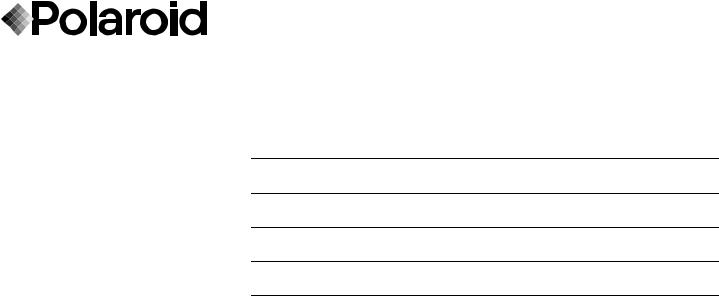
ProPalette 7000
ProPalette 8K Series
Installation and Quick Reference
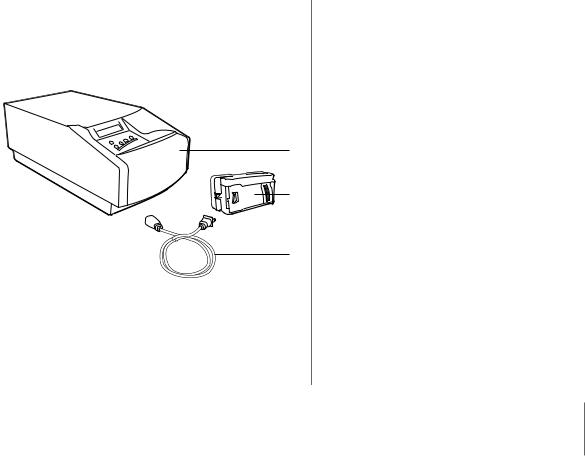
1 Unpack the Box
Make sure you have all the following components. Contact your dealer if any are missing or damaged.
|
1 |
|
2 |
1 ProPalette film |
|
recorder |
3 |
235 mm camera back
(shipped mounted on the film recorder)
3Power cord
Installation and Quick Reference (this document), and registration card (not shown)
ProPalette film recorder software and connecting cables are in a separate box. Some models include a 4x5 or 6x7 camera back packed with the film recorder.
English Installation 5

2 Position the Film Recorder
Place the film recorder at a convenient working height on a flat vibration-free surface. Make sure that all four rubber feet are in contact with the surface, and that the ventilation holes are not obstructed. Position the film recorder away from any electromagnetic fields such as computer monitors or electric motors.
English Installation 6
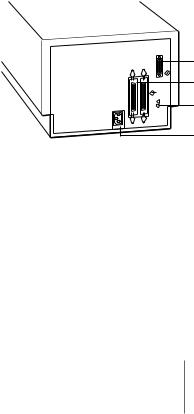
3 Connect the Film Recorder |
|
|
|
|
|
||
Connection Types |
|
|
|
ProPalette film recorders have a parallel port for connection to a |
|
|
|
Windows computer, and a SCSI port for connection to either a |
|
|
|
Macintosh computer or to a Windows computer with a SCSI host |
|
|
|
adapter installed. |
|
|
|
The software kit for Windows systems includes a parallel cable, |
|
|
|
but you can connect your system to the SCSI port if you have a |
|
|
|
SCSI host adapter installed and a SCSI connection cable (not |
|
|
|
included). |
|
|
|
If you install a SCSI host adapter, follow the instructions provided |
1 |
Parallel connector |
|
by the adapter manufacturer. Host adapters may not be available |
2 |
SCSI connectors |
|
for some iMac computers. |
|||
|
|
||
|
3 |
Reset button |
|
|
4 |
Power connection |
|
|
|
|
1
2
3
4
English Installation 7
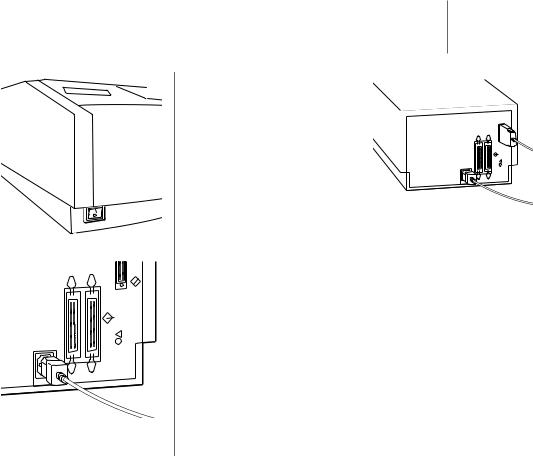
Parallel Connection (PC)
1Turn off both your PC and the film recorder.
2Connect the film recorder to power.
English Installation 8
3Plug the parallel cable into the parallel port on the film recorder and secure
the connection.
4Plug the parallel cable into the parallel port on your computer and secure the connection.
5Turn on the film recorder and wait for it to complete initialization (READY shows on the display).
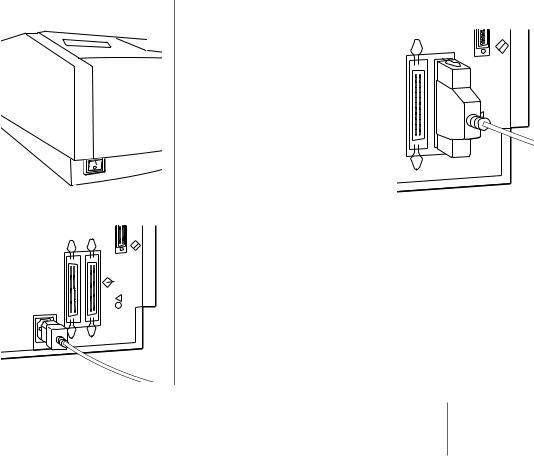
SCSI Connection (PC or Macintosh Computer)
1Turn off both your computer and the film recorder.
2 Connect the film recorder to power.
3 Plug the 50-pin end of the SCSI cable into the SCSI port on the rear panel of the film recorder and secure the connection.
4Plug the 25-pin end of the SCSI cable into the SCSI port on your computer and secure the connection.
5Turn on the film recorder and wait for it to complete initialization (READY shows on the display).
SCSI device chains must be terminated once at each end of the chain. The host adapter terminates one end. You must terminate the other end. The next page illustrates three typical connections.
English Installation 9
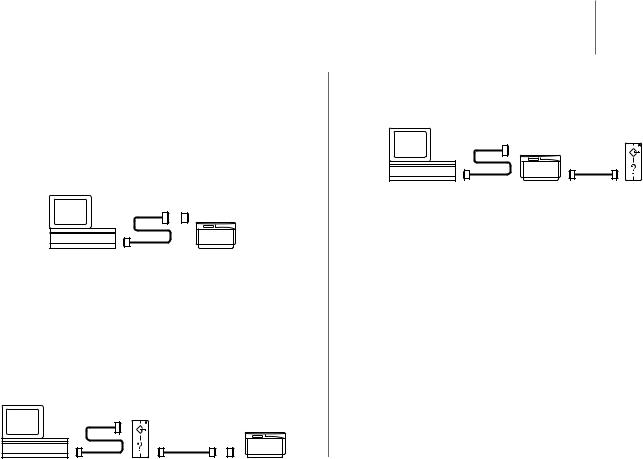
In this example, the film recorder is the only SCSI device and must be terminated. This example shows external termination using a separate terminator (not included). The film recorder may also be terminated internally, see below. Connect the SCSI terminator either between the SCSI cable and the film recorder or to the second SCSI connector on the film recorder rear panel.
In this example, the film recorder is the last device in the SCSI chain and must be terminated. This example shows external termination using a separate terminator (not included). The film recorder may also be terminated internally, see below. Connect the SCSI terminator either between the SCSI cable and the film recorder or to the second SCSI connector on the film recorder rear panel.
English Installation 10
In this example, the film recorder is in the middle of the SCSI chain and must not be terminated.
Note: Do not terminate the film recorder both internally and externally.
6 If you need to terminate the film recorder internally:
aTurn off the computer and all other SCSI devices.
bTurn on the film recorder and wait for it to complete initialization (READY shows on the display).
cPress  to display the Change Setup? menu on the message panel.
to display the Change Setup? menu on the message panel.
dPress  until SCSI Terminated? appears.
until SCSI Terminated? appears.
