PLANET WGSW-52040 User Manual
48-Port 10/100/1000Base-T + 4-Port 1000X SFP
Managed Gigabit Switch
WGSW-52040
Quick Installation Guide

Table of Contents
1. |
Package Contents........................................................................................ |
3 |
2. |
Switch Management.................................................................................... |
4 |
3. |
Requirements.............................................................................................. |
5 |
4. |
Terminal Setup............................................................................................ |
6 |
5. |
Logon to the Console................................................................................... |
8 |
6. |
Configuring IP Address................................................................................ |
9 |
7. |
Starting Web Management.......................................................................... |
11 |
8. |
Saving the Configuration............................................................................. |
13 |
9. |
Login the Managed Switch.......................................................................... |
14 |
10. Customer Support..................................................................................... |
16 |
|

1. Package Contents
Thank you for purchasing PLANET 48-Port 10/100/1000Base-T + 4-Port 1000X SFP Managed Gigabit Switch, WGSW-52040. “Managed Switch” is also used to refer to the WGSW-52040 in this quick installation guide.
Open the box of the Managed Switch and carefully unpack it. The box should contain the following items:
•l The Managed Switch x 1
•l This Quick Installation Guide x 1
•l User’s Manual CD x1
•l RJ-45-to-DB9 Console Cable x 1
•l Power Cord x 1
•l Rubber Feet x 4
•l Two Rack-mounting Brackets with Attachment Screws x 1
•l SFP Dust Caps x 4
If any item is found missing or damaged, please contact your local reseller for replacement.
3 
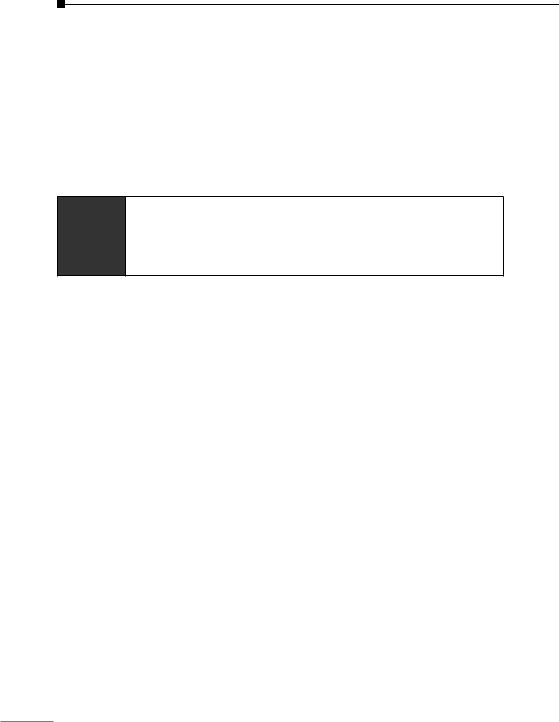
2. Switch Management
To set up the Managed Switch, the user needs to configure the Managed Switch for network management. The Managed Switch provides two management options:
Out-of-Band Management and In-Band Management.
Out-of-Band Management
Out-of-band management is the management through Console interface.
Generally, the user will use out-of-band management for the initial switch configuration, or when in-band management is not available.
The Managed Switch is shipped without IP address assigned by
IMPORTANT! default. User must assign an IP address to the Managed Switch via the Console interface to be able to remotely access the Managed
Switch through Telnet or HTTP.
In-Band Management
In-band management refers to the management by login to the Managed Switch using Telnet, HTTP, or using SNMP management software to configure the Managed Switch. In-band management enables management of the Managed Switch for some devices attached to the Switch. The following procedures are required to enable In-band management:
1.Logon Console
2.Assign / Configure IP Address
3.Create a remote login account
4.Enable HTTP or Telnet server on the Managed Switch
In the case when in-band management fails due to Managed Switch configuration changes, out-of-band management can be used for configuring and managing the Managed Switch.
 4
4
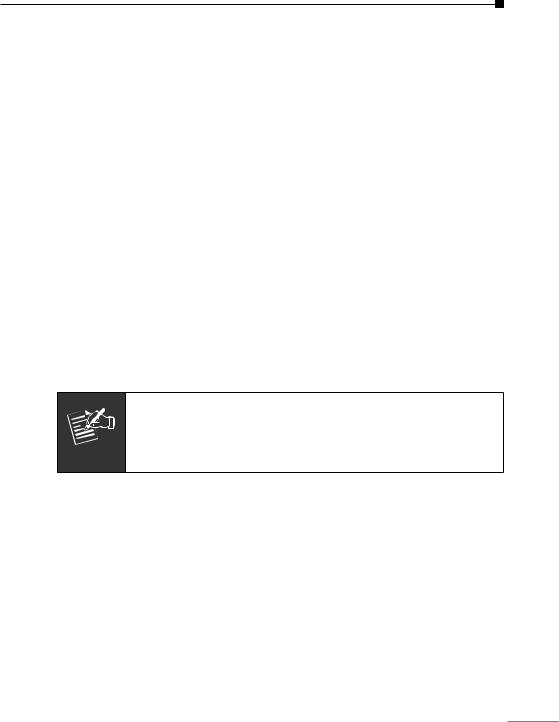
3. Requirements
The Managed Switch provides remote login interface for management. The following equipment is necessary for further management.
Workstation running Windows XP/2003/Vista/Windows 7, MAC OS X, Linux, Fedora, Ubuntu or other platform.
Serial Port Connection (Terminal)
The above Workstation with COM Port (DB9) or USB-to-RS-232 converter.
The above Workstation is installed with terminal emulator, such as Hyper Terminal included in Windows XP/2003.
Serial cable: one end is attached to the RS-232 serial port; the other end to the Console port of the Managed Switch.
Ethernet Port Connection
The above Workstation is OS compatible with TCP/IP protocols.
The above Workstation is installed with Ethernet NIC (Network Card)
Network cables - Use standard network (UTP) cables with RJ-45 connectors.
The above Workstation is installed with WEB Browser and JAVA runtime environment Plug-in
It is recommended to use Internet Explore 7.0 or above to access the Managed Switch. If the Web interface of the Managed Switch
is not accessible, please turn off the anti-virus software or firewall Note and then try it again.
5 
