Pioneer VSX-9120-TXH Service manual
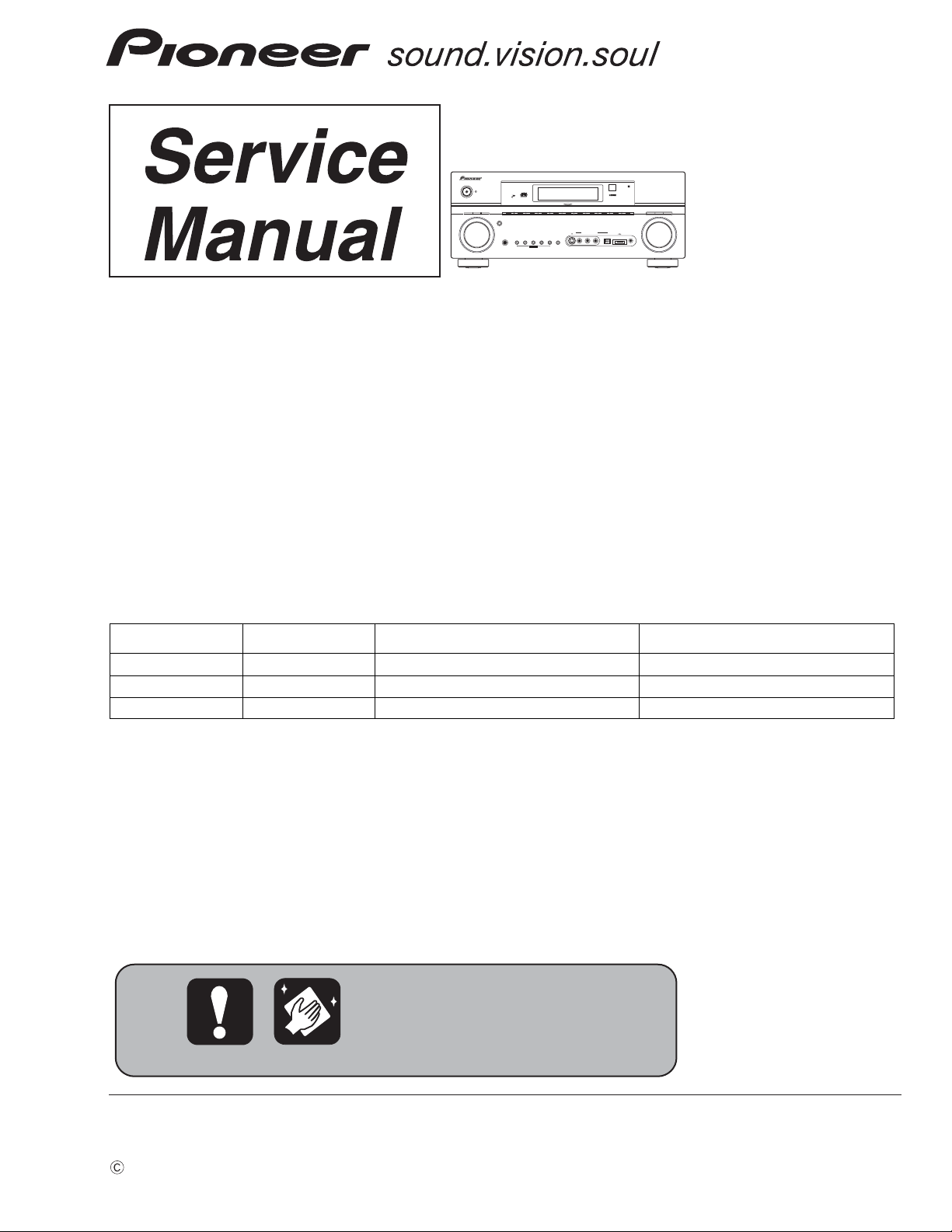
PHASE
STANDBY/ON
CONTROL
TV/SAT DVR/VCR 1 DVR/VCR 2 VIDEO/GAME
SYSTEM
TUNING/
SETUP
STATION
MULTI JOG
TUNER
EDIT
DIGITAL PRECISION PROCESSING
SPEAKERSRETURN TONE
CD-R/TAPE/MD
FM/AM
CD
S-VIDEO
VIDEO/GAME INPUT
USB
DIGITAL INAUDIO RLVIDEO
LISTENING
PTY
EON
DVD/LD
MODE
SEARCH
MODE
ENTER
MULTI JOG
PHONES
VSX-LX50
MULTI CH
SIGNAL
SB ch
HIMDUBS iPod
SELECT
PROCESSING
IN
MASTER
VOLUME
MCACC
SETUP MIC
VSX-LX50
AUDIO/VIDEO MULTI-CHANNEL RECEIVER
VSX-LX50
VSX-91TXH
VSX-9120TXH-K
THIS MANUAL IS APPLICABLE TO THE FOLLOWING MODEL(S) AND TYPE(S).
ORDER NO.
RRV3598
Model Type Power Requirement Remarks
VSX-LX50 HYXJ5 AC 220 V to 230V
VSX-91TXH KUXJ/CA AC 120 V
VSX-9120TXH-K KUXJ AC 120 V
For details, refer to "Important Check Points for good servicing".
PIONEER CORPORATION 4-1, Meguro 1-chome, Meguro-ku, Tokyo 153-8654, Japan
PIONEER ELECTRONICS (USA) INC. P.O. Box 1760, Long Beach, CA 90801-1760, U.S.A.
PIONEER EUROPE NV Haven 1087, Keetberglaan 1, 9120 Melsele, Belgium
PIONEER ELECTRONICS ASIACENTRE PTE. LTD. 253 Alexandra Road, #04-01, Singapore 159936
PIONEER CORPORATION 2007
T-FZV MAY 2007 printed in Japan
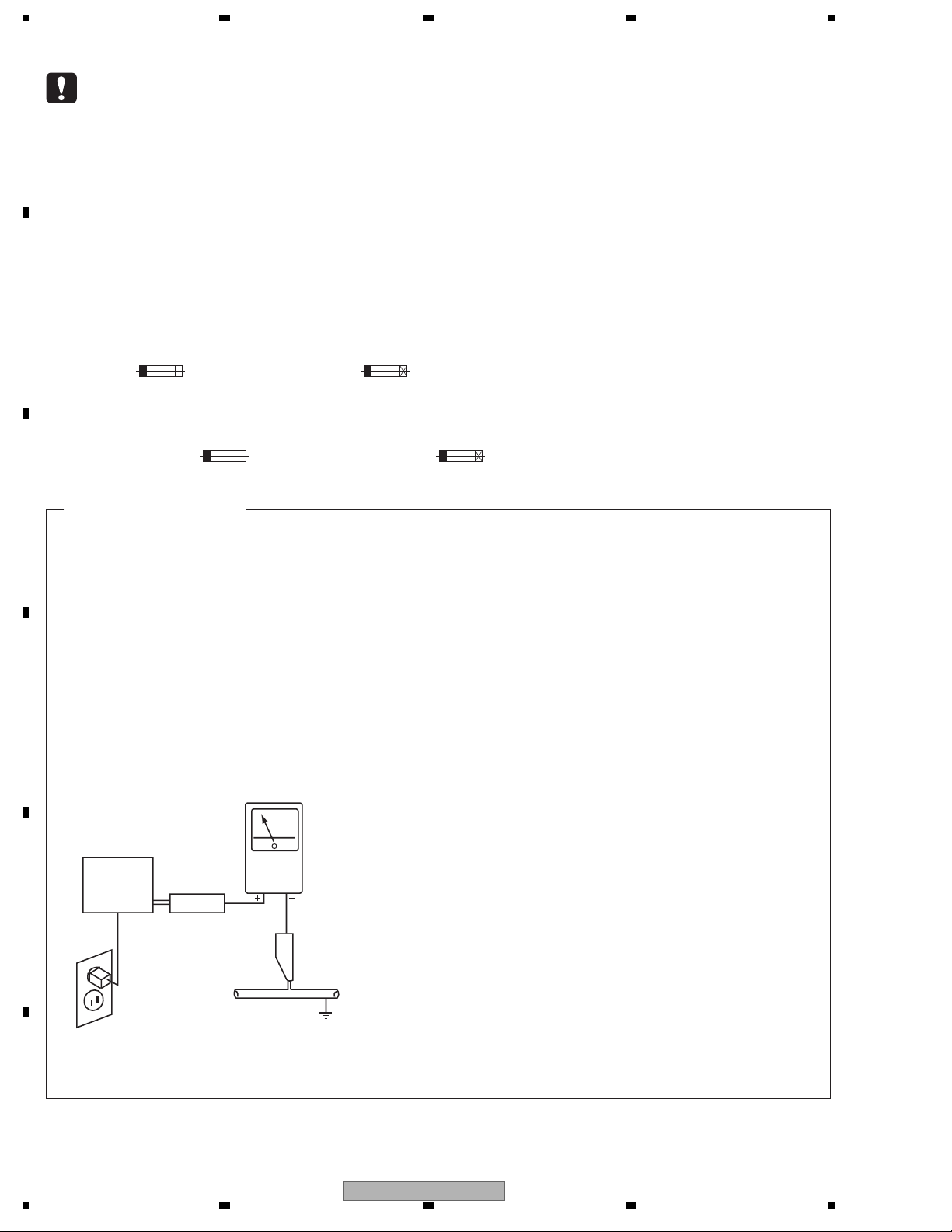
1234
SAFETY INFORMATION
A
This service manual is intended for qualified service technicians ; it is not meant for the casual do-ityourselfer. Qualified technicians have the necessary test equipment and tools, and have been trained
to properly and safely repair complex products such as those covered by this manual.
Improperly performed repairs can adversely affect the safety and reliability of the product and may
void the warranty. If you are not qualified to perform the repair of this product properly and safely, you
should not risk trying to do so and refer the repair to a qualified service technician.
WARNING
This product contains lead in solder and certain electrical parts contain chemicals which are known to the state of California to
cause cancer, birth defects or other reproductive harm.
Health & Safety Code Section 25249.6 - Proposition 65
B
NOTICE
(FOR CANADIAN MODEL ONLY)
Fuse symbols (fast operating fuse) and/or (slow operating fuse) on PCB indicate that replacement parts must
be of identical designation.
REMARQUE
(POUR MODÈLE CANADIEN SEULEMENT)
Les symboles de fusible (fusible de
de remplacement doivent avoir la même désignation.
type rapide) et/ou (fusible de type lent) sur CCI indiquent que les pièces
C
(FOR USA MODEL ONLY)
1. SAFETY PRECAUTIONS
The following check should be performed for the
continued protection of the customer and service
technician.
ANY MEASUREMENTS NOT WITHIN THE LIMITS
OUTLINED ABOVE ARE INDICATIVE OF A POTENTIAL
SHOCK HAZARD AND MUST BE CORRECTED BEFORE
RETURNING THE APPLIANCE TO THE CUSTOMER.
LEAKAGE CURRENT CHECK
Measure leakage current to a known earth ground
(water pipe, conduit, etc.) by connecting a leakage
current tester such as Simpson Model 229-2 or
equivalent between the earth ground and all exposed
D
metal parts of the appliance (input/output terminals,
screwheads, metal overlays, control shaft,
etc.). Plug
the AC line cord of the appliance directly into a 120V
AC 60 Hz outlet and turn the AC power switch on. Any
current measured must not exceed 0.5 mA.
Reading should
Leakage
Device
under
E
test
Te s t all
exposed metal
surfaces
Also test with
plug reversed
(Using AC adapter
plug as required)
current
tester
not be above
0.5 mA
Earth
ground
2. PRODUCT SAFETY NOTICE
Many electrical and mechanical parts in the appliance
have special safety related characteristics. These are
often not evident from visual inspection nor the protection
afforded by them necessarily can be obtained by using
replacement components rated for voltage, wattage, etc.
Replacement parts which have these special saf
characteristics are identified in this Service Manual.
Electrical components having such features are
identified by marking with a > on the schematics and on
the parts list in this Service Manual.
The use of a substitute replacement component which
does not have the same safety characteristics as
PIONEER recommended replacement one, shown in the
parts list in this Service Manual, may create shock, fire,
or other hazards.
Product Safety is continuously under review and new
instructions are issued from time to time. For the latest
information, always consult the current
PIONEER Service
Manual. A subscr iption to, or additional copies of,
PIONEER Service Manual may be obtained at a nominal
charge from PIONEER.
ety
the
AC Leakage Test
F
2
1 234
VSX-LX50
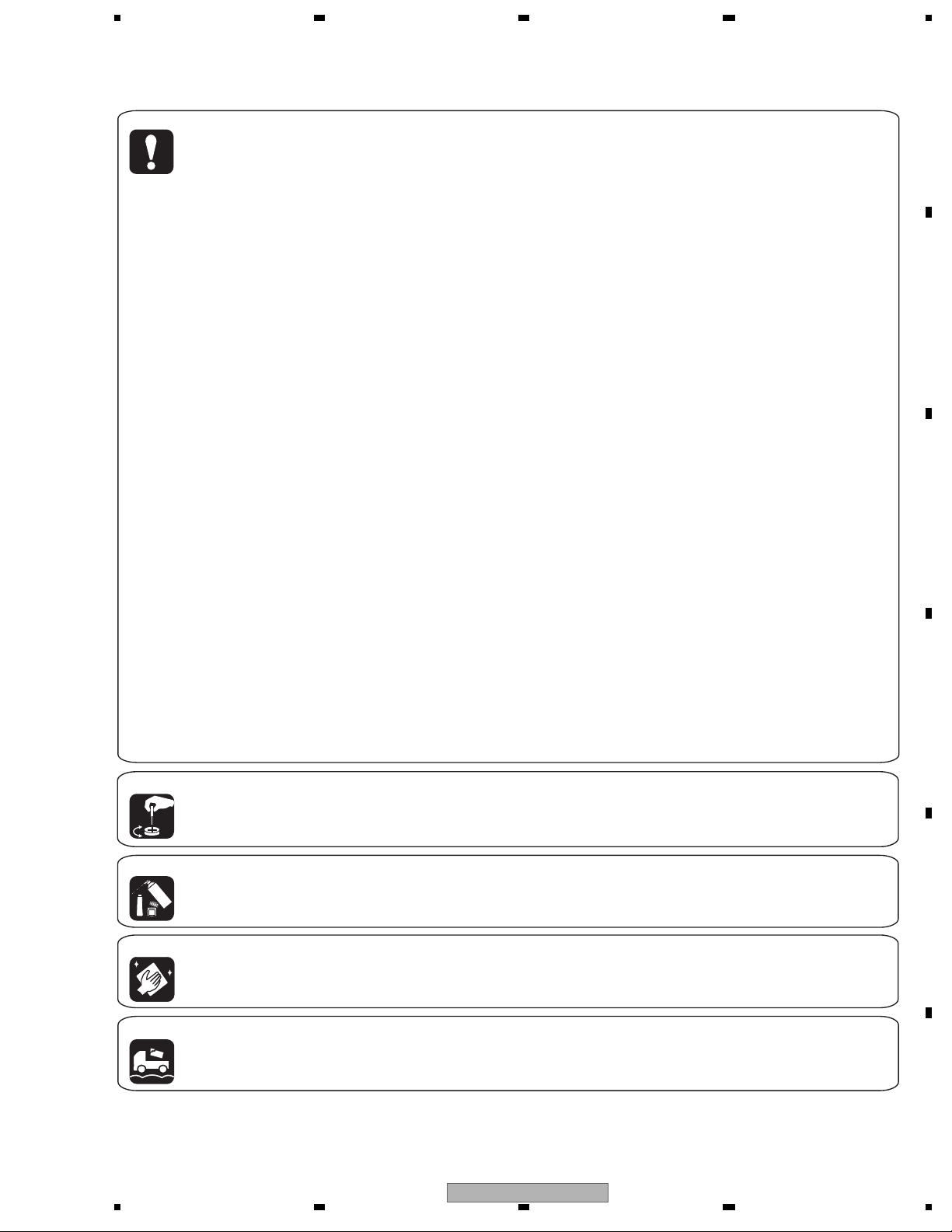
5678
[Important Check Points for Good Servicing]
In this manual, procedures that must be performed during repairs are marked with the below symbol.
Please be sure to confirm and follow these procedures.
1. Product safety
Please conform to product regulations (such as safety and radiation regulations), and maintain a safe servicing environment by
following the safety instructions described in this manual.
Use specified parts for repair.
Use genuine parts. Be sure to use important parts for safety.
Do not perform modifications without proper instructions.
Please follow the specified safety methods when modification(addition/change of parts) is required due to interferences such as
radio/TV interference and foreign noise.
Make sure the soldering of repaired locations is properly performed.
When you solder while repairing, please be sure that there are no cold solder and other debris.
Soldering should be finished with the proper quantity. (Refer to the example)
Make sure the screws are tightly fastened.
Please be sure that all screw
Make sure each connectors are correctly inserted.
Please be sure that all connectors are inserted, and that there are no imperfect insertion.
Make sure the wiring cables are set to their original state.
Please replace the wiring and cables to the original state after repairs.
In addition, be sure that there are no pinched wires, etc.
Make sure screws and soldering scraps do not remain inside the product.
Please check that neither solder debris nor screws remain inside the product.
There should be no semi-broken wires, scratches, melting, etc. on the coating of the power cord.
Damaged power cords may lead to fire accidents, so please be sure that there are no damages.
If you find a damaged power cord, please exchange it with a suitable one.
There should be no spark traces or similar marks on the power plug.
When spark traces or similar marks are found on the power supply plug, please check the connection and advise on secure
connections and suitable usage. Please exchange the power cord if necessary.
Safe environment should be secured during servicing.
When you perform repairs, please pay attention to static electricity, furniture, household articles, etc. in order to prevent injuries.
Please pay attention to your surroundings and repair safely.
s are fastened, and that there are no loose screws.
A
B
C
D
2. Adjustments
To keep the original performance of the products, optimum adjustments and confirmation of characteristics within specification.
Adjustments should be performed in accordance with the procedures/instructions described in this manual.
3. Lubricants, Glues, and Replacement parts
Use grease and adhesives that are equal to the specified substance.
Make sure the proper amount is applied.
4. Cleaning
For parts that require cleaning, such as optical pickups, tape deck heads, lenses and mirrors used in projection monitors, proper
cleaning should be performed to restore their performances.
5. Shipping mode and Shipping screws
To protect products from damages or failures during transit, the shipping mode should be set or the shipping screws should be
installed before shipment. Please be sure to follow this method especially if it is specified in this manual.
56
VSX-LX50
E
F
3
7
8
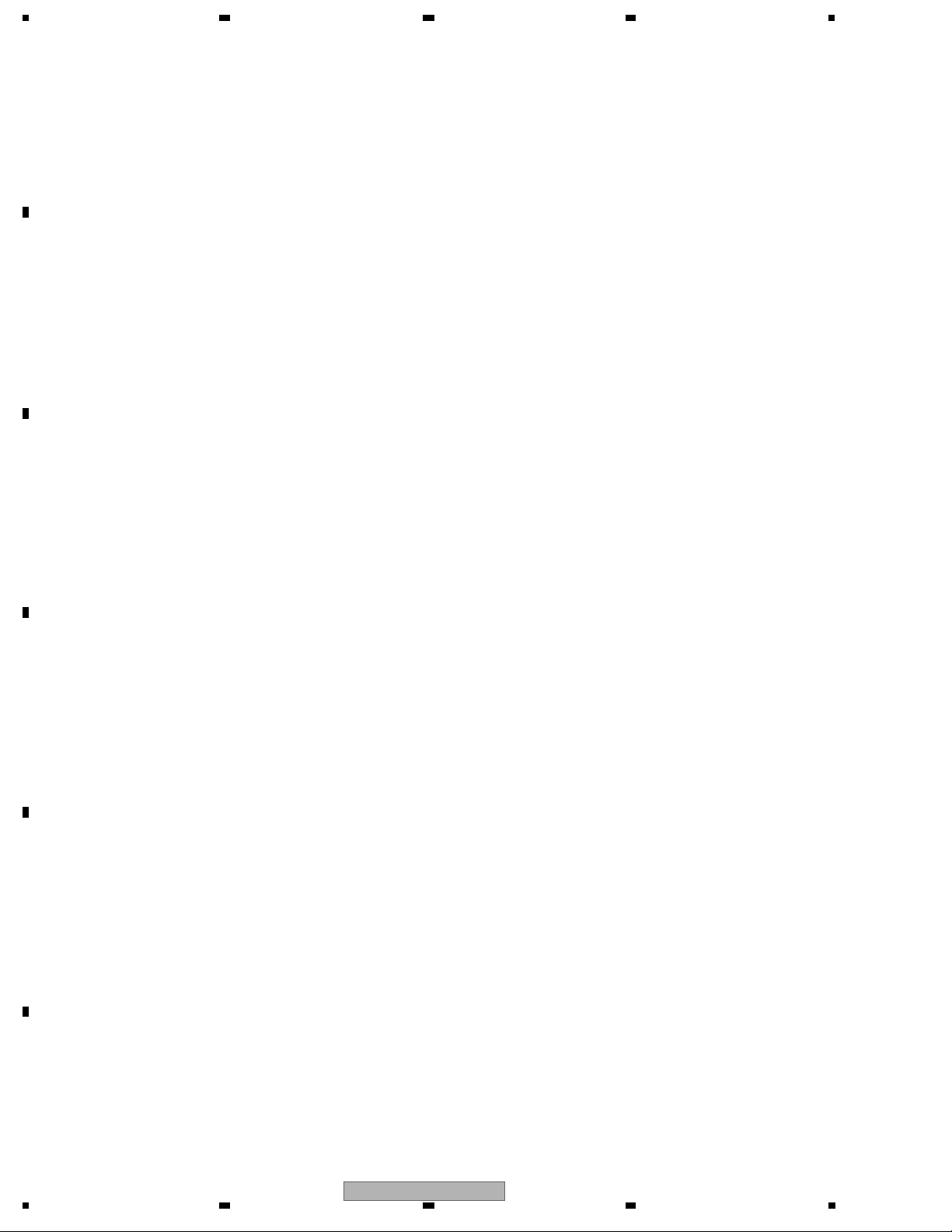
1234
CONTENTS
SAFETY INFORMATION..................................................................................................................................... 2
1. SERVICE PRECAUTIONS............................................................................................................................... 6
A
B
C
D
E
F
1.1 NOTES ON SOLDERING .......................................................................................................................... 6
2. SPECIFICATIONS............................................................................................................................................ 7
2.1 ACCESSORIES ......................................................................................................................................... 7
2.2 SPECIFICATIONS ..................................................................................................................................... 8
2.3 PANEL FACILITIES.................................................................................................................................. 10
3. BASIC ITEMS FOR SERVICE........................................................................................................................ 20
3.1 CHECK POINTS AFTER SERVICING..................................................................................................... 20
3.2 PCB LOCATIONS .................................................................................................................................... 21
3.3 JIGS LIST ................................................................................................................................................ 23
4. BLOCK DIAGRAM.......................................................................................................................................... 24
4.1 OVERALL WIRING DIAGRAM ................................................................................................................ 24
4.2 BLOCK DIAGRAM for AUDIO BLOCK .................................................................................................... 26
4.3 BLOCK DIAGRAM for VIDEO BLOCK..................................................................................................... 28
5. DIAGNOSIS.................................................................................................................................................... 30
5.1 DIAGNOSIS FLOWCHART ..................................................................................................................... 30
5.2 CIRCUIT DESCRIPTION......................................................................................................................... 70
6. SERVICE MODE ............................................................................................................................................ 72
6.1 TEST MODE............................................................................................................................................ 72
7. DISASSEMBLY .............................................................................................................................................. 75
8. EACH SETTING AND ADJUSTMENT ........................................................................................................... 82
8.1 ADJUSTMENT......................................................................................................................................... 82
8.2 HOW TO UPDATE FIRMWARE............................................................................................................... 82
9. EXPLODED VIEWS AND PARTS LIST.......................................................................................................... 88
9.1 PACKING ................................................................................................................................................. 88
9.2 EXTERIOR SECTION.............................................................................................................................. 90
9.3 CHASSIS SECTION ................................................................................................................................ 92
9.4 REAR SECTION ...................................................................................................................................... 94
9.5 POWER AMP SECTION.......................................................................................................................... 98
9.6 FRONT PANEL SECTION ..................................................................................................................... 100
10. SCHEMATIC DIAGRAM............................................................................................................................. 102
10.1 AUDIO IN ASSY (1/2).......................................................................................................................... 102
10.2 AUDIO IN (2/2) and 12V-REG ASSYS................................................................................................. 104
10.3 MAIN CONTROL ASSY (1/3)............................................................................................................... 106
10.4 MAIN CONTROL (2/3), GUARD-C and GUARD-F ASSYS ................................................................. 108
10.5 MAIN CONTROL ASSY (3/3)................................................................................................................110
10.6 DSP ASSY (1/4)....................................................................................................................................112
10.7 DSP ASSY (2/4)....................................................................................................................................114
10.8 DSP ASSY (3/4)....................................................................................................................................116
10.9 DSP ASSY (4/4)....................................................................................................................................118
10.10 COMPOSITE ASSY........................................................................................................................... 120
10.11 S-VIDEO and BRIDGE 2 ASSYS....................................................................................................... 122
10.12 COMPONENT ASSY......................................................................................................................... 124
10.13 DISPLAY, VOLUME and MULTI JOG ASSYS.................................................................................... 126
10.14 HEADPHONE, FRONT-IN, PRIMARY and TRANS 1 ASSYS........................................................... 128
10.15 TRANS 2-1, DIODE 1, VH TR, BRIDGE 1 and PS/SP ASSYS ......................................................... 130
10.16 TRANS 2-2, TRANS SIDE, LOCAL P-SUPPLY, DC/DC, IR I/O and VIDEO CONNECT ASSYS ..... 132
10.17 POWER AMP-L, POSI 1-L and POSI 2-L ASSYS............................................................................. 134
10.18 POWER AMP-R and POSI 1-R ASSYS............................................................................................. 136
10.19 POWER AMP IN and POWER PROTECT ASSYS ........................................................................... 138
10.20 HDMI & DVC ASSY (1/2)................................................................................................................... 140
10.21 HDMI & DVC ASSY (2/2)................................................................................................................... 142
10.22 USB ASSY (VSX-LX50 ONLY) .......................................................................................................... 144
11. PCB CONNECTION DIAGRAM.................................................................................................................. 147
11.1 AUDIO IN ASSY................................................................................................................................... 148
11.2 12V-REG ASSY.................................................................................................................................... 152
11.3 BRIDGE 2 ASSY.................................................................................................................................. 153
11.4 MAIN CONTROL ASSY ....................................................................................................................... 154
11.5 DSP ASSY ........................................................................................................................................... 158
11.6 COMPOSITE ASSY ............................................................................................................................. 162
11.7 S-VIDEO ASSY.................................................................................................................................... 166
11.8 COMPONENT ASSY ........................................................................................................................... 170
11.9 DISPLAY ASSY.................................................................................................................................... 174
11.10 VOLUME ASSY.................................................................................................................................. 178
4
1 234
VSX-LX50
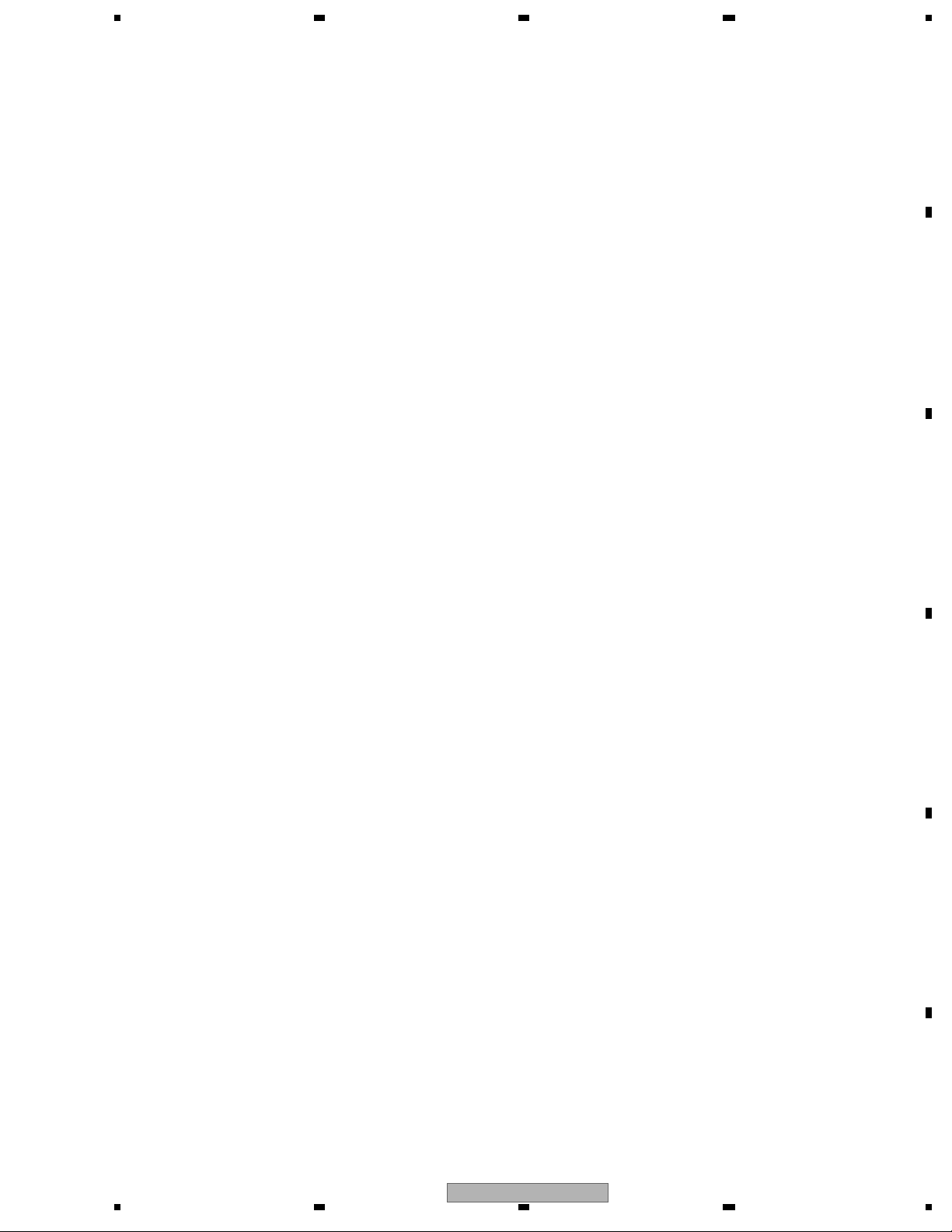
5678
11.11 HEADPHONE ASSY...........................................................................................................................179
11.12 MULTI JOG ASSY ..............................................................................................................................180
11.13 FRONT-IN ASSY ................................................................................................................................184
11.14 PRIMARY ASSY.................................................................................................................................188
11.15 TRANS 1 ASSY ..................................................................................................................................192
11.16 TRANS 2-1 ASSY...............................................................................................................................193
11.17 DIODE 1 and VH TR ASSYS..............................................................................................................194
11.18 BRIDGE 1 ASSY.................................................................................................................................195
11.19 PS/SP ASSY.......................................................................................................................................196
11.20 TRANS 2-2 ASSY...............................................................................................................................200
11.21 POSI 1-L, POSI 2-L and POSI 1-R ASSYS........................................................................................201
11.22 TRANS SIDE ASSY............................................................................................................................202
11.23 IR I/O ASSY........................................................................................................................................204
11.24 LOCAL P-SUPPLY ASSY ...................................................................................................................206
11.25 DC/DC ASSY ......................................................................................................................................208
11.26 VIDEO CONNECT ASSY ...................................................................................................................210
11.27 POWER AMP-L ASSY........................................................................................................................212
11.28 POWER AMP-R ASSY .......................................................................................................................216
11.29 POWER AMP IN ASSY ......................................................................................................................220
11.30 POWER PROTECT ASSY..................................................................................................................222
11.31 HDMI & DVC ASSY ............................................................................................................................224
11.32 USB ASSY (VSX-LX50 ONLY) ...........................................................................................................228
12. PCB PARTS LIST........................................................................................................................................230
A
B
C
D
E
VSX-LX50
56
F
5
7
8
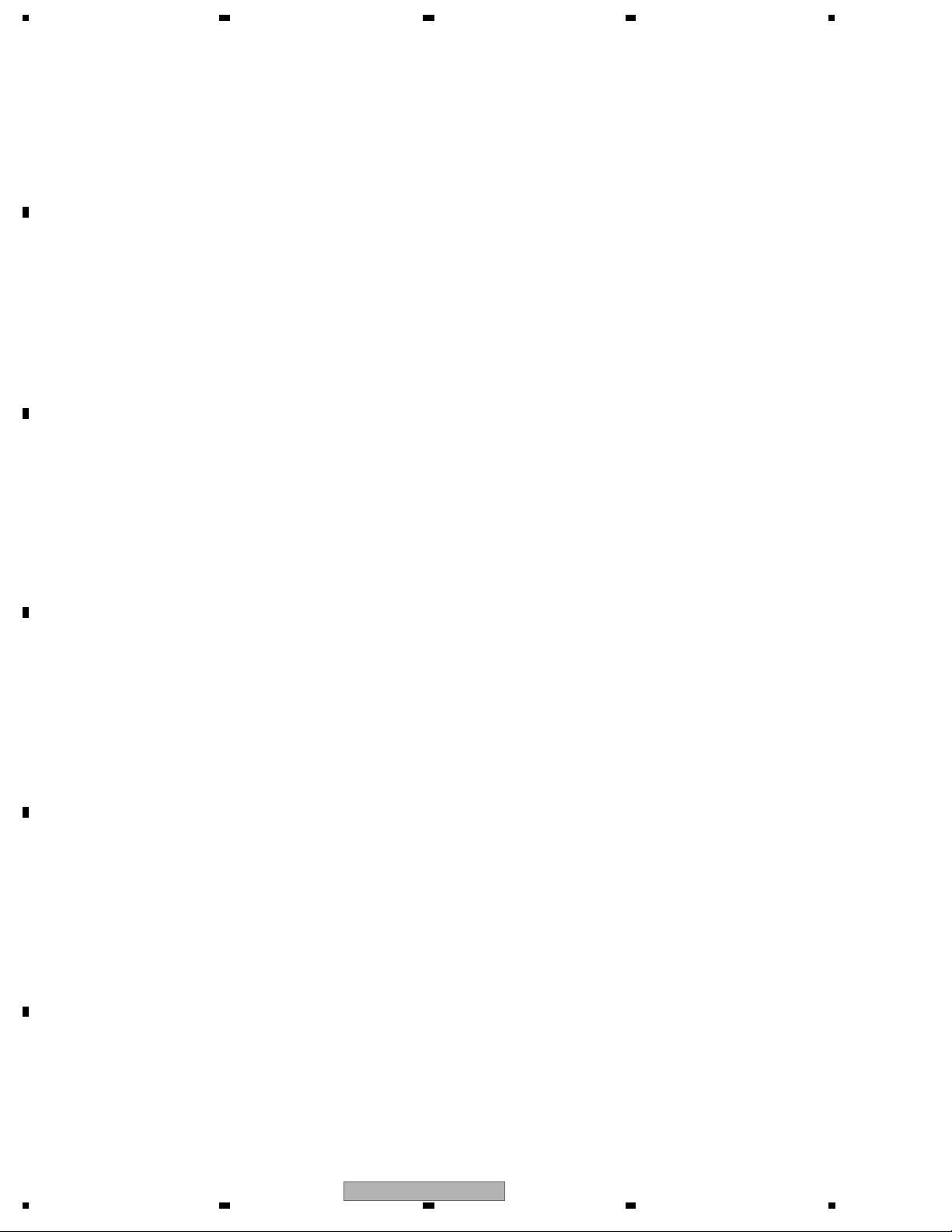
1234
1. SERVICE PRECAUTIONS
1.1 NOTES ON SOLDERING
A
• For environmental protection, lead-free solder is used on the printed circuit boards mounted in this unit.
Be sure to use lead-free solder and a soldering iron that can meet specifications for use with lead-free solders for repairs
accompanied by reworking of soldering.
• Compared with conventional
eutectic solders, lead-free solders have higher melting points, by approximately 40 ºC.
Therefore, for lead-free soldering, the tip temperature of a soldering iron must be set to around 373 ºC in general, although
the temperature depends on the heat capacity of the PC board on which re
working is required and the weight of the tip of
the soldering iron.
Do NOT use a soldering iron whose tip temperature cannot be controlled.
Compared with eutectic solders, lead-free solders have higher bond strengths but slower wetting times and higher melting
B
temperatures (hard to melt/easy
to harden).
The following lead-free solders are available as service parts:
• Par ts numbers of lead-free solder:
GYP1006 1.0 in dia.
GYP1007 0.6 in dia.
GYP1008 0.3 in dia.
C
D
E
F
6
1 234
VSX-LX50
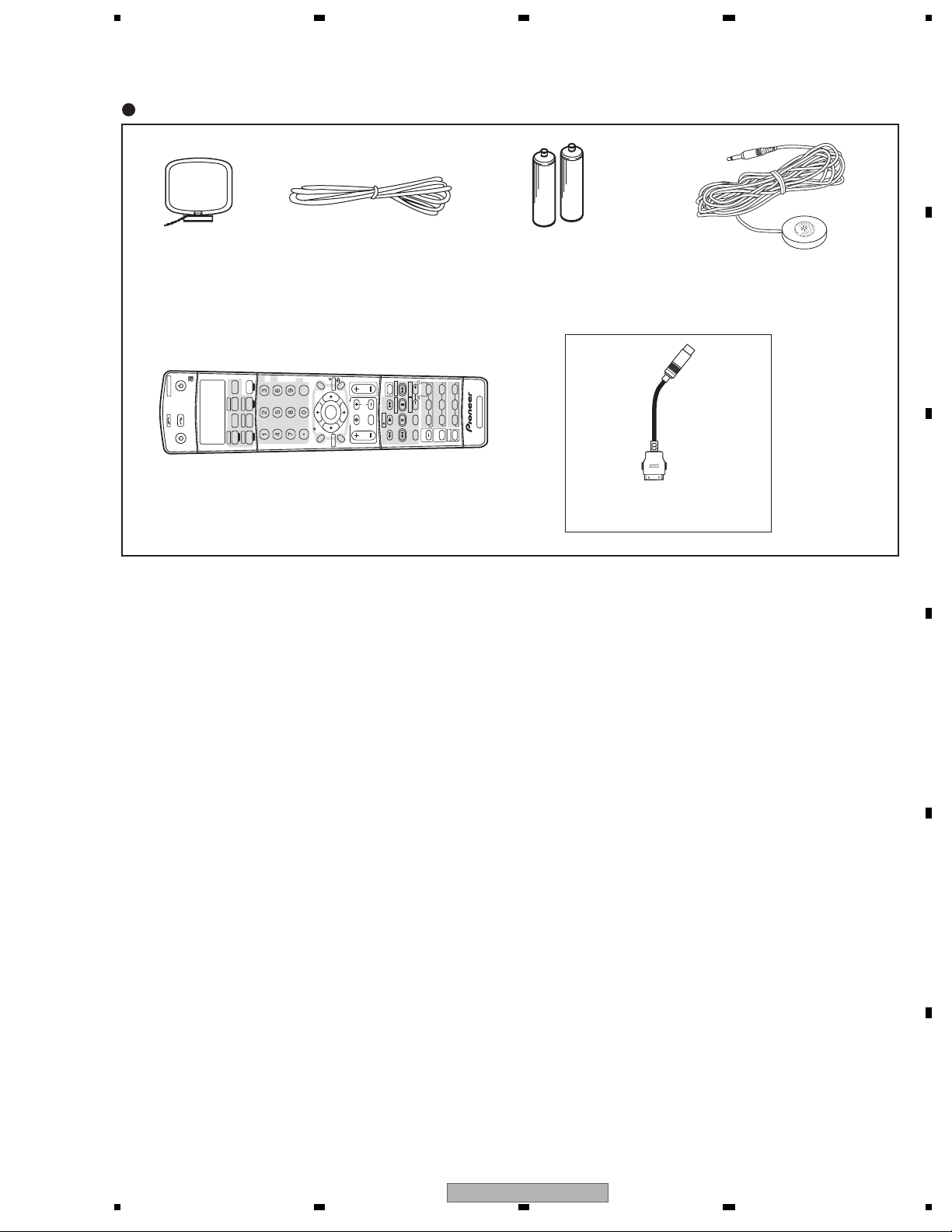
5678
2. SPECIFICATIONS
2.1 ACCESSORIES
Accessories
AM Loop Antenna
(ATB7013)
SOURCE
SYSTEM OFF
INPUT
RECEIVER
SELECT
TV CTRL
DVR 2USB
TV DVR 1
DVD
FM Wire Antenna
(ADH7030)
ATT
DISC
MIDNIGHT/
ANALOG
LOUDNESS
RECEIVER
CDHDMI 2
DIMMER
S.RETRIEVER
TUNER
HDMI 1
SR+
DIALOG E
SLEEP
iPod
CD-R/TAPE
RETURN
T.EDIT
MENU
CH LEVELAV PARAMETER
ENTER
CLASS
D.ACCESS
BAND
STST
TV CH
ENTER
TUNE
TUNE
TV CONTROL
+10
TOP MENU
INPUT
PTY SEARCH
SETUP
GUIDE
DVD
VOL
MUTE
HDD
REC STOP JUKEBOX
REC
EON
SELECT
SUBTITLE
B CDE
A
MPX
AUDIO
TV VOL
Remote Control Unit
(AXD7491: VSX-LX50)
(AXD7490: VSX-91TXH)
(AXD7497: VSX-9120TXH-K)
A
AA/LR6 Dry Cell Batteries
(VEM1031)
Setup Microphone
(for Auto MCACC setup)
(APM7008)
IN
S.DIRECT
STEREO/
F.S.SURR
ADV.SURR
SB ch
CH CH
MCACC
STANDARD
PHOTO
THX
RECEIVER
PHASE
SIGNAL SEL
DISP
SHIFT
STATUS
MULTI OPE
Audio Control Cable for iPod
(XDE7025)
KU models only
B
C
Windows Media™ and the Windows logo are trademarks or
registered trademarks of Microsoft Corporation in the
United States and/or other countries.
THX and the THX logo is a trademark of THX Ltd. which
may be registered in some jurisdictions. All rights reserved.
Manufactured under license from Dolby Laboratories.
"Dolby", "Pro Logic", "Surround EX", and the double-D
symbol are trademarks of Dolby Laboratories.
"DTS" is a registered trademark of DTS, Inc. and
"DTS-HD Master Audio" is a trademark of DTS, Inc.
D
E
VSX-LX50
56
F
7
7
8
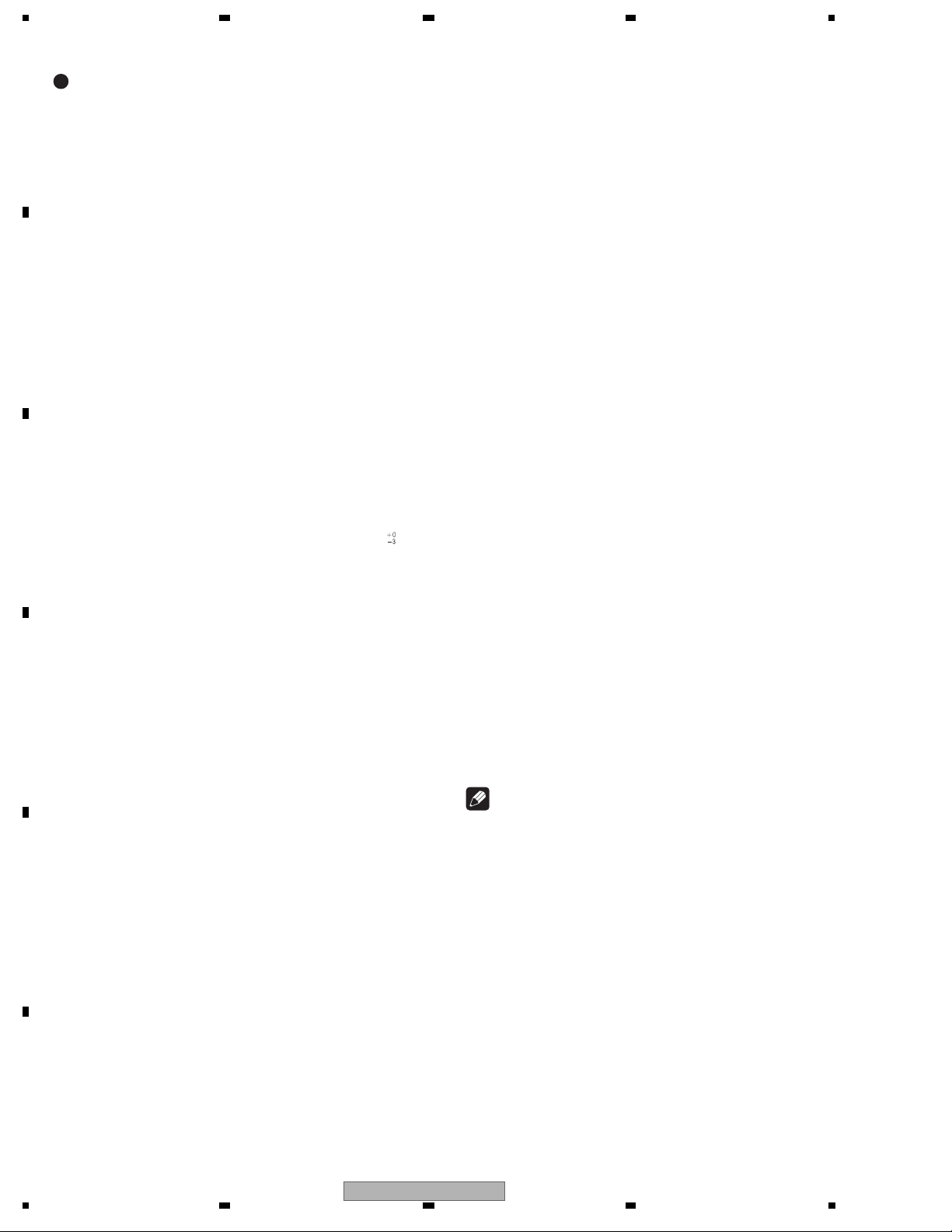
1234
2.2 SPECIFICATIONS
VSX-LX50
A
Amplifier section
Continuous Power Output (Stereo)
Front .........150 W + 150 W (DIN 1 kHz, THD 1 %, 6 Ω)
120 W + 120 W (DIN 1 kHz, THD 1 %, 8 Ω)
Continuous Power Output (Multichannel)
Front .........150 W + 150 W (DIN 1 kHz, THD 1 %, 6 Ω)
120 W + 120 W (DIN 1 kHz, THD 1 %, 8 Ω)
Center..................... 150 W (DIN 1 kHz, THD 1 %, 6 Ω)
120 W (DIN 1 kHz, THD 1 %, 8 Ω)
Surround...150 W + 150 W (DIN 1 kHz, THD 1 %, 6 Ω)
B
Surround back
.................150 W + 150 W (DIN 1 kHz, THD 1 %, 6 Ω)
Rated Power Output................................ 130 W + 130 W
Rated Power Output................................ 110 W + 110 W
• The above specifications are applicable when the
power supply is 230V.
Audio Section
Input (Sensitivity/Impedance)
C
LINE........................................................... 335 mV/47 kΩ
Frequency Response(LINE).....5 Hz to 100 000 Hz dB
Output (Level/Impedance)
REC.................................................... 335 mV/2.2 kΩ
Tone Control
BASS................................................. ± 6 dB (100 Hz)
TREBLE ............................................ ± 6 dB (10 kHz)
LOUDNESS............... +4 dB / +2 dB (100 Hz/10 kHz)
Signal-to-Noise Ratio (IHF, short circuited, A network)
LINE.................................................................103 dB
Signal-to-Noise Ratio
D
[DIN (continuous rated power output/50 mW)]
LINE...................................................... 92 dB / 65 dB
Composite Video / S-Video Section
Input (Sensitivity/Impedance) ........................1 Vp-p/75 Ω
Output (Level/Impedance).............................1 Vp-p/75 Ω
Signal-to-Noise Ratio...............................................65 dB
Frequency Response .............................. 5 Hz to 10 MHz
120 W + 120 W (DIN 1 kHz, THD 1 %, 8 Ω)
120 W + 120 W (DIN 1 kHz, THD 1 %, 8 Ω)
(20 Hz to 20 kHz, 0.09 %, 6 Ω)
(20 Hz to 20 kHz, 0.09 %, 8 Ω)
(at volume position –40 dB)
FM Tuner Section
Frequency Range.......................... 87.5 MHz to 108 MHz
Usable Sensitivity ...... Mono: 15.2 dBf, IHF (1.6 µV/75 Ω)
50 dB Quieting Sensitivity ........................Mono: 20.2 dBf
Stereo: 41.2 dBf
Sensitivity (DIN)....................... Mono: 1.1 µV (S/N 26 dB)
Stereo: 50 µV (S/N 46 dB)
Signal-to-Noise Ratio..................Mono: 76 dB (at 85 dBf)
Stereo: 72 dB (at 85 dBf)
Signal-to-Noise Ratio (DIN)..........................Mono: 62 dB
Stereo: 58 dB
Distortion ........................................Stereo: 0.6 % (1 kHz)
Alternate Channel Selectivity ................. 70 dB (400 kHz)
Stereo Separation....................................... 40 dB (1 kHz)
Frequency Response ..................30 Hz to 15 kHz ± 1 dB
Antenna Input ........................................75 Ω unbalanced
AM Tuner Section
Frequency Range....... 531 kHz to 1602 kHz (9 kHz step)
Sensitivity (IHF, Loop antenna) .........................350 µV/m
Selectivity ................................................................30 dB
Signal-to-Noise Ratio...............................................50 dB
Antenna ...................................................... Loop antenna
Miscellaneous
Power Requirements...AC 220 V to 230 V, 50 Hz / 60 Hz
Power Consumption ...............................................450 W
In standby................................................................0.6 W
Dimensions......420 (W) mm x 173 (H) mm x 465 (D) mm
Weight (without package)..................................... 15.3 kg
Furnished Parts
Setup microphone (for Auto MCACC setup) ..................1
AA/IEC R6P dry cell batteries ....................................... 2
Remote control unit ........................................................1
AM loop antenna ............................................................1
FM wire antenna............................................................. 1
Warranty card................................................................. 1
Operating instructions
Note
• Specifications and the design are subject to possible
modifications without notice, due to improvements.
Component Video Section
Input (Sensitivity/Impedance) ........................1 Vp-p/75 Ω
E
Output (Level/Impedance).............................1 Vp-p/75 Ω
Signal-to-Noise Ratio...............................................65 dB
Frequency Response ............................ 5 Hz to 100 MHz
F
8
1 234
VSX-LX50
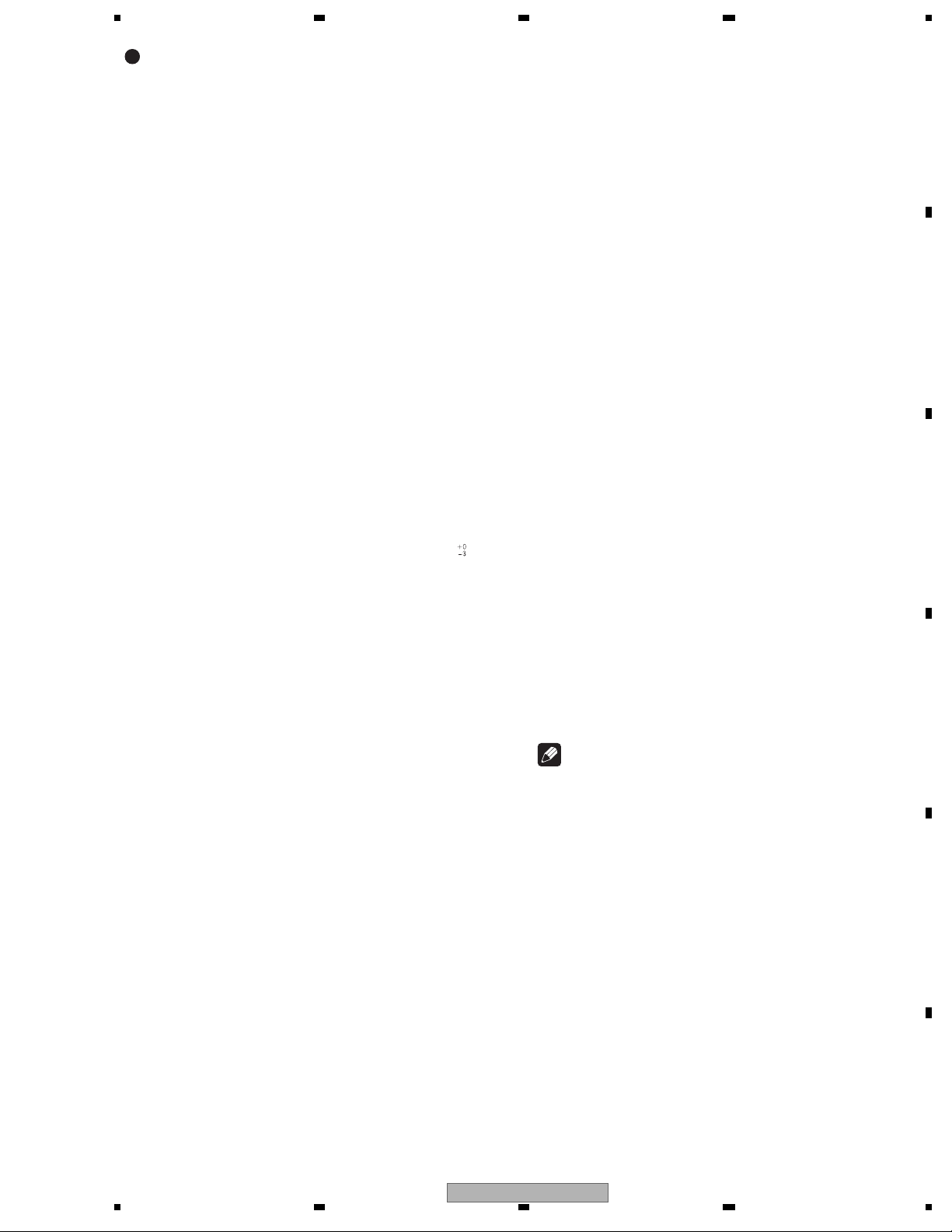
5678
VSX-91TXH/VSX-9120TXH-K
Amplifier section
Continuous average power output of 110 watts* per
channel, min., at 8 ohms, from 20 Hz to 20 000 Hz with no
more than 0.09 %** total harmonic distortion (front).
Continuous Power Output
(20 Hz to 20 kHz, 8 Ω, 0.09 %)
Front ........................................................ 110 W + 110 W
Center.....................................................................110 W
Surround.................................................. 110 W + 110 W
Surround back ......................................... 110 W + 110 W
Continuous Power Output (1 kHz, 6 Ω, 1.0 %)
Front ........................................................ 150 W + 150 W
Center.....................................................................150 W
Surround.................................................. 150 W + 150 W
Surround back ......................................... 150 W + 150 W
Total harmonic distortion .......................................0.09 %
(20 Hz to 20 kHz, 110 W, 8 Ω)
* Measured pursuant to the Federal Trade Commission’s
Trade Regulation rule on Power Output Claims for Amplifiers
** Measured by Audio Spectrum Analyzer
Audio Section
Input (Sensitivity/Impedance)
LINE........................................................... 335 mV/47 kΩ
Frequency Response (LINE)....5 Hz to 100 000 Hz dB
Output (Level/Impedance)
REC.................................................... 335 mV/2.2 kΩ
Tone Control
BASS................................................. ± 6 dB (100 Hz)
TREBLE ............................................± 6 dB (10 kHz)
LOUDNESS............... +4 dB / +2 dB (100 Hz/10 kHz)
(at volume position –40 dB)
Signal-to-Noise Ratio (IHF, short circuited, A network)
LINE.................................................................103 dB
Signal-to-Noise Ratio [EIA, at 1 W (1 kHz)]
LINE...................................................................83 dB
Composite Video / S-Video Section
Input (Sensitivity/Impedance) ........................1 Vp-p/75 Ω
Output (Level/Impedance) .............................1 Vp-p/75 Ω
Signal-to-Noise Ratio...............................................65 dB
Frequency Response .............................. 5 Hz to 10 MHz
FM Tuner Section
Frequency Range.......................... 87.5 MHz to 108 MHz
Usable Sensitivity ...... Mono: 13.2 dBf, IHF (1.3 µV/75 Ω)
50 dB Quieting Sensitivity.........................Mono: 20.2 dBf
Stereo: 38.6 dBf
Signal-to-Noise Ratio..................Mono: 73 dB (at 85 dBf)
Stereo: 70 dB (at 85 dBf)
Distortion ........................................Stereo: 0.5 % (1 kHz)
Alternate Channel Selectivity ................. 60 dB (400 kHz)
Stereo Separation ...................................... 40 dB (1 kHz)
Frequency Response ..................30 Hz to 15 kHz ± 1 dB
Antenna Input ........................................75 Ω unbalanced
AM Tuner Section
Frequency Range............................530 kHz to 1700 kHz
Sensitivity (IHF, Loop antenna) .........................350 µV/m
Selectivity ................................................................25 dB
Signal-to-Noise Ratio...............................................50 dB
Antenna ...................................................... Loop antenna
Miscellaneous
Power Requirements............................. AC 120 V, 60 Hz
Power Consumption .................................490 W, 650 VA
In standby..............................................................0.65 W
AC Outlet.....................................(switched) 100 W MAX.
Dimensions......420 (W) mm x 173 (H) mm x 465 (D) mm
9
(16
/16 (W) in. x 6 13/16 (H) in. x 18 5/16 (D) in.)
Weight (without package).............. 15.3 kg (33 lbs 12 oz)
Furnished Parts
Setup microphone (for Auto MCACC setup) .................. 1
AA/IEC R6P dry cell batteries...................................... 2
Remote control unit ........................................................1
AM loop antenna ............................................................1
FM wire antenna............................................................. 1
Warranty card................................................................. 1
Operating instructions
(*) Audio Control cable for iPod...................................... 1
Note
• Specifications and the design are subject to possible
modifications without notice, due to improvements.
(*) KU models only
A
B
C
D
Component Video Section
Input (Sensitivity/Impedance) ........................1 Vp-p/75 Ω
Output (Level/Impedance) .............................1 Vp-p/75 Ω
Signal-to-Noise Ratio...............................................65 dB
Frequency Response ............................ 5 Hz to 100 MHz
56
VSX-LX50
E
F
9
7
8
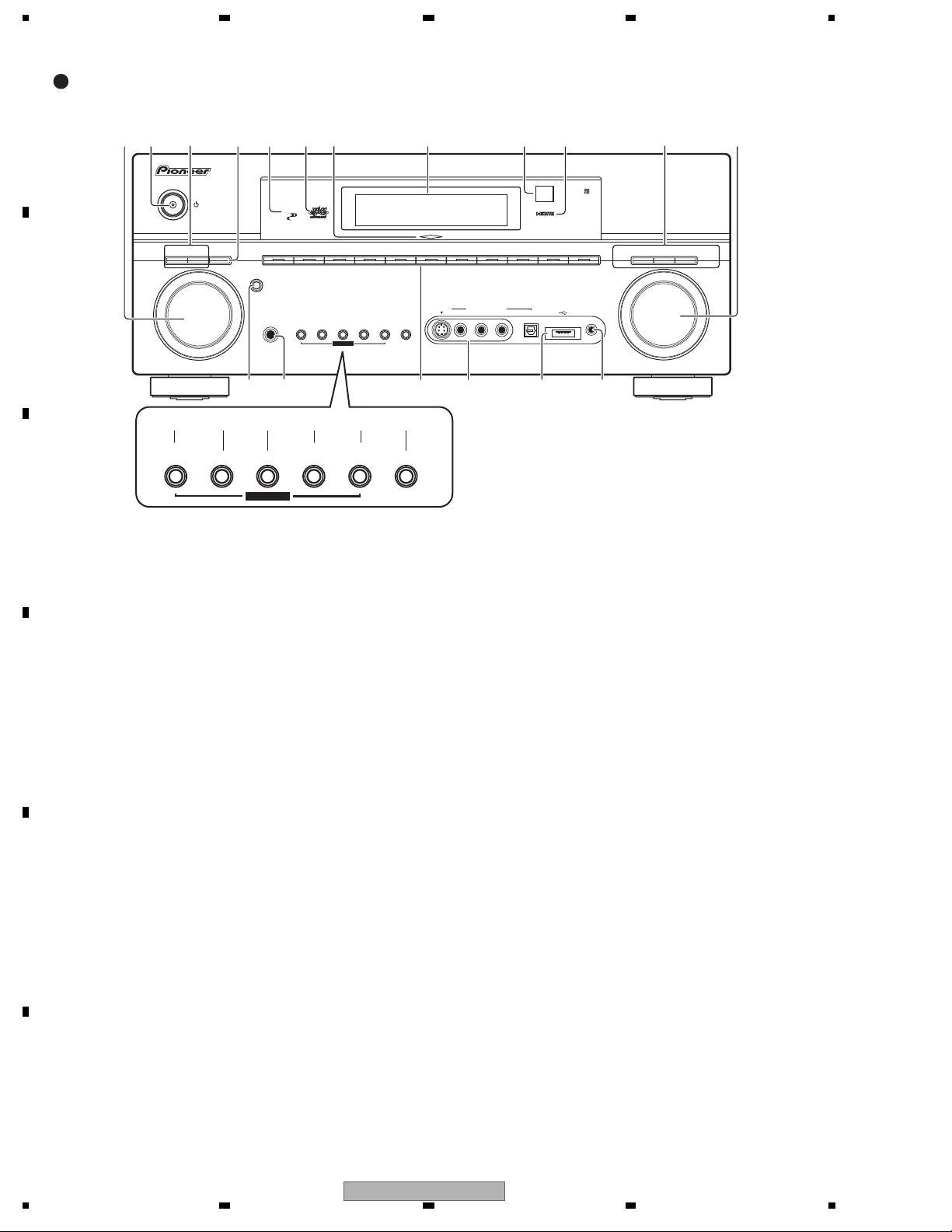
1234
2.3 PANEL FACILITIES
Front Panel (VSX-LX50)
A
1 72 65 128
910 11
VSX-LX50
ENTER
PHASE
CONTROL
DVD/LD
TV/SAT DVR/VCR 1 DVR/VCR 2 VIDEO/GAME
PHONES
SYSTEM
SETUP
MULTI JOG
TUNING/
STATION
DIGITAL PRECISION PROCESSING
TUNER
SPEAKERSRETURN TONE
EDIT
SIGNAL
MULTI CH
CD-R/TA PE /MD
CD
S-VIDEO
FM/AM
VIDEO/GAME INPUT
DIGITAL INAUDIO RLVIDEO
161514 1713
HIMDUBS iPod
USB
MCACC
SETUP MIC
18
SELECT
SB ch
PROCESSING
IN
MASTER
VOLUME
STANDBY/ON
LISTENING
PTY
EON
MODE
SEARCH
MODE
MULTI JOG
B
21 222019 234324
SYSTEM
SETUP
MULTI JOG
C
1
MULTI JOG
dial
Use the MULTI JOG dial to select various settings and
menu options.
2
STANDBY/ON
Switches the receiver between on and standby. Power
indicator lights when the receiver is on.
3
EON MODE
Use to search for programs that are broadcasting
traffic or news information.
PTY SEARCH
D
Use this button to search for RDS program types.
4 LISTENING MODE
Use with the MULTI JOG dial to select the various
listening modes.
5
PHASE CONTROL
indicator
Lights when the Phase Control is switched on.
6MCACC indicator
Lights when one of the MCACC presets is selected.
7
DIGITAL PRECISION PROCESSING
Lights to indicate digital processing.
E
8 Character display
See Display on.
9 Remote sensor
Receives the signals from the remote control.
10 HDMI indicator
Blinks when connecting an HDMI-equipped component;
TONE
TUNING/
STATION
TUNER
SPEAKERSRETURN
EDIT
indicator
12
MASTER VOLUME
13
ENTER
14
PHONES
jack
dial
Use to connect headphones. When the headphones are
connected, there is no sound output from the speakers.
15 Input source buttons
Press to select an input source.
16
VIDEO/GAME INPUT
17
USB
interface
Connect a USB audio device for playback.
18 MCACC SETUP MIC jack
Use to connect the supplied microphone.
19
SYSTEM SETUP
Press to access the System Setup menu.
20
RETURN
Press to confirm and exit the current menu screen.
21
TONE
Press this button to access the bass and treble controls,
which you can then adjust with the MULTI JOG dial.
22
TUNING/STATION
Use to find radio frequencies and to select preset stations.
23
TUNER EDIT
Use with the MULTI JOG dial to memorize and name
stations for recall.
24
SPEAKERS
Use to change the speaker system.
lights when the component is connected.
11 SIGNAL SELECT
Use to select an input signal.
SB ch PROCESSING – Selects the surround back
channel mode or virtual surround back mode.
F
MULTI CH IN – Press to select the multichannel
analog inputs.
10
VSX-LX50
1 234
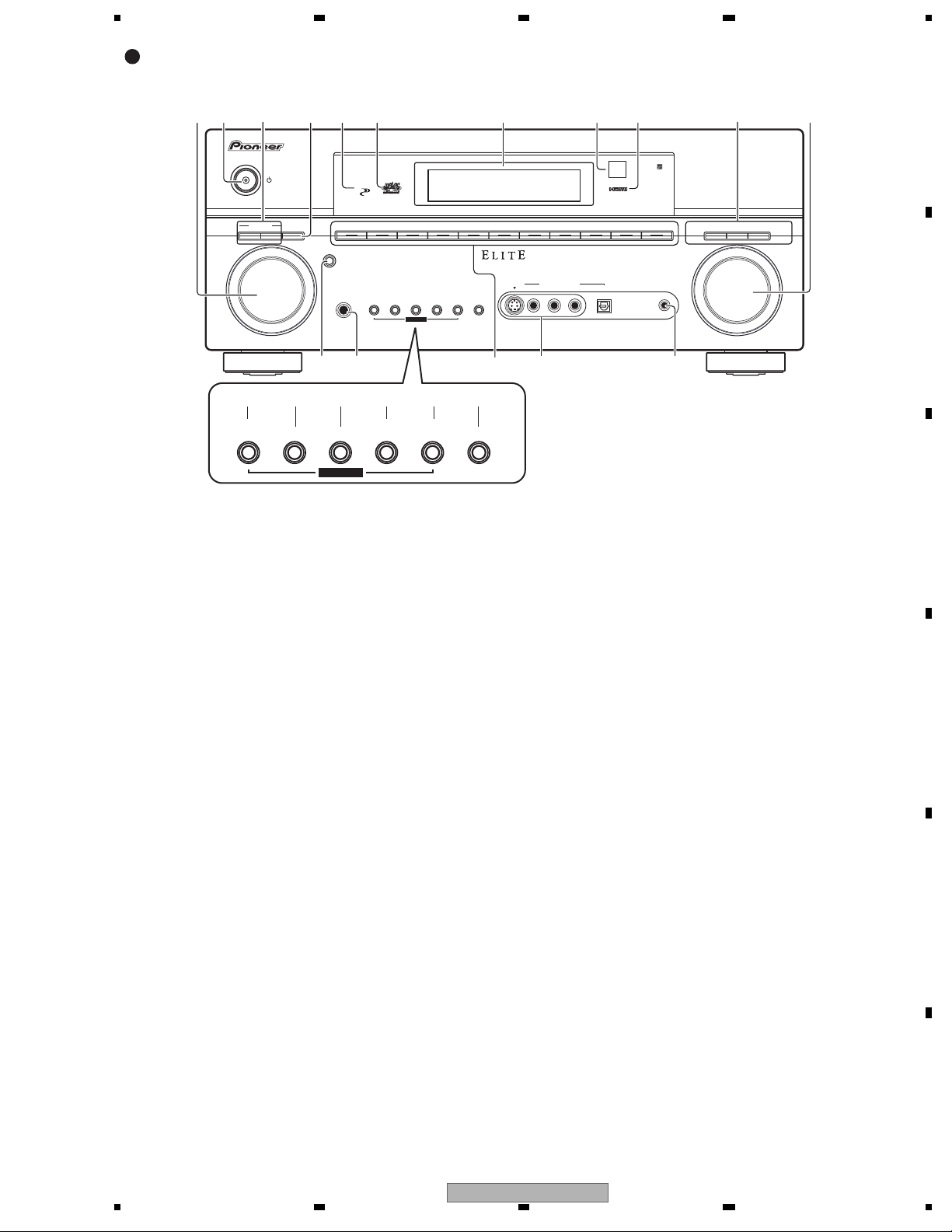
5678
Front Panel (VSX-91TXH/VSX-9120TXH-K)
1 72 65 8
MULTI ZONE
ON/OFF
MULTI JOG
CONTROL
STANDBY/ON
LISTENING
MODE
43
PHASE
CONTROL
CD-R/TA PE /MD
S-VIDEO
FM/AM
VIDEO/GAME INPUT
1514 1613
12
ENTER
DVD/LD
TV/SAT DVR 1/DVR 2 VIDEO/GAMECD
PHONES
SYSTEM
SETUP
MULTI JOG
TUNING/
STATION
TUNER
SPEAKERSRETURN TONE
EDIT
17 20 211918 22
SYSTEM
SETUP
MULTI JOG
1
MULTI JOG
dial
Use the MULTI JOG dial to select various settings and
menu options.
2
STANDBY/ON
Switches the receiver between on and standby. Power
indicator lights when the receiver is on.
3MULTI ZONE controls
If you’ve made MULTI-ZONE connections use these
controls to control the sub zone from the main zone.
4 LISTENING MODE
Use with the MULTI JOG dial to select the various
listening modes.
5
PHASE CONTROL
indicator
Lights when Phase Control is switched on.
6MCACC indicator
Lights when one of the MCACC presets is selected.
7Character display
8 Remote sensor
Receives the signals from the remote control.
9HDMI indicator
Blinks when connecting an HDMI-equipped component;
lights when the component is connected.
10SIGNAL SELECT
Use to select an input signal.
SB ch PROCESSING – Selects the surround back
TUNING/
STATION
TUNER
EDIT
SPEAKERSRETURN TONE
11
MASTER VOLUME
ENTER
12
13
PHONES
Use to connect headphones. When the headphones are
connected, there is no sound output from the speakers.
14 Input source buttons
Press to select an input source.
15
VIDEO/GAME INPUT
16
MCACC SETUP MIC
Use to connect the supplied microphone.
17
SYSTEM SETUP
Press to access the System Setup menu.
18
RETURN
Press to confirm and exit the current menu screen.
19
TONE
Press this button to access the bass and treble controls,
which you can then adjust with the MULTI JOG dial.
20
TUNING/STATION
Use to find radio frequencies and to select preset stations.
21
TUNER EDIT
Use with the MULTI JOG dial to memorize and name
stations for recall.
22
SPEAKERS
Use to change the speaker system.
channel mode or virtual surround back mode.
MULTI CH IN – Press to select the multichannel
analog inputs.
910 11
iPod
SIRIUS HDMIXM
DIGITAL INAUDIO RLVIDEO
MCACC
SETUP MIC
SIGNAL
SELECT
dial
jack
jack
VSX-91TXH
MULTI CH
SB ch
IN
PROCESSING
MASTER
VOLUME
(VSX-91TXH)
A
B
C
D
E
VSX-LX50
56
F
11
7
8
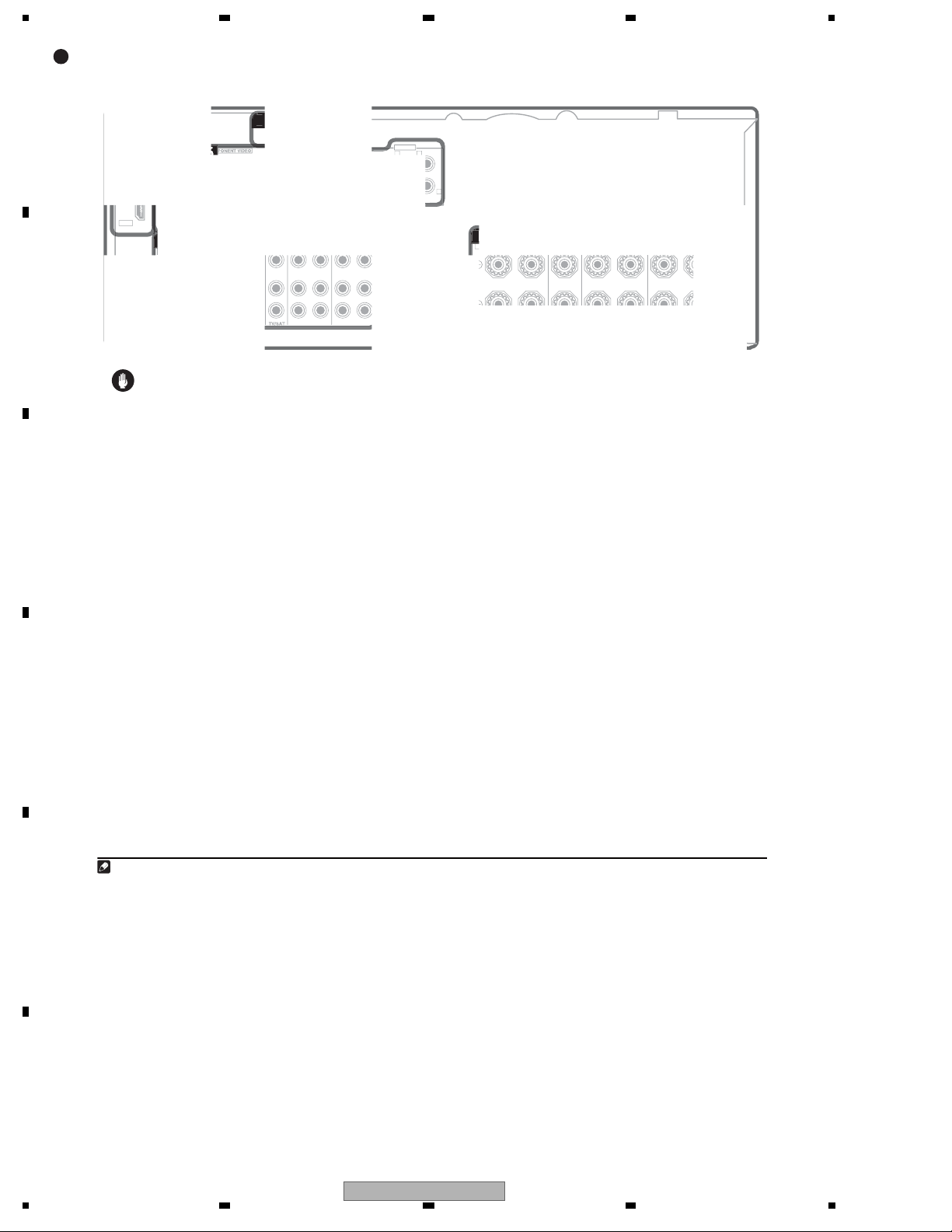
1234
(
e
)
2
OUT
HDMI
CENTER
Rear Panel (VSX-LX50)
A
B
Caution
• Before making or changing the connections, switch
off the power and disconnect the power cord from the
power outlet. Plugging in should be the final step.
1HDMI connectors (x3)
Two inputs and one output for high-quality audio/video
connection to compatible HDMI devices.
C
2Coaxial digital audio inputs (x2)
Use for digital audio sources, including DVD players/
recorders, digital satellite receivers, CD players, etc.
3 Optical digital audio output/input(s) (x4)
Use the OUT jack for recording to a CD or MiniDisc
recorder.
Use the IN jacks for digital audio sources, including DVD
players/recorders, digital satellite receivers, CD players,
etc.
4 Control input/output
Use to connect other Pioneer components so that you
can control all your equipment from a single IR remote
D
sensor.
5 Stereo analog audio source inputs/(outputs) (x3)
Use for connection to audio sources such as CD players,
tape decks, turntables, etc.
9
IN IN INOUT OUT
DVR/VCR1DVR/VCR
PRE
Singl
6 Component video connections (x4)
Use the inputs to connect any video source that has
component video output, such as a DVD recorder. Use
the output for connection to a monitor or TV.
7Audio/video source inputs/(outputs) (x6)
Use for connection to audio/visual sources, such as DVD
players/recorders, VCRs, etc. Each set of inputs has jacks
for composite video, S-video and stereo analog audio.
8iPod input terminal
Use to connect your Apple iPod as an audio source.
9 AM and FM antenna terminals
Use to connect indoor or outdoor antennas for radio
broadcasts.
10 Multichannel pre-amplifier outputs
Use to connect separate amplifiers for front, center,
surround, surround back and subwoofer channels.
11 Composite and S-video monitor outputs
Use to connect monitors and TVs.
12 Multichannel analog audio inputs
7.1 channel inputs for connection to a DVD player with
multichannel analog outputs.
13 Speaker terminals
Use for connection to the main front, center, surround
and surround back speakers.
Note
1 If the video signal does not appear on your TV or plasma display, try adjusting the resolution settings on your component or display. Note that some
components (such as video game units) have resolutions that may not be converted. In this case, use an (analog) S-video or composite connection.
E
F
12
1 234
VSX-LX50
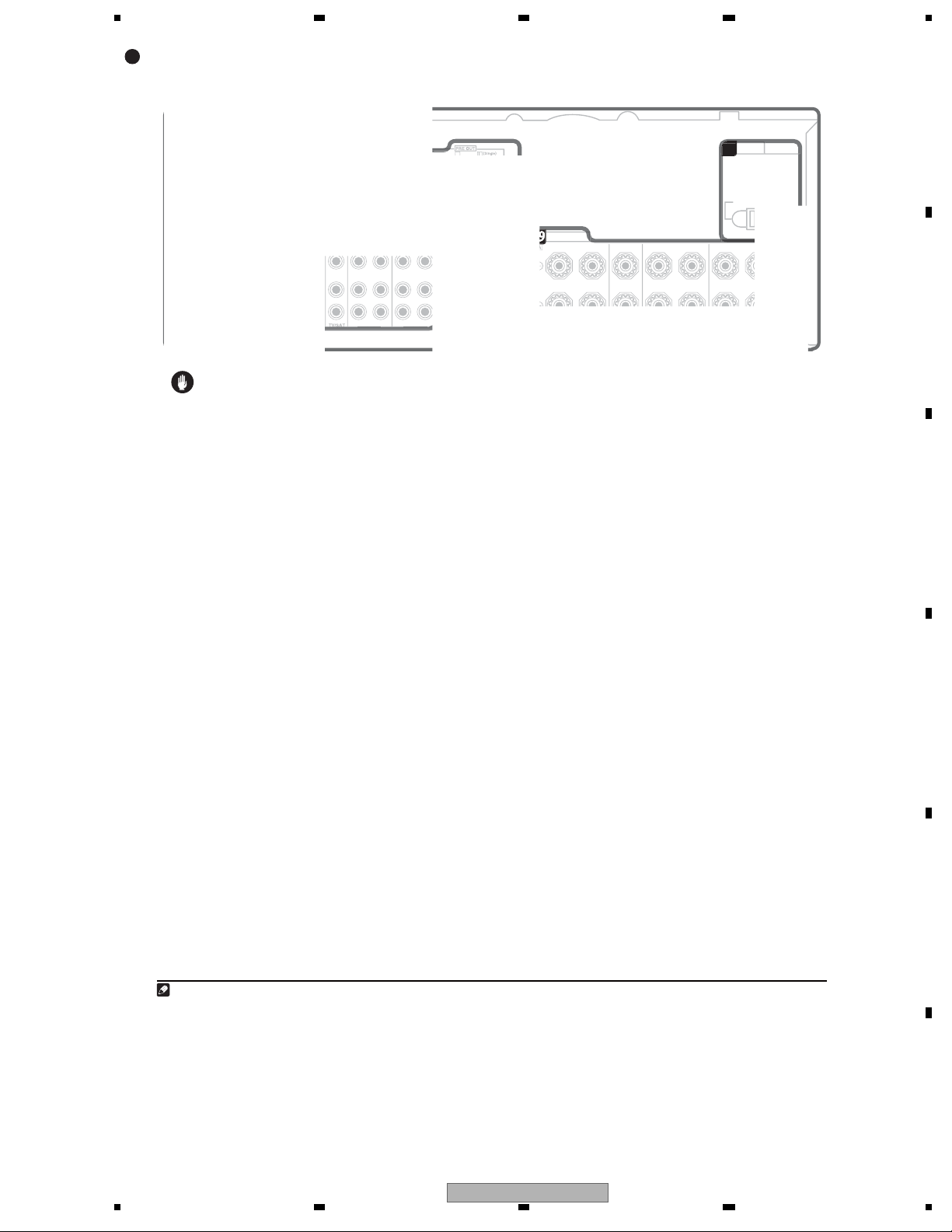
5678
S
T
C
SURROUND
SURROU
CK
CENTER
X
DVR/VCR1
DVR/VCR2
Rear Panel (VSX-91TXH/VSX-9120TXH-K)
TLET
20
SWITCHED 100 W(0.8 A) MA
A
IN IN INOUT OUT
Caution
• Before making or changing the connections, switch
off the power and disconnect the power cord from the
power outlet. Plugging in should be the final step.
1HDMI connectors (x3)
Two inputs and one output for high-quality audio/video
connection to compatible HDMI devices.
2 XM Radio input
3 Coaxial digital audio inputs (x2)
Use for digital audio sources, including DVD players/
recorders, digital satellite receivers, CD players, etc.
4 Optical digital audio output/input(s) (x4)
Use the OUT jack for recording to a CD or MiniDisc
recorder.
Use the IN jacks for digital audio sources, including DVD
players/recorders, digital satellite receivers, CD players,
etc.
5 Control input/output
Use to connect other Pioneer components so that you
can control all your equipment from a single IR remote
sensor.
6 Stereo analog audio source inputs/(outputs) (x3)
Use for connection to audio sources such as CD players,
tape decks, turntables, etc.
7Remote input (MULTI-ZONE and source)
Use for connection to an external remote control sensor
for use in a MULTI-ZONE setup, for example.
8 Component video connections (x4)
Use the inputs to connect any video source that has
component video output, such as a DVD recorder. Use
the output for connection to a monitor or TV.
PEAKER
FRON
ENTER
ND BA
9 RS-232C connector
Use for connection to a PC for graphical output when
using Advanced MCACC.
10 iPod input terminal
Use to connect your Apple iPod as an audio source.
11 Audio/video source inputs/(outputs) (x6)
Use for connection to audio/visual sources, such as DVD
players/recorders, VCRs, etc. Each set of inputs has jacks
for composite video, S-video and stereo analog audio.
12AM and FM antenna terminals
Use to connect indoor or outdoor antennas for radio
broadcasts.
13 Multichannel pre-amplifier outputs
Use to connect separate amplifiers for front, center,
surround, surround back and subwoofer channels.
14 Composite and S-video monitor outputs
Use to connect monitors and TVs.
15 Multichannel analog audio inputs
7.1 channel inputs for connection to a DVD player with
multichannel analog outputs.
16 12 V trigger jack
(total 50 mA max.)
Use to switch components in your system on and off
according to the input function of the receiver.
17 MULTI-ZONE and source outputs
Use to connect a second amplifier in a separate zone.
18 SIRIUS Radio input
19 Speaker terminals
Use for connection to the main front, center, surround
and surround back speakers.
20 Switched AC power outlet
(100 W/0.8 A max.)
Use to power another component in the system. Power to
the outlet switches on and off with the receiver.
B
C
D
E
Note
1 If the video signal does not appear on your TV or plasma display, try adjusting the resolution settings on your component or display. Note that some
components (such as video game units) have resolutions that may not be converted. In this case, use an (analog) S-video or composite connection.
F
VSX-LX50
56
7
8
13
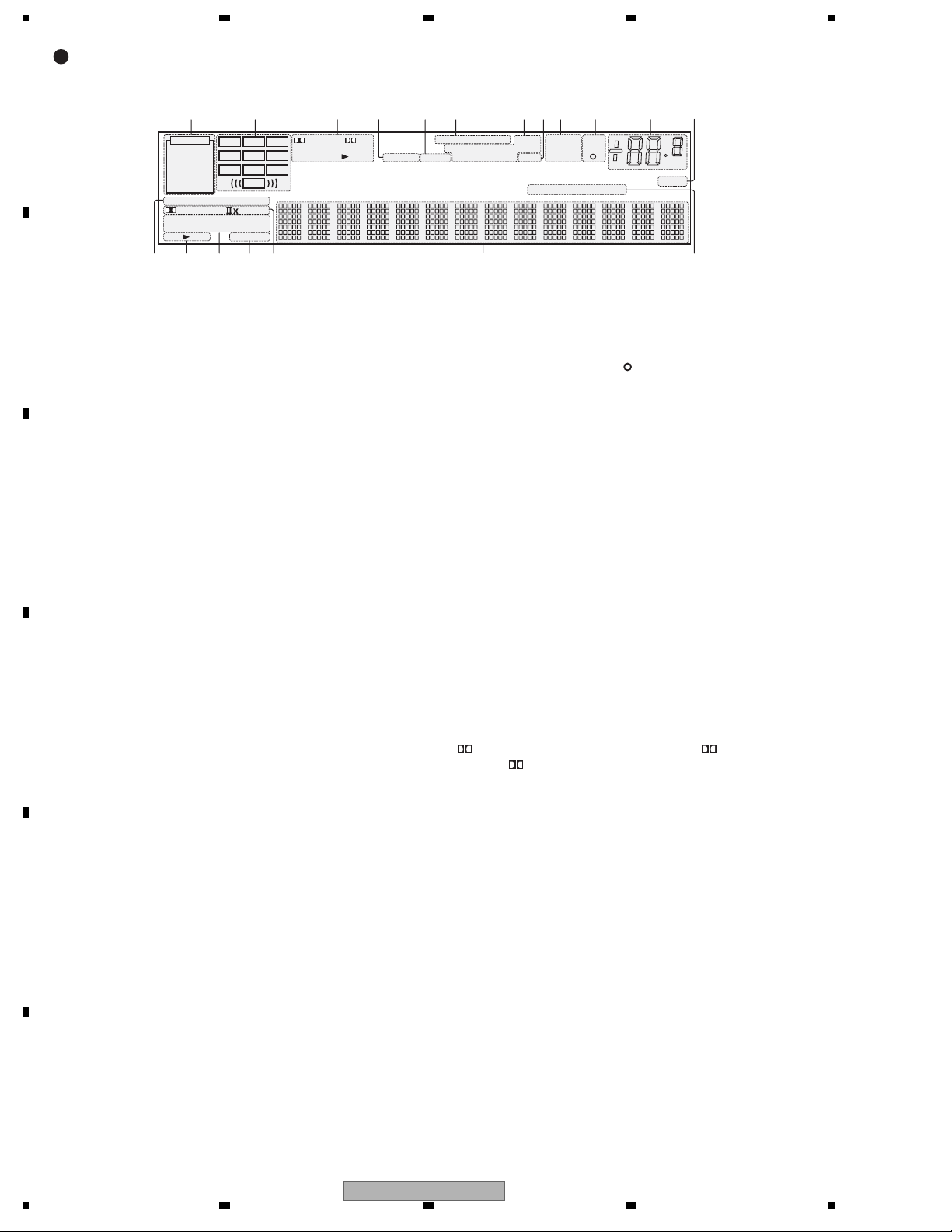
1234
Display (VSX-LX50)
A
AUTO
PCM
HDMI
DIGITAL
ANALOG
STREAM DIRECT
PRO LOGIC
ADV .SURROUND
THX
STEREO
AB
SP
1
SIGNAL
B
Light to indicate the currently selected input signal.
indicators
213 765910 11 12
LCR
SL S SR
SBLSB
LFE
Neo: 6
STANDARD
SLEEP
15
DIGITAL
DTS WMA9 Pro
SBR
DSD
AUTO lights when the receiver is set to select the input
signal automatically.
2Program format indicators
These change according to which channels are active in
digital sources.
L – Left front channel
C – Center channel
R – Right front channel
SL – Left surround channel
S – Surround channel (mono)
SR – Right surround channel
SBL – Left surround back channel
C
SB – Surround back channel (mono)
SBR – Right surround back channel
LFE
– Low frequency effects channel (the ((( ))) indicators light when
an LFE signal is being input)
3 Digital format indicators
Light when a signal encoded in the corresponding f ormat
is detected (DSDPCM lights during the DSD (Direct
Stream Digital) to PCM conversion with SACDs).
4
S.RTRV
Lights when the Sound Retriever is switched on.
5
SOUND
Lights when any of the Midnight, Loudness or tone
D
controls feature is selected.
6
PHASE CONTROL
Lights when the Phase Control is switched on.
7Sound processing indicators
Light according to the active AV parameter(s).
OVER lights to indicate that the level of an analog source
is too high. ATT lights when you use the attenuator
(ANALOG ATT) to reduce it.
8
V.SB
Lights during Virtual surround back processing.
9
TUNER
indicators
E
TUNED – Lights when a broadcast is being received.
STEREO – Lights when a stereo FM broadcast is
48
HD
PCM
S.RTRV
PHA
SOUND
CONTROL
SE
DIALOG E
Hi-Bit/Sampling
DNR
ATT
OVER
V.S B
HDMI
181413 16 1917
TUNED
STEREO
MONO
[ 1 ]
RDS
EON
[ 2 ]
MONO – Lights when the mono mode is set using
the MPX button.
10EON
/
RDS indicators
EON – Lights when the EON mode is set (flashes
during EON reception). The indicator lights when
the current station carries the EON service.
RDS – Lights when an RDS broadcast is received.
11 Master volume level
12
SR+
Lights when the SR+ mode is switched on.
13
STREAM DIRECT
Lights when Direct / Pure Direct is selected.
14 Speaker indicators
Indicate the current speak er system, A and/or B.
15 Listening mode indicators
THX – Lights when a Home THX mode is selected.
ADV. SURROUND – Lights when an Advanced
Surround mode has been selected.
STEREO – Lights when the stereo mode is selected.
STANDARD – Lights when a Standard Surround
mode is switched on.
16
SLEEP
Lights when the receiver is in sleep mode.
17 Matrix decoding format indicators
PRO LOGIC IIx –This lights to indicate Pro
Logic II / Pro Logic IIx decoding.
Neo:6 – When one of the N eo:6 modes of the receiver
is on, this lights to indicate Neo:6 processing.
18 Character display
Displays various system information.
19 HDMI connection indicators
Light to indicate the HDMI input currently selected.
dB
SR+
being received in auto stereo mode.
F
14
1 234
VSX-LX50
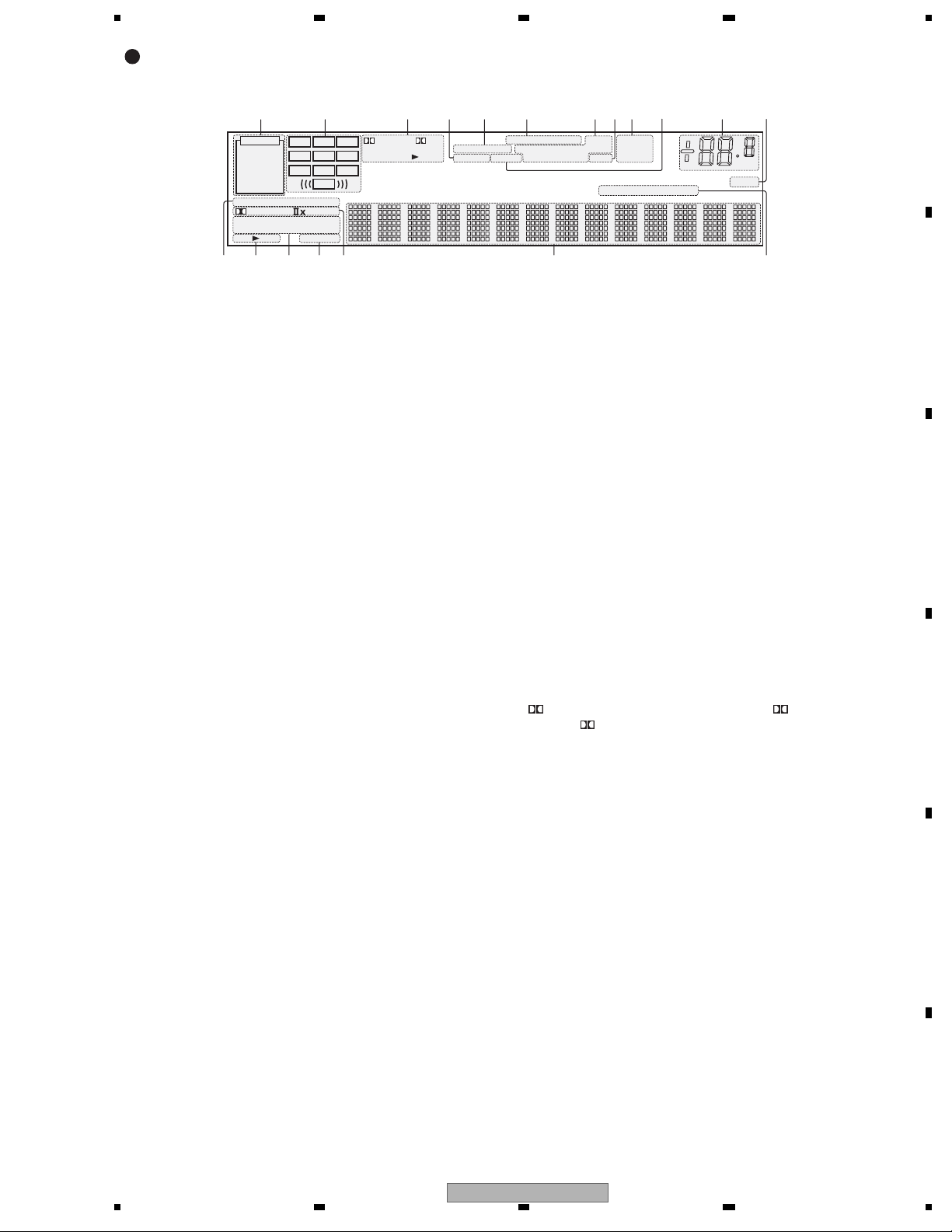
5678
Display (VSX-91TXH/VSX-9120TXH-K)
1
SIGNAL
AUTO
PCM
SL S SR
HDMI
DIGITAL
ANALOG
STREAM DIRECT
THX
STEREO
SP
SBLSB
PRO LOGIC
ADV.SURROUND
STANDARD
AB
15
indicators
213 76591112
LCR
LFE
N
eo
: 6
SLEEP
DIGITAL
DTS WMA9 Pro
SBR
DSD
48
HD
MULTI-ZONE
PCM
S.RTRV
Light to indicate the currently selected input signal.
AUTO lights when the receiver is set to select the input
signal automatically.
2Program format indicators
These change according to which channels are active in
digital sources.
L – Left front channel
C – Center channel
R – Right front channel
SL – Left surround channel
S – Surround channel (mono)
SR – Right surround channel
SBL – Left surround back channel
SB – Surround back channel (mono)
SBR – Right surround back channel
LFE – Low frequency effects channel (the ((( ))) indicators light when
an LFE signal is being input)
3 Digital format indicators
Light when a signal encoded in the corresponding format
is detected (DSDPCM lights during the DSD (Direct
Stream Digital) to PCM conversion with SACDs).
4
S.RTRV
Lights when the Sound Retriever is switched on.
5
MULTI-ZONE
Lights when the MULTI-ZONE feature is active.
6
PHASE CONTROL
Lights when the Phase Control is switched on.
7Sound processing indicators
Light according to the active AV parameter(s).
OVER lights to indicate that the level of an analog source
is too high. ATT lights when you use the attenuator
(ANALOG ATT) to reduce it.
8
V.SB
Lights during Virtual surround back processing.
9
TUNER
indicators
TUNED – Lights when a broadcast is being received.
STEREO – Lights when a stereo FM broadcast is
being received in auto stereo mode.
10
DNR
PHASE ON
SOUND
T
ROLC
DIALOG E
Hi-Bit/Sampling
181413 16 1917
ATT
OVER
V.S B
STEREO
HDMI
TUNED
MONO
[ 1 ]
[ 2 ]
dB
SR+
MONO – Lights when the mono mode is set using
the MPX button.
10
SOUND
Lights when any of the Midnight, Loudness or tone
controls feature is selected.
11 Master volume level
12
SR+
Lights when the SR+ mode is switched on.
13
STREAM DIRECT
Lights when Direct / Pure Direct is selected.
14 Speaker indicators
Indicate the current speaker system, A and/or B.
15 Listening mode indicators
THX – Lights when a Home THX mode is selected.
ADV.SURROUND – Lights when an Advanced
Surround mode has been selected.
STEREO – Lights when the stereo mode is selected.
STANDARD – Lights when a Standard Surround
mode is switched on.
16
SLEEP
Lights when the receiver is in sleep mode.
17 Matrix decoding format indicators
PRO LOGIC IIx –This lights to indicate Pro
Logic II / Pro Logic IIx decoding.
Neo:6 – When one of the Neo:6 modes of the receiver
is on, this lights to indicate Neo:6 processing.
18 Character display
Displays various system information.
19 HDMI connection indicators
Light to indicate the HDMI input currently selected.
A
B
C
D
E
VSX-LX50
56
F
15
7
8
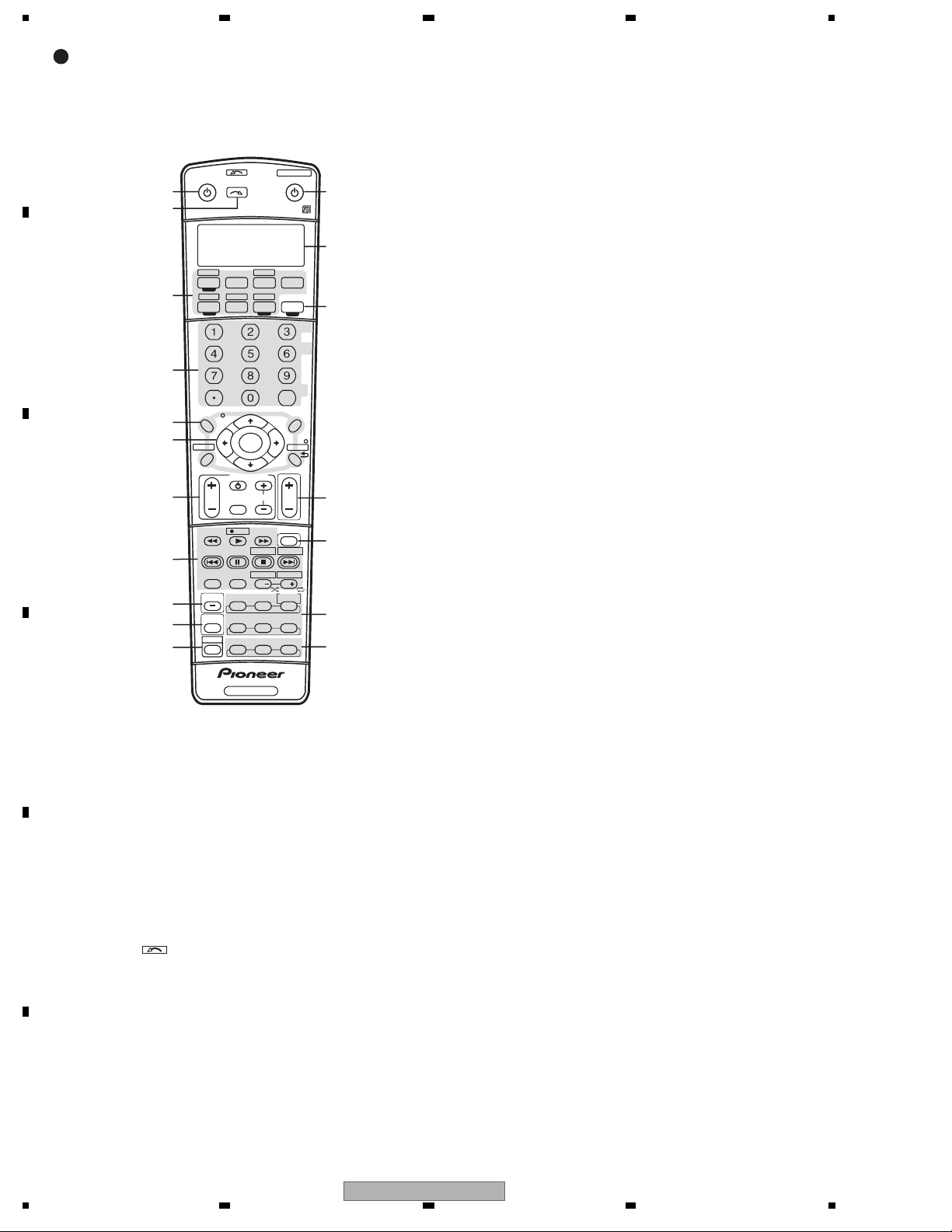
1234
Remote Control (VSX-LX50)
A
3 Input source buttons
Press to select control of other components.
4 Number buttons and other receiver/component
INPUT
RECEIVER
1
SELECT
SYSTEM OFF
SOURCE
12
2
controls
Use the number buttons to directly select a radio
frequency or the tracks on a CD, DVD, etc.
DISC (ENTER) can be used to enter commands for TV or
DTV, and also to select a disc in a multi-CD player.
13
DVR 2USB
TV DVR 1
DVD
CD-R/TAPE
3
iPod
TOP MENU
SETUP
GUIDE
D.ACCESS
PTY SEARCH
TV VOL
HDMI 1
SLEEP
SR+
DIALOG E
+10
TUNE
TUNE
TV CONTROL
INPUT
SELECT
B
4
5
6
7
C
REC
A
EON
MPX
8
9
10
11
B CDE
AUDIO
SUBTITLE
DISP
STATUS
SIGNAL SEL
MULTI OPE
THX
SHIFT
PHASE
CDHDMI 2
TUNER
S.RETRIEVER
DIMMER
ENTER
TV CH
REC STOP JUKEBOX
HDD
CH CH
PHOTO
SB ch
STANDARD
MCACC
STST
TV CTRL
RECEIVER
CLASS
ENTER
CH LEVELAV PARAMETER
BAND
VOL
MUTE
DVD
STEREO/
F.S.SURR
ADV.SURR
S.DIRECT
ANALOG
MIDNIGHT/
LOUDNES S
DISC
MENU
T.ED IT
RETURN
14
ATT
15
16
17
18
Press RECEIVER first to access:
SLEEP –
Use to put the receiver in sleep mode and
select the amount of time before sleep.
S.RETRIEVER – Press to restore CD quality sound to
compressed audio sources.
ANALOG ATT – Attenuates (lowers) the level of an
analog input signal to prevent distortion.
SR+ – Switches the SR+ mode
on/off.
DIMMER – Dims or brightens the display.
MIDNIGHT/LOUDNESS – Use Midnight when
listening to movie soundtracks at low volume. Use
Loudness to boost the bass and treble at low volume.
DIALOG E – Use to make dialog stand out when
watching TV or a movie.
Press
TUNER first to access:
D.ACCESS – After pressing, you can access a radio
station directly using the number buttons.
CLASS – Switches between the three banks (classes)
of radio station presets.
5 Tuner/component control buttons/
SETUP
These button controls can be accessed after you have
selected the corresponding input source button (DVD,
DVR1,TV, etc.). The BAND,T.EDIT and PTY SEARCH
tuner controls are explained. Press RECEIVER first to
RECEIVER
D
The remote has been conveniently color-coded according
to component control using the following system (press
the corresponding input source button to access):
• Green – Receiver controls (see below)
• Red – DVD controls
• Blue – Tuner controls
• Yellow – iPod controls
• White – Other controls
1 RECEIVER
This switches between standby and on for this receiver.
E
2 INPUT SELECT
Use to select the input source (use SHIFT for INPUT
access the following controls:
AV PARAMETER – Use to access the A
V options.
SETUP – Use to access the System Setup menu .
CH LEVEL – Press repeatedly to select a channel,
then use to adjust the level.
RETURN – Press to confirm and exit the current
menu screen (also use to return to the previous menu
with DVDs or to
6
select closed captioning with DTV).
(TUNE/ST) /
ENTER
Use the arrow buttons when setting up your surround
sound system and the AV options.
Also used to control DVD menus/options and for deck 1
of a double cassette deck player. Use the TUNE
buttons to find radio frequencies and use ST to
find preset stations.
SELECT ).
F
16
VSX-LX50
1 234
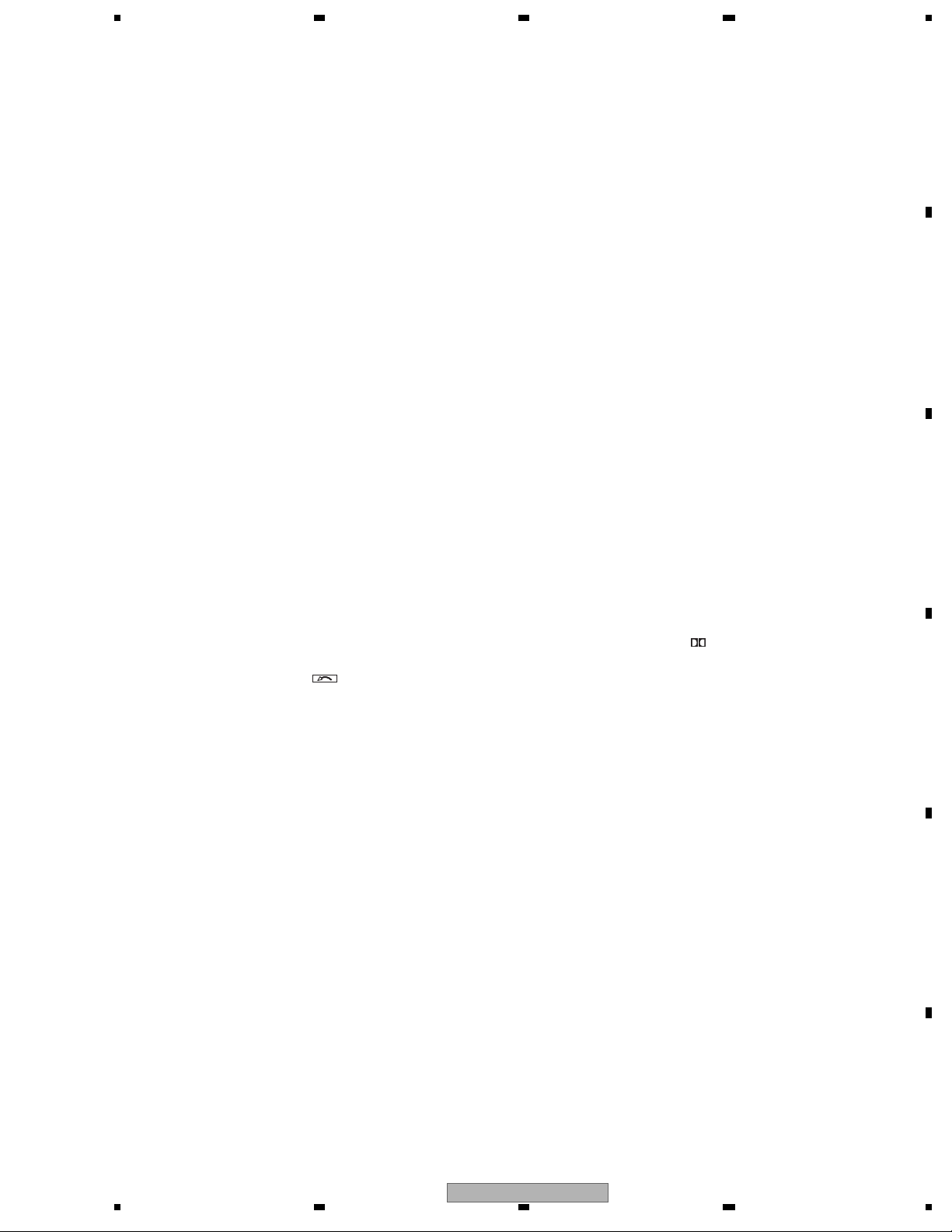
5678
7TV CONTROL buttons
These buttons are dedicated to control the TV assigned to
the TV CTRL button. Thus if you only have one TV to hook
up to this system assign it to the TV CTRL input source
button. If you have two TVs, assign the main TV to the TV
CTRL button.
TV
– Use to turn on/off the power of the TV.
TV VOL +/– – Use to adjust the volume on your TV.
INPUT SELECT – Use to select the TV input signal.
TV CH +/– – Use to select channels.
8 Component control buttons
The main buttons (,, etc.) are used to control a
component after you have selected it using the input
source buttons.
The controls above these buttons can be accessed after
you have selected the corresponding input source button
(for example DVD,DVR1 or TV). The f
ollowing controls
can be accessed when listening to the built-in tuner:
MPX – Switches between stereo and mono reception
of FM broadcasts. If the signal is weak then switching
to mono will improve the sound quality.
DISP – Switches between named station presets and
radio
frequencies. Also used to display RDS
information.
EON – Use to search for programs that are
broadcasting traffic or news information.
9
STATUS
Press to check selected receiver settings.
10
MULTI OPE
Use this button to perform multi operations.
11
SHIFT
Press to access the controls outlined in white boxes (for
example, INPUT SELECT ), or to display the currently
selected input source in the remote control LCD.
12
SOURCE
Press to turn on/off other components connected to the
receiver.
13 Character display (LCD)
This display shows information when transmitting
control signals.
The following commands are shown when you’re setting
the remote to control other components.
SETUP – Indicates the setup mode, from which you
choose the options below.
PRESET – See Selecting preset codes directly
LEARNING – See Programming signals f
rom other
remote controls.
MULTI OP – See Multi Operation and System Off.
SYS OFF – See Multi Operation and System Off.
DIRECT F – See Direct function.
RENAME – See Renaming input source names.
ERASE – See Erasing one of the remote control button
settings.
RESET – See
Resetting the remote control presets.
READ ID – See Confirming preset codes.
14 RECEIVER
Switches the remote to control the receiver (used to
select the green commands above the number buttons
(ANALOG ATT, etc.)). Also use this button to set up
surround sound.
15 VOL +/–
Use to set the listening volume.
16 MUTE
Mutes the sound or restores the sound if it has been
muted (adjusting the volume also restores the sound).
17Receiver controls
SIGNAL SEL – Use to select an input signal.
SB ch – Use to select the surround/virtual back
channel mode.
STEREO/F.S.SURR – Switches between the stereo
playback mode and the Front Stage Surround
Advance mode.
THX – Press to select a Home THX listening mode.
STANDARD – Press
for Standard decoding and to
switch between the various Pro Logic IIx and
Neo:6 options.
ADV.SURR – Use to switch between the various
surround modes.
18
PHASE– Press to switch on/off Phase Control.
MCACC – Press to switch between MCACC presets.
S.DIRECT – Press to select the Auto Surround mode
or the Stream Direct mode.
Stream Direct playback bypasses the tone controls
and any other signal processing for the most
accurate reproduction
of a source.
A
B
C
D
E
VSX-LX50
56
F
17
7
8
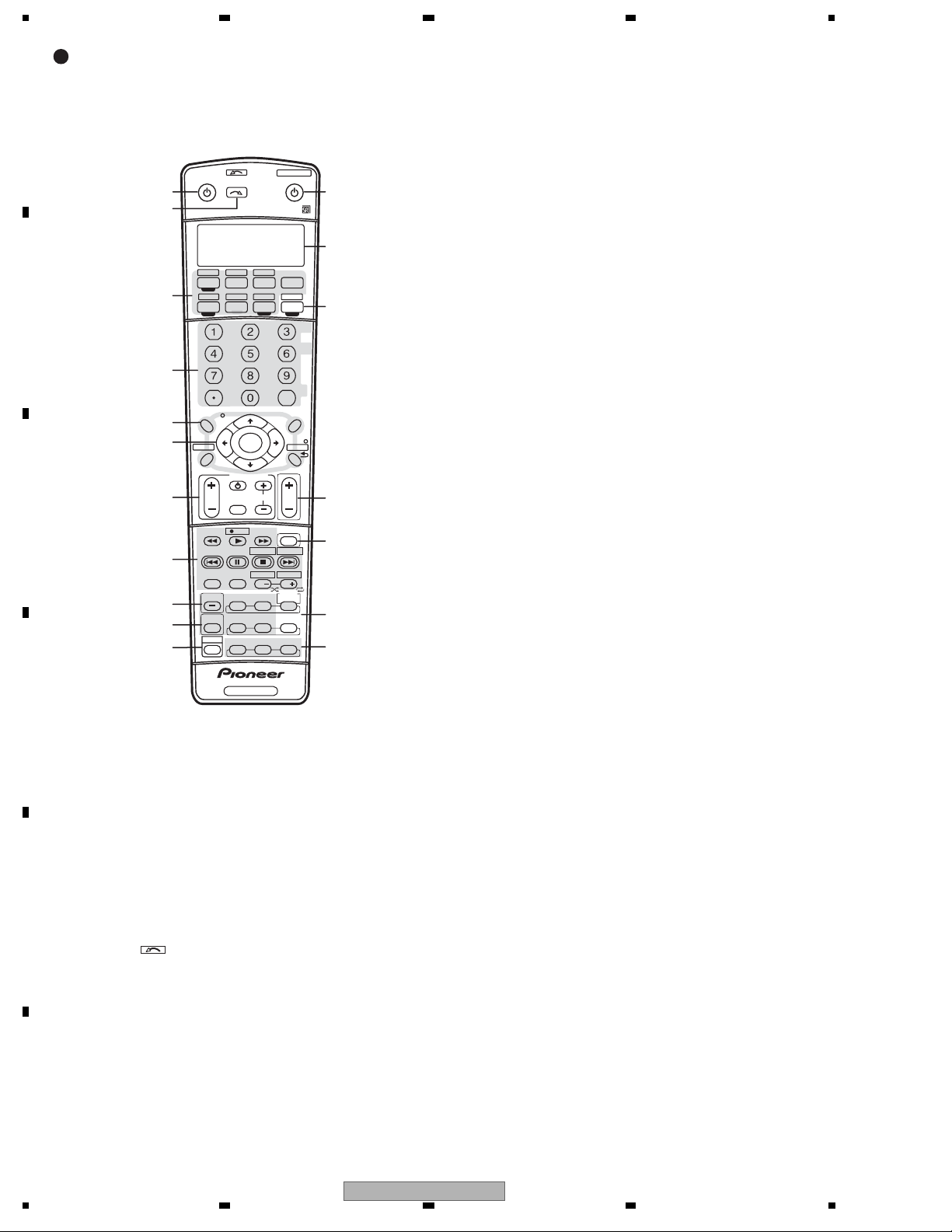
1234
Remote Control (VSX-91TXH/VSX-9120TXH-K)
A
3 Input source buttons
Press to select control of other components.
4 Number buttons and other receiver/component
INPUT
RECEIVER
1
SELECT
SYSTEM OFF
SOURCE
12
2
controls
Use the number buttons to directly select a radio
frequency or the tracks on a CD, DVD, etc.
DISC (ENTER) can be used to enter commands for TV or
DTV, and also to select a disc in a multi-CD player.
13
SIRIUS
TV DVR 1
HDMI 1
SLEEP
SR+
DIALOG E
+10
TUNE
TUNE
TV CONTROL
INPUT
SELECT
RECANT INFO
SUBTITLE
SIGNAL SEL
THX
PHASE
DVR 2
TUNER
S.RETRIEVER
DIMMER
ENTER
TV CH
REC STOP JUKEBOX
HDD
CH CH
PHOTO
SB ch
STANDARD
MCACC
STST
BAND
ADV.SURR
S.DIRECT
TV CTRL
ZONE 2HDMI 2CD
RECEIVER
CLASS
ENTER
CH LEVELAV PARAMETER
MENU
T.EDIT
RETURN
VOL
MUTE
DVD
STEREO/
F.S.SURR
ANALOG
MIDNIGHT/
LOUDNES S
DISC
14
ATT
15
16
17
18
XM RADIO
DVD
CD-R/TAPE
3
B
iPod
4
D.ACCES S
TOP MENU
5
6
SETUP
GUIDE
TV VOL
10
11
7
MPX
8
AUDIO
DISP
STATUS
9
MULTI OPE
SHIFT
C
Press RECEIVER first to access:
SLEEP –
Use to put the receiver in sleep mode and
select the amount of time before sleep.
S.RETRIEVER – Press to restore CD quality sound to
compressed audio sources.
ANALOG ATT – Attenuates (lowers) the level of an
analog input signal to prevent distortion.
SR+ – Switches the SR+ mode
on/off.
DIMMER – Dims or brightens the display.
MIDNIGHT/LOUDNESS – Use Midnight when
listening to movie soundtracks at low volume. Use
Loudness to boost the bass and treble at low volume.
DIALOG E – Use to make dialog stand out when
watching TV or a movie.
Press
TUNER first to access:
D.ACCESS – After pressing, you can access a radio
station directly using the number buttons.
CLASS – Switches between the three banks (classes)
of radio station presets.
5 Tuner/component control buttons/
SETUP
These button controls can be accessed after you have
selected the corresponding input source button (DVD,
DVR1,TV, etc.). The BAND and T.EDIT tuner controls are
explained. Press RECEIVER first to access the following
RECEIVER
D
The remote has been conveniently color-coded according
to component control using the following system (press
the corresponding input source button to access):
• Green – Receiver controls (see below)
• Red – DVD controls
• Blue – Tuner, XM and SIRIUS Radio controls
• Yellow – iPod controls
• White – Other
1 RECEIVER
controls
This switches between standby and on for this receiver.
E
2 INPUT SELECT
Use to select the input source (use SHIFT for INPUT
controls:
AV PARAMETER – Use to access the AV options.
SETUP
– Use to access the System Setup menu.
CH LEVEL – Press repeatedly to select a channel,
then use to adjust the level.
RETURN – Press to confirm and exit the current
menu screen (also use to return to the previous menu
with DVDs or to select closed captioning w
6
(TUNE/ST) /
ENTER
ith DTV).
Use the arrow buttons when setting up your surround
sound system and the AV options.
Also used to control DVD menus/options and for deck 1
of a double cassette deck player. Use the TUNE
buttons to find radio frequencies and use ST to
find preset stations.
SELECT ).
F
18
VSX-LX50
1 234
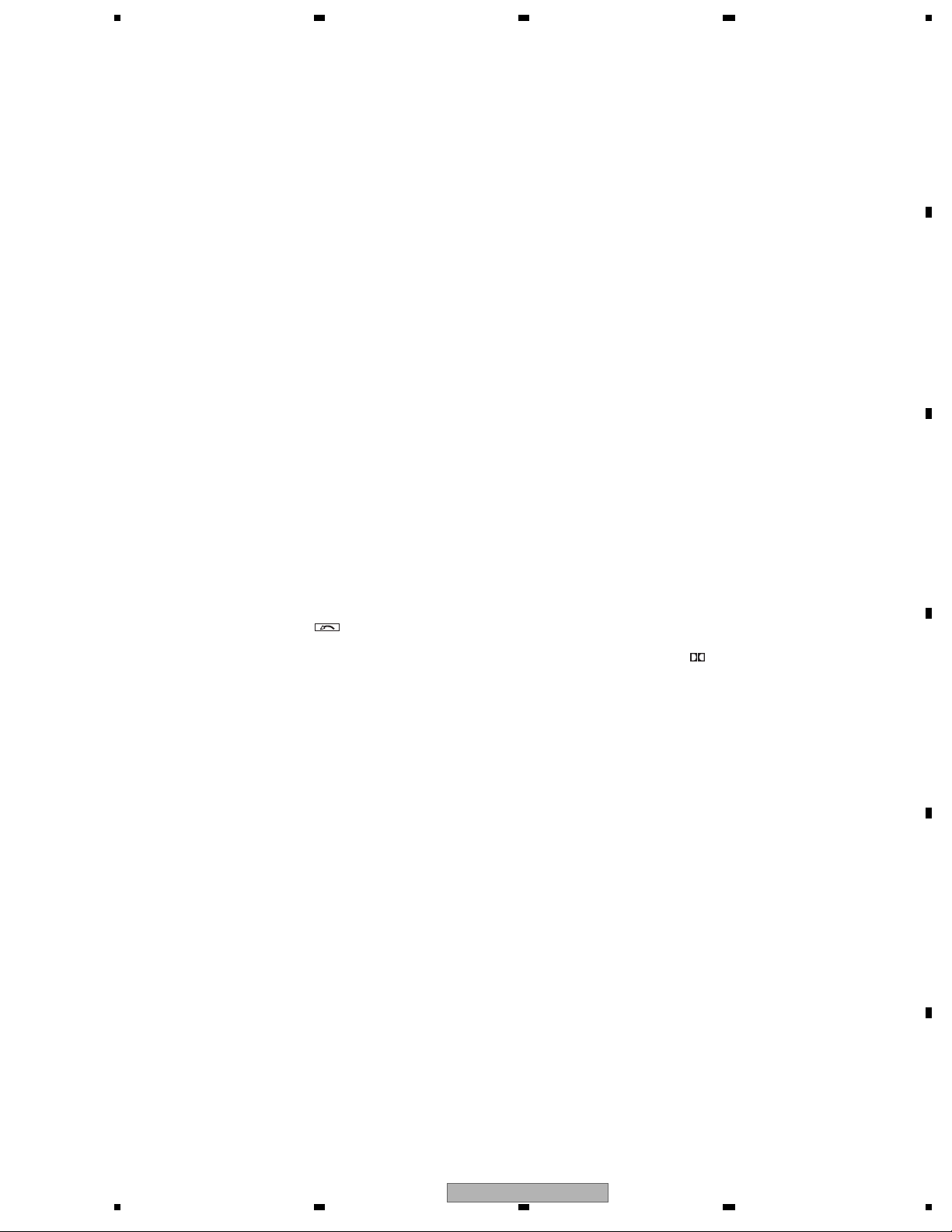
5678
7TV CONTROL buttons
These buttons are dedicated to control the TV assigned to
the TV CTRL button. Thus if you only have one TV to hook
up to this system assign it to the TV CTRL input source
button. If you have two TVs, assign the main TV to the TV
CTRL button.
TV
– Use to turn on/off the power of the TV.
TV VOL +/– – Use to adjust the volume on your TV.
INPUT SELECT – Use to select the TV input signal.
TV CH +/– – Use to select channels.
8 Component control buttons
The main buttons (,, etc.) are used to control a
component after you have selected it using the input
source buttons.
The controls above these buttons can be accessed after
you have selected the corresponding input source button
(for example DVD,DVR1 or TV). The f
ollowing controls
can be accessed when listening to the built-in tuner:
MPX – Switches between stereo and mono reception
of FM broadcasts. If the signal is weak then switching
to mono will improve the sound quality.
DISP – Switches between named station presets and
radio
frequencies.
9
STATUS
Press to check selected receiver settings.
10
MULTI OPE
Use this button to perform multi operations.
11
SHIFT
Press to access the controls outlined in white boxes (for
example, INPUT SELECT ), or to display the currently
selected input source in the remote control LCD.
12
SOURCE
Press to turn on/off other components connected to the
receiver.
13 Character display (LCD)
This display shows information when transmitting
control signals.
The following commands are shown when you’re setting
the remote to control other components:
SETUP – Indicates the setup mode, from which you
choose the options below.
PRESET – See Selecting preset codes directly.
LEARNING – See Programming signals
from other
remote controls.
MULTI OP – See Multi Operation and System Off.
SYS OFF – See Multi Operation and System Off.
DIRECT F – See Direct function.
RENAME – See Renaming input source names.
ERASE – See Erasing one of the remote control button
settings.
RESET – See
Resetting the remote control presets.
READ ID – See Confirming preset codes.
14 RECEIVER
Switches the remote to control the receiver (used to
select the green commands above the number buttons
(ANALOG ATT, etc.)). Also use this button to set up
surround sound. With SHIFT, this selects the
MULTI-ZONE control.
15 VOL +/–
Use to set the listening volume.
16 MUTE
Mutes the sound or restores the sound if it has been
muted (adjusting the volume also restores the sound).
17Receiver controls
SIGNAL SEL – Use to select an input signal.
SB ch – Use to select the surround/virtual back
channel mode.
STEREO/F.S.SURR – Switches between the stereo
playback mode and the Front Stage Surround
Advance mode.
THX – Press to select a Home THX listening mode.
STANDARD – Press
for Standard decoding and to
switch between the various Pro Logic IIx and
Neo:6 options.
ADV.SURR – Use to switch between the various
surround modes.
18
PHASE– Press to switch on/off Phase Control.
MCACC – Press to switch between MCACC presets.
S.DIRECT – Press to select the Auto Surround mode
or the Stream Direct mode.
Stream Direct playback bypasses the tone controls
and any other signal processing for the most
accurate reproduction
of a source.
A
B
C
D
VSX-LX50
56
E
F
19
7
8
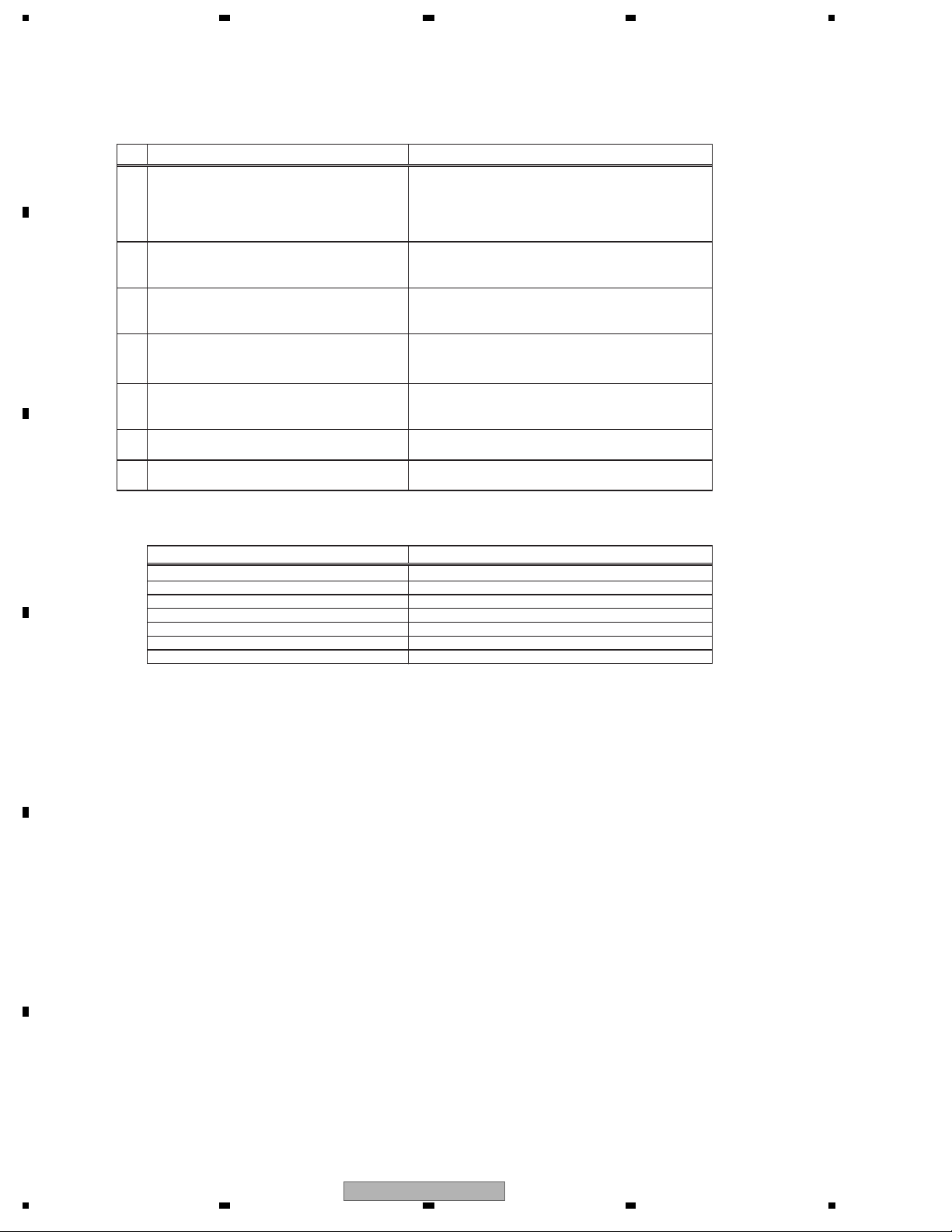
1234
3. BASIC ITEMS FOR SERVICE
3.1 CHECK POINTS AFTER SERVICING
A
B
C
To keep the product quality after servicing, confirm recommended check points shown below.
No.
Confirm whether the customer complain has
been solved. If the customer complain occurs
with the particular source, such as Dolby
1
Digital, DTS, AAC, DVD-A and HDMI, input it
for the operation check.
Check the analog audio playback.
(Make the analog connections with a DVD
2
player.)
Check the digital audio playback.
(Make the digital connections with a DVD
3
player.)
Check surround playback.
(Select Surround mode and check the
4
multichannel
Check the video outputs.
(Connect with a DVD player.)
5
Check the sound from headphone output. Sound must be normal, without noise.
6
Check the appearance of the product. No scratches or dirt on
7
Procedure Check points
The customer complain must not be reappeared.
Video, Audio and operations must be normal.
Each channel audio and operations must be normal.
Each channel audio and operations must be normal.
Each channel audio and operations must be normal.
operations via the DSP circuit.)
Video and operations must be normal.
its appearance after receiving
it for service.
See the table below for the items to be checked regarding video and audio:
Items to be checked regarding video Item to be checked regarding audio
Block noise Distortion
Horizontal noise Noise
Dot noise Volume too low
Disturbed image (video jumpiness) Volume too high
Too dark Volume fluctuating
Too bright Sound interrupted
Mottled color
D
E
F
20
VSX-LX50
1 234
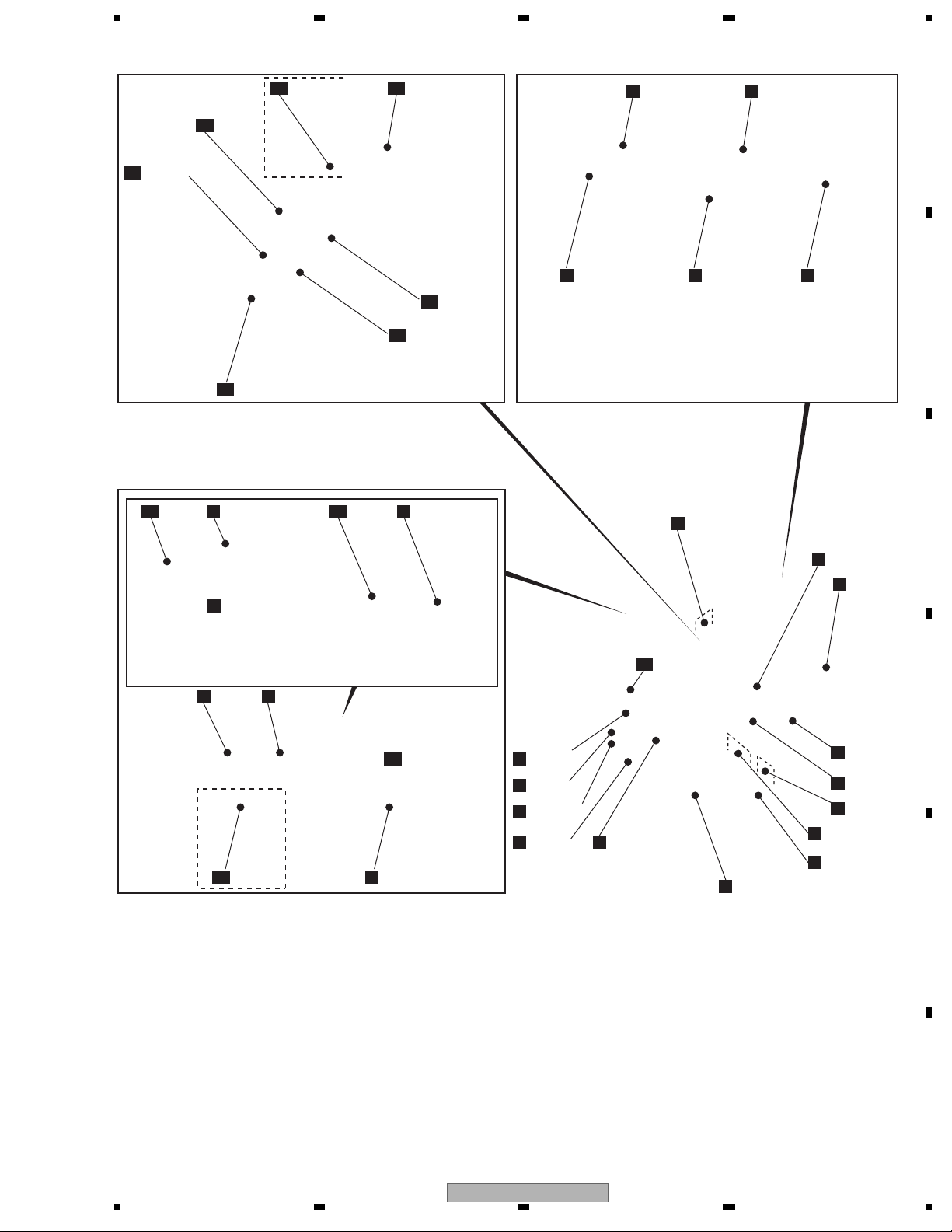
5678
3.2 PCB LOCATIONS
POWER AMP-L
AD
ASSY
IR I/O
AB
ASSY
AE
VSX-LX50
POSI 1-L
ASSY
AJ
BRIDGE 1
V
ASSY
ONLY
POWER PROTECT
ASSY
ASSY
POSI 2-L
AF
AA
DC/DC
ASSY
POWER AMP IN
AI
ASSY
AH
POWER AMP-R
AG
ASSY
LOCAL P-SUPPLY
Z
ASSY
POSI 1-R
ASSY
MULTI JOG
N
ASSY
HEADPHONE
O
ASSY
B
DISPLAY
L
ASSY
12V-REG
ASSY
FRONT-IN
P
ASSY
M
VOLUME
ASSY
A
B
C
VSX-LX50
ONLY
MAIN CONTROL
C
ASSY
GUARD-F
E
ASSY
USB ASSY
AL
GUARD-C
D
ASSY
AK
DSP ASSY
G
HDMI & DVC
ASSY
COMPONENT
K
ASSY
S-VIDEO
I
ASSY
COMPOSITE
H
ASSY
AUDIO IN
A
ASSY
BRIDGE 2
J
ASSY
VIDEO CONNECT
AC
ASSY
PS/SP ASSY
W
TRANS SIDE
Y
ASSY
X
R
S
U
DIODE 1
T
ASSY
PRIMARY
Q
ASSY
TRANS 2-2
ASSY
TRANS 1
ASSY
TRANS 2-1
ASSY
VH TR
ASSY
D
E
VSX-LX50
56
F
21
7
8
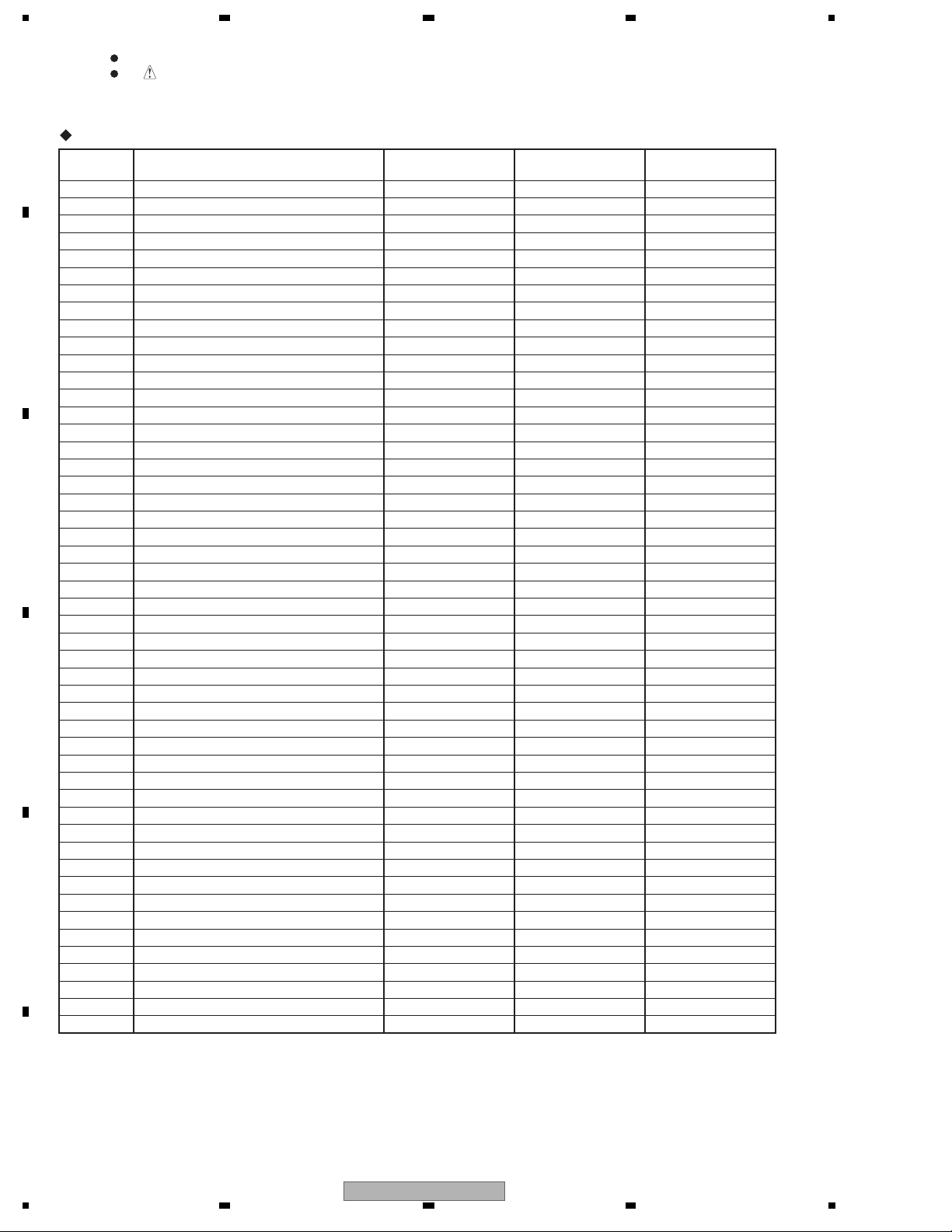
1234
NOTES:
Parts marked by "NSP" are generally unavailable because they are not in our Master Spare Parts List.
The mark found on some component parts indicates the importance of the safety factor of the part.
Therefore, when replacing, be sure to use parts of identical designation.
A
LIST OF ASSEMBLIES
Mark Symbol and Description
NSP 1..MAIN ASSY AWK7975 AWK7974 AWK7974
B
NSP 1..VIDEO ASSY AWK7984 AWK7983 AWK7983
NSP 1..COMPLEX ASSY AWK8015 AWK8014 AWK8014
C
VSX-LX50
/HYXJ5
VSX-91TXH
/KUXJ/CA
VSX-9120TXH-K
/KUXJ
2..MAIN CONTROL ASSY AWX8817 AWX8816 AWX8816
2..AUDIO IN ASSY AWX8821 AWX8820 AWX8820
2..12V-REG ASSY AWX8824 AWX8824 AWX8824
2..GUARD-C ASSY AWX8826 AWX8826 AWX8826
2..GUARD-F ASSY AWX8825 AWX8825 AWX8825
1..DSP ASSY AWX8814 AWX8813 AWX8813
2..COMPOSITE ASSY AWX8842 AWX8841 AWX8841
2..S-VIDEO ASSY AWX8845 AWX8844 AWX8844
2..COMPONENT ASSY AWX8848 AWX8847 AWX8847
2..BRIDGE 2 ASSY AWX8850 AWX8850 AWX8850
2..PRI
MARY ASSY AWX9035 AWX9034 AWX9034
2..TRANS 1 ASSY AWX9038 AWX9038 AWX9038
2..DISPLAY ASSY AWX8874 AWX8873 AWX8873
2..VOLUME ASSY AWX9111 AWX9044 AWX9044
2..MULTI JOG ASSY AWX8880 AWX8879 AWX8879
2..FRONT-IN ASSY AWX8955 AWX8954 AWX8954
2..HEADPHONE ASSY AWX9049 AWX9049 AWX9049
NSP 1..SECONDARY ASSY AWK7911 AWK7910 AWK7910
2..PS/SP ASSY AWX9107 AWX9052 AWX9052
2..TRANS SIDE ASSY AWX9056 AWX9056 AWX9056
2..TRANS 2-1 ASSY AWX9059 AWX9058 AWX9058
2..DIODE 1 ASSY AWX9060 AWX9060 AWX9060
2..VH TR ASSY AWX9061 AWX9061 AWX9061
D
2..TRANS 2-2 ASSY AWX9062 AWX9062 AWX9062
2..LOCAL P-SUPPLY ASSY AWX9064 AWX9063 AWX9063
2..IR I/O ASS
Y AWX9067 AWX9066 AWX9066
2..VIDEO CONNECT ASSY AWX9069 AWX9069 AWX9069
2..DC/DC ASSY AWX9015 AWX9015 AWX9015
2..BRIDGE 1 ASSY AWX9078 AWX9078 AWX9078
NSP 1..POWER AMP ASSY AWK7920 AWK7919 AWK7919
2..POWER AMP-L ASSY AWX9072 AWX9071 AWX9071
2..POWER AMP-R ASSY AWX9073 AWX9106 AWX9106
2..POWER AMP IN ASSY AWX9075 AWX9075 AWX9075
E
2..POWER PROTECT ASSY AWX9077 AWX9076 AWX9076
2..POSI 1-L ASSY AWX9081 AWX9080 AWX9080
2..POSI 2-L ASSY AWX9082 Not used Not used
2..POSI 1-R ASSY AWX9084 AWX9083 AWX9083
1..HDMI & DVC ASSY AWQ7040 AWQ7040 AWQ7040
1..USB ASSY AWX8866 Not used Not used
1..FM/AM TUNER UNIT AXX7248 AXX7250 AXX7250
F
22
1 234
VSX-LX50
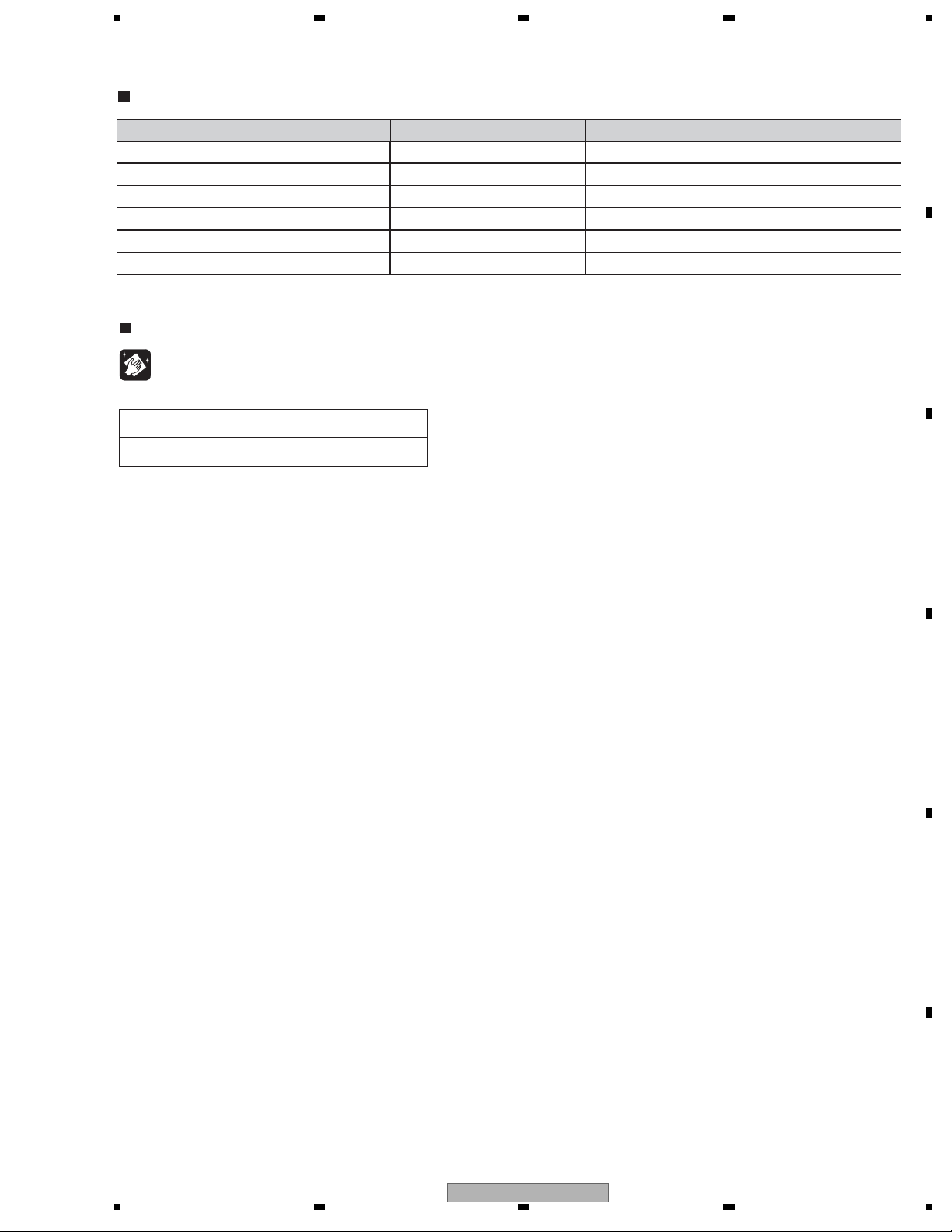
5678
3.3 JIGS LIST
Jigs list
Name Jig No.Remarks
11P board to board extension jig
13P board to board extension jig cable
cable GGD1482
GGD1483
15P board to board extension jig cable GGD1484
21P board to board extension jig cable GGD1485
RS-232C I/F jig GGF1348
7-pin FFC VDA1681
Diagonosis
Diagonosis
Diagonosis
Diagonosis
Update the Flash ROMS
Update the Flash ROMS
CLEANING
Before shipping out the product, be sure to clean the following positions by using the prescribed cleaning tools:
Position to be cleaned Cleaning tools
Fans Cleaning paper : GED-008
A
B
C
D
E
F
VSX-LX50
56
23
7
8
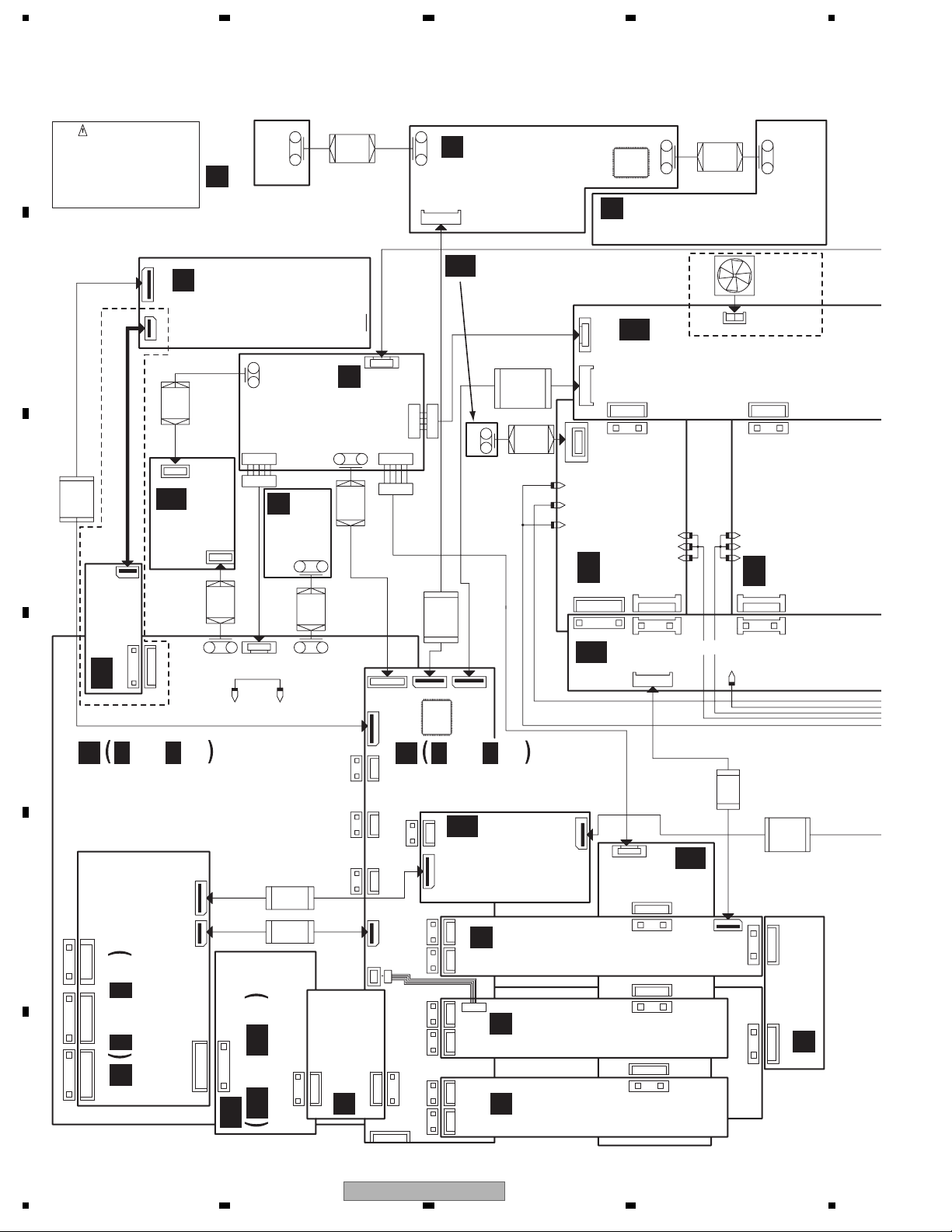
1234
4. BLOCK DIAGRAM
4.1 OVERALL WIRING DIAGRAM
A
The
component parts indicates
the importance of the
safety factor of the part.
Therefore, when replacing,
be sure to use parts
of identical designation.
B
J54
C
D
17/450
ADD7540-
VSX-LX50 ONLY
A
AUDIO IN ASSY
(VSX-LX50 : AWX8821)
(VSX-91TXH, VSX-9120TXH : AWX8820)
E
23
CN512
23
CN501
CN507
20
F
mark found on some
D20PDY0410E
AA
DC/DC ASSY
4/170
XDX3028-
(AWX9015)
Shield Cable
CN701
USB ASSY
(AWX8866)
11
11
CN702
AL
A 1/2, A 2/2
23
CN951
23
CN401
G 1/4- G 4/4
20
CN901
G
DSP ASSY
(VSX-LX50 : AWX8814)
D15A04-100-2651
2451
*
M
VOLUME ASSY
(VSX-LX50 : AWX9111)
(VSX-91TXH, VSX-9120TXH : AWX9044)
P
CN2651
FRONT- IN ASSY
(VSX-LX50 : AWX8955)
(VSX-91TXH, VSX-9120TXH : AWX8954)
CN2652
3506
4/100
J3506
LOCAL P-SUPPLY ASSY
(VSX-LX50 : AWX9064)
(VSX-91TXH, VSX-9120TXH
: AWX9063)
J3504
4
CN652
10
B
12V-REG
J662
30
CN661
ADX7511
CN1001
AK
PF10PG-R07
10
WHT
ASSY
(AWX8824)
663
6/50
664
ADD7528-
J51
10/150
ADD7529-
J52
12/150
1/2, 2/2
23
CN1002
AK AK
HDMI & DVC ASSY (AWQ7040)
J663
OPT LINE
XM LINE
KU ONLY
23
CN5811
CN516
CN651
3
3/75
ADX7509
J662
Y661
CN953 CN301
30
CN801
(VSX-91TXH, VSX-9120TXH : AWX8813)
4/100
J2451
*1.5mm
Z
3502
D20PDD0605E
CN509
BRIDGE 1 ASSY
DISPLAY ASSY
L
2303
*
(VSX-LX50 : AWX8874)
(VSX-91TXH, VSX-9120TXH :
AWX8873)
CN2301
29
POSI 1-R ASSY
AH
(VSX-LX50 : AWX9084)
(VSX-91TXH, VSX-9120TXH : AWX9083)
PF05PG-Q15
12
CN3501
5
J3503
J3505
9
9/150
J3502
D20PDY0915E
9
CN102
CN101
CN113
C
23
23
MAIN CONTROL ASSY
CN302
CN513
(VSX-LX50 : AWX8817)
J4551
J55
29/330
ADD7532-
CN103
C 1/3- C 3/3
(VSX-91TXH, VSX-9120TXH : AWX8816)
20
20
CN301
CN511
CN281
23
23
AB
CN3702CN3701
IR I/O ASSY
(VSX-LX50 : AWX9067)
(VSX-91TXH, VSX-9120TXH
: AWX9066)
13
13
CN107
CN1401
K
11
11
CN104
CN1402
15
15
CN1202
CN109
13
13
CN1201
CN108
13
13
CN1003
CN111
CN106
11
11
CN1001
CN110
V
23
23
CN112
CN305
CN311
PF05PG-Q15
*KU only
(AWX9078)
23
23
CN5812
CN283
11
2302
MULTI JOG ASSY
N
(VSX-LX50 : AWX8880)
(VSX-91TXH, VSX-9120TXH : AWX8879)
AJ
5
CN5704
POWER PROTECT ASSY
(VSX-LX50 : AWX9077)
J56
19/330
ADD7533-
2/75
J4551
PG02KS-E07
PF09PG-R37
WHT
ORG
BRW
Y4(RS)
Y2(R)
Y4(SBR)
CN3703
(VSX-91TXH, VSX-9120TXH : AWX9076)
19
CN5702
CN5703
11
11
CN5302
2
CN5304
AG
POWER AMP-R ASSY
(VSX-LX50 : AWX9073)
(VSX-91TXH, VSX-9120TXH
CN5301
13
13
CN5602
POWER AMP IN ASSY
AI
(AWX9075)
CN3801
CN5303
CN5606
CN5603
9
: AWX9106)
6
6
19
VIDEO CONNECT
ASSY (AWX9069)
13
COMPONENT ASSY
(VSX-LX50 : AWX8848)
13
CN1403
(VSX-91TXH, VSX-9120TXH : AWX8847)
J1602
S-VIDEO ASSY
I
(VSX-LX50 : AWX8845)
15
15
(VSX-91TXH, VSX-9120TXH : AWX8844)
21
COMPOSITE ASSY
H
(VSX-LX50 : AWX8842)
21
(VSX-91TXH, VSX-9120TXH : AWX8841)
*
Y6
AC
CN1203
CN3802
CN1002
D20PDD1715E
17/150
J2501
19/125
CN3804
CN1406
CN3803
CN5706
Y1(C)
J58
*1
1902
AXM7029
FRONT FAN
VSX-LX50
3
ONLY
CN5701
11
11
CN5002
Y5
AD
CN5003
6
6
CN5605
YEL
ADD7535-
17
CN1405
17
CN520
2501
*
POWER AMP-L ASSY
11/120
J59
ADD7536-
17
CN2902
17
CN2901
(VSX-LX50 : AWX9072)
(VSX-91TXH, VSX-9120TXH
: AWX9071)
BRIDGE 2 ASSY
(AWX8850)
J
24
VSX-LX50
1 234
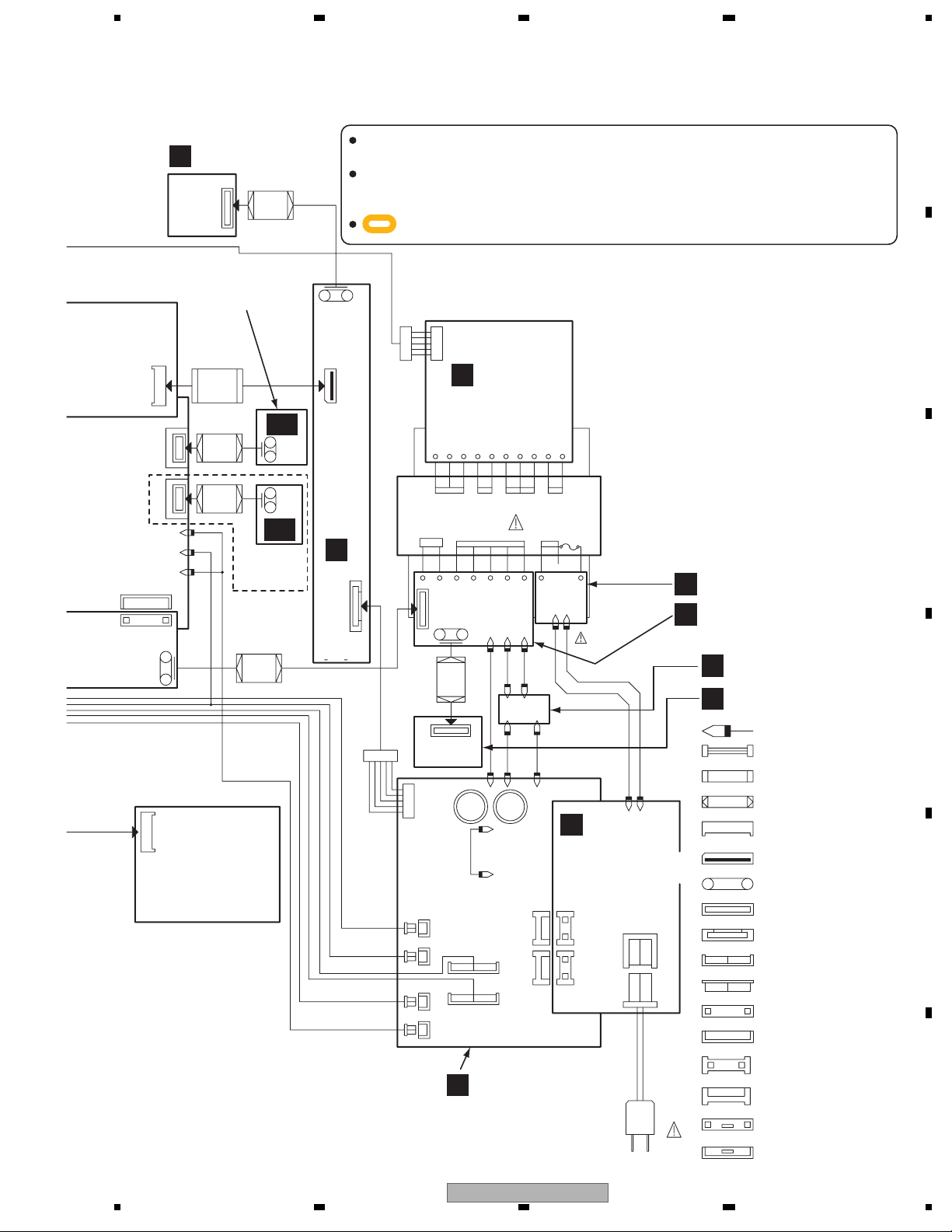
5678
A
HEADPHONE ASSY
O
(AWX9049)
D20PDY0410E
4
CN2851
POSI 1-L ASSY
(VSX-LX50 : AWX9081)
(VSX-91TXH, VSX-9120TXH
: AWX9080)
ADD7534-
17/90
CN5001
13
13
CN5601
17
CN5705
CN5004
CN5005
Y3(LS)
Y1(L)
Y3(SBL)
5604
11
CN1
PG02KS-E07
2
PG02KS2E07
2
GRY
GRN
PPL
J57
J4501
2/75
J4502
2/75
POSI 2-L
ASSY
(AWX9082)
D20PDY0525E
FM/AM TUNER UNIT
(VSX-LX50 : AXX7248)
(VSX-91TXH, VSX-9120TXH
: AXX7250)
No Schematic Diagram
J3201
4/100
5/250
J3201
AE
J4501
J4502
AF
When ordering service parts, be sure to refer to "EXPLODED VIEWS and PARTS
LIST" or "PCB PARTS LIST".
The > mark found on some component parts indicates the importance of the safety
factor of the part. Therefore, when replacing, be sure to use parts of identical
designation.
: The power supply is shown with the marked box.
3201
12
J3401
PF12PG-R40
X
CN3202
(AWX9056)
TRANS SIDE ASSY
Y
13
CN3203
PF13PG-R07
ADX7457-Y2
ADX7459-Y1
ADX7404-
Y5
ADX7498-
Y6
ADX7460-Y4
ADX7458-Y3
PS/SP ASSY
(VSX-LX50 : AWX9107)
(VSX-91TXH, VSX-9120TXH : AWX9052)
TRANS 2-2 ASSY
(AWX9062)
18 17 16 1415 13 12 11 10 9
MAIN TRANS
T1501
NC
21
D20PDY0525E
13
CN3004
CN3003
CN3006
CN3005
5
J3009
2
2
2
2
3251
CN3252
J8
6
CN3351
6/100
ADX7512
3
4
24 2522 272623
D20PDY0610E
BLK
Y8 Y10Y9
Y13
CN3101
CN3102
BLK
ADX7512-
VL
BWN
ADX7502-
RED
ADX7504
Y11
W
NoAssign2
T.F.
NoAssign1
75
Y15Y14
BWN
GRY
GRY
ADX7501
ADX7500
ADX7503-
BLU
ADX7505
Y12
Q
PRIMARY ASSY
(VSX-LX50 : AWX9035)
(VSX-91TXH, VSX-9120TXH
: AWX9034)
9
9
CN3008
CN3007
CN2001
5
5
CN2003
CN2002
R
S
AC CORD
TRANS 1 ASSY
(AWX9038)
TRANS 2-1 ASSY
(VSX-LX50 : AWX9059)
(VSX-91TXH, VSX-9120TXH : AWX9058)
DIODE 1 ASSY
T
(AWX9060)
VH TR ASSY
U
(AWX9061)
BOARD IN
PF**PG-***
CABLE WIRE
1.25mm FFC
(*;1.00mm FFC)
2.0mm FLAT CABL
(*;1.5mm FLAT CABLE)
1.25mm FFC CONNECTOR(L)
(*;1.00mm FFC CONNECTOR)
1.25mm FFC CONNECTOR(I)
(*;1.00mm FFC CONNECTOR)
2.0mm CABLE HOLDER
(*;1.5mm CABLE HOLDER)
2.0mm WIRE TRAP
B*B-PH-K-S
PH CONNECTOR
ANOTHER TYPE CODE SOCKET
ANOTHER TYPE CODE CONNECTOR
XKP%%-A
1.25mm BOARD to BOARD
XKP%%-A
1.25mm BOARD to BOARD
KP250NA
2.5mm BOARD to BOARD
2.5mm BOARD to BOARD
ANOTHER TYPE BtoB SOCKET
ANOTHER TYPE BtoB CONNECTOR
E
B
C
D
E
F
VSX-LX50
56
25
7
8
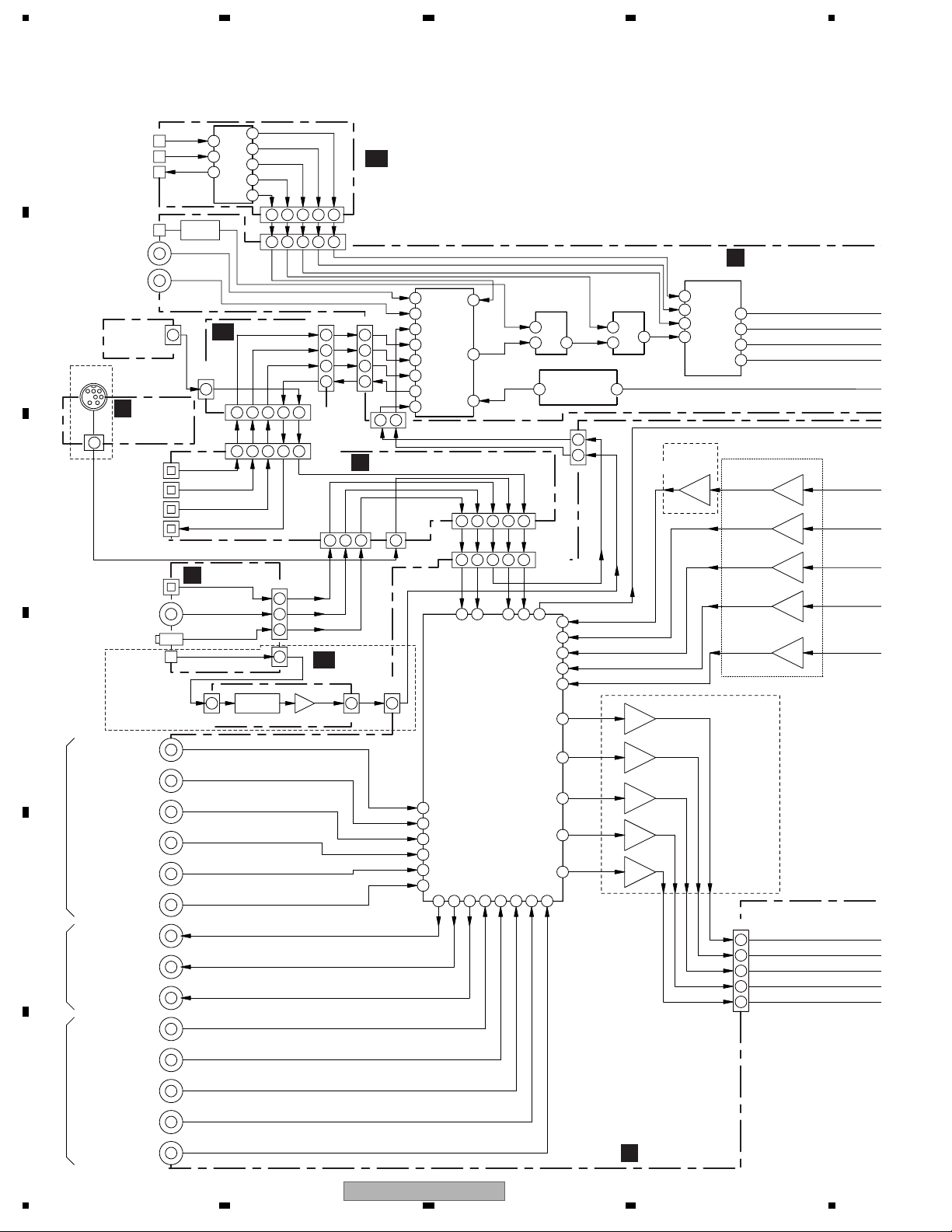
1234
4.2 BLOCK DIAGRAM for AUDIO BLOCK
A
HDMI
IR I/O ASSY
AB
6
123742110
FRONT-IN
ASSY
IC701 IC741
3
TCC8600
84
82
83
81
78
22 1614 15 17
917151614
1720 314
CN2651
FOPT
2
FVL
14
MICOUT
11
D+
3
CN3701
CN3702
CN281
CN113
USB ASSY
10
7
4
1
TL
16 4
AL
AK
HDMI & DVC ASSY
CN1001
CN801
CN301
10
7
4
1
MAIN CONTROL ASSY
C
FOPT
FVL
MICOUT
SIRIUSL
CN516
77
CN702
17719
CN302
217
USB SPDIF
JA101
HDMI IN1
JA102
HDMI IN2
JA301
HDMI OUT
CN501
XM RADIO
JA351(1/2)
JA351(2/2)
COAX1
COAX2
XMDT
B
TL
6
CN1
CN3703
JA1601
SIRIUS
TUNER
VSX-91TXH,
VSX-9120TXH
ONLY
I
S-VIDEO ASSY
J1602
3
JA281
OPT IN1
JA282
OPT IN2
JA283
C
D
CDR/TAP E/MDLL
ANALOG INPUT
E
CDR/TAP E/MD
REC OUT
OPT IN3
OPT OUT
JA2652
FRONT OPT IN
JA2651
VIDEO/GAME
JA2701
MIC IN
VSX-LX50
ONLY
CN521(1
CN522(1/2)
CN522(2/2)
DVD /LD
CN523(1/3)
TV/SAT
CN523(3/3)
DVR/VCR1LL
CN524(2/2)
DVR/VCR2LL
CN521(2/2)
CN523(2/3)
DVR/VCR1
CN524(1/2)
DVR/VCR2
CN525(1/2)
CN526(1/2)
JA284
JA2751
/2)
CD L
USB
OPTIN1
OPTIN2
OPTIN3
OPTOUT
P
FOPT
FVL
L
MICOUT
D+
CN701
L
L
L
SL
42
44
AK4114VQ
46
1
3
5
16
CN901
CN112
56
58
60
64
66
70
IC301
DIR&
DIT
612 822 16
MIC
R2S152005FP
62 7977 7576737268
48
25
28
FOPT
USB SPDIF
1218 1628
L
FVL
OUT
FOPT
SIRI US
IC501
8ch
VOL.
Selector
(XM/DIR)
IC601
TC74VHC157FT
3
2
4
9
2ch ADC
CN507
CN509
TL
AOUTL
3650464840
34
32
31
30
28
17
12
9
7
2
TC74VHC157FT
19
17
Selector
(HDMI)
IC651
3
2
2
PRE Amp
3
L
3
SL
5
SW
3
C
3
SBL
DSP ASSY
G
IC101
ADSP-
21366KBCZ-1AA
L14
M14
M13
4
P14
MIX Amp
IC702
BA4560RF
12 3
1
1
7
1
1
SBLOUT
DT0O
P10
DT1O
1st
P11
DT2O
DSP
P12
DT3O
P13
IC701
BA4560RF
-L
I
C761
BA4560RF
IC741(2/2)
BA4560RF
IC741(1/2)
BA4560RF
IC781
BA4560RF
IC801
UPC4570G2
IC841
UPC4570G2
IC821(2/2)
UPC4570G2
IC821(1/2)
UPC4570G2
IC861
UPC4570G2
CN520
13
LOUT
9
SLOUT
7
SWOUT
5
COUT
1
LPF Amp
1
1
7
1
SBL
1
SL
SW
3
5
3
C
3
SBL
SW
C
AUDIO IN ASSY
A
VSX-LX50
CN525(2/2)
MULTI IN
F
CN526(2/2)
26
1 234
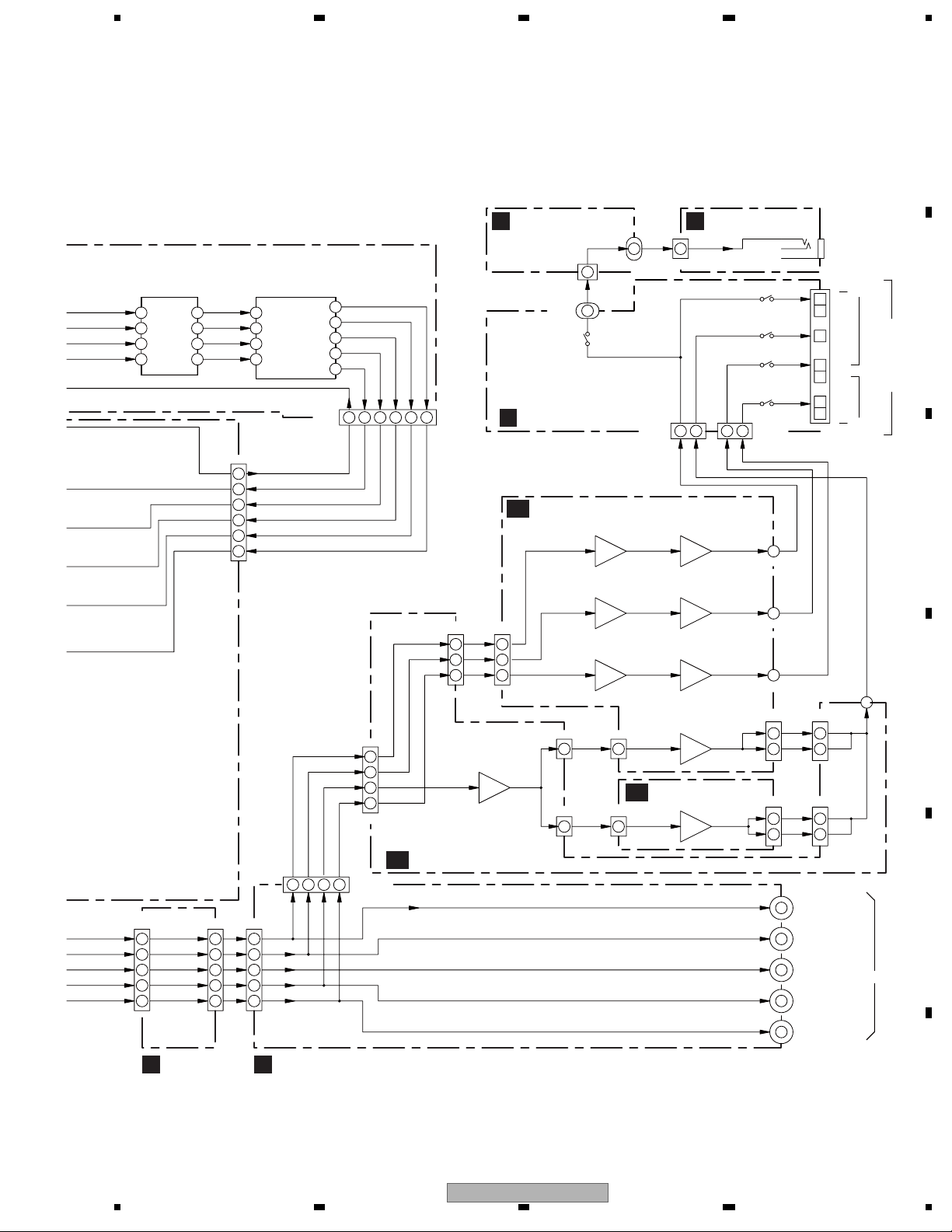
5678
A
IC201
DSPC56371AF180
1
2nd
80
DSP 8ch DAC
58 5 10
59 4
CN2901
LOUT
5
SLOUT
9
SWOUT
11
COUT
13
SBLOUT
17
FDTO
7
SDTO
6
CDTO
BDTO
CN501
CN2902 CN1405
513
99
11 7
13
17 1
TRANS SIDE ASSY
Y
HPL
CN3203
1
IC401
AK4359VF
3
9
11
AOUTL
3
FL
7
SL
11
SW
13
C
15
SBL
19
LOUT
SLOUT
SWOUT
5
COUT
SBLOUT
18
20
19
22
25
CN402
1210 86
SBLO
CO
SWO
SLO
FLO
L
IN
1173131519
LL
10
SL
SL
8
CC
14
SBL
12
CN5603
SBL
AI
CN1406
W
AD
CN5601
CN5001
L
11
3
SL
13
1
SBL
5
Q5604,Q5605
2SA1145,2SC2705
POWER AMP IN ASSY
9
C
Voltage Amp
PS/SP ASSY
POWER AMP-L ASSY
HPL
1
J3009
Q5004,Q5005
2SA1145,2SC2705
Q5104,Q5105
2SA1145,2SC2705
Q5204,Q2005
2SA1145,2SC2705
CG1
4
CG1
3
4
RY3005
CN3003 CN3005
L
Voltage Amp
SL
Voltage Amp
SBL
Voltage Amp
CN5003CN5605
45
POWER AMP-R ASSY
AG
CN5303CN5606
3
HEADPHONE ASSY
O
4
CN2851J3201
21 12
L
C
IC5001,IC5002
SAP17N,SAP17P
L
Current Amp
IC5101,IC5102
SAP17N,SAP17P
SL
Current Amp
IC5201,IC5202
SAP17N,SAP17P
SBL
Current Amp
IC5601
SAP17N
C
Current Amp
IC5602
SAP17P
C
Current Amp
SL
RY3001
RY3002
RY3003
RY3004
SBL
L
Y1(1/2)
SL
Y3(1/2)
SBL
Y3(2/2)
CE
66
CE
CN
5303 CN5606
CE
22
CE
11
JA2851
Y1(2/2)
CN5605CN5003
5
CN1501(1/2)
L
CN1502(1/2)
SL
CN1501(2/2)
SW
CN1501(2/2)
C
CN1502(2/2)
SBL
PHONES
CN3001
L
R
C
SL
SR
SBL
SBR
CN3002
PRE OUT
B
SPEAKERS
C
C
D
E
BRIDGE 2
J
ASSY
COMPONENT ASSY
K
VSX-LX50
56
F
27
7
8
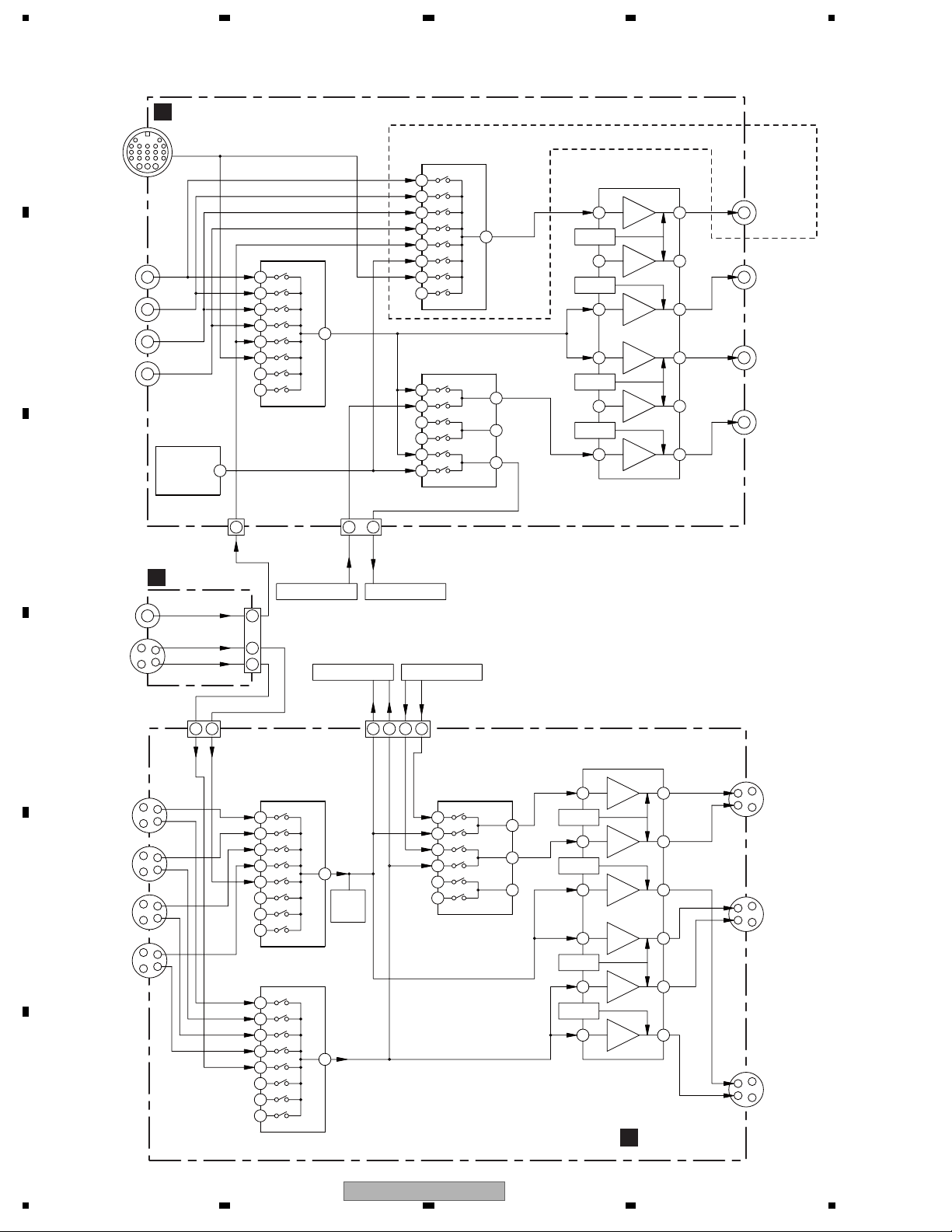
1234
4.3 BLOCK DIAGRAM for VIDEO BLOCK
A
B
C
i-Pod
DVD /LD
TV/SAT
DVR/VCR 1
DVR/VCR 2
COMPOSITE ASSY
H
IC1006
PDC162A
OSD
CVOUT
13
Input Selector
for MultiRoom
TC74HC4051AFT
12
1
14
IC1001
TC74HC4051AFT
12
1
14
15
5
2
4
13
Selector
for Video
CN1001
913
3
Input
11
15
5
2
4
13
TC74HC4053AFT
1
2
12
13
3
5
Selector
for DVC/Through
CN1003
IC1003
IC1002
3
15
14
4
1
MUTE
4
MUTE
7
11
MUTE
14
MUTE
17
IC1004
LA7109
+
+
+
+
+
+
6dB AMP
VSX-91TX,
VSX-9120TXH
ONLY
35
33
31
25
23
21
MultiRoom
OUT
DVR/VCR 2
REC OUT
DVR/VCR 1
REC OUT
MONITOR
OUT
D
E
F
VIDEO
S-VIDEO
DVD /LD
TV/SAT
DVR/VCR 1
DVR/VCR 2
FRONT-IN ASSY
P
Y
C
36
Y
C
Y
C
Y
C
Y
C
CN2651
CN1201
from DVC
7
6
5
Input Selector
for S-Video
IC1201
TC74HC4051AFT
12
1
14
15
5
2
4
13
to DVC
3
Y Selector
IC1202
TC74HC4051AFT
12
1
14
15
5
2
4
13
3
C Selector
Sync
DET
to DVC
from DVC
91115 13
CN1202
IC1203
TC74HC4053AFT
2
1
5
3
12
13
Selector
for DVC/Through
IC1205
LA7109
+
Y MUTE
15
+
C
4
14 31
433
MUTE
+
7
+
11 25
MUTE
+
14 23
MUTE
+
6dB AMP
S-VIDEO ASSY
I
351
2117
Y
C
Y
C
Y
C
MONITOR
OUT
DVR/VCR 1
REC OUT
DVR/VCR 2
REC OUT
28
VSX-LX50
1 234
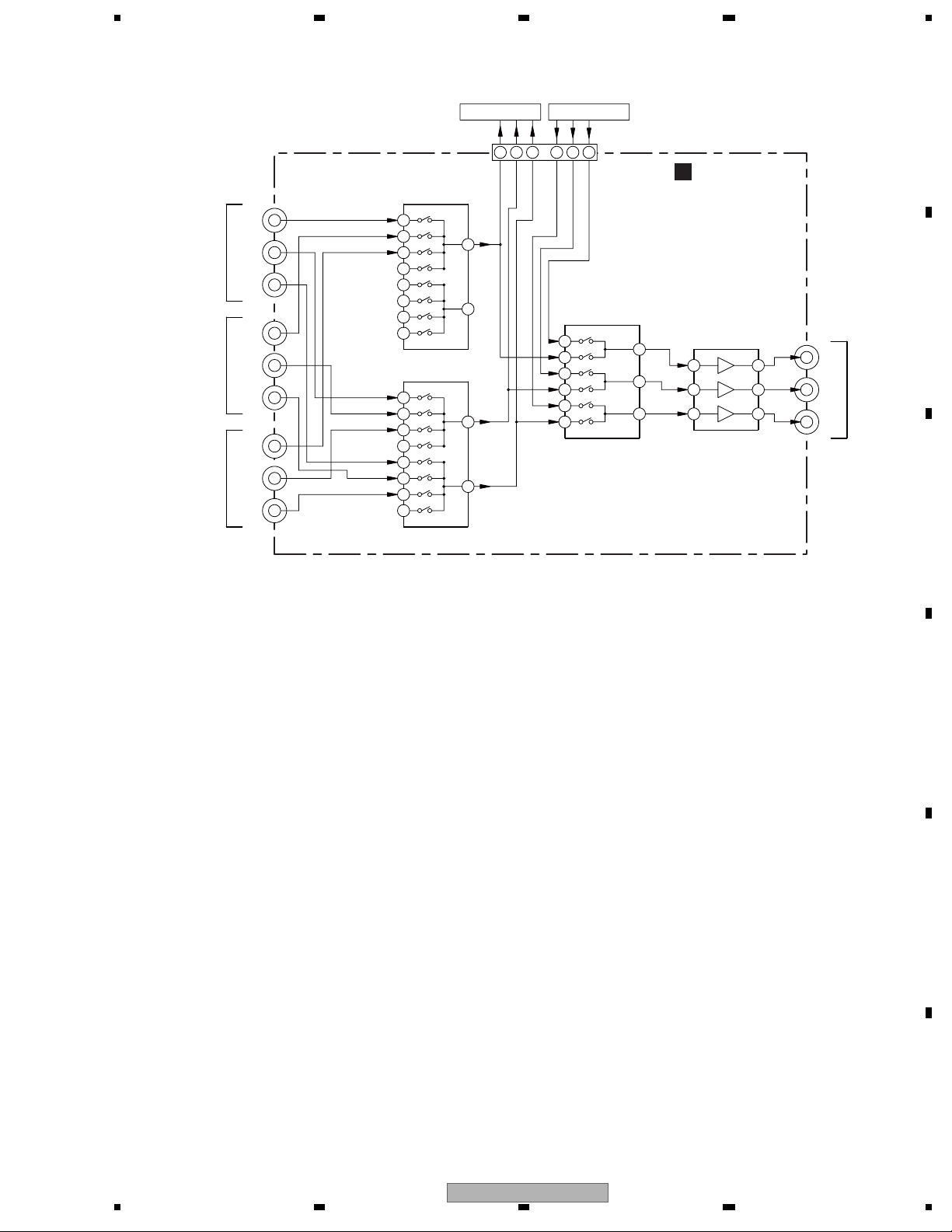
5678
COMPONENT
COMPONENT
COMPONENT
IN1
IN2
IN3
Cb
Cr
Cb
Cr
Cb
Cr
to DVC from DVC
Input Selector
for Component
TC74LVX4052FT
Y
Y
14
15
11
12
5
2
4
1
TC74LVX4052FT
14
15
11
Y
12
5
2
4
1
CN1401
IC1042
IC1041
13 911 2 64
Y
13
3
Cb
13
Cr
3
IC1043
TC74LVX4053FT
12
13
2
1
5
3
Selector
for DVC/Through
COMPONENT ASSY
K
Y
14
Cb
15
Cr
4
IC1044
NJM2581M
1
3
59
6dB AMP
&DRIVER
13
11
Y
Cb
Cr
OUT
COMPONENT
A
B
C
D
E
F
VSX-LX50
56
29
7
8
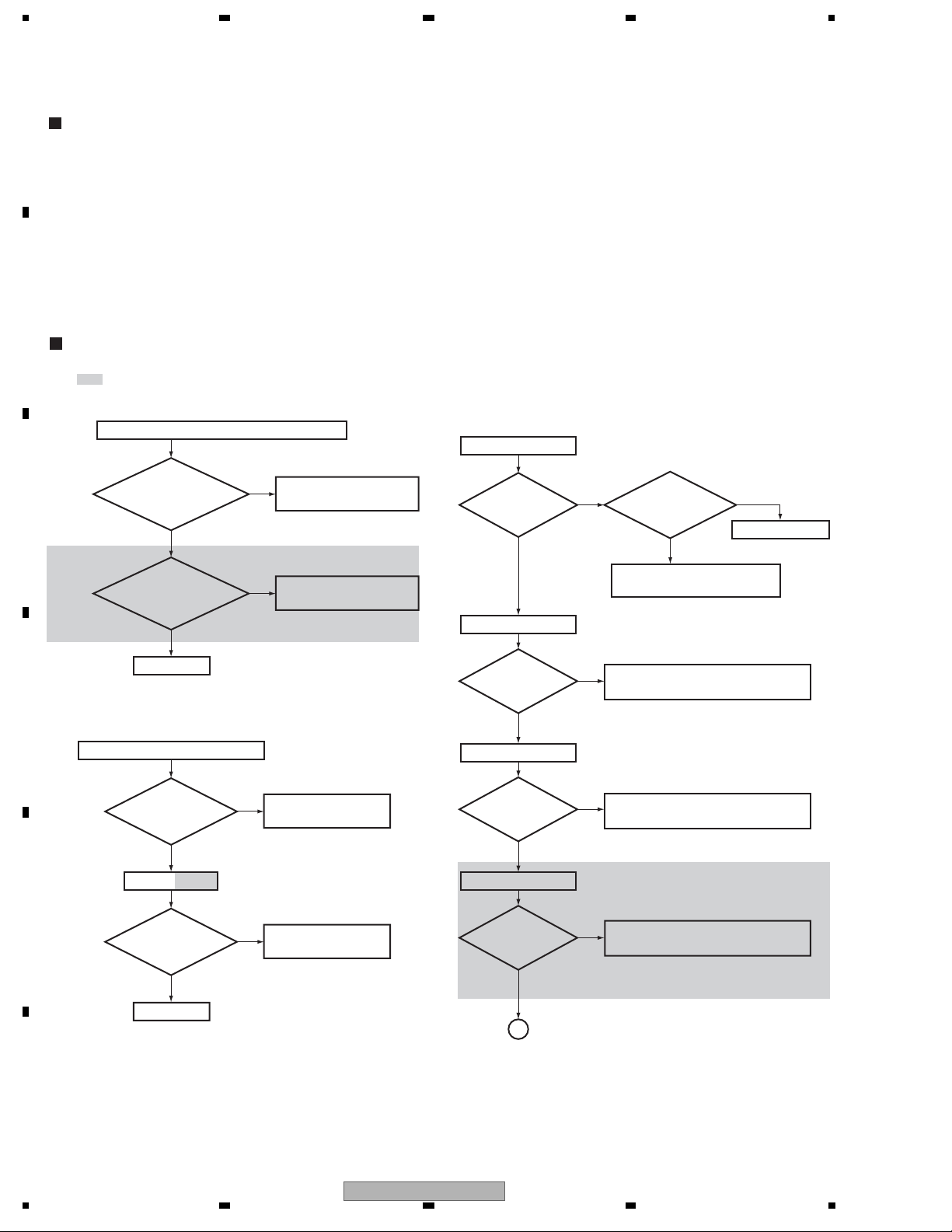
1234
5. DIAGNOSIS
5.1 DIAGNOSIS FLOWCHART
5.1.1 DSP TROUBLESHOOTING
A
Simplified diagnosis
Herein is described how to easily diagnose a defective part in the DSP Assy, only with operations of the main unit.
Errors in DSP Assembly (Areas simply and roughly predictable by machine operation only)
• Sound abnormality in phase control
If sound abnormality does not occur in the phase-control OFF state but occurs in the phase-control ON state, it is most likely
that a failure has occurred in SPAM (IC107), LATCH (IC103) or DECODER IC (IC105) in the 1st DSP Block.
• No sound at analog signal input
If sound abnormality does not occur with a digital signal input (COAX, OPT) but occurs only with an analog signal input,
it is most likely that a failure has occurred in the AD converter (IC481).
B
Troubleshooting
• It is assumed that there is no loose connection or damage in the LCRs.
• : KUXJ and KUXJ/CA types only
Step 0: Preliminary confirmation
Confirm the following items before checking
Do screws
of COAX Jack
C
D
securely tighten
?
Yes
Does a XM
antenna pull off?
Yes
To Step 1
Step 1: Connections
CN901, CN401, CN951, CN801
Are the
connectors securely
inserted?
Yes
No
Tighten screws securely.
No
Pull off a XM antenna.
No
Insert the connectors
securely.
Step 2: Power supply
CN901 (Pins 13,14)
Is the
voltage of digital
power around
5.2 V?
Yes Yes
IC301 (Pin 13)
Is the voltage
around 5.2 V?
Yes
CN301 (Pin 9)
Is the voltage
around 5.2 V?
Yes
Digital 5 V input
No
No
No
Is there
any loose connection
at pins 13,14 of
CN901?
Check the power output
of the main unit.
Check the parts and patterns
in the path.
Check the parts and patterns
in the path.
No
Replace CN901.
CN301, CN953
E
Are the
FFC securely
inserted?
Yes
To Step 2
No
Insert the FFCs
securely.
IC502 (Pin 5)
Is the voltage
around 5.2 V?
Yes
XM Load Switch
No
Check the parts and patterns
in the path.
A
F
30
1 234
VSX-LX50
