Parr Instrument 4848 User Manual

548M
4848
Reactor Controller
Operating Instruction Manual

Table of Contents
Preface
Related Instructions — 2 Scope — 2 Applications — 2
Explanation of Symbols — 3 Safety Information — 3 Intended Usage — 3 Cleaning & Maintenance — 3
Provisions for Lifting and Carrying — 3 General Specifications — 4 Environmental Conditions — 4
4848 Reactor Controller Specifications — 4 User’s Responsibility — 5
Unpack Carefully — 5
Installation
General Instructions — 6
Connections — 6
Component Summary
Switches and Indicators — 7
Protective Fuses and Relays — 8
High Limit Reset— 9
Access to the Controller Cabinet— 9
Fuses— 9
Instructions for the 4848 Reactor Controller
Temperature Control Module — 10
Temperature Control— 10
HighTemperature Alarm Setpoint— 10 PID groups— 10
Autotuning— 11
Temperature Profiles - Ramp and Soak— 11 Engaging a Program— 12
AdjustmentsTo Speed Control Board— 17 Solenoid Valve Module — 17
Communication with PC — 18
Quick Start Instructions for Connecting with PC— 18 Datalogging and Charting— 19
Converting a Chart File toTXT— 19
4848 Factory Defaults
Navigating the Menu System/Factory Default Settings
— 20
PrimaryTemperature Module — 20 TDM / MCM Module — 21 Pressure Module — 21 HTM/ETLM Module — 22
MTM Module — 23
Appendix A: Controller Parameters
Initial Setting Mode — 24
Operation Mode — 25
Regulation Mode — 26
Parts List
Fuses — 27 Communication — 27 Cooling Solenoids — 27
PrimaryTemperature Module — 28 Pressure Display Module (PDM) — 28 Tachometer Module (TDM) — 29
or Motor Control Module (MCM) — 29 Hi-Temp Cut-Off Module (HTM) — 29
or ExternalTemperature Limit Module (ETLM) — 29
Visit our website to find our Controller FAQ http://www.parrinst.com/support/48484838-controller-support/controller-faq/
2 |
P a r r I n s t r u m e n t C o m p a n y |
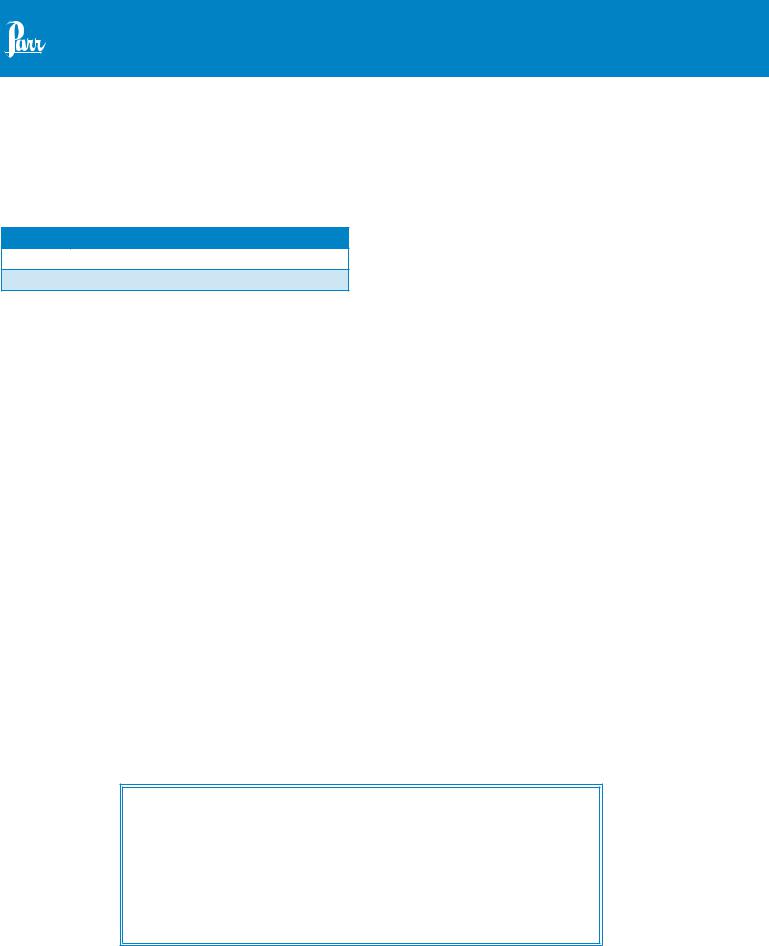
Preface
Related Instructions
The following Parr publications are also included to further your understanding of this instrument and its component parts:
No. Description
201M Limited Warranty
576M 4848 Controller CD
Scope
These instructions cover the installation, operation and maintenance of Parr Model 4848 Reactor Controller as used with Parr laboratory reactors and pressure vessels. They cover the basic functions provided in each of these controllers and describe the several optional control modules which can be added to these expandable units. The users should study the instructions carefully before using any of these controllers so that they will fully understand the capabilities and limitations of this equipment and the safety precautions to be observed in its operation.
4848 Reactor Controller
Applications
Each 4848 Reactor Controller consists of a packaged temperature control unit completely wired and assembled with appropriate power and safety relays, switches and pilot lights.
These units are designed specifically for use with Parr reactors and pressure vessels and are to be used only with Parr equipment.
Controllers furnished with Parr reactors equipped with variable speed, DC motors have a motor switch and a speed control knob on the front panel. Controllers to be used with AC equipment or an air motor do not have a speed control knob.
Customer Service
Questions concerning the installation or operation of this instrument can be answered by the Parr Customer Service Department:
1-309-762-7716 • 1-800-872-7720 • Fax: 1-309-762-9453
E-mail: parr@parrinst.com • http://www.parrinst.com
w w w . p a r r i n s t . c o m |
3 |

4848 Reactor Controller
Explanation of Symbols
II |
On position, full power heater switch |
|
|
I |
On position, half power heater switch |
|
|
O |
Off Position |
~Alternating Current (AC)
This CAUTION symbol may be present on the Product Instrumentation and literature. If present on the product, the user must consult the appropriate part of the accompanying product literature for more information.
Protective Earth (PE) terminal. Provided for connection of the protective earth (green or green/yellow) supply system conductor.
Safety Information
To avoid electrical shock, always:
1.Use a properly grounded electrical outlet of correct voltage and current handling capability.
2.Ensure that the equipment is connected to electrical service according to local national electrical codes. Failure to properly connect may create a fire or shock hazard.
3.For continued protection against possible hazard, replace fuses with same type and rating of fuse.
4.Disconnect from the power supply before maintenance or servicing.
To avoid personal injury:
5.Do not use in the presence of flammable or combustible materials; fire or explosion may result. This device contains components which may ignite such material.
6.Refer servicing to qualified personnel.
Intended Usage
This controller has been designed for use with Parr pressure vessels and reactors. It has been designed, built, and tested to strict physical and electrical standards. However, it is the user’s responsibility to install and operate it in conformance with local pressure and electrical codes.
If the instrument is used in a manner not specified by Parr Instrument Company, the protection provided by the equipment may be impaired.
Cleaning & Maintenance
Periodic cleaning may be performed on the exterior surfaces of the controller with a lightly dampened cloth containing mild soap solution. All power should be disconnected and the power cord should be unplugged when cleaning the 4848 Controller.
There are no user serviceable parts inside the product other than what is specifically called out and discussed in this manual. Advanced troubleshooting instructions beyond the scope of this manual can be obtained by calling Parr Instrument Company in order to determine which part(s) may be replaced or serviced.
Ensure that any hot surfaces have had adequate time to cool before cleaning or maintaining the reactor and/or its components.
Provisions for Lifting and Carrying
Before moving the instrument, disconnect all connections from the rear of the apparatus. Lift the instrument by grabbing underneath each corner.
Caution!
Do not use in hazardous atmospheres.
4 |
P a r r I n s t r u m e n t C o m p a n y |
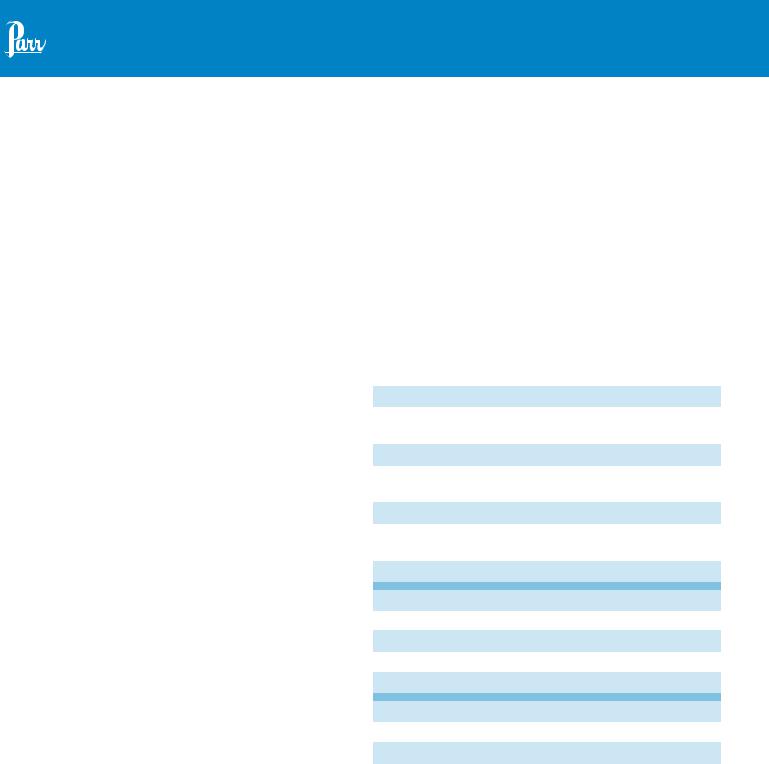
General Specifications
Electrical Ratings
115VAC, 15.0 Amps, 50/60 Hz
230VAC, 15.0 Amps, 50/60 Hz
Before connecting a controller to an electrical outlet, the user must be certain that the electrical outlet has an earth ground connection and that the line, load and other characteristics of the installation do not exceed the following limits:
Voltage: Fluctuations in the line voltage should not exceed 10% of the rated nominal voltage shown on the data plate.
Frequency: Controllers can be operated from either a 50 or 60 Hertz power supply without affecting their operation or calibration.
Current:The total current drawn should not exceed the rating shown on the data plate on the controller by more than 10 percent.
Thermocouple: Unless otherwise specified, all 4848 Controllers operate with aType-J (Iron-Constantan) thermocouple. The total resistance of the thermocouple and the lead wires should not exceed 100 ohms. If the resistance of the thermocouple circuit is higher, it will not function properly.
4848 Reactor Controller
Environmental Conditions
This instrument is intended to be used indoors.
Operating: 15 ºC to 35 ºC; maximum relative humidity of 80% non-condensing. Installation Category II (over voltage) in accordance with IEC 664. Pollution degree 2 in accordance with IEC 664.
Altitude Limit: 2,000 meters.
Storage: -25 ºC and 65 ºC; 10% to 85% relative humidity.
4848 Reactor Controller Specifications
InputThermocouple |
Type-J |
type |
|
Operating Range |
0-800 °C |
|
|
Readout and Setpoint |
1 °C |
Resolution |
|
|
|
System Accuracy |
+/-2 °C |
Control action |
three-term PID plus limit |
|
control |
|
|
Control output 1 |
115VAC or 230VAC |
|
|
Control output 2 |
.2 amp max |
|
115VAC or 230VAC |
Operating voltages |
115VAC or 230 VAC |
|
|
Heater Loop |
|
Proportional Band: |
12 C |
|
|
Integral time: |
375 sec |
|
|
Derivative: |
93 C/sec |
|
|
Cycle time: |
20 sec |
|
|
Cooling Loop |
|
Proportional Band: |
5 C |
|
|
Cycle time: |
5 sec |
|
|
w w w . p a r r i n s t . c o m |
5 |

4848 Reactor Controller
User’s Responsibility
All Parr Reactors and Pressure Vessels are designed and manufactured with great care to assure safe operation when used within their prescribed temperature and pressure limits.
But… the basic responsibility for safety when using this equipment rests entirely with the user; who must:
1.Select a reactor or pressure vessel that has the capability, pressure rating, corrosion resistance, and design features that are suitable for its intended use. Parr engineers will be glad to discuss available equipment and material options with prospective users, but the final responsibility for selecting a reactor or pressure vessel that will perform to the user’s satisfaction in any particular reaction or test must rest with the user - not with Parr.
In exercising the responsibility for the selection of pressure equipment, the prospective user
is often faced with the choice between over or under-designed equipment. The hazards introduced by under-designed pressure vessels are readily apparent, but the penalties that must be paid for over-designed apparatus are often overlooked. Recognizing these criteria, Parr reactors and pressure vessels are offered in several different styles, each designed for convenient use in daily operation within certain temperature and pressure limits, using gaskets, closures, and other elements carefully selected for safe operation within the limits specified for that design. But in order to preserve the validity of these designs, all temperature and pressure limits must be observed, and no attempt should be made to increase these limits by making alterations or by substituting components which are not recommended by Parr Instrument Company.
2.Install and operate the equipment within a suitable barricade, if required, with appropriate safety accessories and in full compliance with local safety codes and rules.
All standard Parr pressure vessels are provided with either suitable relief device or a means to attach one (typically in the form of a plugged opening). When a pressure vessel is delivered without a pressure venting device, it is the customer’s responsibility to provide pressure relief in order to protect the operator and the equipment from destructive high pressures. If you need more information or need help in selecting a proper relief device, please contact Parr Instrument Company.
3.Establish training procedures to ensure that any person handling the equipment knows how to use it properly.
4.Maintain the equipment in good condition and establish procedures for periodic testing to be sure the vessel remains structurally sound.
Unpack Carefully
Unpack the equipment carefully and check all the parts against the packing list. If shipping damage is discovered, report it immediately to the delivering carriers. Examine the components closely for any loose parts or shipping damage and be sure to check all layers of packing materials thoroughly so as not to overlook any parts which might otherwise be discarded.
6 |
P a r r I n s t r u m e n t C o m p a n y |

Installation
General Instructions
Set the controller on a sturdy bench or table where there is convenient access to an electrical outlet with the appropriate supply voltage and current ratings in accordance with national and local electrical code requirements. Leave a space of at least twelve inches between the controller and the heater of the reactor so that the controller will not be affected by radiant heat.
Connections
Labeled connections are provided on the rear panel of the controller.
Parr Cooling Only:
The cooling output connector is to be used only with Parr Instrument Company cooling solenoid valve assemblies supplied with the appropriate cooling power cord.
Parr Heating Only:
The heating output connector is to be used only with Parr Instrument Company heater assemblies supplied with the appropriate heater power cord.
Motor:
Secure the clamp on motor cord to the controller with the provided screw next to the motor socket for safety purposes.
The motor output connector is to be used only with Parr Instrument Company motor assemblies supplied with the appropriate motor power cord. Other appropriate connectors are provided on the rear panel of the controller.
The Primary Temp Input connection is for the PrimaryTemperature Module sensor input.
4848 Reactor Controller
The Temperature Input connection is for theTemperature Module or ETLM sensor input.
The Pressure Input connection is for the Pressure Module sensor input.
The RPM Input connection is for the RPM Module sensor input.
The Comm connector is for Communication output.
The Auxiliary 1 and Auxiliary 2 input connections are for additional connections and may be used on a number of devices.The 4848 Reactor Controller can be purchased with Auxiliary 1 and/or 2 configured as aTemperature Module Input or a Pressure Module Input.
4848 Rear Panel 115V
4848 Rear Panel 230V
w w w . p a r r i n s t . c o m |
7 |

4848 Reactor Controller
Component Summary
Switches and Indicators
Front Side
4848 Reactor Controller
The Heater Switch is a manual, three-position, illuminated switch which controls the amount of power sent to the heater. In the HIGH (II) position, full power is developed by the heater. In the middle (0) position the heater is off. In the LOW (I) position, a diode is switched into the system to allow only onehalf of the rated voltage to be supplied to the heater. This low setting will be most useful when operating the reactor at temperatures below 175 °C. Power for the heater is supplied through a solid state relay controlled by the temperature control module. The light in the heater switch will glow only when current is flowing to the heater.
The high limit indicator light will glow if the controller receives an indication from any of its sensors that a high temperature or high pressure limit has been reached and the High Limit Reset has opened. When the light comes on, the user must find the source of the problem, correct it, and then manually reset the system using the high limit reset button on the front of the controller.
8 |
P a r r I n s t r u m e n t C o m p a n y |
The Motor Controls consist of an on-off switch and a speed control knob. The speed control knob
should be turned down to a minimum setting before turning on the motor switch to minimize electri-
cal surges within the speed control unit. A speed control know is not included when the reactor is equipped with an air motor for stirring or when the controller is created for use with a non-stirred vessel.
If equipped with a motor control module, there will also be a remote/local switch. When the remote/ local switch is in local mode, the speed control knob will adjust the motor stirring speed. When the remote/local switch is in remote mode, the RPM module will adjust the motor stirring speed. If there is no motor control module installed, the remote/local port will be plugged and the speed control knob is the sole control for the stirring speed.
The Main Power Switch will cut off power to the controller.Take care to position the controller such that the main power switch may be accessed easily
when the controller needs to be disconnected.

4848 Reactor Controller
Back Side
4848 Reactor Controller
Protective Fuses and Relays
An instrument fuse is mounted on the back panel. This is a Fast-acting, 250VAC, 1.0 amp fuse, intended to protect the temperature control module and any installed display modules.
The motor reset/motor fuse provides overload protection for 0-90VDC motors. This is a re-settable breaker designed to protect the motor if it becomes overloaded. The breaker will have a rating selected to match the motor on the apparatus.
A lighted fuse holder provides protection for 0-180 VDC motors. A light will come on if the motor becomes overloaded and the fuse burns out. The fuse rating will be selected to match the motor on the apparatus.
A load fuse is mounted on the back panel on 115V systems. This fast-acting, 250VAC, 20 amp fuse is intended to protect the controller and prevent electric shock hazard from fault from occurring.
Two load fuses are mounted on the back panel on 230V systems. These are fast-acting, 20 Amps, 250VAC and are intended to protect the controller
and to prevent electric shock hazard from fault from occurring.
Caution!
Unplug unit before servicing. For continued protection against possible hazard, replace fuses with same type and rating of fuse.
w w w . p a r r i n s t . c o m |
9 |

4848 Reactor Controller
Thermocouple burnout protection is included in each of these controllers. If the thermocouple should burn out, or if there is a break in the thermocouple circuit, power to the heater will be shut off. In most cases this will cause the controller to show a “NO CONT” reading. A similar high reading will be displayed if the controller is turned on without an attached thermocouple. In either of these situations, the high limit reset will activate. The thermocouple break must then be corrected and the High Limit Reset must be reset in order to activate the system.
High Limit Reset
Each Series 4848 Controller has a high temperature limit control which will trip the High Limit Relay and shut off the heater if the temperature reaches a preset level. If tripped, the lockout relay will pop out, thereby preventing the system from heating the reaction when the temperature falls back below the limit setting.This must be manually reset before heating can occur again.
On Model 4848 Controllers the high temperature limit is preset at the factory to 375 °C for most systems. On these controllers an alarm condition is indicated by an illuminated red indicator labeled as "ALM". If the temperature exceeds the limit, the controller alarm condition will appear, the High Limit Reset will be tripped, and power to the heater will be shut off.
Access to the Controller Cabinet
To open the controller cabinet, unplug the power cord and remove the two screws in the upper corners of the back panel. Then lift the top plate upwards, allowing the hinged top and front panel to swing forward, providing full access to all internal components.
Caution!
Inside of controller cabinet should be accessed by qualified personnel only.
Fuses
The 4848 Controller has a number of fuses which are intended to be field serviceable.
Fuse |
Rating |
Part No. |
Instrument |
Fast acting, 1 Amp, |
139E6 |
Fuse |
250VAC |
|
|
|
|
Cooling Fuse |
Fast acting, .25 Amp, |
139E10 |
|
250VAC |
|
|
|
|
Line Fuse(s) |
Fast acting, 20 Amp, |
2074E |
|
250VAC |
|
|
|
|
Motor Board |
Very Fast acting, 8 |
959E5 |
Fuse (A+) |
Amp, 250VAC |
|
|
|
|
Motor Board |
Fast acting, 10 Amp, |
185E2 |
Fuse (L) |
250VAC |
|
|
|
|
Motor fuse/ |
Check back panel for |
Check part |
reset |
specifications |
list |
Caution!
Unplug unit before servicing. For continued protection against possible hazard, replace fuses with same type and rating of fuse.
10 |
P a r r I n s t r u m e n t C o m p a n y |

Instructions for the 4848 Reactor Controller
Caution!
Check that controller settings are set to factory defaults before operating for the first time. The default settings are listed at the back of this manual.
Note: Controller parameters can be found in Appendix A on page 24 of this manual.
Temperature Control Module
PRIMARY
TEMPERATURE
The 4848 Reactor Controllers are available with a microprocessor based control module that provides full three-term PID control with adjustable tuning parameters. The temperature control interface is labeled as Primary Temperature on front panel.
To facilitate start up with reasonably good PID control, parameters for both heating and cooling are pre programmed at the factory.
Output 1 on these controllers drives the heater. Output 2 can be used to activate a cooling system. The control parameters can be set independently for each of these outputs.
Two lines of information, labeled PV and SV, are shown on the display during normal operations. The upper line (PV) shows the actual temperature as read by the control thermocouple. The lower line (SV) shows the set point. When the controller is heating, the Out1 light will illuminate or blink. When the controller is cooling, the Out2 light will illuminate or blink. When an alarm condition has been reached, the High Limit Reset will trip, cutting
4848 Reactor Controller
power to the heater, and the ALM light will illuminate indicating a High Limit was activated.
Temperature Control
The easiest way to control temperature with the 4848 Controller is to use setpoint control. With setpoint control, the controller will attempt to bring the temperature to the value of the setpoint by adjusting the heater output.
The setpoint may be adjusted by doing the following:
1.Press the up or down arrow until the lower display shows the desired setpoint. The lower display will blink, showing the value has not been set yet.
2.Press the set button. The lower display will stop blinking, showing the new value has been set.
High Temperature Alarm Setpoint
The 4848 Reactor Controller also has a HighTemperature Alarm built into it. When the temperature exceeds this limit, it will pop the High Limit Reset, preventing power from going to the heater. The HighTemperature Alarm setpoint may be adjusted by doing the following:
1.Press the circular arrow key three times. The upper display will read AL1H and the lower display will read the HighTemperature Alarm setpoint (usually 375C).
2.Use the up or down arrow to adjust this to the desired setpoint.
3.Press the up or down arrow until the lower display shows the desired setpoint. The lower display will blink, showing the value has not been set yet.
4.Press the set button. The lower display will stop blinking, showing the new value has been set.
5.Pressing the set button again will return the display to the main screen.
PID groups
a.The primary temperature controller contains 4 groups of PID parameters (PID0, PID1, PID2
and PID3), which can be used to store up to four different sets of PID parameters. Each group is identified by the SV used during the autotuning cycle.
w w w . p a r r i n s t . c o m |
11 |

4848 Reactor Controller
b.The parameter displayed is the group in use with exception of PID4. When PID4 is set, the PID parameters will automatically switch between PID groups 0, 1, 2 and PID group 3, depending on which group’s SV best matches the current temperature (PV).
c.All of PID parameters in the group can be obtained from auto-tuning or they can be set manually. When manually entering PID values into a particular group, the SV for that group can be manually entered as well.
Autotuning
1.Fill the vessel with an amount of liquid which well represents the intended process.
Caution!
Refer to Manual 230M for safety information on the heating of liquids in Parr Reactors and Pressure Vessels.
2.If you wish to autotune at different temperatures using the four available PID groups proceed with step 3, otherwise skip to step 4.
3.Press the set key once followed by the return key (circular arrow) twice. [PID0] will be displayed
on the screen in the top display. Use the up and down arrow keys to change between PID groups 0, 1, 2 and 3. Press the set key to solidify the change. Press the set key again to return to the main screen.
4.Heat the system to the desired temperature using set point control on the primary temperature controller. Let the temperature come to steady state which will typically occur 15 to 30 minutes after reaching the desired set point depending on the size of the reactor.
5.On the main screen of the controller, press the set key.The screen will show [AT] on the top display and [OFF] on the bottom display. Press the up arrow to change the lower display to [ON].The display will blink, press set to solidify the change. Press set again to return to the main screen.
6.As the Autotune starts, the LED indicator under AT will blink, and Out 1 will fully engage attempting to heat the reactor 100% power.This will continue for a while, and the controller will go through a few cycles where it turns the
12 |
P a r r I n s t r u m e n t C o m p a n y |
power on at 100% and turns it off to see how the temperature responds.
7.A typical Autotune time is half an hour for liquid water systems, but it may take longer depending on the process. When the process is complete, the AT light will stop flashing, and the temperature will settle on the set point.
Temperature Profiles - Ramp and Soak
The 4848 Controller has a programming feature which allows more flexibility when compared to set point control. Rather than controlling temperature to a single set point, a ramp and soak program may be entered to control various soak times, ramp rates and set points. Within the programming mode there are eight patterns available with each pattern having up to eight steps which can be programmed. Patterns can be set to repeat and they can be linked to other patterns (or the same pattern which allows for infinite program cycles).This allows for up to 64 unique steps and thousands of possible program configurations.
To input a ramp and soak:
1.First set the controller’s Run/Stop [R-S] parameter to Stop [STOP].This will prevent the program from automatically starting after the program has been entered.You can do this by pressing the return key once and use the arrow keys to change the setting to “stop” and press the set key to solidify the change.
2.To enable the ramp and soak control mode, hold the set key for approximately three seconds.The upper display will change to indicate the Input [INPT] parameter, and the lower display will indicate the temperature sensor type.
3.Press the return key until the upper display indicates the control mode parameter [CRTL] and the lower display indicates the control method (default is PID [PID]). Use the arrows to change this value to the program [PROG] setting.The display will blink, and pressing the set key will solidify the change.
4.Press the return key once.The upper display will indicate the pattern [PATN] parameter and the lower display will show the pattern number.The pattern parameter defines which pattern parameters are being viewed in steps 5 - 10. Setting the pattern parameter to off [OFF] allows you to
skip the proceeding ramp/soak parameters. Use
