Page 1
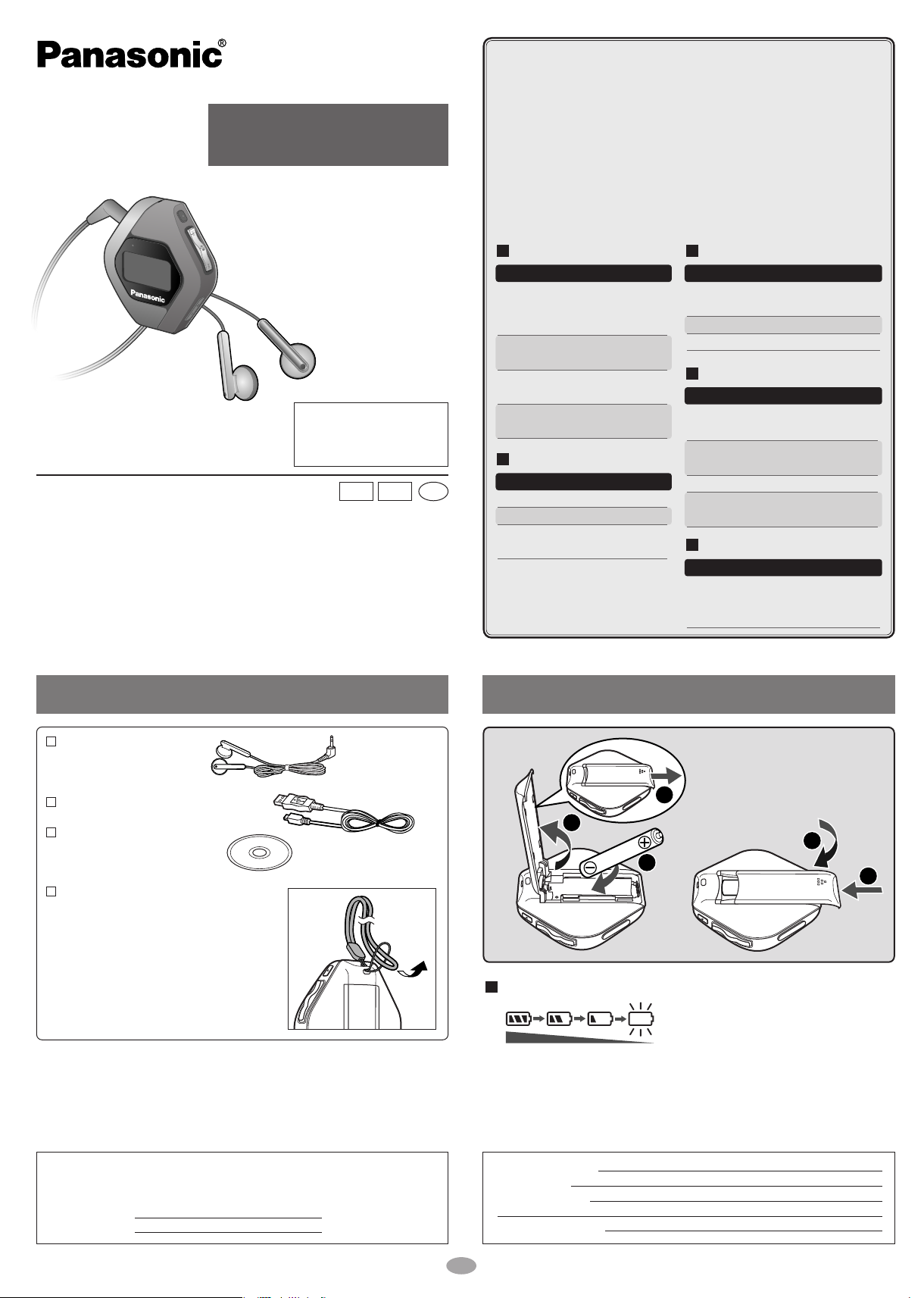
Operating Instructions
Digital Audio Player
Model No.
SV-MP100V
SV-MP110V
SV-MP120V
Dear Customer
Thank you for purchasing this product.
Before connecting, operating or adjusting this
product, please read the instructions completely.
Please keep this manual for future reference.
Panasonic Consumer Electronics Company,
Division of Panasonic Corporation of North America
One Panasonic Way Secaucus, New Jersey 07094
http://www.panasonic.com
Panasonic Puerto Rico, Inc.
Ave. 65 de Infantería, Km. 9.5 San Gabriel Industrial Park, Carolina, Puerto Rico 00985
Panasonic Canada Inc.
5770 Ambler Drive, Mississauga, Ontario L4W 2T3
www.panasonic.ca
© 2005 Matsushita Electric Industrial Co., Ltd.
Caution
This unit is not waterproof and
should not be exposed to
excessive moisture
.
P PC
RQTT0668-P
M0105SF0
Printed in Taiwan
En
•
Windows Media Player (Version 9.0) Free download from
http://www.microsoft.com/downloads/
• Supports playback of MP3 and WMA (DRM) music files
• Built-in microphone for voice recording
• Built-in FM tuner with recording function
• Portable data storage device (Plugs in directly to your PC)
• Language learning with repetition and comparison.
• Total play list (MUSIC, FM RADIO, IC RECORDER) can contain
up to 383 tracks.
These tables show the mode menu items available in the MUSIC,
LEARN, FM RADIO, IC RECORDER and SYSTEM modes.
MUSIC
Mode Options
SOUND
NORMAL/ ROCK/
JAZZ/ POP/ CLASSIC/
USER DEFINE
NORMAL/ ALL-REP/
PLAY
ONE-REP/ RANDOM
Information (Artist/
INFO.
File format/ Bit Rate)
SINGLE TRACK/
ERASE
PLAYLIST/ ALL ERASE
IC RECORDER
Mode Options
RECORD
SPEED
ERASE
HQ/ SP/ LP
LOW-NOR
SINGLE TRACK/
ALL VOICE
FM RADIO
Mode Options
AUTO
PRESET
BAND STEP
RECEPTION
Freq. set/ Channel set
50 kHz/ 100 kHz/ 200 kHz
NORMAL/ CITY
LEARN
Mode Options
NORMAL/ ALL-REP/
PLAY
ONE-REP
REPEAT
SPEED
ERASE
TIME/ TRACE/ T.TIME
SET
LOW-NOR
SINGLE TRACK/
PLAYLIST/ ALL ERASE
SYSTEM
Mode
LANGUAGE/ AUTO OFF/
BACKLIGHT/ CONTRAST/
SOUND GRAPHIC/ SLEEP TIME
Supplied accessories
Pair of stereo earphones
(L0BAB0000193) —1pc
USB Cable (K1HA05AD0004)—1pc
CD-ROM (USB Driver)—1pc
Neck lanyard (VFC4028)—1pc
Caution: Take care when using the neck
lanyard. If used improperly, it
can be a choking hazard.
Use numbers indicated in parentheses
when asking for replacement parts.
In U.S.A. to order accessories, refer to
“Accessory Purchases” on page 4.
As of January 2005
Battery (not included)
1
2
Battery indicator
Full Empty
Replace with
a fresh battery
1 alkaline battery
(LR03, AAA)
3
If rechargeable batteries are to be used,
rechargeable batteries manufactured by
Panasonic are recommended.
4
5
The model number and serial number of this product can be found on either the
back or the bottom of the unit.
Please note them in the space provided below and keep for future reference.
MODEL NUMBER
SERIAL NUMBER
User memo :
DATE OF PURCHASE
DEALER NAME
DEALER ADDRESS
TELEPHONE NUMBER
1
Page 2
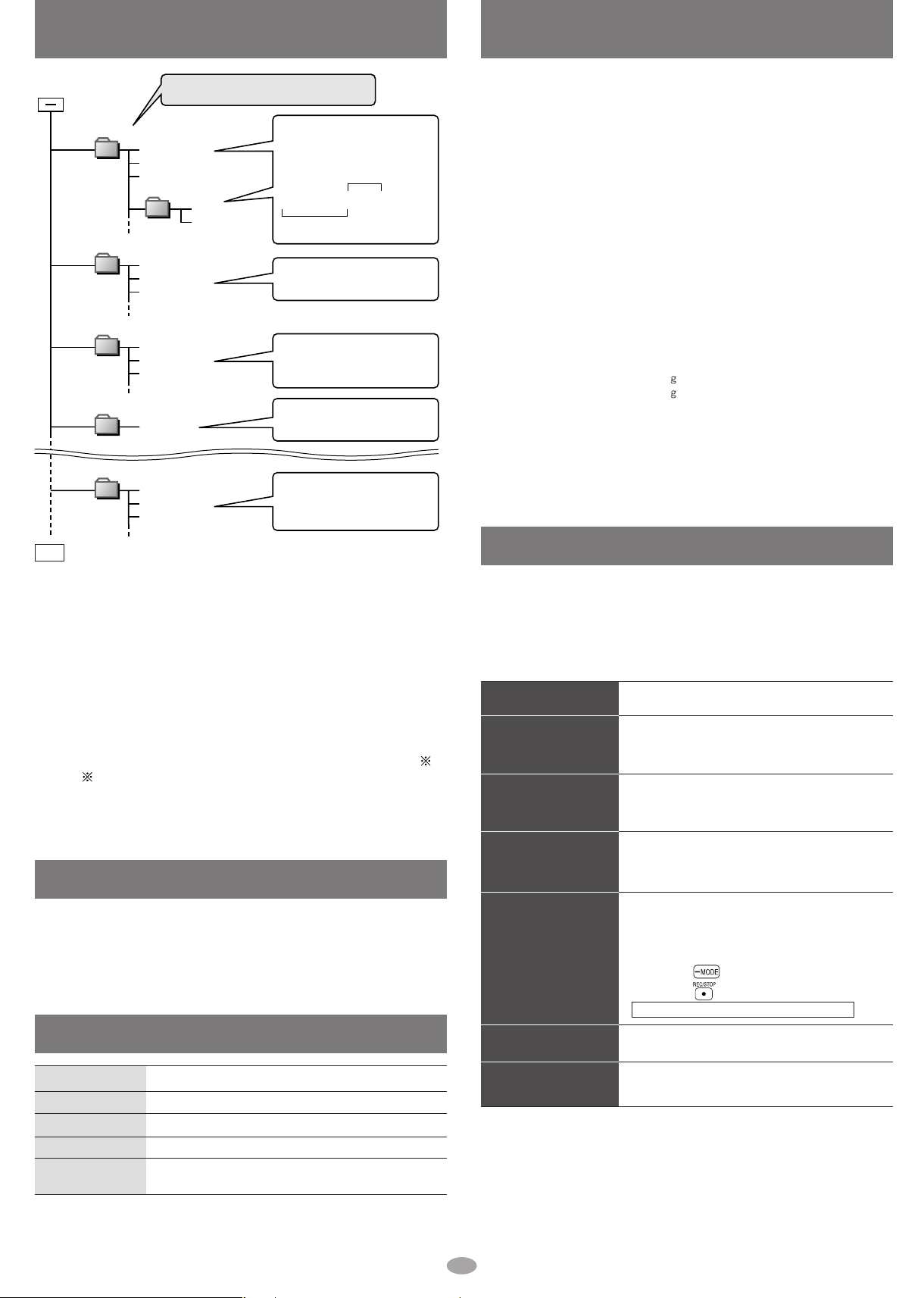
Files and Folders Structure display on your computer
Removable disk or
device (this unit)
• Naming files and folders
PLAYER
001track.mp3
002track.mp3
005track.wma
004track.mp3
003track.wma
album
FM RADIO
Tuner001.wav
Tuner002.wav
Tuner003.wav
Folder and files will play in the
order in which they are
downloaded.
Make folders like this when
saving files other than MP3,
WMA, and WAV.
aaatrack.mp3 (or .MP3)
bbbtrack.wma (
or .WMA
)
Extension
alphanumeric
character
• Data storage
Files are created and saved
automatically when you
record FM RADIO.
TEMP
Temp.wav
Temporary file for LEARN.
Do not put any files in this
folder.
Copy and paste or drag and drop
MP3/WMA files into the PLAYER folder.
IC RECORDER
Voice001.wav
Voice002.wav
Voice003.wav
Files are created and saved
automatically when you
record using the
IC RECORDER.
××××
×××
001.xxx
×××002.xxx
×××003.xxx
Specifications
Memory size:
Supported sampling frequency:
Supported bit-rates:
No. of channels:
Frequency response:
Mic S/N:
Radio Frequency range (FM):
Output:
Power supply:
Approximate play times:
Approximate recording times:
Cabinet dimensions (W××H××D):
Mass:
• Specifications are subject to change without notice.
• The play time shown depends on operating conditions.
• Mass and dimensions are approximate.
• MB means one million bytes. Useable capacity will be less.
• This product is compatible with Unicode. The display may not appear correctly with
other character codes.
SV-MP100V: 128 MB
SV-MP110V: 256 MB
SV-MP120V: 512 MB
MP3 32 kHz, 44.1 kHz, and 48 kHz
WMA 8 kHz to 44.1 kHz
MP3 8 kbps to 320 kbps (128 kbps is recommend)
WMA 32 kbps to 192 kbps (96 kbps is recommend)
Stereo, 2 channels (MUSIC, FM RADIO)
Mono, 1 channel (IC RECORDER)
20 Hz to 20,000 Hz (+0 dB, -6 dB) (MUSIC)
300 Hz to 4,300 Hz (
30 dB (IC RECORDER, HQ mode)
87.90 MHz to 107.90 MHz (200 kHz steps)
87.50 MHz to 108.00 MHz (50/100 kHz steps)
4.5 mW + 4.5 mW (16 Ω, M3 jack)
DC 1.5 V (one alkaline battery)
13 hours (MUSIC)
7 hours (FM RADIO)
13 hours (IC RECORDER, HQ mode)
7 hours (FM RADIO)
53.2 ×61.1 ×17.5 mm (21/8" ×23/8"
41.7 (1.47 oz.) with battery
30.4 (1.07 oz.) without battery
IC RECORDER, HQ mode
11
×
/16")
)
Note
• Total maximum 383 tracks. Total maximum 20 folders.
• MP3 / WMA Files put into folders other than the PLAYER folder are
erased when you disconnect the USB cable.
• You cannot upload MP3/WMA files from this unit’s PLAYER folder
to a computer, but you can erase them.
• Do not remove the battery while recording with the IC RECORDER or
FM RADIO as all the data you were recording at the time will be lost.
• Using the IC RECORDER as an example, assume the number of
recordings has been made up to Voice100. If you delete Voice005
and Voice016, both of these become blank numbers. If you then
add a recording it will become Voice005 and the next recording will
become Voice016.
• This unit is compatible with Windows Media Audio 9 (WMA9),
however not with WMA9 Professional/Lossless/Voice and MBR
Multiple Bit Rate: A file that contains the same content encoded at
several different bit rates.
• If you use VBR format MP3 files, some of the unit’s functions can
not be operated normally.
Saving Data
HOLD
• There is no audio data in the player.
• The battery is dead. Change the battery.
• The HOLD switch is on.
• Memory is full.
• You have tried to record more than 383 tracks into
a play list.
• The data recorded using this unit’s IC RECORDER or FM RADIO can be
uploaded to a PC.
• MP3 and WMA files in this unit can’t be uploaded to a PC.
• You can use this unit as a removable disk for saving PC data by
connecting the USB cable to a PC. (→page 5)
Displays
NO TRACK PLAY
LOW BATTERY
FULL MEMORY
TRACK OVER
Troubleshooting guide
Before requesting service, make the following checks. If you are in doubt
about any of the check points, or if the solutions indicated in the chart do
not solve the problem,
refer to the “Customer Services Directory” on page 4 if you reside in the
U.S.A., or refer to the “Product information” on page 3 if you reside in
Canada.
No operation
No sound or there is a
.
lot of noise
Play doesn’t resume
from the track where I
stopped play
Play doesn’t start
from the first track
The unit stops working
The display is too dark
or too light
Play doesn't start
immediately
• The HOLD function is on.
• Replace the battery if it is dead.
• Ensure the earphone plug is inserted firmly.
• Wipe the plug clean with a clean cloth.
• Turn up the volume.
• Keep this unit away from mobile telephones.
• This doesn’t work if:
You download, record, delete files, or change
the battery.
The random play mode is on.
• The random play mode may be on.
• Play usually resumes from the track where you
last stopped play. Use skip to return to the first
track.
• Take the battery out for about 5 seconds, then
reinsert it.
• RESET procedure
1. Slide the HOLD switch to ON.
2. Turn the unit on.
3. Press 3 times.
4. Press .
All the memories in the unit are deleted.
• Adjust the contrast. (→page 8)
• Depending on the amount of data in the unit, it
may take some time for play to start after
downloading / recording or changing the battery.
2
Page 3
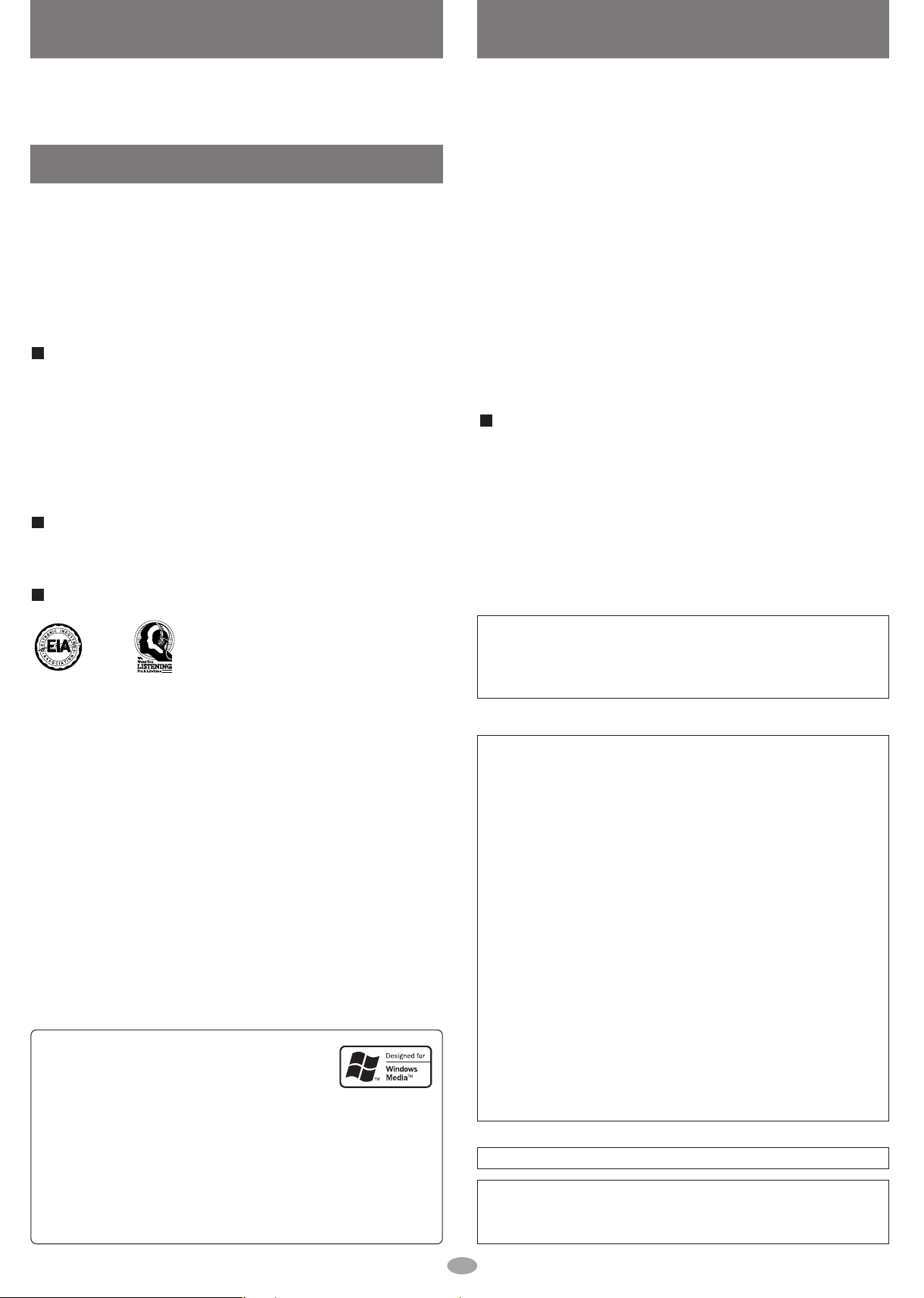
Maintenance Product service
Clean with a soft, dry cloth.
Do not use any type of abrasive pad, scouring powder or solvent such as
alcohol or benzine.
Care and use
• Leave some slack in the cord of the earphones and the neck lanyard if you
wind them around the unit.
Do not;
• disassemble, remodel, drop, or allow the unit to get wet.
• use or store in locations directly exposed to sunlight, corrosive gases, a
heat vent, or a heating appliance.
• use or store in humid or dusty locations.
• use force to open the battery lid.
• play your headphones or earphones at a high volume.
Batteries
• Do not peel off the covering on batteries and do not use if the covering has
been peeled off.
• Align the poles + and - correctly when inserting batteries.
• Remove batteries if you do not intend to use the unit for a long time.
• Do not throw into fire, short-circuit, disassemble, or subject to excessive
heat.
• Keep out of the reach of small children.
Accidental swallowing of batteries can result in stomach and intestinal
damage.
Allergies
Discontinue use if you experience discomfort with the earphones or any
other parts that directly contact your skin. Continued use may cause rashes
or other allergic reactions.
Listening caution
Do not play your headphones or earphones
at a high volume. Hearing experts advise
EST. 1924
Do not use while operating a motorized vehicle. It may create a traffic hazard
and is illegal in many areas.
You should use extreme caution or temporarily discontinue use in potentially
hazardous situations.
Even if your headphones or earphones are the open-air type designed to let
you hear outside sounds don't turn up the volume so high that you can’t
hear what’s around you.
Sound can be deceiving. Over time your hearing “comfort level” adapts to
higher volumes of sound. So what sounds “normal” can actually be loud and
harmful to your hearing.
Guard against this by setting your equipment at a safe level BEFORE your
hearing adapts.
To establish a safe level:
• Start your volume control at a low setting.
• Slowly increase the sound until you can hear it comfortably and clearly, and
without distortion.
Once you have established a comfortable sound level:
• Leave it there.
• Microsoft, the Microsoft logo, the Windows, Windows
logo, Windows NT and Windows Media are either
trademarks or registered trademarks of Microsoft
Corporation in the United States and other countries.
• WMA is a compression format developed by Microsoft Corporation. It achieves
the same sound quality as MP3 with a file size that is smaller than that of MP3.
• MPEG Layer-3 audio decoding technology licensed from Fraunhofer IIS and
Thomson multimedia.
• Other names of systems and products mentioned in these instructions are
usually the registered trademarks or trademarks of the manufacturers who
developed the system or product concerned.
The ™ and ® marks are not used to identify registered trademarks and
trademarks in these instructions.
against continuous extended play.
If you experience a ringing in your ears,
reduce volume or discontinue use.
1. Damage requiring service
The unit should be serviced by qualified service personnel if:
(a) Objects or liquids have gotten into the unit; or
(b) The unit has been exposed to rain; or
(c) The unit does not operate normally or exhibits a marked change in
performance; or
(d) The unit has been dropped or the cabinet damaged.
2. Servicing
Do not attempt to service the unit beyond that described in these
operating instructions. Refer all other servicing to authorized servicing
personnel.
3. Replacement parts
When parts need replacing ensure the servicer uses parts specified by
the manufacturer or parts that have the same characteristics as the
original parts.
Unauthorized substitutes may result in fire, electric shock, or other
hazards.
4. Safety check
After repairs or service, ask the servicer to perform safety checks to
confirm that the unit is in proper working condition.
Product information
For product information or assistance with product operation:
In the U.S.A., refer to “Customer Services Directory” on page 4.
In Canada, contact Panasonic Canada Inc. Customer Care Centre at 905624-5505, or visit the website (www.panasonic.ca), or an authorized
Servicentre closest to you.
WARNING:
TO REDUCE THE RISK OF FIRE, ELECTRIC SHOCK OR PRODUCT DAMAGE, DO
NOT EXPOSE THIS APPARATUS TO RAIN, MOISTURE, DRIPPING OR SPLASHING
AND THAT NO OBJECTS FILLED WITH LIQUIDS, SUCH AS VASES, SHALL BE
PLACED ON THE APPARATUS.
THE FOLLOWING APPLIES ONLY IN THE U.S.A.:
CAUTION:
This equipment has been tested and found to comply with the limits for a Class B
digital device, pursuant to Part 15 of the FCC Rules.
These limits are designed to provide reasonable protection against harmful
interference in a residential installation. This equipment generates, uses and can
radiate radio frequency energy and, if not installed and used in accordance with the
instructions, may cause harmful interference to radio communications. However,
there is no guarantee that interference will not occur in a particular installation. If this
equipment does cause harmful interference to radio or television reception, which
can be determined by turning the equipment off and on, the user is encouraged to try
to correct the interference by one or more of the following measures:
• Reorient or relocate the receiving antenna.
• Increase the separation between the equipment and receiver.
• Connect the equipment into an outlet on a circuit different from that to which the
receiver is connected.
• Consult the dealer or an experienced radio/TV technician for help.
Any unauthorized changes or modifications to this equipment would void the
user’s authority to operate this device.
This device complies with Part 15 of the FCC Rules. Operation is subject to the
following two conditions: (1) This device may not cause harmful interference, and
(2) this device must accept any interference received, including interference that
may cause undesired operation.
Responsible Party: Panasonic Corporation of North America
One Panasonic Way Secaucus, NJ, 07094 USA
Telephone No.: 1-800-211-7262
THE FOLLOWING APPLIES ONLY IN CANADA:
This Class B digital apparatus complies with Canadian ICES-003.
Caution:
• Use only the provided shielded interface cables when connecting to computer.
• To reduce risk of radio interference caused by headphone, earphone or
microphone cable, only purchase accessories with cable length less than 3 m.
3
Page 4

Limited Warranty (ONLY FOR U.S.A.)
Panasonic Consumer Electronics Company,
Division of Panasonic Corporation of North America
One Panasonic Way Secaucus, New Jersey 07094
Panasonic Puerto Rico, Inc.
Ave. 65 de Infantería, Km. 9.5
San Gabriel Industrial Park, Carolina, Puerto Rico 00985
Panasonic Portable Audio Products Limited Warranty
Limited Warranty Coverage
If your product does not work properly because of a defect in materials or workmanship, Panasonic
Consumer Electronics Company or Panasonic Puerto Rico, Inc. (collectively referred to as “the
warrantor”) will, for the length of the period indicated on the chart below, which starts with the date of
original purchase (“warranty period”), at its option either (a) repair your product with new or
refurbished parts, or (b) replace it with a new or a refurbished product. The decision to repair or replace
will be made by the warrantor.
During the “Labor” warranty period there will be no charge for labor. During the “Parts” warranty
period, there will be no charge for parts. You must mail-in your product during the warranty period. This
Limited Warranty excludes both parts and labor for batteries, antennas, and cosmetic parts (cabinet).
This warranty only applies to products purchased and serviced in the United States or Puerto Rico. This
warranty is extended only to the original purchaser of a new product which was not sold “as is”.
Mail-In Service
For assistance in the continental U.S.A. in obtaining repairs please ship the product to:
Panasonic Service Company
Customer Servicenter
Suite B
4900 George McVay Drive
McAllen, TX 78503
For assistance in Puerto Rico call Panasonic Puerto Rico, Inc. (787)-750-4300 or fax
(787)-768-2910.
When shipping the unit carefully pack and send it prepaid, adequately insured and preferably in the
original carton. Include a letter detailing the complaint and provide a day time phone number where you
can be reached.
Product or Part Name
All Portable Audio Products except item listed below
Rechargeable batteries (in exchange for defective item)
Parts
One (1) Year
Ten (10) Days
Labor
One (1) Year
Not applicable
IF REPAIR IS NEEDED DURING THE WARRANTY PERIOD THE PURCHASER WILL BE REQUIRED TO
FURNISH A SALES RECEIPT/PROOF OF PURCHASE INDICATING DTAE OF PURCHASE. AMOUNT PAID
AND PLACE OF PURCHASE. CUSTOMER WILL BE CHARGE FOR THE REPAIR OF ANY UNIT RECEIVED
WITHOUT SUCH PROOF OF PURCHASE.
Limited Warranty Limits And Exclusions
This warranty ONLY COVERS failures due to defects in materials or workmanship, and DOES NOT COVER
normal wear and tear or cosmetic damage. The warranty ALSO DOES NOT COVER damages which
occurred in shipment, or failures which are caused by products not supplied by the warrantor, or failures
which result from accidents, misuse, abuse, neglect, mishandling, misapplication, alteration, faulty
installation, set-up adjustments, misadjustment of consumer controls, improper maintenance, power line
surge, lightning damage, modification, introduction of sand, humidity or liquids, commercial use such as
hotel, office, restaurant, or other business or rental use of the product, or service by anyone other than a
Factory Servicenter or other Authorized Servicer, or damage that is attributable to acts of God.
THERE ARE NO EXPRESS WARRANTIES EXCEPT AS LISTED UNDER “LIMITED WARRANTY COVERAGE”.
THE WARRANTOR IS NOT LIABLE FOR INCIDENTAL OR CONSEQUENTIAL DAMAGES RESULTING FROM
THE USE OF THIS PRODUCT, OR ARISING OUT OF ANY BREACH OF THIS WARRANTY.
(As examples, this
excludes damages for lost time, travel to and from the servicer, loss of or damage to media or images, data
or other memory or recorded content. The items listed are not exclusive, but are for illustration only.)
ALL EXPRESS AND IMPLIED WARRANTIES, INCLUDING THE WARRANTY OF MERCHANTABILITY,
ARE LIMITED TO THE PERIOD OF THE LIMITED WARRANTY.
Some states do not allow the exclusion or limitation of incidental or consequential damages, or
limitations on how long an implied warranty lasts, so the exclusions may not apply to you.
This warranty gives you specific legal rights and you may also have other rights which vary from state
to state. If a problem with this product develops during or after the warranty period, you may contact
your dealer or Servicenter. If the problem is not handled to your satisfaction, then write to the
warrantor’s Consumer Affairs Department at the addresses listed for the warrantor.
PARTS AND SERVICE, WHICH ARE NOT COVERED BY THIS LIMITED WARRANTY, ARE YOUR RESPONSIBILITY.
Obtain Product Information and Operating Assistance; locate your nearest
Dealer or Servicenter; purchase Parts and Accessories; or make
Customer Service and Literature requests by visiting our Web Site at:
http://www.panasonic.com/consumersupport
or, contact us via the web at:
http://www.panasonic.com/contactinfo
You may also contact us directly at:
1-800-211-PANA (7262),
Monday-Friday 9 am-9 pm; Saturday-Sunday 10 am-7 pm, EST.
Purchase Parts, Accessories and Instruction Books online for all Panasonic
Products by visiting our Web Site at: http://www.pasc.panasonic.com
or, send your request by E-mail to: npcparts@us.panasonic.com
You may also contact us directly at:
1-800-332-5368 (Phone) 1-800-237-9080 (Fax Only) (Monday – Friday 9 am to 8 pm, EST.)
Panasonic Services Company
20421 84th Avenue South, Kent, WA 98032
(We Accept Visa, MasterCard, Discover Card, American Express, and Personal Checks)
Customer Services Directory
Accessory Purchases
Service in Puerto Rico
For hearing or speech impaired TTY users, TTY: 1-866-605-1277
For hearing or speech impaired TTY users, TTY: 1-877-833-8855
Panasonic Puerto Rico, Inc.
Ave. 65 de Infantería, Km. 9.5, San Gabriel Industrial Park, Carolina, Puerto Rico 00985
Phone (787)750-4300, Fax (787)768-2910
Panasonic Canada Inc.
5770 Ambler Drive, Mississauga, Ontario L4W 2T3
PANASONIC/TECHNICS PRODUCT - LIMITED WARRANTY
Panasonic Canada Inc. warrants this product to be free from defects in material and workmanship and agrees to remedy any such defect, or at its option, replace the product for a period as stated below
from the date of original purchase.
This warranty does not apply to products purchased outside Canada or to any product which has
been improperly installed, subjected to usage for which the product was not designed, misused or
abused, damaged during shipping, or which has been altered or repaired in any way that affects
the reliability or detracts from the performance, nor does it cover any product which is used
commercially. Dry cell batteries are also excluded from coverage under this warranty.
This warranty is extended to the original end user purchaser only. A purchase receipt or other proof of
date of original purchase is required before warranty service is performed.
THIS EXPRESS, LIMITED WARRANTY IS IN LIEU OF ALL OTHER WARRANTIES, EXPRESS OR
IMPLIED, INCLUDING ANY IMPLIED WARRANTIES OF MERCHANTABILITY AND FITNESS FOR A
PARTICULAR PURPOSE.
IN NO EVENT WILL PANASONIC CANADA INC. BE LIABLE FOR ANY SPECIAL, INDIRECT OR
CONSEQUENTIAL DAMAGES.
In certain instances, some jurisdictions do not allow the exclusion or limitation of incidental or
consequential damages, or the exclusion of implied warranties, so the above limitations and
exclusions may not be applicable.
Technics Audio Product One (1) year, parts and labour
Panasonic Audio & DVD Product One (1) year, parts and labour
Accessories including rechargeable batteries Ninety (90) days
LIMITATIONS AND EXCLUSIONS
Panasonic Canada Inc.
12111 Riverside Way Richmond, BC V6W 1K8
Tel: (604) 278-4211
Fax: (604) 278-5627
Richmond, British Columbia
Panasonic Canada Inc.
5770 Ambler Dr. Mississauga, ON L4W 2T3
Tel: (905) 624-8447
Fax: (905) 238-2418
Mississauga, Ontario
Panasonic Canada Inc.
3075, rue Louis A. Amos Lachine, QC H8T 1C4
Tel: (514) 633-8684
Fax: (514) 633-8020
Lachine, Québec
Panasonic Canada Inc.
6835-8th St. N. E. Calgary, AB T2E 7H7
Tel: (403) 295-3955
Fax: (403) 274-5493
Calgary, Alberta
For product operation and information assistance,
please contact your Dealer or our Customer Care Centre
at: Telephone #: (905) 624-5505
Fax #: (905) 238-2360
Web: www.panasonic.ca
For product repairs, please contact one of the following:
• Your Dealer who will inform you of an authorized Servicentre nearest you.
• Our Customer Care Centre at (905) 624-5505 or www.panasonic.ca
• A Panasonic Factory Servicentre listed below:
IF YOU SHIP THE PRODUCT TO A SERVICENTRE
Carefully pack and send prepaid, adequately insured and preferably in the original carton. Include details of the defect claimed, and proof of date of original purchase.
WARRANTY SERVICE
Limited Warranty (ONLY FOR CANADA)
4
Page 5

Page 6

Playing tracks (MUSIC mode)
model
recording
Repetition
(6 seconds × 3 times)
Do each step within 10 seconds
Preparation: Download (→page 5) or record tracks (→page 7)
LR
Release
(before
operation)
Turn the unit on.
1
Press
and hold
The unit will highlight the mode last used.
Select MUSIC.
2
Skip this step if MUSIC is already selected.
Press
or
Adjust the volume
Setting mode
Other modes
3
Press or
(0-25)
Press and hold
VOL
Skip
1 to 4
Press
Select the play list.
3
• To play recordings, select an FM RADIO play list.
Press Press
Press Press Press
or or
Start play.
4
Press
Play stops at the end of the list.
forwardbackward forwardbackward
Search
During play,
press and hold
Track number
Off
Playlist title
Track title
Play time
Press and hold
A-B repeat
Play repeats
between the two
points.
Press at the start point
(A) and once more at the end
point (B)
Press to cancel.
Stop
Using the language learner (LEARN mode)
Preparation: Download the language learning model recording.
Select LEARN and use Play, Skip, Search, Stop, Resume, Off and change modes as you would in the MUSIC mode. (→ above)
Repeating and listening to model recordings (TRACE BACK)
Repeat and listen to the specified trace back segment.
Turn on the TRACE BACK function. (→ page 8, “LEARN, REPEAT SET”).
1
During play,
2
Listen to the model recording.
3
Play goes back 6 seconds and repeats 3 times.
The number of times to repeat and the trace back time can be changed.
(→ page 8, “LEARN, REPEAT SET”)
press .
Press
Press
Resume When you next press ,
play resumes from where you
stopped it.
Comparing model recordings and your voice (COMPARE)
You can continuously play and compare pronunciation of the model
recording with your recorded voice.
Start play.
1
Press .
2
When "RECORDING" appears,
3
speak into the microphone.
POWER
SAVE
The power automatically turns off
after about 15 seconds of inactivity.
• This time period can be adjusted.
(→page 8, “SYSTEM, AUTO OFF”)
Do each step within 10 seconds
xxxx
Microphone
REC/STOP
Press .
4
When "PLAYING" appears, listen to the model recording and your
5
recorded voice.
Both play continuously
3 times. The number of
times it is repeated can
be changed. (→ page
8, “LEARN, REPEAT
SET”)
Note
• During TRACE BACK and A-B repeat function, if you press , the
COMPARE function will not work.
6
model recording
AB
Repetition (3 times)
your voice
Page 7

or or
LR
Using the FM radio (FM RADIO mode)
UPDOWN
FM1 FM2
Manual (No display)
or
or
Do each step within 10 seconds
As the cord of the earphones
acts the FM antenna, extend
it as far as possible rather
than leaving it coiled.
Turn the unit on.
1
Press
and hold
The unit will highlight
the mode last used.
Select FM RADIO.
2
Skip this step if FM RADIO is already selected.
Press Press
Release
(before operation)
Recording the radio
While listening to the station.
Press
3
Recording time
(Available time
→ Right)
Select manual or preset mode.
3
Press
1,2,
4
Select the station.
4
Press
•
In the manual mode, press and hold until the frequency starts scrolling
to start automatic tuning. Tuning stops when a station is found.
• The tuning band steps can be changed (BAND STEP →page 8)
Adjust the volume
Setting mode
Other modes
Off
To play the recording
Select MUSIC mode, then select
the FM RADIO play list. (→page 6)
Press or (0-25)
Press and hold
Press and hold
Show available
time
Stop
Press .
Press again to show the recording time.
Press .
Each time you press
• FM1, FM2 : This needs to be
preset beforehand.
→
(
below “Presetting stations”
manual FM1 or FM2
)
Presetting stations (FM1, FM2)
FM1: 20 stations can be stored. FM2: 10 stations can be stored.
AUTO
Select FM1
or FM2 by
step3.
Press and
hold
MANUAL
Select FM1
or FM2 by
step3.
Press Press
Voice recording (IC RECORDER mode)
Turn the unit on.
1
Press
and hold
The unit will highlight
the mode last used.
Select IC RECORDER.
2
Skip this step if IC RECORDER is already selected.
Press Press
Release
(before
operation)
Available time
•
“NO TRACK PLAY”
appears on the display
if there is no wave file.
PressPress Press Press
Select the
frequency.
Repeat as many times as is required.
Microphone
3
1,2
Start recording.
3
Press
Speak into the microphone.
4
Show
available time
Stop recording
To play
recorded
tracks
Setting mode
Other modes
Off
• Skip and Search method is the same as MUSIC mode.
• The unit will turn off if left in standby mode for more than 5 minutes.
7
Select .
Select the
channel.
Press .
Press again to show the recording time.
Press .
Press
After all recorded tracks are played the unit returns to standby
During play, press again to stop and return to standby.
Press and hold
Press and hold
Press
Exit the mode menu.
Do each step within 10 seconds
AUTO PRESET will
start. The radio
screen automatically
returns when AUTO
PRESET is finished.
Recording time
(Available time → below)
.
Page 8

Setting mode
You can set various items in each mode.
1. Select MODE 3. Select the desired item 4. Set 5. Confirm2. Settings for selected
mode displayed.
Press and
hold
Press Press Press Press PressPress Press
Press and
hold
Do each step within 10 seconds
or oror
Example
: PLAY MODE
(MUSIC)
1
MUSIC
1
2
3
PLAYLIST
(→page 6, MUSIC mode, step 3
SOUND MODE
NORMAL: No change in sound
:
Switching
REMASTER on/off is
→
possible
ROCK: Adds impact
JAZZ: Adds club-like
atmosphere
POP: Clarifies the treble
range
:
CLASSIC
USER DEFINE:
Adds concert hall-like
atmosphere
Adjust BASS and
TREBLE between
-12dB and +12dB
REMASTER (Digital Re-master)
:
You can regenerate signal
frequency lost during
compression, restoring the sound
to near pre-compression form.
Press and then press
, to set on/off.
ON: Sound enhanced
OFF: Conserves battery life
below
5
4
•
This step is not
necessary with SYSTEM.
3
FM RADIO
PLAY MODE
)
NORMAL: Normal play
ALL-REP:
ONE-REP: 1 track repeat
RANDOM: All tracks random
All tracks repeat in a list
repeat in a list.
INFO. MODE
Show artist and data information
(→page 7, FM RADIO mode,
Presetting stations)
The tuning band step
Converting the steps erases all
preset stations.
4
LEARN
(→page 6, MUSIC mode, step 3)
ERASE MODE
Erasing
(Same method as MUSIC)
However no RANDOM setting.
AUTO PRESET
BAND STEP
PLAYLIST
PLAY MODE
Select CITY if reception is poor.
TRACE
Repeat and listen to the
specified trace back segment.
A-B repeat
Play repeats between the two points.
• Press and hold
to cancel the
setting.
RECEPTION
SPEED MODE
• When selecting ALL, press
REPEAT SET
(YES) and press .
(Same method as IC
RECORDER)
ERASE MODE
TIME:
TRACE :
T.TIME:
5
SYSTEM
Number of times to repeat
TRACE / A-B repeat
Number of seconds to trace
(Same method as MUSIC)
2
IC RECORDER
RECORD MODE
The record
mode
[
Recording time guide (in hours)
(Maximum hours available
when player is empty of files.)
Mode
HQ
SP
LP
SV-MP
100V
3
6
9
SV-MP
110V
6
12
18
SV-MP
120V
12
24
36
LANGUAGE
CONTRAST
Adjusting the screen contrast
SPEED MODE
The play speed (Low-Normal)
AUTO OFF
Setting the elapsed time before
]
the power automatically turns
off due to inactivity
ERASE MODE
SOUND GRAPHIC
Selecting the display graphic
mode
(Same method as MUSIC)
• There is no PLAYLIST.
BACKLIGHT
Setting the duration the display
will light when a button is pressed
8
SLEEP TIME
Setting the time the unit will
automatically turn off
• The display will show “.zZ”
when SLEEP is selected.
RQTT0668
