Panasonic SC-VKX80 User Manual

Operating Instructions
DVD Stereo System
Model No. SC-VKX80
Dear Customer
Thank you for purchasing this system.
For optimum performance and safety, read these instructions
fully before you connect, operate or adjust this system.
Keep this manual for future reference.
Your system and the illustrations can look differently.
Region code
This system plays DVD-Video that has the region code “2” or
“ALL”:
Example:
2
2
3
5
Supplied accessories
Check and identify the supplied accessories.
1 x AC mains lead
For Saudi Arabia and Kuwait
For others
1 x Video cable
1 x Remote control
(N2QAYB000568)
1 x FM indoor antenna
1 x AM loop antenna
2 x Remote control batteries
Panasonic Corporation
GC GS
En
Pe
Ar
Web Site: http://panasonic.net
RQTX1220-G
L1010CH0
VKX80_GC_1En.indd 1VKX80_GC_1En.indd 1 9/22/2010 2:34:22 PM9/22/2010 2:34:22 PM
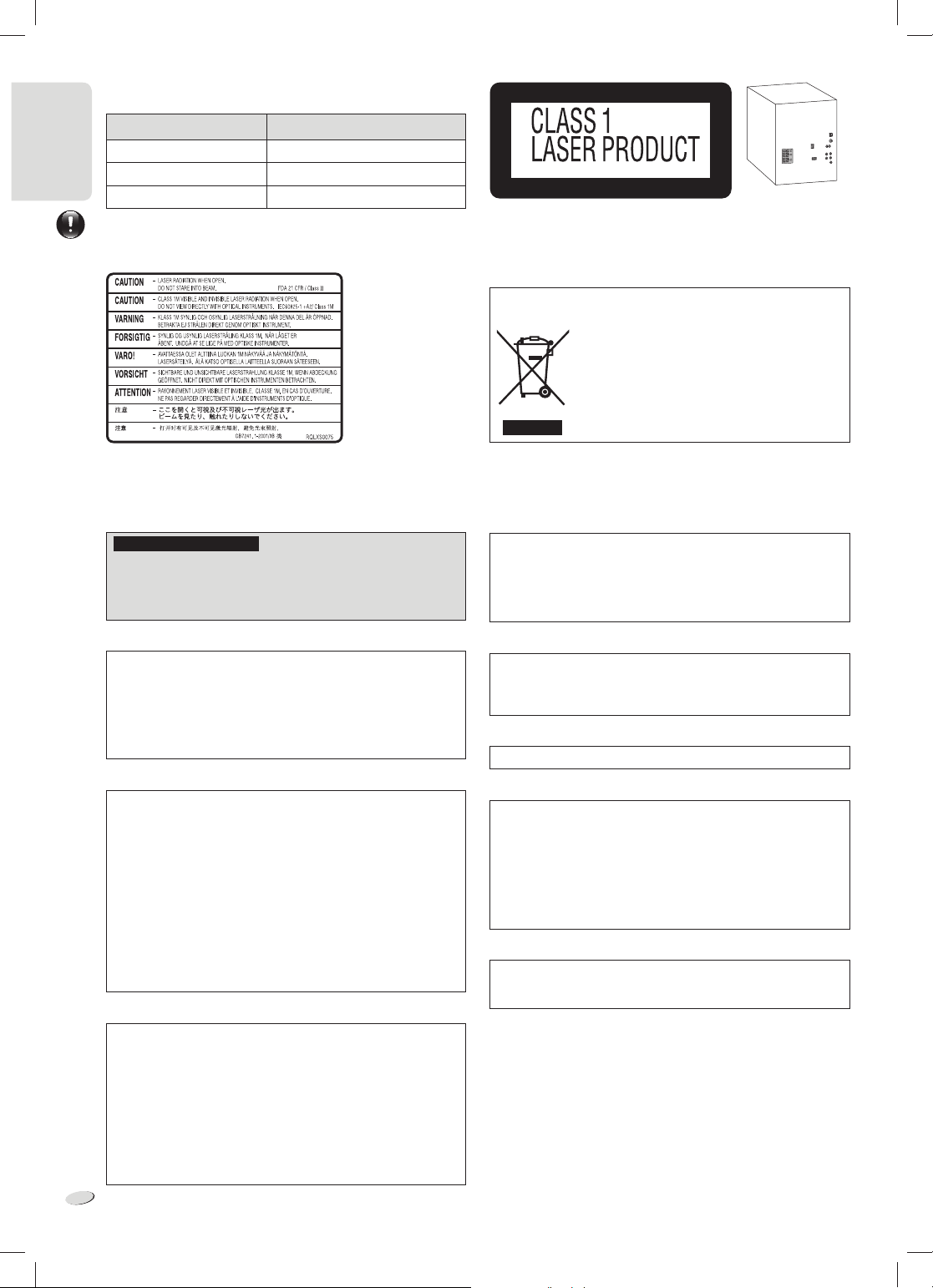
ENGLISH
Do the procedures with the remote control. You can also use the
buttons on the main unit if they are the same.
SC-VKX80
ENGLISH
System
Main unit SA-VKX80
Front speakers SB-AKX70
Subwoofer SB-WAKX70
ESSENTIAL TO READ
Inside of product
Back of product
- If you see this symbol -
Information on Disposal in other Countries outside the
European Union
This symbol is only valid in the European Union.
If you wish to discard this product, please contact
your local authorities or dealer and ask for the
correct method of disposal.
For Saudi Arabia and Kuwait
CAUTION!
Set the voltage selector to the AC voltage in your area (Z 7,
“Making the connections”). If not, the system can be damaged
or cannot operate correctly.
CAUTION!
THIS PRODUCT UTILIZES A LASER.
USE OF CONTROLS OR ADJUSTMENTS OR PERFORMANCE
OF PROCEDURES OTHER THAN THOSE SPECIFIED HEREIN
MAY RESULT IN HAZARDOUS RADIATION EXPOSURE.
DO NOT OPEN COVERS AND DO NOT REPAIR YOURSELF.
REFER SERVICING TO QUALIFIED PERSONNEL.
CAUTION!
• DO NOT INSTALL OR PLACE THIS UNIT IN A BOOKCASE,
BUILT-IN CABINET OR IN ANOTHER CONFINED SPACE.
ENSURE THE UNIT IS WELL VENTILATED. TO PREVENT
RISK OF ELECTRIC SHOCK OR FIRE HAZARD DUE TO
OVERHEATING, ENSURE THAT CURTAINS AND ANY OTHER
MATERIALS DO NOT OBSTRUCT THE VENTILATION VENTS.
• DO NOT OBSTRUCT THE UNIT’S VENTILATION OPENINGS
WITH NEWSPAPERS, TABLECLOTHS, CURTAINS, AND
SIMILAR ITEMS.
• DO NOT PLACE SOURCES OF NAKED FLAMES, SUCH AS
LIGHTED CANDLES, ON THE UNIT.
• DISPOSE OF BATTERIES IN AN ENVIRONMENTALLY
FRIENDLY MANNER.
The socket outlet shall be installed near the equipment and easily
accessible.
The mains plug of the power supply cord shall remain readily
operable.
To completely disconnect this apparatus from the AC Mains,
disconnect the power supply cord plug from AC receptacle.
This product may receive radio interference caused by mobile
telephones during use. If such interference is apparent, please
increase separation between the product and the mobile
telephone.
THIS UNIT IS INTENDED FOR USE IN TROPICAL CLIMATES.
Windows Media and the Windows logo are trademarks or
registered trademarks of Microsoft Corporation in the United
States and/or other countries.
This product is protected by certain intellectual property rights of
Microsoft Corporation and third parties. Use or distribution of such
technology outside of this product is prohibited without a license
from Microsoft or an authorized Microsoft subsidiary and third
parties.
Manufactured under license from Dolby Laboratories.
Dolby and the double-D symbol are trademarks of Dolby
Laboratories.
WARNING:
TO REDUCE THE RISK OF FIRE, ELECTRIC SHOCK OR
PRODUCT DAMAGE,
• DO NOT EXPOSE THIS APPARATUS TO RAIN, MOISTURE,
DRIPPING OR SPLASHING AND THAT NO OBJECTS FILLED
WITH LIQUIDS, SUCH AS VASES, SHALL BE PLACED ON
THE APPARATUS.
• USE ONLY THE RECOMMENDED ACCESSORIES.
• DO NOT REMOVE THE COVER (OR BACK); THERE ARE NO
USER SERVICEABLE PARTS INSIDE. REFER SERVICING TO
RQTX1220
QUALIFIED SERVICE PERSONNEL.
2
2
VKX80_GC_1En.indd 2VKX80_GC_1En.indd 2 9/22/2010 2:34:24 PM9/22/2010 2:34:24 PM
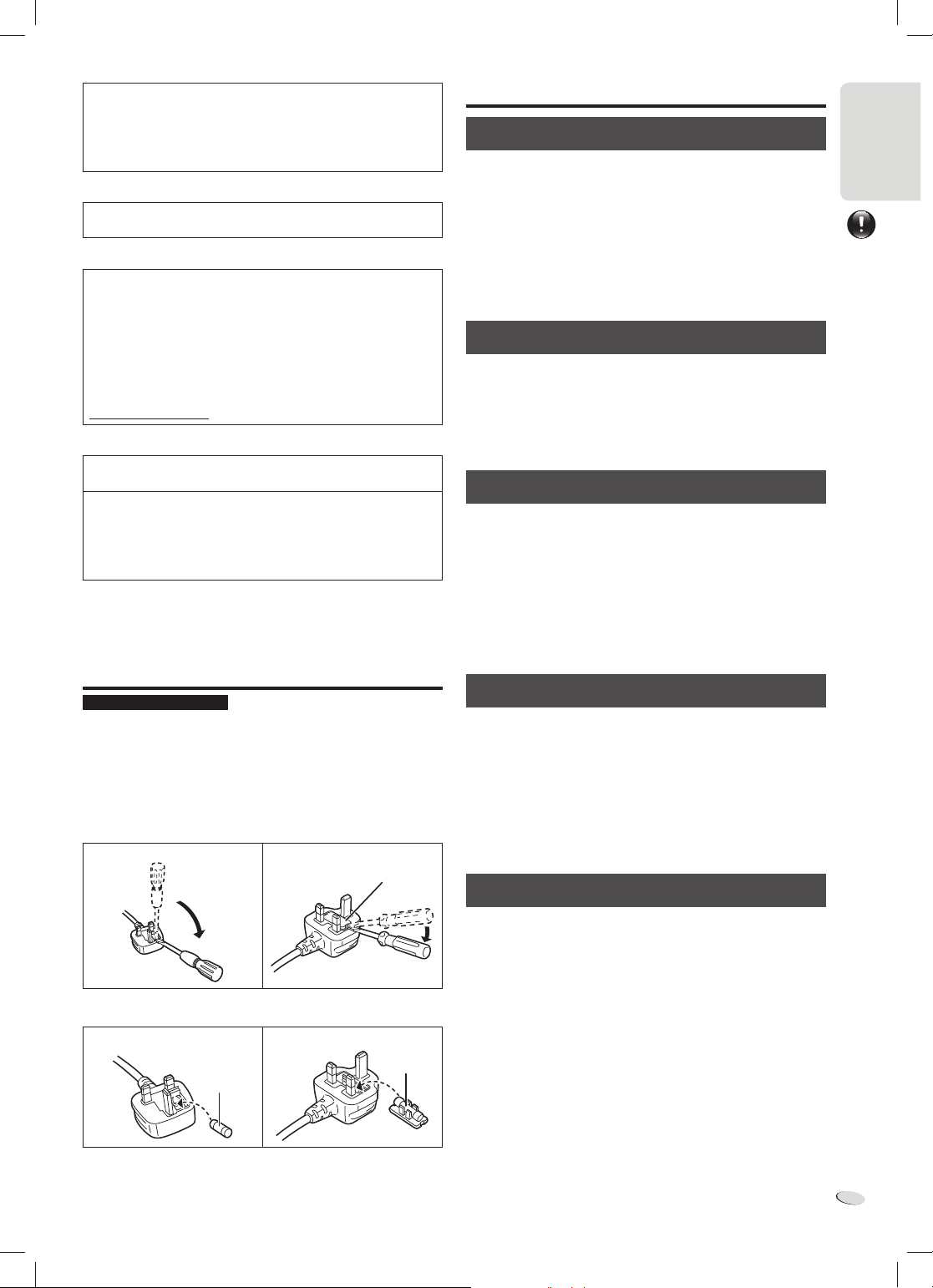
ENGLISH
Manufactured under license under U.S. Patent #’s: 5,451,942;
5,956,674; 5,974,380; 5,978,762; 6,487,535 & other U.S. and
worldwide patents issued & pending. DTS and the Symbol are
registered trademarks, & DTS 2.0+ Digital Out and the DTS logos
are trademarks of DTS, Inc. Product includes software. © DTS,
Inc. All Rights Reserved.
DivX®, DivX Certified® and associated logos are trademarks of
DivX, Inc. and are used under license.
This product is licensed under the MPEG-4 Visual patent portfolio
license for the personal and non-commercial use of a consumer
for (i) encoding video in compliance with the MPEG-4 Visual
Standard (“MPEG-4 Video”) and/or (ii) decoding MPEG-4 Video
that was encoded by a consumer engaged in a personal and
non-commercial activity and/or was obtained from a video provider
licensed by MPEG LA to provide MPEG-4 Video. No license is
granted or shall be implied for any other use. Additional information
including that relating to promotional, internal and commercial uses
and licensing may be obtained from MPEG LA, LLC. See
http://www.mpegla.com.
U.S. Patent Nos. 6,836,549; 6,381,747; 7,050,698; 6,516,132; and
5,583,936.
This product incorporates copyright protection technology that is
protected by U.S. patents and other intellectual property rights.
Use of this copyright protection technology must be authorized by
Macrovision, and is intended for home and other limited viewing
uses only unless otherwise authorized by Macrovision. Reverse
engineering or disassembly is prohibited.
Safety precautions
Placement
Set the unit up on an even surface away from direct sunlight,
high temperatures, high humidity, and excessive vibration. These
conditions can damage the cabinet and other components, thereby
shortening the unit’s service life.
Place it at least 15 cm away from wall surfaces to avoid distortion and
unwanted acoustical effects.
Do not place heavy items on the unit.
Voltage
Do not use high voltage power sources. This can overload the unit
and cause a fire.
Do not use a DC power source. Check the source carefully when
setting the unit up on a ship or other places where DC is used.
AC mains lead protection
Ensure the AC mains lead is connected correctly and not damaged.
Poor connection and lead damage can cause fire or electric shock.
Do not pull, bend, or place heavy items on the lead.
Grasp the plug firmly when unplugging the lead. Pulling the AC mains
lead can cause electric shock.
Do not handle the plug with wet hands. This can cause electric
shock.
ENGLISH
ESSENTIAL TO READ
Note on AC mains lead
For Saudi Arabia and Kuwait
Before use
Remove the connector cover.
How to replace the fuse
The location of the fuse differs according to the type of AC mains plug
(figures A and B). Confirm the AC mains plug fitted and follow the
instructions below.
Illustrations may differ from actual AC mains plug.
1. Open the fuse cover with a screwdriver.
Figure A Figure B
Fuse cover
2. Replace the fuse and close or attach the fuse cover.
Figure A Figure B
Fuse
(5 ampere)
Fuse
(5 ampere)
Foreign matter
Do not let metal objects fall inside the unit. This can cause electric
shock or malfunction.
Do not let liquids get into the unit. This can cause electric shock or
malfunction. If this occurs, immediately disconnect the unit from the
power supply and contact your dealer.
Do not spray insecticides onto or into the unit. They contain
flammable gases which can ignite if sprayed into the unit.
Service
Do not attempt to repair this unit by yourself. If sound is interrupted,
indicators fail to light, smoke appears, or any other problem that is
not covered in these instructions occurs, disconnect the AC mains
lead and contact your dealer or an authorised service centre.
Electric shock or damage to the unit can occur if the unit is repaired,
disassembled or reconstructed by unqualified persons.
Extend operating life by disconnecting the unit from the power source
if it is not to be used for a long time.
RQTX1220
3
3
VKX80_GC_1En.indd 3VKX80_GC_1En.indd 3 9/22/2010 2:34:24 PM9/22/2010 2:34:24 PM
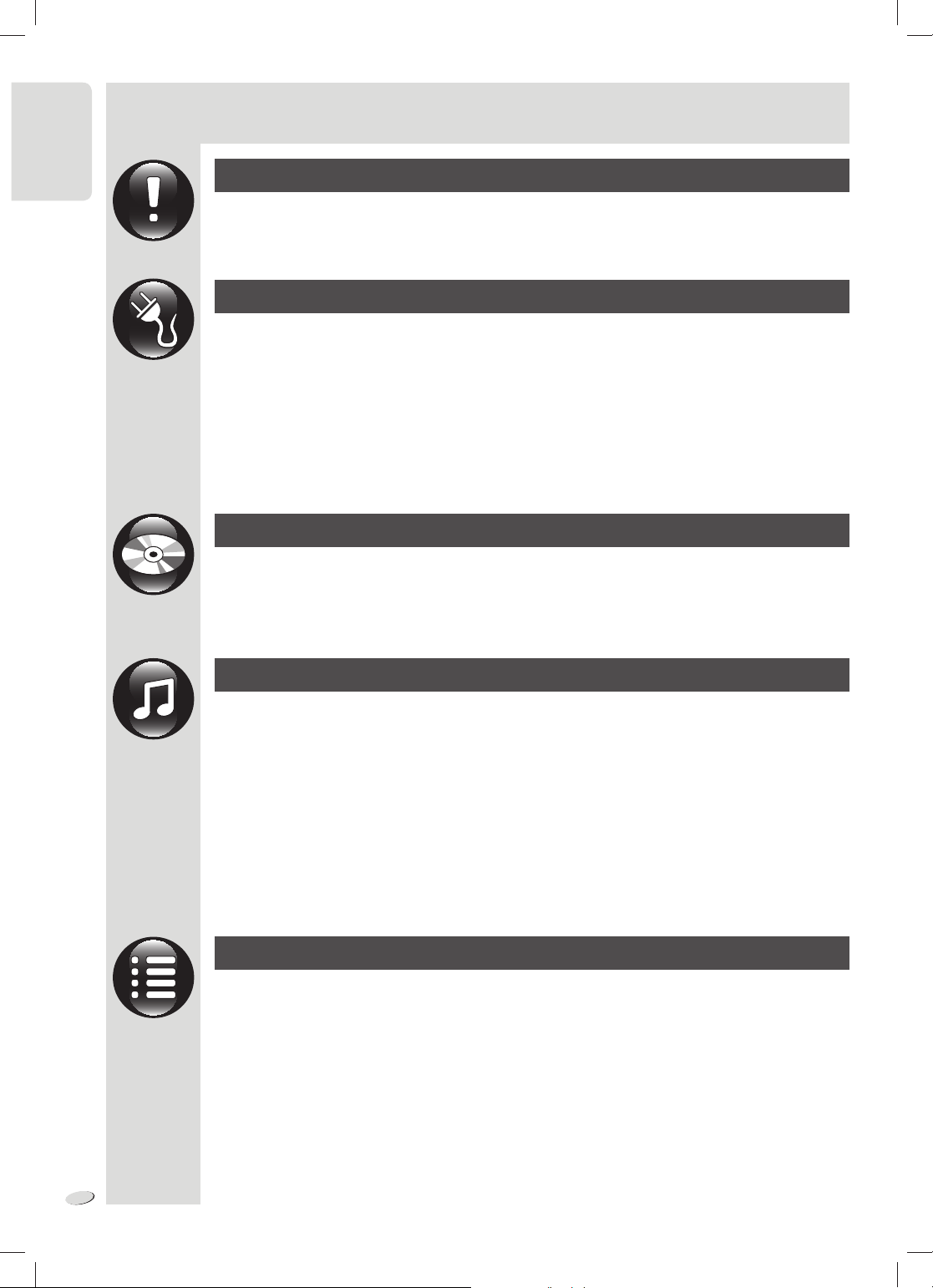
ENGLISH
ENGLISHENGLISH
Table of contents
ENGLISH
ESSENTIAL TO READ
Note on AC mains lead .............................................................................................. 3
Safety precautions ..................................................................................................... 3
GETTING STARTED
Preparing the remote control .................................................................................... 5
Placement of speakers............................................................................................... 5
Making the connections ............................................................................................. 6
Overview of controls .................................................................................................. 8
EASY SETUP ............................................................................................................. 10
Setting the clock ....................................................................................................... 10
Smart control ............................................................................................................ 10
DISC OPERATIONS
Playing discs............................................................................................................. 11
Using the navigation menus .................................................................................... 12
Using on-screen menus ........................................................................................... 12
OTHER OPERATIONS
USB – Play and record ............................................................................................. 14
Cassette tape – Play and record ............................................................................. 16
FM/AM radio .............................................................................................................. 16
Using the timer ......................................................................................................... 17
Using sound effects ................................................................................................. 17
Using microphones .................................................................................................. 18
Using external equipment........................................................................................ 19
Changing system settings ....................................................................................... 20
Changing the main unit and remote control mode ............................................... 21
REFERENCES
Playable discs ........................................................................................................... 22
About DivX ................................................................................................................ 23
Language code list ................................................................................................... 23
Troubleshooting guide ............................................................................................. 24
Maintenance .............................................................................................................. 26
Specifications ........................................................................................................... 27
RQTX1220
4
4
VKX80_GC_1En.indd 4VKX80_GC_1En.indd 4 9/22/2010 2:34:24 PM9/22/2010 2:34:24 PM
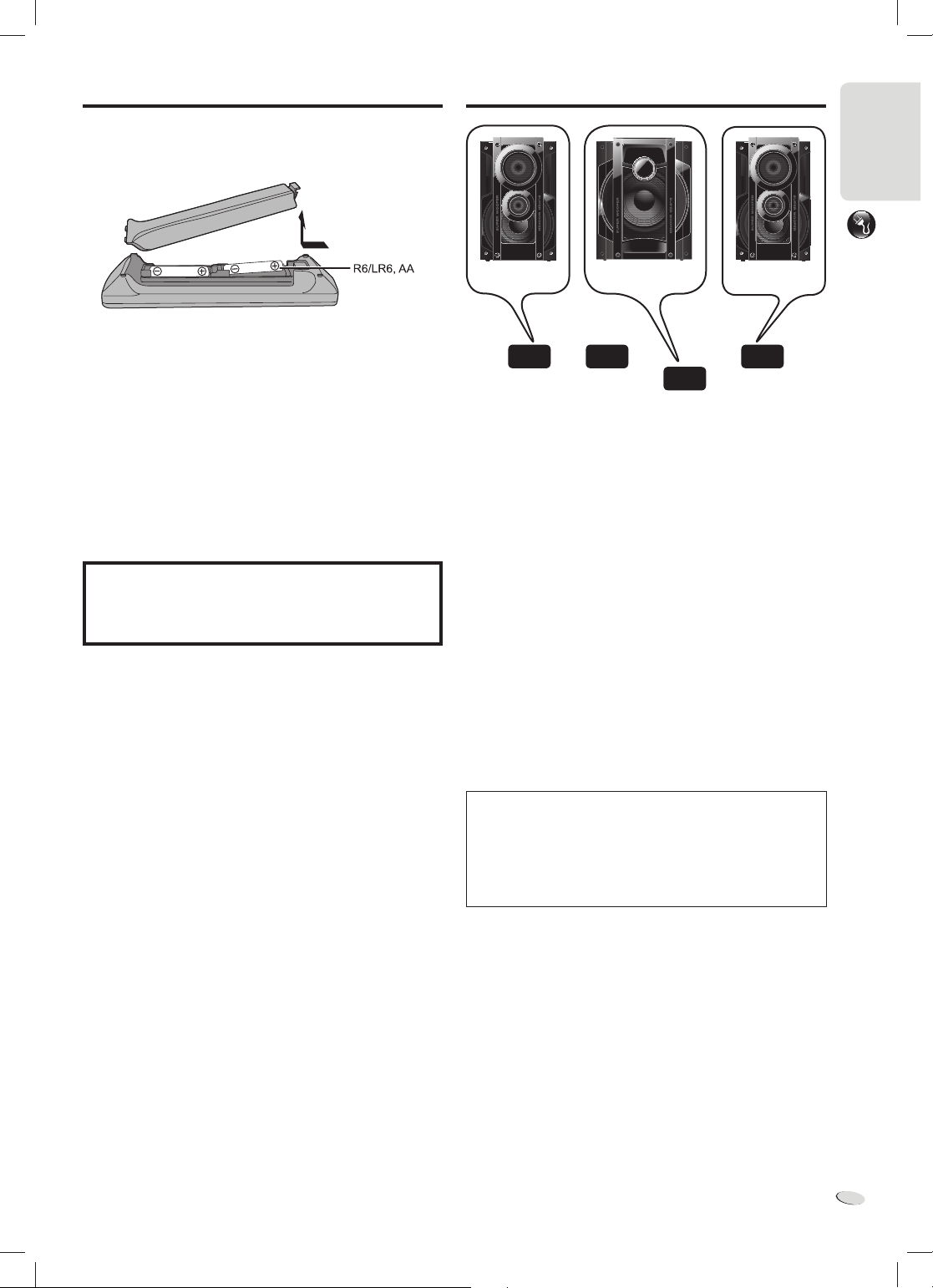
ENGLISH
Preparing the remote control
Use alkaline or manganese batteries.
Install the batteries so that the poles (+ and –) align with those in the
remote control.
Placement of speakers
ENGLISH
Point the remote control at the signal sensor of the remote control
(Z 9), away from obstacles, at a maximum range of 7 m directly in
front of the main unit.
CAUTION!
• Do not mix used and new batteries.
• Do not use different types of batteries at the same time.
• Do not break open or short-circuit the batteries.
• Do not charge the alkaline or manganese batteries.
• Do not use the batteries if the cover has peeled off.
• Do not heat or expose to flame.
• Do not leave the battery(ies) in an automobile exposed to direct
sunlight for a long period of time with doors and windows closed.
• Mishandling of batteries can cause electrolyte leakage, which can
cause a fire.
• Remove the batteries if you do not use the remote control for a long
period of time. Keep in a cool, dark area.
CAUTION!
Danger of explosion if battery is incorrectly replaced. Replace
only with the same or equivalent type recommended by the
manufacturer. Dispose of used batteries according to the
manufacturer’s instructions.
Front speaker
(left)
Front speakers
The right and left speakers are the same.
Subwoofer
Put the subwoofer on the left or right side of the TV, on the floor or a
sturdy shelf.
Keep the subwoofer more than 30 cm from the TV.
Use only the supplied speakers.
The combination of the main unit and speakers give the best sound.
You can cause damage to the system and decrease the sound
quality if you use other speakers.
Note:
• Keep your speakers more than 10 mm from the main unit for
ventilation.
• Put the speakers on a flat safe surface.
• When you play at high levels for a long period, it can cause
damage to the system and decrease the life of the system.
• Decrease the volume in these conditions to prevent damage:
– When you play distorted sound.
– When you adjust the sound quality.
Irregular colour on your TV
The setup condition of the speakers can cause unwanted effects to
the picture of the TV.
If this occurs, switch off the TV for 30 minutes.
If the demagnetising of the TV does not correct the problem, increase
the distance between the speakers and the TV.
CAUTION!
• Use the speakers only with the recommended system. If not,
you can cause damage to the amplifier and speakers and
can cause a fire. Consult an approved service personnel if
damage occurs or if there is a sudden apparent change in
performance.
• Do the procedures included in these instructions when you
attach the speakers.
Subwoofer
Main unit
Front speaker
(right)
GETTING STARTED
RQTX1220
5
5
VKX80_GC_1En.indd 5VKX80_GC_1En.indd 5 9/22/2010 2:34:24 PM9/22/2010 2:34:24 PM
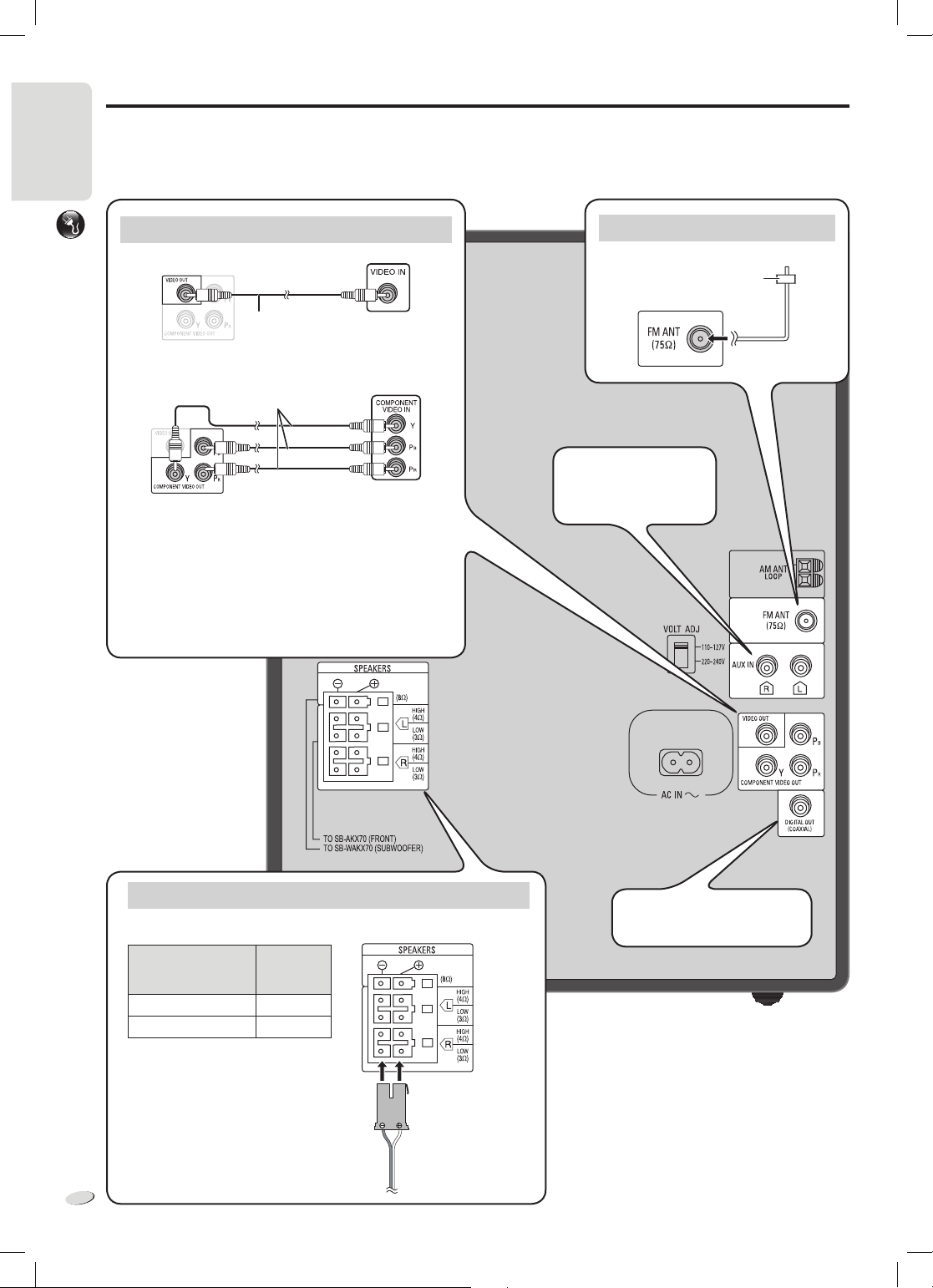
ENGLISH
Making the connections
Connect the AC mains lead only after all the other connections have been made.
Conserving power
The system consumes approximately 0.3 W when it is in standby mode. Disconnect the power supply if you do not use the system.
ENGLISH
Some settings will be lost after you disconnect the system. You have to set them again.
Connect the TV
VIDEO OUT terminal
Video cable
(included)
COMPONENT VIDEO OUT terminals
GETTING STARTED
Use these terminals for interlace or progressive output.
To enjoy progressive video
1. Connect to a progressive output compatible TV.
2. Set “VIDEO OUTPUT (I/P)” to “PROGRESSIVE” (Z 20,
“VIDEO” menu).
Do not make the video connections through the VCR
The video cannot show correctly because of copy-guard
protection.
Component video cables
(not included)
TV
(not included)
TV
(not included)
Connect the FM indoor antenna
Put the antenna where reception is best.
Adhesive tape
Refer to “Using the
auxiliary input” (Z 19) for
more information on AUX
connection.
Connect the speakers
Connect the speakers to the main unit with the terminals of the same colour.
Speakers
Front speakers White
Subwoofer Purple
RQTX1220
Terminal/
connector
colour
Refer to “Using the digital output”
(Z 19) for more information on
COAXIAL connection.
6
6
VKX80_GC_1En.indd 6VKX80_GC_1En.indd 6 9/22/2010 2:34:25 PM9/22/2010 2:34:25 PM
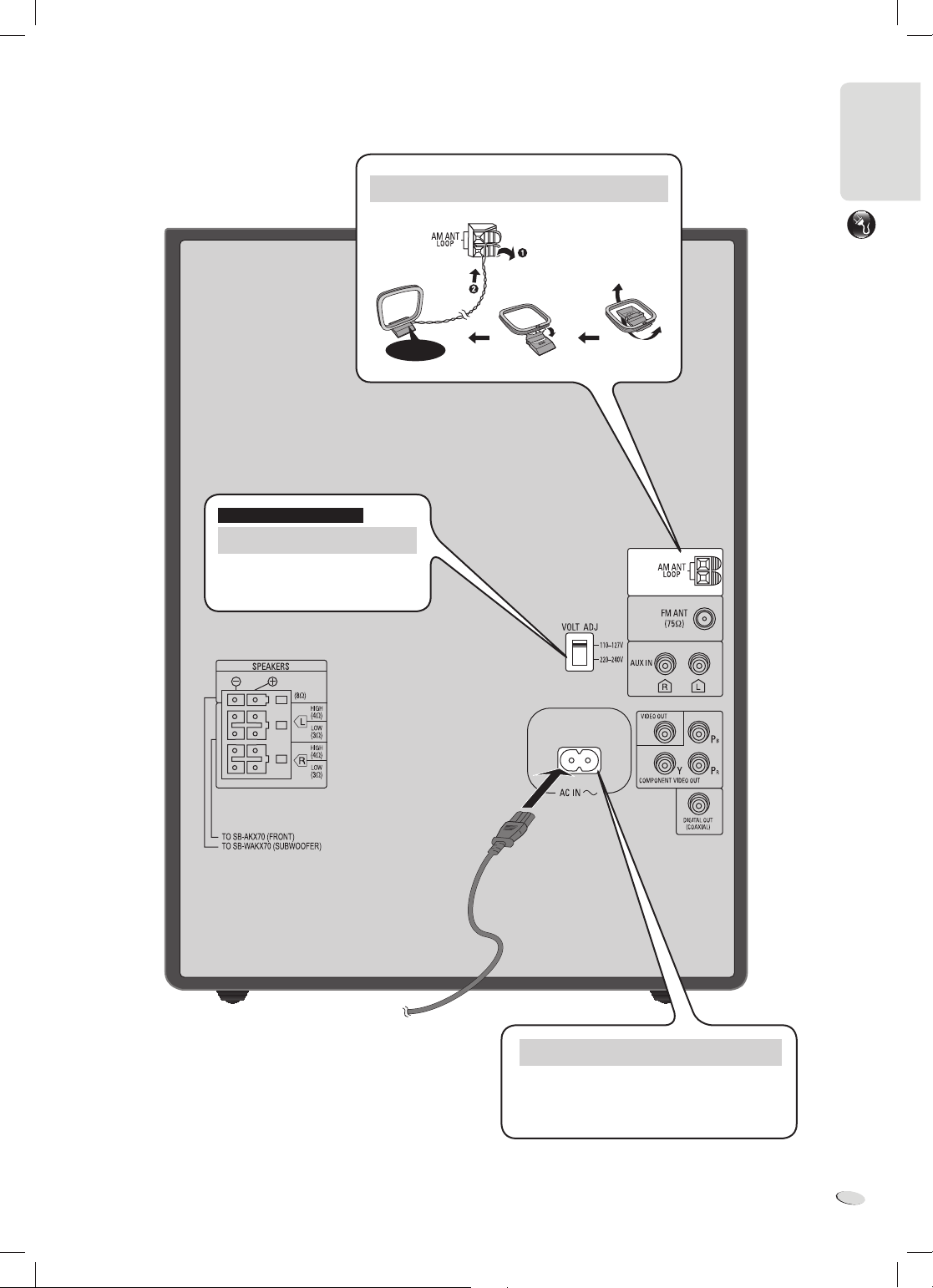
ENGLISH
Connect the AM loop antenna
Click!
For Saudi Arabia and Kuwait
Set the voltage
Use a flat-head screwdriver to set the
voltage selector to the AC voltage in
your area.
ENGLISH
GETTING STARTED
AC mains lead
To household
mains socket
Connect the AC mains lead
Use the included AC mains lead with this system
only.
Do not use an AC mains lead from other
equipment.
RQTX1220
7
7
VKX80_GC_1En.indd 7VKX80_GC_1En.indd 7 9/22/2010 2:34:25 PM9/22/2010 2:34:25 PM
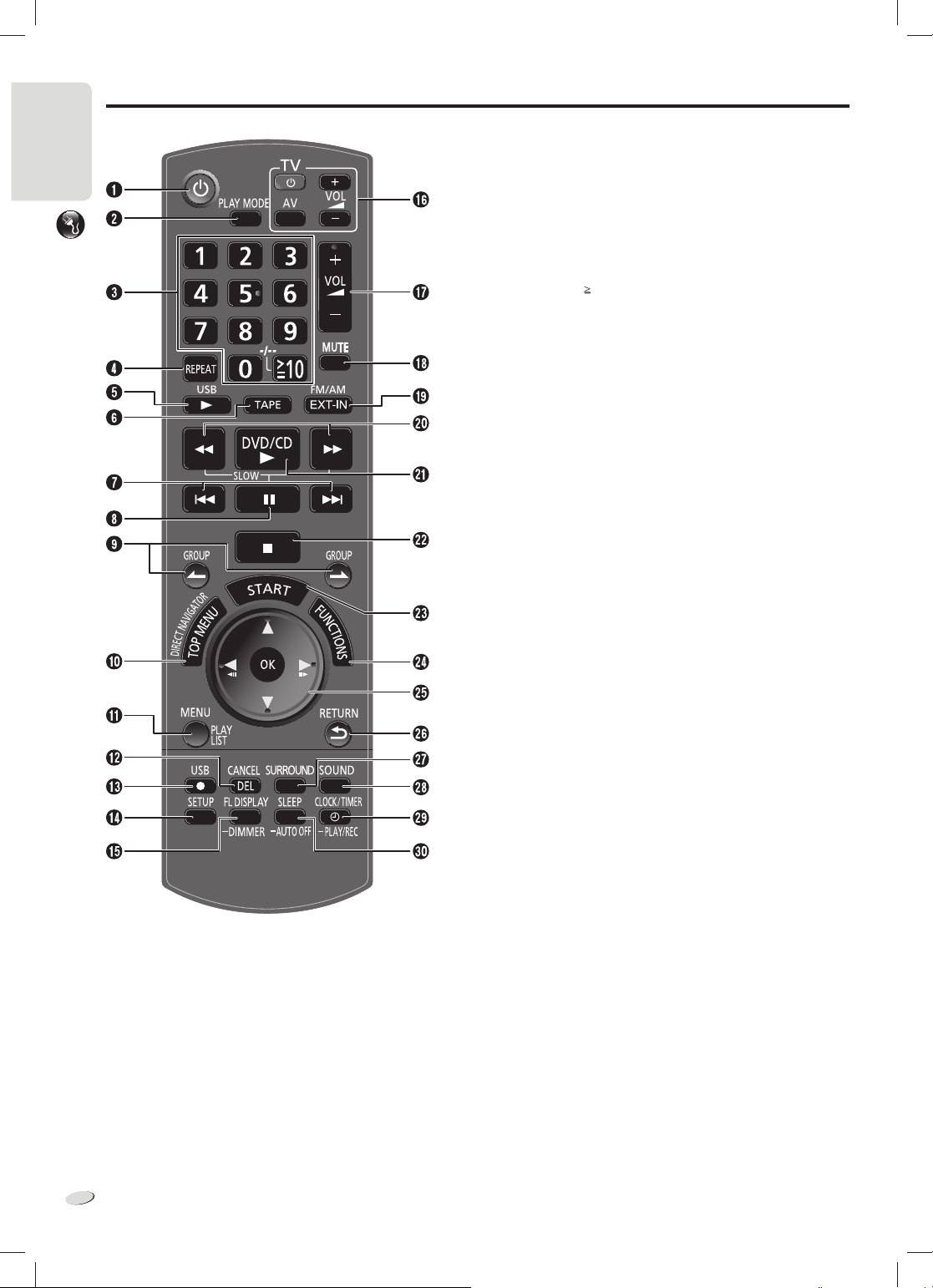
ENGLISH
Overview of controls
ENGLISH
GETTING STARTED
A Standby/on switch [
Press to switch the unit from on to standby mode or vice versa.
In standby mode, the unit is still consuming a small amount of
power.
B Program playback, random playback (
Select “ MONO” for FM radio station (Z 16)
], [1] (Z 10, 26)
`
Z
11)
C Numeric buttons
To set a 2-digit number
Example: 16: [
D Repeat playback (
E Playback c ontents from a USB mass storage device (
F Select c assette tape source (
G Skip track or content (
Select preset radio stations (Z 16)
H Pause playback (
I Skip group or folder (
J Show the disc top menu (
Show the program list (Z 12)
K Show the menu (
Select frequency mode (Z 16)
Show the playlist (Z 12)
10] → [1] → [6]
11)
Z
11)
Z
11)
Z
11)
Z
Z
12, 14)
Z
12)
Z
Z
16)
14)
L Cancel an item (
Delete an item (Z 15)
M Record c ontents to a USB mass storage device (
N Change the system settings (
Select track divide mode for USB recording (Z 15)
O View the information shown on the display panel (
Decrease the brightness of the display panel
Press and hold the button to use this function.
To cancel, press and hold the but ton again.
Z
11)
Z
10, 20)
Z
Z
14)
11)
P Operate a Panasonic TV (applicable to some models only)
Point the remote control to a Panasonic TV:
[`]: Switch on or switch off the TV
[AV]: Change the video input mode of the TV
[+/ –, VOL]: Adjust the volume of the TV
Q Adjust the volume of the system
R Mute the sound of the system
Press the button again to cancel. “MUTE” is also cancelled
when you adjust the volume or when you switch off the system.
S Select FM or AM radio station (
Select music port or AUX source (Z 19)
T Playback in slow motion, search track or content (
Tune the radio station (Z 16)
U Playback contents from a disc (
Z
Z
16)
11)
Z
11)
RQTX1220
V Stop playback (
W Show the START menu (
Z
11, 14)
Z
10)
8
8
VKX80_GC_1En.indd 8VKX80_GC_1En.indd 8 9/22/2010 2:34:26 PM9/22/2010 2:34:26 PM
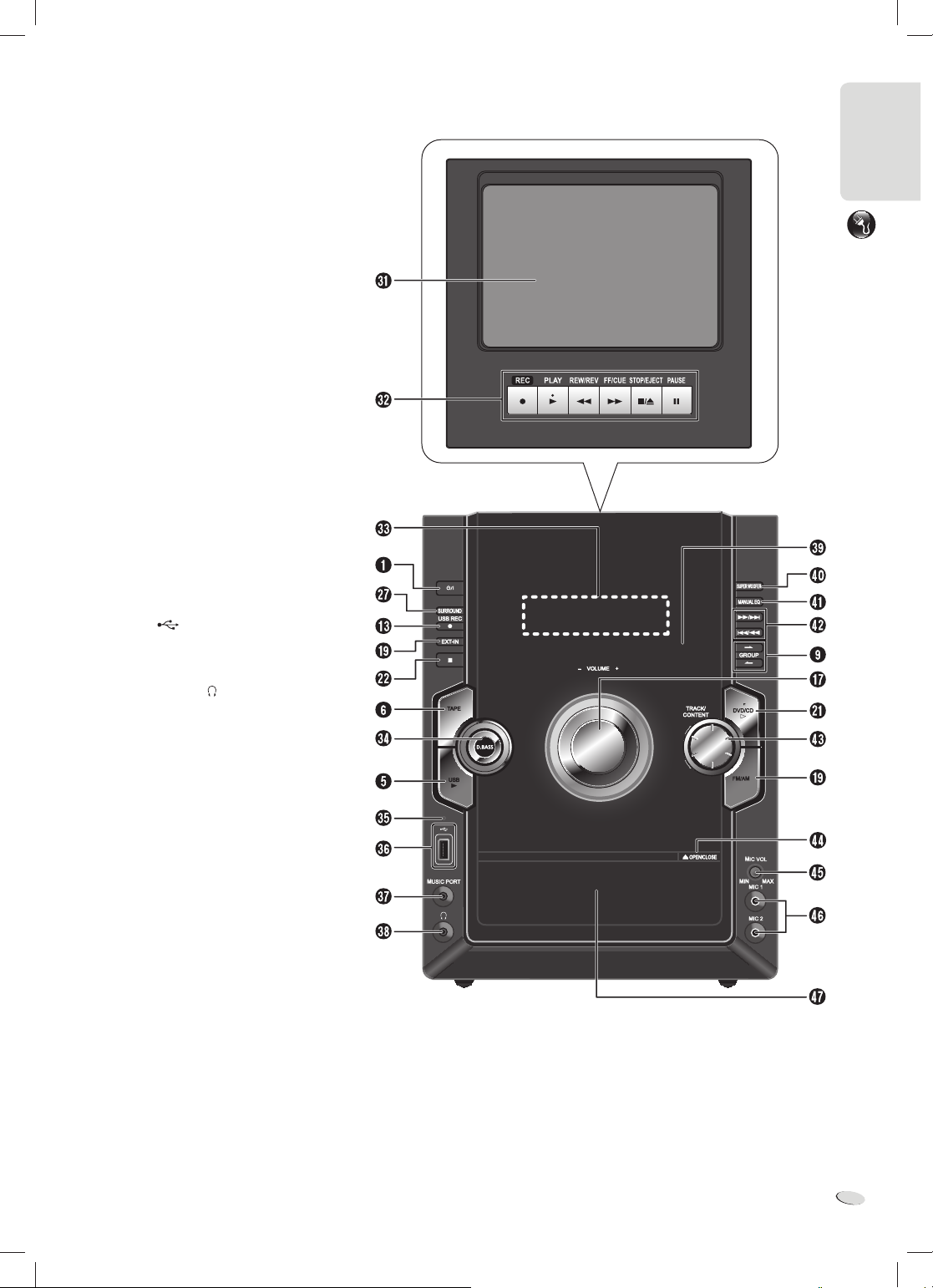
ENGLISH
X Show the on-screen menu (
Select “ BP 1” or “BP 2” for AM radio station
(Z 16)
Y View frame-by-frame (
Select or confirm item
Z
11)
Z
12)
Z Go back to the previous screen
ENGLISH
a Set the surround sound effect (
b Select the sound mode (
c Set the clock and timer (
Start or cancel the play timer or record timer
(Z 17)
d Set the sleep timer (
Set the auto off function (Z 17)
Z
Z
Z
17)
Z
17)
10, 17)
17)
e Cassette tape deck
f Operate cassette tape playback and recording
(Z 16)
g Display panel
h Set “D.Bass” function (
Z
18)
i USB recording indicator
j USB por t ( )
k Music port (
Z
19)
l Headphones jack ( )
Connect headphones (not included) to the
headphones jack.
Plug type: Ø 3.5 mm stereo
• Avoid listening for prolonged periods of time to
prevent hearing damage.
• Excessive sound pressure from earphones
and headphones can cause hearing loss.
• Listening at full volume for long periods may
damage the user’s ears. Be sure to use the
supplied or recommended headphones or
earphones.
m Signal sensor of remote control
n Adjust “SUPER WOOFER” level (
o Set “MANUAL EQ” function (
Z
18)
Z
18)
MUSIC PORT
DVD/CD
4
FM/AM
MIC VOL
MIN MAX
GETTING STARTED
MIC 1
MIC 2
p Skip track or content (
Search track or content (Z 11)
Tune the radio station (Z 16)
Z
11)
q Skip and play CD-DA track or MP3 and WMA
content (Z 11)
r Open or close the disc tray (
Z
11)
s Adjust the volume of the microphone
t Microphone jacks (
u Disc tray
Z
18)
RQTX1220
9
9
VKX80_GC_1En.indd 9VKX80_GC_1En.indd 9 9/22/2010 2:34:26 PM9/22/2010 2:34:26 PM
