Panasonic SC-PM53, RQTV0097-2P, SCPM533 User Manual
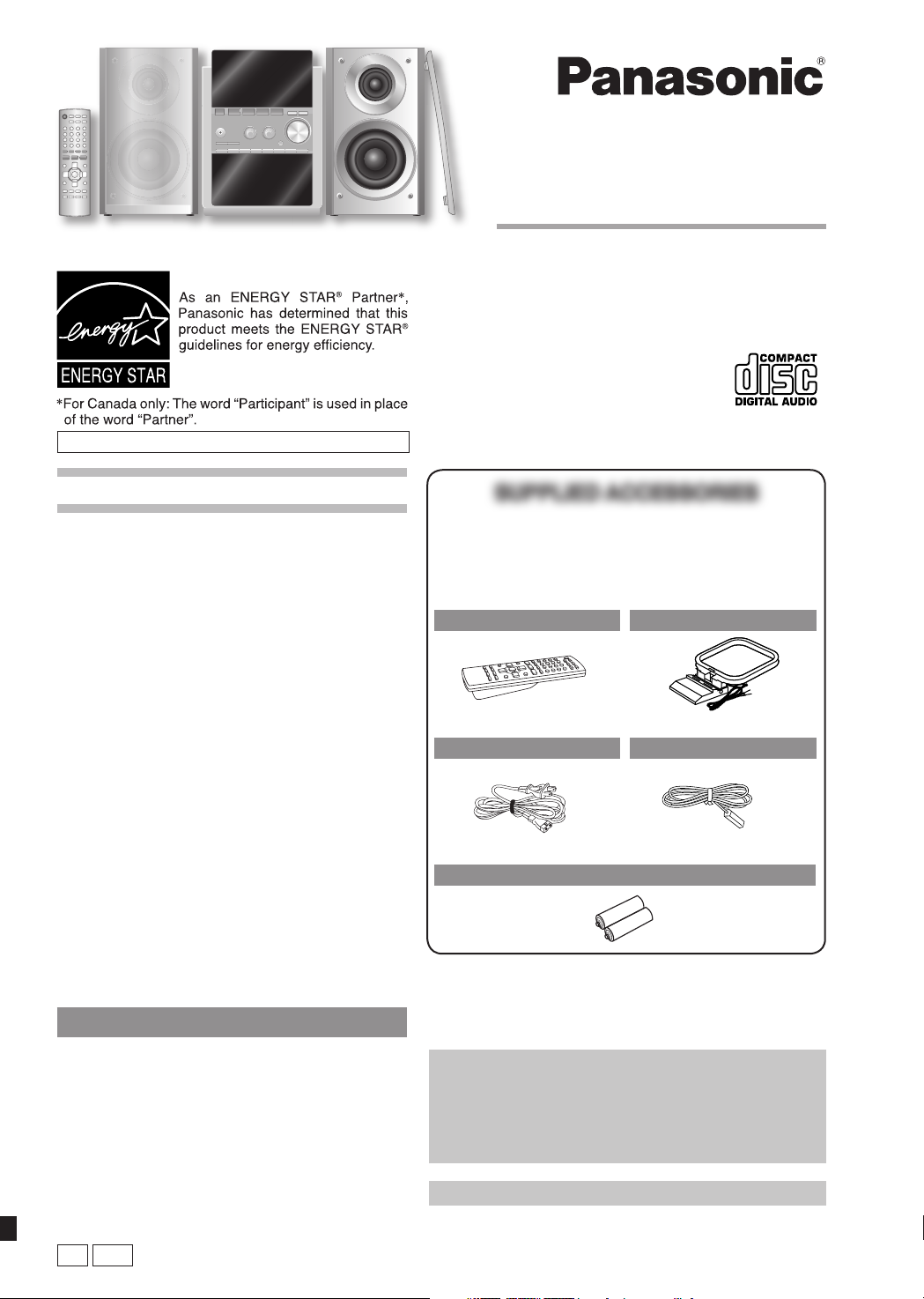
The illustrations show SC-PM53.
Operating Instructions
CD Stereo System
SC-PM533 is available in the U.S.A. only.
Table of contents
IMPORTANT SAFETY
INSTRUCTIONS .................................. 3
Disc information ..................................... 3
Getting started ........................................ 4
Placement of speakers ........................... 5
Overview of controls .............................. 6
Discs ........................................................ 7
Cassette tape .......................................... 9
Radio ........................................................ 10
Timer ........................................................ 11
Sound adjustment .................................. 12
External unit ............................................ 13
Troubleshooting guide ........................... 14
Specifi cations ......................................... 15
Maintenance ............................................ 15
When moving the unit ............................ 15
Limited Warranty
(ONLY FOR U.S.A.) ............................. 16
Limited Warranty
(ONLY FOR CANADA) ........................ 17
Product Service ...................................... 17
EspañolEspañol
Model No. SC-PM53
SC-PM533
SUPPLIED ACCESSORIESSUPPLIED ACCESSORIES
Please check and identify the supplied accessories.
Use numbers indicated in parentheses when asking for
replacement parts. (As of December 2005)
In the U.S.A. to order accessories, refer to “Accessory
Purchases” on page 16.
1 x Remote control
(N2QAYB000008)
1 x AC power supply cord
(K2CB2CB00018)
2 x Remote control batteries
Before connecting, operating or adjusting this product, please
read the instructions completely.
Please keep this manual for future reference.
1 x AM loop antenna
(N1DAAAA00001)
1 x FM indoor antenna
(RSA0007-L)
Preparativos iniciales ............................ 18
Colocación de los altavoces ................ 18
Controles ................................................ 19
Discos ..................................................... 20
Cintas de casete .................................... 21
Radio ....................................................... 22
Temporizador ......................................... 23
PPC
Operations in these instructions are described using remote
control, but you can do the operations with the main unit if the
controls are the same.
Unless otherwise indicated, illustrations in these operating
instructions are of SC-PM53 for the U.S.A. and Canada.
Your unit may not look exactly as illustrated.
La guía rápida en español se encuentra en la página 18 - 23.
RQTV0097-2P
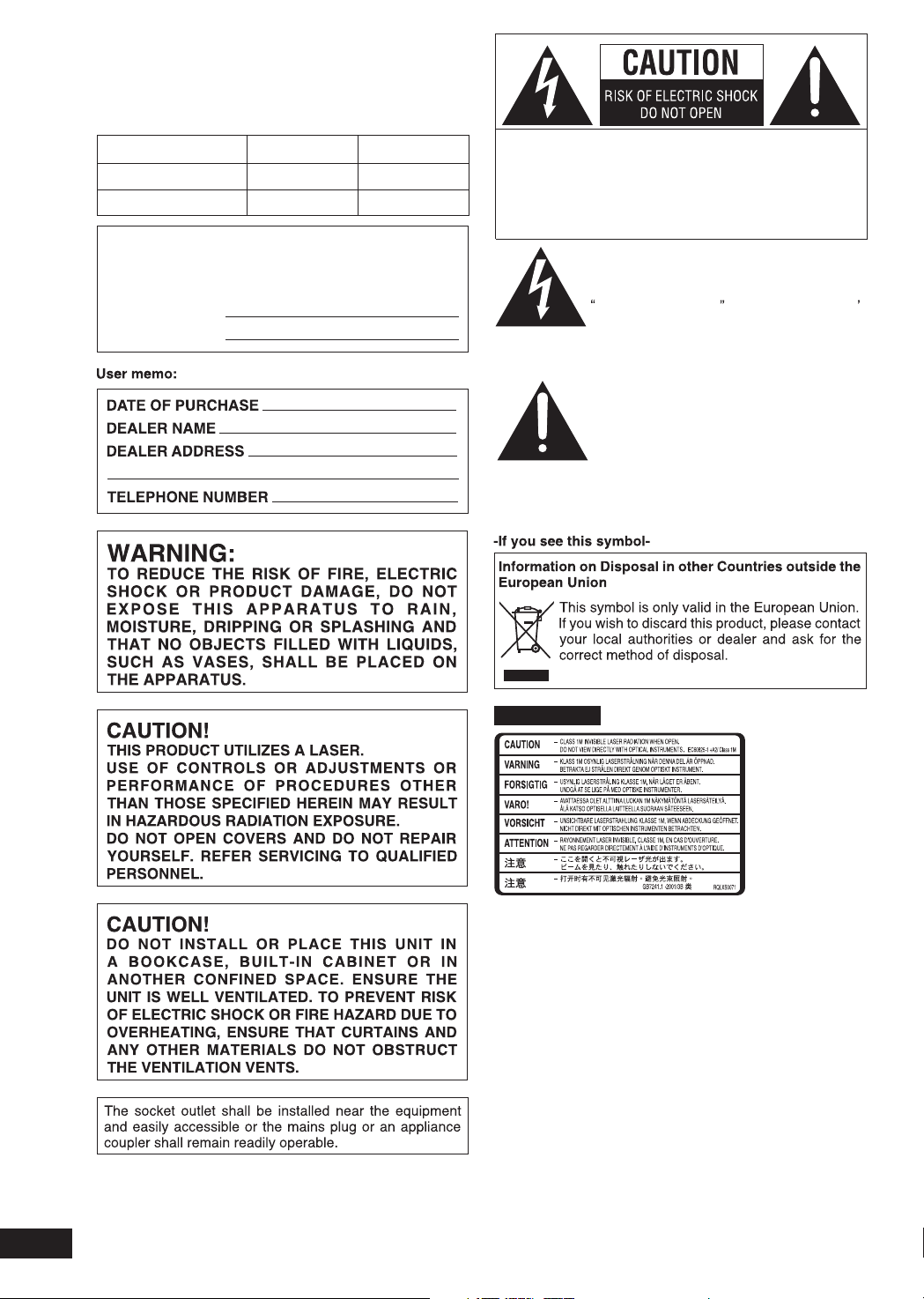
Dear customer
Thank you for purchasing this product.
For optimum performance and safety, please read these
instructions carefully.
These operating instructions are applicable to the following
system.
System SC-PM53 SC-PM533
Main unit SA-PM53 SA-PM533
Speakers SB-PM53 SB-PM53
The model number and serial number of this product can
be found on either the back or the bottom of the unit.
Please note them in the space provided below and keep
for future reference.
MODEL NUMBER
SERIAL NUMBER
CAUTION: TO REDUCE THE RISK OF ELECTRIC
SHOCK, DO NOT REMOVE SCREWS.
NO USER-SERVICEABLE PARTS
INSIDE.
REFER SERVICING TO QUALIFIED
SERVICE PERSONNEL.
The lightning flash with arrowhead symbol,
within an equilateral triangle, is intended to
alert the user to the presence of uninsulated
dangerous voltage within the product s
enclosure that may be of sufficient
magnitude to constitute a risk of electric
shock to persons.
The exclamation point within an equilateral
triangle is intended to alert the user to the
presence of important operating and
maintenance (servicing) instructions in the
literature accompanying the appliance.
Except for U.S.A.
Inside of product
RQTV0097
2
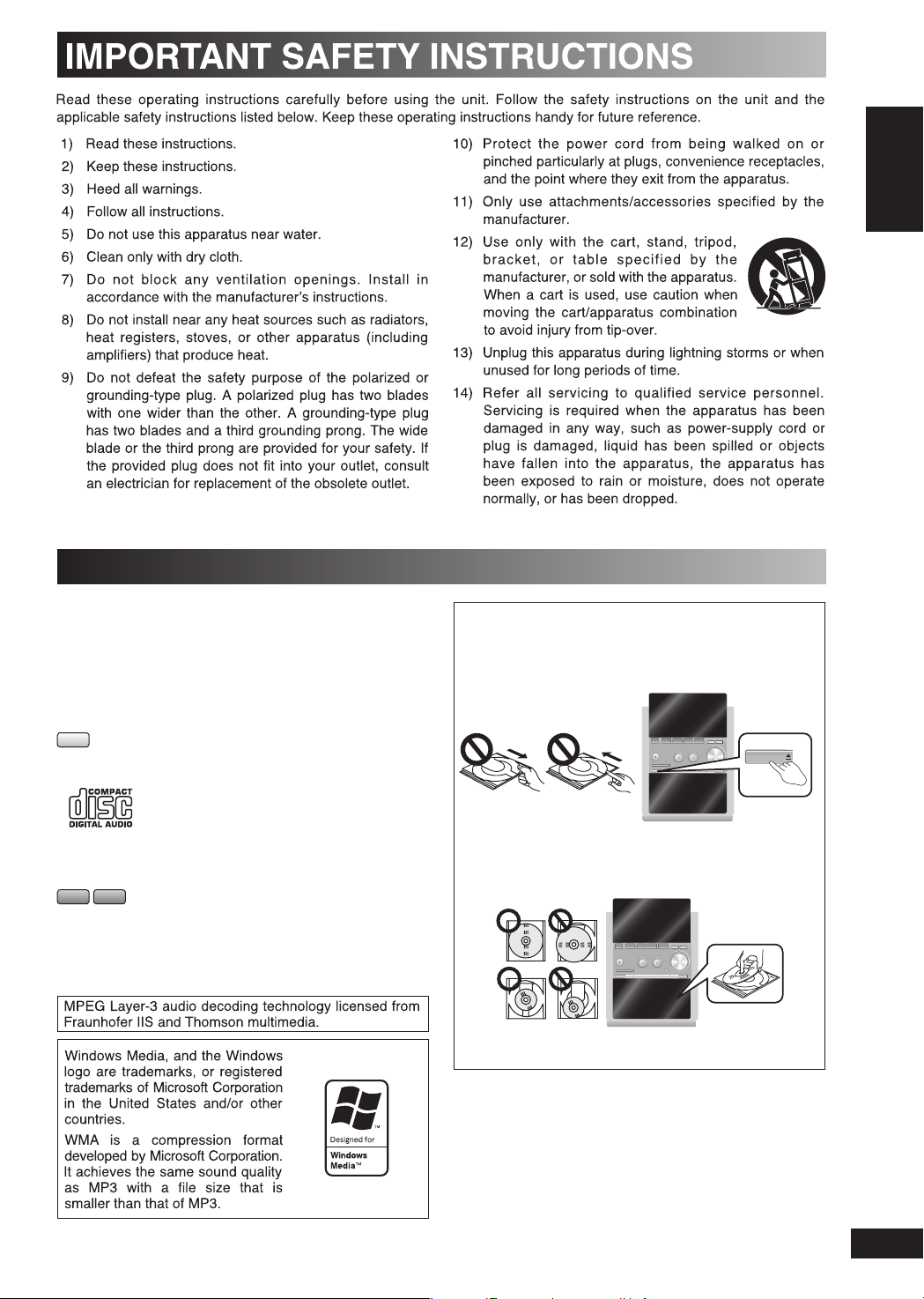
Disc information
ENGLISHEnglishEnglish
• This unit can play MP3 or WMA fi les and CD-DA format audio
CD-R/RWs that have been fi nalized.
• It may not be able to play some CD-R/RWs depending on the
condition of the recording.
• Do not use irregularly shaped discs.
• Do not use discs with labels and stickers that are coming off or with
adhesive exuding from under labels and stickers.
• Do not attach extra labels or stickers on the disc.
• Do not write anything on the disc.
CD
• This unit can access up to 99 tracks.
• Choose a disc with this mark:
Using DualDiscs
The “CD” sides of DualDiscs do not meet the CD-DA standard so it
may not be possible to play them on this unit.
MP3 WMA
• Files are treated as tracks and folders are treated as albums.
This unit can access up to 999 tracks, 255 albums and 20 sessions.
•
• Disc must conform to ISO9660 level 1 or 2 (except for extended
formats).
• To play in a certain order, prefi x the folder and fi le names with the
3-digit numbers in the order you want to play them.
Not doing the following will cause damage to the unit.
Removing the power plug
• “GOODBYE” is displayed when the unit turns off. Remove the
power plug after this display disappears.
Tray caution
01&/$-04&
• Always press [OPEN/CLOSE 0] to insert or remove a disc.
• Do not push or pull out the tray by hand as this may cause an
accident.
Inserting a disc
• Place the disc label-up in the center or tray.
• Insert only one disc into each tray.
RQTV0097
3
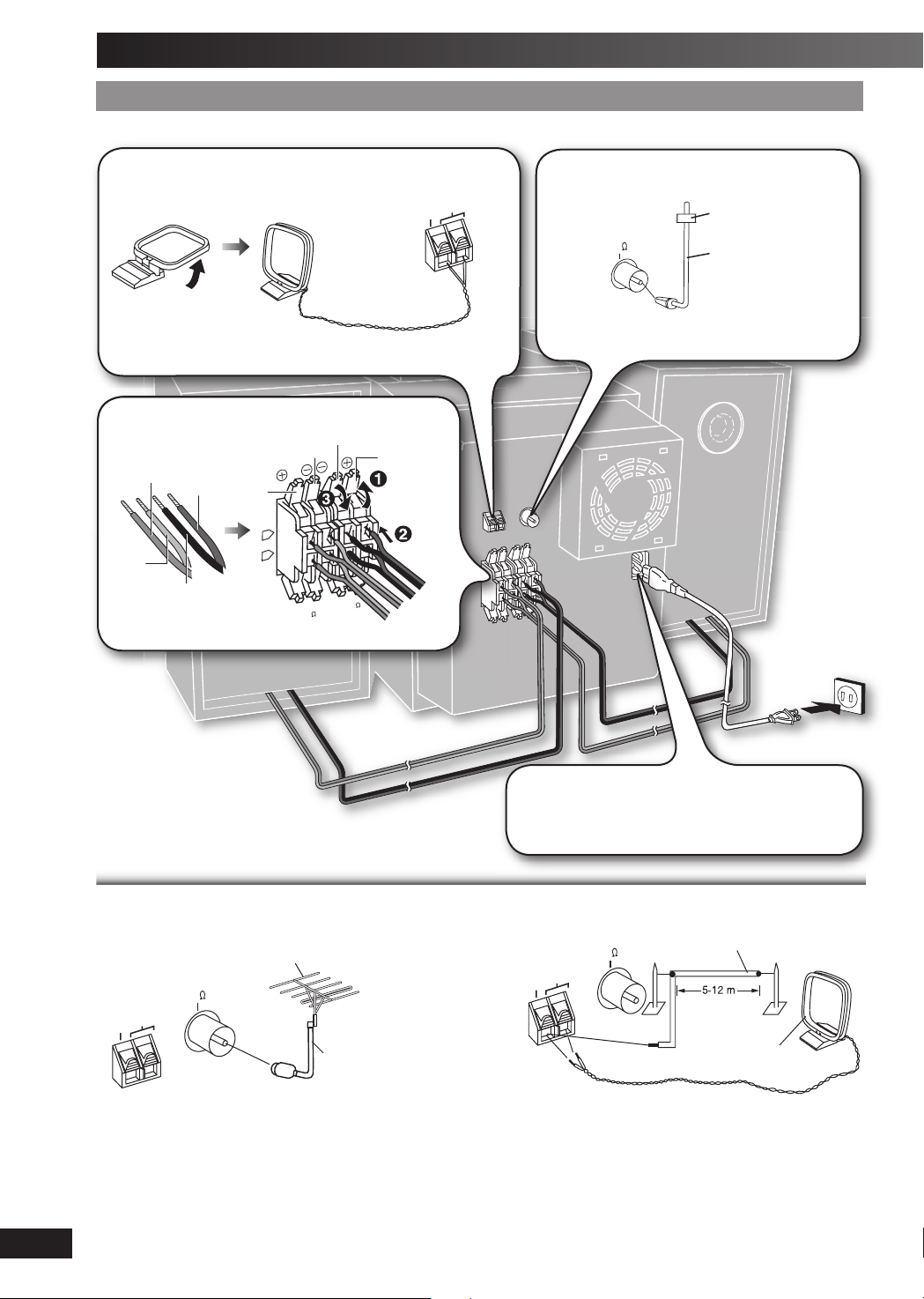
Getting started
Step Step 11
- Making the connections - Making the connections
Connect the AC power supply cord only after all other connections have been made.
2
1
Connect the AM loop antenna.
AM loop antenna
AM ANT
EXT LOOP
Stand the antenna up on its base. Keep the loose antenna cord
away from other wires and cords.
3
Connect the speaker cords.
Gray
Blue
Red
Black
Gray
(ª)
L
R
Blue (·)
(6
HIGH
Black (·)
OW
L
)
(6
)
Red (ª)
Connect the FM indoor antenna.
FM ANT
Tape the antenna to a wall or column, in a
position with least amount of interference.
Incorrect connection can damage the unit.
Adhesive
tape
75
FM indoor
antenna
4
Connect the AC power supply cord.
The included AC power supply cord is for use with this
unit only. Do not use it with other equipment.
Optional antenna connectionsOptional antenna connections
FM outdoor antenna AM outdoor antenna
AM outdoor antenna
(not included)
(16 - 40 ft.)
AM loop antenna
(included)
AM ANT
EXT LOOP
FM outdoor antenna
(not included)
FM ANT
75
75 Ω coaxial cable
(not included)
AM ANT
EXT LOOP
FM ANT
75
• Never use an outdoor antenna during a lightning storm.
• You can connect the FM outdoor antenna for better reception. Please consult your dealer for installation.
• Disconnect the FM indoor antenna if an FM outdoor antenna is installed.
• Connect the AM outdoor antenna without removing the AM loop antenna. Run 5 to 12 m (16 - 40 feet) of vinyl-covered wire
horizontally along a window or other convenient location.
RQTV0097
4
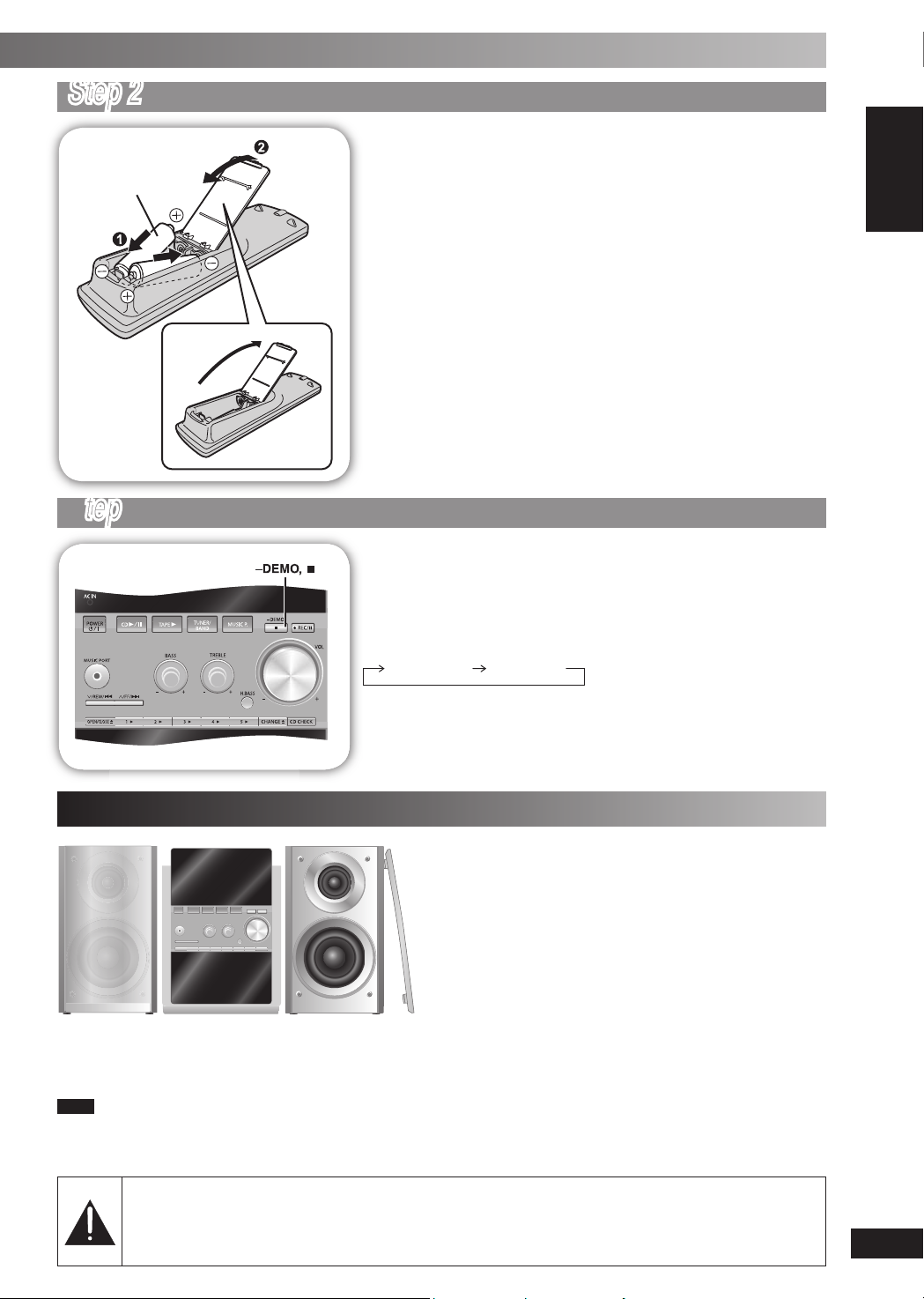
Step 2
- Inserting batteries into the remote control - Inserting batteries into the remote control
AA/R6/LR6
■ Batteries
• Insert so the poles (+ and –) match those in the remote control.
• Remove if the remote control is not going to be used for a long period of
time. Store in a cool, dark place.
• Do not use rechargeable type batteries.
• Mishandling of batteries in the remote control can cause electrolyte
leakage, which may cause a fi re.
Do not:
• mix old and new batteries.
• use different types of batteries at the same time.
• heat or expose to fl ame.
• take apart or short circuit.
• attempt to recharge alkaline or manganese batteries.
• use batteries if their covering has been peeled off.
■ Use
• Aim at the remote control sensor, avoiding obstacles, at a maximum
range of 7
Refer to page 6 for remote control signal sensor position.
m (23 feet) directly in front of the unit.
ENGLISHEnglishEnglish
SStep 33
- DEMO function - DEMO function
Placement of speakers
When the unit is fi rst plugged in, a demonstration of its functions may be
shown on the display.
If the demo setting is off, you can show a demonstration by selecting
“DEMO ON”.
Press and hold [–DEMO, 7].
The display changes each time the button is held down.
DEMO ONDEMO OFF
While in standby mode, select “DEMO OFF” to reduce power
consumption.
Speakers are designed identically so that no left or right channel orientation is necessary.
Use only the supplied speakers.
The combination of the main unit and speakers provide the best sound. Using other speakers can damage the unit and sound
quality will be negatively affected.
Note
• Keep your speakers at least 10mm (13/32˝) away from the system for proper ventilation.
• These speakers do not have magnetic shielding. Do not place them near televisions, personal computers or other devices easily infl uenced
by magnetism.
• To avoid damage to the speakers, do not touch the speaker cones if you have taken the nets off.
Caution
• Use the speakers only with the recommended system. Failure to do so can damage the amplifi er and
speakers, and can cause fi re. Consult a qualifi ed service person if damage occurs or if a sudden
change in performance is apparent.
• Do not attach these speakers to walls or ceilings.
RQTV0097
5
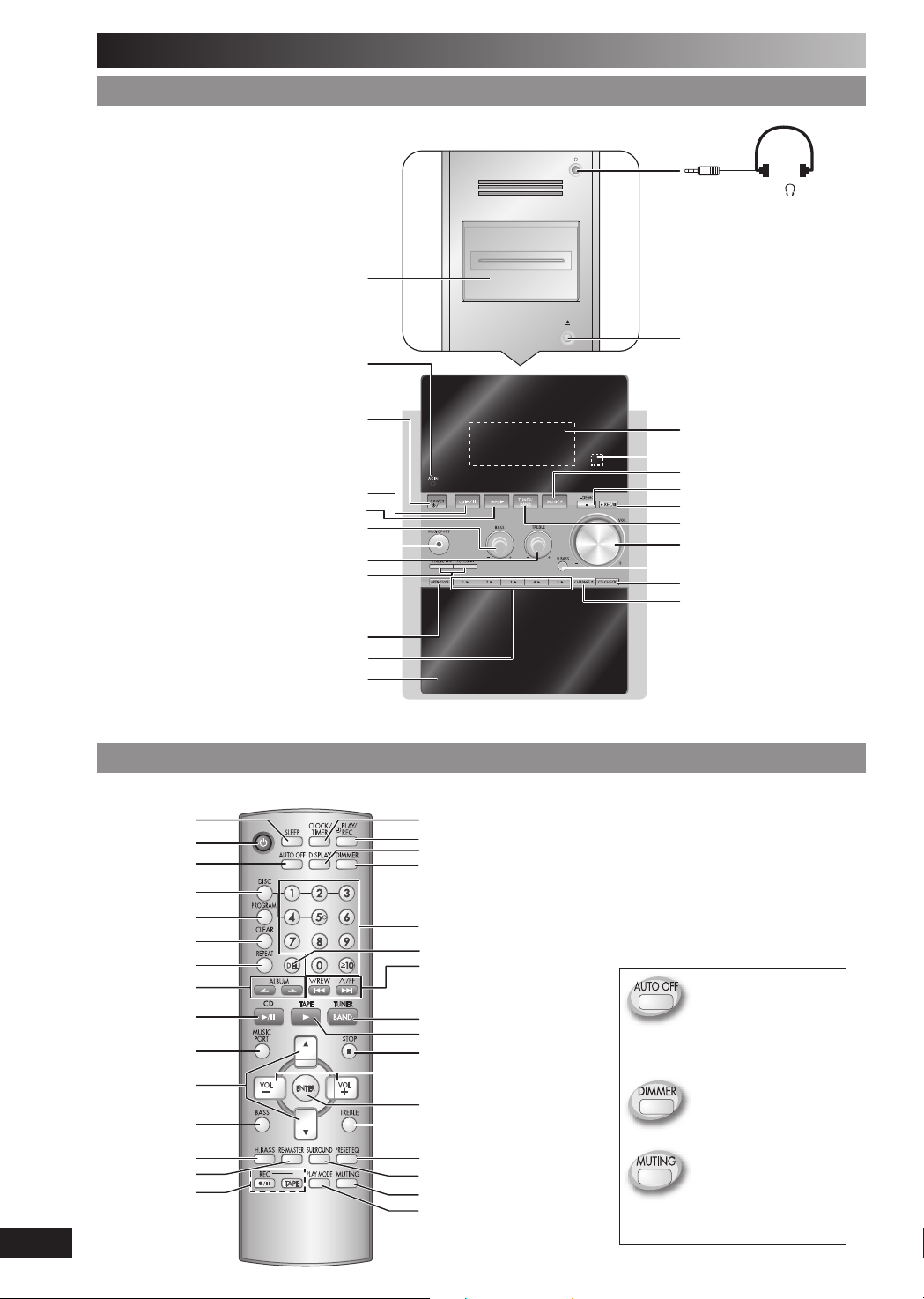
Overview of controls
Main unitMain unit
Refer to numbers in parentheses for page reference.
Cassette lid (9)
This indicator lights when the unit is connected
1 Standby/on switch (POWER y/l) (15)
Press to switch the unit from on to standby
mode or vice versa. In standby mode, the unit is
still consuming a small amount of power.
rewind, tune/preset channel selection,
AC supply indicator (AC IN)
to the AC power supply.
2 Disc play/pause (7)
3 Tape play (9)
4 Bass selection (12)
Music port jack (13)
5 Treble selection (12)
Disc skip/search, tape fast-forward/
time adjustment (9)
Top of unit
Headphone jack (
Avoid listening for prolonged
periods of time to prevent
hearing damage.
Plug type: 3.5
(not included)
Cassette lid open (9)
Display panel
Remote control sensor
6 Music port selection (13)
Stop/Demo (5, 9)
7 Recording start/pause (9, 13)
8 Tuner/Band selection (10)
9 Volume control
! H.BASS selection (13)
Checking disc position (8)
Changing disc (7)
mm (1/
)
8
˝) stereo
Disc tray open/close (7)
Disc selection (7)
Disc tray (7)
Remote controlRemote control
Buttons such as 1 function the same as the controls on the main unit.
Sleep timer (11)
1
Auto off
Disc (7)
Program (8)
Clear (8)
Repeat (8)
Album selection
adjustment (12)
(7)
2
6
Treble/bass
4
Clock/Timer (11)
Play timer/Record timer (11)
Display (8)
Dimmer
Numeric (7, 10)
Delete (8)
Disc skip/search, tape fastforward/rewind, tune/preset
channel selection, time
adjustment (7, 10, 11)
8
3
Stop (7)
9
Enter (8)
5
This function allows you to
turn off the unit in disc or
tape mode only after left
unused for 10 minutes.
The setting is maintained
even if the unit is turned
off.
Dims the display panel.
RQTV0097
6
Re-Master (13)
!
7
Preset EQ (12)
Surround (13)
Muting
Play mode (7, 9, 10)
Mutes the sound.
• Press the button to activate.
• Press again to cancel.
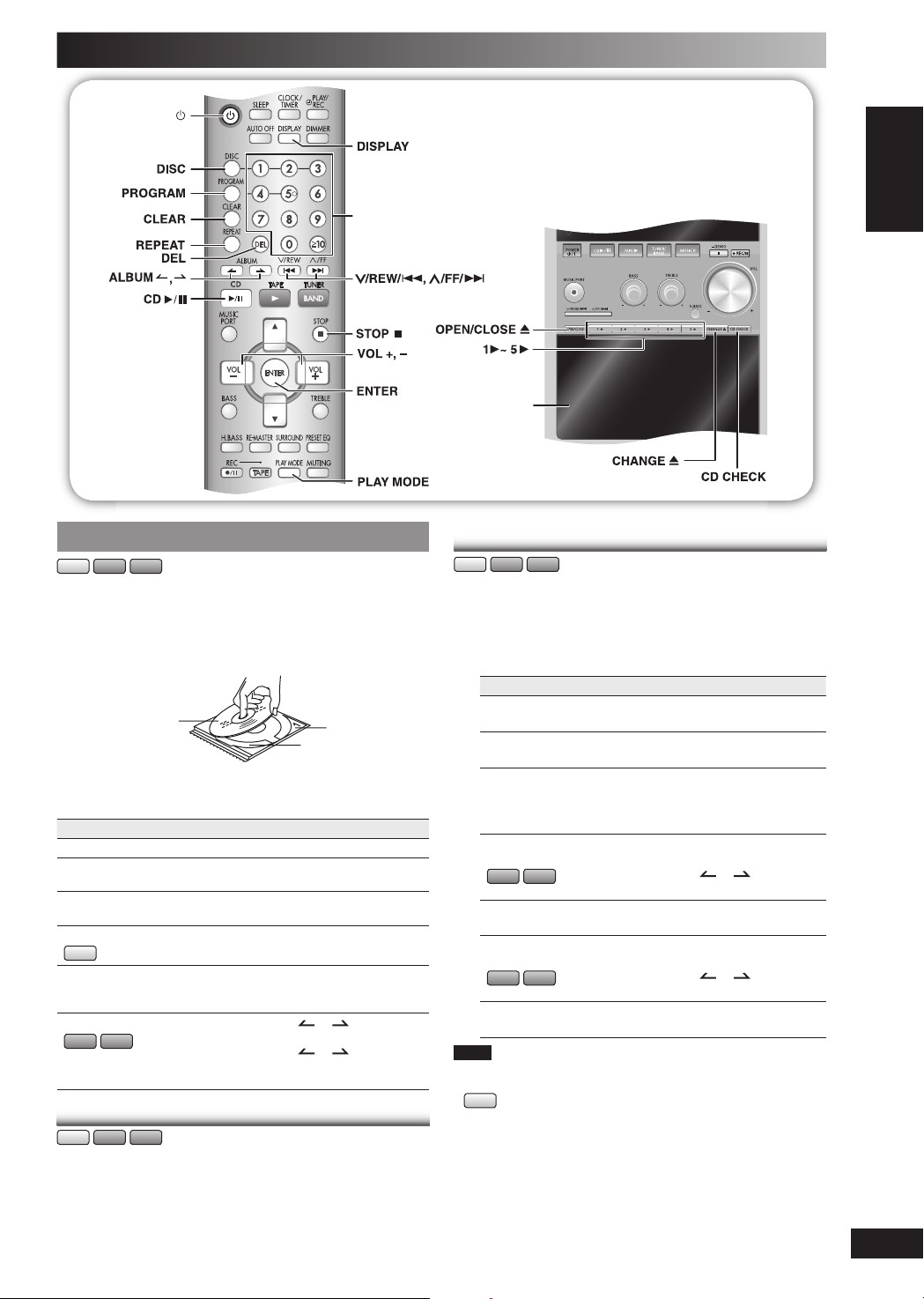
Discs
Numeric
buttons
Basic playBasic play
CD MP3 WMA
Press [y] to turn the unit on.
1
Press [1 3~ 5 3] to select your desired tray.
2
Press [OPEN/CLOSE 0] to open the disc tray and
3
then load the disc. Press [OPEN/CLOSE 0] again to
close the tray.
Label must
face upward
Press [CD 6] to start play.
4
Adjust the volume.
5
To Action
stop the disc Press [STOP 7].
pause play Press [CD 6]. Press again to
skip tracks Press
search through tracks
CD
direct play If the unit is on standby mode and a
skip album
MP3 WMA
resume play.
[4/REW/4] or [3/FF/¢]
during play or pause.
Press and hold [4/REW/4] or
[3/FF/¢] during play or pause.
disc is loaded, press [CD 6] or
[1 3 ~ 5 3] to start play.
Press [ALBUM or ] in the play
mode.
Press [ALBUM
then the numeric buttons in the stop
mode.
Changing disc (CD CHANGE)Changing disc (CD CHANGE)
CD MP3 WMA
While one disc is playing, you can change the discs in other
trays (except in All-Disc random play or program play).
Press [CHANGE 0].
1
Press [1 3~ 5 3] to select the tray.
2
Change the disc.
3
Press [CHANGE 0] again to close the tray.
4
Tray number
Disc tray
or ] once and
Disc trays
Play Mode functionPlay Mode function
CD MP3 WMA
Press [CD 6] and then [STOP 7].
1
Press [DISC] and (within 10 seconds) press [1 ~ 5] to
2
select the disc.
Press [PLAY MODE] to select the desired mode.
3
Mode To play
1-DISC
1DISC
ALL-DISC
ALL DISC
1-TRACK
1TR
1-ALBUM
1ALBUM
MP3 WMA
1-DISC RANDOM
1DISC RND
1-ALBUM RANDOM
1ALBUM RND
MP3 WMA
ALL-DISC RANDOM
ALL DISC RND
Note
• During any random play, you cannot skip to tracks that have been
played.
CD
•
During 1-DISC RANDOM or ALL-DISC RANDOM play, you can
search forward or backward only within the current track.
one selected disc.
all discs in trays, e.g., 4→5→1→2→3.
one selected track on the selected
disc.
Press the numeric buttons to select
the track.
one selected album on the selected
disc.
Press [ALBUM
the album.
one selected disc randomly.
all tracks in one selected album
randomly.
Press [ALBUM
the album.
all loaded discs randomly.
or ] to select
or ] to select
ENGLISHEnglishEnglish
RQTV0097
7
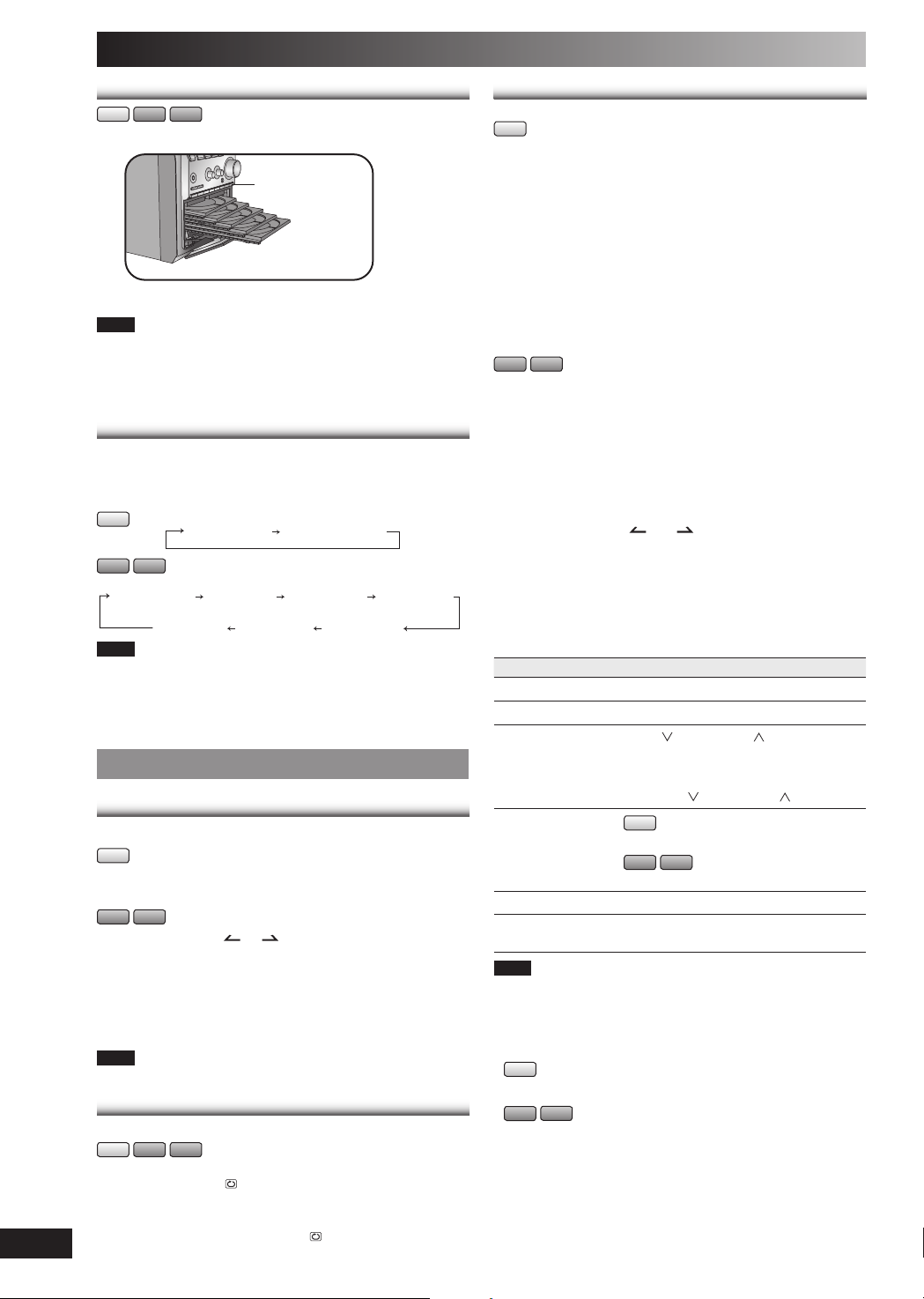
Discs (continued)
2
3
4
5
1
Checking which discs are in the trays (CD CHECK)Checking which discs are in the trays (CD CHECK)
CD MP3 WMA
Press [CD CHECK].
1
CD CHECK
Press the button again to close the trays.
2
Note
• The tray with a disc being played will not open.
• If the player is stopped, all trays will open.
• Do not remove or insert discs during disc check.
• Do not pull out the trays during disc check.
• 8 cm discs cannot be checked.
Display functionDisplay function
This function allows you to display the information of the
current track.
Press [DISPLAY] repeatedly during play or pause mode.
CD
MP3 WMA
Elapsed time
Elapsed time Remaining time
Remaining
Album name Track name
time
Tag (Artist) Tag (Track) Tag (Album)
Note
• Maximum number of displayable characters: approximately 30
• This unit supports ver. 1.0 & 1.1 ID3 tags. Text data that is not
supported will not be displayed.
• ID3 is a tag embedded in MP3 tracks to provide information about
the track.
Advanced playAdvanced play
Direct access playDirect access play
This function allows you to start play from a specifi c track.
CD
Press the numeric buttons to select and play your
desired track.
MP3 WMA
Press [ALBUM or ] to select the album.
1
Press [3/FF/¢] once and then the numeric buttons
2
to select and play your desired track.
For two-digit track, press [h10] once, and then the two
digits.
For three-digit track, press [h10] twice, and then the three
digits.
Note
This function does not work during any random/program mode.
Repeat playRepeat play
You can repeat program play or other selected play mode.
CD MP3 WMA
Press [REPEAT] before or during play.
“REPEAT ON” and “ ” are displayed.
To cancel
RQTV0097
Press [REPEAT] again.
“REPEAT OFF” is displayed and “
8
” is cleared.
Program playProgram play
This function allows you to program up to 24 tracks.
CD
Press [CD 6] and then [STOP 7].
1
Press [PROGRAM].
2
Press [DISC].
3
(Within 10 seconds or so)
4
Press [1~5] to select your desired disc.
Press the numeric buttons to select your desired
5
track.
Repeat steps 3 to 5 to program other tracks.
6
Press [CD 6] to start play.
7
MP3 WMA
Press [CD 6] and then [STOP 7].
1
Press [DISC].
2
(Within 10 seconds or so)
3
Press [1~5] to select your desired disc.
Press [STOP 7].
4
Press [PROGRAM].
5
Press [ALBUM or ] to select your desired
6
album.
Press [3/FF/¢] once and then the numeric buttons
7
to select your desired track.
Press [ENTER].
8
Repeat steps 6 to 8 to program other tracks.
Press [CD 6] to start play.
9
To Action
cancel program mode Press [PROGRAM] in the stop mode.
replay the program Press [PROGRAM] then [CD 6].
check program
contents
add to the program
clear the last track Press [DEL] in the stop mode.
clear all programmed
tracks
Note
• When you try to program more than 24 tracks “PGM FULL”
appears.
• During program play, skipping is always in the programmed order,
whether forward or backward.
• You cannot program CD-DA together with MP3 and WMA tracks.
• You cannot change or open other trays during program play mode.
CD
•
During program play, you can search backward or forward only
within the current track.
WMA
MP3
•
The program memory is cleared when you change a disc or open
a disc tray.
Press [ /REW/4] or [ /FF/¢] when
“PGM” is displayed in the stop mode.
To check while programming, press
[PROGRAM] twice after “PGM” appears,
then press
Repeat step 3 to 5 in the stop mode.
MP3 WMA
Repeat steps 6 to 8 in the stop mode.
Press [CLEAR] in the stop mode. “CLR ALL”
is displayed.
[ /REW/4] or [ /FF/¢] .
CD
