Panasonic SC-HTB10P Schematic
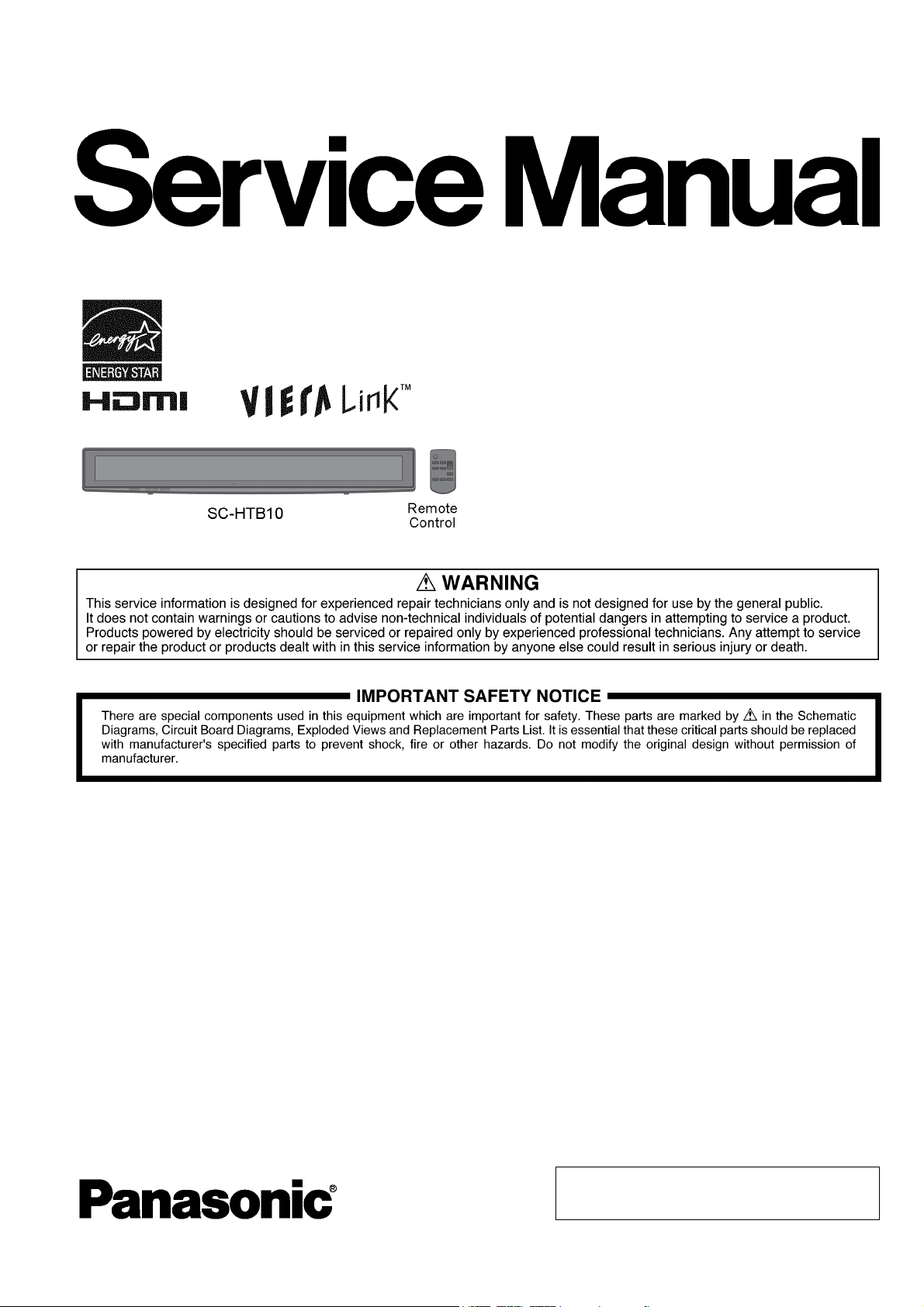
Home Theater Audio System
Model No. SC-HTB10P
SC-HTB10PC
Product Color: (K)...Black Type
PSG1005001CE
A6
TABLE OF CONTENTS
1 Safety Precautions ----------------------------------------------- 3
1.1. General Guidelines---------------------------------------- 3
1.2. Before Repair and Adjustment ------------------------- 4
1.3. Caution For Fuse Replacement------------------------ 4
1.4. Protection Circuitry ---------------------------------------- 4
1.5. Safety Part Information----------------------------------- 5
1.6. Safety Installation Instructions ------------------------- 6
2 Warning-------------------------------------------------------------- 7
2.1. Prevention of Electro Static Discharge (ESD)
to Electrostatically Sensitive (ES) Devices---------- 7
2.2. Service caution based on Legal restrictions -------- 8
3 Service Navigation ----------------------------------------------- 9
3.1. Service Information --------------------------------------- 9
4 Specifications ----------------------------------------------------10
5 Location of Controls and Components ------------------11
5.1. Main Unit Key Button Operations--------------------- 11
PAG E PAG E
5.2. Remote Control Key Buttons Operation------------ 12
5.3. Audio Information ---------------------------------------- 12
6 Self diagnostic and special mode setting -------------- 13
6.1. Automatically Displayed Error Codes --------------- 13
6.2. Service Mode --------------------------------------------- 14
7 Service Fixture & Tools --------------------------------------- 17
8 Disassembly and Assembly Instructions--------------- 18
8.1. Disassembly flow chart --------------------------------- 19
8.2. Main Parts Location Diagram ------------------------- 19
8.3. Disassembly of Back Cabinet Assembly ---------- 20
8.4. Disassembly of Front Speaker L (SP1) ------------ 26
8.5. Disassembly of Front Speaker R (SP2) ----------- 27
8.6. Disassembly of Subwoofer Speaker Front
(SP3) ------------------------------------------------------- 28
8.7. Disassembly of Subwoofer Speaker Rear
(SP4) ------------------------------------------------------- 29
© Panasonic Corporation 2010. All rights reserved.
Unauthorized copying and distribution is a violation of
law.

8.8. Disassembly of Main Chassis Assembly ---------- 30
8.9. Disassembly of LED P.C.B. and Panel Tact
Switch P.C.B. --------------------------------------------- 33
8.10. Disassembly of AC Inlet P.C.B. ---------------------- 35
8.11. Disassembly of Main P.C.B. -------------------------- 37
8.12. Disassembly of SMPS P.C.B. ------------------------ 40
8.13. Replacement of Switch Regulator IC (IC5701)
----------------------------------------------------------------43
8.14. Replacement of Rectifier Diode (D5802) ---------- 45
8.15. Disassembly of HDMI P.C.B. ------------------------- 47
9 Service Position ------------------------------------------------- 50
9.1. Checking and Repairing of Main P.C.B. (Side
A) -------------------------------------------------------------50
9.2. Checking and Repairing of Main P.C.B. (Side
B) -------------------------------------------------------------51
9.3. Checking and Repairing of SMPS P.C.B. --------- 52
9.4. Checking and Repairing of HDMI P.C.B. (Side
A) ------------------------------------------------------------54
9.5. Checking and Repairing of HDMI P.C.B. (Side
B) ------------------------------------------------------------55
10 Voltage Measurement & Waveform Chart--------------- 56
10.1. HDMI P.C.B. (1/6) ----------------------------------------56
10.2. HDMI P.C.B. (2/6) ----------------------------------------57
10.3. HDMI P.C.B. (3/6) ----------------------------------------58
10.4. HDMI P.C.B. (4/6) ----------------------------------------59
10.5. HDMI P.C.B. (5/6) ----------------------------------------60
10.6. HDMI P.C.B. (6/6) ----------------------------------------61
10.7. MAIN P.C.B. (1/3) ----------------------------------------61
10.8. MAIN P.C.B. (2/3) ----------------------------------------62
10.9. MAIN P.C.B. (3/3) ----------------------------------------63
10.10. LED P.C.B. ------------------------------------------------- 63
10.11. SMPS P.C.B. ---------------------------------------------- 63
10.12. Waveform Chart (1/2) ----------------------------------- 64
10.13. Waveform Chart (2/2) ----------------------------------- 65
11 Illustration of IC’s, Transistors and Diodes ------------66
12 Overall Simplified Block -------------------------------------- 67
13 Block Diagram --------------------------------------------------- 69
13.1. SYSTEM CONTROL BLOCK DIAGRAM ---------- 69
13.2. HDMI BLOCK DIAGRAM ------------------------------ 70
13.3. AUDIO (1/2) BLOCK DIAGRAM --------------------- 71
13.4. AUDIO (2/2) BLOCK DIAGRAM --------------------- 72
13.5. IC TERMINAL CHART (HDMI/AUDIO) ------------- 73
13.6. POWER SUPPLY (1/2) BLOCK DIAGRAM ------- 74
13.7. POWER SUPPLY (2/2) BLOCK DIAGRAM ------- 75
14 Wiring Connection Diagram --------------------------------- 77
15 Schematic Diagram Notes ----------------------------------- 79
16 Schematic Diagram--------------------------------------------- 81
16.1. HDMI CIRCUIT (1/6) ------------------------------------81
16.2. HDMI CIRCUIT (2/6) ------------------------------------82
16.3. HDMI CIRCUIT (3/6) ------------------------------------83
16.4. HDMI CIRCUIT (4/6) ------------------------------------84
16.5. HDMI CIRCUIT (5/6) ------------------------------------85
16.6. HDMI CIRCUIT (6/6) ------------------------------------86
16.7. MAIN CIRCUIT (1/4) ------------------------------------ 87
16.8. MAIN CIRCUIT (2/4) ------------------------------------ 88
16.9. MAIN CIRCUIT (3/4) ------------------------------------ 89
16.10. MAIN CIRCUIT (4/4) ------------------------------------ 90
16.11. LED CIRCUIT, PANEL TACT SWITCH
CIRCUIT, AC INLET CIRCUIT ------------------------ 91
16.12. SMPS CIRCUIT (1/2) ----------------------------------- 92
16.13. SMPS CIRCUIT (2/2) ----------------------------------- 93
17 Printed Circuit Board------------------------------------------ 95
17.1. HDMI P.C.B. (SIDE A) --------------------------------- 95
17.2. HDMI P.C.B. (SIDE B) --------------------------------- 96
17.3. MAIN P.C.B. (SIDE A) ---------------------------------- 97
17.4. MAIN P.C.B. (SIDE B) ---------------------------------- 98
17.5. LED P.C.B. / PANEL TACT SWITCH P.C.B. ------ 99
17.6. AC INLET P.C.B. / SMPS P.C.B.--------------------100
18 Terminal Function of IC’s ----------------------------------- 101
18.1. IC604 (RFKWMHTB10PA) IC MICRO
PROCESSOR -------------------------------------------101
18.2. IC2002 (RFKWMHTB10PB) IC MICRO
PROCESSOR -------------------------------------------102
19 Exploded View and Replacement Parts List---------- 103
19.1. Exploded View and Mechanical replacement
Parts List--------------------------------------------------103
19.2. Electrical Replacement Parts List ------------------107
2
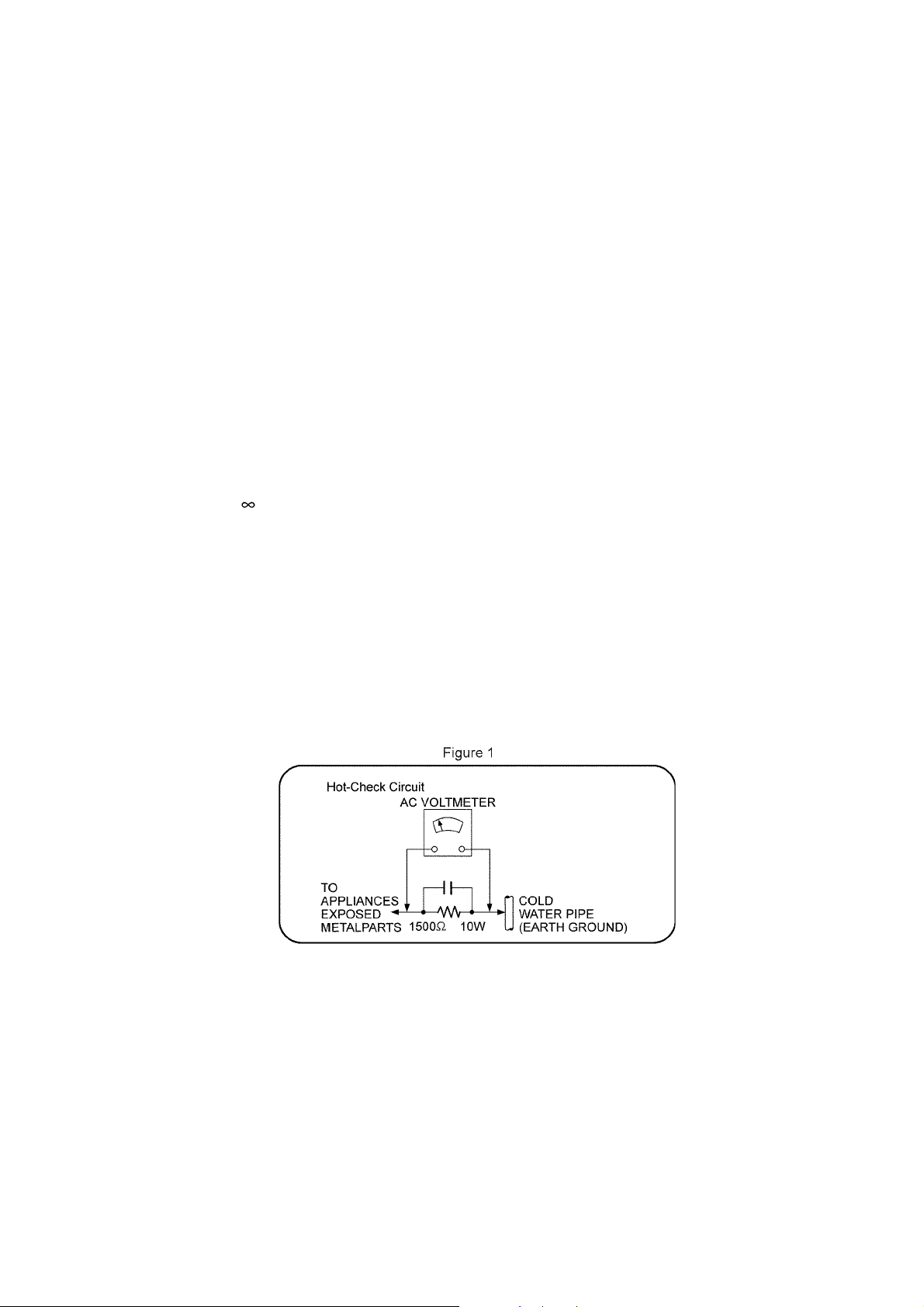
1 Safety Precautions
1.1. General Guidelines
1. When servicing, observe the original lead dress. If a short circuit is found, replace all parts which have been overheated or
damaged by the short circuit.
2. After servicing, ensure that all the protective devices such as insulation barriers, insulation papers shields are properly
installed.
3. After servicing, check for leakage current checks to prevent from being exposed to shock hazards.
(This “Safety Precaution” is applied only in U.S.A.)
1. Before servicing, unplug the power cord to prevent an electric shock.
2. When replacing parts, use only manufacturer’s recommended components for safety.
3. Check the condition of the power cord. Replace if wear or damage is evident.
4. After servicing, be sure to restore the lead dress, insulation barriers, insulation papers, shields, etc.
5. Before returning the serviced equipment to the customer, be sure to make the following insulation resistance test to prevent
the customer from being exposed to a shock hazard.
1.1.1. Leakage Current Cold Check
1. Unplug the AC cord and connect a jumper between the two prongs on the plug.
2. Using an ohmmeter measure the resistance value, between the jumpered AC plug and each exposed metallic cabinet part on
the equipment such as screwheads, connectors, control shafts, etc. When the exposed metallic part has a return path to the
chassis, the reading should be between 1MΩ and 5.2Ω. When the exposed metal does not have a return path to the chassis,
the reading must be
1.1.2. Leakage Current Hot Check
1. Plug the AC cord directly into the AC outlet. Do not use an isolation transformer for this check.
2. Connect a 1.5kΩ, 10 watts resistor, in parallel with a 0.15μF capacitors, between each exposed metallic part on the set and a
good earth ground such as a water pipe, as shown in Figure 1.
3. Use an AC voltmeter, with 1000 ohms/volt or more sensitivity, to measure the potential across the resistor.
4. Check each exposed metallic part, and measure the voltage at each point.
5. Reverse the AC plug in the AC outlet and repeat each of the above measurements.
6. The potential at any point should not exceed 0.75 volts RMS. A leakage current tester (Simpson Model 229 or equivalent)
may be used to make the hot checks, leakage current must not exceed 1/2 milliamp. should the measurement is outside of
the limits specified, there is a possibility of a shock hazard, and the equipment should be repaired and re-checked before it is
returned to the customer.
3
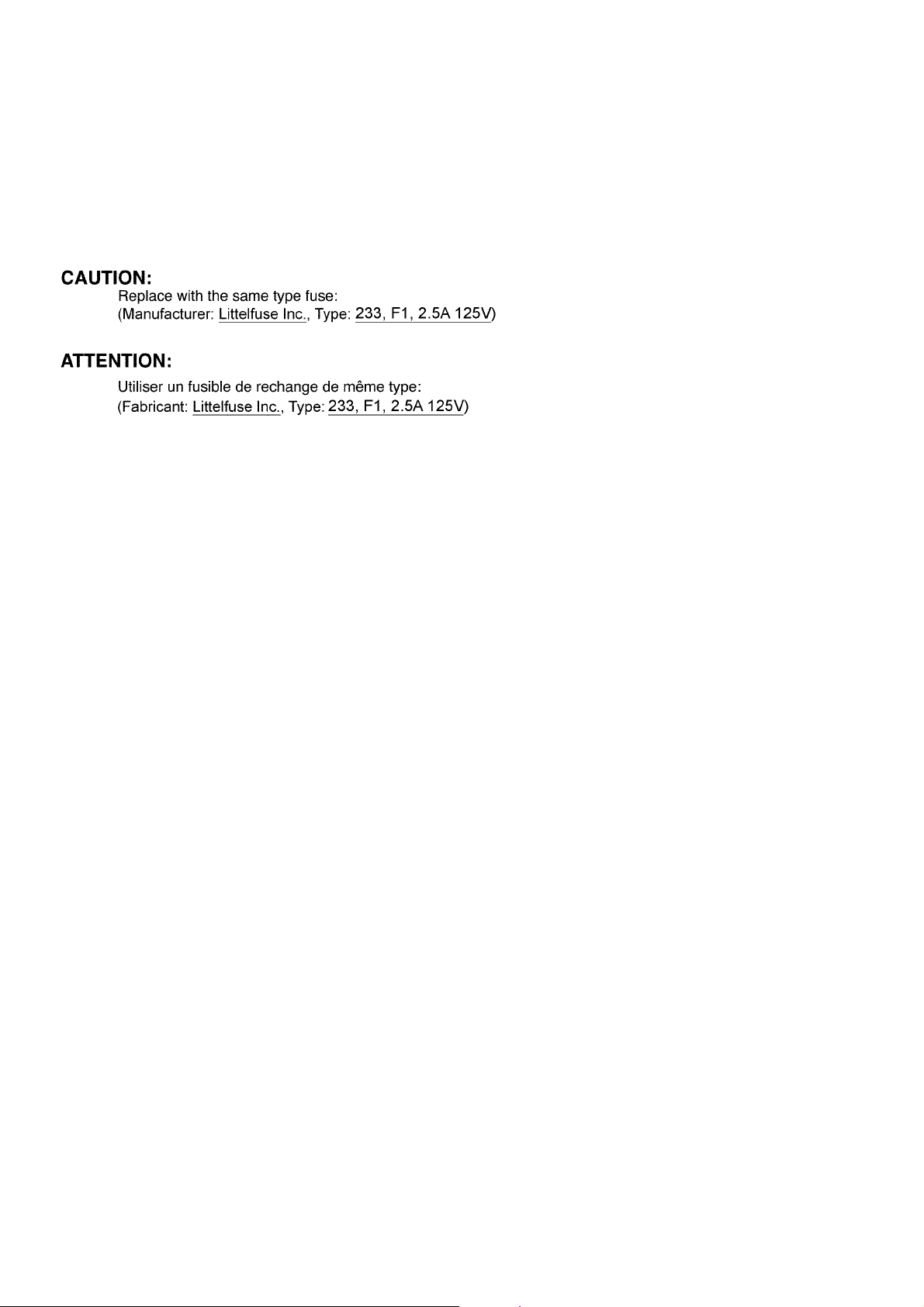
1.2. Before Repair and Adjustment
Disconnect AC power, discharge unit AC Capacitors as such C5700, C5701, C5702, C5703, C5704, C5706, C5708 through a 10Ω,
1W resistor to ground.
DO NOT SHORT-CIRCUIT DIRECTLY (with a screwdriver blade, for instance), as this may destroy solid state devices.
After repairs are completed, restore power gradually using a variac, to avoid overcurrent.
• Current consumption at AC 120 V, at 60 Hz in NO SIGNAL mode, at volume minimum, SEL: HDMI/D-IN should be 600 mA.
1.3. Caution For Fuse Replacement
1.4. Protection Circuitry
The protection circuitry may have operated if either of the following conditions are noticed:
• No sound is heard when the power is turned on.
• Sound stops during a performance.
The function of this circuitry is to prevent circuitry damage if, for example, the positive and negative speaker connection wires are
"shorted", or if speaker systems with an impedance less than the indicated rated impedance of the amplifier are used.
If this occurs, follow the procedure outlines below:
1. Turn off the power.
2. Determine the cause of the problem and correct it.
3. Turn on the power once again after one minute.
Note:
When the protection circuitry functions, the unit will not operate unless the power is first turned off and then on again.
4
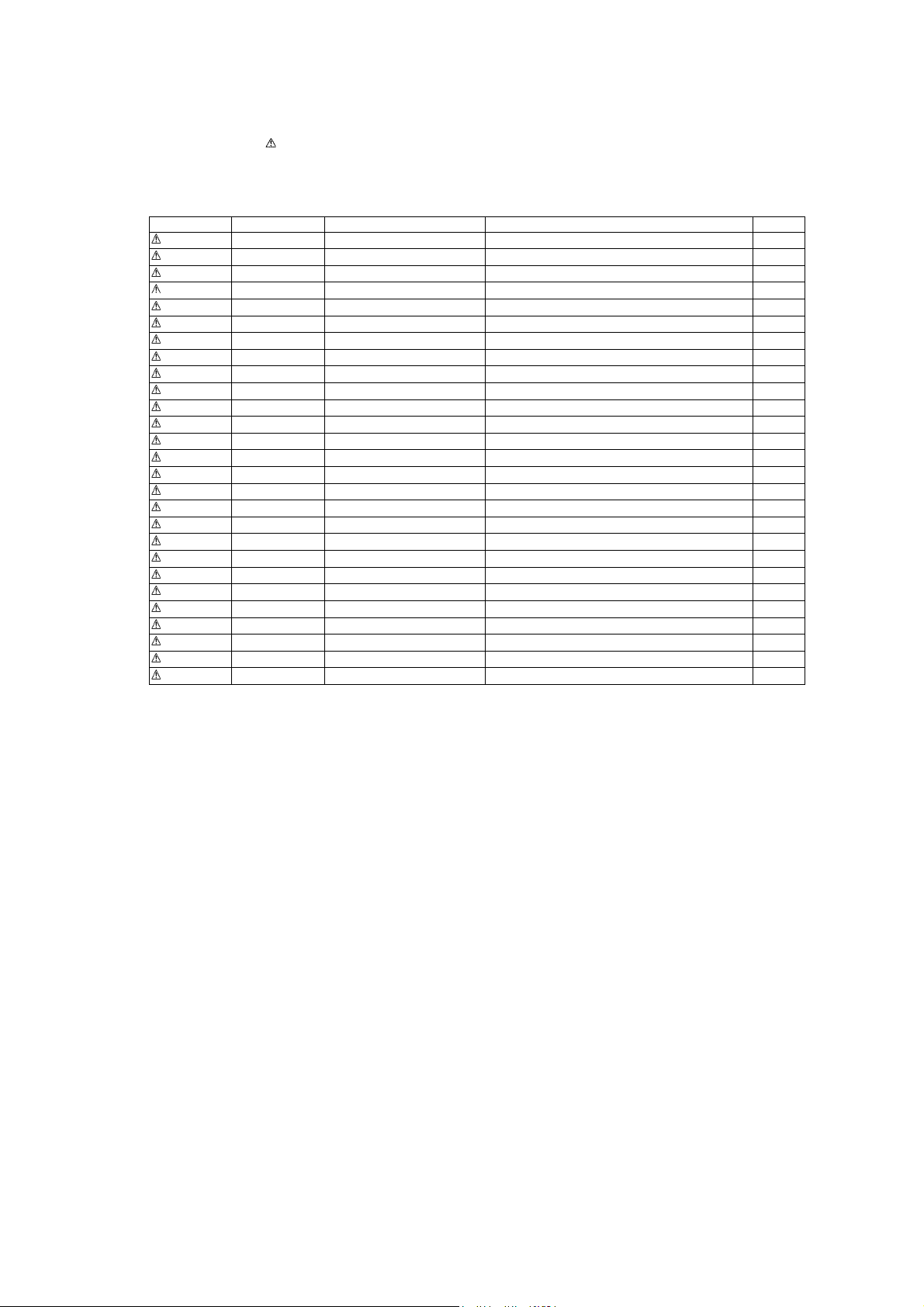
1.5. Safety Part Information
Safety Parts List:
There are special components used in this equipment which are important for safety.
These parts are marked by in the Schematic Diagrams & Replacement Parts List. It is essential that these critical parts should
be replaced with manufacturer’s specified parts to prevent shock, fire or other hazards. Do not modify the original design without
permission of manufacturer.
Safety Ref. No. Part No. Part Name & Description Remarks
2 REXX1104 1P RED/BLACK WIRE (AC INLET-SMPS)
17 RGNX1124-K1 SPEC LABEL P
17 RGNX1171-K1 SPEC LABEL PC
A2 RFAX1027 AC CORD /W FERRITE CORE
A3 RQTX1156-C O/I BOOK (Cf) PC
A3 RQTX1165-P O/I BOOK (En)
PCB5 REPX0841A SMPS P.C.B. (RTL)
PCB6 REPX0841A AC INLET P.C.B. (RTL)
DZ5701 ERZV10V511CS ZNR
L5701 ELF15N007A LINE FILTER
L5702 ELF19H010A LINE FILTER
T5703 ETS28BH1E5BC TRANSFORMER
T5751 ETS19AB2A6AG SUB TRANSFORMER
PC5720 B3PBA0000402 PHOTO COUPLER
PC5799 B3PBA0000402 PHOTO COUPLER
RY5701 K6B1AEA00003 RELAY
F1 K5D252APA008 FUSE
FP700 K5H302100004 FUSE PROTECTOR
TH5702 D4CAA5R10001 THERMISTOR
P5701 K2ABYA000001 AC INLET
C5700 F1BAF2220023 2200pF
C5701 F0CAF104A105 0.1uF
C5702 F0CAF104A105 0.1uF
C5703 F0CAF104A105 0.1uF
C5704 F1BAF1020020 1000pF
C5706 F1BAF1020020 1000pF
C5708 F1BAF1020020 1000pF
5
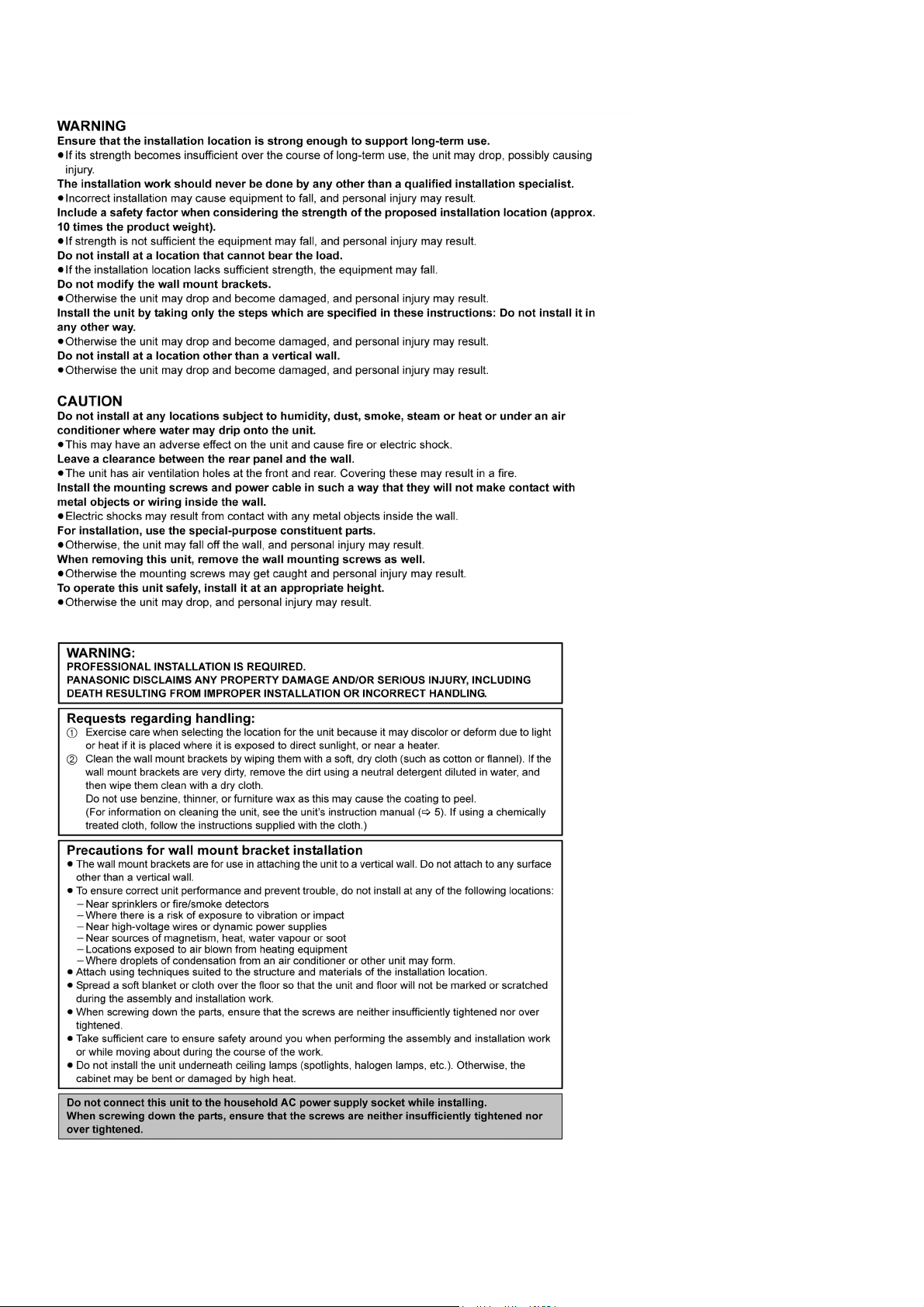
1.6. Safety Installation Instructions
6

2Warning
2.1. Prevention of Electro Static Discharge (ESD) to Electrostatically Sensitive (ES) Devices
Some semiconductor (solid state) devices can be damaged easily by electricity. Such components commonly are called Electrostatically Sensitive (ES) Devices. Examples of typical ES devices are integrated circuits and some field-effect transistors and semiconductor “chip” components. The following techniques should be used to help reduce the incidence of component damage caused by
electro static discharge (ESD).
1. Immediately before handling any semiconductor component or semiconductor-equiped assembly, drain off any ESD on your
body by touching a known earth ground. Alternatively, obtain and wear a commercially available discharging ESD wrist strap,
which should be removed for potential shock reasons prior to applying power to the unit under test.
2. After removing an electrical assembly equiped with ES devices, place the assembly on a conductive surface such as aluminium foil, to prevent electrostatic charge build up or exposure of the assembly.
3. Use only a grounded-tip soldering iron to solder or unsolder ES devices.
4. Use only an anti-static solder remover device. Some solder removal devices not classified as “anti-static (ESD protected)” can
generate electrical charge to damage ES devices.
5. Do not use freon-propelled chemicals. These can generate electrical charges sufficient to damage ES devices.
6. Do not remove a replacement ES device from its protective package until immediately before you are ready to install it. (Most
replacement ES devices are packaged with leads electrically shorted together by conductive foam, aluminium foil or comparable conductive material).
7. Immediately before removing the protective material from the leads of a replacement ES device, touch the protective material
to the chassis or circuit assembly into which the device will be installed.
Caution
Be sure no power is applied to the chassis or circuit, and observe all other safety precautions.
8. Minimize body motions when handling unpackaged replacement ES devices. (Otherwise harmless motion such as the brushing together of your clothes fabric or the lifting of your foot from a carpeted floor can generate static electricity (ESD) sufficient
to damage an ES device).
7
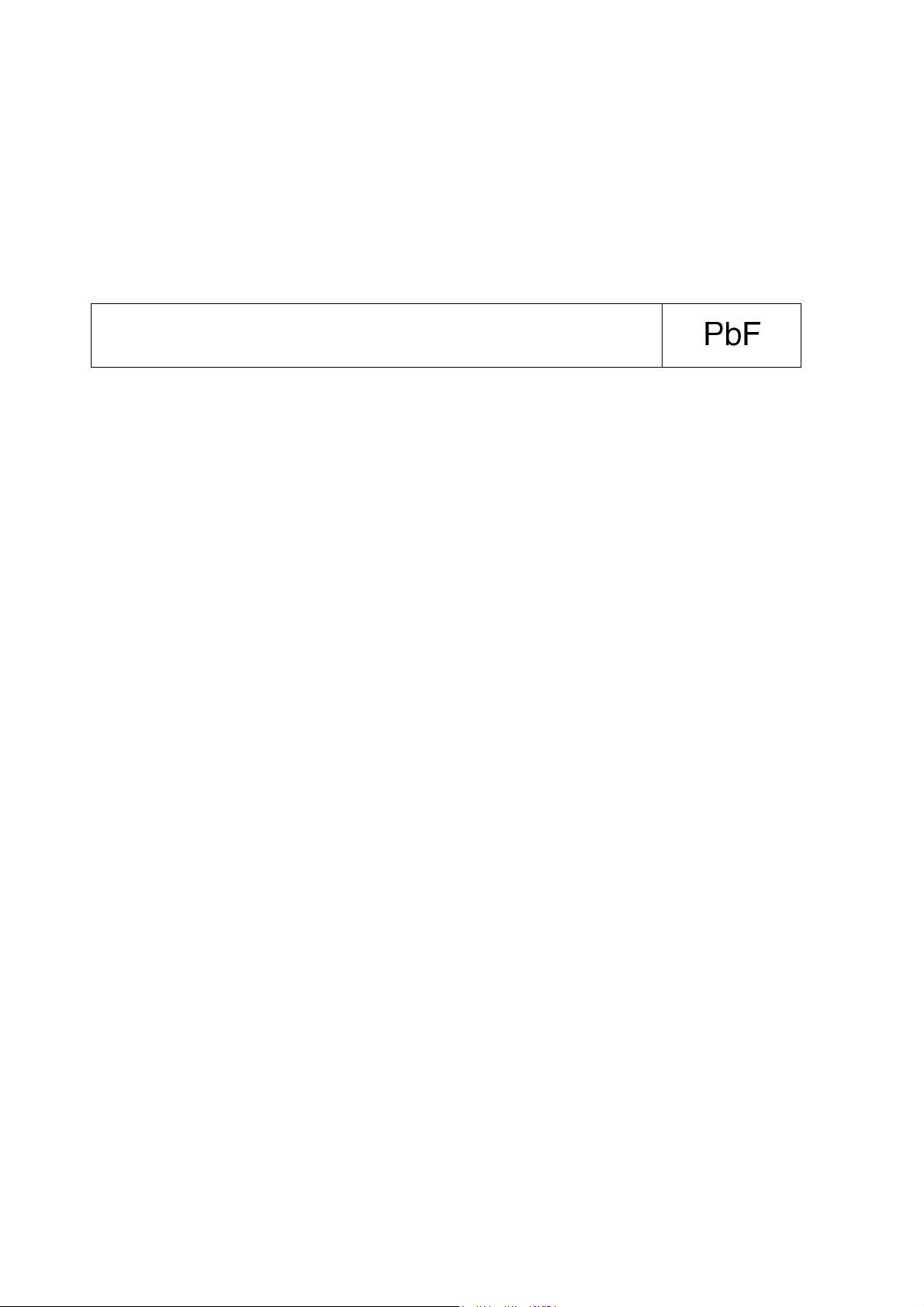
2.2. Service caution based on Legal restrictions
2.2.1. General description about Lead Free Solder (PbF)
The lead free solder has been used in the mounting process of all electrical components on the printed circuit boards used for this
equipment in considering the globally environmental conservation.
The normal solder is the alloy of tin (Sn) and lead (Pb). On the other hand, the lead free solder is the alloy mainly consists of tin
(Sn), silver (Ag) and Copper (Cu), and the melting point of the lead free solder is higher approx.30 degrees C (86°F) more than that
of the normal solder.
Definition of PCB Lead Free Solder being used
The letter of “PbF” is printed either foil side or components side on the PCB using the lead free solder.
(See right figure)
Service caution for repair work using Lead Free Solder (PbF)
• The lead free solder has to be used when repairing the equipment for which the lead free solder is used.
(Definition: The letter of “PbF” is printed on the PCB using the lead free solder.)
• To put lead free solder, it should be well molten and mixed with the original lead free solder.
• Remove the remaining lead free solder on the PCB cleanly for soldering of the new IC.
• Since the melting point of the lead free solder is higher than that of the normal lead solder, it takes the longer time to melt the
lead free solder.
• Use the soldering iron (more than 70W) equipped with the temperature control after setting the temperature at 350±30 degrees
C (662±86°F).
Recommended Lead Free Solder (Service Parts Route.)
• The following 3 types of lead free solder are available through the service parts route.
RFKZ03D01K-----------(0.3mm 100g Reel)
RFKZ06D01K-----------(0.6mm 100g Reel)
RFKZ10D01K-----------(1.0mm 100g Reel)
Note
* Ingredient: Tin (Sn), 96.5%, Silver (Ag) 3.0%, Copper (Cu) 0.5%, Cobalt (Co) / Germanium (Ge) 0.1 to 0.3%
8

3 Service Navigation
3.1. Service Information
This service manual contains technical information which will allow service perssonnel’s to understand and service this model.
Please place orders using the parts list and not the drawing reference numbers.
If the circuit is changed or modified, this information will be followed by supplement service manual to be filed with original service
manual.
• Micro-processor :
1. The following components are supplied as an assembled part.
• Micro-processor IC, IC604 (RFKWMHTB10PA).
• Micro-processor IC, IC2002 (RFKWMHTB10PB).
9

4 Specifications
Q GENERAL
Power consumption: 25 W
Power consumption in standby mode: Approx. 0.1 W
Power supply: AC 120 V, 60 Hz
Dimensions (W x H x D):
(Without wall mount bracket) 800 mm x 108 mm x 58 mm
(31 1/2” x 4 1/4” x 2 9/32”)
(With wall mount bracket) 800 mm x 108 mm x 80 mm
(31 1/2” x 4 1/4” x 3 5/32”)
Mass (Weight):
(Without wall mount bracket) Approx. 3.2 kg (7.1 lbs)
(With wall mount bracket) Approx. 3.3 kg (7.3 lbs)
Operating temperature range: 0°C to +40°C (+32°F to +104°F)
Operating humidity range: 20% to 80% RH (no condensation)
Q AMPLIFIER SECTION
RMS Output Power
Front ch: 30 W per channel (4 Ω), 1 kHz, 10% THD
Subwoofer ch: 30 W per channel (4 Ω), 100 Hz, 10% THD
Total RMS Dolby Digital mode power: 120W
FTC Output Power
Front ch: 20 W per channel (4 Ω), 120 Hz to 20 kHz, 1% THD
Subwoofer ch: 20 W per channel (4 Ω), 40 Hz to 120 Hz, 1% THD
Total FTC Dolby Digital mode power: 80 W
Q SPEAKER SECTION
FRONT SPEAKERS (BUILT-IN)
Type: 1 way 1 speaker system (Bass Reflex)
Full range: 6.5 cm (2 1/2”) Cone type x 2
SUBWOOFER (BUILT-IN)
Type: 1 way 1 speaker system (Bass Reflex)
Woofer: 8 cm (3 1/8”) Cone type x 2
Q TERMINAL SECTION
HDMI This unit supports “HDAVI Control 5” function.
HDMI input
Input Connector: Type A (19 pin)
HDMI AV output
Output Connector: Type A (19 pin)
Digital Audio Input
Optical digital input: Optical terminal
Sampling frequency: 32 kHz, 44.1 kHz, 48 kHz
Audio Format: LPCM, Dolby Digital
Note:
1. Specifications are subject to change without notice.
2. Total harmonic distortion is measured by the digital spectrum analyzer.
10
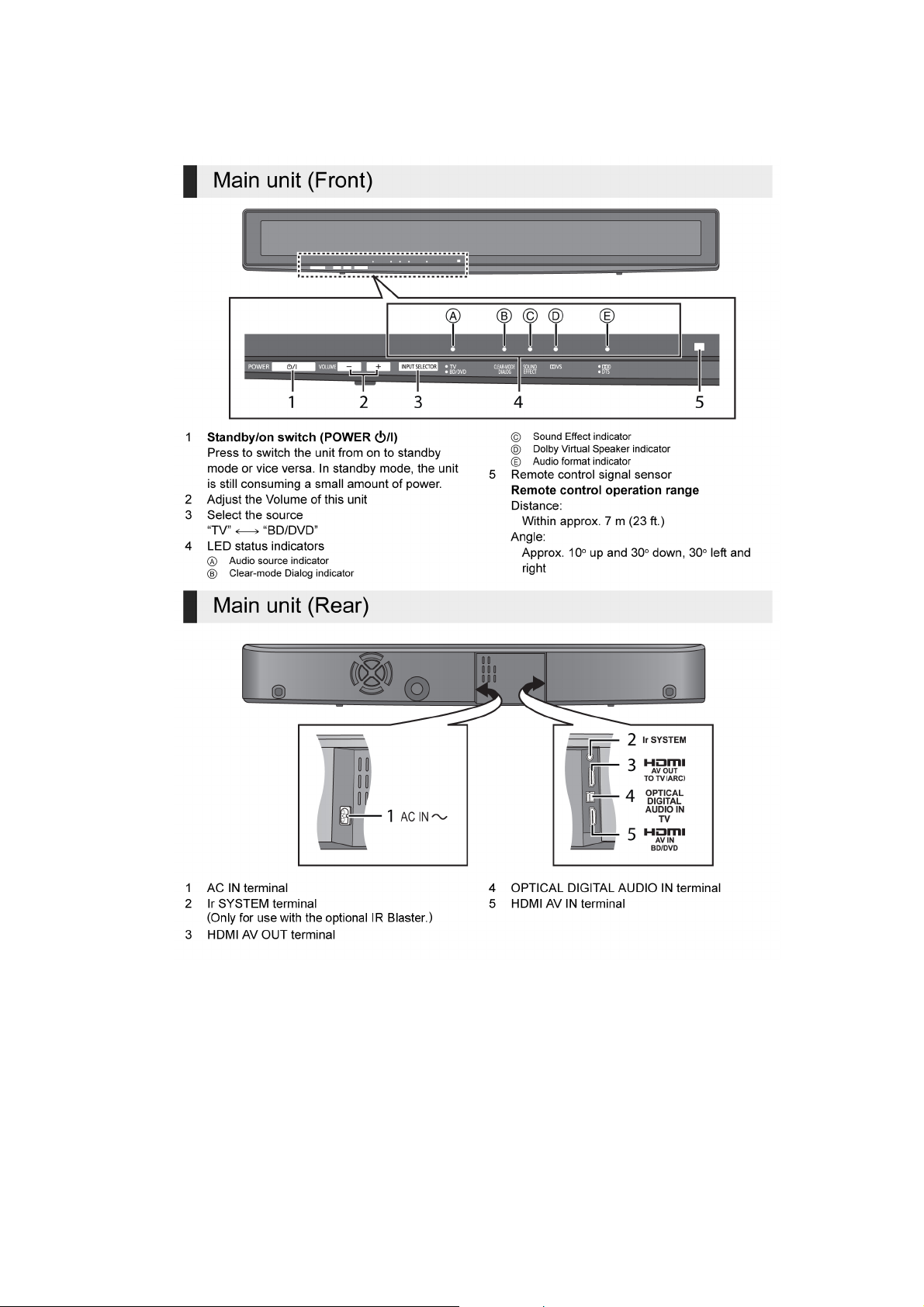
5 Location of Controls and Components
5.1. Main Unit Key Button Operations
11
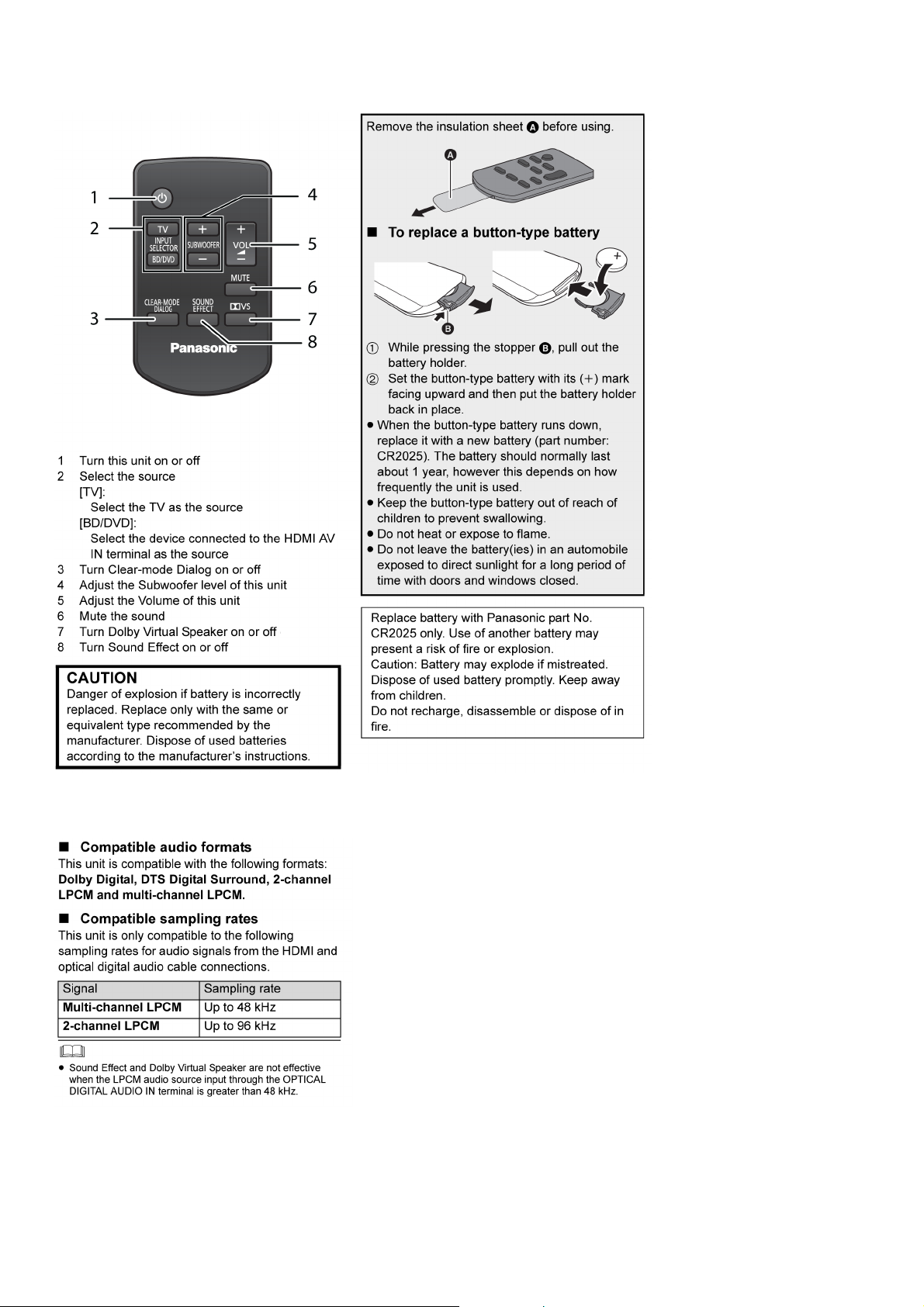
5.2. Remote Control Key Buttons Operation
5.3. Audio Information
12
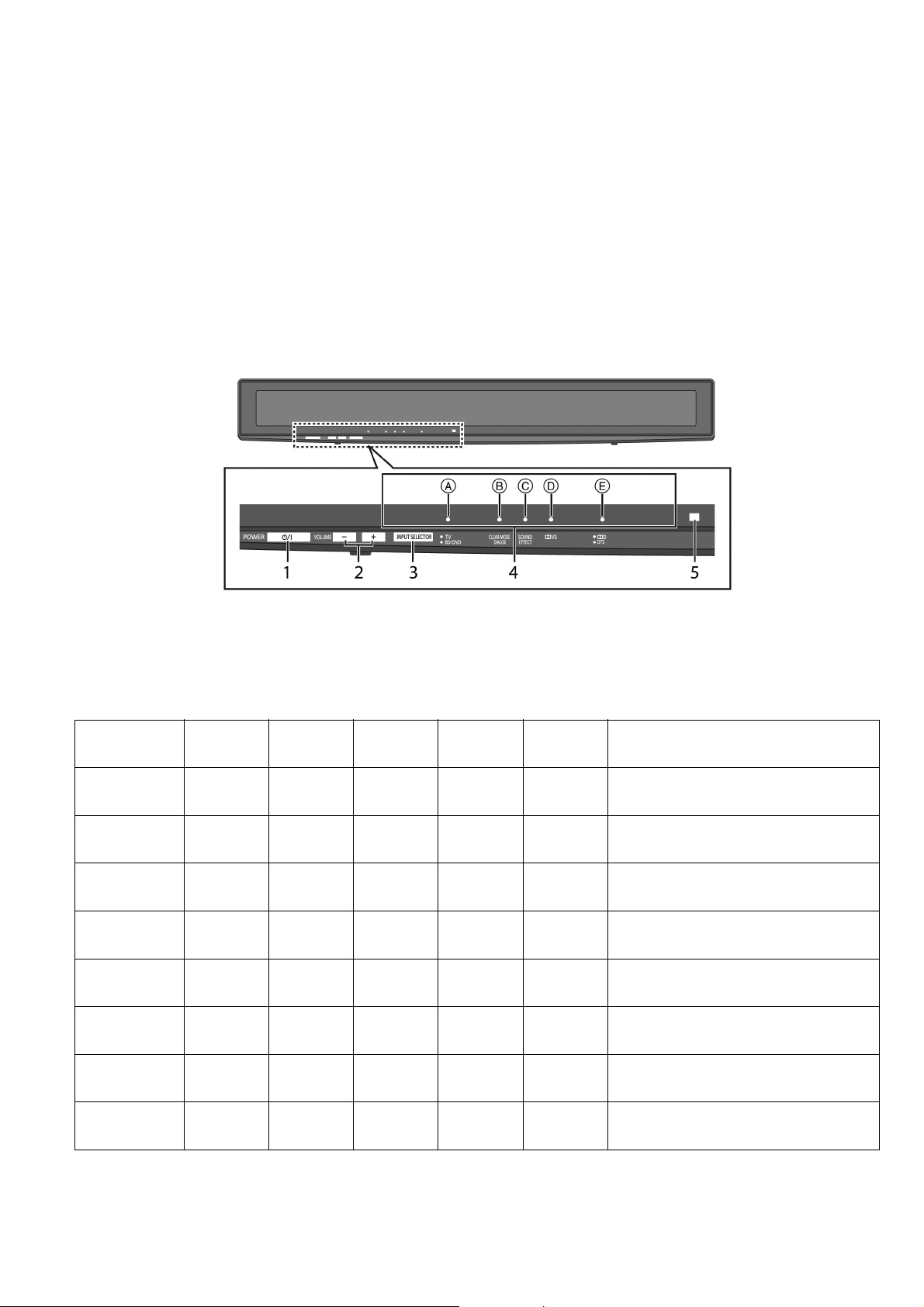
6 Self diagnostic and special mode setting
This unit is equipped with features of self-diagnostic & special mode setting for checking the functions & reliability.
Special Note : Checking of the reliability (ageing) & changer operation must be carry out to ensure good working condi-
tion in unit.
6.1. Automatically Displayed Error Codes
This model does not have a display unit hence error code (when a fault condition occurs) is represented by the LED status indicators. Refer to Fig 6.1
Here is the description of the LED status indicators:
(A) Audio source Indicator (TV, BD/DVD)
(B) Clear-mode Dialog indicator (Clear-Mode)
(C) Sound Effect Indicator (Sound-Effect)
(D) Dolby Virtual Sound Indicator (DVS)
(E) Audio Format Indicator (DD/DTS)
Fig 6.1
6.1.1. Error Code Display Details by LED Blinking Indicators
This section describes the LED status indicators by its blinking to represent the error codes.
Caution: The LED blinking process will stop only when the unit is power-off completely.
Error Code LED 1 (TV
OVERLOAD
(F61)
F76 (Blink 3 times
F70 DSP XXXX(Blink 2 times,
F70 DAP XXXX(Blink 3 times,
F70 HDMI XXXX(Blink 4 times,
U701 (Blink 2 times,
U703 (Blink 3 times,
U704 (Blink 4 times,
BD/DVD)
XXXX(Blink 3 times
and then
power-off)
all LED off for
3.5 secs)
all LED off for
3.5 secs)
all LED off for
3.5 secs)
LED 2
(CLEAR-
MODE)
X X X X DC Power/Voltage Supply abnormality. Check
X X X X Connected devices error (HDCP non-compli-
X X X X HDMI connectionabnormality (cable damage,
X X X X HDMI image format incompatibility. Check for
LED 3
(SOUNDEFFECT)
LED 4 (DVS) LED 5 (DD/
DTS)
and then
power-off)
all LED off for
3.5 secs)
all LED off for
3.5 secs)
all LED off for
3.5 secs)
Speaker protection, D-AMP IC or Fan abnormality. Check for faulty parts and replace with
new parts if necessary.
for faulty parts and replace with new parts if
necessary.
DSP - Main Micro-p IC communication failure/
abnormality. Check for faulty parts and replace
with new parts if necessary.
DAP - Main Micro- P IC communication failure /
abnormality. Check for faulty parts and replace
with new parts if necessary.
HDMI to Main Micro-P IC communication error.
Check for faulty parts and replace with new
parts if necessary.
ance). Check for faulty parts and replace with
new parts if necessary.
HDCP non-complianceetc). Check for faulty
parts and replace with new parts if necessary.
faulty parts and replace with new parts if necessary.
Table 6-1
Cause and Problem
13
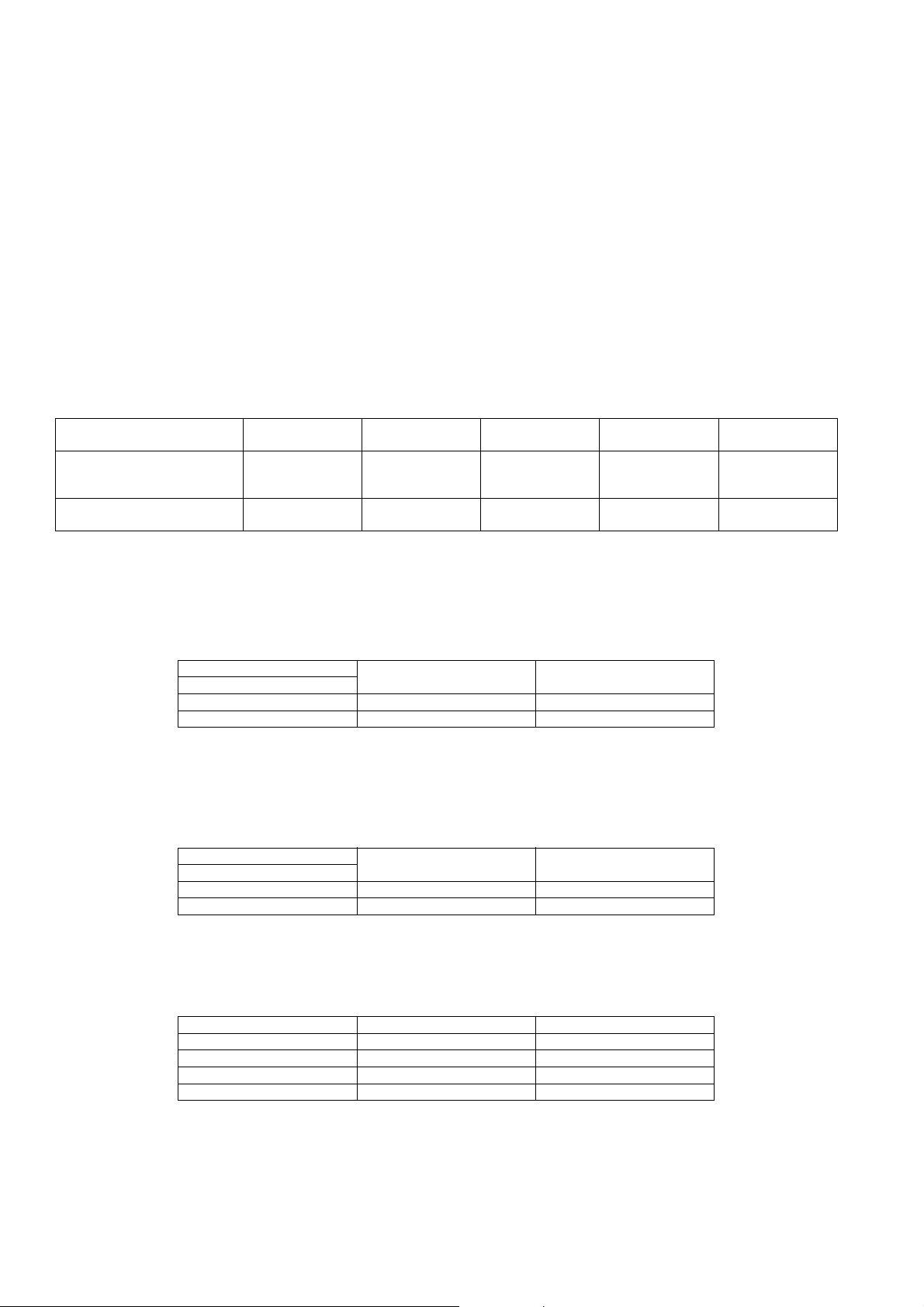
6.2. Service Mode
This mode can be used during servicing.
Here are the procedures to enter into service mode:
Step 1 : Power-up the main unit.
Step 2 : Press & hold [VOL+] button, [VOL-] button and [POWER] button on main unit.
This unit is equipped with service mode function for:
Step 1 : Checking the region/model and generation no.
Step 2 : Checking the Main micro-p & HDMI micro-p firmware version.
6.2.1. Checking of Main Micro-p Firmware version
Here are the procedures to check the region/model, generation no. and main firmware version:
Step 1 : Power-up the main unit.
Step 2 : Enter into service mode. (Refer to Section 6.2 for the procedures).
Step 3 : Press [VOL+] to check for the region/model & generation no. (Refer to table 6-2 for information on the LED indication).
Step 4 : Press [VOL+] to check for the main micro-p firmware version no. (Refer to table 6-2 for information on the LED indication).
Key Operation LED 1 (TV BD/DVD) LED 2 (CLEAR-
Press [VOL+] button on main
unit for one time
Press [VOL+] button on main
unit for two times
Generation Bit No.
(Refer to section
6.2.1.1)
Bit 4 Bit 3 Bit 2 Bit 1 Bit 0
MODE)
Model Bit No. (Refer
to section 6.2.1.2)
LED 3 (SOUND-
EFFECT)
Region Bit 1
(Refer to section
6.2.1.3)
LED 4 (DVS) LED 5 (DD/DTS)
Region bit 0 (Refer
to section 6.2.1.3)
Table 6-2
6.2.1.1. Generation Bit No.
The generation bit no. is used for indication of the Model Year. (Refer to table 6-3 for more information).
Generation Bit Number Model By Year
TV LED
X 0 2010
O 1 2011
Table 6-3
6.2.1.2. Model Bit No.
The model bit no. is to indicate the software for the specific model. (base on chip-select detection).
(Refer to table 6-4 for more information)
Model Bit Number Model No.
BD/DVD LED
X 0 HTB500
O 1 HTB10/50
Table 6-4
X
6.2.1.3. Region Bit No.
The region bit no. is to indicate the destination for model. (Refer to table 6-5 for more information).
Region Bit 1 Region Bit 0 Main Software
CLEAR-MODE DIALOG SOUND EFFECT By Destination
XX0 : Japan
XO1 : US
O X 2 : Europe/Asia
Table 6-5
14
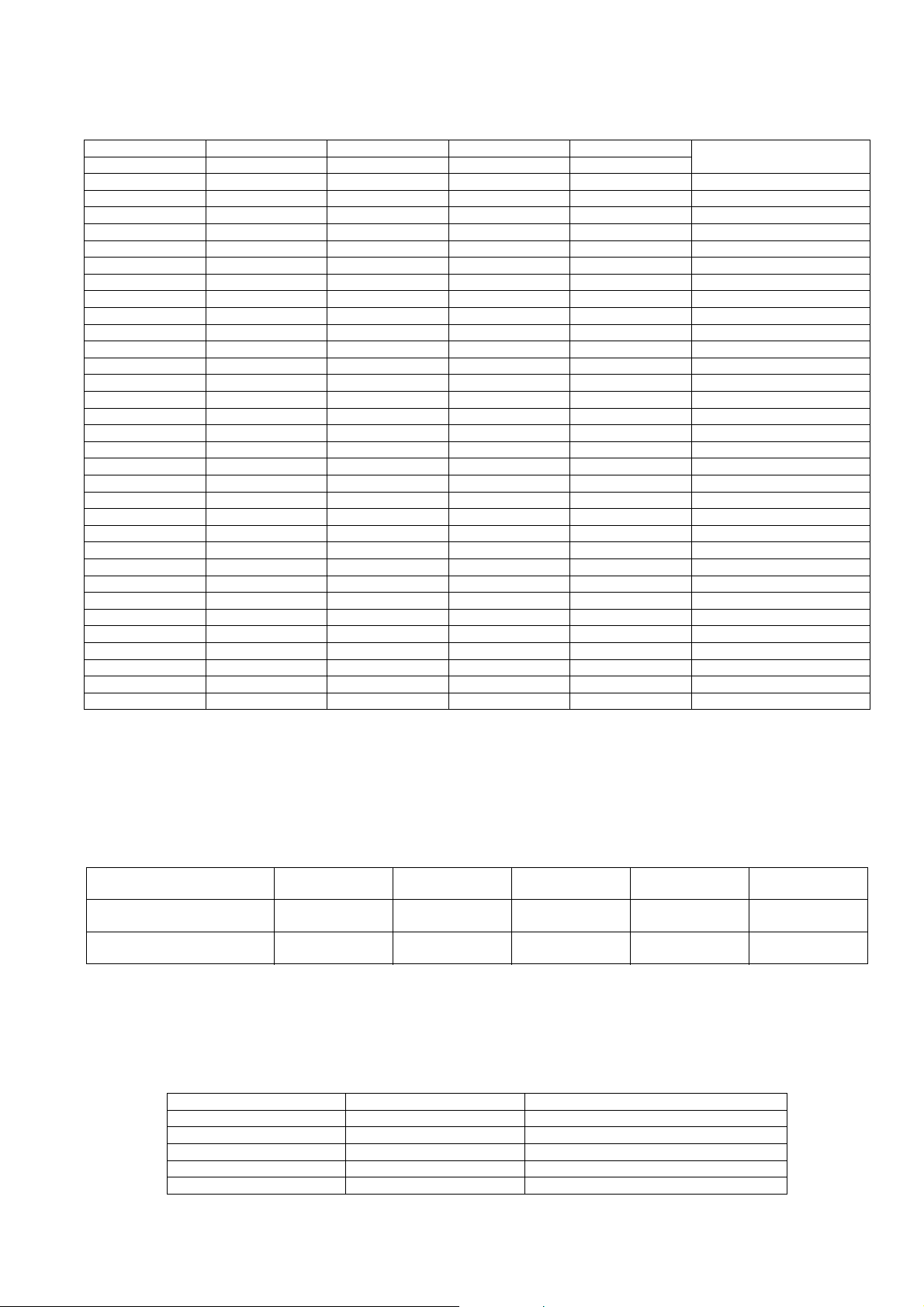
6.2.1.4. Firmware version Bit No. (Bit 0~4)
It is to indicate the firmware version no. (Bit 0 ~4). (Refer to table 6-6 for more information).
Bit 4 Bit 3 Bit 2 Bit 1 Bit 0 Version No
DVS DPLII DOLBY DTS PCM/AAC
XXXXX 00
XXXXO 01
XXXOX 02
XXXOO 03
XXOXX 04
XXOXO 05
XXOOX 06
XXOOO 07
XOXXX 08
XOXXO 09
XOXOX 10
XOXOO 11
XOOXX 12
XOOXO 13
XOOOX 14
XOOOO 15
OXXXX 16
OXXXO 17
OXXOX 18
OXXOO 19
OXOXX 20
OXOXO 21
OXOOX 22
OXOOO 23
OOX X X 24
OOX XO 25
OOX OX 26
OOX OO 27
OOOX X 28
OOOX O 29
OOOOX 30
OOOOO 31
Table 6-6
6.2.2. Checking of HDMI Micro-p Firmware version
Here are the procedures for checking the HDMI micro-p firmware version no:
Step 1 : Enter into service mode. (Refer to Section 6.2 for the procedures)
Step 2 : Press [VOL-] to check the region no. (Refer to table 6-7 for information).
Step 3 : Press [VOL-] to check the HDMI micro-p firmware version no. (Refer to table 6-7 for information).
Key Operation LED 1 (TV BD/DVD) LED 2 (CLEAR-
Press [VOL-] button on main
unit
Press [VOL-] button on main
unit
X X Region bit 1 Region bit 0 X
Bit 4Bit 3Bit 2Bit 1Bit 0
MODE)
LED 3 (SOUND-
EFFECT)
LED 4 (DVS) LED 5 (DD/DTS)
Table 6-7
6.2.2.1. Region Bit No.
The region bit no. is to indicate the destination for model. (Refer to table 6-8 for more information).
Region Bit 1 Region Bit 0 HDMI Software
CLEAR-MODE DIALOG SOUND EFFECT By last 2 digit
X X 9 : HDMI Version is originally as H9XX
X O E : HDMI Version is originally as HEXX
O X F : HDMI Version is originally as HFXX
O O X : HDMI Version is not one of above
Table 6-8
15
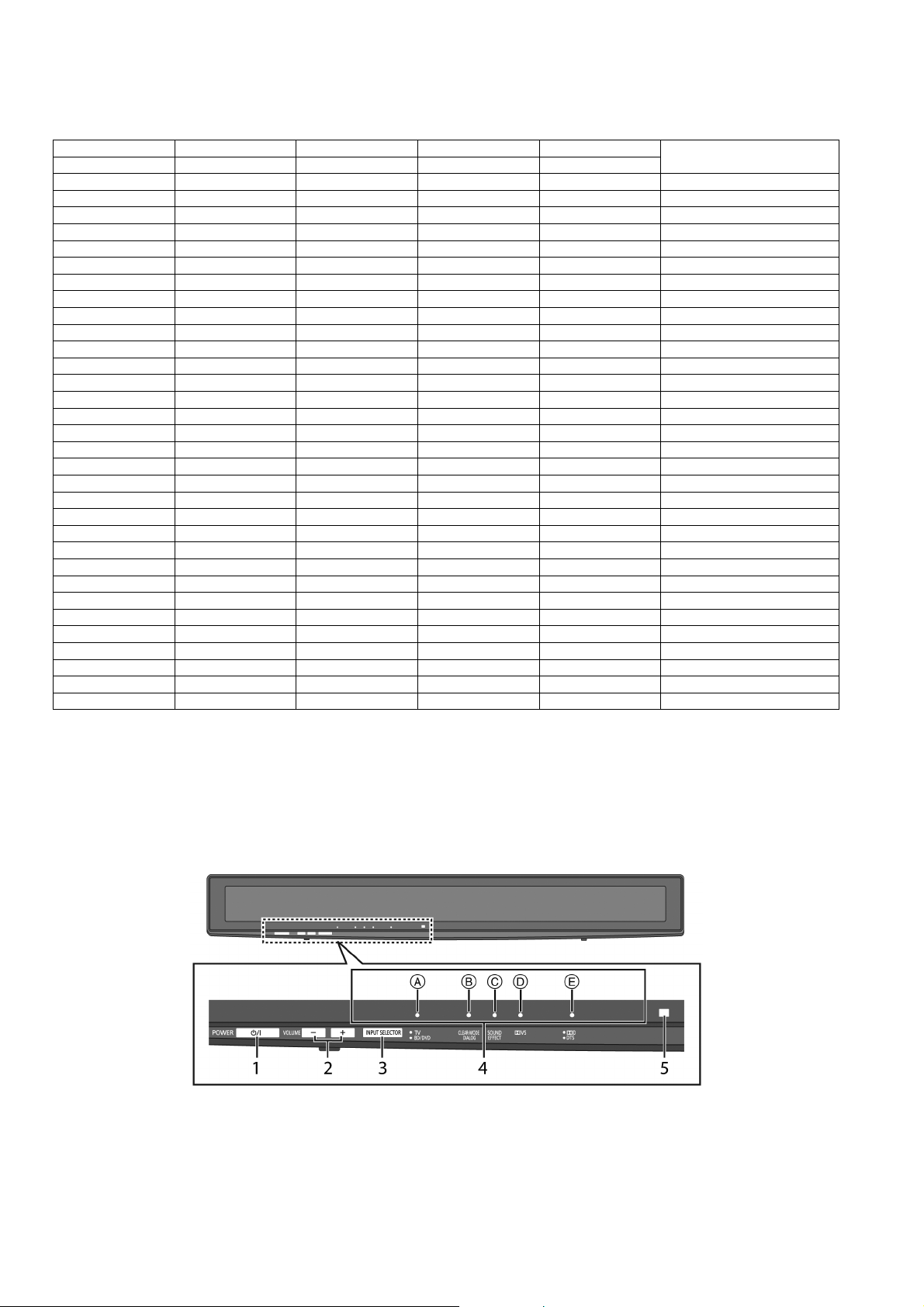
6.2.2.2. Firmware version Bit No. (Bit 0~4)
It is to indicate the firmware version no. (Bit 0 ~4). (Refer to table 6-9 for more information).
Bit 4 Bit 3 Bit 2 Bit 1 Bit 0 Version No
DVS DPLII DOLBY DTS PCM/AAC
XXXXX 00
XXXXO 01
XXXOX 02
XXXOO 03
XXOXX 04
XXOXO 05
XXOOX 06
XXOOO 07
XOXXX 08
XOXXO 09
XOXOX 10
XOXOO 11
XOOXX 12
XOOXO 13
XOOOX 14
XOOOO 15
OXXXX 16
OXXXO 17
OXXOX 18
OXXOO 19
OXOXX 20
OXOXO 21
OXOOX 22
OXOOO 23
OOX X X 24
OOX XO 25
OOXOX 26
OOXOO 27
OOOX X 28
OOOXO 29
OOOOX 30
OOOOO 31
Table 6-9
6.2.3. Cold start
Here are the procedures to do a reset for the main unit.
Step 1 : Power-up the main unit.
Step 2 : Press & hold [POWER] button on main unit for 4s or more.
All LED will light-up and blink for 2 times (at frequency of 4Hz)
16

7 Service Fixture & Tools
Prepare service tools before proccess service position.
Service Tools Remarks
Main P.C.B. (CN700) - SMPS P.C.B. (H2016) REEX1103 (10P Cable Wire)
17
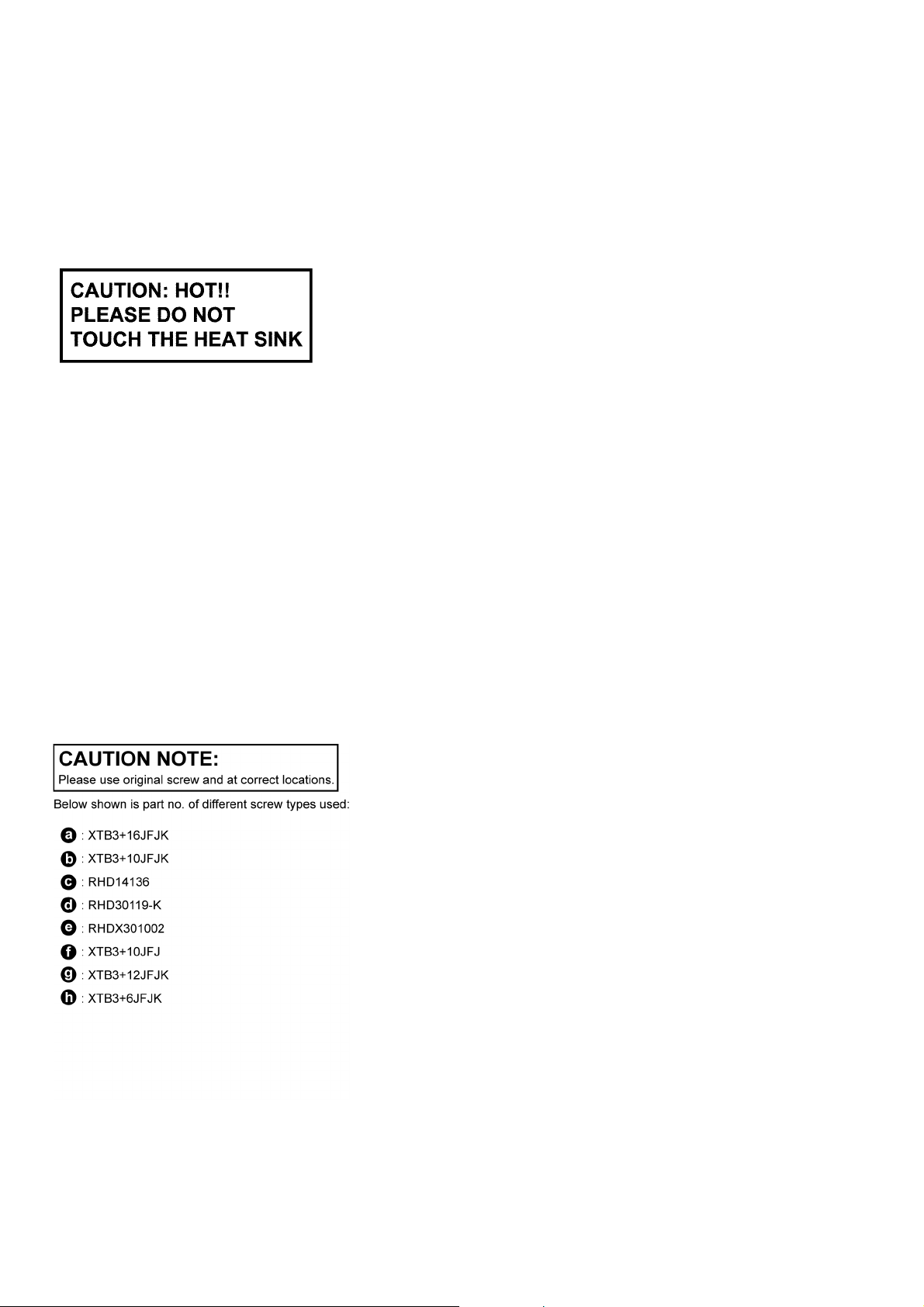
8 Disassembly and Assembly Instructions
Caution Note:
• This section describes the disassembly and/or assembly procedures for all major printed circuit boards & main components for the unit. (You may refer to the section of “Main components and P.C.B Locations” as described in the service
manual)
• Before carrying out the disassembly process, please ensure all the safety precautions & procedures are followed.
• During the disassembly and/or assembly process, please handle with care as there may be chassis components with
sharp edges.
• Avoid touching heatsinks due to its high temperature after prolong use. (See caution as described below)
• During disassembly and assembly, please ensure proper service tools, equipments or jigs is being used.
• During replacement of component parts, please refer to the section of “Replacement Parts List” as described in the
service manual.
• Select items from the following indexes when disassembly or replacement are required.
• Disassembly of Back Cabinet Assembly
• Disassembly of Front Speaker L (SP1)
• Disassembly of Front Speaker R (SP2)
• Disassembly of Subwoofer Speaker Front (SP3)
• Disassembly of Subwoofer Speaker Rear (SP4)
• Disassembly of Main Chassis Assembly
• Disassembly of LED P.C.B. and Panel Tact Switch P.C.B.
• Disassembly of AC Inlet P.C.B.
• Disassembly of Main P.C.B.
• Disassembly of SMPS P.C.B.
• Replacement of Switch Regulator IC (IC5701)
• Replacement of Rectifier Diode (D5802)
• Disassembly of HDMI P.C.B.
18
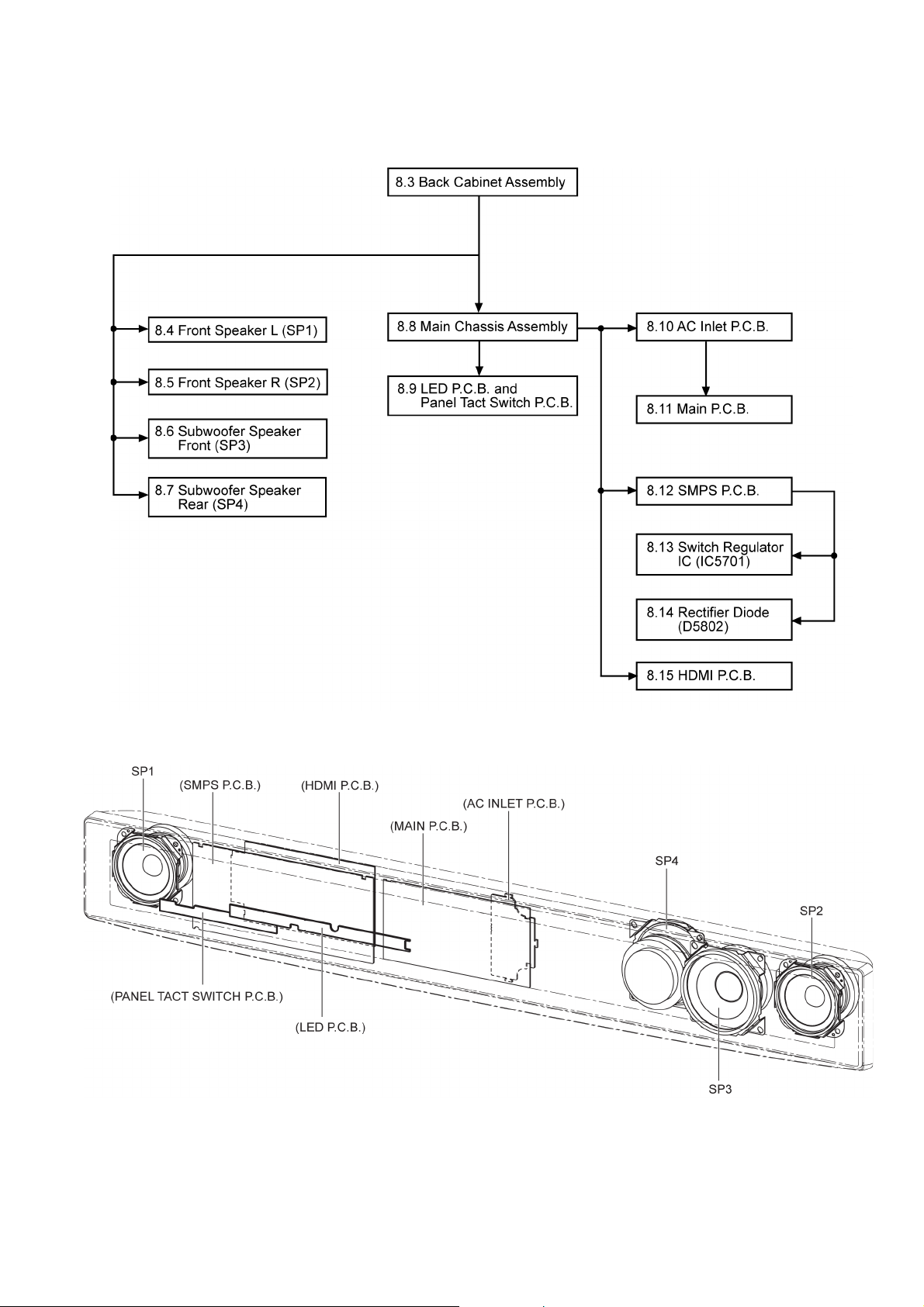
8.1. Disassembly flow chart
The following chart is the procedure for disassembling the casing and inside parts for internal inspection when carrying out the servicing.
To assemble the unit, reverse the steps shown in the chart below.
8.2. Main Parts Location Diagram
19
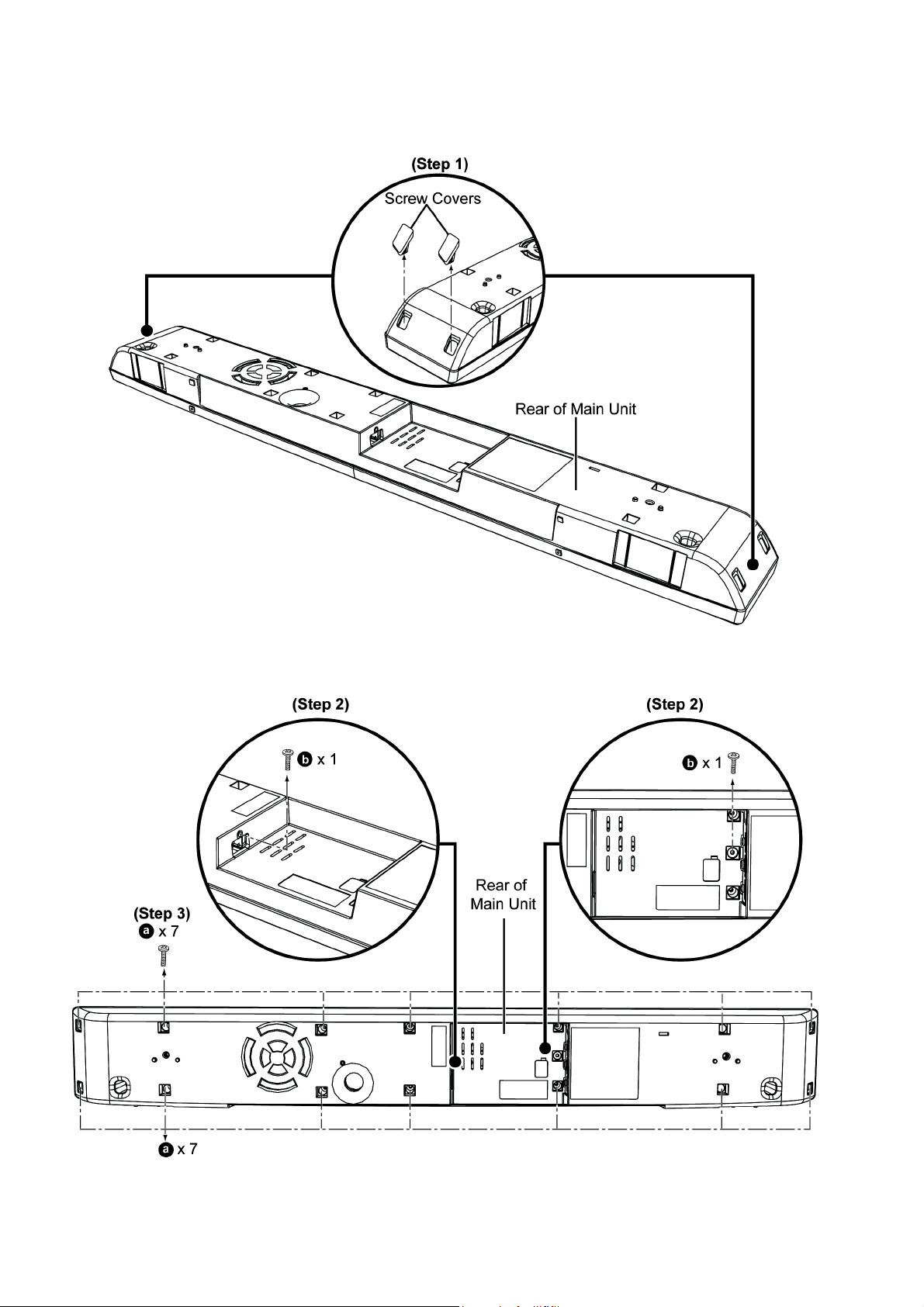
8.3. Disassembly of Back Cabinet Assembly
Step 1 : Remove 4 Screw Covers.
Step 2 : Remove 2 screws.
Step 3 : Remove 14 screws.
20
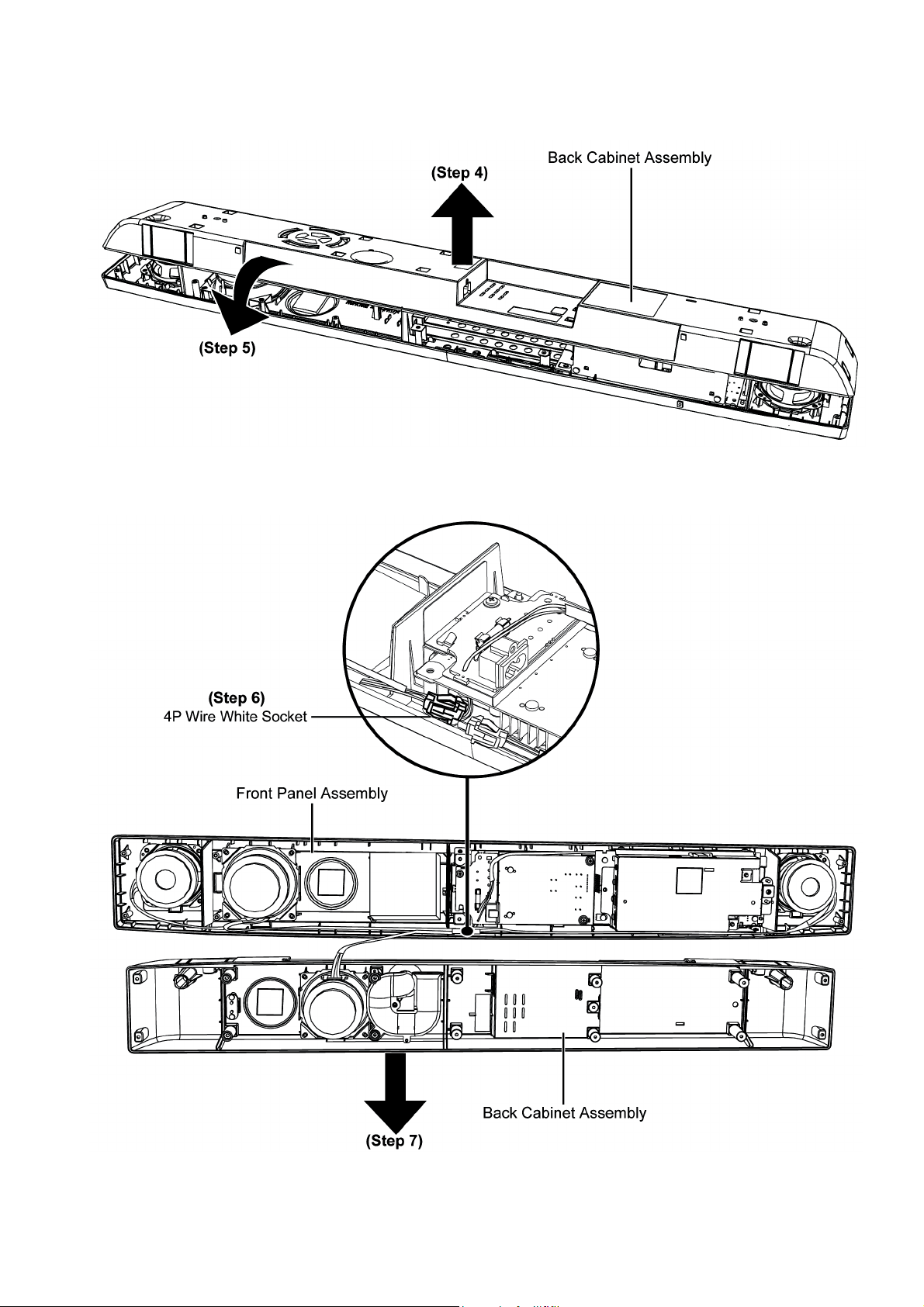
Step 4 : Lift up the Back Cabinet Assembly as arrow shown.
Step 5 : Flip over the Back Cabinet Assembly as arrow shown.
Caution : Do not exert too much force as it may damage the wiring within.
Step 6 : Disconnector 4P Wire White Socket.
Step 7 : Remove the Back Cabinet Assembly.
21
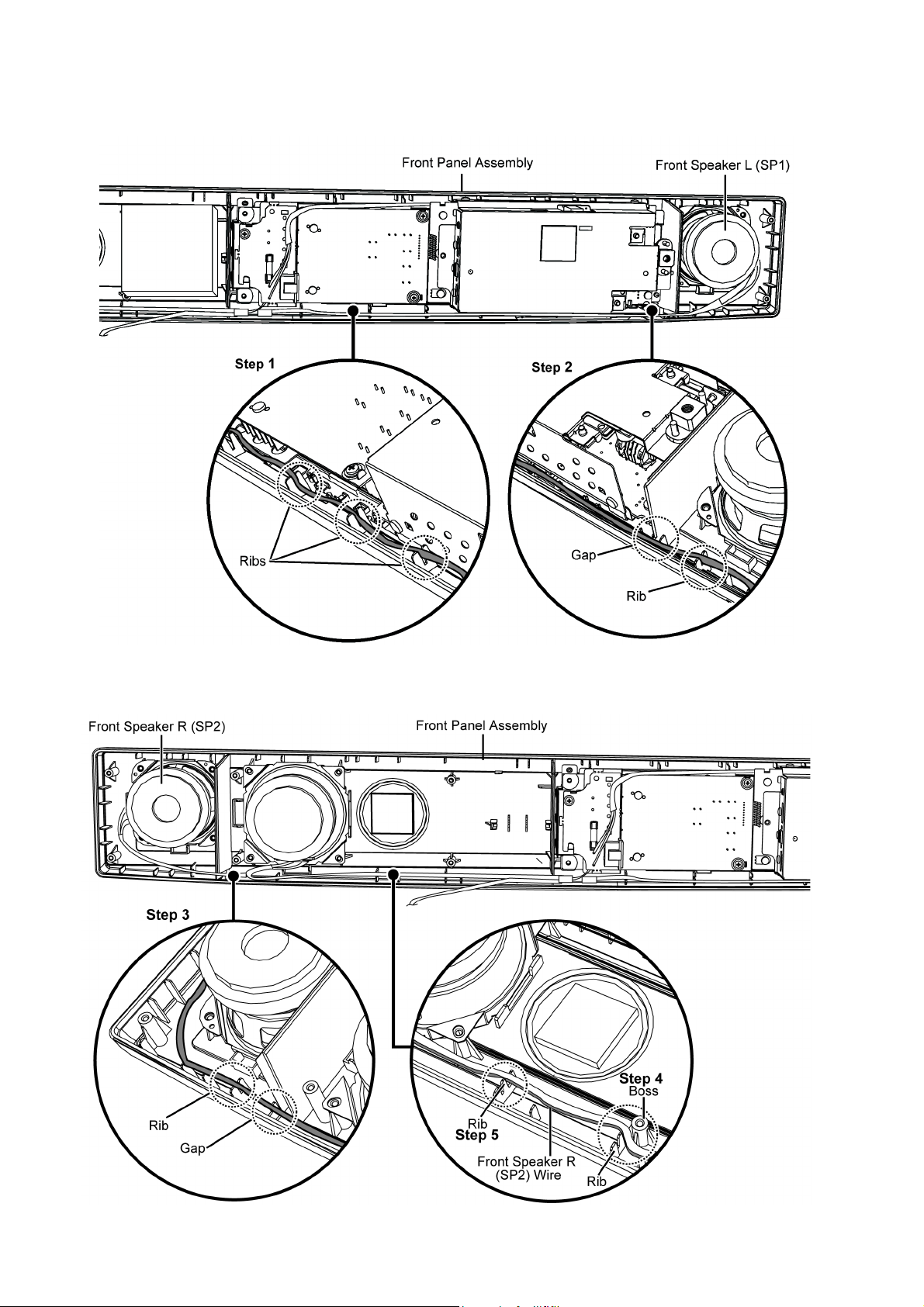
8.3.1. Wire Dressing for assembling
Step 1 : Ensure Front Speaker L (SP1) wire is properly dressed into the Front Panel Assembly ribs.
Step 2 : Ensure Front Speaker L (SP1) wire is properly dressed into the Front Panel Assembly gap and rib.
Step 3 : Ensure Front Speaker R (SP2) wire is properly dressed into the Front Panel Assembly rib and gap.
Step 4 : Ensure Front Speaker R (SP2) wire is properly dressed into the Front Panel Assembly between rib and boss.
Step 5 : Ensure Front Speaker R (SP2) wire is properly dressed into the Front Panel Assembly rib.
22
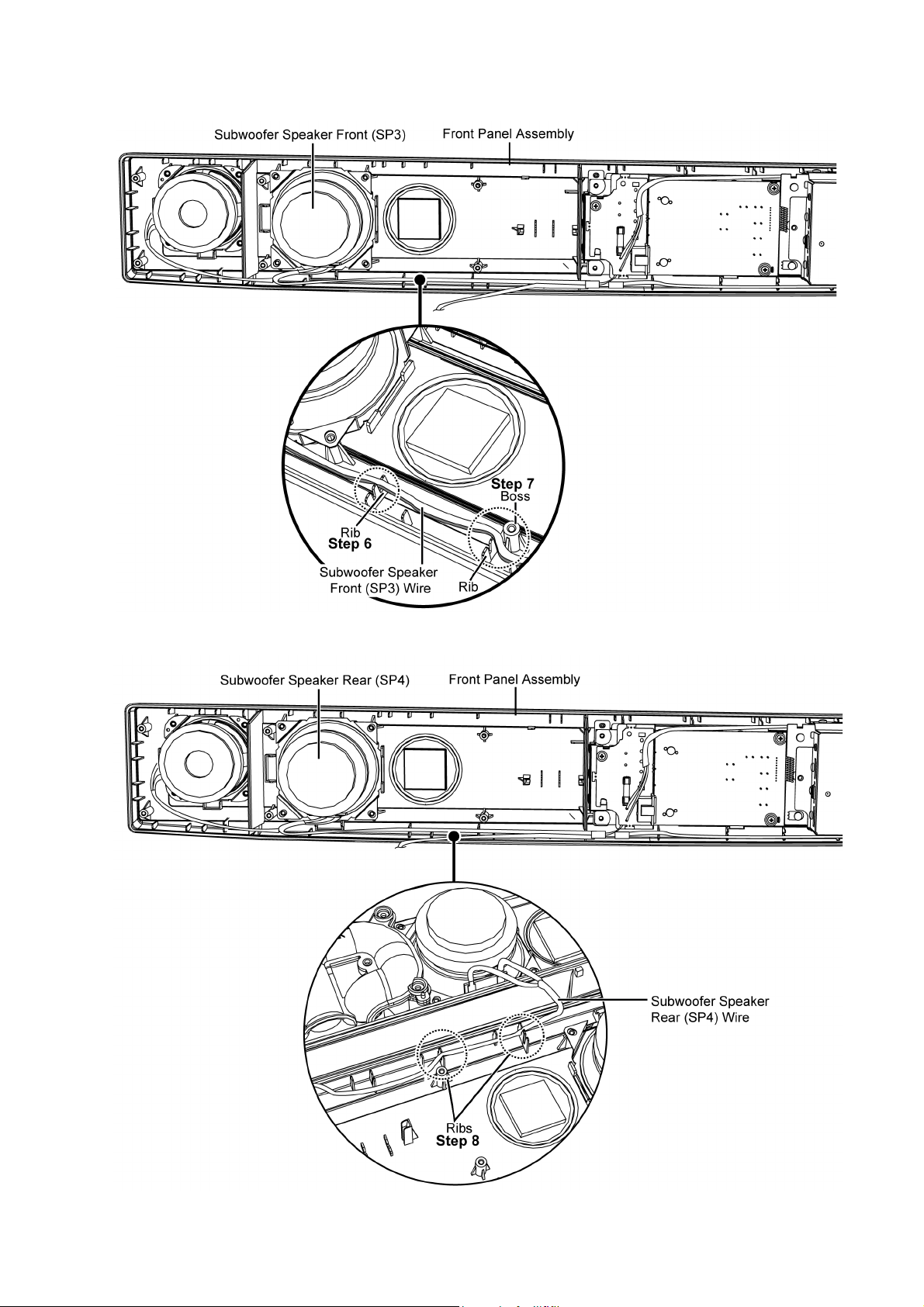
Step 6 : Ensure Subwoofer Speaker Front (SP3) wire is properly dressed into the Front Panel Assembly rib.
Step 7 : Ensure Subwoofer Speaker Front (SP3) wire is properly dressed into the Front Panel Assembly between rib and boss.
Step 8 : Ensure Subwoofer Speaker Rear (SP4) wire is properly dressed into the Front Panel Assembly ribs.
23
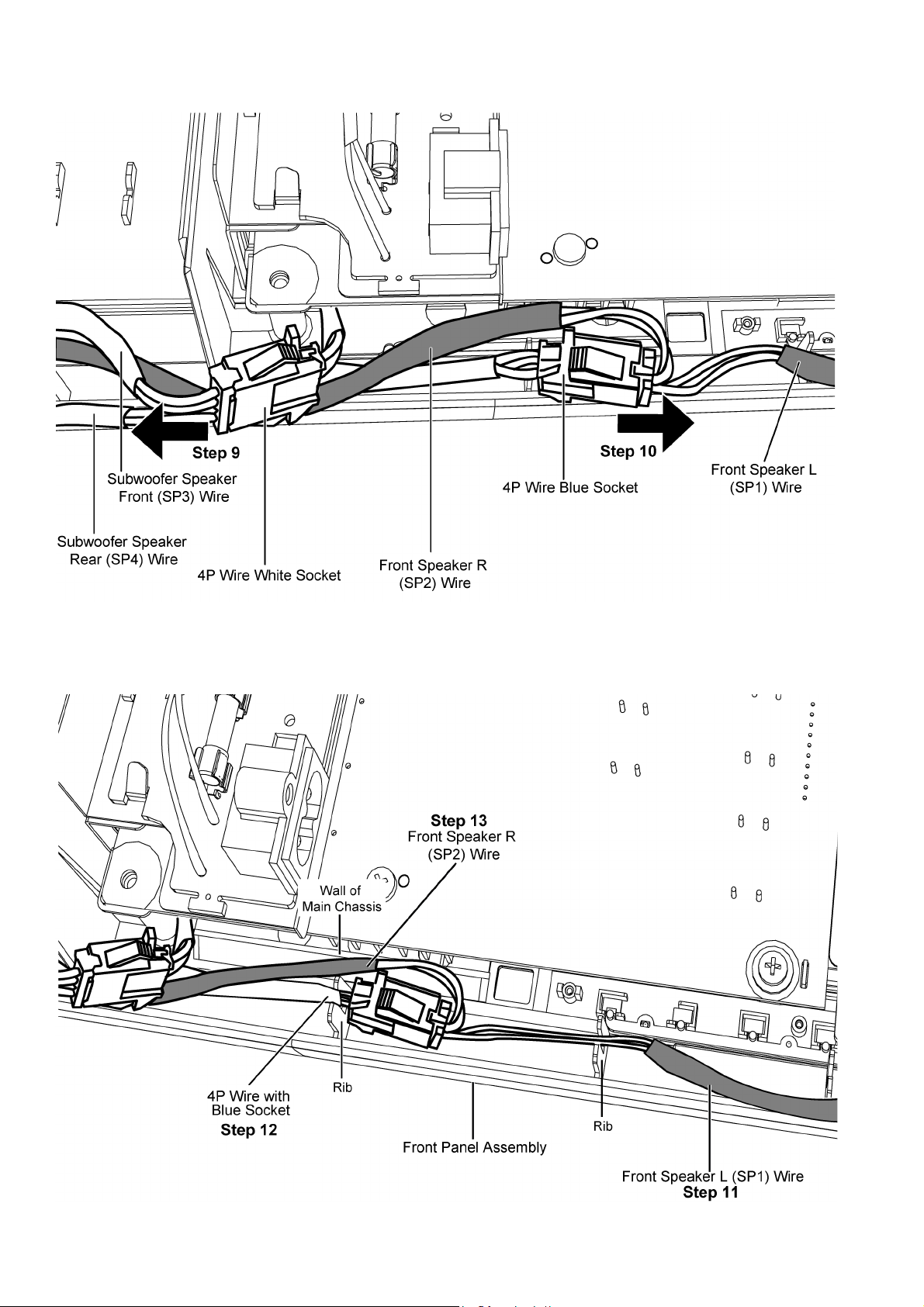
Step 9 : Ensure 4P Wire White Socket must be dressed facing toward left direction as shown.
Step 10 : Ensure 4P Wire Blue Socket must be dressed facing toward right direction as shown.
Step 11 : Ensure Front Speaker L (SP1) wire is properly dressed into the Front Panel Assembly rib.
Step 12 : Ensure 4P Wire with Blue Socket is properly dressed into the Front Panel Assembly rib.
Step 13 : Ensure Front Speaker R (SP2) wire is properly dressed into the Front Panel Assembly between rib and wall of Main Chas-
sis.
24
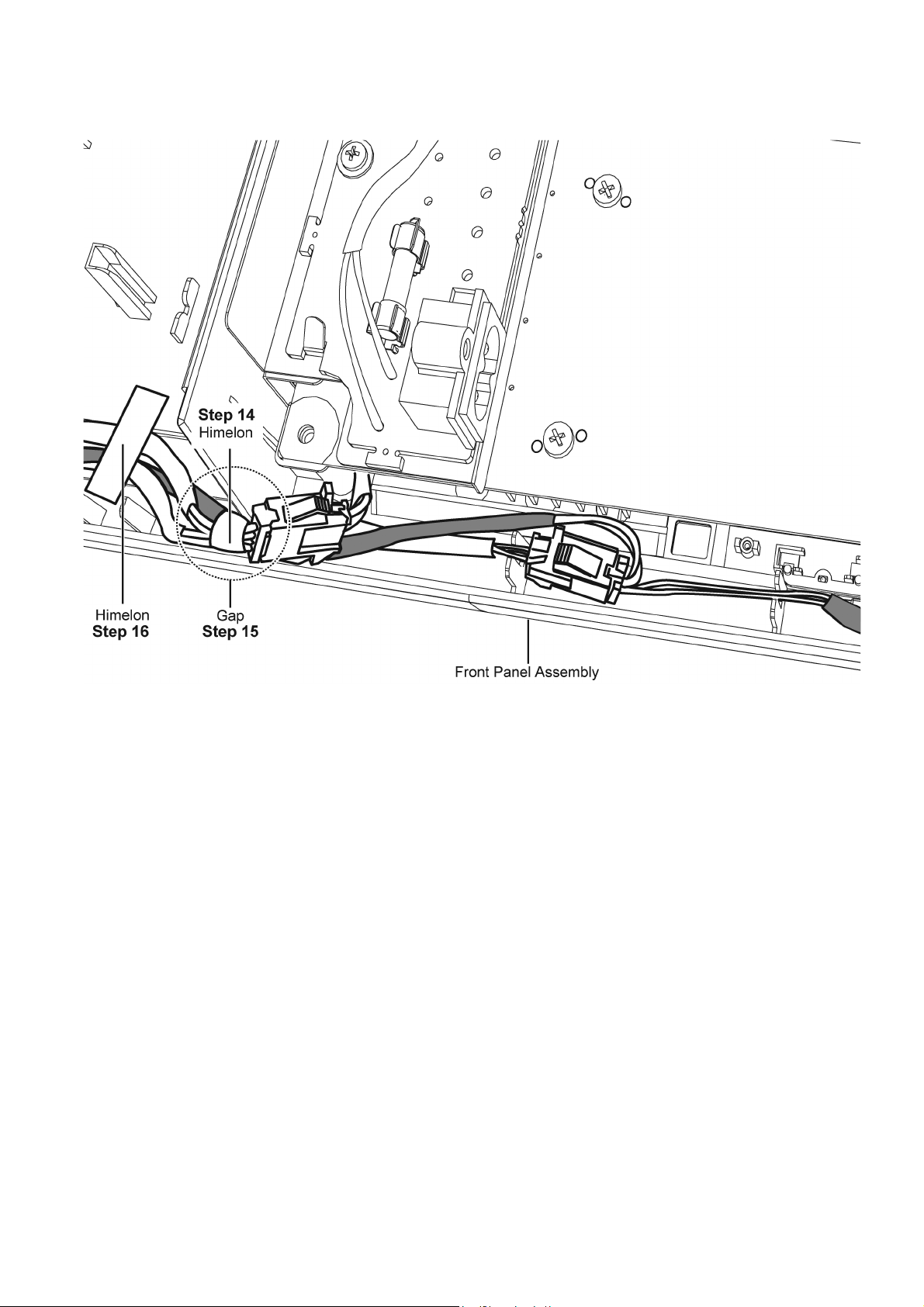
Step 14 : Wrap Front Speaker wire and Subwoofer Speaker wire with himelon.
Step 15 : Ensure the wrapped wires is properly dressed into the Front Panel Assembly gap.
Step 16 : Paste a piece of himelon over the wires.
25
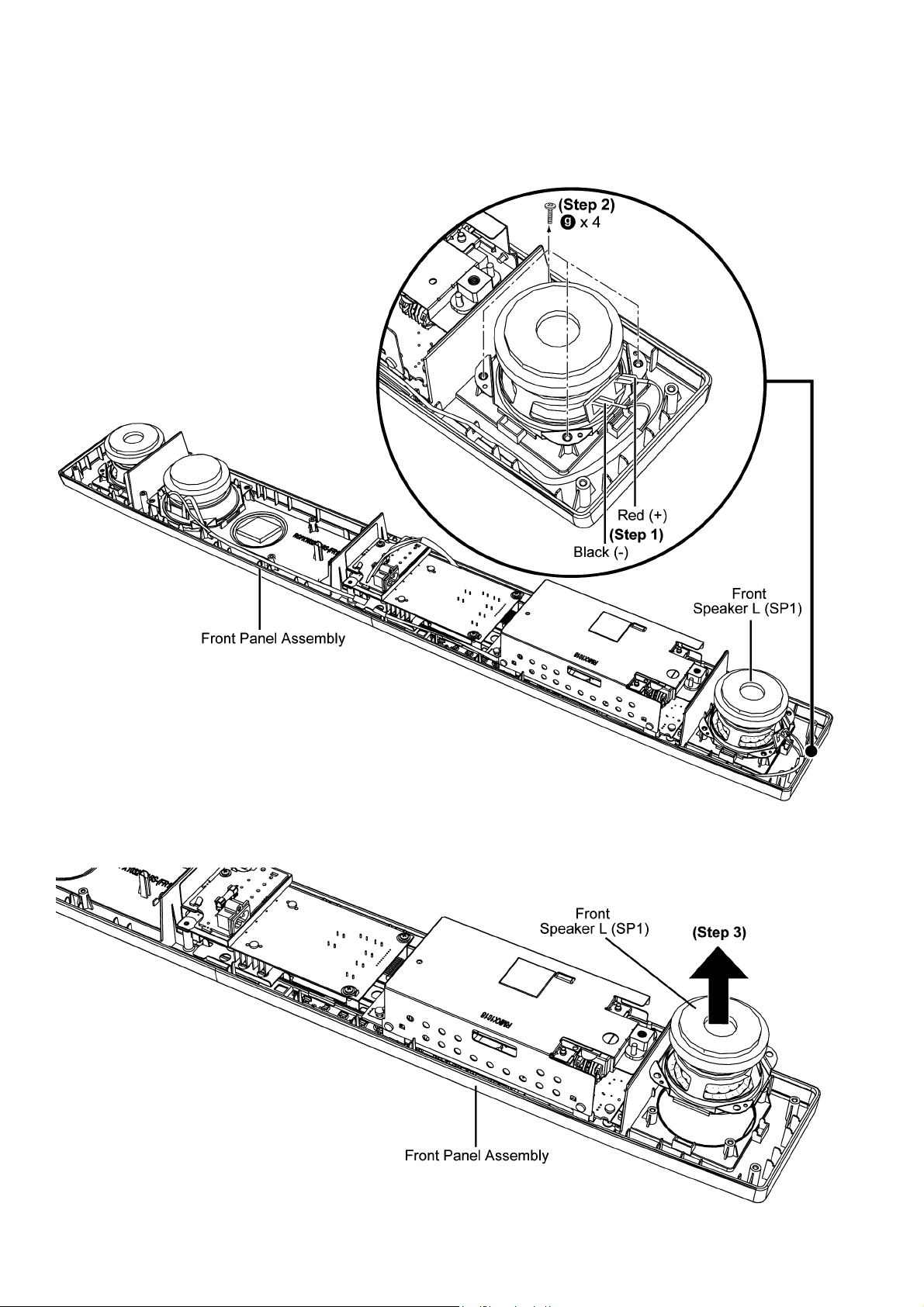
8.4. Disassembly of Front Speaker L (SP1)
• Refer to (Step 1) to (Step 5) of “Disassembly of Back Cabinet Assembly”.
Step 1 : Detach the Red (+) and Black (-) speaker wires.
Step 2 : Remove 4 screws.
Step 3 : Remove the Front Speaker L (SP1).
26
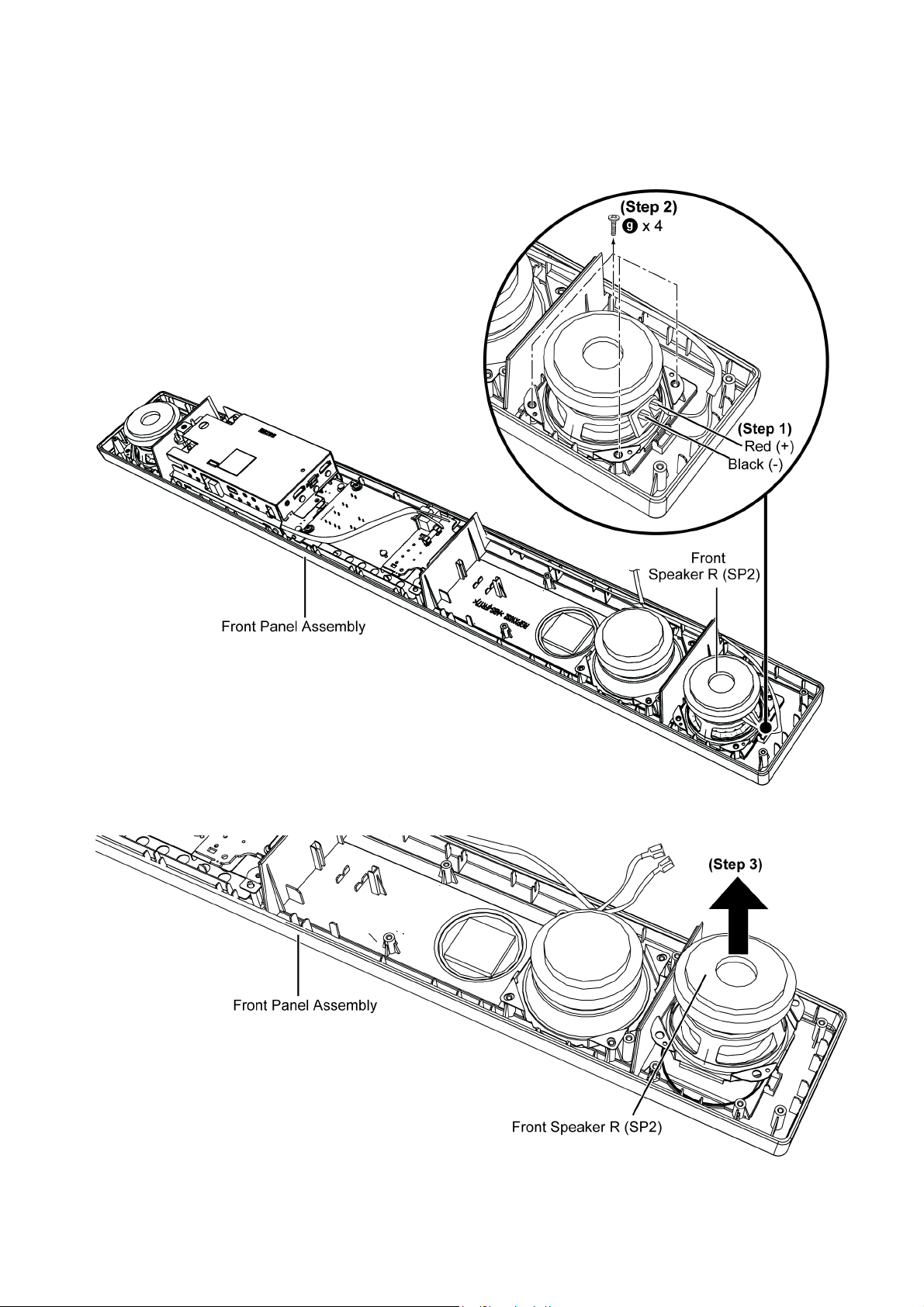
8.5. Disassembly of Front Speaker R (SP2)
• Refer to (Step 1) to (Step 5) of “Disassembly of Back Cabinet Assembly”.
Step 1 : Detach the Red (+) and Black (-) speaker wires.
Step 2 : Remove 4 screws.
Step 3 : Remove the Front Speaker R (SP2).
27
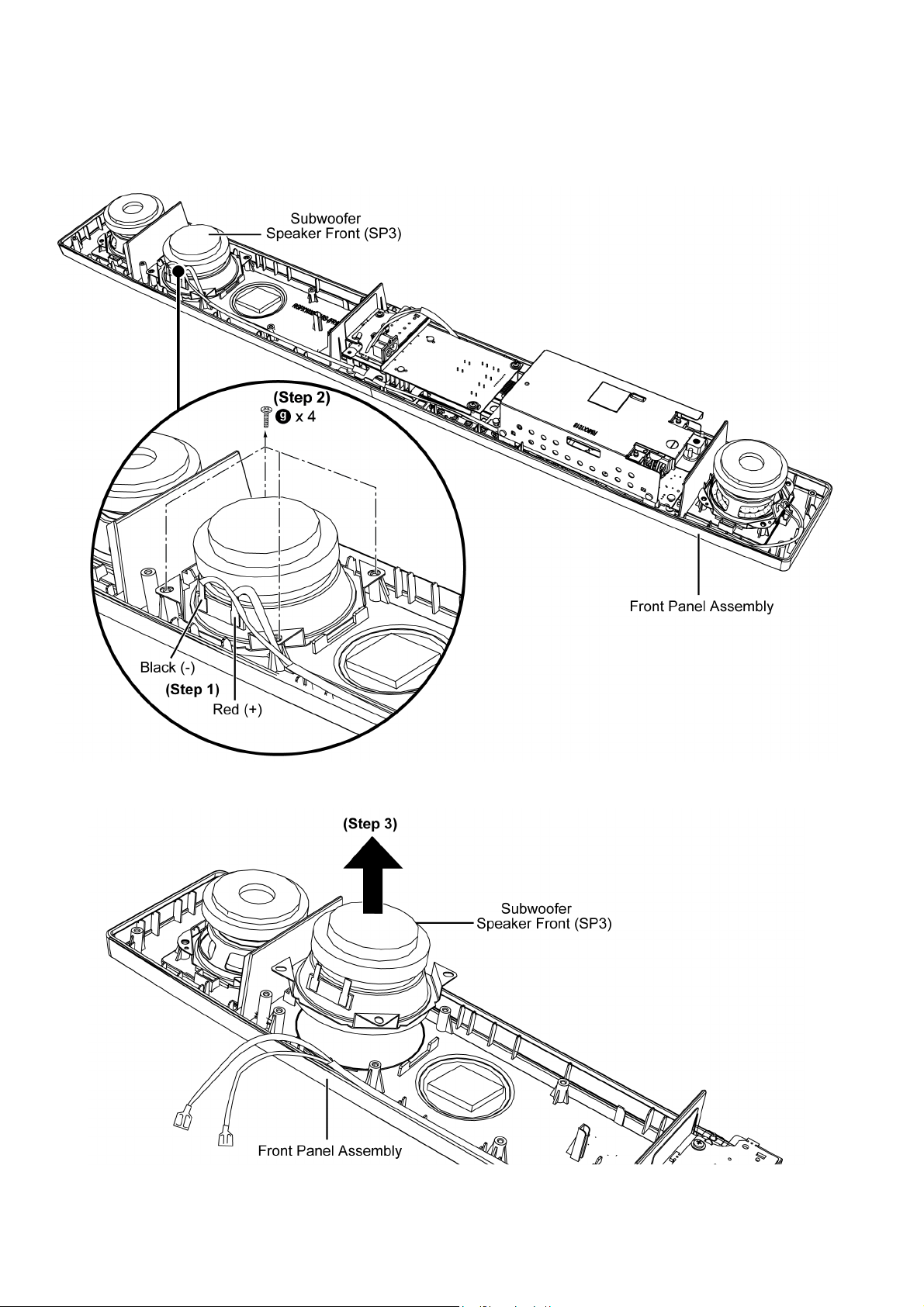
8.6. Disassembly of Subwoofer Speaker Front (SP3)
• Refer to (Step 1) to (Step 5) of “Disassembly of Back Cabinet Assembly”.
Step 1 : Detach the Red (+) and Black (-) speaker wires.
Step 2 : Remove 4 screws.
Step 3 : Remove the Subwoofer Speaker Front (SP3).
28
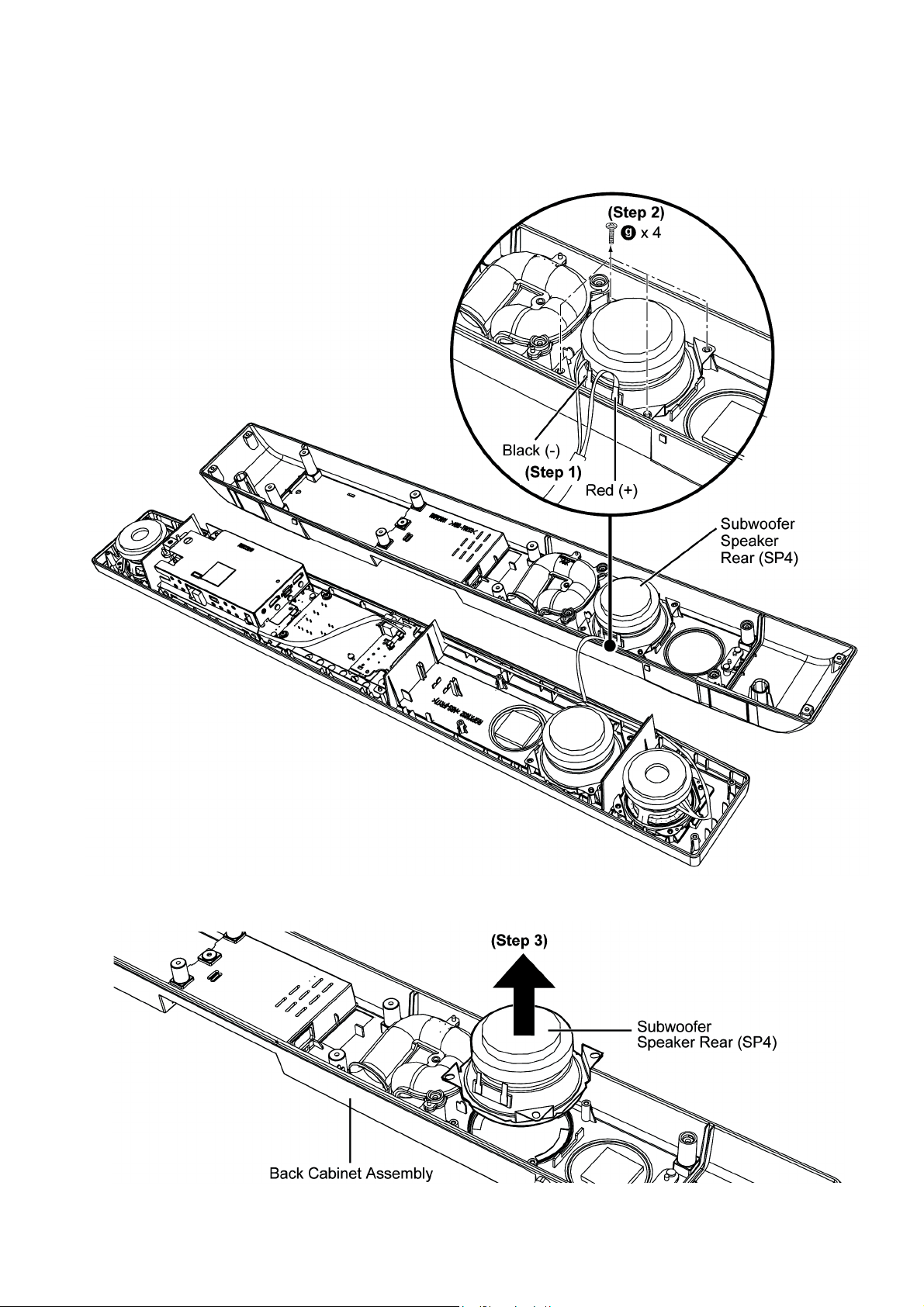
8.7. Disassembly of Subwoofer Speaker Rear (SP4)
• Refer to (Step 1) to (Step 5) of “Disassembly of Back Cabinet Assembly”.
Step 1 : Detach the Red (+) and Black (-) speaker wires.
Step 2 : Remove 4 screws.
Step 3 : Remove the Subwoofer Speaker Rear (SP4).
29
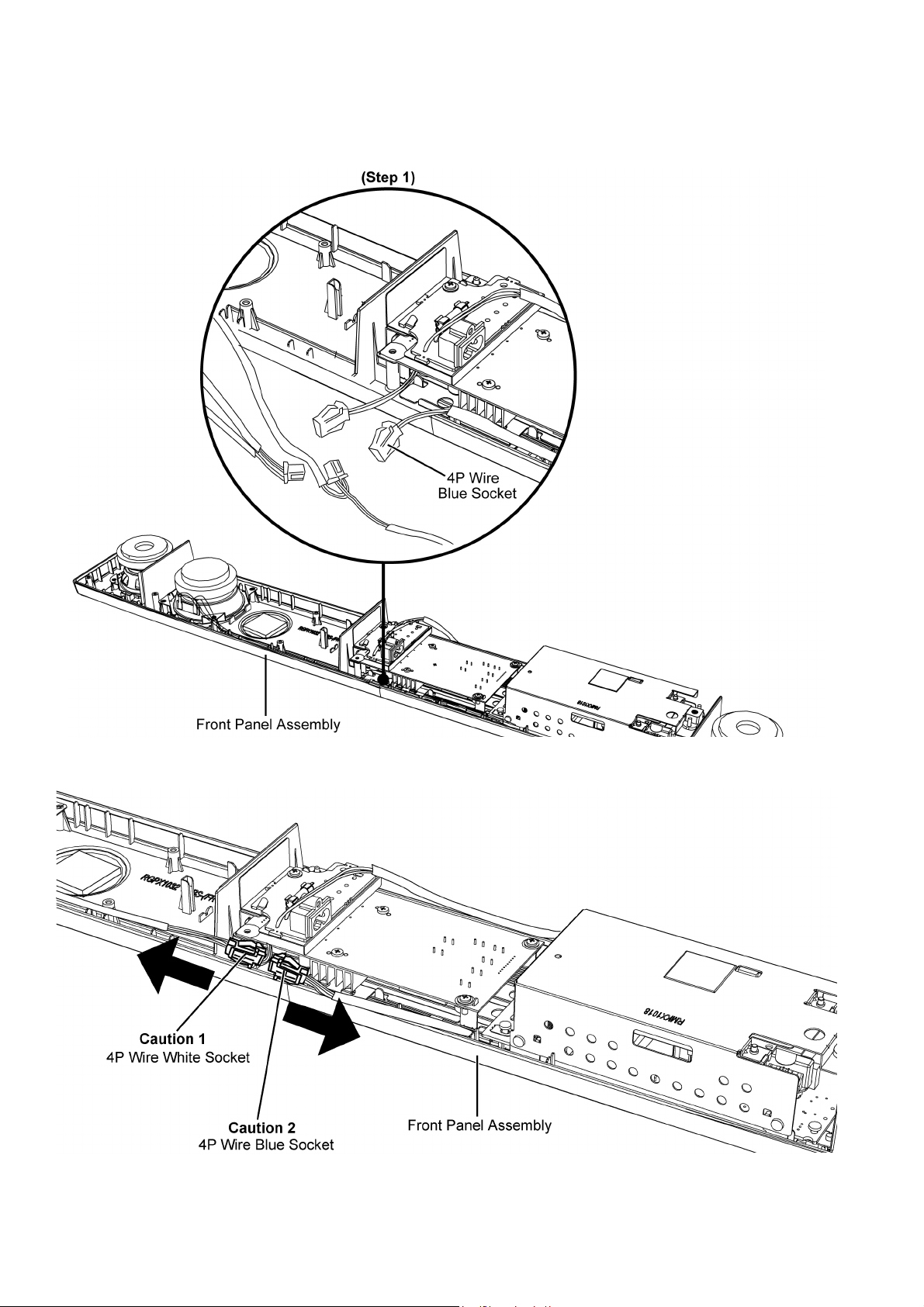
8.8. Disassembly of Main Chassis Assembly
• Refer to “Disassembly of Back Cabinet Assembly”.
Step 1 : Disconnect the 4P Wire Blue Socket.
Caution 1 : During assembling, ensure 4P Wire White Socket must be dressed facing toward left direction as shown.
Caution 2 : During assembling, ensure 4P Wire Blue Socket must be dressed facing toward left direction as shown.
30
