Page 1

Desktop Color Laser MFP
DP-MC210
pp
PRINT 21
COPY 21
SCAN to PC / SD Card
FAX with Super G3
50 Sheet ADF Standard
Network Ready
(10 Base-T/100 Base-TX)
Duplex Printing Standard
m mono / color
pp
m mono / color
Simple Fax Preview!
Page 2

Design and Functionality
The DP-MC210 is a high-performance “desktop” MFP that means business. With its 250-sheet multi-purpose tray
and 2nd 520-sheet tray standard, this space-saving all-in-one solution has the capacity to handle big jobs, plus
a 50-sheet ADF for scanning and copying multiple originals. Not only is the DP-MC210 network-ready with standard
10/100 Base-TX connectivity, but it is also IPv6-ready for next-generation networks. The large 3.6-inch color LCD
(TFT) display and intuitive control panel layout set a new standard in user-friendly operation, while having the
ability to monitor toner levels, edit the built in address book and adjust common user settings via the network
using a browser, making device management a breeze. User Friendly Design improves efficiency and simplifies
maintenance, as well as offering features like printing and scanning from the built-in SDHC card slot and standard
duplex for easy 2-sided copies and prints. The DP-MC210 is the ideal solution for the small and medium-sized
office looking for maximum functionality, ease of use, and performance in a compact footprint.
Large 3.6” Color LCD
Easy to lift ADF
Direct SDHC slot
Easy-to-view inner tray
SD Card Image Preview
Direct SD Card Slot
Easily accessible maintenance door
SDHC Card Direct Printing
Just Insert your SD memory card into the SDHC
card slot and directly print PDF, JPEG, and TIFF
files without using a PC. Picture data taken on your
digital camera can be conveniently previewed on the
large LCD display.
Page 3
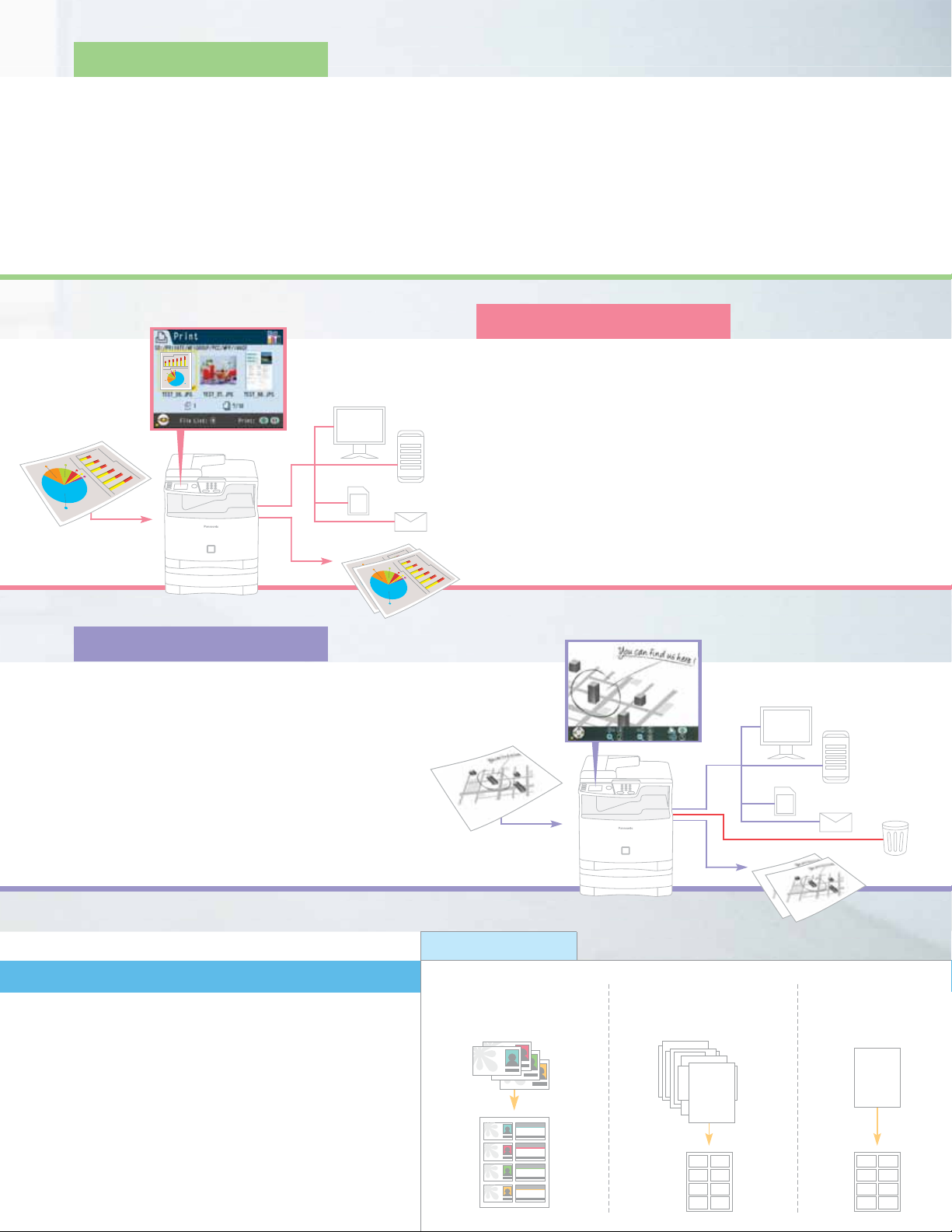
Printing
From high-quality color prints up to 1200 x 1200 dpi and a quick output speed of 21ppm in both monochrome and color. The DP-MC210 is
unlike other MFP’s that use a complex 4-pass process, our 1-pass technology powered by a tandem print engine achieves the same
high-speed printing for both color and monochrome, as well as simplifing consumable replacement and recovery from the rare
paper jam. Advanced features like standard duplex for automatic 2-sided printing, “watermark” printing for identifying confidential or
sample documents, “overlay” printing of corporate logos, and enhanced “N in 1” function (up to 16 document images on 1 sheet) are all
standard. Built-in network connectivity and expanded input capabilities enable users to select and print multiple print jobs from an FTP
server or print directly from an SDHC card, taking full advantage of all the cutting-edge print functionality.
Scan Preview
Send Scanned File to
SD Card
Scanned document
or Print
Super G3 Faxing
With FAX Preview, you can easily zoom, rotate and scroll
through incoming faxes on the large color LCD display
before printing or you can forward the data to a PC or
FTP server, store it on an SD memory card, send it as
an Email attachment or delete it. The DP-MC210 also
features a Junk Fax Filter to block unwanted faxes before
wasting paper and the Mistake Dial Prevention feature
assures documents are sent to the correct destination.
PC
FTP
Email
Scanning
Convert paper into digital documents easily, efficiently and in full
color with flatbed scanning of originals up to legal size or with the
built-in 50-sheet ADF. Scan documents directly onto your desktop,
send them by Email, store them on an SD memory card or transmit
them to an FTP server for convenient document sharing. All this
scanning versatility is at your finger tips via the user-friendly control
panel. For even more convenience, the standard Readiris OCR
software included with the DP-MC210 allows you to convert scanned
documents into text editable documents.
Simple Fax Preview
Send Fax File to
PC
FTP
SD Card
Email
Incoming Fax
or Print
Junk Faxes
Easily
Delete
Economical Copy Functions
Fast copy output up to 600 x 600 dpi in both color and
monochrome is just the beginning. For example, the
enhanced N in 1 function opens up a world of practical
applications and paper-saving possibilities. Users will
also appreciate the Proof Set Copy function to avoid
making costly errors when copying a large job where
multiple copies and settings are used.
N in 1 Functions
Quick ID Copy
Scan both sides of one or multiple
ID cards consecutively and print
the data on a single page in the
2 in 1, 4 in 1 or 8 in 1 format.
Mixed Size N in 1
Scan documents of various sizes,
and the DP-MC210 will auto-size
them for printing on a single page
in the 2 in 1, 4 in 1 or 8 in 1 format.
Easy Repeat
Scan one original and
print it repeatedly on a
single page in in the 2 in 1,
4 in 1or 8 in 1 format.
Page 4

DP-MC210 Dimensions & Options
1
DIMENSIONS
*
Approx. 38.5 Kg
(85 lb)
20.5” (520mm)
DP-MC210 Specifications
General
Type Desktop
Copy/Print Process Electrostatic Printing Method
Developing Process Single Component
Automatic Document Feeder
Paper Feed
Paper Weight 60 to 165
Paper Size Letter/Legal/A4/Envelope (#10, DL)
Media Interface SD Card max. 4GB (SDHC)
Power Requirements AC 120 V, 60 Hz
Power Consumption Max.: Approx. 1,000 W
Standby: Approx. 20 W
Warm-up Time (68˚F/20˚C) Approx. 38 sec.
Printer
Network Printer Interface Ethernet 10Base-T/100Base-TX
Local Printer Interface High speed USB 2.0
Printer Language GDI, PCL 6 Emulation
Printing Speed *2 B/W: Up to 21 ppm
Color: Up to 21 ppm
Paper Size Letter/Legal/A4/Envelope (#10, DL)
Printing Resolution Upto 1,200 dpi x 1,200 dpi
Compatible Operating Systems
50 sheets (8.5" x 11", 20 lb)
Standard : 250 sheets paper tray plus 520 sheet paper tray
2
g/m
Windows® Vista®, Windows®XP/2000/Me/98
24.4”
(621mm)
17.2” (438mm)
Digital Copier
First Copy Time (300 dpi x 300 dpi) B/W: Approx. 16 sec. (8.5" x 11")
Color: Approx. 20 sec. (8.5" x 11")
Resolution Up to 600 dpi x 600 dpi
Gray Scale 256 steps
Multi Copy Speed
Color: Up to 21 cpm
Original Size Letter/Legal
Zoom (variable) 25% - 400% (in 1% increments)
Multiple Copy 1 to 99 pages
Network Scanner / Scan-to-Email
Network Scanner Interface Ethernet 10Base-T/100Base-TX
Maximum Scanning Size 8.5" (216mm)
Eective Scanning Width 8.2" (208mm)
Scanning Resolution Up to 600 x 1200 dpi (Optical)
Up to 9600 x 9600 dpi (Interpolated)
Compatible Client Operating Systems
Data Format B/W: TIFF, PDF, JPEG
Color: TIFF, PDF, JPEG
*2
B/W: Up to 21 cpm
Windows® Vista®, Windows®XP/2000/Me/98
Options
Deluxe Stand: DA1D200
Handset Unit: KX-FA103
Consumables
Toner
Toner Cartridge (Black) : DQ-TUA04K 4,000 pages (with 5% coverage)
Toner Cartridge (Cyan) : DQ-TUA04C 4,000 pages (with 5% coverage)
Toner Cartridge (Magenta): DQ-TUA04M 4,000 pages (with 5% coverage)
Toner Cartridge (Yellow): DQ-TUA04Y 4,000 pages (with 5% coverage)
Drum Cartridge
Color : DQ-UHA10C 10,000 pages
Monochrome: DQ-UHA10K 10,000 pages
Waste Toner Cartridge : DQ-BFA32 Color: 8,000 pages (with 5% coverage)
Black: 32,000 pages (with 5% coverage)
G3 Fax
Compatibility G3 Fax: ITU-T Group 3, ECM
Modem Speed 33.6 kbps - 2.4 kbps with automatic fallback (G3 Fax)
Coding Scheme MMR / MR / MH (Conforms to ITU-T Recommendations)
Transmission Speed*3 Approx. 4.0 sec (Letter)
Scanning Resolution Standard: 203 dpi x 98 lpi (8 dots/mm x 3.85 lines/mm)
Fine: 203 dpi x 196 lpi (8 dots/mm x 7.7 lines/mm)
Super Fine: 406 dpi x 391 lpi (8 dots/mm x 15.4 lines/mm)
Eective Scanning Width 8.2" (208 mm)
Standard Memory*4 10MB
Speed Dials 300
Panasonic Communications Company of North America
One Panasonic Way, Secaucus, NJ 07094
For a local dealer, please call 1-800-742-8086
panasonic.com/office
Note
*1 Dimensions and weights are approximate.
*2 Speeds are contingent upon applications, machine conguration, and status. Individual speeds may vary.
*3 Transmission time applies to memory transmission of text data using only ITU-T Image No.1 between
the same models at maximum modem speed. Transmission time may vary in actual usage.
Usually public telephone lines can only support communication speeds of 28.8 Kbps or lower.
Via PBX, transmission speed may fall back to a lower speed.
*4 Based on ITU-T Image No.1 scanned in Standard mode.
Design and specication are subject to change without notice.
Microsoft® Windows® is a registered trademark of Microsoft Corporation.
Adobe, PostScript and PostScript 3 are either registered trademarks or trademarks of Adobe Systems, Inc.
PCL is a registered trademark of Hewlett-Packard.
The SDHC logo is a trademark.
All other brand or product names are the property of their respective holders.
IPv6 Ready Logo is the international IPv6 product’s certication program managed by the IPv6 Ready Logo Committee.
This Product is designed to reduce hazardous chemical substances along with the RoHS directive.
