Page 1
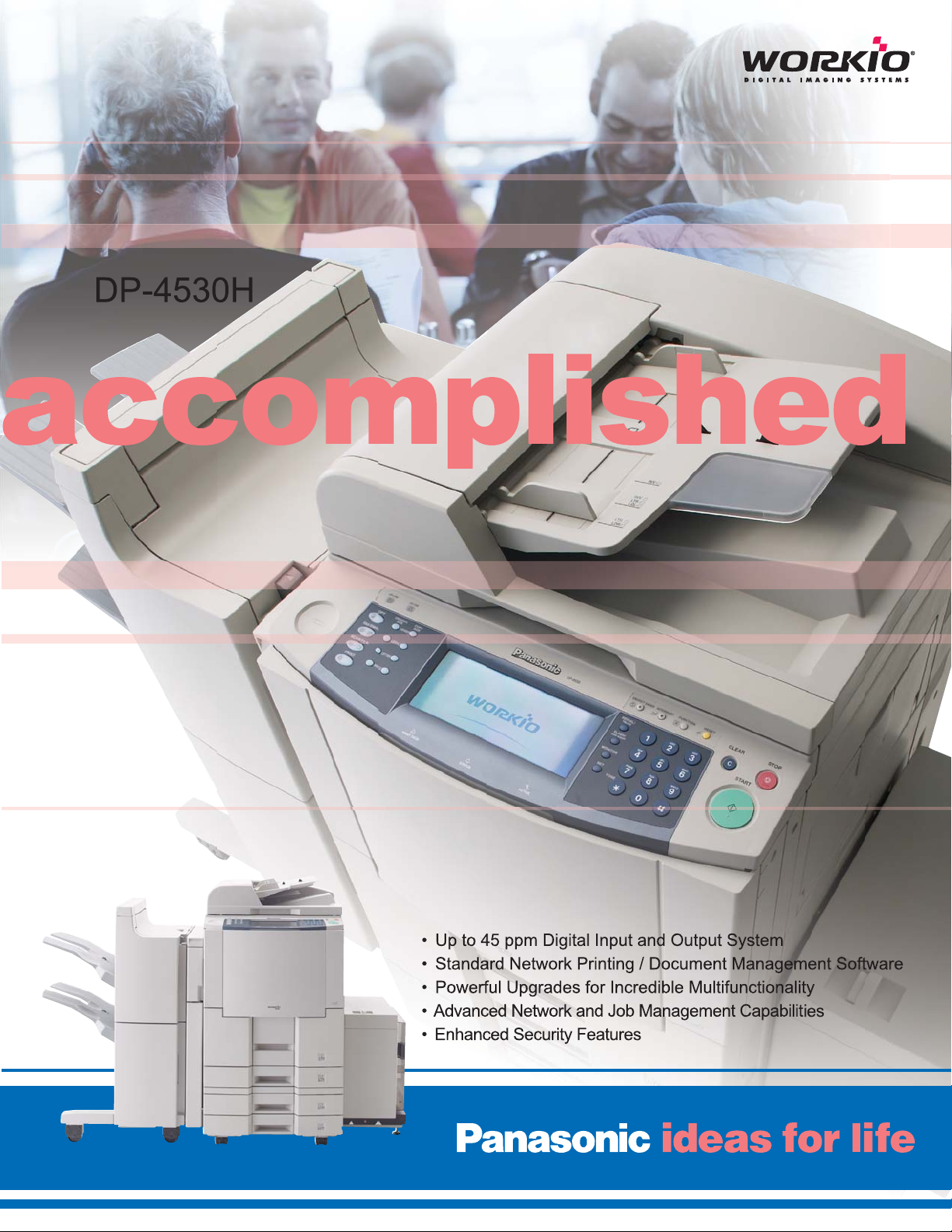
Page 2

Page 3

WORKiO Keystone of Your Document Infrastructure
Featuring incredible networking capabilities and ease of operation, this high-performance platform
offers versatile copying, network printing, and network scanning and distribution solutions for total
document processing and management needs. With enhanced security functions, the DP-4530H gives
you even more reasons to choose WORKiO for your solution.
WORKiO DP-4530H integrates total document workflow from digital copying,network printing and network
scanning to fax and email distribution in a single space-saving console. Ready to connect to your LAN right
out of the box,the DP-4530H immediately brings the efficiency and productivity of digital imaging to every
desktop. For walk-up users, the revolutionary visual user interface virtually eliminates complexity and gives
new meaning to “user-friendly”. The rugged design and the host of service-friendly features set new
standards for WORKiO reliability. Every aspect of the DP-4530H’s design, from key components with
extended life, to its energy-conscious design contributes to lower TCO as well as an economical work
environment. In addition, features like the seamless document routing system, file format flexibility and
expanded IPX/SPX compatibility make the DP-4530H the ultimate digital hub for your workplace.
Panasonic DP-4530H
Page 4

WORKiO – the Copying Solution
From routine copying of notes for a small audience, to
the production of bound multi-page reports for an
entire department, the WORKiO DP-4530H can han-
dle everything from the easiest job to the most
complex high-volume job at a speed of up to 45
Letter-size copies per minute. Responding to the
demand for large-size document copying,Ledger-size
paper handling is standard.
Engineered from the ground up for ease of use,this platform also saves time in job setting through an inno-
vative and friendly GUI. The intuitive tabbed interface on the extra-large half-VGA LCD display (640 x 240
pixels) provides users quick access to basic copying functions and leads the user through advanced set-
tings such as image rotation and finishing options. Prior to the job execution, a graphical confirmation of
the original versus the final job setting is provided, which helps to prevent costly copying errors. While the
WORKiO DP-4530H is completing a large-volume job, the user can attend to other priorities and a completion
notice will be sent directly to their PC when their copy job is finished.
Setting naturally begins with the left tab
“Basic” menu. Select “Proof Set” to obtain one
sample set to check all job settings before
committing to a mass copying job. You can
choose to be notified when the job is done by
pressing the “Completion Notice” button on
the bottom left of the screen.
Step 1:
Step 2:
Step 3:
The next tab “2-sided/orig.->copy” offers a
variety of choices that use the built-in duplex
unit. Each is represented by text and easy-tounderstand graphics,choose “Booklet”.
The “Job Setting” summary function is visible on the right side of
the interface and it lets the user confirm settings and easily go
back to make changes. As soon as the job starts, the user can
return to their desk and take care of other business until the
WORKiO DP-4530H sends a job completion notice directly to their
desktop.
Simple, easy to follow steps for Booklet Making
high-speed Ledger-class copying
innovative interface
Zoom Copy
Featuring easy automatic presets and manual control in 1%
steps, the WORKiO DP-4530H makes enlargement and reduction of copies easy,fast and flexible.
N-in-1 copy
Using the easy-to-understand interface, copying multiple originals on a single sheet is very simple and accelerates document
production while saving paper.
capacity that grows with
your needs
The WORKiO DP-4530H is ready
to meet the needs of most highvolume work environments. The
standard capacity of 2,150
sheets is attained with a 1,550sheet large-capacity tray, a
550-sheet paper tray and a 50sheet bypass tray. However, if
more capacity is required, the
addition of two optional 550sheet trays and a 3,000-sheet
cassette can raise the capacity
to a maximum 6,250 sheets.
In digital copying versatility,the WORKiO DP-4530H is unsurpassed with features like a built-in duplex unit
and high-speed automatic document feeder. Conveniences like Double Exposure, Digital SkyShot, N-in-1
Copy, Zoom and Image Rotation introduce users to new flexibility in digital
copying,while Sort Copy electronically collates copies as shifted and rotated
sets, saving valuable time, while increasing productivity.
versatility and convenience
Double Exposure WORKiO Original
By selecting the Double Exposure key located on the control panel,
users can make quality copies of double-sided documents on a single
sheet of paper without the black borders, even if the platen cover is
open. This is especially convenient for copying small double-sided
originals such as ID and insurance cards,checks, and receipts.
Meet the Friendliest Face in the Office
Designed to let even a first-time user take full advantage of the
many digital copying conveniences,the WORKiO DP-4530H GUI
sets a new standard in ease of operation.The left-to-right menu
arrangement follows the natural flow of work and takes the
complexity out of setting the most challenging copy jobs. The
spacious layout of the large touch-screen panel displays the settings with easy-to-understand graphics to speed identification
and selection.
With Double Exposure
Original
Original Scanning Area Original Scanning Area
First Pass – Image #1 Second Pass – Image #2
Original
Two Images Combined
Onto a Single Sheet
Page 5

Image Enhancement
Technology
A picture is worth a thousand words and the WORKiO
DP-4530H makes sure the image
quality delivers full value by
faithfully copying every graphic
nuance and the smallest text in
clear detail.
high-quality image reproduction
Speed never comes at the expense of quality with
WORKiO.Newly developed LSIs,ultra-fine toner/carrier
particles and image stabilizing technology ensure
600 x 600 dpi resolution and 256-level gray scale to
produce copies with high legibility and clear sharp
images at high speed across multiple generations.
The final step of manually “finishing”copies as stapled or bound sets is very time-consuming. The addition
of the optional stapling, punching and saddle-stitching finishing modules automates this process and
makes your WORKiO DP-4530H a complete document solution from start to finish. Always visible on the
right side of the interface, the Job Setting window provides an easy-to-see, easy-to-navigate graphical list
of all user settings, enabling confirmation of “finish”or any other settings beforehand.
Connectivity may not seem important in copy mode until you explore how the inherent networkability of the
WORKiO DP-4530H enables enhanced capabilities such as Tandem Copy*, Remote Copy* and even copy job
completion notices.
Finishing the Job
Select sorting/finishing options and pick up your collated sets of
copies. With optional finishing modules, sets are automatically
stapled or saddle-stitched or hole-punched for ring binding.
* Tandem/Remote Copy functions are applicable only between
the DP-6030H/4530H/3530 and other DP-6030H/4530H/3530/
6020H/4520H/3520/6010/4510/3510
Scan
Print
10F
1F
OFFICE
Meeting Room
Original
network-enhanced functionality
complete from start to finish
Tandem Copy*
For extra-large jobs with tight deadlines,Tandem Copy lets you
harness the power of multiple WORKiO platforms to work jointly
on a single job.
Remote Copy*
With remote copy,a copy job can be sent to another networked
WORKiO platform on another floor or in a different department.
The DP-4530H’s 40GB HDD
provides these additional functions:
• Concurrent Copy up to 12 Copy Jobs
• Tandem Copy – Copy the same job on 2 DP-4530H’s
(that’s effectively 90 ppm!)
• Remote Copy – Send your copy job to another WORKiO
• Security Print – Password protect documents so they don’t
print until you are at the machine
• Mailbox Print – Send many jobs to the WORKiO and
print them when you get there
• Print Spooling – Takes many jobs in freeing up your
workstation faster
• Job Building up to 750-pages per copied set capability
• Job Building up to 999-pages per scanned set capability
with optional Network Scanning
• Up to 1000 One-Touch Address with Fax or Internet Fax option
• Accounting Software option compatibility
• PostScript resident font storage with PostScript option
double-side copying for
double savings
Built-in duplex unit enables
copying on both sides of each
sheet for higher productivity and
economy. Used in combination
with the Automatic Document
Feeder, users can exploit the
advantages of high-speed automatic duplex copying.
Page 6

WORKiO – the Printing Solution
Equipped with “plug-and-play”network connectivity as a standard feature, the network-readyWORKiO DP-
4530H provides all PCs on your LAN with access to a super-fast speed of up to 45-ppm (Letter-size) printing.
Custom LSIs and a high-performance microprocessor makes sure that quality is not compromised even at
this high speed. Effortlessly meeting heavy volume needs with total reliability, this ledger-class platform
further enhances productivity with a built-in automatic duplex unit.
Easy-to-install graphical printer drivers empower users with full control of versatile printing functions right
from the desktop. From the intuitive tabbed interface to on-screen graphical preview of job settings,
everything is designed to maximize ease of use and eliminate costly errors.
Step 1:
Select the paper size in the
WORKiO printer driver menu.
beyond stand-alone printer performance
Built to measure up to the tough day-to-day high-volume
demands of the busiest environments, the durable printer
engine pumps out high-quality prints at up to 45 ppm – more
than triple the speed of most single-function office printers. In
addition, its ledger-size output capability is uncommon in standard PC printers.
PCL
Print *
1
PostScript
Print *
2
leveraging your network with connectivity
WORKiO is about sharing networked resources and multiplying
their effectiveness. With the standard 10Base-T/100Base-TX
Ethernet interface, the DP-4530H immediately enables all networked PCs to access the power and performance of network
printing from the desktop. A parallel interface is also included
for direct connection to a dedicated PC.
Up to 60-ppm network printing plus Ledger-output capability
friendly graphical drivers
quality in detail
True 600 x 600 dpi resolution is more than enough image quality for professional-quality documents.
However, the DP-4530H raises the bar with Panasonic’s Image Enhancement Technology and produces
quality equivalent up to 1200 dpi for even smoother gradations, sharper details, and superb photos and
graphics. Small text is easily legible even against background graphics. In addition to standard Windows
GDI printing,the WORKiO DP-4530H offers optional modules and drivers to expand printing versatility with
PCL and PostScript capabilities.
Step 2:
Select from a range of laborsaving finishing options.
Step 3: After sending the job to the printer, the DP-4530H
sends a Completion Notice to the user notifying them that their
job is finished, eliminating wasted trips to check the machines
status especially when the print job queue is full.
behind speed and quality
Powered by a high-performance
microprocessor and customdeveloped LSIs, the improved
imaging processing speed and
quality ensures high-speed printing of crisp high-quality images.
improving images pixel by pixel
Panasonic’s Image Enhancement Technology makes a visible
difference in every print. By producing images with the equivalent of twice the number of dots per inch of a 600 dpi printer,
WORKiO DP-4530H gives documents smoother curves,
diagonals and banding-free gradations.
600 dpi 1200 dpi equivalent x 600 dpi
*1 Optional PCL Printer Controller Module is required.
*2 Optional Multi-Page Description Language Controller Module
is required.
Page 7

Step 3:
Select the desired job and press “Print”.
print data storage box
Mailbox or Secure Mailbox space on the standard hard disk can
be assigned to a maximum of 100 users for storage of printing
data inside the WORKiO DP-4530H. Data is sent from the user‘s
PC to the Mailbox or Secure Mailbox and can be printed at a
later date.The security of 8-digit User IDs and 4-digit passwords
is available to protect sensitive documents.
Status Monitor Utility
With this convenient utility,
users can easily monitor
the status of the WORKiO
DP-4530H including toner
and paper supply.
A visual Status Monitor lets users check the current status of the WORKiO DP-4530H without leaving their
desks. If toner is low or the paper drawer needs to be refilled, users know immediately and can respond quick-
ly,avoiding costly downtime.
handy status monitor
“smart” economy and efficiency
For today’s networked business environment, WORKiO responds with advanced features that explore the
full potential of network connectivity. By connecting the DP-4530H to a sophisticated enterprise console
system,WORKiO’s Console Management System can help preempt issues that diminish productivity.
true system integration
Enter your User ID under the “Mailbox”
menu.
Step 1:
Step 2:
Select “Mailbox” to gain access to your
personalized disk space
systematic issue identification and resolution
Enterprise console systems help maintain peak system performance and availability while reducing support costs in a corporate
computing environment. Incorporating MetaConsole™ technology licensed from Netaphor™ Software,WORKiO can be set
up as a device that can be managed by popular Enterprise
Console Systems such as HP OpenView™, IBM Tivoli™ Enterprise,
and Microsoft® Management Console (MMC).
*MetaConsole
TM
is a trademark of NetaphorTMSoftware Inc.
*Tivoli
TM
is a trademark of IBM Corporation.
*Microsoft® Management Console is a registered trademark
of Microsoft Corporation.
*OpenView is a trademark of Hewlet-Packard
e
n
t
e
r
p
r
i
s
e
c
o
n
s
o
l
e
s
y
s
t
e
m
HP
OpenView
MMC
IBM
Tivoli
Enterprise
The standard large capacity hard disk drive unit enables document storage in a secure and personalized space
in the DP-4530H for easy retrieval at a later date. Intelligent Job Control Management is another important ben-
efit of the new WORKiO series. The enhanced GUI lets users view the print queue and approximate job times as
well as delete individual print or copy jobs if necessary.The administrator can monitor the device status such as
the job queue as well as set up or configure the system via a network. The easy-to-install optional Network
Accounting Software can provide detailed usage logs by individual users and departments.
security level selection
DP-4530H has 3 levels for auto deletion and 2 levels for manual
deletion. Thanks to multi-level choices, it is possible to choose
the security level depending on the importance of the data and
situation.
To ensure the security of your print or copy data,the DP-4530H has the capability to employ multi-level
security functions. When security functions are enabled, a portion of the data in the hard disk will be erased
utilizing our unique technology.
security function
Page 8

WORKiO – the Scanning & Document Di
WORKiO not only gets documents into the digital flow faster with its high-speed scanning,it also provides
Document Manager software for efficient management, editing and sharing of scanned documents. For
very large-scale document management based on a client-server model, the optional DD Server System
takes your business another step closer towards realizing paperless document management is possible.
The WORKiO DP-4530H is also a high-speed scanning solution. Equipped with an inverting ADF unit
(70-page capacity), it can automatically perform double-side scanning of documents as large as ledger size.
Thanks to the high-resolution scanning at 600 x 600 dpi with 256 levels of grayscale,scanned documents
can be printed later at quality compatible to the original document. And, with our Job Build and SADF
mode, users can sequentially scan up to 999 pages per document*.
*Requires optional hard disk drive.
Multi-protocol, Multi-network design
Broad OS compatibility ensures that LAN clients using Windows
XP/2000/98/Me and even Windows NT take advantage of the
versatile “Push-type” network scanning capability.
Scanned Document Management
When a scanned document arrives, Document Manager notifies the user and automatically opens it. Image Viewer enables
the user to easily view, annotate or attach memos to the file.
With simple
“
drag and drop”operation, users can manage and
edit documents right from their desktop, and even share them
with other PCs.
The
Internet
Scan-to-Server
TIFF or PDF
Scan-to-PC
TIFF or PDF
high-speed network scanning
network scanning versatility
desktop document management
Powerful distribution options at your fingertips
Friendly WORKiO GUI guides users through every step of the scanning and document distribution process. For example, even after
pressing start,the inter face keeps the user informed of the scanning
progress with an animated graphic.
File naming
For more convenient file management,WORKiO gives you the
freedom to name data files. The QWERTY keyboard makes
name entry quick and easy!
When the optional Network Scanning Module is
combined with the WORKiO’s built-in network
connectivity, the DP-4530H becomes a powerful
multi-protocol network scanner that revolution-
izes document distribution. Instead of copying
documents and hand delivering them to individ-
uals, network scanning and the intuitive WORKiO
interface make it easy to send scanned documents
to an FTP server or a PC on the LAN. The “File
Naming” feature gives you the freedom to assign
a name to scanned files right on the display for
easier identification.
*To open the TIFF or PDF file, Panasonic Document Management
System software is required.
Page 9

With the Internet Fax / Email option, the DP-4530H
can be set up to scan documents as TIFF images or
PDF files allowing the user to transmit them as email
attachments. For example, with the “Scan-to- Email”
feature, scanned documents can be directly sent
from the WORKiO DP-4530H to other Internet Faxcapable platforms or even multiple email clients
anywhere in the world. Simultaneous distribution of
the same document to multiple email clients and G3
fax terminals is easy using the “Mixed Broadcast” feature and convenient fax/email utilities like the
WORKiO Address Book. Editor allows you to easily
enter up to 1,000* addresses.
stribution Solution
Mail Client
WORKiO
Document
Distribution System
Web Client
Panasonic-DMS Client
Mail Client
Document Distribution System*
DDS is a powerful tool that lets users create distribution jobs and routing menus for fast, precisely targeted,
automatic distribution. Once workflow routines have been defined,DDS will automatically route and
distribute scanned documents, inbound faxes and internet faxes, greatly simplifying repetitive distribution
tasks.The routing menus in the WORKiO control panel are easy to understand and navigate. DDS also offers
versatile image processing,including auto rotation, skew correction, noise reduction, automatic or manual
file naming and OCR text extraction allowing the creation of text searchable PDF files. In addition, users can
store and view documents in secure Web folders, with sensitive information archived by sender,recipient,
inbound routing and inbound address.
Document Distribution System (DDS)
One-Touch Document Routing
WORKiO’s Address Book allows registration of up to 1,000*
addresses, Fax numbers and email addresses. In addition, network addresses can be registered easily by using the “soft”
keyboard,and a handy utilit y supports easy creation of standardized email headers.
*Requires optional hard disk drive.
WORKiO’s Internet Fax / Email option also provides the
platform with a fax / email gateway function.Incoming
faxes can be automatically routed to the designated
recipient’s email inbox where the attached image file
can be easily opened and viewed with a standard
image viewer such as “Imaging for Windows”.The
optional fax communication kit and Panafax Desktop
software allows users to send documents directly from
their PC via the LAN and WORKiO gateway to G3 fax
machines around the world.
LAN
SMTP
G3 FAX
Panafax Desktop
Result Notice is automatically
sent to the sender’s IP address.
Transform the WORKiO DP-4530H into a high-performance fax station, with the optional fax communication
kit, which adds fast 33.6 kbps Super G3 fax with JBIG compression capability accelerated by 0.7-sec “Quick
Scanning”for shorter prep time and Quick Memory Transmission. High 600 x 600 dpi communication resolution preserves the high scanning resolution of WORKiO for accurate reproduction at the destination. One of
the smart features of the DP-4530H is a function that automatically switches to fax mode by determining that
a telephone number is being entered when a number over 6 digits is entered.
fast faxing
internet faxing
gateway to “paperless” productivity
Panafax Desktop Software
PC Fax lets users send documents from their PCs directly to fax
machines, eliminating the step of printing a hard copy and then
running it through the fax machine. The PC Fax capability can save
valuable time,labor, and paper.
Email Client
The Fax capable clients
The WORKiO DP-4530H can be set up to scan images in standard TIFF or the popular PDF format and transmit them as
email attachments.
*Optional Network Scanner Module is required.
Web Folder View
Page 10

WORKiO – the Reliable Solution
The environmentally friendly design is not just good corporate citizenship,it also makes good business sense.
The Energy Star-compliant WORKiO DP-4530H contributes to lower TCO because it uses very little energy and
significantly reduces power when in idle mode. In sleep mode, energy needs drop to virtually nothing and the
work environment is also quieter and cleaner thanks to reduced noise and ozone emissions.
environmentally friendly
Reliability has always been WORKiO’s number one priority,especially in the case of a multifunction digital
hub because downtime can be very costly. Every aspect of the WORKiO DP-4530H, from its extra rugged
chassis and high-reliability copier/ printer engine,to the long service life of the drum and other periodically
replaced parts, is engineered to last.
The full front-access design of the WORKiO DP-4530H reduces time required for a wide range of servicing
tasks from routine toner replacement to the occasional clearing of misfeeds. This is just one of the many
engineering improvements that make the care and maintenance of this platform easier.
service-friendly
the solution you can depend on
Remote Maintenance System
“Check & Call”can prevent costly downtime caused by issues that sometimes get over looked such as running
out of toner or by providing an early warning notice regarding mechanical failures by automatically reporting
the machines status directly to a service center. Our remote maintenance system is also supported by a
Remote Diagnostic System that can take advantage of the WORKiO DP-4530H’s connectivity via a telephone
line or via the internet. This feature enables technicians to quickly trouble shoot and provide solutions.
The toner bottle swings out of the way and the entire printer
engine slides out for easy access. Ser vicing core components and
addressing mechanical failures has never been easier.
Changing the toner bottle is as easy as opening the front
panel door.
WORKiO
1
Copy / Print / Fax / Scan
Daily over-write
with “zero”s or
random numbers.
2
Complete erasure
when discarding
the machine.
SECURITY
Enhanced hard disk erasing
WORKiO gives you choices, letting the user decide on how
securely they want their data to be kept, or deleted.
Service Friendly
Full-front access is one of the distinctive design features of
WORKiO's "service-friendly" concept.
hard disk data erasing* – A welcome security function that erases data on a hard disk by overwriting it with zero
data or random numbers. It can also erase all hard disk data when the unit is discarded.This prevents the leak-
age of information and eliminates worries about data that would otherwise be left on hard disks.
multi-level security
The optional Network Accounting Software can collect and tabulate log information data such as number
of prints, copies and faxes that have accumulated in the DP-4530H. This is useful for obtaining data from a
variety of perspectives:analysis and period totals for each job or output tabulations by department and user.
network accounting software
* Option
mailbox – Users can send print jobs to be stored in the WORKiO mailbox.Then whenever they want to print
them, for example, at a later time to keep them from being output together with other people’s jobs, the
DP-4530H will print them all at once.
secure mailbox – Sensitive “eyes only” documents can be temporarily stored in the secure mailbox. Users
enter their passwords to safely print out the documents at any time they choose.
* These functions require the optional hard disk unit.
Service Center
Supply Sales
Low Toner
PM Timing
Mechanical Problem
Monthly /Periodic Report
Customers
“Check & Call”
To prevent interruptions in productivity, our
convenient “Check and Call” system enables
service centers to stay on top of your printers status and performance. For example,
the built-in automatic report function lets
us know when toner is running low or if
mechanical failures require attention.
Page 11

Network Scanner Module
DA-NS600
Network Scanner Module for
Document Distribution System
DA-NS601
Printer
Controller Module
DA-PC602
Multi Page Description
Language Controller
Module
DA-MC602
Printer / Network Printer Options
Network Scanner Options
PCL Printer
DA-EM600F
Expansion
F-ROM Board
PS Printer
Network Scanner
16MB / 64MB / 128MB
DA-SM16B / DA-SM64B / DA-SM28B
4MB Flash Memory / 8MB Flash Memory
UE-410047F/UE-410048F
Fax Communication Board
DA-FG600
Internet Fax / Email Module
DA-NF600
SELECT ONE
Accounting Software
DA-WA10
DD Server Software
DA-WS20
(Network Scanner Module option or
Network Scanner Module for Document
Distribution System is required)
Plain Stand
DA-D351R
System Console 1
DA-DS603
System Console 2
DA-DS604
3000-Sheet Tray
DA-MA301
Letter-R / Legal Size
Adapter for LCT
DA-TK31
2-Bin Finisher
DA-FS600
Punch Unit
DA-SP31
Plain Stand
(Wheelchair Height)
DA-D352R
2-Bin
Saddle-Stitch
Finisher
DA-FS605
Paper Exit Options
Image Memory Options
Fax / Scan-to-Email (Internet Fax) Options
Paper Feed Options
G3 Fax
Flash Memory
2-Paper Tray Configuration
Accounting System
DD Server System
3-Paper Tray Configuration 4-Paper Tray Configuration
Exit Tray
DA-XT600
Software
The WORKiO DP-4530H offers a wide range of options to build a custom configuration that
precisely matches your current needs and can be easily upgraded as your business grows.
Scan-to-Email (Internet Fax)
Panasonic Document
Distribution System
DA-WR10
(Network Scanner Module for Document
Distribution System is required)*
Distribution System
*If the distribution of G3 Fax data is necessary,Fax Communication Board (DA-FG600) and Internet Fax / Email Module (DA-NF600) are required.
*If the distribution of Internet Fax data is necessary, Internet Fax / Email Module (DA-NF600) is required.
Punch Unit
DA-SP41
1-Bin SaddleStitch Finisher
DA-FS355A
Finisher
Conversion Kit
for Wheelchair
Accessibility
DA-FK352
Options & Expandability
Page 12

Dimensions
Notes
General
Type
Copy/Print Process
Developing Process
Automatic Document Feeder
Paper Feed
Paper Weight
Power Requirements
Power Consumption
Warm-up Time
Dimensions (W x D x H)
*1
(Excluding optional equipment)
Weight (
Excluding optional equipment
)
*1
Desktop
Laser Indirect Electrostatic
Dry Dual Component
70 sheets (Letter, 20 lb, 75 g/m2)
Std. 1,550 (Large-capacity tray) + 550-sheet paper tray unit
+ 50-sheet bypass
Max. 6,250 sheets (20 lb, 75 g/m2) with option
Paper Tray: 16 to 24 lb (60 to 90 g/m2)
Bypass: 15 to 35 lb (55 to 133 g/m2)
AC 120 V, 60 Hz, 12 A
Max: Less than 1.5 kW
Power Saver Mode: Approx.180 Wh
Sleep Mode: Approx. 20 Wh
Approx. 180 sec. (Main power switch ON)
23.6" x 29.8" x 35.4" (600 x 758 x 900 mm)
(Including Automatic Document Feeder and ADF mounting bracket)
Approx. 292 lb (132.5 kg)
Digital Copier
First Copy Time
Resolution
Gray Scale
Multi Copy Speed
*2
Maximum Original Size
Copy Size
Copy Ratio Enlargement
Reduction
Zoom (variable)
Multiple Copy
Exposure Control
Sort Memory Standard
Optional
Approx. 4.5 sec. (Letter)
600 dpi
256 steps
up to 45 cpm
Ledger
Ledger – Invoice (fixed)
(fixed)
200%, 155%, 129%, 121%
(fixed)
79%, 77%, 65%, 61%, 50%
25~400% (in 1% increments)
1 to 999, Automatic reset to 1
Text, Text / Photo, Photo
32MB (Image Memory), 12GB (HDD)
Base Image Memory (32MB)
plus 16MB / 64MB / 128MB (Max. 160MB)
Printer
Network Printer Interface
Communication Protocol
Printer Language
(standard)
(option)
Printing Speed
*2
Paper Size Paper Tray:
Bypass:
Printing Resolution
Printer Memory
Compatible Client Operating Systems
Compatible Network Operating Systems
Network Scanner (Option)
Network Scanner Interface
Communication Protocol
Maximum Scanning Size
Scanning Speed
Scanning Resolution
Compatible Operating Systems
Data Format
G3 Fax (Option)
Compatibility
Modem Speed
Coding Scheme
Scanning Speed
*5
Transmission Speed
*6
Scanning Resolution
Maximum Original Size
Effective Scanning Width
Recording Resolution
Standard Memory
*7
Optional Memory
*7
Speed Dials
Internet Fax / Scan-to-Email (Option)*
8
Compatibility (Internet Fax)
Communication Protocol
Network Connectivity
Data Format
Ethernet 10Base-T/100Base-TX, Bi-directional Parallel (IEEE1284)
TCP/IP (LPD, Raw/Port9100, SNMP, DHCP)
IPX/SPX (NDS, Bindery, NDPS
*3
) AppleTalk (PS), IPP*3 (PCL, PS)
Panasonic Printing System for Windows®
PCL 5e Emulation®*3, PCL 6 Emulation®*3
Adobe® PostScript3®™
*4
up to 45 ppm
Ledger – Invoice
Ledger – Invoice
1,200 dpi equivalent x 600 dpi (PCL, PS), 600 dpi x 600 dpi (PCL, PS, GDI)
50MB
Windows® XP/2000, 98, Me, Windows NT® 4.0,
MacOS 8.6-10.2
*4
Windows® 2000/Server 2003, NT 4.0, Novell 3.x/4.x/5.x/6.x,
Unix (LPD/LPR), Linux (LPD/LPR), AS/400 (PCL,PS)
Ethernet 10Base-T/100Base-TX
TCP/IP (LPR, FTP)
Ledger
Approx. 45 opm (Originals per minutes - Letter portrait with ADF)
150 dpi x 150 dpi, 300 dpi x 300 dpi, 600 dpi x 600 dpi
Windows®XP/2000, 98, Me, WindowsNT®4.0
TIFF, PDF
ITU-T Group 3, ECM
33.6 kbps
JBIG / MMR / MR / MH
Approx. 0.7sec. (Letter portrait in Standard or Fine mode with ADF)
Approx. 2.7 sec.
Standard: 203 dpi x 98 lpi (8 dots/mm x 3.85 lines/mm)
Fine: 203 dpi x 196 lpi (8 dots/mm x 7.7lines/mm)
Super Fine: 406 dpi x 391 lpi (16 dots/mm x 15.4 lines/mm)
600 dpi: 600 dpi x 600 dpi
Ledger
10.7" (274 mm)
600 x 600 dpi
3MB (Approx. 180 pages)
Base memory plus 4MB (320 pages) / 8MB (640 pages)
1,000
IETF RFC 2305, ITU-T T.37*
9
TCP/IP (SMTP, POP3, LDAP)
10Base-T/100Base-TX Ethernet
TIFF, PDF
*1 Dimensions and weight are approximate.
*2 Speeds are contingent upon applications, machine configuration, and status. Individual speeds may vary.
*3 Printer Controller Module or Multi-Page Description Language Controller Module option required.
*4 Multi-Page Description Language Controller Module option required.
*5 Scanning speed applies to the feeding process from the top to the end of a single page test chart.
The time for the feeding process does not include the time that it takes for the top edge of the page to
reach the scanning point and page ejection. Time for entire storing process is not applied.
*6 Transmission time applies to memory transmission of text data using only ITU-T Image No.1 between the
same models at maximum modem speed. Transmission time may vary in actual usage.
Usually public telephone lines can only support communication speeds of 28.8 Kbps or lower.
Via PBX, transmission speed may fall back to a lower speed.
*7 Based on ITU-T Image No.1 scanned in Standard mode.
*8 Depending on the receiving machines capability, the document may not be correctly printed
depending on the chosen resolution and document size.
*9 T.37 Internet Fax only supports TIFF format.
Microsoft® Windows® and Windows NT® are registered trademarks of Microsoft Corporation.
Adobe
®
, PostScript
®,
PostScript
®3™,
PDF and PostScript logo® are trademarks of Adobe Systems, Inc.
Novell Netware® and Novell Directory Services® are registered trademarks of Novell Inc., in the
United States and other countries.
PCL® is a registered trademark of Hewlett-Packard.
MetaConsole™ is a trademark of Netaphor™ Software Inc.
Mac is a trademark of Apple Computer, Inc., registered in the U.S. and other countries.
WORKiO® is a registered trademark of Matsushita Electric Industrial Co., Ltd.
All other brand or product names are the property of their respective holders.
For high security requirements, the DP-4530G is available which has no hard disk drive.
DP-4530H Specifications
ISO 9001
Quality Management System
Our business processes which produce document, information
and network products, from manufacturing to marketing, conform
to ISO9001 Quality Management Systems standard.
Design, development, manufacture, installation, repair and
maintenance of document, information and network products,
their associated devices and consumables.
In addition, the plants outside Japan have acquired
ISO 9001 certification.
As an Energy Star®partner, Panasonic
has determined that this product
meets the
Energy Star
®
guidelines
for energy efficiency.
Specifications
PPC-DP-4530H-BR 12/05
46.0"
39.5"
Panasonic Digital Document Company
Unit of Panasonic Corporation of North America
Two Panasonic Way, Secaucus, NJ 07094
For a local dealer, please call 1-800-742-8086
panasonic.com/office
26.4"
23.6"
11.4"
29.8"
