Panasonic CQ-C3503N, CQ-C3303N User Manual
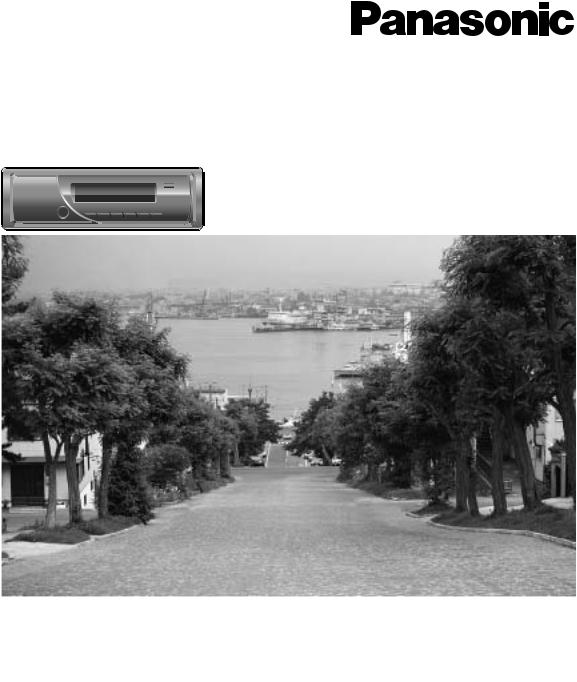
MP3 CD Player/Receiver
Model: CQ-C3503N/C3303N
(CQ-C3503N)
Operating Instructions Bedienungsanleitung Manuel d’instructions Gebruiksaanwijzing Bruksanvisning Manuale di istruzioni
Manual de Instrucciones Brugsvejledning
Instrukcja obs¬ugi
Návod k obsluze
Használati utasítások
аМТЪ ЫНˆЛfl ФУ ˝НТФОЫ‡Ъ‡ˆЛЛ
)6-56 |
Tento v˘robek je shodn˘ s typem |
|
|
|
|
|
& 5, |
schválen˘m Ministerstvem dopravy |
|
|
|
|
|
a spojÛ âeské republiky pod ãíslem |
|
|
|
|
|
|
! |
2131 ã.j.20926/99-112. |
|
|
|
TEXT |
|
CQ-C3503N
¡Please read these instructions carefully before using this product and keep this manual for future reference.
¡Bitte lesen Sie diese Bedienungsanleitung vor der Verwendung dieses Produktes aufmerksam durch und bewahren Sie sie danach für spätere Nachschlagzwecke sorgfältig auf.
¡Prière de lire ces instructions attentivement avant d’utiliser le produit et garder ce manuel pour l’utilisation ultérieure.
¡Leest u deze instructie alstublieft zorgvuldig door voor u dit product in gebruik neemt en bewaar deze handleiding voor later gebruik. ¡Läs igenom denna bruksanvisning noga innan produkten tas i bruk. Spara bruksanvisningen för framtida behov.
¡Si prega di leggere attentamente queste istruzioni prima di usare questo prodotto e di conservare questo manuale per usi futuri. ¡Lea con atención estas instrucciones antes de utilizar el producto y guarde este manual para poderlo consultar en el futuro. ¡Læs venligst denne brugsvejledning grundigt, inden dette produkt tages i brug og gem den til senere konsultation.
¡Przeczytaj uwazænie instrukcjeçobs¬ugi przed rozpoczeçciem uzæywania urzaçdzenia i zachowaj jaçdo uzæytku w przysz¬oóci.
¡Pfied pouÏitím pfiístroje si pozornû pfieãtûte tento návod a uschovejte si ho pro budoucí potfiebu.
¡MielŒtt használja a terméket kérjük, hogy gondosan olvassa el ezeket az elŒírásokat és a késŒbbiekben felmerülŒ kérdések miatt kérjük tartsa meg a használati utasítást.
¡иВ В‰ М‡˜‡ОУП ˝НТФОЫ‡Ъ‡ˆЛЛ Ф УТЛП Ф У˜ЛЪ‡Ъ¸ М‡ТЪУfl˘Ы˛ ЛМТЪ ЫНˆЛ˛ ‚МЛП‡ЪВО¸МУ Л ı ‡МЛЪ¸ ВВ М‡ ФУО¸БУ‚‡МЛВ М‡ ·Ы‰Ы˘ВВ.
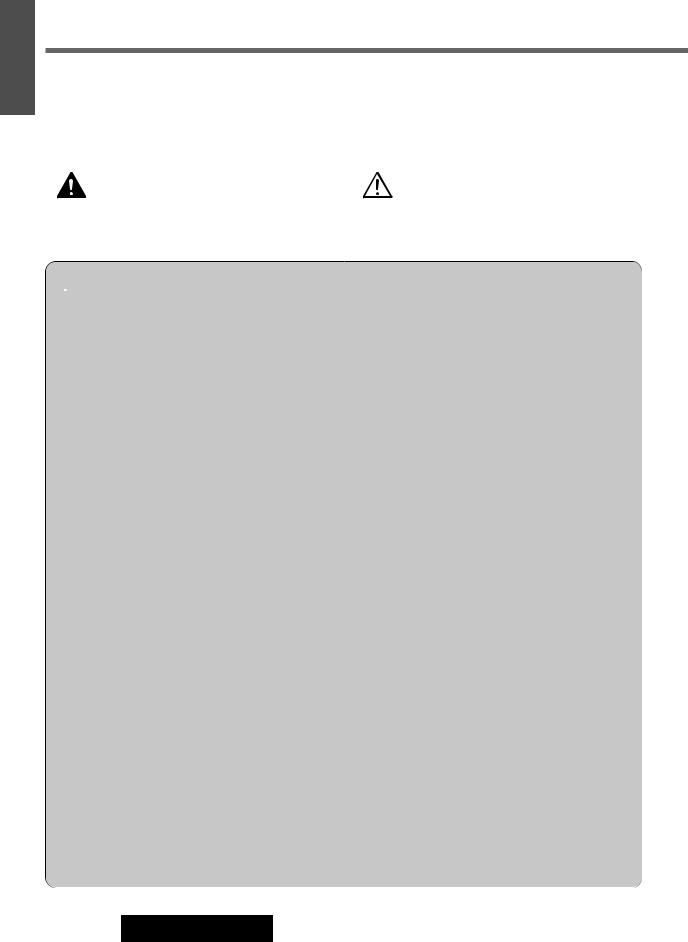
Safety Information
Read the operating instructions for the unit and all other components of your car audio system carefully before using the
1system. They contain instructions about how to use the system in a safe and effective manner. Panasonic assumes no responsibility for any problems resulting from failure to observe the instructions given in this manual.
This manual uses pictographs to show you how to use the product safely and to alert you to potential dangers resulting from improper connections and operations. The meanings of the pictographs are explained below. It is important that you fully understand the meanings of the pictographs in order to use this manual and the system properly.
|
This pictograph intends to alert you to the pres- |
|
This pictograph intends to alert you to the pres- |
|
ence of important operating instructions and |
|
ence of important operating instructions and |
Warning |
installation instructions. Failure to heed the |
|
Caution installation instructions. Failure to heed the |
|
|
|
|
 Warning
Warning
Observe the following warnings when using this unit.
The driver should neither watch the display nor operate the system while driving.
Watching the display or operating the system will distract the driver from looking ahead of the vehicle and can cause accidents. Always stop the vehicle in a safe location and use the parking brake before watching the display or operating the system.
Use the proper power supply.
This product is designed for operation with a negative grounded 12 V DC battery system. Never operate this product with other battery systems, especially a 24 V DC battery system.
Keep batteries and insulation film out of reach of infants.
Batteries and insulation film can be ingested, so keep them out of the reach of infants. If an infant ingests a battery or insulation film, please seek immediate medical attention.
Protect the Deck Mechanism.
Do not insert any foreign objects into the slot of this unit.
Do not disassemble or modify the unit.
Do not disassemble, modify the unit or attempt to repair the product yourself. If the product needs to be repaired, consult your dealer or an authorized Panasonic Service Centre.
Do not use the unit when it is out of order.
If the unit is out of order (no power, no sound) or in an abnormal state (has foreign objects in it, is exposed to water, is smoking, or smells), turn it off immediately and consult your dealer.
The remote control unit should not lie about in the car.
If the remote control unit lies about, it could fall on the floor while driving, get wedged under the brake pedal, and lead to a traffic accident.
Refer fuse replacement to qualified service personnel.
When the fuse blows out, eliminate the cause and have it replaced with the fuse prescribed for this unit by a qualified service engineer. Incorrect replacement of the fuse may lead to smoke, fire, and damage to the product.
Observe the following warnings when installing.
Disconnect the lead from the negative (–) battery terminal before installation.
Wiring and installation with the negative (–) battery terminal connected may cause electrical shock and injury due to a short circuit.
Some cars equipped with the electrical safety system have specific procedures of battery terminal disconnection.
FAILURE TO FOLLOW THE PROCEDURE MAY LEAD TO THE UNINTENDED ACTIVATION OF THE ELECTRICAL SAFETY SYSTEM RESULTING IN DAMAGE TO THE VEHICLE AND PERSONAL INJURY OR DEATH.
Never use safety-related components for installation, grounding, and other such functions.
Do not use safety-related vehicle components (fuel tank, brake, suspension, steering wheel, pedals, airbag, etc.) for wiring or fixing the product or its accessories.
Installing the product on the air bag cover or in a location where it interferes with airbag operation is prohibited.
Check for piping, gasoline tank, electric wiring, and other items before installing the product.
If you need to open a hole in the vehicle chassis to attach or wire the product, first check where the wire harness, gasoline tank, and electric wiring are located. Then open the hole from outside if possible.
Never install the product in a location where it interferes with your field of vision.
Never have the power cord branched to supply other equipment with power.
After installation and wiring, you should check the normal operation of other electrical equipment.
The continuation of their using in abnormal conditions may cause fire, electrical shock or a traffic accident.
In the case of installation to an airbag-equipping car, confirm warnings and cautions of the vehicle manufacturer before installation.
Make sure the leads do not interfere with driving or getting in and out of the vehicle.
Insulate all exposed wires to prevent short circuiting.
2
CQ-C3503N/C3303N

 Caution
Caution
Observe the following cautions when using this unit.
Keep the sound volume at an appropriate level.
Keep the volume level low enough to be aware of road and traffic conditions while driving.
This unit is designed for use exclusively in automobiles.
Do not operate the unit for a prolonged period with the engine turned off.
Operating the audio system for a long period of time with the engine turned off will drain the battery.
Do not expose the unit to direct sunlight or excessive heat.
Otherwise these will raise the interior temperature of the unit, and it may lead to smoke, fire, or other damage to the unit.
Do not use the product where it is exposed to water, moisture, or dust.
Exposure of the unit to water, moisture, or dust may lead to smoke, fire, or other damage to the unit. Make especially sure that the unit does not get wet in car washes or on rainy days.
Set the volume level to low enough before the AUX connection is completed.
Failure to observe this, the loud noise may come out and damage your speakers and your hearing.
Do not connect the front AUX directly with a speaker/headphone output. Failure to observe this, the sound may not only be distorted, but also break the internal amplifier.
Observe the following cautions when installing.
Refer wiring and installation to qualified service personnel.
Installation of this unit requires special skills and experience. For maximum safety, have it installed by your dealer. Panasonic is not liable for any problems resulting from your own installation of the unit.
Follow the instructions to install and wire the product.
Not following the instructions to properly install and wire the product could cause an accident or fire.
Take care not to damage the leads.
When wiring, take care not to damage the leads. Prevent them from getting caught in the vehicle chassis, screws, and moving parts such as seat rails. Do not scratch, pull, bend or twist the leads. Do not run them near heat sources or place heavy objects on them. If leads must be run over sharp metal edges, protect the leads by winding them with vinyl tape or similar protection.
Use the designated parts and tools for installation.
Use the supplied or designated parts and appropriate tools to install the product. The use of parts other than those supplied or designated may result in internal damage to the unit. Faulty installation may lead to an accident, a malfunction or fire.
|
E |
|
N |
|
G |
|
L |
Do not block the air vent or the cooling plate of the |
I |
S |
|
unit. |
H |
Blocking these parts will cause the interior of the unit to |
2 |
overheat and will result in fire or other damage. |
|
|
Do not install the product where it is exposed to strong vibrations or is unstable.
Avoid slanted or strongly curved surfaces for installation. If the installation is not stable, the unit may fall down while driving and this can lead to an accident or injury.
Installation Angle
The product should be installed in a horizontal position with the front end up at a convenient angle, but not more than 30˚.
The user should bear in mind that in some areas there may be restrictions on how and where this unit must be installed. Consult your dealer for further details.
Wear gloves for safety. Make sure that wiring is completed before installation.
To prevent damage to the unit, do not connect the power connector until the whole wiring is completed.
Do not connect more than one speaker to one set of speaker leads. (except for connecting to a tweeter)
Observe the following cautions when handling the battery for the remote control unit.
Use only specified battery (CR2025).
Match the polarity of the battery with the (+) and (–) marks in the battery case.
Replace a dead battery as soon as possible.
Remove the battery from the remote control unit when not using it for an extended period of time.
Insulate the battery (by placing them in a plastic bag or covering them with vinyl tape) before disposal or storage.
Dispose of the battery according to the local regulations.
Do not disassemble, recharge, heat or short the battery. Do not throw a battery into a fire or water.
In case of battery leakage
Thoroughly wipe the battery liquid off the battery case and insert new battery.
If any part of your body or clothing comes into contact with battery liquid, wash it with plenty of water.
If battery liquid comes into contact with your eyes, wash them with plenty of water and get immediate medical attention.
3
CQ-C3503N/C3303N
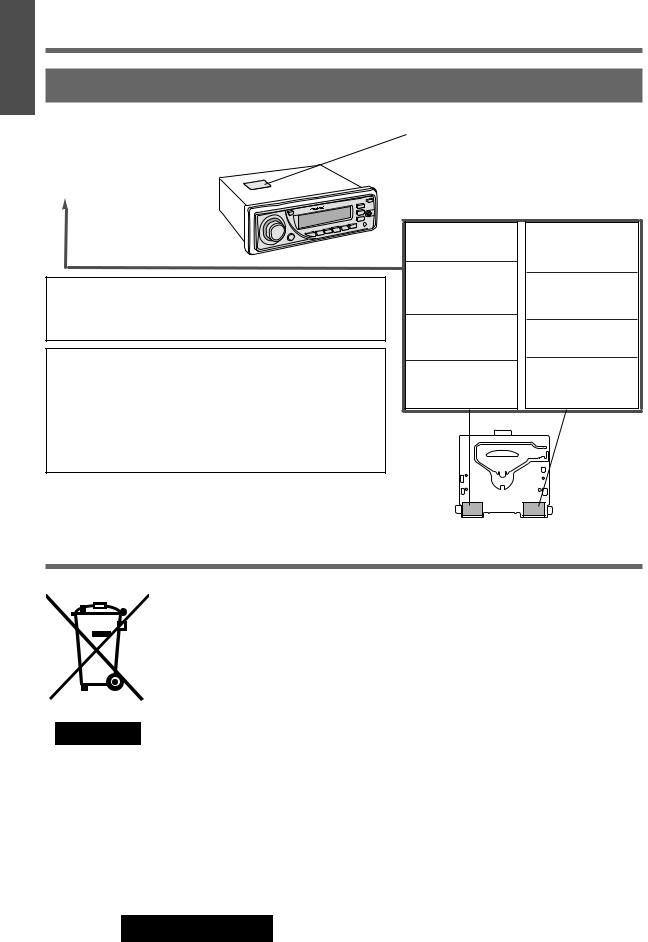
E N G L I S H
3
Safety Information (continued)
Laser Product
Label Indications and Their Locations
CAUTION
LASER RADIATION
WHEN OPEN.
DO NOT STARE INTO BEAM.
 Caution: This product utilizes a laser.
Caution: This product utilizes a laser.
Use of controls or adjustments or performance of procedures other than those specified herein may result in hazardous radiation exposure.
Do not take apart this unit or attempt to make any changes yourself.
This unit is a very intricate device that uses a laser pickup to retrieve information from the surface of compact discs. The laser is carefully shielded so that its rays remain inside the cabinet.
Therefore, never try to disassemble the player or alter any of its parts since you may be exposed to laser rays and dangerous voltages.
CLASS 1 LASER PRODUCT
Caution Label
CAUTION - LASER RA-
DIATION WHEN OPEN.
AVOID EXPOSURE TO
BEAM.
VORSICHT - LASER-
STRAHLUNG, WENN
GEÖFFNET. VERMEIDEN
SIE EIN AUSSETZEN
GEGENÜBER DEM
LASERSTRAHL.
ATTENTION –
RAYONNEMENT LASER
SI OUVERT, ÉVITER
TOUTE EXPOSITION AU
FAISCEAU.
ADVARSEL – LASER
UDSENDES NÅR DER
ER ÅBNET. UNDGÅ
UDSÆTTELSE FOR
STRÅLER.
VAROITUS – LASERSÄTEILYVAARA AVATTAESSA. VARO ALTISTUMISTA SÄTEELLE.
FÖRSIKTIGHET – LASERSTRÅLNING I ÖPPNAT LÄGE. UNDVIK ATT UTSÄTTAS FÖR STRÅLEN.
ADVARSEL – LASERSTRÅLING. UNNGÅ EKSPONERING FOR STRÅLEN VED ÅPNING.
З з а е Д з а Ц – г Д б Ц к з й Ц а б г м у Ц з а Ц и к а й н д к х н а а . а б Е Ц Ь Д н ъ ЗйбСЦвлнЗаь гДбЦкзйЙй абгмуЦзаь.
Deck Ass’y
(Upper Side)
Information on Disposal for Users of Waste Electrical & Electronic Equipment (private households)
This symbol on the products and/or accompanying documents means that used electrical and electronic products should not be mixed with general household waste.
For proper treatment, recovery and recycling, please take these products to designated collection points, where they will be accepted on a free of charge basis. Alternatively, in some countries you may be able to return your products to your local retailer upon the purchase of an equivalent new product.
Disposing of this product correctly will help to save valuable resources and prevent any potential negative effects on human health and the environment which could otherwise arise from inappropriate waste handling. Please contact your local authority for further details of your nearest designated collection point.
Penalties may be applicable for incorrect disposal of this waste, in accordance with national legislation.
For business users in the European Union
If you wish to discard electrical and electronic equipment, please contact your dealer or supplier for further information.
Information on Disposal in other Countries outside the European Union
This symbol is only valid in the European Union.
If you wish to discard this product, please contact your local authorities or dealer and ask for the correct method of disposal.
4
CQ-C3503N/C3303N
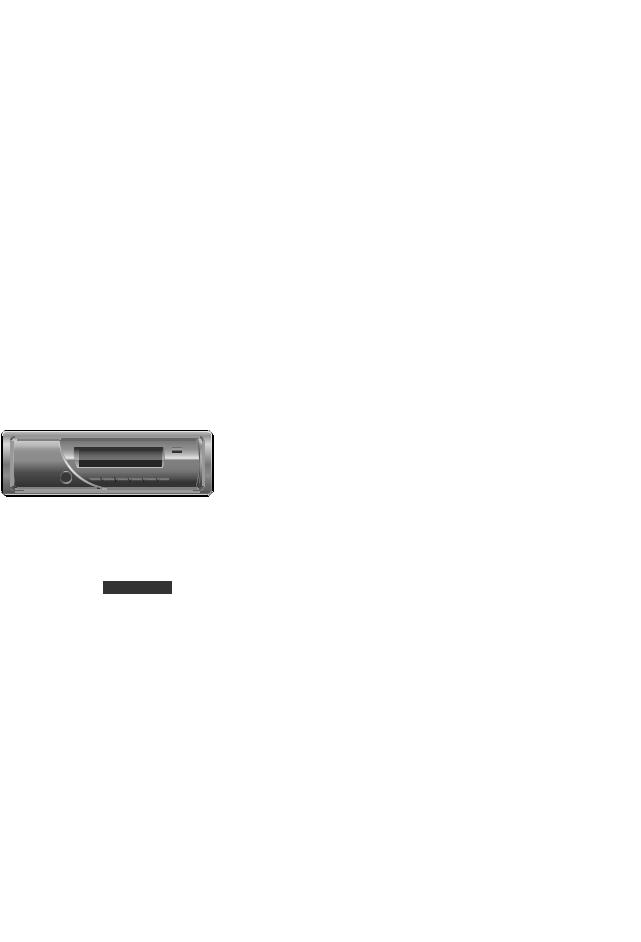
Panasonic welcomes you to our constantly growing family of electronic products owners.
We endeavor to give you the advantages of precise electronic and mechanical engineering, manufactured with carefully selected components, and assembled by people who are proud of the reputation their work has built for our company. We know this product will bring you many hours of enjoyment, and after you discover the quality, value and reliability we have built into it, you too will be proud to be a member of our family.
Differences between 2 Models
¡This operating instruction manual is for 2 models CQ-C3503N and CQ-C3303N. All illustrations throughout this manual represent model CQ-C3503N unless otherwise specified. The following table describes the differences between 2 models.
|
Features |
Models |
CQ-C3503N |
|
CQ-C3303N |
|
|
|
|
|
|
||||
|
Luminescent color of buttons |
|
Green/Red |
|
Red |
|
|
|
|
|
|
|
|
|
|
|
Pre-amp output |
|
Front/Rear |
|
Rear |
|
|
|
|
|
|
|
|
|
|
|
SRS TruBass |
|
Yes |
|
No |
|
|
|
|
|
|
|
|
|
|
|
Remote Control Unit |
|
Supplied |
|
Option |
|
|
|
|
|
|
|
|
|
|
|
Features |
|
|
|
Contents |
|
|
|
|
|
|
|
|
|
|
CQ-C3503N/C3303N
MP3 CD Player/Receiver
■ Large-sized volume control
A large-sized rotary volume control that looks like one belonging to a Hi-Fi audio system is featured.
■ SQ (Sound Quality)
SQ is a function that can call up various sound types at the touch of button in accordance with your listening music type.
■ SRS TruBass® CQ-C3503N
TruBass is an audio technology to which the technique of bass sound reproduction used in pipe organs is electrically applied, and in which an equalizer is not used at all and bass sound from the speakers to be used is richly reproduced.
■ The AUX input terminal is equipped on the front panel.
Your mobile audio player and other devices are connectable to this unit without any difficulty.
Common |
|
Safety Information .............................................. |
2 |
Features .............................................................. |
5 |
Contents .............................................................. |
5 |
Accessories ........................................................ |
6 |
Remote Control Unit .......................................... |
6 |
Preparation ......................................................... |
7 |
¡ Remote Control Unit CQ-C3503N |
|
¡ Main Unit |
|
ACC Setting |
|
General ................................................................ |
8 |
Each source |
|
Radio ................................................................. |
10 |
Radio Data System (RDS) ................................ |
12 |
Before Disc Playback ....................................... |
18 |
CD Player .......................................................... |
19 |
MP3 Player ........................................................ |
20 |
Notes on MP3 ................................................... |
22 |
As needed |
|
Audio Settings .................................................. |
24 |
¡ Volume |
|
¡ Bass/Treble |
|
¡ SRS TruBass CQ-C3503N |
|
¡ Balance/Fader |
|
Function Settings ............................................. |
26 |
¡FM Monaural Reception (FM mode)
¡Local Tuning (Radio mode)
¡Region (REG) Mode (FM mode)
¡PTY Language Selection (RDS mode)
¡ Change in Luminescent Color of Buttons CQ-C3503N
¡Level Meter Display Patterns (PATTERN)
¡Mute/Attenuation
¡External Mute
¡AUX Skip
¡ACC Selection
Anti-Theft System ............................................ |
32 |
Fuse ................................................................... |
33 |
Maintenance ..................................................... |
33 |
Notes on Discs ................................................. |
33 |
Troubleshooting ............................................... |
34 |
Specifications ................................................... |
39 |
E N G L I S H
4
5
CQ-C3503N/C3303N

E N G L I S H
5
6
Accessories
OO-OOOOO
|
|
|
|
|
|
|
|
|
|
|
|
|
|
|
|
|
|
|
|
|
Operating |
Installation |
PAN EUROPEAN |
||||
Instructions |
Instructions |
GUARANTEE |
||||
(YEFM285756) |
(YEFM294110) |
(Warranty Card) |
||||
(YEFM294111) |
|
|
|
|||
|
|
|
(YEFM294112) |
|
|
|
|
Q'ty: 1 |
Q'ty: 1 set |
|
Q'ty: 1 |
||
|
|
|
|
|
Lock Cancel |
|
Mounting |
|
ISO Antenna |
Plate |
|
Bolt |
|
Adapter |
Q'ty: 2 |
|
Q'ty: 1 |
|
Q'ty: 1 |
Installation kit (YEP0FZ5699)
POWER |
|
|
SOURCE |
MENU |
|
SRC |
SEL |
|
SET |
|
VOL |
BAND |
MUTE |
|
1 |
2 |
3 |
RANDOM |
SCAN |
REPEAT |
4 |
5 |
6 |
7 |
8 |
9 |
TUNE |
|
TUNE |
# |
0 |
DISP |
NUMBER |
|
|
CAR AUDIO |
||
Trim Plate |
Power |
Mounting |
Removable |
Remote |
|
|
Connector |
Collar |
Face Plate Case |
Control Unit |
|
|
|
|
|
(Includes a battery) |
|
(YEFC051011) |
(YEAJ02874) |
(YEFX0217263) |
(YEFA131839) |
(EUR7641010) |
|
CQ-C3503N |
|||||
Q'ty: 1 |
Q'ty: 1 |
Q'ty: 1 |
Q'ty: 1 |
||
Q'ty: 1 |
|||||
|
|
|
|
Note:
¡The number in parentheses underneath each accessory part name is the part number for maintenance and service.
¡Accessories and their parts numbers are subject to modification without prior notice due to improvements.
¡Trim Plate and Mounting Collar are mounted on the main unit at shipment.
Remote Control Unit
¡ This instruction manual explains operations for use with the buttons on the main unit. (Different operations excluded)
CQ-C3503N |
|
|
|
|
Power |
|
|
|
Menu |
|
|
|
Select |
|
Source |
POWER |
|
|
|
SOURCE MENU |
|
Volume/audio setting |
||
|
|
|||
Set |
SRC |
SEL |
|
|
|
|
Function setting |
||
Band |
SET |
|
|
|
BAND |
MUTE |
|
Mute/attenuation |
|
Pause |
1 |
2 |
3 |
|
Random |
4 |
5 |
6 |
[0] to [9] |
|
RANDOM |
SCAN |
REPEAT |
|
Scan |
7 |
|
9 |
Tune |
Repeat |
TUNE |
|
TUNE |
Track/file selection |
Track/folder/file |
|
|
DISP |
Fast forward/fast |
|
|
|
||
number input |
|
|
|
reverse |
Folder selection |
|
AUDIO |
Display |
|
Note:
¡Remote Control Unit for CQ-C3303N is option (CA-RC80N).
¡The optional remote control is available from your local dealer. (CA-RC80N)
|
(CA-RC80N) |
|
Power |
POWER |
Mute/attenuation |
|
||
PWR |
MUTE |
|
Mode |
|
|
VOL |
Volume |
MODE |
|
|
|
|
(Source) |
|
|
|
Tune |
|
|
TUNE |
|
|
|
|
|
Track selection |
|
Band |
|
TRACK |
|
|
|
|
|
||
BAND |
|
|
Fast forward/fast |
|
Pause |
|
|
|
|
|
|
|
reverse |
|
|
|
CAR AUDIO |
|
|
|
|
|
|
CQ-C3503N/C3303N
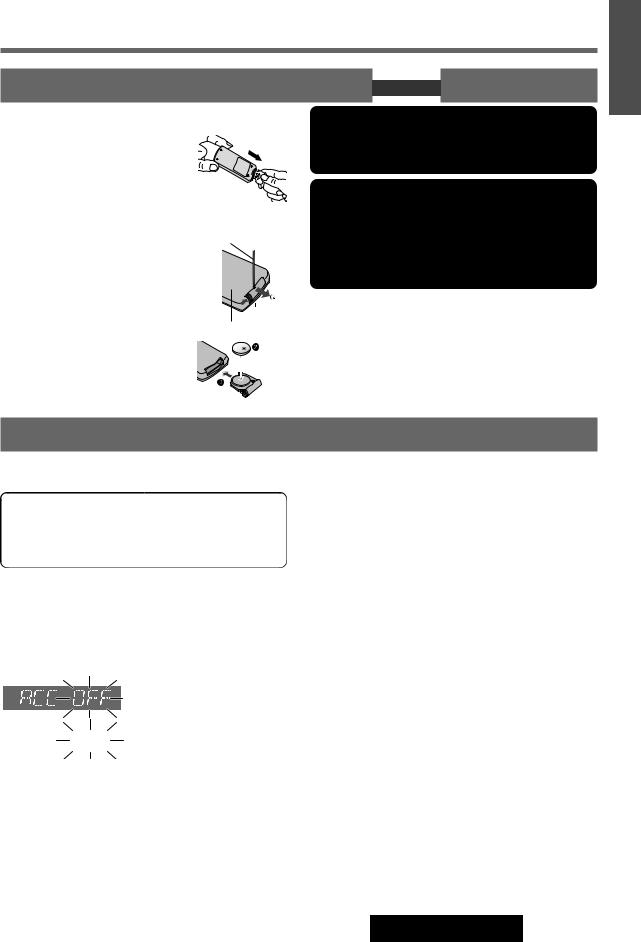
Preparation
Remote Control Unit CQ-C3503N
Preparation Before Initial Use
Pull the insulation film out from the backside of remote control gently.
Battery Replacement
q Remove the battery holder with the remote control unit placed on a flat surface.
q Stick your thumbnail into the groove, and push the holder in the direction of the arrow, and at the same time.
w Pull it out in the direction of the arrow using a tough pointed object.
wPut a battery in the case with (+) side facing up.
ePut the case back.
Tough pointed object
Back side
 Warning
Warning
¡Keep a battery away from children to avoid the risk of accidents. If an infant ingests a battery, please seek immediate medical attention.
 Caution
Caution
¡Remove and dispose of an old battery immediately.
¡Do not disassemble, heat or short a battery. Do not throw a battery into a fire or water.
¡Follow local regulations when disposing of a battery.
¡Improper use of a battery may cause overheating, an explosion or ignition, resulting in injury or a fire.
Note:
¡Battery Information:
Battery Type: Panasonic lithium battery (CR2025)
(Included in the remote control)
Battery Life: Approximately 6 months under normal use
(at room temperature)
Main
ACC Setting
 Caution
Caution
¡Be sure to select OFF when your car has no
ACC position in the ignition switch. Failure to do this could cause the battery to go dead.
For an ACC-equipped car, select ON. (a Page 30) The following functions are available. (Default: off)
¡The power is turned on automatically when inserting a disc.
¡The clock can be displayed even if the power is off.
(a Page 8)
: ACC not equipped (Default)
 : ACC equipped
: ACC equipped
E N G L I S H
6
7
CQ-C3503N/C3303N

E N G L I S H
7
General
|
|
[MUTE: Mute/attenuation] |
|
Radio Mode Display (a Page 10) |
|||
[VOLUME] |
(SQ: Sound Quality) |
|
SQ indicator |
[DISP] (Clock) |
|||
|
|
|
|||||
|
|
|
|
|
|||
|
|
|
|
|
|||
|
|
|
|
|
|
|
|
|
|
|
|
|
|
|
|
|
|
|
|
|
|
|
|
|
|
|
|
|
|
|
|
|
|
|
|
|
|
|
|
|
|
|
|
|
|
|
|
|
|
|
|
|
|
|
|
|
|
|
|
|
|
|
|
|
|
|
|
|
|
|
|
|
|
|
|
|
|
|
|
|
|
|
|
[SRC: Source] |
Level Meter |
Remote control sensor |
|||||
|
|
(PWR: Power) |
(a Page 28) |
(a Page 6) |
|||||
[]] [[] |
|||||||||
|
|
|
|
|
|
|
|||
(Hour/minute adjustment)
AUX (AUX in)
To a line output of an external sound/audio device (ex. Siliconaudio player, HDD player, etc.)
Power
Set your car’s ignition switch to the ACC or ON position.
ON: Press [SRC] (PWR).
OFF: Press and hold [SRC] (PWR) for more than 1 second.
Clock Display (at Power Off)
When the power of the unit is set to OFF, press [DISP]
(ACC ON).
 (Clock time) (Default)
(Clock time) (Default)
 (Display off)
(Display off)
When the power is set to ON, refer to the description for each source mode.
Source
Press [SRC] to change the source.
Radio |
CD Player |
OR |
MP3 Player |
AUX |
(a Page 10)
(a Page 19)
(When an MP3 data disc is in the player a Page 20)
Sound source connecting
to the front AUX input ter-
minal a Page 28)
 Caution
Caution
¡Set the volume level to low enough before the
AUX connection is completed.
Failure to observe this, the loud noise may come out and damage your speakers and your hearing.
8
CQ-C3503N/C3303N
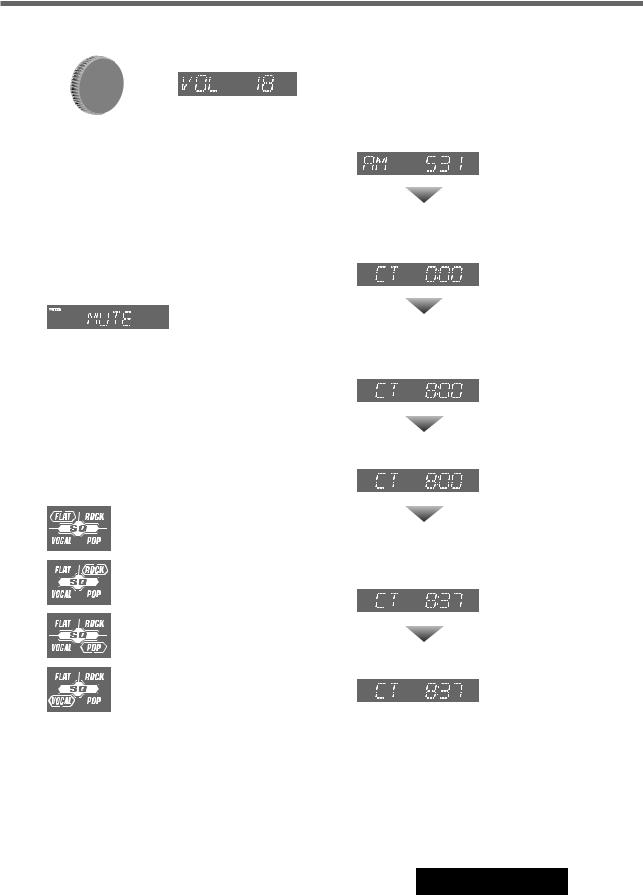
Volume
Down |
Up |
Default: 18 |
|
Setting range: 0 to 40 |
|
|
|
Note:
¡The volume level can be set independently for each source. (For radio, one volume setting for AM (LW/MW), one volume setting for all FMs)
Mute/Attenuation 
ON |
: Press [MUTE]. |
OFF |
: Press [MUTE] again. |
You can select mute or attenuation. (a Page 28)
 indicator
indicator
SQ (Sound Quality)
SQ is a function that can call up various sound types at the touch of button in accordance with your listening music type.
Press and hold [SQ] for more than 1 second to select the sound type (SQ) as follows:
(FLAT) flat frequency response:
does not emphasize any part. (Default)
(ROCK) speedy and heavy sound: exaggerates bass and treble.
(POP) wide-ranged and deep sound: slightly emphasizes bass and treble.
(VOCAL) clear sound:
emphasizes middle tone and slightly emphasizes treble.
Note:
¡If no operation takes place for more than 5 seconds in the SQ mode, the display returns to the regular mode.
¡Settings of SQ, bass/treble and volume are influenced one another. If such an influence causes distortion to the audio signal, readjust bass/treble or volume.
(a Page 24)
|
E |
|
N |
|
G |
|
L |
|
I |
Clock Setting |
S |
H |
|
The 24-hour system is used for the clock. |
8 |
Note: |
|
|
|
¡ Adjust the clock when “NO CT” appears on the screen. |
|
Select the radio AM (LW/MW) mode. (a Page 10) |
|
Frequency
Press and hold [DISP] for more than 2 seconds.
Hour blinks
Adjust the hour.
[[] : put forward hour.
[]] : put back hour.
Hour entered
Press [DISP].
Minute blinks
Adjust the minute.
[[] : put forward minute. []] : put back minute.
Minute entered
Press [DISP].
Completed
Note:
¡When a broadcast of FM Radio Data System is received, the clock is adjusted automatically by the Clock Time service. (a Page 12)
9
CQ-C3503N/C3303N
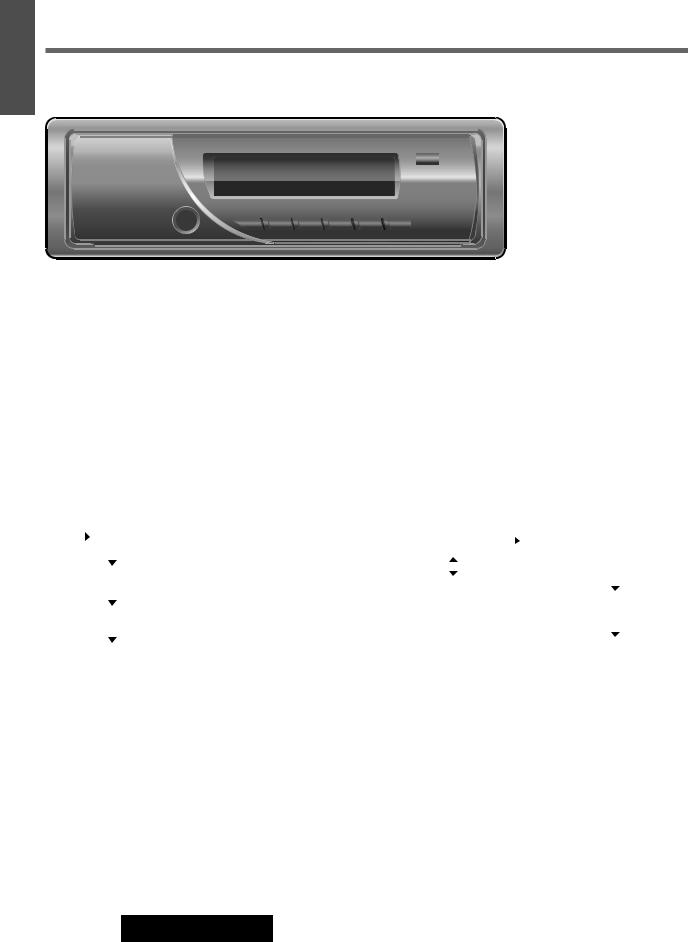
E
N
G
L
I
S
H
9
10
Radio
[]] [[] (TUNE)
|
(Stereo) indicator |
[BAND] (APM: Auto Preset Memory) |
|||
|
|
|
|
|
|
|
|
|
|
|
|
|
|
|
|
|
|
|
|
|
|
|
|
[DISP] (Display)
|
|
|
|
[SRC] (Source) |
|
Preset Buttons [1] to [6] |
|
|
|
|
|
||||||||
|
|
|
|
|
|
|
|
|
|
(Preset station) |
|
|
|
|
|
|
|
|
|
|
|
Radio Mode |
|
|
Note: |
|
|
|
|
|
|||||||||
|
|
|
|
¡ For tuning in to only stations whose receiving condi- |
|||||||||||||||
q Press [SRC] to select the radio mode. |
|||||||||||||||||||
tions are good in the seeking mode, set LOCAL to ON. |
|||||||||||||||||||
(a Page 26) |
|
|
|
|
|
||||||||||||||
|
|
|
|
|
|
|
|
|
|
|
|
|
|
|
|
||||
|
|
|
|
|
|
|
|
|
|
Preset number |
¡ For reducing noise when a receiving FM stereo wave is |
||||||||
|
|
|
|
|
|
|
|
|
|
weak, set FM MONO to ON. (a Page 26) |
|||||||||
|
|
|
|
|
|
|
|
|
|
||||||||||
|
|
|
|
|
|
|
|
|
|
|
|
|
|
|
|
|
|
|
|
|
|
|
|
|
|
|
|
|
|
|
|
|
|
|
|
|
|
|
|
|
|
|
Band |
Frequency |
|
|
Display Change |
|
|
|
|
|
|||||||
|
|
|
|
|
|
|
|
|
|
|
|
|
|
|
|
||||
|
|
Band |
|
|
|
|
|
Press [DISP] to change the display as follows. |
|||||||||||
|
|
|
|
|
|
|
3AM (LW/MW) |
|
|
3FM (non RDS) |
|||||||||
w Press [BAND]. |
|
|
|
|
|||||||||||||||
|
|
Frequency |
|
|
Frequency |
||||||||||||||
|
|
|
|
|
|
|
|
|
|
|
|
|
|
|
|
|
|||
|
|
|
|
|
|
|
|
|
|
|
|
|
|
|
|
|
|
|
|
|
|
|
|
|
|
|
|
|
|
|
|
|
|
|
|
|
|
|
|
|
|
|
|
|
|
|
|
|
|
|
|
|
|
|
|
|
|
|
|
|
|
|
|
|
|
|
|
|
|
|
Clock Time (CT)* |
|
|
|
|
PS (Programme |
|
|
|
|
|
|
|
|
|
|
|
|
|
|
|
|
|
|
|
|
|||
|
|
|
|
|
|
|
|
|
|
|
|
|
|
|
|
||||
|
|
|
|
|
|
|
|
|
|
|
|
|
|
|
|
Service Name) |
|
|
|
|
|
|
|
|
|
|
|
|
|
|
|
|
|
||||||
|
|
|
|
|
|
|
|
|
|
|
|
|
|
|
|
|
|||
|
|
|
|
|
|
|
|
|
|
|
|
|
|
|
|
|
|
|
|
|
|
|
|
|
|
|
|
|
|
|
|
|
|
|
|
|
|
|
|
|
|
|
|
|
|
|
|
|
|
|
|
|
|
|
|
|
|
|
|
|
|
|
|
|
|
|
|
|
|
|
|
|
|
|
|
Clock Time (CT)* |
|
|
|
|
|
|
|
|
|
|
|
|
|
|
|
|
|
|
|
|
|
|
|
|
|
|
|
|
|
|
|
|
|
|
|
|
|
|
|
|
|||
|
|
|
|
|
|
|
|
|
|
|
|
|
|
|
|
|
|
|
|
|
|
|
|
|
|
|
|
|
|
|
*Adjust the clock when “NO CT” appears on the screen. |
||||||||
|
|
|
|
|
|
|
|
|
|
|
|||||||||
e Tuning |
|
|
|
|
|
(Clock setting a Page 9 ) |
|
|
|
|
|
||||||||
|
|
|
|
|
|
|
|
|
|
|
|
|
|||||||
|
|
[[]: Higher frequency |
|
|
|
|
|
|
|
|
|
|
|||||||
|
|
[]]: Lower frequency |
|
|
|
|
|
|
|
|
|
|
|||||||
|
|
Press and hold [[] or []] for more than 0.5 |
|
|
|
|
|
|
|
|
|||||||||
|
|
seconds, then release it. Seeking will start. |
|
|
|
|
|
|
|
|
|||||||||
CQ-C3503N/C3303N
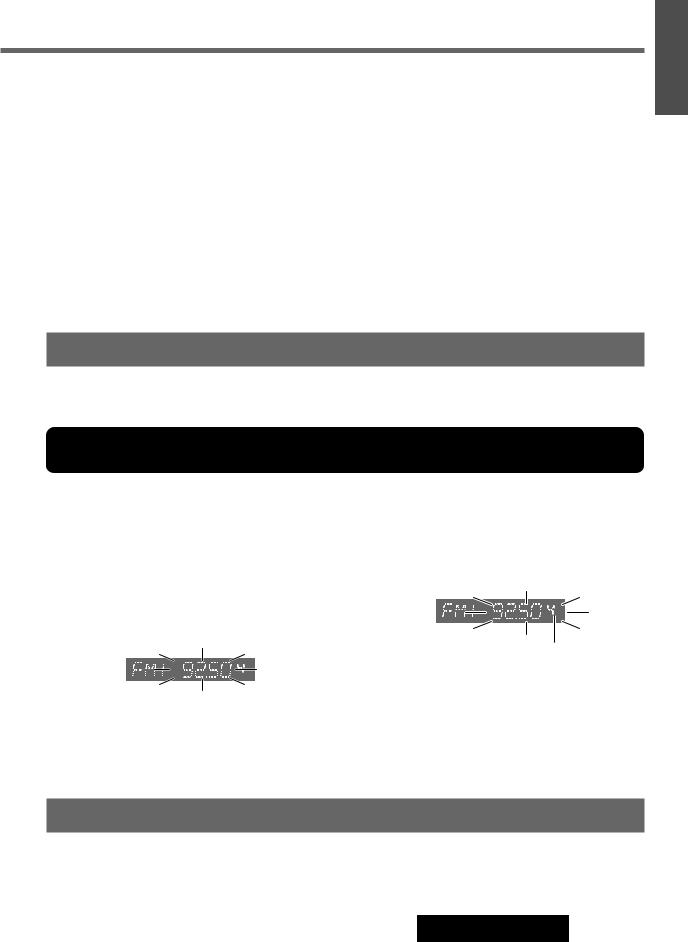
E
N
G
L
I
S
H
10
Station Preset
Up to 6 stations can be stored in each of the FM1, FM2, FM3 and AM (LW/MW) band selections.
Note:
¡ New stations overwrite existing saved stations after these procedures.
 Warning
Warning
¡To ensure safety, never attempt to preset stations while you are driving.
Auto Preset Memory (APM)
With this operation, stations with good receiving conditions can be automatically stored in the preset memory. q Select a band. (a Previous page)
wPress and hold [BAND] (APM) for more than 2 seconds.
6 stations with first to 6th highest in signal strength will be preset to each band.
Once set, the preset stations are sequentially scanned for 5 seconds each. (scanning)
Note:
¡To stop scanning, press one of the buttons from [1] to
[6].
¡Only RDS stations will be saved at default setting (AF ON). To select non-RDS stations, set AF to OFF. (a Page 13)
Manual Preset Memory
With this operation, a station can be manually stored in the preset memory.
q Select a band and frequency. (a Previous page)
wPress and hold one of the preset buttons from [1] to [6] until the display blinks once.
Preset number
Preset Station Calling
q Select a band. (a Previous page)
w Press one of the preset buttons from [1] to [6].
11
CQ-C3503N/C3303N

E
N
G
L
I
S
H
11
Radio Data System (RDS)
RDS Basics
Some FM stations are broadcasting added data compatible with RDS. This unit offers convenient functions using such data. RDS service availability varies with areas. Please understand if RDS service is not available in your area, the following service is not available, either. This chapter explains the summary and operation regarding RDS.
The following functions are available when receiving RDS stations.
Programme Service Name (PS)
Display
The name of the station is displayed.
Alternative Frequency (AF)
When reception is poor, an RDS station broadcasting the same programme is tuned in automatically.
Traffic Programme (TP)
Some RDS FM stations periodically provide a traffic announcement.
Stations which broadcast the traffic announcement are called Traffic Programme (TP).
Traffic Announcement (TA)
Radio announcements on traffic conditions.
Clock Time (CT) Service
When receiving an RDS station, the CT service automatically adjusts the time.
“NO CT” is displayed in areas where CT service is not available. (a Page 9 for Clock Setting)
Programme Type (PTY) Display
RDS FM stations provide a programme type identification signal.
Example: news, rock, classical music, etc. (a Page 15)
Programme Identification (PI)
Each programme has its own number. This may be used to search for another frequency on which the same programme is broadcast.
Region (REG)
Each region has its own number. This may be used to identify the region where the station you are now listening to is located.
12
CQ-C3503N/C3303N
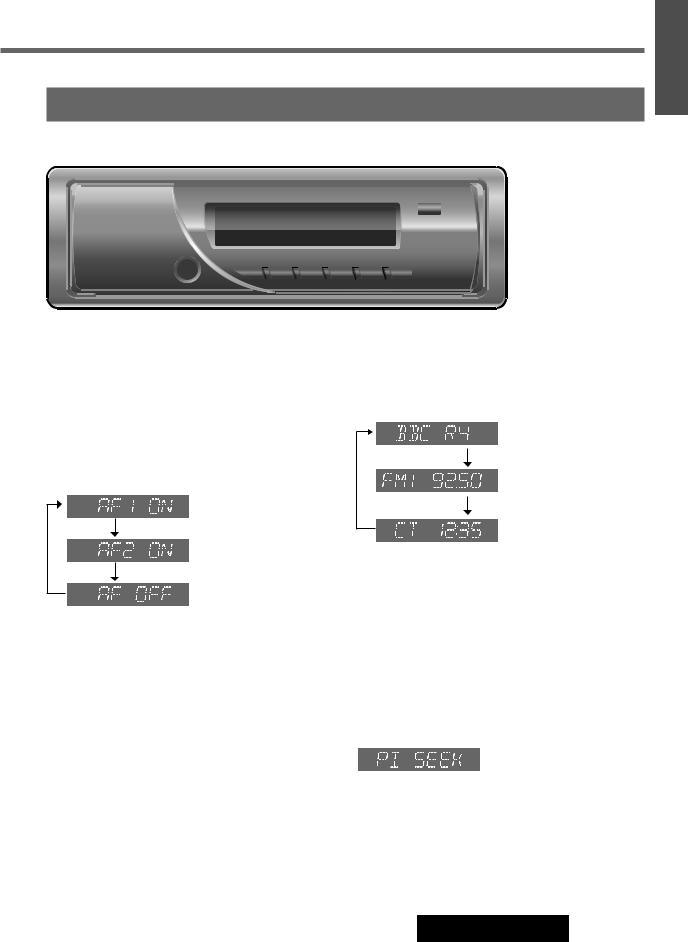
Alternative Frequency (AF)
E
N
G
L
I
S
H
12
|
|
indicator |
|
[TA] (AF: Alternative Frequency) |
|
|
|
|
|
|
|
|
|
|
|
|
|
|
|
[DISP] (Display)
Alternative Frequency (AF) Mode 
Press and hold [TA] (AF) for more than 2 seconds to select one of the following AF modes.
AF ON : AF, Best Station Research and PI seek function are active.
AF OFF : When the AF network of an RDS station is not required.
: Low level AF operating sensitivity. (Default)
: High level AF operating sensitivity.
: When the AF network of an RDS station is not required.
Display Change
Press [DISP] to change the display as follows.
PS (Programme Service Name) (Default)
Frequency
Clock time
Preset Memory (AF ON Setting)
Preset Station Calling (Best Station Research)
AF self-tuning allows you to select a station with good reception from the same network when the preset tuning is activated.
For Poor Reception (PI Seek)
If reception becomes poor when tuning in a preset station, press the same preset number button. The same station with better reception will be searched for.
Press the same preset number button again to cancel.
Note:
¡For PI Seek, cancel the TA mode first, then execute PI
Seek.
13
CQ-C3503N/C3303N
