OPTOELECTRONICS OPR3101 Users Manual

Master Specifications
Wireless Laser Barcode Scanner
Product Name OPR-3101
Publication No. SS07028
Edition Initial Release
Date of Publication April 3, 2007
Original Doc. No. SS07012
OPTOELECTRONICS Co., Ltd.
5-3 Tsukagoshi, 5-chome,
Warabi-shi, Saitama,
335-0002 Japan
TEL: 81+(0)48-446-1183
FAX: 81+(0)48-434-2820
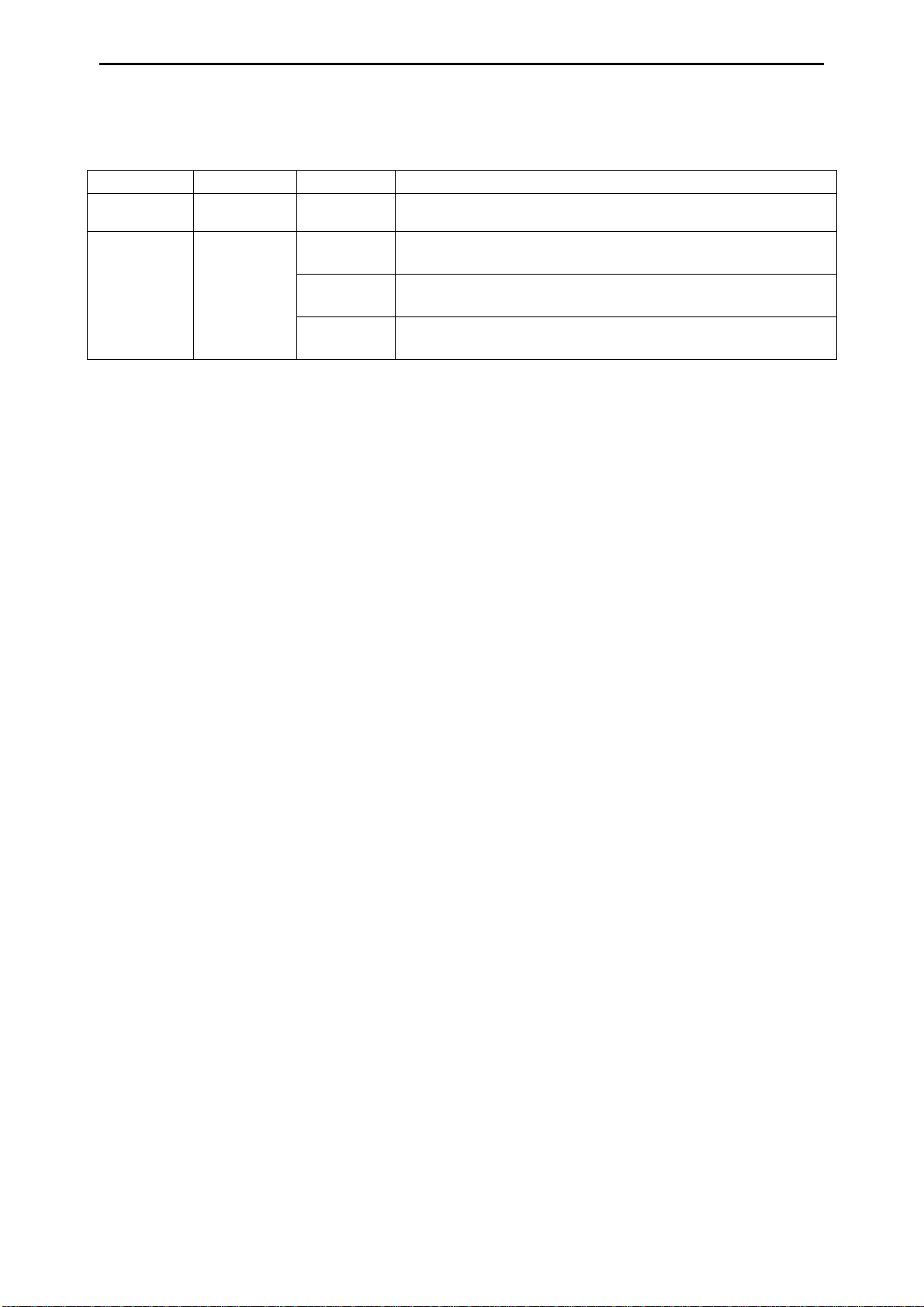
OPR-3101 SS07028
Revision History
Specification No.: SS07028
Product name : OPR-3101
Revision Date Section Description of Changes
Initial
Release
2007/04/03

OPR-3101 SS07028
Table of Contents
1. ABSTRACT ......................................................................................................................................... 1
2. OVERVIEW ......................................................................................................................................... 1
3. BASIC SPECIFICATIONS ................................................................................................................... 2
4. DETAILED VIEW................................................................................................................................. 4
5. ELECTRICAL SPECIFICATIONS........................................................................................................ 6
6. OPTICAL SPECIFICATIONS............................................................................................................... 7
7. TECHNICAL SPECIFICATIONS.......................................................................................................... 8
8. WIRELESS CONNECTION............................................................................................................... 12
9. DEFAULT SETTINGS........................................................................................................................ 13
10. SERIAL LABEL, SERIAL NO., REGULATIONS .............................................................................. 16
11. PACKAGING SPECIFICATIONS ..................................................................................................... 17
12. ENVIRONMENTAL SPECIFICATIONS ........................................................................................... 19
13. RELIABILITY ................................................................................................................................... 21
14. WARRANTY.................................................................................................................................... 21
15. REGULATORY COMPLIANCE........................................................................................................ 22
16. REDUCTION OF ENVIRONMENTAL LOADS................................................................................. 22
17. PRECAUTIONS .............................................................................................................................. 23
18. AUTO TRIGGER ............................................................................................................................. 25
APPENDIX: MECHANICAL DRAWINGS .............................................................................................. 26

OPR-3101 SS07028
1. Abstract
This manual provides specifications for the OPR-3101 gun-type wireless laser barcode scanner.
2. Overview
The OPR-3101 scanner utilizes Bluetooth technology to carry out wireless transmission of
scanned barcode data. Main features of the OPR-3101 are as follows:
・ Laser beam scanning
The use of short wave-length red laser beam enhances the visibility of scanning lines.
・ Customized ASIC for decoding
Utilization of high speed ASIC increases the data processing speed and improves the
OPR-3101 reading performance of low-quality printed barcode.
・ Rugged housing for heavy duties
The OPR-3101 is enclosed in a rugged housing sealed to IP-54 standards that withstands
repeated drops of up to two meters onto concrete. This scanner is suitable for the use not
only in office or shops but also in the warehouses.
・ Bluetooth technology for wireless communication
The OPR-3101 supports Bluetooth with output power Class 2. It enables the data
communication in the range as long as 10 meters.
・ Rechargable in the designated cradles.
It takes only about 5 hours to fully recharge the OPR-3101 in the designated cradle
CHG-3101 or CRD-3101. CHG-3101 recharges the scanner while CRD-3101 offers both
recharging and communication features. (It takes about 10 hours to recharge the battery
using USB bus power.)
・ Wide range of supported symbologies
EAN, JAN, UPC, Industrial 2of5, IATA, Interleaved 2of5, NW-7(Codabar), Code 39, Code
93, Code 128, MSI/Plessey, ISBN (13-digit JAN + 5-digit add on), RSS-14 Family, and
MicroPDF417 are supported.
*Please refer to Chapter 10 of this document for details of the default setting.
・ Complies with RoHS
OPR-3101 complies with RoHS.
1
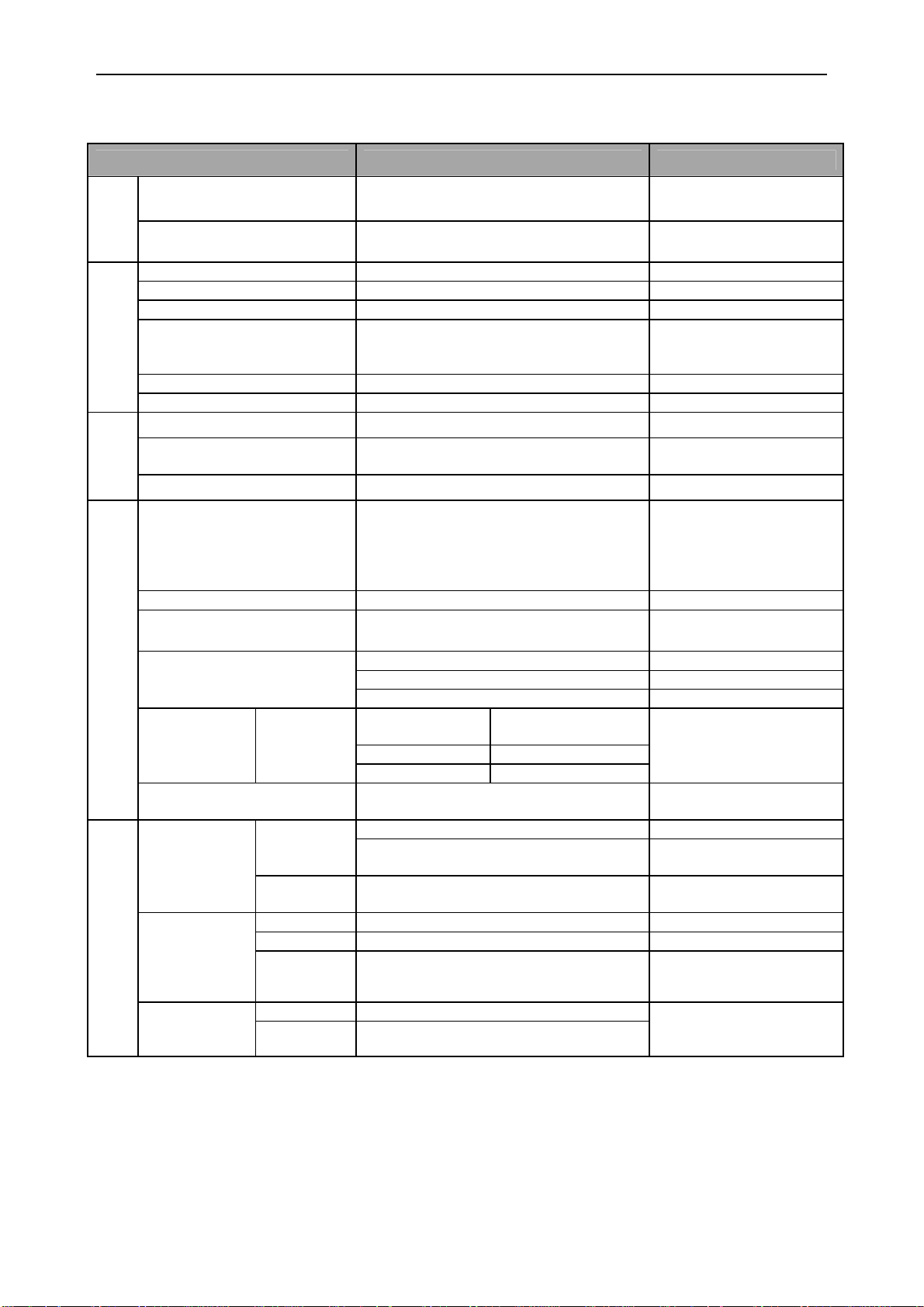
OPR-3101 SS07028
3. Basic Specifications
Items Specifications Notes
Section
Control
ASIC T6X53XBG
Flash ROM 4Mbits (256K × 16Bits) Flash Memory
CPU: ARM7TDMI,
Core: 48MHz
Communication
Wireless
Section
Optical
Specifications
Technical
Power Supply
Sections
Frequency 2,400 MHz to 2,483.5 MHz
Specifications Bluetooth Ver. 2.0 Protocol: SPP
Transmission Power Class 2 (4 dBm or less)
It may differ depending
Communication Range 10 m
Baud Rate 115.2 kbps
Antenna 1/4λ Surface-mounted Type Antenna
Scan Method Bi-directional 100 ±20 scan/sec
Light Emitting Element Red laser diode
Light Output ≤ 1.0 mW Laser Class 2 Product
EAN, JAN, UPC, Industrial 2of5, IATA,
Interleaved 2of5, NW-7(Codabar), Code
Supported Symbologies
Minimum Resolution 0.127 mm
Curvature
Scan Angle
DOF
(mm)
Minimum PCS 0.45 or higher
Main Battery
Current
Consumption
(at 3.7 V )
Battery Hour
Code 39
Spec.
Charge
Time
Peak 220 mA When scan and decode
Average 165 mA When scan and decode
Idle 30 mA (typ)
Idle About 48 hours
In Use
(1scan/5sec)
39, Code 93, Code 128, MSI/Plessey,
ISBN (13-digit JAN + 5-digit add on),
RSS-14Family, MicroPDF417 etc…
Radius ≥ 15 mm (with 8-digit JAN)
Radius ≥ 20 mm (with 13-digit JAN)
Pitch: α ≤ ± 35°
Skew: β ≤ ± 50° (Excluding dead zone.) PCS 0.9
Tilt: γ ≤ ±20°
Resolution:
0.127
Resolution: 0.25 20 to 230
Resolution: 1.0 40 to 720
Lithium-ion Secondary Battery
Nominal Capacity: 1620 mAh
Nominal Voltage: 3.7 V
About 5 hrs (using AC adaptor)
About 10 hrs (using USB bus)
About 25 hours
30 to 100
on the environmental
conditions.
Wavelength: 650±10nm
(at 25 deg. C)
Refer to Chapter 10 for
details.
Code 39 (PCS 0.9)
PCS 0.9
PCS 0.9
With over 70% reflectivity
of space and quiet zone.
When discharging 0.2
CA.
When idling
(communication
disconnected)
Battery hour with a fully
charged battery.
2
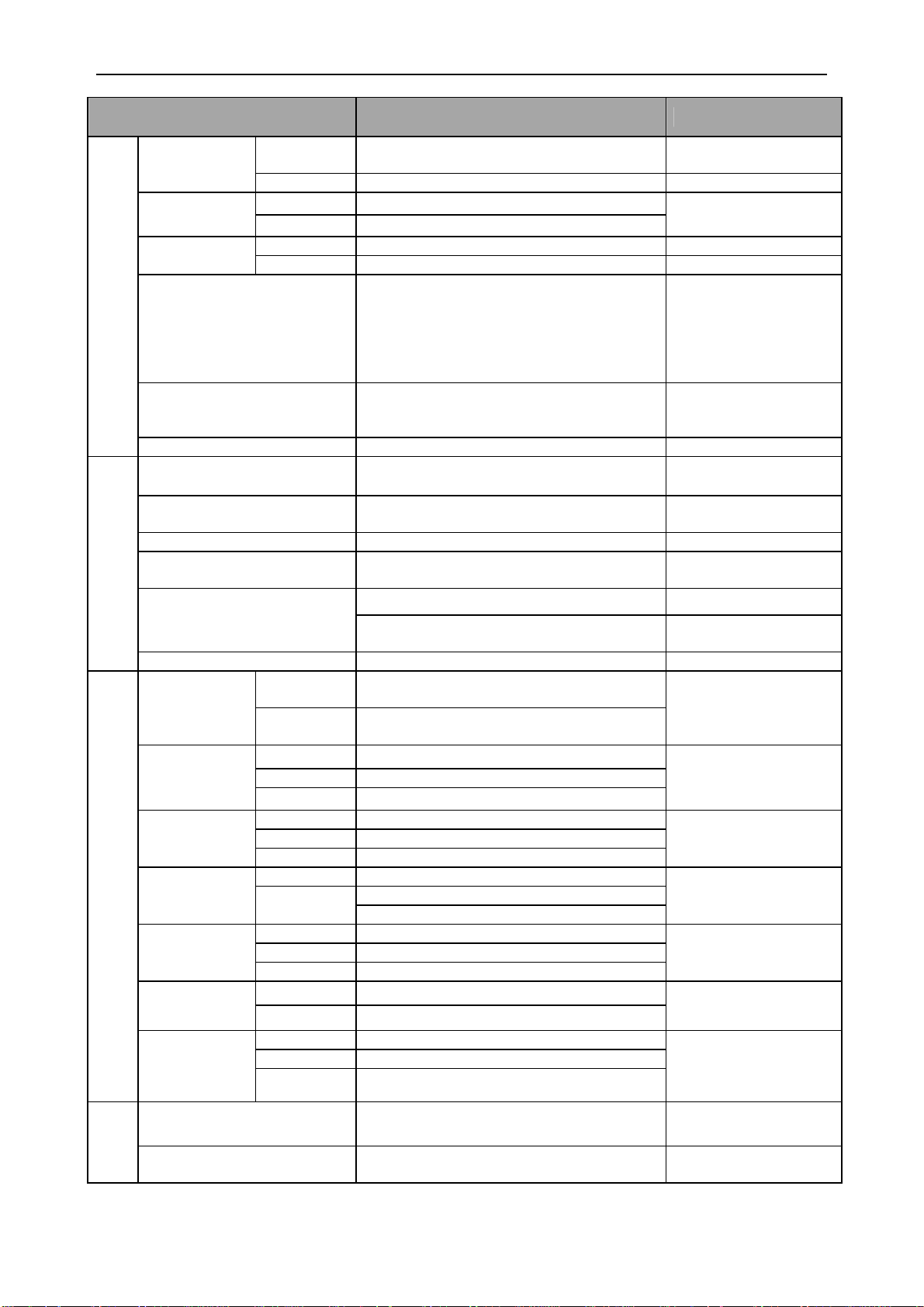
OPR-3101 SS07028
Items Specifications Notes
Environmental
Spec.
Regulations and Safety
Durability Tests
Physical
Spec.
Temperature
Operating -10 to 60 degrees C
Storage -20 to 60 degrees C
Humidity
Operating 5 to 95 % (no condensing)
Storage 5 to 95 % (no condensing)
Fluorescent up to 4,000 lx Ambient Light
Immunity
Sunlight up to 80,000 lx
Increased the frequency of vibration from
Vibration
10Hz to 100Hz at an accelerated velocity
of 19.6m/s
X-direction, Y-direction and Z-direction.
2
(2G) for 6 minutes each in
Repeated this test for 10 times in each
directions.
Dropped from a height of 200 cm onto a
Drop
concrete surface. The drop test was done
18 times.
Protective Structure IP54
Laser Safety
EMI
JIS C 6802:2005 Class 2
IEC 60825-1+A2:2001 Class 2
VCCI Class B, EN55022 Class 2, FCC
Part 15 Subpart C
Product Safety IEC/EN 60950-1
Electromagnetic
Compatibility (EMC)
EN61000-6-1 Class-B
CE Marking
Other Certifications
Certifications for Construction Design of
Specified Radio Equipment
Logo Certifications Bluetooth Logo Certification
Impressed static electricity of 15kV for 50
times on the surface of the scanner.)
Contact Discharge (direct/indirect): ± 6 kV
Air Discharge (direct):± 8 kV
80 to 1000 MHz
3 V/m
80 %
Alternating-current Input Cable: ± 1 kV
5 / 50 ns ( Tr / Tw)
5 kHz
1.2 / 50 ns ( Tr / Th)
From L to P: ± 2 kV (closed-loop voltage)
From L to L: ± 1 kV (closed-loop voltage)
0.15 to 80 MHz
3 V
80 %
50 and 60 Hz
3 A/m
Drop 30 %, 0.5 Cycles
Drop 60 %, 5 Cycles
Drop 95 %, 250 Cycles
Resistance to
Static Electricity
Amplitude
Modulation
(AM) caused by
Radio Signal
Fast Transient
Surge Voltage
Radio
Frequency
Common Mode
Power Supply
Frequency
Magnetic Field
Voltage Dip,
Momentary
Voltage Drop
etc…
No
destruction
No
malfunction
Frequency
Level
AM
Voltage
Pulse
Frequency
Pulse
Voltage
Frequency
Level
AM
Frequency
Level
Dip 1
Dip 2
Momentary
Drop
Dimensions 68(W) × 155(D) x 165(H) mm
When charging at
0 to 40degrees C
IEC:61000-4-2
compliant test
IEC61000-4-3
compliant test
IEC61000-4-4
compliant test
IEC61000-4-5
compliant test
IEC61000-4-6
compliant test
IEC61000-4-8
compliant test
IEC61000-4-11
compliant test
Weight 250 g
Excluding a 40-gram
battery pack.
3
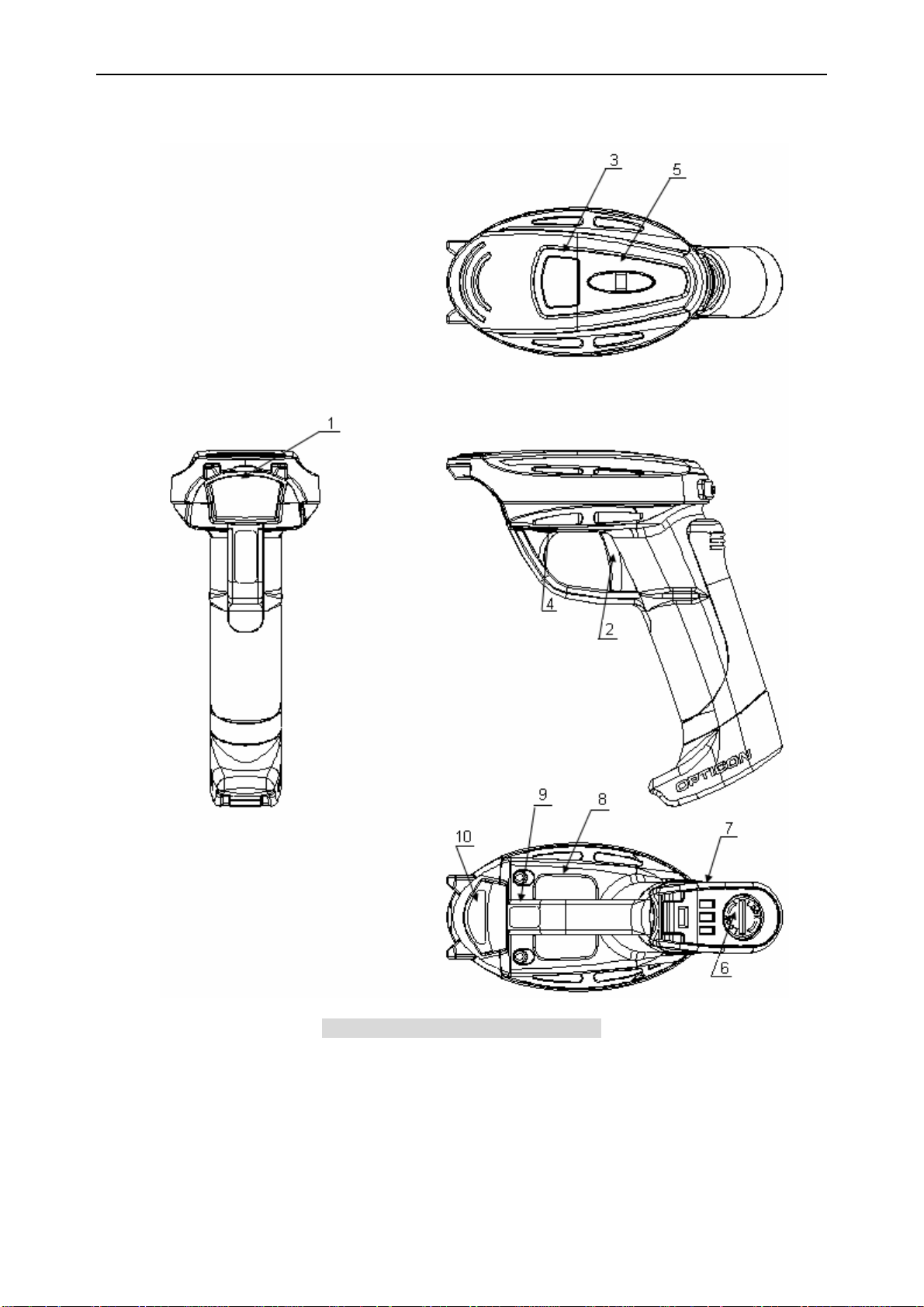
OPR-3101 SS07028
4. Detailed View
Figure 1: Detailed View of OPR-3101
4

OPR-3101 SS07028
1. Plastic Mask
The scanner emits a laser beam through its plastic mask while scanning a bar code. Specular
light of the barcode comes in through the plastic mask. Keep the plastic mask clean.
2. Trigger Switch
To scan and decode a bar code, you need to press the trigger switch. After decoding, the data
is sent to the host via Bluetooth wireless communication.
3. Status LED
The scanner LED lights up Blue when the scanner registers a successful read. If the scan
fails, the LED lights up Red. LEDs are also used to alert users to the status of the wireless
connectivity, data storage (data collection), remaining battery level and recharging time.
4. Buzzer Holes
Buzzer sounds through these holes. Buzzer cannot be heard when those holes are
covered. Buzzer sounds upon the completion of scanning or data transmission. It also
sounds when connecting or disconnecting wireless communication.
Buzzer settings can be configured in various ways. You can enable or disable the buzzer
as well as change the buzzer loudness or duration.
5. Strap Hook
Strap hook is used to prevent the users from dropping the scanner. Do not swing the
scanner while connected to the strap hook or you may damage the scanner.
6. Battery Cover
To remove the battery cover, turn the battery cover lock counterclockwise with a coin and
remove the cover. When refastening the cover, turn the cover lock clockwise until it is
close-fitting. Always make sure the cover is locked correctly or the battery may fall out, or
may cause the scanner to perform poorly due to the water intrusion.
7. Battery Charging Terminals
Battery charging terminals are used to supply power to the scanner from the designated
cradle. Keep the terminals clean or it will degrade charging performance.
8. Model Name Label
This label shows certification logos, serial number and name of manufacturer of the unit.
9. Laser Caution Label
This label provides a caution mark and statememts for laser safety.
10. Serial Number Label
This label shows the model name and serial number.
5
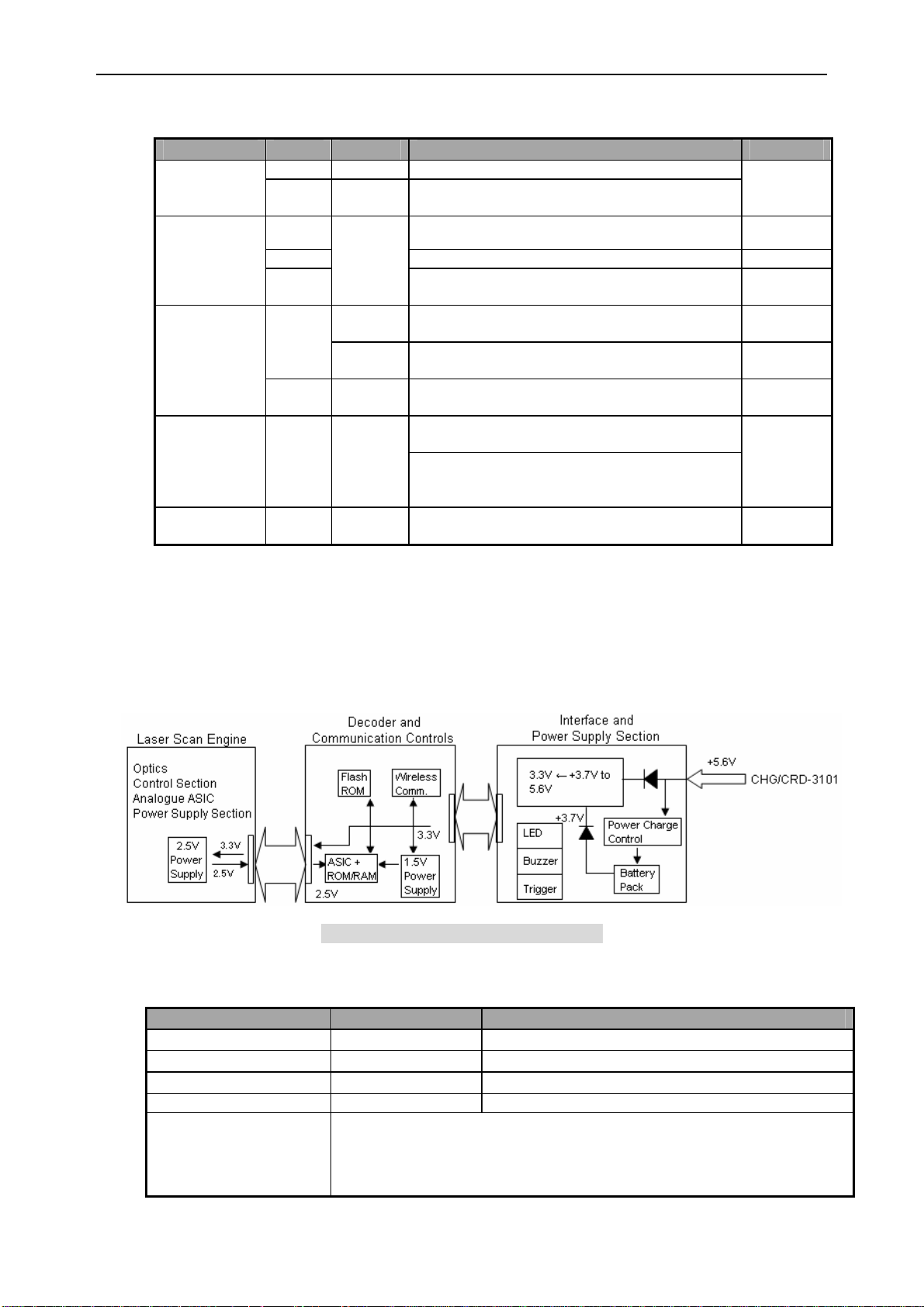
OPR-3101 SS07028
4-1. Buzzer and LED Display
OPR-3101 notifies its operation status with LED and buzzer.
Status Color Display Operating Status Buzzer
Red Lighting Shows that the scanner is being charged.
Charging
Scanning
Wireless
Connection
Wireless
Disconnected
Low Battery
Level
Green Lighting
Blue
Red Shows a failure or error in data transmission.
Green
Blue
Red Lighting
Red Lighting
Red Blinking
Blinking
Blinking
Lighting
The light changes to green from red when
charging is completed.
Shows a successful completion of scanning or
data transmission.
Shows that the scanned data is being stored
to the memory of the scanner.
Shows that the scanner is making a
connection to wireless communication line.
Shows a successful completion of making
connection to wireless communication line.
Shows a failure or error in making connection
to wireless communication line.
Shows that the scanner has disconnected the
wireless communication line.
Shows that the wireless communication is
disconnected because the scanner is outside
the communication range.
Shows that the battery level is becoming very
low. The scanner must be charged.
---
Trrr
Pip
Pip
---
Trrr Pip
Pip Pip Pip
Trrr
---
5. Electrical Specifications
5-1. Configuration
OPR-3101 consists of a laser scan engine, which converts scanned data into analog
signals and outputs the data, a decode and communication section, which decodes the
data and controls the system, a power supply section and an interface section.
5-2. Current Consumption
Parameter Specifications Notes
Idle 1
Idle 2
In Use (Ave.)
Maximum Consumption 220 mA Maximum consumption in operating state.
Testing Conditions
Figure 2: Configuration of OPR-3101
30 mA (typ.) Without connection to communication line.
35 mA (typ.) With connection to communication line.
165 mA When scanning, communicating, or lighting LEDs.
- Power Supply Voltage: 3.7 V
- Operating Temperature: 25 degrees C
- Current consumption in operating state was measured while operating
the scanner in test mode.
6
