OPTOELECTRONICS OPR3101, CRD3101 Users Manual
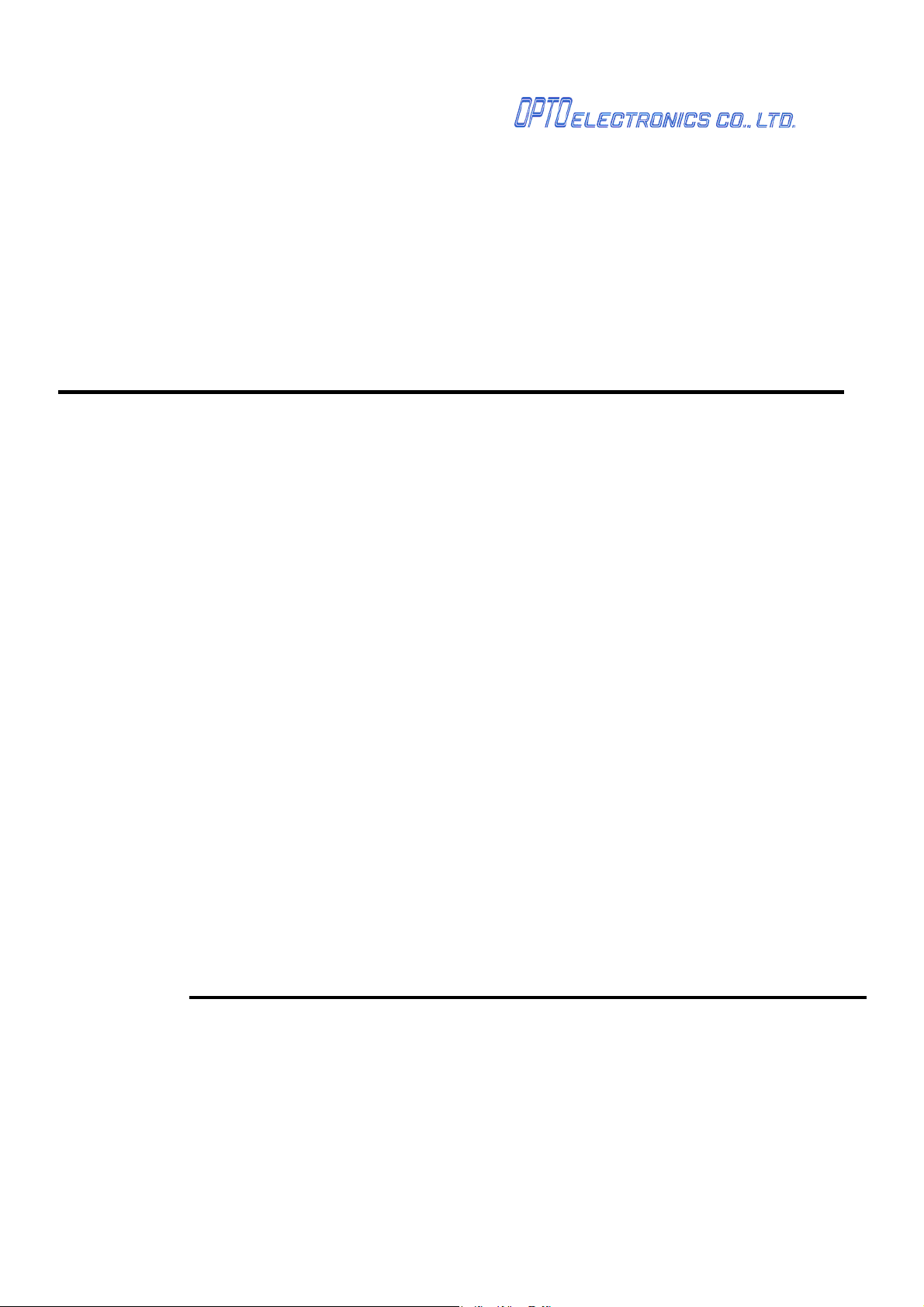
OPR-3101
Simple Intruction manual
Wireless 1D Scanner
OPTOELECTRONICS Co.,Ltd.

1. Package contents
1-1.OPR-3101
z Scanner body
<Accessory>
¾ Re-chargable battery pack
1-2.CRD-3101
z Communicating cradle body
<Accessory>
¾ AC adopter
¾ RS-232Ccable
1-3.CHG-3101
z Charging cradle body
<Accessory>
¾ AC adopter
1
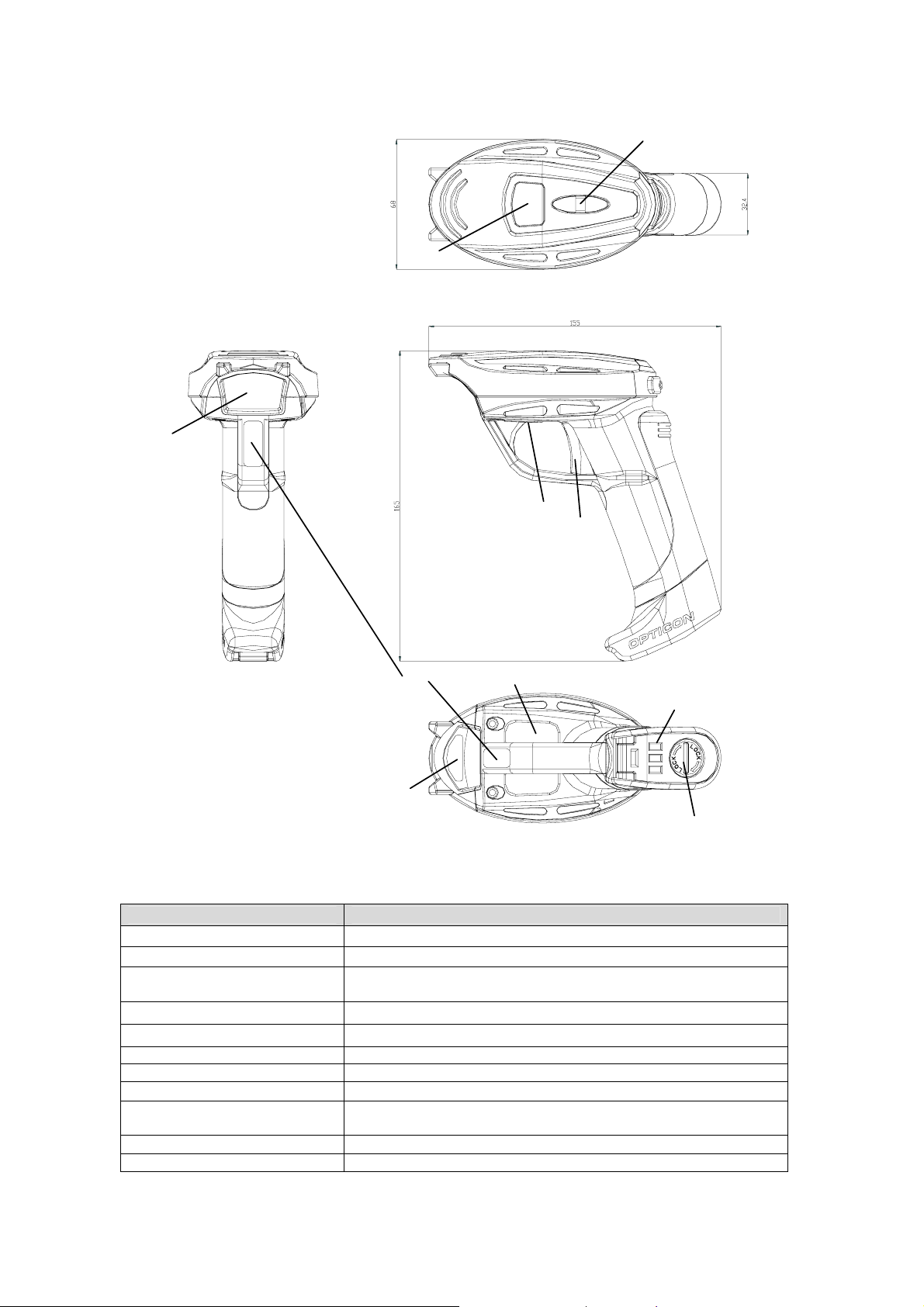
2.Detailed view
2-1. OPR-3101(Scanner)
①
⑥
③
⑧
②
⑪
⑨
⑦
⑩
④
OPR-3101 Detailed View
Name Function
1. Window Through the laser output and receive catoptric light from Barcode.
2. Trigger switch Scanning barcodes, connecting / disconnecting Bluetooth .
3. Indication Panel
4. Lock for Battery Lid For setting/detaching the battery pack.
5. Terminal for charging Receiving electric power supply through the feeding terminal of the cradle.
6. Hook Attach hand strap
7. Charging terminal Receiving electric power supply through the feeding terminal of the cradle.
8. Buzzer sound hole Show the status of success or failure of scanning and error occurrence.
9. Model name label
10. Serial number label Shows serial numbers
11. Laser caution label Cautionary note of laser
Chart 1.CHG-3101/CRD-3101 Name of parts and functions
Indicating how well the scanner reads, connection status of Bluetooth,
operation mode, remaining battery and charging status.
Shows the names of model, each specification, authentication text, logo and ID
numbers.
2
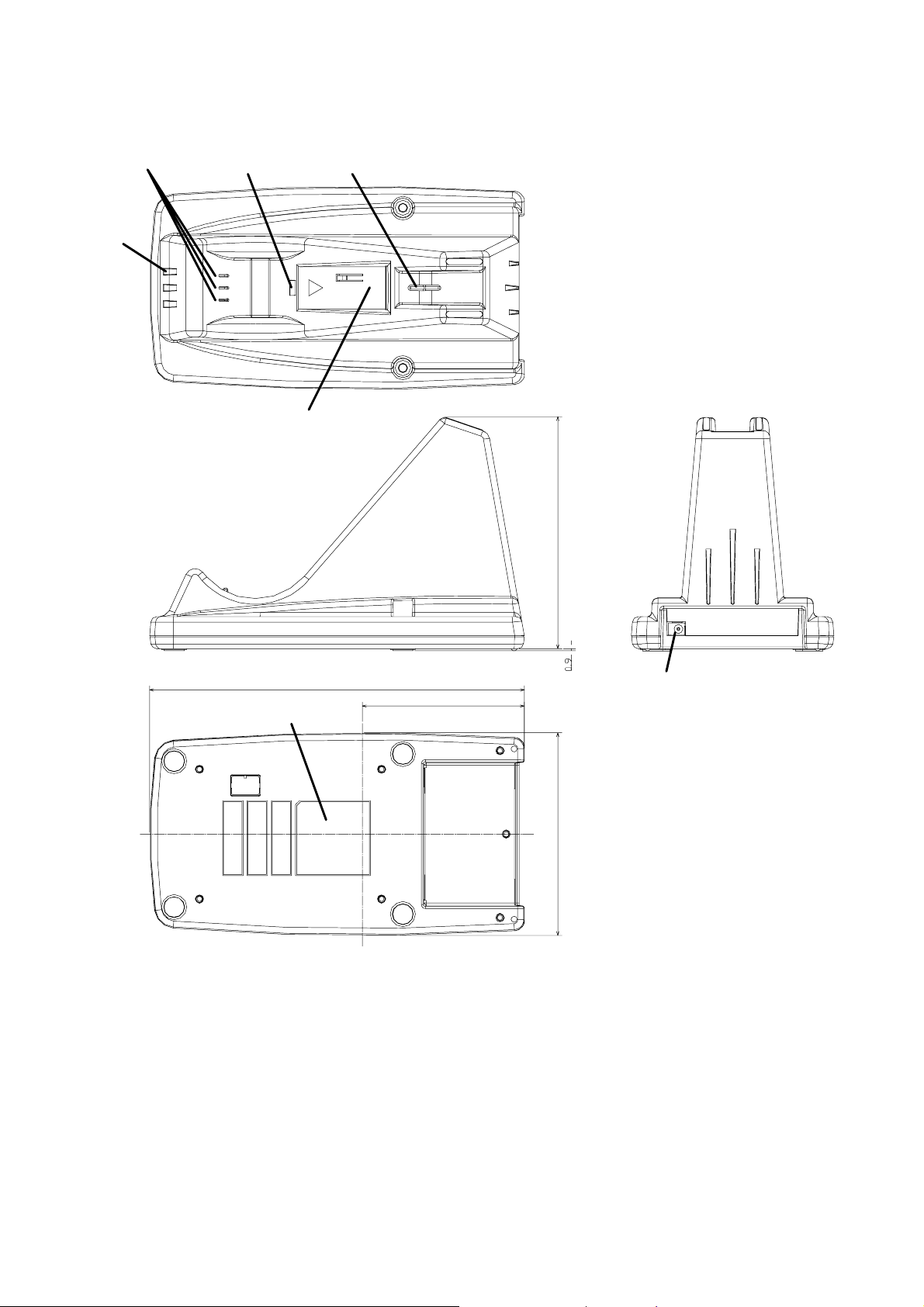
2-2. CHG-3101
④⑤⑥⑦
①
⑪
185
(80)
2 Detailed View
114.5
⑧
100
3
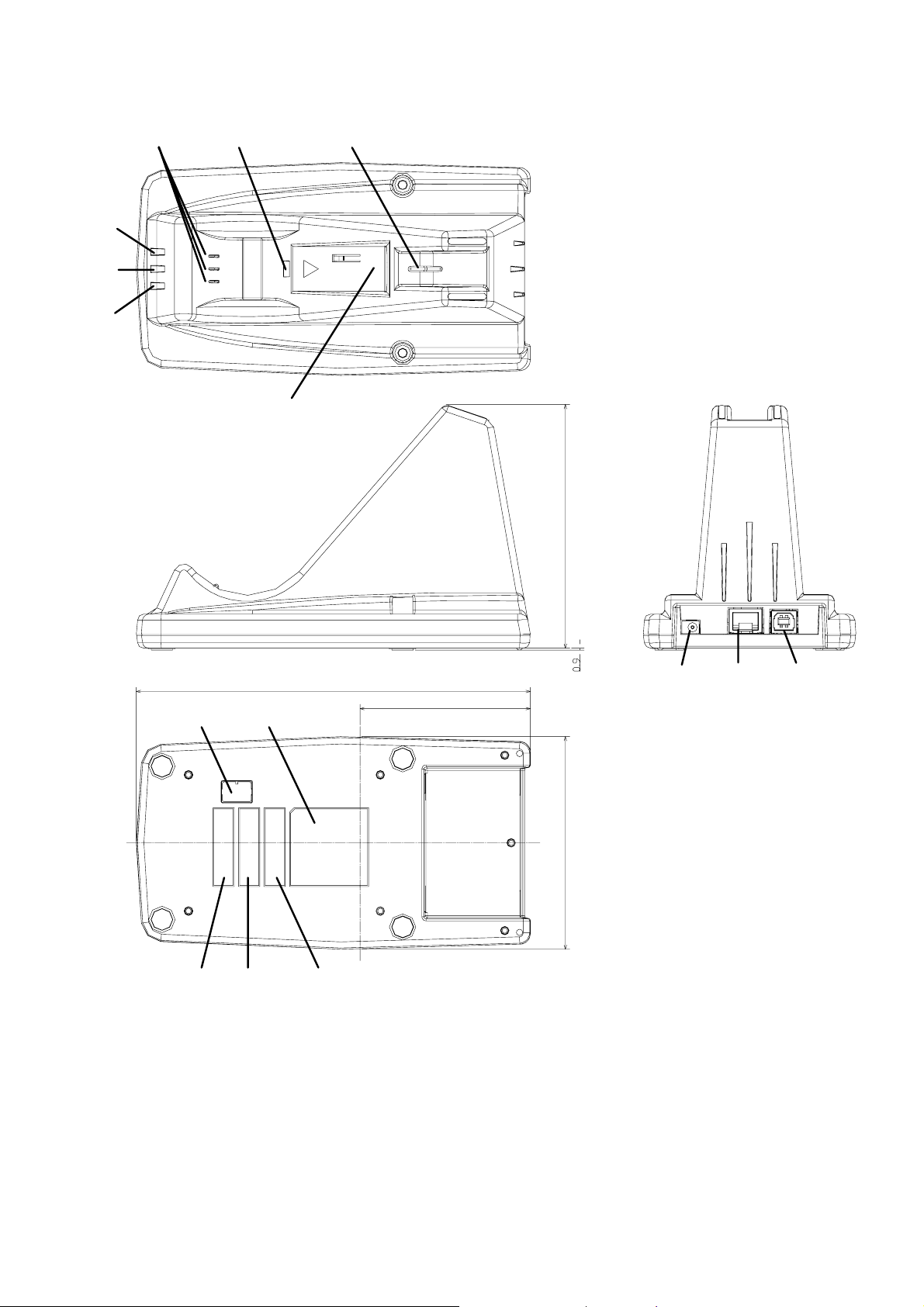
2-3. CRD-3101
①
②
③
④
⑤
⑦
⑥
114.5
185
⑧
(80)
⑨ ⑩
⑪⑫
100
⑬⑭⑮
3.CRD-3101 Detailed view
4
