Page 1

User’s
Manual
IT-007R
No.99MAM016B4
Date of publication: May 1, 2018 (1)
SERIES No.264
Input Tool
Read this User's Manual thoroughly
before operating the instrument. After reading,
retain it close at hand for future reference.
Page 2

Fifth Edition May 2018
Fourth Edition March 2016
Third Edition November 2011
Second Edition September 2011
First Edition June 2003
This manual is subject to change without notice for improvement and other purposes.
© Copyright Mitutoyo Corporation 2002-2018
The product names and company names mentioned in this manual are registered trademarks or
trademarks of their respective companies.
Page 3
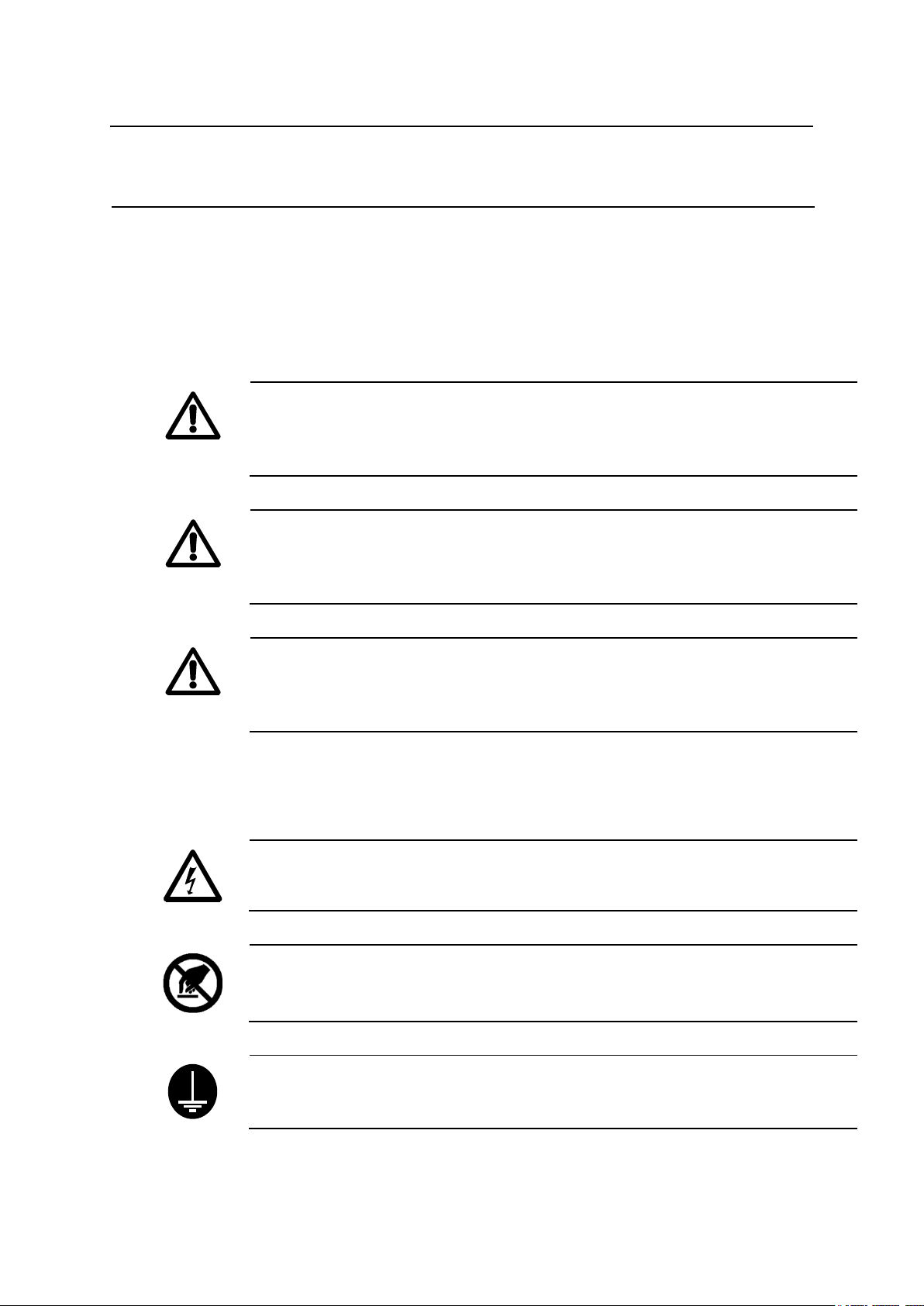
i
CONVENTIONS USED IN THIS MANUAL
DANGER
Indicates an imminently hazardous situation which, if not avoided, will result in
serious injury or death.
WARNING
Indicates a potentially hazardous situation which, if not avoided, could result
in serious injury or death.
CAUTION
Indicates a potentially hazardous situation which, if not avoided, may result in
minor or moderate injury or property damage.
Alerts the user to a specific hazardous situation. The given example means
" To warn of electricity".
Prohibits a specific actions. The given example means "Do not touch".
Specifies a mandatory action. The given example means “Connect an earth
to the ground”.
Safety Precautions
To ensure that instruments are operated correctly and safely, Mitutoyo
manuals use various safety signs (Signal Words and Safety Alert Symbols) to identify and warn against hazards and potential accidents.
The following symbols indicate general warnings:
The following signs indicate specific warnings or prohibited actions, or indicate a
mandatory action;
No. 99MAM016B
Page 4
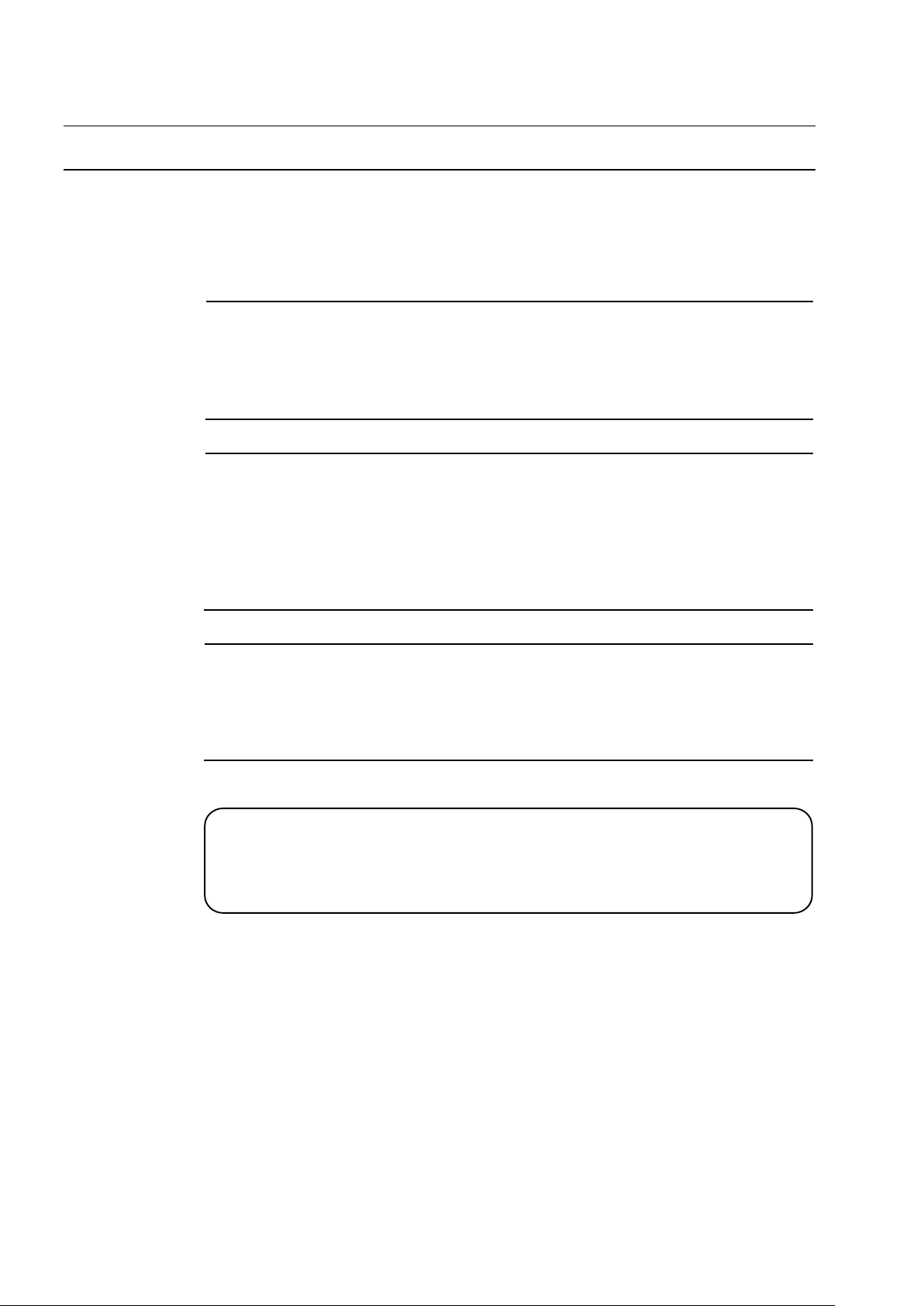
ii
CONVENTIONS USED IN THIS MANUAL
IMPORTANT
An important note provides information essential to use the product. You can-
not disregard this note.
An important note is a type of precaution, which if neglected could result in
degraded performance or accuracy, or instrument malfunction/failure.
NOTE
A note provides information to be especially noted or supplemented to use the
product.
A note also supplies information to be noted for specific operations (e.g.,
memory
limitation, instrument configuration, or details that apply to specific versions of
a program).
TIP
A tip is a type of note that helps the user to apply the operation method and
procedures to his or her specific conditions.
A tip also indicates the reference destination if there is information to be referred
to.
The specifications and information in this manual are subject to change without
notice.
Copyright 2002-2018 Mitutoyo Corporation. All rights reserved.
Types of Notes
The following types of notes are used in this manual to help the operator obtain
reliable measurement data through correct instrument operation.
No. 99MAM016B
Page 5

iii
Safety Precautions
・ This user’s manual provides important information on safe use of the Input Tool
(IT-007R). Read the user’s manual thoroughly before using this instrument.
Especially, read carefully the “Precautions for Use” given at the beginning of this
manual to fully understand them for better use of the instrument.
Store this manual in a safe place for future reference as necessary while the in-
strument is in service.
Mitutoyo has paid due attention to ensure the safe use of this instrument without
any harm to the properties of the customers.
・ Operate the instrument according to this manual.
No. 99MAM016B
Page 6
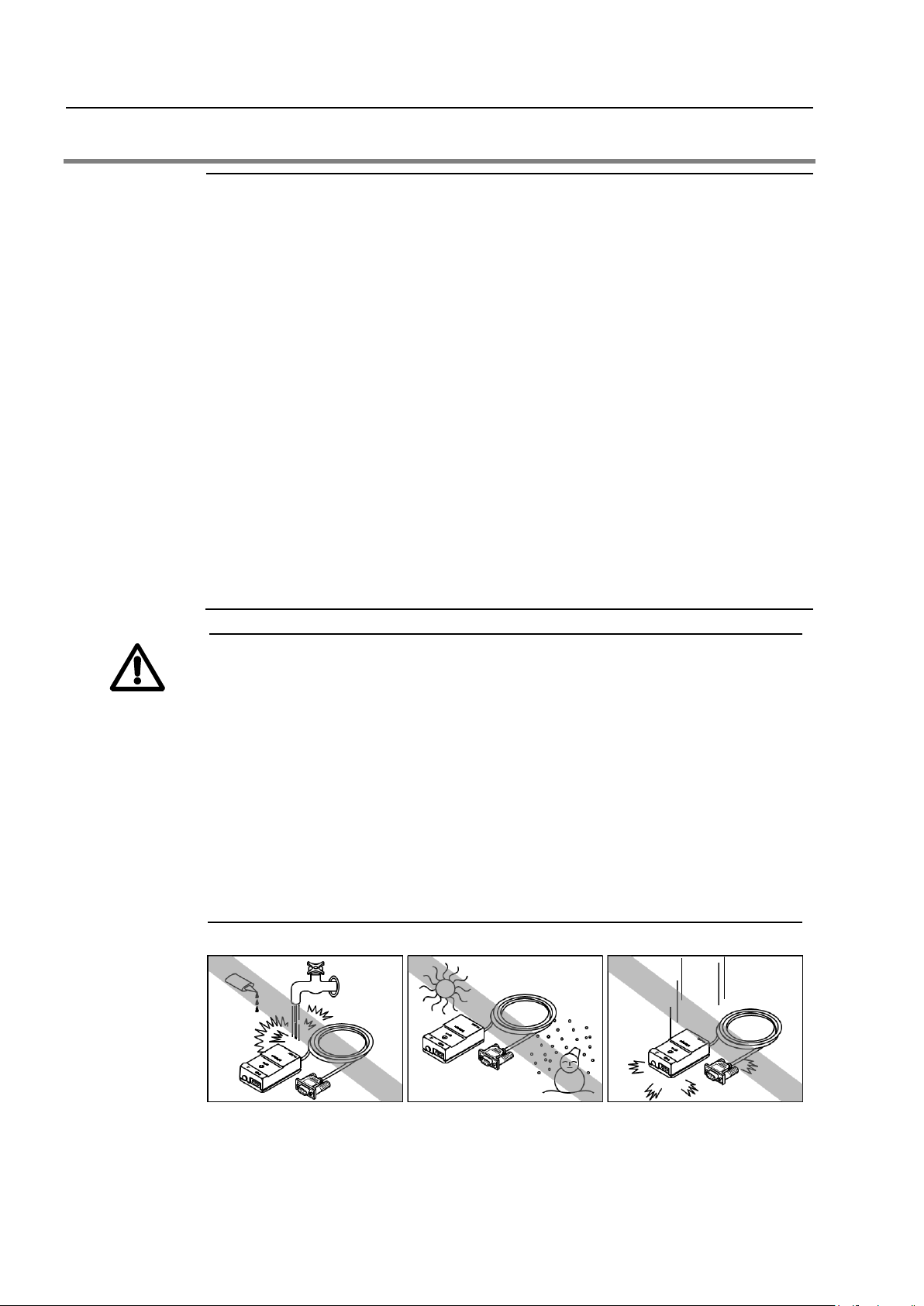
iv
IMPORTANT
use.
The Input Tool operates with the power supplied form the PC connected. Depending on the manufacturers or models, PCs may generate significant interference noise. Be sure to check that the entire system operates normally before
starting measurement. Check the system according to the following procedure.
1)Connect the Input tool to measuring tool and the PC (or equivalent),then
turn the PC on.(It needs not to open the data input window.)
2)Zero set the measuring tool.(Refer to the respective User's Manual)
3)Open the measuring faces(contact point)to the point of workpiece insertion,
then close them to the original zero point. Check to be sure that the meas-
uring tool displays zero.
4)Repeat step 3 for 5 times. If the measuring tool repeats zero for each time,
you may safely use the system for measurement.
5)In the event that the instrument malfunction should result, please contact
Mitutoyo office.
CAUTION
・If a malfunction is not solved with switches, remove the cables and connect
them again.
・Wait more than one second before outputting the data with the “Input Tool for
RS232C” after the completion of previous data output to avoid outputting an
error data.
Fig.1 Do not use this product at site where it may be subjected to water or oil.
Fig.2 Do not leave this product at site where it may be subjected to direct
sunlight, in the car, near the heat or extremely cold places.
Fig.3 Do not drop this product.
Fig.1 Fig.2 Fig.3
Precautions for Use
No. 99MAM016B
Page 7
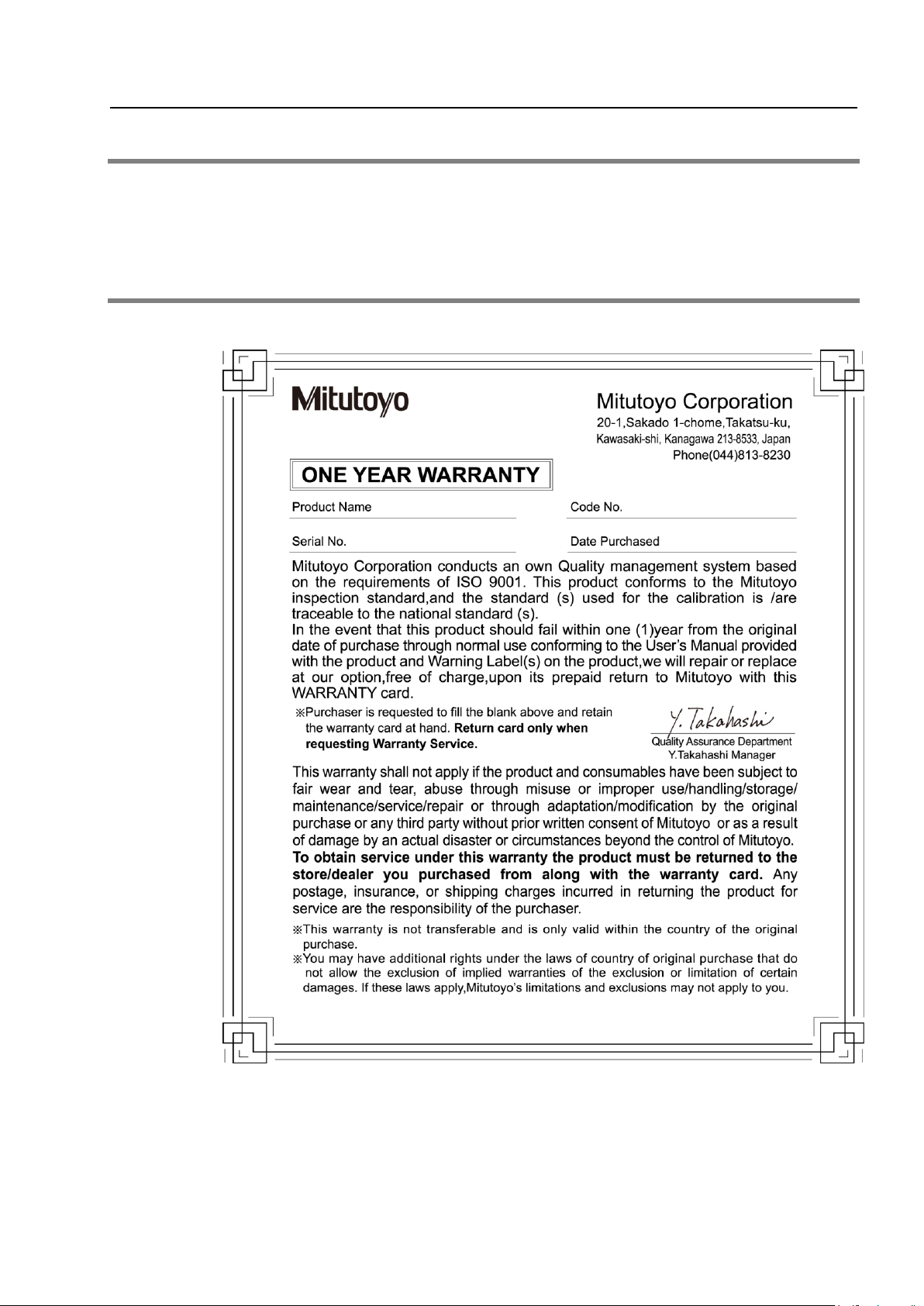
v
Conventions for Describing Software Operation
Microsoft, Windows, Windows Vista and Excel are registered trademarks and/or
trademarks of Microsoft Corporation in the United States and/or other countries.
WARRANTY
No. 99MAM016B
Page 8
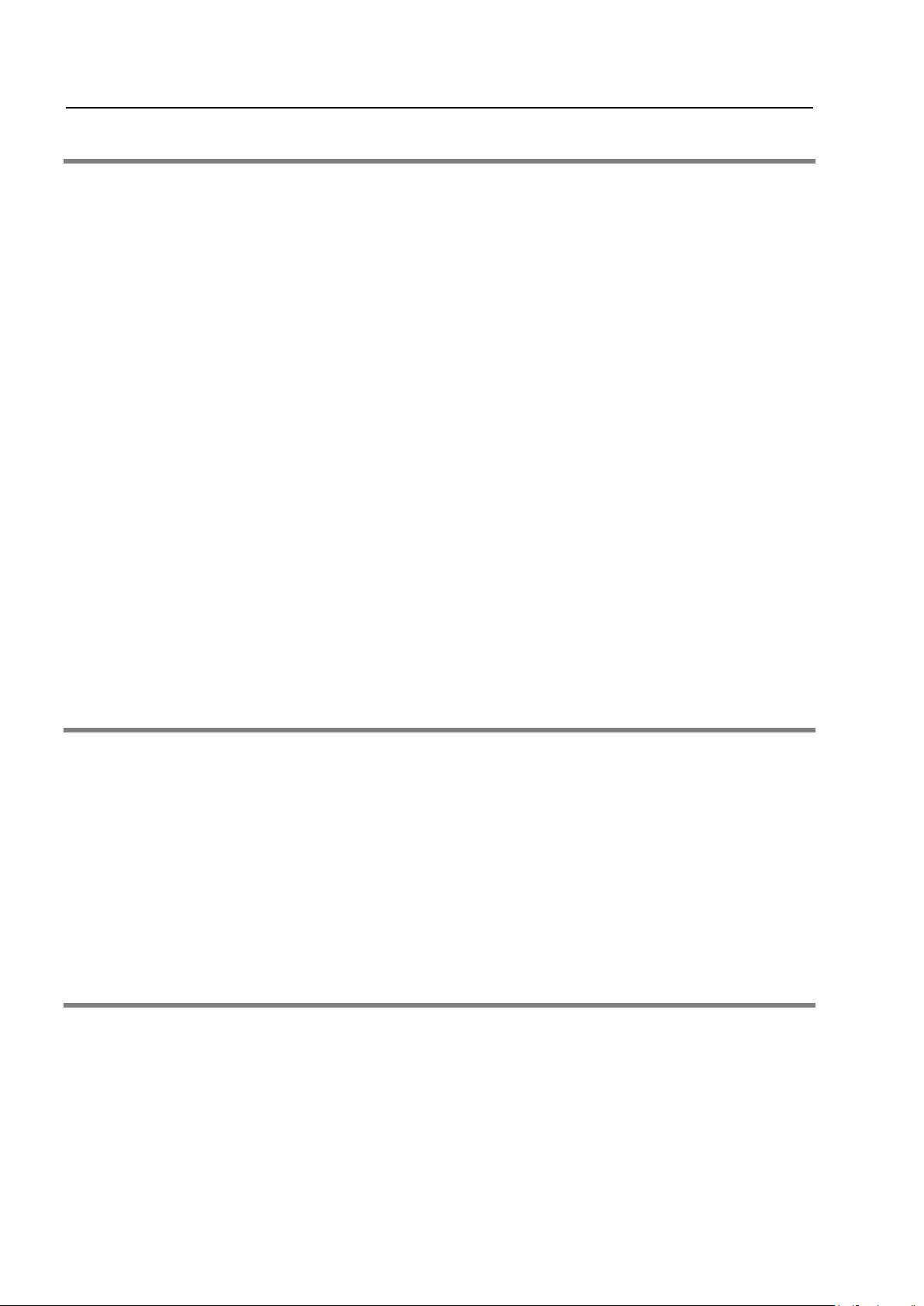
vi
Disclaimer
IN NO EVENT WILL MITUTOYO, ITS AFFILIATED AND RELATED COMPANIES
AND SUPPLIERS BE LIABLE FOR ANY LOST REVENUE, PROFIT, OR DATA,
OR FOR SPECIAL, DIRECT, INDIRECT, CONSEQUENTIAL, INCIDENTAL, OR
PUNITIVE DAMAGES HOWEVER CAUSED AND REGARDLESS OF THE
THEORY OF LIABILITY ARISING OUT OF THE USE OF OR INABILITY TO USE
THIS PRODUCT EVEN IF MITUTOYO OR ITS AFFILIATED AND RELATED
COMPANIES AND/OR SUPPLIERS HAVE BEEN ADVISED OF THE
POSSIBILITY OF SUCH DAMAGES.
If, notwithstanding the foregoing, Mitutoyo is found to be liable to you for any damage or loss which arises out of or is in any way connected with use of this product
by you, in no event shall Mitutoyo's and/or its affiliated and related companies’ and
suppliers' liability to you, whether in contract, tort (including negligence), or other-
wise, exceed the price paid by you for the product only.
The foregoing limitations shall apply even if the above-stated warranty fails of its
essential purpose.
BECAUSE SOME COUNTRIES, STATES OR JURISDICTIONS DO NOT ALLOW
THE EXCLUSION OR THE LIMITATION OF LIABILITY FOR CONSEQUENTIAL
OR INCIDENTAL DAMAGES, IN SUCH COUNTRIES, STATES OR
JURISDICTIONS, MITUTOYO'S LIABILITY SHALL BE LIMITED TO THE EXTENT
PERMITTED BY LAW.
Export Control Compliance
This Product falls into the Catch-All-Controlled Goods and/or Catch-All-Controlled
Technologies (including Programs) under Category 16 of Separate Table 1 of Export Trade Control Order or under Category 16 of Separate Table of Foreign Exchange Control Order, based on Foreign Exchange and Foreign Trade Law of Ja-
pan.
If you intend re-exporting the product from a country other than Japan, re-selling
the product in a country other than Japan, or re-providing the technology (including
program), you shall observe the regulations of your country.
Notes on Export to EU Member Countries
When you intend exporting this product to any of the EU member countries, it may
be required to provide User’s Manual(s) in English and EU Declaration of Conformity in English (under certain circumstances, User’s Manual(s) in the destination
country’s official language and EU Declaration of Conformity in the destination
country’s official language). For detailed information, please contact Mitutoyo in
advance.
No. 99MAM016B
Page 9

vii
This symbol on the product or on its packaging is based on WEEE Directive (Directive
on Waste Electrical and Electronic Equipment), which is a regulation in EU member
countries, and this symbol indicates that this product shall not be treated as household
waste.
To reduce the environmental impact and minimize the volume of landfills, please coop-
erate in reuse and recycle.
For how to dispose of the product, please contact your dealer or the nearest Mitutoyo
sales office.
Conventions Concerning Korea Certification
/ 한국 규제 (KC)에 관한 표기
Notes for users / 사용자안내문
Models
Notes for users
Class A equipment
(Materials for professional
broadcasting and
communications equipment)
Retailers and users should note that this equipment is
professional-use only (class A) electron wave compliant
equipment and not for household use.
기 종 별
사 용 자 안 내 문
A 급 기기
(업무용 방송통신기자재)
이 기기는 업무용(A 급)전자파적합기기로서 판매자 또는
사용자는 이 점을 주의하시기 바라며, 가정외의 지역에서
사용하는 것을 목적으로 합니다.
Service location in Korea / A/S 서비스
Mitutoyo Korea Corporation
Address : (Sanbon-Dong, Geumjeong High View Build.), 6F, 153-8, Ls-Ro, Gunpo-Si, Gyeonggi-Do, 15808
KOREA
한국미쓰도요주식회사
Electromagnetic Compatibility
This product complies with the EMC Directive. Note that in environments where
electromagnetic interference exceeds EMC requirements defined in this directive,
appropriate countermeasures are required to assure the product performance.
Disposal of Old Electrical & Electronic Equipment
(Applicable in the European Union and other European coun-
tries with separate collection systems)
No. 99MAM016B
Page 10

viii
CONTENTS
CONVENTIONS USED IN THIS MANUAL ...................................................................................... i
Safety Precautions ....................................................................................................................... iii
Precautions for Use ...................................................................................................................... iv
Conventions for Describing Software Operation ....................................................................... v
WARRANTY ................................................................................................................................... v
Disclaimer ..................................................................................................................................... vi
Export Control Compliance ......................................................................................................... vi
Notes on Export to EU Member Countries.................................................................................. vi
Electromagnetic Compatibility ................................................................................................... vii
Disposal of Old Electrical & Electronic Equipment ................................................................... vii
Conventions Concerning Korea Certification / 한국 규제 (KC)에 관한 표기 ............................. vii
CONTENTS ................................................................................................................................. viii
1 Introduction ........................................................................................................................ 1-1
1.1 Input Tool for RS-232C ............................................................................................... 1-1
1.1.1 Applicable models ................................................................................................ 1-1
1.1.2 Name and function of each part ........................................................................... 1-1
1.1.3 System connection method ................................................................................. 1-2
1.1.4 How to connect a Mitutoyo Digimatic measuring instrument ........................... 1-2
1.1.5 PC software for importing data ............................................................................ 1-4
2 Specifications ...................................................................................................................... 2-1
2.1 Specifications .............................................................................................................. 2-1
2.2 Table1 List of Connecting Cables ............................................................................. 2-2
Service Network
No. 99MAM016B
Page 11
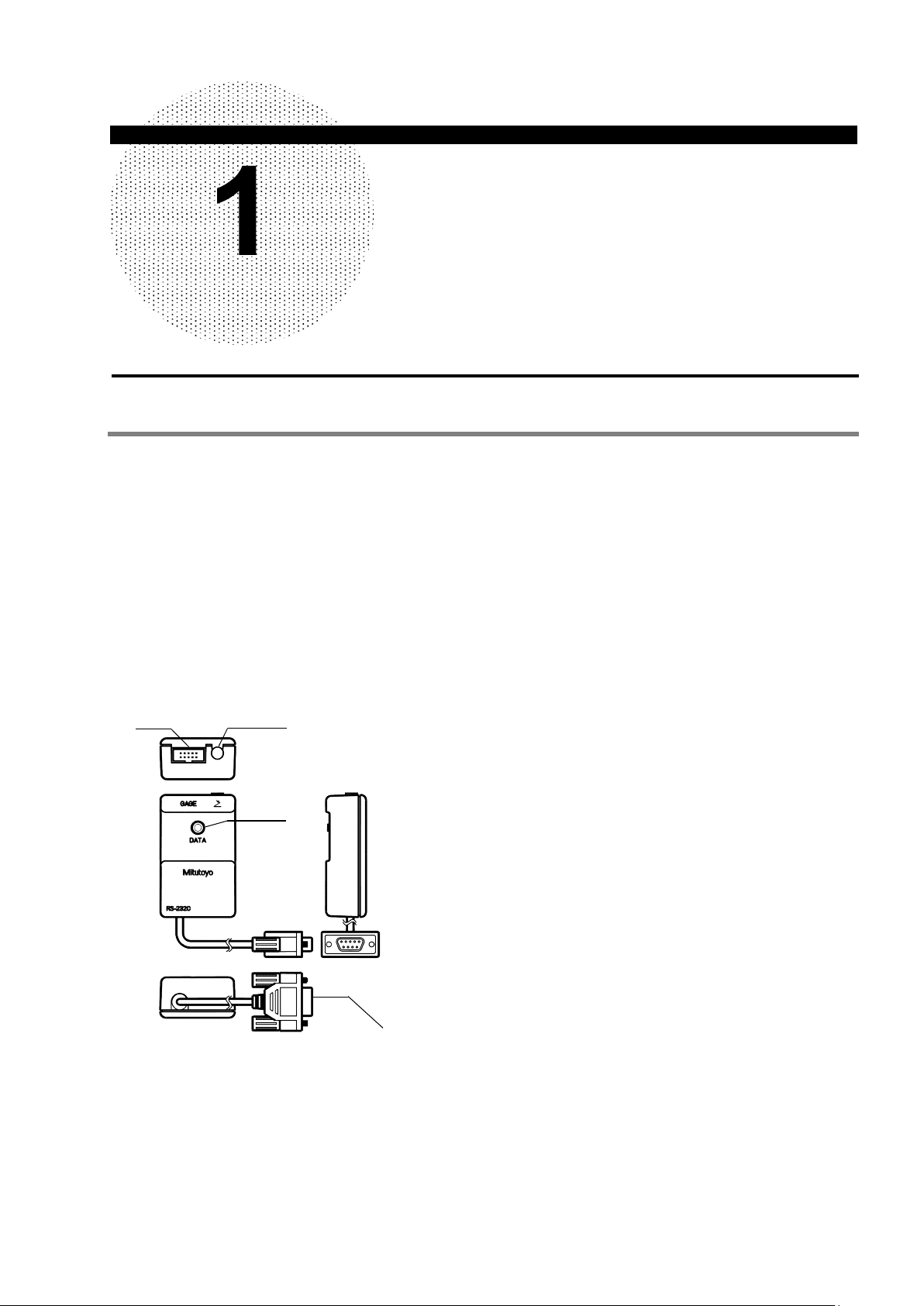
1 Introduction
This chapter explains the Input Tool practical
operating procedure
1.1 Input Tool for RS-232C
・ Measuring instrument data can be inputted via the personal computer RS-232C
connector.
・ Automatic measurement and control can be performed because the personal
computer can issue a data request.
1.1.1 Applicable models
PC/AT, PC/AT-compatible, and compatible machines (including notebook type) with an
RS-232C interface.
1.1.2 Name and function of each part
①
②
③
① Digimatic (SPC) 10-pin connector
: Connection with the Mitutoyo Digimatic (SPC) cable.
Refer to section 2.2 Table 1 List of Digimatic (SPC)
cables.
② Foot switch jack
: For connection with the foot switch No.937179T
(optional).
③ DATA button
: Press to acquire data.
④ D-sub 9-pin female connector
: connect to the RS-232C connector of the personal
computer.
④
No. 99MAM016B
1-1
Page 12

Depending on the personal computer used, a commercial conversion
CR(carriage return)
"01A"(fixed)
"91"
(
fixed
)
1.1.3 System connection method
Input Tool
Measuring instrument
A
Mouse
Keyboard
CAUTION
connector/cable may be required at (A) .
Use straight-type conversion cable.
1.1.4 Data acquisition method
Digimatic (SPC) cable
• Press the DATA button on the measuring instrument, Digimatic (SPC) cable, or Input
Tool main unit so the personal computer can read the data. The data can also be
acquired if the data request signal (a single, optional character) is sent from the
personal computer.
* Data format
1, Data output
Output order
d1 d2 d3 d4 d5 d6 d7 d8 d9 d10 d11 d12 d13
Sign,"+"or"-"
LSD(floating-point number)
2, Data format example 3, If an error code is outputted
Display Output order
0.1234
d1 d2 d3 d4
Output data
CR(carriage return)
01A+000.1234
Error code number
1: If data is not inputted
2: If input data is not formatted
1-2
No. 99MAM016B
Page 13

1. Introduction
3
Or alphanumeric characters (one character)
CAUTION
CAUTION
4, Request format example
D1
CR(Return)
d1~d13 are respectively represent one byte.
*Connector specifications
PinNo. Symbol
Signal line name*1 Direction*2 Power*3
1 (N.C.) (No connect) (None)
2 RXD Received Data Output
3 TXD Transmitted Data Input
4 DTR Data Terminal Ready Input Input
5 GND Ground - Ground
6 DSR Data Set Ready Output
7 RTS Request To Send Input Input
8 CTS Clear To Send Output
9 (N.C.) (No connect) (None)
*1: The signal line name is from the perspective connected to a PC.
*2: The direction of the input and output is viewed from the Input Tool.
*3: This signal line is used as a power supply of the Input Tool.
THESE SIGNAL LINES MUST BE CONNECTED.
IMPORTANT
*Communication specifications
Output signal level
Communication method
Baud rate
Bit configuration
X parameter
S parameter
Home position
: Conforms to RS-232C standard
: Full-duplex
: 2400 bps
: start bit 1 bit
data bits 8 bits
parity bit none
stop bit 1 bit
: Disables control
: Disables input/output
: DCE (modem specification)
•To ensure stable data input, assign a data input interval of approximately one
second. A shorter interval may result in a data error. If an error results, an
appropriate error handling procedure must be executed in a program.
•A few seconds of power accumulation time is required before starting data input.
No. 99MAM016B
1-
Page 14

*Sample program (press any key to acquire data, press "0" to terminate) with NEC's
N88BASIC (MS-DOS version).
100 '<SAMPLE PROGRAM> ' baud rate is fixed at 2400 bps.
110 OPEN "COM1:N81NN" AS #1 ' opening the RS-232C
communication line
120 INPUT WAIT 30," 0 = END ";B$ ' 3-second power accumulation,
display of operation method
130 A$=INKEY$ ' wait for key input
140 WHILE A$<>"0" ' "0" for termination
150 A$=""
160 WHILE A$=""
170 A$=INKEY$
180 IF LOC(1)>0 THEN A$="1"
190 WEND
200 CNT=CNT+1 ' count up starts if any key is
pressed.
210 PRINT #1,"1" ' sends a DATA request signal.
220 INPUT #1,B$ ' receives DATA.
230 WHILE LEFT$(B$,3)<>"01A" ' error handling
240 B$=MID$(B$,2) ' if the DATA button is pressed.
250 WEND
260 PRINT CNT,B$,VAL(MID$(B$,4,9)) ' screen display
270 WEND
280 CLOSE #1
290 END ' end of program
1.1.5 PC software for importing data
IMPORTANT
* For information about the applicable software for RS-232C communication, contact the
following.
Orange house Co.,Ltd.
1-4
・One of the following ways can be chosen:
1.Creating software by yourself.
2.Purchasing MITUTOYO software which can import the data stated in item
1.2.5.
3.Choosing software on the market.
Phone: 81-820-74-3887
Facsimile: 81-820-74-2187
http://www.orangehousejapan.com/
No. 99MAM016B
Page 15
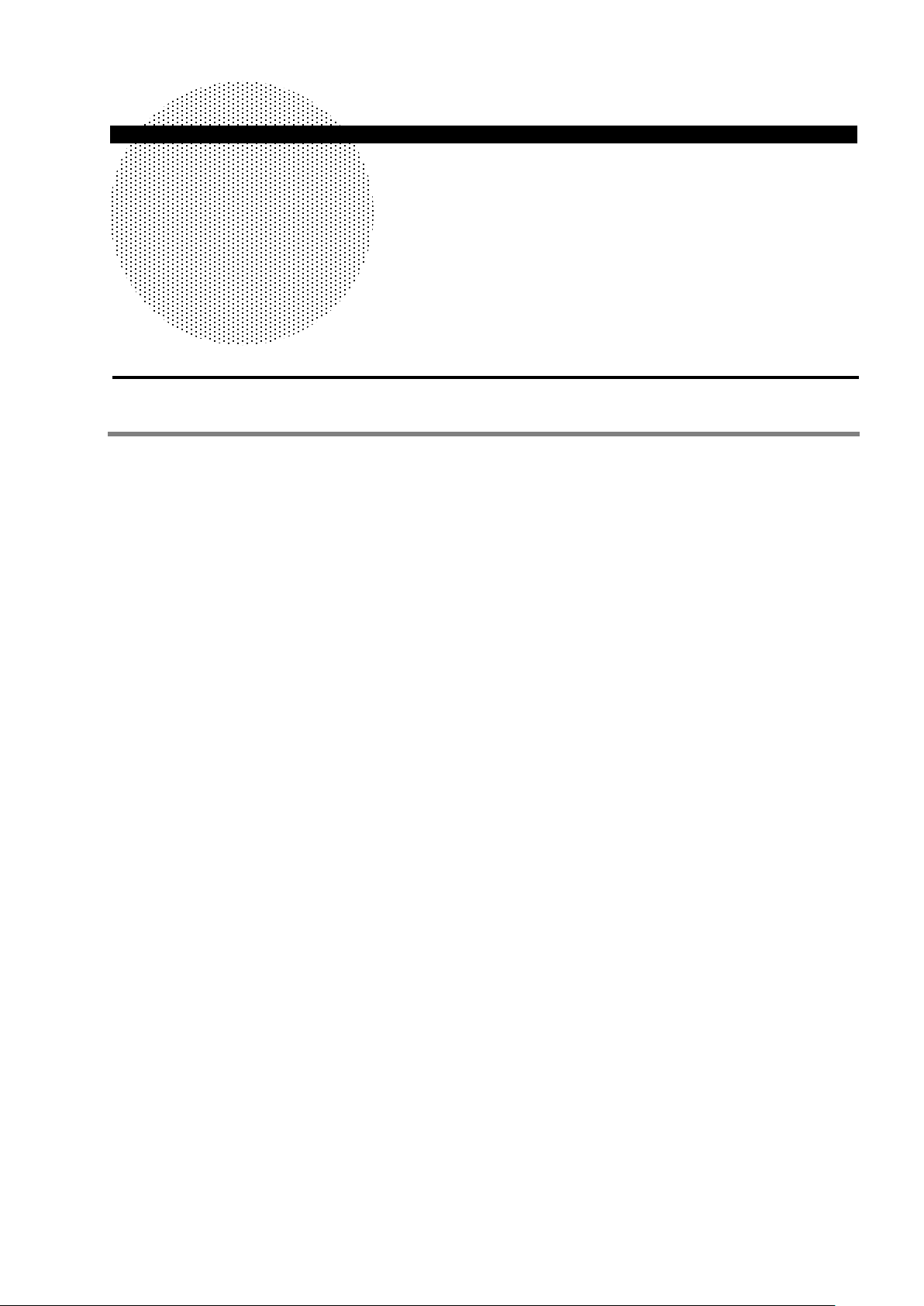
2-1
Power supply
:
Supplied from the personal computer via the RS-232C
connector to accumulate power for control signals.
Data transfer speed
:
Fixed at 2400 bps
Response speed
:
1 session/second
Compatible OS
:
MS-DOS, Windows 3.1, Windows 95, Windows 98,
Windows 98SE, Windows 2000, Windows Me, Windows
XP, Windows Vista, Windows 7, Windows 8/8.1, Windows
10, Pocket PC 2002, Windows Mobile 2003, Windows
Mobile 2003SE, Windows Mobile 5.0, Windows Mobile 6.0,
Windows Mobile 6.1, Windows Mobile 6.5
Connector standard
:
D-sub 9-pin female (cable)
External dimensions
:
W44.0mm × D77.0mm × H23.5mm (Main unit)
Cable length
:
0.9m
Mass
:
74g
Operation
:
0℃ ~ 40℃
Storage temperature
:
-10℃ ~ 60℃
CE marking
:
EMC Directive EN61326-1
Immunity test requirement: Clause 6.2 Table 2
Emission limit: Class B
RoHS Directive EN50581
A display value on this product may flicker or disappear temporarily due to
electromagnetic interference caused by electrostatic discharge. However, this product
will return to normal after removing the interference.
External power supply models may not acquire correct measurement data due to
electromagnetic interference acting on the AC or DC power line.
If this is the case, check the circumference of the power line and then perform
measurement again.
External power supply models will be turned off automatically if a brownout occurs.
However, this product will return to normal after the recovery from the low voltage.
2
1 Specifications
2.1 Specifications
This chapter describes the specifications of each part of the
Input Tool.
No. 99MAM016B
Page 16

2-2
Connector type
Cable length:
Part No.
Applicable Digimatic measuring instrument
(with output)
Series
No.
Product name.
1) Flat, Straight
1m:905338
2m:905409
192
500
543
543
547
550
551
552
570
572
574
575
811
・Digimatic Height Gage HDM-A, HDM-AX, HD-AX
・Digimatic Caliper
・Digimatic Indicator IDS
・ABS Digimatic Indicator ID-C
(only (1) can be used)
・Digimatic Depth Gage
・Digimatic Caliper
・Digimatic Caliper
・Digimatic Carbon Fiber Caliper
・Digimatic Height Gage HDS
・Digimatic Length Measuring Unit
・Heightmatic Height Gage HDF-N
・Digimatic Indicator ID-U
・Hardmatic HH-300
2) Flat, L type
(back)
1m:905689
2m:905690
3) Flat, L type
(right)
1m:905691
2m:905692
4) Flat, L type
(left)
1m:905693
2m:905694
5) With the data
load switch
1m:959149
2m:959150
500
571
572
573
・ABS Digimatic Caliper CD-C/CX
・ABS Digimatic Depth Gage VDS-DCX
・ABS Digimatic Length Measuring Unit SD
(including ABS-type dedicated calipers)
・ABS Digimatic Caliper CD-SC
6) With the data
load switch,
Waterproof type
1m:
05CZA624
2m:
05CZA625
500
500
500
550
551
552
571
572
573
・ABS Coolant Proof Caliper CD-PM/GM
・Super Caliper CD-S_PM
・ABS Coolant Proof Caliper CD-PMX
・ABS Coolant Proof Caliper CDC-P_PMX
・ABS Coolant Proof Caliper CDN-P_PMX
・ABS Coolant Proof Carbon Fiber Caliper
CFC-G/GL/GC/GU
・ABS Coolant Proof Depth Gage VDS-PMX
・ABS Coolant Proof Digimatic Scale Unit SD-G
・ABS Coolant Proof Exclusive Caliper NTD-PMX
7) With the data
load switch,
Waterproof type
1m:
05CZA662
2m:
05CZA663
293
293
293
314
329
343
345
350
369
406
422
468
・QuantuMike MDE-MJ
・Coolant Proof Micrometer MDC-MJ/MJT
・Coolant Proof Exclusive Micrometer
(The end of the mark is –MJ/MJB)
・Digimatic Exclusive Micrometer VM-M
・Digimatic Exclusive Micrometer DMC-M
・Digimatic Exclusive Micrometer OMP-M
・Digimatic Exclusive Micrometer IMP-M
・Coolant Proof Digimatic Micrometer Head
MHN-MJ/MJN
・Digimatic Exclusive Micrometer PDM-M
・Digimatic Exclusive Micrometer OMV-M
・Digimatic Exclusive Micrometer BLM-M
・Digimatic Holtest HTD
2.2 Table 1 List of Digimatic (SPC) cables
No. 99MAM016B
Page 17

2. Specifications
2-3
Connector type
Cable length:
Part No.
Applicable Digimatic measuring instrument
(with output)
Series
No.
Product name.
8) Round type
(6-pin)
1m:937387
2m:965013
121
164
227
227
227
293
293
329
337
339
345
350
468
515
568
810
・Digimatic Bench Micrometer BD
・Digimatic Micrometer Head MHD-M/CM
・Adjustable Measuring force Digimatic
Micrometer CLM
・Digimatic Disk Micrometer CLM-DK
・Digimatic Micrometer Head CLM-MH
・Quickmike
・Digimatic Micrometer MDC
・Digimatic Depth Micrometer DMC-DM
・Digimatic Inside Micrometer
Extension Rod Type IMZ-M
・Digimatic Inside Micrometer
Extension Pipe Type IMJ-M
・Digimatic Inside Micrometer
Caliper Type IMP-DM
・Digimatic Micrometer Head MHN-DM/M/CM
(including ABS-type dedicated calipers)
・Digimatic Micrometer Holtest HTD
・Digimatic Height Master HME
・Borematic SBM-C
・Hardness Testers
HM-100/200, HV-100, HR-500, HH-411
9) Plain type
(10-pin)
1m:936937
2m:965014
174
178
179
211
211
302
303
318
515
518
519
542
543
544
・KC Counter (with Digimatic code output)
・Surftest SJ-201/301/401, SV-400
・Digiderm DGE
・Roundtest RA-112/122
・Roundtest RA-300/400
(with dedicated electronic analysis unit)
・Precision Profile Projector PJ-3000
・Precision Profile Projector PJ-500
・Litematic VL
・Digital Cera-Height Master HMD
・Linear Height QMH-S
・Digital Mu-Checker
・Linear Gage Counter EB, EC-D, EF
・Digimatic Indicator ID-F/H
・Laser Scan Micrometer LSM
10) Flat, Straight
Waterproof type
1m:
21EAA194
2m:
21EAA190
543
・ABS Digimatic Indicator ID-N, ID-B
* The appearance, specification, and price of the Digimatic (SPC) cables may be subject to change for
improvement without notice.
No. 99MAM016B
Page 18

SERVICE NETWORK *As of Apr. 2018
Europe
Mitutoyo Europe GmbH
Borsigstrasse 8-10, 41469 Neuss, GERMANY
TEL: 49 (0)2137 102-0 FAX: 49 (0)2137 102-351
Mitutoyo CTL Germany GmbH
Von-Gunzert-Strasse 17, 78727 Oberndorf, GERMANY
TEL: 49 (0)7423 8776-0 FAX: 49 (0)7423 8776-99
KOMEG Industrielle Messtechnik GmbH
Zum Wasserwerk 3, 66333 Völklingen, GERMANY
TEL: 49 (0)6898 91110 FAX: 49 (0)6898 9111100
Germany
Mitutoyo Deutschland GmbH
Borsigstrasse 8-10, 41469 Neuss, GERMANY
TEL: 49 (0)2137 102-0 FAX: 49 (0)2137 86 85
M3 Solution Center Hamburg
Tempowerkring 9·im HIT-Technologiepark 21079 Hamburg,
GERMANY
TEL: 49 (0)40 791894-0 FAX: 49 (0)40 791894-50
M3 Solution Center Berlin
Carl-Scheele-Straße 16, 12489 Berlin, GERMANY
TEL: 49 (0)30 2611 267
M3 Solution Center Eisenach
Heinrich-Ehrhardt-Platz 1, 99817 Eisenach,GERMANY
TEL: 49 (0)3691 88909-0 FAX: 49 (0)3691 88909-9
M3 Solution Center Ingolstadt
Marie-Curie-Strasse 1a, 85055 Ingolstadt, GERMANY
TEL: 49 (0)841 954920 FAX: 49 (0)841 9549250
M3 Solution Center Leonberg
Steinbeisstrasse 2, 71229 Leonberg, GERMANY
TEL: 49 (0)7152 6080-0 FAX: 49 (0)7152 608060
Mitutoyo-Messgeräte Leonberg GmbH
Heidenheimer Strasse 14, 71229 Leonberg, GERMANY
TEL: 49 (0)7152 9237-0 FAX: 49 (0)7152 9237-29
U.K.
Mitutoyo (UK) Ltd.
Joule Road, West Point Business Park, Andover, Hampshire
SP10 3UX, UNITED KINGDOM
TEL: 44 (0)1264 353 123 FAX: 44 (0)1264 354883
M3 Solution Center Coventry
Unit6, Banner Park, Wickmans Drive, Coventry,
Warwickshire CV4 9XA, UNITED KINGDOM
TEL: 44 (0)2476 426300 FAX: 44 (0)2476 426339
M3 Solution Center Halifax
Lowfields Business Park, Navigation Close, Elland, West
Yorkshire HX5 9HB, UNITED KINGDOM
TEL: 44 (0)1422 375566 FAX: 44 (0)1422 328025
M3 Solution Center East Kilbride
The Baird Building, Rankine Avenue, Scottish Enterprise
Technology Park, East Killbride G75 0QF, UNITED
KINGDOM
TEL: 44 (0)1355 581170 FAX: 44 (0)1355 581171
France
Mitutoyo France
Paris Nord 2-123 rue de la Belle Etoile, BP 59267 ROISSY EN
FRANCE 95957 ROISSY CDG CEDEX, FRANCE
TEL: 33 (0)149 38 35 00
M3 Solution Center LYON
Parc Mail 523, cours du 3éme millénaire, 69791 Saint-Priest,
FRANCE
TEL: 33 (0)149 38 35 70
M3 Solution Center STRASBOURG
Parc de la porte Sud, Rue du pont du péage, 67118
Geispolsheim, FRANCE
TEL: 33 (0)149 38 35 80
M3 Solution Center CLUSES
Espace Scionzier 480 Avenue des Lacs, 74950 Scionzier,
FRANCE
TEL: 33 (0)1 49 38 35 90
M3 Solution Center TOULOUSE
12 rue de Caulet, Cellule B08, 31300 TOULOUSE, FRANCE
TEL: 33 (0)1 49 38 42 90
M3 Solution Center RENNES
ZAC Mivoie
Le Vallon
35230 Noyal-Châtillon sur Seiche, FRANCE
TEL: 33 (0)1 49 38 42 10
Italy
MITUTOYO ITALIANA S.r.l.
Corso Europa, 7 - 20020 Lainate (Ml), ITALY
TEL: 39 02 935781 FAX: 39 02 9373290•93578255
M3 Solution Center BOLOGNA
Via dei Carpini1/A - 40011 Anzola Emilia (BO), ITALY
TEL: 39 02 93578215 FAX: 39 02 93578255
M3 Solution Center CHIETI
Contrada Santa Calcagna - 66020 Rocca S. Giovanni (CH),
ITALY
TEL: 39 02 93578280 FAX: 39 02 93578255
M3 Solution Center PADOVA
Via G. Galilei 21/F - 35035 Mestrino (PD), ITALY
TEL: 39 02 93578268 FAX: 39 02 93578255
Belgium / Netherlands
Mitutoyo BeNeLux
Mitutoyo Belgium N.V.
Hogenakkerhoekstraat 8, 9150 Kruibeke, BELGIUM
TEL: 32 (0)3-2540444 FAX: 32 (0)3-2540445
Mitutoyo Nederland B.V.
Wiltonstraat 25, 3905 KW Veenendaal,
THE NETHERLANDS
TEL: 31 (0)318-534911
Sweden
Mitutoyo Scandinavia AB
Släntvägen 6, 194 61 Upplands Väsby, SWEDEN
TEL: 46 (0)8 594 109 50 FAX: 46 (0)8 590 924 10
M3 Solution Center Alingsås
Ängsvaktaregatan 3A, 441 38 Alingsås, SWEDEN
TEL: 46 (0)8 594 109 50 FAX: 46 (0)322 63 31 62
M3 Solution Center Värnamo
Storgatsbacken 1, 331 30 Värnamo, SWEDEN
TEL: 46 (0)8 594 109 50 FAX: 46 (0)370 463 34
Switzerland
Mitutoyo (Schweiz) AG
Steinackerstrasse 35, 8902 Urdorf, SWITZERLAND
TEL: 41 (0)447361150 FAX: 41(0)447361151
Mitutoyo (Suisse) SA
Rue Galilée 4, 1400 Yverdon-les Bains, SWITZERLAND
TEL: 41 (0)244259422 FAX: 41 (0)447361151
Poland
Mitutoyo Polska Sp.z o.o.
Ul.Graniczna 8A, 54-610 Wroclaw, POLAND
TEL: 48 (0)71354 83 50 FAX: 48 (0)71354 83 55
Czech Republic
Mitutoyo Česko s.r.o.
Dubská 1626, 415 01 Teplice, CZECH REPUBLIC
TEL: 420 417-514-011 FAX: 420 417-579-867
Mitutoyo Česko s.r.o. M3 Solution Center Ivančice
Ke Karlovu 62/10, 664 91 Ivančice, CZECH REPUBLIC
TEL: 420 417-514-011 FAX: 420 417-579-867
Page 19

SERVICE NETWORK *As of Apr. 2018
Mitutoyo Česko s.r.o. M3 Solution Center Ostrava Mošnov
Mošnov 314, 742 51 Mošnov, CZECH REPUBLIC
TEL: 420 417-514-050 FAX: 420 417-579-867
Mitutoyo Česko s.r.o. Slovakia Branch
Hviezdoslavova 124, 017 01 Povážská Bystrica, SLOVAKIA
TEL: 421 948-595-590
Hungary
Mitutoyo Hungária Kft.
Záhony utca 7, D-épület / fsz, 1031 Budapest, HUNGARY
TEL: 36 (0)1 2141447 FAX: 36 (0)1 2141448
Romania
Mitutoyo Romania SRL
1A Drumul Garii Odai Street, showroom, Ground Floor,
075100 OTOPENI-ILFOV, ROMANIA
TEL: 40 (0)311012088 FAX: 40 (0)311012089
Showroom in Brasov
Strada Ionescu Crum Nr.1, Brasov Business Park Turnul 1,
Mezanin, 500446 Brasov-Judetul Brasov, ROMANIA
TEL/FAX: 40 (0)371020017
Russian Federation
Mitutoyo RUS LLC
13 Sharikopodshipnikovskaya, bld.2, 115088 Moscow,
RUSSIAN FEDERATION
TEL: 7 495 7450 752
Finland
Mitutoyo Scandinavia AB Finnish Branch
Viherkiitäjä 2A, 33960, Pirkkala, Finland
TEL: 358 (0)40 355 8498
Austria
Mitutoyo Austria GmbH
Johann Roithner Straße 131 A-4050 Traun, AUSTRIA
TEL: 43 (0)7229 23850 FAX: 43 (0)7229 23850-90
Singapore
Mitutoyo Asia Pacific Pte. Ltd.
Head office / M3 Solution Center
24 Kallang Avenue, Mitutoyo Building, SINGAPORE 339415
TEL: (65)62942211 FAX: (65)62996666
Malaysia
Mitutoyo (Malaysia) Sdn. Bhd.
Kuala Lumpur Head Office / M3 Solution Center
Mah Sing Intergrated Industrial Park, 4, Jalan Utarid U5/14,
Section U5, 40150 Shah Alam, Selangor, MALAYSIA
TEL: (60)3-78459318 FAX: (60)3-78459346
Penang Branch office / M3 Solution Center
No.30, Persiaran Mahsuri 1/2, Sunway Tunas, 11900 Bayan
Lepas, Penang, MALAYSIA
TEL: (60)4-6411998 FAX: (60)4-6412998
Johor Branch office / M3 Solution Center
No. 70, Jalan Molek 1/28, Taman Molek, 81100 Johor Bahru,
Johor, MALAYSIA
TEL: (60)7-3521626 FAX: (60)7-3521628
Thailand
Mitutoyo(Thailand)Co., Ltd.
Bangkok Head Office / M3 Solution Center
76/3-5, Chaengwattana Road, Kwaeng Anusaowaree, Khet
Bangkaen, Bangkok 10220, THAILAND
TEL: (66)2-080-3500 FAX: (66)2-521-6136
Chonburi Branch / M3 Solution Center
7/1, Moo 3, Tambon Bowin, Amphur Sriracha, Chonburi
20230, THAILAND
TEL: (66)2-080-3563 FAX: (66)3-834-5788
Amata Nakorn Branch / M3 Solution Center
700/199, Moo 1, Tambon Bankao, Amphur Phanthong,
Chonburi 20160, THAILAND
TEL: (66)2-080-3565 FAX: (66)3-846-8978
Indonesia
PT. Mitutoyo Indonesia
Head Office / M3 Solution Center
Jalan Sriwijaya No.26 Desa cibatu Kec. Cikarang Selatan Kab.
Bekasi 17530, INDONESIA
TEL: (62)21-2962 8600 FAX: (62)21-2962 8604
Vietnam
Mitutoyo Vietnam Co., Ltd
Hanoi Head Office / M3 Solution Center
No. 07-TT4, My Dinh - Me Tri Urban Zone, My Dinh 1 Ward,
Nam Tu Liem District, Hanoi, VIETNAM
TEL: (84)4-3768-8963 FAX: (84)4-3768-8960
Ho Chi Minh City Branch Office / M3 Solution Center
123 Dien Bien Phu Street,Ward 15,Binh Thanh District, Ho
Chi Minh City, VIETNAM
TEL: (84)8-3840-3489 FAX: (84)8-3840-3498
Mitutoyo Philippines, Inc.
Head Office/ M3 Solution Center
Unit 2103, Bldg 2 GMV Building 2, 107 North Main Avenue,
Laguna Technopark, Binan, Laguna 4024, Philippines
TEL: (63)49 544 0272 FAX: (63)49 544 0272
India
Mitutoyo South Asia Pvt. Ltd.
Head Office / M3 Solution Center
C-122, Okhla Industrial Area, Phase-l, New Delhi-110 020,
INDIA
TEL: 91(11)2637-2090 FAX: 91(11)2637-2636
MSA Gurgaon technical center
Plot No. 65, Phase-IV, Udyog Vihar, Gurgaon – 122016
TEL: 91(0124) – 2340294
Mumbai Region Head office
303, Sentinel Hiranandani Business Park Powai, Mumbai-
400 076, INDIA
TEL: 91(22)2570-0684, 837, 839 FAX: 91(22)2570-0685
Pune Office / M3 Solution Center
G2/G3, Pride Kumar Senate, F.P. No. 402 Off. Senapati Bapat
Road, Pune-411 016, INDIA
TEL: 91(20)6603-3643, 45, 46 FAX: 91(20)6603-3644
Bengaluru Region Head office / M3 Solution Center
No. 5, 100 Ft. Road, 17th Main, Koramangala, 4th Block,
Bengaluru-560 034, INDIA
TEL: 91(80)2563-0946, 47, 48 FAX: 91(80)2563-0949
Chennai Office / M3 Solution Center
No. 624, Anna Salai Teynampet, Chennai-600 018, INDIA
TEL: 91(44)2432-8823, 24, 27, 28 FAX: 91(44)2432-8825
Kolkata Office
Unit No. 1208,Om Tower, 32,J.L..Nehru Road, Kolkata-700
071, INDIA
TEL: 91 33-22267088/40060635 FAX: (91)33-22266817
Ahmedabad Office/M3 Solution Center (Ahmedabad)
A-104 & A-105, First Floor, Solitaire Corporate Park, Near
Divya Bhaskar Press, S.G. Road, Ahmedabad - 380 015,
INDIA
TEL: (91) 079 - 29704902/903
Coimbatore Office (Coimbatore)
Regus, Srivari Srimath, 3rd Floor, Door No:1045, Avinashi
Road, Coimbatore - 641 018,INDIA
TEL: (91) 9345005663
Page 20

SERVICE NETWORK *As of Apr. 2018
Taiwan
Mitutoyo Taiwan Co., Ltd. / M3 Solution Center Taipei
4F., No.71, Zhouzi St., Neihu Dist.,Taipei City 114, TAIWAN
(R.O.C.)
TEL: 886(2)5573-5900 FAX: 886(2)8752-3267
Taichung Branch / M3 Solution Center Taichung
1F., No.758, Zhongming S. Rd., South Dist., Taichung City 402,
TAIWAN(R.O.C.)
TEL: 886(4)2262-9188 FAX: 886(4)2262-9166
Kaohsiung Branch / M3 Solution Center Kaohsiung
1F., No.31-1, Haibian Rd., Lingya Dist., Kaohsiung City 802,
Taiwan (R.O.C.)
TEL: 886(7)334-6168 FAX: 886(7)334-6160
South Korea
Mitutoyo Korea Corporation
Head Office / M3 Solution Center
(Sanbon-Dong, Geumjeong High View Build.), 6F, 153-8,
Ls-Ro, Gunpo-Si, Gyeonggi-Do, 15808 KOREA
TEL: 82(31)361-4200 FAX: 82(31)361-4202
Busan Office / M3 Solution Center
(3150-3, Daejeo 2-dong) 8,Yutongdanji 1-ro 49beon-gil,
Gangseo-gu, Busan, 46721 KOREA
TEL: 82(51)718-2140 FAX: 82(51)324-0104
Daegu Office / M3 Solution Center
371-12, Hosan-Dong, Dalseo-Gu, Daegu, 42704, KOREA
TEL: 82(53)593-5602 FAX: 82(53)593-5603
China
Mitutoyo Measuring Instruments (Shanghai) Co., Ltd.
12F, Nextage Business Center, No.1111 Pudong South Road,
Pudong New District ,Shanghai 200120, CHINA
TEL: 86(21)5836-0718 FAX: 86(21)5836-0717
Suzhou Office / M3 Solution Center (Suzhou)
No. 46 Baiyu Road, Suzhou 215021, CHINA
TEL: 86(512)6522-1790 FAX: 86(512)6251-3420
Wuhan Office
Room 1701, Wuhan Wanda Center, No. 96, Linjiang Road,
Wuchang District, Wuhan Hubei 430060, CHINA
TEL: 86(27)8544-8631 FAX: 86(27)8544-6227
Chengdu Office
1-701, New Angle Plaza, 668# Jindong Road, Jinjiang District,
Chengdu, Sichuan 610066,CHINA
TEL: 86(28)8671-8936 FAX: 86(28)8671-9086
Hangzhou Office
Room 804, Eastern International Business Center Building
1, No.600 Jinsha Road
Hangzhou Economic and Technological Development Zone,
310018, China
TEL: 86(571)8288-0319 FAX: 86(571)8288-0320
Tianjin Office / M3 Solution Center Tianjin
Room A 15/F, TEDA Building, No.256 Jie-fang Nan Road Hexi
District,Tianjin 300042, CHINA
TEL: 86(22)5888-1700 FAX: 86(22)5888-1701
Changchun Office
Room 815, 8F, Building A1, Upper East International
No.3000 Dongsheng Street, Erdao District, Changchun, Jilin,
130031, CHINA
TEL: 86(431)8192-6998 FAX: 86(431)8192-6998
Chongqing Office
Room 1312, Building 3, Zhongyu Plaza, No.86, Hongjin
Avenue, Longxi Street, Yubei District, Chongqing, 400000,
CHINA
TEL: 86(23)6595-9950 FAX: 86(23)6595-9950
Qingdao Office
Room 638, 6F, No.192 Zhengyang Road, Chengyang District,
Qingdao, Shandong, 266109, CHINA
TEL: 86(532)8096-1936 FAX: 86(532)8096-1937
Xi’an Office
Room 805, Xi’an International Trade Center, No. 196
Xiaozhai East Road, Xi’an, 710061, CHINA
TEL: 86(29)8538-1380 FAX: 86(29)8538-1381
Dalian Office / M3 Solution Center Dalian
Room 1008, Grand Central IFC, No.128 Jin ma Road,
Economic Development Zone, Dalian 116600, CHINA
TEL: 86(411)8718 1212 FAX: 86(411)8754-7587
Zhengzhou Office
Room1801,18/F,Unit1,Building No.23, Shangwu Inner Ring
Road, Zhengdong New District,Zhengzhou City, Henan
Province, 450018,CHINA
TEL: 86(371)6097-6436 FAX: 86(371)6097-6981
Mitutoyo Leeport Metrology (Hong Kong) Limited
Room 818, 8/F, Vanta Industrial Centre, No.21-33, Tai Lin Pai
Road, Kwai Chung, NT, Hong Kong
TEL: 86(852)2992-2088 FAX: 86(852)2670-2488
Mitutoyo Leeport Metrology (Dongguan) Limited /
M3 Solution Center Dongguan
No.26, Guan Chang Road, Chong Tou Zone, Chang An Town,
Dong Guan, 523855 CHINA
TEL: 86(769)8541 7715 FAX: 86(769)-8541 7745
Mitutoyo Leeport Metrology (Dongguan) Limited – Fuzhou
office
Room 2104, City Commercial Centre, No.129 Wu Yi Road N.,
Fuzhou City, Fujian Province, CHINA
TEL: 86 591 8761 8095 FAX: 86 591 8761 8096
Mitutoyo Leeport Metrology (Dongguan) Limited –
Changsha office
Room 2207, Shiner International Plaza, No. 88, Kaiyuan
Middle Road, Changsha City, Hunan, China
TEL: 86 731 8401 9276 FAX: 86 731 8401 9376
Mitutoyo Measuring Instruments (Suzhou) Co., Ltd.
No. 46 Baiyu Road, Suzhou 215021, CHINA
TEL: 86(512)6252-2660 FAX: 86(512)6252-2580
U.S.A.
Mitutoyo America Corporation
965 Corporate Boulevard, Aurora, IL 60502, U.S.A.
TEL: 1-(630)820-9666 Toll Free No. 1-(888)648-8869
FAX: 1-(630)978-3501
M3 Solution Center-Illinois
965 Corporate Boulevard, Aurora, IL 60502, U.S.A.
TEL: 1-(888)648-8869 FAX: 1-(630)978-3501
M3 Solution Center-Ohio
6220 Hi-Tek Court, Mason, OH 45040, U.S.A.
TEL: 1-(888)648-8869 FAX: 1-(513)754-0718
M3 Solution Center-Michigan
46850 Magellan Drive, Suite 100, Novi, MI 48377, U.S.A.
TEL: 1-(888)648-8869 FAX: 1-(248)926-0928
M3 Solution Center-California
16925 E. Gale Avenue, City of Industry, CA 91745, U.S.A.
TEL: 1-(888)648-8869 FAX: 1-(626)369-3352
M3 Solution Center-North Carolina
11515 Vanstory Drive, Suite 140, Huntersville, NC 28078, U.S.A.
TEL: 1-(888)648-8869 FAX: 1-(704)875-9273
M3 Solution Center-Alabama
2100 Riverchase Center, Suite 106, Hoover, AL 35244, U.S.A
TEL: 1-(888)648-8869 FAX: 1-(205)988-3423
M3 Solution Center-Washington
1000 SW 34th Street Suite G, Renton, WA 98057 U.S.A.
TEL: 1-(888)648-8869
M3 Solution Center-Texas
4560 Kendrick Plaza Drive, Suite 120, Houston, TX 77032,
U.S.A.
TEL: 1-(888)648-8869 FAX: 1-(281)227-0937
M3 Solution Center-Massachusetts
753 Forest Street, Suite 110, Marlborough,MA 01752, U.S.A.
TEL: 1-(888)648-8869 FAX: 1-(508)485-0782
Page 21

SERVICE NETWORK *As of Apr. 2018
Mitutoyo America Corporation Calibration Lab
965 Corporate Boulevard, Aurora, IL 60502, U.S.A.
TEL: 1-(888)648-8869 FAX: 1-(630)978-6477
Micro Encoder, Inc.
11533 NE 118th Street, Kirkland, WA 98034-7111, U.S.A.
TEL: 1-(425)821-3906 FAX: 1-(425)821-3228
Micro Encoder Los Angeles, Inc.
16925 E. Gale Avenue, City of Industry, CA 91745-1806 U.S.A.
TEL: 1-626-961-9661 FAX:1-626-333-8019
Canada
Mitutoyo Canada Inc.
2121 Meadowvale Blvd., Mississauga, Ont. L5N 5N1.,
CANADA
TEL: 1-(905)821-1261 FAX: 1-(905)821-4968
Montreal Office
7075 Place Robert-Joncas Suite 129, Montreal, Quebec H4M
2Z2, CANADA
TEL: 1-(514)337-5994 FAX: 1-(514)337-4498
Brazil
Mitutoyo Sul Americana Ltda.
Rodovia Índio Tibiriça 1555, Bairro Raffo, CEP 08620-000
Suzano – SP, Brasil
TEL: 55 (11)4746-5858
Argentina
Mitutoyo Sul Americana Ltda.
Argentina Branch
Av. B. Mitre 891/899 – C.P. (B1603CQI) Vicente López –Pcia.
Buenos Aires – Argentina
TEL: 54(11)4730-1433 FAX: 54(11)4730-1411
Sucursal Cordoba
Av. Amadeo Sabattini, 1296, esq. Madrid Bº Crisol Sur – CP
5000, Cordoba, ARGENTINA
TEL/FAX: 54 (351)456-6251
Mexico
Mitutoyo Mexicana, S.A. de C.V.
Prolongación Industria Eléctrica No. 15 Parque Industrial
Naucalpan
Naucalpan de Juárez, Estado de México C.P. 53370, MÉXICO
TEL: 52 (01-55)5312-5612
Monterrey Office/ M3 Solution Center Monterrey
Blv. Interamericana No. 103, Parque Industrial FINSA,
C.P. 66636 Apodaca, N.L., MÉXICO
TEL: 52(01-81) 8398-8227/8228/8242/8244
FAX: 52(01-81) 8398-8226
Tijuana Office/ M3 Solution Center Tijuana
Calle José María Velazco 10501-C, Col. Cd. Industrial Nueva
Tijuana, C.P. 22500 Tijuana, B.C., MÉXICO
TEL: 52 (01-664) 647-5024
Querétaro Office / M3 Solution Center Querétaro
Av. Cerro Blanco No.500-1, Colonia Centro Sur, Querétaro,
Querétaro, C.P. 76090, MÉXICO
TEL: 52 (01-442)340-8018, 340-8019 and 340-8020
FAX: 52 (01-442)340-8017
Mitutoyo Mexicana, S.A. de C.V. Querétaro Calibration
Laboratory
Av. Cerro Blanco 500 30 Centro Sur, Querétaro, Querétaro,
C.P. 76090, MÉXICO
TEL: 52 (01-442)340-8018, 340-8019 and 340-8020
FAX: 52 (01-442)340-8017
Aguascalientes Office / M3 Solution Center
Av. Aguascalientes No. 622, Local 15 Centro Comercial El
Cilindro Fracc. Pulgas Pandas Norte, C.P. 20138,
Aguascalientes, Ags. MÉXICO
TEL: 52 (01-449)174-4140 and 174-4143
Irapuato Office / M3 Solution Center
Boulevard a Villas de Irapuato No. 1460 L.1 Col. Ejido
Irapuato C.P. 36643
Irapuato, Gto., MÉXICO
TEL: 52 (01-462)144-1200 and 144-1400
Page 22

Mitutoyo Corporation
20-1, Sakado 1-Chome, Takatsu-ku, Kawasaki-shi, Kanagawa 213-8533, Japan
Tel: +81 (0)44 813-8230 Fax: +81 (0)44 813-8231
Home page: http://www.mitutoyo.co.jp/global.html
For the EU Directive, Authorized representative and importer in the EU:
Mitutoyo Europe GmbH
Borsigstrasse 8-10, 41469 Neuss, Germany
Printed in Japan
