Page 1
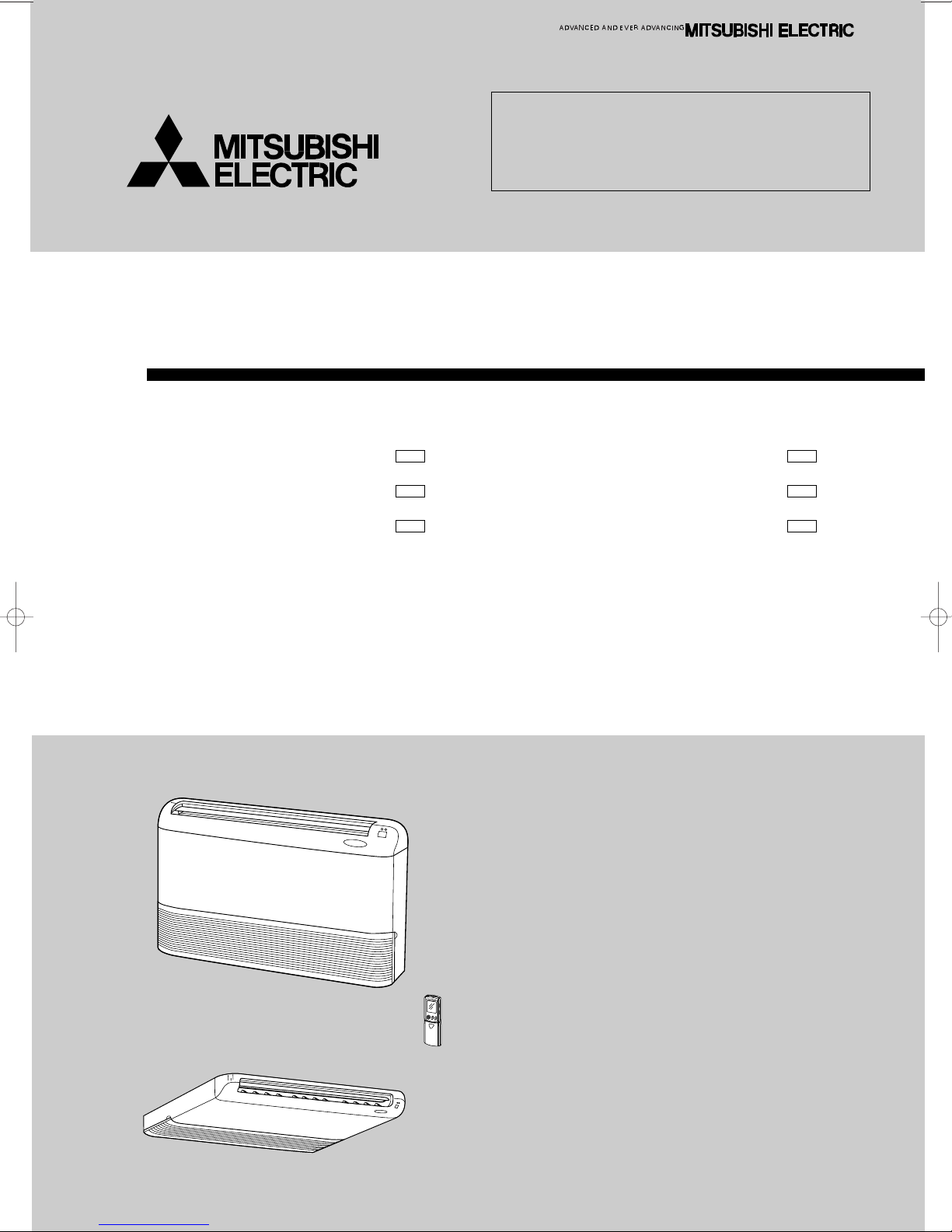
(When installed on the ceiling)
(When installed on the floor)
This Service manual OB212 deals with MCFH-13/18/24/NV-E1,
MUCFH-13/18/24/NV-E1, MCFH-13/18/24/NV-E2 and MUCFH13/18/24/NV-E2 in OB196 REVISED EDITION A issued in
September in 1997.
Therefore, please refer to OB212, not to OB196 REVISED EDITION A, for the above models.
FLOOR AND CEILING TYPE AIR CONDITIONERS
SERVICE MANUAL
Wireless type
Models
No. OB267
MCFH-13NVMCFH-18NVMCFH-24NV-
(WH)
(WH)
(WH)
·MUCFH-13NV-
·MUCFH-18NV-
·MUCFH-24NV-
CONTENTS
1. TECHNICAL CHANGES ····································3
2. PART NAMES AND FUNCTIONS······················3
3. SPECIFICATION·················································6
4. NOISE CRITERIA CURVES·······························7
5. OUTLINES AND DIMENSIONS·························8
6. WIRING DIAGRAM ············································9
7. REFRIGERANT SYSTEM DIAGRAM··············14
8. PERFORMANCE CURVES······························16
9. MICROPROCESSOR CONTROL ····················32
10. SERVICE FUNCTIONS·····································41
11. TROUBLESHOOTING······································42
12. DISASSEMBLY INSTRUCTIONS·····················55
13. PARTS LIST······················································63
14. OPTIONAL PARTS ···········································70
E4E4
E3E3
E3E3
W As for parts lists, all sub number’s series are included.
Page 2

Page 3
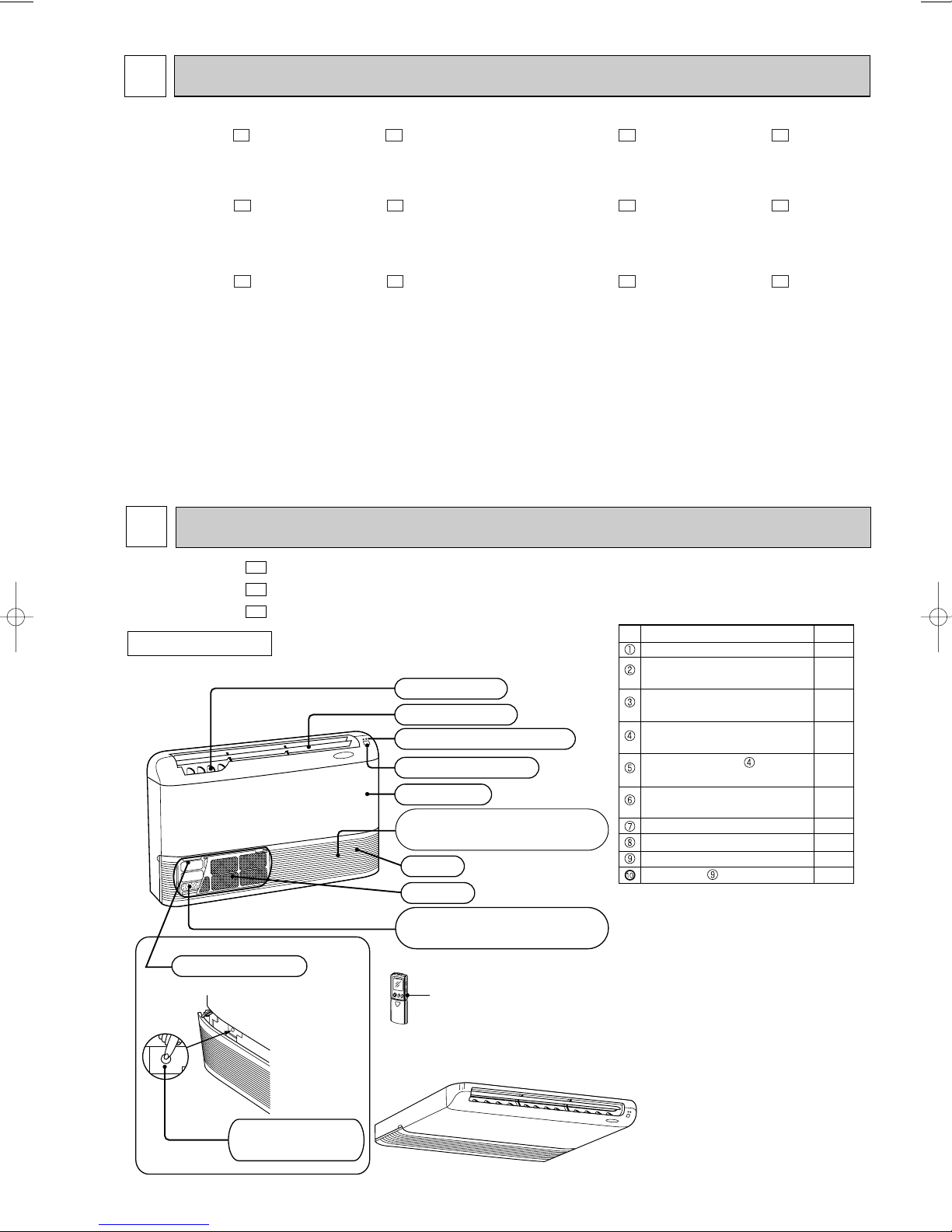
1
(When installed on the floor)
(When the air inlet grille is opened.)
Deodorizing filter
(gray sponge type)(option)
Air filter
Air inlet
Operation section
Air cleaning filter
(white bellows type)(option)
Front panel
Receiving section
Operation indicator lamp
Horizontal vane
Vertical vane
Emergency
operation switch
(When installed on the ceiling)
ACCESSORIES
Item
Installation plate
Unit fixing screw
5 o 12mm
Wireless remote
controller
Remote controller
mounting hardware
Fixing screw for
3.5 o 16mm (Black)
Battery (AAA) for
remote controller
Drain hose
Drain pipe cover
Knockout cover
Screw for 4 o 10mm
2
2
1
1
2
2
1
1
1
2
Q'ty
Remote controller
TECHNICAL CHANGES
MCFH-13NV- · MUCFH-13NV- ➔ MCFH-13NV- · MUCFH-13NV-
1. Remote controller has changed.
SWING button is removed, but SWING MODE function is available by VANE CONTROL button.
MCHF-18NV- · MUCFH-18NV- ➔ MCFH-18NV- · MUCFH-18NV-
1. Remote controller has changed.
SWING button is removed, but SWING MODE function is available by VANE CONTROL button.
MCFH-24NV- · MUCFH-24NV- ➔ MCFH-24NV- · MUCFH-24NV-
1. Remote controller has changed.
SWING button is removed, but SWING MODE function is available by VANE CONTROL button.
2. Ball valve has changed to stop valve.
3. Deicer P.C. board has changed.
2
MCFH-13NV MCFH-18NV MCFH-24NV -
PART NAMES AND FUNCTIONS
E4
E3
E3
E4E4E3E3
E3E3E2E2
E3E3E2E2
INDOOR UNIT
3
Page 4
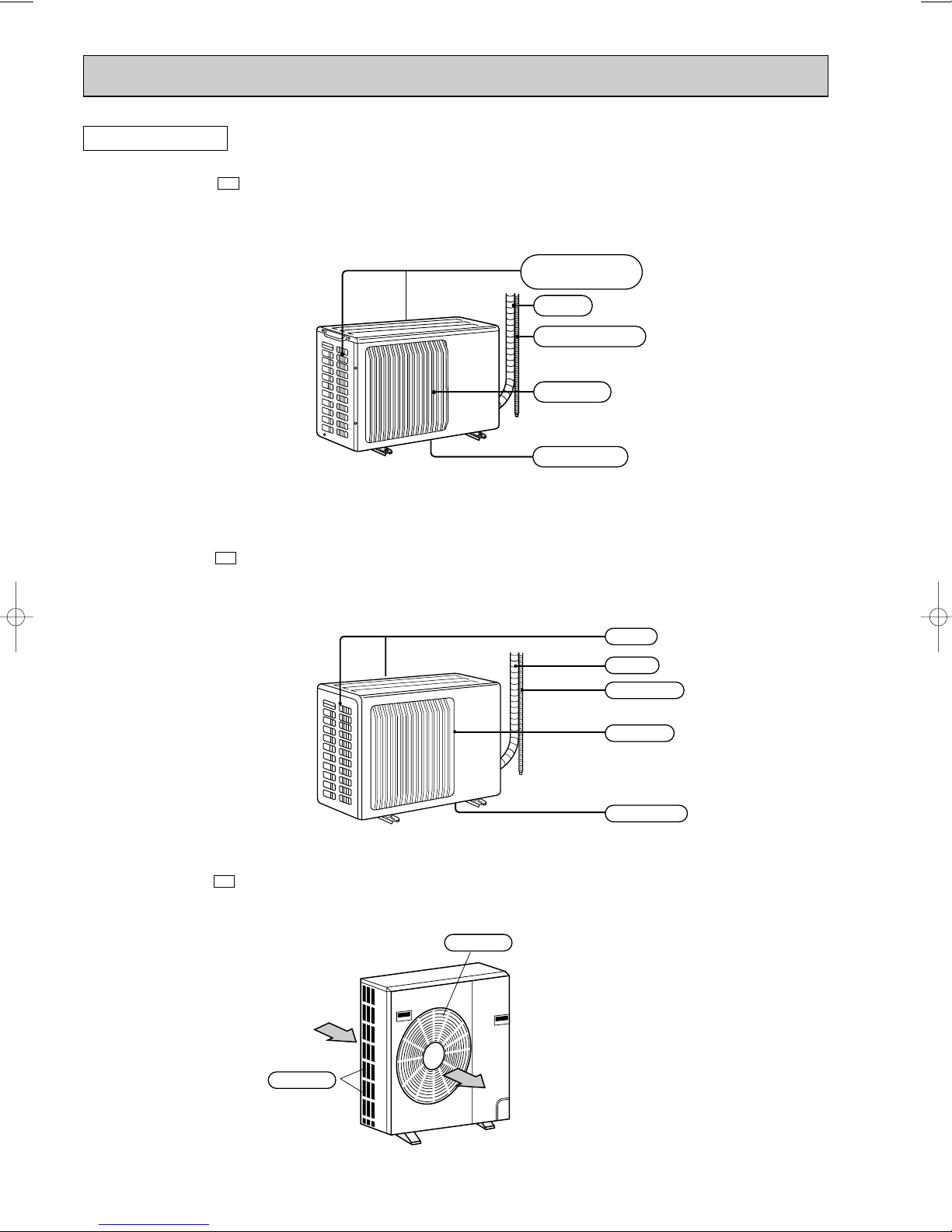
OUTDOOR UNIT
MUCFH-13NV -
MUCFH-18NV -
E4
Air inlet
(back and side)
Piping
Drain hose
Air outlet
Drain outlet
E3
MUCFH-24NV -
Air inlet
Piping
Drain hose
Air outlet
Drain outlet
E3
Air outlet
Air inlet
4
Page 5
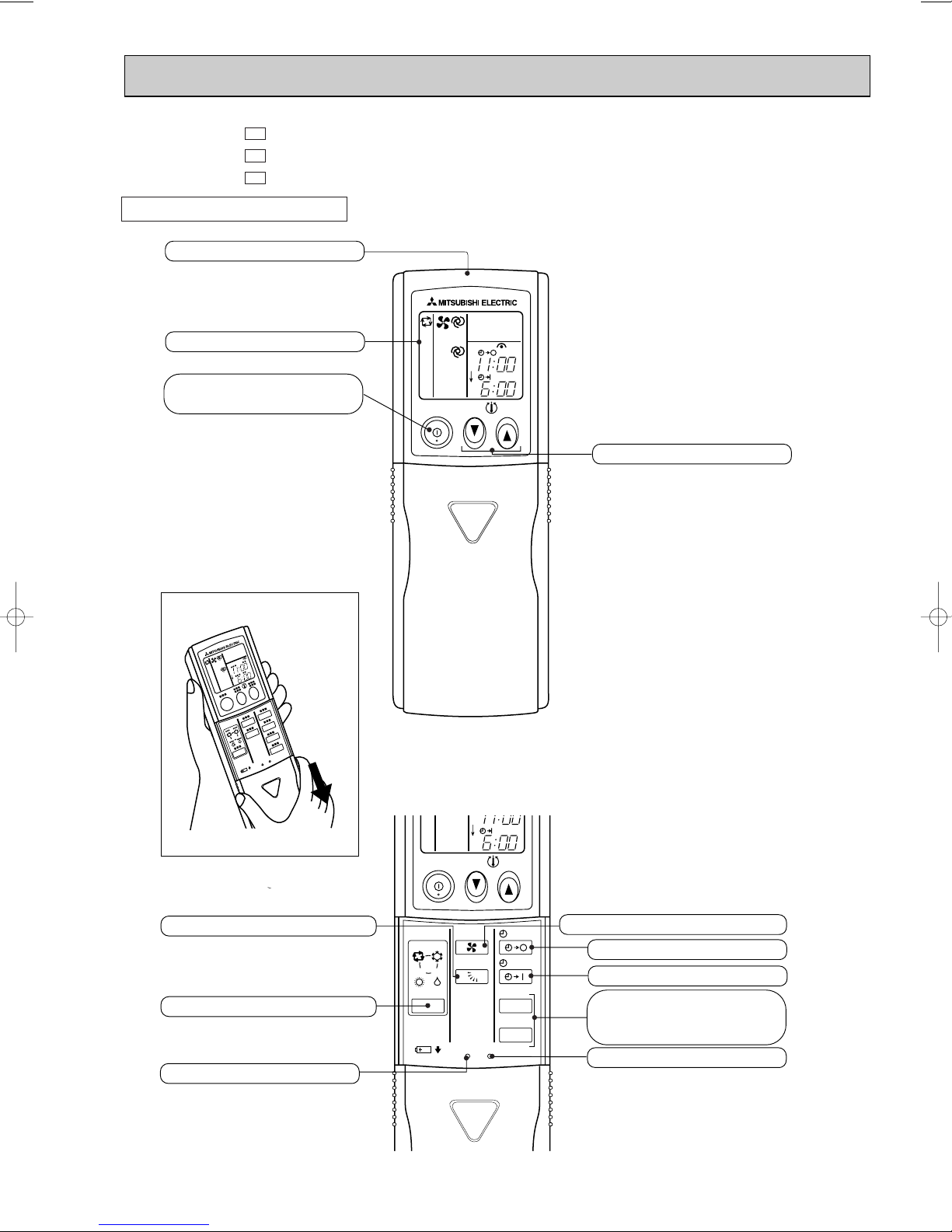
ON/OFF
TOO
COOL
PM
AM
TOO
WARM
ON/OFF
FAN
TOO
WARM
TOO
COOL
VANE
MODE
STOP
START
HR.
MIN.
I FEEL
COOL
HEAT
DRY
PM
CLOCK
AM
RESET CLOCK
Open the front lid.
Signal transmitting section
Operation display section
OPERATE /STOP
(ON /OFF)button
TEMPERATURE buttons
OPERATION SELECT button
FAN SPEED CONTROL button
OFF-TIMER button
HR. button
MIN. button
(TIME SET button)
ON-TIMER button
RESET button
VANE CONTROL button
CLOCK SET button
MCFH-13NV MCFH-18NV MCFH-24NV -
REMOTE CONTROLLER
E4
E3
E3
5
Page 6
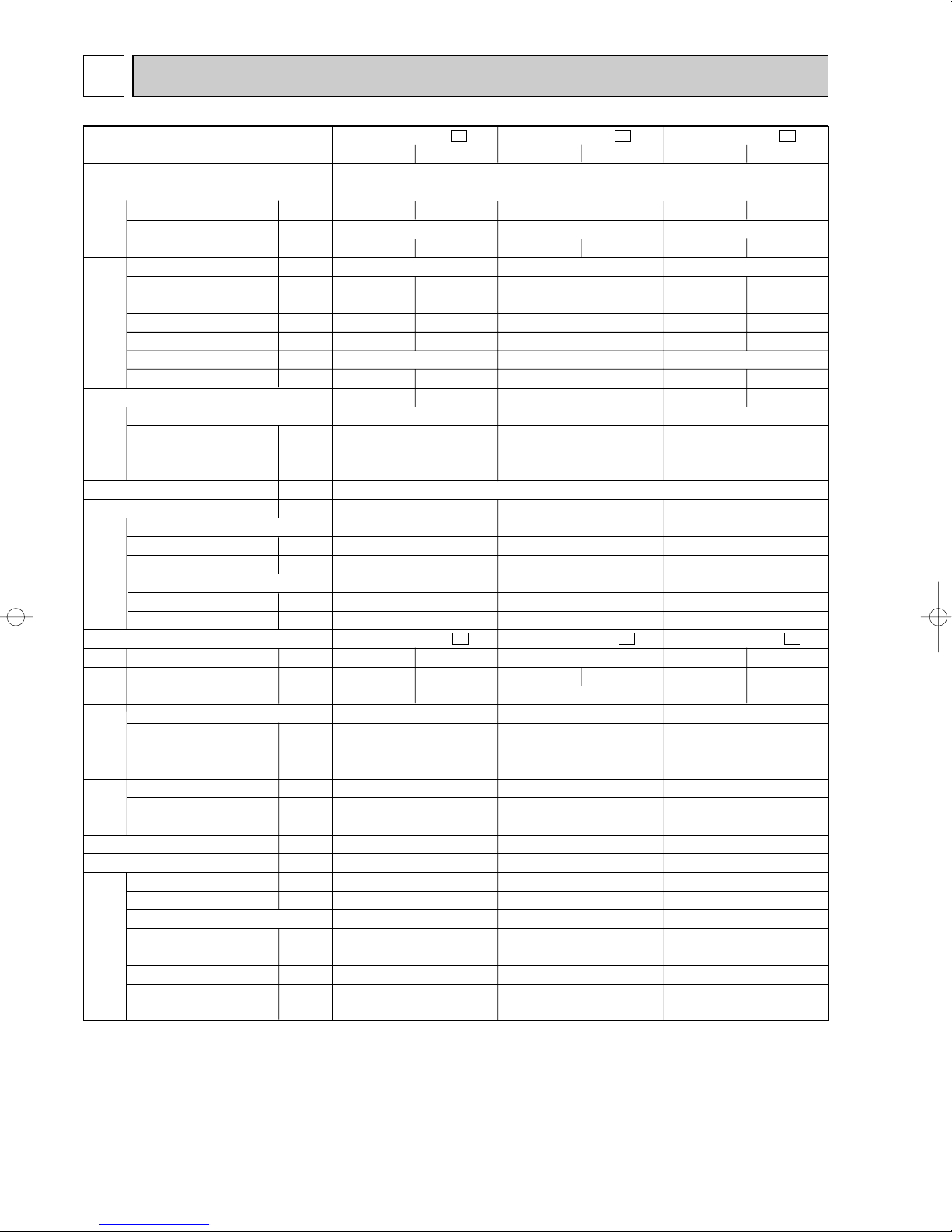
3
Indoor model
Function
Power supply
Capacity
Air flow(High)
Dehumidification
Power outlet
Running current
Power input
Auxiliary heater
Power factor
Starting current
Fan motor current
Model
Winding
resistance(at20:)
Dimensions WOHOD
Weight
Air direction
Sound level (High)
Fan speed (High)
Fan speed regulator
Thermistor RT11(at25:)
Thermistor RT12(at25:)
Outdoor model
Air flow
Compressor motor current
Fan motor current
Model
Output
Winding
resistance(at20:)
Model
Winding
resistance(at20:)
Dimensions WOHOD
Weight
Sound level(High)
Fan speed(High)
Fan speed regulator
Refrigerant filling
capacity(R22)
Refrigerating oil (Model)
Thermistor RT61(at0:)
Thermistor RT63(at0:)
kW
K /h
L/h
A
A
W
A(kW)
%
A
A
"
mm
kg
dB
rpm
k"
k"
K /h
A
A
W
"
"
mm
kg
dB
rpm
kg
cc
k"
k"
Electrical
data
Fan
motor
Special
remarks
Compressor
Electrical
data
Fan
motor
Special
remarks
Capacity
Coefficient of performance(C.O.P)
Capacity
MCFH-13NV-
E4
MCFH-18NV-
E3
MCFH-24NV-
E3
MUCFH-13NV-
E4
MUCFH-18NV-
E3
MUCFH-24NV-
E3
Cooling
3.7
1.5
6.2 - 6.4
1,310 - 1,400
-
96 - 91
0.30
2.82 - 2.64
5.54 - 5.72
0.36
Heating
4.0
-
5.4 - 5.8
1,130 - 1,220
-
95 - 88
0.30
3.54 - 3.28
4.74 - 5.12
0.38
780
10
35 - 38
RB4V25-AB
WHT-BLK 182.2 BLK-YLW 68.9
YLW-BLU 47.5 BLU- BRN 31.5
BRN-RED 22.9
26
5
46 - 47
1,220 - 1,260
3
10
10
RH-231VHAT
1,100
C - R 2.11 C - S 3.97
RA6V33-CA
WHT-BLK 176.0
BLK-RED 413.0
780 ✕ 540 ✕ 255
38
49 - 49
700 - 740
1
1.35
520 (MS56)
33.18
—
Cooling
5.0
2.6
9.3 - 9.0
2,030 - 2,120
-
99 - 98
0.36
2.46 - 2.36
8.55 - 8.25
0.39
Heating
5.4
-
5.4 - 5.8
1,910 - 2,010
-
98 - 97
0.36
2.83 - 2.69
8.15 - 7.85
0.39
Single phase
220 - 240 V, 50Hz
840
15
52 - 58
RB4V36-AB
WHT-BLK 82.9 BLK-YLW 65.6
YLW-BLU 36.0 BLU- BRN 27.0
BRN-RED 13.7
1100 ✕ 650 ✕ 180
26
5
48 - 48
1,310 - 1,330
3
10
10
NH-36VMDT
1,700
C - R 1.20 C - S 2.70
RA6V50-OG
WHT-BLK 116.4
BLK-RED 111.0
850 ✕ 605 ✕ 290
59
52 - 52
810 - 845
1
1.80
1,200 (MS32N1)
33.18
—
Cooling
6.0
3.1
12.5 - 11.7
2,720 - 2,750
-
99 - 98
0.36
2.21 - 2.18
11.56 - 10.76
0.58
Heating
6.2
-
11.7 - 11.3
2,540 - 2,650
-
99 - 98
0.36
2.44 - 2.34
10.76 - 10.36
0.58
840
15
59 - 59
RB4V36-AB
WHT-BLK 82.9 BLK-YLW 65.6
YLW-BLU 36.0 BLU- BRN 27.0
BRN-RED 13.7
26
5
48 - 48
1,310 - 1,330
3
10
10
NH-47VMDT
2,200
C - R 0.96 C - S 2.07
RA6V85-AA
WHT-BLK 62.7 BLK-YLW 30.2
BLK-RED 62.9
870 ✕ 850 ✕ 295
72
53 - 53
720 - 750
2
2.40
1,200 (MS32N1)
33.18
33.18
SPECIFICATION
NOTE:Test conditions are based on ISO 5151
Cooling : Indoor DB27°C WB19°C Heating : Indoor DB20°C WB 15°C
Outdoor DB35°C WB(24°C) Outdoor DB 7°C WB 6°C
6
Page 7
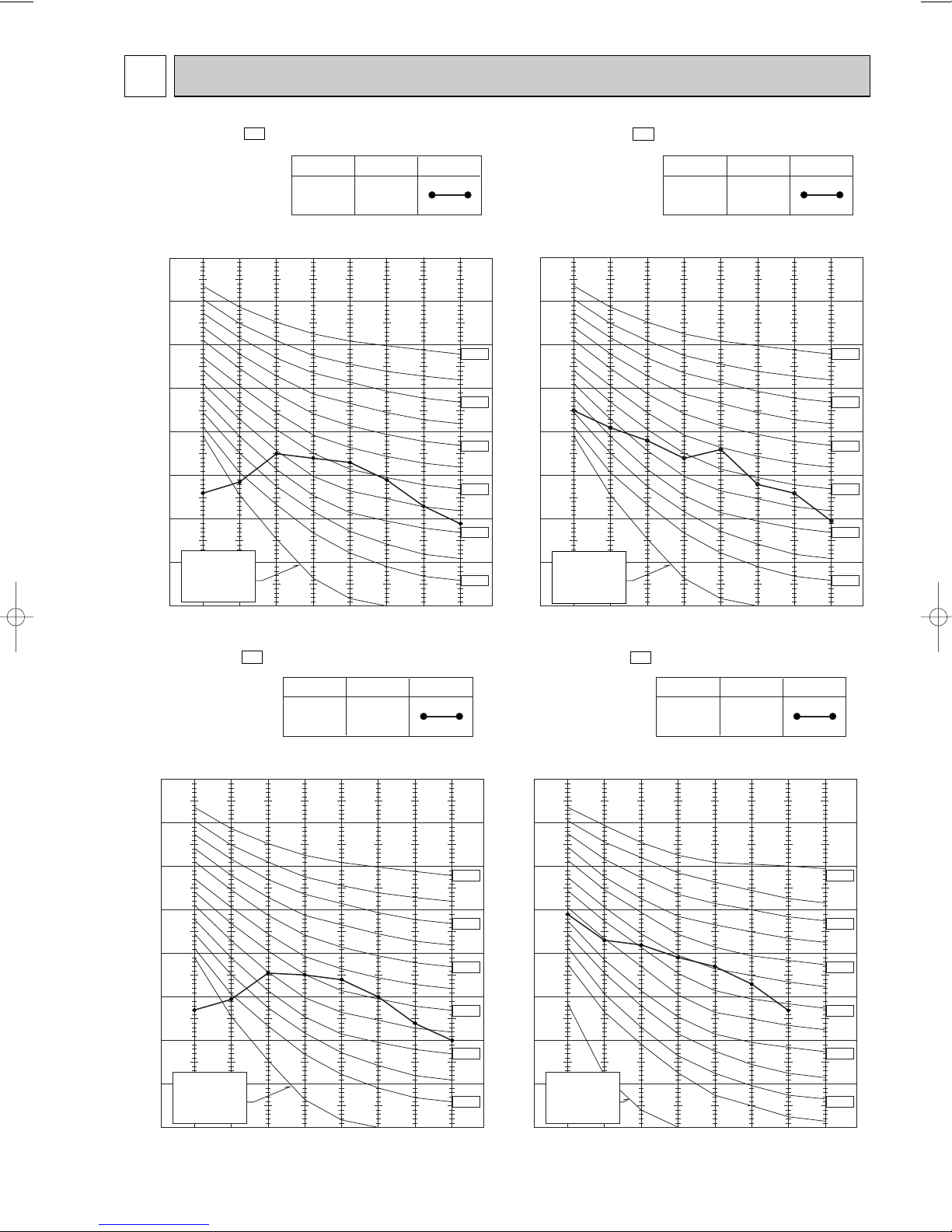
4
NOISE CRITERIA CURVES
MCFH-13NV -
90
E4
SPEED
High
SPL(dB
46-47
Test conditions,
Cooling : DB 27: WB 19:\
Heating : DB 20: WB 15:
80
70
60
50
40
30
APPROXIMATE
20
THRESHOLD OF
HEARING FOR
CONTINUOUS
NOISE
OCTAVE BAND SOUND PRESSURE LEVEL, dB re 0.002 MICRO BAR
10
63 125 250 500 1000 2000 4000 8000
BAND CENTER FREQUENCIES, Hz
MCFH-18NV -
E3
(A)) LINE
MUCFH-13NV -
90
80
NC-70
70
60
NC-60
50
NC-50
40
NC-40
30
NC-30
20
NC-20
OCTAVE BAND SOUND PRESSURE LEVEL, dB re 0.002 MICRO BAR
10
MUCFH-18NV -
E4
APPROXIMATE
THRESHOLD OF
HEARING FOR
CONTINUOUS
NOISE
SPEED
High
SPL(dB
(A)) LINE
49-49
Test conditions,
Cooling : DB 35: WB (24:)
Heating : DB 7: WB 6:
63 125 250 500 1000 2000 4000 8000
BAND CENTER FREQUENCIES, Hz
E3
NC-70
NC-60
NC-50
NC-40
NC-30
NC-20
SPL(dB
SPEED
High
Test conditions,
Cooling : DB 27: WB 19:\
90
Heating : DB 20: WB 15:
(A)) LINE
48-48
80
70
60
50
40
30
APPROXIMATE
20
THRESHOLD OF
HEARING FOR
CONTINUOUS
NOISE
OCTAVE BAND SOUND PRESSURE LEVEL, dB re 0.002 MICRO BAR
10
63 125 250 500 1000 2000 4000 8000
BAND CENTER FREQUENCIES, Hz
NC-70
NC-60
NC-50
NC-40
NC-30
NC-20
SPL(dB
SPEED
High
Test conditions,
Cooling : DB 35: WB (24:)
90
Heating : DB 7: WB 6:
(A)) LINE
52-52
80
70
60
50
40
30
APPROXIMATE
20
THRESHOLD OF
HEARING FOR
CONTINUOUS
NOISE
OCTAVE BAND SOUND PRESSURE LEVEL, dB re 0.002 MICRO BAR
10
63 125 250 500 1000 2000 4000 8000
BAND CENTER FREQUENCIES, Hz
NC-70
NC-60
NC-50
NC-40
NC-30
NC-20
7
Page 8
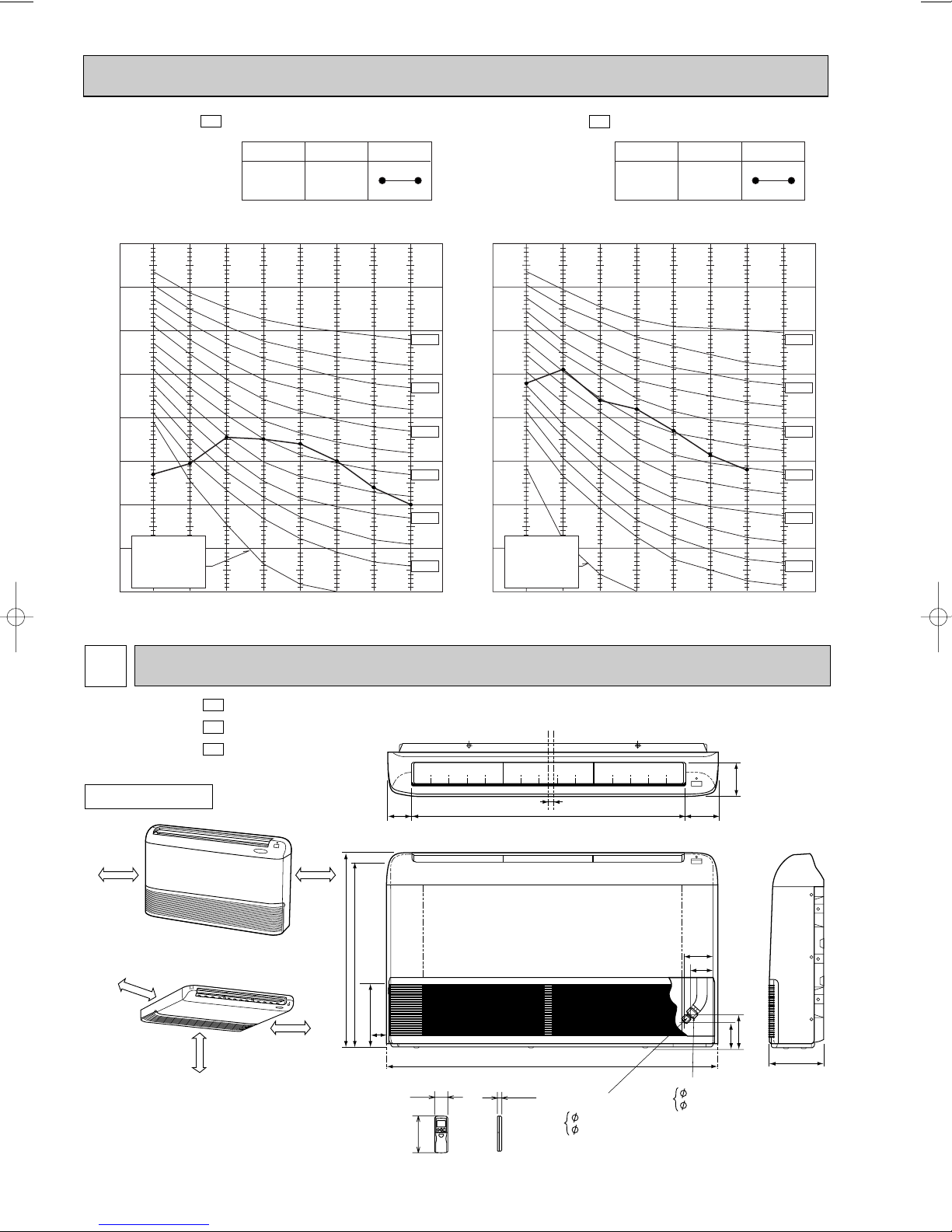
MCFH-24NV -
E3
MUCFH-24NV -
E3
SPL(dB
SPEED
High
Test conditions,
Cooling : DB 27: WB 19:\
90
80
70
60
50
40
30
APPROXIMATE
20
THRESHOLD OF
HEARING FOR
CONTINUOUS
NOISE
OCTAVE BAND SOUND PRESSURE LEVEL, dB re 0.002 MICRO BAR
10
63 125 250 500 1000 2000 4000 8000
BAND CENTER FREQUENCIES, Hz
Heating : DB 20: WB 15:
(A)) LINE
48-48
NC-70
NC-60
NC-50
NC-40
NC-30
NC-20
SPL(dB
SPEED
High
Test conditions,
Cooling : DB 35: WB (24:)
90
80
70
60
50
40
30
APPROXIMATE
20
THRESHOLD OF
HEARING FOR
CONTINUOUS
NOISE
OCTAVE BAND SOUND PRESSURE LEVEL, dB re 0.002 MICRO BAR
10
63 125 250 500 1000 2000 4000 8000
BAND CENTER FREQUENCIES, Hz
Heating : DB 7: WB 6:
(A)) LINE
53-53
NC-70
NC-60
NC-50
NC-40
NC-30
NC-20
5
OUTLINES AND DIMENSIONS
MCFH-13NV MCFH-18NV MCFH-24NV -
INDOOR UNIT
(When installed on the floor)
50cm or more
50cm or more
(When installed on the ceiling)
E4
E3
E3
100cm or more
50cm or more
50cm or more
80.8 906 112.8
650
616.5
16
17042.5
1100
58
19
Liquid line
6.35 (MCFH-13/18)
162
9.52 (MCFH-24)
114
93
77
113
Gas line
12.7 (MCFH-13)
15.88 (MCFH-18/24)
Unit: mm
143
180
Wireless remote controller
8
Page 9
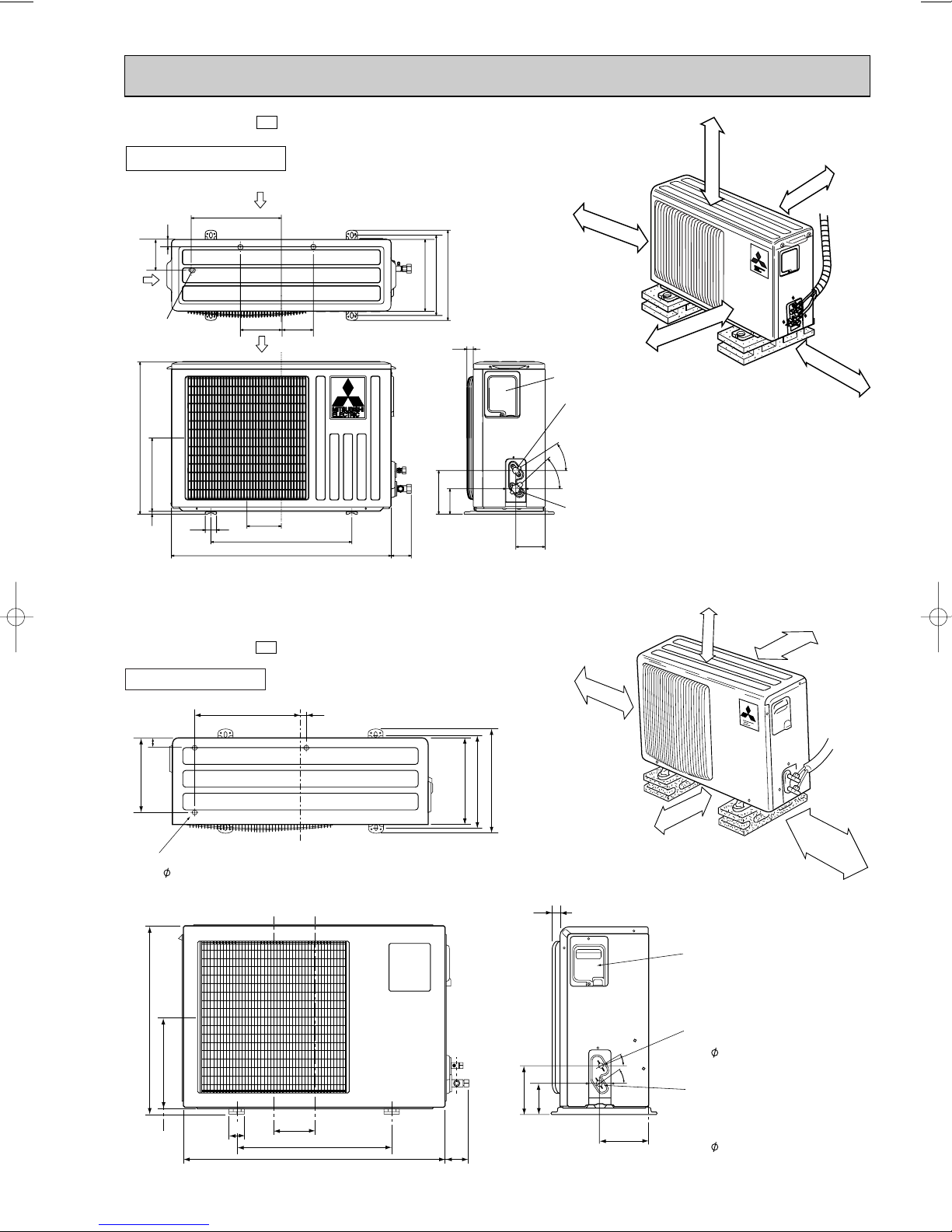
MUCFH-13NV -
E4
REQUIRED SPACE
Unit: mm
OUTDOOR UNIT
320
32
109
Air in
Drainage
3holes [33
540
260
40
10
MUCFH-18NV -
Air in
147
122
E3
110
Airout
500
780
74
255
285
155
320
25
90
Outdoor
10cm or more
If clearance
behind the outdoor
unit is only 40B or 50B
side A must be
fully open.
unit
Service panel
Liquid refrigerant
pipe joint
Refrigerant pipe
(flared) [6.35
35-
43-
Gas refrigerant
pipe joint
Refrigerant pipe
104
(flared) [12.7
A
40cm or more
10cm or more
10cm or more
If the front or right/left sides
are vacant, the top has only
to be 10cm unobstructed.
10cm or more
35cm or more
10cm or more
OUTDOOR UNIT
35
248
Drainage
3holes 33
605
29220
50
350
133
500
850
20
74
290
310
345
157
30
100
10cm or more
If the right/left sides or
back side is vacant,the
front has only to be 50cm
unobstructed.
30
35
161
50cm or more
Service panel
Liquid refrigerant
pipe joint
Refrigerant pipe
Gas refrigerant
pipe joint
Refrigerant pipe
35cm or more
(flared)
6.35
(flared)
15.88
9
Page 10
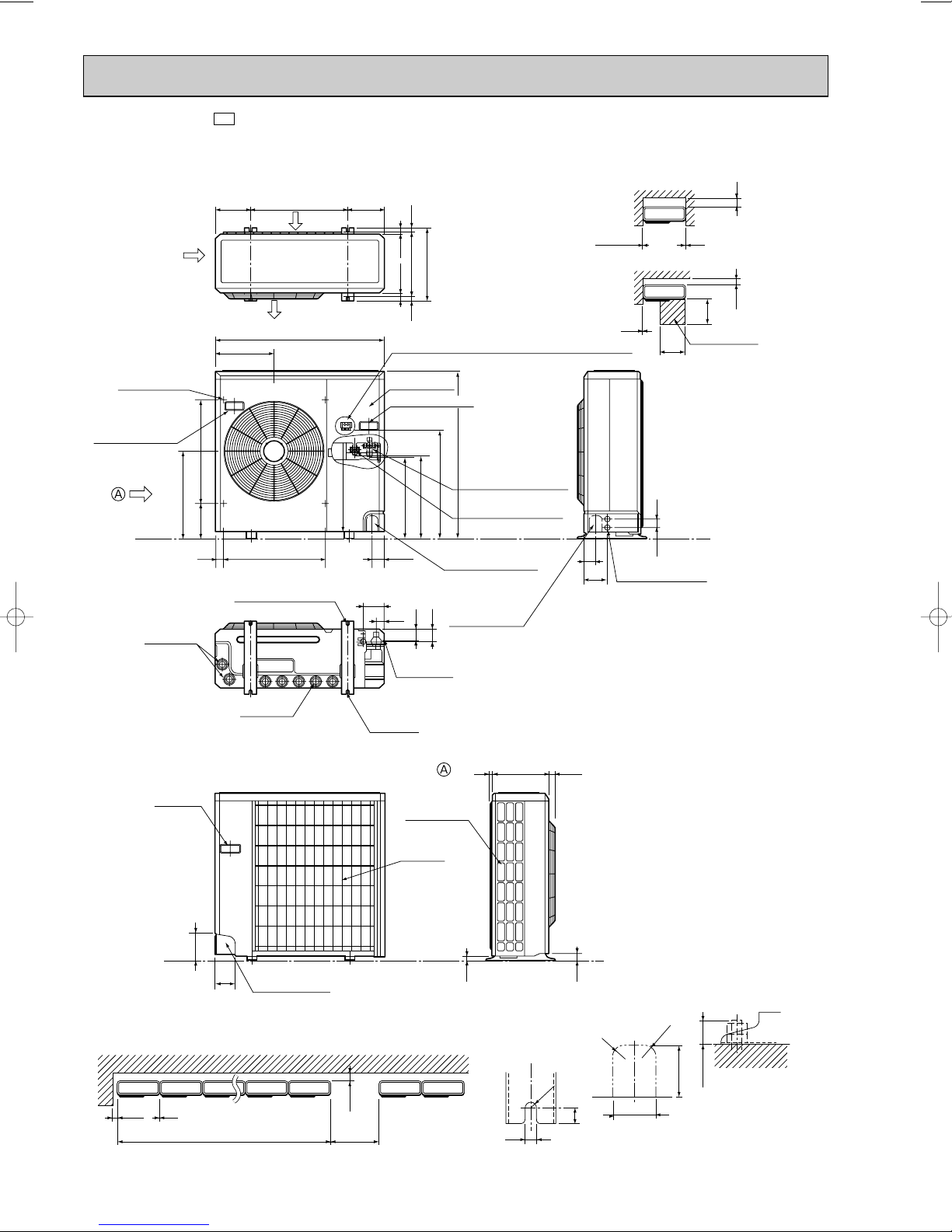
100 10
1000For 10 units or less
200
Outdoor Unit-Necessary surrounding clearance
(Concentrated installation)
The upper side must be open.
Outdoor Unit-Necessary surrounding clearance
200
10
10
10
Note:Allow adequate
upper clearance
150
500
500
Service space
Front opening
Handle
for moving
138
95
Rear piping hole
23
33
Rear fresh
air intake
Side air intake
724
295
Outlet guide
installation hole
302
Air intake
Air intake
Air outlet
870
185
185
500
330
362
1715
39.5 27.5
Terminal block for indoor and outdoor unit connection
Handle for moving
179 524
441
445
450
468
553
850
40 60524
Service panel
Refrigerant-pipe flared
connection [15.88
Refrigerant-pipe flared
connection [9.52
Knock out hole
for front piping
(refrigerant,drainage
and wiring)
Knock out hole
for right piping
(refrigerant,drainage
and wiring)
60
120
4553
Knock out holes for
power line 2-[27
25 max.
Standard bolt length
R20
R20
65
Front right piping holesdetail figures
80
42
45
17
12
R6
104
33
Bottom
piping hole
2-U-shaped
notched
holes
Drain hole
Drain hole
2-12o23 Oval holes
(standard bolt M10)
Handle for moving
MUCFH-24NV -
E3
Unit: mm
10
Page 11
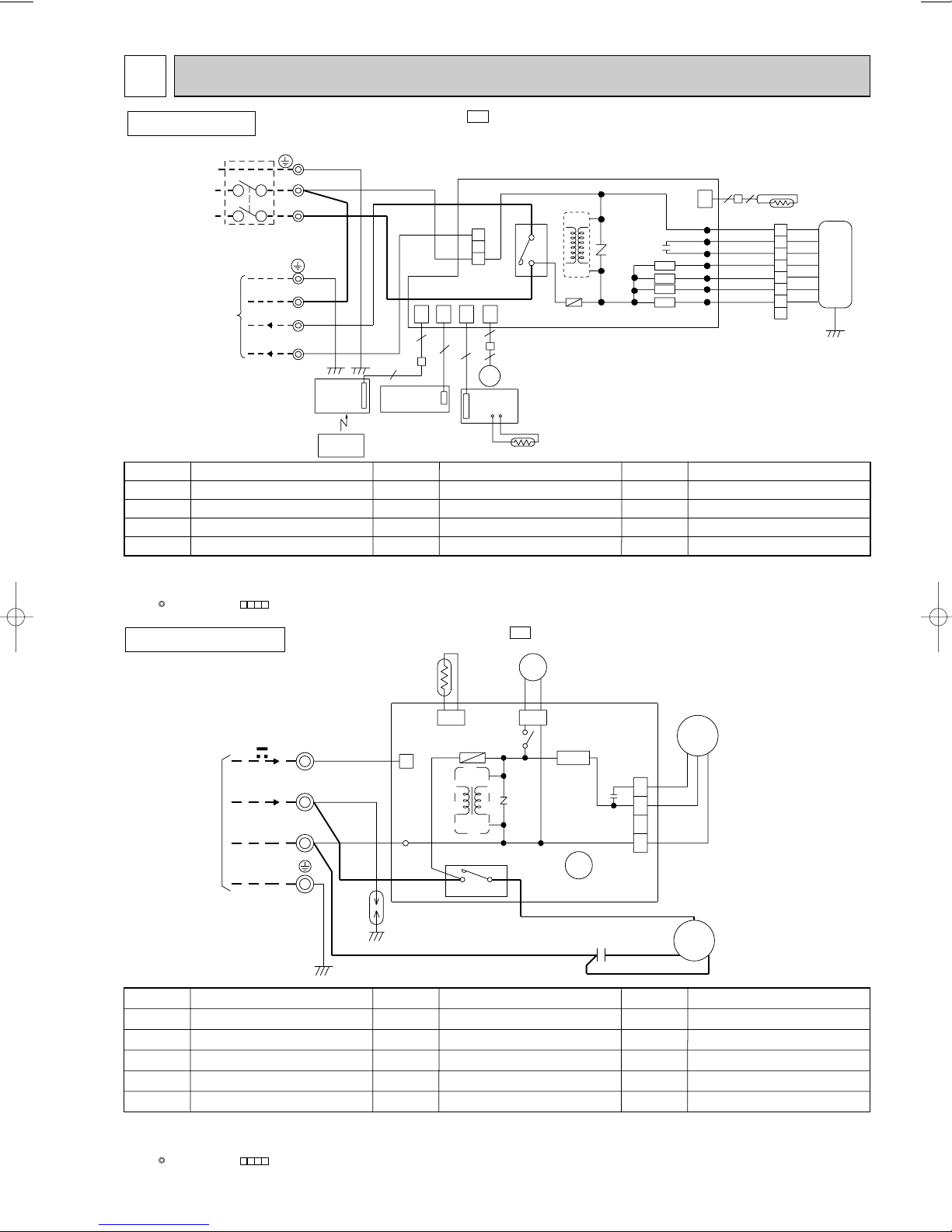
WIRING DIAGRAM6
INDOOR UNIT
CIRCUIT BREAKER
POWER SUPPLY
~/N 220-240V
MODEL MCFH-13NV-
TB
PE
GRN/YLW
N
BLU
L
BRN
50Hz
GRN/YLW
N
TO OUTDOOR
UNIT
CONNECTING
220-240V~
12VDC
2
3
BLU
WHT
RED
101
CN
5
DISP/
RECEIVER
P.C.BOARD
REMOTE
CONTROLLER
SYMBOL
C11
INDOOR FAN CAPACITOR
F11
FUSE (3.15A)
HIC1
DC/DC DONVERTER
MF
INDOOR FAN MOTOR(INNER PROTECTOR)
NOTE:1. About the outdoor side electric wiring, refer to the outdoor unit electric wiring diagram for servicing.
2. Use copper conductors only.(For field wiring)
3. Symbols below indicate;
: Terminal block, : Connector
NAME
AUTO RESTART
ASSY
SYMBOL
MV
NR11
RT11
RT12
E4
HIC1
3
2
1
CN201
4
52C
3
TRANS
F11
CN
CN
104
5
CN
113
151
ELECTRONIC CONTROL P.C BOARD
6
5
4
6
MV
SW/THERMO
P.C.BOARD
RT11
NAME NAME
VANE MOTOR
VARISTOR
ROOM TEMPERATURE THERMIST OR
INDOOR COIL THERMISTOR
LDCOM
LDC11
C11
SR144
SR143
SR142
SR141
LDC12
LDFH
LDFM
LDFL
LDFVL
NR11
SYMBOL
SR141~SR144
SW/THERMO
P.C. BOARD
TB
52C
22
CN
112
WHT
ORN
RED
BLK
YLW
BLU
BRN
RT12
WHT
1
ORN
2
RED
3
BLK
4
YLW
5
BLU
6
BRN
7
8
GRN/YLW
SOLID STATE RELAY
SWITCH & ROOM TEMPERATURE
THERMISTOR P.C. BOARD
TERMINAL BLOCK
CONTACTOR
VG79B037H01
MF
OUTDOOR UNIT
12V
220-240V~
TO INDOOR UNIT
CONNECTING
MODEL MUCFH-13NV-
RT61
1
TAB20
CN661
CN730
F61
IC881
TRANS
52C
43
TB
3
RED
2
WHT
N
BLU
WHT
E4
21S4
BLK
BLK
CN721
X62
SR61
NR61
X62
DEICER P.C. BOARD
C65
DSAR
BLU
GRN/YLW
SYMBOL
C1
COMPRESSOR CAPACITOR
C65
OUTDOOR FAN CAPACITOR
DSAR
IC881
NOTE:1. About the outdoor side electric wiring, refer to the outdoor unit electric wiring diagram for servicing.
SURGE ABSORBER
F61
FUSE(2A)
DC/DC CONVERTER
2. Use copper conductors only.(For field wiring)
3. Symbols below indicate;
: Terminal block, : Connector
NAME
SYMBOL
MC
MF
NR61
RT61
SR61
NAME NAME
COMPRESSOR(INNER PROTECTOR)
OUTDOOR FAN MOTOR(INNER PROTECTOR)
VARISTOR
DEFROST THERMISTOR
SOLID STATE RELAY
C1
11
1
2
3
4
CN711
RED
BLK
SYMBOL
TB
X62
21S4
52C
MF
RED
WHT
BLK
C
WHT
MC
S
R
TERMINAL BLOCK
R.V. COIL RELAY
R.V. COIL
COMPRESSOR CONTACTOR
VG79B013H01
Page 12
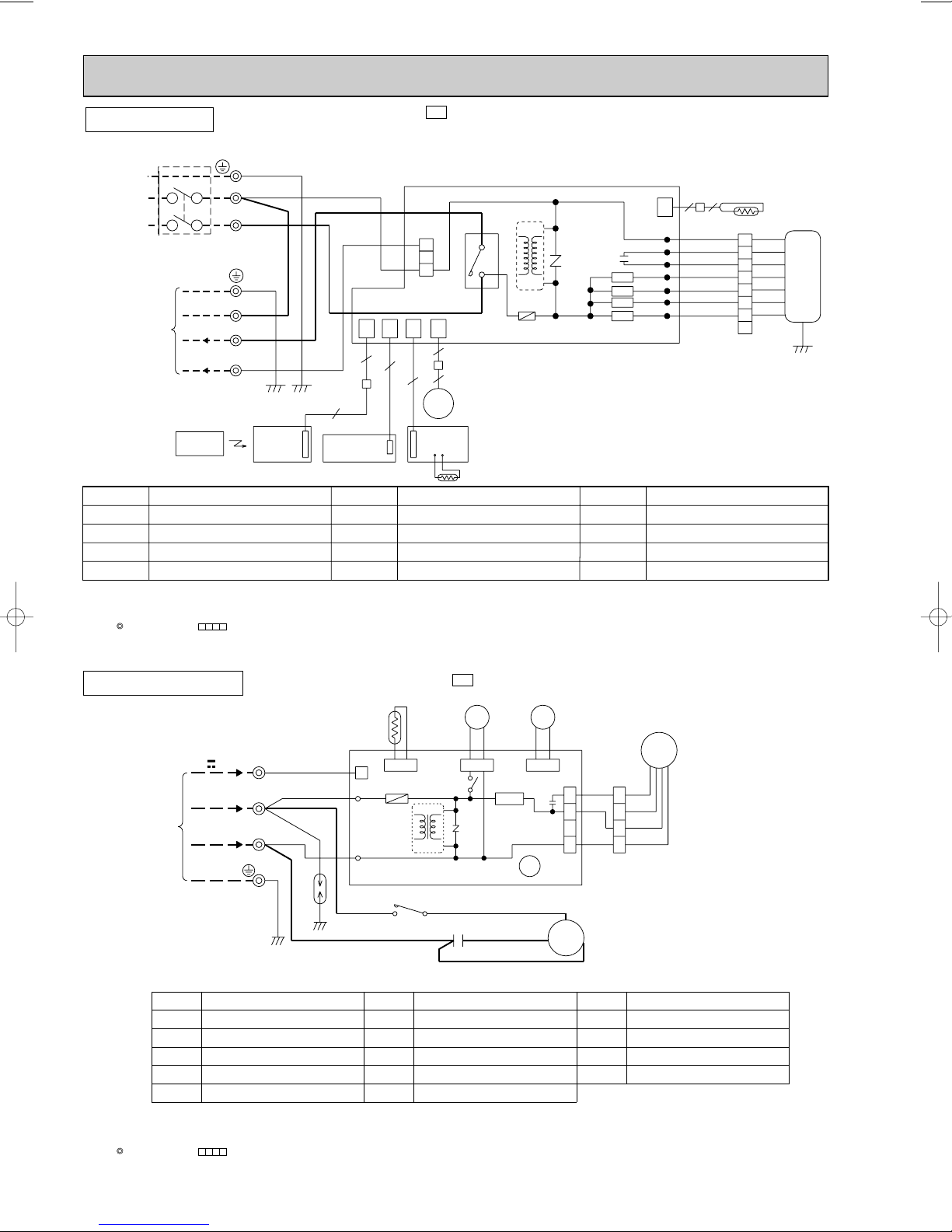
INDOOR UNIT
SYMBOL
SR141~SR144
SW/THERMO
P.C. BOARD
TB
52C
SYMBOL
MV
NR11
RT11
RT12
SYMBOL
C11
F11
HIC1
MF
NAME
NAME NAME
INDOOR FAN CAPACITOR
FUSE (3.15A)
DC/DC DONVERTER
INDOOR FAN MOTOR(INNER PROTECTOR)
VANE MOTOR
VARISTOR
ROOM TEMPERATURE THERMIST OR
INDOOR COIL THERMISTOR
SOLID STATE RELAY
SWITCH & ROOM TEMPERATURE
THERMISTOR P.C. BOARD
TERMINAL BLOCK
CONTACTOR
MODEL MCFH-18NV-
E3
CIRCUIT BREAKER
POWER SUPPLY
~/N 220-240V
50Hz
TO OUTDOOR
UNIT
CONNECTING
220-240V~
12VDC
REMOTE
CONTROLLER
TB
N
L
N
2
3
PE
GRN/YLW
BLU
BRN
GRN/YLW
BLU
WHT
RED
DISP/
RECEIVER
P.C.BOARD
CN
101
5
5
AUTO RESTART
ASSY
CN
104
CN201
CN
113
5
SW/THERMO
P.C.BOARD
HIC1
3
2
1
4
52C
3
TRANS
F11
CN
151
ELECTRONIC CONTROL P.C BOARD
6
6
4
MV
RT11
NOTE:1. About the outdoor side electric wiring, refer to the outdoor unit electric wiring diagram for servicing.
2. Use copper conductors only.(For field wiring)
3. Symbols below indicate;
: Terminal block, : Connector
NR11
C11
SR144
SR143
SR142
SR141
LDCOM
LDC11
LDC12
LDFH
LDFM
LDFL
LDFVL
CN
112
22
WHT
WHT
1
ORN
ORN
2
RED
RED
3
BLK
BLK
4
YLW
YLW
5
BLU
BLU
6
BRN
BRN
7
8
GRN/YLW
VG79B034H01
RT12
MF
OUTDOOR UNIT
MODEL MUCFH-18NV-
TB
12V
220-240V~ 2
3
RED
WHT
WHT
N
BLU
TO INDOOR UNIT
CONNECTING
DSAR
GRN/YLW
SYMBOL
C1
COMPRESSOR CAPACITOR
C65
OUTDOOR FAN CAPACITOR
DSAR
NOTE:1. About the outdoor side electric wiring, refer to the outdoor unit electric wiring diagram for servicing.
2. Use copper conductors only.(For field wiring)
3. Symbols below indicate;
: Terminal block, : Connector
SURGE ABSORBER
F61
FUSE (2A)
IC881
DC/DC CONVERTER
NAME
E3
X62
21S4
BLK
CN721
BLK
RT61
CN730
1
CN661
F61
TAB21
C1
NR61
RED
TAB20
NO COM
WHT
BLU
IC881
TRANS
DEICER P.C. BOARD
52C
BLK
SYMBOL
MC
MF
NR61
RT61
SR61
COMPRESSOR (INNER PROTECTOR)
FAN MOTOR (INNER PROTECTOR)
VARISTOR
DEFROST THERMISTOR
SOLID STATE RELAY
NAME
12
52C
VLT
VLT
CN720
SR61
X62
C65
CN711
WHT
MF
REDRED
WHT
BLK
1
ORN
2
WHT
3
BLK
4
1
2
3
4
C
MC
RS
SYMBOL
TB
TERMINAL BLOCK
X62
R.V. COIL RELAY
21S4
R.V. COIL
52C
COMPRESSOR CONTACTOR
NAME
SG79J011H01
Page 13
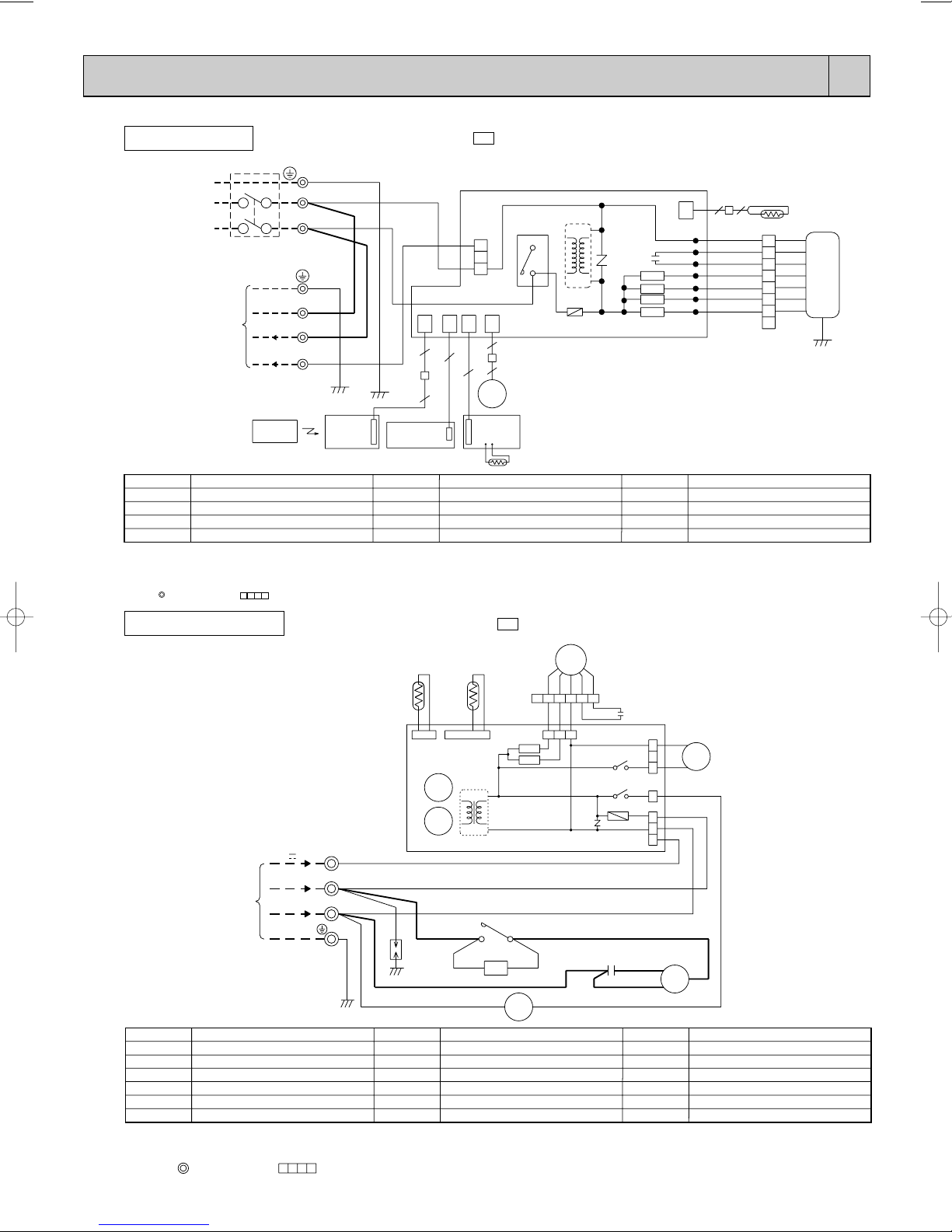
INDOOR UNIT
SYMBOL
SR141~SR144
SW/THERMO
P.C. BOARD
TB
52C
SYMBOL
MV
NR11
RT11
RT12
SYMBOL
C11
F11
HIC1
MF
NAME
NAME NAME
INDOOR FAN CAPACITOR
FUSE (3.15A)
DC/DC DONVERTER
INDOOR FAN MOTOR(INNER PROTECTOR)
VANE MOTOR
VARISTOR
ROOM TEMPERATURE THERMISTOR
INDOOR COIL THERMISTOR
SOLID STATE RELAY
SWITCH & ROOM TEMPERATURE
THERMISTOR P.C. BOARD
TERMINAL BLOCK
CONTACTOR
CIRCUIT BREAKER
POWER SUPPLY
~/N 220-240V
50Hz
TO OUTDOOR
UNIT
CONNECTING
MODEL MCFH-24NV-
TB
PE
GRN/YLW
220-240V~
12VDC
REMOTE
CONTROLLER
N
L
GRN/YLW
N
BLU
2
WHT
3
RED
BLU
BRN
DISP/
RECEIVER
P.C.BOARD
CN
CN
104
101
5
5
AUTO RESTART
ASSY
E3
3
2
1
CN201
CN
CN
113
151
5
4
MV
SW/THERMO
P.C.BOARD
HIC1
C11
NR11
SR144
SR143
SR142
SR141
LDCOM
4
52C
3
TRANS
F11
ELECTRONIC CONTROL P.C BOARD
6
6
RT11
LDC11
LDC12
LDFH
LDFM
LDFL
LDFVL
CN
112
22
WHT
ORN
RED
BLK
YLW
BLU
BRN
WHT
1
ORN
2
RED
3
BLK
4
YLW
5
BLU
6
BRN
7
8
GRN/YLW
RT12
MF
NOTE:1. About the outdoor side electric wiring, refer to the outdoor unit electric wiring diagram for servicing.
2. Use copper conductors only.(For field wiring)
3. Symbols below indicate;
: Terminal block, : Connector
OUTDOOR UNIT
MODEL MUCFH-24NV-
RT61
CN661
TB
12V
220-240V~
3
2
CN662
X62
X52
E3
RT63
T61
MF
ORN
WHT
BLK
YLW
YLW
BLK
WHT
CN711
321
NR61
RED
12
COM
6543
SR62
SR61
DEICER PC BOARD
RED
ORN
X62
X52
COM
N
TO INDOOR UNIT
CONNECTING
GRN/YLW
WHT
DSAR
BLU
BLU
WHT
WHT
52C
CZ
21
WHT
52C
A1A2
F61
CN730
C1
C2
CN721
NO
TAB52
NO
WHT
RED
BLK
VG79B035H01
1
21S4
2
3
1
3
5
S
MC
R
RED
BLU
C
WHT
BLU
SYMBOL
CZ
SURGE ABSORBER 1
C1
COMPRESSOR CAPACITOR
C2
DSAR
NOTES:
FAN MOTOR CAPACITOR
SURGE ABSORBER 2
F61
FUSE(3.15A)
MC
COMPRESSOR (INNER PROTECTOR)
1.Use copper conductors only (For field wiring).
2.Since the indoor and outdoor unit connecting wires have polarity, connect them according to the numbers (3,2,N).
3.Symbols below indicate.
:Terminal block, :Connector
NAME
SYMBOL
OUTDOOR FAN MOTOR (INNER PROTECTOR)
MF
NR61
RT61
RT63
SR61
SR62
VARISTOR
DEFROST TEMPERATURE THERMIST OR
AMBIENT TEMPERATURE THERMIST OR
SOLID STATE RELAY
SOLID STATE RELAY
13
NAME NAME
SYMBOL
TB
T61
X52
X62
21S4
52C
TERMINAL BLOCK
TRANS
CONTACTOR
R.V. COIL RELAY
R.V. COIL
COMPRESSOR CONTACTOR
SG79J184H01
Page 14
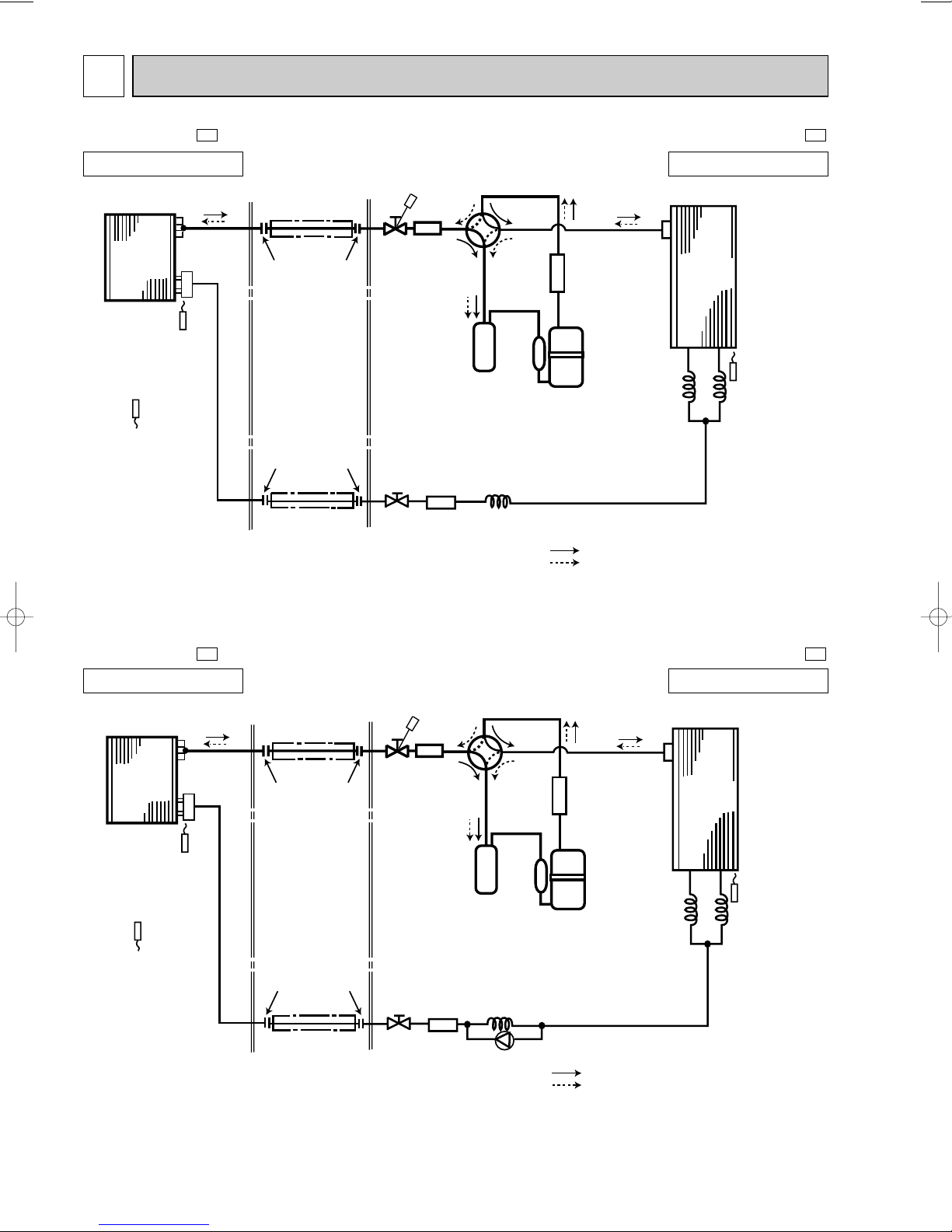
7
Indoor
heat
exchanger
Outdoor
heat
exchanger
Distributor
Flared connection
Room temperature
thermistor
RT11
Coil temperature
thermistor
RT12
Defrost
thermistor
RT61
Flared connection
Stop valve
Stop valve
(with service port)
Strainer
Capillary tube
[3.0o[1.8o200
Capillary tube
[3.0o[1.4o500
Refrigerant flow in cooling
Compressor
Accumulator
Strainer
Muffler
4-way valve
Refrigerant flow in heating
Refrigerant pipe [12.7
(with heat insulator)
Refrigerant pipe
[6.35
(with heat insulator)
R.V.coil
heating ON
cooling OFF
Capillary
tube
[3.0o[1.4o500
REFRIGERANT SYSTEM DIAGRAM
MCFH-13NV-
INDOOR UNIT
E4
MUCFH-13NV-
E4
OUTDOOR UNIT
MCFH-18NV-
INDOOR UNIT
Coil temperature
thermistor
RT12
Room temperature
thermistor
RT11
Indoor
heat
exchanger
E3
Refrigerant pipe [15.88
(with heat insulator)
Distributor
Flared connection
Flared connection
Refrigerant pipe
[6.35
(with heat insulator)
Stop valve
(with service port)
Stop valve
4-way valve
Muffler
Accumulator
Strainer Capillary tube
Check
valve
MUCFH-18NV-
OUTDOOR UNIT
Outdoor
Strainer
Compressor
Capillary tube
[3.0o[1.6o750
[3.0o[2.0o600
Refrigerant flow in cooling
Refrigerant flow in heating
heat
exchanger
Defrost
thermistor
RT61
Capillary
tube
[3.0o[1.6o750
R.V.coil
heating ON
cooling OFF
E3
14
Page 15
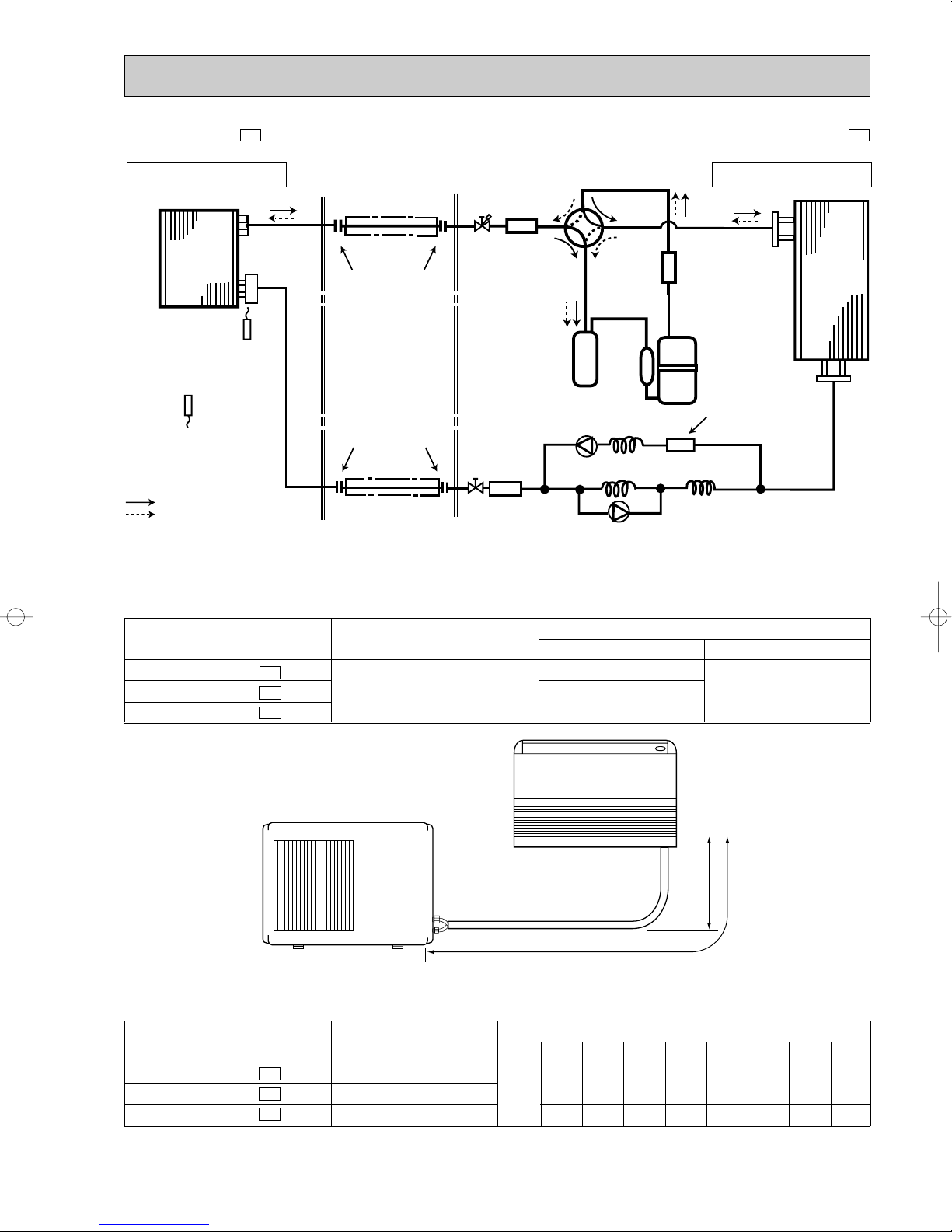
MCFH-24NV-
A: Refrigerant piping Max.length 15m
W Max. Height
difference
5m
E3
MUCFH-24NV-
E3
INDOOR UNIT
Refrigerant pipe [15.88
4-way valve
(with heat insulator)
Muffler
Indoor
heat
exchanger
Coil temperature
thermistor
RT12
Distributor
Flared connection
Stop valve
(with service port)
Strainer
Compressor
Accumulator
Capillary tube
[3.0o[1.6o350
Capillary tube
Check
valve
[3.0o[2.0o350
Capillary tube
[4.0o[2.4o200
Room temperature
thermistor
RT11
Refrigerant flow in cooling
Refrigerant flow in heating
Flared connection
Refrigerant pipe
[9.52
(with heat insulator)
Strainer
Stop valve
Check
valve
MAX. REFRIGERANT PIPING LENGTH & MAX. HEIGHT DIFFERENCE
OUTDOOR UNIT
Outdoor
heat
exchanger
Discharge pressure
regurator
R.V.coil
heating ON
cooling OFF
Models
MCFH-13NV MCFH-18NV MCFH-24NV -
wIt does not matter which unit is higher.
E4
E3
E3
Refrigerant piping MAX. length :mm
A
15
ADDITIONAL REFRIGERANT CHARGE (R22 : g)
If pipe length exceeds 7m, additional refrigerant (R22) charge is required
Models
MCFH-13NV MCFH-18NV MCFH-24NV -
Calculation : (MCFH-13/18NV)✕g=50g/m✕(Refrigerant piping length (m)-7)
(MCFH-24NV)✕g=65g/m✕(Refrigerant piping length (m)-7)
E4
E3
E3
Outdoor unit:precharged
(up to 7m)
1,350
1,800
2,400
7m08m509m
15
Piping size O.D. : mm
Gas
{12.7
{15.88
Refrigerant piping length (one way)
10m
11m
12m
100
150
200
250
65
130
195 260
325
Liquid
{6.35
{9.52
13m
14m
15m
300
350
400
390 455 520
Page 16
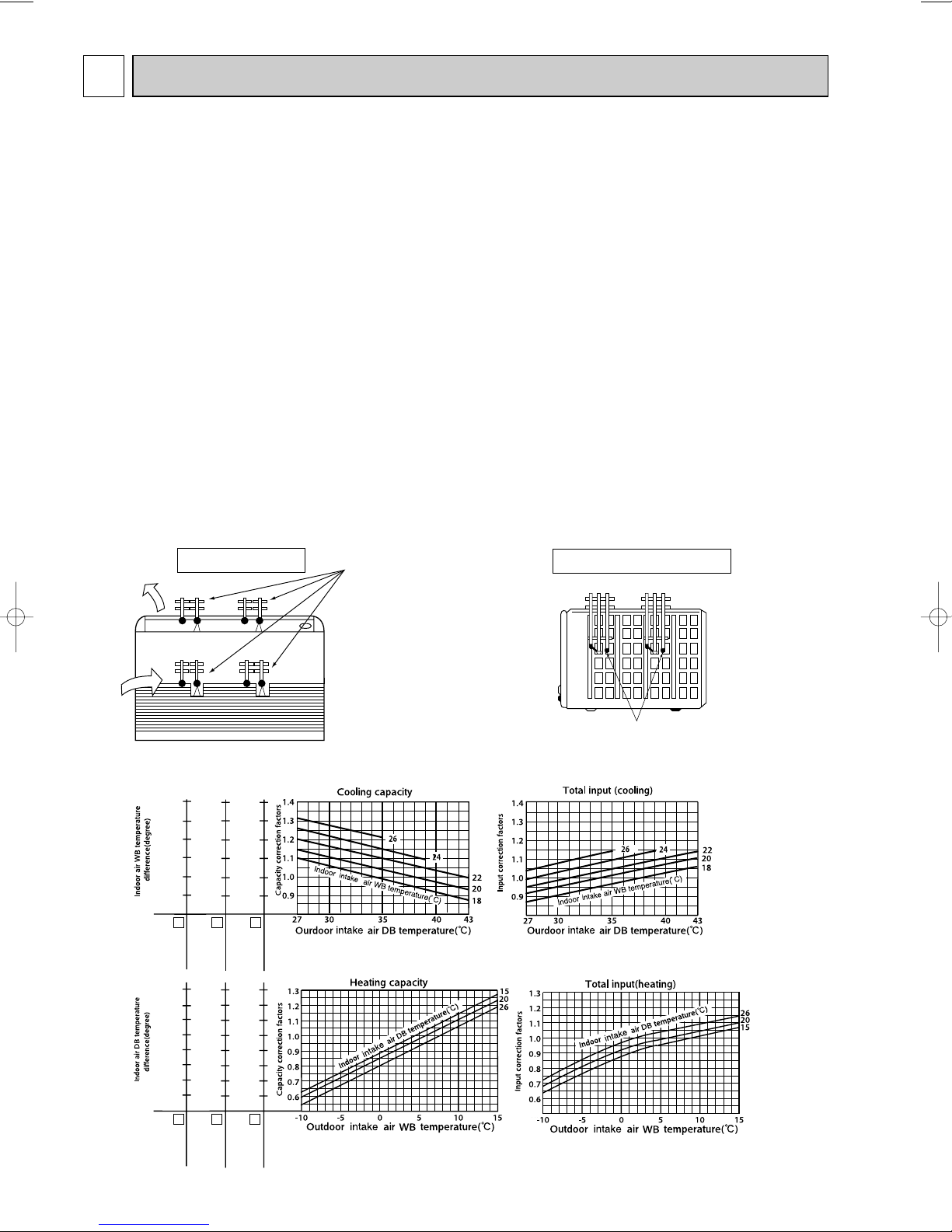
8
Air in
Air out
Wet-and dry-bulb
thermometers
FRONT VIEW
Wet-and dry-bulb
thermometers
BACK VIEW
PERFORMANCE CURVES
The standard data contained in these specifications apply only to the operation of the air conditioner under normal condition.
Operating conditions vary according to the areas where these units are installed. The following information has been provided to
clarify the operating characteristics of the air conditioner under the conditions indicated by the performance curve.
(1) GUARANTEED VOLTAGE
198~264V, 50Hz
(2) AIR FLOW
Air flow should be set at MAX.
(3) MAIN READINGS
COOLING
(1) Indoor intake air wet-bulb temperature : ˚CWB
(2) Indoor outlet air wet-bulb temperature : ˚CWB
(3) Outdoor intake air dry-bulb temperature : ˚CDB
(4) Total input : W
Indoor air wet/dry-bulb temperature difference on the left side of the chart on page 16 shows the difference between the
indoor intake air wet/dry-bulb temperature and the indoor outlet air wet/dry-bulb temperature for your reference at service.
HEATING
(1) Indoor intake air dry-bulb temperature : ˚CDB
(2) Indoor outlet air dry-bulb temperature : ˚CDB
(3) Outdoor intake air wet-bulb temperature : ˚CWB
(4) Total input : W
How to measure the indoor air wet-bulb/dry-bulb temperature difference
1. Attach at least 2 sets of wet-and-dry-bulb thermometers to the indoor air inlet as shown in the figure, and at least 2 sets of wetand-dry-bulb termometers to the indoor air outlet. The thermometers must be attached to the position where air speed is high.
2. Attach at least 2 sets of wet-and-dry-bulb thermometers to the outdoor air inlet.
Cover the thermometers to prevent direct rays of the sun.
3. Check that the air filter is cleaned.
4. Open windows and doors of the room.
5. Press the EMERGENCY OPERATION switch once(twice) to start the EMERGENCY COOL(HEAT) MODE.
6. When system stabilizes after more than 15 minutes, measure temperature and take an average temperature.
7. 10 minutes later, measure temperature again and check that the temperature does not change.
INDOOR UNIT
11.7
10.7
9.7
8.7
7.8
6.9
25.2
23.3
21.3
19.4
17.5
15.5
13.6
11.6
14.7
13.4
12.1
10.9
MCFH-18NV- E3
29.0
26.7
24.5
22.3
20.0
17.8
15.6
13.4
9.3
8.6
7.8
7.1
6.3
5.6
MCFH-13NV- E4
20.1
18.6
17.0
15.5
13.9
12.4
10.8
9.3
OUTDOOR UNIT
9.7
8.5
MCFH-24NV- E3
MCFH-18NV- E3
MCFH-13NV- E4
MCFH-24NV- E3
16
Page 17
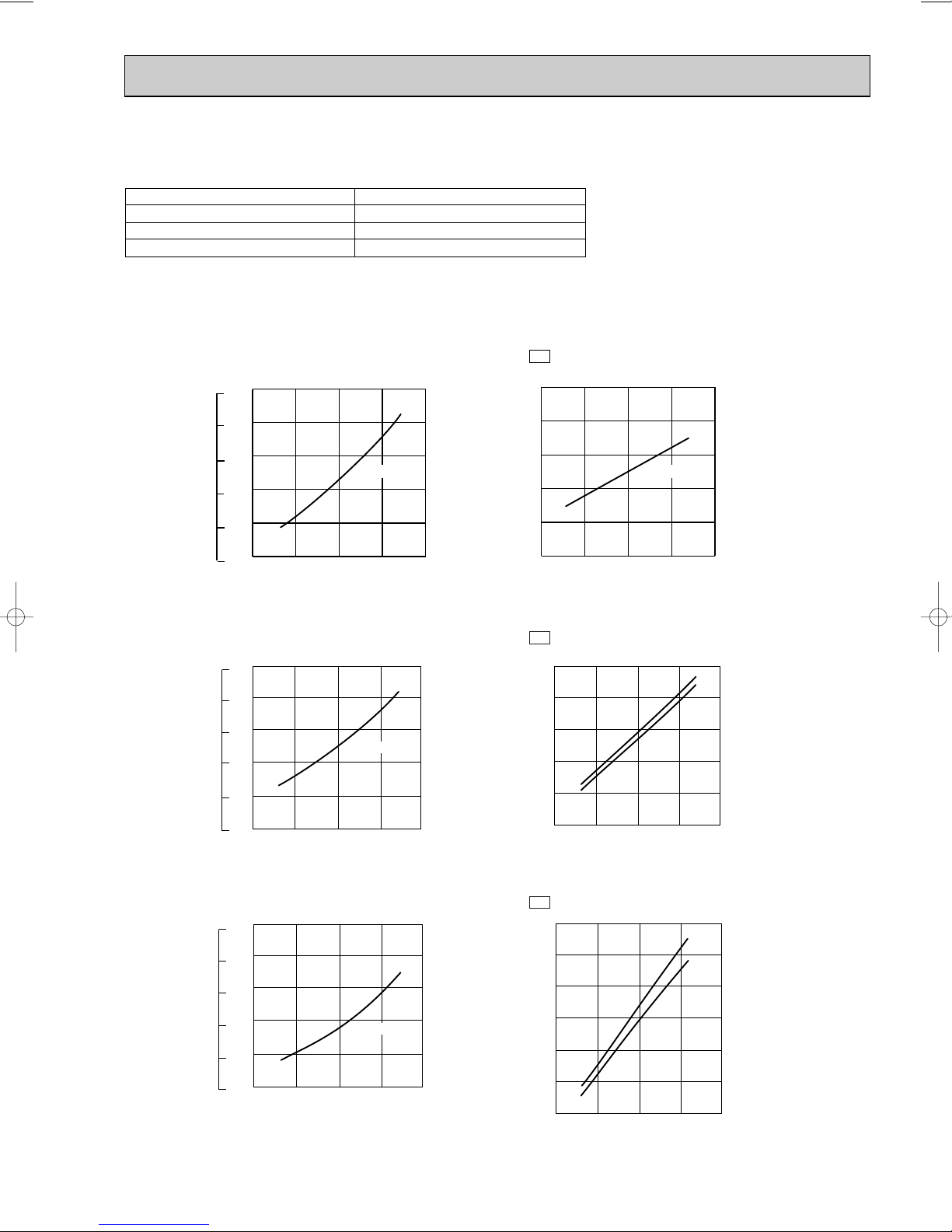
OUTDOOR LOW PRESSURE AND OUTDOOR UNIT CURRENT
18 32
50 60 70 (%)
Ambient temperature (:)
Ambient humidity (%)
Outdoor low pressure
50 60 70 (%)
Ambient temperature (:)
Ambient humidity (%)
Outdoor unit current (A)
(MPa•G)
(kgf/F• G)
15 20 25 30 35(:)
0.3
0.4
0.5
0.6
0.7
0.8
15 20 25 30 35(:)
3
4
5
6
7
8
220-240V 220-240V
18 32
7
8
5
6
4
3
0.7
0.6
0.5
0.4
0.3
0.2
15 18 20 25 30 32 35(:)
50 60 70 (%)
Ambient temperature (:)
Ambient humidity (%)
Outdoor low pressure
10
9
8
7
6
5
15 18 20 25 30 32 35(:)
50 60 70 (%)
Ambient temperature (:)
Ambient humidity (%)
Outdoor unit current (A)
240V
220V
(MPa•G)
7
6
4
3
2
5
(kgf/F• G)
220-240V
Ambient temperature (:)
Ambient humidity (%)
240V
220V
13
12
11
10
9
8
7
15 18 20 25 30 32 35(:)
50 60 70 (%)
Ambient temperature (:)
Ambient humidity (%)
Outdoor unit current (A)
0.7
0.6
0.5
0.4
0.3
0.2
15 18 20 25 30 32 35(:)
50 60 70 (%)
Outdoor low pressure
(MPa•G)
7
6
4
3
2
5
(kgf/F• G)
220-240V
COOL operation
1 Both indoor and outdoor units are under the same temperature/humidity condition.
Dry Bulb temperature (˚C)
20
25
30
2 Air flow should be set at MAX..
3 The unit of pressure has been changed to MPa on the international system of units(SI unit system).
The converted score against the traditional unit system can be gotten according to the formula below.
1(MPa • G) =10.2(kgf/
Relative humidity (%)
50
60
70
ff
• G)
MUCFH-13NV-
E4
MUCFH-18NV-
MUCFH-24NV-
17
E3
E3
Page 18
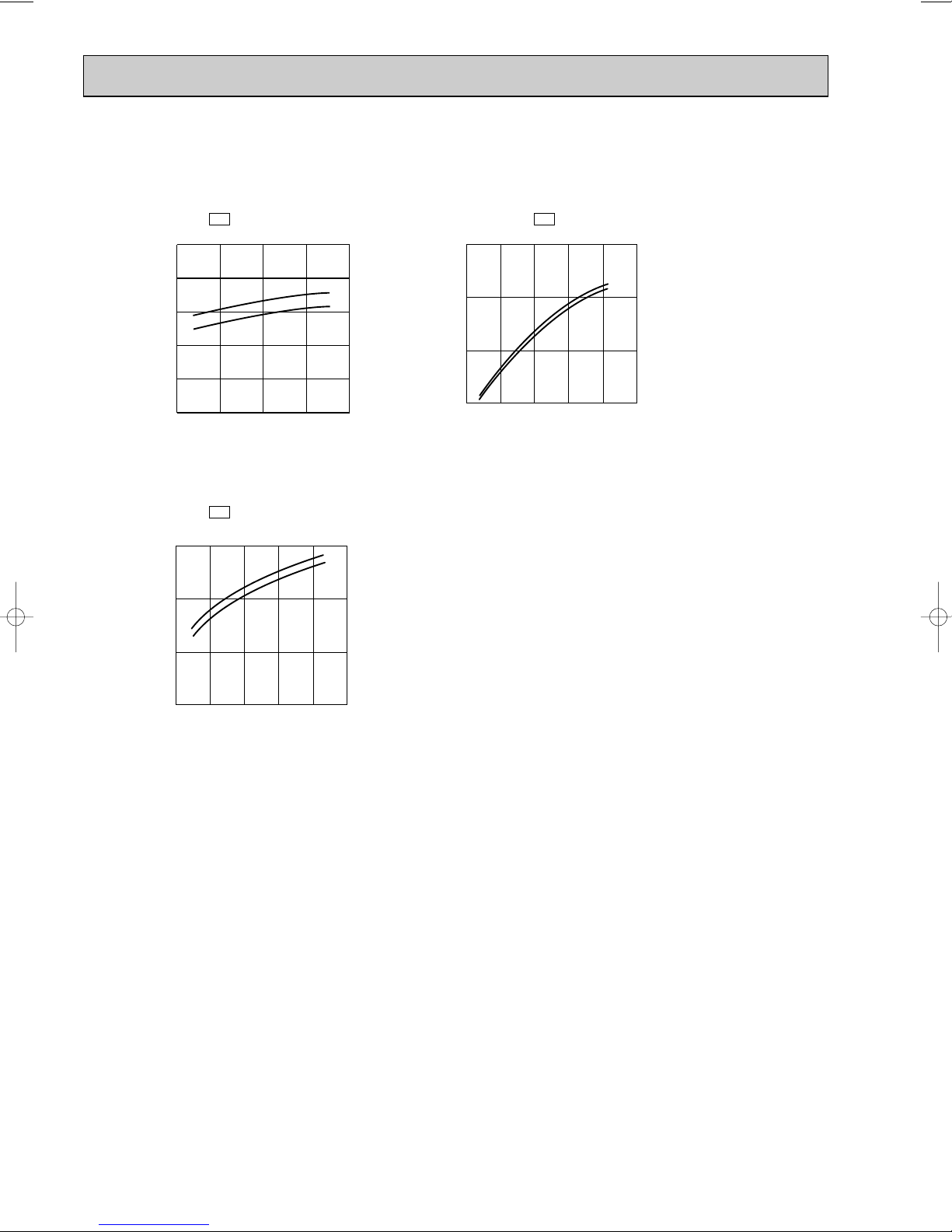
HEAT operation
Condition Indoor : Dry bulb temerature 20.0:
Wet bulb temerature 14.5:
Outdoor : Dry bulb temerature 7,15,20:
Wet bulb temerature 6,12,14.5:
MUCFH-13NV-
8
7
6
5
Outdoor unit current (A)
4
3
5 7 10 15 20 25(:)
MUCFH-24NV-
13
11
9
Outdoor unit current (A)
E4
240V
220V
50 60 70 (%)
Ambient temperature (:)
Ambient humidity (%)
E4
220V
240V
MUCFH-18NV-
10
9
8
Outdoor unit current (A)
7
0 2 5 10 15 20 25(:)
50 60 70 (%)
Ambient temperature (:)
Ambient humidity (%)
E3
220V
240V
7
0 2 5 10 15 20 25(:)
50 60 70 (%)
Ambient temperature (:)
Ambient humidity (%)
18
Page 19
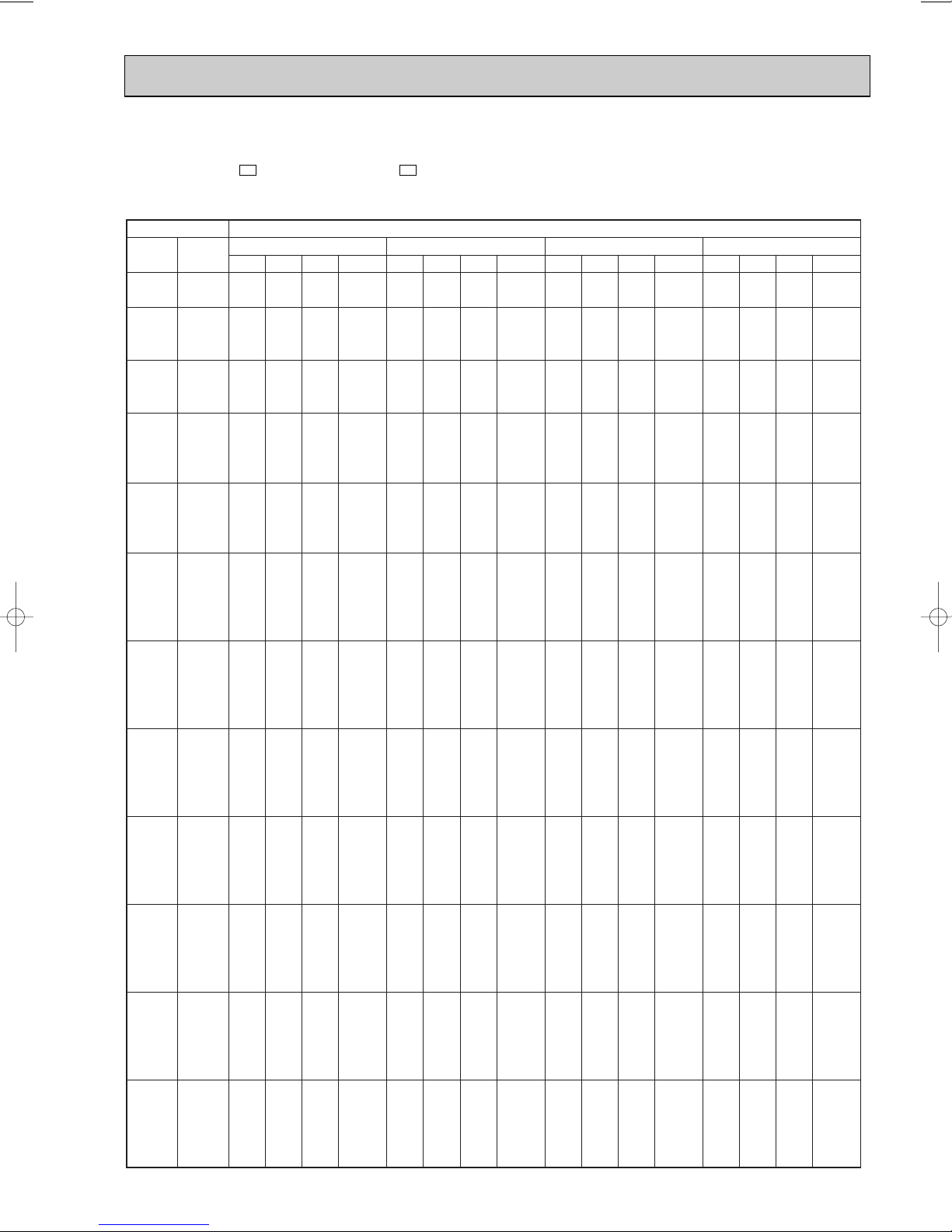
PERFORMANCE DATA
COOL operation(220V)
MCFH-13NV - : MUCFH-13NV -
CAPACITY :3.7(KW) SHF :0.72 INPUT :1310(W)
INDOOR INDOOR
DB(:) WB(:)
21 18 4.35 2.35 0.54 1048 4.16 2.25 0.54 1100 4.00 2.16 0.54 1153 3.85 2.08 0.54 1205
21 20 4.53 1.90 0.42 1100 4.35 1.83 0.42 1166 4.22 1.77 0.42 1192 4.07 1.71 0.42 1245
22 18 4.35 2.52 0.58 1048 4.16 2.41 0.58 1100 4.00 2.32 0.58 1153 3.85 2.23 0.58 1205
22 20 4.53 2.08 0.46 1100 4.35 2.00 0.46 1166 4.22 1.94 0.46 1192 4.07 1.87 0.46 1245
22 22 4.72 1.60 0.34 1140 4.55 1.55 0.34 1212 4.44 1.51 0.34 1245 4.26 1.45 0.34 1297
23 18 4.35 2.70 0.62 1048 4.16 2.58 0.62 1100 4.00 2.48 0.62 1153 3.85 2.39 0.62 1205
23 20 4.53 2.27 0.50 1100 4.35 2.17 0.50 1166 4.22 2.11 0.50 1192 4.07 2.04 0.50 1245
23 22 4.72 1.79 0.38 1140 4.55 1.73 0.38 1212 4.44 1.69 0.38 1245 4.26 1.62 0.38 1297
24 18 4.35 2.87 0.66 1048 4.16 2.75 0.66 1100 4.00 2.64 0.66 1153 3.85 2.54 0.66 1205
24 20 4.53 2.45 0.54 1100 4.35 2.35 0.54 1166 4.22 2.28 0.54 1192 4.07 2.20 0.54 1245
24 22 4.72 1.98 0.42 1140 4.55 1.91 0.42 1212 4.44 1.86 0.42 1245 4.26 1.79 0.42 1297
24 24 4.96 1.49 0.30 1192 4.77 1.43 0.30 1258 4.66 1.40 0.30 1297 4.51 1.35 0.30 1362
25 18 4.35 3.04 0.70 1048 4.16 2.91 0.70 1100 4.00 2.80 0.70 1153 3.85 2.69 0.70 1205
25 20 4.53 2.63 0.58 1100 4.35 2.52 0.58 1166 4.22 2.45 0.58 1192 4.07 2.36 0.58 1245
25 22 4.72 2.17 0.46 1140 4.55 2.09 0.46 1212 4.44 2.04 0.46 1245 4.26 1.96 0.46 1297
25 24 4.96 1.69 0.34 1192 4.77 1.62 0.34 1258 4.66 1.59 0.34 1297 4.51 1.53 0.34 1362
26 18 4.35 3.22 0.74 1048 4.16 3.08 0.74 1100 4.00 2.96 0.74 1153 3.85 2.85 0.74 1205
26 20 4.53 2.81 0.62 1100 4.35 2.70 0.62 1166 4.22 2.62 0.62 1192 4.07 2.52 0.62 1245
26 22 4.72 2.36 0.50 1140 4.55 2.28 0.50 1212 4.44 2.22 0.50 1245 4.26 2.13 0.50 1297
26 24 4.96 1.88 0.38 1192 4.77 1.81 0.38 1258 4.66 1.77 0.38 1297 4.51 1.72 0.38 1362
26 26 5.11 1.33 0.26 1258 4.96 1.29 0.26 1323 4.88 1.27 0.26 1362 4.74 1.23 0.26 1402
27 18 4.35 3.39 0.78 1048 4.16 3.25 0.78 1100 4.00 3.12 0.78 1153 3.85 3.00 0.78 1205
27 20 4.53 2.99 0.66 1100 4.35 2.87 0.66 1166 4.22 2.78 0.66 1192 4.07 2.69 0.66 1245
27 22 4.72 2.55 0.54 1140 4.55 2.46 0.54 1212 4.44 2.40 0.54 1245 4.26 2.30 0.54 1297
27 24 4.96 2.08 0.42 1192 4.77 2.00 0.42 1258 4.66 1.96 0.42 1297 4.51 1.90 0.42 1362
27 26 5.11 1.53 0.30 1258 4.96 1.49 0.30 1323 4.88 1.47 0.30 1362 4.74 1.42 0.30 1402
28 18 4.35 3.56 0.82 1048 4.16 3.41 0.82 1100 4.00 3.28 0.82 1153 3.85 3.16 0.82 1205
28 20 4.53 3.17 0.70 1100 4.35 3.04 0.70 1166 4.22 2.95 0.70 1192 4.07 2.85 0.70 1245
28 22 4.72 2.74 0.58 1140 4.55 2.64 0.58 1212 4.44 2.58 0.58 1245 4.26 2.47 0.58 1297
28 24 4.96 2.28 0.46 1192 4.77 2.20 0.46 1258 4.66 2.14 0.46 1297 4.51 2.08 0.46 1362
28 26 5.11 1.74 0.34 1258 4.96 1.69 0.34 1323 4.88 1.66 0.34 1362 4.74 1.61 0.34 1402
29 18 4.35 3.74 0.86 1048 4.16 3.58 0.86 1100 4.00 3.44 0.86 1153 3.85 3.31 0.86 1205
29 20 4.53 3.35 0.74 1100 4.35 3.22 0.74 1166 4.22 3.12 0.74 1192 4.07 3.01 0.74 1245
29 22 4.72 2.92 0.62 1140 4.55 2.82 0.62 1212 4.44 2.75 0.62 1245 4.26 2.64 0.62 1297
29 24 4.96 2.48 0.50 1192 4.77 2.39 0.50 1258 4.66 2.33 0.50 1297 4.51 2.26 0.50 1362
29 26 5.11 1.94 0.38 1258 4.96 1.88 0.38 1323 4.88 1.86 0.38 1362 4.74 1.80 0.38 1402
30 18 4.35 3.91 0.90 1048 4.16 3.75 0.90 1100 4.00 3.60 0.90 1153 3.85 3.46 0.90 1205
30 20 4.53 3.54 0.78 1100 4.35 3.39 0.78 1166 4.22 3.29 0.78 1192 4.07 3.17 0.78 1245
30 22 4.72 3.11 0.66 1140 4.55 3.00 0.66 1212 4.44 2.93 0.66 1245 4.26 2.81 0.66 1297
30 24 4.96 2.68 0.54 1192 4.77 2.58 0.54 1258 4.66 2.52 0.54 1297 4.51 2.44 0.54 1362
30 26 5.11 2.14 0.42 1258 4.96 2.08 0.42 1323 4.88 2.05 0.42 1362 4.74 1.99 0.42 1402
31 18 4.35 4.09 0.94 1048 4.16 3.91 0.94 1100 4.00 3.76 0.94 1153 3.85 3.62 0.94 1205
31 20 4.53 3.72 0.82 1100 4.35 3.56 0.82 1166 4.22 3.46 0.82 1192 4.07 3.34 0.82 1245
31 22 4.72 3.30 0.70 1140 4.55 3.19 0.70 1212 4.44 3.11 0.70 1245 4.26 2.98 0.70 1297
31 24 4.96 2.88 0.58 1192 4.77 2.77 0.58 1258 4.66 2.70 0.58 1297 4.51 2.62 0.58 1362
31 26 5.11 2.35 0.46 1258 4.96 2.28 0.46 1323 4.88 2.25 0.46 1362 4.74 2.18 0.46 1402
32 18 4.35 4.26 0.98 1048 4.16 4.08 0.98 1100 4.00 3.92 0.98 1153 3.85 3.77 0.98 1205
32 20 4.53 3.90 0.86 1100 4.35 3.74 0.86 1166 4.22 3.63 0.86 1192 4.07 3.50 0.86 1245
32 22 4.72 3.49 0.74 1140 4.55 3.37 0.74 1212 4.44 3.29 0.74 1245 4.26 3.15 0.74 1297
32 24 4.96 3.07 0.62 1192 4.77 2.96 0.62 1258 4.66 2.89 0.62 1297 4.51 2.80 0.62 1362
32 26 5.11 2.55 0.50 1258 4.96 2.48 0.50 1323 4.88 2.44 0.50 1362 4.74 2.37 0.50 1402
Q SHC SHF INPUT Q SHC SHF INPUT Q SHC SHF INPUT Q SHC SHF INPUT
21 25 27 30
E4E4
OUTDOOR DB(:)
19
Page 20
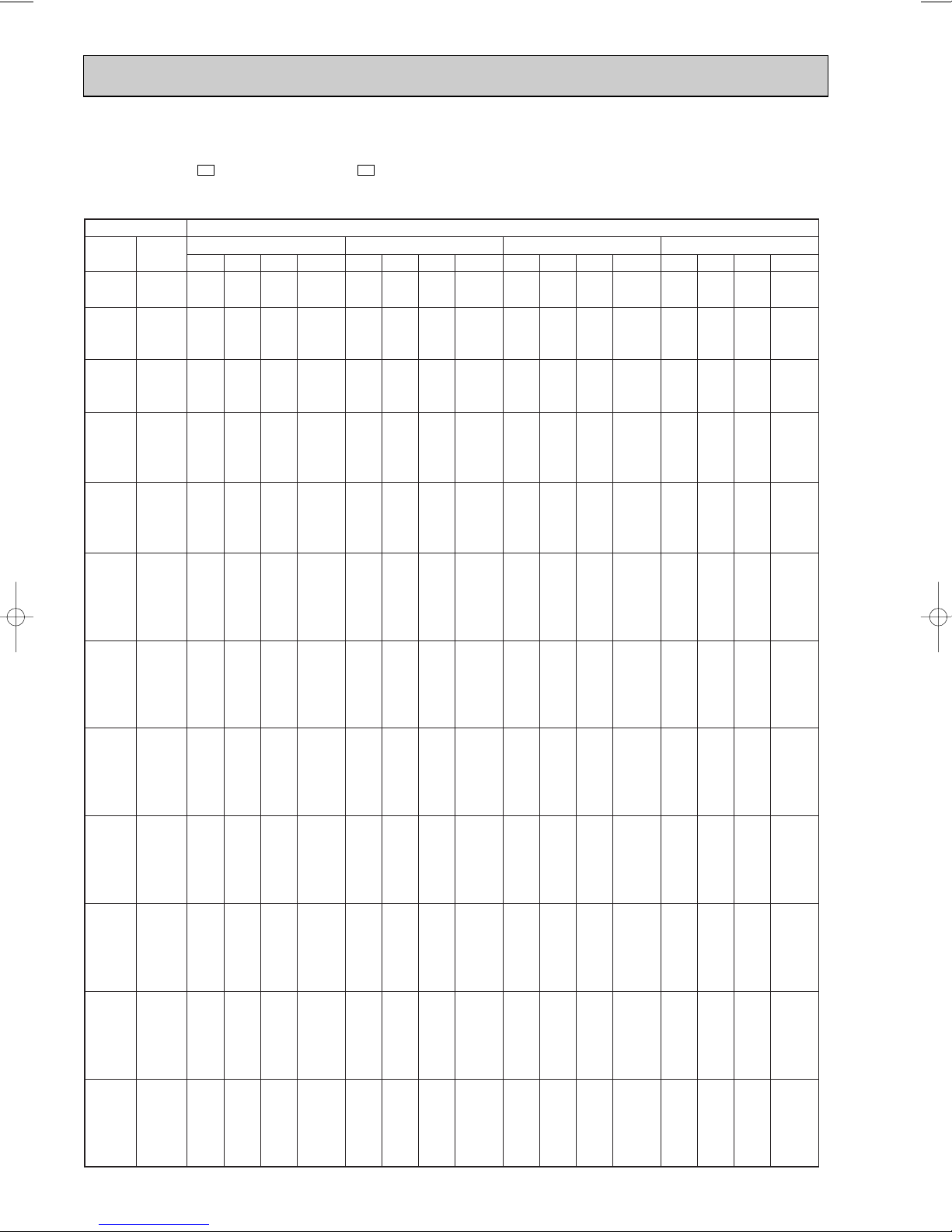
PERFORMANCE DATA
COOL operation(220V)
MCFH-13NV - : MUCFH-13NV -
CAPACITY :3.7(KW) SHF :0.72 INPUT :1310(W)
INDOOR INDOOR
DB(:) WB(:)
21 18 3.63 1.96 0.54 1284 3.33 1.80 0.54 1362 3.20 1.73 0.54 1389 3.07 1.66 0.54 1415
21 20 3.81 1.60 0.42 1336 3.55 1.49 0.42 1402 3.42 1.44 0.42 1441 3.29 1.38 0.42 1480
22 18 3.63 2.10 0.58 1284 3.33 1.93 0.58 1362 3.20 1.86 0.58 1389 3.07 1.78 0.58 1415
22 20 3.81 1.75 0.46 1336 3.55 1.63 0.46 1402 3.42 1.57 0.46 1441 3.29 1.51 0.46 1480
22 22 4.03 1.37 0.34 1389 3.77 1.28 0.34 1467 3.64 1.24 0.34 1493 3.52 1.20 0.34 1520
23 18 3.63 2.25 0.62 1284 3.33 2.06 0.62 1362 3.20 1.98 0.62 1389 3.07 1.90 0.62 1415
23 20 3.81 1.91 0.50 1336 3.55 1.78 0.50 1402 3.42 1.71 0.50 1441 3.29 1.65 0.50 1480
23 22 4.03 1.53 0.38 1389 3.77 1.43 0.38 1467 3.64 1.38 0.38 1493 3.52 1.34 0.38 1520
24 18 3.63 2.39 0.66 1284 3.33 2.20 0.66 1362 3.20 2.11 0.66 1389 3.07 2.03 0.66 1415
24 20 3.81 2.06 0.54 1336 3.55 1.92 0.54 1402 3.42 1.85 0.54 1441 3.29 1.78 0.54 1480
24 22 4.03 1.69 0.42 1389 3.77 1.59 0.42 1467 3.64 1.53 0.42 1493 3.52 1.48 0.42 1520
24 24 4.26 1.28 0.30 1441 4.00 1.20 0.30 1507 3.89 1.17 0.30 1539 3.77 1.13 0.30 1572
25 18 3.63 2.54 0.70 1284 3.33 2.33 0.70 1362 3.20 2.24 0.70 1389 3.07 2.15 0.70 1415
25 20 3.81 2.21 0.58 1336 3.55 2.06 0.58 1402 3.42 1.99 0.58 1441 3.29 1.91 0.58 1480
25 22 4.03 1.86 0.46 1389 3.77 1.74 0.46 1467 3.64 1.68 0.46 1493 3.52 1.62 0.46 1520
25 24 4.26 1.45 0.34 1441 4.00 1.36 0.34 1507 3.89 1.32 0.34 1539 3.77 1.28 0.34 1572
26 18 3.63 2.68 0.74 1284 3.33 2.46 0.74 1362 3.20 2.37 0.74 1389 3.07 2.27 0.74 1415
26 20 3.81 2.36 0.62 1336 3.55 2.20 0.62 1402 3.42 2.12 0.62 1441 3.29 2.04 0.62 1480
26 22 4.03 2.02 0.50 1389 3.77 1.89 0.50 1467 3.64 1.82 0.50 1493 3.52 1.76 0.50 1520
26 24 4.26 1.62 0.38 1441 4.00 1.52 0.38 1507 3.89 1.48 0.38 1539 3.77 1.43 0.38 1572
26 26 4.48 1.16 0.26 1493 4.22 1.10 0.26 1559 4.09 1.06 0.26 1592 3.96 1.03 0.26 1624
27 18 3.63 2.83 0.78 1284 3.33 2.60 0.78 1362 3.20 2.50 0.78 1389 3.07 2.40 0.78 1415
27 20 3.81 2.52 0.66 1336 3.55 2.34 0.66 1402 3.42 2.26 0.66 1441 3.29 2.17 0.66 1480
27 22 4.03 2.18 0.54 1389 3.77 2.04 0.54 1467 3.64 1.97 0.54 1493 3.52 1.90 0.54 1520
27 24 4.26 1.79 0.42 1441 4.00 1.68 0.42 1507 3.89 1.63 0.42 1539 3.77 1.59 0.42 1572
27 26 4.48 1.34 0.30 1493 4.22 1.27 0.30 1559 4.09 1.23 0.30 1592 3.96 1.19 0.30 1624
28 18 3.63 2.97 0.82 1284 3.33 2.73 0.82 1362 3.20 2.62 0.82 1389 3.07 2.52 0.82 1415
28 20 3.81 2.67 0.70 1336 3.55 2.49 0.70 1402 3.42 2.40 0.70 1441 3.29 2.31 0.70 1480
28 22 4.03 2.34 0.58 1389 3.77 2.19 0.58 1467 3.64 2.11 0.58 1493 3.52 2.04 0.58 1520
28 24 4.26 1.96 0.46 1441 4.00 1.84 0.46 1507 3.89 1.79 0.46 1539 3.77 1.74 0.46 1572
28 26 4.48 1.52 0.34 1493 4.22 1.43 0.34 1559 4.09 1.39 0.34 1592 3.96 1.35 0.34 1624
29 18 3.63 3.12 0.86 1284 3.33 2.86 0.86 1362 3.20 2.75 0.86 1389 3.07 2.64 0.86 1415
29 20 3.81 2.82 0.74 1336 3.55 2.63 0.74 1402 3.42 2.53 0.74 1441 3.29 2.44 0.74 1480
29 22 4.03 2.50 0.62 1389 3.77 2.34 0.62 1467 3.64 2.26 0.62 1493 3.52 2.18 0.62 1520
29 24 4.26 2.13 0.50 1441 4.00 2.00 0.50 1507 3.89 1.94 0.50 1539 3.77 1.89 0.50 1572
29 26 4.48 1.70 0.38 1493 4.22 1.60 0.38 1559 4.09 1.55 0.38 1592 3.96 1.50 0.38 1624
30 18 3.63 3.26 0.90 1284 3.33 3.00 0.90 1362 3.20 2.88 0.90 1389 3.07 2.76 0.90 1415
30 20 3.81 2.97 0.78 1336 3.55 2.77 0.78 1402 3.42 2.67 0.78 1441 3.29 2.57 0.78 1480
30 22 4.03 2.66 0.66 1389 3.77 2.49 0.66 1467 3.64 2.41 0.66 1493 3.52 2.32 0.66 1520
30 24 4.26 2.30 0.54 1441 4.00 2.16 0.54 1507 3.89 2.10 0.54 1539 3.77 2.04 0.54 1572
30 26 4.48 1.88 0.42 1493 4.22 1.77 0.42 1559 4.09 1.72 0.42 1592 3.96 1.66 0.42 1624
31 18 3.63 3.41 0.94 1284 3.33 3.13 0.94 1362 3.20 3.01 0.94 1389 3.07 2.89 0.94 1415
31 20 3.81 3.13 0.82 1336 3.55 2.91 0.82 1402 3.42 2.81 0.82 1441 3.29 2.70 0.82 1480
31 22 4.03 2.82 0.70 1389 3.77 2.64 0.70 1467 3.64 2.55 0.70 1493 3.52 2.46 0.70 1520
31 24 4.26 2.47 0.58 1441 4.00 2.32 0.58 1507 3.89 2.25 0.58 1539 3.77 2.19 0.58 1572
31 26 4.48 2.06 0.46 1493 4.22 1.94 0.46 1559 4.09 1.88 0.46 1592 3.96 1.82 0.46 1624
32 18 3.63 3.55 0.98 1284 3.33 3.26 0.98 1362 3.20 3.14 0.98 1389 3.07 3.01 0.98 1415
32 20 3.81 3.28 0.86 1336 3.55 3.05 0.86 1402 3.42 2.94 0.86 1441 3.29 2.83 0.86 1480
32 22 4.03 2.98 0.74 1389 3.77 2.79 0.74 1467 3.64 2.70 0.74 1493 3.52 2.60 0.74 1520
32 24 4.26 2.64 0.62 1441 4.00 2.48 0.62 1507 3.89 2.41 0.62 1539 3.77 2.34 0.62 1572
32 26 4.48 2.24 0.50 1493 4.22 2.11 0.50 1559 4.09 2.04 0.50 1592 3.96 1.98 0.50 1624
Q SHC SHF INPUT Q SHC SHF INPUT Q SHC SHF INPUT Q SHC SHF INPUT
35 40 43 46
E4E4
OUTDOOR DB(:)
20
Page 21
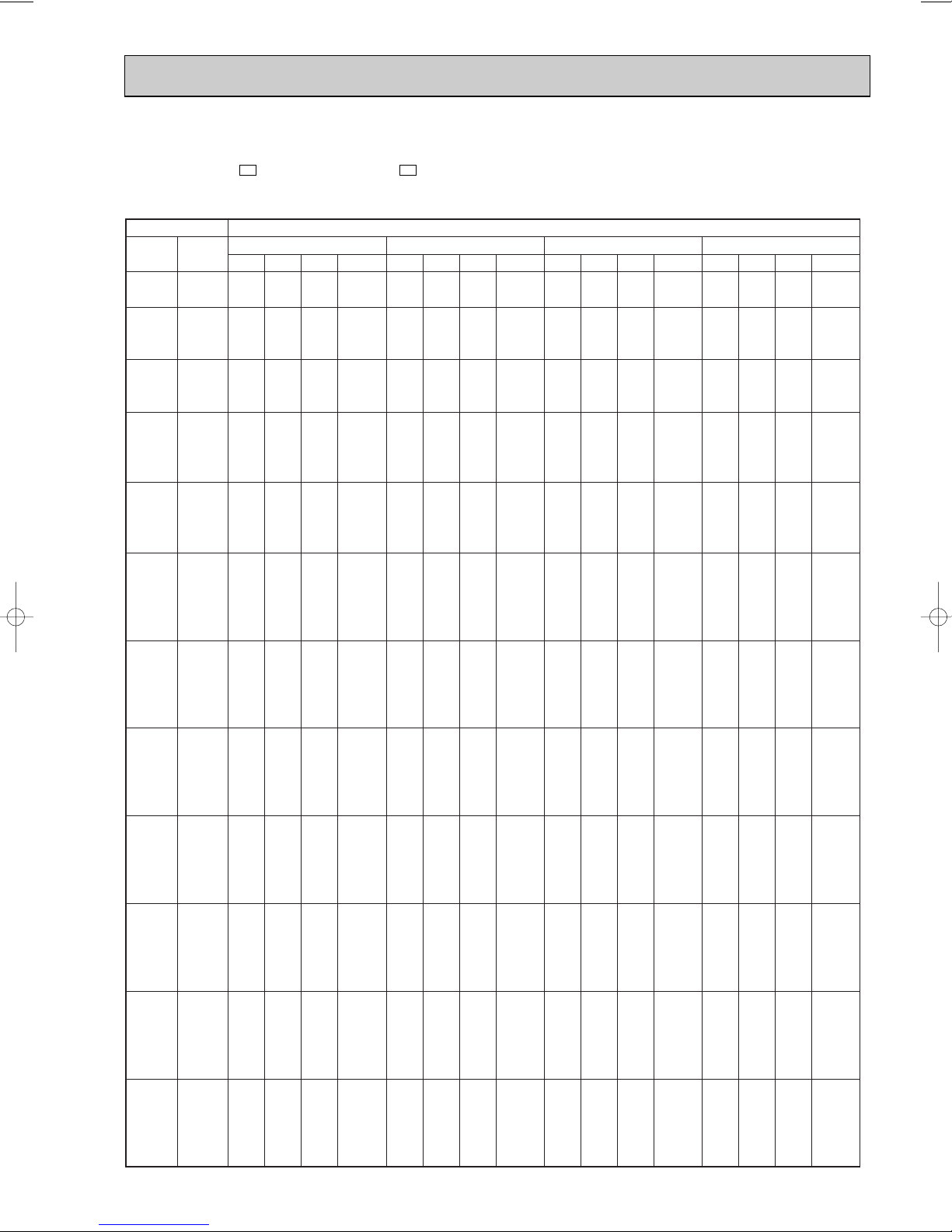
PERFORMANCE DATA
COOL operation(240V)
MCFH-13NV - : MUCFH-13NV -
CAPACITY :3.7(KW) SHF :0.72 INPUT :1400(W)
INDOOR INDOOR
DB(:) WB(:)
21 18 4.35 2.35 0.54 1120 4.16 2.25 0.54 1176 4.00 2.16 0.54 1232 3.85 2.08 0.54 1288
21 20 4.53 1.90 0.42 1176 4.35 1.83 0.42 1246 4.22 1.77 0.42 1274 4.07 1.71 0.42 1330
22 18 4.35 2.52 0.58 1120 4.16 2.41 0.58 1176 4.00 2.32 0.58 1232 3.85 2.23 0.58 1288
22 20 4.53 2.08 0.46 1176 4.35 2.00 0.46 1246 4.22 1.94 0.46 1274 4.07 1.87 0.46 1330
22 22 4.72 1.60 0.34 1218 4.55 1.55 0.34 1295 4.44 1.51 0.34 1330 4.26 1.45 0.34 1386
23 18 4.35 2.70 0.62 1120 4.16 2.58 0.62 1176 4.00 2.48 0.62 1232 3.85 2.39 0.62 1288
23 20 4.53 2.27 0.50 1176 4.35 2.17 0.50 1246 4.22 2.11 0.50 1274 4.07 2.04 0.50 1330
23 22 4.72 1.79 0.38 1218 4.55 1.73 0.38 1295 4.44 1.69 0.38 1330 4.26 1.62 0.38 1386
24 18 4.35 2.87 0.66 1120 4.16 2.75 0.66 1176 4.00 2.64 0.66 1232 3.85 2.54 0.66 1288
24 20 4.53 2.45 0.54 1176 4.35 2.35 0.54 1246 4.22 2.28 0.54 1274 4.07 2.20 0.54 1330
24 22 4.72 1.98 0.42 1218 4.55 1.91 0.42 1295 4.44 1.86 0.42 1330 4.26 1.79 0.42 1386
24 24 4.96 1.49 0.30 1274 4.77 1.43 0.30 1344 4.66 1.40 0.30 1386 4.51 1.35 0.30 1456
25 18 4.35 3.04 0.70 1120 4.16 2.91 0.70 1176 4.00 2.80 0.70 1232 3.85 2.69 0.70 1288
25 20 4.53 2.63 0.58 1176 4.35 2.52 0.58 1246 4.22 2.45 0.58 1274 4.07 2.36 0.58 1330
25 22 4.72 2.17 0.46 1218 4.55 2.09 0.46 1295 4.44 2.04 0.46 1330 4.26 1.96 0.46 1386
25 24 4.96 1.69 0.34 1274 4.77 1.62 0.34 1344 4.66 1.59 0.34 1386 4.51 1.53 0.34 1456
26 18 4.35 3.22 0.74 1120 4.16 3.08 0.74 1176 4.00 2.96 0.74 1232 3.85 2.85 0.74 1288
26 20 4.53 2.81 0.62 1176 4.35 2.70 0.62 1246 4.22 2.62 0.62 1274 4.07 2.52 0.62 1330
26 22 4.72 2.36 0.50 1218 4.55 2.28 0.50 1295 4.44 2.22 0.50 1330 4.26 2.13 0.50 1386
26 24 4.96 1.88 0.38 1274 4.77 1.81 0.38 1344 4.66 1.77 0.38 1386 4.51 1.72 0.38 1456
26 26 5.11 1.33 0.26 1344 4.96 1.29 0.26 1414 4.88 1.27 0.26 1456 4.74 1.23 0.26 1498
27 18 4.35 3.39 0.78 1120 4.16 3.25 0.78 1176 4.00 3.12 0.78 1232 3.85 3.00 0.78 1288
27 20 4.53 2.99 0.66 1176 4.35 2.87 0.66 1246 4.22 2.78 0.66 1274 4.07 2.69 0.66 1330
27 22 4.72 2.55 0.54 1218 4.55 2.46 0.54 1295 4.44 2.40 0.54 1330 4.26 2.30 0.54 1386
27 24 4.96 2.08 0.42 1274 4.77 2.00 0.42 1344 4.66 1.96 0.42 1386 4.51 1.90 0.42 1456
27 26 5.11 1.53 0.30 1344 4.96 1.49 0.30 1414 4.88 1.47 0.30 1456 4.74 1.42 0.30 1498
28 18 4.35 3.56 0.82 1120 4.16 3.41 0.82 1176 4.00 3.28 0.82 1232 3.85 3.16 0.82 1288
28 20 4.53 3.17 0.70 1176 4.35 3.04 0.70 1246 4.22 2.95 0.70 1274 4.07 2.85 0.70 1330
28 22 4.72 2.74 0.58 1218 4.55 2.64 0.58 1295 4.44 2.58 0.58 1330 4.26 2.47 0.58 1386
28 24 4.96 2.28 0.46 1274 4.77 2.20 0.46 1344 4.66 2.14 0.46 1386 4.51 2.08 0.46 1456
28 26 5.11 1.74 0.34 1344 4.96 1.69 0.34 1414 4.88 1.66 0.34 1456 4.74 1.61 0.34 1498
29 18 4.35 3.74 0.86 1120 4.16 3.58 0.86 1176 4.00 3.44 0.86 1232 3.85 3.31 0.86 1288
29 20 4.53 3.35 0.74 1176 4.35 3.22 0.74 1246 4.22 3.12 0.74 1274 4.07 3.01 0.74 1330
29 22 4.72 2.92 0.62 1218 4.55 2.82 0.62 1295 4.44 2.75 0.62 1330 4.26 2.64 0.62 1386
29 24 4.96 2.48 0.50 1274 4.77 2.39 0.50 1344 4.66 2.33 0.50 1386 4.51 2.26 0.50 1456
29 26 5.11 1.94 0.38 1344 4.96 1.88 0.38 1414 4.88 1.86 0.38 1456 4.74 1.80 0.38 1498
30 18 4.35 3.91 0.90 1120 4.16 3.75 0.90 1176 4.00 3.60 0.90 1232 3.85 3.46 0.90 1288
30 20 4.53 3.54 0.78 1176 4.35 3.39 0.78 1246 4.22 3.29 0.78 1274 4.07 3.17 0.78 1330
30 22 4.72 3.11 0.66 1218 4.55 3.00 0.66 1295 4.44 2.93 0.66 1330 4.26 2.81 0.66 1386
30 24 4.96 2.68 0.54 1274 4.77 2.58 0.54 1344 4.66 2.52 0.54 1386 4.51 2.44 0.54 1456
30 26 5.11 2.14 0.42 1344 4.96 2.08 0.42 1414 4.88 2.05 0.42 1456 4.74 1.99 0.42 1498
31 18 4.35 4.09 0.94 1120 4.16 3.91 0.94 1176 4.00 3.76 0.94 1232 3.85 3.62 0.94 1288
31 20 4.53 3.72 0.82 1176 4.35 3.56 0.82 1246 4.22 3.46 0.82 1274 4.07 3.34 0.82 1330
31 22 4.72 3.30 0.70 1218 4.55 3.19 0.70 1295 4.44 3.11 0.70 1330 4.26 2.98 0.70 1386
31 24 4.96 2.88 0.58 1274 4.77 2.77 0.58 1344 4.66 2.70 0.58 1386 4.51 2.62 0.58 1456
31 26 5.11 2.35 0.46 1344 4.96 2.28 0.46 1414 4.88 2.25 0.46 1456 4.74 2.18 0.46 1498
32 18 4.35 4.26 0.98 1120 4.16 4.08 0.98 1176 4.00 3.92 0.98 1232 3.85 3.77 0.98 1288
32 20 4.53 3.90 0.86 1176 4.35 3.74 0.86 1246 4.22 3.63 0.86 1274 4.07 3.50 0.86 1330
32 22 4.72 3.49 0.74 1218 4.55 3.37 0.74 1295 4.44 3.29 0.74 1330 4.26 3.15 0.74 1386
32 24 4.96 3.07 0.62 1274 4.77 2.96 0.62 1344 4.66 2.89 0.62 1386 4.51 2.80 0.62 1456
32 26 5.11 2.55 0.50 1344 4.96 2.48 0.50 1414 4.88 2.44 0.50 1456 4.74 2.37 0.50 1498
Q SHC SHF INPUT Q SHC SHF INPUT Q SHC SHF INPUT Q SHC SHF INPUT
21 25 27 30
E4E4
OUTDOOR DB(:)
21
Page 22

PERFORMANCE DATA
COOL operation(240V)
MCFH-13NV - : MUCFH-13NV -
CAPACITY :3.7(KW) SHF :0.72 INPUT :1400(W)
INDOOR INDOOR
DB(:) WB(:)
21 18 3.63 1.96 0.54 1372 3.33 1.80 0.54 1456 3.20 1.73 0.54 1484 3.07 1.66 0.54 1512
21 20 3.81 1.60 0.42 1428 3.55 1.49 0.42 1498 3.42 1.44 0.42 1540 3.29 1.38 0.42 1582
22 18 3.63 2.10 0.58 1372 3.33 1.93 0.58 1456 3.20 1.86 0.58 1484 3.07 1.78 0.58 1512
22 20 3.81 1.75 0.46 1428 3.55 1.63 0.46 1498 3.42 1.57 0.46 1540 3.29 1.51 0.46 1582
22 22 4.03 1.37 0.34 1484 3.77 1.28 0.34 1568 3.64 1.24 0.34 1596 3.52 1.20 0.34 1624
23 18 3.63 2.25 0.62 1372 3.33 2.06 0.62 1456 3.20 1.98 0.62 1484 3.07 1.90 0.62 1512
23 20 3.81 1.91 0.50 1428 3.55 1.78 0.50 1498 3.42 1.71 0.50 1540 3.29 1.65 0.50 1582
23 22 4.03 1.53 0.38 1484 3.77 1.43 0.38 1568 3.64 1.38 0.38 1596 3.52 1.34 0.38 1624
24 18 3.63 2.39 0.66 1372 3.33 2.20 0.66 1456 3.20 2.11 0.66 1484 3.07 2.03 0.66 1512
24 20 3.81 2.06 0.54 1428 3.55 1.92 0.54 1498 3.42 1.85 0.54 1540 3.29 1.78 0.54 1582
24 22 4.03 1.69 0.42 1484 3.77 1.59 0.42 1568 3.64 1.53 0.42 1596 3.52 1.48 0.42 1624
24 24 4.26 1.28 0.30 1540 4.00 1.20 0.30 1610 3.89 1.17 0.30 1645 3.77 1.13 0.30 1680
25 18 3.63 2.54 0.70 1372 3.33 2.33 0.70 1456 3.20 2.24 0.70 1484 3.07 2.15 0.70 1512
25 20 3.81 2.21 0.58 1428 3.55 2.06 0.58 1498 3.42 1.99 0.58 1540 3.29 1.91 0.58 1582
25 22 4.03 1.86 0.46 1484 3.77 1.74 0.46 1568 3.64 1.68 0.46 1596 3.52 1.62 0.46 1624
25 24 4.26 1.45 0.34 1540 4.00 1.36 0.34 1610 3.89 1.32 0.34 1645 3.77 1.28 0.34 1680
26 18 3.63 2.68 0.74 1372 3.33 2.46 0.74 1456 3.20 2.37 0.74 1484 3.07 2.27 0.74 1512
26 20 3.81 2.36 0.62 1428 3.55 2.20 0.62 1498 3.42 2.12 0.62 1540 3.29 2.04 0.62 1582
26 22 4.03 2.02 0.50 1484 3.77 1.89 0.50 1568 3.64 1.82 0.50 1596 3.52 1.76 0.50 1624
26 24 4.26 1.62 0.38 1540 4.00 1.52 0.38 1610 3.89 1.48 0.38 1645 3.77 1.43 0.38 1680
26 26 4.48 1.16 0.26 1596 4.22 1.10 0.26 1666 4.09 1.06 0.26 1701 3.96 1.03 0.26 1736
27 18 3.63 2.83 0.78 1372 3.33 2.60 0.78 1456 3.20 2.50 0.78 1484 3.07 2.40 0.78 1512
27 20 3.81 2.52 0.66 1428 3.55 2.34 0.66 1498 3.42 2.26 0.66 1540 3.29 2.17 0.66 1582
27 22 4.03 2.18 0.54 1484 3.77 2.04 0.54 1568 3.64 1.97 0.54 1596 3.52 1.90 0.54 1624
27 24 4.26 1.79 0.42 1540 4.00 1.68 0.42 1610 3.89 1.63 0.42 1645 3.77 1.59 0.42 1680
27 26 4.48 1.34 0.30 1596 4.22 1.27 0.30 1666 4.09 1.23 0.30 1701 3.96 1.19 0.30 1736
28 18 3.63 2.97 0.82 1372 3.33 2.73 0.82 1456 3.20 2.62 0.82 1484 3.07 2.52 0.82 1512
28 20 3.81 2.67 0.70 1428 3.55 2.49 0.70 1498 3.42 2.40 0.70 1540 3.29 2.31 0.70 1582
28 22 4.03 2.34 0.58 1484 3.77 2.19 0.58 1568 3.64 2.11 0.58 1596 3.52 2.04 0.58 1624
28 24 4.26 1.96 0.46 1540 4.00 1.84 0.46 1610 3.89 1.79 0.46 1645 3.77 1.74 0.46 1680
28 26 4.48 1.52 0.34 1596 4.22 1.43 0.34 1666 4.09 1.39 0.34 1701 3.96 1.35 0.34 1736
29 18 3.63 3.12 0.86 1372 3.33 2.86 0.86 1456 3.20 2.75 0.86 1484 3.07 2.64 0.86 1512
29 20 3.81 2.82 0.74 1428 3.55 2.63 0.74 1498 3.42 2.53 0.74 1540 3.29 2.44 0.74 1582
29 22 4.03 2.50 0.62 1484 3.77 2.34 0.62 1568 3.64 2.26 0.62 1596 3.52 2.18 0.62 1624
29 24 4.26 2.13 0.50 1540 4.00 2.00 0.50 1610 3.89 1.94 0.50 1645 3.77 1.89 0.50 1680
29 26 4.48 1.70 0.38 1596 4.22 1.60 0.38 1666 4.09 1.55 0.38 1701 3.96 1.50 0.38 1736
30 18 3.63 3.26 0.90 1372 3.33 3.00 0.90 1456 3.20 2.88 0.90 1484 3.07 2.76 0.90 1512
30 20 3.81 2.97 0.78 1428 3.55 2.77 0.78 1498 3.42 2.67 0.78 1540 3.29 2.57 0.78 1582
30 22 4.03 2.66 0.66 1484 3.77 2.49 0.66 1568 3.64 2.41 0.66 1596 3.52 2.32 0.66 1624
30 24 4.26 2.30 0.54 1540 4.00 2.16 0.54 1610 3.89 2.10 0.54 1645 3.77 2.04 0.54 1680
30 26 4.48 1.88 0.42 1596 4.22 1.77 0.42 1666 4.09 1.72 0.42 1701 3.96 1.66 0.42 1736
31 18 3.63 3.41 0.94 1372 3.33 3.13 0.94 1456 3.20 3.01 0.94 1484 3.07 2.89 0.94 1512
31 20 3.81 3.13 0.82 1428 3.55 2.91 0.82 1498 3.42 2.81 0.82 1540 3.29 2.70 0.82 1582
31 22 4.03 2.82 0.70 1484 3.77 2.64 0.70 1568 3.64 2.55 0.70 1596 3.52 2.46 0.70 1624
31 24 4.26 2.47 0.58 1540 4.00 2.32 0.58 1610 3.89 2.25 0.58 1645 3.77 2.19 0.58 1680
31 26 4.48 2.06 0.46 1596 4.22 1.94 0.46 1666 4.09 1.88 0.46 1701 3.96 1.82 0.46 1736
32 18 3.63 3.55 0.98 1372 3.33 3.26 0.98 1456 3.20 3.14 0.98 1484 3.07 3.01 0.98 1512
32 20 3.81 3.28 0.86 1428 3.55 3.05 0.86 1498 3.42 2.94 0.86 1540 3.29 2.83 0.86 1582
32 22 4.03 2.98 0.74 1484 3.77 2.79 0.74 1568 3.64 2.70 0.74 1596 3.52 2.60 0.74 1624
32 24 4.26 2.64 0.62 1540 4.00 2.48 0.62 1610 3.89 2.41 0.62 1645 3.77 2.34 0.62 1680
32 26 4.48 2.24 0.50 1596 4.22 2.11 0.50 1666 4.09 2.04 0.50 1701 3.96 1.98 0.50 1736
Q SHC SHF INPUT Q SHC SHF INPUT Q SHC SHF INPUT Q SHC SHF INPUT
35 40 43 46
E4E4
OUTDOOR DB(:)
22
Page 23

PERFORMANCE DATA
COOL operation(220V)
MCFH-18NV - : MUCFH-18NV -
CAPACITY :5.0(KW) SHF :0.64 INPUT :2030(W)
INDOOR INDOOR
DB(:) WB(:)
21 18 5.88 2.70 0.46 1624 5.63 2.59 0.46 1705 5.40 2.48 0.46 1786 5.20 2.39 0.46 1868
21 20 6.13 2.08 0.34 1705 5.88 2.00 0.34 1807 5.70 1.94 0.34 1847 5.50 1.87 0.34 1929
22 18 5.88 2.94 0.50 1624 5.63 2.81 0.50 1705 5.40 2.70 0.50 1786 5.20 2.60 0.50 1868
22 20 6.13 2.33 0.38 1705 5.88 2.23 0.38 1807 5.70 2.17 0.38 1847 5.50 2.09 0.38 1929
22 22 6.38 1.66 0.26 1766 6.15 1.60 0.26 1878 6.00 1.56 0.26 1929 5.75 1.50 0.26 2010
23 18 5.88 3.17 0.54 1624 5.63 3.04 0.54 1705 5.40 2.92 0.54 1786 5.20 2.81 0.54 1868
23 20 6.13 2.57 0.42 1705 5.88 2.47 0.42 1807 5.70 2.39 0.42 1847 5.50 2.31 0.42 1929
23 22 6.38 1.91 0.30 1766 6.15 1.85 0.30 1878 6.00 1.80 0.30 1929 5.75 1.73 0.30 2010
24 18 5.88 3.41 0.58 1624 5.63 3.26 0.58 1705 5.40 3.13 0.58 1786 5.20 3.02 0.58 1868
24 20 6.13 2.82 0.46 1705 5.88 2.70 0.46 1807 5.70 2.62 0.46 1847 5.50 2.53 0.46 1929
24 22 6.38 2.17 0.34 1766 6.15 2.09 0.34 1878 6.00 2.04 0.34 1929 5.75 1.96 0.34 2010
24 24 6.70 1.47 0.22 1847 6.45 1.42 0.22 1949 6.30 1.39 0.22 2010 6.10 1.34 0.22 2111
25 18 5.88 3.64 0.62 1624 5.63 3.49 0.62 1705 5.40 3.35 0.62 1786 5.20 3.22 0.62 1868
25 20 6.13 3.06 0.50 1705 5.88 2.94 0.50 1807 5.70 2.85 0.50 1847 5.50 2.75 0.50 1929
25 22 6.38 2.42 0.38 1766 6.15 2.34 0.38 1878 6.00 2.28 0.38 1929 5.75 2.19 0.38 2010
25 24 6.70 1.74 0.26 1847 6.45 1.68 0.26 1949 6.30 1.64 0.26 2010 6.10 1.59 0.26 2111
26 18 5.88 3.88 0.66 1624 5.63 3.71 0.66 1705 5.40 3.56 0.66 1786 5.20 3.43 0.66 1868
26 20 6.13 3.31 0.54 1705 5.88 3.17 0.54 1807 5.70 3.08 0.54 1847 5.50 2.97 0.54 1929
26 22 6.38 2.68 0.42 1766 6.15 2.58 0.42 1878 6.00 2.52 0.42 1929 5.75 2.42 0.42 2010
26 24 6.70 2.01 0.30 1847 6.45 1.94 0.30 1949 6.30 1.89 0.30 2010 6.10 1.83 0.30 2111
26 26 6.90 1.24 0.18 1949 6.70 1.21 0.18 2050 6.60 1.19 0.18 2111 6.40 1.15 0.18 2172
27 18 5.88 4.11 0.70 1624 5.63 3.94 0.70 1705 5.40 3.78 0.70 1786 5.20 3.64 0.70 1868
27 20 6.13 3.55 0.58 1705 5.88 3.41 0.58 1807 5.70 3.31 0.58 1847 5.50 3.19 0.58 1929
27 22 6.38 2.93 0.46 1766 6.15 2.83 0.46 1878 6.00 2.76 0.46 1929 5.75 2.65 0.46 2010
27 24 6.70 2.28 0.34 1847 6.45 2.19 0.34 1949 6.30 2.14 0.34 2010 6.10 2.07 0.34 2111
27 26 6.90 1.52 0.22 1949 6.70 1.47 0.22 2050 6.60 1.45 0.22 2111 6.40 1.41 0.22 2172
28 18 5.88 4.35 0.74 1624 5.63 4.16 0.74 1705 5.40 4.00 0.74 1786 5.20 3.85 0.74 1868
28 20 6.13 3.80 0.62 1705 5.88 3.64 0.62 1807 5.70 3.53 0.62 1847 5.50 3.41 0.62 1929
28 22 6.38 3.19 0.50 1766 6.15 3.08 0.50 1878 6.00 3.00 0.50 1929 5.75 2.88 0.50 2010
28 24 6.70 2.55 0.38 1847 6.45 2.45 0.38 1949 6.30 2.39 0.38 2010 6.10 2.32 0.38 2111
28 26 6.90 1.79 0.26 1949 6.70 1.74 0.26 2050 6.60 1.72 0.26 2111 6.40 1.66 0.26 2172
29 18 5.88 4.58 0.78 1624 5.63 4.39 0.78 1705 5.40 4.21 0.78 1786 5.20 4.06 0.78 1868
29 20 6.13 4.04 0.66 1705 5.88 3.88 0.66 1807 5.70 3.76 0.66 1847 5.50 3.63 0.66 1929
29 22 6.38 3.44 0.54 1766 6.15 3.32 0.54 1878 6.00 3.24 0.54 1929 5.75 3.11 0.54 2010
29 24 6.70 2.81 0.42 1847 6.45 2.71 0.42 1949 6.30 2.65 0.42 2010 6.10 2.56 0.42 2111
29 26 6.90 2.07 0.30 1949 6.70 2.01 0.30 2050 6.60 1.98 0.30 2111 6.40 1.92 0.30 2172
30 18 5.88 4.82 0.82 1624 5.63 4.61 0.82 1705 5.40 4.43 0.82 1786 5.20 4.26 0.82 1868
30 20 6.13 4.29 0.70 1705 5.88 4.11 0.70 1807 5.70 3.99 0.70 1847 5.50 3.85 0.70 1929
30 22 6.38 3.70 0.58 1766 6.15 3.57 0.58 1878 6.00 3.48 0.58 1929 5.75 3.34 0.58 2010
30 24 6.70 3.08 0.46 1847 6.45 2.97 0.46 1949 6.30 2.90 0.46 2010 6.10 2.81 0.46 2111
30 26 6.90 2.35 0.34 1949 6.70 2.28 0.34 2050 6.60 2.24 0.34 2111 6.40 2.18 0.34 2172
31 18 5.88 5.05 0.86 1624 5.63 4.84 0.86 1705 5.40 4.64 0.86 1786 5.20 4.47 0.86 1868
31 20 6.13 4.53 0.74 1705 5.88 4.35 0.74 1807 5.70 4.22 0.74 1847 5.50 4.07 0.74 1929
31 22 6.38 3.95 0.62 1766 6.15 3.81 0.62 1878 6.00 3.72 0.62 1929 5.75 3.57 0.62 2010
31 24 6.70 3.35 0.50 1847 6.45 3.23 0.50 1949 6.30 3.15 0.50 2010 6.10 3.05 0.50 2111
31 26 6.90 2.62 0.38 1949 6.70 2.55 0.38 2050 6.60 2.51 0.38 2111 6.40 2.43 0.38 2172
32 18 5.88 5.29 0.90 1624 5.63 5.06 0.90 1705 5.40 4.86 0.90 1786 5.20 4.68 0.90 1868
32 20 6.13 4.78 0.78 1705 5.88 4.58 0.78 1807 5.70 4.45 0.78 1847 5.50 4.29 0.78 1929
32 22 6.38 4.21 0.66 1766 6.15 4.06 0.66 1878 6.00 3.96 0.66 1929 5.75 3.80 0.66 2010
32 24 6.70 3.62 0.54 1847 6.45 3.48 0.54 1949 6.30 3.40 0.54 2010 6.10 3.29 0.54 2111
32 26 6.90 2.90 0.42 1949 6.70 2.81 0.42 2050 6.60 2.77 0.42 2111 6.40 2.69 0.42 2172
Q SHC SHF INPUT Q SHC SHF INPUT Q SHC SHF INPUT Q SHC SHF INPUT
21 25 27 30
E3E3
OUTDOOR DB(:)
23
Page 24

PERFORMANCE DATA
COOL operation(220V)
MCFH-18NV - : MUCFH-18NV -
CAPACITY :5.0(KW) SHF :0.64 INPUT :2030(W)
INDOOR INDOOR
DB(:) WB(:)
21 18 4.90 2.25 0.46 1989 4.50 2.07 0.46 2111 4.33 1.99 0.46 2152 4.15 1.91 0.46 2192
21 20 5.15 1.75 0.34 2071 4.80 1.63 0.34 2172 4.63 1.57 0.34 2233 4.45 1.51 0.34 2294
22 18 4.90 2.45 0.50 1989 4.50 2.25 0.50 2111 4.33 2.16 0.50 2152 4.15 2.08 0.50 2192
22 20 5.15 1.96 0.38 2071 4.80 1.82 0.38 2172 4.63 1.76 0.38 2233 4.45 1.69 0.38 2294
22 22 5.45 1.42 0.26 2152 5.10 1.33 0.26 2274 4.93 1.28 0.26 2314 4.75 1.24 0.26 2355
23 18 4.90 2.65 0.54 1989 4.50 2.43 0.54 2111 4.33 2.34 0.54 2152 4.15 2.24 0.54 2192
23 20 5.15 2.16 0.42 2071 4.80 2.02 0.42 2172 4.63 1.94 0.42 2233 4.45 1.87 0.42 2294
23 22 5.45 1.64 0.30 2152 5.10 1.53 0.30 2274 4.93 1.48 0.30 2314 4.75 1.43 0.30 2355
24 18 4.90 2.84 0.58 1989 4.50 2.61 0.58 2111 4.33 2.51 0.58 2152 4.15 2.41 0.58 2192
24 20 5.15 2.37 0.46 2071 4.80 2.21 0.46 2172 4.63 2.13 0.46 2233 4.45 2.05 0.46 2294
24 22 5.45 1.85 0.34 2152 5.10 1.73 0.34 2274 4.93 1.67 0.34 2314 4.75 1.62 0.34 2355
24 24 5.75 1.27 0.22 2233 5.40 1.19 0.22 2335 5.25 1.16 0.22 2385 5.10 1.12 0.22 2436
25 18 4.90 3.04 0.62 1989 4.50 2.79 0.62 2111 4.33 2.68 0.62 2152 4.15 2.57 0.62 2192
25 20 5.15 2.58 0.50 2071 4.80 2.40 0.50 2172 4.63 2.31 0.50 2233 4.45 2.23 0.50 2294
25 22 5.45 2.07 0.38 2152 5.10 1.94 0.38 2274 4.93 1.87 0.38 2314 4.75 1.81 0.38 2355
25 24 5.75 1.50 0.26 2233 5.40 1.40 0.26 2335 5.25 1.37 0.26 2385 5.10 1.33 0.26 2436
26 18 4.90 3.23 0.66 1989 4.50 2.97 0.66 2111 4.33 2.85 0.66 2152 4.15 2.74 0.66 2192
26 20 5.15 2.78 0.54 2071 4.80 2.59 0.54 2172 4.63 2.50 0.54 2233 4.45 2.40 0.54 2294
26 22 5.45 2.29 0.42 2152 5.10 2.14 0.42 2274 4.93 2.07 0.42 2314 4.75 2.00 0.42 2355
26 24 5.75 1.73 0.30 2233 5.40 1.62 0.30 2335 5.25 1.58 0.30 2385 5.10 1.53 0.30 2436
26 26 6.05 1.09 0.18 2314 5.70 1.03 0.18 2416 5.53 0.99 0.18 2466 5.35 0.96 0.18 2517
27 18 4.90 3.43 0.70 1989 4.50 3.15 0.70 2111 4.33 3.03 0.70 2152 4.15 2.91 0.70 2192
27 20 5.15 2.99 0.58 2071 4.80 2.78 0.58 2172 4.63 2.68 0.58 2233 4.45 2.58 0.58 2294
27 22 5.45 2.51 0.46 2152 5.10 2.35 0.46 2274 4.93 2.27 0.46 2314 4.75 2.19 0.46 2355
27 24 5.75 1.96 0.34 2233 5.40 1.84 0.34 2335 5.25 1.79 0.34 2385 5.10 1.73 0.34 2436
27 26 6.05 1.33 0.22 2314 5.70 1.25 0.22 2416 5.53 1.22 0.22 2466 5.35 1.18 0.22 2517
28 18 4.90 3.63 0.74 1989 4.50 3.33 0.74 2111 4.33 3.20 0.74 2152 4.15 3.07 0.74 2192
28 20 5.15 3.19 0.62 2071 4.80 2.98 0.62 2172 4.63 2.87 0.62 2233 4.45 2.76 0.62 2294
28 22 5.45 2.73 0.50 2152 5.10 2.55 0.50 2274 4.93 2.46 0.50 2314 4.75 2.38 0.50 2355
28 24 5.75 2.19 0.38 2233 5.40 2.05 0.38 2335 5.25 2.00 0.38 2385 5.10 1.94 0.38 2436
28 26 6.05 1.57 0.26 2314 5.70 1.48 0.26 2416 5.53 1.44 0.26 2466 5.35 1.39 0.26 2517
29 18 4.90 3.82 0.78 1989 4.50 3.51 0.78 2111 4.33 3.37 0.78 2152 4.15 3.24 0.78 2192
29 20 5.15 3.40 0.66 2071 4.80 3.17 0.66 2172 4.63 3.05 0.66 2233 4.45 2.94 0.66 2294
29 22 5.45 2.94 0.54 2152 5.10 2.75 0.54 2274 4.93 2.66 0.54 2314 4.75 2.57 0.54 2355
29 24 5.75 2.42 0.42 2233 5.40 2.27 0.42 2335 5.25 2.21 0.42 2385 5.10 2.14 0.42 2436
29 26 6.05 1.82 0.30 2314 5.70 1.71 0.30 2416 5.53 1.66 0.30 2466 5.35 1.61 0.30 2517
30 18 4.90 4.02 0.82 1989 4.50 3.69 0.82 2111 4.33 3.55 0.82 2152 4.15 3.40 0.82 2192
30 20 5.15 3.61 0.70 2071 4.80 3.36 0.70 2172 4.63 3.24 0.70 2233 4.45 3.12 0.70 2294
30 22 5.45 3.16 0.58 2152 5.10 2.96 0.58 2274 4.93 2.86 0.58 2314 4.75 2.76 0.58 2355
30 24 5.75 2.65 0.46 2233 5.40 2.48 0.46 2335 5.25 2.42 0.46 2385 5.10 2.35 0.46 2436
30 26 6.05 2.06 0.34 2314 5.70 1.94 0.34 2416 5.53 1.88 0.34 2466 5.35 1.82 0.34 2517
31 18 4.90 4.21 0.86 1989 4.50 3.87 0.86 2111 4.33 3.72 0.86 2152 4.15 3.57 0.86 2192
31 20 5.15 3.81 0.74 2071 4.80 3.55 0.74 2172 4.63 3.42 0.74 2233 4.45 3.29 0.74 2294
31 22 5.45 3.38 0.62 2152 5.10 3.16 0.62 2274 4.93 3.05 0.62 2314 4.75 2.95 0.62 2355
31 24 5.75 2.88 0.50 2233 5.40 2.70 0.50 2335 5.25 2.63 0.50 2385 5.10 2.55 0.50 2436
31 26 6.05 2.30 0.38 2314 5.70 2.17 0.38 2416 5.53 2.10 0.38 2466 5.35 2.03 0.38 2517
32 18 4.90 4.41 0.90 1989 4.50 4.05 0.90 2111 4.33 3.89 0.90 2152 4.15 3.74 0.90 2192
32 20 5.15 4.02 0.78 2071 4.80 3.74 0.78 2172 4.63 3.61 0.78 2233 4.45 3.47 0.78 2294
32 22 5.45 3.60 0.66 2152 5.10 3.37 0.66 2274 4.93 3.25 0.66 2314 4.75 3.14 0.66 2355
32 24 5.75 3.11 0.54 2233 5.40 2.92 0.54 2335 5.25 2.84 0.54 2385 5.10 2.75 0.54 2436
32 26 6.05 2.54 0.42 2314 5.70 2.39 0.42 2416 5.53 2.32 0.42 2466 5.35 2.25 0.42 2517
Q SHC SHF INPUT Q SHC SHF INPUT Q SHC SHF INPUT Q SHC SHF INPUT
35 40 43 46
E3E3
OUTDOOR DB(:)
24
Page 25

PERFORMANCE DATA
COOL operation(240V)
MCFH-18NV - : MUCFH-18NV -
CAPACITY :5.0(KW) SHF :0.64 INPUT :2120(W)
INDOOR INDOOR
DB(:) WB(:)
21 18 5.88 2.70 0.46 1696 5.63 2.59 0.46 1781 5.40 2.48 0.46 1866 5.20 2.39 0.46 1950
21 20 6.13 2.08 0.34 1781 5.88 2.00 0.34 1887 5.70 1.94 0.34 1929 5.50 1.87 0.34 2014
22 18 5.88 2.94 0.50 1696 5.63 2.81 0.50 1781 5.40 2.70 0.50 1866 5.20 2.60 0.50 1950
22 20 6.13 2.33 0.38 1781 5.88 2.23 0.38 1887 5.70 2.17 0.38 1929 5.50 2.09 0.38 2014
22 22 6.38 1.66 0.26 1844 6.15 1.60 0.26 1961 6.00 1.56 0.26 2014 5.75 1.50 0.26 2099
23 18 5.88 3.17 0.54 1696 5.63 3.04 0.54 1781 5.40 2.92 0.54 1866 5.20 2.81 0.54 1950
23 20 6.13 2.57 0.42 1781 5.88 2.47 0.42 1887 5.70 2.39 0.42 1929 5.50 2.31 0.42 2014
23 22 6.38 1.91 0.30 1844 6.15 1.85 0.30 1961 6.00 1.80 0.30 2014 5.75 1.73 0.30 2099
24 18 5.88 3.41 0.58 1696 5.63 3.26 0.58 1781 5.40 3.13 0.58 1866 5.20 3.02 0.58 1950
24 20 6.13 2.82 0.46 1781 5.88 2.70 0.46 1887 5.70 2.62 0.46 1929 5.50 2.53 0.46 2014
24 22 6.38 2.17 0.34 1844 6.15 2.09 0.34 1961 6.00 2.04 0.34 2014 5.75 1.96 0.34 2099
24 24 6.70 1.47 0.22 1929 6.45 1.42 0.22 2035 6.30 1.39 0.22 2099 6.10 1.34 0.22 2205
25 18 5.88 3.64 0.62 1696 5.63 3.49 0.62 1781 5.40 3.35 0.62 1866 5.20 3.22 0.62 1950
25 20 6.13 3.06 0.50 1781 5.88 2.94 0.50 1887 5.70 2.85 0.50 1929 5.50 2.75 0.50 2014
25 22 6.38 2.42 0.38 1844 6.15 2.34 0.38 1961 6.00 2.28 0.38 2014 5.75 2.19 0.38 2099
25 24 6.70 1.74 0.26 1929 6.45 1.68 0.26 2035 6.30 1.64 0.26 2099 6.10 1.59 0.26 2205
26 18 5.88 3.88 0.66 1696 5.63 3.71 0.66 1781 5.40 3.56 0.66 1866 5.20 3.43 0.66 1950
26 20 6.13 3.31 0.54 1781 5.88 3.17 0.54 1887 5.70 3.08 0.54 1929 5.50 2.97 0.54 2014
26 22 6.38 2.68 0.42 1844 6.15 2.58 0.42 1961 6.00 2.52 0.42 2014 5.75 2.42 0.42 2099
26 24 6.70 2.01 0.30 1929 6.45 1.94 0.30 2035 6.30 1.89 0.30 2099 6.10 1.83 0.30 2205
26 26 6.90 1.24 0.18 2035 6.70 1.21 0.18 2141 6.60 1.19 0.18 2205 6.40 1.15 0.18 2268
27 18 5.88 4.11 0.70 1696 5.63 3.94 0.70 1781 5.40 3.78 0.70 1866 5.20 3.64 0.70 1950
27 20 6.13 3.55 0.58 1781 5.88 3.41 0.58 1887 5.70 3.31 0.58 1929 5.50 3.19 0.58 2014
27 22 6.38 2.93 0.46 1844 6.15 2.83 0.46 1961 6.00 2.76 0.46 2014 5.75 2.65 0.46 2099
27 24 6.70 2.28 0.34 1929 6.45 2.19 0.34 2035 6.30 2.14 0.34 2099 6.10 2.07 0.34 2205
27 26 6.90 1.52 0.22 2035 6.70 1.47 0.22 2141 6.60 1.45 0.22 2205 6.40 1.41 0.22 2268
28 18 5.88 4.35 0.74 1696 5.63 4.16 0.74 1781 5.40 4.00 0.74 1866 5.20 3.85 0.74 1950
28 20 6.13 3.80 0.62 1781 5.88 3.64 0.62 1887 5.70 3.53 0.62 1929 5.50 3.41 0.62 2014
28 22 6.38 3.19 0.50 1844 6.15 3.08 0.50 1961 6.00 3.00 0.50 2014 5.75 2.88 0.50 2099
28 24 6.70 2.55 0.38 1929 6.45 2.45 0.38 2035 6.30 2.39 0.38 2099 6.10 2.32 0.38 2205
28 26 6.90 1.79 0.26 2035 6.70 1.74 0.26 2141 6.60 1.72 0.26 2205 6.40 1.66 0.26 2268
29 18 5.88 4.58 0.78 1696 5.63 4.39 0.78 1781 5.40 4.21 0.78 1866 5.20 4.06 0.78 1950
29 20 6.13 4.04 0.66 1781 5.88 3.88 0.66 1887 5.70 3.76 0.66 1929 5.50 3.63 0.66 2014
29 22 6.38 3.44 0.54 1844 6.15 3.32 0.54 1961 6.00 3.24 0.54 2014 5.75 3.11 0.54 2099
29 24 6.70 2.81 0.42 1929 6.45 2.71 0.42 2035 6.30 2.65 0.42 2099 6.10 2.56 0.42 2205
29 26 6.90 2.07 0.30 2035 6.70 2.01 0.30 2141 6.60 1.98 0.30 2205 6.40 1.92 0.30 2268
30 18 5.88 4.82 0.82 1696 5.63 4.61 0.82 1781 5.40 4.43 0.82 1866 5.20 4.26 0.82 1950
30 20 6.13 4.29 0.70 1781 5.88 4.11 0.70 1887 5.70 3.99 0.70 1929 5.50 3.85 0.70 2014
30 22 6.38 3.70 0.58 1844 6.15 3.57 0.58 1961 6.00 3.48 0.58 2014 5.75 3.34 0.58 2099
30 24 6.70 3.08 0.46 1929 6.45 2.97 0.46 2035 6.30 2.90 0.46 2099 6.10 2.81 0.46 2205
30 26 6.90 2.35 0.34 2035 6.70 2.28 0.34 2141 6.60 2.24 0.34 2205 6.40 2.18 0.34 2268
31 18 5.88 5.05 0.86 1696 5.63 4.84 0.86 1781 5.40 4.64 0.86 1866 5.20 4.47 0.86 1950
31 20 6.13 4.53 0.74 1781 5.88 4.35 0.74 1887 5.70 4.22 0.74 1929 5.50 4.07 0.74 2014
31 22 6.38 3.95 0.62 1844 6.15 3.81 0.62 1961 6.00 3.72 0.62 2014 5.75 3.57 0.62 2099
31 24 6.70 3.35 0.50 1929 6.45 3.23 0.50 2035 6.30 3.15 0.50 2099 6.10 3.05 0.50 2205
31 26 6.90 2.62 0.38 2035 6.70 2.55 0.38 2141 6.60 2.51 0.38 2205 6.40 2.43 0.38 2268
32 18 5.88 5.29 0.90 1696 5.63 5.06 0.90 1781 5.40 4.86 0.90 1866 5.20 4.68 0.90 1950
32 20 6.13 4.78 0.78 1781 5.88 4.58 0.78 1887 5.70 4.45 0.78 1929 5.50 4.29 0.78 2014
32 22 6.38 4.21 0.66 1844 6.15 4.06 0.66 1961 6.00 3.96 0.66 2014 5.75 3.80 0.66 2099
32 24 6.70 3.62 0.54 1929 6.45 3.48 0.54 2035 6.30 3.40 0.54 2099 6.10 3.29 0.54 2205
32 26 6.90 2.90 0.42 2035 6.70 2.81 0.42 2141 6.60 2.77 0.42 2205 6.40 2.69 0.42 2268
Q SHC SHF INPUT Q SHC SHF INPUT Q SHC SHF INPUT Q SHC SHF INPUT
21 25 27 30
E3E3
OUTDOOR DB(:)
25
Page 26

PERFORMANCE DATA
COOL operation(240V)
MCFH-18NV - : MUCFH-18NV -
CAPACITY :5.0(KW) SHF :0.64 INPUT :2120(W)
INDOOR INDOOR
DB(:) WB(:)
21 18 4.90 2.25 0.46 2078 4.50 2.07 0.46 2205 4.33 1.99 0.46 2247 4.15 1.91 0.46 2290
21 20 5.15 1.75 0.34 2162 4.80 1.63 0.34 2268 4.63 1.57 0.34 2332 4.45 1.51 0.34 2396
22 18 4.90 2.45 0.50 2078 4.50 2.25 0.50 2205 4.33 2.16 0.50 2247 4.15 2.08 0.50 2290
22 20 5.15 1.96 0.38 2162 4.80 1.82 0.38 2268 4.63 1.76 0.38 2332 4.45 1.69 0.38 2396
22 22 5.45 1.42 0.26 2247 5.10 1.33 0.26 2374 4.93 1.28 0.26 2417 4.75 1.24 0.26 2459
23 18 4.90 2.65 0.54 2078 4.50 2.43 0.54 2205 4.33 2.34 0.54 2247 4.15 2.24 0.54 2290
23 20 5.15 2.16 0.42 2162 4.80 2.02 0.42 2268 4.63 1.94 0.42 2332 4.45 1.87 0.42 2396
23 22 5.45 1.64 0.30 2247 5.10 1.53 0.30 2374 4.93 1.48 0.30 2417 4.75 1.43 0.30 2459
24 18 4.90 2.84 0.58 2078 4.50 2.61 0.58 2205 4.33 2.51 0.58 2247 4.15 2.41 0.58 2290
24 20 5.15 2.37 0.46 2162 4.80 2.21 0.46 2268 4.63 2.13 0.46 2332 4.45 2.05 0.46 2396
24 22 5.45 1.85 0.34 2247 5.10 1.73 0.34 2374 4.93 1.67 0.34 2417 4.75 1.62 0.34 2459
24 24 5.75 1.27 0.22 2332 5.40 1.19 0.22 2438 5.25 1.16 0.22 2491 5.10 1.12 0.22 2544
25 18 4.90 3.04 0.62 2078 4.50 2.79 0.62 2205 4.33 2.68 0.62 2247 4.15 2.57 0.62 2290
25 20 5.15 2.58 0.50 2162 4.80 2.40 0.50 2268 4.63 2.31 0.50 2332 4.45 2.23 0.50 2396
25 22 5.45 2.07 0.38 2247 5.10 1.94 0.38 2374 4.93 1.87 0.38 2417 4.75 1.81 0.38 2459
25 24 5.75 1.50 0.26 2332 5.40 1.40 0.26 2438 5.25 1.37 0.26 2491 5.10 1.33 0.26 2544
26 18 4.90 3.23 0.66 2078 4.50 2.97 0.66 2205 4.33 2.85 0.66 2247 4.15 2.74 0.66 2290
26 20 5.15 2.78 0.54 2162 4.80 2.59 0.54 2268 4.63 2.50 0.54 2332 4.45 2.40 0.54 2396
26 22 5.45 2.29 0.42 2247 5.10 2.14 0.42 2374 4.93 2.07 0.42 2417 4.75 2.00 0.42 2459
26 24 5.75 1.73 0.30 2332 5.40 1.62 0.30 2438 5.25 1.58 0.30 2491 5.10 1.53 0.30 2544
26 26 6.05 1.09 0.18 2417 5.70 1.03 0.18 2523 5.53 0.99 0.18 2576 5.35 0.96 0.18 2629
27 18 4.90 3.43 0.70 2078 4.50 3.15 0.70 2205 4.33 3.03 0.70 2247 4.15 2.91 0.70 2290
27 20 5.15 2.99 0.58 2162 4.80 2.78 0.58 2268 4.63 2.68 0.58 2332 4.45 2.58 0.58 2396
27 22 5.45 2.51 0.46 2247 5.10 2.35 0.46 2374 4.93 2.27 0.46 2417 4.75 2.19 0.46 2459
27 24 5.75 1.96 0.34 2332 5.40 1.84 0.34 2438 5.25 1.79 0.34 2491 5.10 1.73 0.34 2544
27 26 6.05 1.33 0.22 2417 5.70 1.25 0.22 2523 5.53 1.22 0.22 2576 5.35 1.18 0.22 2629
28 18 4.90 3.63 0.74 2078 4.50 3.33 0.74 2205 4.33 3.20 0.74 2247 4.15 3.07 0.74 2290
28 20 5.15 3.19 0.62 2162 4.80 2.98 0.62 2268 4.63 2.87 0.62 2332 4.45 2.76 0.62 2396
28 22 5.45 2.73 0.50 2247 5.10 2.55 0.50 2374 4.93 2.46 0.50 2417 4.75 2.38 0.50 2459
28 24 5.75 2.19 0.38 2332 5.40 2.05 0.38 2438 5.25 2.00 0.38 2491 5.10 1.94 0.38 2544
28 26 6.05 1.57 0.26 2417 5.70 1.48 0.26 2523 5.53 1.44 0.26 2576 5.35 1.39 0.26 2629
29 18 4.90 3.82 0.78 2078 4.50 3.51 0.78 2205 4.33 3.37 0.78 2247 4.15 3.24 0.78 2290
29 20 5.15 3.40 0.66 2162 4.80 3.17 0.66 2268 4.63 3.05 0.66 2332 4.45 2.94 0.66 2396
29 22 5.45 2.94 0.54 2247 5.10 2.75 0.54 2374 4.93 2.66 0.54 2417 4.75 2.57 0.54 2459
29 24 5.75 2.42 0.42 2332 5.40 2.27 0.42 2438 5.25 2.21 0.42 2491 5.10 2.14 0.42 2544
29 26 6.05 1.82 0.30 2417 5.70 1.71 0.30 2523 5.53 1.66 0.30 2576 5.35 1.61 0.30 2629
30 18 4.90 4.02 0.82 2078 4.50 3.69 0.82 2205 4.33 3.55 0.82 2247 4.15 3.40 0.82 2290
30 20 5.15 3.61 0.70 2162 4.80 3.36 0.70 2268 4.63 3.24 0.70 2332 4.45 3.12 0.70 2396
30 22 5.45 3.16 0.58 2247 5.10 2.96 0.58 2374 4.93 2.86 0.58 2417 4.75 2.76 0.58 2459
30 24 5.75 2.65 0.46 2332 5.40 2.48 0.46 2438 5.25 2.42 0.46 2491 5.10 2.35 0.46 2544
30 26 6.05 2.06 0.34 2417 5.70 1.94 0.34 2523 5.53 1.88 0.34 2576 5.35 1.82 0.34 2629
31 18 4.90 4.21 0.86 2078 4.50 3.87 0.86 2205 4.33 3.72 0.86 2247 4.15 3.57 0.86 2290
31 20 5.15 3.81 0.74 2162 4.80 3.55 0.74 2268 4.63 3.42 0.74 2332 4.45 3.29 0.74 2396
31 22 5.45 3.38 0.62 2247 5.10 3.16 0.62 2374 4.93 3.05 0.62 2417 4.75 2.95 0.62 2459
31 24 5.75 2.88 0.50 2332 5.40 2.70 0.50 2438 5.25 2.63 0.50 2491 5.10 2.55 0.50 2544
31 26 6.05 2.30 0.38 2417 5.70 2.17 0.38 2523 5.53 2.10 0.38 2576 5.35 2.03 0.38 2629
32 18 4.90 4.41 0.90 2078 4.50 4.05 0.90 2205 4.33 3.89 0.90 2247 4.15 3.74 0.90 2290
32 20 5.15 4.02 0.78 2162 4.80 3.74 0.78 2268 4.63 3.61 0.78 2332 4.45 3.47 0.78 2396
32 22 5.45 3.60 0.66 2247 5.10 3.37 0.66 2374 4.93 3.25 0.66 2417 4.75 3.14 0.66 2459
32 24 5.75 3.11 0.54 2332 5.40 2.92 0.54 2438 5.25 2.84 0.54 2491 5.10 2.75 0.54 2544
32 26 6.05 2.54 0.42 2417 5.70 2.39 0.42 2523 5.53 2.32 0.42 2576 5.35 2.25 0.42 2629
Q SHC SHF INPUT Q SHC SHF INPUT Q SHC SHF INPUT Q SHC SHF INPUT
35 40 43 46
E3E3
OUTDOOR DB(:)
26
Page 27

PERFORMANCE DATA
COOL operation(220V)
MCFH-24NV - : MUCFH-24NV -
CAPACITY :6.0(KW) SHF :0.64 INPUT :2720(W)
INDOOR INDOOR
DB(:) WB(:)
21 18 7.05 3.24 0.46 2176 6.75 3.11 0.46 2285 6.48 2.98 0.46 2394 6.24 2.87 0.46 2502
21 20 7.35 2.50 0.34 2285 7.05 2.40 0.34 2421 6.84 2.33 0.34 2475 6.60 2.24 0.34 2584
22 18 7.05 3.53 0.50 2176 6.75 3.38 0.50 2285 6.48 3.24 0.50 2394 6.24 3.12 0.50 2502
22 20 7.35 2.79 0.38 2285 7.05 2.68 0.38 2421 6.84 2.60 0.38 2475 6.60 2.51 0.38 2584
22 22 7.65 1.99 0.26 2366 7.38 1.92 0.26 2516 7.20 1.87 0.26 2584 6.90 1.79 0.26 2693
23 18 7.05 3.81 0.54 2176 6.75 3.65 0.54 2285 6.48 3.50 0.54 2394 6.24 3.37 0.54 2502
23 20 7.35 3.09 0.42 2285 7.05 2.96 0.42 2421 6.84 2.87 0.42 2475 6.60 2.77 0.42 2584
23 22 7.65 2.30 0.30 2366 7.38 2.21 0.30 2516 7.20 2.16 0.30 2584 6.90 2.07 0.30 2693
24 18 7.05 4.09 0.58 2176 6.75 3.92 0.58 2285 6.48 3.76 0.58 2394 6.24 3.62 0.58 2502
24 20 7.35 3.38 0.46 2285 7.05 3.24 0.46 2421 6.84 3.15 0.46 2475 6.60 3.04 0.46 2584
24 22 7.65 2.60 0.34 2366 7.38 2.51 0.34 2516 7.20 2.45 0.34 2584 6.90 2.35 0.34 2693
24 24 8.04 1.77 0.22 2475 7.74 1.70 0.22 2611 7.56 1.66 0.22 2693 7.32 1.61 0.22 2829
25 18 7.05 4.37 0.62 2176 6.75 4.19 0.62 2285 6.48 4.02 0.62 2394 6.24 3.87 0.62 2502
25 20 7.35 3.68 0.50 2285 7.05 3.53 0.50 2421 6.84 3.42 0.50 2475 6.60 3.30 0.50 2584
25 22 7.65 2.91 0.38 2366 7.38 2.80 0.38 2516 7.20 2.74 0.38 2584 6.90 2.62 0.38 2693
25 24 8.04 2.09 0.26 2475 7.74 2.01 0.26 2611 7.56 1.97 0.26 2693 7.32 1.90 0.26 2829
26 18 7.05 4.65 0.66 2176 6.75 4.46 0.66 2285 6.48 4.28 0.66 2394 6.24 4.12 0.66 2502
26 20 7.35 3.97 0.54 2285 7.05 3.81 0.54 2421 6.84 3.69 0.54 2475 6.60 3.56 0.54 2584
26 22 7.65 3.21 0.42 2366 7.38 3.10 0.42 2516 7.20 3.02 0.42 2584 6.90 2.90 0.42 2693
26 24 8.04 2.41 0.30 2475 7.74 2.32 0.30 2611 7.56 2.27 0.30 2693 7.32 2.20 0.30 2829
26 26 8.28 1.49 0.18 2611 8.04 1.45 0.18 2747 7.92 1.43 0.18 2829 7.68 1.38 0.18 2910
27 18 7.05 4.94 0.70 2176 6.75 4.73 0.70 2285 6.48 4.54 0.70 2394 6.24 4.37 0.70 2502
27 20 7.35 4.26 0.58 2285 7.05 4.09 0.58 2421 6.84 3.97 0.58 2475 6.60 3.83 0.58 2584
27 22 7.65 3.52 0.46 2366 7.38 3.39 0.46 2516 7.20 3.31 0.46 2584 6.90 3.17 0.46 2693
27 24 8.04 2.73 0.34 2475 7.74 2.63 0.34 2611 7.56 2.57 0.34 2693 7.32 2.49 0.34 2829
27 26 8.28 1.82 0.22 2611 8.04 1.77 0.22 2747 7.92 1.74 0.22 2829 7.68 1.69 0.22 2910
28 18 7.05 5.22 0.74 2176 6.75 5.00 0.74 2285 6.48 4.80 0.74 2394 6.24 4.62 0.74 2502
28 20 7.35 4.56 0.62 2285 7.05 4.37 0.62 2421 6.84 4.24 0.62 2475 6.60 4.09 0.62 2584
28 22 7.65 3.83 0.50 2366 7.38 3.69 0.50 2516 7.20 3.60 0.50 2584 6.90 3.45 0.50 2693
28 24 8.04 3.06 0.38 2475 7.74 2.94 0.38 2611 7.56 2.87 0.38 2693 7.32 2.78 0.38 2829
28 26 8.28 2.15 0.26 2611 8.04 2.09 0.26 2747 7.92 2.06 0.26 2829 7.68 2.00 0.26 2910
29 18 7.05 5.50 0.78 2176 6.75 5.27 0.78 2285 6.48 5.05 0.78 2394 6.24 4.87 0.78 2502
29 20 7.35 4.85 0.66 2285 7.05 4.65 0.66 2421 6.84 4.51 0.66 2475 6.60 4.36 0.66 2584
29 22 7.65 4.13 0.54 2366 7.38 3.99 0.54 2516 7.20 3.89 0.54 2584 6.90 3.73 0.54 2693
29 24 8.04 3.38 0.42 2475 7.74 3.25 0.42 2611 7.56 3.18 0.42 2693 7.32 3.07 0.42 2829
29 26 8.28 2.48 0.30 2611 8.04 2.41 0.30 2747 7.92 2.38 0.30 2829 7.68 2.30 0.30 2910
30 18 7.05 5.78 0.82 2176 6.75 5.54 0.82 2285 6.48 5.31 0.82 2394 6.24 5.12 0.82 2502
30 20 7.35 5.15 0.70 2285 7.05 4.94 0.70 2421 6.84 4.79 0.70 2475 6.60 4.62 0.70 2584
30 22 7.65 4.44 0.58 2366 7.38 4.28 0.58 2516 7.20 4.18 0.58 2584 6.90 4.00 0.58 2693
30 24 8.04 3.70 0.46 2475 7.74 3.56 0.46 2611 7.56 3.48 0.46 2693 7.32 3.37 0.46 2829
30 26 8.28 2.82 0.34 2611 8.04 2.73 0.34 2747 7.92 2.69 0.34 2829 7.68 2.61 0.34 2910
31 18 7.05 6.06 0.86 2176 6.75 5.81 0.86 2285 6.48 5.57 0.86 2394 6.24 5.37 0.86 2502
31 20 7.35 5.44 0.74 2285 7.05 5.22 0.74 2421 6.84 5.06 0.74 2475 6.60 4.88 0.74 2584
31 22 7.65 4.74 0.62 2366 7.38 4.58 0.62 2516 7.20 4.46 0.62 2584 6.90 4.28 0.62 2693
31 24 8.04 4.02 0.50 2475 7.74 3.87 0.50 2611 7.56 3.78 0.50 2693 7.32 3.66 0.50 2829
31 26 8.28 3.15 0.38 2611 8.04 3.06 0.38 2747 7.92 3.01 0.38 2829 7.68 2.92 0.38 2910
32 18 7.05 6.35 0.90 2176 6.75 6.08 0.90 2285 6.48 5.83 0.90 2394 6.24 5.62 0.90 2502
32 20 7.35 5.73 0.78 2285 7.05 5.50 0.78 2421 6.84 5.34 0.78 2475 6.60 5.15 0.78 2584
32 22 7.65 5.05 0.66 2366 7.38 4.87 0.66 2516 7.20 4.75 0.66 2584 6.90 4.55 0.66 2693
32 24 8.04 4.34 0.54 2475 7.74 4.18 0.54 2611 7.56 4.08 0.54 2693 7.32 3.95 0.54 2829
32 26 8.28 3.48 0.42 2611 8.04 3.38 0.42 2747 7.92 3.33 0.42 2829 7.68 3.23 0.42 2910
Q SHC SHF INPUT Q SHC SHF INPUT Q SHC SHF INPUT Q SHC SHF INPUT
21 25 27 30
E3E3
OUTDOOR DB(:)
27
Page 28

PERFORMANCE DATA
COOL operation(220V)
MCFH-24NV - : MUCFH-24NV -
CAPACITY :6.0(KW) SHF :0.64 INPUT :2720(W)
INDOOR INDOOR
DB(:) WB(:)
21 18 5.88 2.70 0.46 2666 5.40 2.48 0.46 2829 5.19 2.39 0.46 2883 4.98 2.29 0.46 2938
21 20 6.18 2.10 0.34 2774 5.76 1.96 0.34 2910 5.55 1.89 0.34 2992 5.34 1.82 0.34 3074
22 18 5.88 2.94 0.50 2666 5.40 2.70 0.50 2829 5.19 2.60 0.50 2883 4.98 2.49 0.50 2938
22 20 6.18 2.35 0.38 2774 5.76 2.19 0.38 2910 5.55 2.11 0.38 2992 5.34 2.03 0.38 3074
22 22 6.54 1.70 0.26 2883 6.12 1.59 0.26 3046 5.91 1.54 0.26 3101 5.70 1.48 0.26 3155
23 18 5.88 3.18 0.54 2666 5.40 2.92 0.54 2829 5.19 2.80 0.54 2883 4.98 2.69 0.54 2938
23 20 6.18 2.60 0.42 2774 5.76 2.42 0.42 2910 5.55 2.33 0.42 2992 5.34 2.24 0.42 3074
23 22 6.54 1.96 0.30 2883 6.12 1.84 0.30 3046 5.91 1.77 0.30 3101 5.70 1.71 0.30 3155
24 18 5.88 3.41 0.58 2666 5.40 3.13 0.58 2829 5.19 3.01 0.58 2883 4.98 2.89 0.58 2938
24 20 6.18 2.84 0.46 2774 5.76 2.65 0.46 2910 5.55 2.55 0.46 2992 5.34 2.46 0.46 3074
24 22 6.54 2.22 0.34 2883 6.12 2.08 0.34 3046 5.91 2.01 0.34 3101 5.70 1.94 0.34 3155
24 24 6.90 1.52 0.22 2992 6.48 1.43 0.22 3128 6.30 1.39 0.22 3196 6.12 1.35 0.22 3264
25 18 5.88 3.65 0.62 2666 5.40 3.35 0.62 2829 5.19 3.22 0.62 2883 4.98 3.09 0.62 2938
25 20 6.18 3.09 0.50 2774 5.76 2.88 0.50 2910 5.55 2.78 0.50 2992 5.34 2.67 0.50 3074
25 22 6.54 2.49 0.38 2883 6.12 2.33 0.38 3046 5.91 2.25 0.38 3101 5.70 2.17 0.38 3155
25 24 6.90 1.79 0.26 2992 6.48 1.68 0.26 3128 6.30 1.64 0.26 3196 6.12 1.59 0.26 3264
26 18 5.88 3.88 0.66 2666 5.40 3.56 0.66 2829 5.19 3.43 0.66 2883 4.98 3.29 0.66 2938
26 20 6.18 3.34 0.54 2774 5.76 3.11 0.54 2910 5.55 3.00 0.54 2992 5.34 2.88 0.54 3074
26 22 6.54 2.75 0.42 2883 6.12 2.57 0.42 3046 5.91 2.48 0.42 3101 5.70 2.39 0.42 3155
26 24 6.90 2.07 0.30 2992 6.48 1.94 0.30 3128 6.30 1.89 0.30 3196 6.12 1.84 0.30 3264
26 26 7.26 1.31 0.18 3101 6.84 1.23 0.18 3237 6.63 1.19 0.18 3305 6.42 1.16 0.18 3373
27 18 5.88 4.12 0.70 2666 5.40 3.78 0.70 2829 5.19 3.63 0.70 2883 4.98 3.49 0.70 2938
27 20 6.18 3.58 0.58 2774 5.76 3.34 0.58 2910 5.55 3.22 0.58 2992 5.34 3.10 0.58 3074
27 22 6.54 3.01 0.46 2883 6.12 2.82 0.46 3046 5.91 2.72 0.46 3101 5.70 2.62 0.46 3155
27 24 6.90 2.35 0.34 2992 6.48 2.20 0.34 3128 6.30 2.14 0.34 3196 6.12 2.08 0.34 3264
27 26 7.26 1.60 0.22 3101 6.84 1.50 0.22 3237 6.63 1.46 0.22 3305 6.42 1.41 0.22 3373
28 18 5.88 4.35 0.74 2666 5.40 4.00 0.74 2829 5.19 3.84 0.74 2883 4.98 3.69 0.74 2938
28 20 6.18 3.83 0.62 2774 5.76 3.57 0.62 2910 5.55 3.44 0.62 2992 5.34 3.31 0.62 3074
28 22 6.54 3.27 0.50 2883 6.12 3.06 0.50 3046 5.91 2.96 0.50 3101 5.70 2.85 0.50 3155
28 24 6.90 2.62 0.38 2992 6.48 2.46 0.38 3128 6.30 2.39 0.38 3196 6.12 2.33 0.38 3264
28 26 7.26 1.89 0.26 3101 6.84 1.78 0.26 3237 6.63 1.72 0.26 3305 6.42 1.67 0.26 3373
29 18 5.88 4.59 0.78 2666 5.40 4.21 0.78 2829 5.19 4.05 0.78 2883 4.98 3.88 0.78 2938
29 20 6.18 4.08 0.66 2774 5.76 3.80 0.66 2910 5.55 3.66 0.66 2992 5.34 3.52 0.66 3074
29 22 6.54 3.53 0.54 2883 6.12 3.30 0.54 3046 5.91 3.19 0.54 3101 5.70 3.08 0.54 3155
29 24 6.90 2.90 0.42 2992 6.48 2.72 0.42 3128 6.30 2.65 0.42 3196 6.12 2.57 0.42 3264
29 26 7.26 2.18 0.30 3101 6.84 2.05 0.30 3237 6.63 1.99 0.30 3305 6.42 1.93 0.30 3373
30 18 5.88 4.82 0.82 2666 5.40 4.43 0.82 2829 5.19 4.26 0.82 2883 4.98 4.08 0.82 2938
30 20 6.18 4.33 0.70 2774 5.76 4.03 0.70 2910 5.55 3.89 0.70 2992 5.34 3.74 0.70 3074
30 22 6.54 3.79 0.58 2883 6.12 3.55 0.58 3046 5.91 3.43 0.58 3101 5.70 3.31 0.58 3155
30 24 6.90 3.17 0.46 2992 6.48 2.98 0.46 3128 6.30 2.90 0.46 3196 6.12 2.82 0.46 3264
30 26 7.26 2.47 0.34 3101 6.84 2.33 0.34 3237 6.63 2.25 0.34 3305 6.42 2.18 0.34 3373
31 18 5.88 5.06 0.86 2666 5.40 4.64 0.86 2829 5.19 4.46 0.86 2883 4.98 4.28 0.86 2938
31 20 6.18 4.57 0.74 2774 5.76 4.26 0.74 2910 5.55 4.11 0.74 2992 5.34 3.95 0.74 3074
31 22 6.54 4.05 0.62 2883 6.12 3.79 0.62 3046 5.91 3.66 0.62 3101 5.70 3.53 0.62 3155
31 24 6.90 3.45 0.50 2992 6.48 3.24 0.50 3128 6.30 3.15 0.50 3196 6.12 3.06 0.50 3264
31 26 7.26 2.76 0.38 3101 6.84 2.60 0.38 3237 6.63 2.52 0.38 3305 6.42 2.44 0.38 3373
32 18 5.88 5.29 0.90 2666 5.40 4.86 0.90 2829 5.19 4.67 0.90 2883 4.98 4.48 0.90 2938
32 20 6.18 4.82 0.78 2774 5.76 4.49 0.78 2910 5.55 4.33 0.78 2992 5.34 4.17 0.78 3074
32 22 6.54 4.32 0.66 2883 6.12 4.04 0.66 3046 5.91 3.90 0.66 3101 5.70 3.76 0.66 3155
32 24 6.90 3.73 0.54 2992 6.48 3.50 0.54 3128 6.30 3.40 0.54 3196 6.12 3.30 0.54 3264
32 26 7.26 3.05 0.42 3101 6.84 2.87 0.42 3237 6.63 2.78 0.42 3305 6.42 2.70 0.42 3373
Q SHC SHF INPUT Q SHC SHF INPUT Q SHC SHF INPUT Q SHC SHF INPUT
35 40 43 46
E3E3
OUTDOOR DB(:)
28
Page 29

PERFORMANCE DATA
COOL operation(240V)
MCFH-24NV - : MUCFH-24NV -
CAPACITY :6.0(KW) SHF :0.64 INPUT :2750(W)
INDOOR INDOOR
DB(:) WB(:)
21 18 7.05 3.24 0.46 2200 6.75 3.11 0.46 2310 6.48 2.98 0.46 2420 6.24 2.87 0.46 2530
21 20 7.35 2.50 0.34 2310 7.05 2.40 0.34 2448 6.84 2.33 0.34 2503 6.60 2.24 0.34 2613
22 18 7.05 3.53 0.50 2200 6.75 3.38 0.50 2310 6.48 3.24 0.50 2420 6.24 3.12 0.50 2530
22 20 7.35 2.79 0.38 2310 7.05 2.68 0.38 2448 6.84 2.60 0.38 2503 6.60 2.51 0.38 2613
22 22 7.65 1.99 0.26 2393 7.38 1.92 0.26 2544 7.20 1.87 0.26 2613 6.90 1.79 0.26 2723
23 18 7.05 3.81 0.54 2200 6.75 3.65 0.54 2310 6.48 3.50 0.54 2420 6.24 3.37 0.54 2530
23 20 7.35 3.09 0.42 2310 7.05 2.96 0.42 2448 6.84 2.87 0.42 2503 6.60 2.77 0.42 2613
23 22 7.65 2.30 0.30 2393 7.38 2.21 0.30 2544 7.20 2.16 0.30 2613 6.90 2.07 0.30 2723
24 18 7.05 4.09 0.58 2200 6.75 3.92 0.58 2310 6.48 3.76 0.58 2420 6.24 3.62 0.58 2530
24 20 7.35 3.38 0.46 2310 7.05 3.24 0.46 2448 6.84 3.15 0.46 2503 6.60 3.04 0.46 2613
24 22 7.65 2.60 0.34 2393 7.38 2.51 0.34 2544 7.20 2.45 0.34 2613 6.90 2.35 0.34 2723
24 24 8.04 1.77 0.22 2503 7.74 1.70 0.22 2640 7.56 1.66 0.22 2723 7.32 1.61 0.22 2860
25 18 7.05 4.37 0.62 2200 6.75 4.19 0.62 2310 6.48 4.02 0.62 2420 6.24 3.87 0.62 2530
25 20 7.35 3.68 0.50 2310 7.05 3.53 0.50 2448 6.84 3.42 0.50 2503 6.60 3.30 0.50 2613
25 22 7.65 2.91 0.38 2393 7.38 2.80 0.38 2544 7.20 2.74 0.38 2613 6.90 2.62 0.38 2723
25 24 8.04 2.09 0.26 2503 7.74 2.01 0.26 2640 7.56 1.97 0.26 2723 7.32 1.90 0.26 2860
26 18 7.05 4.65 0.66 2200 6.75 4.46 0.66 2310 6.48 4.28 0.66 2420 6.24 4.12 0.66 2530
26 20 7.35 3.97 0.54 2310 7.05 3.81 0.54 2448 6.84 3.69 0.54 2503 6.60 3.56 0.54 2613
26 22 7.65 3.21 0.42 2393 7.38 3.10 0.42 2544 7.20 3.02 0.42 2613 6.90 2.90 0.42 2723
26 24 8.04 2.41 0.30 2503 7.74 2.32 0.30 2640 7.56 2.27 0.30 2723 7.32 2.20 0.30 2860
26 26 8.28 1.49 0.18 2640 8.04 1.45 0.18 2778 7.92 1.43 0.18 2860 7.68 1.38 0.18 2943
27 18 7.05 4.94 0.70 2200 6.75 4.73 0.70 2310 6.48 4.54 0.70 2420 6.24 4.37 0.70 2530
27 20 7.35 4.26 0.58 2310 7.05 4.09 0.58 2448 6.84 3.97 0.58 2503 6.60 3.83 0.58 2613
27 22 7.65 3.52 0.46 2393 7.38 3.39 0.46 2544 7.20 3.31 0.46 2613 6.90 3.17 0.46 2723
27 24 8.04 2.73 0.34 2503 7.74 2.63 0.34 2640 7.56 2.57 0.34 2723 7.32 2.49 0.34 2860
27 26 8.28 1.82 0.22 2640 8.04 1.77 0.22 2778 7.92 1.74 0.22 2860 7.68 1.69 0.22 2943
28 18 7.05 5.22 0.74 2200 6.75 5.00 0.74 2310 6.48 4.80 0.74 2420 6.24 4.62 0.74 2530
28 20 7.35 4.56 0.62 2310 7.05 4.37 0.62 2448 6.84 4.24 0.62 2503 6.60 4.09 0.62 2613
28 22 7.65 3.83 0.50 2393 7.38 3.69 0.50 2544 7.20 3.60 0.50 2613 6.90 3.45 0.50 2723
28 24 8.04 3.06 0.38 2503 7.74 2.94 0.38 2640 7.56 2.87 0.38 2723 7.32 2.78 0.38 2860
28 26 8.28 2.15 0.26 2640 8.04 2.09 0.26 2778 7.92 2.06 0.26 2860 7.68 2.00 0.26 2943
29 18 7.05 5.50 0.78 2200 6.75 5.27 0.78 2310 6.48 5.05 0.78 2420 6.24 4.87 0.78 2530
29 20 7.35 4.85 0.66 2310 7.05 4.65 0.66 2448 6.84 4.51 0.66 2503 6.60 4.36 0.66 2613
29 22 7.65 4.13 0.54 2393 7.38 3.99 0.54 2544 7.20 3.89 0.54 2613 6.90 3.73 0.54 2723
29 24 8.04 3.38 0.42 2503 7.74 3.25 0.42 2640 7.56 3.18 0.42 2723 7.32 3.07 0.42 2860
29 26 8.28 2.48 0.30 2640 8.04 2.41 0.30 2778 7.92 2.38 0.30 2860 7.68 2.30 0.30 2943
30 18 7.05 5.78 0.82 2200 6.75 5.54 0.82 2310 6.48 5.31 0.82 2420 6.24 5.12 0.82 2530
30 20 7.35 5.15 0.70 2310 7.05 4.94 0.70 2448 6.84 4.79 0.70 2503 6.60 4.62 0.70 2613
30 22 7.65 4.44 0.58 2393 7.38 4.28 0.58 2544 7.20 4.18 0.58 2613 6.90 4.00 0.58 2723
30 24 8.04 3.70 0.46 2503 7.74 3.56 0.46 2640 7.56 3.48 0.46 2723 7.32 3.37 0.46 2860
30 26 8.28 2.82 0.34 2640 8.04 2.73 0.34 2778 7.92 2.69 0.34 2860 7.68 2.61 0.34 2943
31 18 7.05 6.06 0.86 2200 6.75 5.81 0.86 2310 6.48 5.57 0.86 2420 6.24 5.37 0.86 2530
31 20 7.35 5.44 0.74 2310 7.05 5.22 0.74 2448 6.84 5.06 0.74 2503 6.60 4.88 0.74 2613
31 22 7.65 4.74 0.62 2393 7.38 4.58 0.62 2544 7.20 4.46 0.62 2613 6.90 4.28 0.62 2723
31 24 8.04 4.02 0.50 2503 7.74 3.87 0.50 2640 7.56 3.78 0.50 2723 7.32 3.66 0.50 2860
31 26 8.28 3.15 0.38 2640 8.04 3.06 0.38 2778 7.92 3.01 0.38 2860 7.68 2.92 0.38 2943
32 18 7.05 6.35 0.90 2200 6.75 6.08 0.90 2310 6.48 5.83 0.90 2420 6.24 5.62 0.90 2530
32 20 7.35 5.73 0.78 2310 7.05 5.50 0.78 2448 6.84 5.34 0.78 2503 6.60 5.15 0.78 2613
32 22 7.65 5.05 0.66 2393 7.38 4.87 0.66 2544 7.20 4.75 0.66 2613 6.90 4.55 0.66 2723
32 24 8.04 4.34 0.54 2503 7.74 4.18 0.54 2640 7.56 4.08 0.54 2723 7.32 3.95 0.54 2860
32 26 8.28 3.48 0.42 2640 8.04 3.38 0.42 2778 7.92 3.33 0.42 2860 7.68 3.23 0.42 2943
Q SHC SHF INPUT Q SHC SHF INPUT Q SHC SHF INPUT Q SHC SHF INPUT
21 25 27 30
E3E3
OUTDOOR DB(:)
29
Page 30

PERFORMANCE DATA
COOL operation(240V)
MCFH-24NV - : MUCFH-24NV -
CAPACITY :6.0(KW) SHF :0.64 INPUT :2750(W)
INDOOR INDOOR
DB(:) WB(:)
21 18 5.88 2.70 0.46 2695 5.40 2.48 0.46 2860 5.19 2.39 0.46 2915 4.98 2.29 0.46 2970
21 20 6.18 2.10 0.34 2805 5.76 1.96 0.34 2943 5.55 1.89 0.34 3025 5.34 1.82 0.34 3108
22 18 5.88 2.94 0.50 2695 5.40 2.70 0.50 2860 5.19 2.60 0.50 2915 4.98 2.49 0.50 2970
22 20 6.18 2.35 0.38 2805 5.76 2.19 0.38 2943 5.55 2.11 0.38 3025 5.34 2.03 0.38 3108
22 22 6.54 1.70 0.26 2915 6.12 1.59 0.26 3080 5.91 1.54 0.26 3135 5.70 1.48 0.26 3190
23 18 5.88 3.18 0.54 2695 5.40 2.92 0.54 2860 5.19 2.80 0.54 2915 4.98 2.69 0.54 2970
23 20 6.18 2.60 0.42 2805 5.76 2.42 0.42 2943 5.55 2.33 0.42 3025 5.34 2.24 0.42 3108
23 22 6.54 1.96 0.30 2915 6.12 1.84 0.30 3080 5.91 1.77 0.30 3135 5.70 1.71 0.30 3190
24 18 5.88 3.41 0.58 2695 5.40 3.13 0.58 2860 5.19 3.01 0.58 2915 4.98 2.89 0.58 2970
24 20 6.18 2.84 0.46 2805 5.76 2.65 0.46 2943 5.55 2.55 0.46 3025 5.34 2.46 0.46 3108
24 22 6.54 2.22 0.34 2915 6.12 2.08 0.34 3080 5.91 2.01 0.34 3135 5.70 1.94 0.34 3190
24 24 6.90 1.52 0.22 3025 6.48 1.43 0.22 3163 6.30 1.39 0.22 3231 6.12 1.35 0.22 3300
25 18 5.88 3.65 0.62 2695 5.40 3.35 0.62 2860 5.19 3.22 0.62 2915 4.98 3.09 0.62 2970
25 20 6.18 3.09 0.50 2805 5.76 2.88 0.50 2943 5.55 2.78 0.50 3025 5.34 2.67 0.50 3108
25 22 6.54 2.49 0.38 2915 6.12 2.33 0.38 3080 5.91 2.25 0.38 3135 5.70 2.17 0.38 3190
25 24 6.90 1.79 0.26 3025 6.48 1.68 0.26 3163 6.30 1.64 0.26 3231 6.12 1.59 0.26 3300
26 18 5.88 3.88 0.66 2695 5.40 3.56 0.66 2860 5.19 3.43 0.66 2915 4.98 3.29 0.66 2970
26 20 6.18 3.34 0.54 2805 5.76 3.11 0.54 2943 5.55 3.00 0.54 3025 5.34 2.88 0.54 3108
26 22 6.54 2.75 0.42 2915 6.12 2.57 0.42 3080 5.91 2.48 0.42 3135 5.70 2.39 0.42 3190
26 24 6.90 2.07 0.30 3025 6.48 1.94 0.30 3163 6.30 1.89 0.30 3231 6.12 1.84 0.30 3300
26 26 7.26 1.31 0.18 3135 6.84 1.23 0.18 3273 6.63 1.19 0.18 3341 6.42 1.16 0.18 3410
27 18 5.88 4.12 0.70 2695 5.40 3.78 0.70 2860 5.19 3.63 0.70 2915 4.98 3.49 0.70 2970
27 20 6.18 3.58 0.58 2805 5.76 3.34 0.58 2943 5.55 3.22 0.58 3025 5.34 3.10 0.58 3108
27 22 6.54 3.01 0.46 2915 6.12 2.82 0.46 3080 5.91 2.72 0.46 3135 5.70 2.62 0.46 3190
27 24 6.90 2.35 0.34 3025 6.48 2.20 0.34 3163 6.30 2.14 0.34 3231 6.12 2.08 0.34 3300
27 26 7.26 1.60 0.22 3135 6.84 1.50 0.22 3273 6.63 1.46 0.22 3341 6.42 1.41 0.22 3410
28 18 5.88 4.35 0.74 2695 5.40 4.00 0.74 2860 5.19 3.84 0.74 2915 4.98 3.69 0.74 2970
28 20 6.18 3.83 0.62 2805 5.76 3.57 0.62 2943 5.55 3.44 0.62 3025 5.34 3.31 0.62 3108
28 22 6.54 3.27 0.50 2915 6.12 3.06 0.50 3080 5.91 2.96 0.50 3135 5.70 2.85 0.50 3190
28 24 6.90 2.62 0.38 3025 6.48 2.46 0.38 3163 6.30 2.39 0.38 3231 6.12 2.33 0.38 3300
28 26 7.26 1.89 0.26 3135 6.84 1.78 0.26 3273 6.63 1.72 0.26 3341 6.42 1.67 0.26 3410
29 18 5.88 4.59 0.78 2695 5.40 4.21 0.78 2860 5.19 4.05 0.78 2915 4.98 3.88 0.78 2970
29 20 6.18 4.08 0.66 2805 5.76 3.80 0.66 2943 5.55 3.66 0.66 3025 5.34 3.52 0.66 3108
29 22 6.54 3.53 0.54 2915 6.12 3.30 0.54 3080 5.91 3.19 0.54 3135 5.70 3.08 0.54 3190
29 24 6.90 2.90 0.42 3025 6.48 2.72 0.42 3163 6.30 2.65 0.42 3231 6.12 2.57 0.42 3300
29 26 7.26 2.18 0.30 3135 6.84 2.05 0.30 3273 6.63 1.99 0.30 3341 6.42 1.93 0.30 3410
30 18 5.88 4.82 0.82 2695 5.40 4.43 0.82 2860 5.19 4.26 0.82 2915 4.98 4.08 0.82 2970
30 20 6.18 4.33 0.70 2805 5.76 4.03 0.70 2943 5.55 3.89 0.70 3025 5.34 3.74 0.70 3108
30 22 6.54 3.79 0.58 2915 6.12 3.55 0.58 3080 5.91 3.43 0.58 3135 5.70 3.31 0.58 3190
30 24 6.90 3.17 0.46 3025 6.48 2.98 0.46 3163 6.30 2.90 0.46 3231 6.12 2.82 0.46 3300
30 26 7.26 2.47 0.34 3135 6.84 2.33 0.34 3273 6.63 2.25 0.34 3341 6.42 2.18 0.34 3410
31 18 5.88 5.06 0.86 2695 5.40 4.64 0.86 2860 5.19 4.46 0.86 2915 4.98 4.28 0.86 2970
31 20 6.18 4.57 0.74 2805 5.76 4.26 0.74 2943 5.55 4.11 0.74 3025 5.34 3.95 0.74 3108
31 22 6.54 4.05 0.62 2915 6.12 3.79 0.62 3080 5.91 3.66 0.62 3135 5.70 3.53 0.62 3190
31 24 6.90 3.45 0.50 3025 6.48 3.24 0.50 3163 6.30 3.15 0.50 3231 6.12 3.06 0.50 3300
31 26 7.26 2.76 0.38 3135 6.84 2.60 0.38 3273 6.63 2.52 0.38 3341 6.42 2.44 0.38 3410
32 18 5.88 5.29 0.90 2695 5.40 4.86 0.90 2860 5.19 4.67 0.90 2915 4.98 4.48 0.90 2970
32 20 6.18 4.82 0.78 2805 5.76 4.49 0.78 2943 5.55 4.33 0.78 3025 5.34 4.17 0.78 3108
32 22 6.54 4.32 0.66 2915 6.12 4.04 0.66 3080 5.91 3.90 0.66 3135 5.70 3.76 0.66 3190
32 24 6.90 3.73 0.54 3025 6.48 3.50 0.54 3163 6.30 3.40 0.54 3231 6.12 3.30 0.54 3300
32 26 7.26 3.05 0.42 3135 6.84 2.87 0.42 3273 6.63 2.78 0.42 3341 6.42 2.70 0.42 3410
Q SHC SHF INPUT Q SHC SHF INPUT Q SHC SHF INPUT Q SHC SHF INPUT
35 40 43 46
E3E3
OUTDOOR DB(:)
30
Page 31

PERFORMANCE DATA
CAPACITY :4.0(KW) INPUT :1130(W)
OUTDOOR WB(:)
INDOOR
-10 -5 0 5 10 15 20
DB(:)
Q INPUT Q INPUT Q INPUT Q INPUT Q INPUT Q INPUT Q INPUT
15 2.52 735 3.04 881 3.56 994 4.08 1074 4.60 1141 5.08 1175 5.60 1198
21 2.40 791 2.88 938 3.40 1040 3.88 1119 4.40 1175 4.88 1209 5.38 1254
26 2.16 848 2.68 994 3.16 1096 3.68 1175 4.20 1232 4.68 1266 5.20 1300
CAPACITY :4.0(KW) INPUT :1220(W)
OUTDOOR WB(:)
INDOOR
-10 -5 0 5 10 15 20
DB(:)
Q INPUT Q INPUT Q INPUT Q INPUT Q INPUT Q INPUT Q INPUT
15 2.52 793 3.04 952 3.56 1074 4.08 1159 4.60 1232 5.08 1269 5.60 1293
21 2.40 854 2.88 1013 3.40 1122 3.88 1208 4.40 1269 4.88 1305 5.38 1354
26 2.16 915 2.68 1074 3.16 1183 3.68 1269 4.20 1330 4.68 1366 5.20 1403
CAPACITY :5.4(KW) INPUT :1910(W)
OUTDOOR WB(:)
INDOOR
-10 -5 0 5 10 15 20
DB(:)
Q INPUT Q INPUT Q INPUT Q INPUT Q INPUT Q INPUT Q INPUT
15 3.40 1242 4.10 1490 4.81 1681 5.51 1815 6.21 1929 6.86 1986 7.56 2025
21 3.24 1337 3.89 1585 4.59 1757 5.24 1891 5.94 1986 6.59 2044 7.26 2120
26 2.92 1433 3.62 1681 4.27 1853 4.97 1986 5.67 2082 6.32 2139 7.02 2197
CAPACITY :5.4(KW) INPUT :2010(W)
OUTDOOR WB(:)
INDOOR
-10 -5 0 5 10 15 20
DB(:)
Q INPUT Q INPUT Q INPUT Q INPUT Q INPUT Q INPUT Q INPUT
15 3.40 1307 4.10 1568 4.81 1769 5.51 1910 6.21 2030 6.86 2090 7.56 2131
21 3.24 1407 3.89 1668 4.59 1849 5.24 1990 5.94 2090 6.59 2151 7.26 2231
26 2.92 1508 3.62 1769 4.27 1950 4.97 2090 5.67 2191 6.32 2251 7.02 2312
CAPACITY :6.2(KW) INPUT :2540(W)
OUTDOOR WB(:)
INDOOR
-10 -5 0 5 10 15 20
DB(:)
Q INPUT Q INPUT Q INPUT Q INPUT Q INPUT Q INPUT Q INPUT
15 3.91 1651 4.71 1981 5.52 2235 6.32 2413 7.13 2565 7.87 2642 8.68 2692
21 3.72 1778 4.46 2108 5.27 2337 6.01 2515 6.82 2642 7.56 2718 8.34 2819
26 3.35 1905 4.15 2235 4.90 2464 5.70 2642 6.51 2769 7.25 2845 8.06 2921
CAPACITY :6.2(KW) INPUT :2650(W)
OUTDOOR WB(:)
INDOOR
-10 -5 0 5 10 15 20
DB(:)
Q INPUT Q INPUT Q INPUT Q INPUT Q INPUT Q INPUT Q INPUT
15 3.91 1723 4.71 2067 5.52 2332 6.32 2518 7.13 2677 7.87 2756 8.68 2809
21 3.72 1855 4.46 2200 5.27 2438 6.01 2624 6.82 2756 7.56 2836 8.34 2942
26 3.35 1988 4.15 2332 4.90 2571 5.70 2756 6.51 2889 7.25 2968 8.06 3048
HEAT operation(220V)
MCFH-13NV - : MUCFH-13NV -
HEAT operation(240V)
MCFH-13NV - : MUCFH-13NV -
HEAT operation(220V)
MCFH-18NV - : MUCFH-18NV -
E4E4
E4E4
E3E3
HEAT operation(240V)
MCFH-18NV - : MUCFH-18NV -
HEAT operation(220V)
MCFH-24NV - : MUCFH-24NV -
HEAT operation(240V)
MCFH-24NV - : MUCFH-24NV -
E3E3
E3E3
E3E3
31
Page 32

9
ON/OFF
FAN
TOO
WARM
TOO
COOL
VANE
MODE
STOP
START
HR.
MIN.
I FEEL
COOL
HEAT
DRY
RESET CLOCK
OPERATION SELECT button
FAN SPEED CONTROL button
OFF-TIMER button
HR. button
MIN. button
(TIME SET button)
ON-TIMER button
RESET button
VANE CONTROL button.
CLOCK SET button
ON/OFF
TOO
COOL
PM
AM
TOO
WARM
Signal transmitting section
Operation display section
OPERATE /STOP
(ON /OFF)button
TEMPERATURE buttons
Indication
Operation state
Difference
between set
temperatuer
and room
temperature
This shows that the air
conditioner is operating
to reach the target temperature.
Please wait until the
target temperature is
obtained.
This shows that the
room temperature is
approaching the target
temperature.
lighted
not lighted
Approx. 2 :
or more
Approx. 2 :
or less
Operation Indicator
OPERATION INDICATOR
lamp
The operation indicator at the right side of the indoor
unit indicates the operation state.
MICROPROCESSOR CONTROL
MCFH-13NV - MCFH-18NV MCFH-24NV -
E3
WIRELESS REMOTE CONTROLLER
INDOOR UNIT DISPLAY SECTION
E3E4
MUCFH-13NV - MUCFH-24NV MUCFH-18NV -
E3
Once the operation mode are set, the same operation mode
can be repeated by simply turning the
OPERATE/STOP(ON/OFF) button ON.
Indoor unit receives the signal with a beep tone.
When the system turns off, 3-minute time delay will operate
to protect system from overload and compressor will not
restart for 3 minutes.
9-1. “I FEEL CONTROL” ( ) OPERATION
(1) Press OPERATE/STOP(ON/OFF) button on the
remote controller. OPERATION INDICATOR lamp of
the indoor unit turns on with a beep tone.
(2) Select “I FEEL CONTROL”
OPERATION SELECT button.
(3) The operation mode is determined by the room tem-
perature at start-up of the operation.
Initial room temperature
25: or more
23:to 25:
less than 23:
● Once the mode is fixed, the mode does not change by
room temperature afterwards.
● Under the ON-TIMER ( ) operation, mode is
determined according to the room temperature at set
time the operation starts.
● When the system is stopped with the
OPERATE/ STOP(ON/OFF) button on the remote controller, and restarted within 2 hours in “I FEEL CONTROL”
() mode, the system operates in previous
mode automatically regardless of the room temperature.
Example
Previous operation
COOL mode of
“I FEEL CONTROL”
or COOL mode
E3E4
() mode with the
Mode
COOL mode of
"I FEEL CONTROL"
DRY mode of
"I FEEL CONTROL"
HEAT mode of
"I FEEL CONTROL"
Restart
COOL mode of
“I FEEL CONTROL”
When the system is restarted after 2 hours and more,
the operation mode is determined by the room temperature at start-up of the operation.
Example
Previous operation
COOL mode of
“I FEEL CONTROL”
or COOL mode
32
Restart
COOL or DRY or
HEAT mode of “I
FEEL CONTROL” that
is determined by room
temperature at start-up
of the operation.
Page 33

(4) The initial set temperature is decided by the initial room temperature.
Model
COOL mode of
"I FEEL CONTROL"
DRY mode of
"I FEEL CONTROL"
HEAT mode of
"I FEEL CONTROL"
Initial room temperature Initial set temperature
26:
26: or more
25: to 26:
less than 23:
23: to 25:
24:
Initial room temperature
minus 2:
Initial room temperature
minus 2:
❈1
Difference between room
temperature and set temperature
during operation
1deg. 1.7deg.
2deg. 4deg.
TOO
COOL
TOO
WARM
❈1 When the system is restarted with the remote controller, the system operates with the previous set temperature regard-
less of room temperature at restart.
The set temperature is calculated by the previous set temperature.
(5) TEMPERATURE buttons
In “I FEEL CONTROL” mode, set temperature is decided by the microprocessor based on the room temperature.
In addition, set temperature can be controlled by or TOO WARM or TOO COOL buttons when you feel too warm or too
cool. Each time the TOO WARM or TOO COOL button is pressed, the indoor unit receives the signal and emits a beep
tone.
● Fuzzy control
When the TOO COOL or TOO WARM button is pressed, the microprocessor changes the set temperature, considering the room temperature, the frequency of pressing TOO COOL or TOO WARM button, and the user’s preference to
heat or cool. So this is called “Fuzzy control”, and works only in “I FEEL CONTROL” mode.
In DRY mode of “I FEEL CONTROL”, the set temperature doesn’t change.
… To raise the set temperature 1~2 degrees(°C)
… To lower the set temperature 1~2 degrees(°C)
— COOL mode of “I FEEL CONTROL” —
1. Indoor fan speed control
Indoor fan operates at the set speed by FAN SPEED CONTROL button.
In AUTO the fan speed is as follows.
Room temperature minus set temperature : 2 degrees or more
Room temperature minus set temperature : Between 1 and 2 degrees
Room temperature minus set temperature : less than 1 degree
2. Coil frost prevention
① Temperature control
When the indoor coil thermistor RT12 reads -1°C or below, the coil frost prevention mode starts immediately.
However, the coil frost prevention doesn’t work for 5 minutes since the compressor has started.
The indoor fan operates at the set speed and the compressor stops for 5 minutes.
After that, if RT12 still reads below -1°C, this mode prolonged until the RT12 reads over -1°C.
② Time control
When the three conditions as follows have been satisfied for 1 hour and 45 minutes, compressor stops for 3 minutes.
a. Compressor has been continuously operating.
b. Indoor fan speed is Low or Med..
c. Room temperature is below 26°C.
When compressor stops, the accumulated time is cancelled and when compressor restarts, time counting starts from
the beginning.
Time counting also stops temporarily when the indoor fan speed becomes High or the room temperature exceeds 26°C.
However, when two of the above conditions (b. and c.) are satisfied again, Time accumulation is resumed.
Initial temperature difference Fan Speed
······································High
···························Med.
······································Low
33
Page 34

Compressor
Outdoor fan
Indoor fan
ON
OFF
(continuously at set speed)
OFF
ON
ON
Operation chart
Example
—DRY mode of “I FEEL CONTROL”—
The system for dry operation uses the same refrigerant circuit as the cooling circuit.
The compressor and the indoor fan are controlled by the room temperature.
By such controls, indoor air flow amounts will be reduced in order to lower humidity without much room temperature
decrease.
1. Indoor fan speed control
Indoor fan operates at the set speed by FAN SPEED CONTROL button.
However, in AUTO fan operation, fan speed becomes Low.
2. The operation of the compressor and indoor/ outdoor fan
Compressor operates by temperature control and time control.
Set temperature is controlled to fall 2°C from initial room temperature.
Indoor fan and outdoor fan operate in the same cycle as the compressor.
• When the room temperature is 23°C or over:
When the thermostat is ON, the compressor repeats 8 minutes ON and 3 minutes OFF.
When the thermostat is OFF, the compressor repeats 4 minutes OFF and 1 minute ON.
• When the room temperature is under 23°C.
When the thermostat is ON, the compressor repeats 2 minutes ON and 3 minutes OFF.
When the thermostat is OFF, the compressor repeats 4 minutes OFF and 1 minute ON.
Operation time chart
Example
ON
ON
Thermostat
Indoor fan
Outdoor fan
Compressor
OFF
OFF
OFF
ON
ON
8 min.
OFF
OFF
ON
ON
3 min.
4 min.
OFF
ON
OFF
ON
OFF
1 min.
3. Coil frost prevention
• The operation is as same as coil frost prevention during COOL mode of “I FEEL CONTROL”.
• Indoor fan operates at the set speed and the compressor stops for 5 minutes, because protection (Coil frost
prevention) has the priority.
However, when coil frost prevention works while the compressor is not operating, it’s speed becomes Low.
34
Page 35

— HEAT mode of “I FEEL CONTROL” —
Difference between room
temperature and set temperature
during operation
1deg. 1.7deg.
2deg. 4deg.
Released
Cold Air Prevention
18: 22:
Fan speed
Set speed
Very Low or stop
High pressure protection
Released
48:
46:
52:
50:
ON
Outdoor fan
OFF
1. Indoor fan speed control
(1) In AUTO the fan speed is as follows.
Set temperature minus room temperature: 2 degrees or more···························High
Set temperature minus room temperature: Between 1 and 2 degrees ···············Med.
Set temperature minus room temperature: less than 1 degree···························Low
(2) Cold air prevention control
The fan runs at set speed when the indoor coil thermistor RT12 temperature exceeds 22°C. The fan operates at Very
Low when the temperature of indoor coil thermistor RT12 is below 18°C. But the fan stops when the indoor fan operates
at Very Low and the room temperature is 15°C or less.
NOTE : If the temperature of RT12 reads from 18°C to 22°C at the air conditioner starting and also after defrosting, this
control works.
(3) Warm air control
When compressor starts in heating operation or after defrosting, the fan changes the speed due to the indoor coil thermistor RT12 temperature to blow out warm air.
After releasing of cold air prevention, when the indoor coil temperature is 37°C or above, the fan speed shifts to the set
speed, and when the fan speed is changed by the remote controller, the fan speed is the set speed.
When the indoor coil temperature is less than 37°C, the fan speed is controlled by time as below.
<Time condition> <Indoor fan speed>
less than 2 minutes························Low
2 minutes to 4 minutes···················Med.
4 minutes or more··························High
The upper limit of the fan speed is the set speed.
If the thermostat turns off, this operation changes to flow soft control.
(4) Flow soft control
After the thermostat turns off, the indoor fan operates at Very Low.
NOTE : When the thermostat turns on, the fan operates at the set speed. Due to the cold air prevention control, the fan
does not start at set speed until the indoor coil thermistor RT12 reads 22°C or more.
Initial temperature difference Fan speed
2. High pressure protection
During heating operation, the outdoor fan motor is controlled by the temperature of indoor coil thermistor RT12 temperature
for excess rise protection of compressor discharge pressure.
Outdoor fan OFF : 52°C (MCFH-13/24), 50°C (MCFH-18)
Outdoor fan ON : 48°C (MCFH-13/24), 46°C (MCFH-18)
High pressure protection chart
Example
Indoor coil thermistor
RT12 temperature
MCFH-13/24 : 52˚C
MCFH-18 : 50˚C
MCFH-13/24 : 48˚C
MCFH-18 : 46˚C
Outdoor fan motor
NOTE : When the outdoor fan is OFF in heating, defrosting of outdoor heat exchanger is not detected by the defrost thermistor
RT61.
ON ON
OFF
35
Outdoor fan motor
turn OFF
Outdoor fan motor
turn ON
OFF
Page 36

3. Defrosting
Defrosting of outdoor heat exchanger is controlled by DEICER P.C. board, with detection by the defrost thermistor RT61.
(1) Starting conditions of defrost
When all conditions of a) ~ c) are satisfied, the defrosting operation starts.
a) The compressor cumulative operation time exceeds 40 minutes without the defrosting operation working.
b) The defrost thermistor RT61 reads - 3°C or less.
c) After releasing the high pressure protection 4 minutes and 15 seconds have elapsed.
(2) Releasing conditions of defrost
When the condition d) or e) is satisfied, the defrosting operation stops.
d) The defrost thermistor RT61 reads 3.1°C or more.
e) The defrosting time exceeds 10 minutes.
(3) Defrosting time chart
Defrost thermistor RT61
3.1: or more
-3: or less
Outdoor 52C contactor
(Compressor)
ON
OFF
X62
R.V. coil
ON
15 sec.
30 sec.
OFF
SR61
Outdoor fan
30 sec.
5 sec.
(MCFH-24)
ON
OFF
(MCFH-13/18)
Defrost
counter
Indoor fan
ON
OFF
Max. 10 min.
NOTE1
ON
Very Low
OFF
Indoor vane
Position 1
Set
Position
NOTE: When the indoor coil thermistor reads above 18°C, indoor fan operates at Very Low for 30 seconds.
When the indoor coil thermistor reads 18°C or less, the indoor fan stops.
36
Page 37

4. 4-way valve control
35
30
25
20
15
10
:
10 15 20 25 30 35
Set temperature
Initial room temperature
Set temperature and
initial room temperature in DRY mode
:
Heating · · · · · ON
Cooling · · · · · OFF
Dry · · · · · · · · OFF
NOTE : The 4-way valve reverses for 5 seconds right before start-up of the compressor.
Ex. In case of power ON
with remote contrller
(COOL / DRY)
5 sec.
(HEAT)
5 sec.
Compressor
4-way valve
Outdoor fan
ON
OFF
ON
OFF
ON
OFF
9-2. COOL ( ) OPERATION
(1) Press OPERATE/STOP(ON/OFF) button.
OPERATION INDICATOR lamp of the indoor unit turns on with a beep tone.
(2) Select COOL mode with the OPERATION SELECT button.
(3) Press the TEMPERATURE buttons
(TOO WARM or TOO COOL button)
to select the desired temperature.
The setting range is 16 ~ 31°C
w Indoor fan continues to operate regardless of thermostat’s OFF-
ON at set speed.
w Coil frost prevention is as same as COOL mode of “I FEEL
CONTROL”.
9-3. DRY ( ) OPERATION
(1) Press OPERATE/STOP(ON/OFF) button.
OPERATION INDICATOR lamp of the indoor unit turns on with a
beep tone.
(2) Select DRY mode with the OPERATION SELECT button.
(3) The microprocessor reads the room temperature and determines
the set temperature. Set temperature is as shown on the right
chart.
Thermostat (SET TEMP.) does not work.
The other operations are as same as DRY mode of “I FEEL CONTROL”.
(4) DRY operation will not function when the room temperature is
13°C or below.
ON
OFF
ON
OFF
ON
OFF
9-4. HEAT ( ) OPERATION
(1) Press OPERATE/STOP(ON/OFF) button.
OPERATION INDICATOR lamp of the indoor unit turns on with a beep tone.
(2) Select HEAT mode with the OPERATION SELECT button.
(3) Press TEMPERATURE buttons (TOO WARM or TOO COOL button) to select the desired temperature.
The setting range is 16 ~ 31°C.
(4) Indoor fan speed control, high pressure protection, defrosting, reversing valve control are the same as HEAT mode of “I
FEEL CONTROL”.
37
Page 38

9-5. AUTO VANE OPERATION
4
1
1
2
3
4
5
1
2
3
4
5
SWING
AUTO
(1) Vane motor drive
This model is equipped with a stepping motor for the vane. The rotating direction, speed, and angle of the motor are
controlled by pulse signals (approx. 12V) transmitted from indoor microprocessor.
(2) Each time the VANE CONTROLbutton is pressed, angle of horizontal vane is changed in sequence, from 1, 2, 3, 4, 5
SWING to AUTO.
(3) Positioning
The vane is once pressed to the vane stopper below to confirm the standard position and then set to the desired angle.
Confirming of standard position is performed in case of follows.
(a) When the OPERATE/STOP(ON/OFF) button is pressed.
(b) When the vane control is changed from AUTO to MANUAL.
(c) When the SWING is finished.
(d) When the test run starts.
(e) When the power supply turns ON.
(4) VANE AUTO mode
In VANE AUTO mode, the microprocessor automatically determines the vane angle and operation to make the optimum
room-temperature distribution.
1. In COOL and DRY operation
2. In HEAT operation
(5) STOP (operation OFF) and ON-TIMER standby.
When the following cases occur, the vane returns to the closed position.
(a) When the OPERATE/STOP (ON/OFF) button is pressed (POWER OFF).
(b) When the operation is stopped by the emergency operation.
(c) When the ON-TIMER is on standby.
(6) Dew prevention
During COOL or DRY operation at position 4 or 5 when the compressor cumulative operation time exceeds 1 hour, the
angle of horizontal vane automatically changes to Position 1 for dew prevention.
(7) SWING ( ) MODE
By selecting SWING mode with the VANE CONTROLbutton, the horizontal vane swings vertically between Position 1
and 5 in COOL and DRY operation, between Position 2 and 4 in HEAT operation.
The remote controller displays “”. If the VANE CONTROL( ) button is pressed during SWING mode or the operation stops or changes to other mode, SWING mode is released.
Vane angle is fixed to position 1.
Vane angle is fixed to position 4.
38
Page 39

(8) Cold air prevention in HEAT operation.
Released
Cold Air Prevention
24: 28:
Position 1
Horizontal vane
Set position
PM
AM
PM
PM
When any of the following conditions occurs in HEAT operation, the angle of horizontal vane automatically changes to
Position 1 to prevent cold air blowing on users.
1 Compressor is not operating.
2 Defrosting is performed.
3 Indoor coil thermistor RT12 reads 24: or below.
4 Indoor coil thermistor RT12 temperature is raising from 24: or below, but it does not exceed 28:.
Indoor coil thermistor RT12 temperature
NOTE : If the temperature of RT12 reads from 24: to 28: at the air conditioner starting, this control works.
9-6. TIMER OPERATION
1. How to set the timer
(1) Press OPERATE/STOP(ON/OFF) button to start the air conditioner.
(2) Check that the current time is set correctly.
NOTE : Timer operation will not work without setting the current time. Initially “AM0:00” blinks at the current time display of
TIME MONITOR, so set the current time correctly with CLOCK SET button.
(3) Press ON-TIMER, OFF-TIMER button to select the operation.
“ ” button ... AUTO START operation (ON timer)
“ ” button ... AUTO STOP operation (OFF timer)
(4) Press HR. and MIN. button to set the timer. Time setting is 10-minute units.
HR. and MIN. button will work when “ ” or “ ” button is flashing.
These marks disappear in 1 minute.
After setting the ON timer, check that OPERATION INDICATOR lamp of the indoor unit lights.
NOTE1 : Be sure to place the remote controller at the position where its signal can reach the air conditioner even during
TIMER operation, or the set time may deviate within the range of about 10 minutes.
NOTE2 : Reset the timer in the following cases, or the set time may deviate and other malfunctions may occur.
● A power failure occurs.
● The circuit breaker functions.
2. Cancel
TIMER setting can be cancelled with the TIMER CONTROL buttons. (“ ” or “ ”)
To cancel the ON timer, press the “ ” button.
To cancel the OFF timer, press the “ ” button.
TIMER is cancelled and the display of set time disappears.
PROGRAM TIMER
● The OFF timer and ON timer can be used in combination.
➝
● ” ” and ” ” display show the order of the OFF timer and ON timer operation.
(Example 1) The current timer is 8:00 PM.
➝
The unit turns off at 11:00 PM, and on at 6:00 AM.
(Example 2) The current time is 11:00 AM.
The unit turns on at 5:00 PM, and off at 9:00 PM.
39
Page 40

9-7. EMERGENCY-TEST OPERATION
In case of test run operation or emergency operation, use the EMERGENCY OPERATION switch on the front of the
indoor unit. Emergency operation is available when the remote controller is missing, has failed or the batteries of remote
controller run down. The unit will start and the OPERATION INDICATOR lamp will light.
The first 30 minutes of operation is the test run operation. This operation is for servicing. The indoor fan speed runs at
High speed and the system is in continuous operation. (The thermostat is ON.)
After 30 minutes of test run operation the system shifts to EMERGENCY COOL / HEAT MODE with a set temperature of
24°C.
The fan speed shifts to Med. speed.
The coil frost prevention works even in emergency operation, and defrosting too.
In the test run or emergency operation, the horizontal vane operates in VANE AUTO ( ) mode.
Emergency operation continues until the EMERGENCY OPERATION switch is pressed once or twice or the unit receives
any signal from the remote controller. In case of latter normal operation will start.
NOTE : Do not press the EMERGENCY OPERATION switch during normal operation.
EMERGENCY
OPERATION switch
Press once <Cool>
Press again <Heat>
Press once again <Stop>
OPERATION INDICATOR lamp
9-8. AUTO RESTART FUNCTION
When the indoor unit is controlled with the remote controller, the operation mode, set temperature, and the fan speed
are memorized by the the auto restart P.C. board.
The “AUTO RESTART FUNCTION” sets to work the moment the power has restored after power failure. Then, the unit
will restart automatically. However if the unit is operated in “I FEELCONTROL” mode before power failure, the operation
is not memorized. In “I FEEL CONTROL mode”, the operation is decided by the initial room temperature.
NOTE :
•The operation settings are memorized when 10 seconds have passed after the remote controller was operated.
•If the main power is turned off or a power failure occurs while AUTO START/ STOP timer is active, the timer setting is
cancelled.
•If the unit has been off with the remote controller before power failure, the auto restart function does not work as the
power button of the remote controller is off.
•To prevent breaker off due to the rush of starting current, systematize other home appliances not to turn on at the same
time.
•When some air conditioners are connected to the same supply system, if they are operated before power failure, the
starting current of all the compressors may flow simultaneously at restart.
Therefore, the special counter-measures are required to prevent the main voltage-drop or the rush of the starting current
by adding to the system that allows the units to start one by one.
40
Page 41

SERVICE FUNCTIONS10
Jumper wire
JPC
JPE
JRF
JRG
Model
MUCFH-13NVMUCFH-18NV-
MUCFH-24NV-
Change point
Defrost interval time changes from 40 minutes to 15 minutes.
Defrost start temperature changes from -3: to 0:.
Defrost finish temperature changes from 3.1: to 10.1:.
Defrost interval time changes from 40 minutes to 15 minutes.
Defrost start temperature does not change.(-3.0:)
Defrost finish temperature changes from 3.1: to 15:.
E4
E3
E3
No. 1 unit
No. 2 unit
No. 3 unit
No. 4 unit
1 unit operation
No modification
–
–
–
2 units operation
Same as at left
Solder J1
–
–
3 units operation
Same as at left
Same as at left
Solder J2
–
4 units operation
Same as at left
Same as at left
Same as at left
Solder both J1 and J2
MCFH-13NV - MCFH-24NV MCFH-18NV -
E3
E3E4
MUCFH-13NV - MUCFH-24NV MUCFH-18NV -
E3
E3E4
10-1. COMPULSORY DEFROSTING MODE FOR SERVICE
By short circuit of the connector JP607 and R853 (MUCFH-13/18NV) / JPG1 ans R871 (MUCFH-24NV) on the outdoor
deicer P.C. board, defrosting mode can be accomplished regardless of the defrost interval restriction. (See Page 53 or 54.)
Defrost thermistor RT61 must read below -3:.
10-2. CHANGE IN DEFROST SETTING
MUCFH-13/18NV
<JPC> when the JPC wire of the deicer P.C. board is cut, the defrost interval time will be changed. (See page 53.)
<JPE> when the JPE wire of the deicer P.C. board is cut, the defrost temperature will be changed. (See page 53.)
MUCFH-24NV
<JRF> When the JRF wire of the deicer P.C. board is cut, the defrost interval time will be changed.
<JRG> When the JRG wire of the deicer P.C. board is cut, the defrost temperature will be changed. (Refer to page 53.)
10-3. TIMER SHORT MODE
For service, set time can be shortened by short circuit of JPG and JPS on the electronic control P.C. board.
The time will be shortened as follows.
3-minutes time delay : 3-minutes → 3-seconds
AUTO START : 1 hour → 1-minute
AUTO STOP : 1 hour → 1-minute
Short the connector during the timer mode.
}
10-4. P.C. BOARD MODIFICATION FOR INDIVIDUAL OPERATION
A maximum of 4 indoor units with wireless remote controllers can be used in a room. In this case, to operate each
indoor unit individually by each remote controller, P.C. boards of remote controller must be modified according to the
number of the indoor unit.
How to modify the remote controller P.C. board
Remove batteries before modification.
The board has a print as shown below;
The P.C. board has the print “J1” and “J2”. Solder “J1” and “J2” according to the number of indoor unit as shown in
Table 1. After modification, press the RESET button.
Table1.
NOTE : At power supply failure or installation, indoor unit deletes the memory about remote controller. When the power
supply is turned on and indoor unit receives the first signals from the remote controller, the remote controller number
is designated as the indoor unit number. Therefore at and after the second time indoor unit accepts the remote
controller of the initial setting number. At setting-error, turn the power supply off to cancel the individual operation and
then turn the power supply on to restart the setting.
10-5. RELEASE OF AUTO RESTART FUNCTION
Solder JHA (refer to page 52) with a jumper line on the indoor electronic control P.C. board.
Remove the auto restart assy from “Connector CN104”.
41
Page 42

11
Insert the negative pole
of the batteries first.
Check if the polarity of
the battereis is correct.
RESET button
TROUBLESHOOTING
MCFH-13NV - MCFH-24NV MCFH-18NV -
E3
E3E4
MUCFH-13NV - MUCFH-24NV MUCFH-18NV -
11-1. Cautions on troubleshooting
11-1-1. Before troubleshooting, check the followings:
1) Check the power supply voltage.
2) Check the indoor/outdoor connecting wire for mis-wiring.
11-1-2. Take care the followings during servicing.
1) Before servicing the air conditioner, be sure to first turn off the remote controller to stop the main unit, and then after
confirming the horizontal vane is closed, turn off the breaker.
2) When removing the electronic control P.C. board, hold the edge of the board with care NOT to apply stress on the
components.
3) When connecting or disconnecting the connectors, hold the housing of the connector. DO NOT pull the lead wires.
11-1-3. Troubleshooting procedure
1) First, check if the OPERATION INDICATOR lamp on the indoor unit is flashing on and off to indicate an abnormality.
To make sure, check how many times the abnormality indication is flashing on and off before starting service work.
2) If the electronic control P.C. board is supposed to be defective, check the copper foil pattern for disconnection and
the components for bursting and discoloration.
3) When troubleshooting, refer to the flow chart and the check table on page 43, 44.
11-1-4. How to replace batteries
Weak batteries may cause the remote controller malfunction.
In this case, replace the batteries to operate the remote controller normally.
1 Remove the front lid and insert batteries.Then reattach the front lid.
2 Press the RESET button with tip end of ball point pen or the like, and then use the remote controller.
E3E4
E3
NOTE : If the RESET button is not pressed, the remote controller may not operate correctly.
42
Page 43

11-2. Instruction of troubleshooting
Start
Indoor unit
operates.
Outdoor unit
doesn't
operate.
Indoor unit
doesn't receive
the signal from
remote controller.
Indoor unit
operates.
Outdoor unit
doesn't operate
normally.
OPERATION INDICATOR
lamp on the indoor unit is
flashing on and off.
Outdoor unit
operates in
only Test Run
operation.
Outdoor unit
doesn't
operate
even in
Test Run
operation.
Indoor unit
operates, when
the EMERGENCY
OPERATION
switch is pressed.
Indoor unit
doesn't operate,
when the
EMERGENCY
OPERATION
switch is pressed.
Check room
temperature
thermistor.
Refer to
"Test point
diagram and
voltage" on
page 52.
Refer to D
"Check of
outdoor unit"
on page 47,
48.
Refer to F
"Check of
outdoor unit"
on page 50.
Refer to B
"Check of
remote controller
and receiver
P.C. board"
on page 46.
Flash on and
off at 0.5second
interval
Cause:
Indoor/
Outdoor unit
• Mis-wiring
2-time flash
Cause:
Indoor unit
• Trouble of
room temp erature/
indoor coil
temperature
thermistor
6-time flash
Cause:
Outdoor unit
• Trouble of
thermistor
in outdoor
unit
Check room
temperature
thermistor
and indoor
coil temperature thermistor.
Refer to
"Test point
diagram and
voltage"
on page 52.
Refer to H
"Check of
outdoor
thermistor"
on page 51.
MCHF-24NV only
7-time flash
Cause:
Outdoor unit
• Trouble of
outdoor
control
system
Refer the
deicer
P.C. board.
1-time flash
Cause:
Outdoor /
Indoor unit
• Trouble of
serial signal
Refer to E
"How to
check miswiring and
serial signal
error (When
outdoor unit
doesn't
work)" on
page 49.
W1
Refer to E
"How to
check miswiring and
serial signal
error (When
outdoor unit
doesn't
work)" on
page 49.
W1
1. Check indoor /
outdoor
connecting wire.
2. Refer to C
"Check of indoor
electronic control
P.C. board"
on page 47.
Outdoor unit
doesn't
stop even
if indoor unit
stops.
Unit doesn't
operate
normal
operation in
COOL or
HEAT mode.
Refer to G
"Check of
R.V. coil"
on page 50.
W1.<The case of the trouble of the serial signal>
When the power is turned off and then turned on again, the indication shows “the trouble of mis-wiring”.
43
Page 44

11-2-1. troubleshooting check table
OPERATION
INDICATOR
lamp
Before taking measures, make sure that the symptom reappears, for accurate troubleshooting.
Self check table
NO.
1
Abnormal
point
Mis-wiring
Serial signal
0.5-second ON
0.5-second OFF
1-time flash
2.5-second OFF
Indication
Symptom
Outdoor unit
does not run.
Detect method
When serial signal stops for 4
to 5 seconds after 1st on of
52C contactor by POWER
turning on.
When serial signal from outdoor unit stops for 4 to 5 seconds.
● Check wiring (visual check and conductiv-
● Check indoor electronic control
● Check outdoor DEICER P.C. board.
● Check electrical parts.
Check point
ity check).
P.C.board.
Indoor coil
thermistor
2
Room
temperature thermistor
Defrost
3
thermistor
❈
Outdoor
power
4
system
Outdoor
❈
control
P.C. board
5
MCFH24NV only
❈
Outdoor
refrigerant
6
system
error
❈The indication is shown only when the indoor unit connects with the outdoor unit MXZ-32SV- .
2-time flash
2.5-second OFF
6-time flash
5-time flash
7-time flash
10-time flash
2.5-second OFF
2.5-second OFF
2.5-second OFF
2.5-second OFF
Outdoor unit
does not run.
Outdoor unit
does not run
Outdoor unit
does not run
Outdoor unit
does not run
Outdoor unit
does not run
Detect Indoor coil/room temperature thermistor short or
open circuit every 8 seconds
during operation.
When the defrost thermistor
shorts or opens after the compressor start-up.
When the compressor operation is continuously three times
interrupted by over current
protection within 1 minute after
start-up , it stops operation.
When it cannot properly read
data in the nonvolatile memory
of the outdoor control
P.C.board.
When the compressor operation has been interrupted by
LEV protection continuously 5
minutes, the compressor stops
operation.
E1
● Check resistance of thermistor.
● Re-connect connector.
● Check indoor electronic control P.C.board.
● Check outdoor DEICER P.C. board.
● Check resistance of thermistor.
● Re-connect connector.
● Check the inverter output.
● Check the compressor.
● Check the outdoor control P.C.board.
● Amount of gas.
● Check the outdoor control P.C. board.
● Contact of LEV board connectors.
44
Page 45

11-2-2. Trouble criterion of main parts
C
S
R
BLK
RED
WHT
BLK REDORNYLWBLU BRN
WHT
GRN
YLW
P
BLK
RED ORN
WHT
MAIN
AUX
P
BRN
YLW
PNK
RED
ORN
BLU
ROTOR
BLK YLW
RED ORN
WHT
MAIN
AUX.2
AUX.1
P
MCFH-13NV - MCFH-18NV MCFH-24NV -
E3
E3E4
MUCFH-13NV - MUCFH-18NV MUCFH-24NV -
E3
E3E4
Part name
Room
temperature
thermistor (RT11)
Indoor coil
thermistor (RT12)
Defrost
thermistor
(RT61)
Ambient temper-
ature thermistor
(RT63)
MUCFH-24NV
only
Compressor
(MC)
Indoor fan
motor
(MF)
Check method and criterion
Measure the resistance with a tester.
(Part temperature 10°C ~ 30°C)
Normal
8kΩ ~ 20kΩ
Opened or short-circuited
Abnormal
Measure the resistance with a tester.
(Part temperature - 10°C ~ 40°C)
Normal
5kΩ ~ 60kΩ
Abnormal
Opened or short-circuited
Measure the resistance between the terminals with a tester.
(Part temperature -10°C ~ 40°C)
Normal
18NV
1.05~1.30Ω
2.38~2.92Ω
24NV
0.84~1.04Ω
1.82~2.24Ω
C-R
C-S
13NV
1.86~2.28Ω
3.50~4.29Ω
Measure the resistance between the terminals with a tester.
(Part temperature10°C ~ 30°C)
WHT-BLK
13NV
Normal
18/24NV
79~87Ω175~190Ω
Abnormal
BLK-YLW 63~69Ω66~72Ω
YLW-BLU 34~38Ω45~50Ω
Opened or
short-circuited
BLU-BRN 25~29Ω30~33Ω
BRN-RED 13~15Ω22~24Ω
Figure
Abnormal
Opened or
short-circuited
13/18/24NV
Measure the resistance between the terminals with a tester.
(Part temperature -10°C ~ 40°C)
Outdoor fan
motor
(MF)
WHT-BLK
BLK-RED
BLK-YLW
YLW-RED
Measure the resistance between the terminals with a tester.
(Part temperature10°C ~ 30°C)
Vane
motor
(MV)
RED-PNK/ORN
BRN-YLW/BLU
13NV
155 ~ 190Ω
364 ~ 446Ω
Normal
18NV
102 ~ 126Ω
24NV
55 ~ 68Ω
97 ~ 120Ω
26 ~ 33Ω
55 ~ 68Ω
Normal Abnormal
329
~357
Ω
Opened or
short-circuited
45
Abnormal
Opened or
short-circuited
13/18NV
24NV
p
: Inner protector
Page 46

A
Check of indoor fan motor
Indoor fan does not operate.
No
Reconnect the lead wires.
Check of receiver P.C. board
B
Are lead wires connected?
Disconnect lead wires from connector (Fan motor).
Measure resistance between lead wires No.1 and No.4 and then No.3 and No.4 of the fan motor.
Turn OFF power supply.
Check connector (Fan motor) visually.
Yes
Is resistance 0 (short circuit) or ∞ (open circuit)?
Yes ( 0 or ∞ )
Replace the indoor fan motor.
Is soldered point normal?
Yes
Replace the indoor electronic control
P.C. board.
No
(others)
No
Resolder it.
Indoor unit operates by pressing the EMERGENCY OPERATION switch, but does not operate with the remote controller.
Switch on the remote controller
Is LCD display on remote controller visible?
Yes
Remove batteries and then set them back.
Check if the unit operates with remote
controller.
Does the unit operate with remote
controller?
Yes
OK
No
(not clear)
No
Replace the batteries.(see page 42.)
Turn on a radio to AM and press switch
on remote controller.
Is noise heard from radio?
Yes
Are there any fluorescent lights of
inverter or rapid-start type within
the range of 1m?
No
Measure the voltage between receiver P.C.board connector No.2
when remote controller button is pressed.
No
Yes
Replace the remote controller.
● Re-install the unit away from lights.
● Attach a filter on receiving part.
(+)
and No.1
Is the voltage approx. 4V DC ?
No(5V or 0V DC)
Replace the receiver.
46
Yes
Replace the indoor electronic control
P.C. board.
Page 47

Check of indoor electronic control P.C. board
C
The unit doesn’t operate with the
remote controller.
Replace the fuse.
Also, the OPERATION INDICATOR
lamp doesn’t light up by pressing
the EMERGENCY OPERATION
switch.
Yes
No
No
Check both “parts side”and “pattern
side” of indoor electronic control P.C.
board visually.
Check of outdoor unit
D
Is fuse(F11)blown?
Be sure to check both fuse
and varistor in any case.
Is varistor(NR11)burnt?
Yes
Replace the varistor.
Compressor and outdoor fan do not operate.(Only indoor fan operates.)
MCFH-13NV - MCFH-18NV -
E3E4
Start
Trouble of the indoor electronic
control P.C. board.
Yes
Check the outdoor DEICER P.C.board and outdoor 52C compressor contactor at first, then
check the outdoor fan motor and compressor.
Yes
Check the continuity of indoor and outdoor unit
connection.
Press EMERGENCY OPERATION
switch. 3-minute time delay works.
Test run operation operates for 30
minutes.
Check voltage to terminal
block of outdoor unit. Is there
220-240V AC to terminal
block between 2 - N ?
No
Check voltage to terminal
block of indoor unit. Is there
220-240V AC to terminal
block between 2 - N ?
No
Replace the indoor electronic control
P.C.board.
47
Page 48

Check of outdoor unit
D
Compressor and outdoor fan do not operate.(Only indoor fan operates.)
MCFH-24NV -
Operate the unit in COOL or HEAT mode by pressing the
EMERGENCY OPERATION switch.
3-minute time delay works.
Test run operation operates for 30 minutes.
E3
Start
Compressor
doesn't operate.
Is there 5V DC between
+
J101 - J401 on the deicer
P.C. board? w1
Yes
Is there 220-240V AC
between A1-A2 on the
compressor contactor(52C)?
Is there 220-240V AC
between 2/T1 on the
compressor contactor(52C)
and N on the outdoor
terminal block?
Check the compressor.
Outdoor fan motor
doesn't operate.
Yes
Yes
Is there 220-240V AC
No
between CN730 1-3 on
the deicer P.C. board? w1
Replace the
deicer P.C. board.
No
No
Replace the
deicer P.C. board.
Is there 220-240V AC
between 1/L1 on the
compressor contactor(52C)
and N on the outdoor
terminal block?
Replace the compressor
contactor(52C).
Yes
Yes
No
Make the connection
of wiring correct.
No
Make the connection
of wiring correct.
Is there 5V DC between
+
J101 - J401 on the deicer
P.C. board? w1
Yes
Is there 220-240V AC
between CN711 1-3 or
2-3 on the deicer P.C.
board? w1
Check the outdoor fan
motor. Refer to page 45.
Yes
Is there 220-240V AC
No
between CN730 1-3 on
the deicer P.C. board? w1
Replace the
deicer P.C. board.
No
Replace the
deicer P.C. board.
Yes
No
Make the connection
of wiring correct.
48
Page 49

How to check mis-wiring and serial signal error (when outdoor unit does not work)
E
Start
3 min. later, when relay 52C turns ON, what self-check result is
displayed on OPERATION INDICATOR lamp indoor unit? w1
Repair wiring.
Is there 20V DC between both ends of R132 when
relay (52C) turns ON?
(By tester, the stylus is between 0 ~ 20V.)
Yes
1. Turn OFF power supply and disconnect in-out connecting wire on indoor side.
2. Short-circuit between indoor terminal block and .
3. Turn ON power supply and press EMERGENCY OPERATION switch.
Yes
•Turn OFF power supply.
•Connect ON in-out connecting wire.
•Turn ON power supply.
1. Turn OFF power supply.
2. Turn ON power supply.
3. Press EMERGENCY OPERATION switch.
Mis-wiring is indicated.(1-sec.ON,1-sec.OFF)
Is there mis-wiring, poor contact, or wire disconnection?
No
N
3
No
w 1 Short circuit of JPG and JPS on the
electronic control P.C. board enables
self-check to be displayed in 3 seconds.
Serial signal error is indicated.
(1-sec.ON, 2.5-sec.OFF)
Replace the indoor electronic control
P.C. board.
3 minutes later, when EMERGENCY OPERATION switch is pressed
and 52C relay turns ON, is there 220-240V AC between outdoor terminal block and ?
2
N
Yes
3 minutes later, when EMERGENCY OPERATION switch is pressed
and 52C relay turns ON, is there 5V DC between J9 -J8 ?
–
+
Yes
3 minutes later, when EMERGENCY OPERATION switch is pressed
and 52C relay turns ON, is there 10V DC between both ends of
R601?
(By tester, the stylus is between 5 ~10V DC)
Yes
Replace the outdoor DEICER P.C. board.
No
No
No
Rectify in-out connecting wire.
Check and rectify fuse and varistor on outdoor DEICER P.C. board.
Rectify in-out connecting wire.
49
Page 50

Check of outdoor unit
After 30 seconds,
does compressor stop?
No
Yes
Is there 220-240V AC
between A1-A2 on the
compressor contactor?
Replace the
deicer P.C. board.
Yes
1 Turn OFF the power supply.
2 After 30 seconds, turn ON the power supply again.
3 Operate the unit in COOL or HEAT mode by
pressing the EMERGENCY OPERATION switch.
4 Operate the unit for 1 minute or more and stop it by
pressing the EMERGENCY OPERATION switch again.
Ok
No
After 30 seconds, does
outdoor fan motor stop?
Replace the
deicer P.C. board.
Yes
Ok
No
Is there 220-240V AC
between 2/T1 on the
compressor contactor and N
on the outdoor terminal
block?
Yes
Replace the
compressor contactor.
No
Make the connection
of wiring correct.
F
Compressor and / or outdoor fan motor doesn’t stop.
Check of R.V. coil
G
Unit operates COOL mode even if it is set to HEAT mode.
w First, measure the resistance of R.V. coil to confirm it is disconnected or is not short-circuit.
Disconnect the TAB52 on the deicer P.C. board.
Turn ON the power supply and operate
the indoor unit in HEAT mode by pressing
the EMERGENCY OPERATION switch.
Unit operates HEAT mode even if it is set to COOL mode.
w First, measure the resistance of R.V. coil to confirm it is disconnected or is not short-circuit.
Disconnect the TAB52 on the deicer P.C. board.
Turn ON the power supply and operate
the indoor unit in COOL mode by pressing
the EMERGENCY OPERATION switch.
After 3 minutes, is there
220-240V AC between CN721
1-3 on the deicer P.C. board?
Replace the R.V. coil.
After 3 minutes, is there
220-240V AC between CN721
1-3 on the deicer P.C. board?
Replace the
deicer P.C. board.
Yes
Yes
No
Replace the
deicer P.C. board.
No
Replace the R.V. coil.
50
Page 51

H
Check of outdoor thermistor
Thermistors in the outdoor unit are abnormal.
w Disconnect the connectors CN661 and/or CN662 from the deicer P.C. board.
(Check the characteristics of each thermistor.)
Defrost thermistor(RT61)
Measure
resistance
between CN 661
1 and 2.
Reconnect CN661
and CN662.
Turn OFF the
power supply.
Ambient temperature
thermistor(RT63)
Measure
resistance
between CN 662
3 and 4.
Does the resistance
of thermistor have
the characteristics
on page 33?
No
Replace the
thermistor.
Turn ON the power
Yes
supply and press
the EMERGENCY
OPERATION
switch.
Replace the deicer P.C.
board.
No
Does the unit operate
10 minutes or more?
Yes
Ok W1.
W1. It is thought defective contact of the connector.
51
Page 52

DE00R697B
To the indoor
electronic control
P.C.board CN113
Indoor coil thermistor (RT12)
Room temperature thermistor (RT11)
RT11
EMERGENCY OPERATION switch
TH113
CH313
GILMS
12
0
0
10
20
30
40
10 20 30 40 50 60
Temperature ( C)
Resistance (K')
TEST POINT DIAGRAM AND VOLTAGE
MCFH-13NV MCFH-18NV MCFH-24NV -
E4
E3
E3
Indoor electronic control P.C. board
Fan motor power supply 220 - 240V AC (Refer to page 46.)
Very
Med.
Low
75643218
Low High
Fuse (F11) 250V AC 3.15A
Power supply
input 220-240V AC
Room temperature
thermistor(RT11)
+
12V DC
}
–
+
5V DC
}
–
JHA (Release of AUTO RESTART FUNCTION.
Refer to page 41.)
Time short point
Indoor coil thermistor (RT12)
52
Page 53

MUCFH-13NV MUCFH-18NV -
Outdoor deicer P.C. board
Outdoor fan motor
220-240V AC
}
E4
E3
R.V. coil
220-240V AC
}
R601
5~10V DC
}
+
DEICER P.C. BOARD
INPUT
220-240V AC
}
Defrost thermistor(RT61)
}
}
DC12V
Fuse (F61)
2A/250V
Defrost interval
time short pin
(Refer to page 41)
+
J9
5V DC
}
J8
+
+
}
52C
12V DC
Defrost interval
Defrost termination
temperature change
Jumper wire JPC and JPE
(Refer to page 41.)
53
Page 54

MUCFH-24NV -
Defrost thermistor (RT61)
Ambient temperature thermistor (RT63)
-20 -10 0 10 20 30 40
0
10
20
30
40
50
60
70
80
90
100
Temperature(:)
Resistance(k")
E3
Outdoor deicer P.C. board
CN661 1-2
Defrost thermistor (RT61)
Defrost
interval
time short
pin(JPG1,
R871)
+
J101
}
5V
DC
J401
(Refer to
page 48)
Jumper wire for
change in defrost
setting (JRF, JRG)
(Refer to page 41.)
CN662 3-4
Ambient temperature thermistor
(RT63)
54
Fan motor
connector
(CN711)
Varistor
(NR62)
R.V. coil
}
(CN721)
+
12V DC
}
Fuse (F61)
3.15A / 250V
Varistor
(NR61)
CN7301-3
}
220-240V AC
(Refer to
page 48.)
R601
}
10V DC
+
(Refer to
page 49.)
Page 55

12
DISASSEMBLY INSTRUCTIONS
“w” shows the terminals with a lock mechanism,
so they cannot be removed when you pull the
lead wire.
Be sure to pull the wire by pushing the locking
lever (project part) of the terminal with a finger.
1Slide the sleeve.
2Pull the wire while pushing the locking lever.
12-1. MCFH-13NV- , MCFH-18NV- , MCFH-24NV-
INDOOR UNIT
OPERATING PROCEDURE PHOTOS
1. Removing the electronic control P. C . board.
(1) Pull out the upper part of the grill. ( photo 1 )
(2) Remove the screws of the grill.
(3) Remove screws of terminal block cover.
Remove the terminal block cover and remove the terminal
block.
(4) Remove the screws of the electronic box cover.
(5) Pull out the electronic control P. C. board.
Photo 3
Photo 1
E3E3E4
Screws
Photo 2
Electronic control P.C. board
2. Removing the indoor fan motor
(1) Remove the grill. ( Refer to 1(1) (2) )
(2) Remove the screws of the pipe support assembly.
(3) Remove the fan casings.(upper) .
(4) Disconnect the connector of the indoor fan motor.
(5) Disconnect the ground wire of the fan motor.
(6) Remove the screws of the motor band and remove the
catch.
(7) Take out the sirocco fan and the indoor fan motor .
55
Electronic box
Photo 4
Fan casing
(upper)
Indoor fan motor
Terminal block
Motor band
Screws
Fan
casing(upper)
Page 56

OPERATING PROCEDURE PHOTOS
3. Removing the indoor heat exchanger.
(1) Remove the grill. (Refer to 1(1) (2))
(2) Remove the screws on both side and in front of the front
panel. (Photo 5)
(3) Remove the screws of the nozzle assembly. (Photo 6)
(4) Remove the electronic box . (Refer to 1)
(5) Remove the indoor fan motor . (Refer to 2)
(6) Remove the screws of the motor support .
(7) Remove the fan casing . (Iower)
(8) Remove the insullations of the drain pan and remove the
screws . (Photo 7)
(9) Remove the screws under the drain pan .(Photo 8)
(10) Remove the drain pan .
(11) Remove the indoor heat exchanger.
Photo 5
Screws
Photo 6
Screws
Photo 7
Photo 8
Insullations and screws
screws
56
Page 57

12-2. MUCFH-13NV -
OUTDOOR UNIT
OPERATING PROCEDURE PHOTOS
E4
1. Removing the cabinet
(1) Remove the screws of the top panel.
(2) Remove the screws of the service panel.
(3) Remove the screws of the cabinet.
(4) Remove the screws of the front panel and motor support.
(5) Remove the service panel, and remove the screw from
the insides.
(6) Remove the top panel.
(7) Remove the cabinet.
Photo 3
Screws of the
service panel
Screws of
the top panel
Service
panel
Photo 1
Screws
of the
cabinet
Photo 2
Screws of the front panel
and motor support
Screws of the cabinet
Screws of the
top panel
Screws of the
cabinet
2. Removing the deicer P.C. board
(1) Remove the service panel and the cabinet.
(2) Disconnect all the connectors and the terminals on the
deicer P.C. board.
(3) Remove the deicer P.C. board.
57
Photo 4
Screw
Deicer
P.C. board
Screws
Relay panel
Terminal
block
Page 58

OPERATING PROCEDURE PHOTOS
3. Removing the propeller fan and the outdoor fan
motor
(1) Remove the cabinet. (Refer to 1)
(2) Remove the propeller fan nut.
(3) Remove the propeller fan.
NOTE : Loose the propeller fan in the rotating direction for
removal.
When attaching the propeller fan, align the mark on the
propeller fan and the motor shaft cut section.
Set the propeller fan in position by using the cut on the
shaft and the mark on the propeller fan.
(4) Remove lead clamps and disconnect the outdoor fan motor
connector.
(5) Remove screws fixing the fan motor.
(6) Remove the outdoor fan motor.
Photo 5
Set screws of the
outdoor fan motor
Propeller fan
Propeller fan nut
Hook
Outdoor
fan motor
Lead clamps
Outdoor
fan motor
connector
4. Removing the compressor
(1) Remove the cabinet. (Refer to 1)
(2) Remove the relay panel.
(3) Remove the soundproof felt.
(4) Remove the terminal cover on the compressor.
(5) Disconnect lead wires from the glass terminal of the com-
pressor.
(6) Release gas from the refrigerant circuit.
(7) Disconnect the welded part of the discharge pipe.
(8) Disconnect the welded part of the suction pipe.
(9) Remove nuts fixing the compressor.
)
(
Remove the compressor.
10
NOTE
● Before using a burner, purge gas from the pipes until the pressure gauge shows 0 kg/cm
● Use the burner under the condition that gas can be released
even when the inner pressure rises by heat.
2
.
Photo 6
Glass
terminal
Compressor
Discharge pipe
Compressor
set nuts
Suction pipe
Terminal cover
58
Page 59

12-3. MUCFH-18NV -
E3
OUTDOOR UNIT
OPERATING PROCEDURE PHOTOS
1. Removing the cabinet
(1) Remove the screws of the cabinet.
(2) Hold the bottom of the cabinet on the both side to remove
the cabinet.
Photo 1
Photo 2
Screws
2. Removing the deicer P.C. board
(1) Remove the service panel and the cabinet.
(2) Disconnect all the connectors and the terminals on the
deicer P.C. board.
(3) Remove the deicer P.C. board.
Service
panel
Photo 3
Screws
Screws
Deicer
P.C. board
59
Compressor
Red lead wire
White lead wire
Black lead wire
Terminal
block
Page 60

OPERATING PROCEDURE PHOTOS
3. Removing the outdoor fan motor
(1) Remove the cabinet. (Refer to 1)
(2) Unconnect the connector remove the clamp of fan motor
lead wire.
(3) Remove the propeller nut and remove the propeller.
(4) Remove screws fixing the fan motor.
4. Removing the compressor
(1) Remove the cabinet. (Refer to 1)
(2) Remove the soundproof felt.
(3) Remove the terminal cover on the compressor
(4) Remove the electrical assembly.
(Refer to 2)
(5) Release gas from the refrigerant circuit.
(6) Disconnect the welded part of the discharge pipe
(7) Disconnect the welded part of the suction pipe.
(8) Remove nuts fixing the compressor.
(9) Remove the compressor.
Photo 4
propeller fan
Outdoor
fan motor
Propeller
fan nut
Photo 5
Set screws for
outdoor fan motor
Discharge
pipe
Lead clamps
Set screws for
outdoor fan motor
Terminal cover
Suction
pipe
60
Compressor
Compressor nuts
Page 61

12-4. MUCFH-24NV -
OUTDOOR UNIT
OPERATING PROCEDURE PHOTOS
E3
1. Removing the electrical parts
(1)
Remove the 5 screws and the top panel. (3 screws in
front and 2 screws in rear
(2)
Remove the screw of the cover panel. To remove the
cover panel, pull it toward you and unhook the catches from the side panel.
(3)
Remove the screw of the service panel. To remove the
service panel, pull it down toward you and unhook the
catches on the both sides.
)
Photo 1
Screws
Front panel
Photo 2
Deicer P.C. board
Transformer
Top panel
Service panel
Panel cover
Fan motor
capacitor
Contactor
2. Removing the fan motor
(1)
Remove the 3 screws of the front panel. Open the
front panel to a 45-degree angle. Then lift it and
unhook the 3 catches to remove.
(2)
Remove the propeller nut and the propeller.
(3)
Remove the 3 screws and the fan motor.
Disconnect the lead connectors.
61
Photo 3
Propeller
fan
Motor support
Propeller nut
Terminal blockScrews
Separator support plate
Lead
connectors
Valve bed
Page 62

OPERATING PROCEDURE PHOTOS
3. Removing the heat exchanger and the compressor
(1)
Remove the rear panel (2 screws in front, 1 screw on
the side, 3 screws in the rear). Remove the valve bed,
and open the rear panel to the rear to remove.
NOTE :
All panels are fixed by catches, and must be removed by
shifting up and down.
(2)
Remove the 4 screws of the right side panel and
remove it.
(3)
Remove the 3 screws of the rear guard and remove it.
(4)
Remove the 4 screws of the separator support plate
and remove it.
(5)
Remove the 2 screws of the motor support and
remove it.
(6)
Remove the 5 screws of the valve bed.
The valve bed is fixed by the catches on the right and
left sides.
Lift it to remove.
(7)
Remove the electrical parts box.
Disconnect the connectors from the high pressure
switch, crank case heater, shell thermo, and fan motor
lead.
(8)
Remove the 2 screws of the separator and remove it.
(9)
Remove the 2 screws of the heat exchanger and
remove it.
Detach the welded point of pipe.
)
(
Remove the 3 nuts of the compressor and remove it.
10
Detach the welded points of the compressor suction
pipe and discharge pipe.
Photo 4
Screws
Screws
Photo 5
Heat exchanger
Accumulator
Photo 6
Charge plug
Stop valve
Compressor
62
Page 63

PARTS LIST13
13NV 18NV 24NV
No. Part No.
Part name
Remark
E1
WH
Symbol
in Wiring
Diagram
Q'ty/unit
1
2
3
4
5
6
7
8
9
10
11
12
13
14
15
16
E02 227 303
E02 179 971
E02 179 100
E02 179 010
E02 179 000
E02 215 700
E02 179 237
E02 179 238
E02 179 667
E02 138 666
E02 179 972
E02 176 667
E02 138 667
E02 179 231
E02 227 235
E02 179 620
E02 227 040
E02 179 142
VANE MOTOR
INSTALLATION METAL (L)
AIR FILTER
GRILLE
FRONT PANEL ASSEMBLY
DRAIN PAN
FAN CASING (U)
FAN CASING (L)
UNION (GAS)
UNION (GAS)
INSTALLATION METAL (R)
UNION (LIQUID)
UNION (LIQUID)
BACK PANEL
NOZZLE
INDOOR HERT EXCHANGER
VANE
GRILLE CATCH
{12.7
{15.88
{9.52
{6.35
3PCS/SET
1
1
2
1
1
1
2
2
1
1
1
1
1
1
1
3
1
1
2
1
1
1
2
2
1
1
1
1
1
1
1
3
1
1
2
1
1
1
2
2
1
1
1
1
1
1
1
3
1
1
2
1
1
1
2
2
1
1
1
1
1
1
1
3
1
1
2
1
1
1
2
2
1
1
1
1
1
1
1
3
1
1
2
1
1
1
2
2
1
1
1
1
1
1
1
3
1
1
2
1
1
1
2
2
1
1
1
1
1
1
1
3
1
1
2
1
1
1
2
2
1
1
1
1
1
1
1
3
1
1
2
1
1
1
2
2
1
1
1
1
1
1
1
3
1
1
2
1
1
1
2
2
1
1
1
1
1
1
1
3
E2 WHE3 WHE4 WHE1 WHE2 WHE3 WHE1 WHE2 WHE3
WH
VM
MCFH-
13-1. INDOOR UNIT
STRUCTURAL PARTS
MCFH-13NV - (WH) MCFH-13NV - (WH) MCFH-13NV - (WH) MCFH-13NV - (WH)
MCFH-18NV - (WH) MCFH-18NV - (WH) MCFH-18NV - (WH)
MCFH-24NV - (WH) MCFH-24NV - (WH) MCFH-24NV - (WH)
E3E2E1
E3E2E1
E4E3E2E1
1
2
3
4
Part number that are circled is not shown in the illustration.
15
1314
12
11
10
9
8
65
7
63
Page 64

1
2
3
4
5
6
7
8
9
10
11
E02 179 500
E02 179 505
E02 228 300
E02 229 300
E02 573 375
E02 257 375
E02 227 468
E02 327 307
E02 254 450
E02 255 450
E02 256 450
E02 327 450
E02 328 450
E02 329 450
E02 324 452
E02 215 328
E02 085 385
E02 336 385
E02 127 382
SIROCCO FAN
FAN MOTOR RUBBER MOUNT
INDOOR FAN MOTOR
INDOOR FAN MOTOR
TERMINAL BLOCK
TERMINAL BLOCK
RECEIVER P.C. BOARD
INDOOR-COIL THERMISTOR
ELECTRONIC CONTROL P.C. BOARD
ELECTRONIC CONTROL P.C. BOARD
ELECTRONIC CONTROL P.C. BOARD
ELECTRONIC CONTROL P.C. BOARD
ELECTRONIC CONTROL P.C. BOARD
ELECTRONIC CONTROL P.C. BOARD
AUTO RESTART ASSEMBLY
SWITCH BOARD
VARISTOR
VARISTOR
FUSE
2PCS/SET
FigureA
FigureB
3.15A
2
2
1
1
1
1
1
1
1
1
1
2
2
1
1
1
1
1
1
1
1
1
1
2
2
1
1
1
1
1
1
1
1
1
1
2
2
1
1
1
1
1
1
1
1
1
1
2
2
1
1
1
1
1
1
1
1
1
2
2
1
1
1
1
1
1
1
1
1
1
2
2
1
1
1
1
1
1
1
1
1
1
2
2
1
1
1
1
1
1
1
1
1
2
2
1
1
1
1
1
1
1
1
1
1
2
2
1
1
1
1
1
1
1
1
1
1
MF
MF
TB
TB
RT12
NR11
NR11
F11
12
13
E02 257 426
E02 576 426
E02 141 083
E02 527 083
REMOTE CONTROLLER
REMOTE CONTROLLER
REMOTE CONTROLLER HOLDER
REMOTE CONTROLLER HOLDER
1
1
1
1
1
1
111
1
1
1
1
1
1
1
1
1
1
1
13NV 18NV 24NV
No. Part No.
Part name
Remark
E1
WH
Symbol
in Wiring
Diagram
Q'ty/unit
E2 WHE3 WHE4 WHE1 WHE2 WHE3 WHE1 WHE2 WHE3
WH
MCFH-
MCFH-13NV - (WH) MCFH-13NV - (WH) MCFH-13NV - (WH) MCFH-13NV - (WH)
MCFH-18NV - (WH) MCFH-18NV - (WH) MCFH-18NV - (WH)
MCFH-24NV - (WH) MCFH-24NV - (WH) MCFH-24NV - (WH)
13-2. INDOOR UNIT
13-3. ACCESSORY AND
ELECTRICAL PARTS
9 8 7
5
6
4
E3E2E1
E3E2E1
REMOTE CONTROLLER PARTS
E4E3E2E1
1312
B
13-2. INDOOR UNIT ELECTRICAL PARTS
Part numbers that are circled is not shown in the illustration.
13-3. ACCESSORY AND REMOTE CONTROLLER PARTS
1
2
3
2
1
A
13NV- , ,
18NV- ,
24NV- ,
E3E2E1
E2E1
E2E1
13NV18NV24NV-
E4
E3
E3
64
Page 65

No. Part No.
Part name
Remarks
Symbol
in Wiring
Diagram
Q'ty/unit
1
2
3
4
5
6
7
8
9
10
11
12
13
E02 442 630
E02 336 232
E02 336 521
E02 141 900
E02 075 506
E02 340 290
E02 340 661
E02 139 662
E02 444 961
E02 336 245
E02 440 233
E02 442 515
E02 336 297
E02 445 936
E02 156 936
E02 154 642
OUTDOOR HEAT EXCHANGER
CABINET
GRILLE(OUT)
COMPRESSOR
COMPRESSOR RUBBER SET
BASE
STOP VALVE(GAS)
STOP VALVE(LIQUID)
REVERSING VALVE
SERVICE PANEL
BACK PANEL
MOTOR SUPPORT
TOP PANEL
CAPILLARY TUBE
CAPILLARY TUBE
CHECK VALVE
RH-231VHAT
3PCS/SET
{12.7
{6.35
{3.0✕{1.8✕200
{3.0✕{1.4✕500
MC
MUCFH13NV-
E3
1
1
1
1
3
1
1
1
1
1
1
1
1
1
2
1
1
1
1
3
1
1
1
1
1
1
1
1
1
2
1
14
15
MUCFH-
13NV-
E4
13-4. OUTDOOR UNIT STRUCTURAL PARTS
MUCFH-13NV MUCFH-13NV -
1
2
3
E3
E4
13
12
1011
Part numbers that are circled is not shown in the illustration.
4
65
6 75
8
9
Page 66

MUCFH-13NV - MUCFH-13NV -
No. Part No.
Part name
Remarks
Symbol
in Wiring
Diagram
Q'ty/unit
MUCFH13NV-
E3
RA6V33-
30+/440VAC
250V 2A
1
1
1
1
1
1
1
1
1
1
1
1
1
1
1
1
1
1
MUCFH13NV-
E4
1
2
3
4
5
6
7
8
9
PROPELLER FAN
OUTDOOR FAN MOTOR
DEFROST THERMISTOR
COMPRESSOR CAPACITOR
DEICER P.C. BOARD
SURGE ABSORBER
TERMINAL BLOCK(OUT)
R.V. COIL
FUSE
MF
RT61
C1
DSAR
TB
21S4
F61
E02 336 501
E02 442 301
E02 440 310
E02 079 353
E02 445 451
E02 128 383
E02 198 374
E02 440 490
E02 095 382
1
2
1
2
10
11
DRAIN SOCKET
DRAIN CAP
E02 444 704
E02 444 705
13-5. OUTDOOR UNIT
ELECTRICAL PARTS AND FUNCTIONAL PARTS
E4E3
13-6. ACCESSORY P ARTS
10
7
6
1
25
4
3
13-5. OUTDOOR UNIT ELECTRICAL PARTS AND FUNCTIONAL PARTS
Part number that are circled are not shown in the illustration.
11
13-6. ACCESSORY P ARTS
66
Page 67

MUCFH-13NV- MUCFH-13NV-
2524E02 444 704
E02 444 705
DRAIN SOCKET
DRAIN CAP
1
2
1
2
1
2
1
2
1
2
E2E1
MUCFH-18NV- MUCFH-18NV- MUCFH-18NV13-7.OUTDOOR UNIT STRUCTURAL PARTS
19
18
17
1
16
15
E3E2E1
13-8. ACCESSORY P ARTS
14
13
25
24
2
3
45 6
7
13-7.OUTDOOR UNITSTRUCTURAL PARTS
Part numbers that are circled is not shown in the illustration.
No. Part No.
1
E02 141 232
2
E02 141 521
3
E02 141 501
4
E02 139 515
E02 075 506
5
E02 138 506
E02 141 900
6
E02 139 900
E02 201 290
7
E02 139 290
E02 140 661
8
E02 150 661
9
E02 139 662
10
E02 141 245
11
E02 444 961
E02 079 353
12
E02 082 353
13
E02 198 374
14
E02 198 451
E02 141 301
15
E02 144 301
16
E02 139 310
E02 156 630
17
E02 139 630
18
E02 140 233
E02 238 936
E02 257 936
19
E02 176 936
E02 172 936
20
E02 004 340
21
E02 095 382
22
E02 128 383
E02 139 490
23
E02 156 490
Part name Remark
CABINET
GRILLE(OUT)
PROPELLER FAN
MOTOR SUPPORT
COMPRESSOR RUBBER SET
COMPRESSOR RUBBER SET
COMPRESSOR
COMPRESSOR
BASE
BASE
STOP VALVE(GAS)
STOP VALVE(GAS)
STOP VALVE(LIQUID)
SERVICE PANEL
4-WAY VALVE
COMPRESSOR CAPACITOR
COMPRESSOR CAPACITOR
TERMINAL BLOCK
DEICER P.C.BOARD
OUTDOOR FAN MOTOR
OUTDOOR FAN MOTOR
DEFROST THERMISTOR
OUTDOOR HEAT EXCHANGER
OUTDOOR HEAT EXCHANGER
BACK PANEL
CAPILLARY TUBE
CAPILLARY TUBE
CAPILLARY TUBE
CAPILLARY TUBE
COMPRESSOR CONTACTOR
FUSE
SURGE ABSORBER
R.V. COIL
R.V. COIL
Symbol
in Wiring
Diagram
8 9
MC
MC
C1
C1
TB
MF
MF
RT61
52C
F61
DSAR
21S4
21S4
12
11
10
Q'ty/unit
1
1
1
1
3
1
1
1
1
1
1
1
1
1
1
1
1
1
1
1
1
1
1
1
MUCFH
1
1
1
1
4
1
1
1
1
1
1
1
1
1
1
1
1
1
1
2
1
1
1
1
1
1
1
1
4
1
1
1
1
1
1
1
1
1
1
1
1
1
1
2
1
1
1
1
13NV- 18NV-
E1 E2 E1 E2 E3
1
1
1
1
3
1
1
1
1
1
1
1
1
1
1
1
1
1
1
1
1
1
1
1
1
1
1
1
3PCS/SET
4PCS/SET
4
RH-231VHAT
NH-36VMDT
1
1
{12.7
{15.88
1
{6.35
1
1
1
30+/440VAC
50+/440VAC
1
1
1
1
1
1
1
{3.0X{2.0X600
1
{3.0X{2.0X250
{3.0X{1.6X350
{3.0X{1.6X750
2
1
2A
1
1
1
13-8. ACCESSORY P ARTS
67
Page 68

OUTDOOR UNIT
STRUCTURAL PARTS
MUCFH-24NVMUCFH-24NV-
E1
E2
17
13
20
1
2
21
22
7
5
3
11231018
27
8
4
19
9
612 15 16
14
68
Page 69

OUTDOOR UNIT
E02 214 232
E02 214 521
E02 214 245
E02 214 630
E02 214 515
E02 042 900
E02 214 290
E02 214 301
E02 214 501
E02 082 353
E02 010 342
E02 198 374
E02 214 249
E02 138 506
E02 010 662
E02 010 661
E02 214 297
E02 214 451
E02 214 310
E02 214 522
E02 095 382
E02 214 381
E02 288 343
E02 128 383
E02 214 384
E02 214 386
E02 156 490
E02 176 936
E02 256 936
E02 262 936
1
2
3
4
5
6
7
8
9
10
11
12
13
14
15
16
17
18
19
20
21
22
23
24
25
26
27
28
CABINET
FAN GUARD
SERVICE PANEL
OUTDOOR HEAT EXCHANGER
MOTOR SUPPORT
COMPRESSOR
BASE
OUTDOOR FAN MOTOR
PROPELLER FAN
COMPRESSOR CAPACITOR
CONTACTOR
TERMINAL BLOCK
SIDE PANEL
COMPRESSOR RUBBER SET
STOP VALVE(LIQUID)
STOP VALVE(GAS)
TOP PANEL
DEICER P.C. BOARD
DEFROST THERMISTOR
REAR PANEL
FUSE
THERMOSTAT
FAN MOTOR RELAY
SURGE ABSORBER
SURGE KILLER 1
SURGE KILLER 2
R.V.COIL
CAPILLARY TUBE
CAPILLARY TUBE
CAPILLARY TUBE
Symbol
in Wiring
Diagram
Q'ty/unit
1
1
1
1
1
1
1
1
1
1
1
1
1
4
1
1
1
1
1
1
2
1
1
1
1
1
1
1
1
1
MUCFH-24NV-
Part No.
NO.
Part Name
E1 E2
MC
MF
C1
52C1
TB
RT61
F,F61
26F1
X1
DSAR
CR
CZ
21S4
NH-47VMDT
RA6V85 -AA
50+/440VAC
4PCS/SET
{ 9.52
{15.88
2A
{3.0O{1.6O350
{3.0O{2.0O350
{4.0O{2.4O200
Remarks
STRUCTURAL PARTS
MUCFH-24NVMUCFH-24NV-
Part number that are circled is not shown in the illustration.
E1
E2
69
Page 70

MUCFH-24NV-
E3
13-9.OUTDOOR UNIT NSTRUCTURAL PARTS
1
29
2
3
4
5
6
7
28
27
26
13
10
11
12
13
14
8
9
25
24
23
13-10. ACCESSORY PARTS
15 20
16 2117
70
18
1913
22
Page 71

MUCFH-24NV-
2524E02 329 704
E02 444 705
DRAIN SOCKET
DRAIN CAP
1
6
E3
13-9.OUTDOOR UNIT STRUCTURAL PARTS
Part number that are circled is not shown in the illustration.
NO.
E02 214 297
1
E02 540 309
2
E02 444 961
3
E02 529 490
4
E02 214 630
5
E02 214 301
6
E02 214 501
7
E07 070 508
8
E02 214 290
9
E02 527 662
10
E02 527 661
11
E02 214 232
12
E07 001 009
13
E02 527 521
14
E02 138 506
15
E02 042 900
16
E02 214 245
17
E07 001 006
18
E02 529 310
19
E02 198 374
20
E02 138 351
21
E02 128 383
22
E02 010 342
23
E02 082 353
24
E02 578 451
25
E02 214 522
26
E07 605 523
27
E02 214 249
28
E02 527 515
29
E02 262 936
E02 176 936
30
E02 256 936
E02 127 382
31
E02 336 385
32
E02 096 642
33
E02 214 642
E02 214 644
34
E02 214 384
35
Part Name
TOP PANEL
AMBIENT TEMPERATURE THERMISTOR
4-WAY VALVE
R.V. COIL
OUTDOOR HEAT EXCHANGER
OUTDOOR FAN MOTOR
PROPELLER FAN
PROPELLER FAN NUT
BASE
STOP VALVE(LIQUID)
STOP VALVE(GAS)
CABINET
HANDLE
FAN GUARD
COMPRESSOR RUBBER SET
COMPRESSOR
SERVICE PANEL
COVER PANEL
DEFROST THERMISTOR
TERMINAL BLOCK
OUTDOOR FAN CAPACITOR
SURGE ABSORBER 1
COMPRESSOR CONTACTOR
COMPRESSOR CAPACITOR
DEICER P.C. BOARD
REAR PANEL
REAR GUARD
SIDE PANEL
MOTOR SUPPORT
CAPILLARY TUBE
CAPILLARY TUBE
CAPILLARY TUBE
FUSE
VARISTOR
CHECK VALVE
CHECK VALVE
DISCHAGE PRESSUR REGULATOR
SURGE ABSORBER 2
Symbol
in Wiring
Diagram
RT63
21S4
MF
MC
RT61
TB
C2
DSAR
52C
C1
F61
NR61
CZ
Q'ty/unit
MUCFH-24NV-
1
1
1
1
1
1
1
1
1
1
1
1
3
1
4
1
1
1
1
1
1
1
1
1
1
1
1
1
1
1
1
1
1
1
1
1
1
1
E3
RemarksPart No.
RA6V85-
{9.52
{15.88
4RUBBERS/SET
NH-47VMDT
4P
3.0+/440VAC
S-N25EX 250VAC
50+/440VAC
{4.0✕{2.4✕200
{3.0✕{1.6✕350
{3.0✕{2.0✕350
3.15A
13-8. ACCESSORY P ARTS
71
Page 72

Remove the air
filter and the
deodorizing
filter together.
Separate the deodorizing
filter (gray sponge type)
from the air filter.
Remove the air
filter and the
air cleaning filter
together.
Separate the air
cleaning filter
(white bellows type)
from the air filter.
14
OPTIONAL PARTS
14-1. AIR CLEANING FILTER
● If the air cleaning filter is clogged, it may lower the unit’s capacity or cause condensation at the air outlet .
● The air cleaning filter is disposable . The standard usable term is about 4 months . However , if the color of the filter
turns to dark brown , replace soon .
Models
MCFH - 13NVMCFH - 18NVMCFH - 24NV-
E4
E3
E3
Part No.
MAC - 1200 FT
14-2. DEODORIZING FILTER
● Clean the filter every two weeks . When it becomes too dirt , clean it more often .
● Replace the filter with a new one when its color can not be restored even after washing or when the filter becomes dark.
● Standard interval for the filter replacement is about 1 year .
Models
MCFH - 13NVMCFH - 18NVMCFH - 24NV-
E4
E3
E3
Part No.
MAC - 1700 DF
HEAD OFFICE: MITSUBISHI DENKI BLDG.,2-2-3, MARUNOUCHI, CHIYODA-KU, TOKYO100-8310, JAPAN
CC
Copyright 2001 MITSUBISHI ELECTRIC ENGINEERING CO.,LTD
Distributed in Mar. 2001. No.OB267 248
Made in Japan
New publication, effective Mar. 2001
Specifications subject to change without notice.
