Metz Mecablitz Firmware-Update User Manual

Metz mecablitz Firmware-Update
Instructions for the firmware update Metz mecablitz with USB-Port:
1. System requirements:
PC with operating system onwards Windows XP.
Permission (administrator rights) to install a USB driver and a free USB port.
2. Procedure:
2.1Use a standard USB cable to connect the flash unit to the PC and let the flash unit connected.
2.2The computer realises the flash unit and automatically starts the installation of the device. Upon successful completion of the installation, the operating system confirms the installation.
2.3Create an empty directory on the computer's hard disk (e.g. C:\Metz\) and copy the self-extracting file, MB_52_AF_1_Nikon_V2.3_GB_Win.exe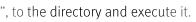
2.4A WinZip Self-Extractor window opens up. To unpack the file, select the newly created empty directory (e. g. C:\Metz\) and click "Unzip".
2.5After the files are unpacked, close the WinZip Self-Extractor window.
2.6Open the directory C:\Metz\Firmware-Updater Software GB
2.7 Only Windows XP: Execute the . The inquiry whether you allow the execution of the program is displayed by
that a window opens in which the program is executed. After this procedure the window is automatically closed.
3. Start of the update:
3.1Run "FirmwareUpdateGB.exe" (red Metz icon in the directory containing the unpacked files) by doubleclicking it.
The inquiry whether you allow the execution of the program is displayed by several operating systems.
3.2Accept the Terms of Use by clicking "Yes".
3.3
realised by the PC.
3.4After the update procedure, you must wait for the data to be checked.
3.5 After the data check, the window |
Finish the update procedure |
by clicking "OK". |
|
Metz mecatech GmbH / Firmware-Update |
- 1 - |
18.02.2019 |
