Metz Mecablitz 44 MZ-2 User Manual

MECABLITZ 44 MZ-2
Bedienungsanleitung |
Mode d’emploi |
Gebruiksaanwijzing |
Operating instruction |
Manuale istruzioni |
Manual de instrucciones |
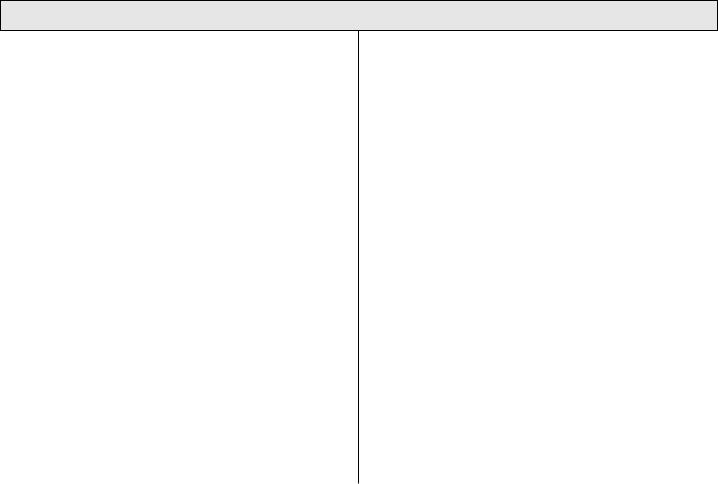
|
1. |
Safety instructions . . . . . . . . . . . . . . . . . . . . . . . . . . . . . . . . . |
. .69 |
|
2. |
Overview of the flash functions . . . . . . . . . . . . . . . . . . . . . . . . |
.70 |
|
3. |
Table 1: Overview of the flash functions . . . . . . . . . . . . . . . . . . |
.70 |
|
Preparing the mecablitz for use . . . . . . . . . . . . . . . . . . . . . . . . |
.71 |
|
|
3.1 |
Attaching the mecablitz to the camera . . . . . . . . . . . . . . . . . . . |
.71 |
|
3.2 |
Mounting the standard foot or SCA adapter . . . . . . . . . . . . . . . |
.71 |
|
3.3 |
Removing the standard foot or SCA adapter . . . . . . . . . . . . . . . |
.71 |
|
3.4 |
Mounting the mecablitz on the camera . . . . . . . . . . . . . . . . . . . |
.71 |
|
3.5 |
Removing the mecablitz from the camera . . . . . . . . . . . . . . . . . |
.71 |
|
3.6 |
Power supply . . . . . . . . . . . . . . . . . . . . . . . . . . . . . . . . . . . . . |
.71 |
|
3.6.1 |
Suitable batteries . . . . . . . . . . . . . . . . . . . . . . . . . . . . . . . . . . . |
.71 |
|
3.6.2 |
Replacing batteries . . . . . . . . . . . . . . . . . . . . . . . . . . . . . . . . . |
.71 |
|
3.7 |
Switching the flash unit on and off . . . . . . . . . . . . . . . . . . . . . . |
.72 |
|
3.8 |
Automatic switch-off function / Auto-OFF . . . . . . . . . . . . . . . . . |
.72 |
|
4. |
Operating concept . . . . . . . . . . . . . . . . . . . . . . . . . . . . . . . . . |
.72 |
|
4.1 |
Selecting and setting the flash modes TTL / A / M . . . . . . . . . . . |
.72 |
|
4.2 |
Selecting and setting the flash parameters . . . . . . . . . . . . . . . . . |
.72 |
|
4.3 |
Selecting and setting special functions |
73 |
|
|||
|
5. |
Operating modes of the mecablitz . . . . . . . . . . . . . . . . . . . . . . |
.73 |
|
5.1 |
TTL flash mode . . . . . . . . . . . . . . . . . . . . . . . . . . . . . . . . . . . . |
.73 |
5.1.1 |
Automatic fill-in flash in daylight . . . . . . . . . . . . . . . . . . . . . . . . |
.74 |
|
|
5.1.2 Matrix controlled TTL fill-in flash with Nikon cameras . . . . . . . . . |
.74 |
|
|
5.2 |
Automatic flash mode . . . . . . . . . . . . . . . . . . . . . . . . . . . . . . . |
.74 |
|
5.2.1 |
Fill-in flash in automatic mode . . . . . . . . . . . . . . . . . . . . . . . . . |
.75 |
|
5.3 |
. . . . . . . . . . . . . . . . . . . . . . . . . . . . . . . . .Manual flash mode |
.75 |
|
5.3.1 Manual flash mode M with full light output . . . . . . . . . . . . . . . . |
.76 |
|
|
5.3.2 Manual flash mode M with a partial light output “P” . . . . . . . . . |
.76 |
|
|
6. |
Flash parameters of the mecablitz . . . . . . . . . . . . . . . . . . . . . . |
.76 |
|
6.1 |
Zoom position of the reflector . . . . . . . . . . . . . . . . . . . . . . . . . . |
.76 |
|
6.1.1 |
Auto Zoom . . . . . . . . . . . . . . . . . . . . . . . . . . . . . . . . . . . . . . . |
.76 |
|
6.1.2 |
Manual zoom adaptation . . . . . . . . . . . . . . . . . . . . . . . . . . . . . |
.76 |
|
6.1.3 Manual change of the reflector’s zoom position with auto zoom |
. .77 |
|
|
6.2 |
Aperture . . . . . . . . . . . . . . . . . . . . . . . . . . . . . . . . . . . . . . . . . |
.77 |
|
6.2.1 |
Automatic aperture adaptation . . . . . . . . . . . . . . . . . . . . . . . . . |
.77 |
|
6.2.2 |
Manual aperture adaptation . . . . . . . . . . . . . . . . . . . . . . . . . . |
.77 |
|
6.3 |
ISO film speed . . . . . . . . . . . . . . . . . . . . . . . . . . . . . . . . . . . . |
.78 |
|
6.3.1 Automatic adaptation of the ISO film speed . . . . . . . . . . . . . . . . |
.78 |
|
|
6.3.2 |
Manual adaptation of the ISO film speed . . . . . . . . . . . . . . . . . . . |
.78 |
|
6.4 |
Manual flash exposure correction . . . . . . . . . . . . . . . . . . . . . . . |
.78 |
6.4.1 Manual flash exposure correction in TTL flash mode . . . . . . . |
. . . .78 |
|
6.4.2 Manual flash exposure correction in automatic flash mode A |
. . . .78 |
|
6.4.3 |
Setting procedure . . . . . . . . . . . . . . . . . . . . . . . . . . . . . . . |
. . . .78 |
6.4.4 |
Cancelling the correction value . . . . . . . . . . . . . . . . . . . . . . . |
. . .79 |
6.5 |
Setting a manual partial light output . . . . . . . . . . . . . . . . . . . |
. . .79 |
7. |
Special functions of the mecablitz . . . . . . . . . . . . . . . . . . . . |
. . .79 |
7.1 |
Automatic switch-off function . . . . . . . . . . . . . . . . . . . . . . . . |
. . .79 |
7.2 |
Flash synchronisation . . . . . . . . . . . . . . . . . . . . . . . . . . . . . . |
. . .79 |
7.2.1 |
Normal synchronisation . . . . . . . . . . . . . . . . . . . . . . . . . . . . |
. . .79 |
7.2.2 2nd curtain synchronisation (REAR mode) . . . . . . . . . . . . . . . |
. . .80 |
|
7.2.3 |
Slow synchronisation / SLOW . . . . . . . . . . . . . . . . . . . . . . . |
. . .80 |
7.3 |
Extended zoom mode . . . . . . . . . . . . . . . . . . . . . . . . . . . . . |
. . .80 |
8. |
Flash readiness indication . . . . . . . . . . . . . . . . . . . . . . . . . . |
. . .81 |
9. |
Correct exposure confirmation . . . . . . . . . . . . . . . . . . . . . . |
. . .81 |
10. |
LC display of the mecablitz . . . . . . . . . . . . . . . . . . . . . . . . . |
. . .82 |
10.1 |
Maximum flash range indication . . . . . . . . . . . . . . . . . . . . . |
. . .82 |
10.1.1Automatic adaptation of maximum flash range indication . . . |
. . .82 |
|
10.1.2Manual adaptation of maximum flash range indication . . . . . |
. . .82 |
|
10.1.3Maximum flash range indication in the TTL and automatic flash mode A .82
10.1.4Maximum flash range indication in the manual flash mode M . |
. . .82 |
|
10.1.5Exceeding the capacity of maximum flash range indication . . . . |
. .83 |
|
10.1.6Blanking out the maximum flash range indication . . . . . . . . . . |
. .83 |
|
10.1.7Changing from meter to feet (m - ft) . . . . . . . . . . . . . . . . . . . . |
. .83 |
|
10.2 |
LC display illumination . . . . . . . . . . . . . . . . . . . . . . . . . . . . . . |
. .83 |
11. |
AF measuring beam . . . . . . . . . . . . . . . . . . . . . . . . . . . . . . . |
. .83 |
12. |
Flash techniques . . . . . . . . . . . . . . . . . . . . . . . . . . . . . . . . . . |
. .84 |
12.1 |
Bounce flash . . . . . . . . . . . . . . . . . . . . . . . . . . . . . . . . . . . . . |
. .84 |
12.2 |
Close-ups / macrophotography . . . . . . . . . . . . . . . . . . . . . . . |
. .84 |
13. |
Returning to the basic setting of the mecablitz . . . . . . . . . . . . |
. .84 |
14. |
Slave mode in the cordless Metz Remote System . . . . . . . . . . |
. .84 |
14.1 Activating the slave mode in the cordless Metz Remote System |
. . .84 |
|
14.2 |
Deactivating the slave mode . . . . . . . . . . . . . . . . . . . . . . . . . . |
. .85 |
15. |
Optional extras . . . . . . . . . . . . . . . . . . . . . . . . . . . . . . . . . . |
. .85 |
16. |
Troubleshooting . . . . . . . . . . . . . . . . . . . . . . . . . . . . . . . . . . |
. .86 |
17. |
Maintenance and care . . . . . . . . . . . . . . . . . . . . . . . . . . . . . |
. .86 |
18. |
Technical data . . . . . . . . . . . . . . . . . . . . . . . . . . . . . . . . . . . . |
. .86 |
Guide number table for TTL and full light output M in the metric system |
.132 |
|
Guide number table for partial light output MLo in the imperial system |
.133 |
|
68

Foreword
We congratulate you on purchasing this flash unit and thank you for your confidence in Metz products.
It is only natural that you should want to use your flash unit right away. However, we recommend that you study these Operating Instructions beforehand to be able to fully exploit and utilize all the capabilities offered.
This flash unit is compatible with:
•all cameras featuring a hot shoe contact.
•all cameras that have an accessory shoe without hot shoe contact and use a sync cable (see Optional Extras).
•system cameras.
Optimal adaptation to your camera is achieved by using an adapter of the SCA 3002 or SCA 300 system. The enclosed SCA Table will indicate the adapter you require for your particular camera. This table also indicates the special flash functions that can then be performed.
Please also open the back cover page with the illustrations.
1.Safety instructions
•The flash unit is exclusively intended and approved for photographic use!
•Never fire a flash in the vicinity of flammable gases or liquids (petrol, solvents, etc.)! DANGER OF EXPLOSION!
•Never take flash shots of car, bus or train drivers, or of motorcycle and bicycle riders, whilst they are travelling. They could be blinded by the light and cause an accident!
•Never fire a flash in the immediate vicinity of the eyes! Flash fired directly in front of the eyes of a person or animal can damage the retina and lead to severe visual disorders - even blindness!
•Only use the approved power sources listed in the Operating Instructions!
•Do not expose batteries to excessive heat, sunshine, fire and the like!
•Never throw exhausted batteries on to a fire!
•Exhausted batteries should be immediately removed from the flash unit. Lye leaking out of spent batteries will damage the unit.
•Never recharge dry-cell batteries!
•Do not expose the flash unit or battery charger to dripping or splashing water!
•Protect the flash unit from excessive heat and humidity. Do not store the flash unit in the glove compartment of a car!
•Never place material that is impervious to light in front of, or directly on, the reflector screen. The reflector screen must be perfectly clean when a flash is fired. The high energy of the flash light will burn the material or damage the reflector screen if this is not observed.
•Do not touch the reflector screen after a series of flash shots. Danger of burns!
•Never disassemble the flashgun! DANGER: HIGH VOLTAGE. There are no
components inside the flashgun that can be repaired by a layman. |
|
•When taking a series of flash shots at full light output and fast recycling times as provided by NiCad battery operation, make sure to observe an interval of at least 10 minutes after 15 flashes, otherwise the flash unit will be overloaded.
•The mecablitz may only be used in combination with a camera-inte- grated flash unit if the latter can completely be folded out.
•Quick changes in temperature may cause condensation. Therefore give the flashgun time to acclimatize!
69
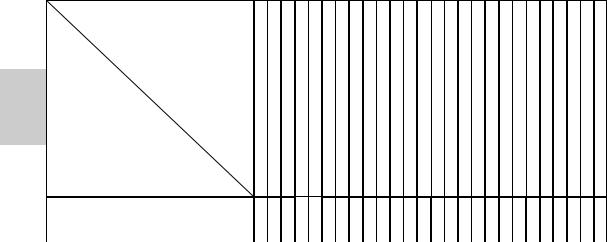
2. Overview of the flash functions
Various flash functions are available when the mecablitz 44 MZ-2 is operated with an SCA adapter of the SCA 3002 or SCA 300 system or the standard foot 301. The availability of the individual flash functions, however, depends on the given camera system (camera manufacturer), the specific camera type and the SCA adapter. For more detailed information please refer to the SCA Table and the operating instructions for the individual SCA adapters.
|
|
|
Automatic TTL fill-inflash |
Manual TTL flashcorrectionexposure |
|
Man. flash exposuremodecorr.flashautothein |
Manual flash mode |
Man. flash mode outputwithlevelspart.light |
Slave mode in Metzcordlessremotesystem |
Automatic motorreflectorcontrolzoomtheof |
Extended-zoomreflectormodetheof |
Automatic aperturesetting |
Automatic ISO setting |
Autom. adaptationindicationofrangemax.flashthe |
AF measuring beamcontrol |
Flash-ready indicationviewfindercamerain |
Corr. expos.confirmationviewfindercamerain |
Automatic flash synccontrolspeed |
1st or 2ndsynchronisationcurtain(REAR) |
Automatic switchmecablitzfunction-off theof |
|
Triggering control(Minolta,Pentax) |
Spot beam mode(Pentax) |
Contrast control(Pentax) |
Preflash for redreduction-eye(Nikon) |
Matrix controlled TTLikon)flash(Nfillin- |
Minolta ADI flashcontrol |
|
SCA adapter |
TTL flash mode |
Auto flash mode |
Wake-up function |
|||||||||||||||||||||||
|
functionsFlash |
SCA 3002-Adapter |
• • • • • • • • • • • • • • • • • • • • • • • • • ∆ |
|||
|
|
|
|
|
SCA 300-Adapter |
• • x • • • • |
• • • x • |
x |
|
|
|
|
|
|
SCA 301 |
• • • • |
• |
|
|
• |
= Flash function is supported by the mecablitz. |
|
|
|
x |
= Flash function in only supported by the mecablitz if this function is set on the camera. |
|
|
|
∆ |
= Only with Minolta digital cameras Dimage 5, 7, 7i |
|
|
|
Table 1: Overview of the flash functions
70

3. Preparing the mecablitz for use
3.1 Attaching the mecablitz to the camera
Before mounting or removing the flash unit, switch off both the camera and the mecablitz by their main switch.
The mecablitz can only be mounted on the camera with the standard foot 301 or an adapter of the SCA 300/SCA 3002 system (optional extra).
As standard, the mecablitz is fitted with the SCA 301 foot for simple flash synchronisation. The shutter speed must be the same or slower than the flash sync speed.
The “Set” version is supplied with the corresponding SCA adapter in place of the standard foot 301.
3.2 Mounting the standard foot or SCA adapter
Switch off the mecablitz by its main switch before mounting or removing the standard foot or SCA adapter!
•Hold the cover plate in the middle and withdraw (only when using the SCA 3002 adapter).
•Push the SCA adapter or the standard foot 301 all the way in.
3.3 Removing the standard foot or SCA adapter
Switch off the mecablitz by its main switch.
•Use your fingernail to press up the locking lever in the middle of the mecablitz side and hold it depressed (when using an SCA 3002 adapter you must first open the flap on the rear of the adapter) and, ...
•at the same time, withdraw the SCA adapter or standard foot backward.
3.4 Mounting the mecablitz on the camera
Switch off the camera and the mecablitz by their main switch prior to mounting.
•Turn the locking nut of the SCA adapter or standard foot 301 against the mecablitz housing until the stop point is reached.
•Slide the mecablitz foot completely into the camera’s accessory shoe and lock into position with the locking nut.
3.5 Removing the mecablitz from the camera
Switch off the camera and the mecablitz by their main switch prior to removal.
•Turn the locking nut of the SCA adapter or standard foot 301 against the mecablitz housing until the stop point is reached.
•Withdraw the mecablitz with its foot backward from the camera’s accessory shoe.
3.6 Power supply
3.6.1 Suitable batteries
The mecablitz can be operated with any of the following batteries:
•4 NiCad batteries, type IEC KR 15/51 (KR6, size AA). They permit very fast recycling and are economical in use because they are rechargeable.
•4 nickel-metal-hydride batteries, type IEC HR6 (size AA). They have a sig-
nificantly higher capacity than NiCad batteries and are less harmful to the |
|
environment (no cadmium). |
|
•4 alkaline-manganese dry-cell batteries, type IEC LR6 (size AA/AM3). Maintenance-free power source for moderate power requirements.
•4 lithium batteries, type IEC FR6 L91 (size AA). Maintenance-free highcapacity power source with a low self-discharge rate.
Remove the batteries from the mecablitz if the flash unit is not going to be used for an extended period of time.
3.6.2 Replacing batteries (Fig. 1)
The batteries are exhausted if the recycling time (elapsing from the triggering of a full-power flash, e.g. in the M mode, to the moment the flash-ready indicator lights up again) exceeds 60 seconds.
•Switch off the mecablitz by its main switch.
•Slide the battery compartment cover in the direction of the arrow and fold open.
71
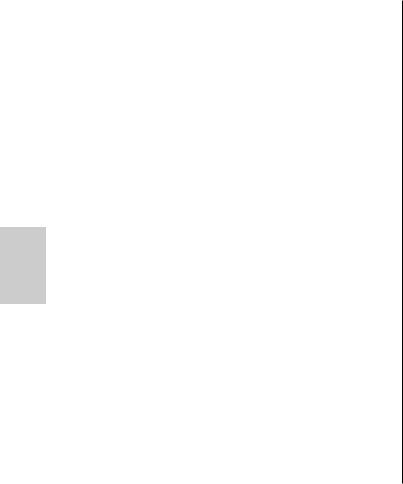
•Insert the batteries lengthwise in conformity with the indicated battery symbols and close the battery compartment cover.
When loading batteries ensure correct polarity as indicated by the symbols in the battery compartment. Mixed up battery poles may destroy the flash unit.
Replace all batteries at a time and make sure that the batteries are of the same brand and type and have the same capacity.
Exhausted batteries must not be thrown in the dustbin! Help protect the environment and dispose of exhausted batteries at the appropriate collecting points.
3.7 Switching the flash unit on and off
The flash unit is switched on with the main switch on the battery compartment cover. In the upper “On” position, the mecablitz is on.
To turn off the flash unit push the main switch down to its bottom position.
If your mecablitz is not going to be used for an extended period of time, we recommend to switch it off by its main switch and to remove the power sources (batteries).
3.8 Automatic switch-off function / Auto - OFF (Fig. 2)
To save battery power and prevent inadvertent battery discharge, the mecablitz is factory-set to automatically switch to standby mode (Auto-OFF), while the flash-ready light and the indications on the LC display are extinguished, approx. 3 minutes after:
•switch-on
•triggering a flash
•touching the shutter release (only with adapters of the SCA 3002 system)
•switching off the camera’s exposure metering system (only with SCA 3002 system adapters).
After automatic switch-off the last-used settings are retained and instantly available when the flash unit is switched on again. The flash unit is reactivated merely by depressing the “Mode” or “Zoom” keys or by touching the camera’s shutter release (wake-up function).
The mecablitz should always be turned off by its main switch if it is not going to be used for an extended period of time.
The Auto-OFF function can be deactivated whenever required. See Chapter 7.1.
4. Operating concept
4.1 Selecting and setting the flash modes TTL / A / M
The individual flash modes TTL, Auto Mode A oder Manual Mode M are selected with the Mode key. Press the Mode key repeatedly until the desired operating mode is indicated by the corresponding flashing symbol. The setting becomes immediately effective. After about 5 seconds the operating mode symbol stops flashing and is continuously lit.
The individual flash modes of the mecablitz are explained in Chapter 5.
4.2 Selecting and setting the flash parameters
Continue depressing the preselect key  until the flash parameters to be set (zoom, aperture, manual flash exposure correction EV, manual partial light output P and ISO) start to flash on the LC panel.
until the flash parameters to be set (zoom, aperture, manual flash exposure correction EV, manual partial light output P and ISO) start to flash on the LC panel.
Use the “+” and “-” keys to set the given flash parameter while the display is flashing.
The setting is immediately taken over by the mecablitz.
After approx. 5 sec. the given symbol or flash parameter will be displayed continuously (without flashing).
When an adapter of the SCA 3002 system and a camera that transmits the data for the necessary flash parameters are used, then these data will be automatically set on the mecablitz. It may happen that, for instance, the aperture and ISO value are not displayed or cannot be changed. This is not a malfunction. It merely means that the corresponding parameters are exclusively determined by the camera settings.
Not all the aforementioned flash parameters can be selected or set, depending on the chosen flash mode (TTL / A / M) or SCA adapter used.
72

The settings for the individual flash parameters are explained in Chapter 6.
4.3 Selecting and setting special functions
Additional special functions can be selected in each flash mode with the Select key.
Continue depressing the Select key to set, for example, Auto-OFF (automatic switch-off), Extended Zoom Ex or other special functions (such as REAR, 2nd curtain synchronisation), depending on the SCA adapter or camera system.
After a special function has been selected the icon of the given function and the functional status (On or OFF) flash on the LC display.
While the display is flashing, you can modify the functional status with the “+” and “-” keys, for activation or deactivation of the special function.
The setting is immediately taken over by the mecablitz.
The LC display returns to its normal state after approx. 5 sec.
For the special flash functions please refer to Chapter 7 of the SCA adapter manual.
5.Operating modes of the mecablitz
The camera’s shutter speed must always be set to its flash sync speed (see operating instructions for the camera) or a slower speed. If the mecablitz is equipped with an SCA adapter, the shutter speed automatically switches or is reduced to flash sync speed, depending on the camera model and the selected camera mode (see operating instructions for the individual SCA adapter and camera).
5.1 TTL flash mode (Fig. 3)
The mecablitz must be fitted with a suitable SCA adapter for TTL flash mode. TTL flash mode is only possible with cameras supporting this mode! The standard foot 301 (only hot-shoe contact or sync cord socket) does not permit TTL flash mode. If the mecablitz is used in conjunction with a camera or SCA adapter or the standard foot 301 that do not support the TTL function, then uncontrolled full-power flashes will be fired when the shutter release is pressed!
The TTL function can only be tested if a film has been loaded in the camera!
The TTL flash mode is a very simple way to achieve excellent flash shots. In this mode exposure readings are taken by a sensor built into the camera which measures the light reaching the film through the camera lens (TTL). The electronic control circuit within the camera transmits a stop signal to the mecablitz as soon as the film has been exposed by the correct amount of light, thereby instantly interrupting the flash. The advantage of this flash mode is that all factors influencing correct exposure of the film (filters, change of aperture and focal length with zoom lenses, extensions for close-ups, etc.) are automatically taken into account. You need not worry about setting the flash, the camera’s electronic system automatically determines the correct amount of flash light required. For the maximum flash range please observe the distances given in the LC display of the mecablitz (see Chapter 10.1). If flash exposure was correct, the LC display of the mecablitz indicates “o.k.” for about
3 sec. (see Chapter 9).
Normally, the TTL flash mode is supported by all camera modes (e.g. Pro- |
|
gram “P” (Full Auto Mode or “Green Square”), Aperture Priority Mode (“A” |
|
or “Av”), Shutter Priority Mode (“T”, “Tv” or “S”), picture modes (landscape, |
|
portrait, sports, etc.), Manual Mode “M”, etc. |
When selecting a film please check whether there are any limits given regarding the maximum film speed or ISO value (e.g. max. ISO 1000) for your camera when in TTL mode (please refer to the operating instructions for the camera).
Setting procedure for TTL mode
•Switch on the mecablitz by its main switch.
•Continue depressing the Mode key until TTL flashes on the LC display.
•The setting becomes immediately effective. The LC display returns to its normal state after approx. 5 sec.
If an adapter of the SCA 3002 system is used, the TTL flash mode will be activated on various camera models when in Program P, Full Auto Mode, “Green Square”, or a picture mode (see operating instructions for the SCA adapter).
73
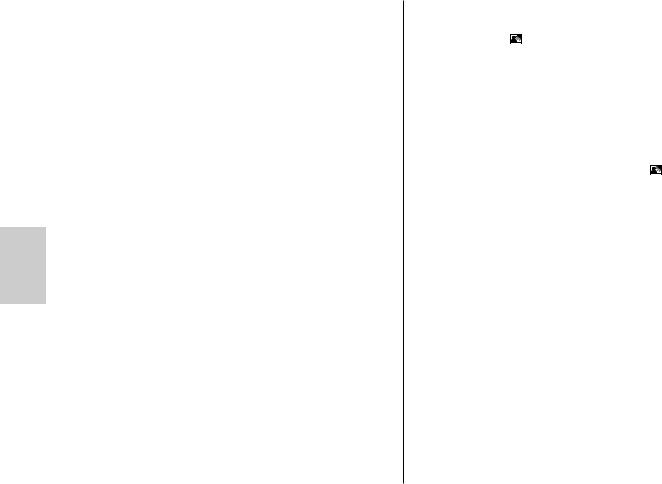
5.1.1 Automatic fill-in flash in daylight (Fig. 4 and 5)
Most camera models automatically activate the fill-in flash mode in daylight when in Full Auto Mode, Program P, “Green Square”, or the picture modes (see operating instructions for the given camera).
Fill-in flash overcomes troublesome dense shadows and produces a more balanced exposure between subject and background with contre-jour shots. The camera’s computer-controlled metering system sets the most suitable combination of shutter speed, working aperture and flash output.
Ensure that the contre-jour light source does not shine directly into the lens as this will mislead the camera’s TTL metering system!
In this instance there is no setting or display on the mecablitz for automatic TTL fill-in flash.
5.1.2 Matrix controlled TTL fill-in flash with Nikon cameras
This mode can only be selected and performed with a suitable Nikon camera in combination with the SCA 3402 adapter.
Various Nikon cameras support the matrix controlled fill-in flash mode (see operat-
ing instructions for the given camera). In this flash mode subject and background lighting are automatically balanced without overexposing the subject. The camera establishes the exposure setting for the ambient light by matrix metering.
This fill-in flash mode is set and displayed either on the flash unit or on the camera and depends on the camera model (please refer to the operating instructions for your camera).
With cameras that do not provide transmission of any digital data to the mecablitz, this fill-in flash mode is set on the camera, or automatically activated by the camera (see operating instructions for the given camera and SCA adapter). There is no such setting made or indication given on the mecablitz.
Setting procedure for matrix controlled TTL fill-in flash mode on the mecablitz:
•Switch on the mecablitz by its main switch.
•Lightly touch the camera’s shutter release for data exchange between flash unit and camera.
•Continue depressing the “Mode” key until “TTL” flashes on the LC display.
•Press the “+” key while “TTL” is flashing to activate the fill-in flash mode. This
causes the symbol |
for this flash mode to be indicated on the LC dis- |
play. |
|
•The setting becomes immediately effective. The LC display returns to its normal state after approx. 5 sec.
Deactivating the matrix controlled TTL fill-in flash mode on the mecablitz:
•Switch on the mecablitz by its main switch.
•Lightly touch the camera’s shutter release for data exchange between flash unit and camera.
• Continue pressing the “Mode” key until “TTL” and |
flash on the LC dis- |
play. |
|
• Press the “-” key while “TTL” is flashing to deactivate the fill-in flash mode. This causes the symbol 

 for this flash mode to be extinguished on the LC display.
for this flash mode to be extinguished on the LC display.
•The setting becomes immediately effective. The LC display returns to its normal state after approx. 5 sec.
5.2 Automatic flash mode
In the auto flash mode a sensor built into the mecablitz measures the light reflected off the subject. The flash is cut off as soon as sufficient light has been emitted for correct exposure. This eliminates the need to recalculate and reset the aperture each time the distance is changed, provided that the subject remains within the indicated maximum flash range.
The sensor of the mecablitz must be directed at the subject, regardless of the direction in which the reflector is pointing. The sensor has a coverage of 25°, and only measures the light for the time a flash is fired by the mecablitz. The “ok” display on the mecablitz lights up for approx. 3 sec. when flash exposure was correct (see Chapter 9).
The automatic flash mode is possible with an adapter of the SCA 300 or SCA 3002 system and with the standard foot 301.
74

Some cameras will not support the mecablitz in automatic flash mode when an SCA adapter is used (see operating instructions for the given camera and SCA adapter). In this case the mecablitz should be fitted with the 301 standard foot.
Set the aperture priority mode (“A” or “Av”) or the manual mode “M” on the camera. Then select a suitable aperture and shutter speed (for mode “M”) for the existing shooting situation (see operating instructions for the camera).
If your mecablitz is equipped with an SCA 3002 system adapter and your camera automatically transmits the f-stop to the flash unit, then the mecablitz can also be used in the camera modes Program P, Full Auto Mode, “Green Square” and the picture modes, or in the Shutter Priority Modes “Tv”, “T”, or “S” (see operating instructions for the given SCA adapter).
Setting procedure for automatic flash mode
•Equip the mecablitz with an SCA adapter or standard foot 301 and mount on the camera.
•Adjust the camera as described in its operating manual.
•Switch on the mecablitz with the main switch.
•Press the Mode key repeatedly until A flashes on the display.
•The setting becomes immediately effective. The LC display returns to its normal state after approx. 5 sec.
The subject should be located within about 40 % to 70 % of the maximum distance range indicated on the mecablitz LC display (see Chapter 10.1). This gives the electronic system sufficient leeway for compensation. Caution with zoom lenses! Depending on their design, zoom lenses can cause a loss of light in the order of up to one f-stop. Moreover, the effective aperture may vary with the focal length settings. This can be compensated by correcting manually the aperture or by manual flash exposure correction.
5.2.1 Fill-in flash in automatic mode
Use the camera’s or a hand-held exposure meter to establish the required aperture and shutter speed for a normal exposure. If possible take a meter reading of the subject’s background separately from the actual subject.
Ensure that the camera’s shutter speed either equals or is slower than the fastest flash sync speed (see operating instructions for the given camera).
Example:
Established aperture = f/8
Established shutter speed = 1/60th sec.
Flash sync speed of the camera e.g. 1/100th sec. (see operating instructions for the given camera).
The two established values for aperture and shutter speed can be set on the camera because the camera’s shutter speed is slower than the camera’s flash sync speed.
To obtain a balanced fill-in light, for instance in order to retain the character |
|
of the shadows, it is advisable to select on the flashgun a manual correction |
|
value of -1 EV (f-stop) to -1.7 EV (see Chapter 6.4.3). |
|
Ensure that the contre-jour light source does not shine directly into the sensor of the mecablitz as this will mislead the metering system of the mecablitz.
5.3 Manual flash mode
If the mecablitz is equipped with an SCA 3002 system adapter, some cameras automatically change the mecablitz to TTL flash mode when in Program “P”, Full Auto Mode, “Green Square” or a picture mode. Manual flash mode is then no longer possible. If necessary attach the standard foot 301 to the mecablitz for manual flash operation.
There is no correct exposure confirmation on the mecablitz LC display when in manual flash mode.
Set an aperture priority mode (“A” or “Av”) or manual mode “M” on the camera. Select an aperture and shutter speed (with “M”) on the camera to
75
