LumaSense Technologies M8100SM-EXP User Manual

E2T QUASAR Flare Monitors
M8100PM-EXP • M8100FM-EXP • M8100SM-EXP
OPERATION MANUAL
Confidential Information
The material contained herein consists of information that is the property of LumaSense Technologies and intended solely for use by the purchaser of the equipment described in this manual. All specifications are subject to change without notice. Changes are made periodically to the information in this publication, and these changes will be incorporated in new editions.
LumaSense Technologies prohibits the duplication of any portion of this manual or the use thereof for any purpose other than the operation or maintenance of the equipment described in this manual, without the express written permission of LumaSense Technologies.
Copyright
© LumaSense Technologies 2012. All rights reserved.
Trademarks
E2T is a trademark of LumaSense Technologies.
All other trademarks are trademarks, registered trademarks, and/or service marks of their respective holders.
LumaSense Technologies, Inc. |
|
3301 Leonard Court |
|
Santa Clara, CA 95054 USA |
|
Telephone |
+1 (408) 727-1600 |
FAX |
+1 (408) 727-1677 |
info@lumasenseinc.com |
|
|
support@lumasenseinc.com |
Website |
http://www.lumasenseinc.com |
|
Sales & Service Centers |
LumaSense Technologies, Inc. |
LumaSense Technologies Benelux B.V. |
North America |
Other Than North America |
Sales & Service |
Sales & Support |
Santa Clara, CA |
Netherlands |
Ph: +1 800 631 0176 |
Ph: +31 165 381 800 |
Ph: +1 408 727 1600 |
Fax: +31 165 389 012 |
Fax: +1 408 727 1677 |
|
Sales Centers
LumaSense Technologies, China |
LumaSense Technologies, India |
LumaSense Technologies Sàrl |
Shanghai, China |
Mumbai, India |
Erstein, France |
Ph: +86 133 1182 7766 |
Ph: +91 22 67419203 |
Ph: +33 3 8898 9801 |
Fax: +86 21 5877 2383 |
Fax: +91 22 67419201 |
Fax: +33 3 8898 9732 |
LumaSense Technologies A/S |
LumaSense, Vendas Brasil |
LumaSense Technologies GmbH |
|
Ballerup, Denmark |
Campinas, Brasil |
Frankfurt, Germany |
|
Phone: +45 |
44 2001 00 |
Ph: +55 19 3367 6533 |
Ph: +49 (0)69 97373 0 |
Fax: +45 44 |
2001 01 |
Fax: +55 19 3367 6533 |
Fax: +49 (0)69 97373 167 |
Part No 11180-75-EN
Rev. C
June 2012
E2T QUASAR Flare Monitors Operation Manual |
General ii |
|
|

Contents
1 |
General............................................................................................................................. |
|
7 |
|
|
1.1 |
Information about the user manual...................................................................... |
7 |
|
|
|
1.1.1 |
Legend................................................................................................................. |
7 |
|
1.2 |
Safety....................................................................................................................... |
|
7 |
|
|
1.2.1 |
Explosion Proof Housing ..................................................................................... |
8 |
|
1.3 |
Limit of Liability and Warranty.............................................................................. |
8 |
|
|
1.4 |
Unpacking and Inspection ...................................................................................... |
8 |
|
|
1.5 |
Service Request, Repair, or Support...................................................................... |
9 |
|
|
1.6 |
Shipments to LumaSense for Repair ................................................................... |
10 |
|
|
1.7 |
Disposal / Decommissioning ................................................................................ |
10 |
|
2 |
Introduction................................................................................................................... |
11 |
||
|
2.1 |
System Overview .................................................................................................. |
11 |
|
|
2.2 |
System Features.................................................................................................... |
12 |
|
|
2.3 |
Principle of Operation .......................................................................................... |
13 |
|
|
|
2.3.1 |
Alarm Set Point.................................................................................................. |
13 |
|
|
2.3.2 |
Relay Contacts ................................................................................................... |
13 |
|
2.4 |
Signal Path............................................................................................................. |
13 |
|
|
|
2.4.1 SM: Smoke Monitor’s Dual Wavelength (2 color) ............................................. |
13 |
|
|
|
2.4.2 PM: Pilot Monitor’s Flame Sensitive Wavelength ............................................. |
14 |
|
|
|
2.4.3 FM: Flare Monitor’s Flame Sensitive Wavelength............................................. |
14 |
|
|
2.5 |
Quick Installation Procedure................................................................................ |
14 |
|
3 |
Mechanical Installation................................................................................................. |
17 |
||
|
3.1 |
Getting Started ..................................................................................................... |
17 |
|
|
3.2 |
Sight Assessment.................................................................................................. |
17 |
|
|
|
3.2.1 |
Pilot Monitor (PM) Sighting .............................................................................. |
17 |
|
|
3.2.2 Flare Monitor (FM) Sighting.............................................................................. |
18 |
|
|
|
3.2.3 Smoke Monitor (SM) Sighting........................................................................... |
18 |
|
|
|
3.2.4 |
Mounting Options............................................................................................. |
18 |
|
3.3 |
Ambient Temperature Limits............................................................................... |
19 |
|
|
3.4 |
Cooling Requirements .......................................................................................... |
19 |
|
|
|
3.4.1 |
Water Cooling ................................................................................................... |
19 |
|
|
3.4.2 |
Vortex Air Cooling............................................................................................. |
20 |
|
3.5 |
Viewport Air Purge Requirements....................................................................... |
20 |
|
|
3.6 |
Target Size and Focusing Range .......................................................................... |
20 |
|
|
3.7 |
Focusing on the Target (Adjust Lens).................................................................. |
20 |
|
4 |
Electrical Installation .................................................................................................... |
23 |
||
|
4.1 |
Electrical Installation Guidelines ......................................................................... |
23 |
|
|
|
4.1.1 |
Conduit/Connections ......................................................................................... |
23 |
|
|
4.1.2 |
Over-Current Protection/Service Switch ............................................................ |
23 |
|
4.2 |
Power Connections ............................................................................................... |
23 |
|
|
|
4.2.1 |
Service Markings................................................................................................ |
24 |
|
|
4.2.2 |
Protective Ground Connection.......................................................................... |
24 |
|
|
4.2.3 |
Cover Attachment ............................................................................................. |
24 |
E2T QUASAR Flare Monitors Operation Manual |
General iii |
|
|

|
4.2.4 |
Powering with 115 Volts AC |
|
|
25 |
|
|
|
........................................................................... |
||||
|
4.2.5 |
Powering with 220/230 |
Volts AC .................................................................... |
25 |
||
|
|
|
|
|
||
|
4.2.6 |
Powering with 24 Volts DC |
...................................................................... |
|
25 |
|
|
4.3 Fusing |
..................................................................................................................... |
|
|
|
26 |
|
4.3.1 |
Mains ................................................................................................................. |
|
|
|
26 |
|
4.3.2 |
Heater ................................................................................................................ |
|
|
|
26 |
|
4.4 Connection ...................................................................................for mA Output |
|
|
|
26 |
|
|
4.5 Connecting ...........................................................................the Set Point Relay |
|
|
27 |
||
5 |
Operating the .......................................................................................M8100PM-EXP |
|
|
|
29 |
|
|
5.1 Start-Up ..............................................Operation Checklist, Pilot Monitor (PM) |
31 |
||||
|
5.1.1 .................................................................................................. |
Getting Started |
|
|
|
31 |
|
5.1.2 ....................................................................................... |
Initial Control Settings |
|
|
|
32 |
|
5.1.3 ..................................................................................................... |
Delay Setting |
|
|
|
32 |
|
5.1.4 ................................................................. |
System Gain/Climate Compensation |
32 |
|||
|
5.1.5 ....................................................................... |
Oscillation on the Analog Meter |
32 |
|||
|
5.1.6 ........................................................................................... |
Noise Amplification |
|
|
|
33 |
|
5.1.7 ................................................................................................... |
Relay Contacts |
|
|
|
33 |
|
5.1.8 ...................................................................................................... |
Delay Adjust |
|
|
|
34 |
|
5.1.9 ........................................................................... |
Milliamp Output (+mA / - mA) |
|
34 |
||
6 |
Operating the ........................................................................................M8100FM-EXP |
|
|
|
35 |
|
|
6.1 Start-Up ..............................................Operation Checklist, Flare Monitor (FM) |
36 |
||||
|
6.1.1 .................................................................................................. |
Getting Started |
|
|
|
36 |
|
6.1.2 ....................................................................................... |
Initial Control Settings |
|
|
|
37 |
|
6.1.3 ..................................................................................................... |
Delay Setting |
|
|
|
37 |
|
6.1.4 ................................................................. |
System Gain/Climate Compensation |
37 |
|||
|
6.1.5 ....................................................................... |
Oscillation on the Analog Meter |
37 |
|||
|
6.1.6 ............................................................................................ |
Flare Monitor (FM) |
|
|
|
37 |
|
6.1.7 ........................................................................................... |
Noise Amplification |
|
|
|
38 |
|
6.1.8 ................................................................................................... |
Relay Contacts |
|
|
|
39 |
|
6.1.9 ...................................................................................................... |
Delay Adjust |
|
|
|
39 |
|
6.1.10 ........................................................................... |
Milliamp Output (+mA / - mA) |
|
39 |
||
|
6.2 Considerations .........................................................for the Flare Monitor (FM) |
39 |
||||
7 |
Operating the .......................................................................................M8100SM-EXP |
|
|
|
41 |
|
|
7.1 Start-Up ...........................................Operation Checklist, Smoke Monitor (SM) |
43 |
||||
|
7.1.1 .................................................................................................. |
Getting Started |
|
|
|
43 |
|
7.1.2 ....................................................................................... |
Initial Control Settings |
|
|
|
44 |
|
7.1.3 ................................................................. |
System Gain/Climate Compensation |
44 |
|||
|
7.1.4 ............................................................................................................ |
Set - point |
|
|
|
44 |
|
7.1.5 ................................................................................................... |
Relay Contacts |
|
|
|
44 |
|
7.1.6 ...................................................................................................... |
Delay Adjust |
|
|
|
44 |
|
7.1.7 ........................................................................... |
Milliamp Output (+mA / - mA) |
|
45 |
||
|
7.1.8 .......................................................................................................... |
Final Steps |
|
|
|
45 |
|
7.2 Considerations ..............................................................for the Smoke Monitor |
45 |
||||
8 |
Troubleshooting ............................................................................................................ |
|
|
|
47 |
|
|
8.1 Problem ...............................................................Isolation Checkout Procedure |
47 |
||||
|
8.1.1 .................................................................... |
Sight Path and Optical Alignment |
47 |
|||
|
8.1.2 ....................................................................................................... |
Power Input |
|
|
|
47 |
E2T QUASAR Flare Monitors Operation Manual |
General iv |
|
|
|
8.1.3 |
Power Fuse ........................................................................................................ |
47 |
|
8.1.4 |
Instrument Loops............................................................................................... |
47 |
|
8.1.5 |
Stopped Chopper Wheel ................................................................................... |
47 |
|
8.1.6 |
Broken Wire Harness ......................................................................................... |
48 |
|
8.1.7 |
Component Failure............................................................................................ |
49 |
9 Maintenance .................................................................................................................. |
51 |
||
9.1 |
General Maintenance............................................................................................ |
51 |
|
|
9.1.1 |
Chopper Motor Repair ...................................................................................... |
51 |
9.2 |
Cleaning the Optics............................................................................................... |
51 |
|
10 Safety Assurances and Precautions ............................................................................. |
53 |
||
10.1 Hazardous Environment Safety ........................................................................... |
53 |
||
10.2 Electrical Service Protection................................................................................. |
53 |
||
|
10.2.1 |
Over-Current Protection / Service Switch .......................................................... |
53 |
|
10.2.2 |
Over-Voltage Protection ................................................................................... |
53 |
|
10.2.3 |
Transient Protection.......................................................................................... |
54 |
|
10.2.4 |
Wiring................................................................................................................ |
54 |
|
10.2.5 |
Protective Ground Connection.......................................................................... |
54 |
Appendix A: Specifications and Parameter Settings........................................................ |
55 |
||
Appendix B: Area Classification/Protection Concepts...................................................... |
57 |
||
Label Markings .............................................................................................................. |
57 |
||
Protection Concepts, Article 500.................................................................................. |
58 |
||
Appendix C: Declaration of Conformity/ Certificate ........................................................ |
61 |
||
Appendix D: Statement of Limited Warranty, New Instruments.................................... |
65 |
||
Appendix E: Engineering Drawings................................................................................... |
67 |
||
Index..................................................................................................................................... |
|
|
77 |
E2T QUASAR Flare Monitors Operation Manual |
General v |
|
|
To ensure consistent document formatting, this page was intentionally left blank.
E2T QUASAR Flare Monitors Operation Manual |
General vi |
|
|

1 General
1.1Information about the user manual
This manual provides important information that can be used as a work of reference for installing, operating, maintaining, aligning, and/or troubleshooting your LumaSense Instrument. It is important that you carefully read the information contained in this manual and follow all safety procedures before you install or operate the system. To avoid handling errors, keep this manual in a location where it will be readily accessible.
1.1.1Legend
Note: Indicates tips and useful information in this manual. All notes should be read to effectively operate the instrument.
Caution: Denotes information critical to avoiding instrument damage or a severe impact to processing. When this symbol is found on the instrument it indicates a potential hazard. Consult the documentation before proceeding with any actions.
Warning: Denotes information critical to avoiding personal injury, such as when an electrical hazard is present. When this symbol is found on the instrument it indicates a potential hazard. Consult the documentation before proceeding with any actions).
Protective Earth Ground connection.
Caution Must be Followed: reference supplied documents.
Electric Shock Hazard: disconnect service before opening.
Voltage Alternating current (VAC).
Voltage Direct Current (VDC).
1.2Safety
This manual provides important information on safely installing and operating your LumaSense Instrument. Several sections of this manual provide safety warnings to avert danger. These safety warnings are specified with a warning symbol. You must read and understand the contents of this manual before operating the instrument even if you have used similar instruments or have already been trained by the manufacturer.
It is also important to continually pay attention to all labels and markings on the instrument and to keep the labels and markings in a permanent readable condition.
See Chapter 10 Safety Assurances and Precautions for more information.
E2T QUASAR Flare Monitors Operation Manual |
General 7 |

1.2.1Explosion Proof Housing
The housing is designed to meet the explosion-proof requirements of the National Fire Protection Association (NFPA) Article 500 for hazardous locations. This Instrument holds both CSA International and European (ATEX) certifications.
To ensure safe operating conditions, it is recommended that you review the certification and area classifications that pertain to this system:
Reference
Appendix B, Area Classification/Protection Concepts
Appendix C, Declaration of Conformity/Certificate
Warning: Service personnel shall be qualified to install and service electrical equipment designed for areas classified as hazardous. At no time should the cover be removed unless power is switched off first. When it is necessary to service the instrument with the power applied, ensure proper safe environmental conditions exist and that such maintenance is authorized and pursuant to safe conditions. See Chapter 10, Safety Assurances and Precautions, for more information.
1.3Limit of Liability and Warranty
All general information and notes for handling, maintenance and cleaning of this instrument are offered according to the best of our knowledge and experience.
LumaSense Technologies is not liable for any damages that arise from the use of any examples or processes mentioned in this manual or in case the content of this document should be incomplete or incorrect. LumaSense Technologies reserves the right to revise this document and to make changes from time to time in the content hereof without obligation to notify any person or persons of such revisions or changes.
All instruments from LumaSense Technologies have a regionally effective warranty period. This warranty covers manufacturing defects and faults which arise during operation, only if they are the result of defects caused by LumaSense Technologies.
See Appendix D: Statement of Limited Warranty, New Instruments, for more information.
1.4Unpacking and Inspection
Before unpacking the instrument, locate the packing invoice on the outside of the carton. The invoice lists every item that was included in your shipment. Each LumaSense E2T QUASAR M8100-EXP instrument is configured to customer specifications. It is recommended that you confirm that the instrument’s configuration meets expectation by carefully reviewing the packing slip details.
E2T QUASAR Flare Monitors Operation Manual |
General 8 |

When unpacking and inspecting your system, you need to do the following:
Check all materials in the container against the enclosed packing list.
LumaSense Technologies cannot be responsible for shortages against the packing list unless a claim is immediately filed with the carrier. Final claim and negotiations with the carrier must be completed by the customer.
Carefully unpack and inspect all components for visible damage.
Save all packing materials, including the carrier’s identification codes, until you have inspected all components and find that there is no obvious or hidden damage.
Before shipment, each instrument is assembled, calibrated, and tested at the LumaSense Factory. If you note any damage or suspect damage, immediately contact the carrier and LumaSense Technologies, Inc.
Once you have determined the unit you received is the unit you ordered and it is in acceptable condition, it is recommended that you spend a few minutes acquainting yourself with the design and functions of the QUASAR M8100-EXP.
Be sure to reference Chapter 10, Safety Assurances and Precautions, before you begin installation.
1.5Service Request, Repair, or Support
Contact LumaSense Technologies Technical Support in case of a malfunction or service request. Provide clearly stated details of the problem as well as the instrument model number and serial number. Upon receipt of this information, Technical Support will attempt to locate the fault and, if possible, solve the problem over the telephone.
If Technical Support concludes that the instrument must be returned to LumaSense Technologies for repair, they will issue a Return Material Authorization (RMA) number.
Return the instrument upon receipt of the RMA number, transportation prepaid. Clearly indicate the assigned RMA number on the shipping package exterior. Refer to Section 1.6, Shipments to LumaSense for Repair, for shipping instructions.
Technical Support can be contacted by telephone or email:
Santa Clara, California (U.S., Mexico, and Canada)
Telephone (408) 727-1600 or 1-800-631-0176
Email support@lumasenseinc.com
Benelux B.V. (Other than U.S., Mexico, and Canada)
Telephone +31 165 381 800
Email e2t@lumasenseinc.com
For customers requiring language assistance, please contact your local office or representative to facilitate support and repair.
E2T QUASAR Flare Monitors Operation Manual |
General 9 |

1.6Shipments to LumaSense for Repair
All RMA shipments of LumaSense Technologies instruments are to be prepaid and insured by way of preferred carrier. For overseas customers, ship units air-freight, priority one.
The instrument must be shipped in the original packing container or its equivalent. LumaSense Technologies is not responsible for freight damage to instruments that are improperly packed.
Clearly indicate the assigned RMA number on the shipping package exterior. If no RMA is indicated, shipment will not be accepted.
Customers in North America |
All other customers should |
should send RMA Shipments to: |
send RMA Shipments to: |
Santa Clara, California |
Magdeburg, Germany |
LumaSense Technologies, Inc. |
LumaSense Sensor GmbH |
3301 Leonard Court |
Luebecker Strasse 53 - 63 |
Santa Clara, CA 95054 USA |
39124 Magdeburg |
Telephone: (408) 727-1600 |
Germany |
1-800-631-0176 |
Telephone: +49 69-97373 0 |
Email: support@lumasenseinc.com |
Email: support@lumasenseinc.com |
|
|
1.7Disposal / Decommissioning
Inoperable QUASAR M8100-EXP instruments must be disposed of in compliance with local regulations for electro or electronic material.
E2T QUASAR Flare Monitors Operation Manual |
General 10 |

2 Introduction
2.1System Overview
The Quasar 8100-EXP Pilot Monitor (PM), Flare Monitor (FM), and Smoke Monitor (SM) are unique monitoring and detection instruments designed for continuous duty monitoring of Pilot Flame, Flaring and Smoke on Flares.
The heart of the LumaSense E2T QUASAR M8100-EXP Flare Monitoring System is the non-contact infrared Electro-Optical package, which can be removed from the explosion proof housing for repairs or replacement, while leaving all wiring and alignment of the system intact
(see Figure 1).
Figure 1: M8100 Housing and Electro-Optical Package
E2T QUASAR Flare Monitors Operation Manual |
Introduction 11 |

A sight-through optical system and selection of various optical resolutions (fields of view) enable the QUASAR M8100-EXP to be positioned as far as 1/4 mile (400 m) from the stack being monitored. Alignment on the target is accomplished using exceptional sight-through optics and the M-3 Heavy Duty Swivel Mount.
Figure 2: Quasar M8100-EXP
The electronics allow for target movement, varying luminosity and a range of climate conditions. The alarm contact closure delay can be adjusted for a specific location or application, eliminating false alarms due to intermittent flames, wind, and/or transitory high smoke levels. A single internally heated detector assures long-term stability and drift-free operation. The system is complete with internal cooling base, air purge tube and swivel mount. An optional adjustable pedestal stand allows for easy mounting.
2.2System Features
Features of the QUASAR M8100-EXP Flare Monitoring System are as follows:
Explosion-proof housing.
4-20 mA output.
The Quasar 8100-EXP PM & FM provide a switched 4mA (Flame) or 20mA (No Flame) switched mA output.
The Quasar 8100-EXP SM provides a mA span determined by the flame size of the target flaring event. (Note: every span will be different for different flare applications)
On-board ALARM set point with normally open N.O. and normally closed N.C. relay outputs. This Alarm Setpoint is delayed in the PM/FM from 2 seconds to 2 minutes. The SM system has no delay.
Climatic compensation adjustments.
An Electro-Optical package that is easy to remove from the explosion-proof housing, minimizing downtime and increasing reliability (see Figure 1).
An internal heater and water/air cooler cavity for ambient temperature compensation.
High quality sight-through optics.
Local status indication lights.
E2T QUASAR Flare Monitors Operation Manual |
Introduction 12 |

2.3Principle of Operation
All objects above absolute zero emit infrared energy. The amount of energy emitted is proportional to the body’s temperature. The QUASAR M8100-EXP collects this energy by means of a focusing optical system concentrating the energy from a body onto a sensitive infrared detector. Specialized amplification circuitry converts the signal received by the detector into a DC level to activate relay and mA outputs for monitoring. The M8100-EXP utilizes amplitude correction circuitry which, when initially set, will automatically correct for diminishing radiation amplitude due to varying and/or adverse weather conditions.
2.3.1Alarm Set Point
PM/FM - If the instrument detects a loss of signal fault, an adjustable delay timing circuit starts a countdown to activate a “loss of signal” alarm. This delay circuit allows for loss of signal due to wind or adverse conditions for a time period of two seconds to two minutes. This allows the monitor to reacquire the flame before an alarm signal is sent, limiting false alarms due to weather conditions. The alarm provides status by LED and Relay contacts.
SM - The alarm set point has no delay and activates in real time.
2.3.2Relay Contacts
Denoted by their non-energized states, Normal Open (N.O.) and Normal Closed (N.C.) contacts are common to a single Relay Common (Com), also known as “single pole double throw” contacts.
4-20mA Outputs
PM & FM: 4 or 20mA circuit outputs 4mA or 20mA depending on a preset signal level. Standard output provides 4mA with a flame present, 20mA without a flame present. This is a switched output.
SM: mA circuit outputs a signal proportional to the relative amount of smoke detected.
2.4Signal Path
Infrared (IR) energy is focused onto the detector through a rotating chopper wheel. The chopper wheel provides the ability to stabilize and improve noise rejection. IR filters are employed for the FM, PM, and SM models. By virtue of these select, application-specific IR filters, the desired IR energy is allowed to pass and be amplified by the detector. Filters are located on the chopper wheel for the SM and are located on the detector for the FM and PM.
The rotating chopper wheel creates a pulsing (on/off) signal, which is then selectively amplified by the detector. The detector’s amplified signal is conditioned by chopper synchronized, automatic amplitude control and stabilization circuits. This allows for compensation for diminishing IR radiation due to climate conditions and is accomplished without operator intervention.
After the signal is conditioned, it is further filtered and provides the input to subsequent; relay driver, time delay and 4-20mA output control circuits.
2.4.1SM: Smoke Monitor’s Dual Wavelength (2 color)
Unique to the QUASAR M8100SM-EXP is the use of 2 filters at separate wavelengths or colors. These filters located on the chopper wheel, allow the electronics to selectively amplify the IR energy of interest over the background IR energy, thus allowing the Smoke Monitor to distinguish particulate (smoke) from the background flame that is present.
E2T QUASAR Flare Monitors Operation Manual |
Introduction 13 |
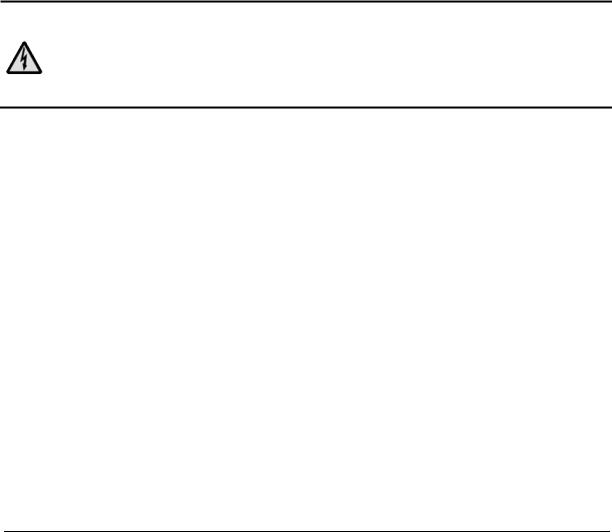
2.4.2PM: Pilot Monitor’s Flame Sensitive Wavelength
The QUASAR M8100PM-EXP uses a single select filter allowing the electronics to amplify the IR energy of interests over the background IR energy. This allows the Pilot Monitor to achieve high sensitivity and dynamic range.
2.4.3FM: Flare Monitor’s Flame Sensitive Wavelength
The QUASAR M8100FM-EXP uses a single select filter allowing the electronics to amplify the IR energy of interests over the background IR energy. This allows the Flare Monitor to achieve high sensitivity and dynamic range.
2.5Quick Installation Procedure
This quick installation procedure may be used as a checklist if you are familiar with the equipment. For complete instruction and safety precautions, refer to the appropriate sections of this manual:
Appendix E: Engineering Drawing 613-816, Service Connections
Chapter 3, Mechanical Installation
Chapter 4, Electrical Installation
Chapter 8, Safety Assurances and Precautions
Warning: Service personnel shall be qualified to install and service electrical equipment designed for areas classified as hazardous. At no time should the cover be removed unless power is switched off first. When it is necessary to service the instrument with the power applied, ensure proper safe environmental conditions exist and that such maintenance is authorized and pursuant to safe conditions. See Chapter 10, Safety Assurances and Precautions, for more information.
1.Installation Sight Assessment
a.Verify the location is within the instrument’s design capabilities and that the field of view will yield acceptable performance. Refer to Chapter 3, Mechanical Installation, for more information.
b.Confirm the instrument’s input power and signal output configuration is as expected.
2.Mechanical - ensure the correct air requirements are met:
a.View port purge
b.Vortex cooler (if required)
3.Focus the instrument on the target (adjust the lens).
4.Electrical - (Reference: Chapter 10.2, Electrical Service Protection):
a.Connect the instrument power:
i.The power service type is marked on the Terminal Output PC Board; verify that it corresponds to the service type being installed.
ii.Separate the power wires from the signal wires by routing through separate conduit ports.
iii.Connect the service power to TB1 on the Terminal Output PC Board.
E2T QUASAR Flare Monitors Operation Manual |
Introduction 14 |

Note: Secure power input lines together after connection to the Terminal block to prevent an accidental hazardous live condition in the unlikely event that a terminal screw becomes loose. Sleeve or tie wrapping is acceptable.
b.Connect the instrument loops and alarm outputs:
i.Connect the lines as needed for Normal Open (N.O.) or Normal Closed (N.C.) relay to the corresponding locations on TB2.
ii.Connect the mA lines to the corresponding (MA-) and (MA+) outputs on TB2. Cable shield, if present, is NOT recommended to be connected to the instrument.
5.Proceed to the following chapters to complete the start-up checklist:
a.Chapter 5: Pilot Monitor (PM)
b.Chapter 6: Flare Monitor (FM)
c.Chapter 7: Smoke Monitor (SM)
E2T QUASAR Flare Monitors Operation Manual |
Introduction 15 |

To ensure consistent document formatting, this page was intentionally left blank.
E2T QUASAR Flare Monitors Operation Manual |
Introduction 16 |

3 Mechanical Installation
3.1Getting Started
Each LumaSense E2T QUASAR M8100-EXP instrument is configured as per customer’s request. The packing slip order number matches that of the instrument’s serial number. It is recommended to confirm that the instrument’s configuration meets expectation, by reviewing packing slip details.
Once you have determined the unit you received is the unit you ordered and it is in acceptable condition, the unit is ready for installation. It would be a good idea to spend a few minutes "getting to know" your QUASAR M8100-EXP.
Reference: Chapter 10 Safety Assurances and Precautions.
3.2Sight Assessment
Care must be taken during installation to ensure that the sun will not be seen through the optical sight path in any season or time of day. This requires that the instrument be located on a true north-south axis ± 45 °. In the northern hemisphere, the monitor preferably should be looking toward true north, while in the southern hemisphere it should be aimed toward true south. Contact LumaSense for exceptions to these standard installation parameters.
Figure 3: Field of View Concept
3.2.1Pilot Monitor (PM) Sighting
Recommended installation distance should be equal to the height of the flare stack from the base of the flare stack. The maximum vertical angle for sighting the monitor is 45 ° above horizontal. (See Appendix E Engineering Drawing 613-228.) Targeting should include the Pilot flames and have a spot size of 1.5x to 2x the flare diameter.
E2T QUASAR Flare Monitors Operation Manual |
Mechanical Installation 17 |

Figure 4: Field of View Concept
3.2.2Flare Monitor (FM) Sighting
Recommended installation distance should be equal to the height of the flare stack from the base of the flare stack. The maximum vertical angle for sighting the monitor is 45 ° above horizontal. (See Appendix E Engineering Drawing 613-228.)
Targeting should be just above the pilot flames, so that they are not included in the measurement, or if this is not possible, then the gain should be reduced until the pilot flames are not detected. The spot size of the system should be 3x to 4x the flare tip diameter.
3.2.3Smoke Monitor (SM) Sighting
Recommended installation distance from the base of the stack is at least 1 to 2 times the stack height. The maximum vertical angle for sighting the monitor is 45 ° above horizontal. The field of view must be at least 4 to 5 times the stack top diameter when no wind is present.
3.2.4Mounting Options
For easy mounting, alignment, and focusing on the target, a swivel mount with locking and adjusting capability is provided (LumaSense’s M-3 Heavy Duty Swivel Mount). The M-3 Heavy Duty Swivel Mount can be secured on a pedestal base model M-8 using a telescoping steel pipe with a bolt down plate to secure the M-8 to a foundation. (See Figure 5) As an alternative, the M-3 Heavy Duty Swivel Mount can be installed on a client supplied 2-inch schedule 40 pipe mount.
E2T QUASAR Flare Monitors Operation Manual |
Mechanical Installation 18 |

Figure 5: Pedestal Mounting Concept
3.3Ambient Temperature Limits
The ambient operating temperature limits of the QUASAR M8100-EXP are -40 °F (-40 °C) to 120 °F (50 °C). When the internal temperature drops below 40 °F (4 °C), an internal electric heater activates to keep the internal temperature at or above 40 °F (4 °C). If the ambient temperature is expected to be below -40 °F (-40 °C), additional heating or protection for the
instrument is required. If the ambient temperature is expected to be above 120 °F (50 °C), water or Vortex Air cooling is required.
3.4Cooling Requirements
If ambient temperatures in excess of 120 °F (50 °C) are anticipated during the operation of the QUASAR M8100-EXP, cooling will be required by one of the following two methods:
3.4.1Water Cooling
Provide cooling water at 60 °F (15 °C) maximum from a filtered source with a flow rate capable of sustaining at least 10 gallons per hour (37.8 L/h) to the cooling cavity built into the underside of the explosion-proof enclosure. This method allows operation in ambient temperatures up to 200 °F (93 °C). If the available cooling water temperature is above 60 °F (15 °C), then trial-and- error testing will have to be performed to empirically set the appropriate flow rate. The flow rate must be adequate to ensure that the electronics inside the explosion-proof enclosure do not rise above 120 °F (50 °C).
E2T QUASAR Flare Monitors Operation Manual |
Mechanical Installation 19 |

Note: The cooling cavity is isolated from internal surface of explosion-proof enclosure. See Appendix E Engineering Drawing 613-816, Service Connections.
3.4.2Vortex Air Cooling
Connect a V208-15-H Vortex Air cooler to the cooling cavity built into the underside of the explosion-proof enclosure. Provide filtered, dry, compressed air from a minimum 90 psig source with a sustained flow rate capability of at least 10 SCFM to the vortex air cooler. This will result in a temperature reduction up to 27 °F (3 °C) lower than the supply air. It is not necessary to over cool the instrument. Instead, reduce the enclosure temperature to its specified operating limits by adjusting the upstream pressure to the Vortex Cooler. If over cooling does occur, the heater built into the system will activate and keep the electronics within limits.
Note: The cooling cavity is isolated from internal surface of explosion-proof enclosure. See Appendix E Engineering Drawing 613-816, Service Connections.
3.5Viewport Air Purge Requirements
A source of sustained dry instrument air with a flow rate through a regulator or needle valve capable of sustaining 1 SCFM flow rate from a 20 psig or greater supply is required to keep the lens clean.
3.6Target Size and Focusing Range
The target size of the QUASAR M8100-EXP is a function of the distance from the lens to the object under observation and the optical resolution set at the factory. The target area is a circle reticle as viewed through the QUASAR M8100-EXP's sight-through optics. The diameter of the detection area (Target Size) is represented by the reticle circle and is calculated using the formula:
Target Size = D Where D = the distance from the lens to the target.
RR = the appropriate value from the following table
The resolution of the optics is applicationspecific and determined at time of order.
3.7Focusing on the Target (Adjust Lens)
Resolution
37.5
60
75
150
300
The objective lens locking and focusing screw and the eyepiece are both located on the top of the infrared electro-optical package inside the explosion-proof enclosure (see Figure 6).
To focus, first rotate the eyepiece lens (Figure 6, item 1) in or out until the reticle is clear and sharp. Next, slowly loosen the lens locking and focusing screw (see Figure 6, item 2). Move the objective lens (see Figure 6, item 3) in or out with the focusing screw until the target is clear and sharp. Tighten the screw; the focus is now set.
E2T QUASAR Flare Monitors Operation Manual |
Mechanical Installation 20 |

(1) Eyepiece Lens with Reticle |
|
(2) Focus adjust and Lens locking screw |
|
|
|
(3) Objective Lens
Figure 6: Focus Adjustments
E2T QUASAR Flare Monitors Operation Manual |
Mechanical Installation 21 |

To ensure consistent document formatting, this page was intentionally left blank.
E2T QUASAR Flare Monitors Operation Manual |
Mechanical Installation 22 |

4 Electrical Installation
4.1Electrical Installation Guidelines
Be sure to reference Appendix E Engineering Drawing 613-816, Service Connections during this procedure.
4.1.1Conduit/Connections
Power and signal wires are fed through the 3/4 inch NPT conduit holes in the side of the housing. All wires exiting the enclosure must run through properly installed explosion-proof packing gland fittings to maintain the explosion-proof rating. Only a qualified service person should perform operations on this instrument.
Warning: The seal fittings must be located NO GREATER than 18 inches (457mm) from the instrument enclosure to maintain the explosion proof rating.
For  II 2 G, EEx d IIB T4 applications, this seal must be directly at the enclosure entry.
II 2 G, EEx d IIB T4 applications, this seal must be directly at the enclosure entry.
LumaSense does not provide the explosion-proof packing gland fittings required for installations since client standards vary as to the brand or type of explosion-proof packing gland fittings required for installations. Additionally, states and countries have different standards, making it very difficult for LumaSense to stock the proper fittings.
Flexible conduit of sufficient length must be used from the housing explosion-proof packing gland fittings to the hard conduit or junction box to enable movement of the unit on the pedestal.
All power and signal connections are made on the Terminal Output board mounted on the infrared electro-optical package inside the explosion-proof enclosure. Power is connected to terminal block TB1. Output signals are connected to terminal block TB2.
See Chapter 10.2, Electrical Service Protection, for more information.
4.1.2Over-Current Protection/Service Switch
It is necessary to incorporate an external over-current protection device appropriate to the instrument’s service and to include a disconnect switch located near the instrument. The service disconnect should be clearly marked as pertaining to this instrument.
4.2Power Connections
Connect the input power as described in this chapter. Confirm service type and check that the instrument service markings correspond to expectations. When wiring, follow local code regulations. Secure power input conductors together after connection to terminal block to prevent an accidental hazardous live condition in the event a terminal screw becomes loose. Sleeve or tie wrapping is acceptable. Check to ensure power is not accidentally connected to the low voltage I/O terminal block TB2.
E2T QUASAR Flare Monitors Operation Manual |
Electrical Installation 23 |

4.2.1Service Markings
Input Power service (i.e.120VAC, 220VAC, 24VDC) and Fusing type are factory set and marked on the Terminal Output PCB (See Figure 7).
4.2.2Protective Ground Connection
Connect the protective Earth conductor to the terminal lug located inside the housing as indicated by the symbol.
4.2.3Cover Attachment
Warning: At no time should the cover be removed unless power is switched off first. When it is necessary to service the instrument with the power applied, ensure that proper safe environmental conditions exist and that such maintenance is authorized and pursuant to safe conditions.
Reference Chapter 10, Safety Assurances and Precautions, during this procedure.
Figure 7: Terminal Output PCB Service Markings
E2T QUASAR Flare Monitors Operation Manual |
Electrical Installation 24 |
