Page 1

Setup Guide
5000
设置指南
Page 2

Page 3

UE 5000
3
UE 5000
3
English. . . . . . . . . . . . . . . . . . 4
简体中文 . . . . . . . . . . . . . . . . .11
www.logitech.com/support . . . . 19
Page 4
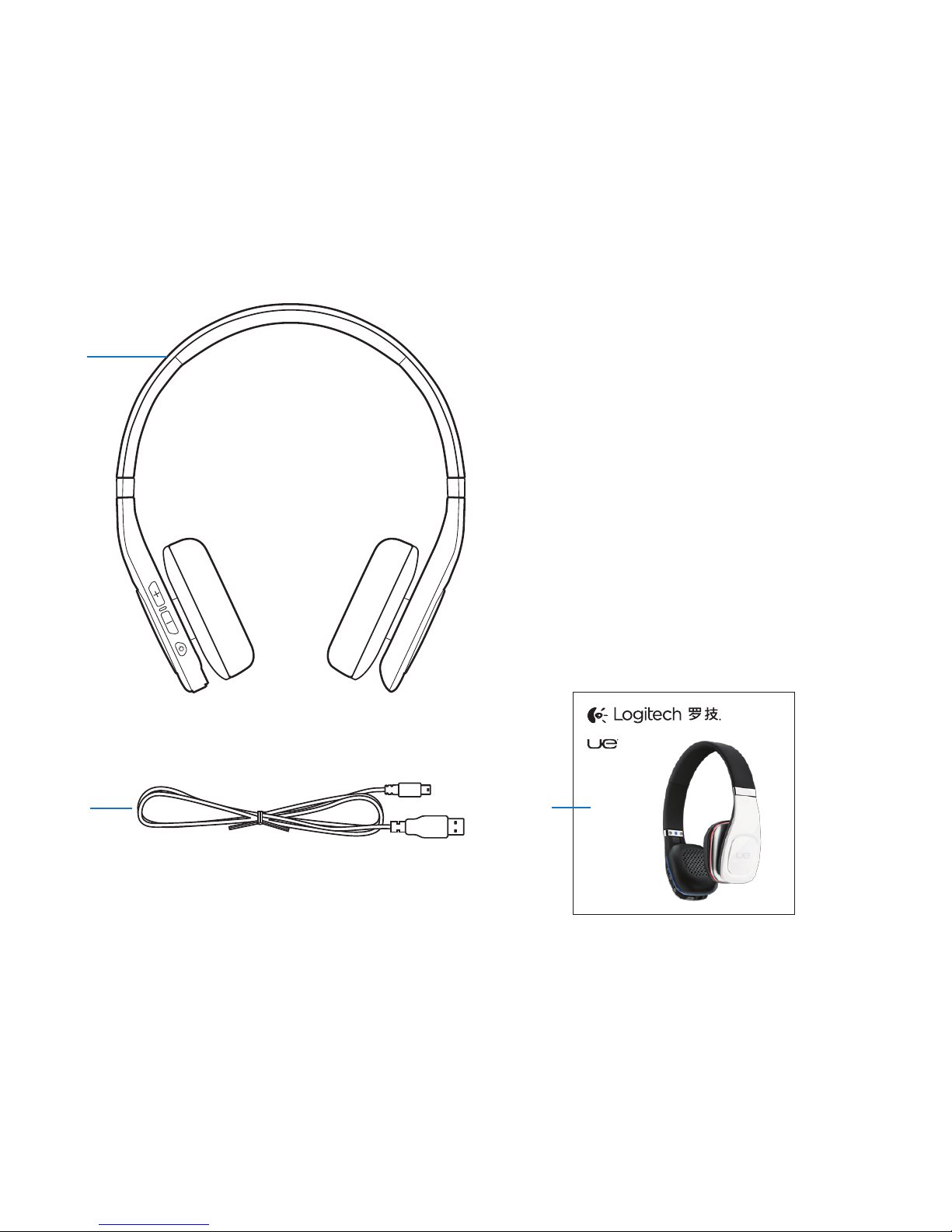
UE 5000
4 English
Package contents
1. Headphones
2. Charging cable
3. Documentation
Setup Guide
设置指南
5000
2
1
3
Page 5
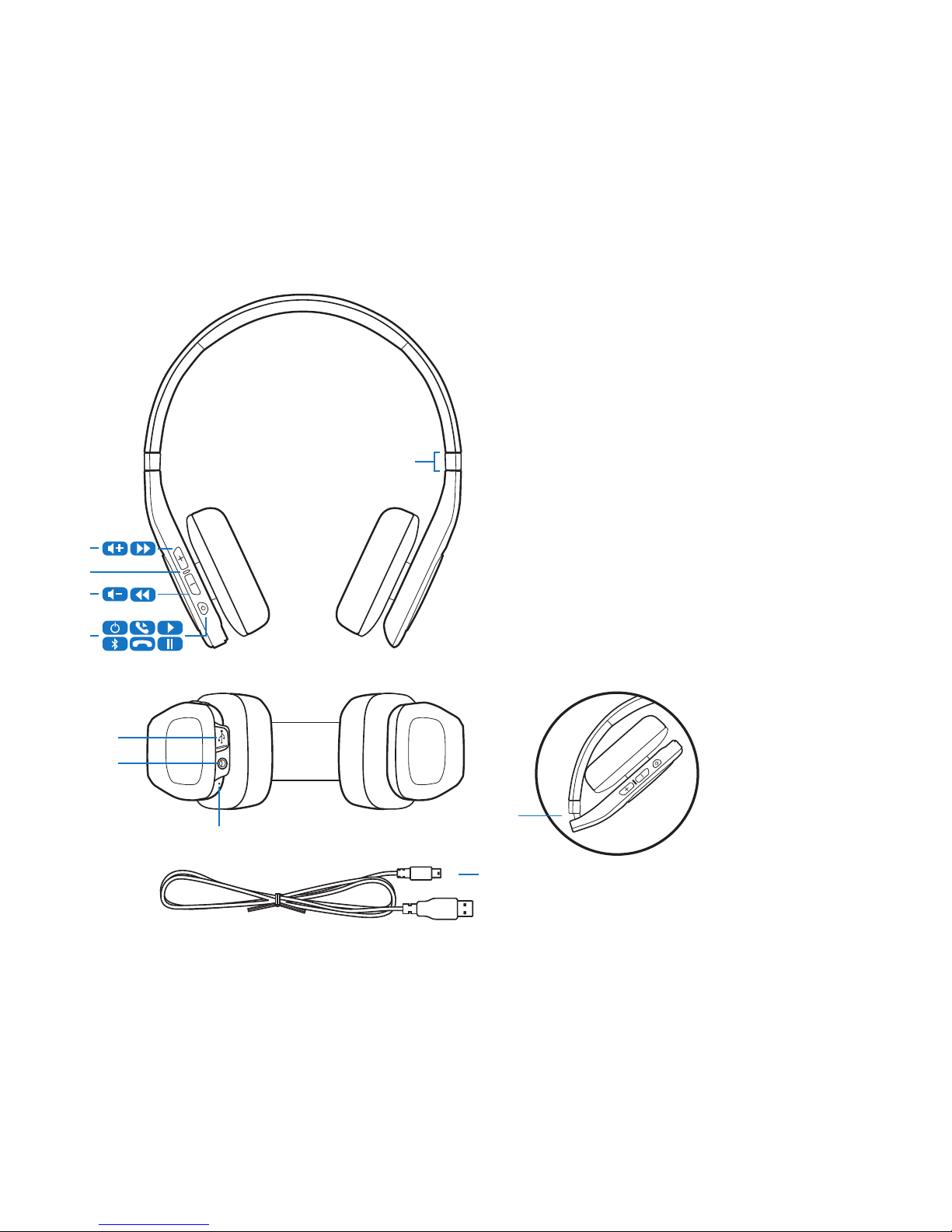
UE 5000
English 5
Know your product
1. Volume up button/Next
2. Blue/red LED
3. Volume down button/Previous
4. Multifunction button
•Power on/o
•Pairing
•Answer call/End call/Reject call
•Play/Pause
5. Micro-USB jack for charging
6. 3.5mm AUX jack
7. Microphone
8. Adjustable headband
9. Foldable design
10. Micro-USB cable (charging cable)
1
2
3
4
8
9
10
5
6
7
Page 6
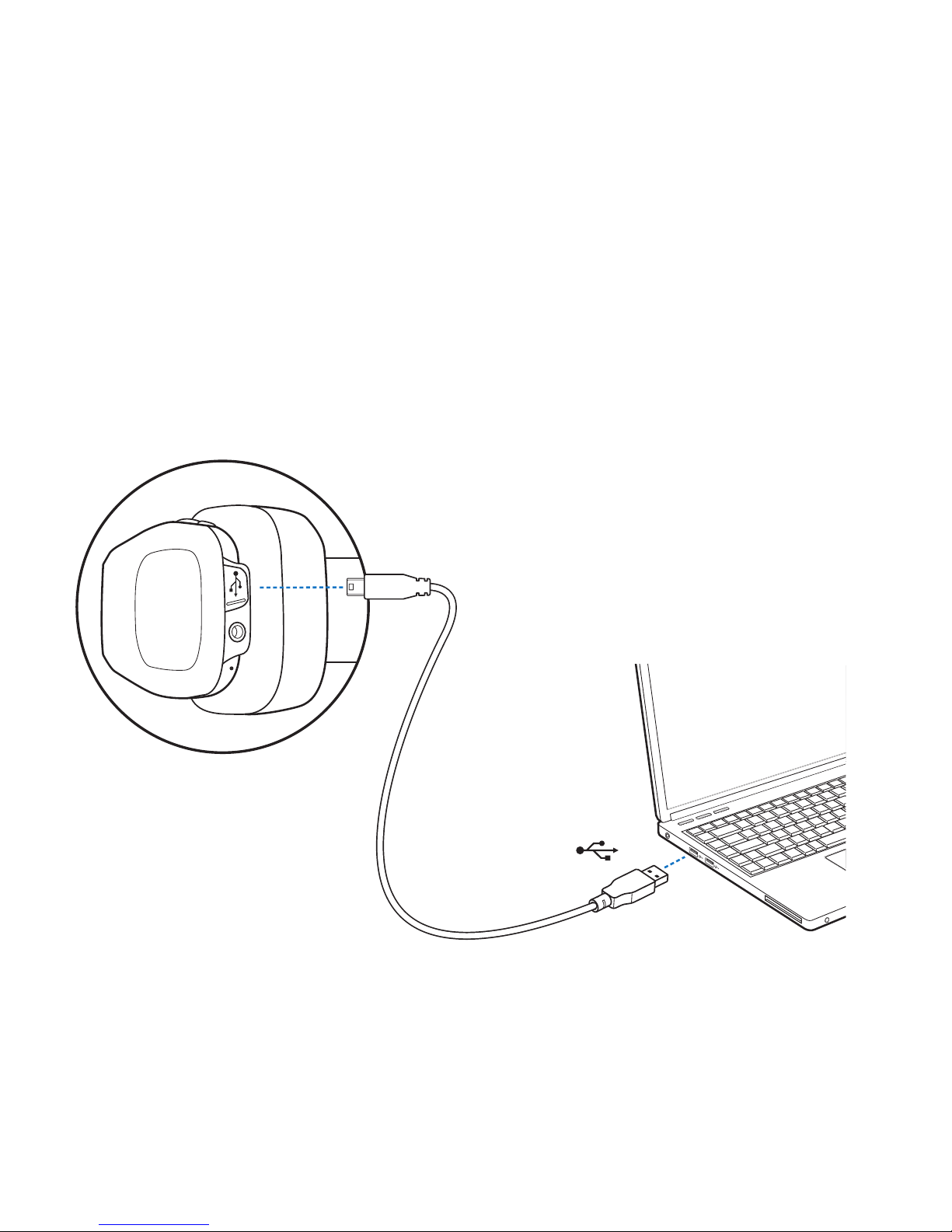
UE 5000
6 English
Charging your product
To charge the headphones, plug the
included USB charging cable into your
headphones and computer. When the
headphone battery is very low the LED
will continually flash; a full charge can take
approximately 3 hours. When charging is
finished, the blue LED will light. But you
don’t have to stop using the headphones
because they charge while you talk or listen
to music.
USB
Page 7

UE 5000
English 7
Set up your product
Power on/o
To switch the device on, press and hold the
multifunction button for about 4 seconds
and then release. To turn the device o,
press and hold the multifunction button
for about 3 seconds and then release.
Connect to a Bluetooth device
1. First time pairing, press and hold
the multifunction button for about
6 seconds until the blue LED light
flashes quickly, indicating that the device
is in “pairing” mode. Search “Logitech
UE 5000” via your Bluetooth enabled
device. If the Bluetooth device requests
a password, enter number “0000”.
2. Second time pairing via Bluetooth, press
and hold the multifunction button for
about 4 seconds until the blue indicator
light is on and flashes slowly which
indicates standby mode, and then
headset could connect to the device
automatically (its Bluetooth function
should be turned on). If the Bluetooth
device requests a password, enter
number “0000”.
3. When pairing with a second device,
ensure the first device with “Not
Connected” state. Then follow the first
time pairing process as described above.
Page 8

UE 5000
8 English
1
4
, 5 &
6
2
3
Product features
Listening to music
1. To adjust the volume, single press the
volume up or down button to adjust
volume to your favorite during a call or
while listening to music.
2. To control next or previous, hold press
the volume up or down button to have
“Forward or backward track” function.
3. Optionally to listen to music from
wired audio source,turn UE 5000 o
and connect 3.5mm stereo sourcing
cable (not included in package) from
AUX jack to music player such as MP3,
PC, etc. Then play the music player,
and can adjust the volume or track
on player only.
Answering a call
4. To answer a call, press the multifunction
button.
5. To reject a call, press and hold the
multifunction button for about 1 second.
6. To hang up a call, press the multifunction
button.
Page 9
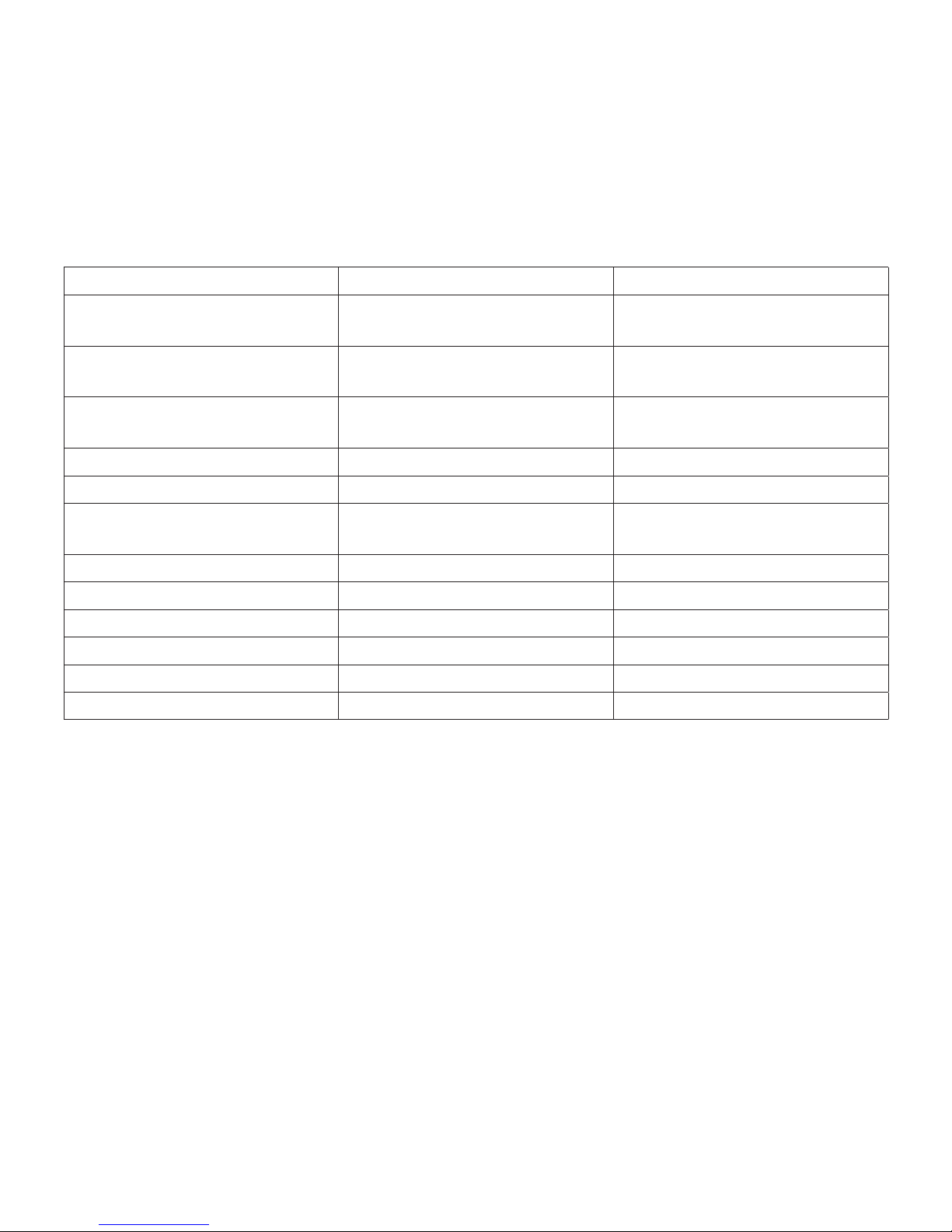
UE 5000
English 9
Button function (Bluetooth source)
Function Button Operation
Turn on Multifunction button Press and hold
(approximately 4s)
Pair Multifunction button Press and hold
(approximately 6s)
Turn o Multifunction button Press and hold
(approximately 3s)
Answer call Multifunction button Single press
Hang up call Multifunction button Single press
Reject call Multifunction button Press and hold
(approximately 1s)
Play music mode Multifunction button Single press
Pause music mode Multifunction button Single press
Volume up Volume up button Single press
Volume down Volume down button Single press
Next Volume up button Press and hold
Previous Volume down button Press and hold
Page 10

UE 5000
10 English
Visit Product Central
There’s more information about your
product. Take a moment tovisit Product
Central to learn more about your new
Logitech UE headphones.
Go to http://ue.logitech.com.cn
Troubleshooting
If your headphones are not working
or pairing/connecting properly,
try the following:
• Move closer. The range of the Bluetooth
wireless connection is up to 10 meters.
• Recharge, particularly if the battery
status LED continually flashes or does
not light. See “Charging your product.”
• Turn o other headsets in order to
avoid interference.
• Enable Bluetooth on your device, and
then select “Logitech UE 5000” from
the Bluetooth device list.
• To fix a Bluetooth connection
by repairing:
1. On your device:
Delete“LogitechUE5000”
fromtheBluetooth devicelist.
2. On the headphones: press and hold
the multifunction button for about
6 seconds until the blue LED light
flashes quickly, indicating that the
device is in “pairing” mode.
3. On your device: Select “Logitech UE
5000” from the Bluetooth device list.
Page 11

简体中文 11
UE 5000
包装内容
1. 耳机
2. 充电连接线
3. 文档
Setup Guide
设置指南
5000
2
1
3
Page 12

12 简体中文
UE 5000
了解您的产品
1. 增大音量按钮/下一首
2. 蓝/红指示灯
3. 减小音量按钮/上一首
4. 多功能按钮
•开机/关机
•配对
•接听电话/挂断电话/拒绝接听
•播放/暂停
5. 微型USB充电接口
6. 3.5mm音频接口
7. 麦克风
8. 可调节头戴
9. 可折叠设计
10. 微型USB线缆(充电连接线)
1
2
3
4
8
9
10
5
6
7
Page 13

简体中文 13
UE 5000
为产品充电
要对耳机进行充电,请使用随附的USB充
电连接线连接耳机和电脑。在耳机电量极
低的情况下,指示灯会持续闪烁;完全充
满电可能需要三个小时。当充电完成时,
蓝色指示灯会亮起。但充电时您无需停止
使用耳机,因为在通话或聆听音乐时仍然
可以充电。
USB
Page 14

14 简体中文
UE 5000
设置您的产品
开/关机
若需开机,按住多功能按钮并保持约4秒,
然后松开。若需关机,按住多功能按钮并
保持约3秒,然后松开。.
连接到蓝牙设备
1. 第一次配对时,按住多功能按钮并保
持约6秒,直到蓝色指示灯快速闪烁,
耳机就会直接进入配对模式。在已启
动蓝牙的设备上搜索“Logitech UE
5000”。若您的蓝牙设备需要输入密
码,请键入“0000”。
2. 第二次通过蓝牙配对时,按住多功能按
钮并保持约4秒,直到蓝色指示灯亮起
并缓慢闪烁,耳机会进入到等候模式。
耳机会自动与已启动蓝牙的设备配对。
若您的蓝牙设备需要输入密码,请键
入“0000”。
3. 若需要和第二台设备配对,请务必确保
和第一台设备处于蓝牙“未连接”状
态,并参照上述第一次配对指示连接
蓝牙。
Page 15
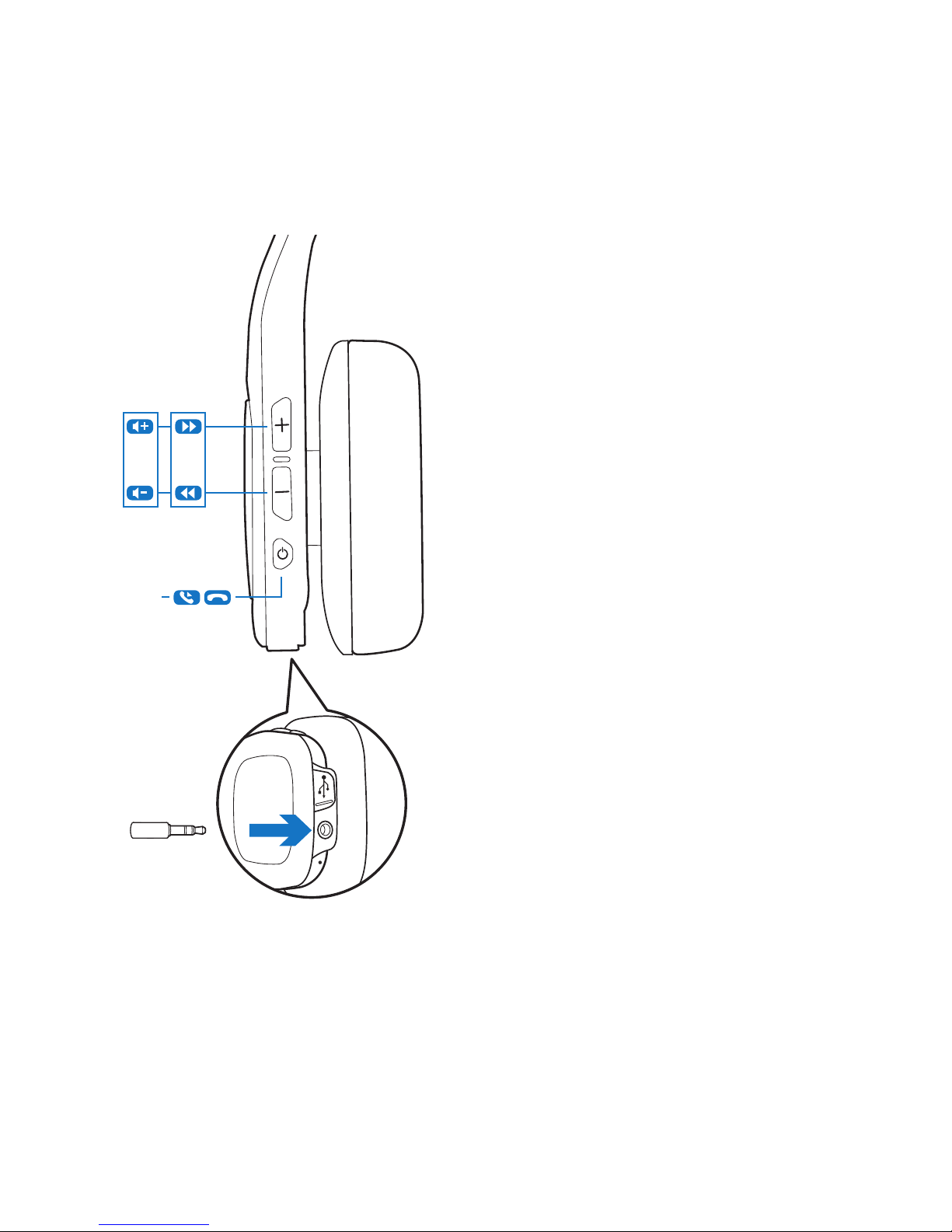
简体中文 15
UE 5000
1
4
, 5 &
6
2
3
产品功能
聆听音乐
1. 调节音量:按下增大音量或减小音量按
钮来调节,使之达到适合您接听电话或
聆听音乐适合的音量。
2. 下一首/上一首:按住增大音量或减小
音量按钮可实现”下一首或上一首”
的功能
3. 可选择从有线音频源来聆听音乐,先关
闭UE 5000,再使用3.5mm立体声音频
线(不包含在包装内)连接音频接口和
音乐播放器,如MP3、PC等。仅可使
用音乐播放器来调节音量和音轨。
接听电话
4. 接听电话:按下多功能按钮
5. 拒绝来电:按下多功能按钮并保持约
1秒
6. 挂断电话:按下多功能按钮
Page 16

16 简体中文
UE 5000
按钮功能(蓝牙)
功能 按钮 操作
开机 多功能按钮 按住并保持约4秒
配对 多功能按钮 按住并保持约6秒
关机 多功能按钮 按住并保持约3秒
接听电话 多功能按钮 按下
挂断电话 多功能按钮 按下
拒绝来电 多功能按钮 按住并保持约1秒
播放音乐模式 多功能按钮 按下
暂停音乐模式 多功能按钮 按下
增大音量 增大音量按钮 按下
减小音量 减小音量按钮 按下
下一首 增大音量按钮 按住并保持
上一首 减小音量按钮 按住并保持
Page 17

简体中文 17
UE 5000
访问“产品中心”
我们的网站提供有关于本产品的详细信
息。请访问“产品中心”,了解关于新罗
技UE耳机的更多信息。访问
http://ue.logitech.com.cn
了解更多信息。
疑难解答
如果您的耳机无法正常工作或无法进行正
常配对/连接,请尝试下列操作:
• 移近耳机。 蓝牙无线连接的最大范围
为 10 米。
• 为其充电,尤其是电量状态指示灯持续
闪烁或不亮时。请参阅“充电”。
• 关闭其他耳机以避免干扰。
• 启用设备上的蓝牙,然后从蓝牙设备列
表中选择“Logitech UE 5000”。
• 通过重新配对修复蓝牙连接问题:
1. 在您的设备上:从蓝牙设备列表中删
除“Logitech UE 5000”。
2. 在耳机上:按住多功能按钮并保持约
6秒,直到蓝色指示灯快速闪烁,耳
机就会进入配对模式。
3. 在您的设备上:从蓝牙设备列表中选
择“Logitech UE 5000”。
Page 18

Page 19

UE 5000
19
UE 5000
19
http://ue.logitech.com.cn
Page 20

© 2013 Logitech. All rights reserved. Logitech, the Logitech logo, 罗技, and other Logitech marks are owned by Logitech
and may be registered. Apple, Mac, and the Mac logo are trademarks of Apple Inc., registered in the U.S. and other
countries. Bluetooth is a registered trademark of Bluetooth SIG, Inc. Microsoft, Windows, and the Windows logo are
trademarks ofthe Microsoft group of companies. All other trademarks are the property of their respective owners. Logitech
assumes no responsibility for any errors that may appear in this manual. Information contained herein is subject to change
withoutnotice.
版权所有 ©2013 年罗技。罗技、罗技标志、Logitech 和其他罗技商标均归罗技所有,并或已注册。
Apple、Mac 和 Mac 图标是 Apple Inc. 在美国和其他国家注册的商标。蓝牙是 Bluetooth SIG, Inc. 的注
册商标。Microsoft、Windows 和 Windows 标志是 Microsoft 集团公司的商标。所有其它商标均是其各自所有者
的财产。罗技对于本手册中可能出现的任何错误不承担任何责任。本手册中包含的信息如有更改,恕不事先通知。
620-005622.002
http://ue.logitech.com.cn
POWER TO THE MUSIC
我就是Music!
