Page 1

BLUETOOTH
®
AUDIO RECEIVER
RÉCEPTEUR AUDIO BLUETOOTH
Complete Setup Guide
Guide d’installation complet
®
Page 2

CONTENTS
English . . . . . . . . . . . . . . . . .3
Français . . . . . . . . . . . . . . . .7
Español . . . . . . . . . . . . . . . . 11
Português . . . . . . . . . . . . . . 15
Page 3

KNOW YOUR PRODUCT
Logitech Bluetooth
Audio Receiver
One-push
pairing button
RCA to 3.5 mm cable
3.5mm jack
(for audio)
RCA jack
Power
Connector
Power Adapter
English 3
Page 4

CONNECT THE RECEIVER TO YOUR SPEAKERS
A
RCA
1 2
AUX
B
1. Connect the power supply to the Logitech Bluetooth Audio Receiver. Then plug the power plug into an electrical outlet.
2A. If you have RCA input on your Speaker System:
- Connect RCA jack on the Speaker.
- Connect the other end of the cable to the Logitech Bluetooth Audio Receiver.
2B. If you have 3.5mm input on your Speaker System:
- Connect 3.5mm jack on the speaker.
- Connect the other end of the cable to the Logitech Bluetooth Audio Receiver.
3 4 5
Bluetooth
Logitech
BT Adapter
3. Press the Bluetooth pairing button on the Logitech Bluetooth Audio Receiver. It will initiate the pairing and the LED
willstart blinking (for rst time user, the pairing process will be initiated automatically).
4. Turn on Bluetooth on your device and scan for Bluetooth devices. You will see “Logitech BT Adapter” on the device list.
Select and connect to it.
5. The LED will turn to a steady blue light. You can now play music through your audio device wirelessly.
6. To connect your second device, repeat step 3 through step 5.
English 4
Page 5
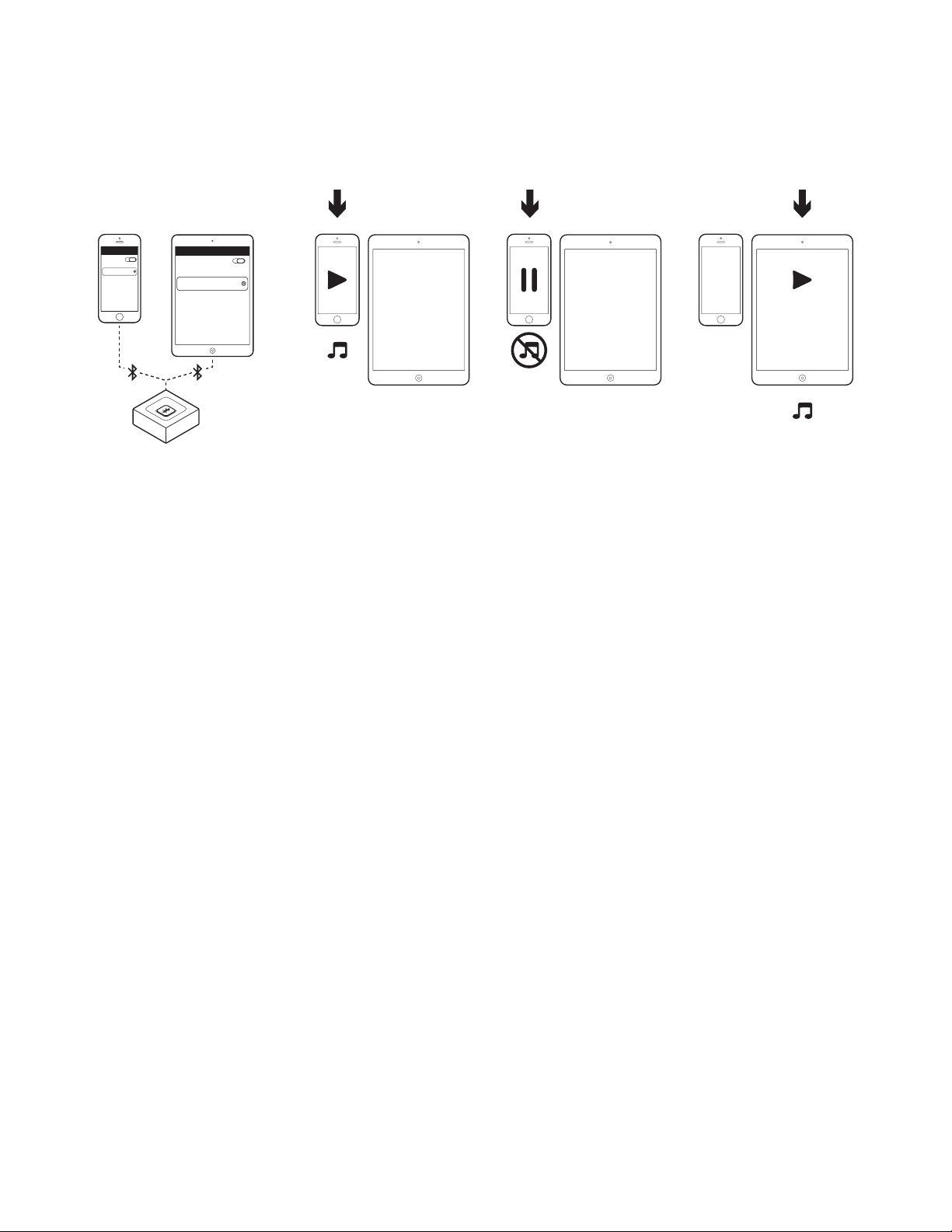
CONNECT TO TWO DEVICES SIMULTANEOUSLY
1 2 3 4
1 1 1 12 2 2 2
Bluetooth
Logitech
Connected
BT Adapter
1. Make sure that your two devices are connected to the Logitech Bluetooth Audio Receiver following
the steps on the previous page. In case you were disconnected, please check your Bluetooth device
list, select “Logitech BT Adapter” and reconnect.
2. Play music on device 1.
3. Pause music on device 1.
4. Start playing music on device 2, the audio will switch automatically and will stream from device 2.
It may take a few seconds to switch between devices.
Logitech
BT Adapter
Bluetooth
Connected
English 5
Page 6
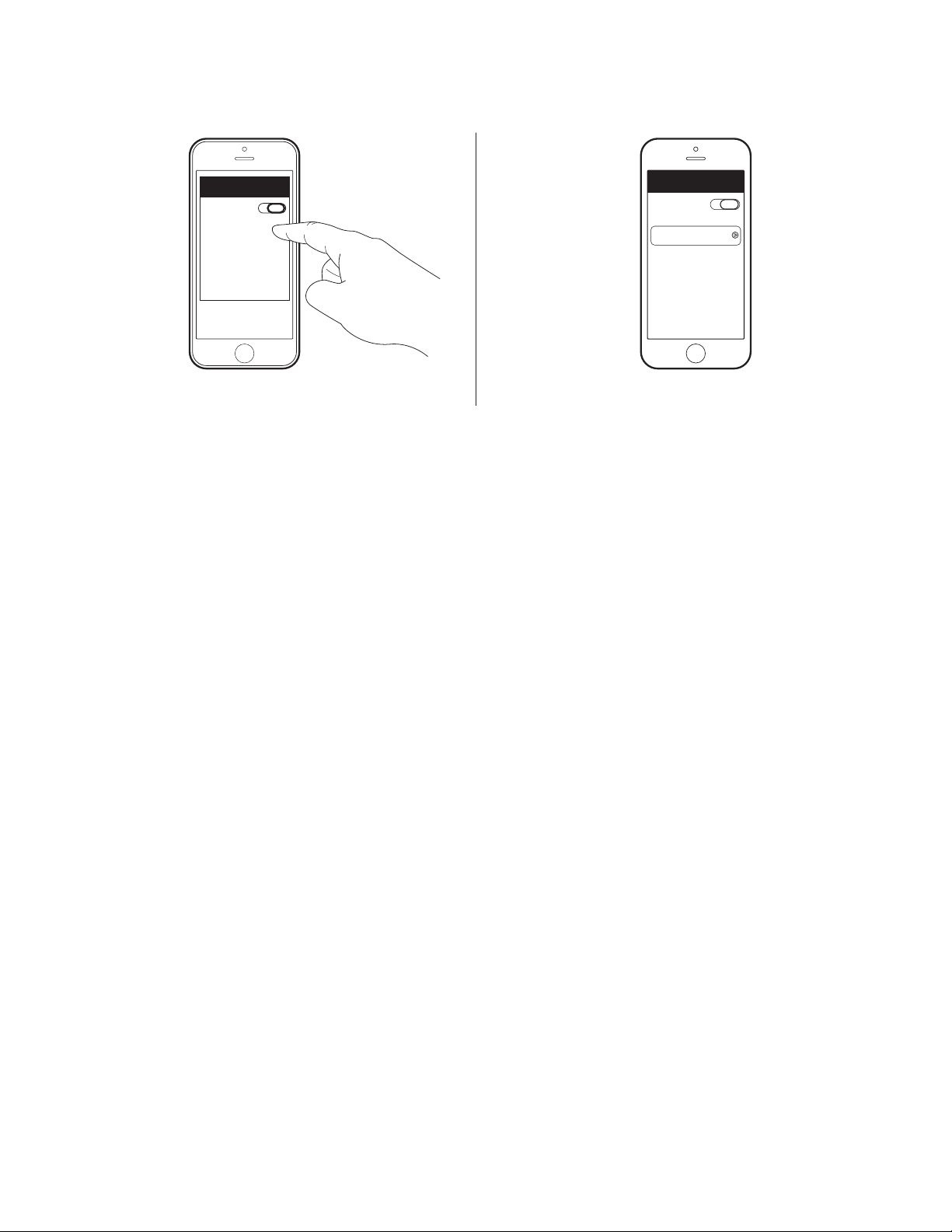
RECONNECT A BLUETOOTH DEVICE
21
Bluetooth
Logitech
BT Adapter
1. Logitech Bluetooth Audio Receiver will reconnect automatically to the latest connected device.
2. If you are not using the latest connected device and you want to reconnect to the Logitech Bluetooth AudioReceiver,
you need to select Logitech BT Adapter in your Bluetooth device list on your device.
3. You are connected again to Logitech Bluetooth Receiver and can stream music again from your device.
NOTE: Logitech Bluetooth Audio Receiver can store up to eight Bluetooth devices in its memory (while two devices can
connect simultaneously).
Bluetooth
Logitech
BT Adapter
Connected
www.logitech.com/support/bluetooth-audio-receiver
© 2019 Logitech. Logitech, Logi and other Logitech marks are owned by Logitech
and may be registered. All other trademarks are the property of their respective owners.
Logitech assumes no responsibility for any errors that may appear in this manual.
Information contained herein is subject to change without notice.
English 6
Page 7

PRÉSENTATION DU PRODUIT
Récepteur Audio
Bluetooth Logitech
Bouton
decouplage
Bluetooth
prise de 3,5 mm
(pour le son)
Câble RCA vers
3,5mm
Prise jack RCA
Câble
d'alimentation
Adaptateur secteur
Français 7
Page 8

CONNECTER LE RÉCEPTEUR À VOS HAUT-PARLEURS
A
RCA
1 2
AUX
B
1. Branchez l'adaptateur secteur au récepteur audio Logitech Bluetooth. Branchez ensuite l'adaptateur secteur sur
uneprise électrique.
2A. Si vous disposez d'une entrée RCA sur votre système de haut-parleurs:
- Branchez la prise RCA sur le haut-parleur.
- Connectez l'autre extrémité du câble au récepteur audio Logitech Bluetooth.
2B. Si vous disposez d'une entrée 3,5 mm sur votre système de haut-parleurs:
- Connectez la prise jack 3,5 mm sur le haut-parleur.
- Connectez l'autre extrémité du câble au récepteur audio Logitech Bluetooth.
3 4 5
Bluetooth
Logitech
BT Adapter
3. Appuyez sur le bouton de couplage Bluetooth sur le récepteur audio Logitech Bluetooth. Le couplage démarre
et le témoin lumineux commence à clignoter. Lors de la première utilisation, le processus de couplage démarre
automatiquement.
4. Activez le Bluetooth de votre dispositif et lancez la recherche d'autres dispositifs Bluetooth. Dans la liste des dispositifs,
vous devriez voir "Logitech BT Adapter". Sélectionnez-le et connectez-vous au dispositif.
5. Le témoin lumineux passera alors au bleu continu. Vous pouvez désormais écouter de la musique sur votre dispositif
audio sans l.
6. Pour connecter votre deuxième dispositif, répétez les étapes 3 à 5.
Français 8
Page 9

SE CONNECTER À DEUX DISPOSITIFS SIMULTANÉMENT
1 2 3 4
1 1 1 12 2 2 2
Bluetooth
Logitech
Connected
BT Adapter
1. Assurez-vous que vos deux dispositifs sont connectés au récepteur audio Logitech Bluetooth
ensuivant les étapes décrites à la page précédente. Si vous avez été déconnecté, vériez la liste
desdispositifs Bluetooth disponibles, sélectionnez "Logitech BT Adapter" et reconnectez-vous.
2. Écoutez de la musique sur le dispositif 1.
3. Mettez la musique du dispositif 1 en pause.
4. Démarrez la lecture de la musique sur le dispositif 2, le son basculera automatiquement
etseradiusé à partir du dispositif 2. Le basculement entre les deux dispositifs peut prendre
quelques secondes.
Logitech
BT Adapter
Bluetooth
Connected
Français 9
Page 10

RECONNECTER UN DISPOSITIF BLUETOOTH
21
Bluetooth
Logitech
BT Adapter
1. Le récepteur audio Bluetooth Logitech se reconnectera automatiquement au dernier dispositif connecté.
2. Si vous n'utilisez pas le dernier dispositif connecté et que vous souhaitez vous reconnecter au récepteur audio
Bluetooth Logitech, vous devez sélectionner de nouveau Logitech BT Adapter dans la liste des dispositifs Bluetooth
survotredispositif.
3. Vous êtes reconnecté au récepteur Logitech Bluetooth et vous pouvez à nouveau diuser de la musique à partir
devotredispositif.
REMARQUE: Le récepteur audio Bluetooth Logitech peut mémoriser jusqu'à huit dispositifs Bluetooth (tandis que
deuxdispositifs peuvent être connectés simultanément).
Bluetooth
Logitech
BT Adapter
Connected
www.logitech.com/support/bluetooth-audio-receiver
© 2019 Logitech. Logitech, Logi et les autres marques Logitech sont la propriété de Logitech
et sont susceptibles d’être déposées. Toutes les autres marques sont la propriété exclusive de
leurs détenteurs respectifs. Logitech décline toute responsabilité en cas d’erreurs susceptibles
de s’être glissées dans le présent manuel. Les informations énoncées dans ce document
peuvent faire l’objet de modifications sans préavis.
Français 10
Page 11

COMPONENTES DEL PRODUCTO
Receptor de audio
Logitech Bluetooth
Botón de
emparejamiento
Cable RCA a 3,5 mm
Toma de 3,5mm
(para audio)
Toma RCA
Conector de
alimentación
Adaptador de
alimentación
Español 11
Page 12

CONECTA EL RECEPTOR A LOS ALTAVOCES
A
RCA
1 2
AUX
B
1. Conecta la fuente de alimentación al receptor de audio Logitech Bluetooth. A continuación, conecta la fuente
dealimentación a una toma de corriente.
2A. Si tienes una toma RCA en el sistema de altavoces:
- Conecta la toma RCA en el altavoz.
- Conecta el otro extremo del cable al receptor de audio Logitech Bluetooth.
2B. Si hay una entrada de 3,5mm en el sistema de altavoces:
- Conecta la clavija de 3,5mm al altavoz.
- Conecta el otro extremo del cable al receptor de audio Logitech Bluetooth.
3 4 5
Bluetooth
Logitech
BT Adapter
3. Presiona el botón de emparejamiento Bluetooth en el receptor de audio Logitech Bluetooth. Se iniciará
elemparejamiento y el LED emitirá destellos (cuando se usa por primera vez, el proceso de emparejamiento
seiniciaautomáticamente).
4. Activa Bluetooth en tu dispositivo y haz una búsqueda de dispositivos Bluetooth. Verás “Logitech BT Adapter” en la lista
de dispositivos. Selecciónalo y realiza la conexión al mismo.
5. El LED permanecerá iluminado con luz azul. Ahora podrás reproducir música de forma inalámbrica con el dispositivo
deaudio.
6. Para conectar tu segundo dispositivo, repite del paso 3 al paso 5.
Español 12
Page 13

CONECTA HASTA DOS DISPOSITIVOS A LA VEZ
1 2 3 4
1 1 1 12 2 2 2
Bluetooth
Logitech
Connected
BT Adapter
1. Sigue el procedimiento descrito en la página anterior para asegurarte de que ambos dispositivos
estén conectados al receptor de audio Logitech Bluetooth. Si no hubiera conexión, consulta la lista
de dispositivos Bluetooth, selecciona "Logitech BT Adapter" y repite el proceso de conexión.
2. Reproduce música en el dispositivo 1.
3. Pon en pausa la música del dispositivo 1.
4. Empieza a reproducir música en el dispositivo 2. El audio cambiará automáticamente y hará
streaming desde el dispositivo 2. El cambio entre dispositivos puede tardar unos segundos.
Logitech
BT Adapter
Bluetooth
Connected
Español 13
Page 14

RECONECTA UN DISPOSITIVO BLUETOOTH
21
Bluetooth
Logitech
BT Adapter
1. El receptor de audio Logitech Bluetooth se volverá a conectar automáticamente al último dispositivo conectado.
2. Si no vas a usar el último dispositivo conectado y quieres volver a conectar el receptor de audio Logitech Bluetooth,
debes seleccionar Logitech BT Adapter en la lista de dispositivos Bluetooth visible en tu dispositivo.
3. Ahora vuelves a tener conexión con el receptor Logitech Bluetooth y puedes hacer streaming de música desde el
dispositivo.
NOTA: El receptor de audio Logitech Bluetooth puede almacenar hasta ocho dispositivos Bluetooth en la memoria
(aunquesólo dos de ellos pueden estar conectados a la vez).
Bluetooth
Logitech
BT Adapter
Connected
www.logitech.com/support/bluetooth-audio-receiver
© 2019 Logitech. Logitech, Logi y otras marcas de Logitech pertenecen a Logitech y pueden
estar registradas. Las demás marcas comerciales pertenecen a sus respectivos propietarios.
Logitech no asume ninguna responsabilidad por la presencia de posibles errores en el presente
manual. La información aquí contenida está sujeta a posibles cambios sin previo aviso.
Español 14
Page 15

CONHEÇA O SEU PRODUTO
Receptor de Áudio
comBluetooth Logitech
Botão de
pareamento
Bluetooth
Entrada
de3,5mm
(paraáudio)
Cabo de áudio RCA
para 3,5 mm
Entrada RCA
Conector
deenergia
Adaptador
dealimentação
Português 15
Page 16

COMO CONECTAR O RECEPTOR AOS SEUS ALTO-FALANTES
A
RCA
1 2
AUX
B
1. Conecte a fonte de alimentação ao Receptor de Áudio com Bluetooth Logitech. Ligue o o de alimentação
aumatomada.
2A. Se o alto-falante tiver uma entrada RCA:
- Conecte a entrada RCA no alto-falante.
- Conecte a outra extremidade do cabo ao Receptor de Áudio com Bluetooth Logitech.
2B. Se o alto-falante tiver uma entrada de 3,5 mm:
- Conecte a entrada de 3,5 mm no alto-falante.
- Conecte a outra extremidade do cabo ao Receptor de Áudio com Bluetooth Logitech.
3 4 5
Bluetooth
Logitech
BT Adapter
3. Pressione o botão de emparelhamento Bluetooth no Receptor de Áudio com Bluetooth Logitech. O emparelhamento
será iniciado e o LED começará a piscar (o processo de emparelhamento será iniciado automaticamente na primeira vez).
4. Ligue o Bluetooth em seu dispositivo e procure por dispositivos Bluetooth. Você verá "Logitech BT Adapter" na lista
dedispositivos. Selecione essa opção e conecte-se.
5. O LED acenderá com uma luz azul constante. Você já pode reproduzir músicas através do dispositivo de áudio sem o!
6. Para conectar seu segundo dispositivo, repita as etapas de 3 a 5.
Português 16
Page 17

COMO CONECTAR DOIS DISPOSITIVOS SIMULTANEAMENTE
1 2 3 4
1 1 1 12 2 2 2
Bluetooth
Logitech
Connected
BT Adapter
1. Certique-se de que os dois dispositivos estão conectados ao Receptor de Áudio com Bluetooth
Logitech seguindo as etapas descritas na página anterior. Se você estiver desconectado,
veriquealista do dispositivo Bluetooth, selecione “Logitech BT Adapter” e conecte novamente.
2. Reproduza música no dispositivo 1.
3. Pause a música no dispositivo 1.
4. Comece a reproduzir músicas no dispositivo 2. O áudio será trocado automaticamente e será
transmitido pelo dispositivo 2. A troca entre dispositivos pode demorar alguns segundos.
Logitech
BT Adapter
Bluetooth
Connected
Português 17
Page 18

COMO RECONECTAR UM DISPOSITIVO BLUETOOTH
21
Bluetooth
Logitech
BT Adapter
1. O Receptor de Áudio com Bluetooth Logitech será reconectado automaticamente ao dispositivo conectado
maisrecentemente.
2. Se você não estiver usando o dispositivo conectado mais recentemente e quiser reconectar o Receptor de Áudio com
Bluetooth Logitech, é necessário selecionar o Logitech BT Adapter na lista de dispositivos Bluetoot h em seu dispositivo.
3. Você será conectado novamente ao Receptor de Áudio com Bluetooth Logitech e poderá transmitir novamente músicas
pelo dispositivo.
OBSERVAÇÃO: O Receptor de Áudio com Bluetooth Logitech pode armazenar até oito dispositivos Bluetooth na memória
(dois destes podem estar conectados simultaneamente).
Bluetooth
Logitech
BT Adapter
Connected
www.logitech.com/support/bluetooth-audio-receiver
© 2019 Logitech. Logitech, Logi e outras marcas da Logitech são propriedades da Logitech
e podem estar registradas. Todas as outras marcas comerciais são propriedades dos
respectivos titulares. A Logitech não se responsabiliza por quaisquer erros possíveis neste
manual. As informações aqui contidas estão sujeitas a alterações sem prévio aviso.
Português 18
Page 19

www.logitech.com/support/bluetooth-audio-receiver
© 2019 Logitech. Logitech, Logi and other Logitech marks are owned by Logitech
and may be registered. All other trademarks are the property of their respective owners.
Logitech assumes no responsibility for any errors that may appear in this manual.
Information contained herein is subject to change without notice.
WEB-621-001254.003
© 2019 Logitech. Logitech, Logi et les autres marques Logitech sont la propriété de Logitech
et sont susceptibles d'être déposées. Toutes les autres marques sont la propriété exclusive de
leurs détenteurs respectifs. Logitech décline toute responsabilité en cas d'erreurs susceptibles
de s'être glissées dans le présent manuel. Les informations énoncées dans ce document
peuvent faire l'objet de modifications sans préavis.
