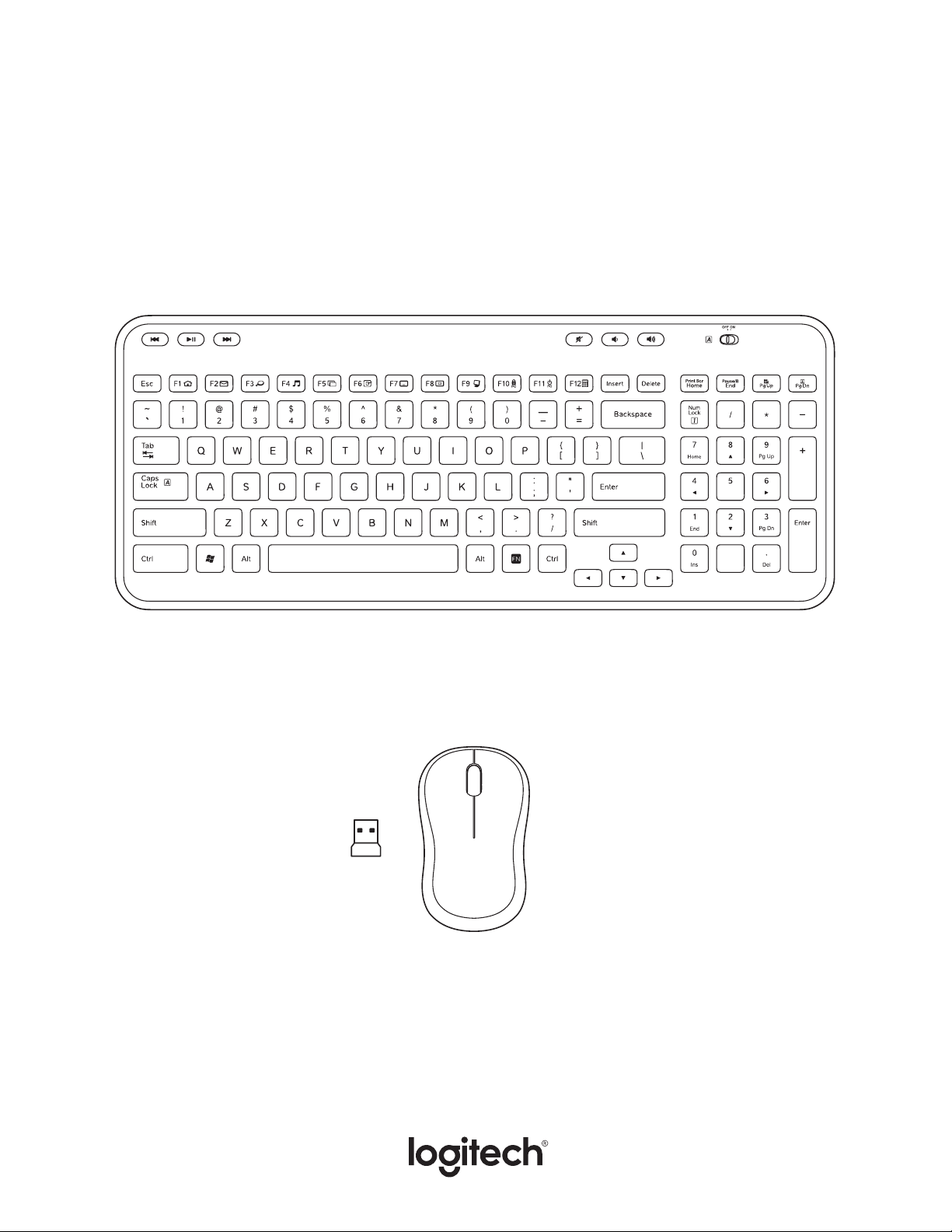
WIRELESS COMBO MK360
Setup Guide
Guide d’installation
K360
M185

CONTENTS
English . . . . . . . . . . . . . . . . .3
Français . . . . . . . . . . . . . . . .7
Español . . . . . . . . . . . . . . . . 11
Português . . . . . . . . . . . . . . 15
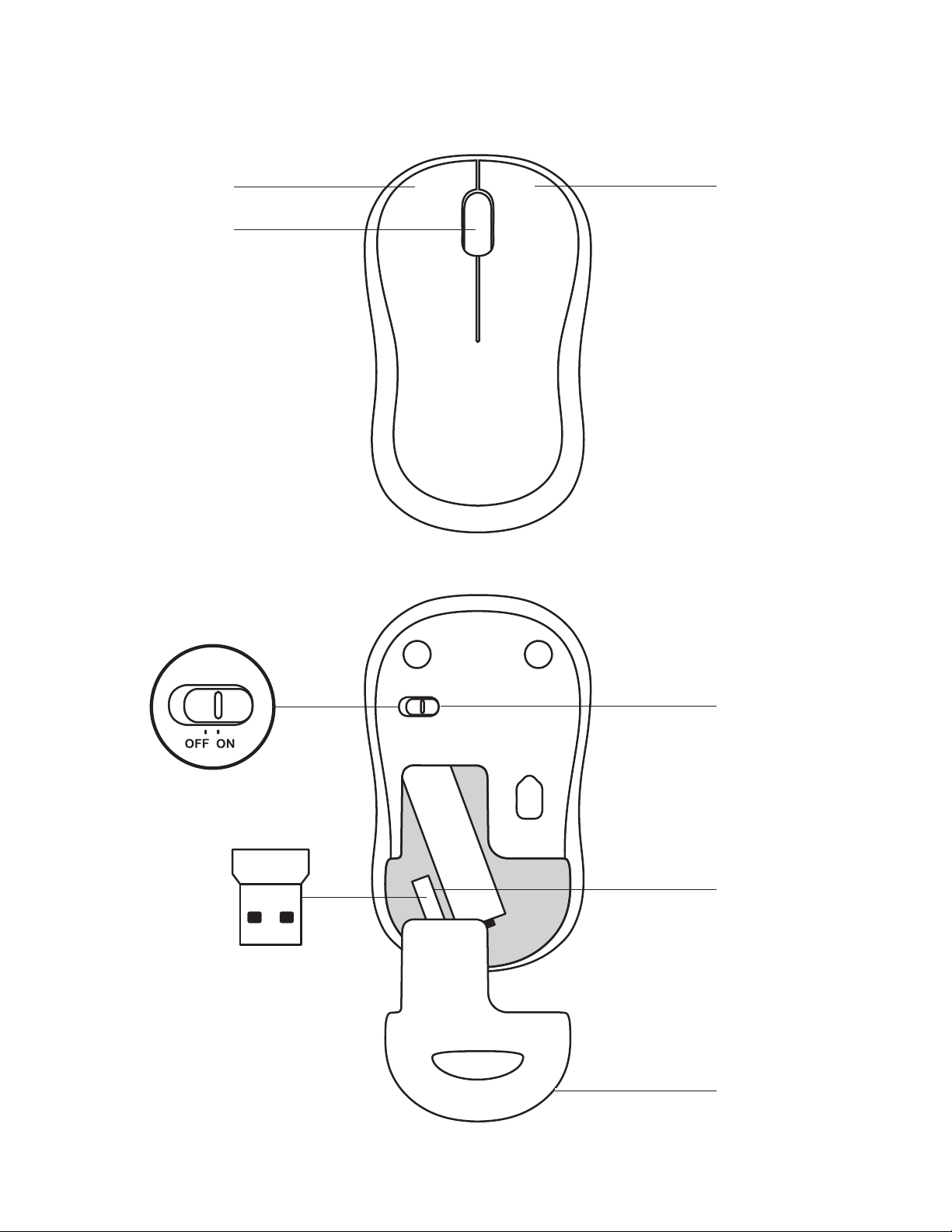
KNOW YOUR PRODUCT
MOUSE FEATURES
Left mouse buttons
Scroll wheel
Press the wheel down for
middle button (function can
vary by software application)
Right mouse buttons
On/O slider switch
USB Nano receiver storage
Battery door release
3 English
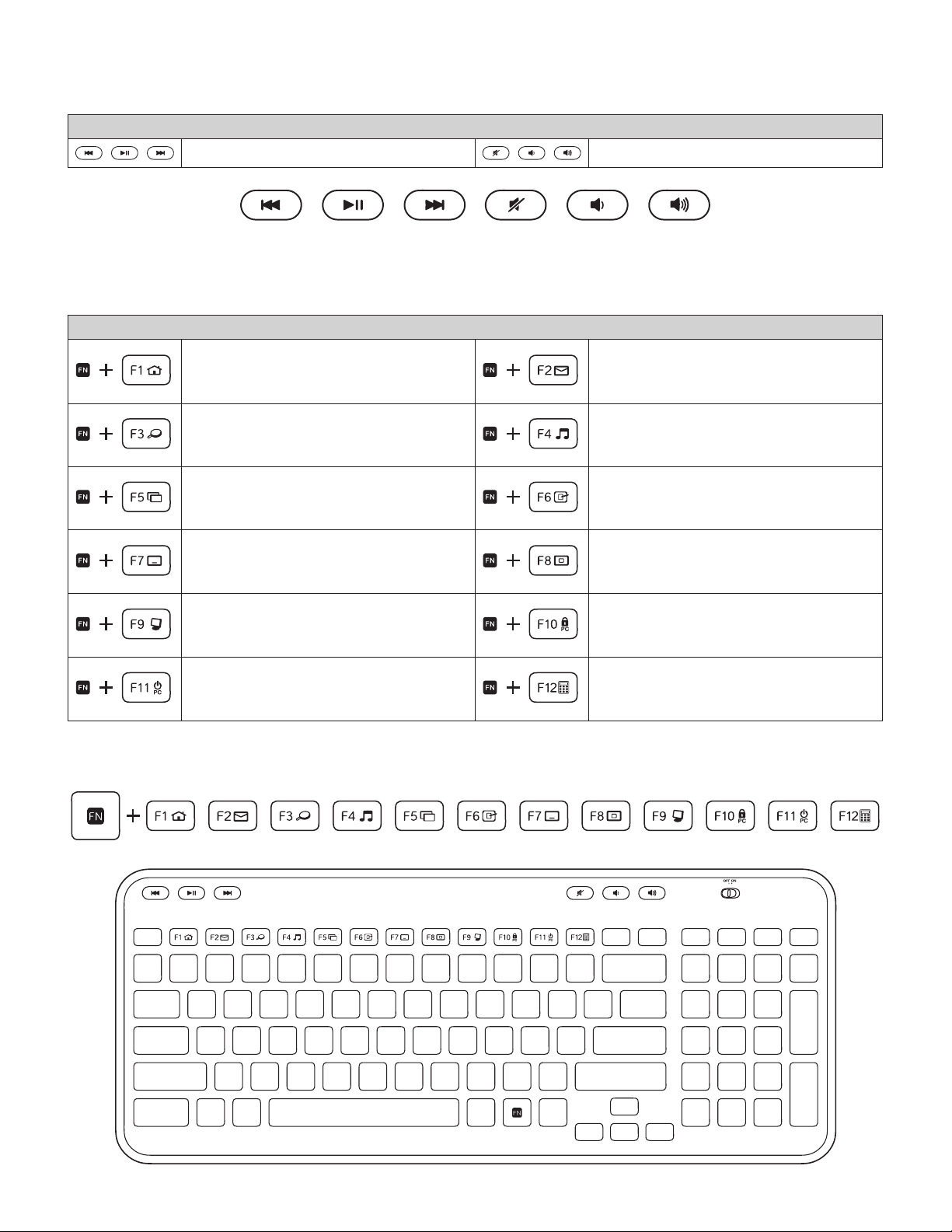
KEYBOARD FEATURES
Hot keys
Media navigation Volume adjustment
ENHANCED F-KEYS
To use the enhanced F-keys, press and hold the Fn key, and then press the F-key you want to use.
FN keys
Launches Internet browser Launches email application
Launches Windows Search Launches media player
Flip Shows desktop
Minimizes window Restores minimized windows
My Computer Locks PC
Puts PC in standby mode Launches calculator
To reprogram the enhanced F-keys, use the Logitech® SetPoint™ software, which you can download from
www.logitech.com/downloads.
4 English
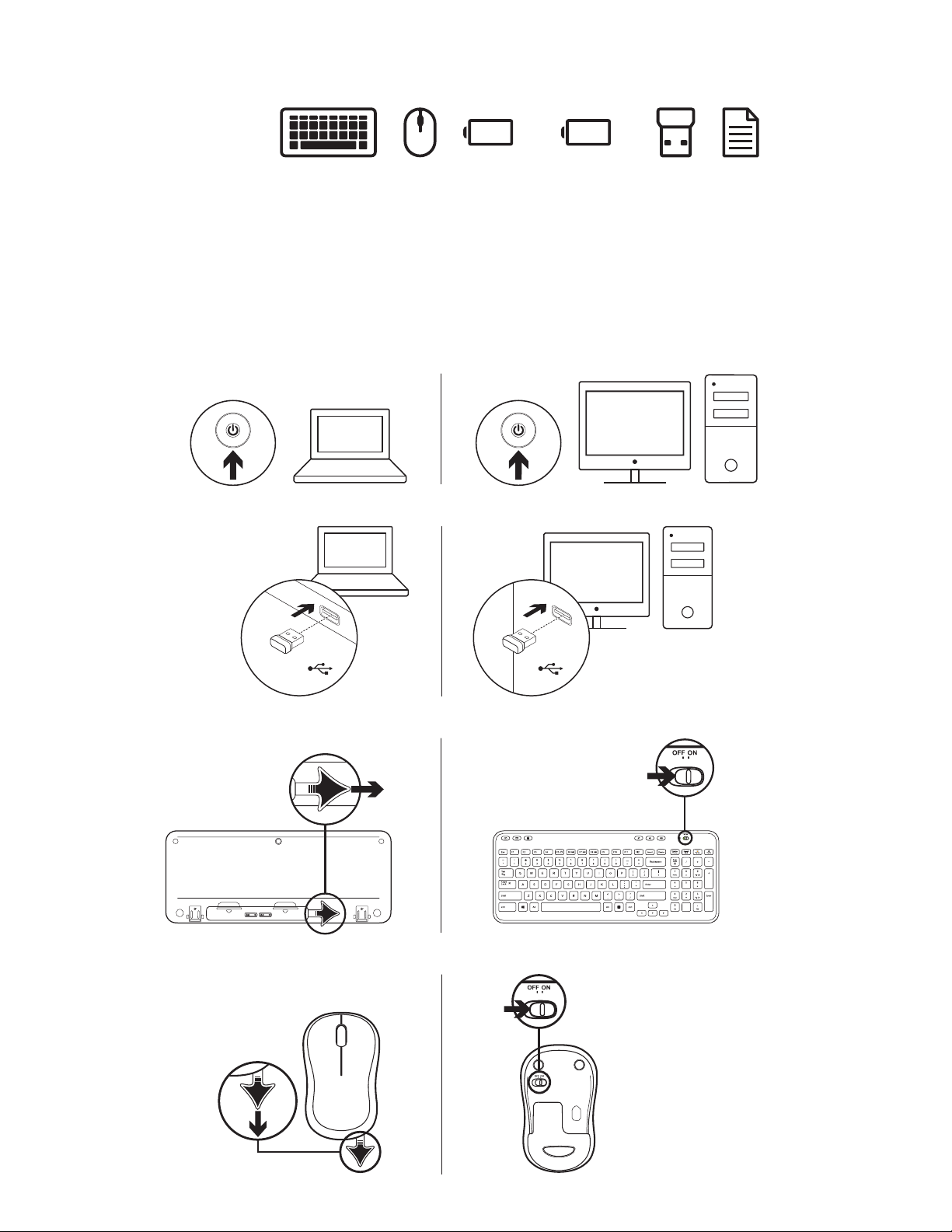
WHAT’S IN THE BOX
1. Logitech K360 Keyboard
2. Logitech M185 Mouse
3. AAA Battery x 2
4. AA Battery x 1
5. USB Nano receiver
6. User documentation
CONNECTING THE KEYBOARD AND MOUSE
www.logitech.com/support /mk360
AAA x2
AA x1
1
2
3
On On
USB USB
4
5 English

DIMENSION
Keyboard:
Height x Width x Depth: 23.82mm x 380.6mm x 155.65mm
Keyboard Weight(With Battery): 550g
Keyboard Weight(Without Battery): 505g
Mouse:
Height x Width x Depth: 38.6mm x 59.8mm x 99.5mm
Mouse Weight(With Battery): 73.4g
Mouse Weight(Without Battery): 50.4g
Dongle:
Height x Width x Depth: 6mm x 14mm x 19mm
Weight: 2g
SYSTEM REQUIREMENTS
Windows® 10 or later, Windows® 8, Windows® 7, Windows Vista®, Windows® XP
Chrome OS™
USB port
Internet connection (for optional software download)
DRIVERS / SOFT WARE DOWNLOADS
Logitech® software oers the capability to reprogram your keyboard F-keys.
www.logitech.com/support /MK360
© 2020 Logitech, Logi and the Logitech Logo are trademarks or registered trademarks of
Logitech Europe S.A. and/or its aliates in the U.S. and other countries. Logitech assumes
noresponsibility for any errors that may appear in thismanual. Information contained herein
issubject to change without notice.
WEB-621-001745.002 6 English
