LG Tone Free FN6 User manual
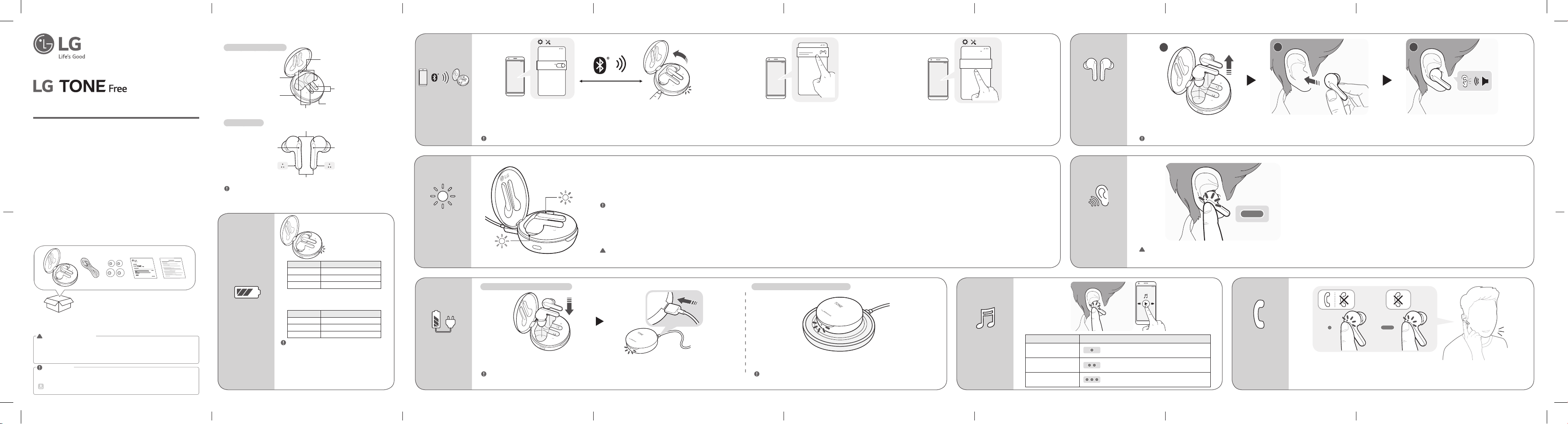
!
Product Description / Descripción del producto
-(
-(
-()#4'/
2
1
3
!
!
Charging Case / Estuche de Carga
Mood light (When you open the
charging case, the mood light turns
USER MANUAL / MANUAL DEL USUARIO
Bluetooth® LG Stereo Headset
Auricular Estéreo Bluetooth® LG
Please read the Important Safety Information for the proper
use of this product. After reading, store this User Manual in
an easily accessible place for all users.
NOTE:
Please read all information carefully prior to using the
headset in order to enjoy the best
damage to the product.
performance and prevent
Rev 1.0 US
Pairing / Battery check button /
Botón Emparejamiento /
Comprobación de batería
HBS-FN6 / HBS-FN5 /
HBS-FN4
Lea la Información importante de seguridad para poder utilizar este producto correctamente. Después de leerla, guarde este Manual del Usuario en un lugar al que
todos los usuarios puedan acceder fácilmente.
NOTA: Lea toda la información detenidamente antes de utilizar los auriculares
para obtener el mejor rendimiento y evitar daños en el producto.
*The appearance and specications of the actual product may differ depending on the model.
*La apariencia y las especicaciones del producto real pueden variar dependiendo del modelo.
CAUTION / PRECAUCIÓN
Make sure authentic LG Electronics components are used. Using a non-authentic
component may damage the product and thus void the warranty.
Utilice solo componentes genuinos de LG Electronics. Si utiliza un componente que no es
genuino, se podría dañar el producto y, por lo tanto, anular la garantía.
NOTE / NOTA
The complete manual is available for download from the LG Electronics website.
El manual completo está disponible para descargar desde el sitio web de LG Electronics.
www.lg.com > Support > Manuals & Documents > Browse by Product >
Mobile Devices > LG
Copyright © 2020 LG Electronics Inc. All rights reserved.
Copyright © 2020 LG Electronics Inc. Todos los derechos reservados.
NOTE: Actual product design may differ from images shown in manual.
*A mid-sized ear gel is attached to the earbud by default.
NOTA: El diseño real del producto puede ser distinto de las imágenes
que aparecen en este manual.
*De forma predeterminada, el audífono tiene colocado un adaptador
de gel para la oreja de tamaño mediano.
Bluetooth
Devices
www.lg.com
Estado de la batería
Charging port /
Puerto de carga
UV-C LED / LED UV-C
Earbuds / Audífono
Touchpad / Panel táctil Touchpad / Panel táctil
Charging terminals /
Terminales de carga
NOTE / NOTA: HBS-FN4 does not have a UV-C LED and mood light. /
Battery Status
Microphone / Micrófono
Microphone / Micrófono
Los HBS-FN4 no tienen un LED UV-C ni luz ambiental.
Indicator Lamp Battery Status
Si los audífonos están montados en el estuche de carga,
se visualiza el estado de la batería de los audífonos.
De lo contrario, se visualiza el estado de la batería del
estuche de carga.
Luz Indicadora Estado de la Batería
NOTE / NOTA: When the charging case cover is
closed, charging case’s battery status is displayed.
Since it is not possible to turn on/off the earbuds if
the charging case is fully discharged, please charge
the charging case. / Cuando el estuche de carga está
cerrado, se visualiza el estado de la batería del el
estuche de carga. Dado que no es posible encender/
apagar los audífonos si el estuche de carga está
totalmente descargado, cargue el estuche de carga.
on and off.) / Luz ambiental (Cuando
abre el estuche de carga, la luz ambiental se enciende y apaga.)
Charging terminals /
Terminales de carga
Charging indicator lamp /
Luz indicadora de carga
Charging terminals /
Terminales de carga
If earbuds are mounted in the
charging case, the earbuds’
battery status is displayed.
Otherwise, the charging case’s
battery status is displayed.
Red Below 20% battery
Violet Between 20% and 80% battery
Blue Above 80% battery
Roja Menos del 20% de batería
Violeta Entre el 20% y el 80% de batería
Azul Más del 80% de batería
How to pair
Instrucciones para
vincular el dispositivo
UVnano Description
Descripción de
UVnano
How to charge
Instrucciones de carga
-(
Activate Bluetooth on your phone or device.
Active Bluetooth en su teléfono o
dispositivo.
NOTE / NOTA: It only supports Android™ 5.0 or higher. / Solo es compatible con Android 5.0 o superiores.
Wired Charging / Carga con Cable Wireless Charging / Carga Inalmbrica
If you charge the product with the cover of the charging case closed, the charging case will display the charging status.
Si carga el producto con la cubierta del estuche de carga cerrada, el estuche de carga visualizará el estado de carga.
NOTE / NOTA: The earbuds and the charging case are charged at the same time. HBS-FN5 and HBS-FN4 models do not support
wireless charging. / Los audífonos y el estuche de carga son cargados al mismo tiempo. Los modelos HBS-FN5 y HBS-FN4 no
soportan carga inalámbrica.
-(
#MVFUPPUI
0/
~39 inch, ~1m
While the earbud is mounted on the charging case, open the charging
case lid and press the pairing button until the blue indicator lamp blinks.
Con el audífono montado en el estuche de carga, abra la tapa del
estuche de carga y pulse el botón de emparejamiento hasta que la luz
indicadora azul parpadee.
The charging case has a built-in UV-C LED, which reduces bacteria on the earbud. (If you charge the charging case with the earbuds mounted, the UV-C LED operates for XX minutes.)
*UVnano is a compound word derived from the words UV and its unit, nanometer.
El estuche de carga tiene un LED UV-C que reduce las bacterias en los audífonos. (Si carga el estuche de carga con los audífonos montados, el LED UV-C opera por XX minutos.).
*UVnano es una palabra compuesta derivada de las palabras UV y su unidad, nanómetro.
NOTE / NOTA: The UV-C LED operates only if the charging case lid is closed. When the UV-C LED is turned on, the indicator light ashes red, purple, and blue sequentially. HBS-FN4 does not have a UV-C LED and mood light.
According to independent testing conducted 03/2020, UV LED light built into charging case reduces Staphylococcus aureus and Escherichia coli on tip of the earbud closest to the ear canal. A white product may slightly differ in the
color of the UV-C LED contact area, but there is no problem with the product performance. /
El LED UV-C solo opera si la tapa del estuche de carga está cerrada. Cuando el LED UV-C se enciende, la luz indicadora parpadea en rojo, púrpura y azul secuencialmente. Los HBS-FN4 no tienen un LED UV-C ni luz ambiental. De
acuerdo con pruebas independientes realizadas en Marzo de 2020, el LED UV integrado en el estuche de carga reduce el estalococo dorado y la escherichia coli en la punta del audífono más próxima al canal auditivo. Un producto
blanco puede diferir ligeramente en el color del área de contacto LED UV-C, pero no hay problema con el desempeño del producto.
CAUTION / PRECAUCIÓN: Be aware that the temperature of the earbuds may rise while the UV-C LED is operating. Avoid direct eye and skin exposure to UV light. Keep out of reach of children. /
Tenga en cuenta que la temperatura de los audífonos puede aumentar cuando el LED UV-C está en operación. Evitar la exposición directa de ojos y piel a la luz UV. Manténgalo fuera del alcance de los niños.
When the Fast Pair connection pop-up appears on the top area of the
mobile phone screen, tap it to connect.
Cuando aparezca el emergente de conexión emparejado rápido en el área
superior de la pantalla del teléfono móvil, tóquelo para conectar.
Align the bottom center of the charging case with the center of the wireless charger.
Alinee la parte inferior central del estuche de carga con el centro del cargador inalámbrico.
NOTE / NOTA:
The wireless charger is not provided. / El cargador inalámbrico no está incluido.
-(
#MVFUPPUI
-(
If the pop-up does not appear, select [HBS-FN6] from the Bluetooth menu on the mobile
phone and connect it (for users of iOS or Android 5.0 or lower versions).
Si el emergente no aparece, seleccione [HBS-FN6] desde el menú Bluetooth del teléfono
móvil y conéctelo (para usuarios de iOS o Android 5.0 o versiones inferiores).
-()#4'/
How to play music
Instrucciones para
reproducir música
Function / Función Description / Descripción
Play / Pause
Reproducir / Pausar
Adjusting the Volume /
Ajustar el volumen
Play Next / Reproducir
siguiente
How to wear
earbuds
Cómo llevar los
audífonos
Listening to the
ambient sound
Escuchar el sonido
ambiente
: Touch the left or right earbud once. /
Toque el audífono izquierdo o derecho una vez.
: Touch the left or right earbud twice. /
Toque el audífono izquierdo o derecho dos veces.
: Touch the left or right earbud three times. /
Toque el audífono izquierdo o derecho tres veces.
Separate the earbuds from the charging case and adjust them so that they t comfortably in your ears. When you wear the earbuds, you will hear a wearing detection alarm.
Saque los audífonos del estuche de carga y colóquelos de manera que se ajusten cómodamente en sus orejas. Cuando lleve puestos los audífonos, escuchará una alarma de detección de colocación.
NOTE / NOTA: Earbuds and charging case are marked left and right. / Los audífonos y el estuche de carga están marcados con izquierda y derecha.
Touch and hold the left or right earbud to hear the ambient sound.
You can adjust the intensity of the ambient sound in the Tone & Talk™ Free app.
The Listen to the Ambient Sound function works only when the product is on hold or playing music.
Toque sin soltar el audífono izquierdo o derecho para escuchar el sonido ambiente.
Puede ajustar la intensidad del sonido ambiente en la aplicación Tone & Talk™ Free.
La función Escuchar el sonido ambiente opera únicamente cuando el producto está en espera o
reproduciendo música.
CAUTION / PRECAUCIÓN: When the Listen to the Ambient Sound mode is enabled, you may hear the ambient sound become loud suddenly. / Cuando el modo Escuchar el sonido ambiente está
habilitado, puede escuchar que el sonido ambiente se vuelve alto repentinamente.
-(
How to receive a call
Instrucciones para
recibir llamadas
To receive or end a phone call, touch the left or right earbud once.
To reject a phone call, touch and hold the left or right earbud.
Para recibir o nalizar una llamada de teléfono, toque el audífono izquierdo o derecho una vez.
Para rechazar una llamada de teléfono, mantenga presionado el audífono izquierdo o derecho.
