LG ARX8 User manual

<![endif]>ENGLISH
OWNER’S MANUAL
Audio/Video
Receiver
Please read this manual carefully before operating your set and retain it for future reference.
MODEL
ARX8 (ARX8, S86P1-F, S86P1-W)
*MFL69146397* |
www.lg.com |
Copyright © 2017 LG Electronics. All Rights Reserved |
LHR846-FE.DNGAFLK_ENG.indd 1 |
2017-04-06 2:03:37 |

1
<![if ! IE]><![endif]>Started Getting
2 |
|
Getting Started |
|
|||
|
|
|
|
|
||
Safety information |
Install in accordance with the manufacturer’s |
|||||
|
|
|
|
|
CAUTION: Do not block any ventilation openings. |
|
|
|
|
|
|
instructions. |
|
|
|
|
|
|
Slots and openings in the cabinet are provided |
|
|
|
|
CAUTION |
|
||
|
|
|
|
for ventilation and to ensure reliable operation of |
||
|
|
|
RISK OF ELECTRIC SHOCK |
|
||
|
|
|
|
the product and to protect it from over heating. |
||
|
|
|
DO NOT OPEN |
|
||
|
|
|
|
The openings shall be never be blocked by placing |
||
|
CAUTION: TO REDUCE THE RISK OF ELECTRIC |
|||||
|
the product on a bed, sofa, rug or other similar |
|||||
|
SHOCK DO NOT REMOVE COVER (OR BACK) |
surface.This product should not be placed in a built- |
||||
|
NO USER-SERVICEABLE PARTS INSIDE REFER |
in installation such as a bookcase or rack unless |
||||
|
SERVICING TO QUALIFIED SERVICE PERSONNEL. |
proper ventilation is provided or the manufacturer’s |
||||
|
|
|
This lightning flash with arrowhead |
instruction has been adhered to. |
||
|
|
|
|
|||
|
|
|
symbol within an equilateral |
|
||
|
|
|
triangle is intended to alert the |
CAUTION concerning the Power Cord |
||
|
|
|
user to the presence of uninsulated |
The Power Plug is the disconnecting device.In case |
||
|
|
|
dangerous voltage within the |
|||
|
|
|
of an emergency, the Power Plug must remain readily |
|||
|
|
|
product’s enclosure that may be of |
|||
|
|
|
accessible. |
|||
|
|
|
sufficient magnitude to constitute |
|||
|
|
|
Check the specification page of this owner’s manual |
|||
|
|
|
a risk of electric shock to persons. |
|||
|
|
|
to be certain of the current requirements. |
|||
|
|
|
The exclamation point within an |
|||
|
|
|
Do not overload wall outlets. Overloaded wall outlets, |
|||
|
|
|
equilateral triangle is intended |
|||
|
|
|
loose or damaged wall outlets, extension cords, frayed |
|||
|
|
|
to alert the user to the presence |
|||
|
|
|
power cords, or damaged or cracked wire insulation |
|||
|
|
|
of important operating and |
|||
|
|
|
are dangerous. Any of these conditions could result |
|||
|
|
|
maintenance (servicing) |
|||
|
|
|
in electric shock or fire. Periodically examine the |
|||
|
|
|
instructions in the literature |
|||
|
|
|
cord of your device, and if its appearance indicates |
|||
|
|
|
accompanying the product. |
|||
|
|
|
damage or deterioration, unplug it, discontinue use of |
|||
|
|
|
|
|
||
WARNING: TO PREVENT FIRE OR ELECTRIC SHOCK |
the device, and have the cord replaced with an exact |
|||||
replacement part by an authorized service center. |
||||||
HAZARD, DO NOT EXPOSE THIS PRODUCT TO RAIN |
||||||
Protect the power cord from physical or mechanical |
||||||
OR MOISTURE. |
||||||
abuse, such as being twisted, kinked, pinched, closed |
||||||
WARNING: Do not install this equipment in a |
||||||
in a door, or walked upon. Pay particular attention to |
||||||
confined space such as a book case or similar unit. |
||||||
plugs, wall outlets, and the point where the cord exits |
||||||
CAUTION: The apparatus should not be exposed to |
||||||
the device. |
||||||
water (dripping or splashing) and no objects filled |
NOTICE: For safety marking information including |
|||||
with liquids, such as vases, should be placed on the |
||||||
product identification and supply ratings, please refer |
||||||
apparatus. |
||||||
to the main label on the bottom or the other surface |
||||||
CAUTION: Do not use high voltage products around |
||||||
of the product. |
||||||
this product. (ex. Electrical swatter)This product may |
|
|||||
malfunction due to electrical shock. |
|
|||||
LHR846-FE.DNGAFLK_ENG.indd 2 |
2017-04-06 2:03:37 |

|
Getting Started |
3 |
||
|
|
|
|
|
This device is equipped with a portable battery or |
POWER: This unit operates on a mains supply of |
|
||
accumulator. |
200 - 240 V~, 50/60Hz. |
|
||
Safety way to remove the battery or the battery |
WIRING: This unit is supplied with a BS 1363 approved |
|
||
from the equipment: Remove the old battery or |
main plug. When replacing the fuse, always use of the |
|
||
same rating approved to BS 1362. Never use this plug |
|
|||
battery pack, follow the steps in reverse order than |
|
|||
with the fuse cover omitted.To obtain a replacement fuse |
||||
the assembly.To prevent contamination of the |
||||
cover contact your dealer.If the type of plug supplied is |
|
|||
environment and bring on possible threat to human |
|
|||
not suitable for the mains sockets in your home, then the |
||||
and animal health, the old battery or the battery |
||||
plug should be removed and a suitable type fitted. Please |
||||
put it in the appropriate container at designated |
||||
refer to the wiring instructions below: |
|
|||
collection points. Do not dispose of batteries or |
|
|||
WARNING: A mains plug removed from the mains lead |
|
|||
battery together with other waste.It is recommended |
|
|||
of this unit must be destroyed. A mains plug with bared |
|
|||
that you use local, free reimbursement systems |
|
|||
wires is hazardous if inserted in a mains socket. Do not |
|
|||
batteries and accumulators.The battery shall not be |
|
|||
connect either wire to the earth pin, marked with the |
|
|||
exposed to excessive heat such as sunshine, fire or |
letter E or with the earth symbol 6or coloured green |
|
||
the like. |
or green and yellow.If any other plug is fitted, use same |
|
||
CAUTION: No naked flame sources, such as lighted |
rating of fuse in the plug. |
|
||
IMPORTANT: The wires in this mains lead are coloured in |
||||
candles, should be placed on the apparatus. |
||||
|
accordance with the following codes: |
|
||
Symbols
~Refers to alternating current(AC).
0 Refers to direct current(DC).
Refers to classII equipment.
1 Refers to stand-by.
!Refers to “ON” (power).
Refers to dangerous voltage.
- BLUE: NEUTRAL, BROWN: LIVE - As the colours of the wires in the mains lead of this unit may not correspond with the coloured marking identifying the terminals in your plug, proceed as follows:The wire which is coloured blue must be connected to the terminal which is marked with the letter N or coloured black.The wire which is coloured brown must be connected to the terminal which is marked with the letter L or coloured red.
1
<![if ! IE]><![endif]>Started Getting
LHR846-FE.DNGAFLK_ENG.indd 3 |
2017-04-06 2:03:37 |
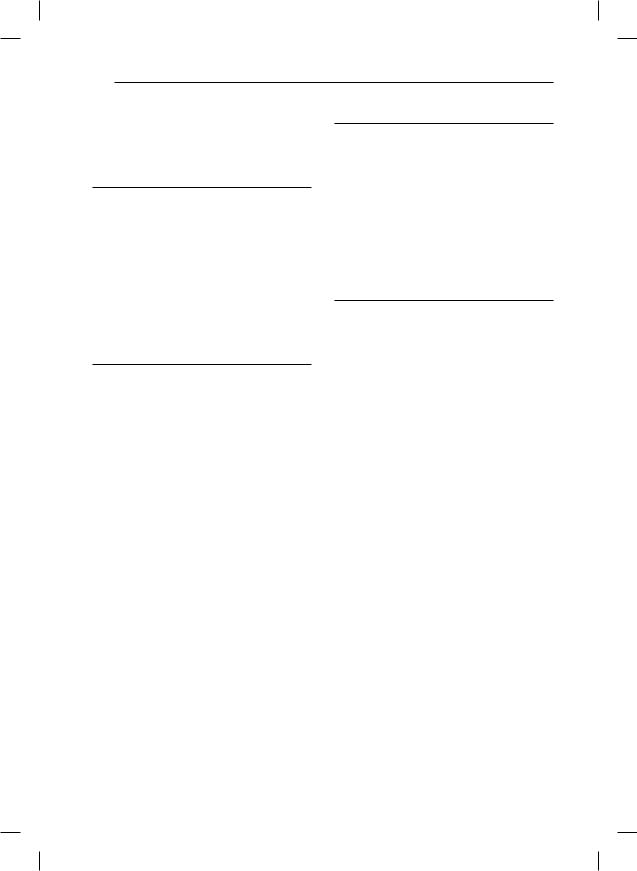
4 Table of Contents
Table of Contents
1 Getting Started
2 Safety information
6Unique features
6 Accessories
6Introduction
6– Symbols Used in this Manual 7 – Required cables
8 Remote control
10 Front panel
11 Rear panel
2 Connecting
12 Before connecting
12Positioning the system
13Connecting to speakers
14ConnectingTV with other devices
14– Using an HDMI cable
16– Using a composite video cable
17Connecting audio devices
18Connecting other devices
19Connecting the antenna
19Connecting portable devices
3 System Setting
20Settings and adjustments using the SETUP menu
20– SETUP configuration
20– TESTTONE menu
21– LEVEL menu
21– DISTANCE menu
22– A/V SYNC menu (Adjusting the audio delay)
22– DOLBY DRC menu
22– RESET menu
4 Operating
23 Selecting the input source
23– By using the knob on the unit
23– By using the remote control
24USB Operation
24 – Basic Operations
24– Selecting a folder and an MP3/WMA file
25– Deleting an MP3/WMA file
25– Playing repeatedly or randomly
25– To activate the mute function
26– Playable file Requirement
26 – Playback effect
29Enjoying various sound mode
29– Setting the USER EQ
30– LG Sound Sync
31Using a BLUETOOTH® wireless technology
31– Listening to music stored on the Bluetooth devices
33– Using the Music Flow Bluetooth App
34– Activate Bluetooth with “Music Flow Bluetooth” App
35Radio Operations
35– Listening to FM radio
35– Improving poor FM reception
35– Presetting the Radio Stations
35– Deleting all the saved stations
36Other Operations
36– Dimmer
36– Using the SleepTimer
36– Displaying file and input source
36– Auto power down
36– AUTO POWER On/Off
37Advanced Operations
37– Recording to USB
LHR846-FE.DNGAFLK_ENG.indd 4 |
2017-04-06 2:03:37 |

5 Troubleshooting
38 Troubleshooting
6 Appendix
39Controlling aTV with the Supplied Remote
Control
39– Setting up the remote to control yourTV
40Trademarks and licenses
40 Maintenance
40– Handling the unit
41Specifications
Table of Contents |
5 |
1
2
3
4
5
6
LHR846-FE.DNGAFLK_ENG.indd 5 |
2017-04-06 2:03:37 |

1
<![if ! IE]><![endif]>Started Getting
6 Getting Started
Unique features
Bluetooth®
Listens to music stored on your Bluetooth device.
Portable In
Listens to music from your portable device. (MP3,
Notebook, etc.)
Playback effects
Listens to music various sound and playback effects.
USB Direct Recording
Records music to your USB device. (analog sources only.)
Accessories
Please check and identify the supplied accessories.
Remote control (1) |
Battery (1) |
FM antenna (1)
Music Flow Bluetooth
Music Flow Bluetooth is an App designed to let you take control of some of LG’s latest Audio devices. Refer to the page 33-34.
LG Sound Sync
Controls volume level of this unit by the remote control of your LGTV that is compatible with LG Sound Sync.
Introduction
Symbols Used in this Manual
,,Note
Indicates special notes and operating features.
>>Caution
Indicates cautions for preventing possible damages from abuse.
LHR846-FE.DNGAFLK_ENG.indd 6 |
2017-04-06 2:03:38 |

Getting Started |
7 |
|
|
Required cables |
yy HDMI cable |
The hookup diagrams on the subsequent pages assume the use of the following connection cables.
You must purchase the connection cables separately if necessary.
yy Analog audio cable




 White (L)
White (L)
Red (R)
yy Composite video cable







 Yellow
Yellow
yy Analog audio/Composite video cable
 Yellow (Video)
Yellow (Video)






 White (L/audio)
White (L/audio) 





 Red (R/audio)
Red (R/audio)
yy Optical digital audio cable
yy Portable cable (  3.5 mm Stereo plug)
3.5 mm Stereo plug)
,,Note
yy Turn off the power to all components before making any connections.
yy When connecting an audio/video cable, be sure to match the color-coded pins to the appropriate jacks on the components: yellow (video) to yellow; white (left, audio) to white; and red (right, audio) to red.
yy When connecting optical digital cables, insert the cable plugs straight in until they click into place.
yy Do not bend or tie optical digital audio cables.
1
<![if ! IE]><![endif]>Started Getting
LHR846-FE.DNGAFLK_ENG.indd 7 |
2017-04-06 2:03:38 |
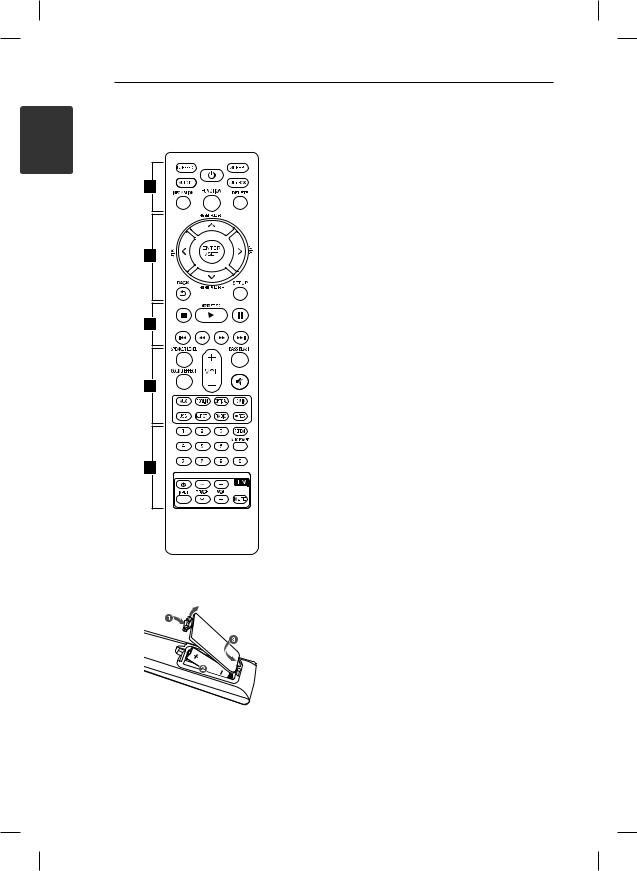
8 Getting Started
Remote control
1
<![if ! IE]><![endif]>Started Getting
Replacement of battery
• • • • • • • • • • • • • •A•
DJ EFFECT : Selects a desired DJ EFFECT. (Refer to page 27.)
1: Switches the unit ON or OFF.
SLEEP : Sets dimmer or the system to turn off automatically at a specified time.
AUTO DJ : Selects the AUTO DJ mode. (For more information refer to the page 27.)
JUKE BOX :
-- SelectsJUKE BOX mode. -- Makes your favorites list.
INFORMATION :
-- Displays the information of a file or an input source.
-- Sees the name of connected all Bluetooth device in Bluetooth mode.
FUNCTION : Selects the function and the input source.
DELETE :
-- Deletes MP3/WMA files or folders. -- Deletes a song onJUKE BOX list.
• • • • • • • • • • • • • •B•
ENTER/SET : Acknowledges menu selection.
PRESET/FOLDER (-/+) :
-- Selects a preset stations.
-- Searches a folder on USB device.
TUNING (-/+) :Tunes in the desired radio station.
W/S/A/D(up/ down/ left/ right): Selects an option in the menu.
 BACK : Moves backwards in the menu or exits the setup menu.
BACK : Moves backwards in the menu or exits the setup menu.
SETUP : Displays or exits the [SETUP] menu.
AAA(R03) |
Remove the battery cover on the rear of the Remote Control, and insert the battery with 4and 5 matched correctly.
LHR846-FE.DNGAFLK_ENG.indd 8 |
2017-04-06 2:03:39 |

|
|
|
|
|
Getting Started 9 |
|
|
|
|
|
|
|
|
|
• • • • |
• • • • • • • • • •C• |
• • • • • • • • • • • • • •E• |
|||
|
Z: Stops playback. |
0 to 9 numerical buttons : |
||||
|
dMONO/STEREO : |
-- Selects numbered options in a menu. |
||||
|
-- Selects numbered tracks, files, or preset number. |
|||||
|
|
-- Starts playback. |
||||
|
|
|
|
|||
|
|
-- Selects MONO/STEREO in FM mode. |
REPEAT : Listens to your files repeatedly or randomly. |
|||
|
M: Pauses playback. |
AUTO POWER :Turns on or off AUTO POWER |
||||
|
C/V: Goes to the next or previous file. |
function. (Refer to the page 36.) |
||||
|
TV Control Buttons : Refer to the page 39. |
|||||
|
c/v: Searches backward or forward. |
|||||
|
|
|
||||
|
• • • • • • • • • • • • • •D• |
|
|
|||
|
SPEAKER LEVEL : Sets the sound level of desired |
|
|
|||
|
speaker. |
|
|
|||
|
VOL (-/+) : Adjusts speaker volume. |
|
|
|||
|
BASS BLAST : Selects the BASS BLAST sound mode |
|
|
|||
|
directly. |
|
|
|||
|
SOUND EFFECT : Selects a sound effect mode. |
|
|
|||
|
|
: |
Turns off the sound temporarily. Press the button |
|
|
|
|
|
|
|
|
||
|
again to restore the sound. |
|
|
|||
|
INPUT buttons : Selects the input source you want to |
|
|
|||
|
use. (For more information refer to the page 23.) |
|
|
|||
|
-- |
AUX : Selects the input source connected to AUX |
|
|
||
|
|
IN 1/2(L/R) jack. |
|
|
||
|
-- |
PORT.IN : Selects the input source connected to |
|
|
||
|
|
PORT.IN jack. |
|
|
||
|
-- |
OPTICAL : Selects the input source connected to |
|
|
||
|
|
OPTICALIN jack. |
|
|
||
|
-- |
HDMI IN : Selects the input source connected to |
|
|
||
|
|
HDMIIN 1/2/3 jack. |
|
|
||
|
-- |
USB : Selects the input source connected to USB |
|
|
||
|
|
port. |
|
|
||
|
-- |
BLUETOOTH : Selects Bluetooth function. |
|
|
||
|
-- |
RADIO : Selects the FM tuner. |
|
|
||
XREC : USB direct recording. (Refer to the page 37.)
1
<![if ! IE]><![endif]>Started Getting
LHR846-FE.DNGAFLK_ENG.indd 9 |
2017-04-06 2:03:39 |

10 Getting Started
Front panel
1 |
A |
B C |
D |
E |
F G |
|
|
|
|
|
|
| <![if ! IE]> <![endif]>Started Getting |
|
|
|
|
|
L K J I H
A1/!(STANDBY/ON)
Switches the unit ON or OFF.
BBASS BLAST
Selects the BASS BLAST sound mode directly.
CRemote sensor
DDisplay window
Shows the current status of the unit.
EDJ EFFECT
Selects DJ effect. (For more information refer to the page 27.)
FUSER EQ
Sets the USER EQ mode (BASS, MIDDLE and TREBLE). (For more information refer to the page
29.)
ENTER
-- Acknowledges menu selection.
-- Enters USER EQ/ Confirms USER EQ setting. (For more information refer to the page 29.)
PLAY/PAUSE
-- Starts playback.
-- Pauses playback, press it again to exit pauses status.
-- Selects BASS, MIDDLE orTREBLE while in
"USER EQ" mode by pressing PLAY/PAUSE repeatedly.(For more information refer to the page 29.)
STOP
Stops playback.
GUSB port (5 V 0500 mA)
Connects an USB device to USB port.
HMASTER VOLUME
Adjusts the speaker volume.
ICONTROL
-- Control the DJ EFFECT and DJ PRO. -- Adjust USER EQ sound level. (For more information refer to the page 29.)
JDJ PRO
Selects DJ PRO effect. (For more information refer to the page 26.)
KSOUND EFFECT
Selects Sound effect.
LINPUT SELECTION
Selects input source.
LHR846-FE.DNGAFLK_ENG.indd 10 |
2017-04-06 2:03:39 |

Getting Started 11
Rear panel
A |
B C |
D |
1 |
|
|
|
|
|
|
|
<![if ! IE]> <![endif]>Started Getting |
K J I H G F E
ASPEAKERS
Connects the speaker cables.
BAUX IN 1/2 (L/R)
Connects to external source with 2 channel audio outputs.
CLINE OUT (L/R)
Connects the components with 2 channel audio inputs.
DPower cord
EANTENNA
FM–Connects the FM wired antenna.
FVIDEO OUT
Connects the components with analog video input jacks.
GVIDEO IN
Connects the components with analog video output jacks.
HPORT. IN
Connects a portable device (MP3 player, etc) to PORT.IN jack.
IDIGITAL AUDIO IN
OPTICAL
Connects other components with an optical digital audio output.
JHDMI IN 1/2/3
Connects the component with HDMI output.
KHDMI OUT TO TV
Connects toTV with HDMI inputs.
LHR846-FE.DNGAFLK_ENG.indd 11 |
2017-04-06 2:03:39 |

2
<![if ! IE]><![endif]>Connecting
12 Connecting
Before connecting |
Front speaker (L) |
|
|
|
Front speaker (R) |
Please make sure to disconnect the AC power cord |
Place the front speakers to the sides of the monitor |
before making any connection between the unit and |
or screen and as flush with the screen surface as |
any other device. |
possible. |
Positioning the system
The following illustration shows an example of positioning the system. Note that the illustrations in these instructions differ from the actual unit for explanation purposes.
For the best possible surround sound, all the speakers should be placed at the same distance from the
listening position ( ).
).
B
A D
 C
C
E
A
A
 Subwoofer with built in rear speaker (L)
Subwoofer with built in rear speaker (L)
 Subwoofer with built in rear speaker (R)
Subwoofer with built in rear speaker (R)
The position of the subwoofer is not so critical, because low bass sounds are not highly directional. But it is better to place the subwoofer near the front speakers.Turn it slightly toward the center of the room to reduce the wall reflections.
 Unit
Unit
>>Caution
yy Do not stack the speakers and be careful that the speaker should not fall down. Otherwise it may result in the speaker malfunction and causing personal injury and/ or property damage.
yy Make sure to install the speaker with other people in order to prevent it from falling and causing injuries to the installer.
LHR846-FE.DNGAFLK_ENG.indd 12 |
2017-04-06 2:03:40 |

Connecting 13
Connecting to speakers
Connect the speaker plugs and the speaker cables to the SPEAKERS connector. Make sure to connect the speaker’s plug and cable to the corresponding speaker connector when connecting the plug and cable.
|
|
|
|
|
|
|
|
|
|
|
|
|
|
|
|
|
|
|
|
|
|
|
|
|
|
|
|
|
|
|
|
|
|
|
|
|
|
|
|
|
|
|
|
|
|
|
|
Color |
|
|
Speaker |
|
|
|
|
|
|||
|
|
|
|
|
|
|
|
|
|
||
Grey |
|
|
REAR R |
|
|
|
|
|
|||
|
|
|
|
|
|
|
|
|
|
||
Red |
|
|
FRONT R |
|
|
|
|
|
|||
|
|
|
|
|
|
|
|
|
|
||
Orange |
|
|
WOOFER 2 |
|
|
|
|
|
|||
|
|
|
|
|
|
|
|
|
|
||
Orange |
|
|
WOOFER 1 |
|
|
|
|
|
|||
|
|
|
|
|
|
|
|
|
|
|
|
Blue |
|
|
|
REAR L |
|
|
|
|
|
||
|
|
|
|
|
|
|
|
|
|
||
White |
|
|
FRONT L |
|
|
|
|
|
|||
|
|
|
|
|
|
|
|
|
|
|
|
>>Caution
yy Do not try to lift the speaker alone.It needs two persons to lift the speaker. Otherwise it may result in the speaker malfunction and cause personal injury and/or property damage.
yy Check the volume level before playing music to prevent infirm, child, and pregnant women from being shocked by the sudden and loud sound from the unit.
yy Do not use the unit in a limited space.It may damage a person’s hearing.It is recommended to use it in a wide space.
yy Be careful to make sure children not to put their hands or any objects into the opening speaker duct hole.
yy The speakers contain magnet parts, so color irregularity may occur on theTV screen or PC monitor screen. Please use the speakers far away from eitherTV screen or PC monitor.
yy Use the speaker supplied with this unit only. Using any other speaker may cause malfunction.
2
<![if ! IE]><![endif]>Connecting
LHR846-FE.DNGAFLK_ENG.indd 13 |
2017-04-06 2:03:40 |

2
<![if ! IE]><![endif]>Connecting
14 Connecting
Connecting TV with |
System to your video device with HDMI OUT jack |
|
other devices |
1. Connect the HDMI IN 1/2/3 jack on AV Receiver |
|
using HDMI cable. |
||
|
||
|
2. Connect the HDMI OUT TO TV jack on AV |
|
You can watch the input image from your video |
Receiver System to the HDMI IN jack on yourTV. |
|
3. Set the input source to HDMI (refer to the page |
||
device.There are two ways of connecting your video |
||
23). |
||
device to AV Receiver System. |
||
|
||
Using an HDMI cable |
|
|
Since HDMI offers both audio and video signal over |
|
|
one cable, you can enjoy them without additional |
|
|
audio cable. |
|
|
DVD, Blu-ray disc player etc. |
|
|
HDMI cable |
|
HDMI cable 
TV
LHR846-FE.DNGAFLK_ENG.indd 14 |
2017-04-06 2:03:40 |
