LG 43UN7000PUB, 43UN7300PUF, 49UN7000PUB, 43UN6951ZUA, 49UN7300PUF User Manual
...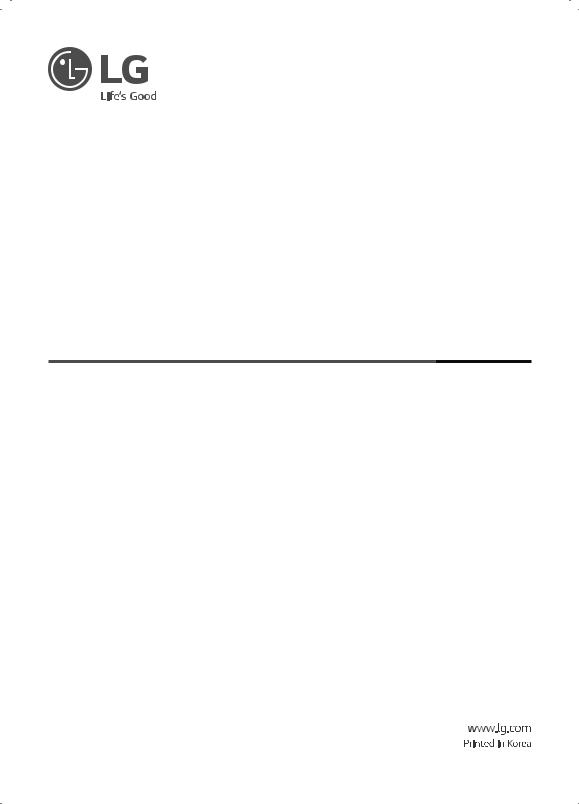
OWNER’S MANUAL
Safety and Reference
LED TV*
* LG LED TV applies LCD screen with LED backlights.
Please read this manual carefully before operating your set and retain it for future reference.
43UN7300PUF |
50UN7300PUF |
60UN7300PUA |
70UN7370PUC |
82UN8570PUC |
43UN7300PUC |
50UN7300PUC |
60UN7310PUA |
70UN7370AUD |
82UN8570PUB |
43UN7300AUD |
50UN7300AUD |
60UN7000PUB |
70UN7370PUB |
82UN8570AUD |
43UN7300PUD |
50UN7300PUB |
60UN6950ZUA |
70UN7100PUA |
86UN8570PUC |
43UN7100PUA |
50UN7000PUC |
60UN6951ZUA |
70UN7070PUA |
86UN8570PUB |
43UN7000PUB |
50UN6950ZUF |
65UN8500PUI |
75UN8570PUC |
86UN8570AUD |
43UN6950ZUA |
50UN6951ZUF |
65UN8500AUJ |
75UN7370PUE |
|
43UN6951ZUA |
55UN8050PUD |
65UN8050PUD |
75UN8000PUB |
|
49UN7300PUC |
55UN8000PUB |
65UN8000PUB |
75UN8570AUD |
|
49UN7300PUF |
55UN7300PUF |
65UN7300PUF |
75UN7370AUH |
|
49UN7300AUD |
55UN7300PUC |
65UN7300PUC |
75UN7370PUB |
|
49UN7300PUB |
55UN7300AUD |
65UN7300AUD |
75UN7100PUD |
|
49UN7100PUA |
55UN7300PUB |
65UN7300PUB |
75UN7070PUC |
|
49UN7000PUB |
55UN7310PUC |
65UN7310PUC |
75UN6950ZUD |
|
50UN8050PUD |
55UN7100PUA |
65UN7100PUA |
75UN6951ZUD |
|
50UN8000PUB |
55UN7000PUB |
65UN6950ZUA |
|
|
|
55UN6950ZUA |
65UN6951ZUA |
|
|
|
55UN6951ZUA |
|
|
|
*MFL71437832*
(2004-REV01) |
Copyright © 2020 LG Electronics Inc. All Rights Reserved. |

ENGLISH
Important Safety Instruction
• Readtheseinstructions. • Keeptheseinstructions. • Heedallwarnings.
• Followallinstructions.
• Donotusethisapparatusnearwater. • Cleanonlywithdrycloth.
• Donotblockanyventilationopenings.Installinaccordancewiththemanufacturer’sinstructions.
• Donotinstallnearanyheatsourcessuchasradiators,heatregisters,stoves,orotherapparatus(includingamplifiers)thatproduceheat. • Donotdefeatthesafetypurposeofthepolarizedorgrounding-typeplug.Apolarizedplughastwobladeswithonewiderthantheother.A
groundingtypeplughastwobladesandathirdgroundingprong.Thewidebladeorthethirdprongareprovidedforyoursafety.Iftheprovided plugdoesnotfitintoyouroutlet,consultanelectricianforreplacementoftheobsoleteoutlet.
• Protectthepowercordfrombeingwalkedonorpinchedparticularlyatplugs,conveniencereceptacles,andthepointwheretheyexitfromthe apparatus.
• Onlyuseattachments/accessoriesspecifiedbythemanufacturer.
• Useonlywiththecart,stand,tripod,bracket,ortablespecifiedbythemanufacturer,orsoldwiththeapparatus.Whenacartisused,use cautionwhenmovingthecart/apparatuscombinationtoavoidinjuryfromtip-over.
• Unplugthisapparatusduringlightningstormsorwhenunusedforlongperiodsoftime.
• Referallservicingtoqualifiedservicepersonnel.Servicingisrequiredwhentheapparatushasbeendamagedinanyway,suchaspower-supply cordorplugisdamaged,liquidhasbeenspilledorobjectshavefallenintotheapparatus,theapparatushasbeenexposedtorainormoisture, doesnotoperatenormally,orhasbeendropped.
Byusingthisproduct,youagreethatalldisputesbetweenyouandLGarisingoutoforrelatinginanywaytothisproduct(includingbutnot limitedtowarrantydisputes)shallberesolvedexclusivelythroughbindingarbitrationonanindividualbasis.Thetermsofthearbitration agreement(includingdetailsontheprocedureforresolvingdisputes)isavailableatwww.lg.com/us/arbitration(USA)orwww.lg.com/ca_en/ arbitration(Canada).
2

Warning! Safety Instructions
CAUTION
RISKOFELECTRICSHOCK
DONOTOPEN
CAUTION:TOREDUCETHERISKOFELECTRICSHOCKDONOT REMOVECOVER(ORBACK).NOUSERSERVICEABLEPARTSINSIDE. REFERTOQUALIFIEDSERVICEPERSONNEL.
Thesymbolisintendedtoalerttheusertothepresenceof uninsulateddangerousvoltagewithintheproduct’s enclosurethatmaybeofsufficientmagnitudetoconstitutearisk
ofelectricshocktopersons.
Thesymbolisintendedtoalerttheusertothepresenceof importantoperatingandmaintenance(servicing)
instructionsintheliteratureaccompanyingthedevice.
WARNING:TOREDUCETHERISKOFFIREANDELECTRICSHOCK,DO NOTEXPOSETHISPRODUCTTORAINORMOISTURE.
• TOPREVENTTHESPREADOFFIRE,KEEPCANDLESOROTHERITEMS WITHOPENFLAMESAWAYFROMTHISPRODUCTATALLTIMES. • Do not place the TV and/or remote control in the following
environments:
-- Keeptheproductawayfromdirectsunlight.
-- Anareawithhighhumiditysuchasabathroom
-- Nearanyheatsourcesuchasstovesandotherdevicesthat produceheat.
-- Nearkitchencountersorhumidifierswheretheycaneasilybe exposedtosteamoroil.
-- Anareaexposedtorainorwind.
-- Donotexposetodrippingorsplashinganddonotplaceobjects filledwithliquids,suchasvases,cups,etc.onoroverthe apparatus(e.g.,onshelvesabovetheunit).
-- Nearflammableobjectssuchasgasolineorcandles,orexpose theTVtodirectairconditioning.
-- Donotinstallinexcessivelydustyplaces.
Otherwise,thismayresultinfire,electricshock,combustion/ explosion,malfunctionorproductdeformation.
• Ventilation
-- InstallyourTVwherethereisproperventilation.Donotinstallin aconfinedspacesuchasabookcase.
-- Donotinstalltheproductonacarpetorcushion.
-- Donotblockorcovertheproductwithclothorothermaterials whileunitispluggedin.
• Takecarenottotouchtheventilationopenings.Whenwatching theTVforalongperiod,theventilationopeningsmaybecomehot. • Protectthepowercordfromphysicalormechanicalabuse,suchas beingtwisted,kinked,pinched,closedinadoor,orwalkedupon. Payparticularattentiontoplugs,walloutlets,andthepointwhere thecordexitsthedevice.
• DonotmovetheTVwhilstthePowercordispluggedin. • Donotuseadamagedorlooselyfittingpowercord.
• Besuretograsptheplugwhenunpluggingthepowercord.Donot pullonthepowercordtounplugtheTV.
• DonotconnecttoomanydevicestothesameACpoweroutletas thiscouldresultinfireorelectricshock.
• Disconnecting the Device from the Main Power
-- Thepowerplugisthedisconnectingdevice.Incaseofan emergency,thepowerplugmustremainreadilyaccessible.
• DonotletyourchildrenclimborclingontotheTV.Otherwise,the TVmayfallover,whichmaycauseseriousinjury.
• Outdoor Antenna Grounding (Candifferbycountry):
-- Ifanoutdoorantennaisinstalled,followtheprecautionsbelow. Anoutdoorantennasystemshouldnotbelocatedinthevicinity ofoverheadpowerlinesorotherelectriclightorpowercircuits, orwhereitcancomeincontactwithsuchpowerlinesorcircuits asdeathorseriousinjurycanoccur.
Besuretheantennasystemisgroundedtoprovidesome protectionagainstvoltagesurgesandbuilt-upstaticcharges. Section810oftheNationalElectricalCode(NEC)intheU.S.A. providesinformationwithrespecttopropergroundingofthe mastandsupportingstructure,groundingofthelead-inwire toanantennadischargeunit,sizeofgroundingconductors, locationofantennadischargeunit,connectiontogrounding electrodesandrequirementsforthegroundingelectrode. AntennagroundingaccordingtotheNationalElectricalCode, ANSI/NFPA70
ENGLISH
3

ENGLISH
• Grounding (Exceptfordeviceswhicharenotgrounded.)
-- TVwithathree-pronggroundedACplugmustbeconnectedto athree-pronggroundedACoutlet.Ensurethatyouconnectthe earthgroundwiretopreventpossibleelectricshock.
• Nevertouchthisapparatusorantennaduringalightningstorm. Youmaybeelectrocuted.
• MakesurethepowercordisconnectedsecurelytotheTVandwall socketifnotsecureddamagetothePlugandsocketmayoccurand inextremecasesafiremaybreakout.
• Donotinsertmetallicorinflammableobjectsintotheproduct.Ifa foreignobjectisdroppedintotheproduct,unplugthepowercord andcontactthecustomerservice.
• Donottouchtheendofthepowercordwhileitispluggedin.You maybeelectrocuted.
• If any of the following occur, unplug the product immediately and contact your local customer service.
-- Theproducthasbeendamaged.
-- Ifwateroranothersubstanceenterstheproduct(likeanAC adapter,powercord,orTV).
-- IfyousmellsmokeorotherodorscomingfromtheTV
-- Whenlightningstormsorwhenunusedforlongperiodsoftime. EventheTVisturnedoffbyremotecontrolorbutton,ACpower sourceisconnectedtotheunitifnotunpluggedin.
• DonotusehighvoltageelectricalequipmentneartheTV(e.g.,a bugzapper).Thismayresultinproductmalfunction.
• Donotattempttomodifythisproductinanywaywithoutwritten authorizationfromLGElectronics.Accidentalfireorelectricshock canoccur.Contactyourlocalcustomerserviceforserviceorrepair. Unauthorizedmodificationcouldvoidtheuser’sauthorityto operatethisproduct.
• Useonlyanauthorizedattachments/accessoriesapprovedby LGElectronics.Otherwise,thismayresultinfire,electricshock, malfunction,orproductdamage.
• NeverdisassembletheACadapterorpowercord.Thismayresultin fireorelectricshock.
• Handletheadaptercarefullytoavoiddroppingorstrikingit.An impactcoulddamagetheadapter.
• Toreducetheriskoffireorelectricalshock,donottouchtheTV withwethands.Ifthepowercordprongsarewetorcoveredwith dust,drythepowerplugcompletelyorwipedustoff.
• Batteries
-- Storetheaccessories(battery,etc.)inasafelocationoutofthe reachofchildren.
-- Donotshortcircuit,disassemble,orallowthebatteriesto overheat.Donotdisposeofbatteriesinafire.Batteriesshould notbeexposedtoexcessiveheat.
-- Caution:Riskoffireorexplosionifthebatteryisreplacedbyan incorrecttype.
• Moving
-- Whenmoving,makesuretheproductisturnedoff,unplugged, andallcableshavebeenremoved.Itmaytake2ormorepeople tocarrylargerTVs.Donotpressorputstressonthefrontpanel oftheTV.Otherwise,thismayresultinproductdamage,fire hazardorinjury.
• Keepthepackinganti-moisturematerialorvinylpackingoutofthe reachofchildren.
• Donotallowanimpactshock,anyobjectstofallintotheproduct, anddonotdropanythingontothescreen.
• Donotpressstronglyuponthepanelwithahandorasharp objectsuchasanail,pencil,orpen,ormakeascratchonit.Itmay causedamagetoscreen.
• Cleaning
-- Whencleaning,unplugthepowercordandwipegentlywitha soft/drycloth.Donotspraywaterorotherliquidsdirectlyonthe TV.DonotcleanyourTVwithchemicalsincludingglasscleaner, anytypeofairfreshener,insecticide,lubricants,wax(car, industrial),abrasive,thinner,benzene,alcoholetc.,whichcan damagetheproductand/oritspanel.Otherwise,thismayresult inelectricshockorproductdamage.
4

Preparing |
Optional Extras |
• WhentheTVisturnedonforthefirsttimeafterbeingshipped fromthefactory,initializationoftheTVmaytakeapproximately oneminute.
• ImageshownmaydifferfromyourTV.
• YourTV’sOSD(OnScreenDisplay)maydifferslightlyfromthat showninthismanual.
• Theavailablemenusandoptionsmaydifferfromtheinputsource orproductmodelthatyouareusing.
• NewfeaturesmaybeaddedtothisTVinthefuture.
• Thedevicemustbeeasilyaccessedtoalocationoutletnearthe access.Somedevicesarenotmadebyturningon/offbutton, turningoffthedeviceandunpluggingthepowercord.
• Theitemssuppliedwithyourproductmayvarydependingupon themodel.
• Productspecificationsorcontentsofthismanualmaybechanged withoutpriornoticeduetoupgradeofproductfunctions.
• Foranoptimalconnection,HDMIcablesandUSBdevicesshould havebezelslessthan10mm(0.39inches)thickand18mm(0.7 inches)width.
• UseanextensioncablethatsupportsUSB2.0iftheUSBcableor USBflashdrivedoesnotfitintoyourTV’sUSBport.
• UseacertifiedcablewiththeHDMIlogoattached.Ifyoudonotuse acertifiedHDMIcable,thescreenmaynotdisplayoraconnection errormayoccur.
• RecommendedHDMIcabletypes(3m(9.84feet)orless) -- UltraHighSpeedHDMIcable®/™
|
B |
B |
*A=< 10mm(0.39inches) |
|
|
||
A |
A |
|
|
|
= |
||
|
|
|
*B< 18mm(0.7inches) |
Optionalextrascanbechangedormodifiedforqualityimprovement withoutanynotification.Contactyourdealerforbuyingtheseitems. Thesedevicesworkonlywithcertainmodels.
Themodelnameordesignmaybechangedduetothemanufacturer’s circumstancesorpolicies.
Magic Remote Control
(Dependinguponmodel)
MR20GA
CheckwhetheryourTVmodelsupportsBluetoothintheWireless
ModuleSpecificationtoverifywhetheritcanbeusedwiththeMagic
Remote.
Wall Mounting Bracket
(Dependinguponmodel)
MakesuretousescrewsandwallmountbracketthatmeettheVESA standard.Standarddimensionsforthewallmountkitsaredescribedin thefollowingtable.
|
|
|
|
|
|
|
|
|
|
|
|
|
|
|
|
|
|
|
|
|
|
|
|
|
|
|
|
|
43/50UN69* |
55UN69* |
||||
|
43/50UN70* |
49/55UN70* |
||||
Model |
43UN71* |
49/55UN71* |
||||
|
43/50UN73* |
49/55UN73* |
||||
|
50UN80* |
55UN80* |
||||
VESA (A x B) (mm) |
200x200 |
300x300 |
||||
Standard screw |
M6 |
M6 |
||||
|
|
|
|
|
|
|
Number of screws |
4 |
|
|
|
|
4 |
Wall mount bracket |
LSW240B |
OLW480B |
||||
(optional) |
MSW240 |
MSW240 |
||||
|
|
|
|
|
|
|
ENGLISH
5
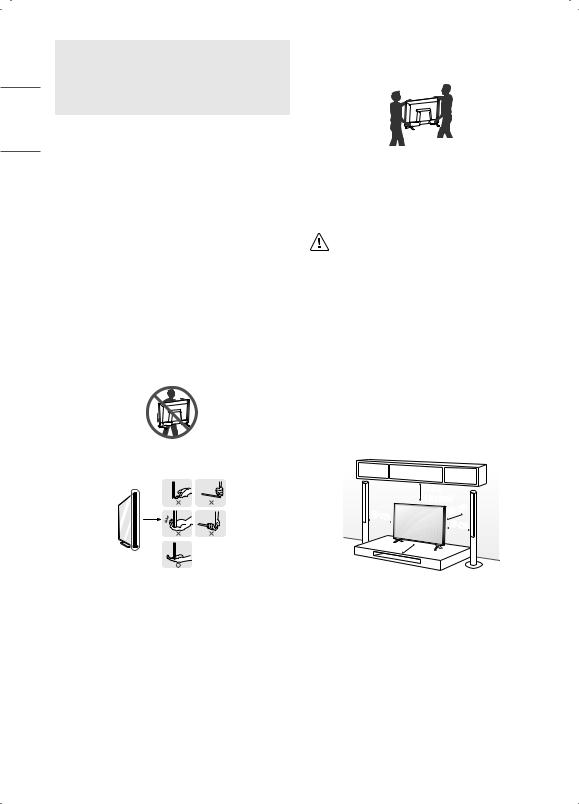
ENGLISH
|
60/65UN69* |
75UN69* |
|
|
60UN70* |
70/75UN70* |
|
Model |
65UN71* |
70/75UN71* |
|
60/65UN73* |
70/75UN73* |
||
|
|||
|
65UN80* |
75UN80* |
|
|
65UN85* |
75/82/86UN85* |
|
VESA (A x B) (mm) |
300x300 |
600x400 |
|
|
|
|
|
Standard screw |
M6 |
M8 |
|
Number of screws |
4 |
4 |
|
|
|
|
|
Wall mount bracket |
OLW480B |
LSW640B |
|
(optional) |
|
|
Lifting and moving the TV
WhenmovingorliftingtheTV,readthefollowingtopreventtheTV frombeingscratchedordamagedandforsafetransportationregardless ofitstypeandsize.
• ItisrecommendedtomovetheTVintheboxorpackingmaterial thattheTVoriginallycamein.
• BeforemovingorliftingtheTV,disconnectthepowercordand allcables.
• WhenholdingtheTV,thescreenshouldfaceawayfromyouto avoiddamage.
• HoldthetopandbottomoftheTVframefirmly.Makesurenotto holdthetransparentpart,speaker,orspeakergrillearea.
• UseatleasttwopeopletomovealargeTV.
• WhentransportingtheTVbyhand,holdtheTVasshowninthe followingillustration.
• WhentransportingtheTV,donotexposetheTVtojoltsor excessivevibration.
• WhentransportingtheTV,keeptheTVupright;neverturntheTV onitssideortilttowardstheleftorright.
• WhenhandlingtheTV,becarefulnottodamagetheprotruding buttons.
• Avoidtouchingthescreenatalltimes,asthismayresultin damagetothescreen.
• Donotplacetheproductonthefloorwithitsfrontfacing downwithoutpadding.Failuretodosomayresultin damagetothescreen.
• WhenattachingthestandtotheTVset,placethescreen facingdownonacushionedtableorflatsurfacetoprotect thescreenfromscratches.
Mounting on the Table
1 LiftandtilttheTVintoitsuprightpositiononatable.
• Leaveaminimumof10cm(4inches)spacefromthewallfor properventilation.
|
10cm |
|
|
(4inches) |
|
|
cm |
|
10cm |
10 |
|
10cm |
||
|
||
|
10cm |
(Dependinguponmodel) 2 Connectthepowercordtoawalloutlet.
6
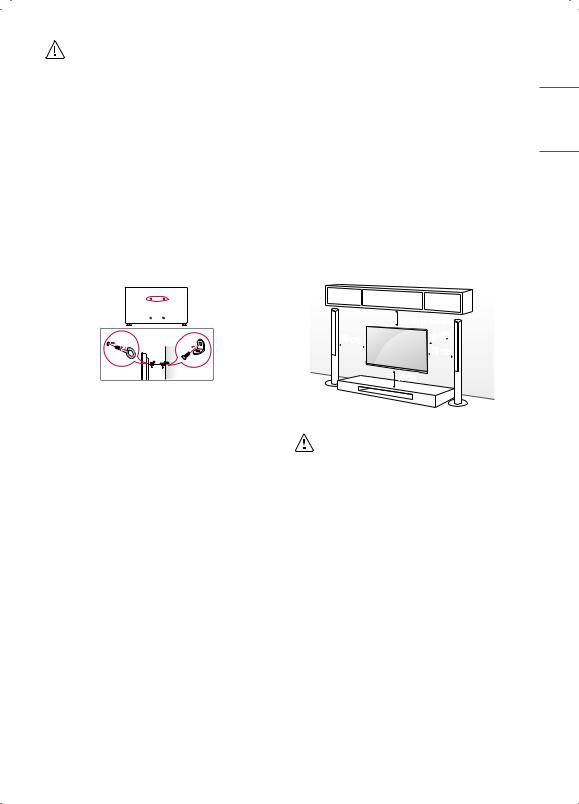
• Donotapplyforeignsubstances(oils,lubricants,etc.)to thescrewpartswhenassemblingtheproduct. (Doingsomaydamagetheproduct.)
• IfyouinstalltheTVonastand,youneedtotakeactions topreventtheproductfromoverturning.Otherwise,the productmayfallover,whichmaycauseinjury.
• Donotuseanyunapproveditemstoensurethesafetyand productlifespan.
• Anydamageorinjuriescausedbyusingunapproveditems arenotcoveredbythewarranty.
• Makesurethatthescrewsarefastenedtightly.(Ifthey arenotfastenedsecurelyenough,theTVmaytiltforward afterbeinginstalled.)
• Donotfastenthescrewswithexcessiveforceotherwise theymaystripandbecomeloose.
Securing TV to the Wall
Mounting to the Wall
AnoptionalwallmountcanbeusedwithyourLGTelevision.Consult withyourlocaldealerforawallmountthatsupportstheVESA standardusedbyyourTVmodel.Carefullyattachthewallmount bracketattherearoftheTV.Installthewallmountbracketonasolid wallperpendiculartothefloor.IfyouareattachingtheTVtoother buildingmaterials,pleasecontactqualifiedpersonneltoinstallthe wallmount.Detailedinstructionswillbeincludedwiththewallmount. WerecommendthatyouuseanLGbrandwallmount.TheLGwall mountiseasytoadjustortoconnectthecables.Whenyoudonotuse LG’swallmountbracket,useawallmountbracketwherethedeviceis adequatelysecuredtothewallwithenoughspacetoallowconnectivity toexternaldevices.Ifyouareusinganon-adjustablemount,attachthe mounttothewall.AttachthecablestotheTVfirst,thenattachtheTV tothemount.
(Dependinguponmodel)
1Insertandtightentheeye-bolts,orTVbracketsandboltsontheback oftheTV.
• Ifthereareboltsinsertedattheeye-boltsposition,removethe boltsfirst.
2 Mountthewallbracketswiththeboltstothewall.Matchthe locationofthewallbracketandtheeye-boltsontherearoftheTV.
3Connecttheeye-boltsandwallbracketstightlywithasturdyrope. Makesuretokeeptheropehorizontalwiththeflatsurface.
• Useaplatformorcabinetthatisstrongandlargeenoughto supporttheTVsecurely.
• Brackets,boltsandropesarenotprovided.Youcanobtain additionalaccessoriesfromyourlocaldealer.
|
10cm(4inches) |
10cm |
cm |
10 |
|
|
10cm |
|
10cm |
(Dependinguponmodel)
• RemovethestandbeforeinstallingtheTVonawall mountbyperformingthestandattachmentinreverse. • Formoreinformationofscrewsandwallmountbracket, refertotheSeparatepurchase.
• Ifyouintendtomounttheproducttoawall,attachVESA standardmountinginterface(optionalparts)totheback oftheproduct.Whenyouinstallthesettousethewall mountingbracket(optionalparts),fixitcarefullysoas nottodrop.
• WhenmountingaTVonthewall,makesurenottoinstall theTVbyhangingthepowerandsignalcablesonthe backoftheTV.
• Donotinstallthisproductonawallifitcouldbeexposed tooiloroilmist.Thismaydamagetheproductandcause ittofall.
ENGLISH
7

• Wheninstallingthewallmountingbracket,itisrecommendedto coverthestandholeusingtape,inordertopreventtheinfluxof dustandinsects,(Dependinguponmodel).
ENGLISH
Standhole 

Connections
YoucanconnectvariousexternaldevicestotheTV.Formore informationonexternaldevice’sconnection,refertothemanual providedwitheachdevice.
Antenna/Cable
Connectanantenna,cable,orcableboxtowatchTVwhilereferringto thefollowing.Theillustrationsmaydifferfromtheactualitemsandan RFcableisoptional.
• MakesurenottobendthecopperwireoftheRFcable.
Copperwire
• Completeallconnectionsbetweendevices,andthenconnectthe powercordtothepoweroutlettopreventdamagetoyourTV. • Useasignalsplittertouse2TVsormore.
• DTVAudioSupportedCodec:MPEG,DolbyDigital
• ThisTVcannotreceiveULTRAHD(3840x2160pixels)broadcasts directlybecausetherelatedstandardshavenotbeenconfirmed.
Other connections
ConnectyourTVtoexternaldevices.Forthebestpictureandaudio quality,connecttheexternaldeviceandtheTVwiththeHDMIcable.
HDMI
• WhenconnectingtheHDMIcable,theproductandexternaldevices shouldbeturnedoffandunplugged.
• HDMIAudioSupportedFormat: (Dependinguponmodel) TrueHD(48kHz),
DolbyDigital/DolbyDigitalPlus(32kHz/44.1kHz/48kHz), PCM(32kHz/44.1kHz/48kHz/96kHz/192kHz)
• 
 [Picture]
[Picture] [AdditionalSettings]
[AdditionalSettings] [HDMIUltra HDDeepColor]
[HDMIUltra HDDeepColor]
(ForUN69/UN71/UN73/UN80series)
-- On:Support4K@50/60Hz(4:4:4,4:2:2,4:2:0) -- Off:Support4K@50/60Hz(4:2:0)
(ForUN85series)
-- On:Support4K@50/60Hz(4:4:4,4:2:2,4:2:0), <3,4portOnly>4K@100/120Hz(4:4:4,4:2:2,4:2:0) -- Off:Support4K@50/60Hz(4:2:0)
IfthedeviceconnectedtoInputPortalsosupportsUltraHDDeep Color,yourpicturemaybeclearer.However,ifthedevicedoesn’t supportit,itmaynotworkproperly.Inthatcase,changetheTV’s [HDMIUltraHDDeepColor]settingtooff.
-- Thisfeatureisavailableonlyoncertainmodelswhichsupport HDMIUltraHDDeepColor.
External Devices
Supportedexternaldevicesare:Blu-rayplayer,HDreceivers,DVD players,VCRs,audiosystems,USBstoragedevices,PC,gamingdevices, andotherexternaldevices.Formoreinformationonexternaldevice’s connection,refertothemanualprovidedwitheachdevice.
• IfyourecordaTVprogramonaBlu-ray/DVDrecorderorVCR,make suretoconnecttheTVsignalinputcabletotheTVthroughaDVD recorderorVCR.Formoreinformationaboutrecording,refertothe manualprovidedwiththeconnecteddevice.
• Theexternaldeviceconnectionsshownmaydifferslightlyfrom illustrationsinamanual.
• ConnectexternaldevicestotheTVregardlessabouttheorderof theTVport.
8
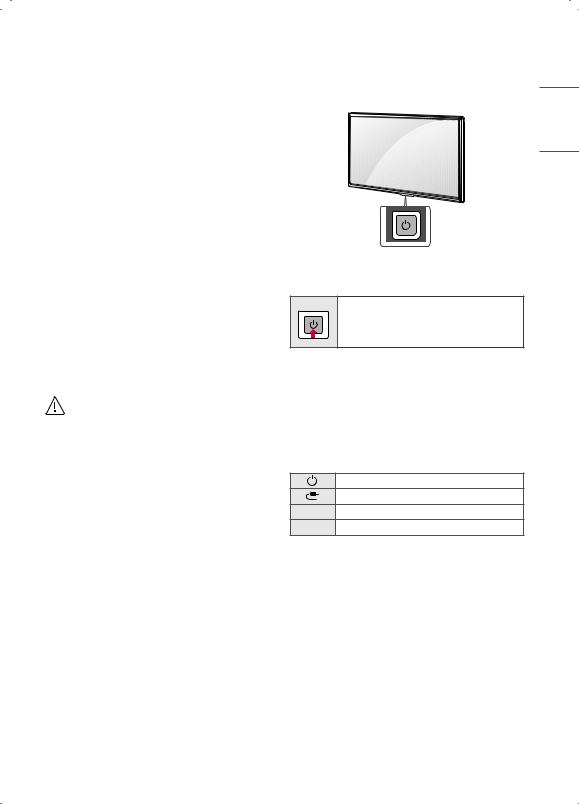
• IfyouconnectagamingdevicetotheTV,usethecablesupplied withthegamingdevice.
• Refertotheexternalequipment’smanualforoperating instructions.
• InPCmode,theremaybenoiseassociatedwiththeresolution, verticalpattern,contrastorbrightness.Ifnoiseispresent,change thePCoutputtoanotherresolution,changetherefreshrateto anotherrateoradjustthebrightnessandcontrastonthe[Picture] menuuntilthepictureisclear.Dependinguponthegraphicscard, someresolutionsettingsmaynotallowtheimagetobepositioned onthescreenproperly.
• SomeUSBHubsmaynotwork.IfaUSBdeviceconnectedthrough aUSBHubisnotdetected,connectitdirectlytotheUSBporton theTV.
• WhenconnectingviaawiredLAN,itisrecommendedtouseaCAT 7cable.
• TheTVmaybecapableofoperatingwithoutaset-top-boxfroma multichannelvideoprogrammingdistributor(MVPD).
Remote RS-232C setup
ToobtaintheRS-232Cexternalcontrolsetupinformation,please visitwww.lg.com.Downloadandreadthemanual,(Dependingupon model).
• Donotdroptheproductorletitfalloverwhenconnecting externaldevices.Otherwise,thismayresultininjuryor damagetotheproduct.
• Whenconnectingexternaldevicessuchasvideogame consoles,makesuretheconnectingcablesarelong enough.Otherwise,theproductmayfallover,whichmay causeinjuryordamagetheproduct.
Using Button
YoucansimplyoperatetheTVfunctions,usingthebutton.
Basic functions
PowerOn(Press)
PowerOff1 (PressandHold)
MenuControl(Press2)
MenuSelection(PressandHold3)
1 Allrunningappswillclose.
2Youcanaccessandadjustthemenubypressingthebuttonwhen TVison.
3 Youcanusethefunctionwhenyouaccessmenucontrol.
Adjusting the menu
WhentheTVisturnedon,pressthe buttononetime.Youcanadjust theMenuitemsusingthebutton.
buttononetime.Youcanadjust theMenuitemsusingthebutton.
Turnsthepoweroff.
Changestheinputsource.
 Adjuststhevolumelevel.
Adjuststhevolumelevel.
 Scrollsthroughthesavedchannels.
Scrollsthroughthesavedchannels.
ENGLISH
9

ENGLISH
Using Remote Control
(Dependinguponmodel)
Thedescriptionsinthismanualarebasedonthebuttonsontheremote control.PleasereadthismanualcarefullyandusetheTVcorrectly.
Toinstallbatteries,openthebatterycover,replacebatteries(1.5VAAA) matchingthe and
and endstothelabelinsidethecompartment, andclosethebatterycover.Toremovethebatteries,performthe installationactionsinreverse.Thisremoteusesinfraredlight.Whenin use,itshouldbepointedinthedirectionoftheTV’sremotesensor.
endstothelabelinsidethecompartment, andclosethebatterycover.Toremovethebatteries,performthe installationactionsinreverse.Thisremoteusesinfraredlight.Whenin use,itshouldbepointedinthedirectionoftheTV’sremotesensor.
Makesuretopointtheremotecontroltowardtheremotecontrolsensor ontheTV.
1 1
1
(Somebuttonsandservicesmaynotbeprovideddependingupon modelsorregions.)
 To use the button, press and hold for more than 1 second.
To use the button, press and hold for more than 1 second.
 (POWER) TurnstheTVonoroff.
(POWER) TurnstheTVonoroff.
 ReturnstothelastTVchannel.
ReturnstothelastTVchannel.
 (SEARCH) Checkforrecommendedcontent.(Some
(SEARCH) Checkforrecommendedcontent.(Some
recommendedservicesmaynotbeavailableinsomecountries.)
Showsthesearchmode.


 Activatesordeactivatesthesubtitles.
Activatesordeactivatesthesubtitles.
 (Q. Settings) AccessestheQuickSettings.
(Q. Settings) AccessestheQuickSettings.
 (INPUT) Changestheinputsource.
(INPUT) Changestheinputsource.
Number button Entersnumbers.
 Accessesthe[QuickHelp].
Accessesthe[QuickHelp].
(DASH) Insertsa betweennumberssuchas2-1and2-2.


 Accessesthesavedchannelslist.
Accessesthesavedchannelslist.

 (MORE ACTIONS) Displaysmoreremotecontrolfunctions.
(MORE ACTIONS) Displaysmoreremotecontrolfunctions.
 EditsQUICKACCESS.
EditsQUICKACCESS.
-- QUICKACCESSisafeaturethatallowsyoutoenteraspecifiedapp
orLiveTVdirectlybypressingandholdingthenumberbuttons.


 Adjuststhevolumelevel.
Adjuststhevolumelevel.
 Accessesyourfavoritechannellist.
Accessesyourfavoritechannellist.


 Displaystheprogrameventaccordingtotimescheduler.
Displaystheprogrameventaccordingtotimescheduler.
 (MUTE) Mutesallsounds.
(MUTE) Mutesallsounds.
 (MUTE) Accessesthe[Accessibility]menu.
(MUTE) Accessesthe[Accessibility]menu.



 Scrollsthroughthesavedchannels.
Scrollsthroughthesavedchannels.




 Movestothepreviousornextscreen.
Movestothepreviousornextscreen.
1 Streaming Service buttons ConnectstotheVideoStreaming
Service.
 (HOME) AccessestheHomemenu.
(HOME) AccessestheHomemenu.
 (HOME) Showstheprevioushistory.
(HOME) Showstheprevioushistory.


 Returnstothepreviousscreen.
Returnstothepreviousscreen.




 Clearson-screendisplaysandreturnstolastinputviewing.
Clearson-screendisplaysandreturnstolastinputviewing.
Navigation button (up/down/left/right) Scrollsthroughmenus
oroptions.
 (OK) Selectsmenusoroptionsandconfirmsyourinput.
(OK) Selectsmenusoroptionsandconfirmsyourinput.




 Showsinformationonthecurrentprogram.
Showsinformationonthecurrentprogram.


 EnablesSAP(SecondaryAudioProgram)Feature.
EnablesSAP(SecondaryAudioProgram)Feature.


 Startstorecord.(OnlyTimeMachineReady supportedmodel)
Startstorecord.(OnlyTimeMachineReady supportedmodel)





 (Control buttons) Controlbuttonsformedia
(Control buttons) Controlbuttonsformedia
contents.
 ,
, ,
, ,
, Theseaccessspecialfunctionsinsomemenus.
Theseaccessspecialfunctionsinsomemenus.
10
