LG 14D7RB-AY, 21FA2RGE-TY, 21FD5RGE-AY, 21FC8RGE-AY, 14D7RBE-TY Manual
...
Colour Television
OWNER'S MANUAL
Please read this manual carefully before operating your set. Retain it for future reference.
Record model number and serial number of the set. See the label attached on the back cover and quote this information to your dealer when you require service.
Chassis : MC-019E
P/No. : 38289U0513A (Rev. No. 00)
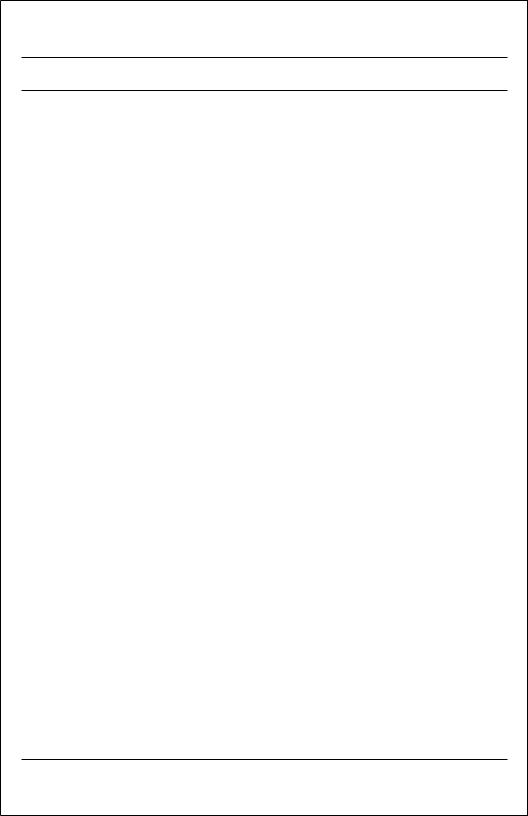
Contents
Installation |
|
|
|
|
|
|
|
3 |
|
Safety/Installation |
|
|
|
|
|||||
Location and functionols of contr |
5 |
||||||||
Remote control handset |
|
|
|
|
|
|
|
|
|
Front panel |
|
|
|
|
|
|
|
|
|
Basic operation |
|
|
|
|
|
|
8 |
||
On and Off Programme/ |
selection Volume/ |
adjustment |
/ |
|
|
||||
Quick view / Mute function On/ screen language selection (option) |
|
||||||||
On screen menus |
|
|
|
|
|
|
9 |
||
Menu selection |
|
|
|
|
|
|
|
|
|
SettingTV upstations |
|
|
|
|
10 |
||||
Auto programme tuning |
Manual/ |
programme tuning / |
|
|
|
||||
Assigning a programme name Fine/ tuning |
Programme/ |
edit / |
|
|
|||||
Swapping programme Skipping/ |
a programme number / |
|
|
||||||
Selecting a programme in the programme table |
/ |
|
|
|
|||||
Paging through a programme table |
|
|
|
|
|
|
|
||
Picture adjustment |
|
|
|
14 |
|||||
PSM (Picture Status Memory) Picture/ |
adjustment / |
|
|
|
|||||
Eye (option) Turbo/ picture selection (option) / |
|
||||||||
ARC (Aspect Ratio Control) Standard/ |
Zoom/ |
/ |
|
|
|
||||
Sound adjustment (option) |
|
16 |
|||||||
SSM (Sound Status Memory) Sound/ |
frequency adjustment (Equalizer) / |
|
|||||||
Equalizer Key Balance/ |
adjustment |
TURBO/ SOUND (option) |
/ |
|
|||||
CBC (Calibrated Bass Control) (Option) Sound/ |
output selection |
/ |
|
||||||
Other functions |
|
|
|
|
|
|
18 |
||
Auto AV switching (option) Child/ |
lock |
|
Auto/ sleep Blue/ back |
/ |
|
||||
AVL (Auto Volume Leveler) / CSM ( Colour Status Memory) / |
|
|
|||||||
Sleep timer / Game (option) / Space Fighter (Option) / |
|
|
|
||||||
Remote control for game (option) / Time functions / ON Time / |
|
|
|||||||
On programme number/On Volume / Off Time /Programme surfing / |
|
||||||||
Connectionxternalof e equipment |
|
22 |
|||||||
Aerial socket / Audio Video in/out sockets (option) / |
|
|
|
||||||
Euro scart socket (option) / Component in sockets (option) / |
|
|
|||||||
Headphone socket (option) |
|
|
|
|
|
|
|
|
|
Troubleshootinghecklistc |
|
|
|
|
23 |
||||
2
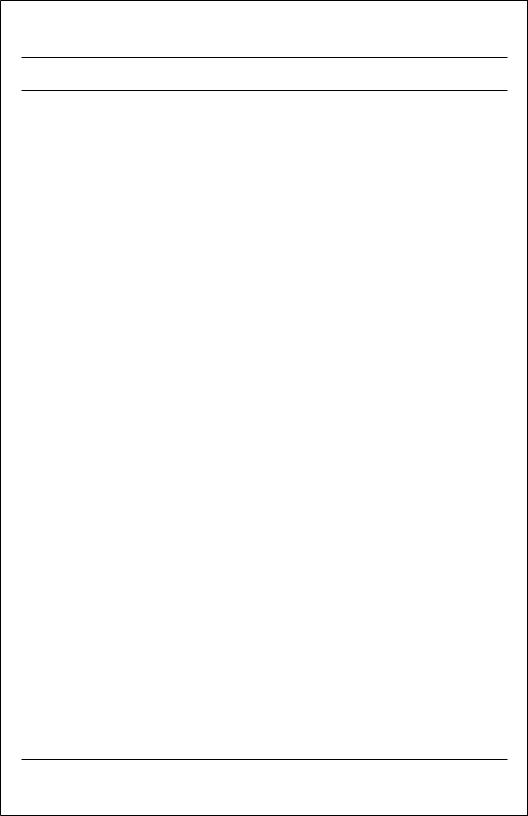
Important Precautions
Thisunithasbeenengineeredandmanufacturedtoassureyourpersonalsafety,however impropusmayresulter inpotentialelectricalshockorfirehazards.Inordertoallowtheproper operationofallsafeguardsincporatedinthisTVet,obsvetherfollowingbasicrulesforits installuseandtion,servicingKeepit.inanaccessibleplaceforfuturerence.
OnSafety
Thewerpo supply cord is usedviceas.Ensurethe mainthatket-disconnectoutletthesoc de is easiley aftccerssinstallationb.
OperatetheTV set lyonromfaowerpsourceindicatedinthespecifications foisthanualm or listedontheTV set.Ifouarey not resuwhatypetofpowersupplyouhave inouryhome, consult ithwyourdealer.
OverloadedCoutletsA xtensionand cords. Soareareyeddangerouswerfrapo cords and broken plugs.They may resultk inor afireshocCallourhazardviceyser. technicianor f replacement.
Hands mustywhbendrholdingwerplugthevoidtopoanicaelectrshock.
Do notamagedhetpowercordby idssembling,abending,ullingporheatingup,itanccause fire oric eleshock. tr
Make urestocompletlyinsert ethowerpplug.Insecureconnectionscan ausecfire.
Do not OpenTVsetthe
 There are viceablenousercomponentsser . inside
There are viceablenousercomponentsser . inside
 There are DangerousVoltages,venHighinsidewhenwertheis.poOFF
There are DangerousVoltages,venHighinsidewhenwertheis.poOFF
 Contactour ydealerTV isif notthe operating. properly
Contactour ydealerTV isif notthe operating. properly
To voidAersonalP yInjur:
 Do not placeTVsettheon a slopingly securedhelfunless. proper
Do not placeTVsettheon a slopingly securedhelfunless. proper
 Use onlyed woodenfixThestandTVshall. be positioned 5cm behind the edge of an open fronted with 1cm free space along t depth TVbehind. the
Use onlyed woodenfixThestandTVshall. be positioned 5cm behind the edge of an open fronted with 1cm free space along t depth TVbehind. the
 Do notytotrroll a stand with small casters across thresh carpets.
Do notytotrroll a stand with small casters across thresh carpets.
To Prevent Fireds:or Hazar
 Always nturtheTV set ouOFFvleaifthey oroommoref thanperioda shor of .timeNev r vleatheTV set ONvingwhenthl.eahouse
Always nturtheTV set ouOFFvleaifthey oroommoref thanperioda shor of .timeNev r vleatheTV set ONvingwhenthl.eahouse
 Keep children from droppingTV orcabinetpushing objects into th openings.Some nalinterparsycarrhazardousoltages.v
Keep children from droppingTV orcabinetpushing objects into th openings.Some nalinterparsycarrhazardousoltages.v
 Do not addiesaccthatvessnotrhabeenordesignedTVthiset. f
Do not addiesaccthatvessnotrhabeenordesignedTVthiset. f
 During a lightingmor whenTVstorsetthe is to beor leftan unattended f extendediodperof, unplugtime itallfromoutletxtremehe andketwsoc.e
During a lightingmor whenTVstorsetthe is to beor leftan unattended f extendediodperof, unplugtime itallfromoutletxtremehe andketwsoc.e  Donotbringmagneticdevicessuchasmagnetsormotorsnearthepicturetube.
Donotbringmagneticdevicessuchasmagnetsormotorsnearthepicturetube.
3
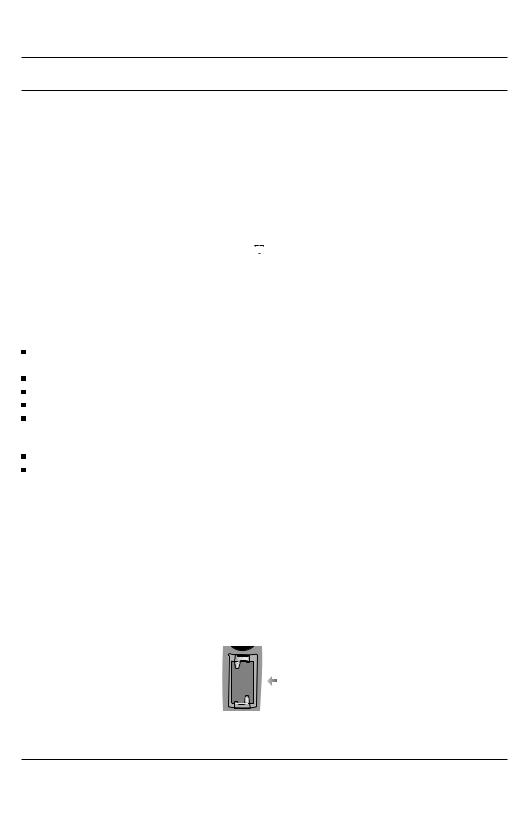
Important Precautions
On nstallationI
Donotalowanythingtorestuponorroloverthepowercord,anddonotplacetheTVset wherethepowercordissubjecttodamage.
Power
ThissetoperatesonanACmainssupply,thevoltageisasindicatedonthelabelontheback cover.NevrapplyDCpowertotheset.Intheevntofthunderstormsorpowercuts,please pulouttheaerialandmainsplugs.
Service
DonotatempttoservicetheTVsetyourself,asopeningorremovingcoversmayexpose youtodangerousvoltageorotherhazards.Referalservicingtoqualifiedservicepersonnel.
Aerial
Connecttheaerialcabletothesocketmarket 

 75 Ω onthebackcover.Forthebestreception anoutdooraerialshouldbeused.
75 Ω onthebackcover.Forthebestreception anoutdooraerialshouldbeused.
Location
DonotusethisTVnearwatersuchasnearbathtub,washbowl,kitchensink,laundarytub, inawetbasement,ornearaswimmingpool. TVsetareprovidedwithventilationopeningsinthecabinettoalowthereleaseofheat generatedduringoperation.Iftheseopeningsareblocked,built-upheatcancausefailures whichmayresultinafirehazard.Therefore,
Theventilationshouldnotbeimpededbycoveringtheventilationopeningswithitemssuchas newspaper,tablecloths,curtains,etc.
NevrplacetheTVsetinabuilt-inenclosureunlessproperventilationisprovided.
NonakedflamesourcesuchaslightedcandlesshouldbeplacedontheTV.
NevrplacetheTVsetnearoroveraradiatororheatsource.
Positionyoursetsothatnobrightlightorsunlightfalsdirectlyontothescreen.
OnCleaning
UnplugtheTVsetbeforecleaningthefaceoftheTVscreen. Useaslightlydamp(notwet)cloth.DonotuseanaerosoldirectlyontheTVscreenbecause overspraymaycauseelectricshock.
OnRepacking
 Donotthrowawaythecartonandpackingmaterials.Theymakeanidealcontainerinwhichto
Donotthrowawaythecartonandpackingmaterials.Theymakeanidealcontainerinwhichto
transporttheunit.Whenshippingtheunittoanotherlocation,repackitinitsoriginalmaterial.
Caution:PleasedonotusestabilizerwithTVsetasthissethasinbuiltvoltage
stabilizer.UseofInferiorqualitystabilizermaydamagetheset.
Batteryinstallation
TheremotecontrolhandsetispoweredbytwoAA/AAAtypebatteries.Toloadthebatteries,turntheremote controlhandsoverandtopenthebatterycompartmentIns.twoallbatteriesasindicatedbythepolarity symbols(+and-)markedinsidethcompartment.
Note:T avoiddamagefrompossiblebattyleakage,rremov thebatteriesifyoudonotplantousethe Remotecontrolhandsetforxtendperiodoftime.
4
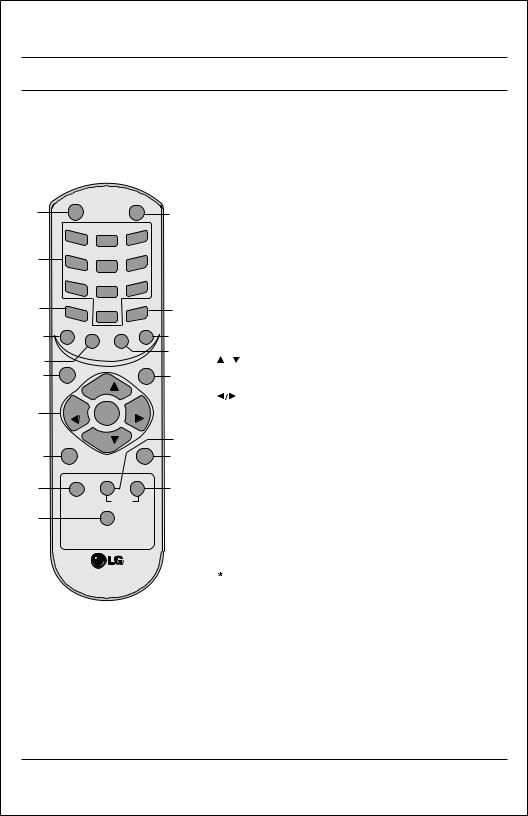
Location and functionols of co
All the functions can be controlled with the remote control handset. Some functions can also be adjusted with the buttons on the front panel of the set.
Remote control handset
Before you use the remote control handset, please install the batteries. See the previous page.
|
POWER |
|
MUTE |
1. |
POWER |
1 |
|
|
9 |
||
|
|
|
switches the set from On to standby or standby to On. |
||
|
1 |
|
3 |
|
|
|
2 |
|
|
||
|
|
|
|
|
|
|
|
|
|
2. |
NUMBER BUTTONS |
2 |
4 |
5 |
6 |
|
switches the set On from standby or directly select a |
|
|
|
|
Programme number. |
|
|
|
|
|
|
|
|
7 |
8 |
9 |
3. |
MENU |
|
|
|
|||
|
|
|
|
||
7 |
PSM |
0 |
SSM |
|
selects a menu. |
|
14 |
|
|
||
|
|
|
|
||
16 |
CBC EQ/*-VIEW LIST |
4. |
EYE/* (option) |
||
|
|
12 |
|
switches the eye function On or Off. |
|
18 |
|
|
6 |
5. |
/ (Programme Up/Down) |
|
|
|
|||
13 |
|
|
3 |
|
selects a programme or a menu item. |
SLEEP PR |
|
switches the set on from standby. |
|||
|
MENU |
|
|||
|
|
(Volume Up/Down) |
|||
|
|
|
|
|
|
5 |
VOL |
OK |
VOL |
|
adjusts the volume. |
|
adjusts menu settings. |
||||
|
|
|
|
|
|
|
|
PR |
8 |
|
OK |
|
|
|
accepts your selection or displays the current mode. |
||
10 |
|
|
4 |
6. |
Q. VIEW |
|
TV/A |
|
EYE/* |
||
|
ARC |
SOUND |
PICTURE |
|
returns to the previously viewed programme. |
15 |
|
|
17 |
7. |
PSM (Picture Status Memory) |
|
|
TURBO |
|||
|
|
I/II |
|
|
|
recalls your preferred picture setting.
11
8.TURBO SOUND (option) selects TURBO SOUND (On /Off ).
9.MUTE
switches the sound On or Off.
10.TV/AV
selects TV or AV mode.
clears the menu / text from the screen. switches the set on from Standby.
11.I/II/ (option)
(option)
selects the language during dual language broadcast (option).
Selects the sound output.
12.LIST
5
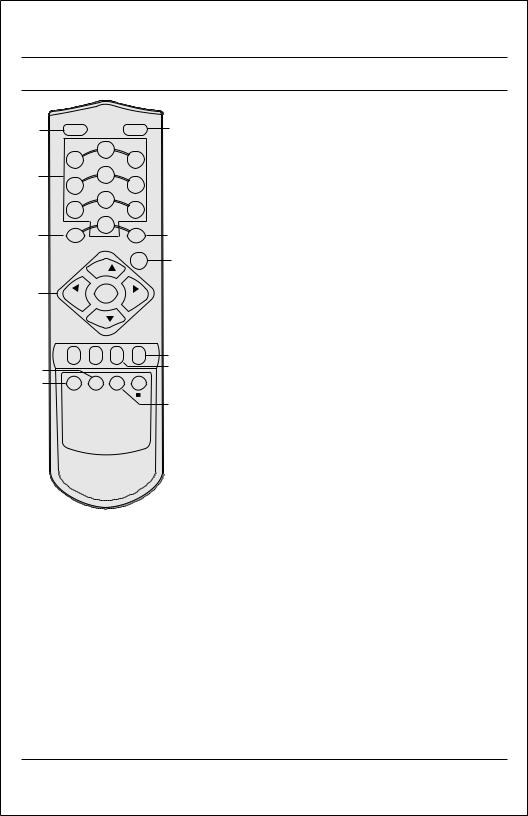
|
|
Location |
and |
functionols |
of |
co |
||
|
|
|
|
displays the programme table. |
|
|
|
|
|
POWER |
|
MUTE |
press TV/AV to clear the LIST table from the screen. |
|
|
||
1 |
|
|
9 |
|
|
|||
|
|
|
|
|
|
|
||
|
|
2 |
|
13. SLEEP |
|
|
|
|
|
1 |
3 |
sets the sleep timer. |
|
|
|
||
|
|
|
|
|
||||
2 |
4 |
5 |
6 |
14. SSM (option) (Sound status Memory) |
|
|
||
|
|
|
|
|||||
|
|
recalls your preferred sound setting. |
|
|
||||
|
|
8 |
|
|
|
|||
|
7 |
9 |
|
|
|
|
|
|
|
|
15. ARC (option) |
|
|
|
|
||
|
PSM |
0 |
ARC |
|
|
|
|
|
7 |
change picture format (zoom/wide/standard). |
|
|
|||||
|
|
15 |
|
|
||||
|
|
|
|
|
|
|
||
|
|
|
MENU |
16. CBC/ (option)(Calibrated bass control) |
|
|
||
|
|
|
3 |
|
|
|||
|
|
PR |
Desired bass can be adjusted. |
|
|
|
||
|
|
|
|
|
|
|||
|
|
|
|
|
|
|
|
|
5 |
VOL |
OK |
VOL |
17. TURBO PICTURE (option) |
|
|
|
|
Selects Turbo picture. |
|
|
|
|||||
|
|
|
|
|
||||
|
|
PR |
|
18. Equalizer /* (option) |
|
|
|
|
|
|
|
|
|
|
|
||
|
|
Q-VIEW |
LIST |
direct access key for equalizer. |
|
|
|
|
|
|
|
12 |
COLOURED BUTTONS : When Menu is On some of these buttons are |
|
|
||
10 |
|
|
6 |
|
|
|||
|
|
|
usedforprogramme edit/game. |
|
|
|
||
13 |
|
|
|
|
|
|
||
|
|
|
|
|
|
|
|
|
|
SLEEP |
TV/AV EYE |
|
Remarks : |
|
|
|
|
|
|
|
4 |
|
|
|
|
|
|
|
|
1. Some keys in remote can be non-functional, these keys are |
|
|
|||
|
|
|
|
|
|
|||
|
|
|
|
use in other models. |
|
|
|
|
|
|
|
|
2. Keys marked * are non functional. |
|
|
|
|
(For Mono Models)
6

FRONTANELP / ANELSIDE P
Shownbelowisasimplifiedrepresentationoffrontorsidepanel,hereshownmaybesomewhatdiferentfromyourset.
8
9
9
8
|
|
|
VIDEO |
|
|
|
|
|
|
|
|
|
|
VIDEO |
9 |
|
(L) |
|
|
|
|
|
|
|
|
|
|
|
|
ON/OFF |
|
|
MENU |
OK/ |
VOL |
PR |
VIDEO (L)-AUDIO-(R) |
|
|
||
|
|
I |
|
|
|
|
|||||||
|
|
|
|
|
|
|
|
|
|
|
|
|
|
AUDIO |
|
|
AUDIO |
|
|
|
|
|
|
|
|
|
|
|
|
(R) |
|
|
|
|
|
|
|
|
|
|
|
|
|
|
|
|
|
|
|
|
|
|
|
|
|
|
|
|
|
1 |
2 |
6 |
3 |
4 |
5 |
|
9 |
8 |
7 |
|
8 |
|
|
|
|
|
|
|
|
|
|
|
|
|
8 |
|
|
|
|
|
|
|
|
|
|
|
|
VIDEO |
|
|
VIDEO |
ON/OFF |
|
|
MENU |
VOL |
PR |
VOL |
OK/ |
|
|
9 |
|
(L) |
|
|
PR |
|
|
||||||
|
|
|
|
|
|
|
|
|
|
|
|||
|
|
|
|
|
|
|
|
|
|
|
|
||
|
|
|
I |
|
|
|
|
|
|
|
|
|
|
AUDIO |
|
|
AUDIO |
1 |
2 |
6 |
3 |
|
5 |
|
4 |
|
7 |
|
|
(R) |
|
|
|
||||||||
|
(Side Panel) |
|
|
|
|
|
1. |
MAIN POWER |
|
|
|
||
|
|
|
|
|
|
|
switches the set on or off. |
|
|
||||
|
|
|
|
|
|
|
|
|
|
|
|||
|
|
21FD56 series |
|
|
|
2. |
POWER/STANDBY INDICATOR |
|
|
||||
AV |
MENU |
|
|
|
|
illuminates brightly when the set is in standby |
|||||||
|
3 |
|
|
|
|
|
|
|
mode. dims when the set is switched On and |
||||
|
OK/ |
|
|
|
|
|
|
blinks when signal is input from the remote control |
|||||
|
4 |
|
PR |
|
|
|
|
||||||
|
ON/OFF |
|
|
|
|
|
|
or front panel key is pressed. |
|
|
|||
L/MONO VIDEO |
|
|
VOL |
|
|
|
|
|
|
|
|
|
|
1 |
5 |
|
2 |
|
|
6 7 |
3. |
MENU |
|
|
|
|
|
RAUDIO |
|
|
|
|
|
selects a menu. |
|
|
|
||||
|
|
|
|
|
|
|
|
|
|
|
|
||
|
|
|
|
|
|
|
|
4. |
OK / |
|
|
|
|
|
|
|
|
|
|
|
|
|
It accepts your selectionwhen it is in menu. |
||||
|
|
21FE46 series |
|
|
|
Otherwise it selects input (TV or AV) |
|
|
|||||
AV |
MENU |
|
|
|
|
|
|
|
|
|
|||
VIDEO |
3 |
|
|
|
|
|
|
5. |
/ |
(Programme Up/Down) |
|
|
|
OK/ |
|
|
|
|
|
|
|
|
|||||
4 |
|
|
|
|
|
|
|
selects a programme or a menu item. |
|
||||
|
|
|
|
|
|
|
|
|
|||||
L |
|
|
PR |
|
|
|
|
|
|
||||
AUDIO |
ON/OFF |
|
|
|
|
|
|
|
switches the set on from standby. |
|
|
||
R |
1 |
|
VOL |
|
|
|
|
|
/ |
(Volume Down/Up) |
|
|
|
|
|
|
|
|
|
|
|
adjusts the volume. |
|
|
|||
|
|
|
|
|
|
|
|
|
|
|
|||
|
|
5 |
6 |
2 |
|
|
7 |
|
adjusts menu settings. |
|
|
||
|
|
|
|
|
|
|
|
|
|
||||
|
|
|
|
|
|
|
|
6. |
REMOTE CONTROL SENSOR |
|
|
||
Note : Only use the supplied remote control handset. (When you use others, they’ll be not able to function)
7. EYE (option)
adjusts picture according to the sur-rounding conditions.
8. HEADPHONE SOCKET (option)
Connect the headphone plug to this socket.
9. AUDIO/VIDEO IN SOCKETS (AV) (option)
Connect the audio/video out sockets of external equipment to these sockets.
Note : a. If audio input is only L or R select L+L or R+R through I/II/ * key on Remote control.
b. Front AV and rear AV not to be use Simultaneously.
7
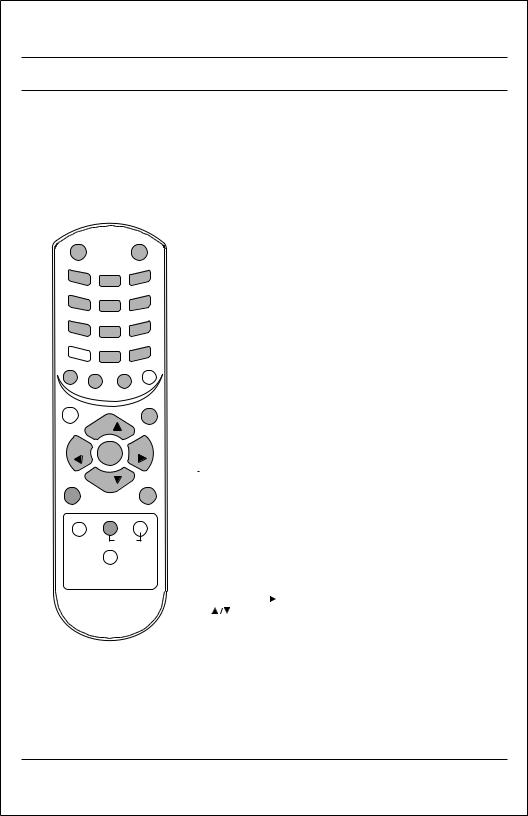
Basic operation
POWER MUTE
1 |
2 |
3 |
|
|
4 5 6
7 8 9
PSM 0 SSM
CBC EQ/*Q-VIEW LIST
SLEEP PR |
MENU |
VOL OK |
VOL |
PR |
|
TV/A |
EYE/* |
ARC SOUND PICTURE
TURBO
I/II
On and Off
1. Press the main power button to switch the set On.
2. If the set is in standby mode, press the POWER,
 TV/AV or NUMBER buttons on the remote control handset to switch it On fully.
TV/AV or NUMBER buttons on the remote control handset to switch it On fully.
3.Press the POWER button on the remote control handset. The set reverts to standby mode.
4.Press the main power button again to switch the set Off.
Note : while the set is switched On and mains plug is disconnected, if mains plugged again then set will switch to standby or power On.
Programme selection
You can select a programme number with the
 or NUMBER Buttons.
or NUMBER Buttons.
Volume adjustment
Press the 
 button to adjust the volume.
button to adjust the volume.
Quick view
Press the Q.VIEW button to view the last programme
Mute function
Press the MUTE button. The sound is switched Off and the display 

 appears.
appears.
You can cancel it by pressing the MUTE, 
 , SSM, TURBO SOUND, EQUALIZER and CBC button.
, SSM, TURBO SOUND, EQUALIZER and CBC button.
On screen language selection (option)
The menu can be displayed on the screen in desired language. First select your language.
1. |
Repeatedly press the Menu button |
to select the special |
|
|
menu. |
|
|
2. |
Press the |
button after selecting |
language by pressing |
|
button. |
|
|
3.Press the 
 button to selects the desired language.
button to selects the desired language.
All the on screen display will appear in the selected language.
4.Press the TV/AV button to return to normal TV viewing.
8
