Level One GTL-2872 Manual

GTL-2872
28-Port L3 Lite Managed Gigabit Fiber Switch
Web Management Guide
V1.0
Digital Data Communications Asia Co., Ltd.
http://www.level1.com

Web Management Guide
GTL-2872
28-Port L3 Lite Managed Gigabit Fiber Switch with 20 100/1000 SFP Ports,
410/100/1000 BASE-T (RJ-45) / 100/1000 SFP Combo Ports,
410 Gigabit SFP+ Ports ,
and DC Power Supply
E112017-KS-R01

How to Use This Guide
Who Should Read This
Guide?
How This Guide is Organized
Related
Documentation
This guide includes detailed information on the switch software, including how to operate and use the management functions of the switch. To deploy this switch effectively and ensure trouble-free operation, you should first read the relevant sections in this guide so that you are familiar with all of its software features.
This guide is for network administrators who are responsible for operating and maintaining network equipment. The guide assumes a basic working knowledge of LANs (Local Area Networks), the Internet Protocol (IP), and Simple Network Management Protocol (SNMP).
This guide describes the switch’s web browser interface. For more detailed information on the switch’s key features refer to the Administrator’s Guide.
The guide includes these sections:
?Section I “Getting Started” — Includes an introduction to switch management, and the basic settings required to access the management interface.
?Section II “Web Configuration” — Includes all management options available through the web browser interface.
?Section III “Appendices” — Includes information on troubleshooting switch management access.
This guide focuses on switch software configuration through the web browser.
For information on how to manage the switch through the command line interface, see the following guide:
CLI Reference Guide
Note: For a description of how to initialize the switch for management access via the CLI, web interface or SNMP, refer to “Initial Switch Configuration” in the CLI Reference Guide.
– 3 –
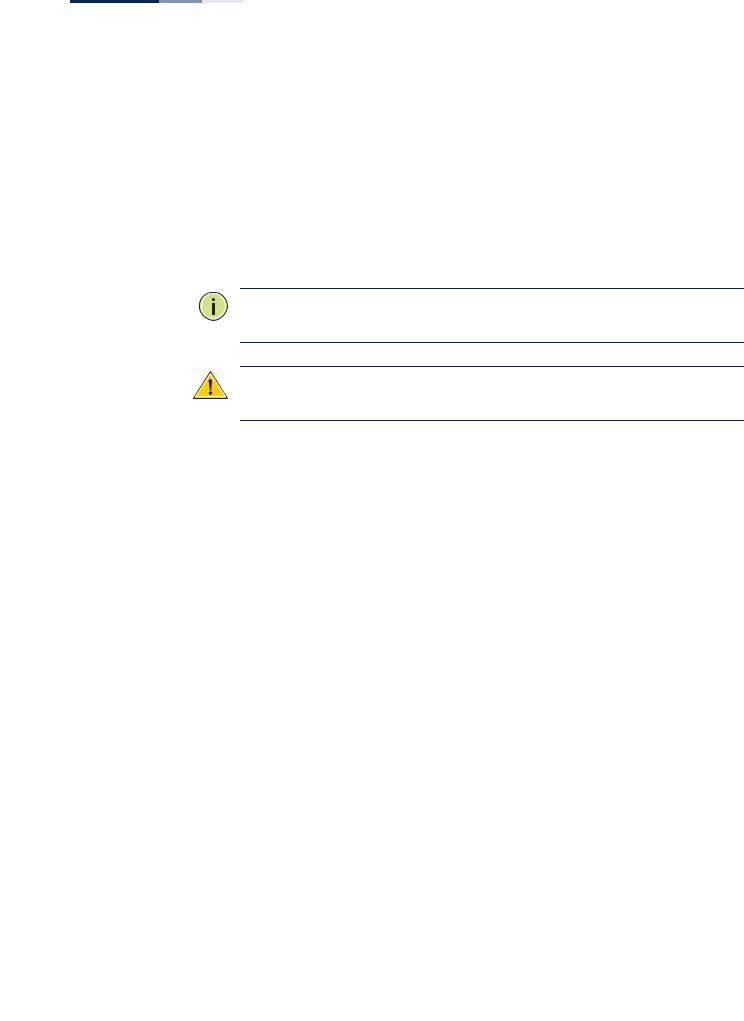
How to Use This Guide
For information on how to install the switch, see the following guide:
Installation Guide
For all safety information and regulatory statements, see the following documents:
Quick Start Guide
Safety and Regulatory Information
Conventions The following conventions are used throughout this guide to show information:
Note: Emphasizes important information or calls your attention to related features or instructions.
Caution: Alerts you to a potential hazard that could cause loss of data, or damage the system or equipment.
Revision History This section summarizes the changes in each revision of this guide.
Revision |
Date |
Change Description |
|
|
|
v1.0.2.32 |
11/2017 |
Initial release |
|
|
|
– 4 –

Contents
|
How to Use This Guide |
3 |
|
Contents |
5 |
|
Figures |
17 |
|
Tables |
31 |
|
|
|
Section I |
Getting Started |
33 |
1 |
Introduction |
35 |
|
Key Features |
35 |
|
Description of Software Features |
36 |
|
Address Resolution Protocol |
40 |
|
Operation, Administration, and Maintenance |
41 |
|
Multicast Filtering |
41 |
|
Link Layer Discovery Protocol |
41 |
|
System Defaults |
42 |
|
|
|
Section II |
Web Configuration |
45 |
2 Using the Web Interface |
47 |
|
|
Connecting to the Web Interface |
47 |
|
Navigating the Web Browser Interface |
48 |
|
Dashboard |
48 |
|
Home Page |
50 |
|
Configuration Options |
50 |
|
Panel Display |
51 |
|
Main Menu |
52 |
3 |
Basic Management Tasks |
73 |
– 5 –

Contents
Displaying System Information |
74 |
Displaying Hardware/Software Versions |
75 |
Configuring Support for Jumbo Frames |
76 |
Displaying Bridge Extension Capabilities |
77 |
Managing System Files |
79 |
Copying Files via FTP/ TFTP or HTTP |
79 |
Saving the Running Configuration to a Local File |
81 |
Setting the Start-up File |
82 |
Showing System Files |
83 |
Automatic Operation Code Upgrade |
83 |
Setting the System Clock |
87 |
Setting the Time Manually |
88 |
Setting the SNTP Polling Interval |
89 |
Configuring NTP |
89 |
Configuring Time Servers |
90 |
Setting the Time Zone |
94 |
Configuring Summer Time |
95 |
Configuring the Console Port |
97 |
Configuring Telnet Settings |
99 |
Displaying CPU Utilization |
100 |
Configuring CPU Guard |
101 |
Displaying Memory Utilization |
102 |
Resetting the System |
103 |
4 Interface Configuration |
107 |
Port Configuration |
108 |
Configuring by Port List |
108 |
Configuring by Port Range |
111 |
Displaying Connection Status |
112 |
Showing Port or Trunk Statistics |
113 |
Displaying Statistical History |
118 |
Transceiver Data and Thresholds |
122 |
Displaying Transceiver Data |
122 |
Configuring Transceiver Thresholds |
123 |
Performing Cable Diagnostics |
125 |
– 6 –

Contents
Trunk Configuration |
127 |
Configuring a Static Trunk |
128 |
Configuring a Dynamic Trunk |
131 |
Displaying LACP Port Counters |
137 |
Displaying LACP Settings and Status for the Local Side |
138 |
Displaying LACP Settings and Status for the Remote Side |
140 |
Configuring Load Balancing |
141 |
Saving Power |
143 |
Configuring Local Port Mirroring |
144 |
Configuring Remote Port Mirroring |
146 |
Sampling Traffic Flows |
150 |
Configuring sFlow Receiver Settings |
151 |
Configuring an sFlow Polling Instance |
153 |
Traffic Segmentation |
155 |
Enabling Traffic Segmentation |
155 |
Configuring Uplink and Downlink Ports |
156 |
VLAN Trunking |
158 |
5 VLAN Configuration |
161 |
IEEE 802.1Q VLANs |
161 |
Configuring VLAN Groups |
165 |
Adding Static Members to VLANs |
167 |
Configuring Dynamic VLAN Registration |
172 |
IEEE 802.1Q Tunneling |
175 |
Enabling QinQ Tunneling on the Switch |
179 |
Creating CVLAN to SPVLAN Mapping Entries |
180 |
Adding an Interface to QinQ Tunnel |
182 |
L2PT Tunneling |
183 |
Configuring the L2PT Tunnel Address |
185 |
Enabling L2PT for Selected Interfaces |
186 |
Protocol VLANs |
187 |
Configuring Protocol VLAN Groups |
188 |
Mapping Protocol Groups to Interfaces |
189 |
Configuring IP Subnet VLANs |
191 |
Configuring MAC-based VLANs |
193 |
– 7 –

Contents
|
Configuring VLAN Translation |
195 |
6 |
Address Table Settings |
199 |
|
Dynamic Address Cache |
199 |
|
Displaying the Dynamic Address Table |
199 |
|
Clearing the Dynamic Address Table |
200 |
|
Changing the Aging Time |
201 |
|
Configuring MAC Address Learning |
202 |
|
Setting Static Addresses |
203 |
|
Issuing MAC Address Traps |
205 |
7 |
Spanning Tree Algorithm |
207 |
|
Overview |
207 |
|
Configuring Loopback Detection |
210 |
|
Configuring Global Settings for STA |
211 |
|
Displaying Global Settings for STA |
217 |
|
Configuring Interface Settings for STA |
218 |
|
Displaying Interface Settings for STA |
222 |
|
Configuring Multiple Spanning Trees |
225 |
|
Configuring Interface Settings for MSTP |
229 |
8 |
Congestion Control |
233 |
|
Rate Limiting |
233 |
|
Storm Control |
234 |
|
Automatic Traffic Control |
236 |
|
Setting the ATC Timers |
238 |
|
Configuring ATC Thresholds and Responses |
239 |
9 |
Class of Service |
243 |
|
Layer 2 Queue Settings |
243 |
|
Setting the Default Priority for Interfaces |
243 |
|
Selecting the Queue Mode |
244 |
|
Mapping CoS Values to Egress Queues |
247 |
|
Layer 3/4 Priority Settings |
250 |
|
Setting Priority Processing to IP Precedence/DSCP or CoS |
250 |
|
Mapping Ingress DSCP Values to Internal DSCP Values |
251 |
|
Mapping CoS Priorities to Internal DSCP Values |
254 |
– 8 –

Contents
|
Mapping Internal DSCP Values to Egress CoS Values |
256 |
|
Mapping IP Precedence Values to Internal DSCP Values |
258 |
|
Mapping IP Port Priority to Internal DSCP Values |
260 |
10 |
Quality of Service |
263 |
|
Overview |
263 |
|
Configuring a Class Map |
264 |
|
Creating QoS Policies |
267 |
|
Attaching a Policy Map to a Port |
277 |
11 |
VoIP Traffic Configuration |
279 |
|
Overview |
279 |
|
Configuring VoIP Traffic |
280 |
|
Configuring Telephony OUI |
281 |
|
Configuring VoIP Traffic Ports |
282 |
12 |
Security Measures |
285 |
|
AAA Authentication, Authorization and Accounting |
286 |
|
Configuring Local/Remote Logon Authentication |
287 |
|
Configuring Remote Logon Authentication Servers |
288 |
|
Configuring AAA Accounting |
293 |
|
Configuring AAA Authorization |
298 |
|
Configuring User Accounts |
301 |
|
Web Authentication |
303 |
|
Configuring Global Settings for Web Authentication |
303 |
|
Configuring Interface Settings for Web Authentication |
304 |
|
Network Access (MAC Address Authentication) |
306 |
|
Configuring Global Settings for Network Access |
308 |
|
Configuring Network Access for Ports |
309 |
|
Configuring Port Link Detection |
311 |
|
Configuring a MAC Address Filter |
312 |
|
Displaying Secure MAC Address Information |
314 |
|
Configuring HTTPS |
315 |
|
Configuring Global Settings for HTTPS |
315 |
|
Replacing the Default Secure-site Certificate |
317 |
|
Configuring the Secure Shell |
318 |
– 9 –

Contents
Configuring the SSH Server |
321 |
Generating the Host Key Pair |
322 |
Importing User Public Keys |
324 |
Access Control Lists |
326 |
Showing TCAM Utilization |
327 |
Setting the ACL Name and Type |
329 |
Configuring a Standard IPv4 ACL |
331 |
Configuring an Extended IPv4 ACL |
332 |
Configuring a Standard IPv6 ACL |
335 |
Configuring an Extended IPv6 ACL |
336 |
Configuring a MAC ACL |
338 |
Configuring an ARP ACL |
340 |
Binding a Port to an Access Control List |
342 |
Showing ACL Hardware Counters |
343 |
Filtering IP Addresses for Management Access |
344 |
Configuring Port Security |
346 |
Configuring 802.1X Port Authentication |
349 |
Configuring 802.1X Global Settings |
350 |
Configuring Port Authenticator Settings for 802.1X |
351 |
Displaying 802.1X Statistics |
355 |
DoS Protection |
357 |
DHCPv4 Snooping |
358 |
DHCP Snooping Global Configuration |
361 |
DHCP Snooping VLAN Configuration |
363 |
Configuring Interfaces for DHCP Snooping |
364 |
Displaying DHCP Snooping Binding Information |
366 |
DHCPv6 Snooping |
367 |
DHCPv6 Snooping Global Configuration |
369 |
DHCPv6 Snooping VLAN Configuration |
371 |
Configuring Interfaces for DHCPv6 Snooping |
372 |
Displaying DHCPv6 Snooping Binding Information |
374 |
Displaying DHCPv6 Snooping Statistics |
375 |
IPv4 Source Guard |
376 |
Configuring Ports for IPv4 Source Guard |
376 |
Configuring Static Bindings for IPv4 Source Guard |
378 |
– 10 –

Contents
Displaying Information for Dynamic IPv4 Source Guard Bindings |
381 |
IPv6 Source Guard |
382 |
Configuring Ports for IPv6 Source Guard |
382 |
Configuring Static Bindings for IPv6 Source Guard |
384 |
Displaying Information for Dynamic IPv6 Source Guard Bindings |
387 |
ARP Inspection |
388 |
Configuring Global Settings for ARP Inspection |
389 |
Configuring VLAN Settings for ARP Inspection |
391 |
Configuring Interface Settings for ARP Inspection |
392 |
Displaying ARP Inspection Statistics |
394 |
Displaying the ARP Inspection Log |
395 |
Application Filter |
396 |
13 Basic Administration Protocols |
397 |
Configuring Event Logging |
398 |
System Log Configuration |
398 |
Remote Log Configuration |
400 |
Sending Simple Mail Transfer Protocol Alerts |
401 |
Link Layer Discovery Protocol |
403 |
Setting LLDP Timing Attributes |
403 |
Configuring LLDP Interface Attributes |
405 |
Configuring LLDP Interface Civic-Address |
409 |
Displaying LLDP Local Device Information |
411 |
Displaying LLDP Remote Device Information |
415 |
Displaying Device Statistics |
423 |
Simple Network Management Protocol |
424 |
Configuring Global Settings for SNMP |
427 |
Setting Community Access Strings |
427 |
Setting the Local Engine ID |
429 |
Specifying a Remote Engine ID |
430 |
Setting SNMPv3 Views |
431 |
Configuring SNMPv3 Groups |
434 |
Configuring Local SNMPv3 Users |
440 |
Configuring Remote SNMPv3 Users |
442 |
Specifying Trap Managers |
445 |
– 11 –

Contents
Creating SNMP Notification Logs |
449 |
Showing SNMP Statistics |
451 |
Remote Monitoring |
453 |
Configuring RMON Alarms |
453 |
Configuring RMON Events |
456 |
Configuring RMON History Samples |
458 |
Configuring RMON Statistical Samples |
461 |
Switch Clustering |
463 |
Configuring General Settings for Clusters |
464 |
Cluster Member Configuration |
465 |
Managing Cluster Members |
467 |
Setting a Time Range |
468 |
Ethernet Ring Protection Switching |
470 |
ERPS Global Configuration |
475 |
ERPS Ring Configuration |
475 |
ERPS Forced and Manual Mode Operations |
491 |
OAM Configuration |
495 |
Enabling OAM on Local Ports |
495 |
Displaying Statistics for OAM Messages |
498 |
Displaying the OAM Event Log |
498 |
Displaying the Status of Remote Interfaces |
499 |
Configuring a Remote Loopback Test |
500 |
Displaying Results of Remote Loopback Testing |
502 |
Connectivity Fault Management |
503 |
Configuring Global Settings for CFM |
507 |
Configuring Interfaces for CFM |
510 |
Configuring CFM Maintenance Domains |
511 |
Configuring CFM Maintenance Associations |
515 |
Configuring Maintenance End Points |
520 |
Configuring Remote Maintenance End Points |
521 |
Transmitting Link Trace Messages |
523 |
Transmitting Loop Back Messages |
525 |
Transmitting Delay-Measure Requests |
527 |
Displaying Local MEPs |
529 |
Displaying Details for Local MEPs |
530 |
– 12 –

Contents
Displaying Local MIPs |
532 |
Displaying Remote MEPs |
533 |
Displaying Details for Remote MEPs |
534 |
Displaying the Link Trace Cache |
536 |
Displaying Fault Notification Settings |
537 |
Displaying Continuity Check Errors |
538 |
OAM Configuration |
539 |
Enabling OAM on Local Ports |
539 |
Displaying Statistics for OAM Messages |
542 |
Displaying the OAM Event Log |
543 |
Displaying the Status of Remote Interfaces |
544 |
Configuring a Remote Loopback Test |
545 |
Displaying Results of Remote Loopback Testing |
547 |
UDLD Configuration |
548 |
Configuring UDLD Protocol Intervals |
549 |
Configuring UDLD Interface Settings |
550 |
Displaying UDLD Neighbor Information |
552 |
LBD Configuration |
553 |
Configuring Global Settings for LBD |
554 |
Configuring Interface Settings for LBD |
556 |
14 Multicast Filtering |
557 |
Overview |
557 |
Layer 2 IGMP (Snooping and Query for IPv4) |
558 |
Configuring IGMP Snooping and Query Parameters |
560 |
Specifying Static Interfaces for a Multicast Router |
564 |
Assigning Interfaces to Multicast Services |
566 |
Setting IGMP Snooping Status per Interface |
568 |
Filtering IGMP Query Packets and Multicast Data |
574 |
Displaying Multicast Groups Discovered by IGMP Snooping |
575 |
Displaying IGMP Snooping Statistics |
576 |
Filtering and Throttling IGMP Groups |
580 |
Enabling IGMP Filtering and Throttling |
581 |
Configuring IGMP Filter Profiles |
581 |
Configuring IGMP Filtering and Throttling for Interfaces |
584 |
– 13 –

Contents
|
MLD Snooping (Snooping and Query for IPv6) |
585 |
|
Configuring MLD Snooping and Query Parameters |
586 |
|
Setting Immediate Leave Status for MLD Snooping per Interface |
587 |
|
Specifying Static Interfaces for an IPv6 Multicast Router |
588 |
|
Assigning Interfaces to IPv6 Multicast Services |
590 |
|
Showing MLD Snooping Groups and Source List |
592 |
|
Displaying MLD Snooping Statistics |
593 |
|
Multicast VLAN Registration for IPv4 |
601 |
|
Configuring MVR Global Settings |
603 |
|
Configuring MVR Domain Settings |
605 |
|
Configuring MVR Group Address Profiles |
606 |
|
Configuring MVR Interface Status |
609 |
|
Assigning Static MVR Multicast Groups to Interfaces |
611 |
|
Displaying MVR Receiver Groups |
613 |
|
Displaying MVR Statistics |
614 |
|
Multicast VLAN Registration for IPv6 |
618 |
|
Configuring MVR6 Global Settings |
619 |
|
Configuring MVR6 Domain Settings |
621 |
|
Configuring MVR6 Group Address Profiles |
622 |
|
Configuring MVR6 Interface Status |
625 |
|
Assigning Static MVR6 Multicast Groups to Interfaces |
627 |
|
Displaying MVR6 Receiver Groups |
629 |
|
Displaying MVR6 Statistics |
630 |
15 |
Basic IP Functions |
635 |
|
Using the Ping Function |
635 |
|
Using the Trace Route Function |
637 |
|
Address Resolution Protocol |
638 |
|
Basic ARP Configuration |
639 |
|
Configuring Static ARP Addresses |
640 |
|
Displaying Dynamic or Local ARP Entries |
642 |
|
Displaying ARP Statistics |
642 |
16 |
IP Configuration |
645 |
|
Setting the Switch’s IP Address (IP Version 4) |
645 |
|
Configuring IPv4 Interface Settings |
645 |
– 14 –

Contents
|
Setting the Switch’s IP Address (IP Version 6) |
649 |
|
Configuring the IPv6 Default Gateway |
649 |
|
Configuring IPv6 Interface Settings |
650 |
|
Configuring an IPv6 Address |
655 |
|
Showing IPv6 Addresses |
658 |
|
Showing the IPv6 Neighbor Cache |
659 |
|
Showing IPv6 Statistics |
660 |
|
Showing the MTU for Responding Destinations |
666 |
17 |
General IP Routing |
667 |
|
Overview |
667 |
|
Initial Configuration |
667 |
|
IP Routing and Switching |
668 |
|
Routing Path Management |
669 |
|
Routing Protocols |
669 |
|
Configuring IP Routing Interfaces |
670 |
|
Configuring Local and Remote Interfaces |
670 |
|
Configuring Static Routes |
671 |
|
Displaying the Routing Table |
672 |
18 |
IP Services |
675 |
|
Domain Name Service |
675 |
|
Configuring General DNS Service Parameters |
675 |
|
Configuring a List of Domain Names |
676 |
|
Configuring a List of Name Servers |
678 |
|
Configuring Static DNS Host to Address Entries |
679 |
|
Displaying the DNS Cache |
680 |
|
Dynamic Host Configuration Protocol |
681 |
|
Specifying a DHCP Client Identifier |
681 |
|
Configuring DHCP Layer 3 Relay Service |
683 |
|
Configuring DHCP L2 Relay Service with Option 82 |
684 |
|
Enabling DHCP Dynamic Provision |
688 |
|
Configuring the PPPoE Intermediate Agent |
689 |
|
Configuring PPPoE IA Global Settings |
689 |
|
Configuring PPPoE IA Interface Settings |
690 |
|
Showing PPPoE IA Statistics |
692 |
– 15 –

Contents
Section III |
Appendices |
695 |
A |
Software Specifications |
697 |
|
Software Features |
697 |
|
Management Features |
699 |
|
Standards |
699 |
|
Management Information Bases |
700 |
B |
Troubleshooting |
703 |
|
Problems Accessing the Management Interface |
703 |
|
Using System Logs |
704 |
C |
License Information |
705 |
|
The GNU General Public License |
705 |
|
Glossary |
709 |
|
Index |
717 |
– 16 –

Figures
Figure 1: |
Dashboard |
48 |
Figure 2: |
Home Page |
50 |
Figure 3: |
Front Panel Indicators |
51 |
Figure 4: |
System Information |
74 |
Figure 5: |
General Switch Information |
76 |
Figure 6: |
Configuring Support for Jumbo Frames |
77 |
Figure 7: |
Displaying Bridge Extension Configuration |
78 |
Figure 8: |
Copy Firmware |
80 |
Figure 9: |
Saving the Running Configuration |
82 |
Figure 10: |
Setting Start-Up Files |
82 |
Figure 11: |
Displaying System Files |
83 |
Figure 12: |
Configuring Automatic Code Upgrade |
87 |
Figure 13: |
Manually Setting the System Clock |
88 |
Figure 14: |
Setting the Polling Interval for SNTP |
89 |
Figure 15: |
Configuring NTP |
90 |
Figure 16: |
Specifying SNTP Time Servers |
91 |
Figure 17: |
Adding an NTP Time Server |
92 |
Figure 18: |
Showing the NTP Time Server List |
92 |
Figure 19: |
Adding an NTP Authentication Key |
93 |
Figure 20: |
Showing the NTP Authentication Key List |
94 |
Figure 21: |
Setting the Time Zone |
95 |
Figure 22: |
Configuring Summer Time |
97 |
Figure 23: |
Console Port Settings |
98 |
Figure 24: |
Telnet Connection Settings |
100 |
Figure 25: |
Displaying CPU Utilization |
101 |
Figure 26: |
Configuring CPU Guard |
102 |
Figure 27: |
Displaying Memory Utilization |
103 |
Figure 28: |
Restarting the Switch (Immediately) |
105 |
Figure 29: |
Restarting the Switch (In) |
105 |
– 17 –

Figures
Figure 30: Restarting the Switch (At) |
106 |
Figure 31: Restarting the Switch (Regularly) |
106 |
Figure 32: Configuring Connections by Port List |
111 |
Figure 33: Configuring Connections by Port Range |
112 |
Figure 34: Displaying Port Information |
113 |
Figure 35: Showing Port Statistics (Table) |
117 |
Figure 36: Showing Port Statistics (Chart) |
117 |
Figure 37: Configuring a History Sample |
119 |
Figure 38: Showing Entries for History Sampling |
120 |
Figure 39: Showing Status of Statistical History Sample |
120 |
Figure 40: Showing Current Statistics for a History Sample |
121 |
Figure 41: Showing Ingress Statistics for a History Sample |
122 |
Figure 42: Displaying Transceiver Data |
123 |
Figure 43: Configuring Transceiver Thresholds |
125 |
Figure 44: Performing Cable Tests |
127 |
Figure 45: Configuring Static Trunks |
128 |
Figure 46: Creating Static Trunks |
129 |
Figure 47: Adding Static Trunks Members |
130 |
Figure 48: Configuring Connection Parameters for a Static Trunk |
130 |
Figure 49: Showing Information for Static Trunks |
131 |
Figure 50: Configuring Dynamic Trunks |
131 |
Figure 51: Configuring the LACP Aggregator Admin Key |
134 |
Figure 52: Enabling LACP on a Port |
135 |
Figure 53: Configuring LACP Parameters on a Port |
135 |
Figure 54: Showing Members of a Dynamic Trunk |
136 |
Figure 55: Configuring Connection Settings for a Dynamic Trunk |
136 |
Figure 56: Displaying Connection Parameters for Dynamic Trunks |
137 |
Figure 57: Displaying LACP Port Counters |
138 |
Figure 58: Displaying LACP Port Internal Information |
139 |
Figure 59: Displaying LACP Port Remote Information |
141 |
Figure 60: Configuring Load Balancing |
142 |
Figure 61: Enabling Power Savings |
144 |
Figure 62: Configuring Local Port Mirroring |
144 |
Figure 63: Configuring Local Port Mirroring |
145 |
Figure 64: Displaying Local Port Mirror Sessions |
146 |
– 18 –

Figures
Figure 65: Configuring Remote Port Mirroring |
146 |
|
Figure 66: Configuring Remote Port Mirroring (Source) |
149 |
|
Figure 67: Configuring Remote Port Mirroring (Intermediate) |
150 |
|
Figure 68: Configuring Remote Port Mirroring (Destination) |
150 |
|
Figure 69: Configuring an sFlow Receiver |
152 |
|
Figure 70: Showing sFlow Receivers |
153 |
|
Figure 71: Configuring an sFlow Instance |
154 |
|
Figure 72: Showing sFlow Instances |
154 |
|
Figure 73: Enabling Traffic Segmentation |
156 |
|
Figure 74: Configuring Members for Traffic Segmentation |
157 |
|
Figure 75: Showing Traffic Segmentation Members |
158 |
|
Figure 76: Configuring VLAN Trunking |
158 |
|
Figure 77: Configuring VLAN Trunking |
159 |
|
Figure 78: VLAN Compliant and VLAN Non-compliant Devices |
163 |
|
Figure 79: |
Using GVRP |
164 |
Figure 80: Creating Static VLANs |
166 |
|
Figure 81: Modifying Settings for Static VLANs |
167 |
|
Figure 82: Showing Static VLANs |
167 |
|
Figure 83: Configuring Static Members by VLAN Index |
170 |
|
Figure 84: Configuring Static VLAN Members by Interface |
171 |
|
Figure 85: Configuring Static VLAN Members by Interface Range |
171 |
|
Figure 86: Configuring Global Status of GVRP |
173 |
|
Figure 87: Configuring GVRP for an Interface |
174 |
|
Figure 88: Showing Dynamic VLANs Registered on the Switch |
174 |
|
Figure 89: Showing the Members of a Dynamic VLAN |
175 |
|
Figure 90: QinQ Operational Concept |
176 |
|
Figure 91: Enabling QinQ Tunneling |
180 |
|
Figure 92: Configuring CVLAN to SPVLAN Mapping Entries |
181 |
|
Figure 93: Showing CVLAN to SPVLAN Mapping Entries |
181 |
|
Figure 94: Adding an Interface to a QinQ Tunnel |
183 |
|
Figure 95: Configuring the L2PT Tunnel Address |
186 |
|
Figure 96: Enabling L2PT on Required Interfaces |
187 |
|
Figure 97: Configuring Protocol VLANs |
189 |
|
Figure 98: Displaying Protocol VLANs |
189 |
|
Figure 99: |
Assigning Interfaces to Protocol VLANs |
190 |
– 19 –

Figures
Figure 100: Showing the Interface to Protocol Group Mapping |
191 |
Figure 101: Configuring IP Subnet VLANs |
193 |
Figure 102: Showing IP Subnet VLANs |
193 |
Figure 103: Configuring MAC-Based VLANs |
194 |
Figure 104: Showing MAC-Based VLANs |
195 |
Figure 105: Configuring VLAN Translation |
195 |
Figure 106: Configuring VLAN Translation |
196 |
Figure 107: Showing the Entries for VLAN Translation |
197 |
Figure 108: Displaying the Dynamic MAC Address Table |
200 |
Figure 109: Clearing Entries in the Dynamic MAC Address Table |
201 |
Figure 110: Setting the Address Aging Time |
202 |
Figure 111: Configuring MAC Address Learning |
203 |
Figure 112: Configuring Static MAC Addresses |
204 |
Figure 113: Displaying Static MAC Addresses |
205 |
Figure 114: Issuing MAC Address Traps (Global Configuration) |
206 |
Figure 115: Issuing MAC Address Traps (Interface Configuration) |
206 |
Figure 116: STP Root Ports and Designated Ports |
208 |
Figure 117: MSTP Region, Internal Spanning Tree, Multiple Spanning Tree |
209 |
Figure 118: Spanning Tree – Common Internal, Common, Internal |
209 |
Figure 119: Configuring Port Loopback Detection |
211 |
Figure 120: Configuring Global Settings for STA (STP) |
215 |
Figure 121: Configuring Global Settings for STA (RSTP) |
216 |
Figure 122: Configuring Global Settings for STA (MSTP) |
216 |
Figure 123: Displaying Global Settings for STA |
218 |
Figure 124: Determining the Root Port |
219 |
Figure 125: Configuring Interface Settings for STA |
222 |
Figure 126: STA Port Roles |
224 |
Figure 127: Displaying Interface Settings for STA |
225 |
Figure 128: Creating an MST Instance |
226 |
Figure 129: Displaying MST Instances |
227 |
Figure 130: Modifying the Priority for an MST Instance |
227 |
Figure 131: Displaying Global Settings for an MST Instance |
228 |
Figure 132: Adding a VLAN to an MST Instance |
228 |
Figure 133: Displaying Members of an MST Instance |
229 |
Figure 134: Configuring MSTP Interface Settings |
230 |
– 20 –

Figures
Figure 135: Displaying MSTP Interface Settings |
231 |
Figure 136: Configuring Rate Limits |
234 |
Figure 137: Configuring Storm Control |
236 |
Figure 138: Storm Control by Limiting the Traffic Rate |
236 |
Figure 139: Storm Control by Shutting Down a Port |
237 |
Figure 140: Configuring ATC Timers |
239 |
Figure 141: Configuring ATC Interface Attributes |
241 |
Figure 142: Setting the Default Port Priority |
244 |
Figure 143: Setting the Queue Mode (Strict) |
246 |
Figure 144: Setting the Queue Mode (WRR) |
246 |
Figure 145: Setting the Queue Mode (Strict and WRR) |
247 |
Figure 146: Mapping CoS Values to Egress Queues |
249 |
Figure 147: Showing CoS Values to Egress Queue Mapping |
249 |
Figure 148: Setting the Trust Mode |
251 |
Figure 149: Configuring DSCP to DSCP Internal Mapping |
253 |
Figure 150: Showing DSCP to DSCP Internal Mapping |
253 |
Figure 151: Configuring CoS to DSCP Internal Mapping |
255 |
Figure 152: Showing CoS to DSCP Internal Mapping |
255 |
Figure 153: Configuring DSCP to CoS Egress Mapping |
257 |
Figure 154: Showing DSCP to CoS Egress Mapping |
257 |
Figure 155: Configuring IP Precedence to DSCP Internal Mapping |
259 |
Figure 156: Showing the IP Precedence to DSCP Internal Map |
260 |
Figure 157: Configuring IP Port Number to DSCP Internal Mapping |
261 |
Figure 158: Showing IP Port Number to DSCP Internal Mapping |
262 |
Figure 159: Configuring a Class Map |
265 |
Figure 160: Showing Class Maps |
266 |
Figure 161: Adding Rules to a Class Map |
267 |
Figure 162: Showing the Rules for a Class Map |
267 |
Figure 163: Configuring a Policy Map |
275 |
Figure 164: Showing Policy Maps |
275 |
Figure 165: Adding Rules to a Policy Map |
276 |
Figure 166: Showing the Rules for a Policy Map |
276 |
Figure 167: Attaching a Policy Map to a Port |
278 |
Figure 168: Configuring a Voice VLAN |
281 |
Figure 169: Configuring an OUI Telephony List |
282 |
– 21 –

Figures
Figure 170: Showing an OUI Telephony List |
282 |
|
Figure 171: Configuring Port Settings for a Voice VLAN |
284 |
|
Figure 172: Configuring the Authentication Sequence |
288 |
|
Figure 173: Authentication Server Operation |
288 |
|
Figure 174: Configuring Remote Authentication Server (RADIUS) |
291 |
|
Figure 175: Configuring Remote Authentication Server (TACACS+) |
292 |
|
Figure 176: Configuring AAA Server Groups |
292 |
|
Figure 177: Showing AAA Server Groups |
293 |
|
Figure 178: Configuring Global Settings for AAA Accounting |
295 |
|
Figure 179: Configuring AAA Accounting Methods |
296 |
|
Figure 180: Showing AAA Accounting Methods |
296 |
|
Figure 181: Configuring AAA Accounting Service for 802.1X Service |
297 |
|
Figure 182: Configuring AAA Accounting Service for Exec Service |
297 |
|
Figure 183: Displaying a Summary of Applied AAA Accounting Methods |
297 |
|
Figure 184: Displaying Statistics for AAA Accounting Sessions |
298 |
|
Figure 185: Configuring AAA Authorization Methods |
299 |
|
Figure 186: Showing AAA Authorization Methods |
300 |
|
Figure 187: Configuring AAA Authorization Methods for Exec Service |
300 |
|
Figure 188: Displaying the Applied AAA Authorization Method |
301 |
|
Figure 189: Configuring User Accounts |
302 |
|
Figure 190: Showing User Accounts |
303 |
|
Figure 191: Configuring Global Settings for Web Authentication |
304 |
|
Figure 192: Configuring Interface Settings for Web Authentication |
305 |
|
Figure 193: Configuring Global Settings for Network Access |
309 |
|
Figure 194: Configuring Interface Settings for Network Access |
311 |
|
Figure 195: Configuring Link Detection for Network Access |
312 |
|
Figure 196: Configuring a MAC Address Filter for Network Access |
313 |
|
Figure 197: Showing the MAC Address Filter Table for Network Access |
313 |
|
Figure 198: Showing Addresses Authenticated for Network Access |
315 |
|
Figure 199: |
Configuring HTTPS |
317 |
Figure 200: Downloading the Secure-Site Certificate |
318 |
|
Figure 201: Configuring the SSH Server |
322 |
|
Figure 202: Generating the SSH Host Key Pair |
323 |
|
Figure 203: Showing the SSH Host Key Pair |
324 |
|
Figure 204: |
Copying the SSH User’s Public Key |
325 |
– 22 –

Figures
Figure 205: Showing the SSH User’s Public Key |
326 |
Figure 206: Showing TCAM Utilization |
329 |
Figure 207: Creating an ACL |
330 |
Figure 208: Showing a List of ACLs |
331 |
Figure 209: Configuring a Standard IPv4 ACL |
332 |
Figure 210: Configuring an Extended IPv4 ACL |
335 |
Figure 211: Configuring a Standard IPv6 ACL |
336 |
Figure 212: Configuring an Extended IPv6 ACL |
338 |
Figure 213: Configuring a MAC ACL |
340 |
Figure 214: Configuring a ARP ACL |
342 |
Figure 215: Binding a Port to an ACL |
343 |
Figure 216: Showing ACL Statistics |
344 |
Figure 217: Creating an IP Address Filter for Management Access |
346 |
Figure 218: Showing IP Addresses Authorized for Management Access |
346 |
Figure 219: Configuring Port Security |
348 |
Figure 220: Configuring Port Authentication |
349 |
Figure 221: Configuring Global Settings for 802.1X Port Authentication |
351 |
Figure 222: Configuring Interface Settings for 802.1X Port Authenticator |
355 |
Figure 223: Showing Statistics for 802.1X Port Authenticator |
357 |
Figure 224: Protecting Against DoS Attacks |
358 |
Figure 225: Configuring Global Settings for DHCP Snooping |
363 |
Figure 226: Configuring DHCP Snooping on a VLAN |
364 |
Figure 227: Configuring the Port Mode for DHCP Snooping |
365 |
Figure 228: Displaying the Binding Table for DHCP Snooping |
367 |
Figure 229: Configuring Global Settings for DHCPv6 Snooping |
371 |
Figure 230: Configuring DHCPv6 Snooping on a VLAN |
372 |
Figure 231: Showing VLANs Enabled for DHCPv6 Snooping |
372 |
Figure 232: Configuring the Trust Sate for DHCPv6 Snooping |
373 |
Figure 233: Displaying the Binding Table for DHCPv6 Snooping |
374 |
Figure 234: Displaying Statistics for DHCPv6 Snooping |
375 |
Figure 235: Setting the Filter Type for IP Source Guard |
378 |
Figure 236: Configuring Static Bindings for IPv4 Source Guard |
380 |
Figure 237: Displaying Static Bindings for IPv4 Source Guard |
381 |
Figure 238: Showing the IPv4 Source Guard Binding Table |
382 |
Figure 239: Setting the Filter Type for IPv6 Source Guard |
384 |
– 23 –

Figures
Figure 240: Configuring Static Bindings for IPv6 Source Guard |
386 |
Figure 241: Displaying Static Bindings for IPv6 Source Guard |
386 |
Figure 242: Showing the IPv6 Source Guard Binding Table |
388 |
Figure 243: Configuring Global Settings for ARP Inspection |
391 |
Figure 244: Configuring VLAN Settings for ARP Inspection |
392 |
Figure 245: Configuring Interface Settings for ARP Inspection |
393 |
Figure 246: Displaying Statistics for ARP Inspection |
395 |
Figure 247: Displaying the ARP Inspection Log |
396 |
Figure 248: Configuring Discarding or Forwarding of CDP/PVST Packets |
396 |
Figure 249: Configuring Settings for System Memory Logs |
399 |
Figure 250: Showing Error Messages Logged to System Memory |
400 |
Figure 251: Configuring Settings for Remote Logging of Error Messages |
401 |
Figure 252: Configuring SMTP Alert Messages |
403 |
Figure 253: Configuring LLDP Timing Attributes |
405 |
Figure 254: Configuring LLDP Interface Attributes |
409 |
Figure 255: Configuring the Civic Address for an LLDP Interface |
410 |
Figure 256: Showing the Civic Address for an LLDP Interface |
411 |
Figure 257: Displaying Local Device Information for LLDP (General) |
414 |
Figure 258: Displaying Local Device Information for LLDP (Port) |
414 |
Figure 259: Displaying Local Device Information for LLDP (Port Details) |
414 |
Figure 260: Displaying Remote Device Information for LLDP (Port) |
421 |
Figure 261: Displaying Remote Device Information for LLDP (Port Details) |
422 |
Figure 262: Displaying LLDP Device Statistics (General) |
424 |
Figure 263: Displaying LLDP Device Statistics (Port) |
424 |
Figure 264: Configuring Global Settings for SNMP |
427 |
Figure 265: Setting Community Access Strings |
428 |
Figure 266: Showing Community Access Strings |
429 |
Figure 267: Configuring the Local Engine ID for SNMP |
430 |
Figure 268: Configuring a Remote Engine ID for SNMP |
431 |
Figure 269: Showing Remote Engine IDs for SNMP |
431 |
Figure 270: Creating an SNMP View |
432 |
Figure 271: Showing SNMP Views |
433 |
Figure 272: Adding an OID Subtree to an SNMP View |
433 |
Figure 273: Showing the OID Subtree Configured for SNMP Views |
434 |
Figure 274: Creating an SNMP Group |
439 |
– 24 –

Figures
Figure 275: Showing SNMP Groups |
439 |
Figure 276: Configuring Local SNMPv3 Users |
441 |
Figure 277: Showing Local SNMPv3 Users |
441 |
Figure 278: Changing a Local SNMPv3 User Group |
442 |
Figure 279: Configuring Remote SNMPv3 Users |
444 |
Figure 280: Showing Remote SNMPv3 Users |
444 |
Figure 281: Configuring Trap Managers (SNMPv1) |
448 |
Figure 282: Configuring Trap Managers (SNMPv2c) |
448 |
Figure 283: Configuring Trap Managers (SNMPv3) |
448 |
Figure 284: Showing Trap Managers |
449 |
Figure 285: Creating a Trap Host |
450 |
Figure 286: Showing the Notification Filter |
450 |
Figure 287: Creating SNMP Notification Logs |
450 |
Figure 288: Showing SNMP Notification Logs |
451 |
Figure 289: Showing SNMP Statistics |
453 |
Figure 290: Configuring an RMON Alarm |
455 |
Figure 291: Showing Configured RMON Alarms |
456 |
Figure 292: Configuring an RMON Event |
457 |
Figure 293: Showing Configured RMON Events |
458 |
Figure 294: Configuring an RMON History Sample |
459 |
Figure 295: Showing Configured RMON History Samples |
460 |
Figure 296: Showing Collected RMON History Samples |
460 |
Figure 297: Configuring an RMON Statistical Sample |
462 |
Figure 298: Showing Configured RMON Statistical Samples |
462 |
Figure 299: Showing Collected RMON Statistical Samples |
463 |
Figure 300: Configuring a Switch Cluster |
465 |
Figure 301: Configuring a Cluster Members |
466 |
Figure 302: Showing Cluster Members |
466 |
Figure 303: Showing Cluster Candidates |
466 |
Figure 304: Managing a Cluster Member |
467 |
Figure 305: Setting the Name of a Time Range |
469 |
Figure 306: Showing a List of Time Ranges |
469 |
Figure 307: Add a Rule to a Time Range |
470 |
Figure 308: Showing the Rules Configured for a Time Range |
470 |
Figure 309: ERPS Ring Components |
472 |
– 25 –

Figures
Figure 310: Ring Interconnection Architecture (Multi-ring/Ladder Network) |
473 |
Figure 311: Setting ERPS Global Status |
475 |
Figure 312: Sub-ring with Virtual Channel |
485 |
Figure 313: Sub-ring without Virtual Channel |
485 |
Figure 314: Non-ERPS Device Protection |
486 |
Figure 315: Creating an ERPS Ring |
489 |
Figure 316: Creating an ERPS Ring |
490 |
Figure 317: Showing Configured ERPS Rings |
491 |
Figure 318: Blocking an ERPS Ring Port |
495 |
Figure 319: Enabling OAM for Local Ports |
497 |
Figure 320: Displaying Statistics for OAM Messages |
498 |
Figure 321: Displaying the OAM Event Log |
499 |
Figure 322: Displaying Status of Remote Interfaces |
500 |
Figure 323: Running a Remote Loop Back Test |
502 |
Figure 324: Displaying the Results of Remote Loop Back Testing |
503 |
Figure 325: Single CFM Maintenance Domain |
504 |
Figure 326: Multiple CFM Maintenance Domains |
505 |
Figure 327: Configuring Global Settings for CFM |
510 |
Figure 328: Configuring Interfaces for CFM |
511 |
Figure 329: Configuring Maintenance Domains |
514 |
Figure 330: Showing Maintenance Domains |
515 |
Figure 331: Configuring Detailed Settings for Maintenance Domains |
515 |
Figure 332: Creating Maintenance Associations |
518 |
Figure 333: Showing Maintenance Associations |
519 |
Figure 334: Configuring Detailed Settings for Maintenance Associations |
519 |
Figure 335: Configuring Maintenance End Points |
521 |
Figure 336: Showing Maintenance End Points |
521 |
Figure 337: Configuring Remote Maintenance End Points |
523 |
Figure 338: Showing Remote Maintenance End Points |
523 |
Figure 339: Transmitting Link Trace Messages |
525 |
Figure 340: Transmitting Loopback Messages |
526 |
Figure 341: Transmitting Delay-Measure Messages |
528 |
Figure 342: Showing Information on Local MEPs |
529 |
Figure 343: Showing Detailed Information on Local MEPs |
531 |
Figure 344: Showing Information on Local MIPs |
532 |
– 26 –

Figures
Figure 345: Showing Information on Remote MEPs |
533 |
Figure 346: Showing Detailed Information on Remote MEPs |
535 |
Figure 347: Showing the Link Trace Cache |
537 |
Figure 348: Showing Settings for the Fault Notification Generator |
538 |
Figure 349: Showing Continuity Check Errors |
539 |
Figure 350: Enabling OAM for Local Ports |
542 |
Figure 351: Displaying Statistics for OAM Messages |
543 |
Figure 352: Displaying the OAM Event Log |
544 |
Figure 353: Displaying Status of Remote Interfaces |
545 |
Figure 354: Running a Remote Loop Back Test |
547 |
Figure 355: Displaying the Results of Remote Loop Back Testing |
548 |
Figure 356: Configuring UDLD Protocol Intervals |
550 |
Figure 357: Configuring UDLD Interface Settings |
552 |
Figure 358: Displaying UDLD Neighbor Information |
553 |
Figure 359: Configuring Global Settings for LBD |
555 |
Figure 360: Configuring Interface Settings for LBD |
556 |
Figure 361: Multicast Filtering Concept |
558 |
Figure 362: Configuring General Settings for IGMP Snooping |
564 |
Figure 363: Configuring a Static Interface for a Multicast Router |
565 |
Figure 364: Showing Static Interfaces Attached a Multicast Router |
566 |
Figure 365: Showing Current Interfaces Attached a Multicast Router |
566 |
Figure 366: Assigning an Interface to a Multicast Service |
567 |
Figure 367: Showing Static Interfaces Assigned to a Multicast Service |
568 |
Figure 368: Configuring IGMP Snooping on a VLAN |
573 |
Figure 369: Showing Interface Settings for IGMP Snooping |
574 |
Figure 370: Dropping IGMP Query or Multicast Data Packets |
575 |
Figure 371: Showing Multicast Groups Learned by IGMP Snooping |
576 |
Figure 372: Displaying IGMP Snooping Statistics – Query |
578 |
Figure 373: Displaying IGMP Snooping Statistics – VLAN |
579 |
Figure 374: Displaying IGMP Snooping Statistics – Port |
580 |
Figure 375: Enabling IGMP Filtering and Throttling |
581 |
Figure 376: Creating an IGMP Filtering Profile |
582 |
Figure 377: Showing the IGMP Filtering Profiles Created |
583 |
Figure 378: Adding Multicast Groups to an IGMP Filtering Profile |
583 |
Figure 379: Showing the Groups Assigned to an IGMP Filtering Profile |
584 |
– 27 –

Figures
Figure 380: Configuring IGMP Filtering and Throttling Interface Settings |
585 |
|
Figure 381: Configuring General Settings for MLD Snooping |
587 |
|
Figure 382: Configuring Immediate Leave for MLD Snooping |
588 |
|
Figure 383: Configuring a Static Interface for an IPv6 Multicast Router |
589 |
|
Figure 384: Showing Static Interfaces Attached an IPv6 Multicast Router |
589 |
|
Figure 385: Showing Current Interfaces Attached an IPv6 Multicast Router |
590 |
|
Figure 386: Assigning an Interface to an IPv6 Multicast Service |
591 |
|
Figure 387: Showing Static Interfaces Assigned to an IPv6 Multicast Service |
591 |
|
Figure 388: Showing Current Interfaces Assigned to an IPv6 Multicast Service |
592 |
|
Figure 389: Showing IPv6 Multicast Services and Corresponding Sources |
593 |
|
Figure 390: Displaying MLD Snooping Statistics – Input |
597 |
|
Figure 391: Displaying MLD Snooping Statistics – Output |
597 |
|
Figure 392: Displaying MLD Snooping Statistics – Query |
598 |
|
Figure 393: Displaying MLD Snooping Statistics – Summary (Port/Trunk) |
599 |
|
Figure 394: Displaying MLD Snooping Statistics – Summary (VLAN) |
600 |
|
Figure 395: Clearing MLD Snooping Statistics |
601 |
|
Figure 396: |
MVR Concept |
602 |
Figure 397: Configuring Global Settings for MVR |
604 |
|
Figure 398: Configuring Domain Settings for MVR |
606 |
|
Figure 399: Configuring an MVR Group Address Profile |
607 |
|
Figure 400: Displaying MVR Group Address Profiles |
608 |
|
Figure 401: Assigning an MVR Group Address Profile to a Domain |
608 |
|
Figure 402: Showing the MVR Group Address Profiles Assigned to a Domain |
609 |
|
Figure 403: Configuring Interface Settings for MVR |
611 |
|
Figure 404: Assigning Static MVR Groups to an Interface |
613 |
|
Figure 405: Showing the Static MVR Groups Assigned to a Port |
613 |
|
Figure 406: Displaying MVR Receiver Groups |
614 |
|
Figure 407: Displaying MVR Statistics – Query |
616 |
|
Figure 408: Displaying MVR Statistics – VLAN |
617 |
|
Figure 409: Displaying MVR Statistics – Port |
618 |
|
Figure 410: Configuring Global Settings for MVR6 |
620 |
|
Figure 411: Configuring Domain Settings for MVR6 |
622 |
|
Figure 412: Configuring an MVR6 Group Address Profile |
623 |
|
Figure 413: Displaying MVR6 Group Address Profiles |
624 |
|
Figure 414: |
Assigning an MVR6 Group Address Profile to a Domain |
624 |
– 28 –

Figures
Figure 415: Showing MVR6 Group Address Profiles Assigned to a Domain |
625 |
|
Figure 416: Configuring Interface Settings for MVR6 |
627 |
|
Figure 417: Assigning Static MVR6 Groups to a Port |
628 |
|
Figure 418: Showing the Static MVR6 Groups Assigned to a Port |
629 |
|
Figure 419: Displaying MVR6 Receiver Groups |
630 |
|
Figure 420: Displaying MVR6 Statistics – Query |
632 |
|
Figure 421: Displaying MVR6 Statistics – VLAN |
633 |
|
Figure 422: Displaying MVR6 Statistics – Port |
634 |
|
Figure 423: Pinging a Network Device |
636 |
|
Figure 424: Tracing the Route to a Network Device |
638 |
|
Figure 425: |
Proxy ARP |
639 |
Figure 426: Configuring General Settings for ARP |
640 |
|
Figure 427: Configuring Static ARP Entries |
641 |
|
Figure 428: Displaying Static ARP Entries |
642 |
|
Figure 429: Displaying ARP Entries |
642 |
|
Figure 430: Displaying ARP Statistics |
643 |
|
Figure 431: Configuring a Static IPv4 Address |
647 |
|
Figure 432: Configuring a Dynamic IPv4 Address |
648 |
|
Figure 433: Showing the Configured IPv4 Address for an Interface |
649 |
|
Figure 434: Configuring the IPv6 Default Gateway |
650 |
|
Figure 435: Configuring General Settings for an IPv6 Interface |
654 |
|
Figure 436: Configuring RA Guard for an IPv6 Interface |
655 |
|
Figure 437: Configuring an IPv6 Address |
657 |
|
Figure 438: Showing Configured IPv6 Addresses |
659 |
|
Figure 439: Showing IPv6 Neighbors |
660 |
|
Figure 440: Showing IPv6 Statistics (IPv6) |
664 |
|
Figure 441: Showing IPv6 Statistics (ICMPv6) |
665 |
|
Figure 442: Showing IPv6 Statistics (UDP) |
665 |
|
Figure 443: Showing Reported MTU Values |
666 |
|
Figure 444: Virtual Interfaces and Layer 3 Routing |
668 |
|
Figure 445: Configuring Static Routes |
672 |
|
Figure 446: Displaying Static Routes |
672 |
|
Figure 447: Displaying the Routing Table |
673 |
|
Figure 448: Configuring General Settings for DNS |
676 |
|
Figure 449: |
Configuring a List of Domain Names for DNS |
677 |
– 29 –

Figures
Figure 450: Showing the List of Domain Names for DNS |
677 |
Figure 451: Configuring a List of Name Servers for DNS |
678 |
Figure 452: Showing the List of Name Servers for DNS |
679 |
Figure 453: Configuring Static Entries in the DNS Table |
680 |
Figure 454: Showing Static Entries in the DNS Table |
680 |
Figure 455: Showing Entries in the DNS Cache |
681 |
Figure 456: Specifying A DHCP Client Identifier |
683 |
Figure 457: Layer 3 DHCP Relay Service |
683 |
Figure 458: Configuring DHCP Relay Service |
684 |
Figure 459: Layer 2 DHCP Relay Service |
685 |
Figure 460: Configuring DHCP Relay Information Option 82 Service |
688 |
Figure 461: Enabling Dynamic Provisioning via DHCP |
689 |
Figure 462: Configuring Global Settings for PPPoE Intermediate Agent |
690 |
Figure 463: Configuring Interface Settings for PPPoE Intermediate Agent |
692 |
Figure 464: Showing PPPoE Intermediate Agent Statistics |
693 |
– 30 –
