Page 1

Operating Instructions
OPTISOUND 3040 C
4 ... 20 mA/HART - four-wire
Page 2

Contents
Contents
1 About this document
1.1 Function .............................
1.2 Target group ..........................
1.3 Symbolism used .......................
2 For your safety
2.1 Authorised personnel....................
2.2 Appropriate use........................
2.3 Warning about misuse ...................
2.4 General safety instructions ................
2.5 CE conformity .........................
2.6 Compatibility acc. to NAMUR NE 53 .........
2.7 Safety information for Ex areas.............
3 Product description
3.1 Configuration..........................
3.2 Principle of operation ....................
3.3 Adjustment ...........................
3.4 Storage and transport ...................
4 Mounting
4.1 General instructions.....................
4.2 Mounting preparations ...................
4.3 Mounting information ....................
5
5
5
6
6
6
6
6
7
7
8
9
9
9
11
13
17
5 Connecting to power supply
5.1 Preparing the connection .................
5.2 Connection procedure ...................
5.3 Wiring plans, double chamber housing .......
5.4 Switch on phase .......................
6 Setup with the indicating/adjustment module
6.1 Short description .......................
6.2 Installation of the indicating/adjustment module .
6.3 Adjustment system .....................
6.4 Setup procedure .......................
6.5 Menu schematic .......................
7 Maintenance and fault rectification
7.1 Maintenance ..........................
7.2 Fault rectification .......................
7.3 Exchanging the electronics................
7.4 Instrument repair .......................
2 OPTISOUND 3040 C - 4 ... 20 mA/HART - four-wire
23
24
25
27
28
28
30
31
35
38
38
39
40
30515-EN-050914
Page 3

8 Dismounting
8.1 Dismounting procedure ..................
8.2 Disposal .............................
9 Supplement
9.1 Technical data.........................
9.2 Dimensions ...........................
9.3 CE declaration of conformity...............
Contents
41
41
42
47
50
Supplementary operating instructions manuals
Information:
OPTISOUND 3040 C is available in different versions and is
supplied specifically acc. to the order. Depending on the
selected version, supplementary operating instructions manuals come with the shipment. The supplementary operating
instructions are stated in paragraph "3. Product description".
30515-EN-050914
OPTISOUND 3040 C - 4 ... 20 mA/HART - four-wire 3
Page 4
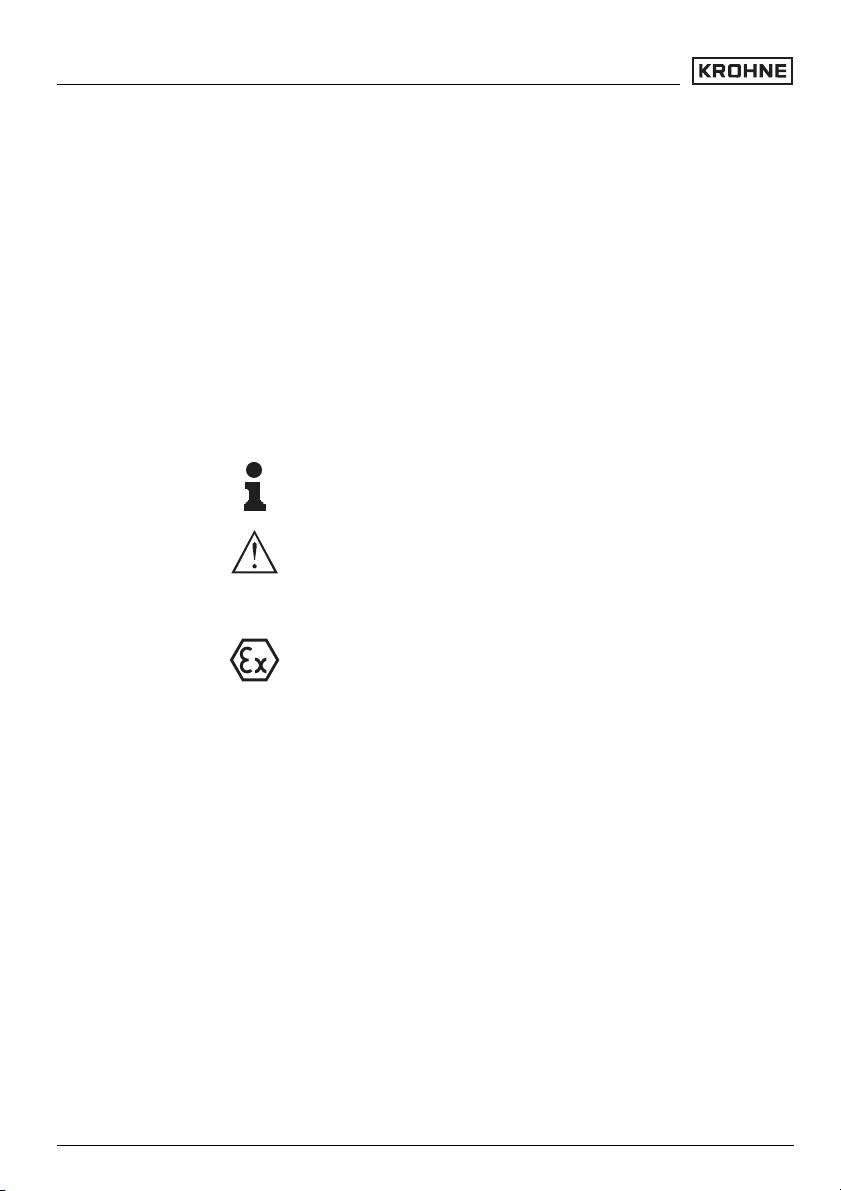
About this document
1 About this document
1.1 Function
This operating instructions manual has all the information you
need for quick setup and safe operation of OPTISOUND 3040
C. Please read this manual before you start setup.
1.2 Target group
This operating instructions manual is directed to trained
personnel. The contents of this manual should be made
available to these personnel and put into practice by them.
1.3 Symbolism used
Information, tip, note
This symbol indicates helpful additional information.
Caution, warning, danger
This symbol informs you of a dangerous situation that could
occur. Ignoring this cautionary note can impair the person and/
or the instrument.
Ex applications
This symbol indicates special instructions for Ex applications.
l List
The dot set in front indicates a list with no implied sequence.
à Action
This arrow indicates a single action.
1 Sequence
Numbers set in front indicate successive steps in a procedure.
4 OPTISOUND 3040 C - 4 ... 20 mA/HART - four-wire
30515-EN-050914
Page 5

For your safety
2 For your safety
2.1 Authorised personnel
All operations described in this operating instructions manual
must be carried out only by trained, specialised personnel
authorised by the operator. For safety and warranty reasons,
any internal work on the instruments must be carried out only
by personnel authorised by the manufacturer.
2.2 Appropriate use
OPTISOUND 3040 C is a sensor for continuous level
measurement.
2.3 Warning about misuse
Inappropriate or incorrect use of the instrument can give rise to
application-specific hazards, e.g. vessel overfill or damage to
system components through incorrect mounting or adjustment.
2.4 General safety instructions
OPTISOUND 3040 C is a high-tech instrument requiring the
strict observance of standard regulations and guidelines. The
user must take note of the safety instructions in this operating
instructions manual, the country-specific installation standards
(e.g. the VDE regulations in Germany) as well as all prevailing
safety regulations and accident prevention rules.
2.5 CE conformity
OPTISOUND 3040 C is in CE conformity with EMC (89/336/
EWG) and NSR (73/23/EWG).
Conformity has been judged acc. to the following standards:
l EMC:
- Emission EN 61326: 1997 (class A)
- Susceptibility EN 61326: 1997/A1: 1998
l LVD: EN 61010-1: 2001
OPTISOUND 3040 C is designed for industrial use. Hence,
conducted as well as radiated interference must be reckoned
with, as is customary with a class A instrument acc. to EN
61326. If OPTISOUND 3040 C is used in a different environ-
ment, the electromagnetic compatibility to other instruments
must be ensured by suitable measures.
30515-EN-050914
OPTISOUND 3040 C - 4 ... 20 mA/HART - four-wire 5
Page 6

For your safety
2.6 Compatibility acc. to NAMUR NE 53
OPTISOUND 3040 C meets NAMUR recommendation NE 53.
The parameter adjustment of the basic sensor functions is
independent of the software version. The range of available
functions depends on the respective software version of the
individual components.
The software version of OPTISOUND 3040 C can be
determined as follows:
l on the type label of the electronics
l via the indicating/adjustment module.
You can find all software histories on our website www.krohne.
com.
2.7 Safety information for Ex areas
Please note the Ex-specific safety information for installation
and operation in Ex areas. These safety instructions are part of
the operating instructions manual and come with the Exapproved instruments.
6 OPTISOUND 3040 C - 4 ... 20 mA/HART - four-wire
30515-EN-050914
Page 7

3 Product description
3.1 Configuration
Product description
Scope of delivery
Components
The scope of delivery encompasses:
l OPTISOUND 3040 C ultrasonic sensor
l Documentation
- this operating instructions manual
- Ex-specific safety instructions (with Ex versions) and, if
necessary, further certificates
- Operating instructions manual "Indicating and adjust-
ment module" - optional
OPTISOUND 3040 C consists of the following components:
l transducer with process fitting (depending on version
flange, swivelling holder or thread)
l housing with electronics (depending on version remote)
l Housing cover, optionally available with indicating/adjust-
ment module
The components are available in different versions:
l Version A: compact in flange version
l Version B: compact with swivelling holder
l Version C: separately with swivelling holder
l Version D: separately with threaded fitting
1
2
3
4
Fig. 1: OPTISOUND 3040 C compact with swivelling holder
1 Housing cover, optionally available with indicating/adjustment module
2 Housing with electronics
3 Swivelling holder with flange
4 Transducer
30515-EN-050914
OPTISOUND 3040 C - 4 ... 20 mA/HART - four-wire 7
Page 8

Product description
3.2 Principle of operation
Area of application
Physical principle
Power supply
OPTISOUND 3040 C is an ultrasonic sensor for continuous
level measurement. It is particularly suitable for solids, but is
also good for liquids.
The transducer of the ultrasonic sensor emits short ultrasonic
pulses in the direction of the measured product. These pulses
are reflected by the product surface and received by the
transducer as echoes. The running time of the ultrasonic
pulses from emission to reception is proportional to the
distance and hence to the level. The determined level is
converted into an appropriate output signal and outputted as
measured value.
Four-wire electronics with separate power supply.
The power supply range can differ depending on the instru-
ment version. The exact range is stated in the "Technical data"
in the "Supplement".
Measured value transmission is carried out via the 4 ... 20 mA/
HART output, which is separated from the power supply.
3.3 Adjustment
OPTISOUND 3040 C can be adjusted with two different
adjustment media:
l the indicating/adjustment module
l a HART handheld
The entered parameters are generally saved in OPTISOUND
3040 C, optionally also in the indicating/adjustment module.
3.4 Storage and transport
Packaging
Storage and transport tem-
perature
8 OPTISOUND 3040 C - 4 ... 20 mA/HART - four-wire
Your instrument was protected by packaging during transport.
Its capacity to handle normal loads during transport is assured
by a test acc. to DIN EN 24180.
The packaging of standard instruments consists of environ-
ment-friendly, recyclable cardboard. For special versions, PE
foam or PE foil is also used. Dispose of the packaging material
via specialised recycling companies.
l Storage and transport temperature see "Supplement –
Technical data – Ambient conditions"
30515-EN-050914
Page 9

l Relative humidity 20 … 85 %
Product description
30515-EN-050914
OPTISOUND 3040 C - 4 ... 20 mA/HART - four-wire 9
Page 10
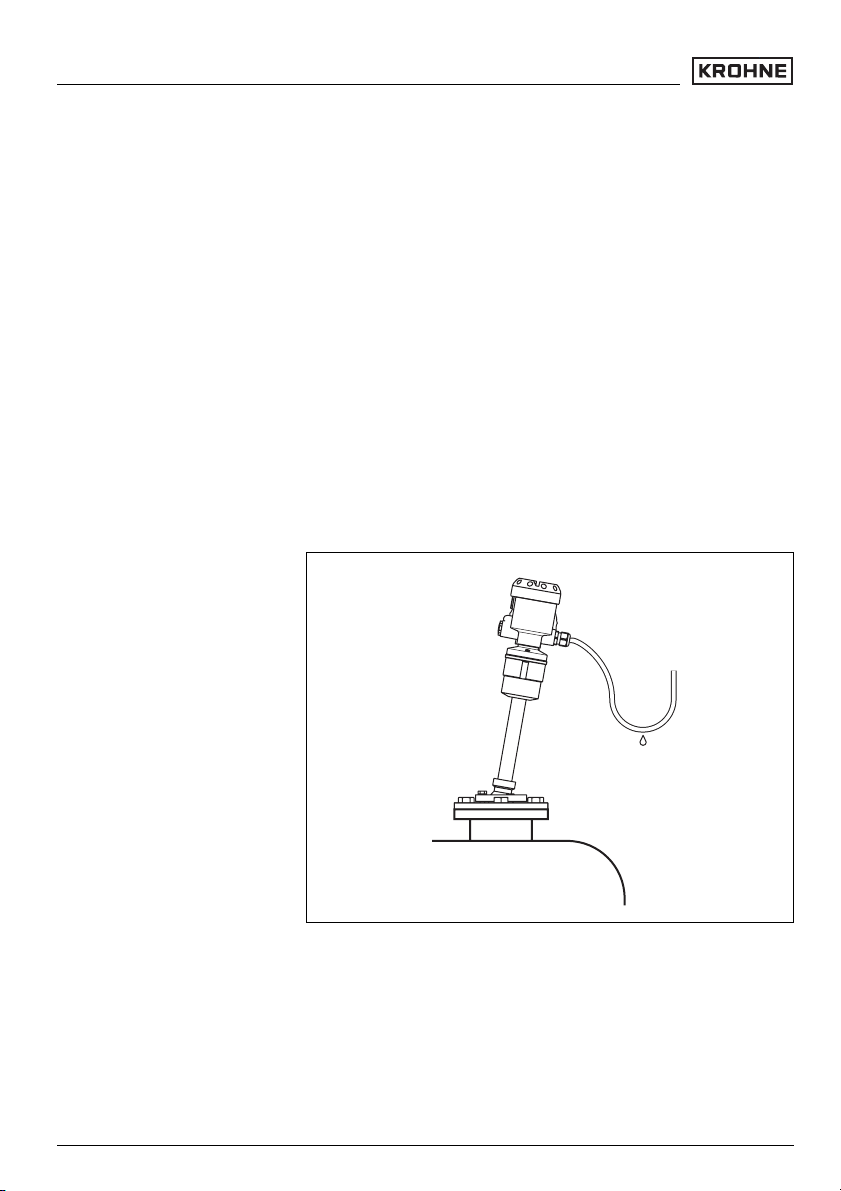
Mounting
4 Mounting
4.1 General instructions
Installation position
Moisture
Select an installation position you can easily reach for
mounting and connecting as well as later retrofitting of an
indicating and adjustment module. The housing can be rotated
by 330° without the use of any tools. You can also install the
indicating and adjustment module in four different positions
(each displaced by 90°).
Use the recommended cable (see chapter "Connecting to
power supply") and tighten the cable gland.
You can give your OPTISOUND 3040 C additional protection
against moisture penetration by leading the connection cable
downward in front of the cable entry. Rain and condensation
water can thus drain off. This applies mainly to mounting
outdoors, in areas where moisture is expected (e.g. by
cleaning processes) or on cooled or heated vessels.
Fig. 2: Measures against moisture penetration
Measuring range
The reference plane for the measuring range (version A) is the
lower edge of the flange. The reference plane for versions B, C
and D is the lower edge of the transducer.
10 OPTISOUND 3040 C - 4 ... 20 mA/HART - four-wire
30515-EN-050914
Page 11
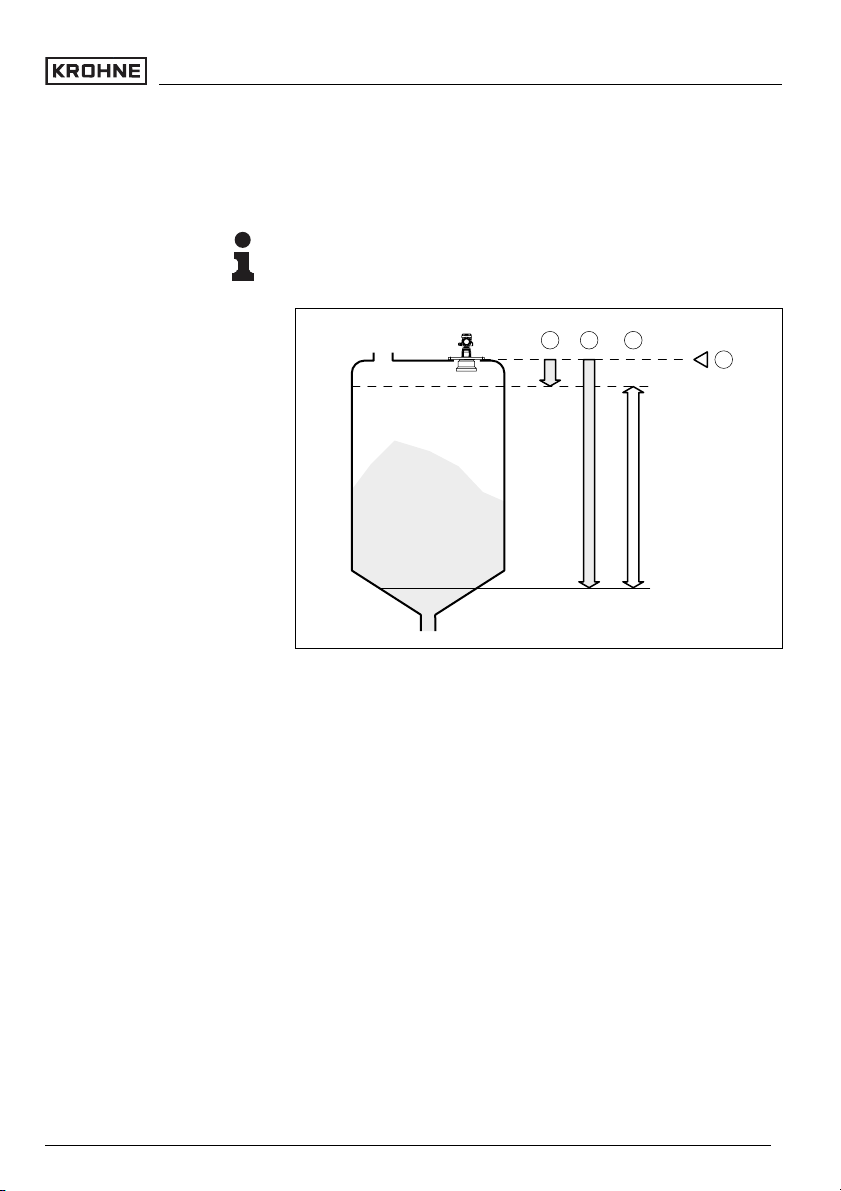
Mounting
Make sure that for all versions a min. distance - the so called
dead zone - below the reference plane is maintained in which a
measurement is not possible. The exact value of the dead
zone is stated in the Technical data in the Supplement.
Information:
If the product reaches the transducer, buildup can form on it
over a period of time and later cause measurement errors.
132
4
100%
0%
Fig. 3: Version A – Measuring range (operating range) and max. measuring
distance
1 full (dead zone)
2 empty (max. measuring distance)
3 Measuring range
4 Reference plane
30515-EN-050914
OPTISOUND 3040 C - 4 ... 20 mA/HART - four-wire 11
Page 12
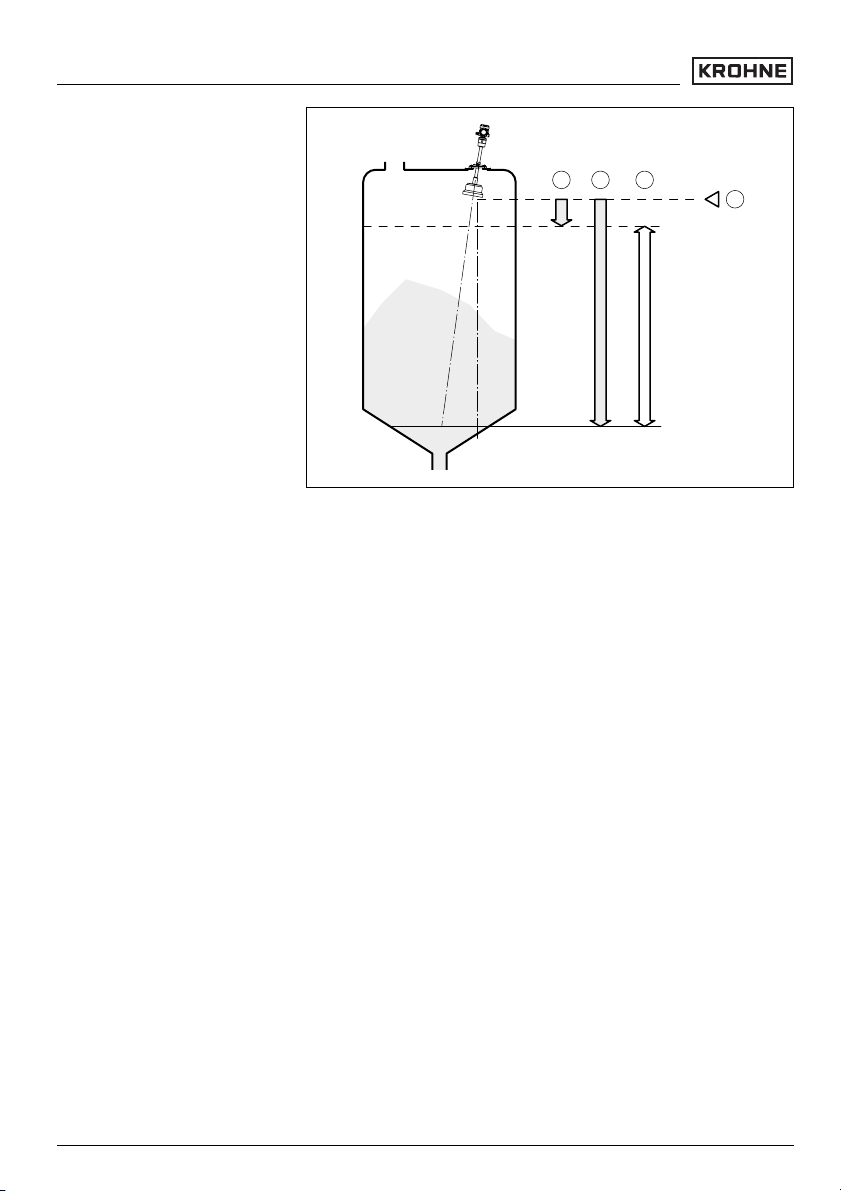
Mounting
Pressure/Vacuum
132
4
100%
0%
Fig. 4: Version B, C, D – Measuring range (operating range) and max. measuring
distance
1 full (dead zone)
2 empty (max. measuring distance)
3 Measuring range
4 Reference plane
Gauge pressure in the vessel does not influence OPTISOUND
3040 C. Low pressure or vacuum, however, damp the
ultrasonic pulses. This influences the measuring result,
particularly if the level is very low. With pressures under -
0.2 bar (-20 kPa) you should use a different measuring
principle, e.g. radar or guided radar (TDR).
4.2 Mounting preparations
Assembly – version B
12 OPTISOUND 3040 C - 4 ... 20 mA/HART - four-wire
Version B is supplied in two parts:
l Transducer
l electronics housing
Assemble the version as follows:
1 Loosen the screws on the fixing ring (4) with a hexagon
spanner (size 4), remove the transducer tube out of the
swivelling holder
2 Mount the flange
3 Insert the transducer tube in the requested length from
below into the swivelling holder
4 Fasten with screws (4); torque max. 10 Nm
30515-EN-050914
Page 13

Mounting
5 Remove the plug from below out of the instrument housing
and plug it into the socket of the transducer tube
6 Plug the electronics housing to the transducer tube. Do not
squeeze any cables. The housing is in the correct position,
if the lower notch (2) of the transducer tube is no longer
visible
7 Tighten the screws (5) on the housing moderately with a
hexagon spanner (size 4)
8 Loosen the screw of the swivelling holder (3) with a fork
spanner (SW 13)
9 Direct the sensor with the swivelling holder to the
measured product
10 Fasten the swivelling holder with screw (3), torque max.
20 Nm
11 Secure screw (3) with lacquer or similar to ensure
permanent tightness of the swivelling holder
12 Rotate the housing in such a way that the cable entry
points downwards (moisture can drain off). Fasten the
housing with the screws (5); torque Aluminium housing
max. 5 Nm, torque plastic housing max. 2 Nm
30515-EN-050914
OPTISOUND 3040 C - 4 ... 20 mA/HART - four-wire 13
Page 14
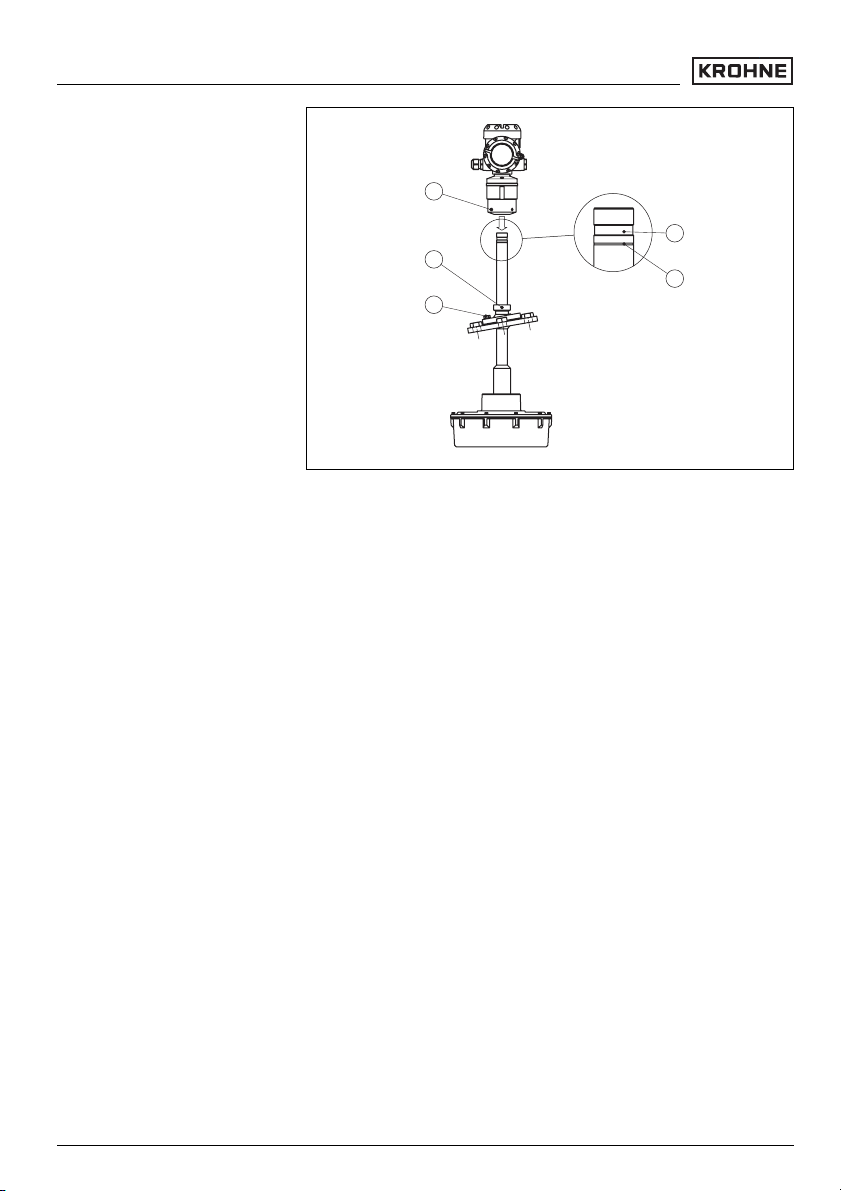
Mounting
5
1
4
2
3
Fig. 5: Assembling – version B
1 Groove for locking the housing
2 Marking notch
3 Screw of swivelling holder (hexagon SW 13)
4 Screws of fixing ring (hexagon spanner - size 4)
5 Screws of housing (hexagon spanner - size 4)
Assembly – version C
Version C is supplied in three parts:
l Transducer
l Transducer cable
l electronics for wall mounting
Assemble the version as follows:
1 Loosen the screws on the fixing ring (4) with a hexagon
spanner (size 4), remove the transducer tube out of the
swivelling holder
2 Mount the flange
3 Insert the transducer tube in the requested length from
below into the swivelling holder
4 Fasten with screws (4); torque max. 10 Nm
5 Remove the plug from below out of the connection cylinder
and plug it into the socket of the transducer tube
6 Plug the connection cylinder to the transducer tube. Do not
squeeze any cables. The cylinder is in the correct position,
if the lower notch (2) of the transducer tube is no longer
visible
14 OPTISOUND 3040 C - 4 ... 20 mA/HART - four-wire
30515-EN-050914
Page 15
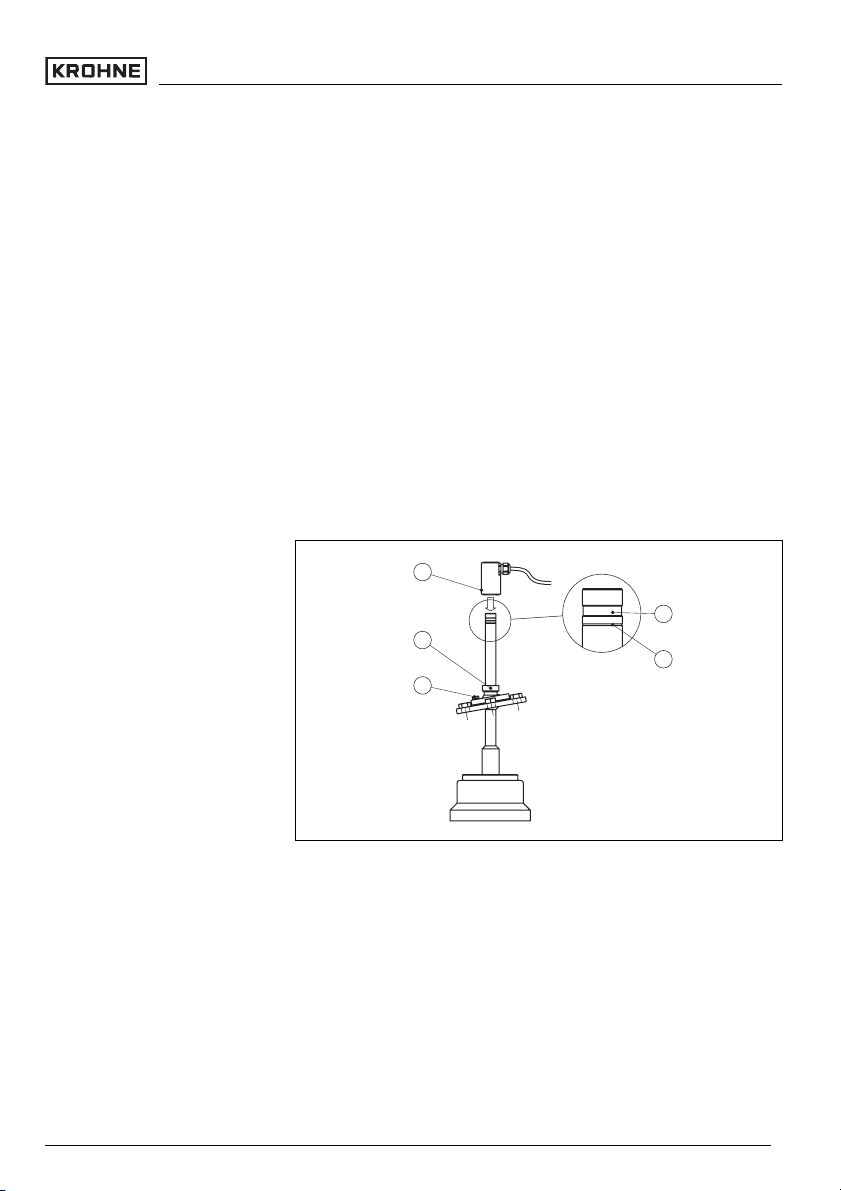
Mounting
7 Tighten the screws (5) on the cylinder moderately with a
hexagon spanner (size 4)
8 Loosen the screw of the swivelling holder (3) with a fork
spanner (SW 13)
9 Direct the sensor with the swivelling holder to the
measured product
10 Fasten the swivelling holder with screw (3), torque max.
20 Nm
11 Secure screw (3) with lacquer or similar to ensure
permanent tightness of the swivelling holder
12 Rotate the connection cylinder in such a way that the cable
entry points downwards (moisture can drain off). Fasten
the cylinder with screws (5); torque max. 5 Nm
13 Insert the plug at the end of the transducer cable into the
socket on the remote electronics
5
1
4
2
3
Fig. 6: Assembling – version C
1 Groove for locking the connection cylinder
2 Marking notch
3 Screw of swivelling holder (hexagon SW 13)
4 Screws of fixing ring (hexagon spanner - size 4)
5 Screws of connection cylinder (hexagon spanner - size 4)
Assembling – version D
Version D is supplied in three parts:
l Transducer
l Transducer cable
l electronics for wall mounting
Assemble the version as follows:
30515-EN-050914
OPTISOUND 3040 C - 4 ... 20 mA/HART - four-wire 15
Page 16
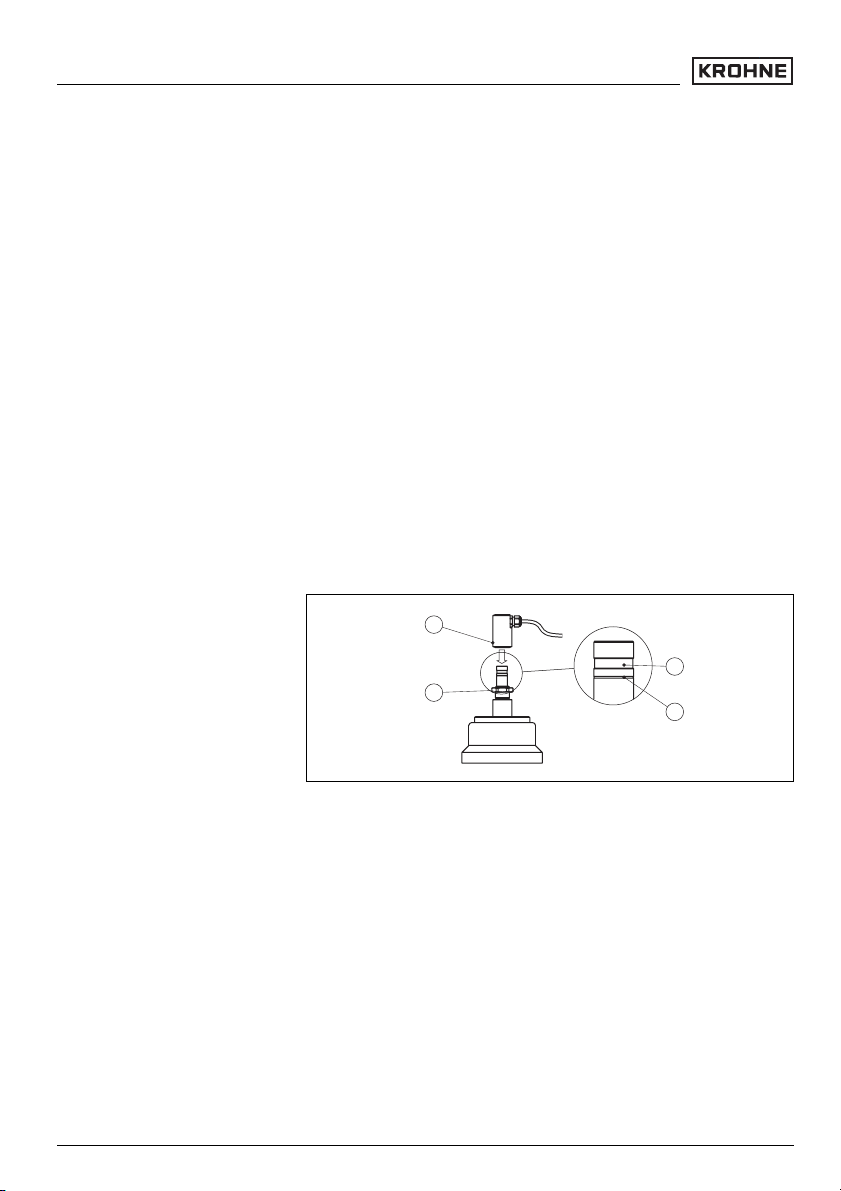
Mounting
1 Loosen the hexagon nut (3) on the transducer cable
2 Insert the transducer tube from below into the mounting
opening G1A
3 Fasten (SW 46) the hexagon nut (3)
4 Remove the plug from below out of the connection cylinder
and plug it into the socket of the transducer tube
5 Plug the connection cylinder to the transducer tube. Do not
squeeze any cables. The cylinder is in the correct position,
if the lower notch (2) of the transducer tube is no longer
visible
6 Tighten the screws (4) on the cylinder moderately with a
hexagon spanner (size 4)
7 Rotate the connection cylinder in such a way that the cable
entry points downwards (moisture can drain off). Fasten
the cylinder with screws (4); torque max. 5 Nm
8 Insert the plug at the end of the transducer cable into the
socket on the remote electronics
4
1
3
2
Fig. 7: Assembling – version D
1 Groove for locking the connection cylinder
2 Marking notch
3 Hexagon nut SW 46
4 Screws of connection cylinder (hexagon spanner - size 4)
4.3 Mounting information
Installation position
16 OPTISOUND 3040 C - 4 ... 20 mA/HART - four-wire
When mounting OPTISOUND 3040 C, keep a distance of at
least 500 mm to the vessel wall. If the sensor is installed in the
center of concave or arched vessel tops, multiple echoes can
arise. These can, however, be faded out by an appropriate
adjustment (see chapter "Setup").
30515-EN-050914
Page 17

Mounting
If this distance cannot be maintained, a false echo storage
should be carried out during setup. This applies particularly if
buildup on the vessel wall is expected. In this case, we
recommend repeating the false echo storage later on with
existing buildup.
1
> 500 mm
Fig. 8: Installation position
1 Reference plane
In vessels with conical bottom it can be advantageous to align
the sensor to the center of the vessel, as measurement is then
possible down to the lowest points of the vessel bottom.
Fig. 9: Vessel with conical bottom
30515-EN-050914
OPTISOUND 3040 C - 4 ... 20 mA/HART - four-wire 17
Page 18

Mounting
Socket
Sensor orientation
Vessel installations
The transducer should be mounted preferably without socket,
flush with the vessel top.
If the reflective properties of the medium are good, you can
mount OPTISOUND 3040 C on a socket piece. The socket
end should be smooth and burr-free, if possible also rounded.
Carry out a false echo storage.
In liquids, direct the sensor as perpendicular as possible to the
product surface to achieve optimum measurement results.
Fig. 10: Orientation in liquids
To optimally align the sensor to solid products, a swivelling
holder can be implemented.
The ultrasonic sensor should be installed at a location where
no installations cross the ultrasonic beam.
Vessel installations such as for example, ladders, limit
switches, heating spirals, struts etc. can cause false echoes
superimposed on the useful echo. Make sure when planning
your measuring site that the ultrasonic signals have "free
access" to the measured product.
If there are existing vessel installations, a false echo storage
should be carried out during setup.
If large vessel installations such as struts or supports cause
false echoes, these can be attenuated through supplementary
measures. Small, inclined sheet metal or plastic baffles above
the installations scatter the ultrasonic signals and avoid direct
false echoes.
18 OPTISOUND 3040 C - 4 ... 20 mA/HART - four-wire
30515-EN-050914
Page 19

Fig. 11: Cover smooth profiles with deflectors
Mounting
Agitators
Material heaps
If there are agitators in the vessel, a false echo storage should
be carried out with the agitators in motion. This ensures that
the interfering reflections from the agitators are saved with the
blades in different positions.
Fig. 12: Agitators
Large material heaps are detected with several instruments,
which can be mounted on e.g. traverse cranes. For this type of
application, it is best to orient the sensor toward the solid
surface.
30515-EN-050914
OPTISOUND 3040 C - 4 ... 20 mA/HART - four-wire 19
Page 20

Mounting
Fig. 13: Transducers on traverse crane
Inflowing material
Foam
Do not mount the instruments in or above the filling stream.
Make sure that you detect the product surface and not the
inflowing product.
Fig. 14: Inflowing material
Through the action of filling, stirring and other processes in the
vessel, dense foams which considerably damp the emitted
signals may form on the product surface.
If foams are causing measurement errors, the sensor should
be used in a standpipe or, alternatively, the more suitable
guided radar sensors (TDR) should be used.
Guided radar is not influenced by foam generation and is
particularly suitable for such applications.
30515-EN-050914
20 OPTISOUND 3040 C - 4 ... 20 mA/HART - four-wire
Page 21

Mounting
Air flow
Heat fluctuations
If there are strong air currents in the vessel, e.g. due to strong
winds in outdoor installations, or because of air turbulence, e.
g. through cyclone exhausting, you should mount OPTI-
SOUND 3040 C in a standpipe or use a different measuring
principle, e.g. radar or guided radar (TDR).
Strong heat fluctuations, e.g. caused by the sun, can cause
measurement errors. In this case, you should use a sun shield.
Fig. 15: Heat fluctuations
30515-EN-050914
OPTISOUND 3040 C - 4 ... 20 mA/HART - four-wire 21
Page 22

Connecting to power supply
5 Connecting to power supply
5.1 Preparing the connection
Note safety instructions
Take note of safety
instructions for Ex
applications
Select power supply
Selecting the connection ca-
ble
Always observe the following safety instructions:
l Connect only in the complete absence of line voltage
l If overvoltages are expected, overvoltage arresters should
be installed.
In hazardous areas you should take note of the appropriate
regulations, conformity and type approval certificates of the
sensors and power supply units.
Power supply and current output are transmitted via separate
two-wire connection cables. The power supply range can differ
depending on the instrument version. The exact range is
stated in the "Technical data" in the Supplement.
The standard version can be operated with an earthconnected current output, the Exd version must be operated
with a floating output.
This instrument is designed in protection class I. To maintain
this protection class, it is absolutely necessary that the ground
conductor be connected to the internal ground terminal. Take
note of the general installation regulations.
As a rule, connect OPTISOUND 3040 C to vessel ground
(potential equalisation), or in case of plastic vessels, to the
next ground potential. There is a ground terminal on the side of
the instrument housing.
For power supply, an approved installation cable with PE
conductor is necessary.
The 4 ... 20 mA current output is connected with standard twowire cable without screen. An outer cable diameter of 5 ...
9 mm ensures the seal effect of the cable entry. If electromagnetic interference is expected, we recommend the use of
screened cable.
Cable screening and grounding
Connect the cable screen on both ends to ground potential. In
the sensor, the screen must be connected directly to the
internal ground terminal. The ground terminal outside on the
housing must be connected to the potential equalisation (low
impedance).
22 OPTISOUND 3040 C - 4 ... 20 mA/HART - four-wire
30515-EN-050914
Page 23

Connecting to power supply
If potential equalisation currents are expected, the connection
on the evaluation side must be made via a ceramic capacitor
(e.g. 1 nF, 1500 V). The low frequency potential equalisation
currents are thus suppressed, but the protective effect against
high frequency interference signals remains.
Select connection
cable for Ex applica-
tions
Take note of the corresponding installation regulations for Ex
applications. In particular, make sure that no potential equalisation currents flow over the cable screen. In case of
grounding on both sides this can be achieved by the use of a
capacitor or a separate potential equalisation.
5.2 Connection procedure
Proceed as follows:
1 Unscrew the housing cover
2 Loosen compression nut of the cable entry
3 Remove approx. 10 cm (4 in) of the cable mantle (current
output), strip approx. 1 cm (0.4 in) insulation from the ends
of the individual wires
4 Insert the cable into the sensor through the cable entry
5 Lift the opening levers of the terminals with a screwdriver
6 Insert the wire ends into the open terminals according to
the wiring plan
7 Press down the opening levers of the terminals, you will
hear the terminal spring closing
8 Check the hold of the wires in the terminals by lightly
pulling on them
9 Connect the screen to the internal ground terminal and the
external ground terminal to potential equalisation
10 Tighten the compression nut of the cable entry, the seal
ring must completely encircle the cable
11 Connect the lead cable for power supply in the same way
acc. to the wiring plan, in addition connect the ground
conductor to the inner ground terminal.
12 Screw the housing cover back on
The electrical connection is finished.
30515-EN-050914
OPTISOUND 3040 C - 4 ... 20 mA/HART - four-wire 23
Page 24

Connecting to power supply
Housing overview
Fig. 16: Connection steps 5 and 6
5.3 Wiring plans, double chamber housing
1 2 3
4
Fig. 17: Double chamber housing
1 Housing cover, connection compartment
2 Blind stopper
3 Housing cover, electronics compartment
4 Filter element for pressure compensation
5 Cable gland
5
24 OPTISOUND 3040 C - 4 ... 20 mA/HART - four-wire
30515-EN-050914
Page 25

Electronics compartment
Connecting to power supply
Connection compartment
Display
I2C
12 5678
Fig. 18: Electronics compartment, double chamber housing
1 Internal connection cable to the connection compartment
Display
1
12
I2C
1
2
Fig. 19: Connection compartment, double chamber housing
1 Spring-loaded terminals for power supply
2 Ground terminal for connection of the cable screen
30515-EN-050914
OPTISOUND 3040 C - 4 ... 20 mA/HART - four-wire 25
Page 26

3
Connecting to power supply
Wiring plan
Switch on phase
L1 N
12
/ L
1 2
/ N
PE
Fig. 20: Wiring plan, double chamber housing
1 Supply voltage
2 Signal output
4...20mA IS
GND
4 ... 20 mA
5.4 Switch on phase
After OPTISOUND 3040 C is connected to power supply, the
instrument carries out a self-test for approx. 30 seconds. The
following steps are carried out:
l Internal check of the electronics
l Indication of the instrument type, the firmware version as
well as the sensor TAGs (sensor name)
l Output signal jumps briefly (approx. 10 seconds) to the set
fault current
Then the actual measured value is displayed and the
corresponding current is transmitted to the cable.
1)
1)
The values correspond to the actual level as well as to the settings already
carried out, e.g. default setting.
26 OPTISOUND 3040 C - 4 ... 20 mA/HART - four-wire
30515-EN-050914
Page 27

Setup with the indicating/adjustment module
6 Setup with the indicating/adjustment
module
6.1 Short description
The indicating/adjustment module is used for measured value
display, adjustment and diagnosis. It can be mounted in all
sensors of the OPTISOUND instrument family, in the single as
well as double chamber housing (optionally in the electronics
or connection compartment).
6.2 Installation of the indicating/adjustment
module
The indicating/adjustment module can be inserted or removed
at any time. It is not necessary to interrupt the power supply.
To mount, proceed as follows:
1 Unscrew the housing cover
2 Place the indicating/adjustment module in the desired
position on the electronics (you can choose any one of four
different positions - each displaced by 90°)
3 Press the indicating and adjustment module onto the
electronics and turn it to the right until it snaps in.
4 Screw housing cover with inspection window tightly back
on
Removal is carried out in reverse order.
The indicating/adjustment module is powered by the sensor,
an additional connection is not necessary.
30515-EN-050914
OPTISOUND 3040 C - 4 ... 20 mA/HART - four-wire 27
Page 28

Setup with the indicating/adjustment module
Fig. 21: Installation of the indicating/adjustment module
Note:
If you intend to retrofit OPTISOUND 3040 C with an indicating/
adjustment module for continuous measured value indication,
a higher cover with an inspection glass is required.
28 OPTISOUND 3040 C - 4 ... 20 mA/HART - four-wire
30515-EN-050914
Page 29

Setup with the indicating/adjustment module
6.3 Adjustment system
Key functions
Adjustment system
1
1.1
2
3
Fig. 22: Indicating and adjustment elements
1 LC display
2 Indication of the menu item number
3 Adjustment keys
l [OK] key:
- move to the menu overview
- confirm selected menu
- edit parameter
- save value
l [–>] key to select:
- menu change
- list entry
- editing position
l [+] key:
- modify value of a parameter
l [ESC] key:
- interrupt input
- jump to the next higher menu
The sensor is adjusted via the four keys of the indicating and
adjustment module. The LC display indicates the individual
menu items. The functions of the individual keys are shown in
the above illustration. Approx. 10 minutes after the last
pressing of a key, an automatic reset to measured value
indication is triggered. Any values not confirmed with [OK] will
not be saved.
30515-EN-050914
OPTISOUND 3040 C - 4 ... 20 mA/HART - four-wire 29
Page 30

Setup with the indicating/adjustment module
6.4 Setup procedure
Address setting HART-Multi-
drop
Parameter adjustment
In HART-Multidrop mode (several sensors on one input) the
address must be set before continuing with the parameter
adjustment. You will find a detailed description in the operating
instructions manual of the indicating/adjustment module.
HART mode
Standard
Address 0
Because OPTISOUND 3040 C is a distance measuring
instrument, its primary task is to measure the distance from the
sensor to the product surface. In order to indicate the actual
filling level, the measured distance must be allocated to a
specific height percentage. To make this adjustment, the full
and empty distances in the vessel are entered. If these values
are not known, it is also possible to carry out the adjustment
with other distances, e.g. 10 % and 90 %. The origin of these
distance values is always the lower edge of the flange (with
flange versions) or the lower edge of the transducer (all other
versions).
The actual level is then calculated on the basis of these
entered values. At the same time, the operating range of the
sensor is limited from maximum range to the requested range.
The real product level during this adjustment is not important,
because the min./max. adjustment is always carried out
without changing the product level. These settings can be
made ahead of time without the instrument having to be
installed.
In the main menu item "Basic adjustment", the individual
submenu items should be selected one after the other and
provided with the correct parameter values.
Start your parameter adjustment with the following menu items
of the basic adjustment:
Carrying out min. adjustment
Proceed as follows:
1
Move from the measured value display to the main menu
by pushing [OK].
30 OPTISOUND 3040 C - 4 ... 20 mA/HART - four-wire
30515-EN-050914
Page 31

Setup with the indicating/adjustment module
▶
Basic adjustment
Display
Diagnostics
Service
Info
2 Select the menu item "Basic adjustment" with [–>] and
confirm with [OK]. Now the menu item "Min. adjustment" is
displayed.
Min. adjustment
0.00 %
=
5.000 m(d)
4.000 m(d)
3 Prepare the % value for editing with [OK] and set the
cursor to the requested position with [–>]. Set the
requested percentage value with [+] and save with [OK].
The cursor jumps now to the distance value.
4 Enter the appropriate distance value in m (corresponding
to the percentage value) for the empty vessel (e.g. distance
from the sensor to the vessel bottom).
5 Save the settings with [OK] and move to "Max. adjustment"
with [–>].
Carrying out max. adjustment
Proceed as follows:
Max. adjustment
100.00 %
=
1.000 m(d)
2.000 m(d)
1 Prepare the % value for editing with [OK] and set the
cursor to the requested position with [–>]. Set the
requested percentage value with [+] and save with [OK].
The cursor jumps now to the distance value.
2 Enter the appropriate distance value in m (corresponding
to the percentage value) for the full vessel. Keep in mind
that the max. level must lie below the dead band.
3 Save the settings with [OK] and move to "Medium
selection" with [–>].
Medium selection
Each product has different reflective properties. In addition,
there are various interfering factors which have to be taken into
account: agitated product surfaces and foam generation (with
liquids); dust generation, material cones and echoes from the
30515-EN-050914
OPTISOUND 3040 C - 4 ... 20 mA/HART - four-wire 31
Page 32

Setup with the indicating/adjustment module
vessel wall (with solids). To adapt the sensor to these different
conditions, you should first select in this menu item "Liquid" or
"Solid".
Medium
Liquid
With solids, you can also choose between "Powder/Dust",
"Granular/Pellets" or "Ballast/Pebbels".
Through this additional selection, the sensor is adapted
perfectly to the product and measurement reliability, particularly in products with bad reflective properties, is considerably
increased.
Enter the requested parameter via the appropriate keys, save
your settings and jump to the next menu item with the [–>] key.
Vessel shape
Damping
Apart from the medium, the shape of the vessel can also
influence the measurement. To adapt the sensor to these
conditions, this menu item offers (depending on either liquid or
solid is detected) different options. For Liquid these are
Storage tank, Stilling tube, Open vessel or Stirred vessel, for
Solid Silo or Bunker
Vessel shape
Storage tank
.
Enter the requested parameter via the appropriate keys, save
your settings and jump to the next menu item with the [–>] key.
To suppress fluctuation in the measured value display, e.g.
caused by a turbulent product surface, an integration time can
be set. This time can be between 0 and 999 seconds. Please
note that the reaction time of the entire measurement will be
longer and the sensor will react to quick changes of the
measured value with a corresponding delay. In general, a time
of a few seconds is sufficient to smooth the measured value
display.
Damping
0 s
30515-EN-050914
32 OPTISOUND 3040 C - 4 ... 20 mA/HART - four-wire
Page 33

Setup with the indicating/adjustment module
Enter the requested parameter via the appropriate keys, save
your settings and jump to the next menu item with the [–>] key.
Linearization curve
Sensor-TAG
A linearization is necessary for all vessels in which the vessel
volume does not increase linearly with the level – e.g. in a
cylindrical or spherical tank -–and the indication or output of
the volume is requested. Corresponding linearization curves
are preprogrammed for these vessels. They represent the
correlation between the level percentage and vessel volume.
By activating the appropriate curve, the volume percentage of
the vessel is displayed correctly. If the volume should not be
displayed in percent but e.g. in l or kg, a scaling can be also
set in the menu item "Display".
Linearization curve
Linear
Enter the requested parameter via the appropriate keys, save
your settings and jump to the next menu item with the [–>] key.
In this menu item you can enter an unambiguous designation
for the sensor, e.g. the measurement loop name or the tank or
product designation. In digital systems and in the documentation of larger plants, a singular designation should be entered
for exact identification of individual measuring sites.
Sensor-TAG
Sensor
With this menu item, the Basic adjustment is finished and you
can now jump to the main menu with the [ESC] key.
False signal suppression
High sockets or vessel installations, such as e.g. struts or
agitators as well as buildup and weld joints on the vessel walls
cause interfering reflections which can impair the measurement. A false signal suppression detects, marks and saves
these false signals, so that they are no longer taken into
account for the level measurement. This false signal suppression should be created with empty vessel so that all
potential interfering reflections will be detected.
30515-EN-050914
OPTISOUND 3040 C - 4 ... 20 mA/HART - four-wire 33
Page 34

Setup with the indicating/adjustment module
False signal suppression
Change now?
Proceed as follows:
1 Move from the measured value display to the main menu
by pushing [OK].
2 Select the menu item "Service" with [–>] and confirm with
[OK]. Now the menu item "False signal suppression" is
displayed.
3 Confirm "False signal suppression - Change now" with
[OK] and select in the below menu "Create new". Enter the
actual distance from the sensor to the product surface. All
false signals in this area are detected by the sensor and
saved after confirming with [OK].
Note:
Check the distance to the product surface, because if an
incorrect (too large) value is entered, the existing level will be
saved as false signal. The filling level would then no longer be
detectable in this area.
Optional settings
Additional adjustment and diagnosis options such as e.g.
scaling, simulation or trend curve presentation are shown in
the following menu schematic. You will find a detailed
description of these menu items in the operating instructions
manual of the indicating and adjustment module.
34 OPTISOUND 3040 C - 4 ... 20 mA/HART - four-wire
30515-EN-050914
Page 35

Basic adjustment
▶
Basic adjustment
Display
Diagnostics
Service
Info
Setup with the indicating/adjustment module
6.5 Menu schematic
1
Min. adjustment
0.00 %
=
4.000 m(d)
3.000 m(d)
Damping
0 s
Display
Basic adjustment
▶
Display
Diagnostics
Service
Info
Displayed value
scaled
Diagnostics
Basic adjustment
Display
▶
Diagnostics
Service
Info
1.1
1.5
2.1
2
3
Max. adjustment
100.00 %
=
1.000 m(d)
2.000 m(d)
Linearization curve
Linear
Display units
Volume
m³
1.2
1.6
2.2
Medium
Solid
Sensor-TAG
Scaling
0 %=0.0 m³
100 %=100.0 m³
Sensor
1.3
1.7
2.3
Vessel shape
Silo
1.4
Peak values
Distance-min.: 0.234 m(d)
Distance-max: 5.385 m(d)
T-min.: 16.5°C
T-min.: 37.5°C
3.1
Meas. reliability
36dB
Sensor status
OK
3.2
Choose curve
Echo curve
3.3
Echo curve
Presentation of the echo
curve
30515-EN-050914
OPTISOUND 3040 C - 4 ... 20 mA/HART - four-wire 35
3.4
Page 36

Setup with the indicating/adjustment module
Service
Basic adjustment
Display
Diagnostics
▶
Service
Info
4
False signal suppression
Change now?
Reset
Reset?
Copy sensor data
Copy sensor data?
Info
Basic adjustment
Display
Diagnostics
Service
▶
Info
Sensor type
OPTISOUND 30x0 C
Serial number
12345678
4.1
4.5
4.9
5.1
5
Addl. adjustments
none
Units of measurement
m(d)
select?
PIN
Enable?
Date of manufacture
26. July 2005
Software version
3.26
4.2
4.6
4.10
5.2
Current output
Output mode 4-20 mA
Failure mode: <3.6mA
Min-current 3.8mA
Language
Deutsch
Date of last change using PC
26. July 2005
4.3
4.7
5.3
Simulation
Start simulation?
HART mode
Standard
Address 0
Sensor details
Display now?
4.4
4.8
5.4
36 OPTISOUND 3040 C - 4 ... 20 mA/HART - four-wire
30515-EN-050914
Page 37

Maintenance and fault rectification
7 Maintenance and fault rectification
7.1 Maintenance
When used as directed in normal operation, OPTISOUND
3040 C is completely maintenance-free.
7.2 Fault rectification
Causes of malfunction
Fault rectification
Checking the 4 … 20 mA sig-
nal
OPTISOUND 3040 C offers maximum reliability. Nevertheless
faults can occur during operation. These may be caused by the
following, e.g.:
l Sensor
l Process
l Power supply
l Signal processing.
The first measures to be taken are to check the output signal
and evaluate fault messages via the indicating/adjustment
module. The procedure is described below.
Connect a hand-held multimeter with a suitable measuring
range acc. to the wiring plan.
? 4 … 20 mA signal not stable
l level fluctuations
à set integration time via the indicating/adjustment
module
? 4 … 20 mA signal missing
l wrong connection
à Check connection acc. to chapter "Connection proce-
dure" and correct, if necessary, acc. to chapter "Wiring
plans"
l no power supply
à check cables for line break, repair, if necessary
l load resistance too high
à check and adapt, if necessary
30515-EN-050914
OPTISOUND 3040 C - 4 ... 20 mA/HART - four-wire 37
Page 38

Maintenance and fault rectification
? Current signal greater than 22 mA or less than 3.6 mA
l Electronics module defective
à Exchange instrument or return it for repair
In Ex applications, the regulations for the wiring of intrinsically
safe circuits must be observed.
Fault messages via the indicating/adjustment module
? E013
l no measured value available
à sensor in boot phase
à sensor does not find an echo, e.g. because of faulty
installation or incorrect parameter adjustment
? E017
l adjustment span too small
à Carry out a fresh adjustment and increase the distance
between min. and max. adjustment
? E036
l no operable sensor software
à carry out a software update or return instrument for
repair
? E041
l hardware error, electronics defective
à Exchange instrument or return it for repair
7.3 Exchanging the electronics
If the electronics module is defective, it can be replaced by the
user.
In Ex applications, only instruments and electronics modules
with appropriate Ex approval may be used.
38 OPTISOUND 3040 C - 4 ... 20 mA/HART - four-wire
30515-EN-050914
Page 39

Maintenance and fault rectification
If there is no electronics module available on site, it can be
ordered from the responsible Krohne agency.
7.4 Instrument repair
If a repair is necessary, please proceed as follows:
You can download a return form from our Internet homepage
http://www.krohne-mar.com/fileadmin/media-lounge/PDF-
Download/Specimen_e.pdf.
By doing this you help us carry out the repair quickly and
without having to call back for needed information.
l Print and fill out one form per instrument
l Clean the instrument and pack it damage-proof
l Attach the completed form and possibly also a safety data
sheet to the instrument.
30515-EN-050914
OPTISOUND 3040 C - 4 ... 20 mA/HART - four-wire 39
Page 40

Dismounting
8 Dismounting
8.1 Dismounting procedure
Caution:
During operation, individual cores of the transducer cable carry
a voltage of approx. 70 V. Therefore dismount OPTISOUND
3040 C only in voltage-free condition.
Take note of chapters "Mounting" and "Connecting to power
supply" and carry out the listed steps in reverse order.
8.2 Disposal
OPTISOUND 3040 C consists of materials which can be
recycled by specialised recycling companies. We have
purposely designed the electronic modules to be easily
separable. Mark the instrument as scrap and dispose of it
according to national government regulations (e.g. in G ermany
acc. to the EU Directive on Waste Electrical and Electronic
Equipment, WEEE).
Materials: see "Technical data"
If you cannot dispose of the instrument properly, please
contact us about disposal methods or return.
40 OPTISOUND 3040 C - 4 ... 20 mA/HART - four-wire
30515-EN-050914
Page 41

9 Supplement
9.1 Technical data
General data
Materials, wetted parts
- Flange PP or Alu
- swivelling holder/flange galvanized steel
- Transducer PA (1.4301 with StEx)
- transducer diaphragm 316Ti (1.4571)
Materials, non-wetted parts
- Housing Alu die-casting powder-coated
- Seal ring between housing and
housing cover
- Inspection window in housing cover Polycarbonate (UL746-C listed)
- Ground terminal 316Ti (1.4571/1.4435)
- transducer cable with separate ver-
sion C and D
2)
Weight
- compact with flange (version A) 5.6 … 10.7 kg (12.3 … 23.6 lbs)
- compact with swivelling holder
(version B)
- separate with swivelling holder
(version C)
- separate with threaded fitting
(version D)
silicone
PUR (1.1082
)
6.9 … 9.7 kg (15.2 … 21.4 lbs)
7.5 … 10.5 kg (16.5 … 23.1 lbs)
4.7 … 6.9 kg (10.4 … 15.2 lbs)
Supplement
utput variable
O
Output signal 4 … 20 mA/HART
Resolution 1.6 µA
Fault signal current output unchanged; 20.5 mA; 22 mA;
<3.6 mA (adjustable)
Current limitation 22 mA
Load max. 500 Ohm
Integration time (63 % of the input
0 … 999 s, adjustable
3)
variable)
Fulfilled NAMUR recommendation NE 43
2)
Depending on size and process fitting material.
3)
With inductive load, ohmic share at least 25 Ohm/mH.
30515-EN-050914
OPTISOUND 3040 C - 4 ... 20 mA/HART - four-wire 41
Page 42

Supplement
Input variable
Parameter
- Version A distance between lower edge of the flange and
product surface
- version B, C and D distance between lower edge of the transducer
and product surface
Dead zone 1 m (3.3 ft)
Measuring range
- Liquids up to 25 m (82 ft)
- Solid up to 15 m (49.2 ft)
Accuracy (similar to DIN EN 60770-1)
Reference conditions acc. to DIN EN 61298-1
- Temperature 18 … +30°C (64 … +86°F)
- Relative humidity 45 … 75 %
- Atmospheric pressure 860 … 1060 mbar
(86 … 106 kPa/
12.5 … 15.4 psi)
Characteristic curve deviation and measurement characteristics
Average temperature coefficient of the
0.06 %/10 K
4)
zero signal (temperature error electronics)
Resolution, general max. 1 mm
Ultrasonic frequency 30 kHz
Interval >2 s (dependent on the parameter adjustment)
Beam angle at -3 dB 4°
Adjustment time
5)
>3 s (dependent on the parameter adjustment)
Accuracy better than 0.2 % or ±6 mm (see diagram)
4)
Relating to the nominal range, incl. hysteresis and repeatability, determined
acc. to the limit point method.
5)
Time to output the correct level (with max. 10 % deviation) after a sudden
level change.
42 OPTISOUND 3040 C - 4 ... 20 mA/HART - four-wire
30515-EN-050914
Page 43

50 mm
25 mm
Supplement
6 mm
-6 mm
-25 mm
-50 mm
5 m 15 m 20 m
Fig. 23: Accuracy OPTISOUND 3040 C version A
50 mm
25 mm
6 mm
-6 mm
-25 mm
-50 mm
5 m 15 m 20 m
25 m10 m3 m
25 m10 m3 m
Fig. 24: Accuracy OPTISOUND 3040 C versions B, C, D
Ambient conditions
Ambient, storage and transport temperature
- without indicating/adjustment mod-
-40 … +80°C (-40 … +176°F)
ule
- the indicating/adjustment module -20 … +70°C (-4 … +158°F)
30515-EN-050914
OPTISOUND 3040 C - 4 ... 20 mA/HART - four-wire 43
Page 44

Supplement
Process conditions
Vessel pressure
- version A with PP flange 0 kPa (0 bar/0 psi)
- other versions -20 … 50 kPa (-0.2 … 0.5 bar/-2.9 … 7.3 psi)
Process temperature (transducer tem-
-40 … +80°C (-40 … +176°F)
perature)
Vibration resistance mechanical vibrations with 1 g in the frequency
range 5 … 200 Hz
6)
Electromechanical data
Cable entry
- Double chamber housing
l 1x cable entry M20x1.5 (cable-ø 5 ... 9 mm),
1x blind stopper M20x1.5
or:
l 1x closing cap ½ NPT, 1x blind stopper ½
NPT
Spring-loaded terminals for wire cross sections up to 2.5 mm²
Transducer cable
7)
- length 5 ... 300 m (16.4 ... 984.3 ft)
- Diameter 7.2 ... 7.6 mm
Indicating and adjustment module
Power supply and data transmission through sensor via gold-plated sliding contacts
(I²C bus)
Indication LC display in full dot matrix
Adjustment elements 4 keys
Protection
- unassembled IP 20
- mounted into the sensor without
IP 40
cover
Materials
- Housing ABS
- Inspection window Polyester foil
Supply voltage
Supply voltage
- non-Ex and Exd instrument 20 … 72 VDC, 20 … 253 VAC, 50/60 Hz
6)
Tested acc. to the regulations of German Lloyd, GL directive 1
7)
With separate version C and D.
44 OPTISOUND 3040 C - 4 ... 20 mA/HART - four-wire
30515-EN-050914
Page 45

Power consumption max. 4 VA; 2.1 W
Electrical protective measures
Protection IP 66/IP 67
Overvoltage category III
Protection class I
Supplement
Approvals
8)
ATEX ATEX II 1/2DIP66 T
8)
Deviating data with Ex applications: see separate safety instructions.
30515-EN-050914
OPTISOUND 3040 C - 4 ... 20 mA/HART - four-wire 45
Page 46

Supplement
9.2 Dimensions
Housing
27
~ 87mm (3
Fig. 25: Housing versions (with integrated indicating/adjustment module the housing height or width is increased by 9 mm/
0.35 in)
M20x1,5/
½ NPT
/64")
ø 84mm
(3 5/16")
")
")
32
64
/
/
5
23
120mm (4
* 129mm (5
46 OPTISOUND 3040 C - 4 ... 20 mA/HART - four-wire
30515-EN-050914
Page 47

OPTISOUND 3040 CVersion A and B
130mm (51/8")
1
")
64
/
29
240mm (9
b
")
64
/
21
110mm (4
ø189mm (7 7/16")
k
D
k
b
DN 50 PN16/40
DN 80 PN16/40
DN 200 PN16
DN 250 PN16
2" 150lb
3" 150lb
8" 150lb
10" 150lb
D
165mm
200mm
340mm
405mm
D
6"
7 1/2"
1
13
16"
/2"
20mm
24mm
24mm
26mm
b
3
/4"
15
/16"
1
/8"
1
3
1
/16"
125mm
160mm
295mm
355mm
k
3
/4"
4
6"
3
11
1
14
/4"
/4"
12x
12x
4x
8x
12x
d
ø18mm
ø18mm
ø22mm
ø26mm
d
4x
4x
8x
ø
ø
ø
ø 1"
3
3
7
34
>ø200mm
(7
/4"
/4"
/8"
Supplement
2
D
k
7
/8")
2
3
")
64
/
21
440mm (17
")
8
/
7
250mm (9
°
15
.
x
a
m
9
1
)
"
/
(
34
Fig. 26: OPTISOUND 3040 CVersion A and B
1 Version A
2 Version B
3 Dead zone: 1 m (3.3 ft)
4 Measuring range: with liquids up to 25 m (82 ft), with solids up to 15 m (49.2 ft)
30515-EN-050914
OPTISOUND 3040 C - 4 ... 20 mA/HART - four-wire 47
Page 48

Supplement
OPTISOUND 3040 CVersion C and D
150mm (5 29/32")
1 2
")
32
/
21
220mm (8
>ø200mm
7
/8")
(7
")
32
/
9
") 312mm (12
8
/
7
G1A
")
64
/
45
18mm
(
34
")
8
/
5
143mm (5
")
64
/
55
149mm (5
250mm (9
D
b
DN 50 PN16/40
DN 80 PN16/40
DN 200 PN16
DN 250 PN16
165mm
200mm
340mm
405mm
20mm
24mm
24mm
26mm
k
125mm
160mm
295mm
355mm
12x
12x
4x
8x
d
ø18mm
ø18mm
ø22mm
ø26mm
2" 150lb
3" 150lb
8" 150lb
10" 150lb
13
D
b
3
k
6"
1
15
/2"
7
1
1
/2"
16"
1
3
/4"
/4"
4
/16"
6"
1
3
/8"
11
3
1
14
/16"
d
3
ø
/4"
4x
3
/4"
ø
4x
7
ø
/4"
/4"
12x
/8"
8x
ø 1"
Fig. 27: OPTISOUND 3040 CVersion C and D
1 Version C
2 Version D
3 Dead zone: 1 m (3.3 ft)
4 Measuring range: with liquids up to 25 m (82 ft), with solids up to 15 m (49.2 ft)
48 OPTISOUND 3040 C - 4 ... 20 mA/HART - four-wire
30515-EN-050914
Page 49

9.3 CE declaration of conformity
CE declaration of conformity
Supplement
Fig. 28: CE declaration of conformity
30515-EN-050914
OPTISOUND 3040 C - 4 ... 20 mA/HART - four-wire 49
Page 50

Supplement
50 OPTISOUND 3040 C - 4 ... 20 mA/HART - four-wire
30515-EN-050914
Page 51

Supplement
30515-EN-050914
OPTISOUND 3040 C - 4 ... 20 mA/HART - four-wire 51
Page 52

Subject to change without notice
30515-EN-050914
