
User’s Guide [FK-506 Fax Kit]

Introduction
Thank you for purchasing this machine.
This User’s Guide contains details on the operation of the various functions
of the machine with fax kit FK-506 installed, precautions on its use, and basic
troubleshooting procedures. In order to ensure that this machine is used correctly and efficiently, carefully read this User’s Guide before using the machine. After reading the User’s Guide, store it in the designated holder so that
it can easily be referred to when questions or problems arise during operation.
Views of the actual equipment may be slightly different from the illustrations
used in this User’s Guide.
bizhub 163/211 is not sold in the USA market.
Trademarks and copyrights
KONICA MINOLTA, the KONICA MINOLTA logo, and The essentials of imaging are registered trademarks of KONICA MINOLTA HOLDINGS, INC.
PageScope and bizhub are registered trademarks or trademarks of KONICA
MINOLTA BUSINESS TECHNOLOGIES INC.
Netscape is a registered trademark of Netscape Communications Corporation in the United States and other countries.
Novell and Novell NetWare are registered trademarks of Novell, Inc. in the
United States and other countries.
Microsoft, Windows, and Windows NT are either registered trademarks or
trademarks of Microsoft Corporation in the United States and/or other countries.
Adobe, the Adobe logo, Acrobat and PostScript are either registered trademarks or trademarks of Adobe Systems Incorporated in the United States
and/or other countries.
Ethernet is a registered trademark of Xerox Corporation.
PCL is a registered trademark of Hewlett-Packard Company Limited.
All other product and brand names are trademarks or registered trademarks
of their respective companies or organizations.
Fax kit FK-506 x-1

Contents
Introduction
Trademarks and copyrights .............................................................x-1
Contents .............................................................................................x-2
Available fax features ........................................................................x-8
Sending ...........................................................................................x-8
Receiving ........................................................................................x-9
Explanation of manual conventions ...............................................x-11
Safety information ...........................................................................x-13
Warning and Precaution Symbols ................................................x-13
Meaning of Symbols .....................................................................x-13
Special Notice to User ....................................................................x-20
For Canada ...................................................................................x-20
For U.S.A. .....................................................................................x-21
For New Zealand ...........................................................................x-23
For Europe ....................................................................................x-24
1 Precaution
1.1 Part names and their functions ........................................................1-2
Main unit .........................................................................................1-2
1.2 Control panel parts and their functions ..........................................1-4
Names of control panel parts and their functions ...........................1-4
Display indications ..........................................................................1-9
1.3 Power supply ...................................................................................1-11
Default settings .............................................................................1-11
1.4 Entering text .....................................................................................1-12
Changing the input mode .............................................................1-12
Key operation ................................................................................1-12
Text input example .......................................................................1-14
Correcting text and input precautions ..........................................1-17
1.5 Selecting and checking initial settings ..........................................1-18
Required settings ..........................................................................1-18
Checking the initial settings ..........................................................1-18
Setting the current date and time (“DATE&TIME” parameter) ......1-18
Specifying the machine’s fax number
(“USER FAX NO.” parameter) .......................................................1-21
Programming the transmission source name
(“USER NAME” parameter) ...........................................................1-23
x-2 Fax kit FK-506
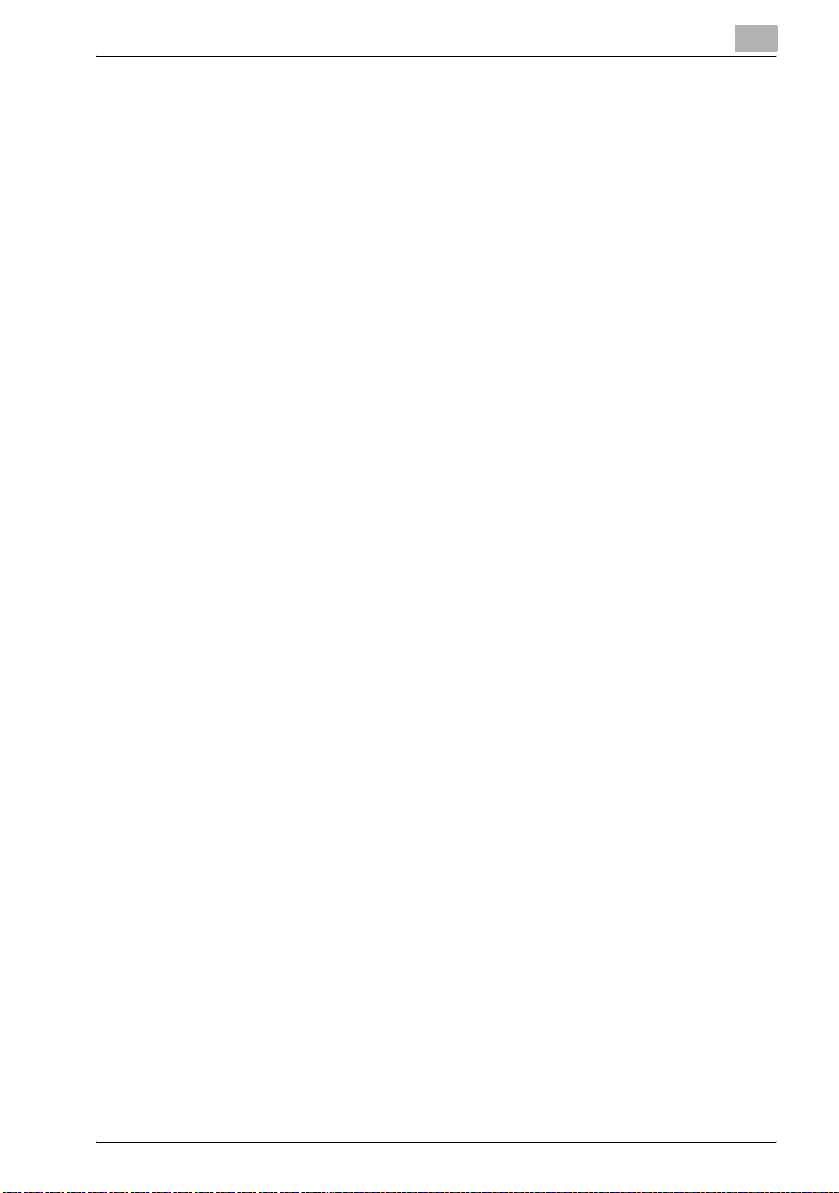
Selecting the telephone dialing system
(“TONE/PULSE” parameter) ......................................................... 1-25
Selecting the telephone wiring system
(“PSTN/PBX” parameter) ............................................................. 1-27
2Faxing
2.1 General transmission operation ...................................................... 2-2
2.2 Positioning the document ................................................................ 2-6
Loading the document into the document feeder ......................... 2-6
Placing the document on the original glass ................................... 2-8
2.3 Selecting the fax quality ................................................................. 2-10
Selecting a Quality setting ........................................................... 2-10
2.4 Specifying a recipient ..................................................................... 2-12
Specifying a single recipient ........................................................ 2-12
Manual dialing .............................................................................. 2-12
One-touch dialing ......................................................................... 2-13
Speed dialing ............................................................................... 2-14
Group dialing ................................................................................ 2-16
Program dialing ............................................................................ 2-17
Phone book dialing ...................................................................... 2-18
Chain dialing ................................................................................ 2-21
Specifying multiple destinations (broadcast transmission) .......... 2-22
Manual redialing ........................................................................... 2-25
2.5 Operations while scanning documents ........................................ 2-27
If the memory becomes full .......................................................... 2-27
2.6 If the fax cannot be sent ................................................................ 2-28
2.7 Faxing after completing a telephone call (manual faxing) .......... 2-29
2.8 Stopping the transmission ............................................................. 2-31
Canceling (deleting) a queued transmission ................................ 2-31
2.9 Checking machine counters .......................................................... 2-33
Machine counters that can be checked ....................................... 2-33
2.10 Checking communication results (reports/lists) ......................... 2-35
Checking communication results ................................................. 2-35
Printing reports/lists ..................................................................... 2-36
2.11 Types of reports/lists ..................................................................... 2-38
2.12 Memory transmission and real-time transmission ...................... 2-41
Memory transmission ................................................................... 2-41
Real-time transmission ................................................................ 2-41
2.13 Sending a fax at a specified time .................................................. 2-43
Fax kit FK-506 x-3

2.14 Batch transmission .........................................................................2-45
2.15 Receiving ..........................................................................................2-46
Memory reception .........................................................................2-46
Paper sizes for received faxes ......................................................2-46
Automatic reception (dedicated fax mode) ...................................2-46
Manual reception ..........................................................................2-47
2.16 Making a telephone call ..................................................................2-48
2.17 Receiving a telephone call ..............................................................2-49
3 Useful transmission and reception functions
3.1 Using F-codes ....................................................................................3-2
Specifying F-codes when sending faxes ........................................3-3
Specifying F-codes when registering destinations .........................3-4
3.2 Mailbox communication ...................................................................3-6
Registering mailboxes ....................................................................3-6
Mailbox transmission ......................................................................3-7
Printing documents received in mailboxes .....................................3-9
3.3 Polling transmission ........................................................................3-11
Deleting a polling transmission document ....................................3-14
3.4 Polling reception ..............................................................................3-16
3.5 Relay initiating transmission ..........................................................3-19
3.6 Relay broadcast transmissions ......................................................3-23
Relay station .................................................................................3-23
3.7 Forwarding .......................................................................................3-25
3.8 Faxing from a computer (direct faxing) .........................................3-26
4 Internet faxing
4.1 Sending Internet faxes ......................................................................4-2
Sending Internet faxes ....................................................................4-2
General transmission operation ......................................................4-2
4.2 Specifying transmission settings .....................................................4-6
Specifying the transmission time ....................................................4-6
Selecting BASIC/ADVANCED settings ...........................................4-7
Selecting the setting for “MAX TX SIZE” ........................................4-9
Selecting the setting for “MAX QUALITY” ....................................4-10
Selecting the setting for “CODING METHOD” .............................4-11
4.3 Specifying the image quality and density when scanning ...........4-12
Quality settings .............................................................................4-12
Density settings ............................................................................4-13
x-4 Fax kit FK-506

4.4 Specifying additional settings ....................................................... 4-14
Specifying a subject (“DEFAULT SUBJECT” parameter) ............ 4-14
Specifying the reply address
(“REPLY ADDRESS” parameter) .................................................. 4-16
Specifying header printing (“HEADER PRINT” parameter) .......... 4-18
4.5 Receiving Internet faxes ................................................................ 4-20
Receiving Internet faxes ............................................................... 4-20
Data that can be received ............................................................ 4-20
Automatically receiving Internet faxes ......................................... 4-21
Manually receiving Internet faxes ................................................. 4-23
5 Utility mode/Fax mode parameters
5.1 “UTILITY MODE” menu .................................................................... 5-2
5.2 MACHINE SETTING .......................................................................... 5-4
Displaying the “MACHINE SETTING” menu .................................. 5-6
Selecting the buzzer volume (“BUZZER VOLUME” parameter) ..... 5-7
Changing the initial mode (“INITIAL MODE” parameter) ............... 5-8
Changing the scanning threshold
(“SCAN THRESHOLD” parameter) ................................................ 5-9
5.3 ADMIN. MANAGEMENT ................................................................. 5-10
Displaying the “ADMIN. MANAGEMENT” menu .......................... 5-12
Specifying remote monitoring
(“REMOTE MONITOR” parameter) .............................................. 5-13
Selecting the line monitoring volume
(“LINE MONITOR” parameter) ..................................................... 5-15
5.4 DIAL REGISTRATION ..................................................................... 5-17
Displaying the “DIAL REGISTRATION” menu .............................. 5-18
Registering one-touch dial destinations ...................................... 5-19
Changing/canceling a programmed one-touch dial key .............. 5-22
Registering speed dial destinations ............................................. 5-24
Changing/canceling a programmed speed dial number .............. 5-28
Registering a group of fax numbers ............................................. 5-30
Changing/deleting a registered group of fax numbers ................ 5-32
Registering a dialing program ...................................................... 5-35
Changing/deleting a broadcast transmission program ................ 5-37
Changing/deleting a timer transmission program ........................ 5-40
Changing/deleting a mailbox transmission program ................... 5-42
Changing/deleting a polling reception program .......................... 5-44
Changing/deleting a relay initiating transmission program .......... 5-46
5.5 FAX REGISTRATION ....................................................................... 5-48
Displaying the “FAX REGISTRATION” menu ............................... 5-48
Registering mailboxes .................................................................. 5-49
Deleting mailbox settings ............................................................. 5-51
Fax kit FK-506 x-5

Registering a relay box .................................................................5-52
Deleting relay box settings ...........................................................5-57
5.6 FAX TX OPERATION ........................................................................5-59
Displaying the “FAX TX OPERATION” menu ................................5-60
Selecting the default scanning density
(“DENSITY LEVEL” parameter) .....................................................5-61
Selecting the default image quality
(“QUALITY PRIORITY” parameter) ...............................................5-62
Selecting the default transmission mode
(“DEFAULT TX” parameter) ...........................................................5-63
Selecting header printing (“HEADER” parameter) ........................5-64
5.7 FAX RX OPERATION .......................................................................5-65
Displaying the “FAX RX OPERATION” menu ................................5-66
Selecting the memory reception mode
(“MEMORY RX MODE” parameter) ..............................................5-67
Canceling memory reception ........................................................5-69
Specifying the number of rings (“NO. of RINGS” parameter) .......5-71
Selecting the reduced printing setting
(“REDUCTION RX” parameter) .....................................................5-72
Selecting printing of the received document
(“RX PRINT” parameter) ................................................................5-73
Selecting the reception mode (“RX MODE” parameter) ...............5-74
Specifying the forwarding settings (“FORWARD” parameter) ......5-75
Selecting footer printing (“FOOTER” parameter) ..........................5-76
Selecting the paper drawer (“SELECT TRAY” parameter) ............5-77
Selecting a closed reception setting
(“CLOSED NETWORK” parameter) ..............................................5-79
5.8 REPORTING .....................................................................................5-80
Displaying the “REPORTING” menu .............................................5-81
Selecting automatic printing of the activity report
(“ACTIVITY REPORT” parameter) .................................................5-82
Selecting automatic printing of the queued jobs report
(“RESERVATION REPORT” parameter) ........................................5-83
Selecting automatic printing of the transmission results report
(“TX RESULT REPORT” parameter) ..............................................5-84
Selecting automatic printing of the reception results report
(“RX RESULT REPORT” parameter) .............................................5-85
6 Troubleshooting
6.1 Main error messages and their remedies .......................................6-2
6.2 When faxing is not performed correctly ..........................................6-3
Faxes cannot be sent .....................................................................6-3
Faxes cannot be received ...............................................................6-4
x-6 Fax kit FK-506
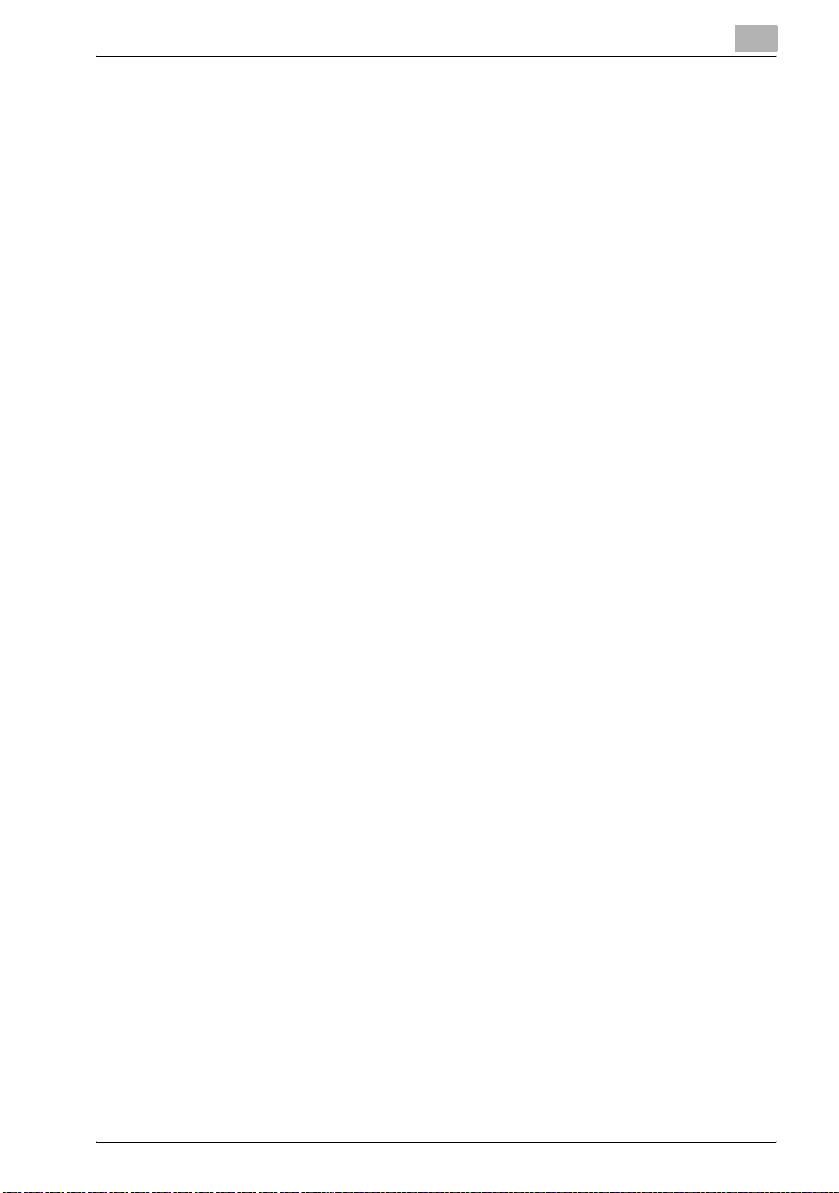
Calls cannot be made .................................................................... 6-4
7 Appendix
7.1 Main specifications .......................................................................... 7-2
7.2 Local Setup for Diagnostic (LSD) .................................................... 7-3
About Local Setup for Diagnostic (LSD) ........................................ 7-3
LSD operating environment ........................................................... 7-3
General setup procedure ............................................................... 7-4
Installing LSD ................................................................................. 7-5
Starting up LSD .............................................................................. 7-6
Main window of LSD ...................................................................... 7-6
Connecting to this machine ........................................................... 7-7
Downloading registered information from the machine ................. 7-7
Creating a new settings file ............................................................ 7-7
Registering one-touch dialing settings .......................................... 7-8
Editing one-touch dialing settings ............................................... 7-10
Registering speed dialing settings ............................................... 7-11
Editing speed dialing settings ...................................................... 7-13
Registering group dialing settings ............................................... 7-14
Editing group dialing settings ...................................................... 7-16
Printing the list of one-touch dialing, speed dialing and group
dialing settings ............................................................................. 7-17
Saving settings to a computer ..................................................... 7-17
Saving settings to this machine ................................................... 7-17
Specifying Utility mode settings .................................................. 7-18
Specifying administrator settings ................................................. 7-21
Checking the counter totals ......................................................... 7-23
Checking the configuration page ................................................. 7-23
Uninstalling LSD ........................................................................... 7-24
7.3 Glossary ........................................................................................... 7-25
8Index
8.1 Index .................................................................................................. 8-2
Fax kit FK-506 x-7
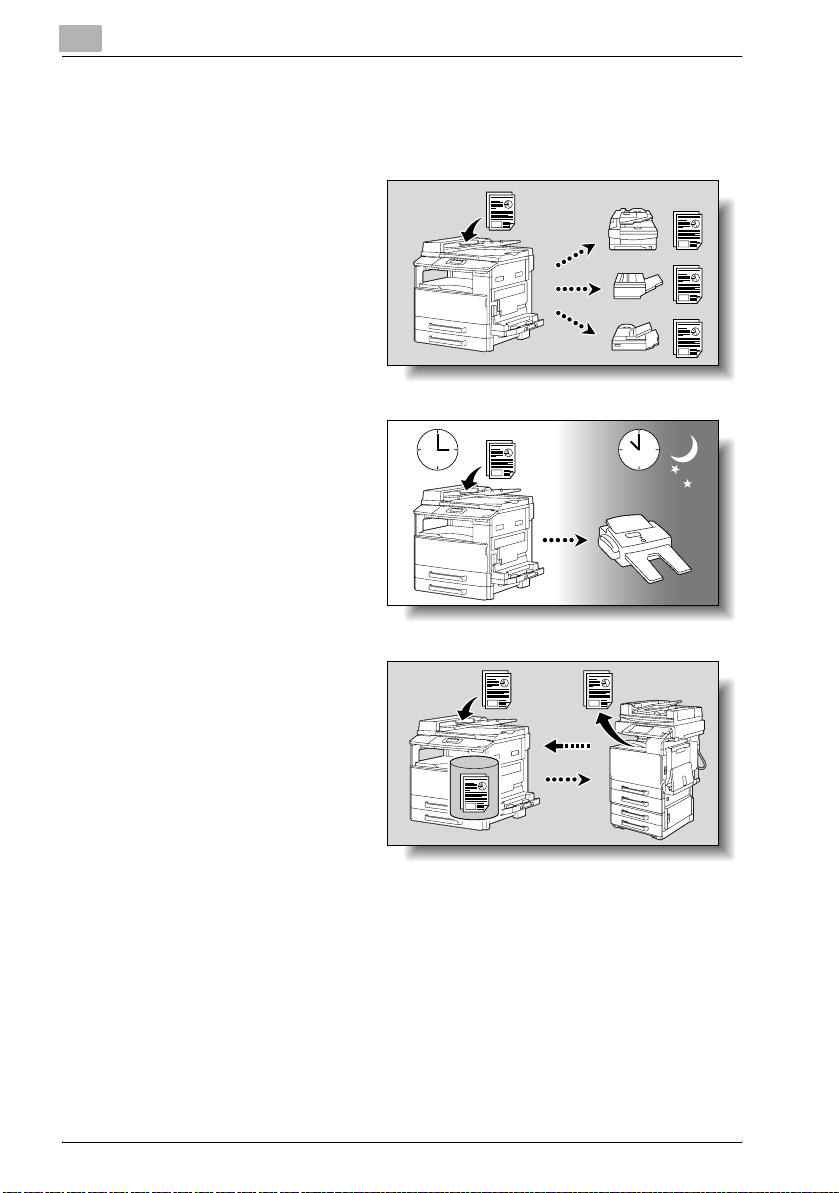
Available fax features
Sending
Broadcast transmission
For details, refer to
page 2-22.
Timer transmission
For details, refer to
page 2-43.
Polling transmission
For details, refer to
page 3-11.
x-8 Fax kit FK-506
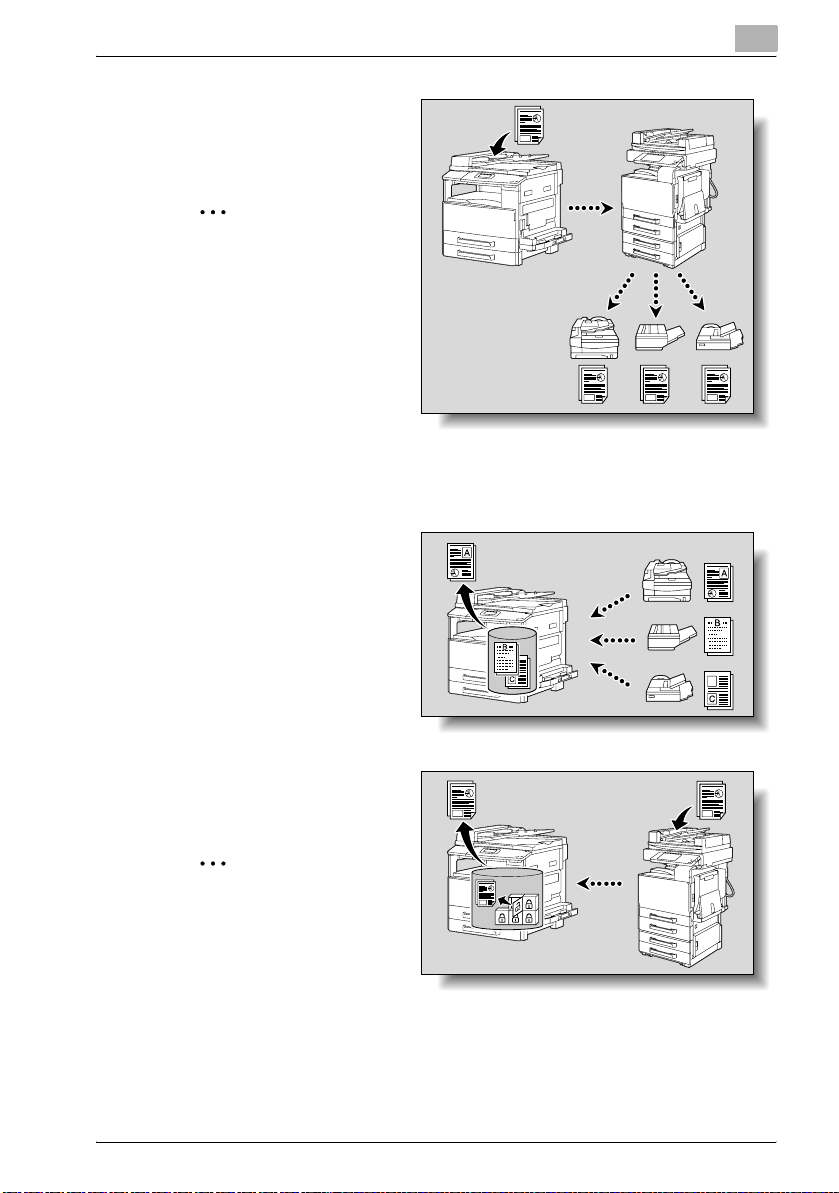
Relay initiating transmission
For details, refer to
page 3-19.
2
Reminder
Specify a model compatible with F-code communications for the relay
station.
Receiving
Memory reception
For details, refer to
page 2-46.
Mailbox reception
For details, refer to page 3-9.
2
Note
Mailbox reception is
compatible with F-code
communication.
Fax kit FK-506 x-9
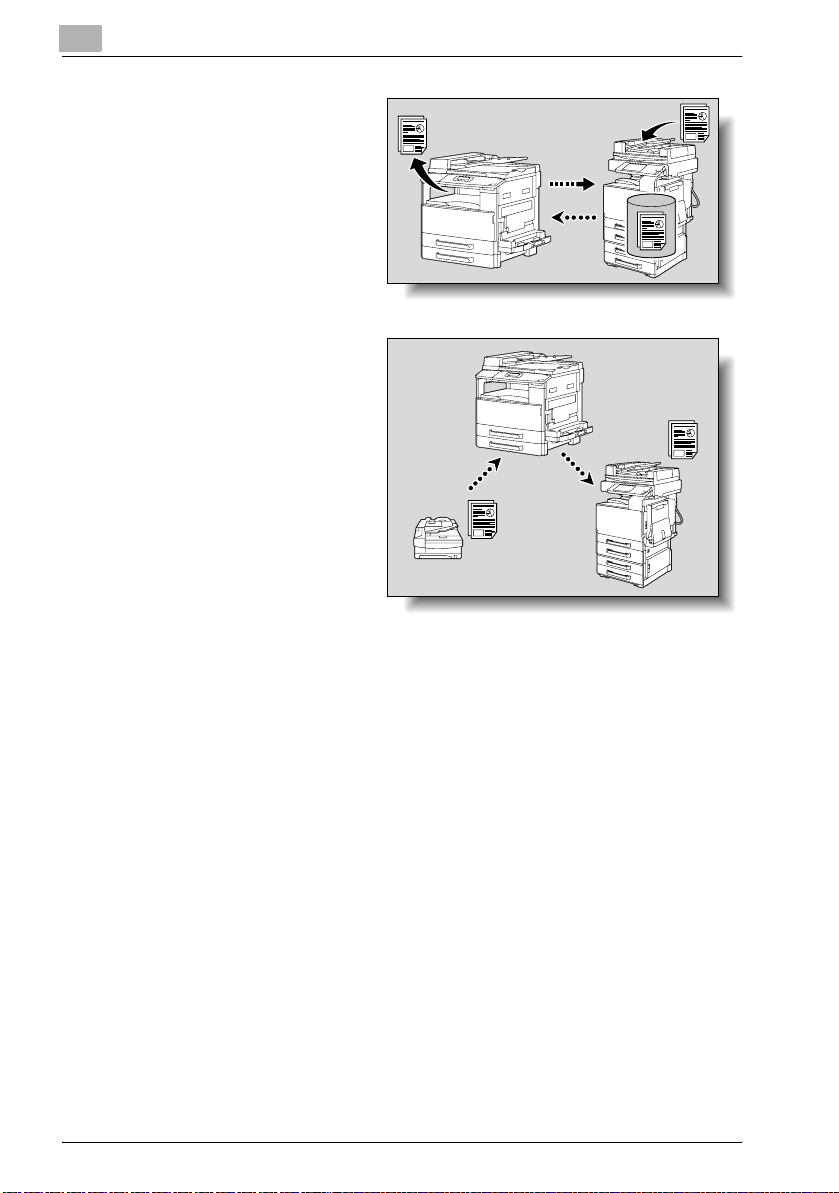
Polling reception
For details, refer to
page 3-16.
Forwarding
For details, refer to
page 3-25.
x-10 Fax kit FK-506
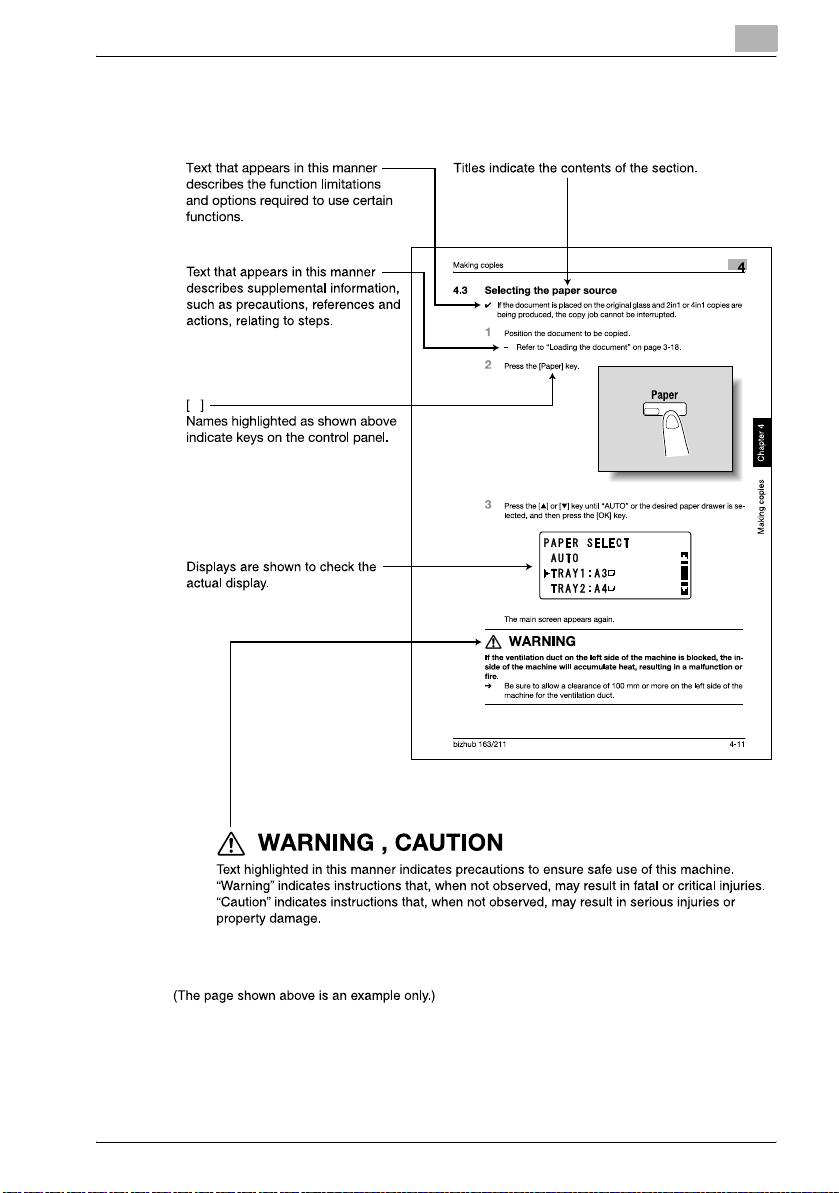
Explanation of manual conventions
Fax kit FK-506 x-11
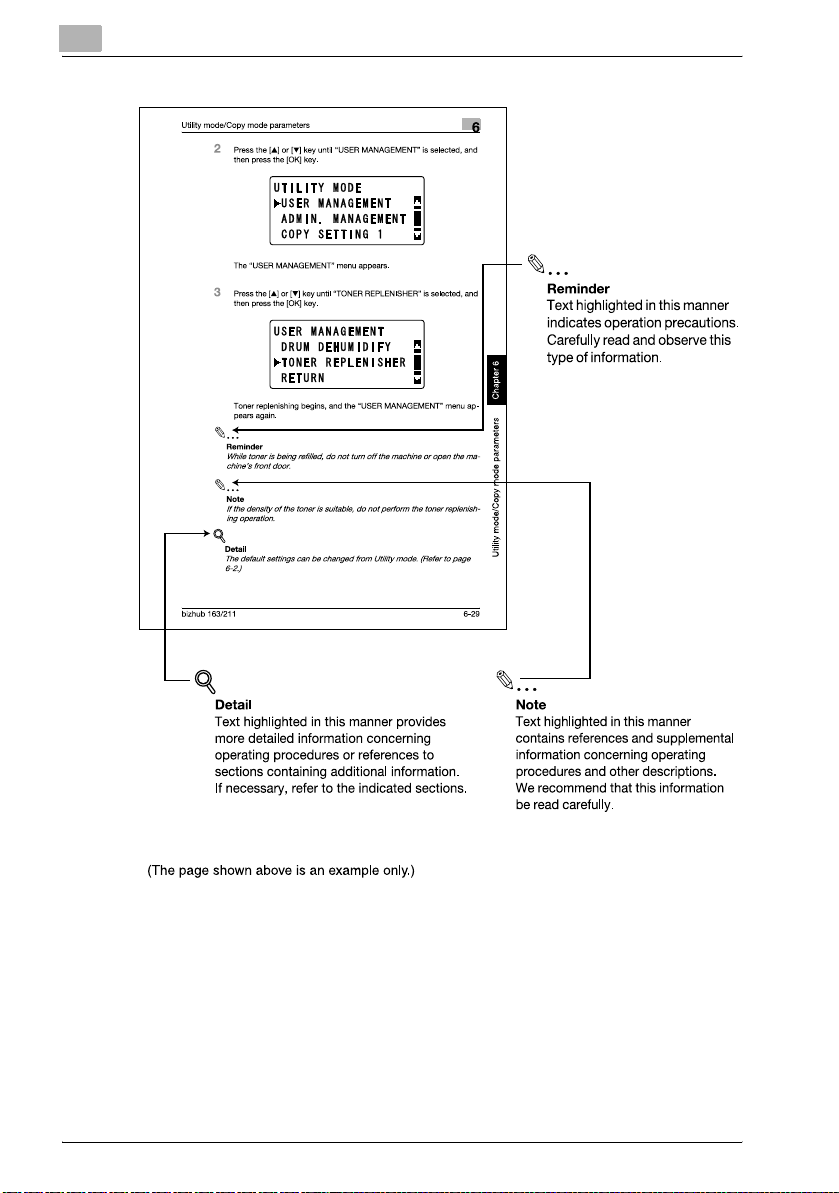
x-12 Fax kit FK-506
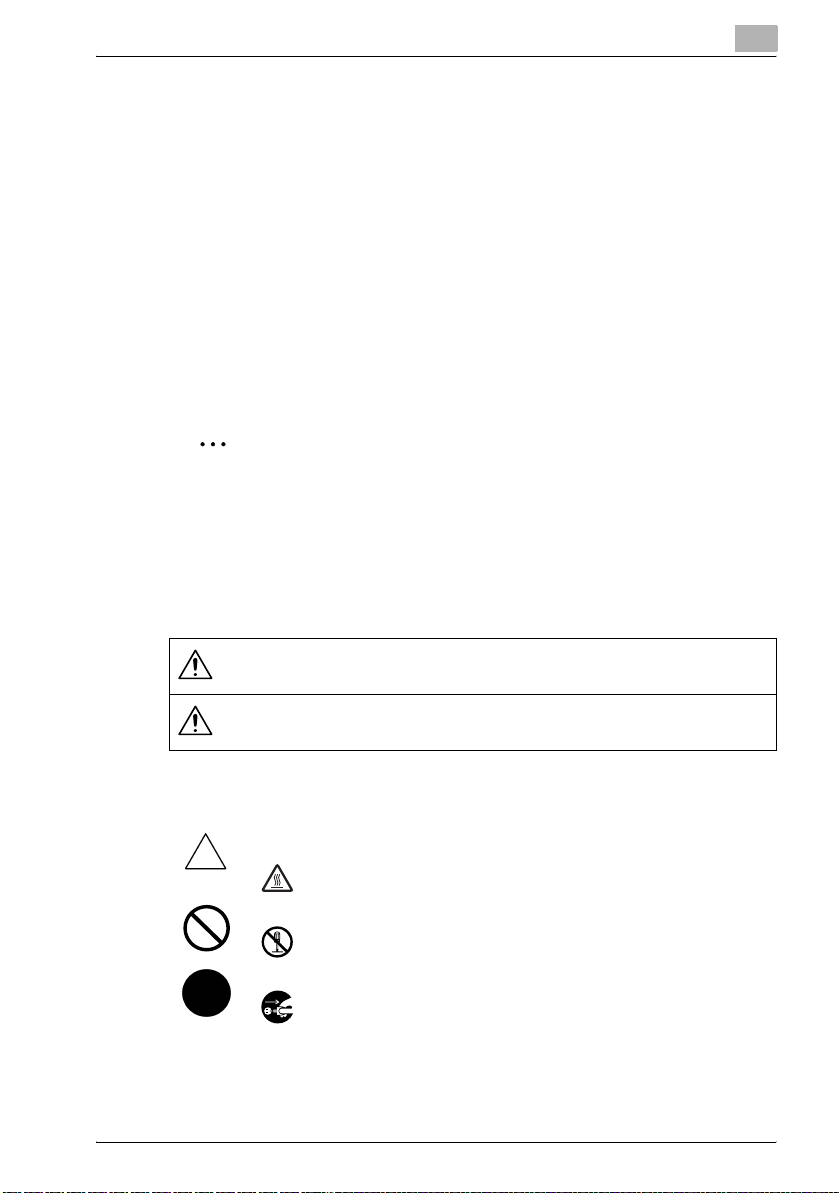
Safety information
This section contains detailed instructions on the operation and maintenance
of this machine. To achieve optimum utility of this device, all operators
should carefully read and follow the instructions in this manual.
Please read the following section before connecting the machine to the supply. It contains important information related to user safety and preventing
equipment problems.
Please keep this manual in a handy place near the machine.
Make sure you observe all of the precautions appear in each section of this
manual.
KM_Ver.01E_F
2
Note
Some parts of the contents of this section may not correspond with the
purchased product.
Warning and Precaution Symbols
The following indicators are used on the warning labels or in this manual to
categorize the level of safety warnings.
WARNING
CAUTION
Meaning of Symbols
A triangle indicates a danger against which you should take precaution.
This symbol warns against cause burns.
A diagonal line indicates a prohibited course of action.
This symbol warns against dismantling the device.
A solid circle indicates an imperative course of action.
This symbol indicates you must unplug the device.
Fax kit FK-506 x-13
Ignoring this warning could cause serious injury
or even death.
Ignoring this caution could cause injury or damage to property.
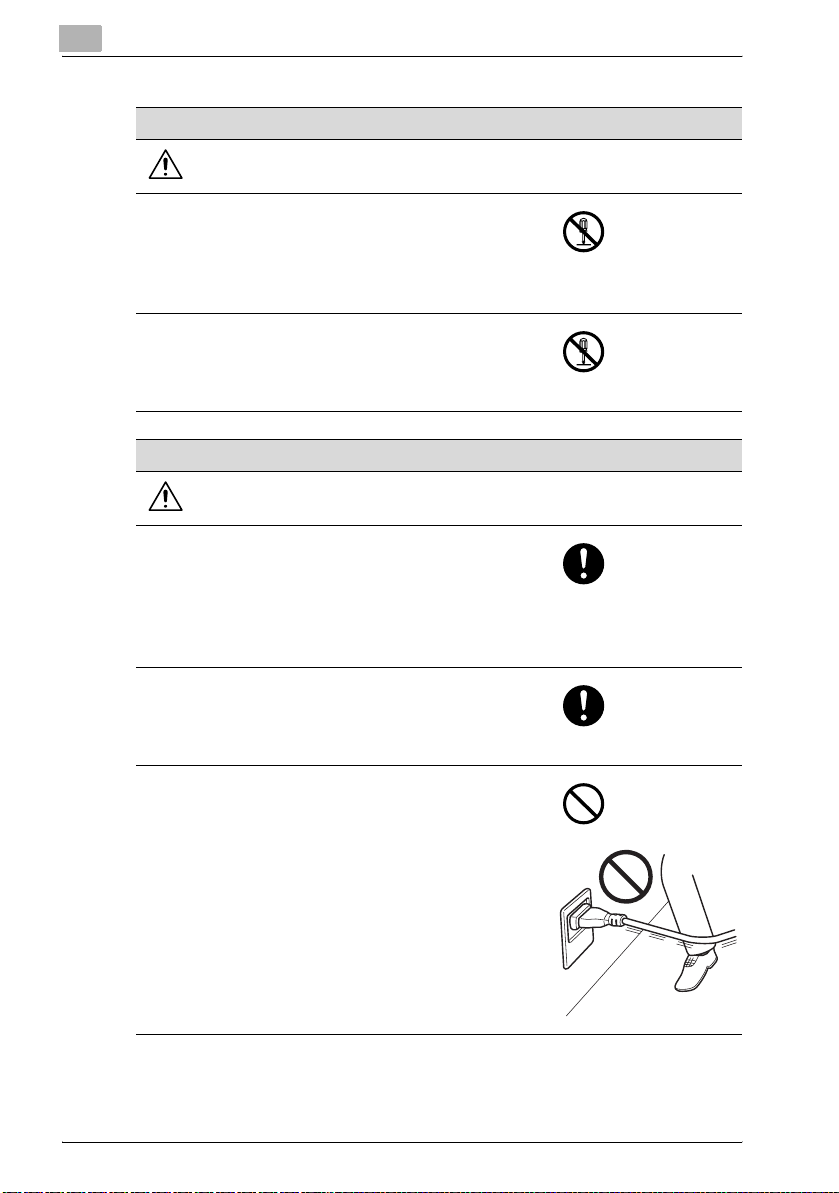
Disassemble and modification
WARNING
• Do not attempt to remove the covers and panels which have been fixed to the product. Some
products have a high-voltage part or a laser
beam source inside that could cause an electrical shock or blindness.
• Do not modify this product, as a fire, electrical
shock, or breakdown could result. If the product employs a laser, the laser beam source
could cause blindness.
Power cord
WARNING
• Use only the power cord supplied in the package. If a power cord is not supplied, only use
the power cord and plug that is specified in
POWER CORD INSTRUCTION. Failure to use
this cord could result in a fire or electrical
shock.
• Use the power cord supplied in the package
only for this machine and NEVER use it for any
other product. Failure to observe this precaution could result in a fire or electrical shock.
• Do not scratch, abrade, place a heavy object
on, heat, twist, bend, pull on, or damage the
power cord. Use of a damaged power cord (exposed core wire, broken wire, etc.) could result
in a fire or breakdown.
Should any of these conditions be found, immediately turn OFF the power switch, unplug
the power cord from the power outlet, and then
call your authorized service representative.
x-14 Fax kit FK-506
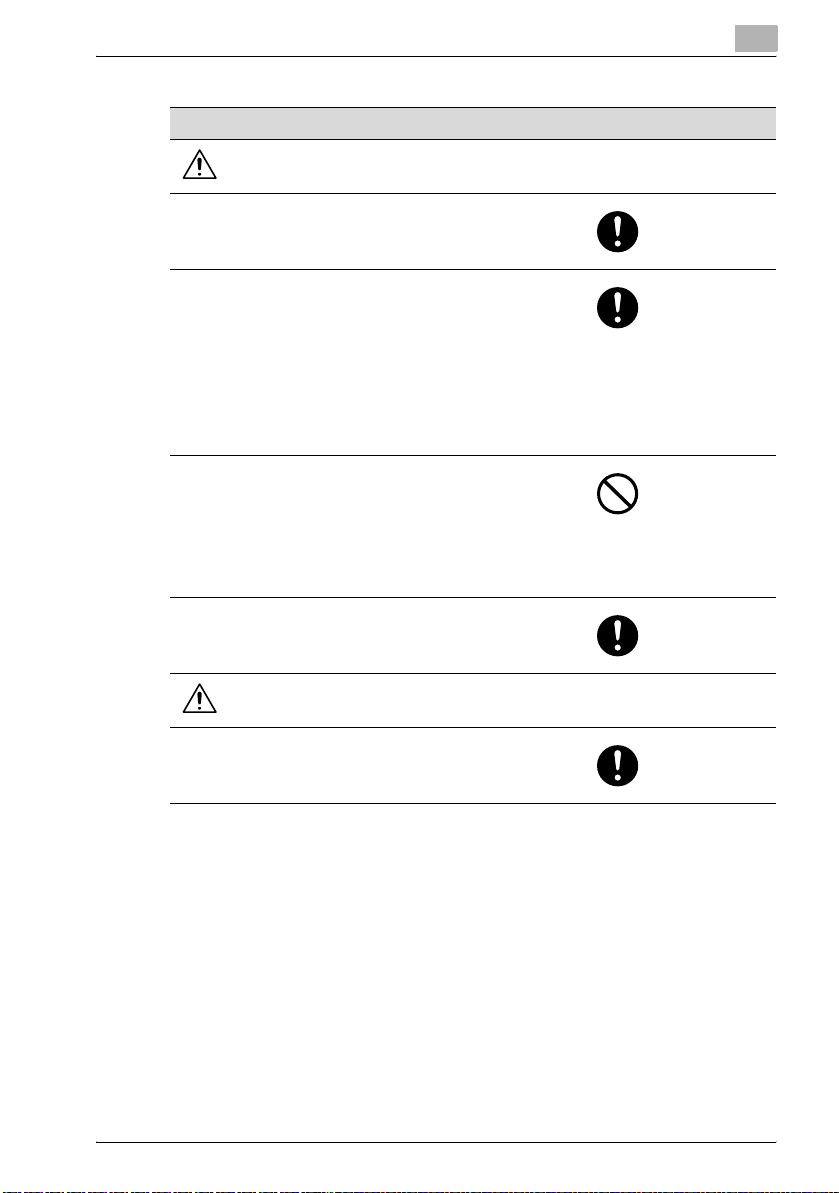
Power source
WARNING
• Use only the specified power source voltage.
Failure to do that could result in a fire or electrical shock.
• Connect power plug directly into wall outlet
having the same configuration as the plug. Use
of an adapter leads to the product connecting
to inadequate power supply (voltage, current
capacity, grounding), and may result in fire or
shock. If proper wall outlet is not available, the
customer shall ask qualified electrician for the
installation.
• Do not use a multiple outlet adapter nor an extension cord in principle. Use of an adapter or
an extension cord could cause a fire or electrical shock.
Contact your authorized service representative
if an extension cord is required.
• Consult your authorized service representative
before connecting other equipment on the
same wall outlet. Overload could result in a fire.
CAUTION
• The outlet must be near the equipment and
easily accessible. Otherwise you can not pull
out the power plug when an emergency occurs.
Fax kit FK-506 x-15
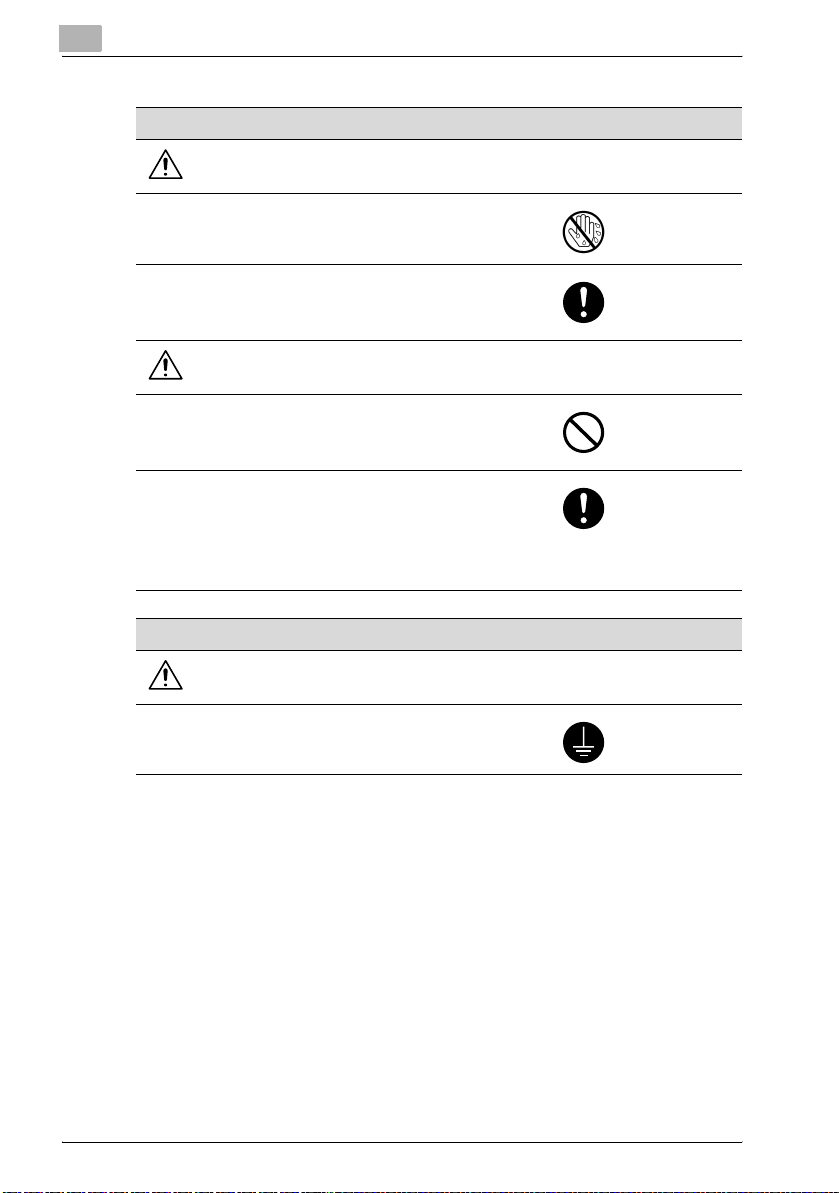
Power plug
WARNING
• Do not unplug and plug in the power cord with
a wet hand, as an electrical shock could result.
• Plug the power cord all the way into the power
outlet. Failure to do this could result in a fire or
electrical shock.
CAUTION
• Do not tug the power cord when unplugging.
Pulling on the power cord could damage the
cord, resulting in a fire or electrical shock.
• Remove the power plug from the outlet more
than one time a year and clean the area between the plug terminals. Dust that accumulates between the plug terminals may cause a
fire.
Grounding
WARNING
• Connect the power cord to an electrical outlet
that is equipped with a grounding terminal.
x-16 Fax kit FK-506
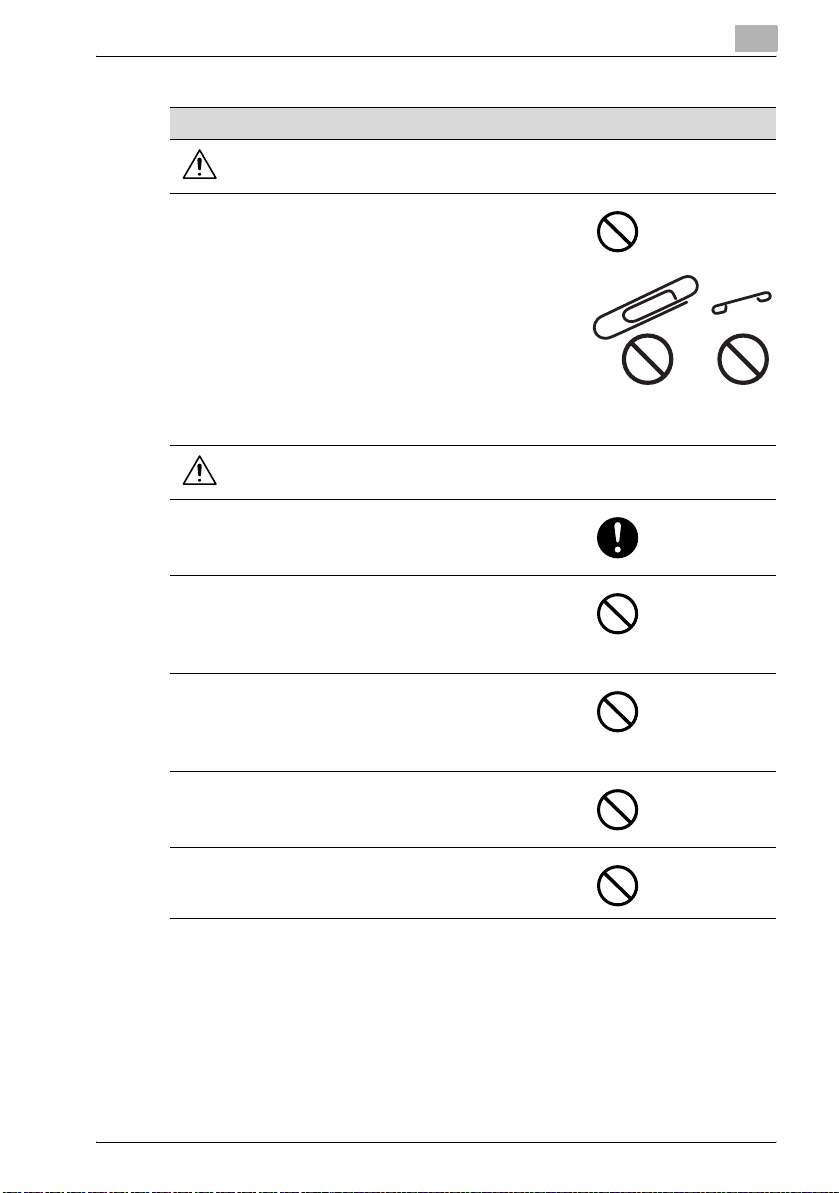
Installation
WARNING
• Do not place a flower vase or other container
that contains water, or metal clips or other
small metallic objects on this product. Spilled
water or metallic objects dropped inside the
product could result in a fire, electrical shock,
or breakdown.
Should a piece of metal, water, or any other
similar foreign matter get inside the product,
immediately turn OFF the power switch, unplug
the power cord from the power outlet, and then
call your authorized service representative.
CAUTION
• After installing this product, mount it on a secure base. If the unit moves or falls, it may
cause personal injury.
• Do not place the product in a dusty place, or a
site exposed to soot or steam, near a kitchen
table, bath, or a humidifier. A fire, electrical
shock, or breakdown could result.
• Do not place this product on an unstable or tilted bench, or in a location subject to a lot of vibration and shock. It could drop or fall, causing
personal injury or mechanical breakdown.
• Do not let any object plug the ventilation holes
of this product. Heat could accumulate inside
the product, resulting in a fire or malfunction.
• Do not use flammable sprays, liquids, or gases
near this product, as a fire could result.
Fax kit FK-506 x-17
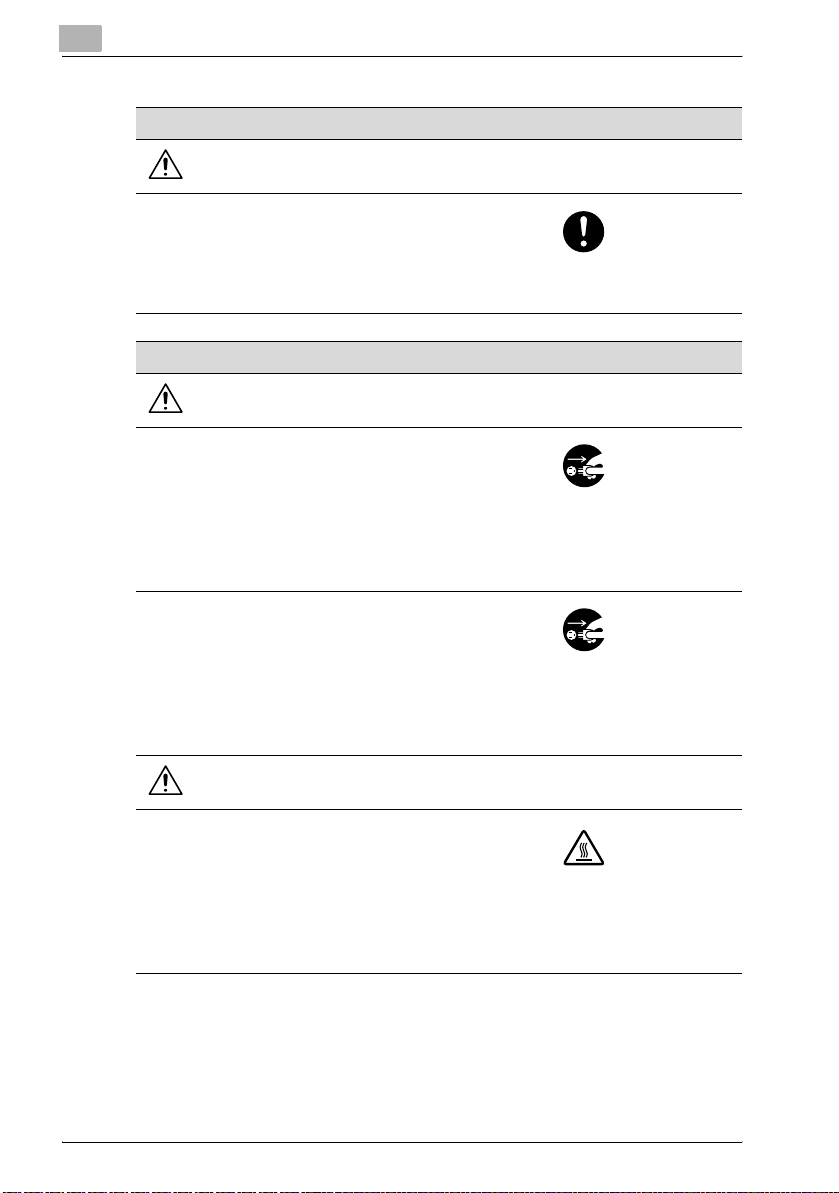
Ventilation
CAUTION
• Always use this product in a well ventilated location. Operating the product in a poorly ventilated room for an extended period of time could
injure your health. Ventilate the room at regular
intervals.
Actions in response to troubles
WARNING
• Do not keep using this product, if this product
becomes inordinately hot or emits smoke, or
unusual odor or noise. Immediately turn OFF
the power switch, unplug the power cord from
the power outlet, and then call your authorized
service representative. If you keep on using it
as is, a fire or electrical shock could result.
• Do not keep using this product, if this product
has been dropped or its cover damaged. Immediately turn OFF the power switch, unplug
the power cord from the power outlet, and then
call your authorized service representative. If
you keep on using it as is, a fire or electrical
shock could result.
CAUTION
• The inside of this product has areas subject to
high temperature, which may cause burns.
When checking the inside of the unit for malfunctions such as a paper misfeed, do not
touch the locations (around the fusing unit, etc.)
which are indicated by a “Caution HOT” caution label.
x-18 Fax kit FK-506
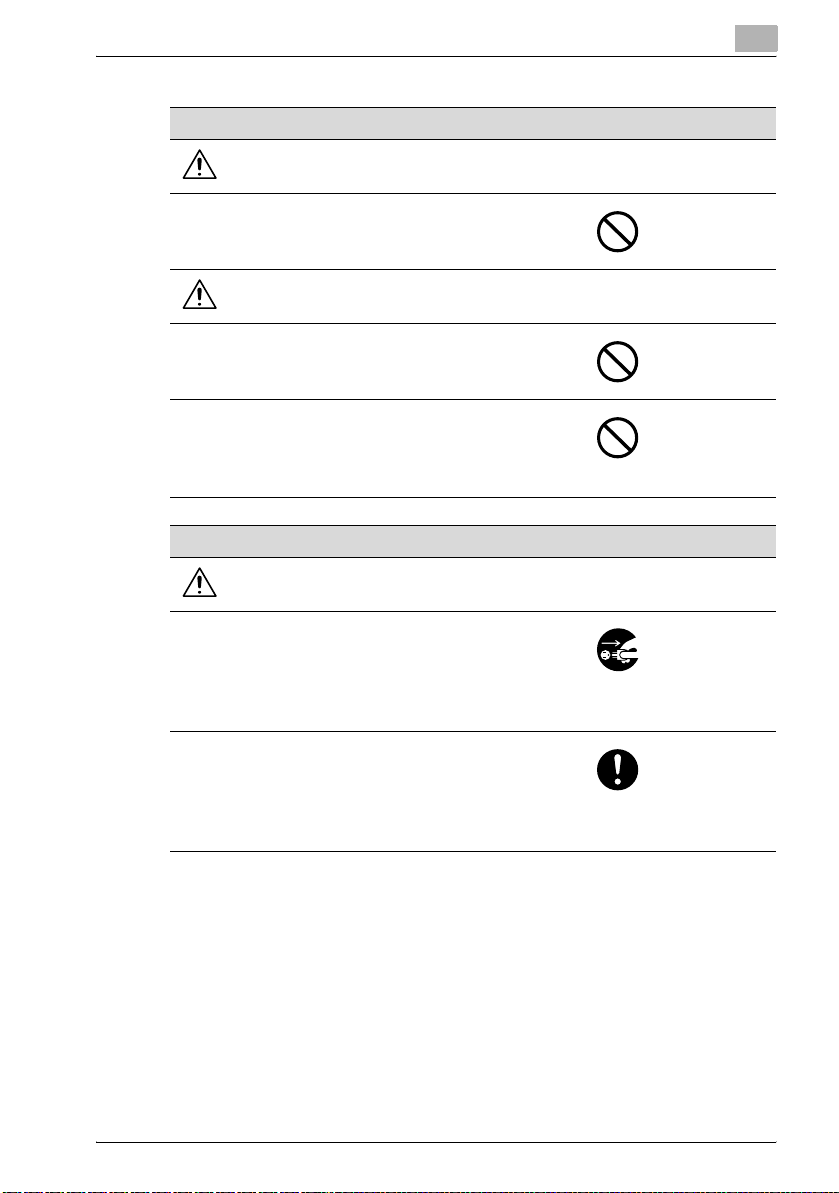
Consumables
WARNING
• Do not throw the toner cartridge or toner into an
open flame. The hot toner may scatter and
cause burns or other damage.
CAUTION
• Do not leave a toner unit or drum unit in a place
within easy reach of children. Licking or ingesting any of these things could injure your health.
• Do not store toner units and PC drum units near
a floppy disk or watch that are susceptible to
magnetism. They could cause these products
to malfunction.
When moving the machine
CAUTION
• Whenever moving this product, be sure to disconnect the power cord and other cables. Failure to do this could damage the cord or cable,
resulting in a fire, electrical shock, or breakdown.
• When moving this product, always hold it by
the locations specified in the User’s Guide or
other documents. If the unit falls it may cause
severe personal injury. The product may also
be damaged or malfunction.
Fax kit FK-506 x-19

Special Notice to User
For Canada
NOTICE:
This product meets the applicable Industry Canada technical specifications.
The Ringer Equivalence Number is an indication of the maximum number of
devices allowed to be connected to a telephone interface. The termination
on an interface may consist of any combination of devices subject only to the
requirement that the sum of the RENs of all the devices does not exceed five.
Disconnect TNV circuit connectors before disconnecting power.
Use only the attached telephone cord (Listee’s No. E66597, Part No.
127A9002).
CAUTION: To reduce the risk of fire, use only No. 26 AWG or larger (e.g., 24
AWG) UL Listed or CSA Certified Telecommunication Line Cord
IMPORTANT SAFETY INSTRUCTIONS - When using your telephone equip-
ment, basic safety precautions should always be followed to reduce the risk
of fire, electric shock and injury to persons, including the follwing:
1. Do not use this product near water for example, near a bathtub, washbowl, kitchen sink or laundry tub, in a wet basement or near a swimming
pool.
2. Avoid using a telephone (other than a cordless type) during an electrical
storm. There may be a remote risk of electric shock from lightning.
3. Do not use the telephone to report a gas leak in the vicinity of the leak.
4. Use only the power cord and batteries indicated in this manual. Do not
dispose of batteries in a fire. They may explode. Check with local codes
for possible special disposal instructions.
SAVE THESE INSTRUCTONS”
AVIS:
Le present materiel est conforme aux specifications techniques applicables
d’Industrie Canada.
L’indice d’equivalence de la sonnerie (IES) sert a indiquer le nombre maximal
de terminaux qui peuvent etre raccordes a une interface telephonique. La
terminaison d’une interface peut consister en une combinaison quelconque
de dispositifs, a la seule condition que la somme d’indices d’equivalence de
la sonnerie de tous les dispositifs n’excede pas 5.
x-20 Fax kit FK-506

IMPORTANTES MEASURES DE SÉCURITÉ
Certaines measures de sécurité doivent être prises pendant l’utilisation de
matérial téléponique afin de réduire les risques d’incendie, de cho électrique
et de blessures.
En voici quelquesunes:
1. Ne pas utiliser l’appareil prés de l’eau, p.ex., prés d’une baignoire, d’un
lavabo, d’un évier de cuisine, d’un bac à laver, dans un sous-sol humide
ou prés d’une piscine.
2. Éviter d’utiliser le téléphone (sauf s’il s’agit d’un appareil sans fil) pendant
un orage électrique. Ceci peut présenter un risque de choc électrique
causé par la foudre.
3. Ne pas utilier l’appareil téléponique pour signaler une fuite de gaz s’il est
situé prés de la fuite.
4. Utilier seulement le cordon d’alimentation et le type de piles Indiqués
dans ce manuel. Ne pas jeter les piles dans le feu: eles peuvent exploser.
Se conformer aux réglements pertinents quant à l’élimination des piles.
CONSERVER CES INSTRUCTIONS
For U.S.A.
FCC PART 68 REQUIREMENTS:
This equipment complies with Part 68 of the FCC rules and the requirements
adopted by the ACTA. On the cover of this equipment is a label that contains,
among other information, a product identifier in the format
US:AAAEQ##TXXXX. If required, this information must be provided to the telephone company.
This equipment uses certification jack USOC RJ11C.
A plug and jack used to connect this equipment to the premises wiring and
telephone network must comply with the applicable FCC Part 68 rules and
requirements adopted by the ACTA.
A compliant telephone cord and modular plug is provided with this product.
It is designed to be connected to a compatible modular jack that is also compliant. See installation instructions for details.
The REN is used to determine the number of devices that may be connected
to a telephone line. Excessive RENs on a telephone line may result in the devices not ringing in response to an incoming call. In most but not all areas,
the sum of RENs should not exceed five (5.0).
Fax kit FK-506 x-21

To be certain of the number of devices that may be connected to a line, as
determined by the total RENs, contact the local telephone company For
products approved after July 23, 2001, the REN for this product is part of the
product identifier that has the format US: US:AAAEQ##TXXXX.. The digits
represented by ## are the REN without a decimal point (e.g., 03 is a REN of
0.3). For earlier products, the REN is separately shown on the label.
If this equipment FK-506 causes harm to the telephone network, the telephone company will notify you in advance that temporary discontinuance of
service may be required. But if advance notice isn’t practical, the telephone
company will notify the customer as soon as possible. Also, you will be advised of your right to file a complaint with the FCC if you believe it is necessary.
The telephone company may make changes in its facilities, equipment, operations or procedures that could affect the operation of the equipment. If
this happens the telephone company will provide advance notice in order for
you to make necessary modifications to maintain uninterrupted service.
If trouble is experienced with this equipment FK-506, for repair or warranty
information, please contact the Konica Minolta dealer location where you
purchased this equipment. If the equipment is causing harm to the telephone
network, the telephone company may request that you disconnect the
equipment until the problem is resolved.
Connection to party line service is subject to state tariffs. Contact the state
public utility commission, public service commission or corporation commission for information. If you home has specially wired alarm equipment connected to the telephone line, ensure the installation of FK-506 does not
disable you alarm equipment. If you have questions about what will disable
alarm equipment, consult your telephone company or a qualified installer.
The Telephone Consumer Protection Act of 1991 makes it unlawful for any
person to use a computer or other electronic device, including FAX machines, to send any message unless such message clearly contains in a margin at the top or bottom of each transmitted page or on the first page of the
transmission, the date and time it is sent and an identification of the business
or other entity, or other individual sending the message and the telephone
number of the sending machine or such business, other entity, or individual.
(The telephone number provided may not be a 900 number or any other
number for which charges exceed local or long-distance transmission charges.)
x-22 Fax kit FK-506
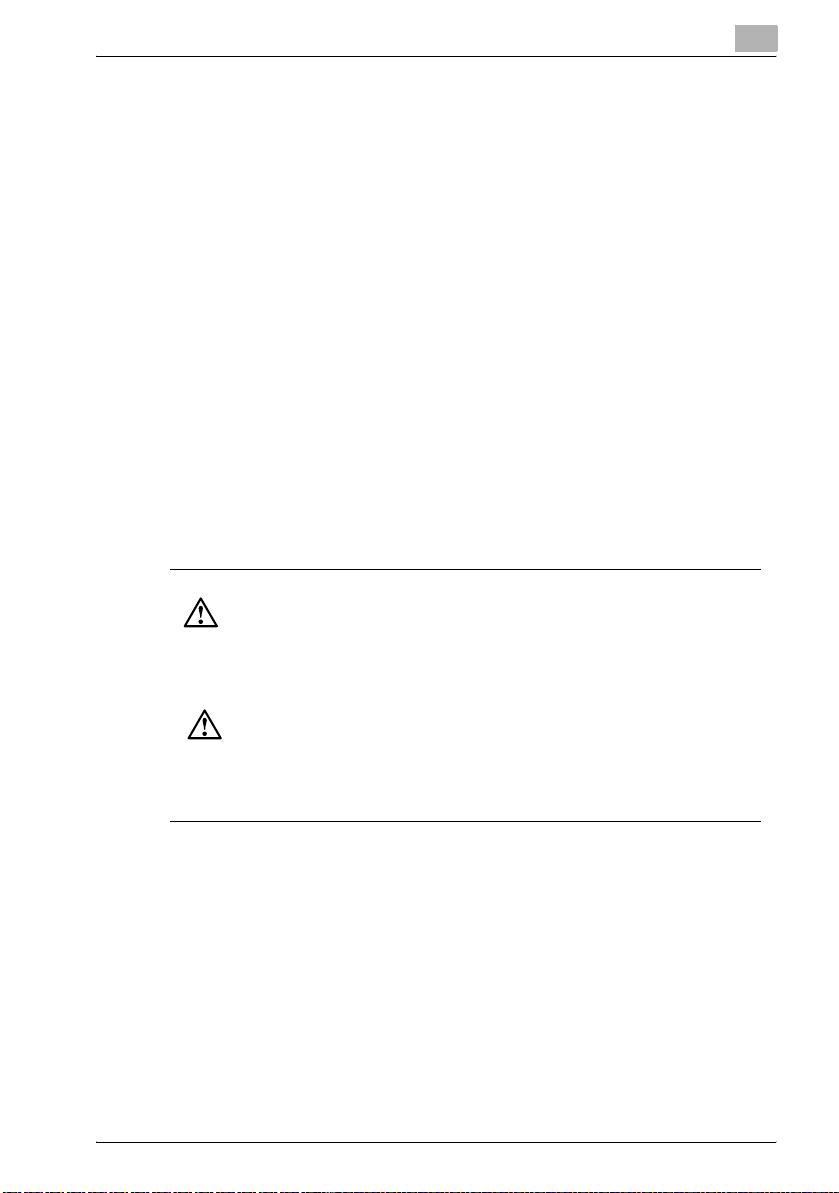
Disconnect TNV circuit connectors before disconnecting power.
Use only the attached telephone cord (Listee’s No. E66597, Part No.
127A9002).
CAUTION: To reduce the risk of fire, use only No. 26 AWG or larger (e.g., 24
AWG) UL Listed or CSA Certified Telecommunication Line Cord
IMPORTANT SAFETY INSTRUCTIONS - When using your telephone equip-
ment, basic safety precautions should always be followed to reduce the risk
of fire, electric shock and injury to persons, including the follwing:
1. Do not use this product near water for example, near a bathtub, washbowl, kitchen sink or laundry tub, in a wet basement or near a swimming
pool.
2. Avoid using a telephone (other than a cordless type) during an electrical
storm. There may be a remote risk of electric shock from lightning.
3. Do not use the telephone to report a gas leak in the vicinity of the leak.
4. Use only the power cord and batteries indicated in this manual. Do not
dispose of batteries in a fire. They may explode. Check with local codes
for possible special disposal instructions.
SAVE THESE INSTRUCTONS”
WARNING/CAUTION Explained
WARNING
The exclamation point within an equilateral triangle followed by the word “Warning” is intended to alert the user to the possibility that a disregard for the warning may result in fatal hazards
or critical injuries. Be sure to focus your attention on the Warning headings when reading the
Copier User’s Guide.
CAUTION
The exclamation point within an equilateral triangle followed by the word “Caution” is intended to alert the user to the possibility that a disregard for the caution may result in minor injuries
or in physical damage. Be sure to focus your attention on the Caution headings when reading
the Copier User’s Guide.
For New Zealand
1. This device is equipped with pulse dialing while the Telecom standard is
DTMF tone dialing. There is no guarantee that Telecom lines will always continue to support pulse dialing.
2. This equipment does not fully meet Telecom’s impedance requirements.
Performance limitations may occur when used in conjunction with some
parts of the network. Telecom will accept no responsibility should difficulties
arise in such circumstances.
3. The grant of a Telepermit for any item of terminal equipment indicates only
that Telecom has accepted that the item complies with minimum conditions
for connection to its network. It indicates no endorsement of the product by
Fax kit FK-506 x-23

Telecom, nor does it provide any sort of warranty. Above all, it provides no
assurance that any item will work correctly in all respects with another item
of Telepermitted equipment of a different make or model, nor does it imply
that any product is compatible with all of Telecom’s network services.
4. The automatic calling functions of this equipment must not be used to
cause a nuisance to other customers.
5. Telepermitted equipment only may be connected to the auxiliary telephone port. The auxiliary port is not specifically designed for 3-wire connected equipment. 3-wire might not respond to incoming ringing when
connected to this port.
For Europe
The Facsimile has been approved in accordance with Council Decision 1999/
5/ EC for pan-European single terminal connection to the public switched telephone network (PSTN). However, due to differences between the individual
PSTNs provided in different countries, the approval does not, of itself, give
an unconditional assurance of successful operation on every PSTN network
terminal point.
In the event of problems, you should contact your equipment supplier in the
first instance.
The CE marking must be affixed to the
product or to its data plate. Additionally it
must be affixed to the packaging, if any,
and to the accompanying documents.
x-24 Fax kit FK-506

Precaution Chapter 1
1
Precaution
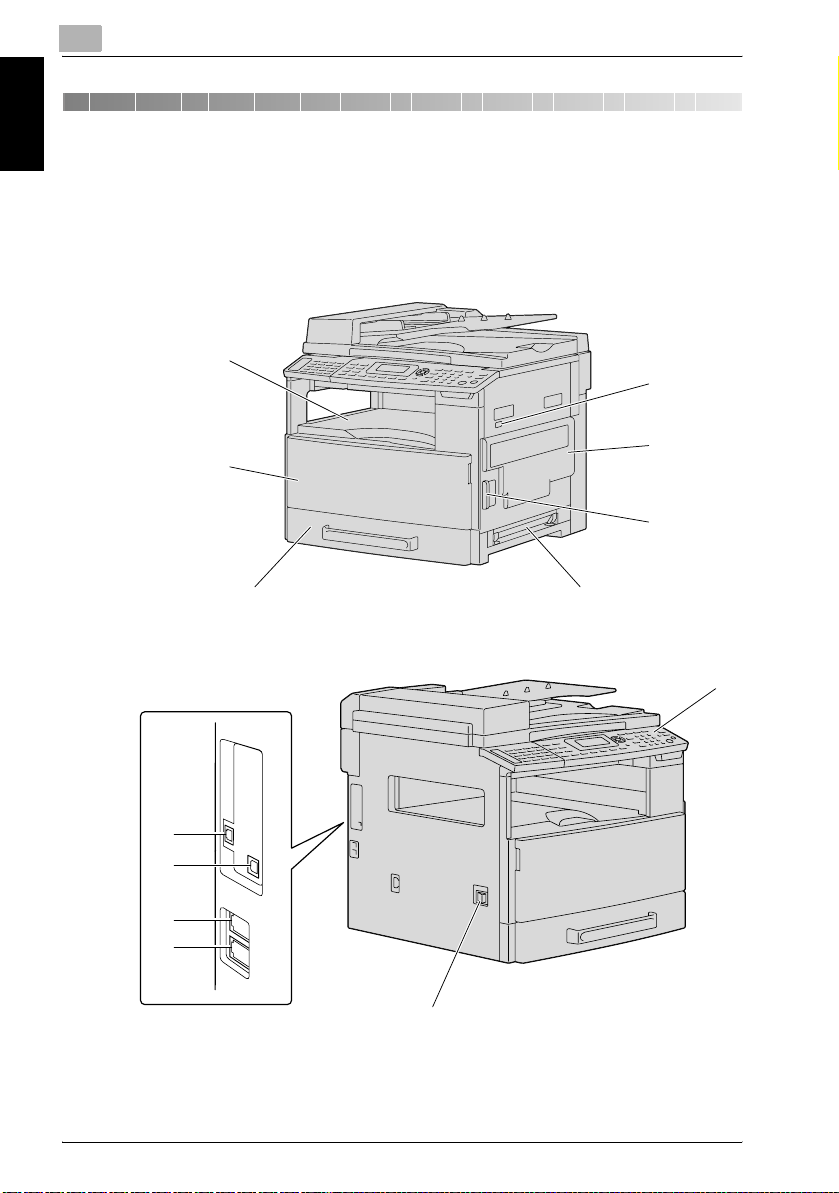
1
1 Precaution
1.1 Part names and their functions
Main unit
Precaution Chapter 1
1
2
Precaution
7
6
5
3
8
9
10
11
12
1-2 Fax kit FK-506
4
13
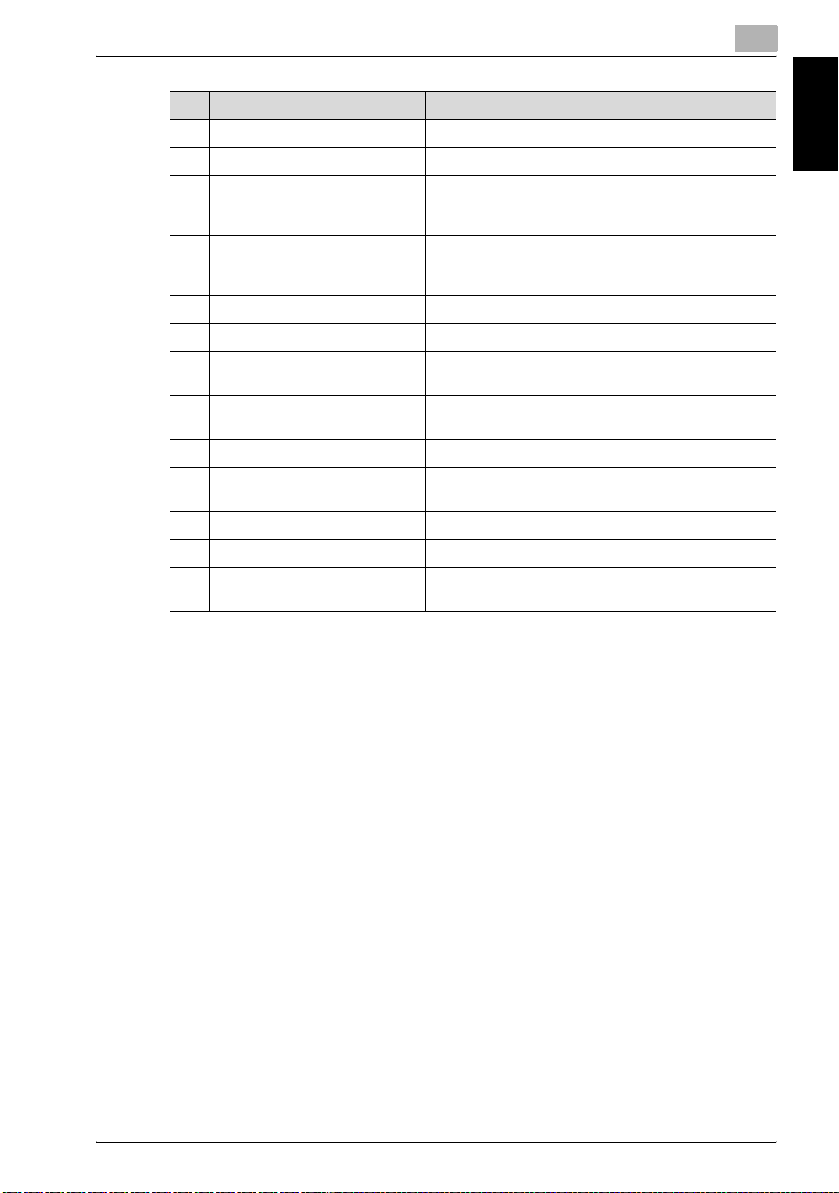
Precaution
No. Part name Description
1 Copy output tray Collects copies and printouts fed out facing down.
2 Front door Opened when replacing the toner bottle.
3 1st paper drawer • Can be loaded with up to 250 sheets of paper.
4 Manual bypass tray • Used for manually feeding paper for making copies.
5 Right-side door release lever Used to open/close the right-side door.
6 Right-side door Opened when clearing paper misfeeds.
7 Mechanical counter Indicates the total number of copy and printout pages
8 RJ45 connector for networking
(optional)
9 USB connector Used for connecting a USB cable from the computer.
10 Telephone line connector (LINE) Used for connecting the telephone cord from the wall
11 Telephone jack (TEL) Used for connecting the cord from a telephone.
12 Power switch Used to turn the machine on and off.
13 Control panel Used to start copying or sending or to specify various
• The paper size can be adjusted freely.
• Special paper can be loaded.
• Load only one sheet of paper at a time.
• Special paper can be loaded.
that were printed.
Used for connecting the network cable when this machine is used for network printing.
jack.
settings. (See p. 1-4.)
1
Precaution Chapter 1
Fax kit FK-506 1-3
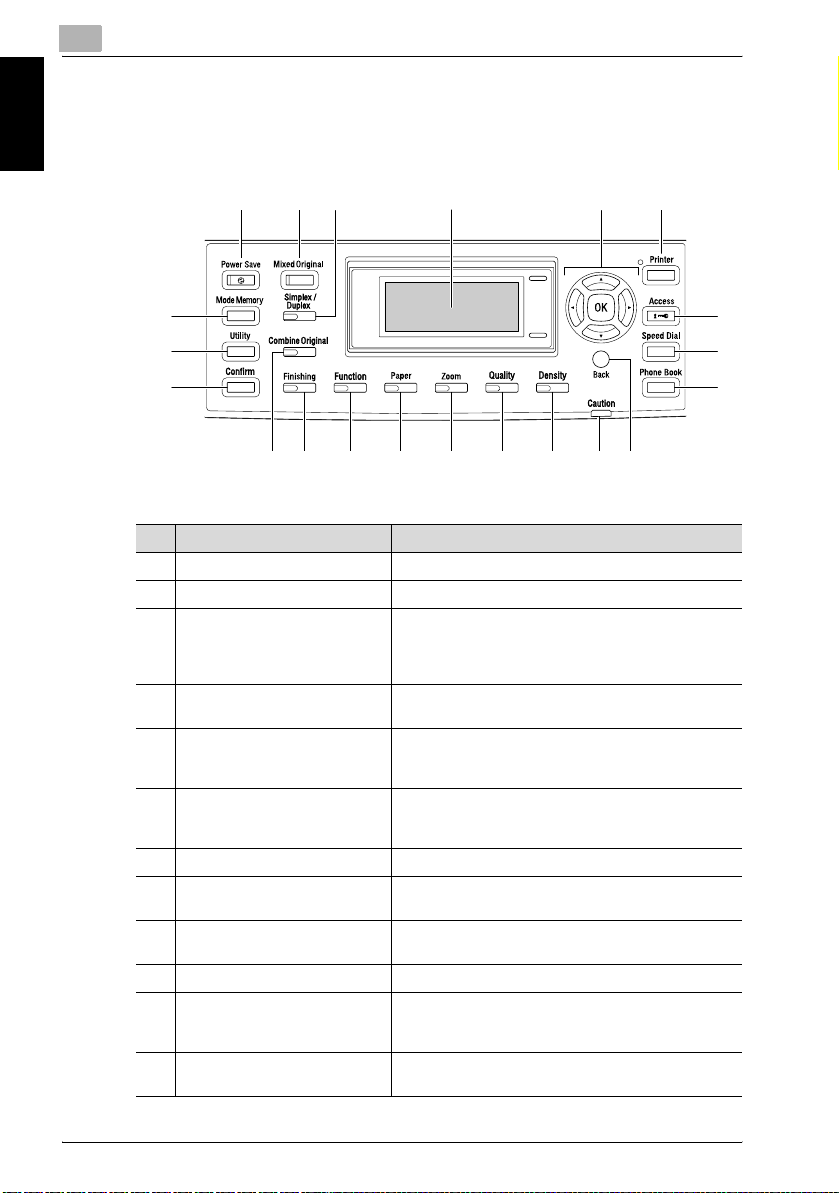
1
1.2 Control panel parts and their functions
Names of control panel parts and their functions
Precaution
Precaution Chapter 1
21
20
19
1 2 3
4
5
6
7
8
9
1018 11121314151617
No. Part name Description
1 [Power Save] key/indicator Press to enter Power Save mode.
2 [Mixed Original] key/indicator Press to select the “Mixed Original” setting.
3[Simplex/Duplex] key/indicator Press to select double-sided copying. Select “1-
4 Display Displays the number of copies, zoom ratio, fax mode,
5[+], [,], [*] and [)] keys
[OK] key
6 [Printer] key/indicator This indicator lights up while data is being printed from
7 [Access] key Press when account track settings have been applied.
8 [Speed Dial] key Press to register frequently used fax numbers and ad-
9 [Phone Book] key Press to display the information programmed for one-
10 [Back] key Press to return to the previous screen.
11 “Caution” indicator This indicator lights up or flashes if an error has oc-
12 [Density] key Press to select the scanning density of copies and fax
SIDE→1-SIDE”, “1-SIDE→2-SIDE”, “2-SIDE→1SIDE” or “2-SIDE→2-SIDE”. If any setting other than
“1-SIDE→1-SIDE” is selected, the indicator lights up.
setting menus and error messages.
Press the [+], [,], [*] and [)] keys to select menu
items in the display and change their settings.
Press the [OK] key to apply the setting.
the computer and flashes while data is being sent. For
details, refer to the User’s Guide for the printer driver.
dresses, and to recall them during transmissions.
touch dialing, group dialing and speed dialing.
curred. For details, refer to “Troubleshooting” on
page 6-2.
documents.
1-4 Fax kit FK-506
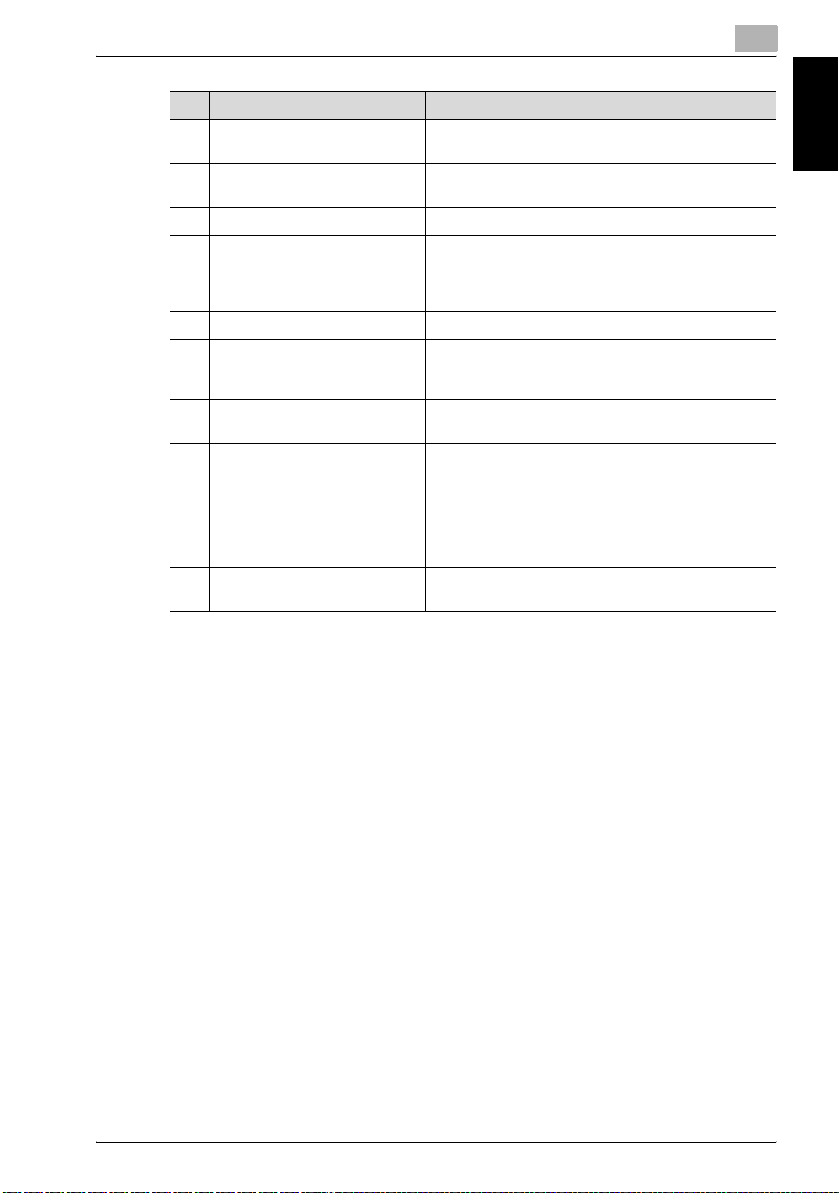
Precaution
No. Part name Description
13 [Quality] key Press to select “TEXT”, “PHOTO” or “TEXT/PHOTO”
14 [Zoom] key Press to specify whether to enlarge or reduce the im-
15 [Paper] key Press to select the paper drawer that is to be used.
16 [Function] key/indicator Press to specify settings for advanced copy opera-
17 [Finishing] key/indicator Press to select a copy Finishing function.
18 [Combine Original] key/indicator Specify settings to copy multiple (2 or 4) document
19 [Confirm] key Press to view the counters or communication results,
20 [Utility] key Press to specify settings in Utility mode.
21 [Mode Memory] key Press to register specified copy programs and recall
as the document quality.
age when copying.
tions and useful fax transmission/reception functions,
such as copying with a binding margin added and
sending/receiving confidential documents.
pages together within a single sheet of paper (2in1 or
4in1).
or to print a communication results report.
MACHINE SETTING, PAPER SOURCE SETTING,
CUSTOM SIZE MEMORY, USER MANAGEMENT, ADMIN. MANAGEMENT, COPY SETTING 1, COPY SETTING 2, DIAL REGISTRATION, FAX REGISTRATION,
FAX TX OPERATION, FAX RX OPERATION, REPORTING
them.
1
Precaution Chapter 1
Fax kit FK-506 1-5
